System Design for Library Management System
VerifiedAdded on 2023/04/03
|9
|1106
|202
AI Summary
This document provides an overview of the system design for a library management system, including use case description, use case diagram, class diagram, sequence diagram, and state machine diagram. It also discusses the benefits of using a library management system and provides references for further reading.
Contribute Materials
Your contribution can guide someone’s learning journey. Share your
documents today.

Running head: System Design 1
Library Management System
Student Name
Student Number
Institution
Location of Institution
Professor’s Name
Date
Library Management System
Student Name
Student Number
Institution
Location of Institution
Professor’s Name
Date
Secure Best Marks with AI Grader
Need help grading? Try our AI Grader for instant feedback on your assignments.
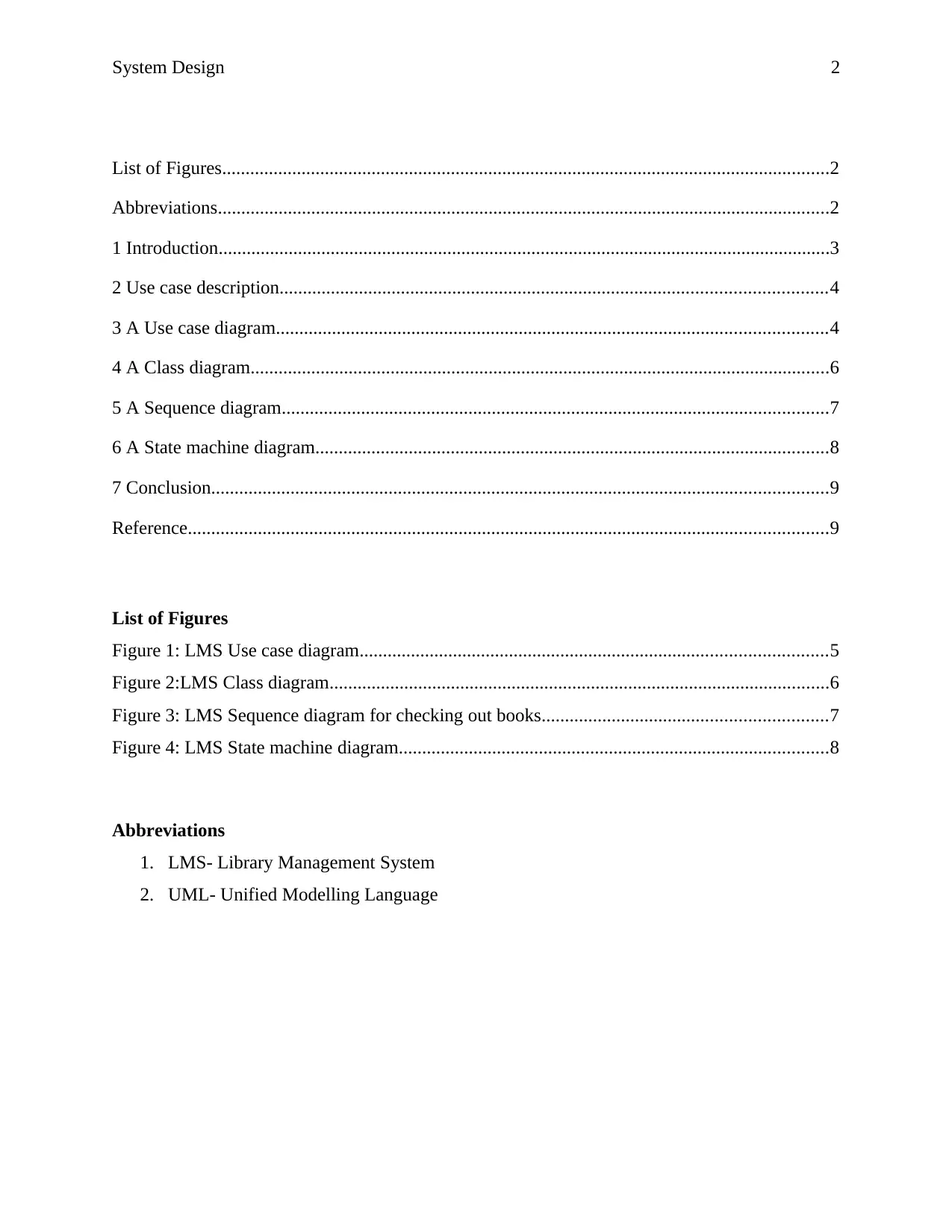
System Design 2
List of Figures..................................................................................................................................2
Abbreviations...................................................................................................................................2
1 Introduction...................................................................................................................................3
2 Use case description.....................................................................................................................4
3 A Use case diagram......................................................................................................................4
4 A Class diagram............................................................................................................................6
5 A Sequence diagram.....................................................................................................................7
6 A State machine diagram..............................................................................................................8
7 Conclusion....................................................................................................................................9
Reference.........................................................................................................................................9
List of Figures
Figure 1: LMS Use case diagram....................................................................................................5
Figure 2:LMS Class diagram...........................................................................................................6
Figure 3: LMS Sequence diagram for checking out books.............................................................7
Figure 4: LMS State machine diagram............................................................................................8
Abbreviations
1. LMS- Library Management System
2. UML- Unified Modelling Language
List of Figures..................................................................................................................................2
Abbreviations...................................................................................................................................2
1 Introduction...................................................................................................................................3
2 Use case description.....................................................................................................................4
3 A Use case diagram......................................................................................................................4
4 A Class diagram............................................................................................................................6
5 A Sequence diagram.....................................................................................................................7
6 A State machine diagram..............................................................................................................8
7 Conclusion....................................................................................................................................9
Reference.........................................................................................................................................9
List of Figures
Figure 1: LMS Use case diagram....................................................................................................5
Figure 2:LMS Class diagram...........................................................................................................6
Figure 3: LMS Sequence diagram for checking out books.............................................................7
Figure 4: LMS State machine diagram............................................................................................8
Abbreviations
1. LMS- Library Management System
2. UML- Unified Modelling Language
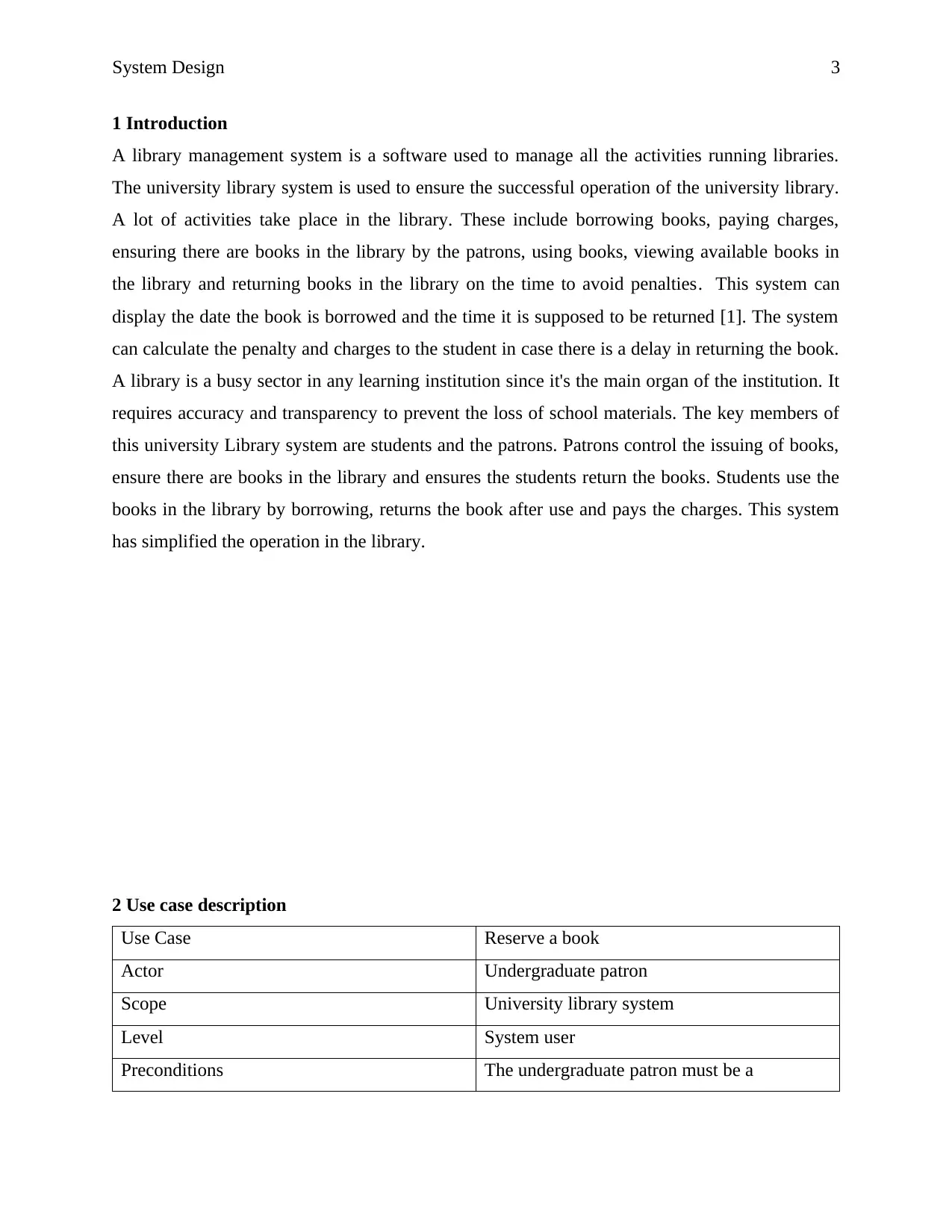
System Design 3
1 Introduction
A library management system is a software used to manage all the activities running libraries.
The university library system is used to ensure the successful operation of the university library.
A lot of activities take place in the library. These include borrowing books, paying charges,
ensuring there are books in the library by the patrons, using books, viewing available books in
the library and returning books in the library on the time to avoid penalties. This system can
display the date the book is borrowed and the time it is supposed to be returned [1]. The system
can calculate the penalty and charges to the student in case there is a delay in returning the book.
A library is a busy sector in any learning institution since it's the main organ of the institution. It
requires accuracy and transparency to prevent the loss of school materials. The key members of
this university Library system are students and the patrons. Patrons control the issuing of books,
ensure there are books in the library and ensures the students return the books. Students use the
books in the library by borrowing, returns the book after use and pays the charges. This system
has simplified the operation in the library.
2 Use case description
Use Case Reserve a book
Actor Undergraduate patron
Scope University library system
Level System user
Preconditions The undergraduate patron must be a
1 Introduction
A library management system is a software used to manage all the activities running libraries.
The university library system is used to ensure the successful operation of the university library.
A lot of activities take place in the library. These include borrowing books, paying charges,
ensuring there are books in the library by the patrons, using books, viewing available books in
the library and returning books in the library on the time to avoid penalties. This system can
display the date the book is borrowed and the time it is supposed to be returned [1]. The system
can calculate the penalty and charges to the student in case there is a delay in returning the book.
A library is a busy sector in any learning institution since it's the main organ of the institution. It
requires accuracy and transparency to prevent the loss of school materials. The key members of
this university Library system are students and the patrons. Patrons control the issuing of books,
ensure there are books in the library and ensures the students return the books. Students use the
books in the library by borrowing, returns the book after use and pays the charges. This system
has simplified the operation in the library.
2 Use case description
Use Case Reserve a book
Actor Undergraduate patron
Scope University library system
Level System user
Preconditions The undergraduate patron must be a
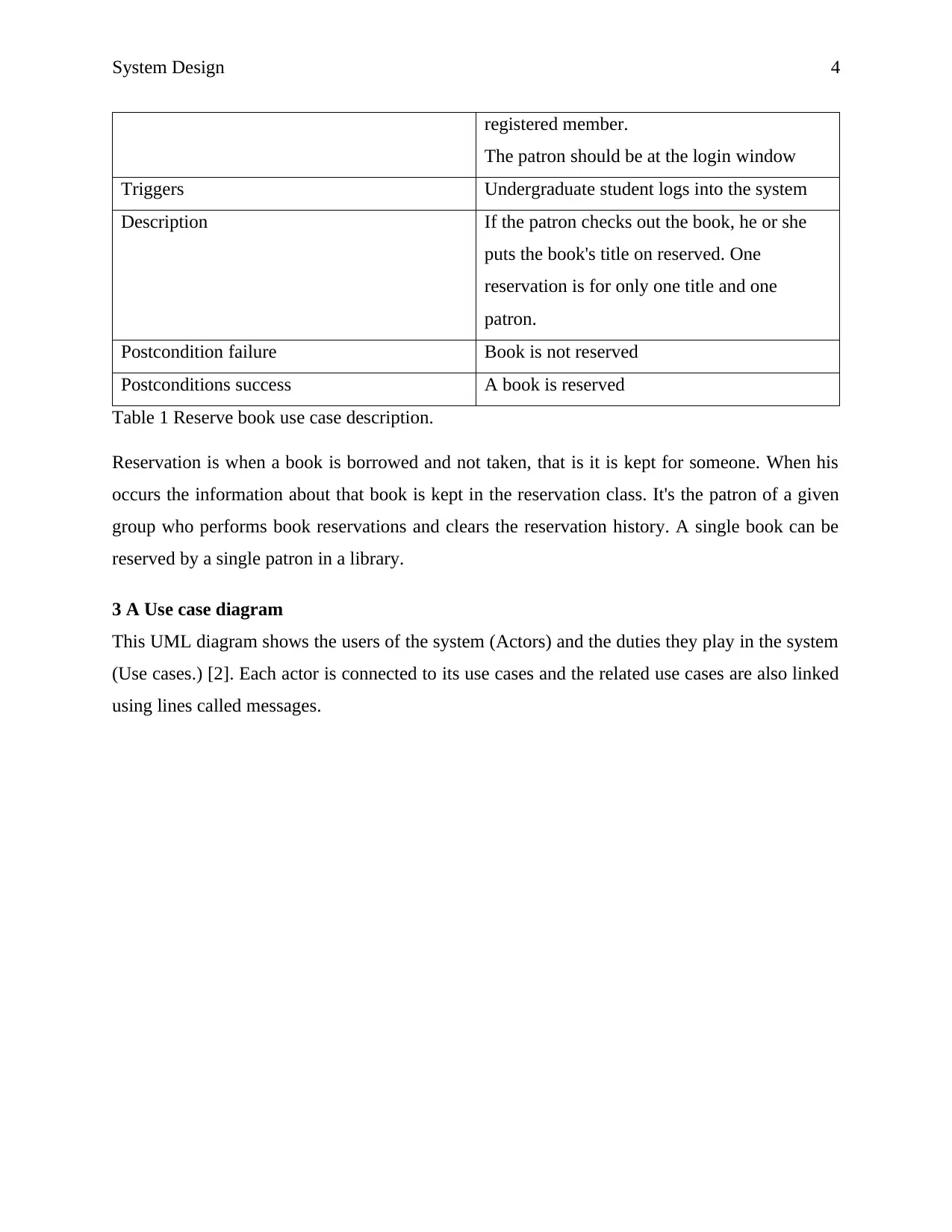
System Design 4
registered member.
The patron should be at the login window
Triggers Undergraduate student logs into the system
Description If the patron checks out the book, he or she
puts the book's title on reserved. One
reservation is for only one title and one
patron.
Postcondition failure Book is not reserved
Postconditions success A book is reserved
Table 1 Reserve book use case description.
Reservation is when a book is borrowed and not taken, that is it is kept for someone. When his
occurs the information about that book is kept in the reservation class. It's the patron of a given
group who performs book reservations and clears the reservation history. A single book can be
reserved by a single patron in a library.
3 A Use case diagram
This UML diagram shows the users of the system (Actors) and the duties they play in the system
(Use cases.) [2]. Each actor is connected to its use cases and the related use cases are also linked
using lines called messages.
registered member.
The patron should be at the login window
Triggers Undergraduate student logs into the system
Description If the patron checks out the book, he or she
puts the book's title on reserved. One
reservation is for only one title and one
patron.
Postcondition failure Book is not reserved
Postconditions success A book is reserved
Table 1 Reserve book use case description.
Reservation is when a book is borrowed and not taken, that is it is kept for someone. When his
occurs the information about that book is kept in the reservation class. It's the patron of a given
group who performs book reservations and clears the reservation history. A single book can be
reserved by a single patron in a library.
3 A Use case diagram
This UML diagram shows the users of the system (Actors) and the duties they play in the system
(Use cases.) [2]. Each actor is connected to its use cases and the related use cases are also linked
using lines called messages.
Secure Best Marks with AI Grader
Need help grading? Try our AI Grader for instant feedback on your assignments.
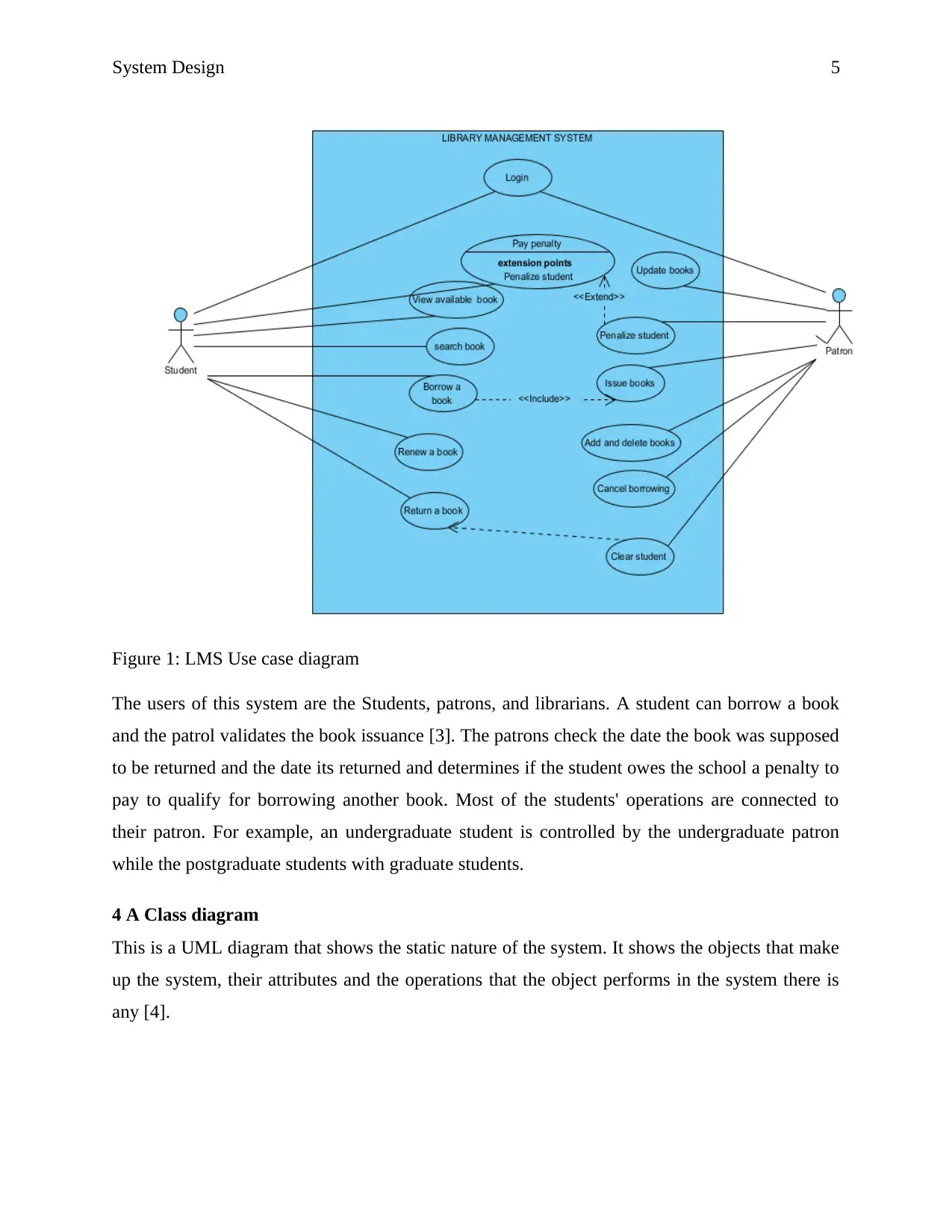
System Design 5
Figure 1: LMS Use case diagram
The users of this system are the Students, patrons, and librarians. A student can borrow a book
and the patrol validates the book issuance [3]. The patrons check the date the book was supposed
to be returned and the date its returned and determines if the student owes the school a penalty to
pay to qualify for borrowing another book. Most of the students' operations are connected to
their patron. For example, an undergraduate student is controlled by the undergraduate patron
while the postgraduate students with graduate students.
4 A Class diagram
This is a UML diagram that shows the static nature of the system. It shows the objects that make
up the system, their attributes and the operations that the object performs in the system there is
any [4].
Figure 1: LMS Use case diagram
The users of this system are the Students, patrons, and librarians. A student can borrow a book
and the patrol validates the book issuance [3]. The patrons check the date the book was supposed
to be returned and the date its returned and determines if the student owes the school a penalty to
pay to qualify for borrowing another book. Most of the students' operations are connected to
their patron. For example, an undergraduate student is controlled by the undergraduate patron
while the postgraduate students with graduate students.
4 A Class diagram
This is a UML diagram that shows the static nature of the system. It shows the objects that make
up the system, their attributes and the operations that the object performs in the system there is
any [4].
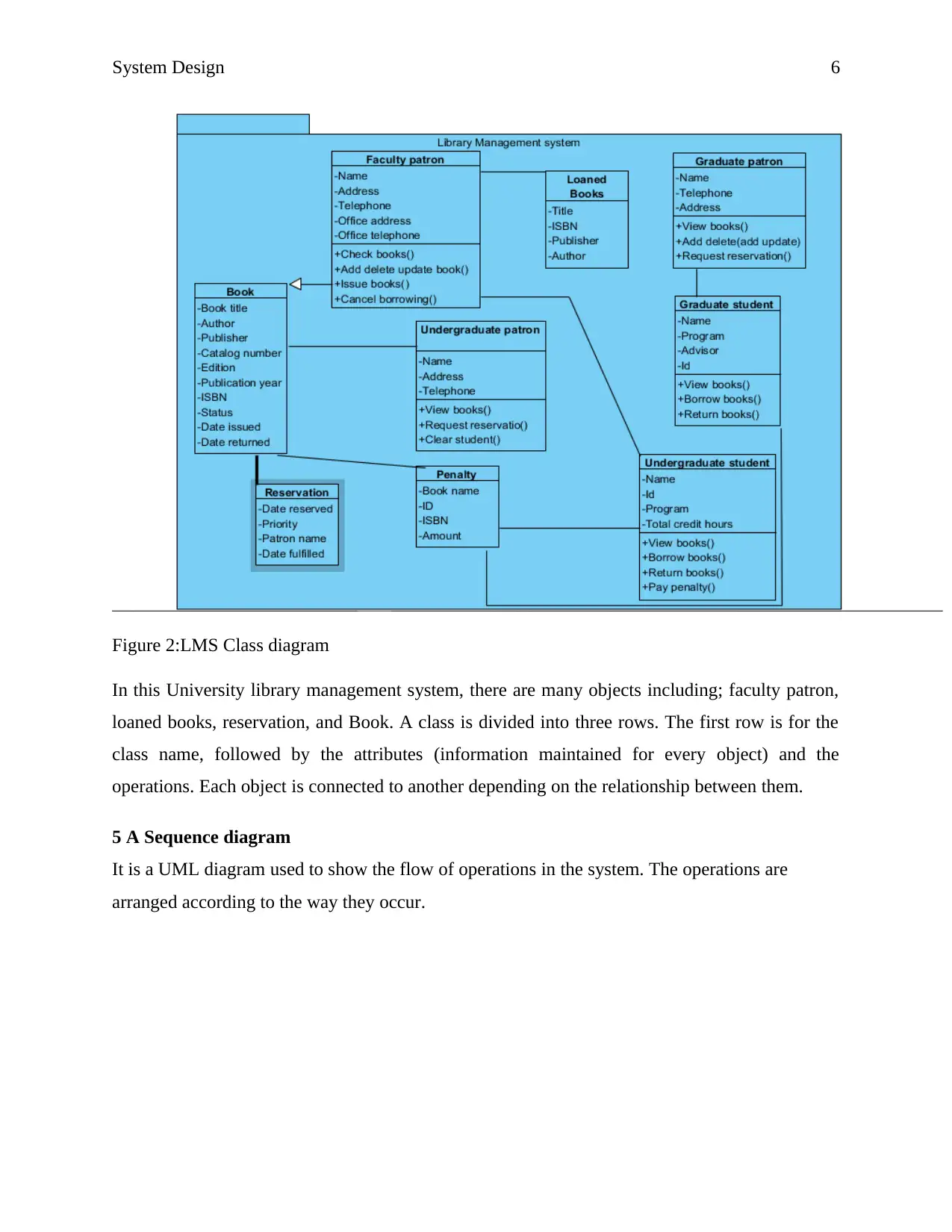
System Design 6
Figure 2:LMS Class diagram
In this University library management system, there are many objects including; faculty patron,
loaned books, reservation, and Book. A class is divided into three rows. The first row is for the
class name, followed by the attributes (information maintained for every object) and the
operations. Each object is connected to another depending on the relationship between them.
5 A Sequence diagram
It is a UML diagram used to show the flow of operations in the system. The operations are
arranged according to the way they occur.
Figure 2:LMS Class diagram
In this University library management system, there are many objects including; faculty patron,
loaned books, reservation, and Book. A class is divided into three rows. The first row is for the
class name, followed by the attributes (information maintained for every object) and the
operations. Each object is connected to another depending on the relationship between them.
5 A Sequence diagram
It is a UML diagram used to show the flow of operations in the system. The operations are
arranged according to the way they occur.
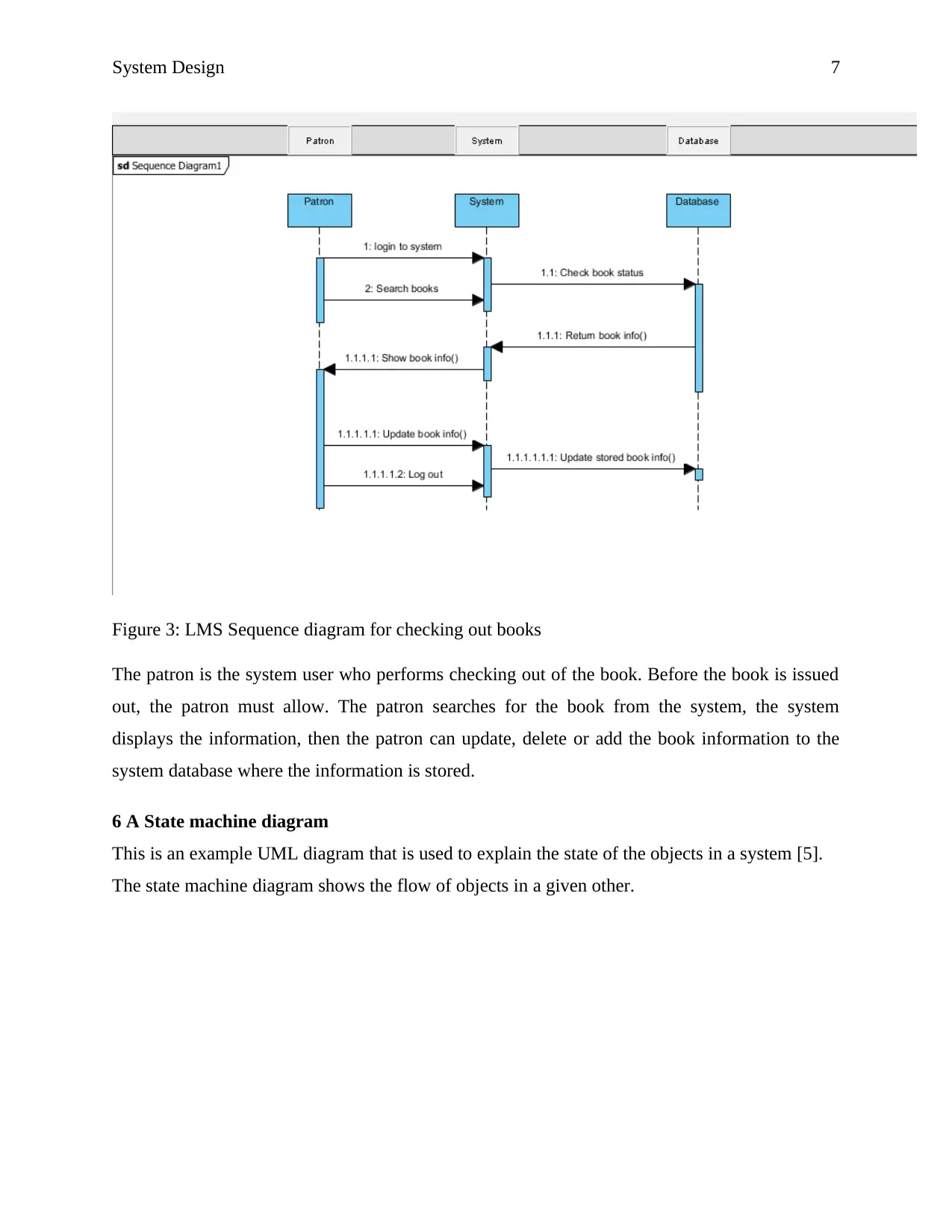
System Design 7
Figure 3: LMS Sequence diagram for checking out books
The patron is the system user who performs checking out of the book. Before the book is issued
out, the patron must allow. The patron searches for the book from the system, the system
displays the information, then the patron can update, delete or add the book information to the
system database where the information is stored.
6 A State machine diagram
This is an example UML diagram that is used to explain the state of the objects in a system [5].
The state machine diagram shows the flow of objects in a given other.
Figure 3: LMS Sequence diagram for checking out books
The patron is the system user who performs checking out of the book. Before the book is issued
out, the patron must allow. The patron searches for the book from the system, the system
displays the information, then the patron can update, delete or add the book information to the
system database where the information is stored.
6 A State machine diagram
This is an example UML diagram that is used to explain the state of the objects in a system [5].
The state machine diagram shows the flow of objects in a given other.
Paraphrase This Document
Need a fresh take? Get an instant paraphrase of this document with our AI Paraphraser
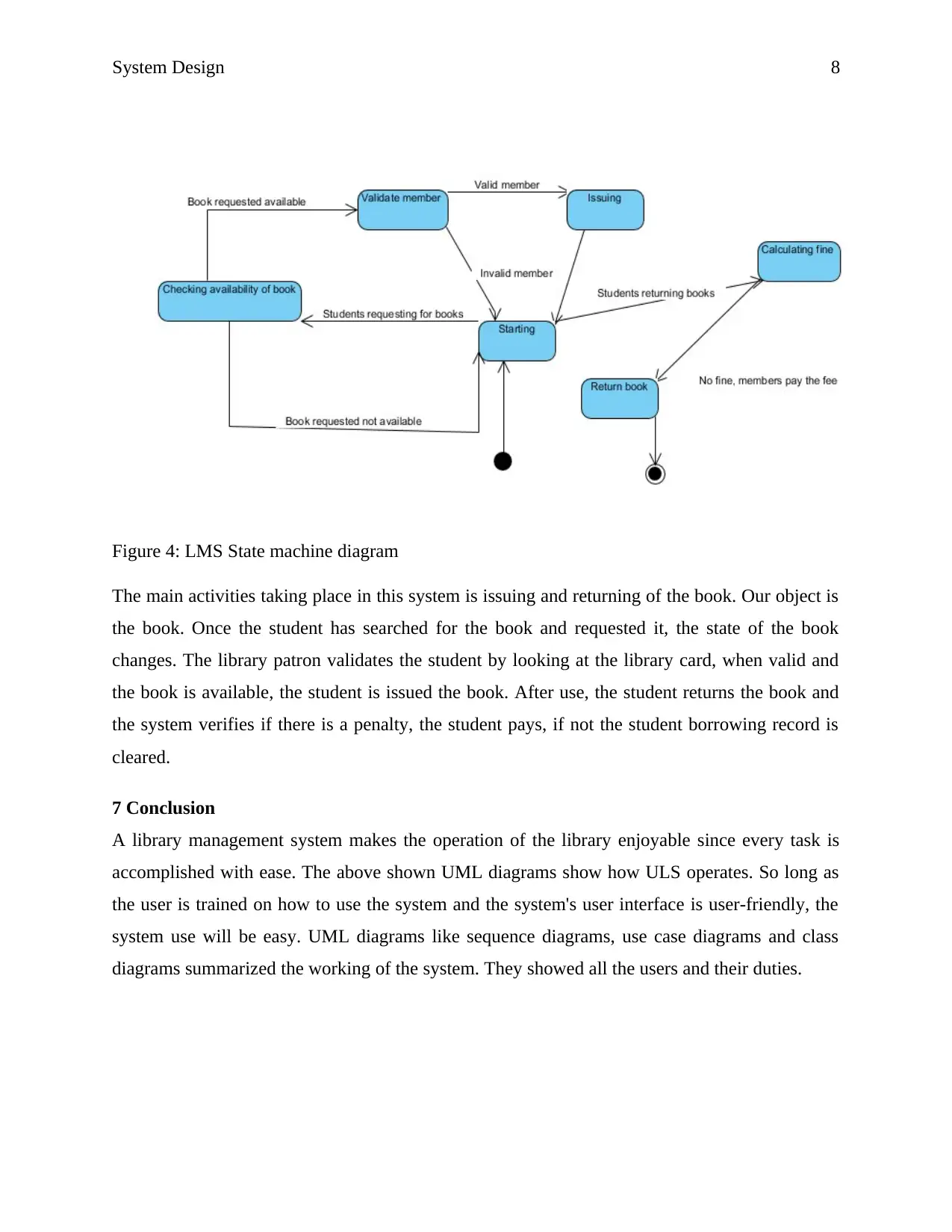
System Design 8
Figure 4: LMS State machine diagram
The main activities taking place in this system is issuing and returning of the book. Our object is
the book. Once the student has searched for the book and requested it, the state of the book
changes. The library patron validates the student by looking at the library card, when valid and
the book is available, the student is issued the book. After use, the student returns the book and
the system verifies if there is a penalty, the student pays, if not the student borrowing record is
cleared.
7 Conclusion
A library management system makes the operation of the library enjoyable since every task is
accomplished with ease. The above shown UML diagrams show how ULS operates. So long as
the user is trained on how to use the system and the system's user interface is user-friendly, the
system use will be easy. UML diagrams like sequence diagrams, use case diagrams and class
diagrams summarized the working of the system. They showed all the users and their duties.
Figure 4: LMS State machine diagram
The main activities taking place in this system is issuing and returning of the book. Our object is
the book. Once the student has searched for the book and requested it, the state of the book
changes. The library patron validates the student by looking at the library card, when valid and
the book is available, the student is issued the book. After use, the student returns the book and
the system verifies if there is a penalty, the student pays, if not the student borrowing record is
cleared.
7 Conclusion
A library management system makes the operation of the library enjoyable since every task is
accomplished with ease. The above shown UML diagrams show how ULS operates. So long as
the user is trained on how to use the system and the system's user interface is user-friendly, the
system use will be easy. UML diagrams like sequence diagrams, use case diagrams and class
diagrams summarized the working of the system. They showed all the users and their duties.

System Design 9
Reference
[1].S. Sirohi and A. Gupta, Koha 3 Library Management System. Birmingham: Packt
Publishing, Limited, 2010.
[2].S. Ahmed, Use case diagram generation through parsed use case text. [Long Beach,
California]: California State University, Long Beach, 2013.
[3].M. Gousset, B. Keller and M. Woodward, Professional application lifecycle management
with Visual Studio 2012. Hoboken, N.J.: Wiley, 2012.
[4].M. Desai, Virtual class room and three-dimensional diagram creator in SecondLife.
[Long Beach, California]: California State University, Long Beach, 2010.
[5].J. Fuchs, Determination of the sequential machine state diagram., 2010.
Reference
[1].S. Sirohi and A. Gupta, Koha 3 Library Management System. Birmingham: Packt
Publishing, Limited, 2010.
[2].S. Ahmed, Use case diagram generation through parsed use case text. [Long Beach,
California]: California State University, Long Beach, 2013.
[3].M. Gousset, B. Keller and M. Woodward, Professional application lifecycle management
with Visual Studio 2012. Hoboken, N.J.: Wiley, 2012.
[4].M. Desai, Virtual class room and three-dimensional diagram creator in SecondLife.
[Long Beach, California]: California State University, Long Beach, 2010.
[5].J. Fuchs, Determination of the sequential machine state diagram., 2010.
1 out of 9
Related Documents
Your All-in-One AI-Powered Toolkit for Academic Success.
+13062052269
info@desklib.com
Available 24*7 on WhatsApp / Email
![[object Object]](/_next/static/media/star-bottom.7253800d.svg)
Unlock your academic potential
© 2024 | Zucol Services PVT LTD | All rights reserved.





