Walking App Project: System Design, Use Cases, & Project Plan F
VerifiedAdded on 2023/04/06
|13
|1100
|474
Project
AI Summary
This document presents a comprehensive system design document and project plan for the development of a walking application, named North Head F. It includes various diagrams such as package diagrams, class diagrams, sequence diagrams, and state diagrams to illustrate the system's architecture and functionality. The report layout outlines key elements like initial conversations, goal definitions, competitive audits, user feedback, and goal reviews. The document also features a program navigation diagram and a use case diagram, detailing the app's interactive map for suggesting walking routes and nearby checkpoints. User stories are provided to capture the user's perspective and needs, focusing on features like tracking footsteps, saving frequently navigated locations, and participating in challenges. The project plan covers aspects such as project purpose, scope, risk management, resource management, team organization, project schedule, and quality control mechanisms. This project aims to deliver a user-friendly walking app that promotes fitness and exploration.
1 out of 13
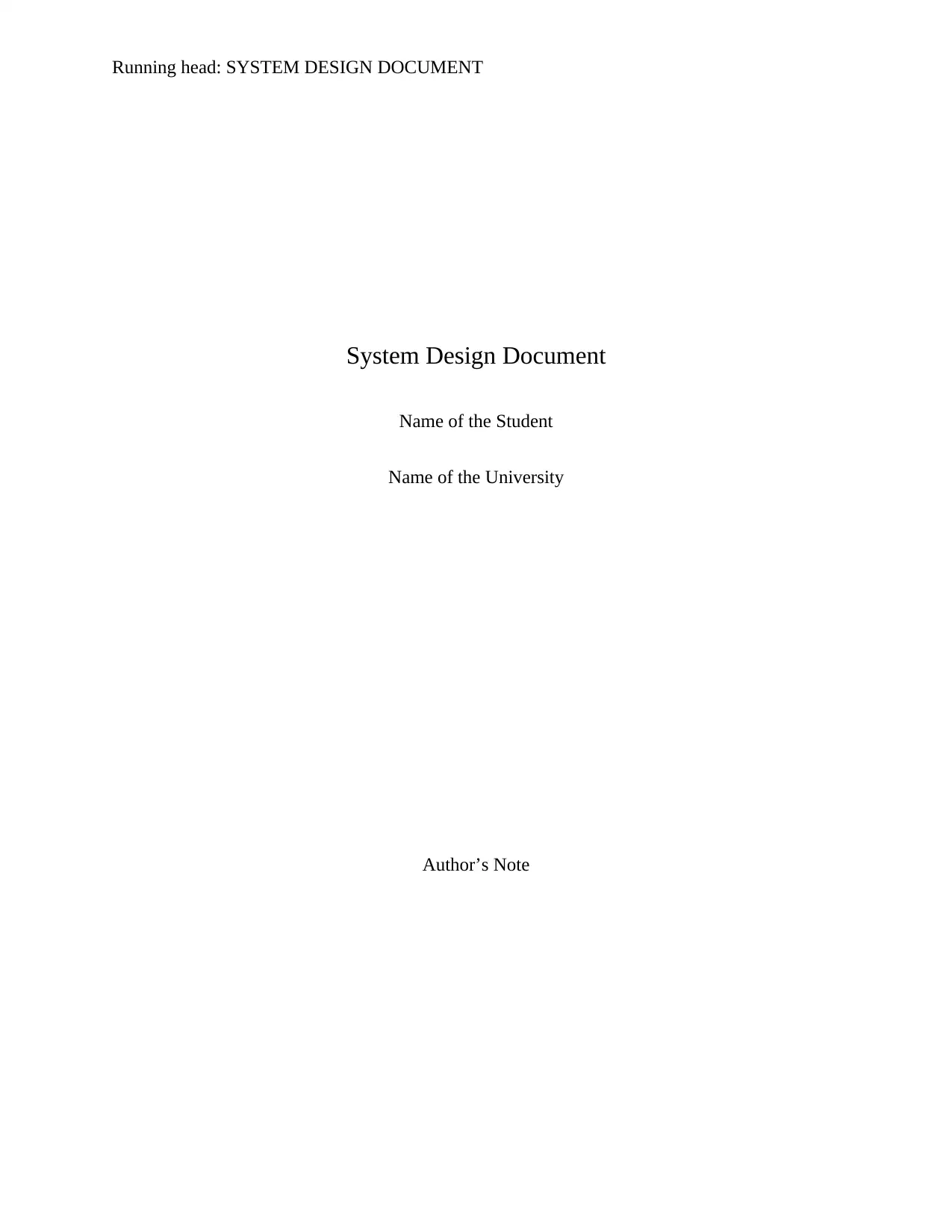
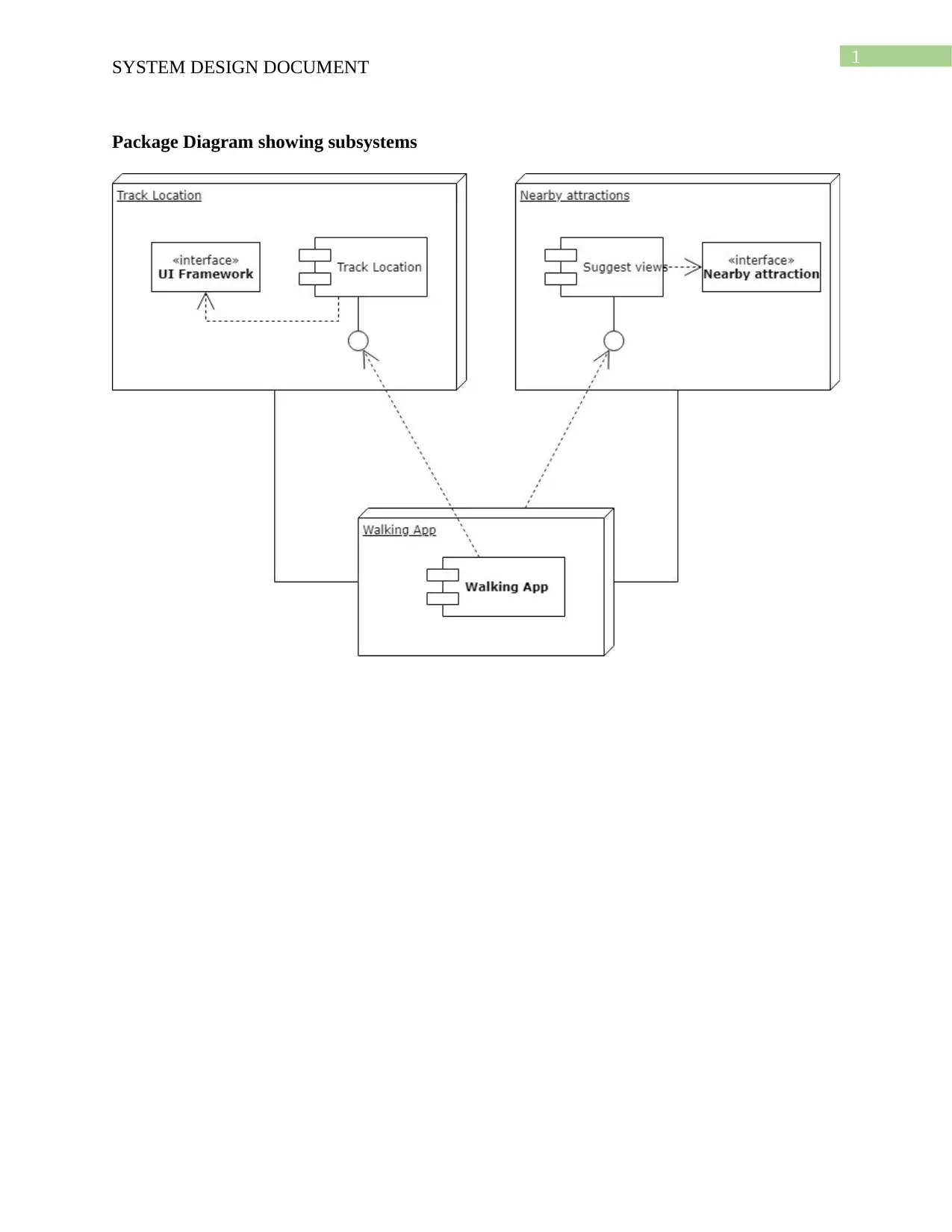
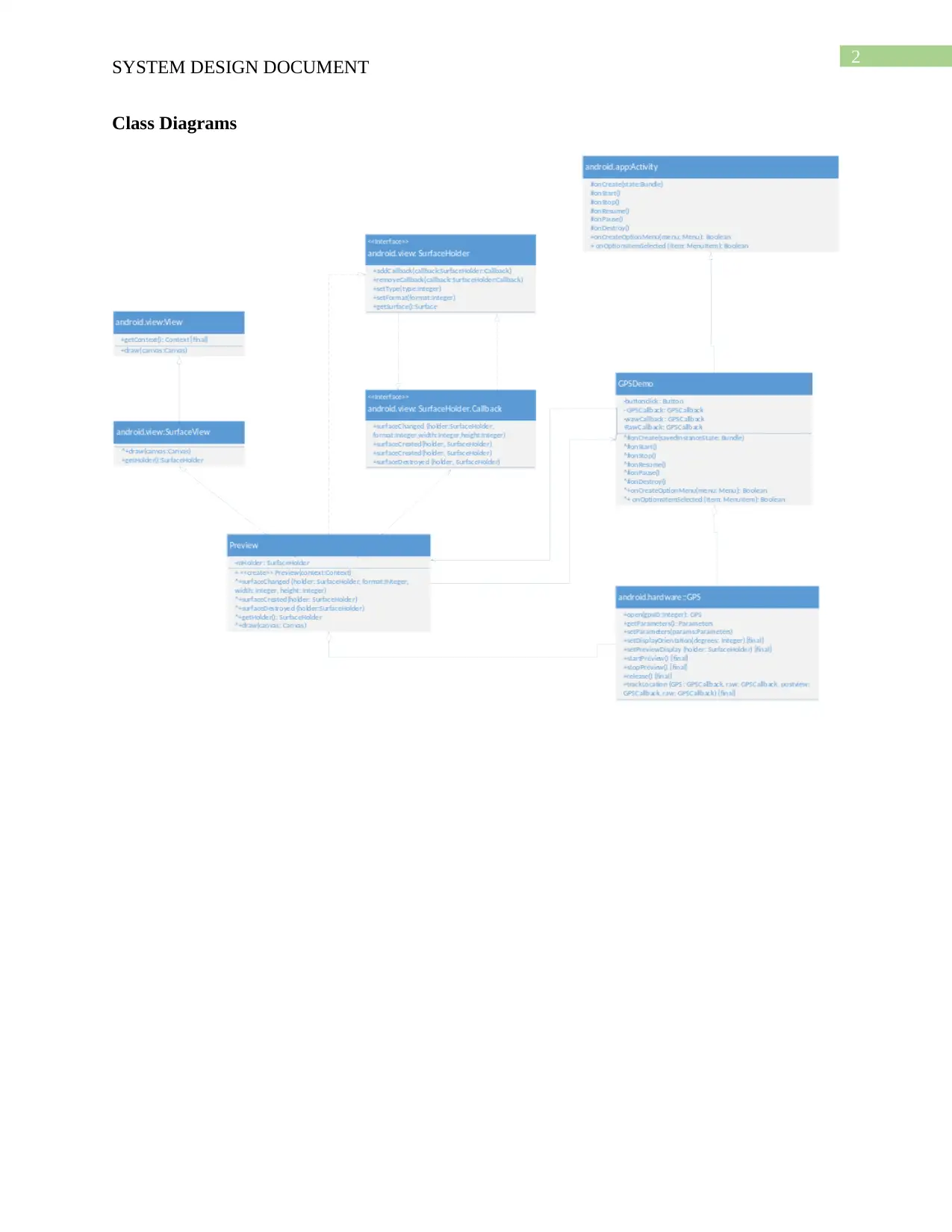

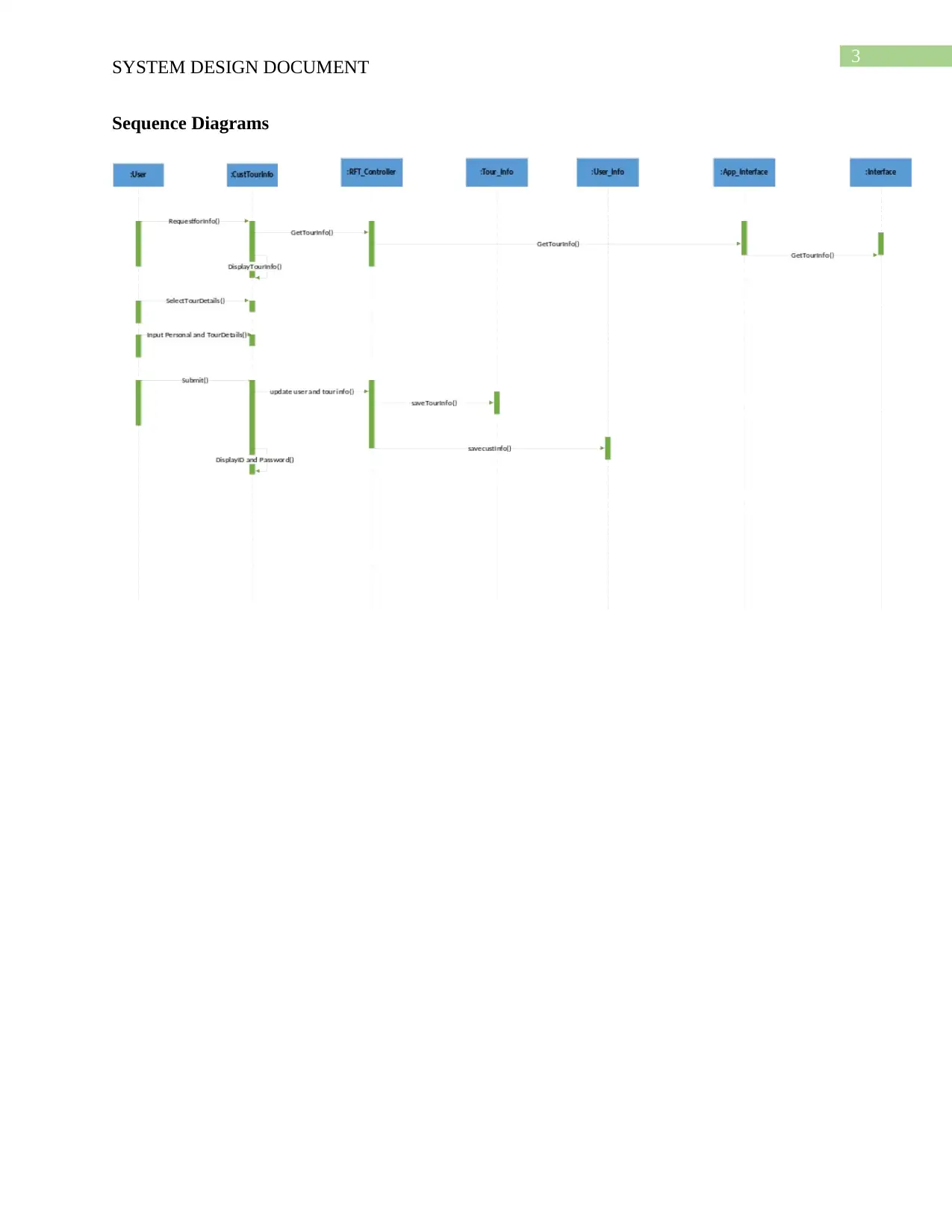
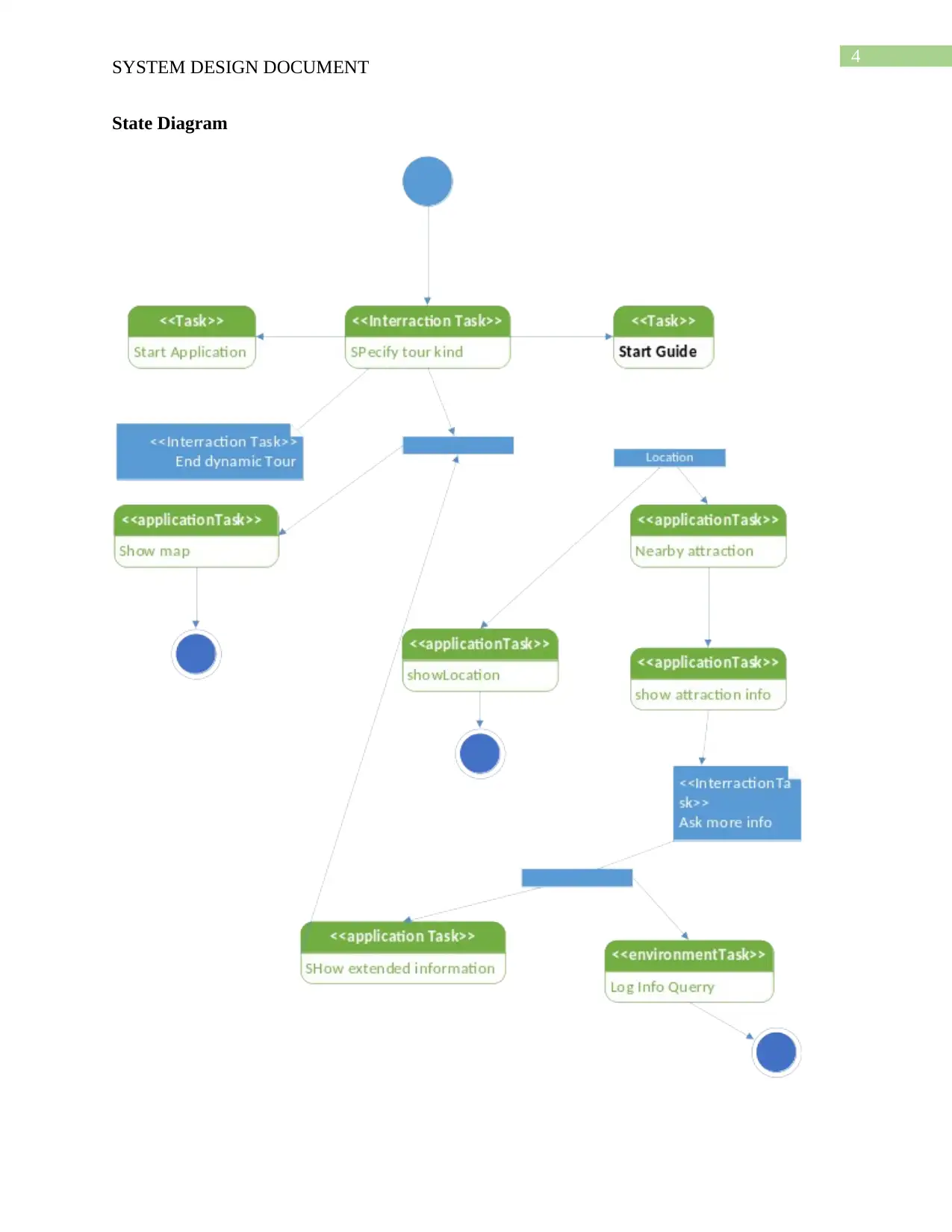
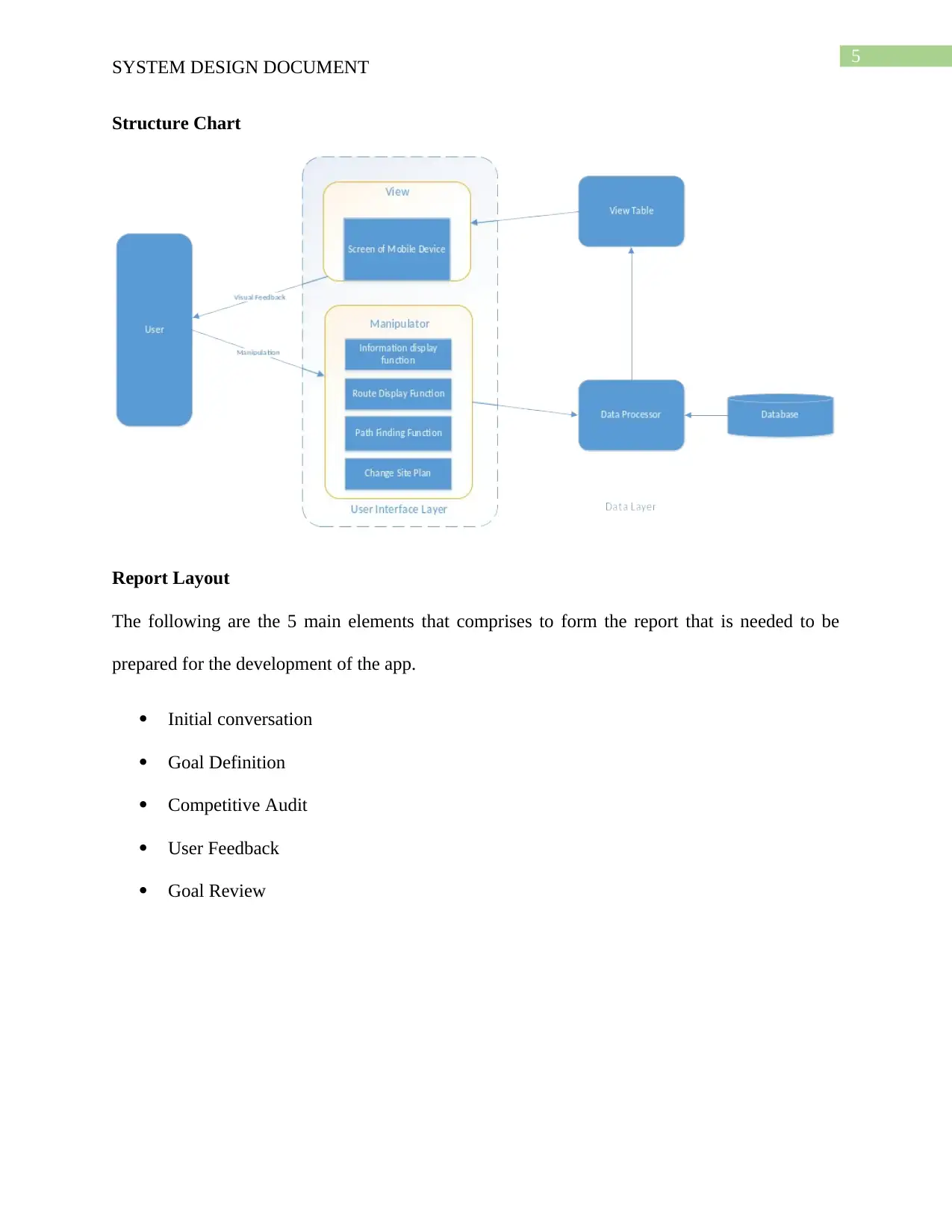
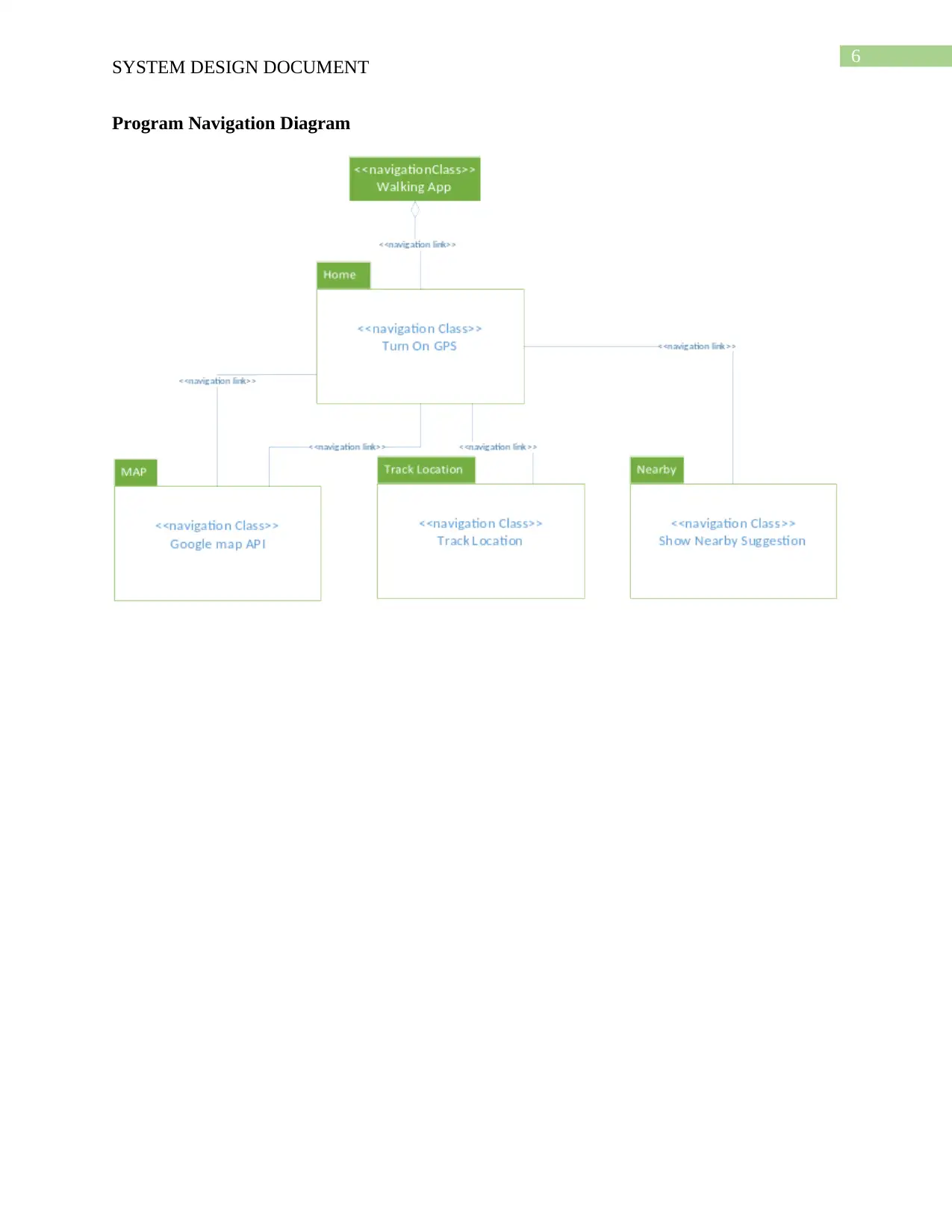
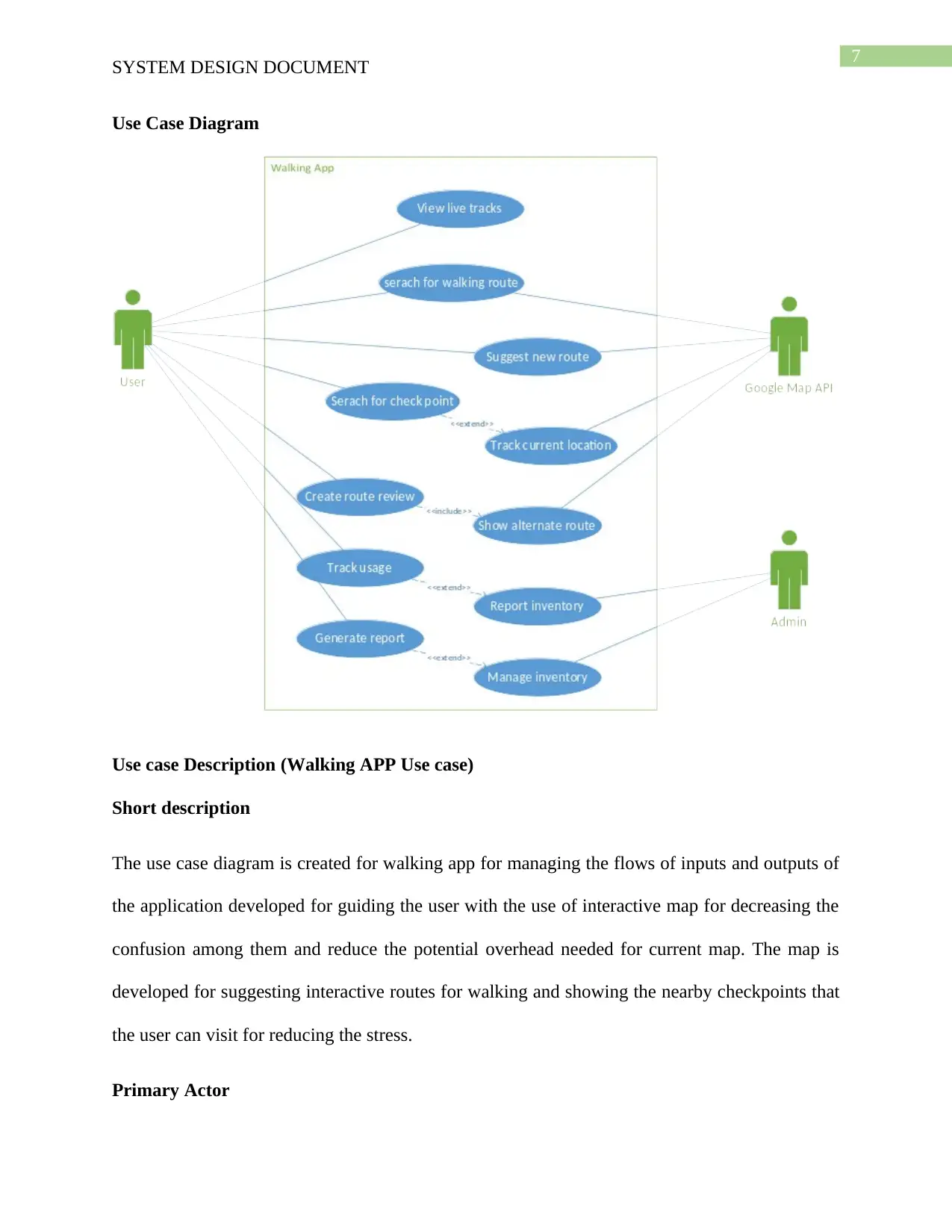
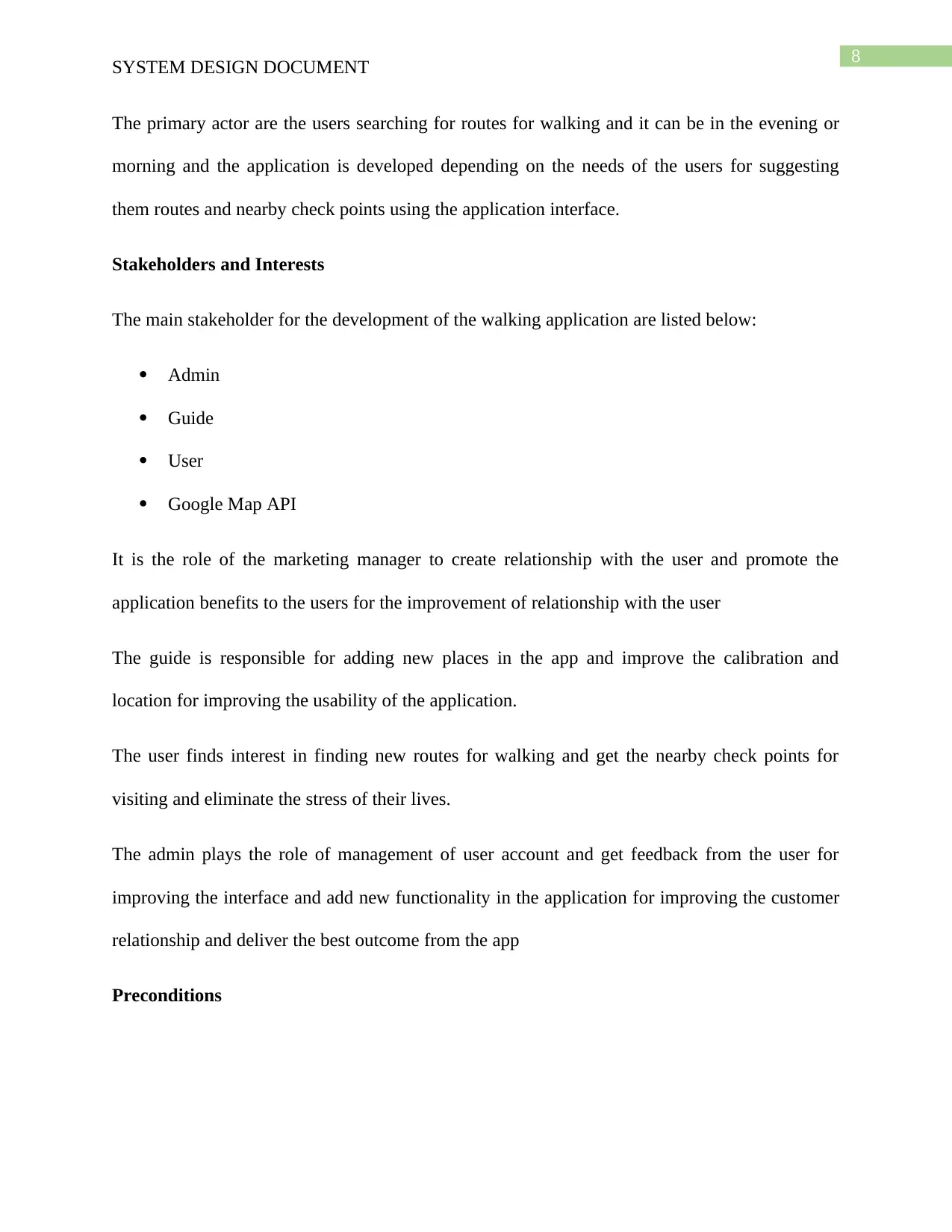
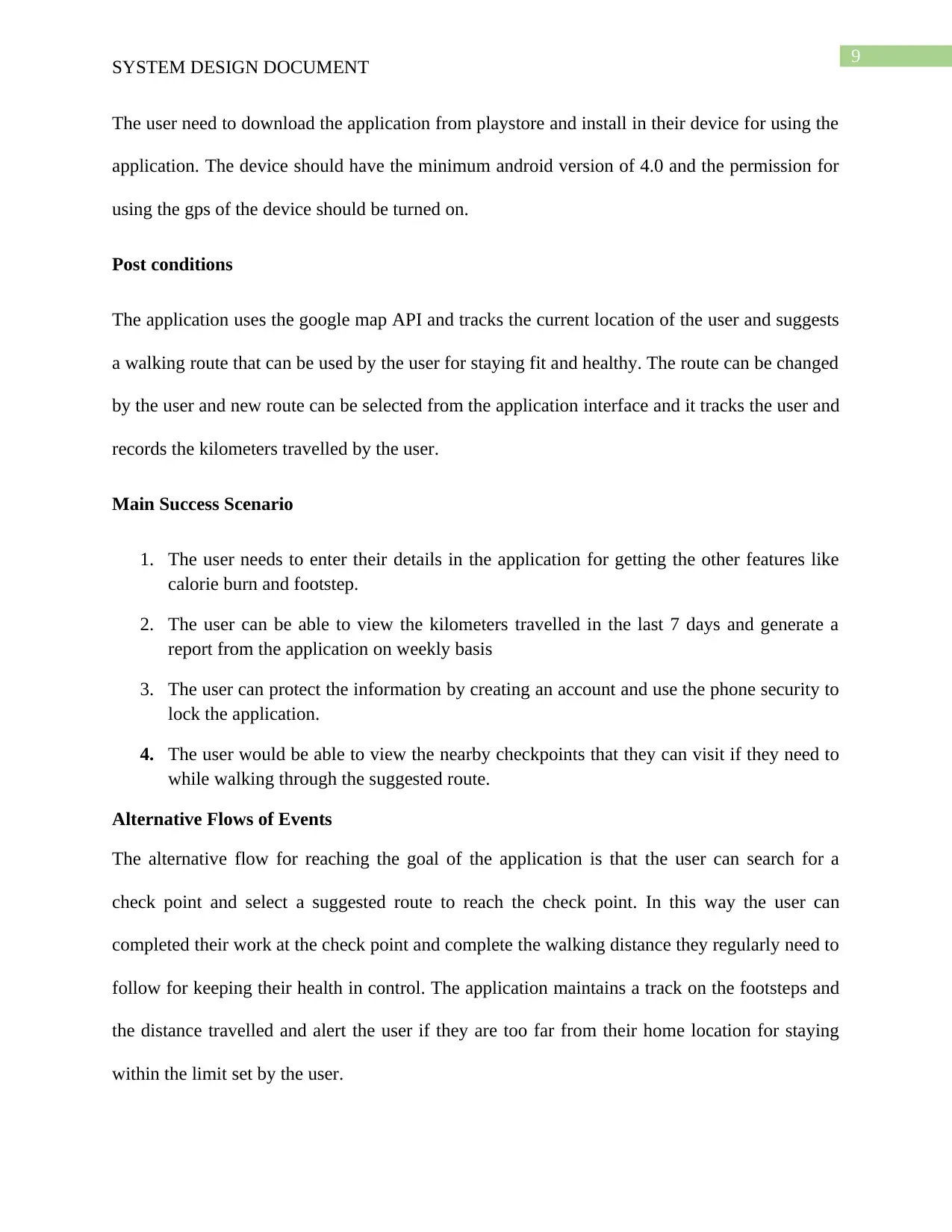
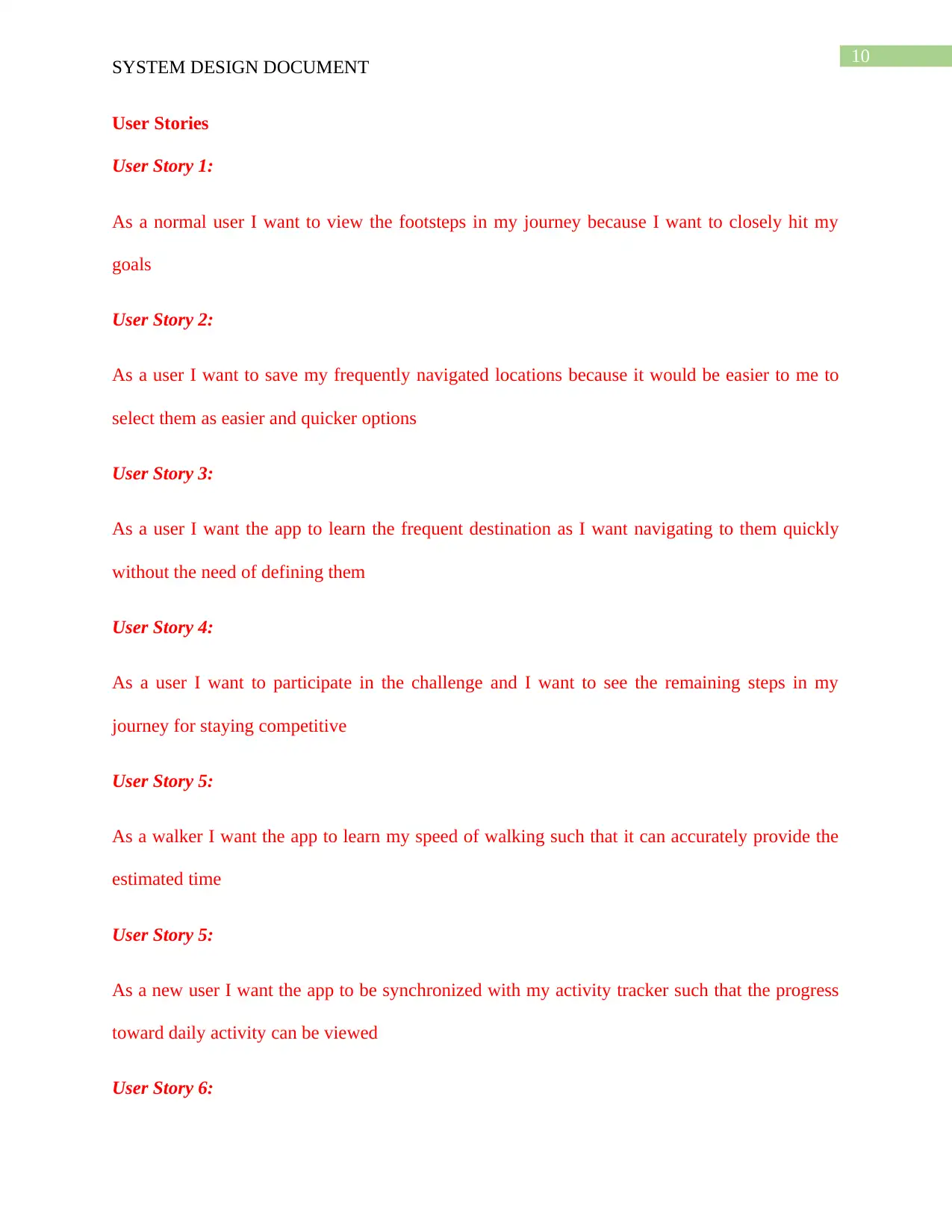
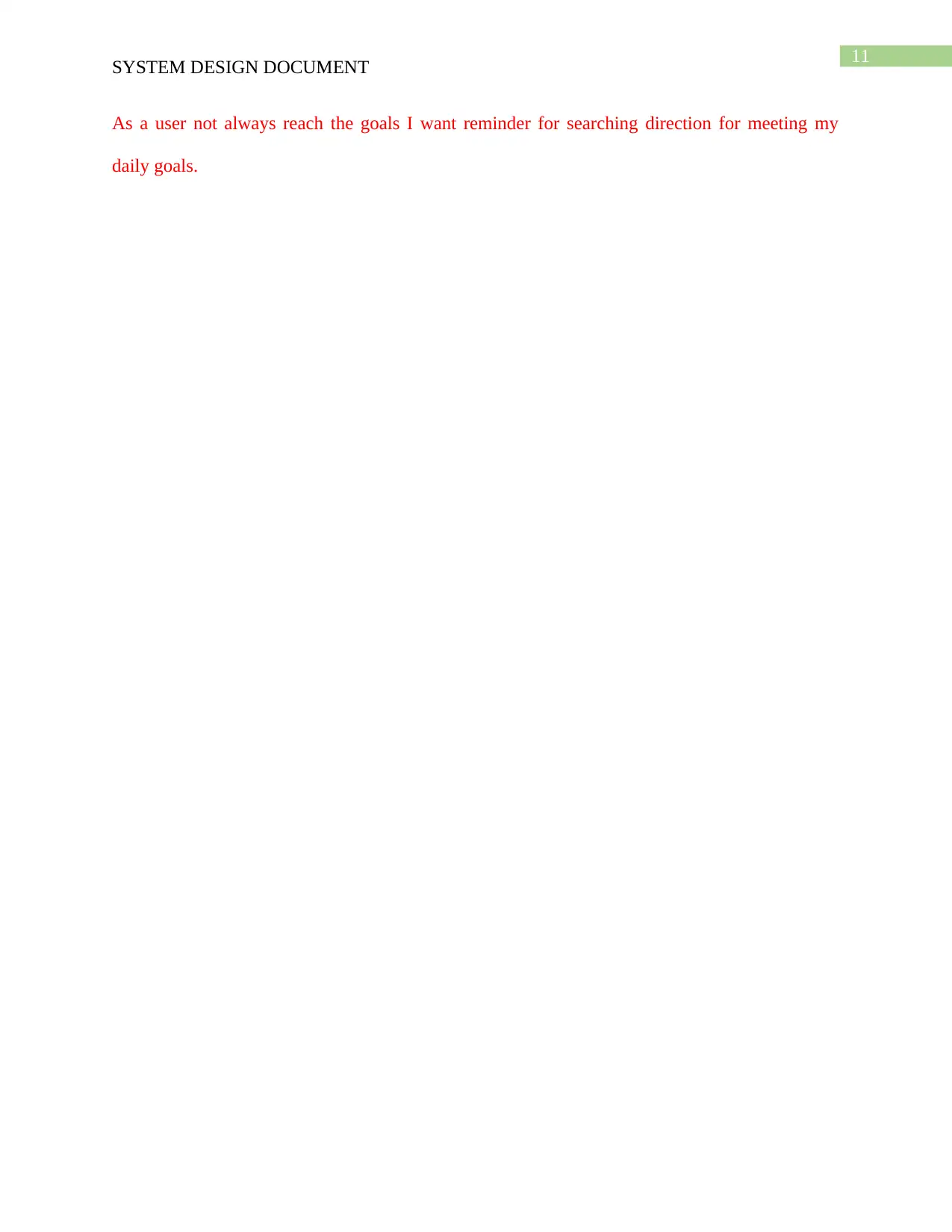






![[object Object]](/_next/static/media/star-bottom.7253800d.svg)