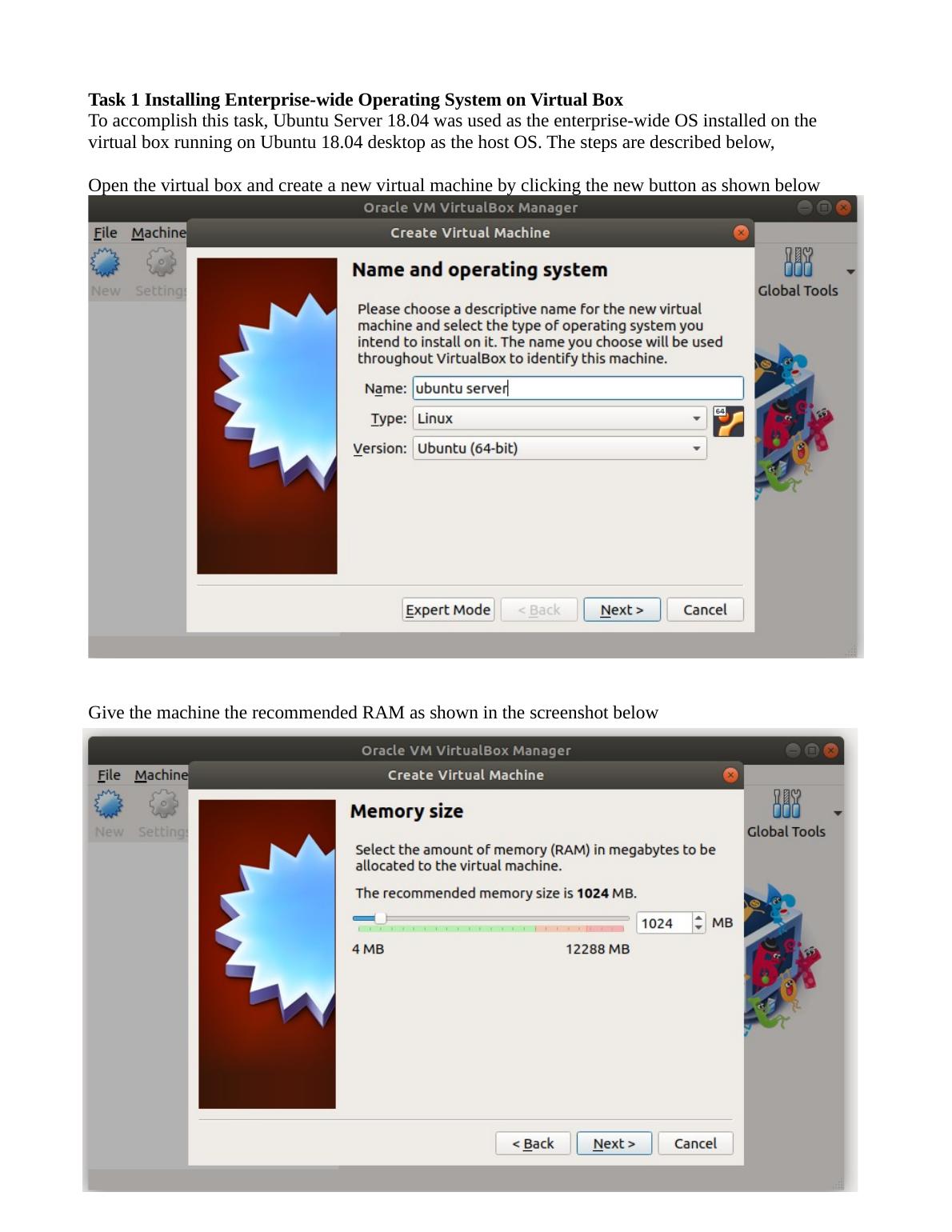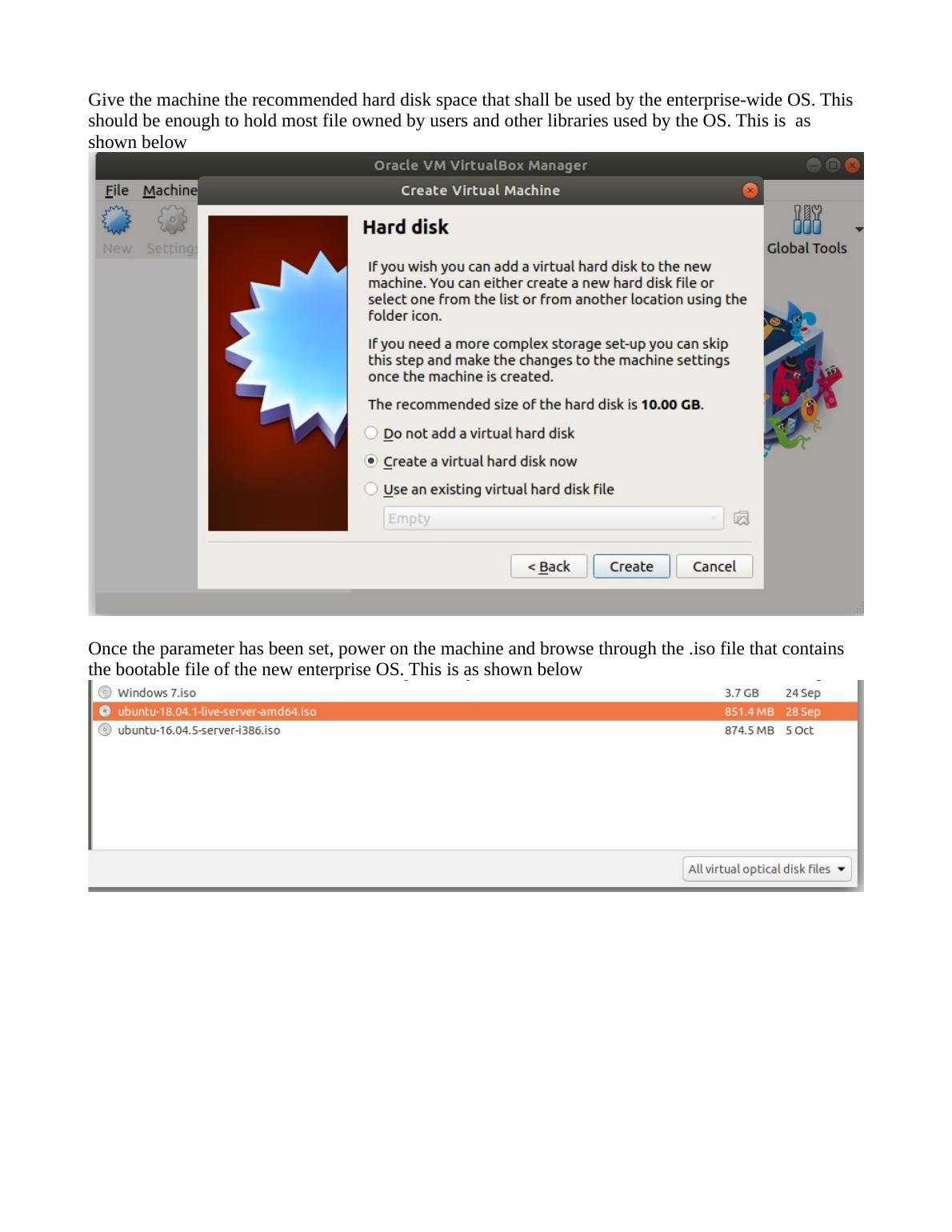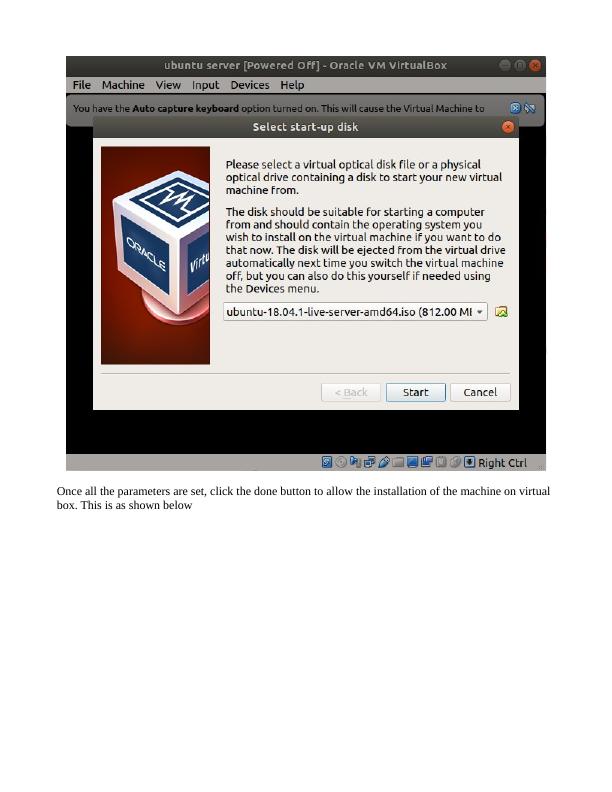Installing Enterprise-wide Operating System on Virtual Box
19 Pages1451 Words383 Views
Added on 2023-04-21
About This Document
Learn how to install an enterprise-wide operating system on Virtual Box with step-by-step instructions. Configure automatic boot, create disk partitions, update and patch the system, mount and unmount file systems, create files and folders, manage users and groups, interact with shells and commands, send text files and output streams, automate scheduling with cron, and use iptables firewall for network security.
Installing Enterprise-wide Operating System on Virtual Box
Added on 2023-04-21
ShareRelated Documents
End of preview
Want to access all the pages? Upload your documents or become a member.
Operate the Enterprise Wide Operating System
|24
|677
|491
Computer Systems and Networks
|33
|1506
|167
ITC514 - Network & Security Administration
|19
|1211
|186
Linux Server Administration: DNS, SSH, LAMP, FTP, SSL
|27
|2455
|167
Steps for Installing Kali Linux
|16
|1873
|319
Assignment On Virtualization Programming
|16
|1873
|519