IPv4 to IPv6 Migration and Transition Mechanisms
VerifiedAdded on 2020/03/28
|20
|1568
|69
AI Summary
This assignment delves into the crucial topic of migrating from existing IPv4 networks to the next-generation IPv6 architecture. It emphasizes understanding different transition mechanisms employed during this shift, highlighting their roles and impact on network functionality. The analysis sheds light on the challenges and strategies associated with implementing a seamless transition to IPv6.
Contribute Materials
Your contribution can guide someone’s learning journey. Share your
documents today.
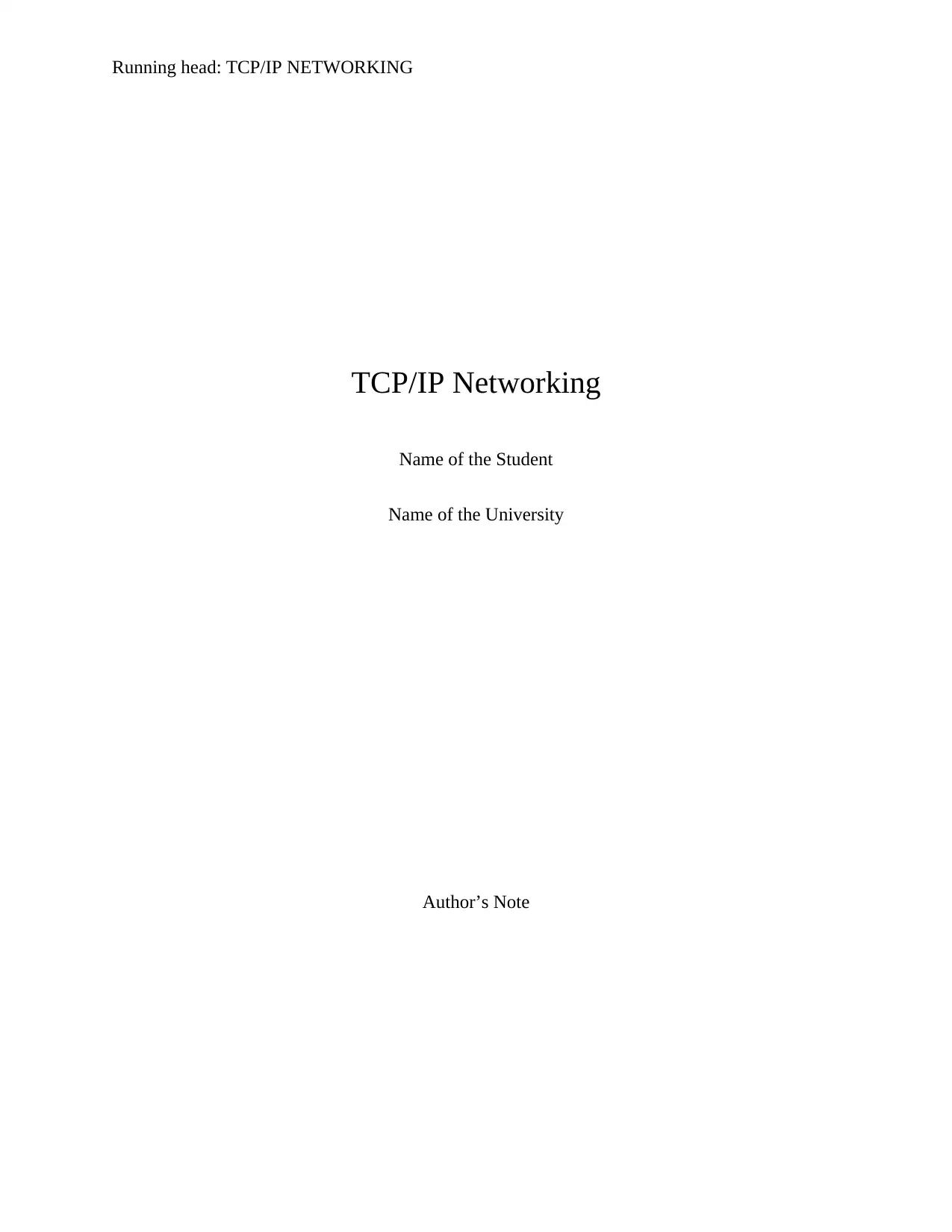
Running head: TCP/IP NETWORKING
TCP/IP Networking
Name of the Student
Name of the University
Author’s Note
TCP/IP Networking
Name of the Student
Name of the University
Author’s Note
Secure Best Marks with AI Grader
Need help grading? Try our AI Grader for instant feedback on your assignments.
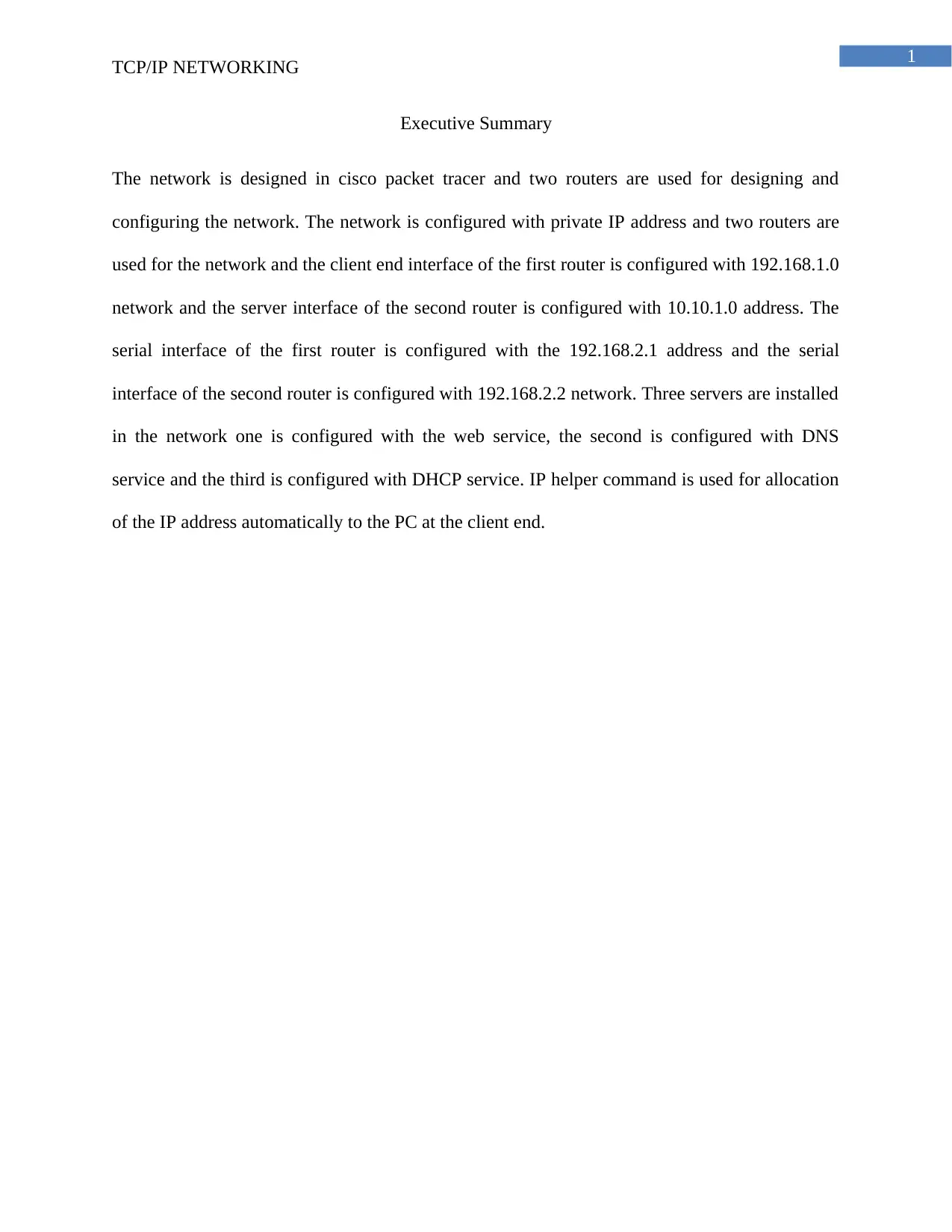
1
TCP/IP NETWORKING
Executive Summary
The network is designed in cisco packet tracer and two routers are used for designing and
configuring the network. The network is configured with private IP address and two routers are
used for the network and the client end interface of the first router is configured with 192.168.1.0
network and the server interface of the second router is configured with 10.10.1.0 address. The
serial interface of the first router is configured with the 192.168.2.1 address and the serial
interface of the second router is configured with 192.168.2.2 network. Three servers are installed
in the network one is configured with the web service, the second is configured with DNS
service and the third is configured with DHCP service. IP helper command is used for allocation
of the IP address automatically to the PC at the client end.
TCP/IP NETWORKING
Executive Summary
The network is designed in cisco packet tracer and two routers are used for designing and
configuring the network. The network is configured with private IP address and two routers are
used for the network and the client end interface of the first router is configured with 192.168.1.0
network and the server interface of the second router is configured with 10.10.1.0 address. The
serial interface of the first router is configured with the 192.168.2.1 address and the serial
interface of the second router is configured with 192.168.2.2 network. Three servers are installed
in the network one is configured with the web service, the second is configured with DNS
service and the third is configured with DHCP service. IP helper command is used for allocation
of the IP address automatically to the PC at the client end.
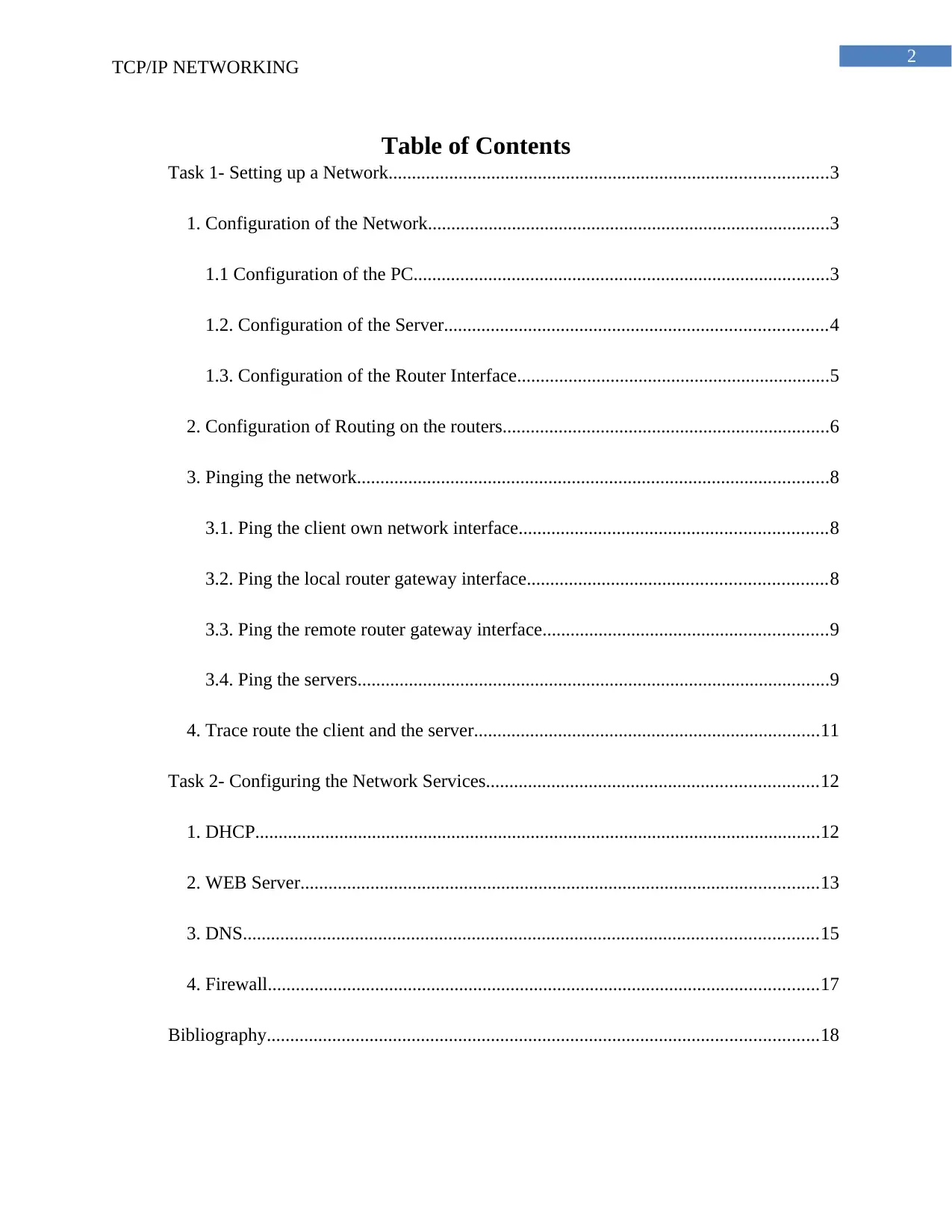
2
TCP/IP NETWORKING
Table of Contents
Task 1- Setting up a Network..............................................................................................3
1. Configuration of the Network......................................................................................3
1.1 Configuration of the PC.........................................................................................3
1.2. Configuration of the Server..................................................................................4
1.3. Configuration of the Router Interface...................................................................5
2. Configuration of Routing on the routers......................................................................6
3. Pinging the network.....................................................................................................8
3.1. Ping the client own network interface..................................................................8
3.2. Ping the local router gateway interface................................................................8
3.3. Ping the remote router gateway interface.............................................................9
3.4. Ping the servers.....................................................................................................9
4. Trace route the client and the server..........................................................................11
Task 2- Configuring the Network Services.......................................................................12
1. DHCP.........................................................................................................................12
2. WEB Server...............................................................................................................13
3. DNS...........................................................................................................................15
4. Firewall......................................................................................................................17
Bibliography......................................................................................................................18
TCP/IP NETWORKING
Table of Contents
Task 1- Setting up a Network..............................................................................................3
1. Configuration of the Network......................................................................................3
1.1 Configuration of the PC.........................................................................................3
1.2. Configuration of the Server..................................................................................4
1.3. Configuration of the Router Interface...................................................................5
2. Configuration of Routing on the routers......................................................................6
3. Pinging the network.....................................................................................................8
3.1. Ping the client own network interface..................................................................8
3.2. Ping the local router gateway interface................................................................8
3.3. Ping the remote router gateway interface.............................................................9
3.4. Ping the servers.....................................................................................................9
4. Trace route the client and the server..........................................................................11
Task 2- Configuring the Network Services.......................................................................12
1. DHCP.........................................................................................................................12
2. WEB Server...............................................................................................................13
3. DNS...........................................................................................................................15
4. Firewall......................................................................................................................17
Bibliography......................................................................................................................18
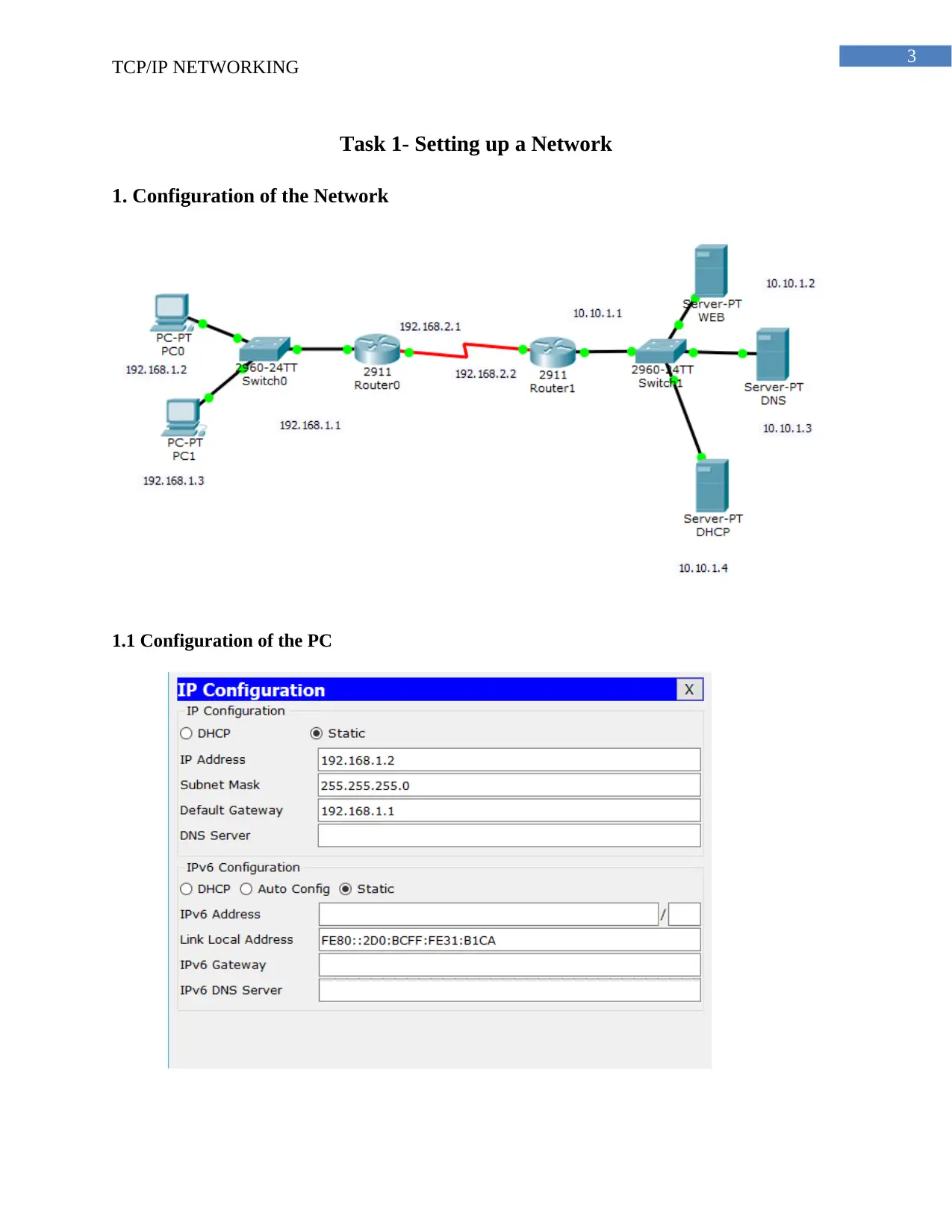
3
TCP/IP NETWORKING
Task 1- Setting up a Network
1. Configuration of the Network
1.1 Configuration of the PC
TCP/IP NETWORKING
Task 1- Setting up a Network
1. Configuration of the Network
1.1 Configuration of the PC
Secure Best Marks with AI Grader
Need help grading? Try our AI Grader for instant feedback on your assignments.
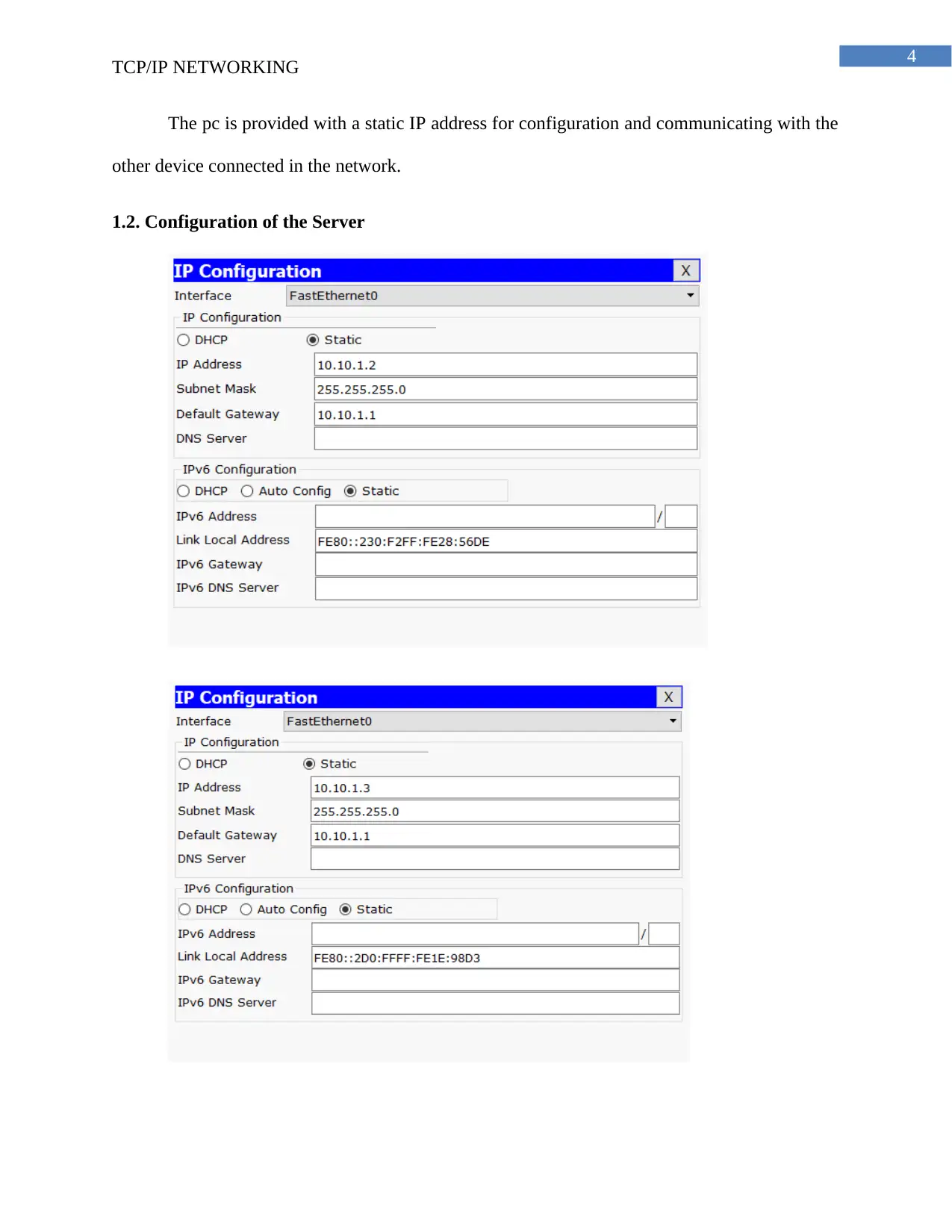
4
TCP/IP NETWORKING
The pc is provided with a static IP address for configuration and communicating with the
other device connected in the network.
1.2. Configuration of the Server
TCP/IP NETWORKING
The pc is provided with a static IP address for configuration and communicating with the
other device connected in the network.
1.2. Configuration of the Server
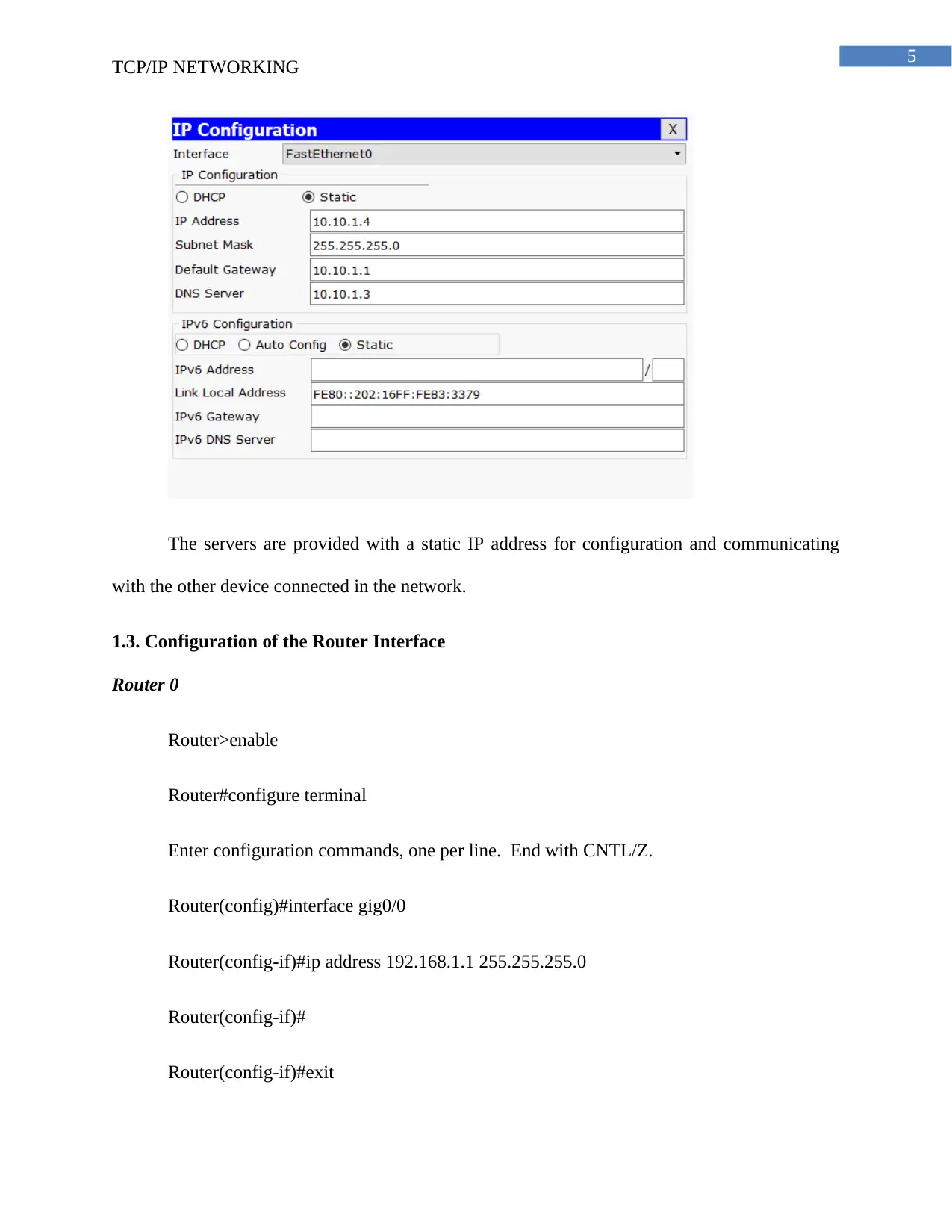
5
TCP/IP NETWORKING
The servers are provided with a static IP address for configuration and communicating
with the other device connected in the network.
1.3. Configuration of the Router Interface
Router 0
Router>enable
Router#configure terminal
Enter configuration commands, one per line. End with CNTL/Z.
Router(config)#interface gig0/0
Router(config-if)#ip address 192.168.1.1 255.255.255.0
Router(config-if)#
Router(config-if)#exit
TCP/IP NETWORKING
The servers are provided with a static IP address for configuration and communicating
with the other device connected in the network.
1.3. Configuration of the Router Interface
Router 0
Router>enable
Router#configure terminal
Enter configuration commands, one per line. End with CNTL/Z.
Router(config)#interface gig0/0
Router(config-if)#ip address 192.168.1.1 255.255.255.0
Router(config-if)#
Router(config-if)#exit
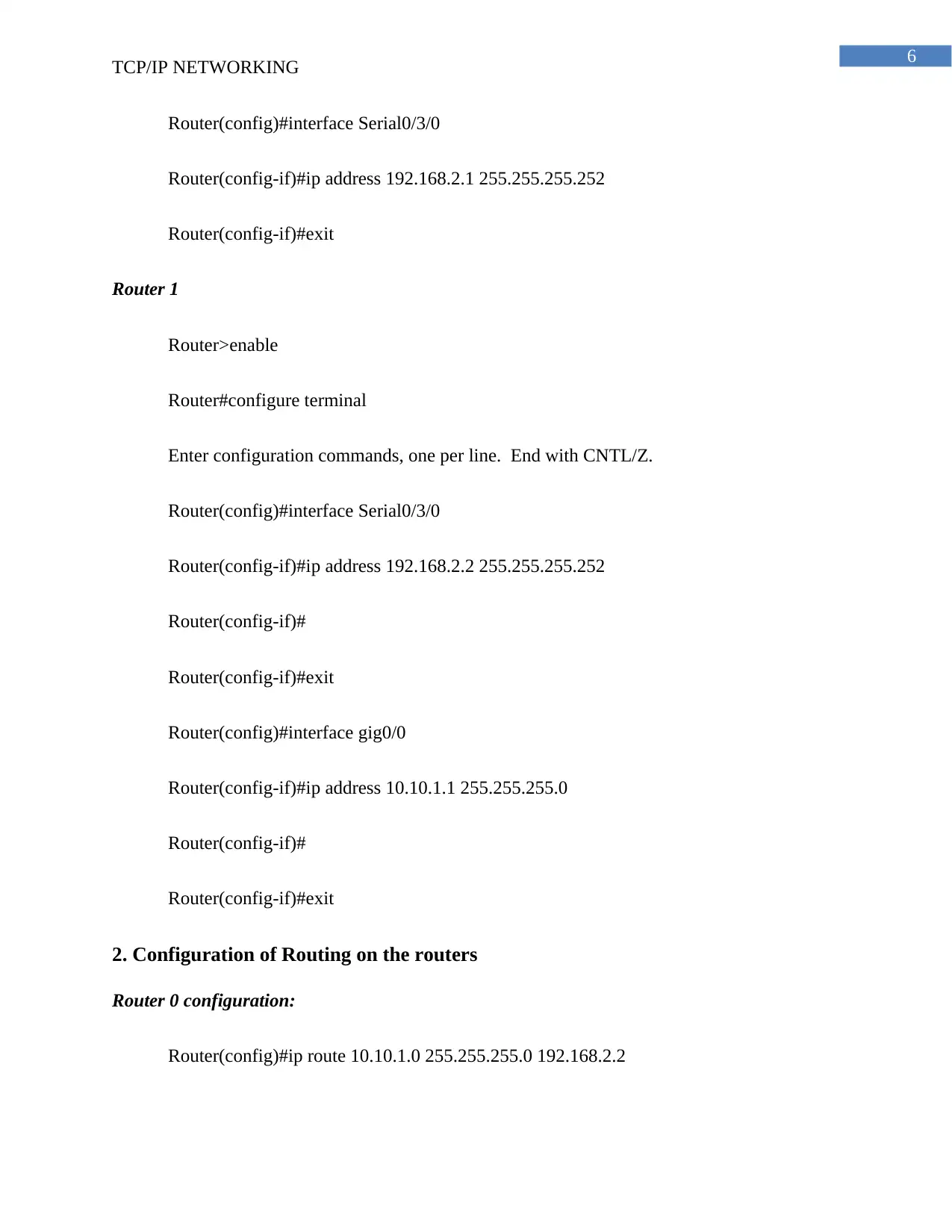
6
TCP/IP NETWORKING
Router(config)#interface Serial0/3/0
Router(config-if)#ip address 192.168.2.1 255.255.255.252
Router(config-if)#exit
Router 1
Router>enable
Router#configure terminal
Enter configuration commands, one per line. End with CNTL/Z.
Router(config)#interface Serial0/3/0
Router(config-if)#ip address 192.168.2.2 255.255.255.252
Router(config-if)#
Router(config-if)#exit
Router(config)#interface gig0/0
Router(config-if)#ip address 10.10.1.1 255.255.255.0
Router(config-if)#
Router(config-if)#exit
2. Configuration of Routing on the routers
Router 0 configuration:
Router(config)#ip route 10.10.1.0 255.255.255.0 192.168.2.2
TCP/IP NETWORKING
Router(config)#interface Serial0/3/0
Router(config-if)#ip address 192.168.2.1 255.255.255.252
Router(config-if)#exit
Router 1
Router>enable
Router#configure terminal
Enter configuration commands, one per line. End with CNTL/Z.
Router(config)#interface Serial0/3/0
Router(config-if)#ip address 192.168.2.2 255.255.255.252
Router(config-if)#
Router(config-if)#exit
Router(config)#interface gig0/0
Router(config-if)#ip address 10.10.1.1 255.255.255.0
Router(config-if)#
Router(config-if)#exit
2. Configuration of Routing on the routers
Router 0 configuration:
Router(config)#ip route 10.10.1.0 255.255.255.0 192.168.2.2
Paraphrase This Document
Need a fresh take? Get an instant paraphrase of this document with our AI Paraphraser
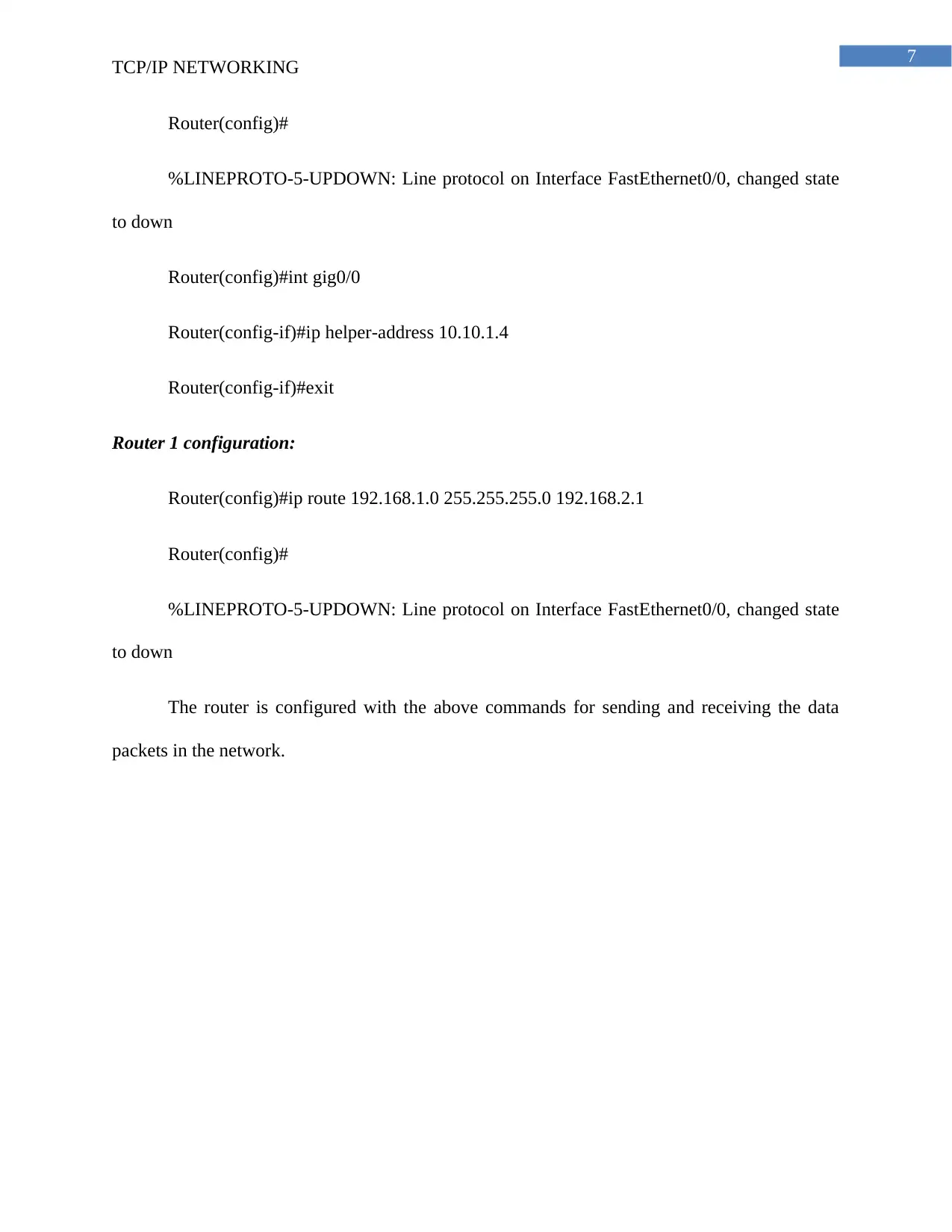
7
TCP/IP NETWORKING
Router(config)#
%LINEPROTO-5-UPDOWN: Line protocol on Interface FastEthernet0/0, changed state
to down
Router(config)#int gig0/0
Router(config-if)#ip helper-address 10.10.1.4
Router(config-if)#exit
Router 1 configuration:
Router(config)#ip route 192.168.1.0 255.255.255.0 192.168.2.1
Router(config)#
%LINEPROTO-5-UPDOWN: Line protocol on Interface FastEthernet0/0, changed state
to down
The router is configured with the above commands for sending and receiving the data
packets in the network.
TCP/IP NETWORKING
Router(config)#
%LINEPROTO-5-UPDOWN: Line protocol on Interface FastEthernet0/0, changed state
to down
Router(config)#int gig0/0
Router(config-if)#ip helper-address 10.10.1.4
Router(config-if)#exit
Router 1 configuration:
Router(config)#ip route 192.168.1.0 255.255.255.0 192.168.2.1
Router(config)#
%LINEPROTO-5-UPDOWN: Line protocol on Interface FastEthernet0/0, changed state
to down
The router is configured with the above commands for sending and receiving the data
packets in the network.
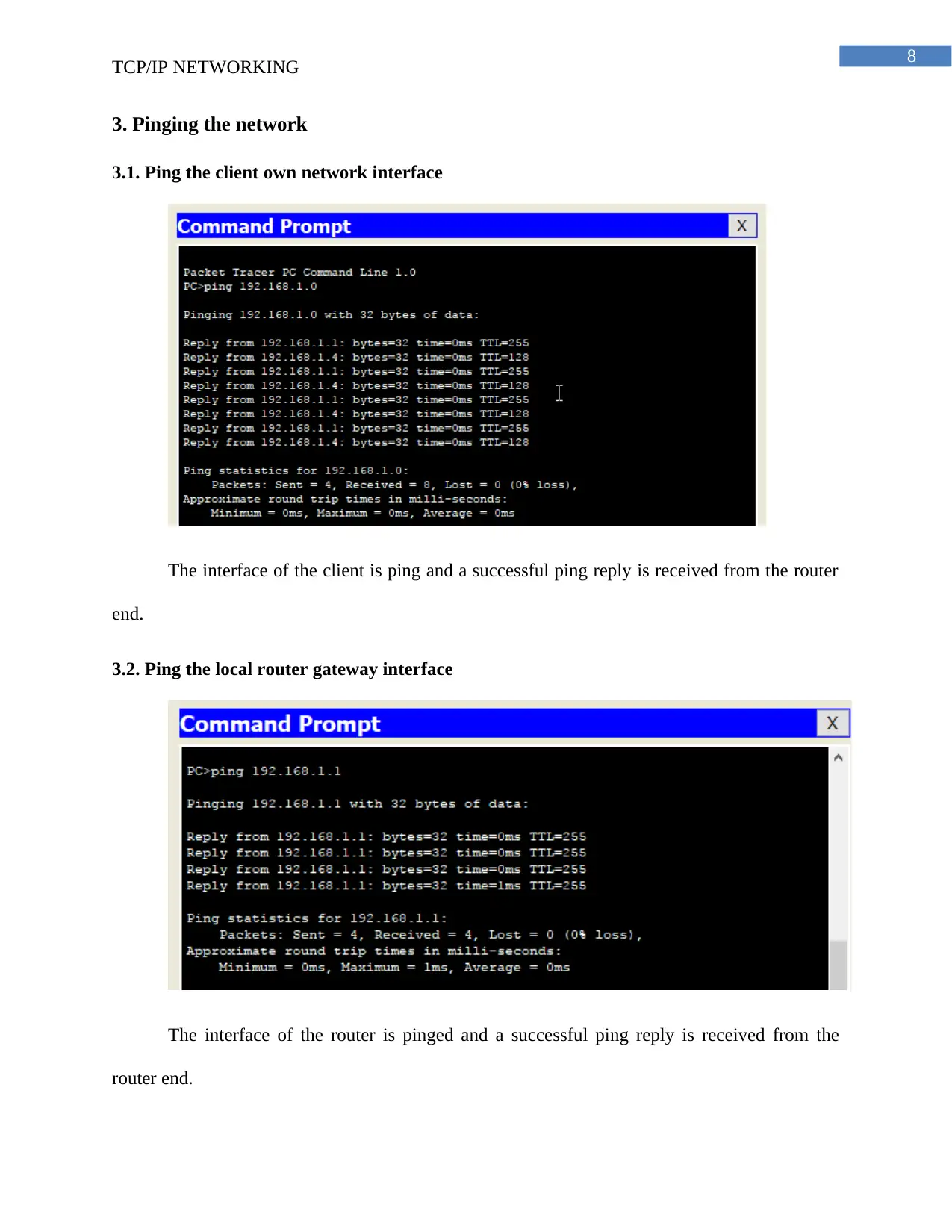
8
TCP/IP NETWORKING
3. Pinging the network
3.1. Ping the client own network interface
The interface of the client is ping and a successful ping reply is received from the router
end.
3.2. Ping the local router gateway interface
The interface of the router is pinged and a successful ping reply is received from the
router end.
TCP/IP NETWORKING
3. Pinging the network
3.1. Ping the client own network interface
The interface of the client is ping and a successful ping reply is received from the router
end.
3.2. Ping the local router gateway interface
The interface of the router is pinged and a successful ping reply is received from the
router end.
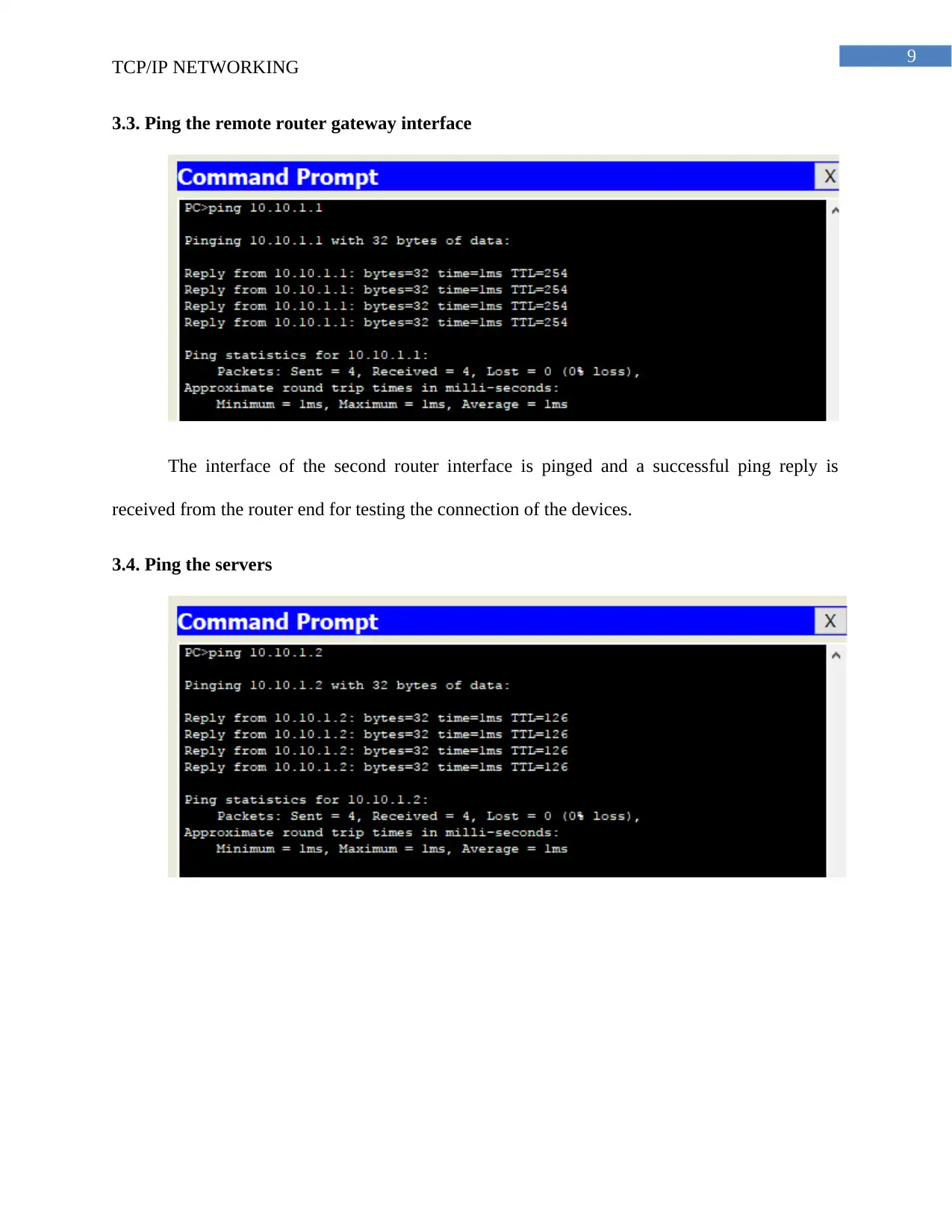
9
TCP/IP NETWORKING
3.3. Ping the remote router gateway interface
The interface of the second router interface is pinged and a successful ping reply is
received from the router end for testing the connection of the devices.
3.4. Ping the servers
TCP/IP NETWORKING
3.3. Ping the remote router gateway interface
The interface of the second router interface is pinged and a successful ping reply is
received from the router end for testing the connection of the devices.
3.4. Ping the servers
Secure Best Marks with AI Grader
Need help grading? Try our AI Grader for instant feedback on your assignments.
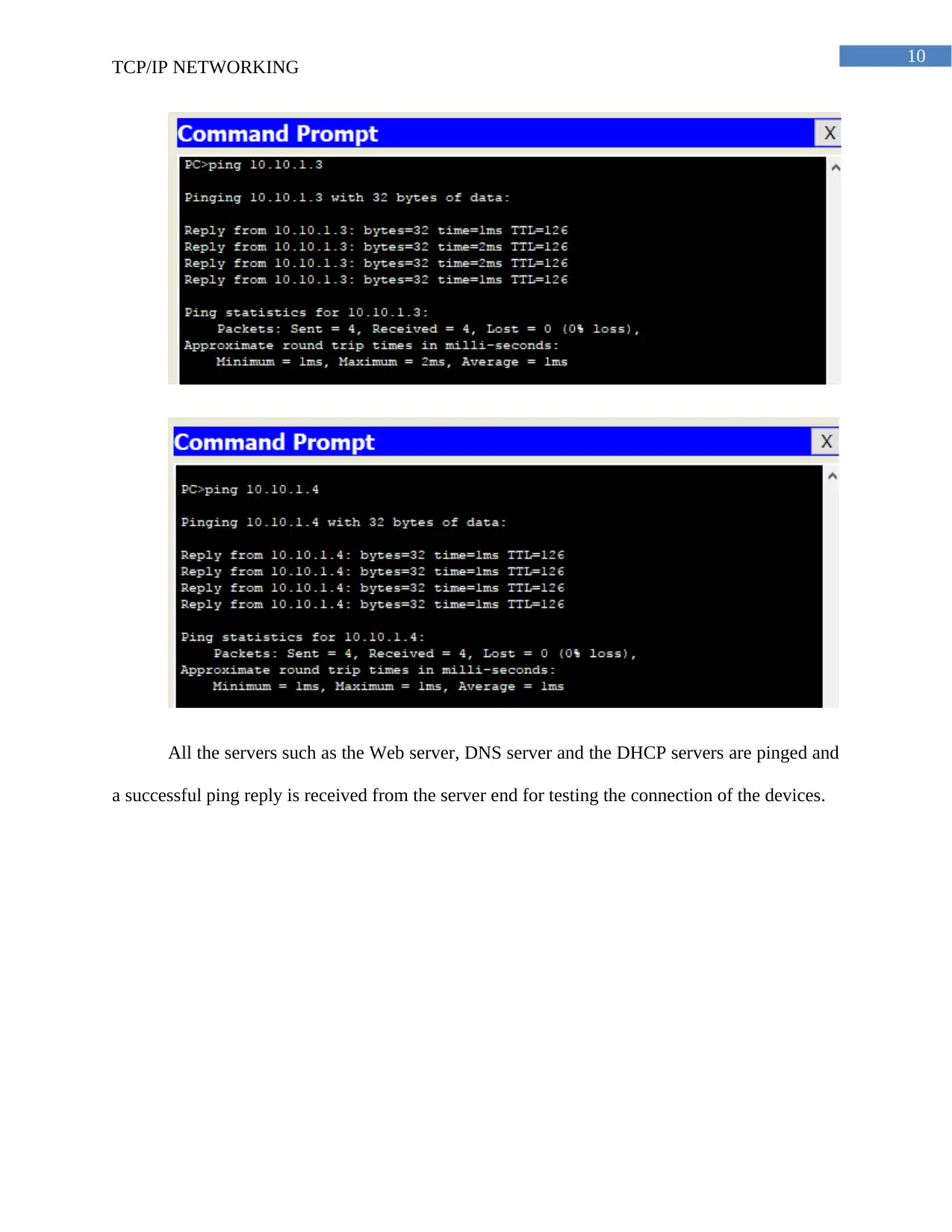
10
TCP/IP NETWORKING
All the servers such as the Web server, DNS server and the DHCP servers are pinged and
a successful ping reply is received from the server end for testing the connection of the devices.
TCP/IP NETWORKING
All the servers such as the Web server, DNS server and the DHCP servers are pinged and
a successful ping reply is received from the server end for testing the connection of the devices.
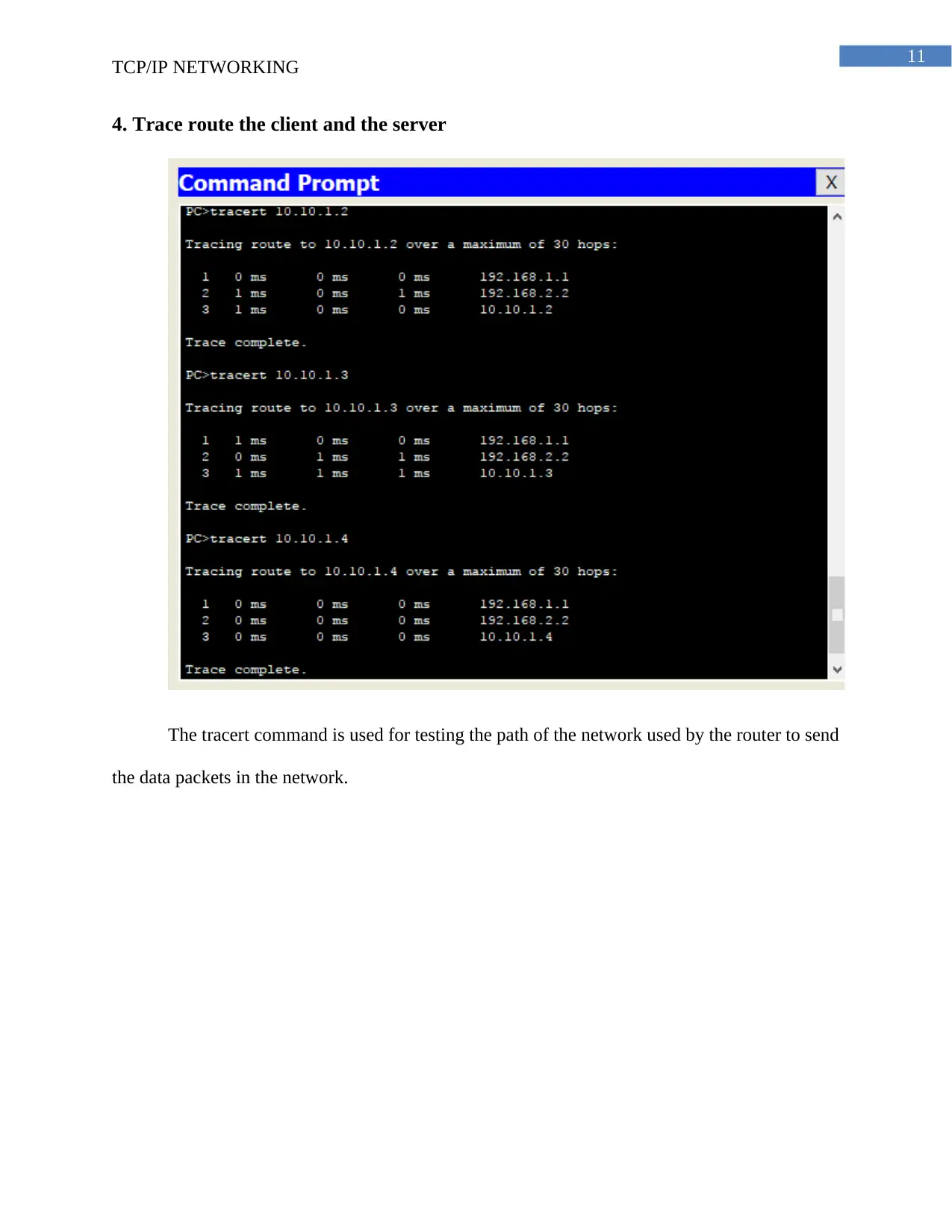
11
TCP/IP NETWORKING
4. Trace route the client and the server
The tracert command is used for testing the path of the network used by the router to send
the data packets in the network.
TCP/IP NETWORKING
4. Trace route the client and the server
The tracert command is used for testing the path of the network used by the router to send
the data packets in the network.
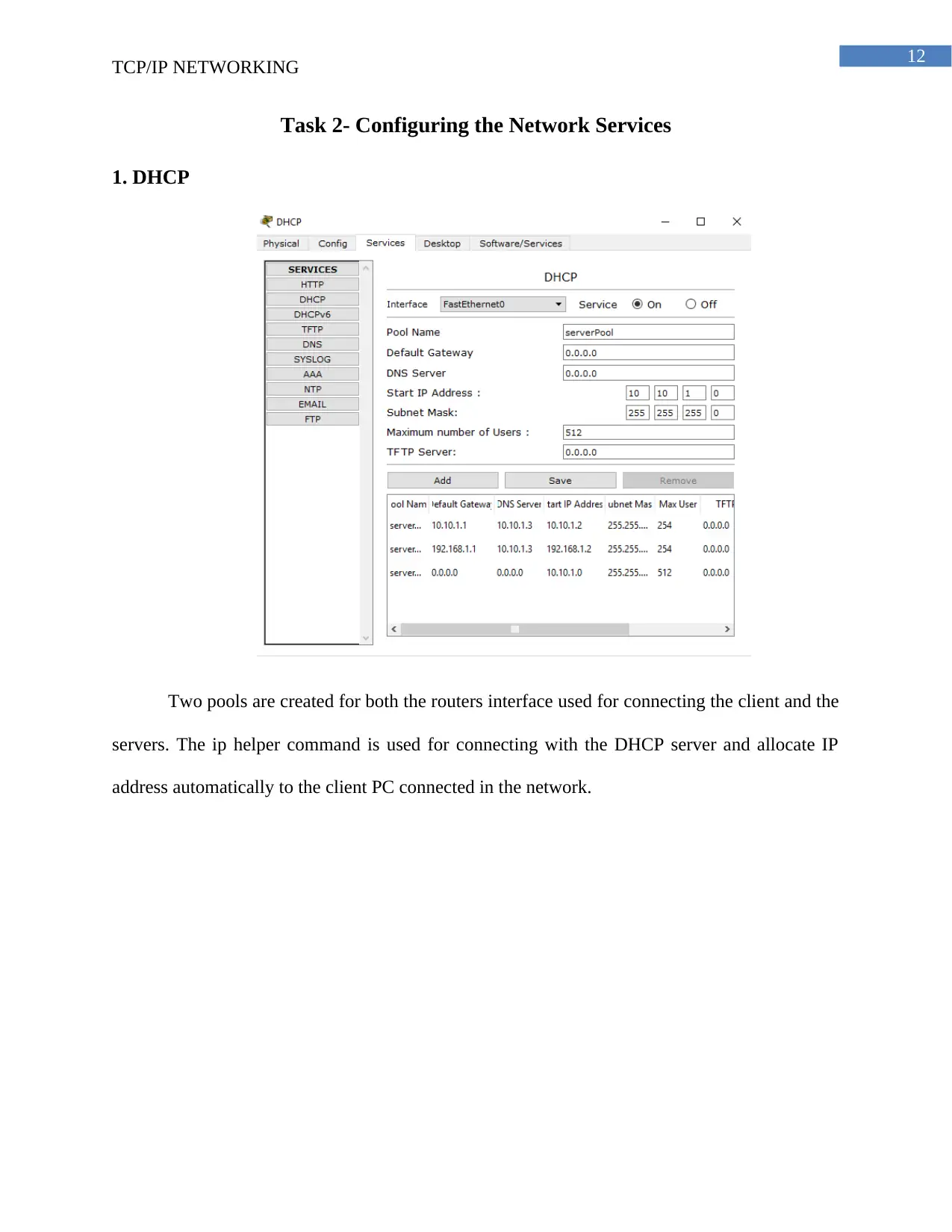
12
TCP/IP NETWORKING
Task 2- Configuring the Network Services
1. DHCP
Two pools are created for both the routers interface used for connecting the client and the
servers. The ip helper command is used for connecting with the DHCP server and allocate IP
address automatically to the client PC connected in the network.
TCP/IP NETWORKING
Task 2- Configuring the Network Services
1. DHCP
Two pools are created for both the routers interface used for connecting the client and the
servers. The ip helper command is used for connecting with the DHCP server and allocate IP
address automatically to the client PC connected in the network.
Paraphrase This Document
Need a fresh take? Get an instant paraphrase of this document with our AI Paraphraser
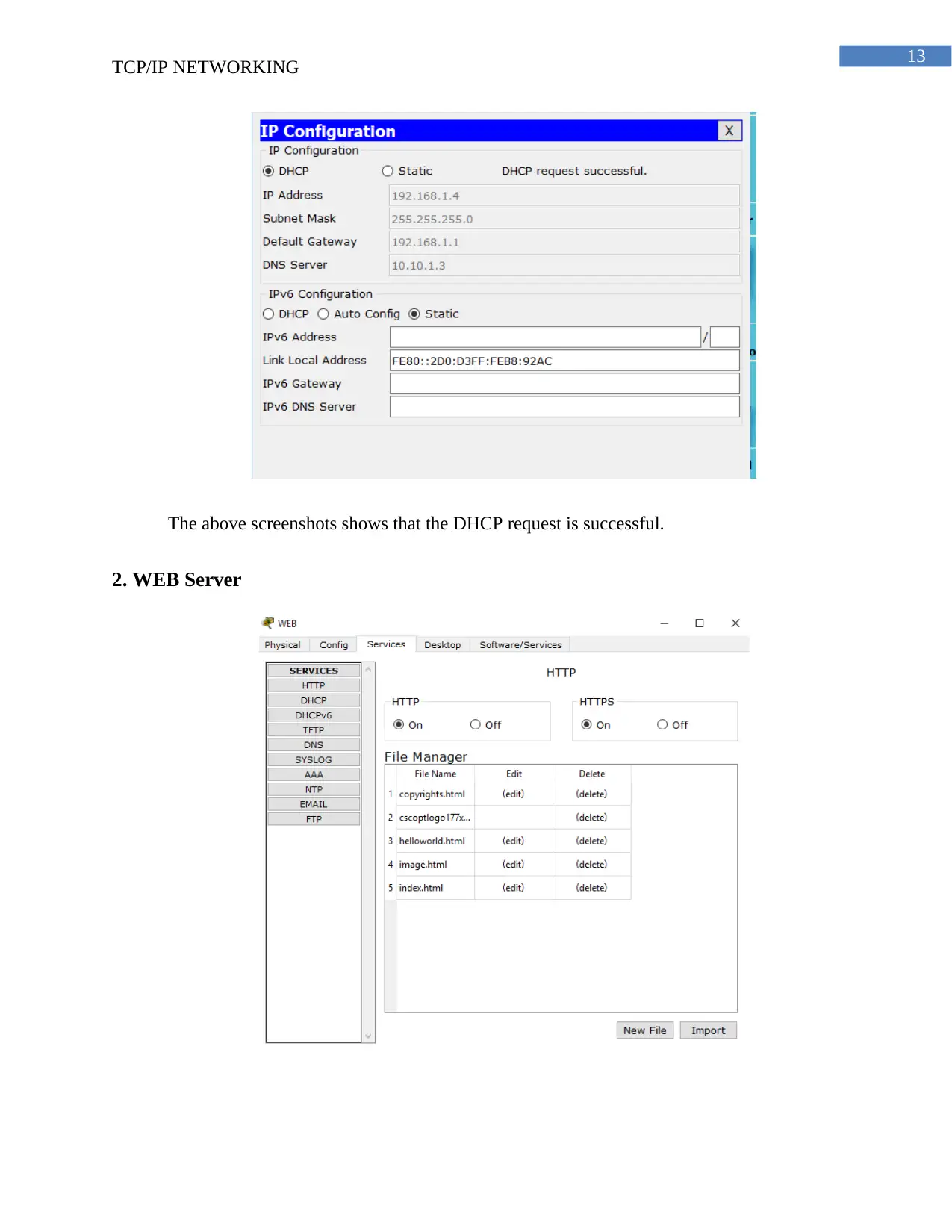
13
TCP/IP NETWORKING
The above screenshots shows that the DHCP request is successful.
2. WEB Server
TCP/IP NETWORKING
The above screenshots shows that the DHCP request is successful.
2. WEB Server
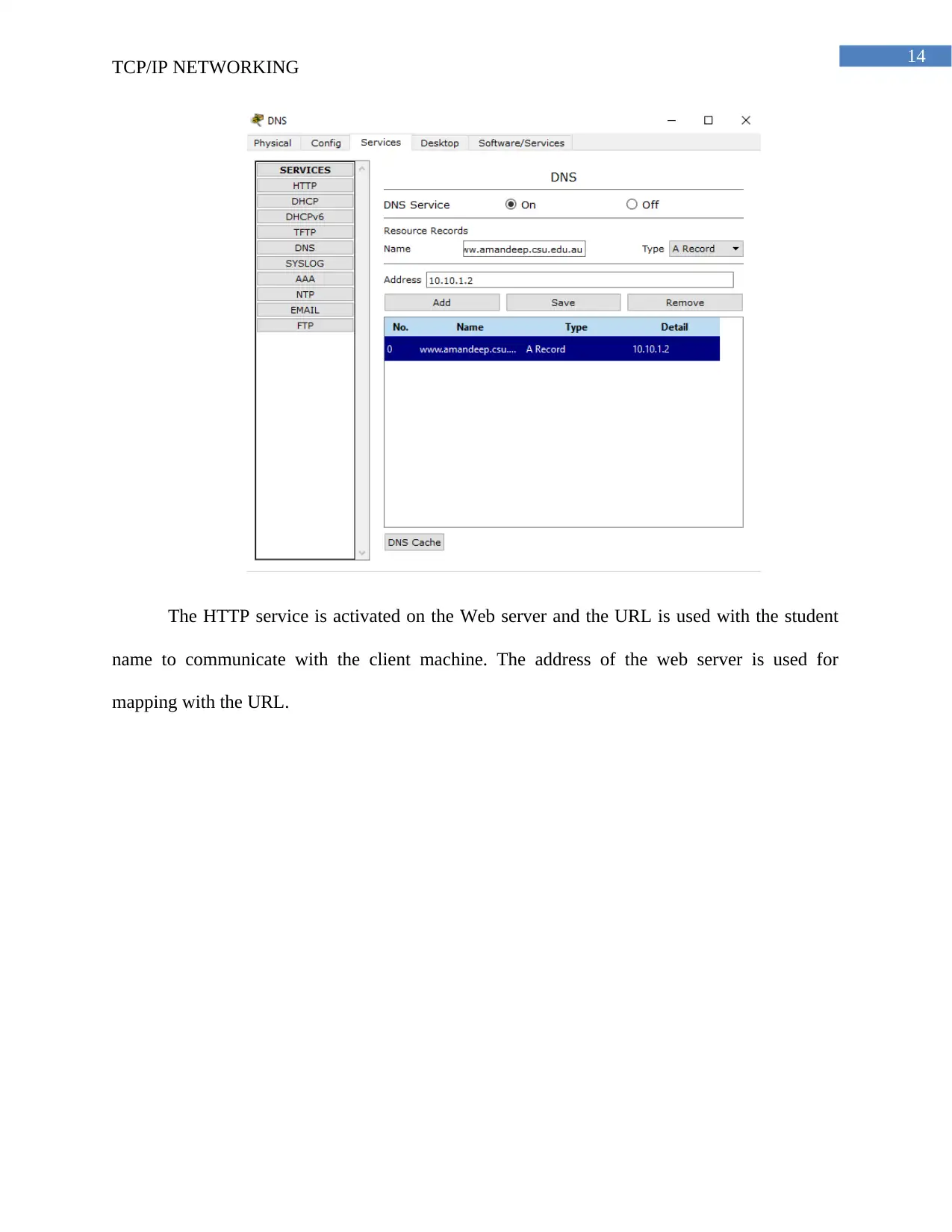
14
TCP/IP NETWORKING
The HTTP service is activated on the Web server and the URL is used with the student
name to communicate with the client machine. The address of the web server is used for
mapping with the URL.
TCP/IP NETWORKING
The HTTP service is activated on the Web server and the URL is used with the student
name to communicate with the client machine. The address of the web server is used for
mapping with the URL.
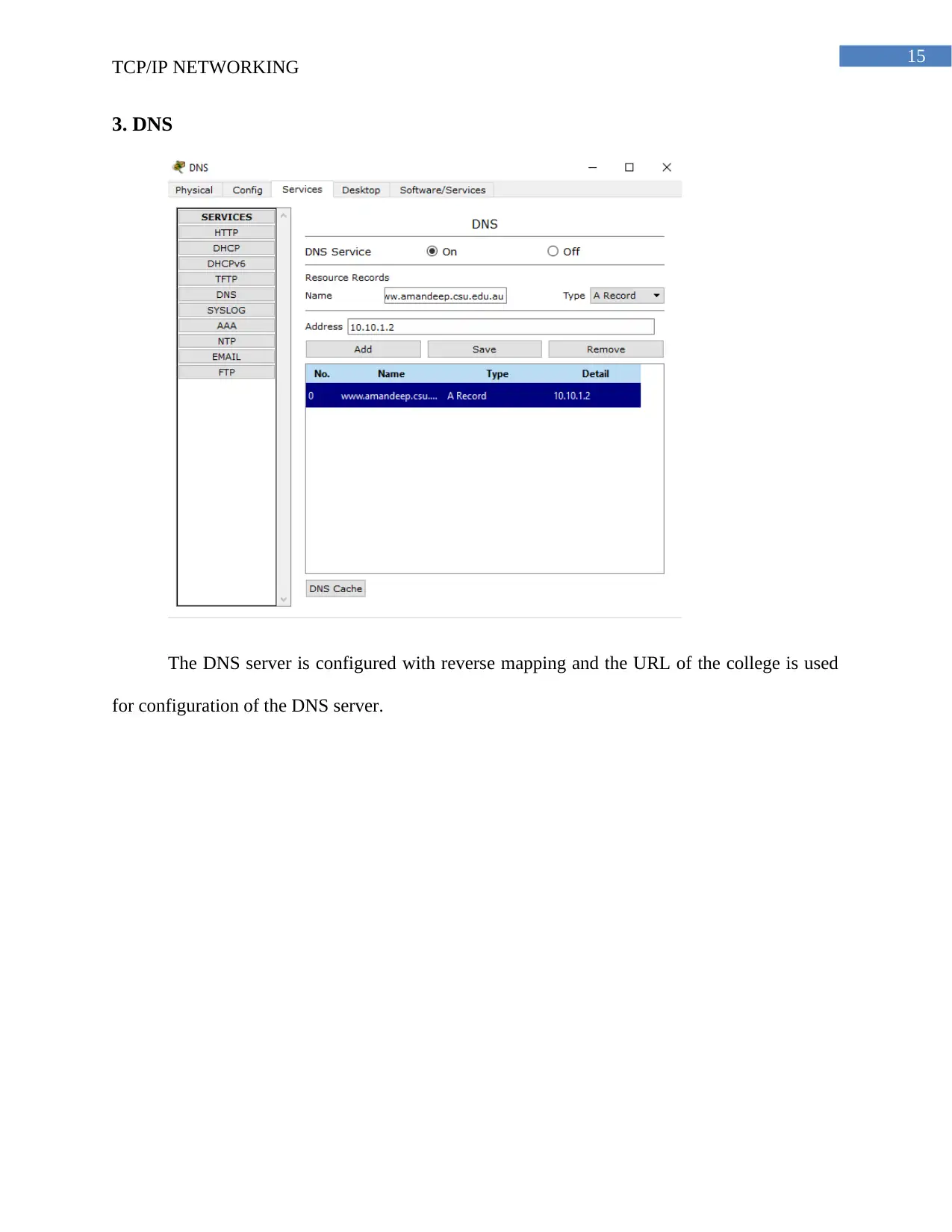
15
TCP/IP NETWORKING
3. DNS
The DNS server is configured with reverse mapping and the URL of the college is used
for configuration of the DNS server.
TCP/IP NETWORKING
3. DNS
The DNS server is configured with reverse mapping and the URL of the college is used
for configuration of the DNS server.
Secure Best Marks with AI Grader
Need help grading? Try our AI Grader for instant feedback on your assignments.
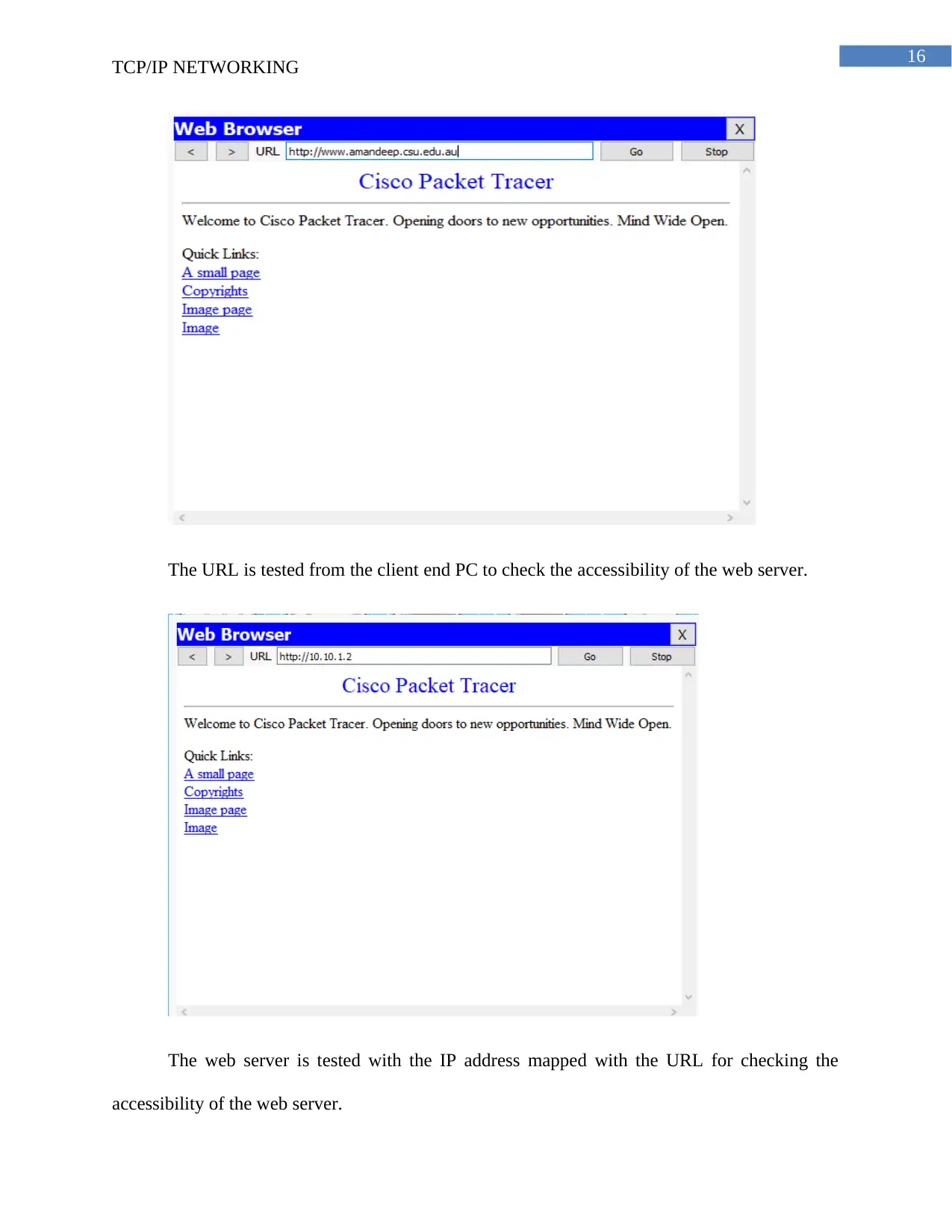
16
TCP/IP NETWORKING
The URL is tested from the client end PC to check the accessibility of the web server.
The web server is tested with the IP address mapped with the URL for checking the
accessibility of the web server.
TCP/IP NETWORKING
The URL is tested from the client end PC to check the accessibility of the web server.
The web server is tested with the IP address mapped with the URL for checking the
accessibility of the web server.
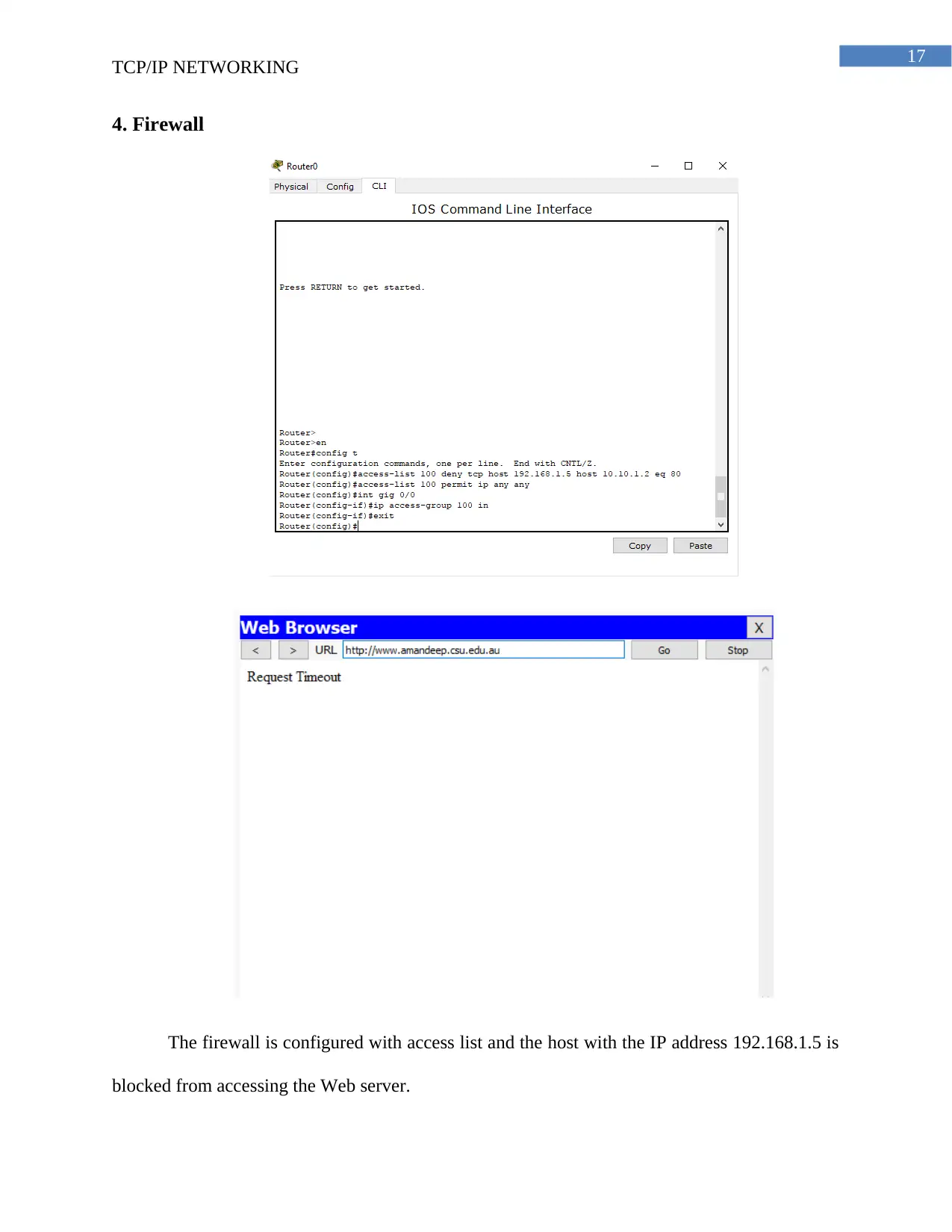
17
TCP/IP NETWORKING
4. Firewall
The firewall is configured with access list and the host with the IP address 192.168.1.5 is
blocked from accessing the Web server.
TCP/IP NETWORKING
4. Firewall
The firewall is configured with access list and the host with the IP address 192.168.1.5 is
blocked from accessing the Web server.
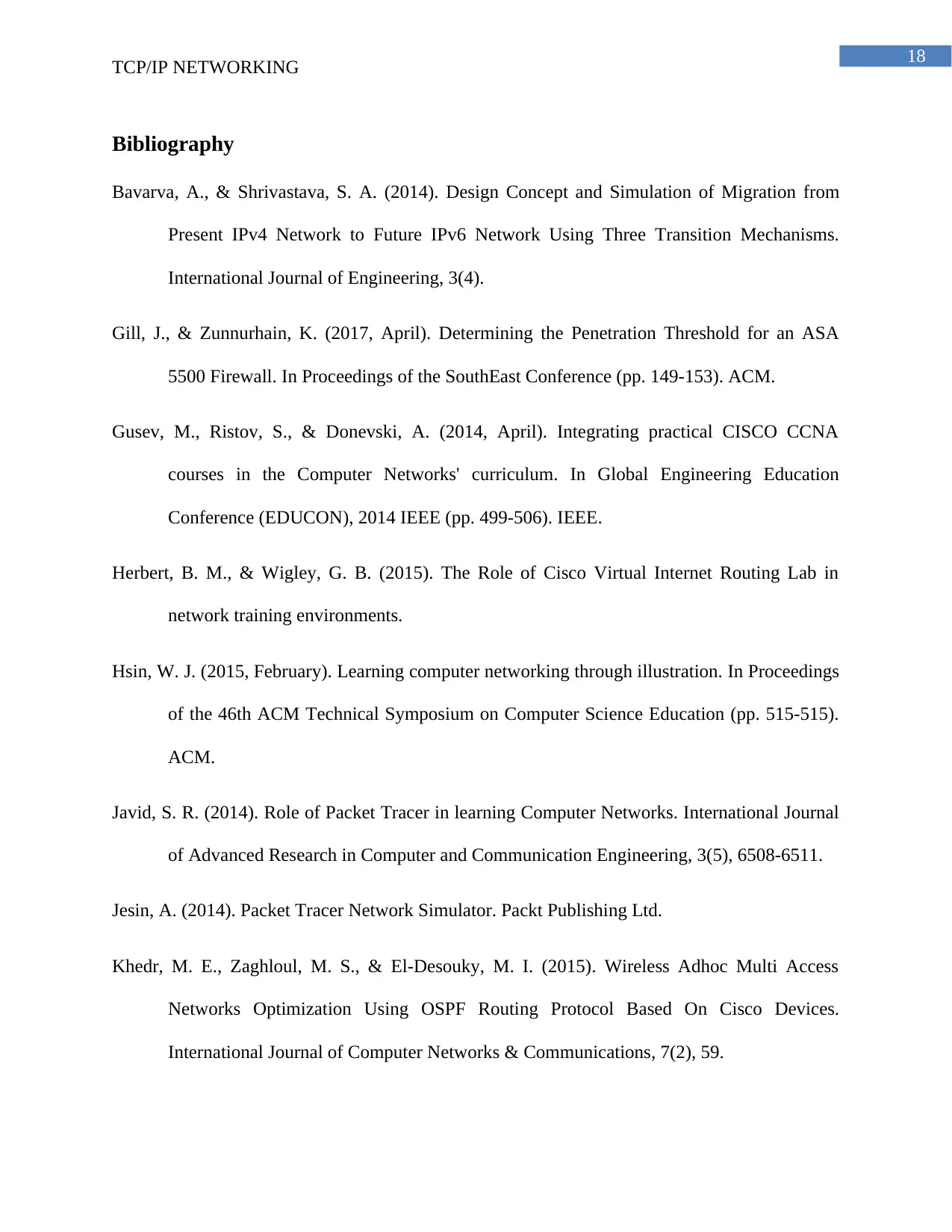
18
TCP/IP NETWORKING
Bibliography
Bavarva, A., & Shrivastava, S. A. (2014). Design Concept and Simulation of Migration from
Present IPv4 Network to Future IPv6 Network Using Three Transition Mechanisms.
International Journal of Engineering, 3(4).
Gill, J., & Zunnurhain, K. (2017, April). Determining the Penetration Threshold for an ASA
5500 Firewall. In Proceedings of the SouthEast Conference (pp. 149-153). ACM.
Gusev, M., Ristov, S., & Donevski, A. (2014, April). Integrating practical CISCO CCNA
courses in the Computer Networks' curriculum. In Global Engineering Education
Conference (EDUCON), 2014 IEEE (pp. 499-506). IEEE.
Herbert, B. M., & Wigley, G. B. (2015). The Role of Cisco Virtual Internet Routing Lab in
network training environments.
Hsin, W. J. (2015, February). Learning computer networking through illustration. In Proceedings
of the 46th ACM Technical Symposium on Computer Science Education (pp. 515-515).
ACM.
Javid, S. R. (2014). Role of Packet Tracer in learning Computer Networks. International Journal
of Advanced Research in Computer and Communication Engineering, 3(5), 6508-6511.
Jesin, A. (2014). Packet Tracer Network Simulator. Packt Publishing Ltd.
Khedr, M. E., Zaghloul, M. S., & El-Desouky, M. I. (2015). Wireless Adhoc Multi Access
Networks Optimization Using OSPF Routing Protocol Based On Cisco Devices.
International Journal of Computer Networks & Communications, 7(2), 59.
TCP/IP NETWORKING
Bibliography
Bavarva, A., & Shrivastava, S. A. (2014). Design Concept and Simulation of Migration from
Present IPv4 Network to Future IPv6 Network Using Three Transition Mechanisms.
International Journal of Engineering, 3(4).
Gill, J., & Zunnurhain, K. (2017, April). Determining the Penetration Threshold for an ASA
5500 Firewall. In Proceedings of the SouthEast Conference (pp. 149-153). ACM.
Gusev, M., Ristov, S., & Donevski, A. (2014, April). Integrating practical CISCO CCNA
courses in the Computer Networks' curriculum. In Global Engineering Education
Conference (EDUCON), 2014 IEEE (pp. 499-506). IEEE.
Herbert, B. M., & Wigley, G. B. (2015). The Role of Cisco Virtual Internet Routing Lab in
network training environments.
Hsin, W. J. (2015, February). Learning computer networking through illustration. In Proceedings
of the 46th ACM Technical Symposium on Computer Science Education (pp. 515-515).
ACM.
Javid, S. R. (2014). Role of Packet Tracer in learning Computer Networks. International Journal
of Advanced Research in Computer and Communication Engineering, 3(5), 6508-6511.
Jesin, A. (2014). Packet Tracer Network Simulator. Packt Publishing Ltd.
Khedr, M. E., Zaghloul, M. S., & El-Desouky, M. I. (2015). Wireless Adhoc Multi Access
Networks Optimization Using OSPF Routing Protocol Based On Cisco Devices.
International Journal of Computer Networks & Communications, 7(2), 59.
Paraphrase This Document
Need a fresh take? Get an instant paraphrase of this document with our AI Paraphraser
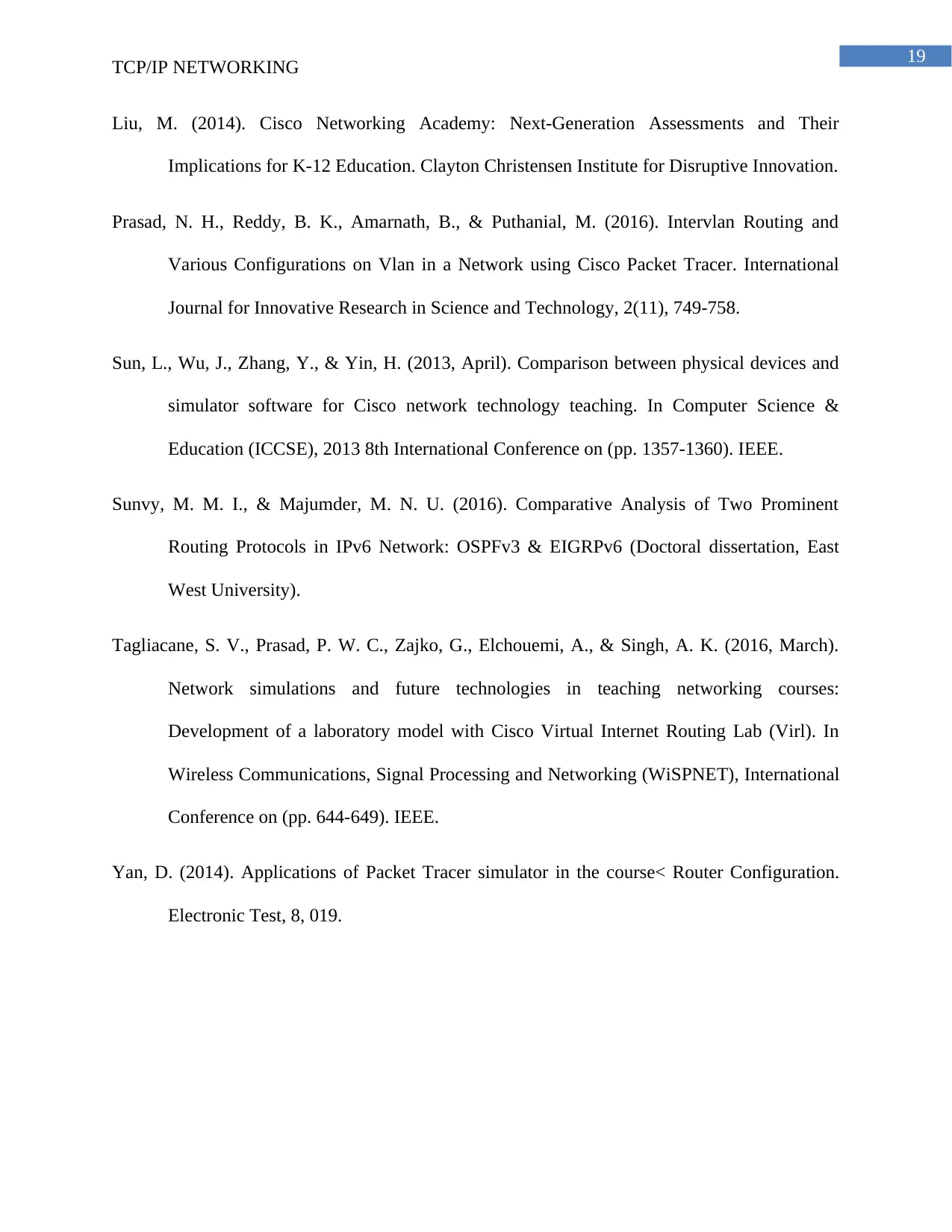
19
TCP/IP NETWORKING
Liu, M. (2014). Cisco Networking Academy: Next-Generation Assessments and Their
Implications for K-12 Education. Clayton Christensen Institute for Disruptive Innovation.
Prasad, N. H., Reddy, B. K., Amarnath, B., & Puthanial, M. (2016). Intervlan Routing and
Various Configurations on Vlan in a Network using Cisco Packet Tracer. International
Journal for Innovative Research in Science and Technology, 2(11), 749-758.
Sun, L., Wu, J., Zhang, Y., & Yin, H. (2013, April). Comparison between physical devices and
simulator software for Cisco network technology teaching. In Computer Science &
Education (ICCSE), 2013 8th International Conference on (pp. 1357-1360). IEEE.
Sunvy, M. M. I., & Majumder, M. N. U. (2016). Comparative Analysis of Two Prominent
Routing Protocols in IPv6 Network: OSPFv3 & EIGRPv6 (Doctoral dissertation, East
West University).
Tagliacane, S. V., Prasad, P. W. C., Zajko, G., Elchouemi, A., & Singh, A. K. (2016, March).
Network simulations and future technologies in teaching networking courses:
Development of a laboratory model with Cisco Virtual Internet Routing Lab (Virl). In
Wireless Communications, Signal Processing and Networking (WiSPNET), International
Conference on (pp. 644-649). IEEE.
Yan, D. (2014). Applications of Packet Tracer simulator in the course< Router Configuration.
Electronic Test, 8, 019.
TCP/IP NETWORKING
Liu, M. (2014). Cisco Networking Academy: Next-Generation Assessments and Their
Implications for K-12 Education. Clayton Christensen Institute for Disruptive Innovation.
Prasad, N. H., Reddy, B. K., Amarnath, B., & Puthanial, M. (2016). Intervlan Routing and
Various Configurations on Vlan in a Network using Cisco Packet Tracer. International
Journal for Innovative Research in Science and Technology, 2(11), 749-758.
Sun, L., Wu, J., Zhang, Y., & Yin, H. (2013, April). Comparison between physical devices and
simulator software for Cisco network technology teaching. In Computer Science &
Education (ICCSE), 2013 8th International Conference on (pp. 1357-1360). IEEE.
Sunvy, M. M. I., & Majumder, M. N. U. (2016). Comparative Analysis of Two Prominent
Routing Protocols in IPv6 Network: OSPFv3 & EIGRPv6 (Doctoral dissertation, East
West University).
Tagliacane, S. V., Prasad, P. W. C., Zajko, G., Elchouemi, A., & Singh, A. K. (2016, March).
Network simulations and future technologies in teaching networking courses:
Development of a laboratory model with Cisco Virtual Internet Routing Lab (Virl). In
Wireless Communications, Signal Processing and Networking (WiSPNET), International
Conference on (pp. 644-649). IEEE.
Yan, D. (2014). Applications of Packet Tracer simulator in the course< Router Configuration.
Electronic Test, 8, 019.
1 out of 20
Related Documents
Your All-in-One AI-Powered Toolkit for Academic Success.
+13062052269
info@desklib.com
Available 24*7 on WhatsApp / Email
![[object Object]](/_next/static/media/star-bottom.7253800d.svg)
Unlock your academic potential
© 2024 | Zucol Services PVT LTD | All rights reserved.





