TCP/IP Internetworking: Implementation and Configuration Report
VerifiedAdded on 2023/06/04
|23
|1423
|315
Report
AI Summary
This report provides a comprehensive overview of TCP/IP internetworking, detailing the setup and configuration of a network using Cisco Packet Tracer. It includes the configuration of PCs, web servers, DHCP servers, and DNS servers, along with the configuration of router interfaces using CLI commands. The report also covers routing configurations, ping tests to verify connectivity, and traceroute analysis to determine the number of hops to reach a destination. Furthermore, it explains the configuration of network services such as DHCP, web server, DNS, and firewall, including access lists to block specific users from accessing the web server. The document concludes with a bibliography referencing various sources related to Cisco router configuration and network simulation.
1 out of 23


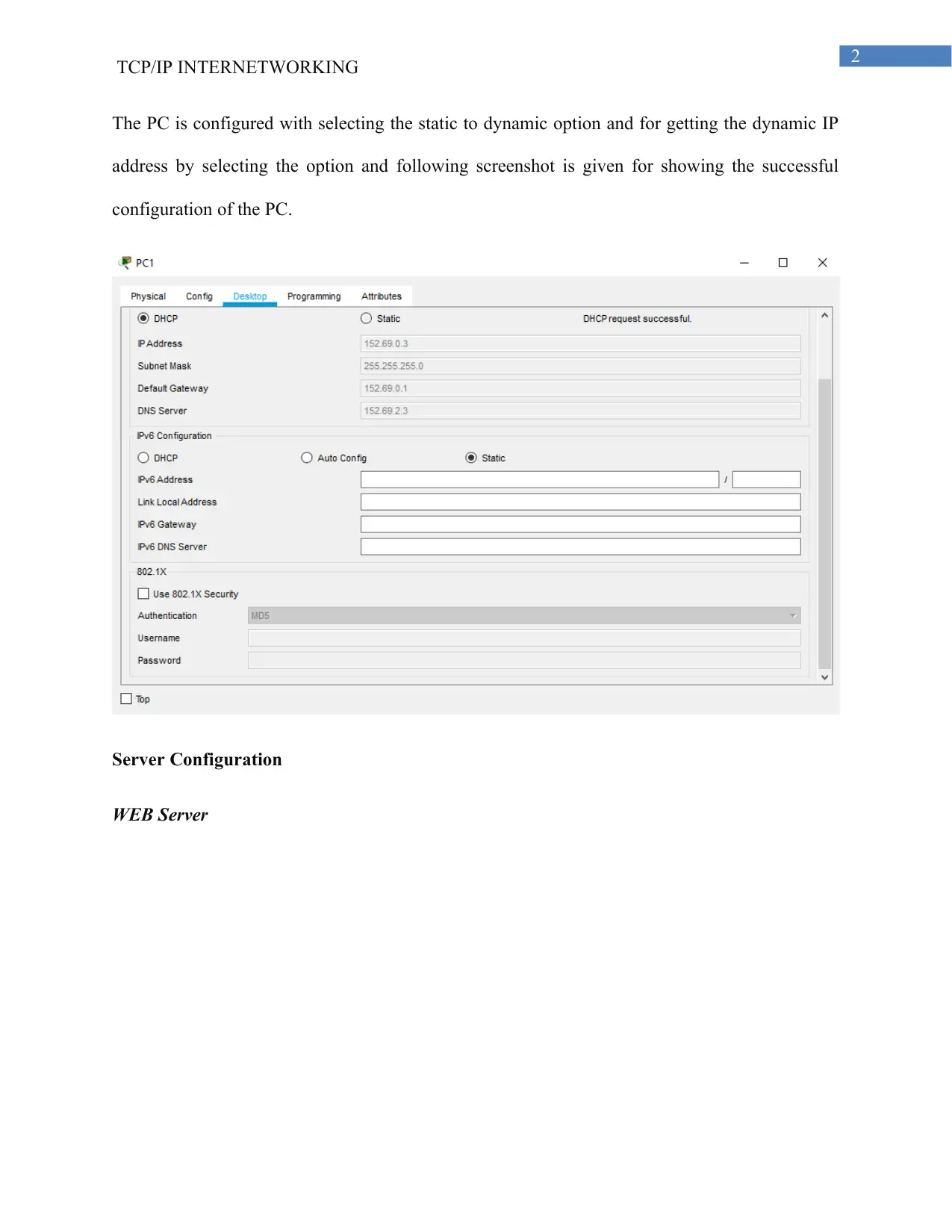
















![[object Object]](/_next/static/media/star-bottom.7253800d.svg)