TCP/IP Networking: Network Setup, Configuration, and Services
VerifiedAdded on 2023/06/13
|25
|2187
|463
Practical Assignment
AI Summary
This document details the setup and configuration of a TCP/IP network, utilizing Cisco Packet Tracer. Task 1 involves configuring PCs, servers (including web and DHCP servers), and routers, along with verifying network connectivity through ping tests and traceroute analysis. IP addressing schemes and routing configurations for both routers are thoroughly explained. Task 2 focuses on configuring network services, including DHCP for automatic IP address allocation, a web server with HTTP service enabled, and a DNS server to map URLs to IP addresses. Finally, a firewall policy is implemented using access control lists to block specific IP addresses, enhancing network security. This student-contributed assignment is available on Desklib, where students can find a wealth of resources including past papers and solved assignments.
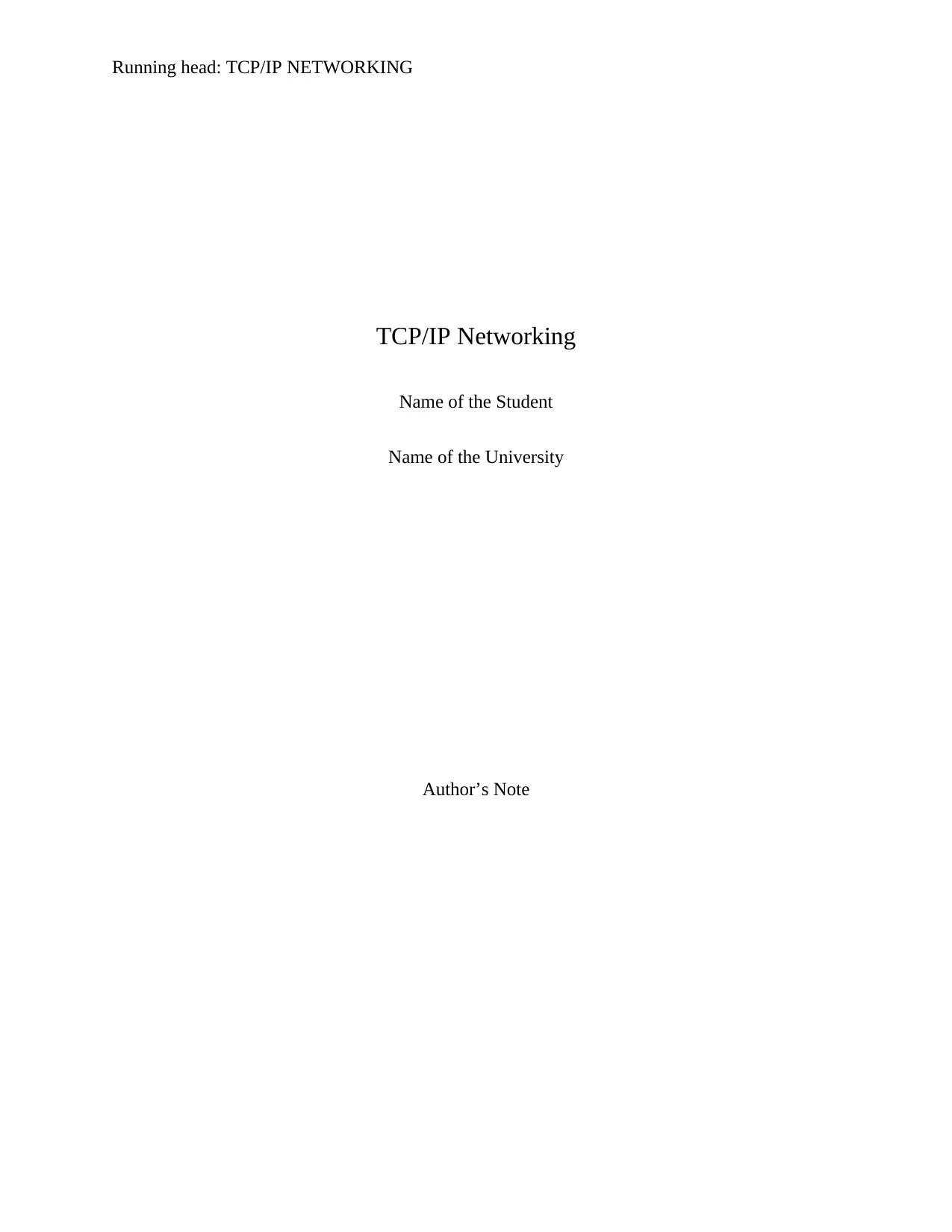
Running head: TCP/IP NETWORKING
TCP/IP Networking
Name of the Student
Name of the University
Author’s Note
TCP/IP Networking
Name of the Student
Name of the University
Author’s Note
Paraphrase This Document
Need a fresh take? Get an instant paraphrase of this document with our AI Paraphraser
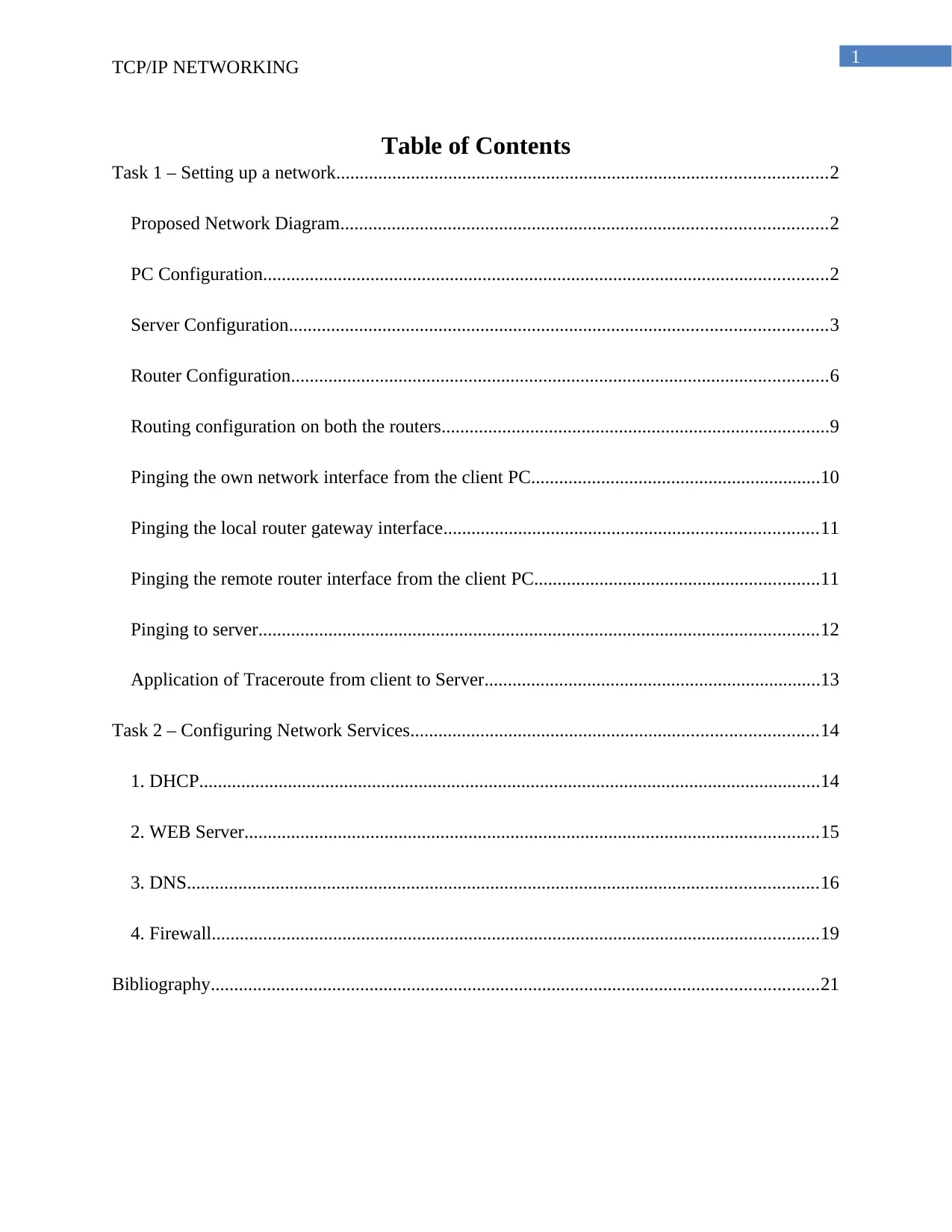
1
TCP/IP NETWORKING
Table of Contents
Task 1 – Setting up a network.........................................................................................................2
Proposed Network Diagram........................................................................................................2
PC Configuration.........................................................................................................................2
Server Configuration...................................................................................................................3
Router Configuration...................................................................................................................6
Routing configuration on both the routers...................................................................................9
Pinging the own network interface from the client PC..............................................................10
Pinging the local router gateway interface................................................................................11
Pinging the remote router interface from the client PC.............................................................11
Pinging to server........................................................................................................................12
Application of Traceroute from client to Server........................................................................13
Task 2 – Configuring Network Services.......................................................................................14
1. DHCP.....................................................................................................................................14
2. WEB Server...........................................................................................................................15
3. DNS.......................................................................................................................................16
4. Firewall..................................................................................................................................19
Bibliography..................................................................................................................................21
TCP/IP NETWORKING
Table of Contents
Task 1 – Setting up a network.........................................................................................................2
Proposed Network Diagram........................................................................................................2
PC Configuration.........................................................................................................................2
Server Configuration...................................................................................................................3
Router Configuration...................................................................................................................6
Routing configuration on both the routers...................................................................................9
Pinging the own network interface from the client PC..............................................................10
Pinging the local router gateway interface................................................................................11
Pinging the remote router interface from the client PC.............................................................11
Pinging to server........................................................................................................................12
Application of Traceroute from client to Server........................................................................13
Task 2 – Configuring Network Services.......................................................................................14
1. DHCP.....................................................................................................................................14
2. WEB Server...........................................................................................................................15
3. DNS.......................................................................................................................................16
4. Firewall..................................................................................................................................19
Bibliography..................................................................................................................................21
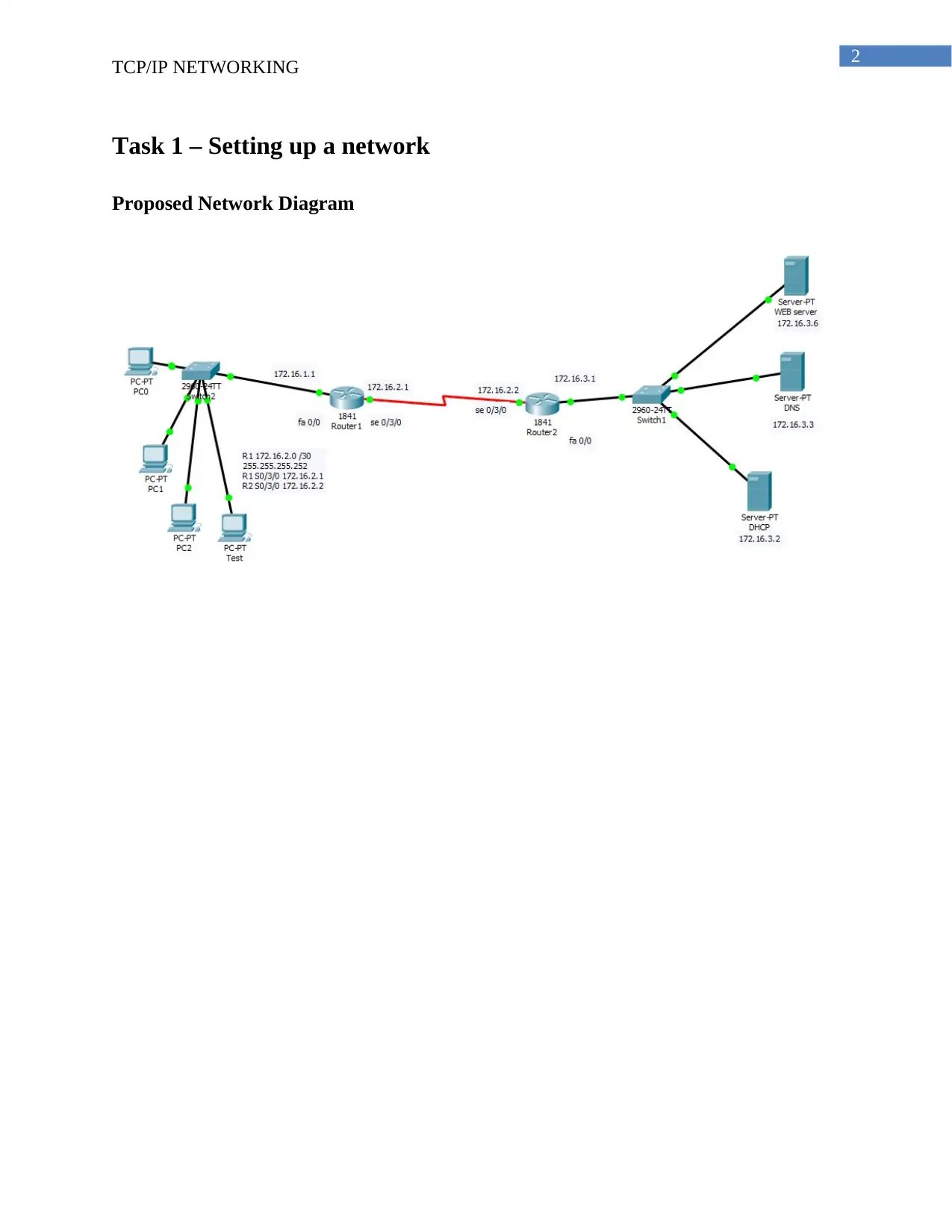
2
TCP/IP NETWORKING
Task 1 – Setting up a network
Proposed Network Diagram
TCP/IP NETWORKING
Task 1 – Setting up a network
Proposed Network Diagram
⊘ This is a preview!⊘
Do you want full access?
Subscribe today to unlock all pages.

Trusted by 1+ million students worldwide
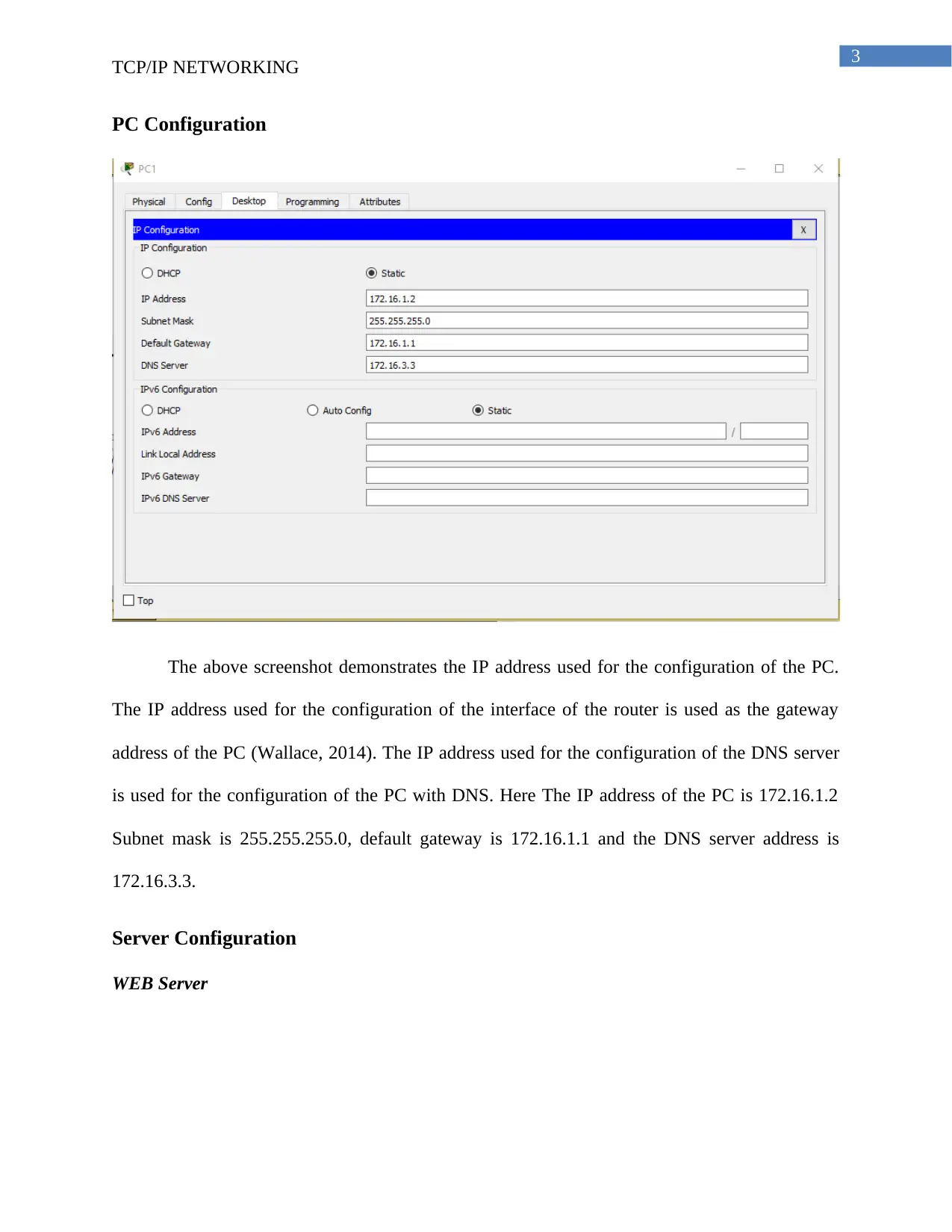
3
TCP/IP NETWORKING
PC Configuration
The above screenshot demonstrates the IP address used for the configuration of the PC.
The IP address used for the configuration of the interface of the router is used as the gateway
address of the PC (Wallace, 2014). The IP address used for the configuration of the DNS server
is used for the configuration of the PC with DNS. Here The IP address of the PC is 172.16.1.2
Subnet mask is 255.255.255.0, default gateway is 172.16.1.1 and the DNS server address is
172.16.3.3.
Server Configuration
WEB Server
TCP/IP NETWORKING
PC Configuration
The above screenshot demonstrates the IP address used for the configuration of the PC.
The IP address used for the configuration of the interface of the router is used as the gateway
address of the PC (Wallace, 2014). The IP address used for the configuration of the DNS server
is used for the configuration of the PC with DNS. Here The IP address of the PC is 172.16.1.2
Subnet mask is 255.255.255.0, default gateway is 172.16.1.1 and the DNS server address is
172.16.3.3.
Server Configuration
WEB Server
Paraphrase This Document
Need a fresh take? Get an instant paraphrase of this document with our AI Paraphraser
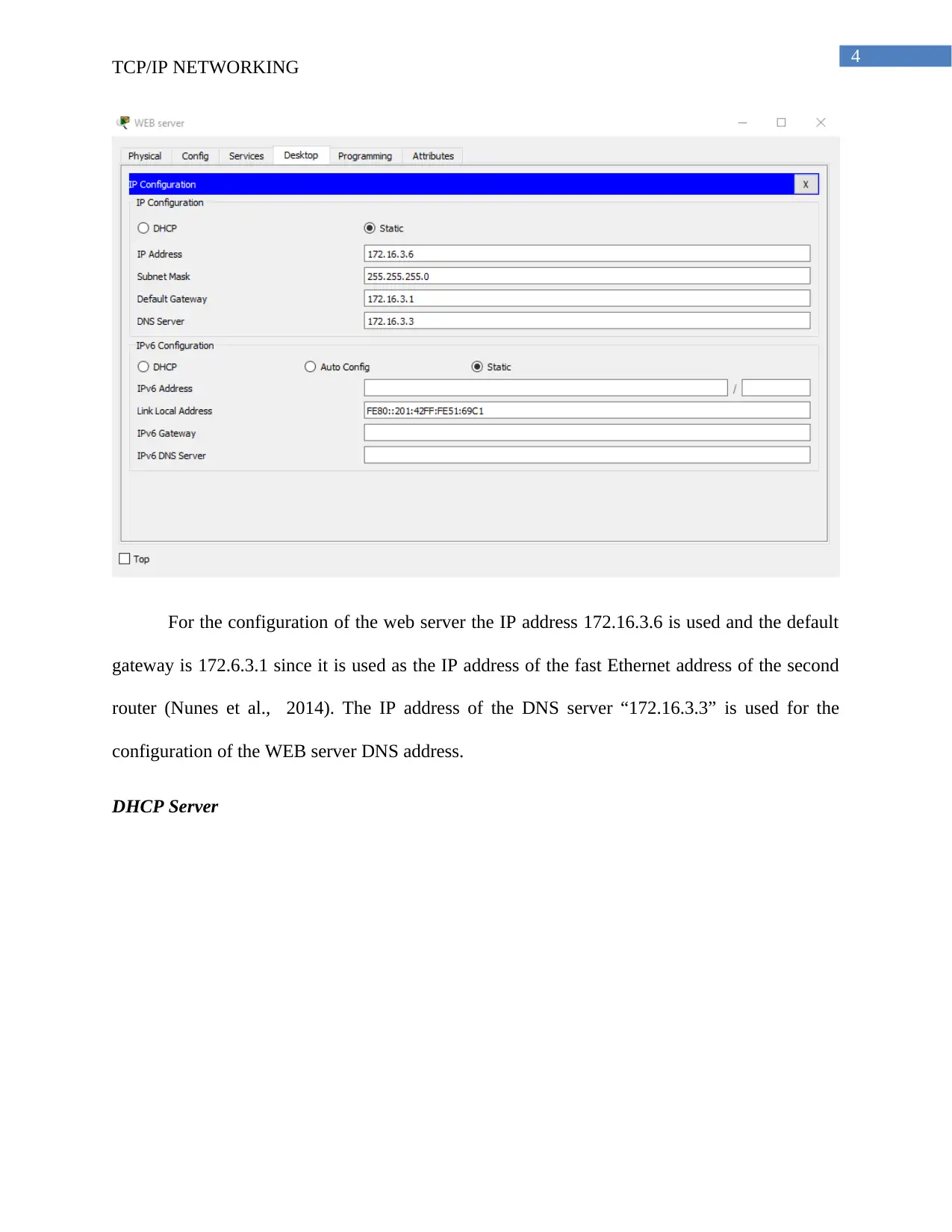
4
TCP/IP NETWORKING
For the configuration of the web server the IP address 172.16.3.6 is used and the default
gateway is 172.6.3.1 since it is used as the IP address of the fast Ethernet address of the second
router (Nunes et al., 2014). The IP address of the DNS server “172.16.3.3” is used for the
configuration of the WEB server DNS address.
DHCP Server
TCP/IP NETWORKING
For the configuration of the web server the IP address 172.16.3.6 is used and the default
gateway is 172.6.3.1 since it is used as the IP address of the fast Ethernet address of the second
router (Nunes et al., 2014). The IP address of the DNS server “172.16.3.3” is used for the
configuration of the WEB server DNS address.
DHCP Server
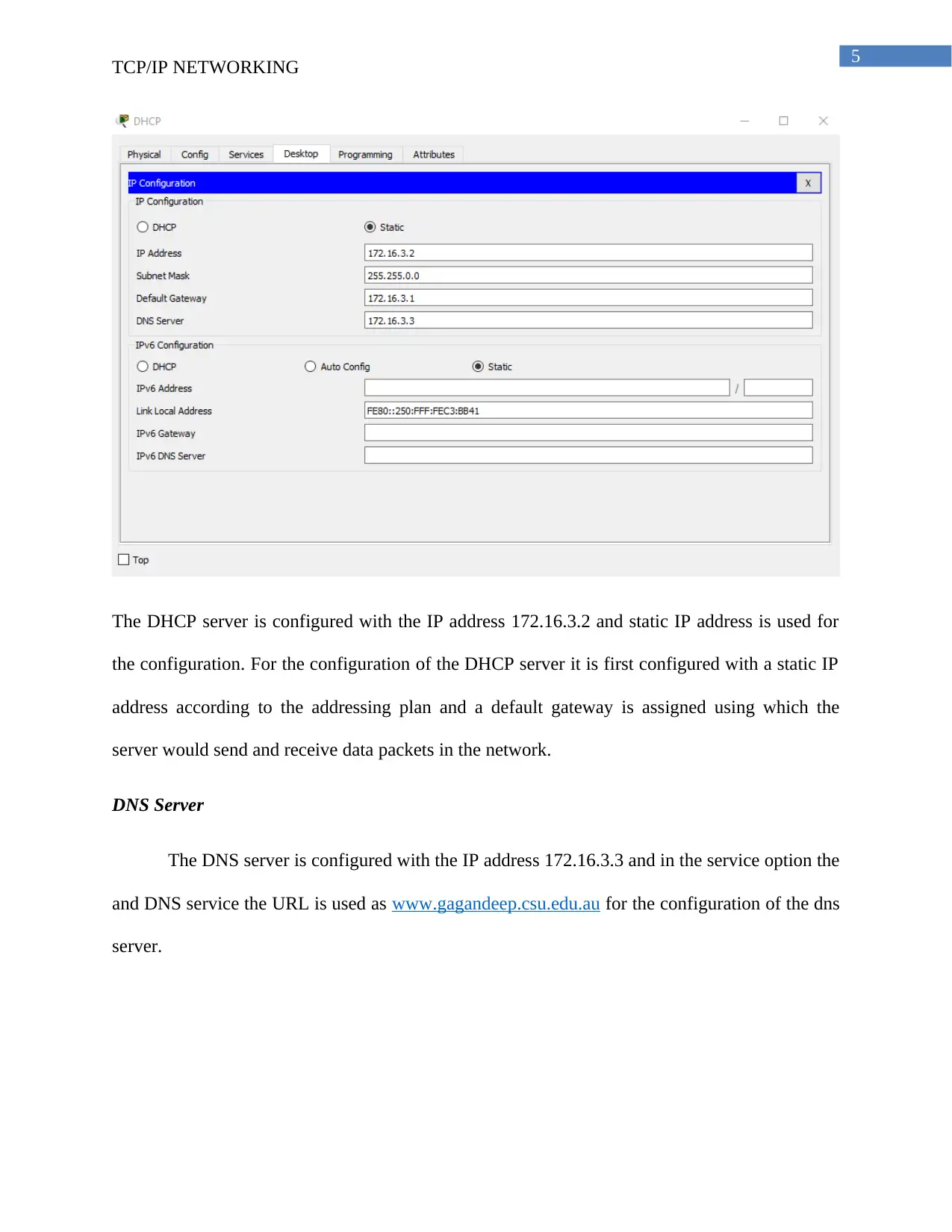
5
TCP/IP NETWORKING
The DHCP server is configured with the IP address 172.16.3.2 and static IP address is used for
the configuration. For the configuration of the DHCP server it is first configured with a static IP
address according to the addressing plan and a default gateway is assigned using which the
server would send and receive data packets in the network.
DNS Server
The DNS server is configured with the IP address 172.16.3.3 and in the service option the
and DNS service the URL is used as www.gagandeep.csu.edu.au for the configuration of the dns
server.
TCP/IP NETWORKING
The DHCP server is configured with the IP address 172.16.3.2 and static IP address is used for
the configuration. For the configuration of the DHCP server it is first configured with a static IP
address according to the addressing plan and a default gateway is assigned using which the
server would send and receive data packets in the network.
DNS Server
The DNS server is configured with the IP address 172.16.3.3 and in the service option the
and DNS service the URL is used as www.gagandeep.csu.edu.au for the configuration of the dns
server.
⊘ This is a preview!⊘
Do you want full access?
Subscribe today to unlock all pages.

Trusted by 1+ million students worldwide
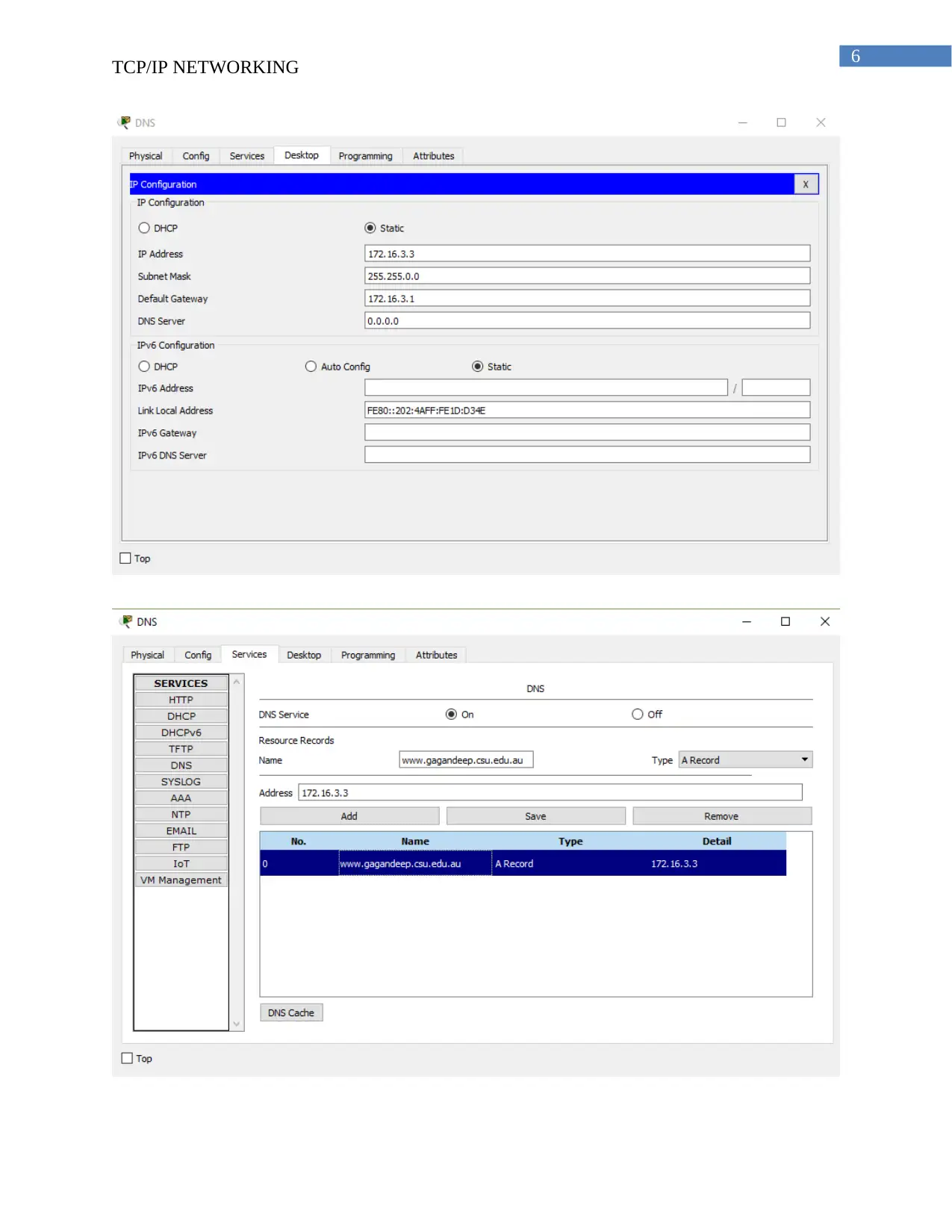
6
TCP/IP NETWORKING
TCP/IP NETWORKING
Paraphrase This Document
Need a fresh take? Get an instant paraphrase of this document with our AI Paraphraser
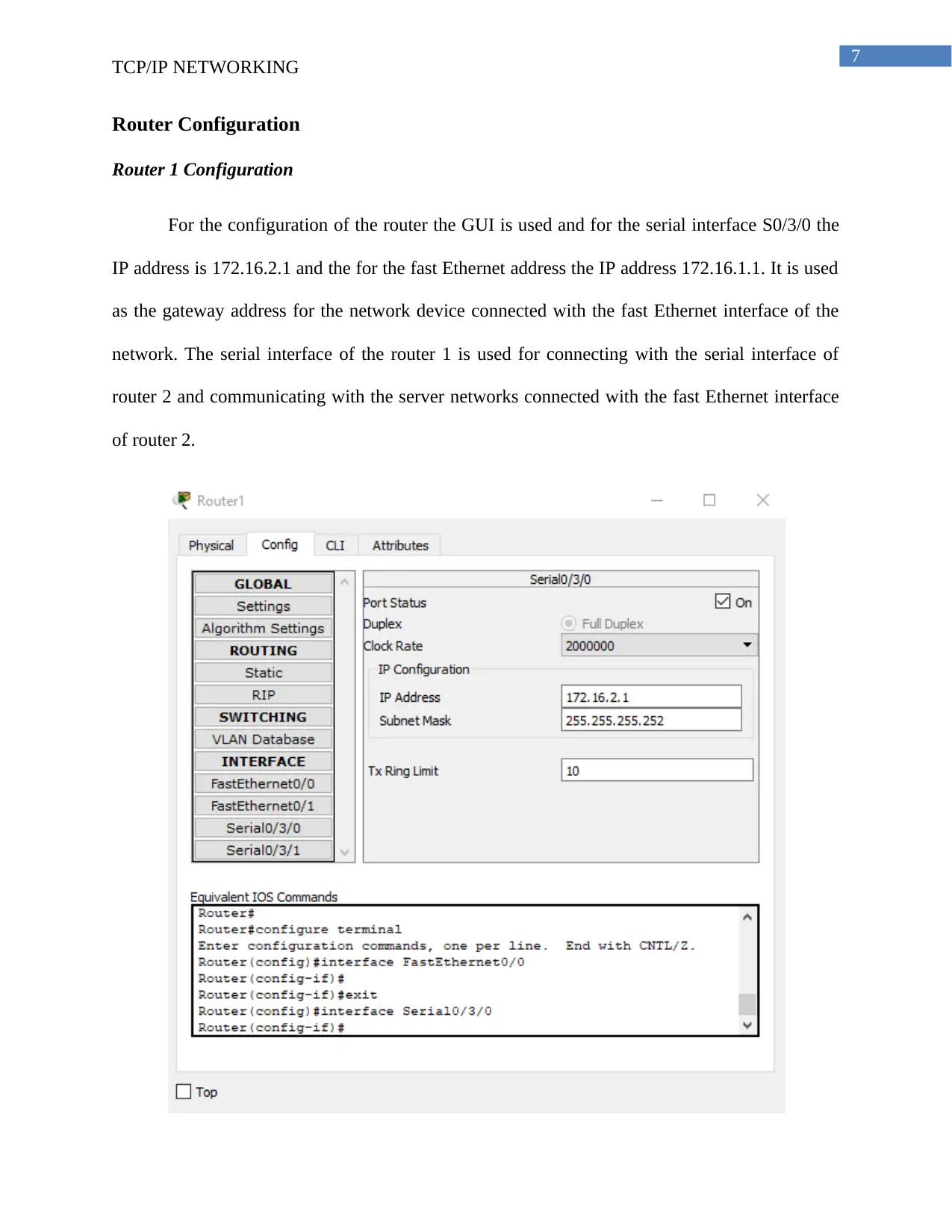
7
TCP/IP NETWORKING
Router Configuration
Router 1 Configuration
For the configuration of the router the GUI is used and for the serial interface S0/3/0 the
IP address is 172.16.2.1 and the for the fast Ethernet address the IP address 172.16.1.1. It is used
as the gateway address for the network device connected with the fast Ethernet interface of the
network. The serial interface of the router 1 is used for connecting with the serial interface of
router 2 and communicating with the server networks connected with the fast Ethernet interface
of router 2.
TCP/IP NETWORKING
Router Configuration
Router 1 Configuration
For the configuration of the router the GUI is used and for the serial interface S0/3/0 the
IP address is 172.16.2.1 and the for the fast Ethernet address the IP address 172.16.1.1. It is used
as the gateway address for the network device connected with the fast Ethernet interface of the
network. The serial interface of the router 1 is used for connecting with the serial interface of
router 2 and communicating with the server networks connected with the fast Ethernet interface
of router 2.
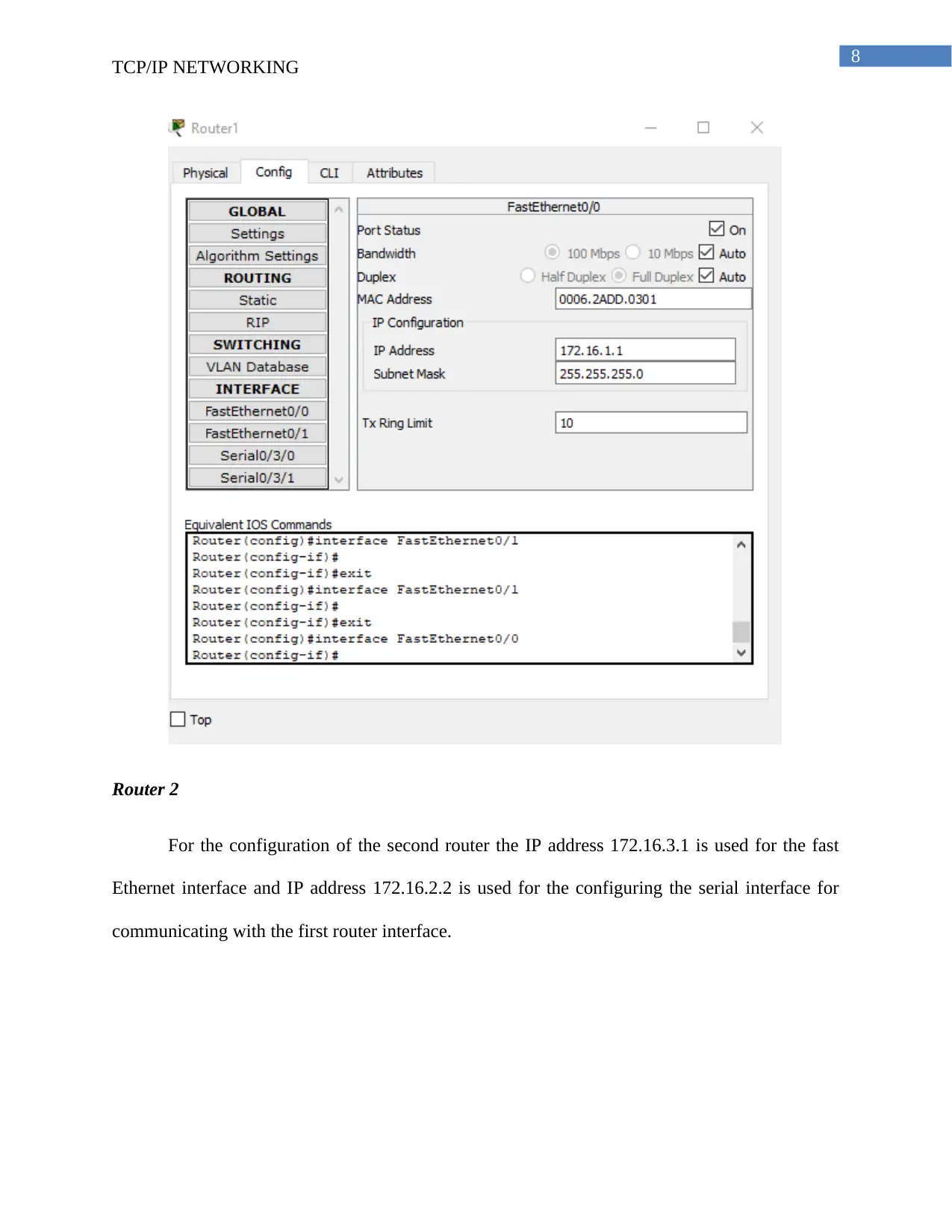
8
TCP/IP NETWORKING
Router 2
For the configuration of the second router the IP address 172.16.3.1 is used for the fast
Ethernet interface and IP address 172.16.2.2 is used for the configuring the serial interface for
communicating with the first router interface.
TCP/IP NETWORKING
Router 2
For the configuration of the second router the IP address 172.16.3.1 is used for the fast
Ethernet interface and IP address 172.16.2.2 is used for the configuring the serial interface for
communicating with the first router interface.
⊘ This is a preview!⊘
Do you want full access?
Subscribe today to unlock all pages.

Trusted by 1+ million students worldwide
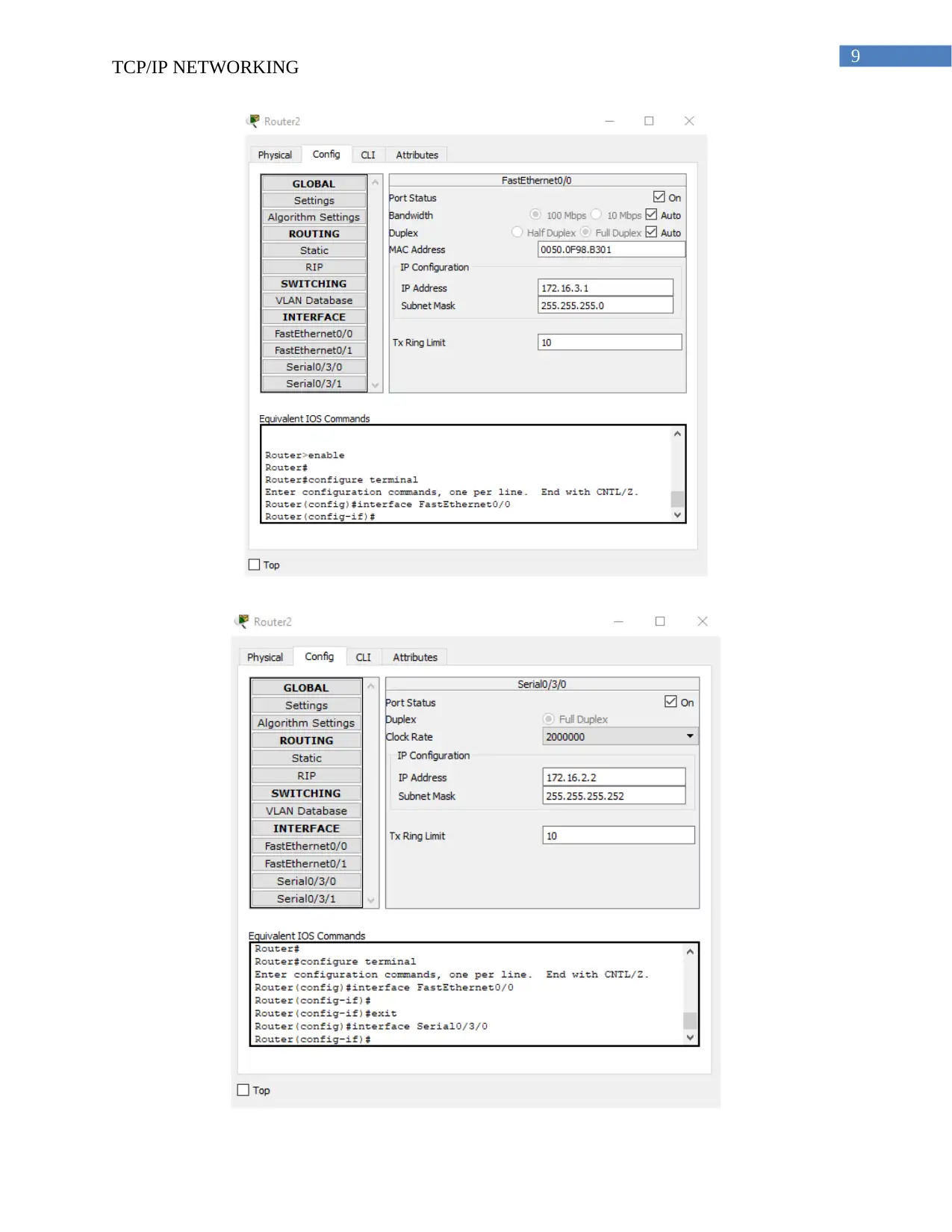
9
TCP/IP NETWORKING
TCP/IP NETWORKING
Paraphrase This Document
Need a fresh take? Get an instant paraphrase of this document with our AI Paraphraser
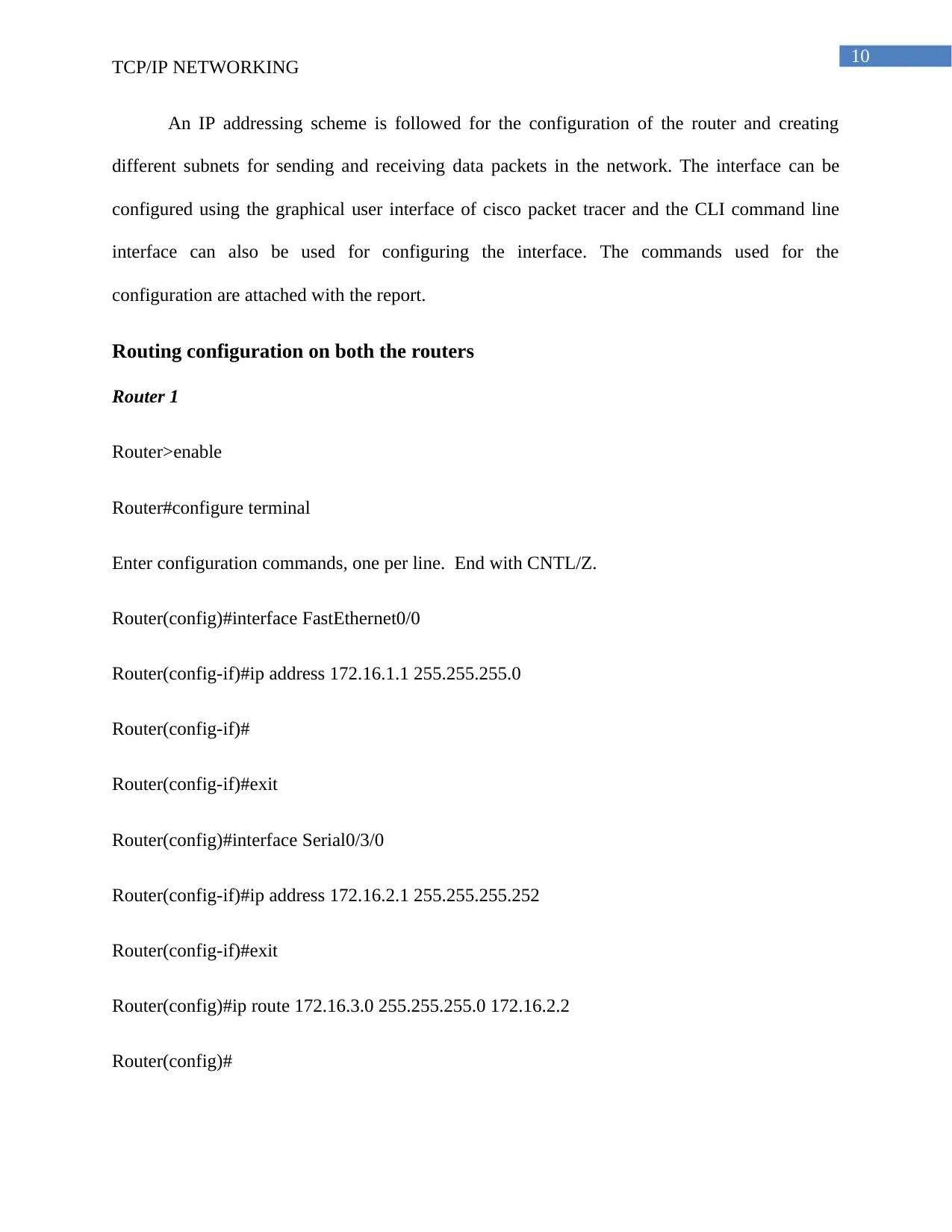
10
TCP/IP NETWORKING
An IP addressing scheme is followed for the configuration of the router and creating
different subnets for sending and receiving data packets in the network. The interface can be
configured using the graphical user interface of cisco packet tracer and the CLI command line
interface can also be used for configuring the interface. The commands used for the
configuration are attached with the report.
Routing configuration on both the routers
Router 1
Router>enable
Router#configure terminal
Enter configuration commands, one per line. End with CNTL/Z.
Router(config)#interface FastEthernet0/0
Router(config-if)#ip address 172.16.1.1 255.255.255.0
Router(config-if)#
Router(config-if)#exit
Router(config)#interface Serial0/3/0
Router(config-if)#ip address 172.16.2.1 255.255.255.252
Router(config-if)#exit
Router(config)#ip route 172.16.3.0 255.255.255.0 172.16.2.2
Router(config)#
TCP/IP NETWORKING
An IP addressing scheme is followed for the configuration of the router and creating
different subnets for sending and receiving data packets in the network. The interface can be
configured using the graphical user interface of cisco packet tracer and the CLI command line
interface can also be used for configuring the interface. The commands used for the
configuration are attached with the report.
Routing configuration on both the routers
Router 1
Router>enable
Router#configure terminal
Enter configuration commands, one per line. End with CNTL/Z.
Router(config)#interface FastEthernet0/0
Router(config-if)#ip address 172.16.1.1 255.255.255.0
Router(config-if)#
Router(config-if)#exit
Router(config)#interface Serial0/3/0
Router(config-if)#ip address 172.16.2.1 255.255.255.252
Router(config-if)#exit
Router(config)#ip route 172.16.3.0 255.255.255.0 172.16.2.2
Router(config)#
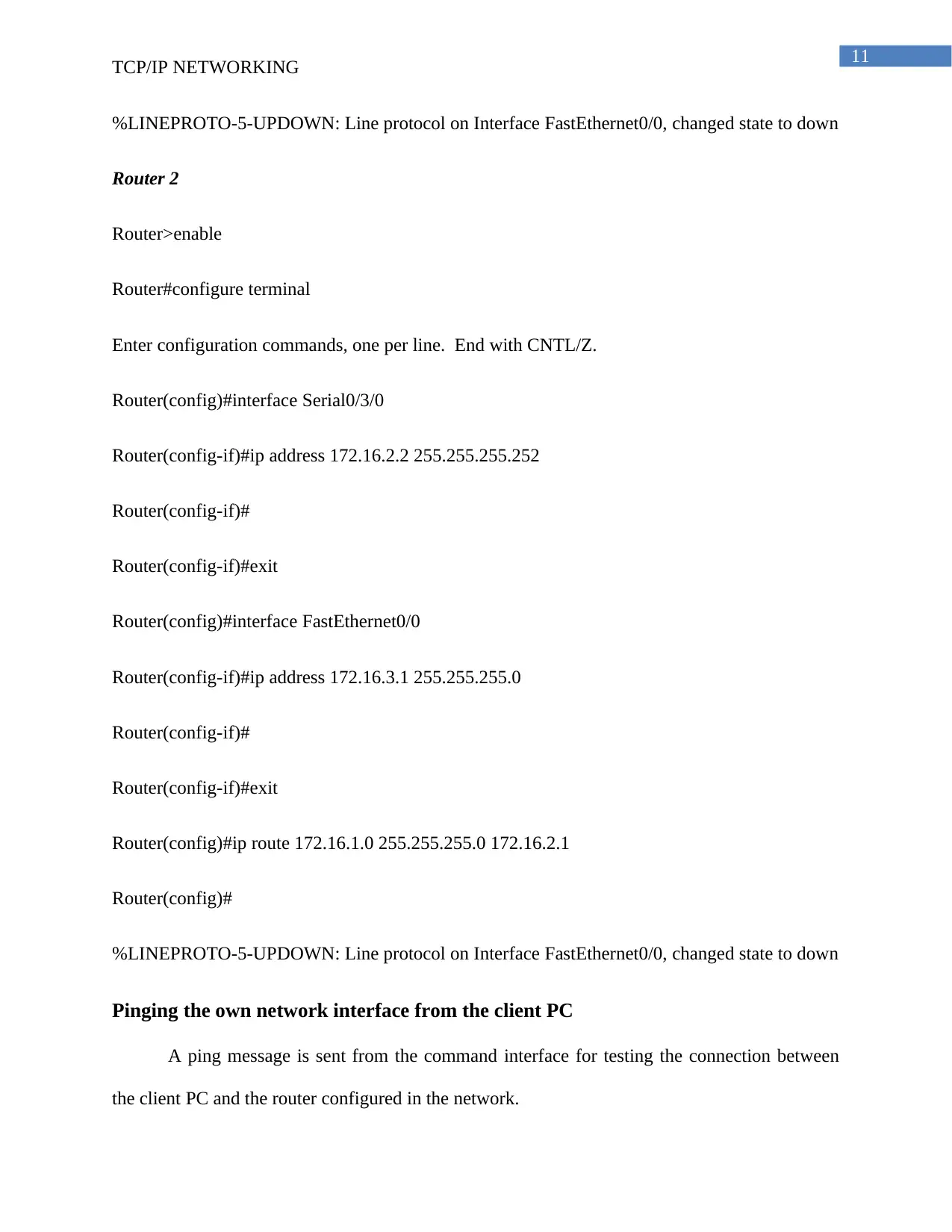
11
TCP/IP NETWORKING
%LINEPROTO-5-UPDOWN: Line protocol on Interface FastEthernet0/0, changed state to down
Router 2
Router>enable
Router#configure terminal
Enter configuration commands, one per line. End with CNTL/Z.
Router(config)#interface Serial0/3/0
Router(config-if)#ip address 172.16.2.2 255.255.255.252
Router(config-if)#
Router(config-if)#exit
Router(config)#interface FastEthernet0/0
Router(config-if)#ip address 172.16.3.1 255.255.255.0
Router(config-if)#
Router(config-if)#exit
Router(config)#ip route 172.16.1.0 255.255.255.0 172.16.2.1
Router(config)#
%LINEPROTO-5-UPDOWN: Line protocol on Interface FastEthernet0/0, changed state to down
Pinging the own network interface from the client PC
A ping message is sent from the command interface for testing the connection between
the client PC and the router configured in the network.
TCP/IP NETWORKING
%LINEPROTO-5-UPDOWN: Line protocol on Interface FastEthernet0/0, changed state to down
Router 2
Router>enable
Router#configure terminal
Enter configuration commands, one per line. End with CNTL/Z.
Router(config)#interface Serial0/3/0
Router(config-if)#ip address 172.16.2.2 255.255.255.252
Router(config-if)#
Router(config-if)#exit
Router(config)#interface FastEthernet0/0
Router(config-if)#ip address 172.16.3.1 255.255.255.0
Router(config-if)#
Router(config-if)#exit
Router(config)#ip route 172.16.1.0 255.255.255.0 172.16.2.1
Router(config)#
%LINEPROTO-5-UPDOWN: Line protocol on Interface FastEthernet0/0, changed state to down
Pinging the own network interface from the client PC
A ping message is sent from the command interface for testing the connection between
the client PC and the router configured in the network.
⊘ This is a preview!⊘
Do you want full access?
Subscribe today to unlock all pages.

Trusted by 1+ million students worldwide
1 out of 25
Related Documents
Your All-in-One AI-Powered Toolkit for Academic Success.
+13062052269
info@desklib.com
Available 24*7 on WhatsApp / Email
![[object Object]](/_next/static/media/star-bottom.7253800d.svg)
Unlock your academic potential
Copyright © 2020–2025 A2Z Services. All Rights Reserved. Developed and managed by ZUCOL.





