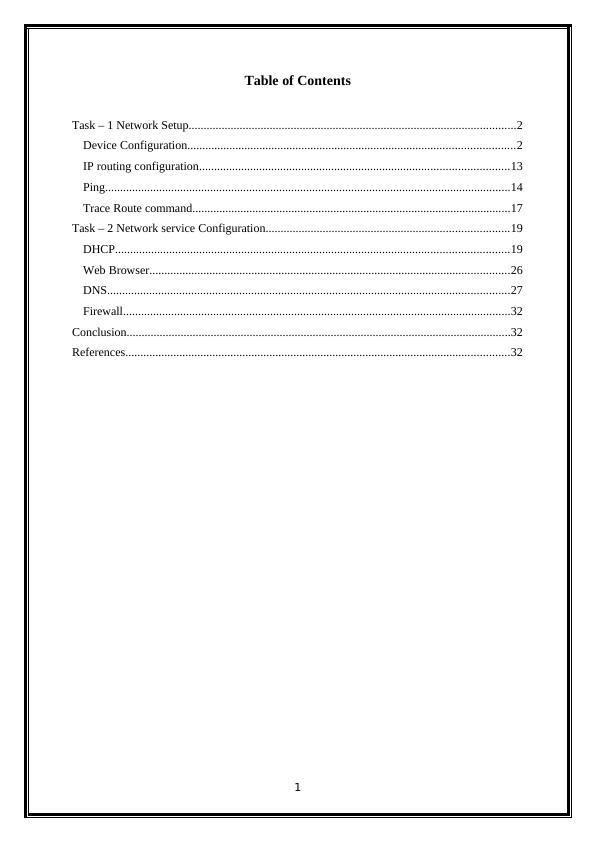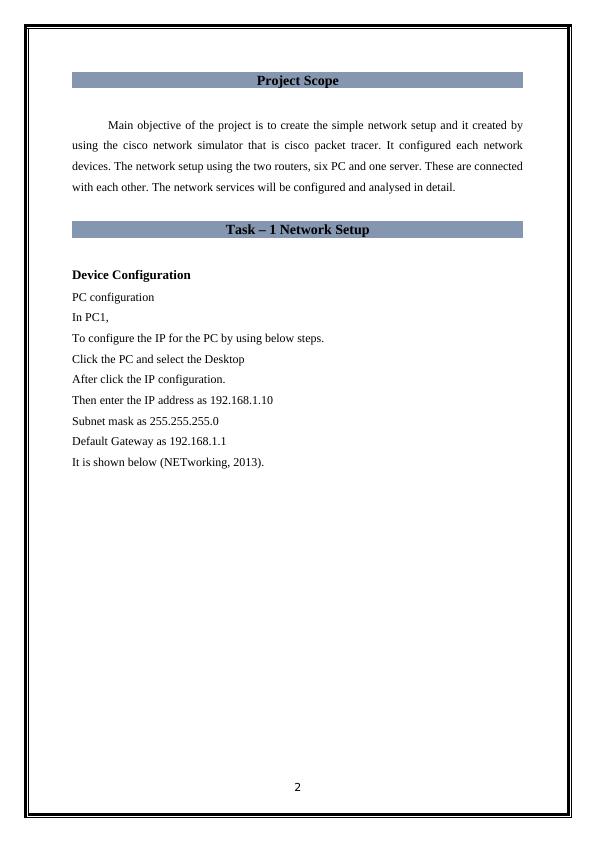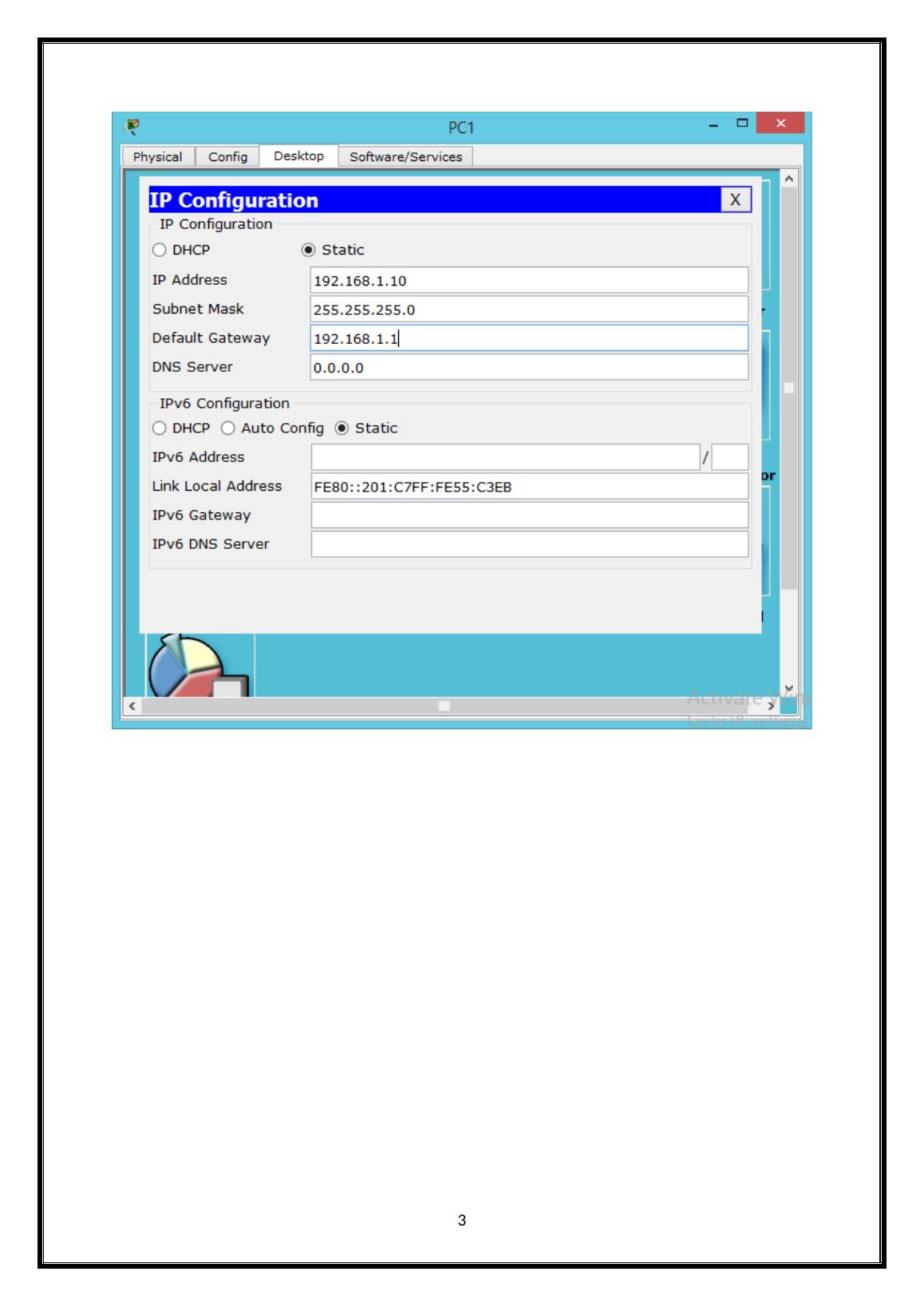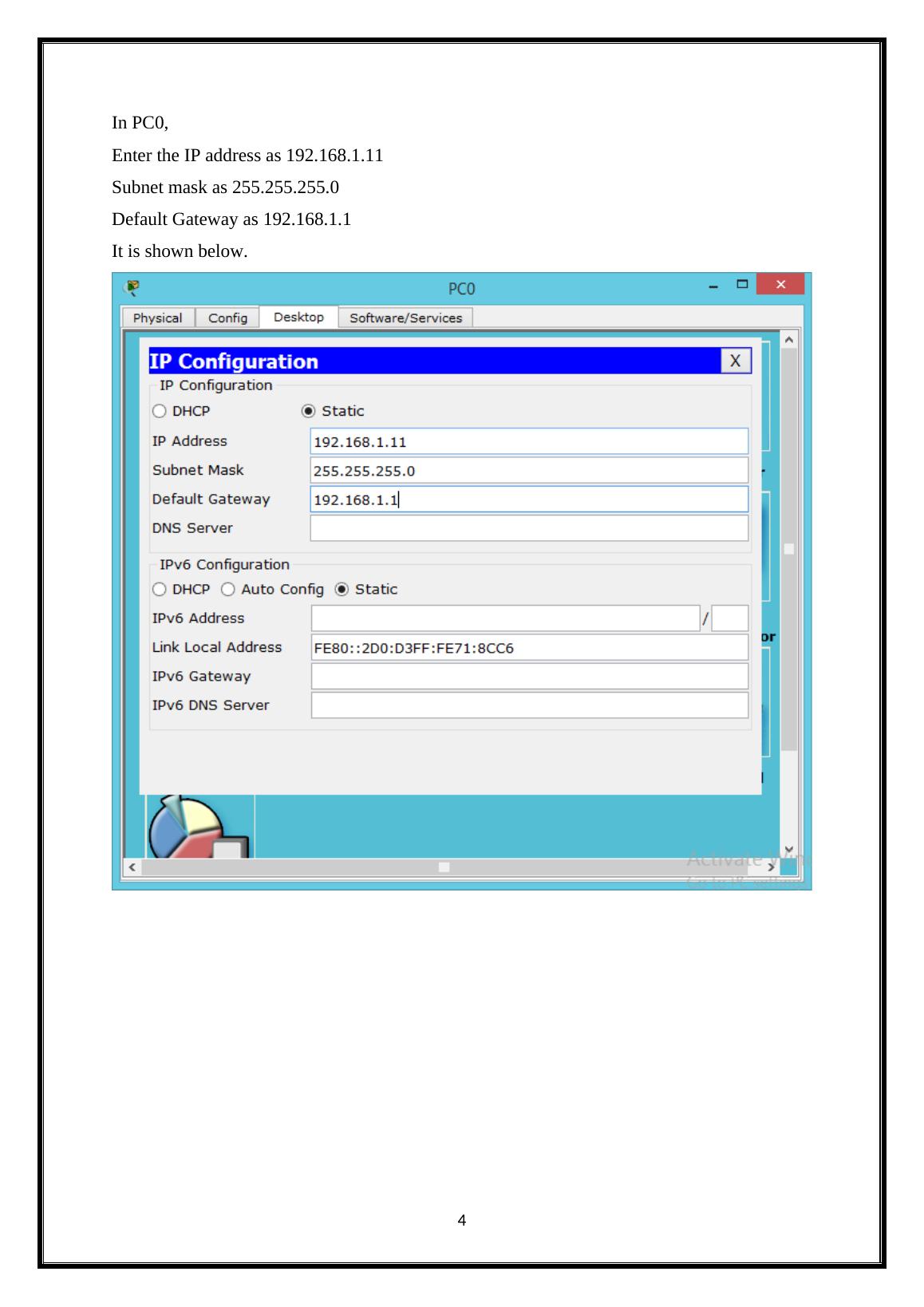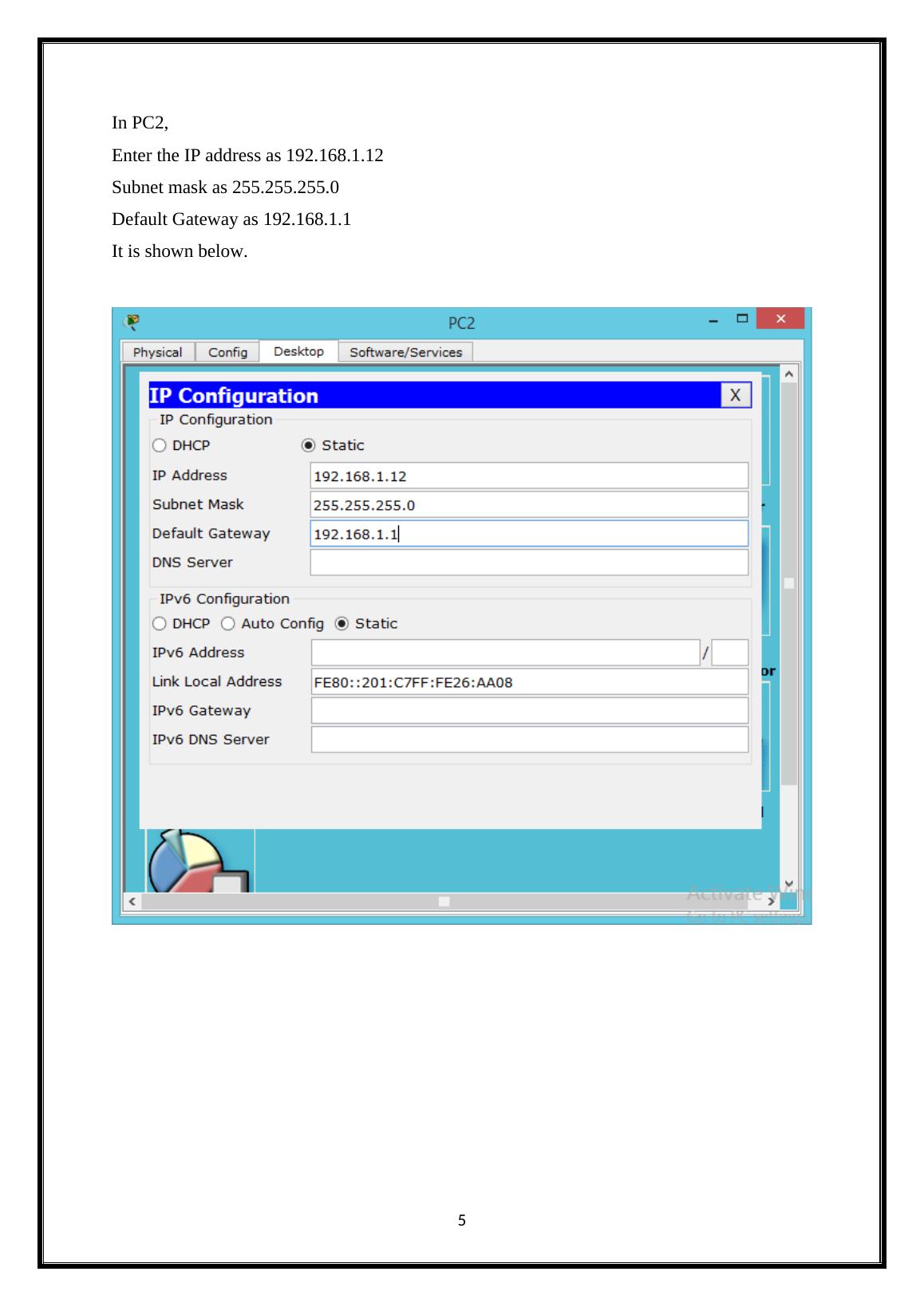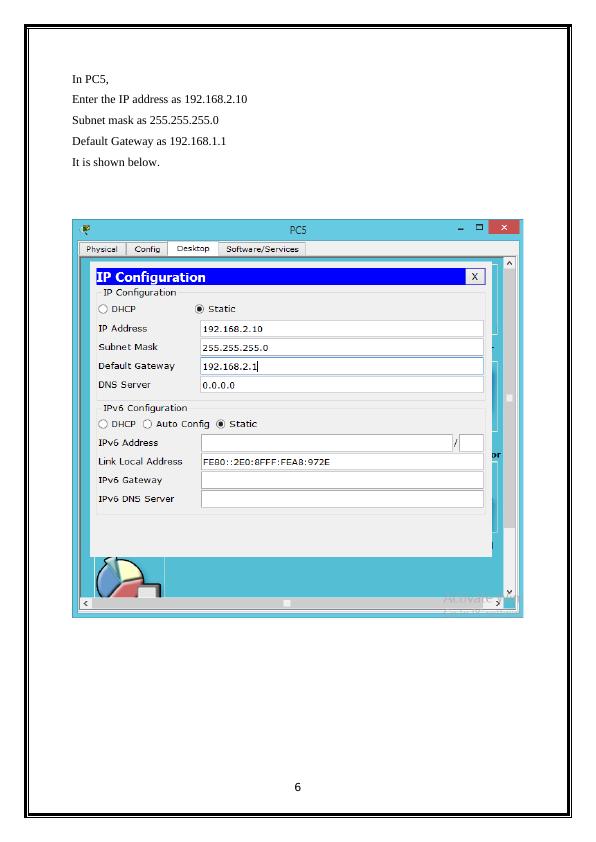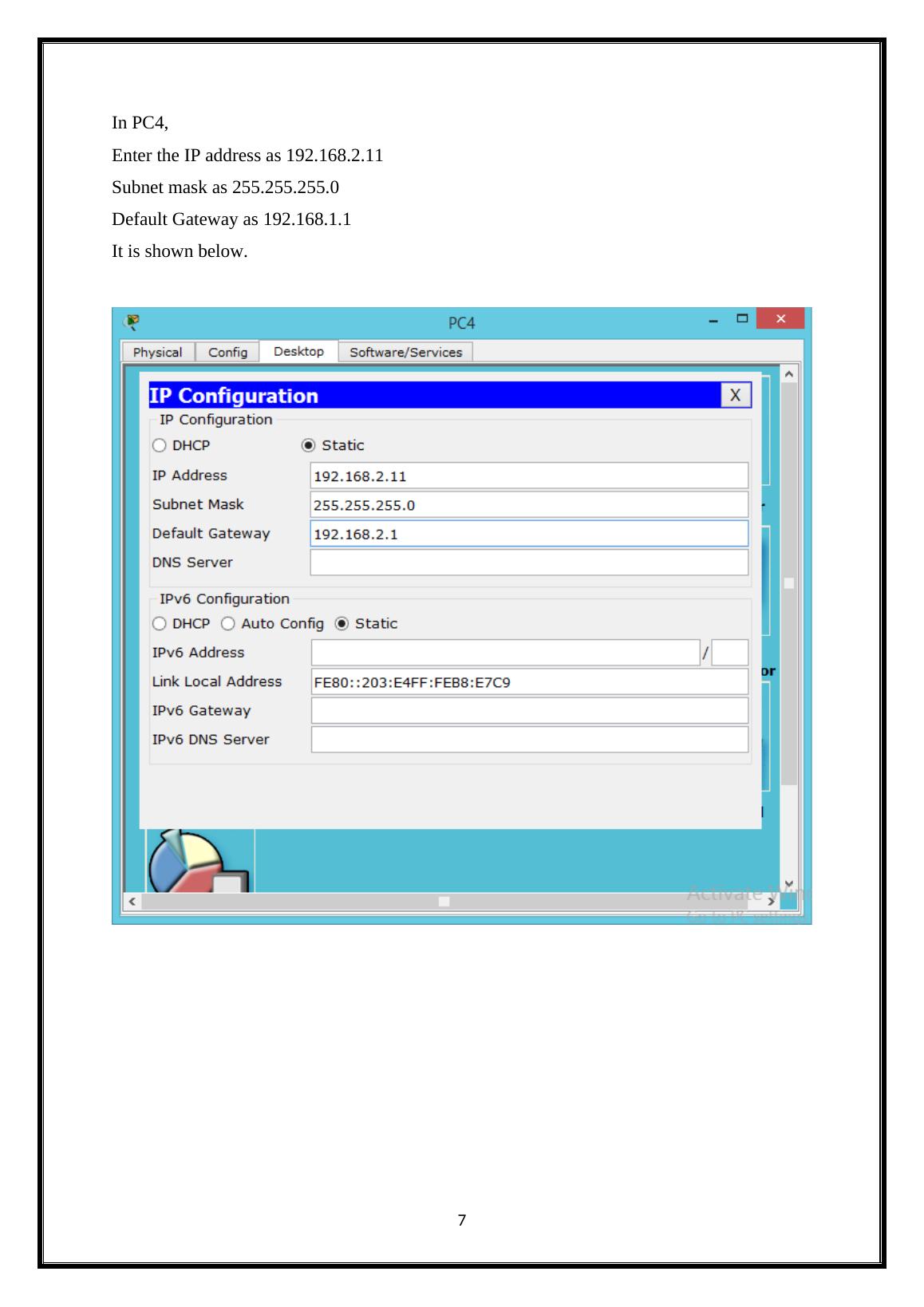tcp/ip Networking Task - 1 Network Setup 2 Device Configuration 13 Ping 14 Trace Route Command 17 Task - 2 Network Service Configuration 19 Web Browser 26 DNS 27 Firewall 32 References 32
Added on 2020-04-07
36 Pages1169 Words159 Views
End of preview
Want to access all the pages? Upload your documents or become a member.
TCP/IP Internetworking- DOC
|29
|656
|34
Internetworking with TCP/IP - Assignment
|32
|1178
|48
Internetworking with TCP/IP. Assignment
|39
|1742
|157
Internetworking with Tcp Ip Report
|36
|1787
|33
Assignment on TCP/IP Networking
|36
|1389
|261
TCP/IP Networking
|18
|870
|199