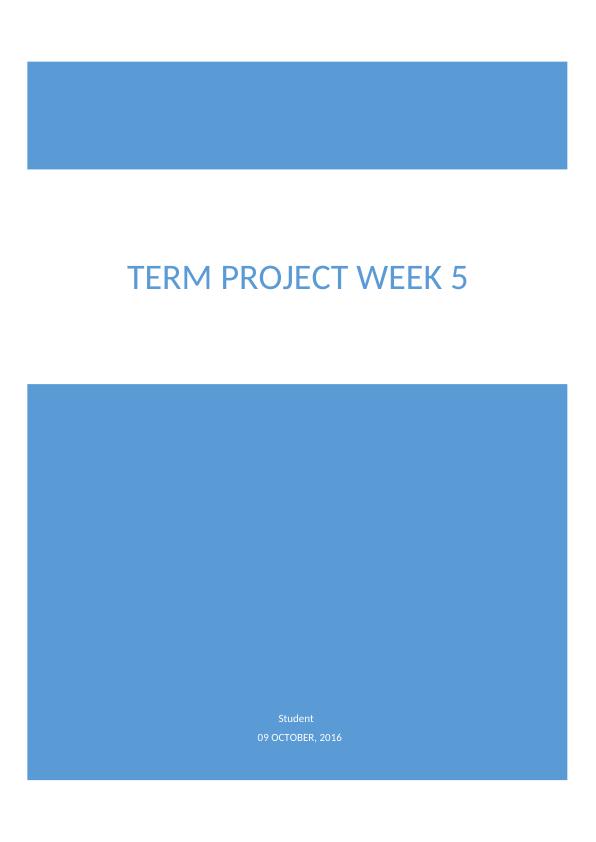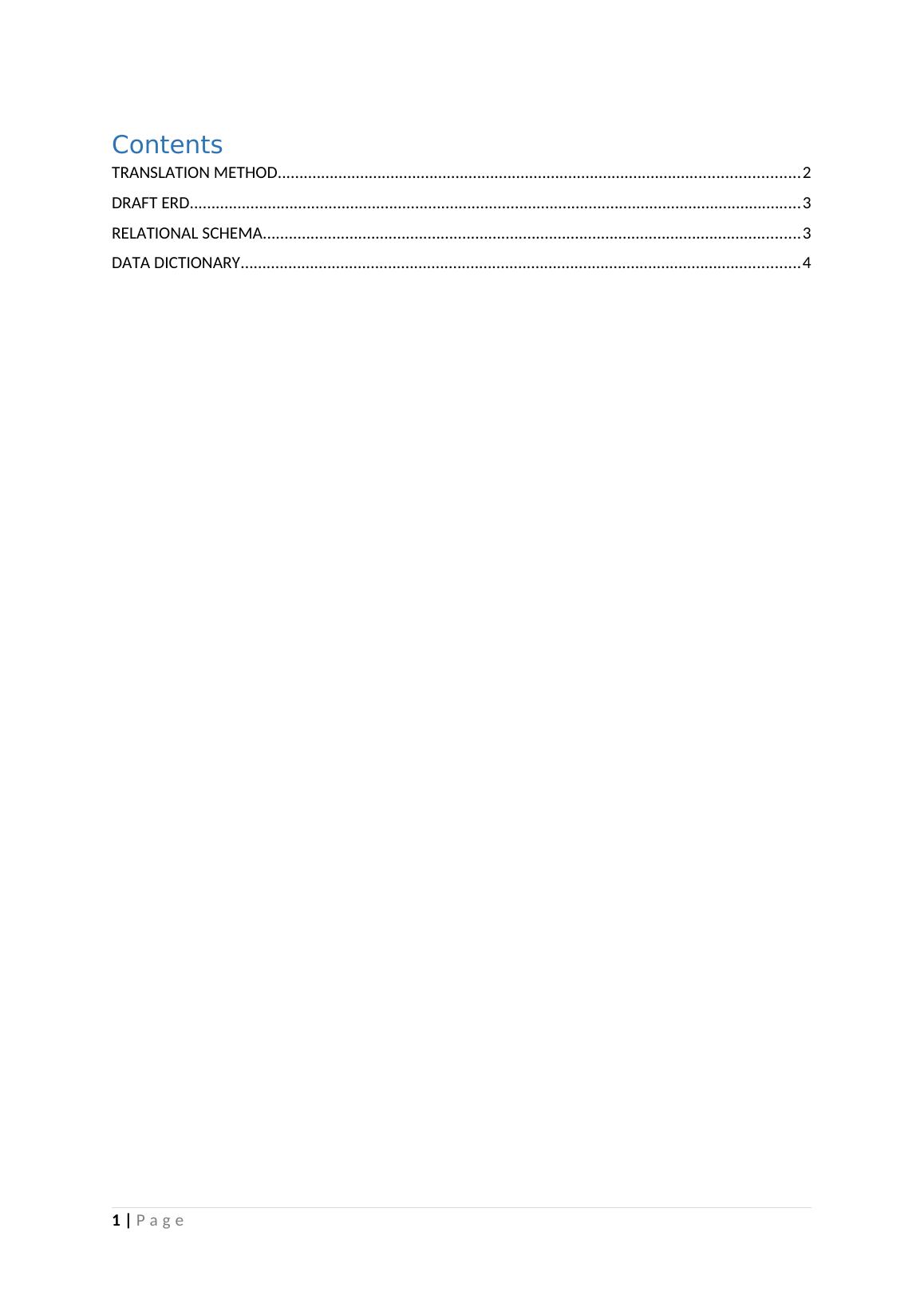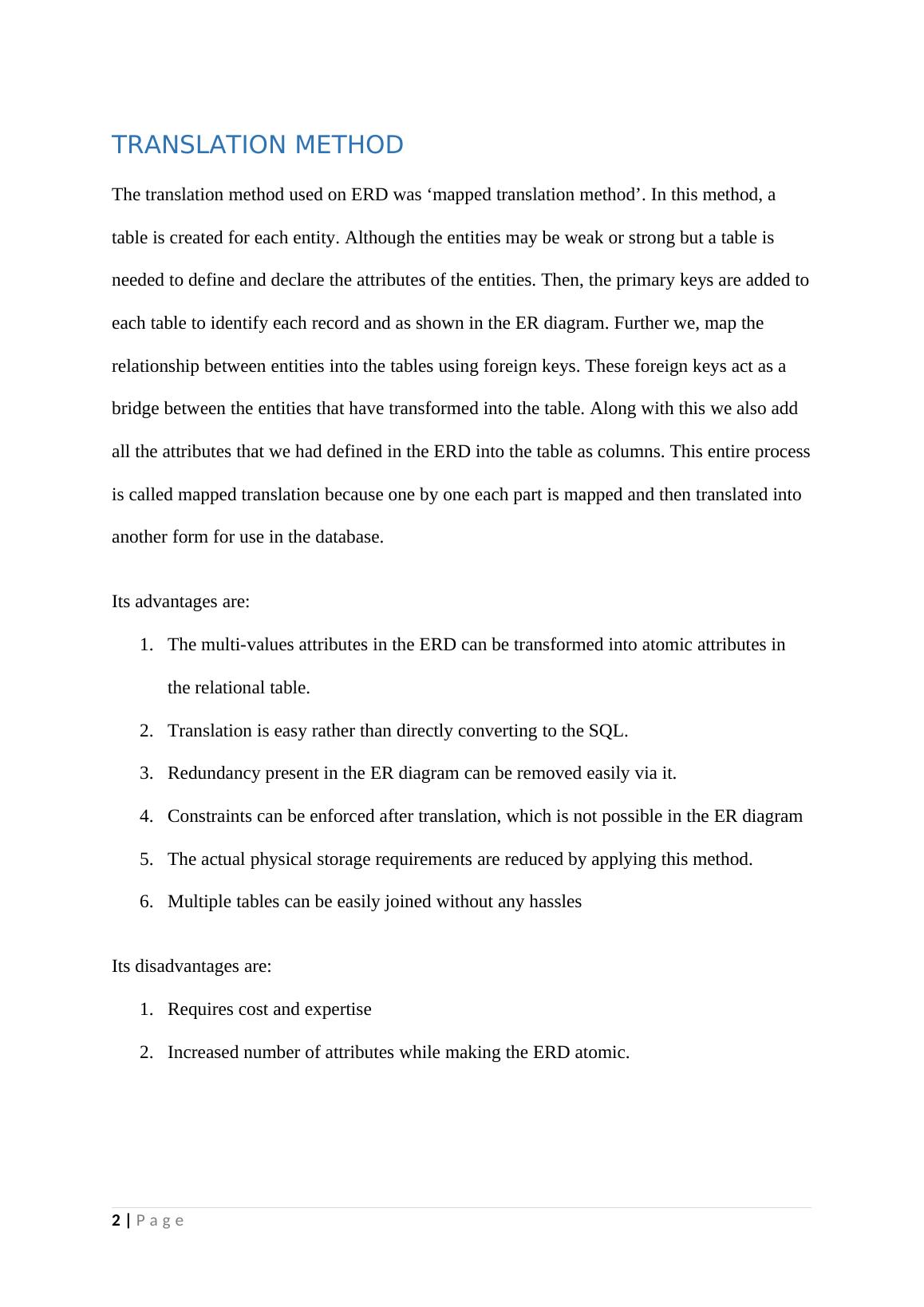Ask a question from expert
Term Project ERD
7 Pages684 Words295 Views
Added on 2019-10-18
Term Project ERD
Added on 2019-10-18
BookmarkShareRelated Documents
End of preview
Want to access all the pages? Upload your documents or become a member.
Draft SQL Implementation Assignment
|12
|1254
|190
Database Management System Assignment 2022
|32
|6949
|24
Employee Database: ER Diagram, Table Commands, Sample Data, SQL Queries
|15
|704
|88
Database Design and Implementation for Fashion Outlet
|33
|5708
|93
Enterprise Rules - Hospital Management System
|22
|1437
|45
Show the ER diagram for your database.
|5
|510
|454