The Uni library System Assignment PDF
VerifiedAdded on 2021/05/31
|26
|3070
|47
AI Summary
Contribute Materials
Your contribution can guide someone’s learning journey. Share your
documents today.

THE UNI LIBRARY SYSTEM 1
THE UNI LIBRARY INFORMATION SYSTEM ANALYSIS
by (Name)
[Class name]
[Professor Name]
[University name]
[School’s City and location]
[Date]
THE UNI LIBRARY INFORMATION SYSTEM ANALYSIS
by (Name)
[Class name]
[Professor Name]
[University name]
[School’s City and location]
[Date]
Secure Best Marks with AI Grader
Need help grading? Try our AI Grader for instant feedback on your assignments.
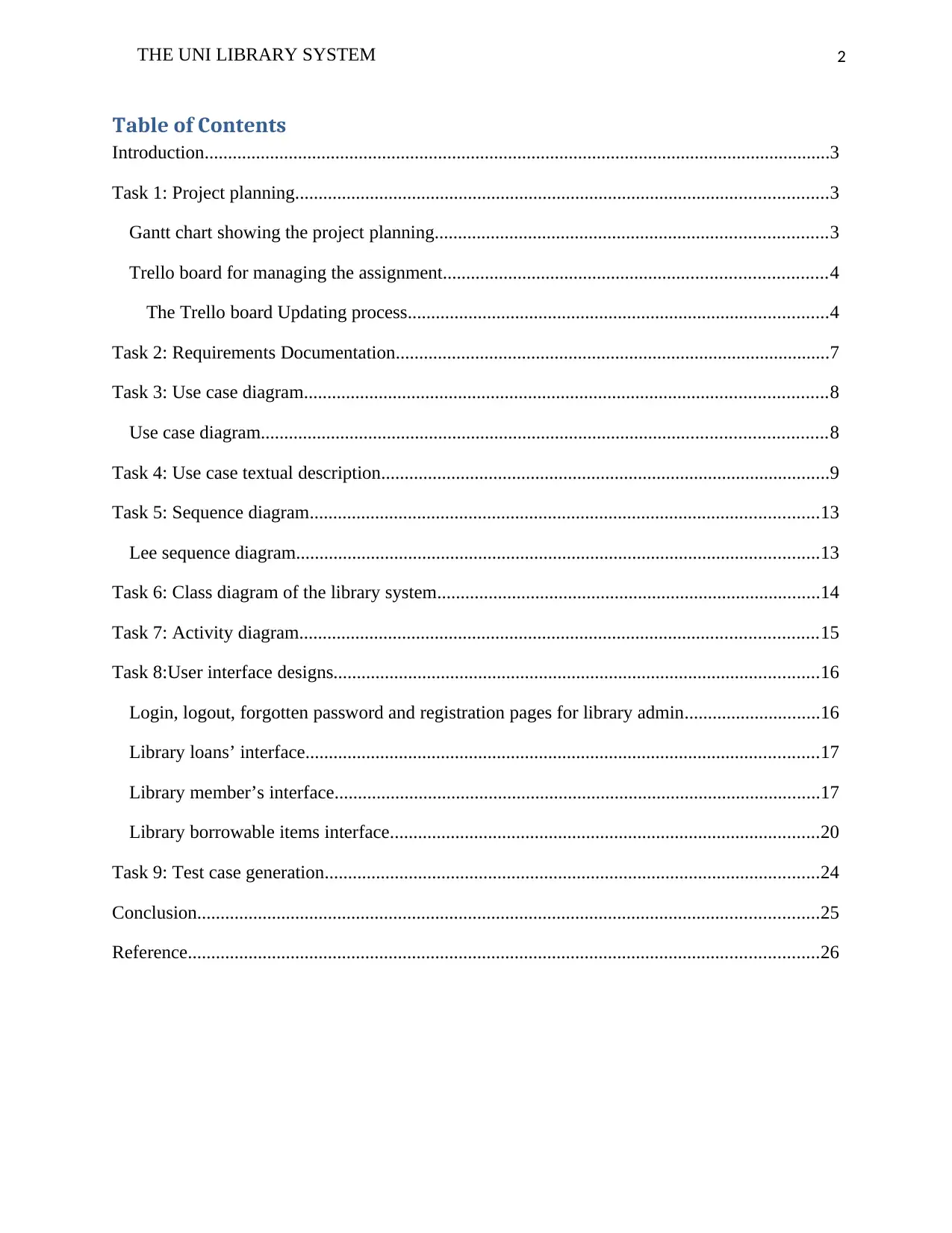
2THE UNI LIBRARY SYSTEM
Table of Contents
Introduction......................................................................................................................................3
Task 1: Project planning..................................................................................................................3
Gantt chart showing the project planning....................................................................................3
Trello board for managing the assignment..................................................................................4
The Trello board Updating process..........................................................................................4
Task 2: Requirements Documentation.............................................................................................7
Task 3: Use case diagram................................................................................................................8
Use case diagram.........................................................................................................................8
Task 4: Use case textual description................................................................................................9
Task 5: Sequence diagram.............................................................................................................13
Lee sequence diagram................................................................................................................13
Task 6: Class diagram of the library system..................................................................................14
Task 7: Activity diagram...............................................................................................................15
Task 8:User interface designs........................................................................................................16
Login, logout, forgotten password and registration pages for library admin.............................16
Library loans’ interface..............................................................................................................17
Library member’s interface........................................................................................................17
Library borrowable items interface............................................................................................20
Task 9: Test case generation..........................................................................................................24
Conclusion.....................................................................................................................................25
Reference.......................................................................................................................................26
Table of Contents
Introduction......................................................................................................................................3
Task 1: Project planning..................................................................................................................3
Gantt chart showing the project planning....................................................................................3
Trello board for managing the assignment..................................................................................4
The Trello board Updating process..........................................................................................4
Task 2: Requirements Documentation.............................................................................................7
Task 3: Use case diagram................................................................................................................8
Use case diagram.........................................................................................................................8
Task 4: Use case textual description................................................................................................9
Task 5: Sequence diagram.............................................................................................................13
Lee sequence diagram................................................................................................................13
Task 6: Class diagram of the library system..................................................................................14
Task 7: Activity diagram...............................................................................................................15
Task 8:User interface designs........................................................................................................16
Login, logout, forgotten password and registration pages for library admin.............................16
Library loans’ interface..............................................................................................................17
Library member’s interface........................................................................................................17
Library borrowable items interface............................................................................................20
Task 9: Test case generation..........................................................................................................24
Conclusion.....................................................................................................................................25
Reference.......................................................................................................................................26
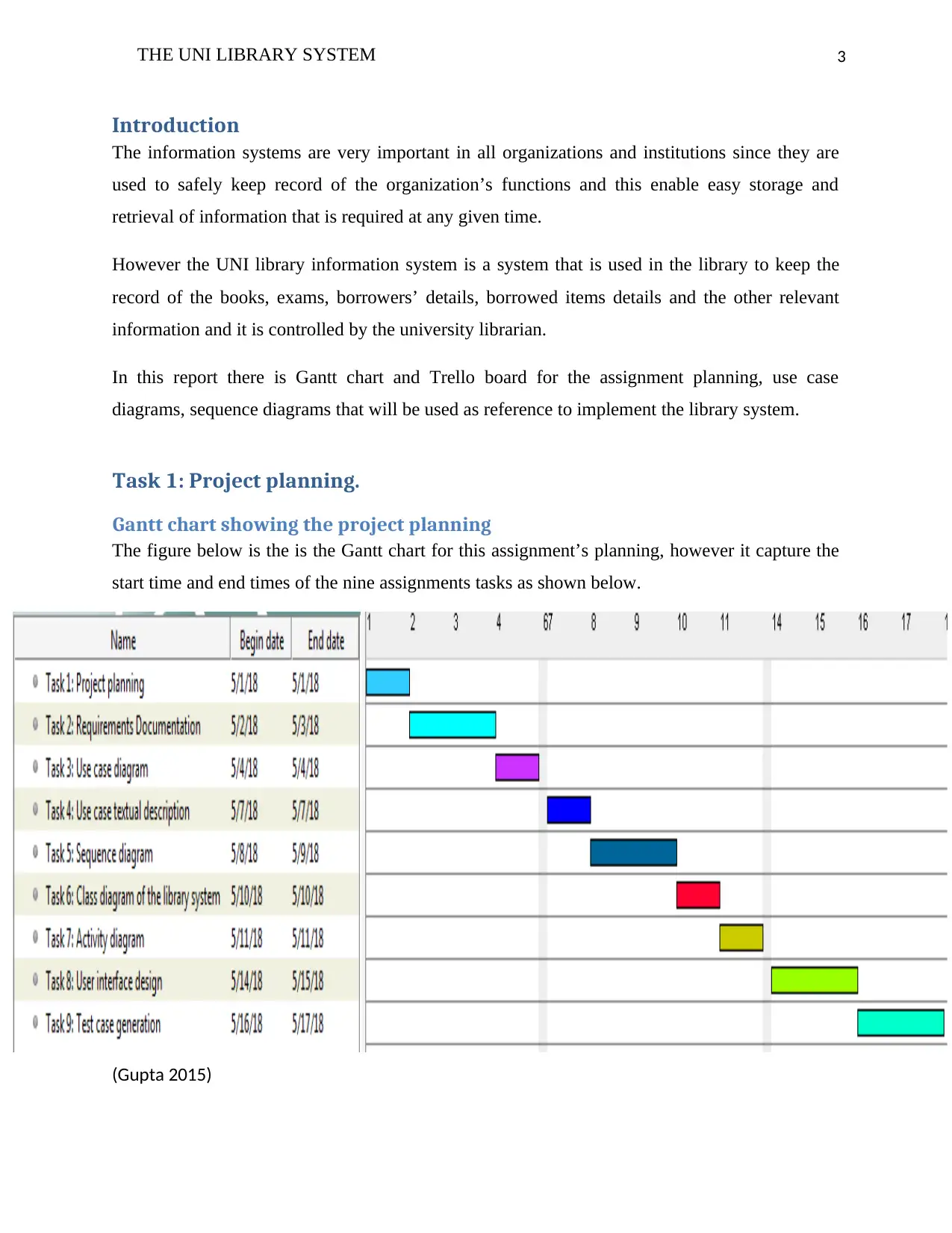
3THE UNI LIBRARY SYSTEM
Introduction
The information systems are very important in all organizations and institutions since they are
used to safely keep record of the organization’s functions and this enable easy storage and
retrieval of information that is required at any given time.
However the UNI library information system is a system that is used in the library to keep the
record of the books, exams, borrowers’ details, borrowed items details and the other relevant
information and it is controlled by the university librarian.
In this report there is Gantt chart and Trello board for the assignment planning, use case
diagrams, sequence diagrams that will be used as reference to implement the library system.
Task 1: Project planning.
Gantt chart showing the project planning
The figure below is the is the Gantt chart for this assignment’s planning, however it capture the
start time and end times of the nine assignments tasks as shown below.
(Gupta 2015)
Introduction
The information systems are very important in all organizations and institutions since they are
used to safely keep record of the organization’s functions and this enable easy storage and
retrieval of information that is required at any given time.
However the UNI library information system is a system that is used in the library to keep the
record of the books, exams, borrowers’ details, borrowed items details and the other relevant
information and it is controlled by the university librarian.
In this report there is Gantt chart and Trello board for the assignment planning, use case
diagrams, sequence diagrams that will be used as reference to implement the library system.
Task 1: Project planning.
Gantt chart showing the project planning
The figure below is the is the Gantt chart for this assignment’s planning, however it capture the
start time and end times of the nine assignments tasks as shown below.
(Gupta 2015)
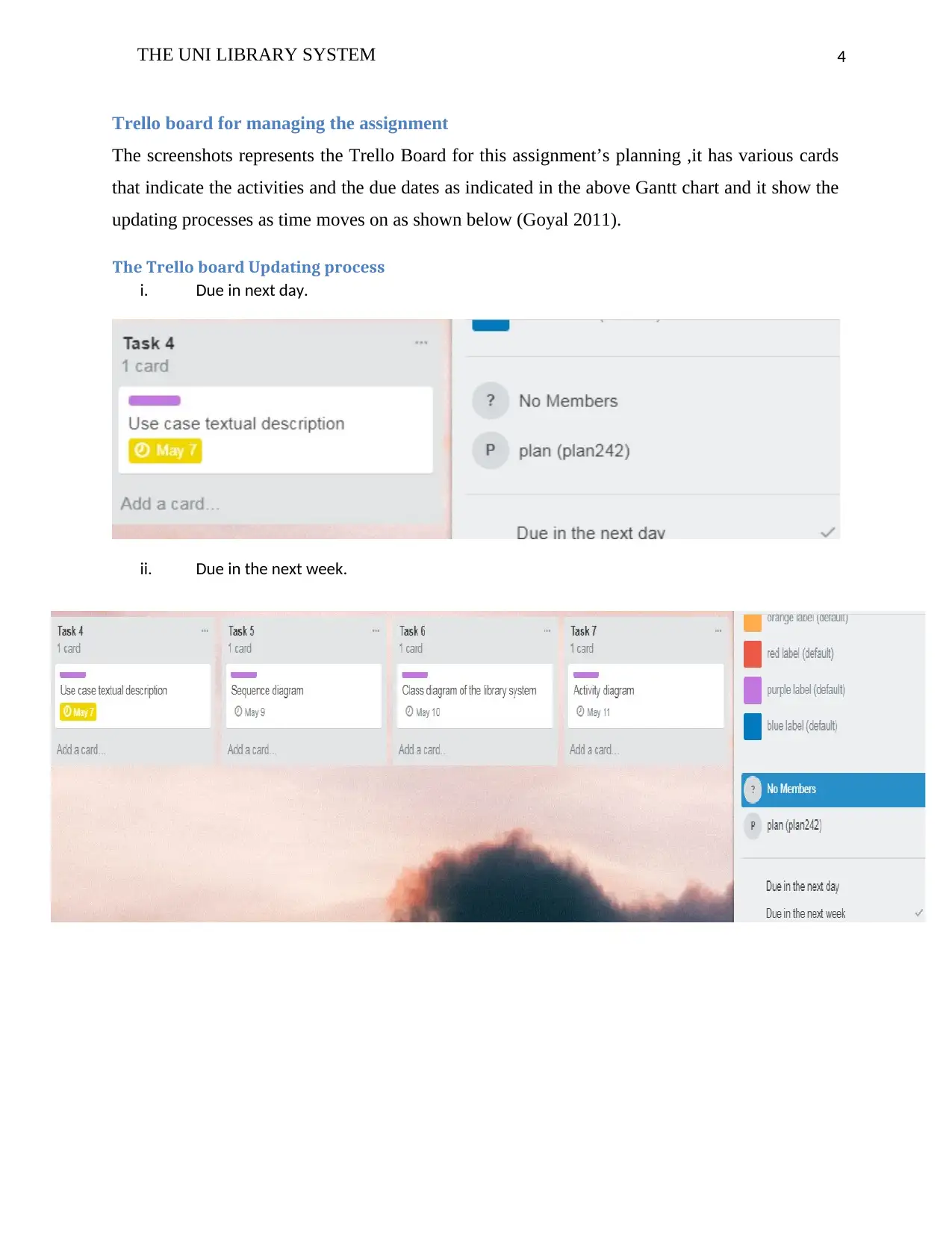
4THE UNI LIBRARY SYSTEM
Trello board for managing the assignment
The screenshots represents the Trello Board for this assignment’s planning ,it has various cards
that indicate the activities and the due dates as indicated in the above Gantt chart and it show the
updating processes as time moves on as shown below (Goyal 2011).
The Trello board Updating process
i. Due in next day.
ii. Due in the next week.
Trello board for managing the assignment
The screenshots represents the Trello Board for this assignment’s planning ,it has various cards
that indicate the activities and the due dates as indicated in the above Gantt chart and it show the
updating processes as time moves on as shown below (Goyal 2011).
The Trello board Updating process
i. Due in next day.
ii. Due in the next week.
Secure Best Marks with AI Grader
Need help grading? Try our AI Grader for instant feedback on your assignments.
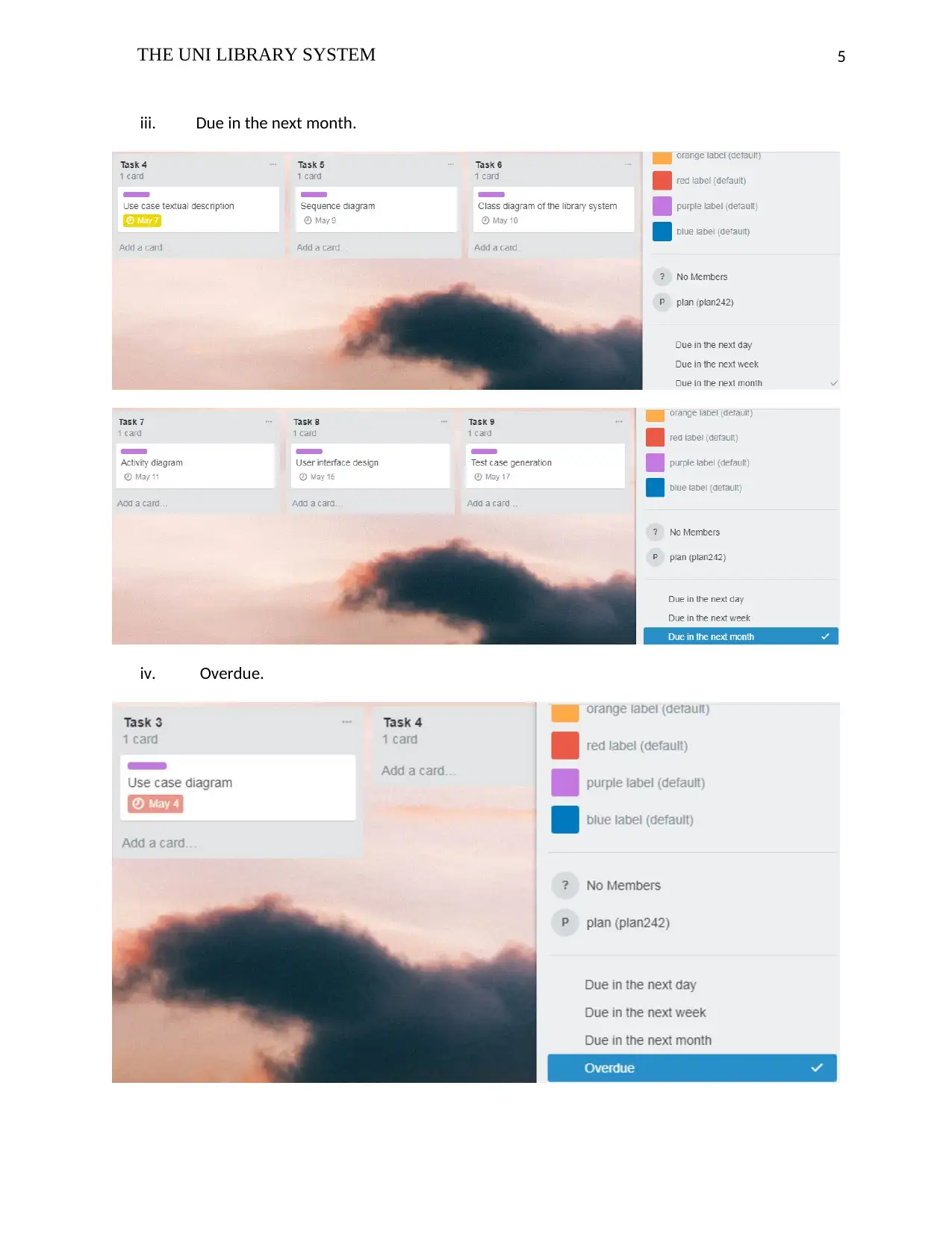
5THE UNI LIBRARY SYSTEM
iii. Due in the next month.
iv. Overdue.
iii. Due in the next month.
iv. Overdue.
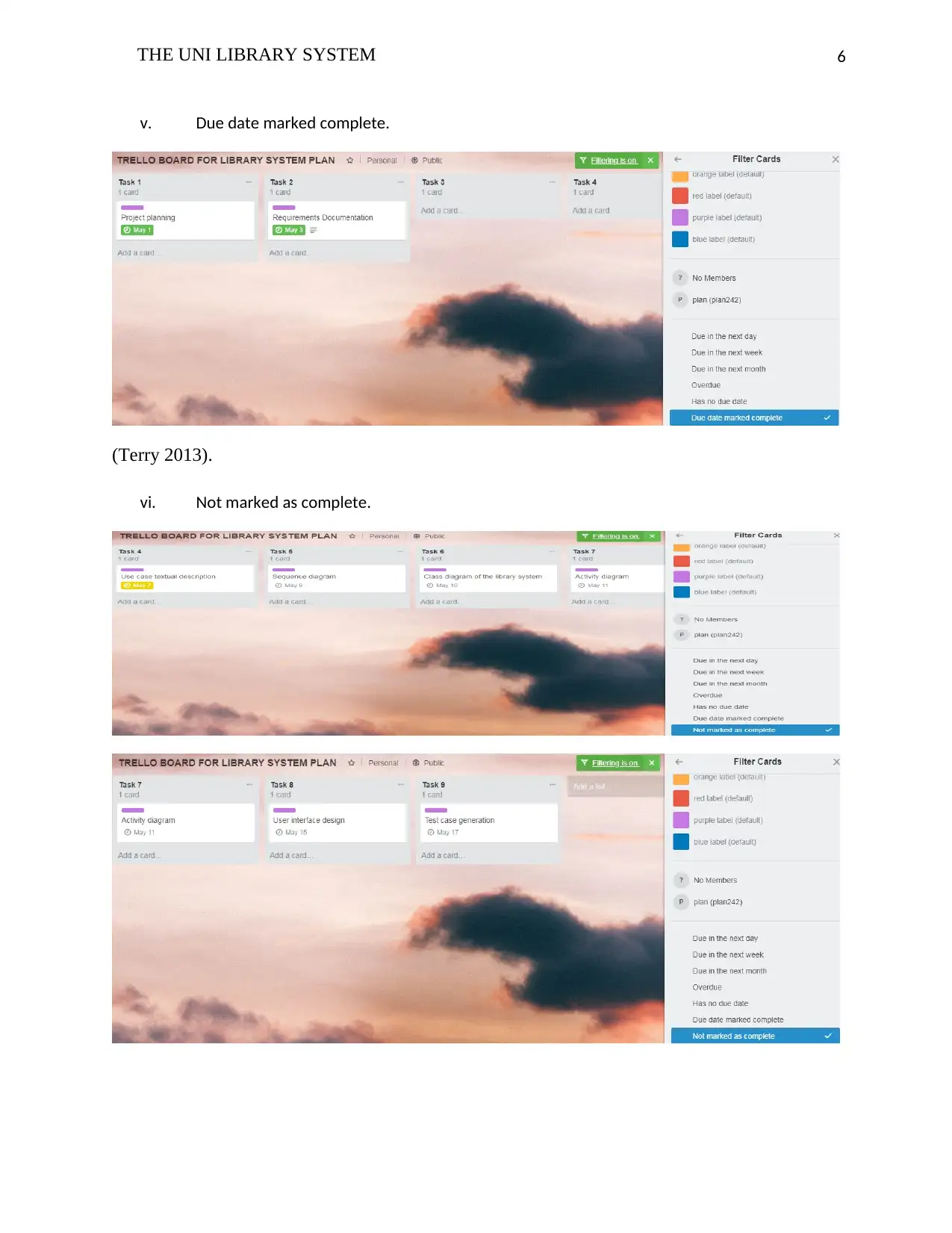
6THE UNI LIBRARY SYSTEM
v. Due date marked complete.
(Terry 2013).
vi. Not marked as complete.
v. Due date marked complete.
(Terry 2013).
vi. Not marked as complete.
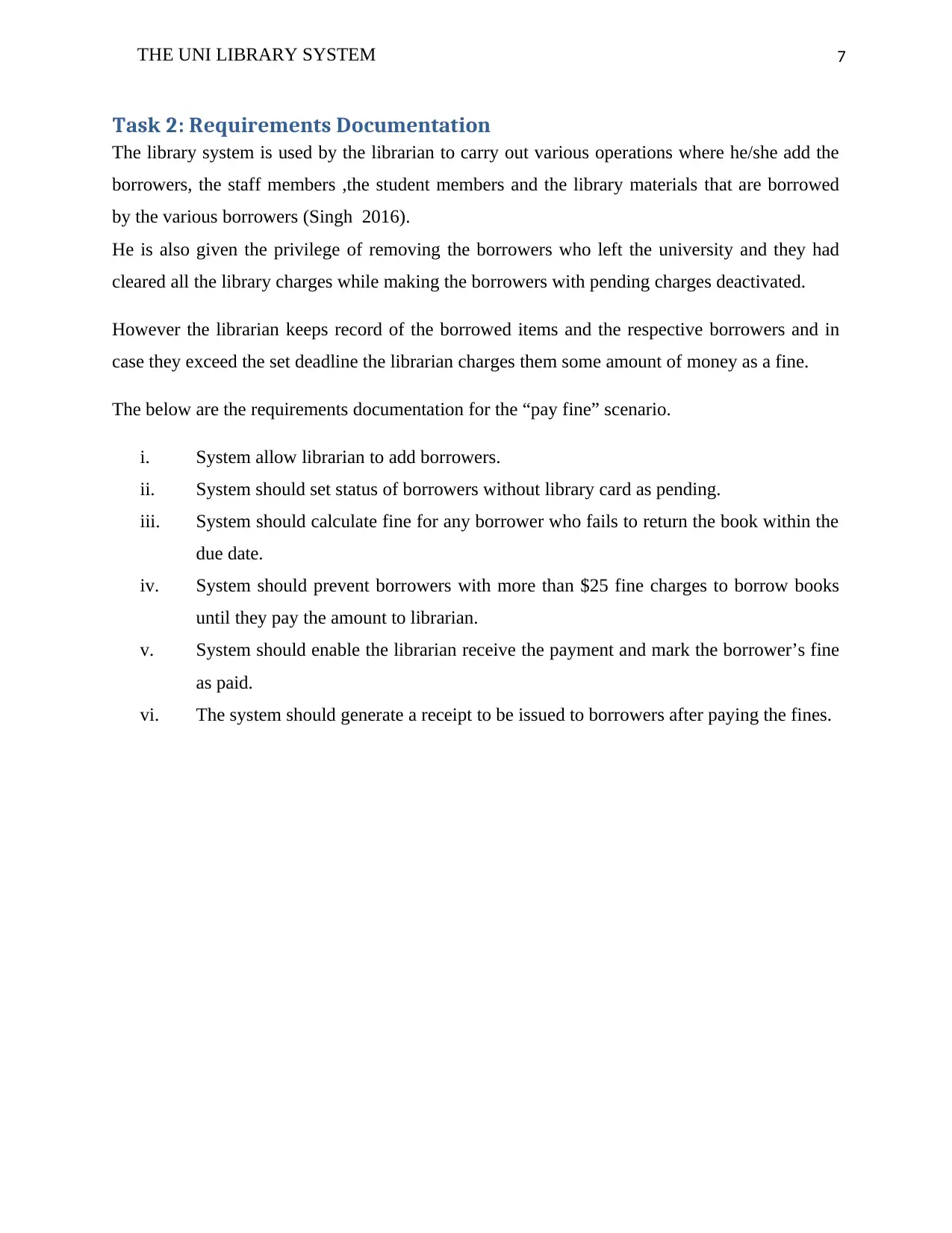
7THE UNI LIBRARY SYSTEM
Task 2: Requirements Documentation
The library system is used by the librarian to carry out various operations where he/she add the
borrowers, the staff members ,the student members and the library materials that are borrowed
by the various borrowers (Singh 2016).
He is also given the privilege of removing the borrowers who left the university and they had
cleared all the library charges while making the borrowers with pending charges deactivated.
However the librarian keeps record of the borrowed items and the respective borrowers and in
case they exceed the set deadline the librarian charges them some amount of money as a fine.
The below are the requirements documentation for the “pay fine” scenario.
i. System allow librarian to add borrowers.
ii. System should set status of borrowers without library card as pending.
iii. System should calculate fine for any borrower who fails to return the book within the
due date.
iv. System should prevent borrowers with more than $25 fine charges to borrow books
until they pay the amount to librarian.
v. System should enable the librarian receive the payment and mark the borrower’s fine
as paid.
vi. The system should generate a receipt to be issued to borrowers after paying the fines.
Task 2: Requirements Documentation
The library system is used by the librarian to carry out various operations where he/she add the
borrowers, the staff members ,the student members and the library materials that are borrowed
by the various borrowers (Singh 2016).
He is also given the privilege of removing the borrowers who left the university and they had
cleared all the library charges while making the borrowers with pending charges deactivated.
However the librarian keeps record of the borrowed items and the respective borrowers and in
case they exceed the set deadline the librarian charges them some amount of money as a fine.
The below are the requirements documentation for the “pay fine” scenario.
i. System allow librarian to add borrowers.
ii. System should set status of borrowers without library card as pending.
iii. System should calculate fine for any borrower who fails to return the book within the
due date.
iv. System should prevent borrowers with more than $25 fine charges to borrow books
until they pay the amount to librarian.
v. System should enable the librarian receive the payment and mark the borrower’s fine
as paid.
vi. The system should generate a receipt to be issued to borrowers after paying the fines.
Paraphrase This Document
Need a fresh take? Get an instant paraphrase of this document with our AI Paraphraser
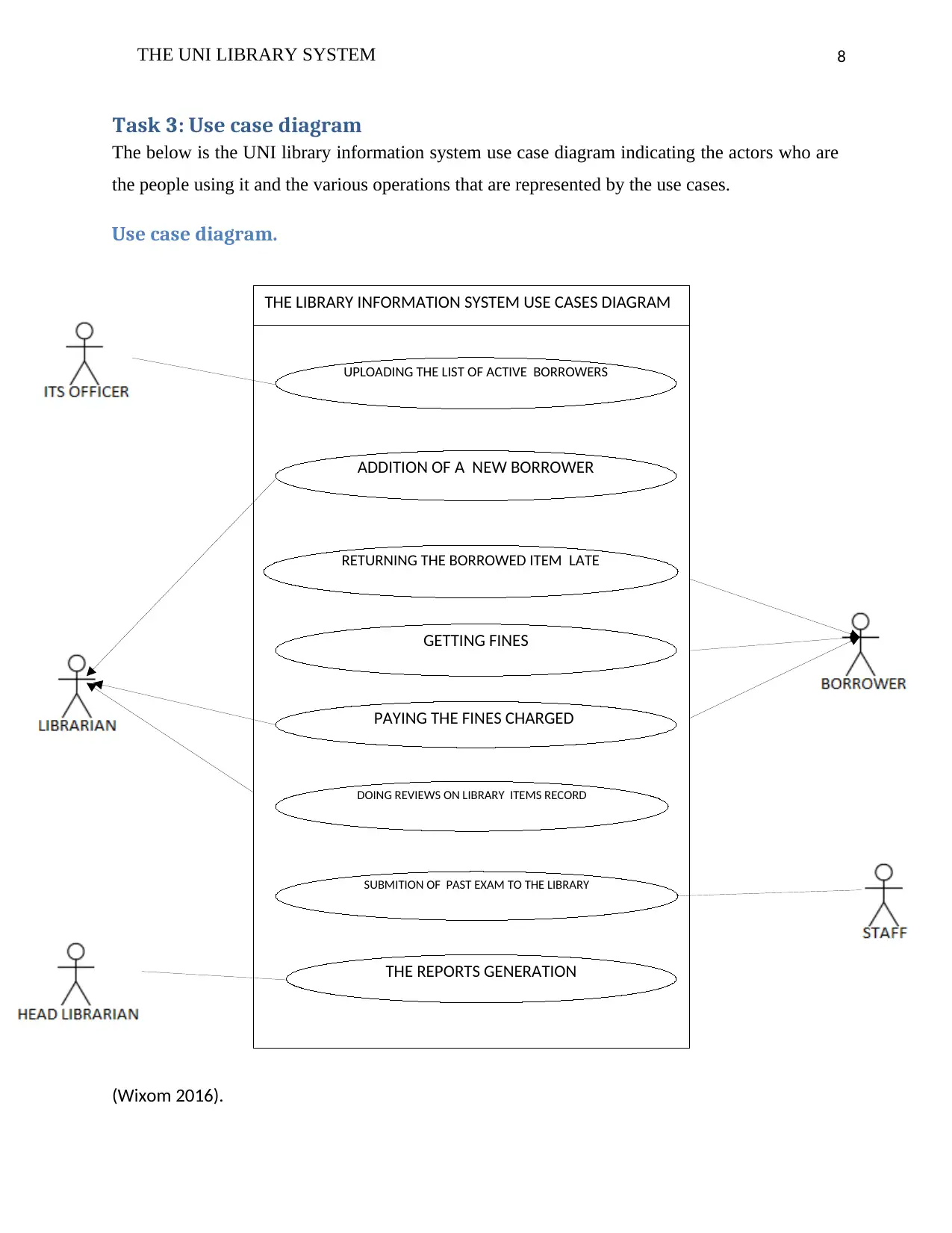
8THE UNI LIBRARY SYSTEM
THE LIBRARY INFORMATION SYSTEM USE CASES DIAGRAM
UPLOADING THE LIST OF ACTIVE BORROWERS
ADDITION OF A NEW BORROWER
RETURNING THE BORROWED ITEM LATE
GETTING FINES
PAYING THE FINES CHARGED
DOING REVIEWS ON LIBRARY ITEMS RECORD
SUBMITION OF PAST EXAM TO THE LIBRARY
THE REPORTS GENERATION
Task 3: Use case diagram
The below is the UNI library information system use case diagram indicating the actors who are
the people using it and the various operations that are represented by the use cases.
Use case diagram.
(Wixom 2016).
THE LIBRARY INFORMATION SYSTEM USE CASES DIAGRAM
UPLOADING THE LIST OF ACTIVE BORROWERS
ADDITION OF A NEW BORROWER
RETURNING THE BORROWED ITEM LATE
GETTING FINES
PAYING THE FINES CHARGED
DOING REVIEWS ON LIBRARY ITEMS RECORD
SUBMITION OF PAST EXAM TO THE LIBRARY
THE REPORTS GENERATION
Task 3: Use case diagram
The below is the UNI library information system use case diagram indicating the actors who are
the people using it and the various operations that are represented by the use cases.
Use case diagram.
(Wixom 2016).
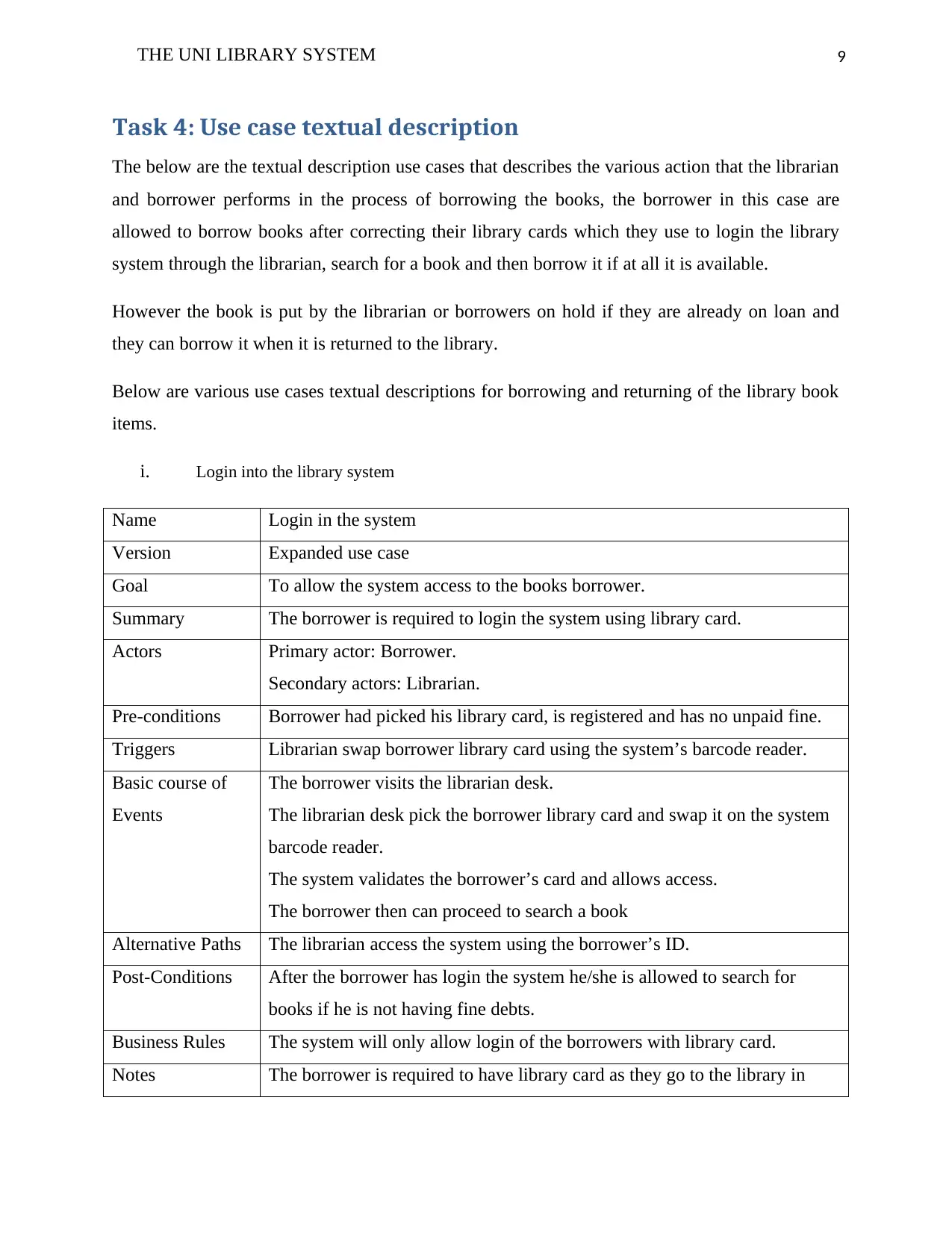
9THE UNI LIBRARY SYSTEM
Task 4: Use case textual description
The below are the textual description use cases that describes the various action that the librarian
and borrower performs in the process of borrowing the books, the borrower in this case are
allowed to borrow books after correcting their library cards which they use to login the library
system through the librarian, search for a book and then borrow it if at all it is available.
However the book is put by the librarian or borrowers on hold if they are already on loan and
they can borrow it when it is returned to the library.
Below are various use cases textual descriptions for borrowing and returning of the library book
items.
i. Login into the library system
Name Login in the system
Version Expanded use case
Goal To allow the system access to the books borrower.
Summary The borrower is required to login the system using library card.
Actors Primary actor: Borrower.
Secondary actors: Librarian.
Pre-conditions Borrower had picked his library card, is registered and has no unpaid fine.
Triggers Librarian swap borrower library card using the system’s barcode reader.
Basic course of
Events
The borrower visits the librarian desk.
The librarian desk pick the borrower library card and swap it on the system
barcode reader.
The system validates the borrower’s card and allows access.
The borrower then can proceed to search a book
Alternative Paths The librarian access the system using the borrower’s ID.
Post-Conditions After the borrower has login the system he/she is allowed to search for
books if he is not having fine debts.
Business Rules The system will only allow login of the borrowers with library card.
Notes The borrower is required to have library card as they go to the library in
Task 4: Use case textual description
The below are the textual description use cases that describes the various action that the librarian
and borrower performs in the process of borrowing the books, the borrower in this case are
allowed to borrow books after correcting their library cards which they use to login the library
system through the librarian, search for a book and then borrow it if at all it is available.
However the book is put by the librarian or borrowers on hold if they are already on loan and
they can borrow it when it is returned to the library.
Below are various use cases textual descriptions for borrowing and returning of the library book
items.
i. Login into the library system
Name Login in the system
Version Expanded use case
Goal To allow the system access to the books borrower.
Summary The borrower is required to login the system using library card.
Actors Primary actor: Borrower.
Secondary actors: Librarian.
Pre-conditions Borrower had picked his library card, is registered and has no unpaid fine.
Triggers Librarian swap borrower library card using the system’s barcode reader.
Basic course of
Events
The borrower visits the librarian desk.
The librarian desk pick the borrower library card and swap it on the system
barcode reader.
The system validates the borrower’s card and allows access.
The borrower then can proceed to search a book
Alternative Paths The librarian access the system using the borrower’s ID.
Post-Conditions After the borrower has login the system he/she is allowed to search for
books if he is not having fine debts.
Business Rules The system will only allow login of the borrowers with library card.
Notes The borrower is required to have library card as they go to the library in
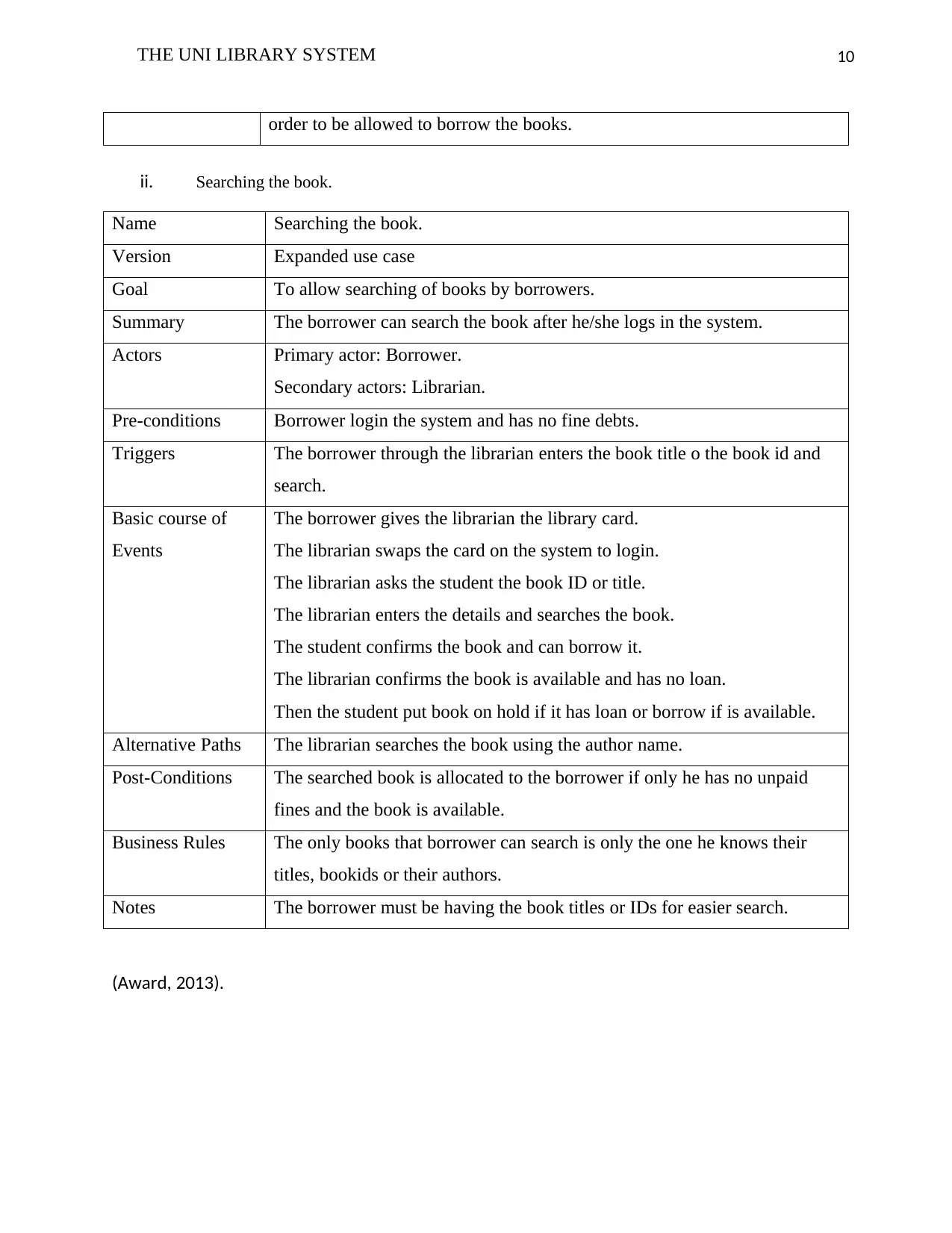
10THE UNI LIBRARY SYSTEM
order to be allowed to borrow the books.
ii. Searching the book.
Name Searching the book.
Version Expanded use case
Goal To allow searching of books by borrowers.
Summary The borrower can search the book after he/she logs in the system.
Actors Primary actor: Borrower.
Secondary actors: Librarian.
Pre-conditions Borrower login the system and has no fine debts.
Triggers The borrower through the librarian enters the book title o the book id and
search.
Basic course of
Events
The borrower gives the librarian the library card.
The librarian swaps the card on the system to login.
The librarian asks the student the book ID or title.
The librarian enters the details and searches the book.
The student confirms the book and can borrow it.
The librarian confirms the book is available and has no loan.
Then the student put book on hold if it has loan or borrow if is available.
Alternative Paths The librarian searches the book using the author name.
Post-Conditions The searched book is allocated to the borrower if only he has no unpaid
fines and the book is available.
Business Rules The only books that borrower can search is only the one he knows their
titles, bookids or their authors.
Notes The borrower must be having the book titles or IDs for easier search.
(Award, 2013).
order to be allowed to borrow the books.
ii. Searching the book.
Name Searching the book.
Version Expanded use case
Goal To allow searching of books by borrowers.
Summary The borrower can search the book after he/she logs in the system.
Actors Primary actor: Borrower.
Secondary actors: Librarian.
Pre-conditions Borrower login the system and has no fine debts.
Triggers The borrower through the librarian enters the book title o the book id and
search.
Basic course of
Events
The borrower gives the librarian the library card.
The librarian swaps the card on the system to login.
The librarian asks the student the book ID or title.
The librarian enters the details and searches the book.
The student confirms the book and can borrow it.
The librarian confirms the book is available and has no loan.
Then the student put book on hold if it has loan or borrow if is available.
Alternative Paths The librarian searches the book using the author name.
Post-Conditions The searched book is allocated to the borrower if only he has no unpaid
fines and the book is available.
Business Rules The only books that borrower can search is only the one he knows their
titles, bookids or their authors.
Notes The borrower must be having the book titles or IDs for easier search.
(Award, 2013).
Secure Best Marks with AI Grader
Need help grading? Try our AI Grader for instant feedback on your assignments.
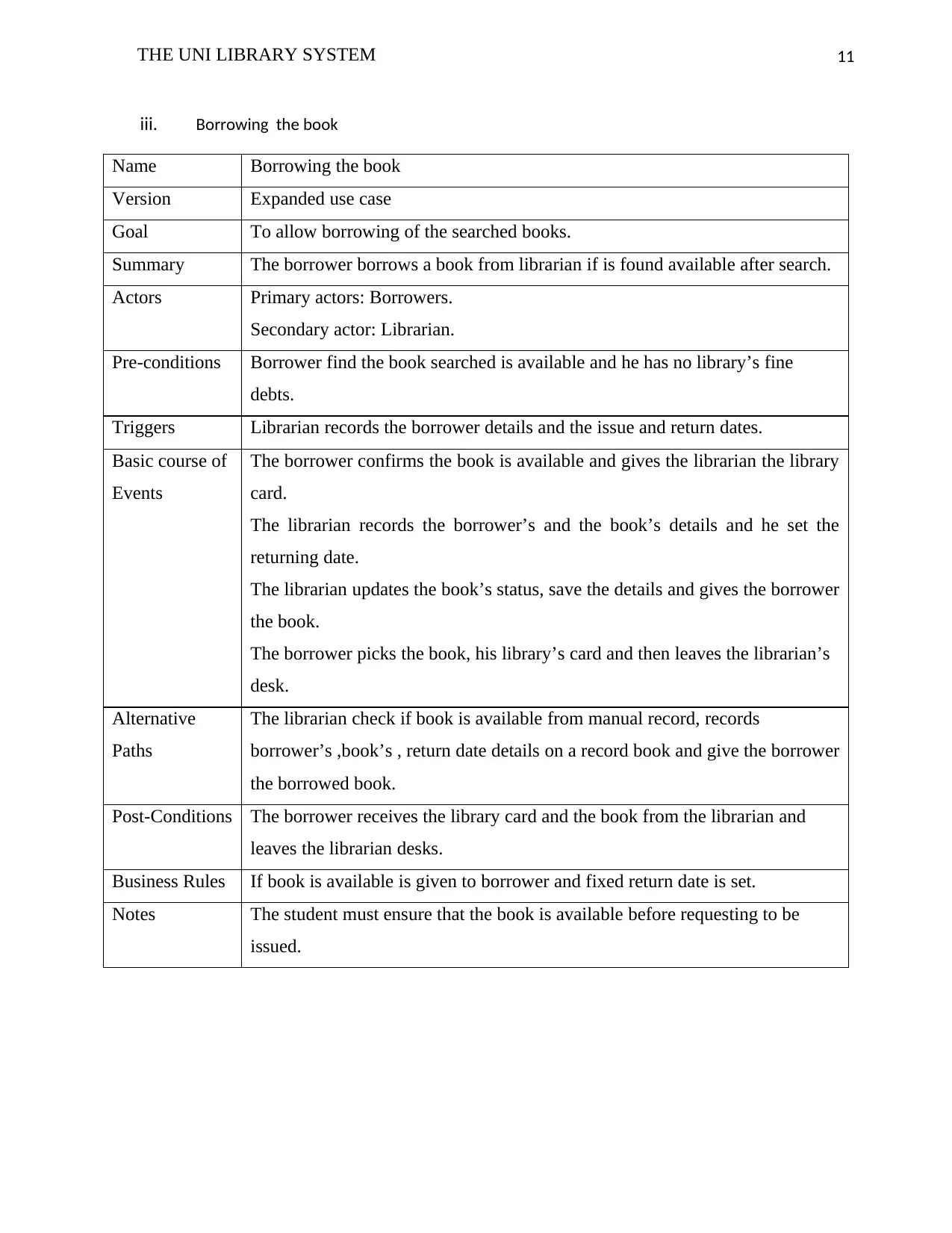
11THE UNI LIBRARY SYSTEM
iii. Borrowing the book
Name Borrowing the book
Version Expanded use case
Goal To allow borrowing of the searched books.
Summary The borrower borrows a book from librarian if is found available after search.
Actors Primary actors: Borrowers.
Secondary actor: Librarian.
Pre-conditions Borrower find the book searched is available and he has no library’s fine
debts.
Triggers Librarian records the borrower details and the issue and return dates.
Basic course of
Events
The borrower confirms the book is available and gives the librarian the library
card.
The librarian records the borrower’s and the book’s details and he set the
returning date.
The librarian updates the book’s status, save the details and gives the borrower
the book.
The borrower picks the book, his library’s card and then leaves the librarian’s
desk.
Alternative
Paths
The librarian check if book is available from manual record, records
borrower’s ,book’s , return date details on a record book and give the borrower
the borrowed book.
Post-Conditions The borrower receives the library card and the book from the librarian and
leaves the librarian desks.
Business Rules If book is available is given to borrower and fixed return date is set.
Notes The student must ensure that the book is available before requesting to be
issued.
iii. Borrowing the book
Name Borrowing the book
Version Expanded use case
Goal To allow borrowing of the searched books.
Summary The borrower borrows a book from librarian if is found available after search.
Actors Primary actors: Borrowers.
Secondary actor: Librarian.
Pre-conditions Borrower find the book searched is available and he has no library’s fine
debts.
Triggers Librarian records the borrower details and the issue and return dates.
Basic course of
Events
The borrower confirms the book is available and gives the librarian the library
card.
The librarian records the borrower’s and the book’s details and he set the
returning date.
The librarian updates the book’s status, save the details and gives the borrower
the book.
The borrower picks the book, his library’s card and then leaves the librarian’s
desk.
Alternative
Paths
The librarian check if book is available from manual record, records
borrower’s ,book’s , return date details on a record book and give the borrower
the borrowed book.
Post-Conditions The borrower receives the library card and the book from the librarian and
leaves the librarian desks.
Business Rules If book is available is given to borrower and fixed return date is set.
Notes The student must ensure that the book is available before requesting to be
issued.
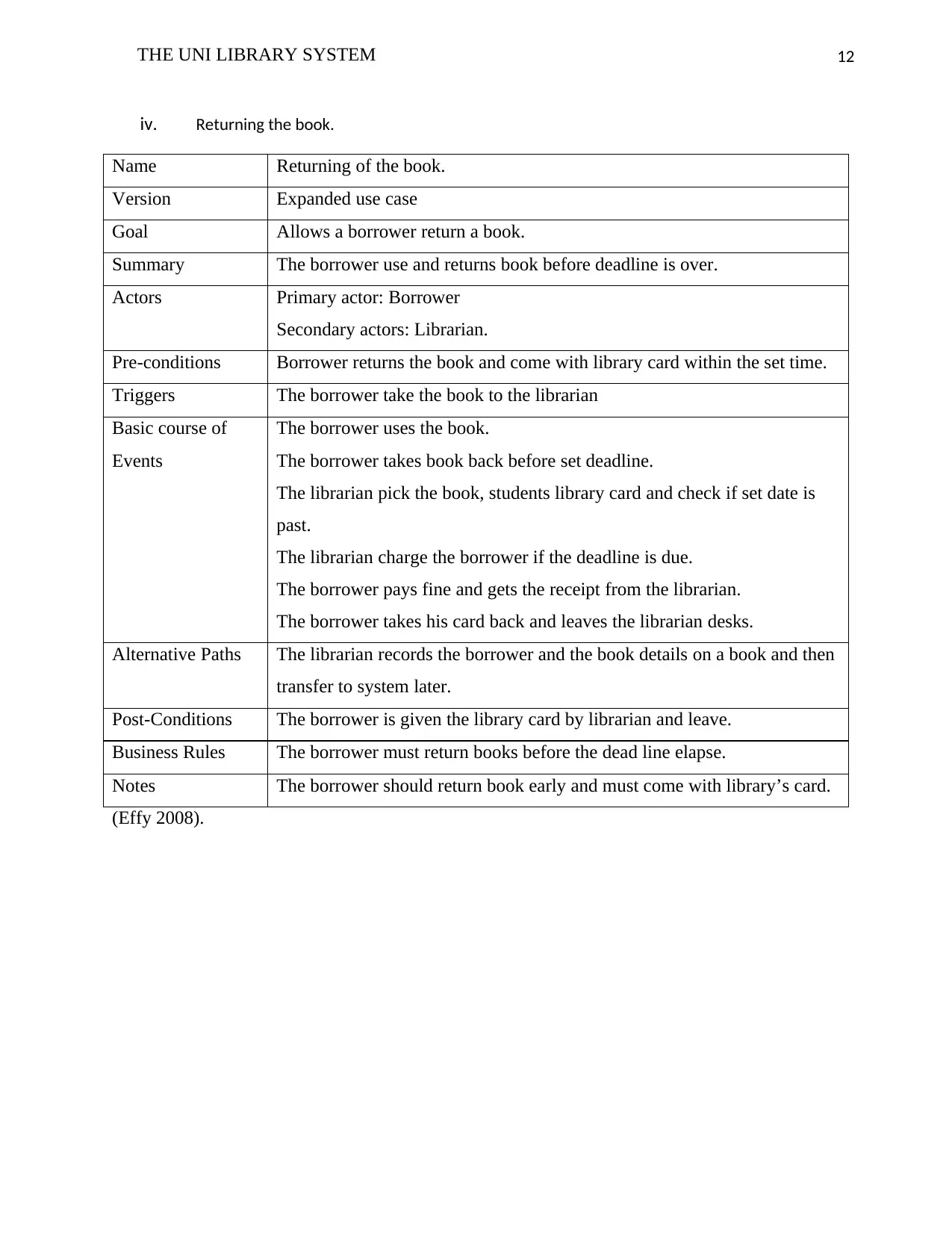
12THE UNI LIBRARY SYSTEM
iv. Returning the book.
Name Returning of the book.
Version Expanded use case
Goal Allows a borrower return a book.
Summary The borrower use and returns book before deadline is over.
Actors Primary actor: Borrower
Secondary actors: Librarian.
Pre-conditions Borrower returns the book and come with library card within the set time.
Triggers The borrower take the book to the librarian
Basic course of
Events
The borrower uses the book.
The borrower takes book back before set deadline.
The librarian pick the book, students library card and check if set date is
past.
The librarian charge the borrower if the deadline is due.
The borrower pays fine and gets the receipt from the librarian.
The borrower takes his card back and leaves the librarian desks.
Alternative Paths The librarian records the borrower and the book details on a book and then
transfer to system later.
Post-Conditions The borrower is given the library card by librarian and leave.
Business Rules The borrower must return books before the dead line elapse.
Notes The borrower should return book early and must come with library’s card.
(Effy 2008).
iv. Returning the book.
Name Returning of the book.
Version Expanded use case
Goal Allows a borrower return a book.
Summary The borrower use and returns book before deadline is over.
Actors Primary actor: Borrower
Secondary actors: Librarian.
Pre-conditions Borrower returns the book and come with library card within the set time.
Triggers The borrower take the book to the librarian
Basic course of
Events
The borrower uses the book.
The borrower takes book back before set deadline.
The librarian pick the book, students library card and check if set date is
past.
The librarian charge the borrower if the deadline is due.
The borrower pays fine and gets the receipt from the librarian.
The borrower takes his card back and leaves the librarian desks.
Alternative Paths The librarian records the borrower and the book details on a book and then
transfer to system later.
Post-Conditions The borrower is given the library card by librarian and leave.
Business Rules The borrower must return books before the dead line elapse.
Notes The borrower should return book early and must come with library’s card.
(Effy 2008).
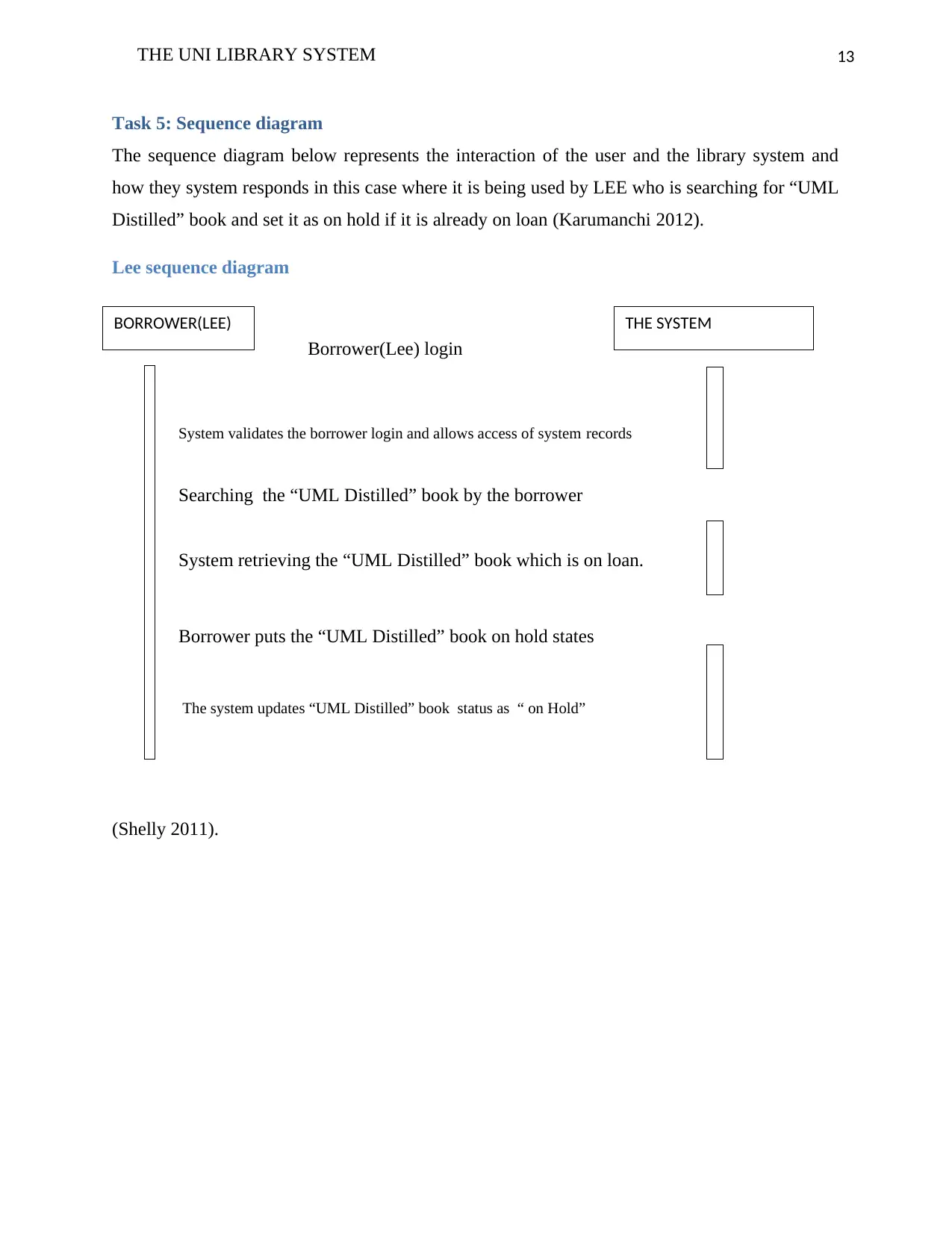
13THE UNI LIBRARY SYSTEM
BORROWER(LEE) THE SYSTEM
Borrower(Lee) login
System validates the borrower login and allows access of system records
Searching the “UML Distilled” book by the borrower
System retrieving the “UML Distilled” book which is on loan.
Borrower puts the “UML Distilled” book on hold states
The system updates “UML Distilled” book status as “ on Hold”
Task 5: Sequence diagram
The sequence diagram below represents the interaction of the user and the library system and
how they system responds in this case where it is being used by LEE who is searching for “UML
Distilled” book and set it as on hold if it is already on loan (Karumanchi 2012).
Lee sequence diagram
(Shelly 2011).
BORROWER(LEE) THE SYSTEM
Borrower(Lee) login
System validates the borrower login and allows access of system records
Searching the “UML Distilled” book by the borrower
System retrieving the “UML Distilled” book which is on loan.
Borrower puts the “UML Distilled” book on hold states
The system updates “UML Distilled” book status as “ on Hold”
Task 5: Sequence diagram
The sequence diagram below represents the interaction of the user and the library system and
how they system responds in this case where it is being used by LEE who is searching for “UML
Distilled” book and set it as on hold if it is already on loan (Karumanchi 2012).
Lee sequence diagram
(Shelly 2011).
Paraphrase This Document
Need a fresh take? Get an instant paraphrase of this document with our AI Paraphraser
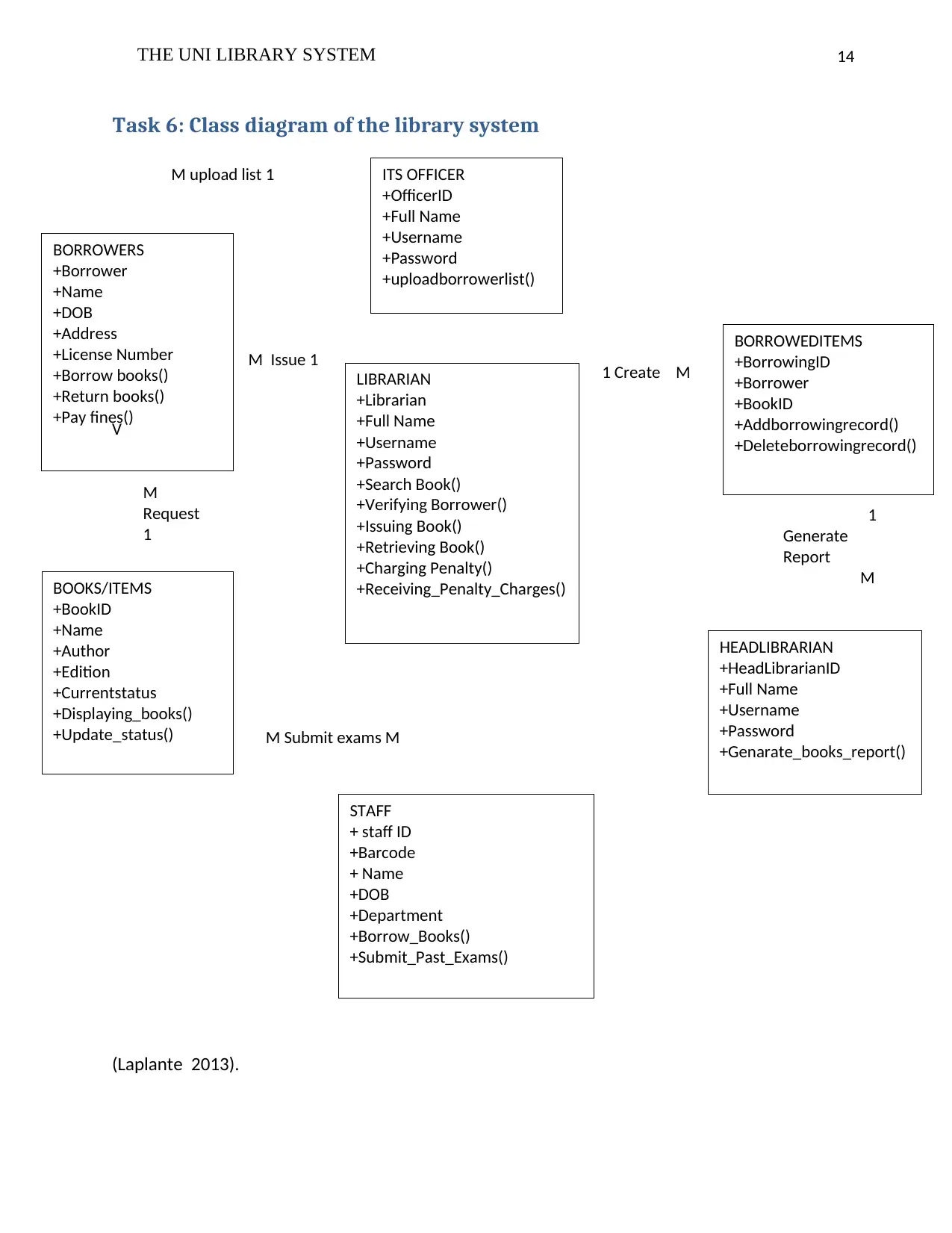
14THE UNI LIBRARY SYSTEM
ITS OFFICER
+OfficerID
+Full Name
+Username
+Password
+uploadborrowerlist()
BORROWERS
+Borrower
+Name
+DOB
+Address
+License Number
+Borrow books()
+Return books()
+Pay fines()
LIBRARIAN
+Librarian
+Full Name
+Username
+Password
+Search Book()
+Verifying Borrower()
+Issuing Book()
+Retrieving Book()
+Charging Penalty()
+Receiving_Penalty_Charges()BOOKS/ITEMS
+BookID
+Name
+Author
+Edition
+Currentstatus
+Displaying_books()
+Update_status()
HEADLIBRARIAN
+HeadLibrarianID
+Full Name
+Username
+Password
+Genarate_books_report()
STAFF
+ staff ID
+Barcode
+ Name
+DOB
+Department
+Borrow_Books()
+Submit_Past_Exams()
BORROWEDITEMS
+BorrowingID
+Borrower
+BookID
+Addborrowingrecord()
+Deleteborrowingrecord()
M
Request
1
1
Generate
Report
M
1 Create M
M Issue 1
M upload list 1
M Submit exams M
Task 6: Class diagram of the library system
V
(Laplante 2013).
ITS OFFICER
+OfficerID
+Full Name
+Username
+Password
+uploadborrowerlist()
BORROWERS
+Borrower
+Name
+DOB
+Address
+License Number
+Borrow books()
+Return books()
+Pay fines()
LIBRARIAN
+Librarian
+Full Name
+Username
+Password
+Search Book()
+Verifying Borrower()
+Issuing Book()
+Retrieving Book()
+Charging Penalty()
+Receiving_Penalty_Charges()BOOKS/ITEMS
+BookID
+Name
+Author
+Edition
+Currentstatus
+Displaying_books()
+Update_status()
HEADLIBRARIAN
+HeadLibrarianID
+Full Name
+Username
+Password
+Genarate_books_report()
STAFF
+ staff ID
+Barcode
+ Name
+DOB
+Department
+Borrow_Books()
+Submit_Past_Exams()
BORROWEDITEMS
+BorrowingID
+Borrower
+BookID
+Addborrowingrecord()
+Deleteborrowingrecord()
M
Request
1
1
Generate
Report
M
1 Create M
M Issue 1
M upload list 1
M Submit exams M
Task 6: Class diagram of the library system
V
(Laplante 2013).
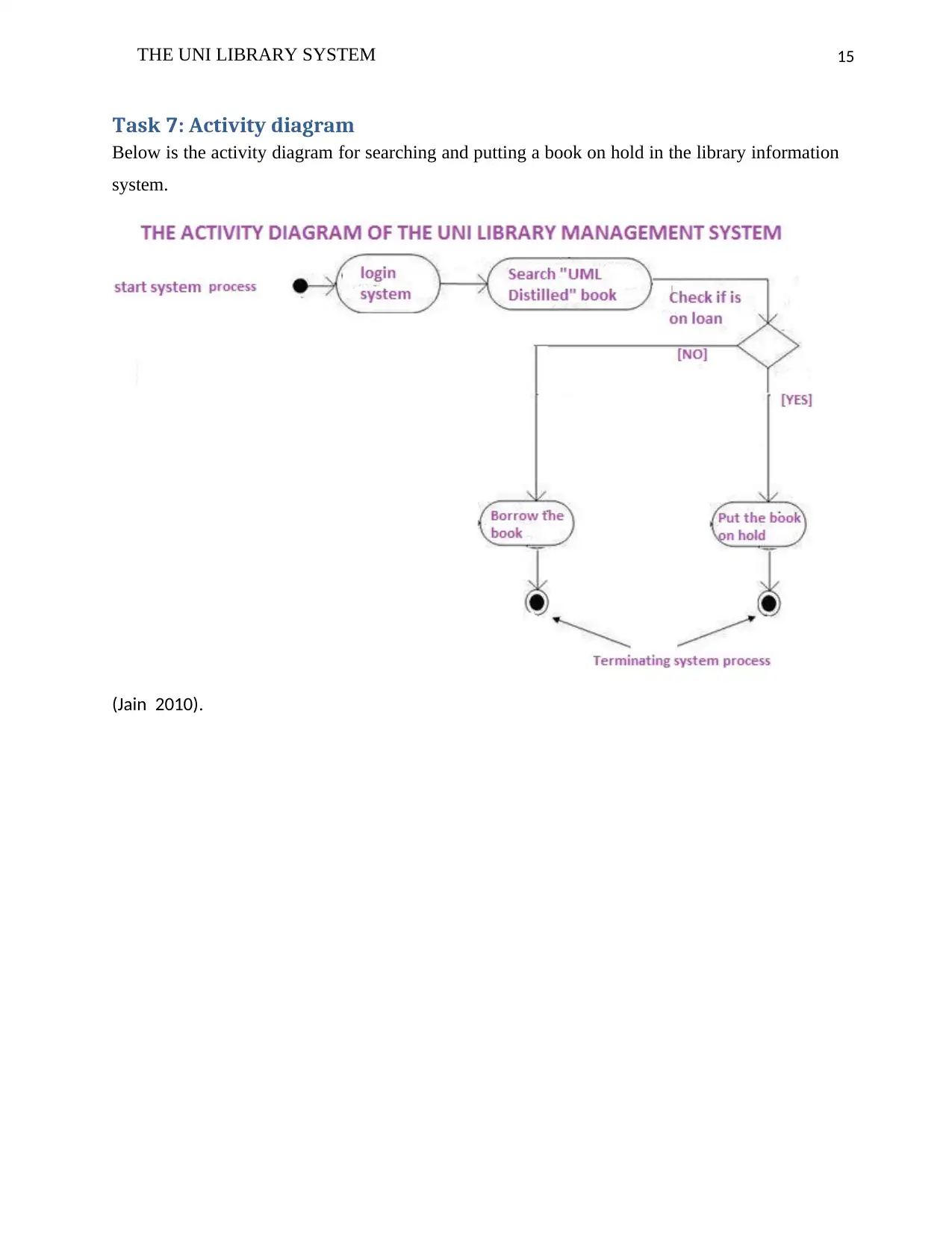
15THE UNI LIBRARY SYSTEM
Task 7: Activity diagram
Below is the activity diagram for searching and putting a book on hold in the library information
system.
(Jain 2010).
Task 7: Activity diagram
Below is the activity diagram for searching and putting a book on hold in the library information
system.
(Jain 2010).
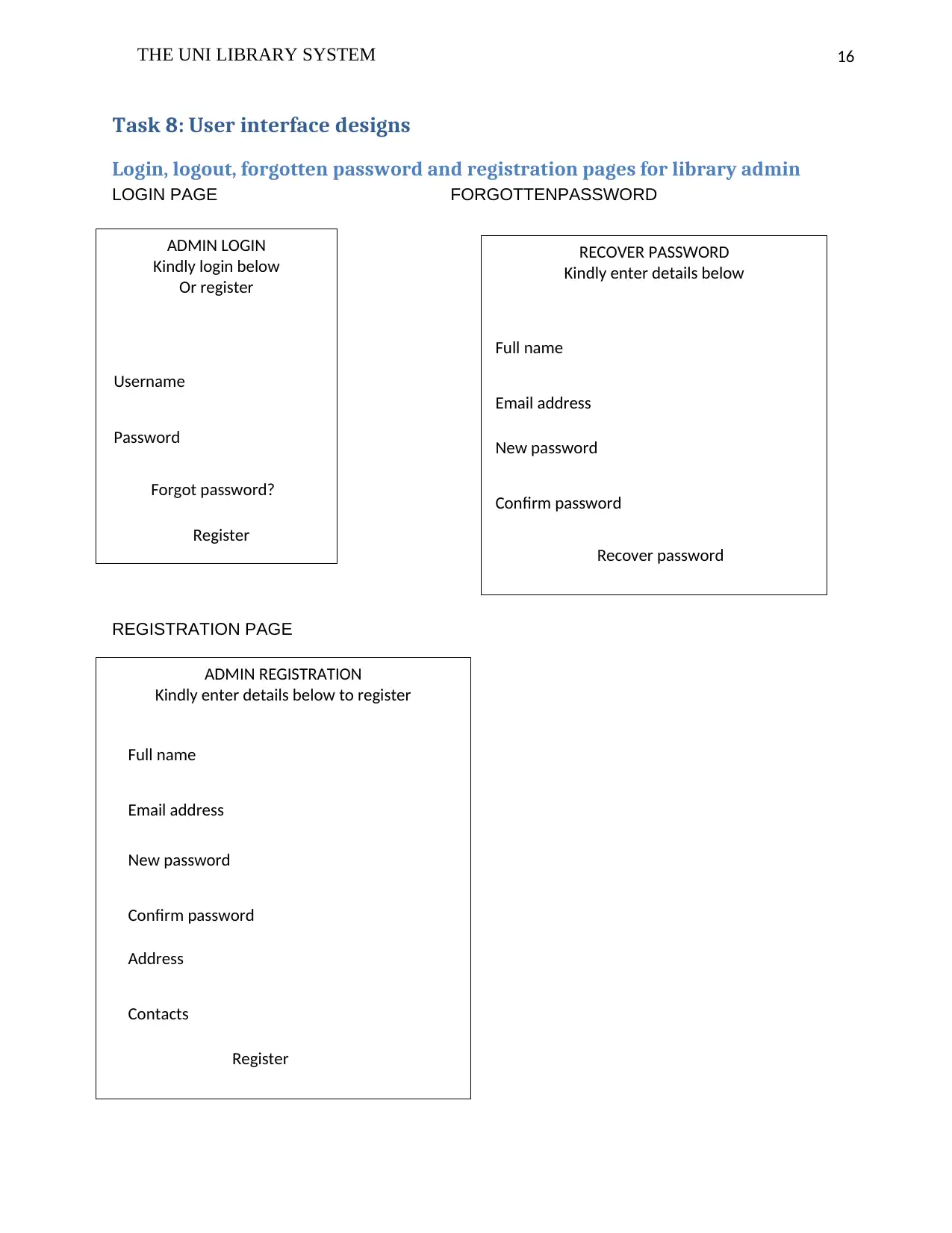
16THE UNI LIBRARY SYSTEM
RECOVER PASSWORD
Kindly enter details below
ADMIN LOGIN
Kindly login below
Or register
Full name
Email address
Username
Password New password
Confirm password
ADMIN REGISTRATION
Kindly enter details below to register
Full name
Email address
New password
Confirm password
Address
Contacts
Task 8: User interface designs
Login, logout, forgotten password and registration pages for library admin
LOGIN PAGE FORGOTTENPASSWORD
REGISTRATION PAGE
Forgot password?
Register
Recover password
Register
RECOVER PASSWORD
Kindly enter details below
ADMIN LOGIN
Kindly login below
Or register
Full name
Email address
Username
Password New password
Confirm password
ADMIN REGISTRATION
Kindly enter details below to register
Full name
Email address
New password
Confirm password
Address
Contacts
Task 8: User interface designs
Login, logout, forgotten password and registration pages for library admin
LOGIN PAGE FORGOTTENPASSWORD
REGISTRATION PAGE
Forgot password?
Register
Recover password
Register
Secure Best Marks with AI Grader
Need help grading? Try our AI Grader for instant feedback on your assignments.
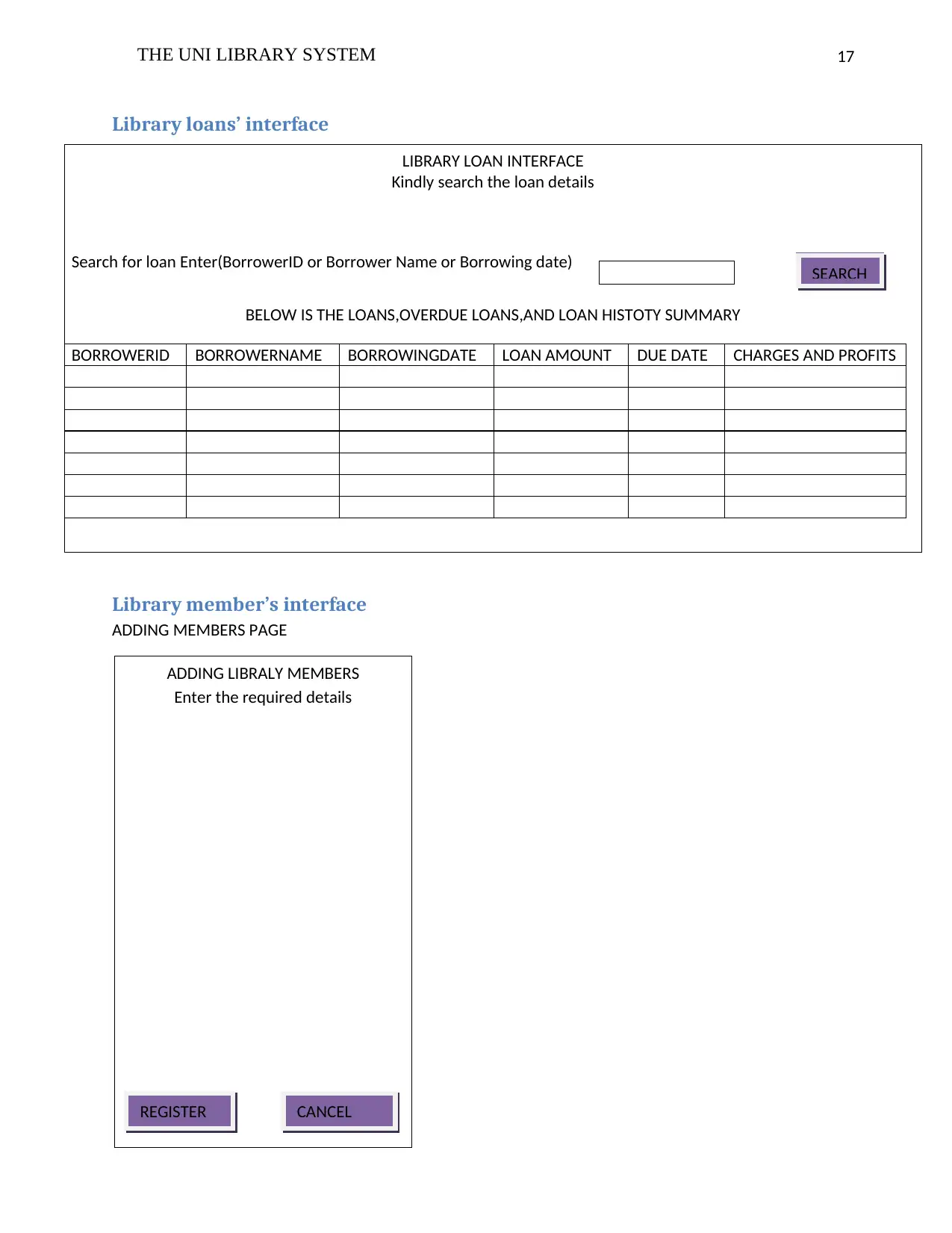
17THE UNI LIBRARY SYSTEM
LIBRARY LOAN INTERFACE
Kindly search the loan details
MEMBERID
FULLNAMES
DEPARTEMENT
CARD NUMBER
EMAIL
CONTACTS
Library loans’ interface
Library member’s interface
ADDING MEMBERS PAGE
Search for loan Enter(BorrowerID or Borrower Name or Borrowing date) SEARCH
BELOW IS THE LOANS,OVERDUE LOANS,AND LOAN HISTOTY SUMMARY
BORROWERID BORROWERNAME BORROWINGDATE LOAN AMOUNT DUE DATE CHARGES AND PROFITS
ADDING LIBRALY MEMBERS
Enter the required details
REGISTER CANCEL
LIBRARY LOAN INTERFACE
Kindly search the loan details
MEMBERID
FULLNAMES
DEPARTEMENT
CARD NUMBER
CONTACTS
Library loans’ interface
Library member’s interface
ADDING MEMBERS PAGE
Search for loan Enter(BorrowerID or Borrower Name or Borrowing date) SEARCH
BELOW IS THE LOANS,OVERDUE LOANS,AND LOAN HISTOTY SUMMARY
BORROWERID BORROWERNAME BORROWINGDATE LOAN AMOUNT DUE DATE CHARGES AND PROFITS
ADDING LIBRALY MEMBERS
Enter the required details
REGISTER CANCEL
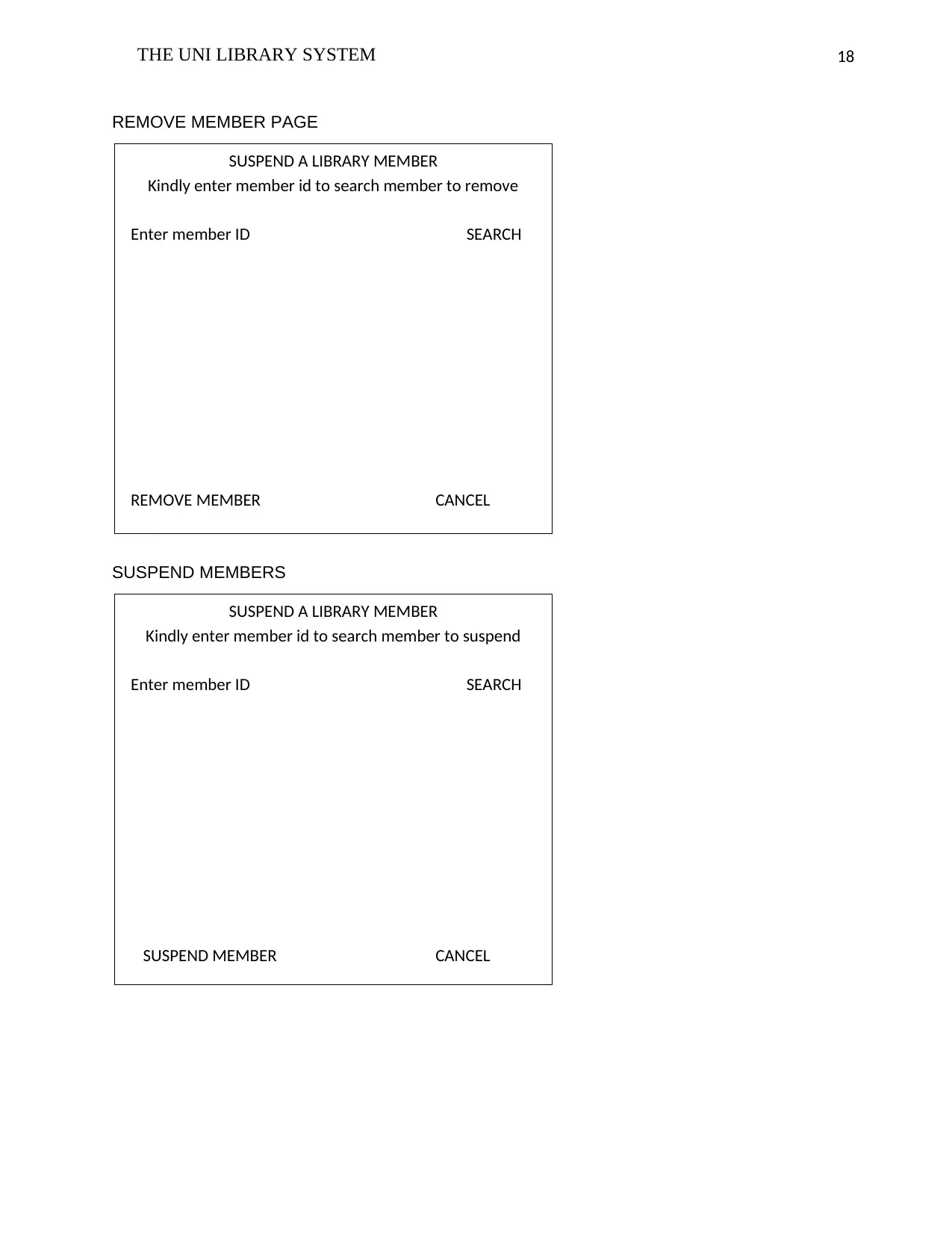
18THE UNI LIBRARY SYSTEM
EMAIL
CONTACTS
EMAIL
CONTACTS
EMAIL
CONTACTS
EMAIL
CONTACTS
REMOVE MEMBER PAGE
SUSPEND MEMBERS
SUSPEND A LIBRARY MEMBER
Kindly enter member id to search member to suspend
Enter member ID SEARCH
SUSPEND MEMBER CANCEL
SUSPEND A LIBRARY MEMBER
Kindly enter member id to search member to remove
Enter member ID SEARCH
REMOVE MEMBER CANCEL
CONTACTS
CONTACTS
CONTACTS
CONTACTS
REMOVE MEMBER PAGE
SUSPEND MEMBERS
SUSPEND A LIBRARY MEMBER
Kindly enter member id to search member to suspend
Enter member ID SEARCH
SUSPEND MEMBER CANCEL
SUSPEND A LIBRARY MEMBER
Kindly enter member id to search member to remove
Enter member ID SEARCH
REMOVE MEMBER CANCEL
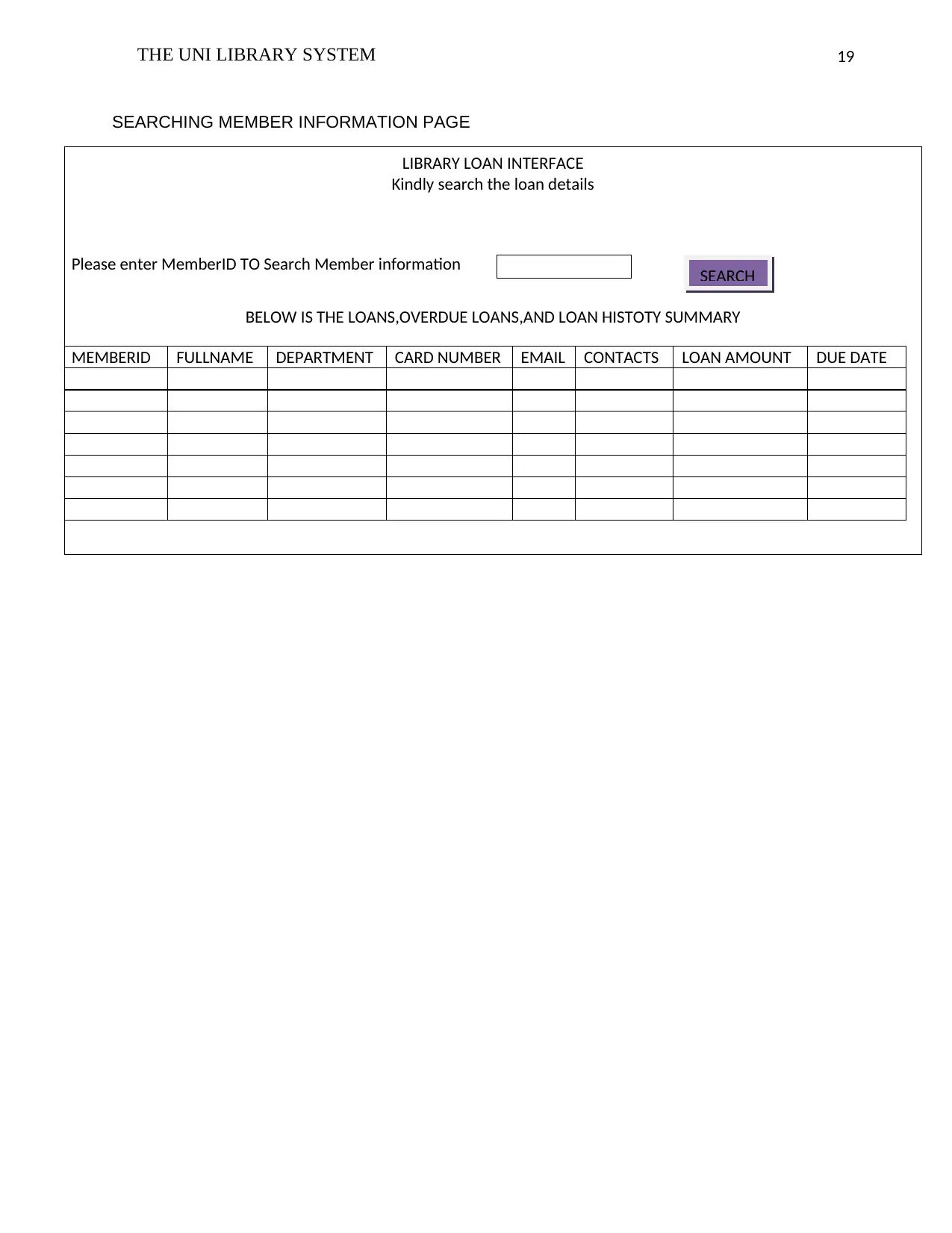
19THE UNI LIBRARY SYSTEM
LIBRARY LOAN INTERFACE
Kindly search the loan details
SEARCHING MEMBER INFORMATION PAGE
Please enter MemberID TO Search Member information SEARCH
BELOW IS THE LOANS,OVERDUE LOANS,AND LOAN HISTOTY SUMMARY
MEMBERID FULLNAME DEPARTMENT CARD NUMBER EMAIL CONTACTS LOAN AMOUNT DUE DATE
LIBRARY LOAN INTERFACE
Kindly search the loan details
SEARCHING MEMBER INFORMATION PAGE
Please enter MemberID TO Search Member information SEARCH
BELOW IS THE LOANS,OVERDUE LOANS,AND LOAN HISTOTY SUMMARY
MEMBERID FULLNAME DEPARTMENT CARD NUMBER EMAIL CONTACTS LOAN AMOUNT DUE DATE
Paraphrase This Document
Need a fresh take? Get an instant paraphrase of this document with our AI Paraphraser
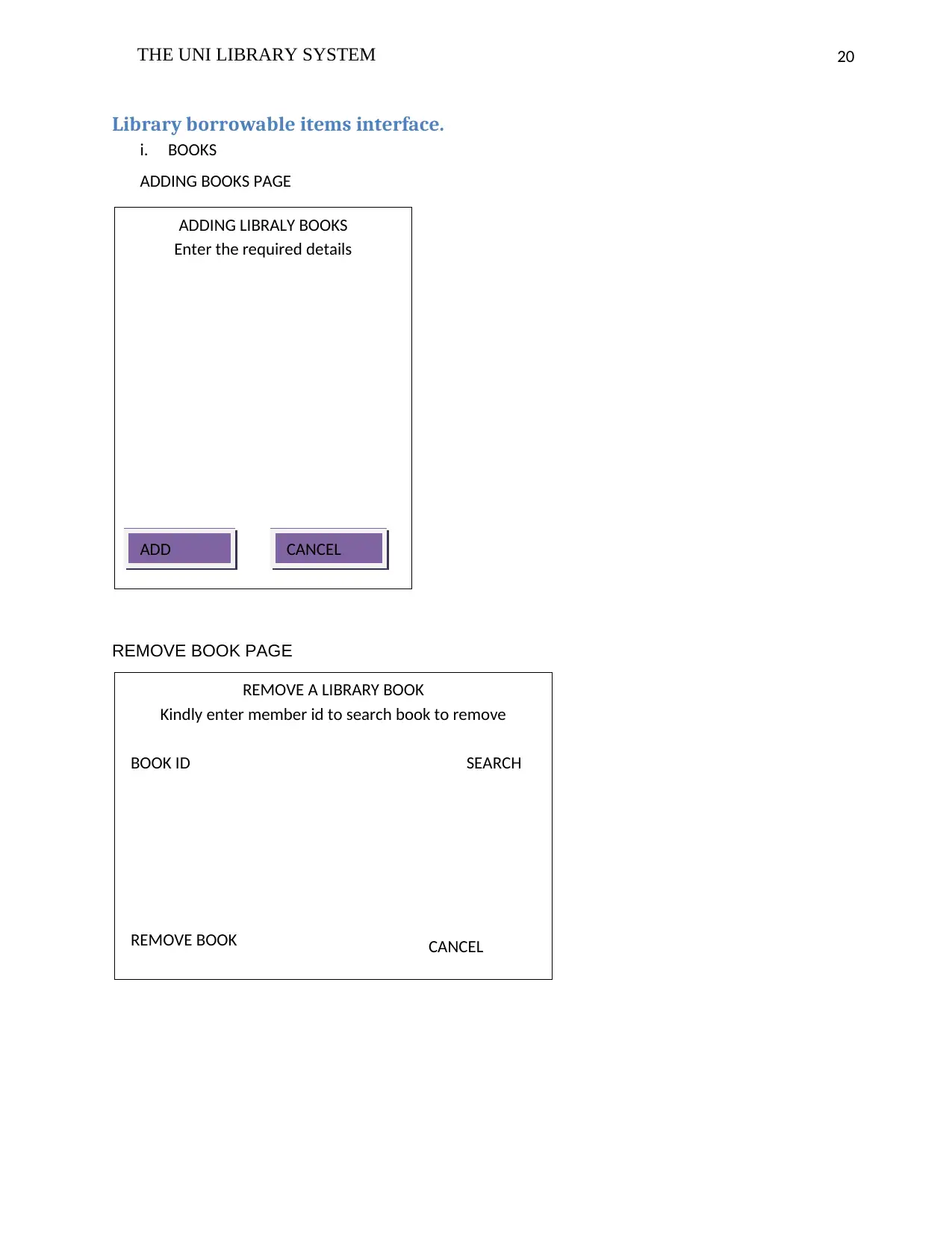
20THE UNI LIBRARY SYSTEM
BOOKID
NAME
AUTHOR
STATUS
NAME
AUTHOR
Library borrowable items interface.
i. BOOKS
ADDING BOOKS PAGE
•
•
REMOVE BOOK PAGE
ADDING LIBRALY BOOKS
Enter the required details
ADD CANCEL
REMOVE A LIBRARY BOOK
Kindly enter member id to search book to remove
BOOK ID SEARCH
REMOVE BOOK CANCEL
BOOKID
NAME
AUTHOR
STATUS
NAME
AUTHOR
Library borrowable items interface.
i. BOOKS
ADDING BOOKS PAGE
•
•
REMOVE BOOK PAGE
ADDING LIBRALY BOOKS
Enter the required details
ADD CANCEL
REMOVE A LIBRARY BOOK
Kindly enter member id to search book to remove
BOOK ID SEARCH
REMOVE BOOK CANCEL
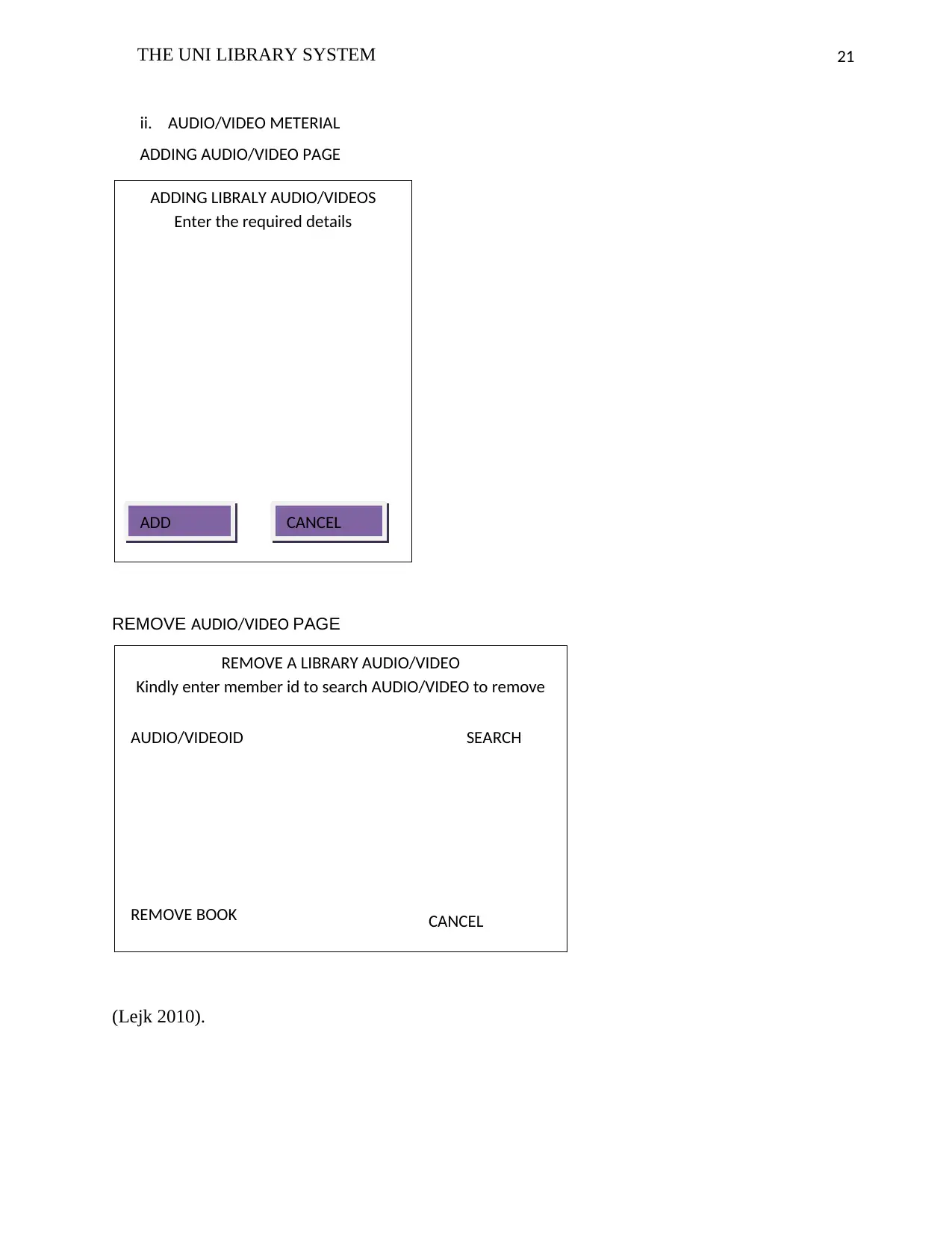
21THE UNI LIBRARY SYSTEM
AUDIO/VIDEOID
NAME
AUTHOR
STATUS
NAME
AUTHOR
ii. AUDIO/VIDEO METERIAL
ADDING AUDIO/VIDEO PAGE
•
•
REMOVE AUDIO/VIDEO PAGE
(Lejk 2010).
ADDING LIBRALY AUDIO/VIDEOS
Enter the required details
ADD CANCEL
REMOVE A LIBRARY AUDIO/VIDEO
Kindly enter member id to search AUDIO/VIDEO to remove
AUDIO/VIDEOID SEARCH
REMOVE BOOK CANCEL
AUDIO/VIDEOID
NAME
AUTHOR
STATUS
NAME
AUTHOR
ii. AUDIO/VIDEO METERIAL
ADDING AUDIO/VIDEO PAGE
•
•
REMOVE AUDIO/VIDEO PAGE
(Lejk 2010).
ADDING LIBRALY AUDIO/VIDEOS
Enter the required details
ADD CANCEL
REMOVE A LIBRARY AUDIO/VIDEO
Kindly enter member id to search AUDIO/VIDEO to remove
AUDIO/VIDEOID SEARCH
REMOVE BOOK CANCEL
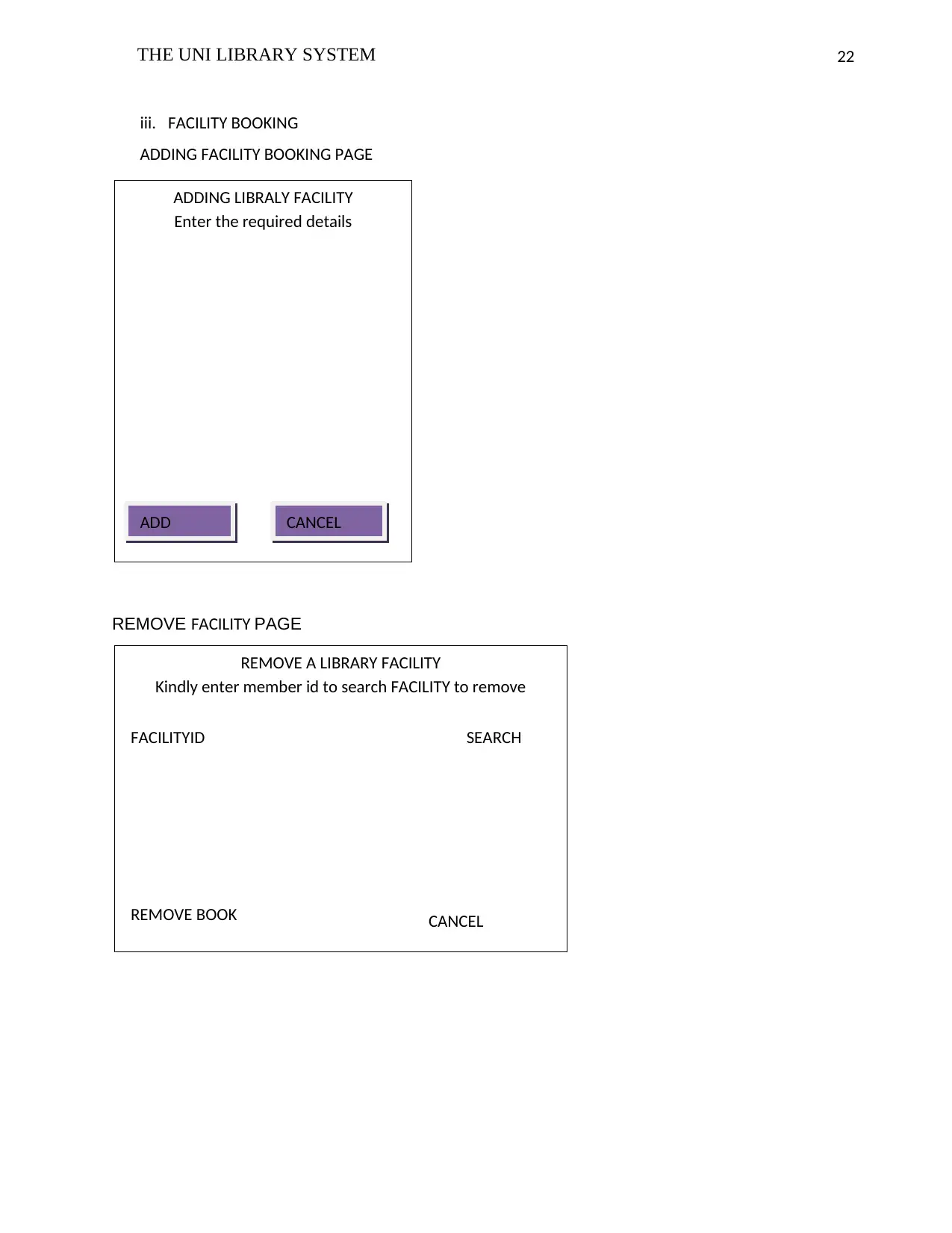
22THE UNI LIBRARY SYSTEM
FACILITYID
NAME
DESCRIPTION
STATUS
NAME
DESCRIPTION
iii. FACILITY BOOKING
ADDING FACILITY BOOKING PAGE
•
•
REMOVE FACILITY PAGE
ADDING LIBRALY FACILITY
Enter the required details
ADD CANCEL
REMOVE A LIBRARY FACILITY
Kindly enter member id to search FACILITY to remove
FACILITYID SEARCH
REMOVE BOOK CANCEL
FACILITYID
NAME
DESCRIPTION
STATUS
NAME
DESCRIPTION
iii. FACILITY BOOKING
ADDING FACILITY BOOKING PAGE
•
•
REMOVE FACILITY PAGE
ADDING LIBRALY FACILITY
Enter the required details
ADD CANCEL
REMOVE A LIBRARY FACILITY
Kindly enter member id to search FACILITY to remove
FACILITYID SEARCH
REMOVE BOOK CANCEL
Secure Best Marks with AI Grader
Need help grading? Try our AI Grader for instant feedback on your assignments.
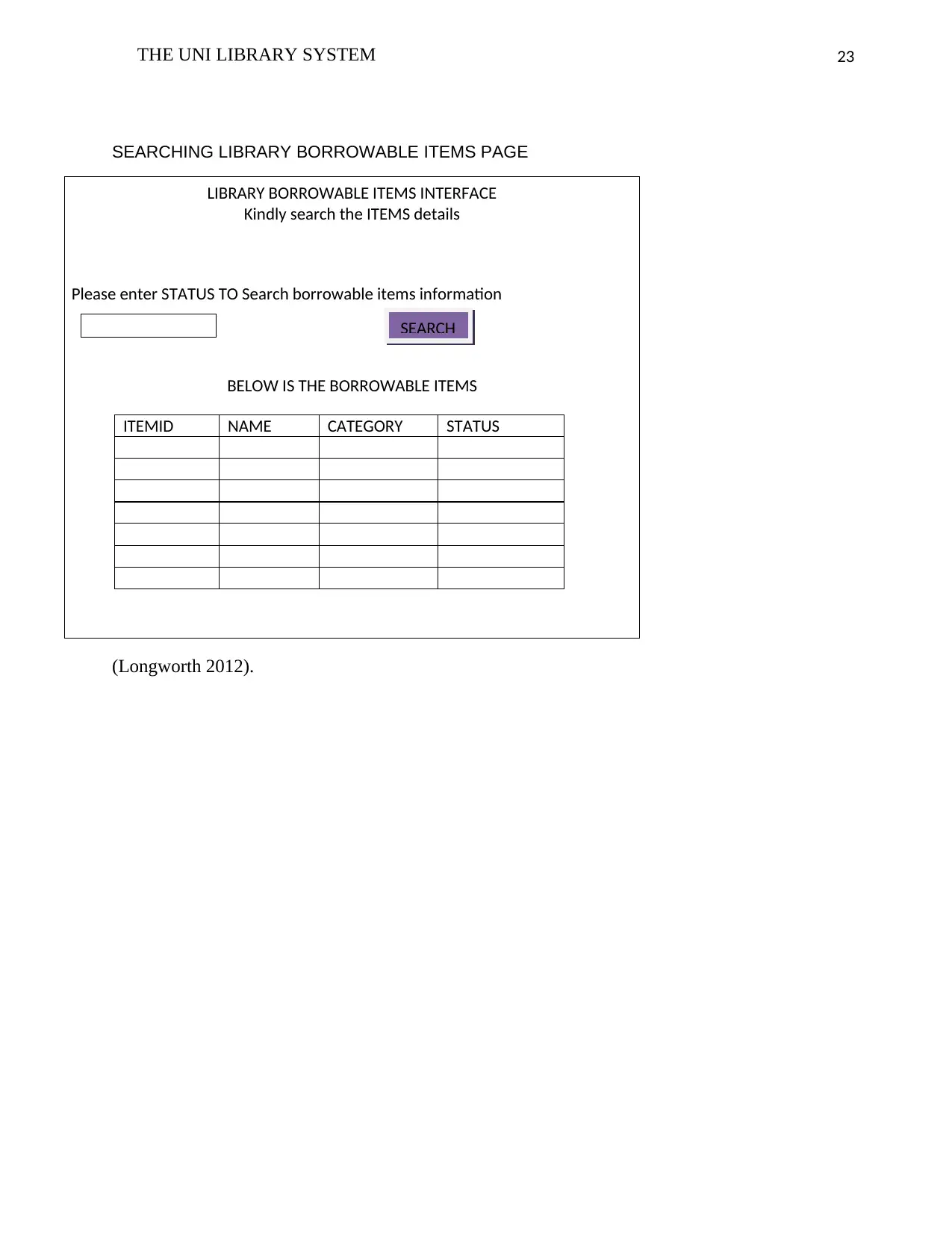
23THE UNI LIBRARY SYSTEM
LIBRARY BORROWABLE ITEMS INTERFACE
Kindly search the ITEMS details
SEARCHING LIBRARY BORROWABLE ITEMS PAGE
(Longworth 2012).
Please enter STATUS TO Search borrowable items information
SEARCH
BELOW IS THE BORROWABLE ITEMS
ITEMID NAME CATEGORY STATUS
LIBRARY BORROWABLE ITEMS INTERFACE
Kindly search the ITEMS details
SEARCHING LIBRARY BORROWABLE ITEMS PAGE
(Longworth 2012).
Please enter STATUS TO Search borrowable items information
SEARCH
BELOW IS THE BORROWABLE ITEMS
ITEMID NAME CATEGORY STATUS
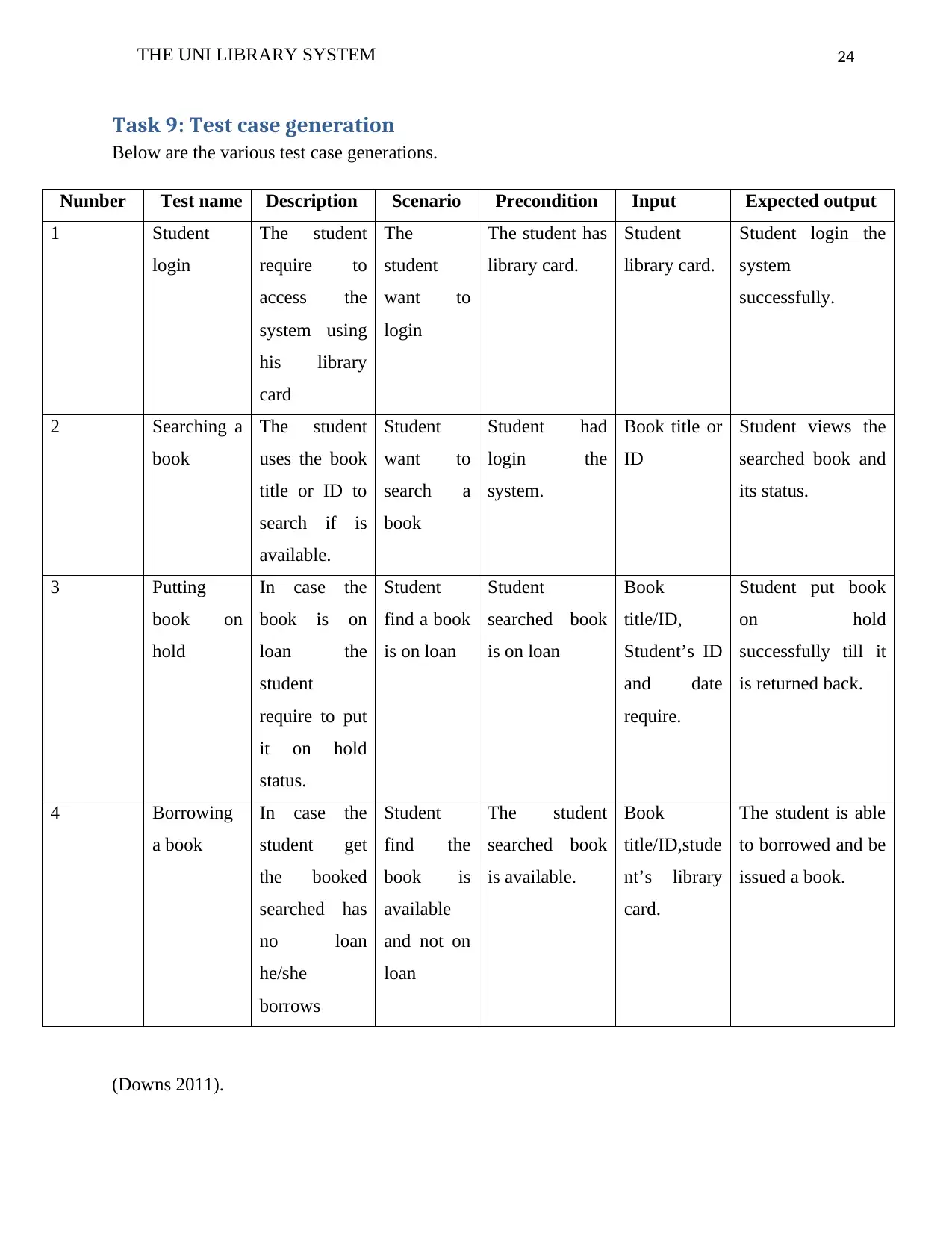
24THE UNI LIBRARY SYSTEM
Task 9: Test case generation
Below are the various test case generations.
Number Test name Description Scenario Precondition Input Expected output
1 Student
login
The student
require to
access the
system using
his library
card
The
student
want to
login
The student has
library card.
Student
library card.
Student login the
system
successfully.
2 Searching a
book
The student
uses the book
title or ID to
search if is
available.
Student
want to
search a
book
Student had
login the
system.
Book title or
ID
Student views the
searched book and
its status.
3 Putting
book on
hold
In case the
book is on
loan the
student
require to put
it on hold
status.
Student
find a book
is on loan
Student
searched book
is on loan
Book
title/ID,
Student’s ID
and date
require.
Student put book
on hold
successfully till it
is returned back.
4 Borrowing
a book
In case the
student get
the booked
searched has
no loan
he/she
borrows
Student
find the
book is
available
and not on
loan
The student
searched book
is available.
Book
title/ID,stude
nt’s library
card.
The student is able
to borrowed and be
issued a book.
(Downs 2011).
Task 9: Test case generation
Below are the various test case generations.
Number Test name Description Scenario Precondition Input Expected output
1 Student
login
The student
require to
access the
system using
his library
card
The
student
want to
login
The student has
library card.
Student
library card.
Student login the
system
successfully.
2 Searching a
book
The student
uses the book
title or ID to
search if is
available.
Student
want to
search a
book
Student had
login the
system.
Book title or
ID
Student views the
searched book and
its status.
3 Putting
book on
hold
In case the
book is on
loan the
student
require to put
it on hold
status.
Student
find a book
is on loan
Student
searched book
is on loan
Book
title/ID,
Student’s ID
and date
require.
Student put book
on hold
successfully till it
is returned back.
4 Borrowing
a book
In case the
student get
the booked
searched has
no loan
he/she
borrows
Student
find the
book is
available
and not on
loan
The student
searched book
is available.
Book
title/ID,stude
nt’s library
card.
The student is able
to borrowed and be
issued a book.
(Downs 2011).

25THE UNI LIBRARY SYSTEM
Conclusion
The UNI library system is a very important system that enables the university to keep good
record of the library materials and assist the librarian in the issuance and easy retrieval of the
materials without much struggle.
However the system had enhanced good service delivery to the book borrowers where they are
able to quickly and easily search for the books required using the book name or book IDs and
therefore I recommend fully implementation of the system and adoption of the system by other
similar institutions for better records keeping.
Conclusion
The UNI library system is a very important system that enables the university to keep good
record of the library materials and assist the librarian in the issuance and easy retrieval of the
materials without much struggle.
However the system had enhanced good service delivery to the book borrowers where they are
able to quickly and easily search for the books required using the book name or book IDs and
therefore I recommend fully implementation of the system and adoption of the system by other
similar institutions for better records keeping.
Paraphrase This Document
Need a fresh take? Get an instant paraphrase of this document with our AI Paraphraser
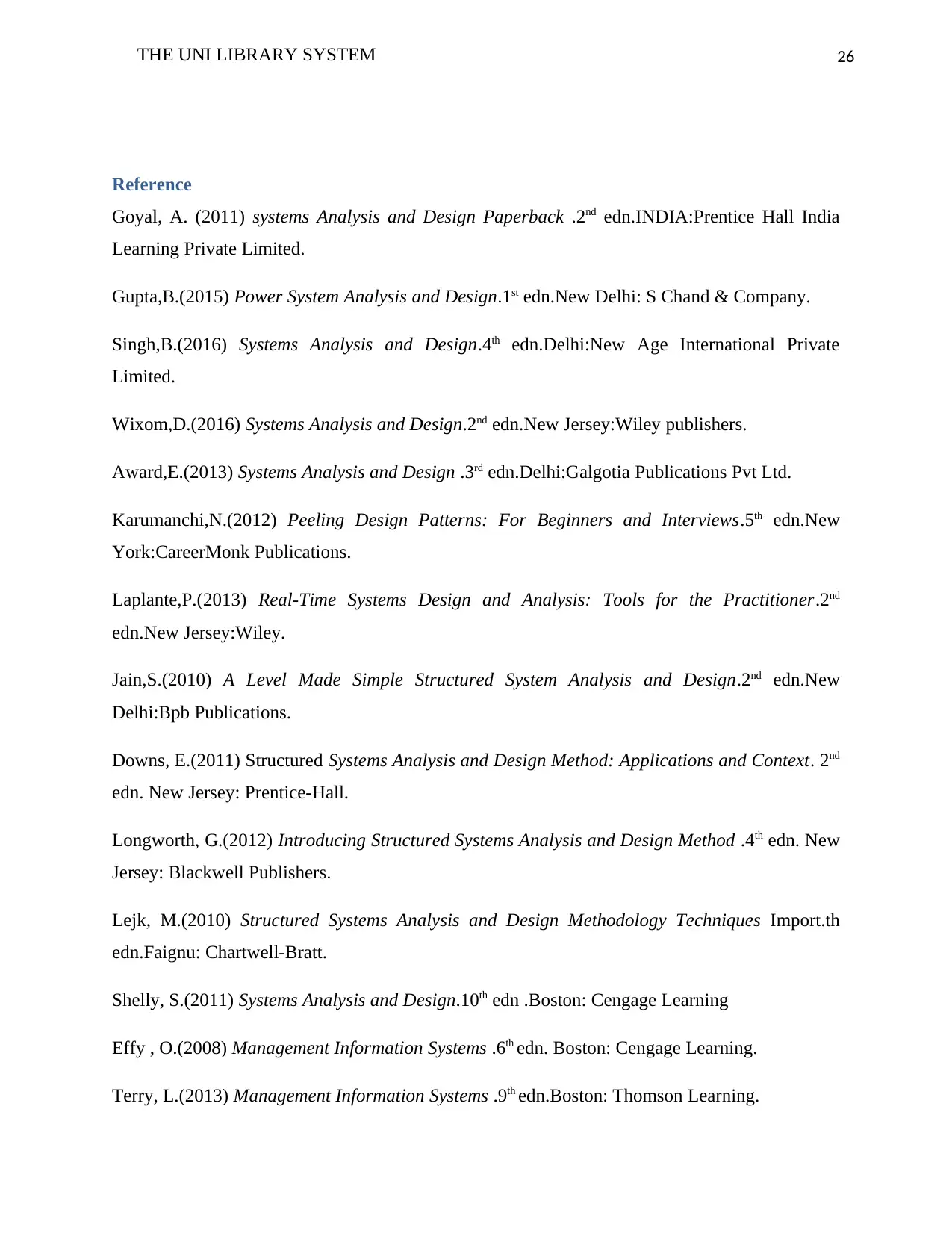
26THE UNI LIBRARY SYSTEM
Reference
Goyal, A. (2011) systems Analysis and Design Paperback .2nd edn.INDIA:Prentice Hall India
Learning Private Limited.
Gupta,B.(2015) Power System Analysis and Design.1st edn.New Delhi: S Chand & Company.
Singh,B.(2016) Systems Analysis and Design.4th edn.Delhi:New Age International Private
Limited.
Wixom,D.(2016) Systems Analysis and Design.2nd edn.New Jersey:Wiley publishers.
Award,E.(2013) Systems Analysis and Design .3rd edn.Delhi:Galgotia Publications Pvt Ltd.
Karumanchi,N.(2012) Peeling Design Patterns: For Beginners and Interviews.5th edn.New
York:CareerMonk Publications.
Laplante,P.(2013) Real-Time Systems Design and Analysis: Tools for the Practitioner.2nd
edn.New Jersey:Wiley.
Jain,S.(2010) A Level Made Simple Structured System Analysis and Design.2nd edn.New
Delhi:Bpb Publications.
Downs, E.(2011) Structured Systems Analysis and Design Method: Applications and Context. 2nd
edn. New Jersey: Prentice-Hall.
Longworth, G.(2012) Introducing Structured Systems Analysis and Design Method .4th edn. New
Jersey: Blackwell Publishers.
Lejk, M.(2010) Structured Systems Analysis and Design Methodology Techniques Import.th
edn.Faignu: Chartwell-Bratt.
Shelly, S.(2011) Systems Analysis and Design.10th edn .Boston: Cengage Learning
Effy , O.(2008) Management Information Systems .6th edn. Boston: Cengage Learning.
Terry, L.(2013) Management Information Systems .9th edn.Boston: Thomson Learning.
Reference
Goyal, A. (2011) systems Analysis and Design Paperback .2nd edn.INDIA:Prentice Hall India
Learning Private Limited.
Gupta,B.(2015) Power System Analysis and Design.1st edn.New Delhi: S Chand & Company.
Singh,B.(2016) Systems Analysis and Design.4th edn.Delhi:New Age International Private
Limited.
Wixom,D.(2016) Systems Analysis and Design.2nd edn.New Jersey:Wiley publishers.
Award,E.(2013) Systems Analysis and Design .3rd edn.Delhi:Galgotia Publications Pvt Ltd.
Karumanchi,N.(2012) Peeling Design Patterns: For Beginners and Interviews.5th edn.New
York:CareerMonk Publications.
Laplante,P.(2013) Real-Time Systems Design and Analysis: Tools for the Practitioner.2nd
edn.New Jersey:Wiley.
Jain,S.(2010) A Level Made Simple Structured System Analysis and Design.2nd edn.New
Delhi:Bpb Publications.
Downs, E.(2011) Structured Systems Analysis and Design Method: Applications and Context. 2nd
edn. New Jersey: Prentice-Hall.
Longworth, G.(2012) Introducing Structured Systems Analysis and Design Method .4th edn. New
Jersey: Blackwell Publishers.
Lejk, M.(2010) Structured Systems Analysis and Design Methodology Techniques Import.th
edn.Faignu: Chartwell-Bratt.
Shelly, S.(2011) Systems Analysis and Design.10th edn .Boston: Cengage Learning
Effy , O.(2008) Management Information Systems .6th edn. Boston: Cengage Learning.
Terry, L.(2013) Management Information Systems .9th edn.Boston: Thomson Learning.
1 out of 26
Related Documents
Your All-in-One AI-Powered Toolkit for Academic Success.
+13062052269
info@desklib.com
Available 24*7 on WhatsApp / Email
![[object Object]](/_next/static/media/star-bottom.7253800d.svg)
Unlock your academic potential
© 2024 | Zucol Services PVT LTD | All rights reserved.





