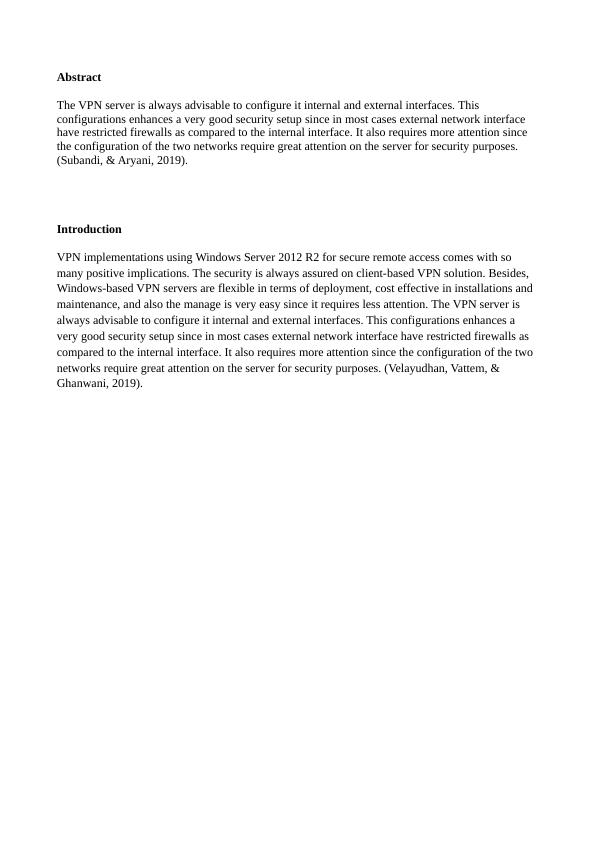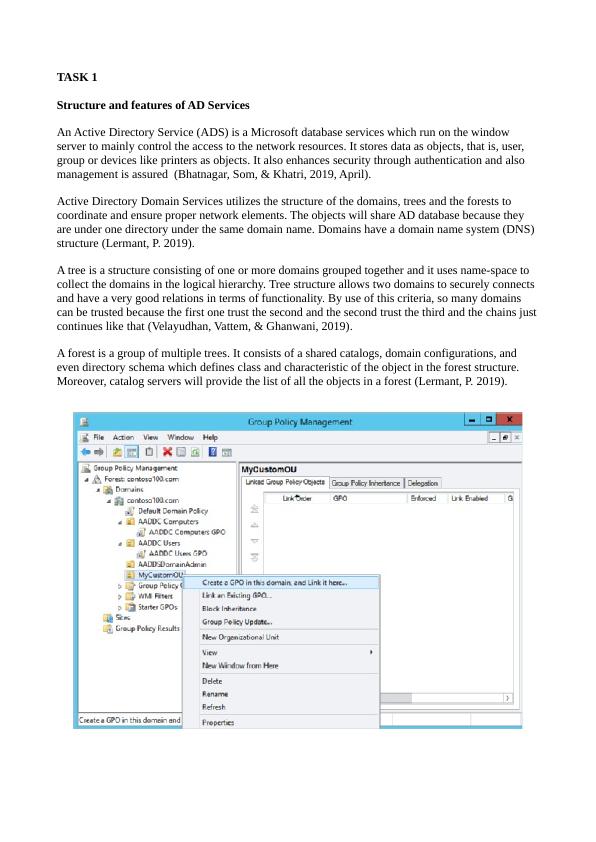VPN Configuration in Windows Server 2012 R2
Complete a case study research on Active Directory Services and submit a printed and bound copy of the report.
14 Pages1502 Words55 Views
Added on 2023-01-20
About This Document
This document provides a comprehensive guide on configuring VPN in Windows Server 2012 R2 for secure remote access. It covers the structure and features of AD services, the benefits of RA feature through VPN, share and NTFS permissions, and the step-by-step VPN configuration process. The document also includes references for further reading.
VPN Configuration in Windows Server 2012 R2
Complete a case study research on Active Directory Services and submit a printed and bound copy of the report.
Added on 2023-01-20
ShareRelated Documents
End of preview
Want to access all the pages? Upload your documents or become a member.
Basics of Active Directory and Domain Models
|8
|1390
|112
Windows Server Deployment Proposal
|8
|1505
|171
Network Design and Implementation for Active Directory Management
|32
|1363
|383
Networking Solutions | Windows Server 2012 Installation
|94
|458
|18
Networking Assignment: Virtual Network
|25
|1945
|130
File and print share service in Windows Server 2012
|15
|965
|345