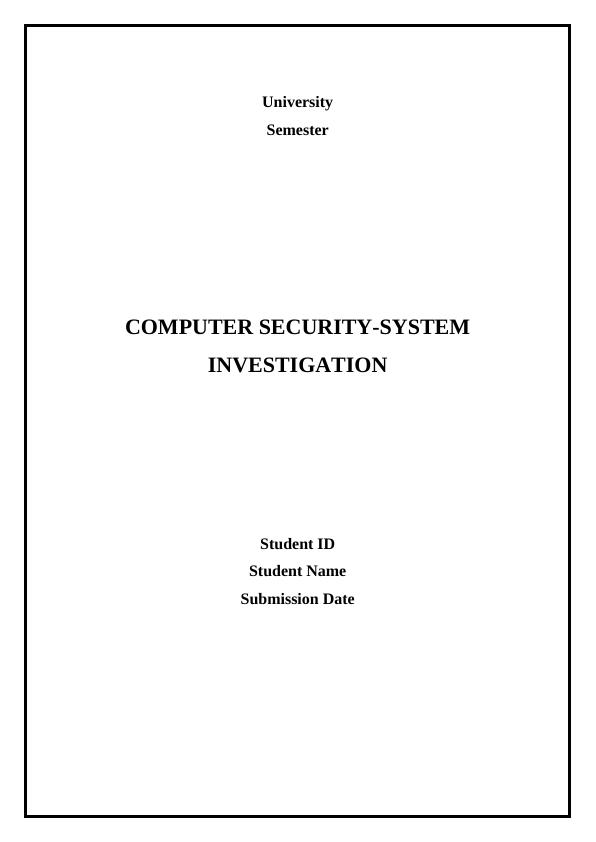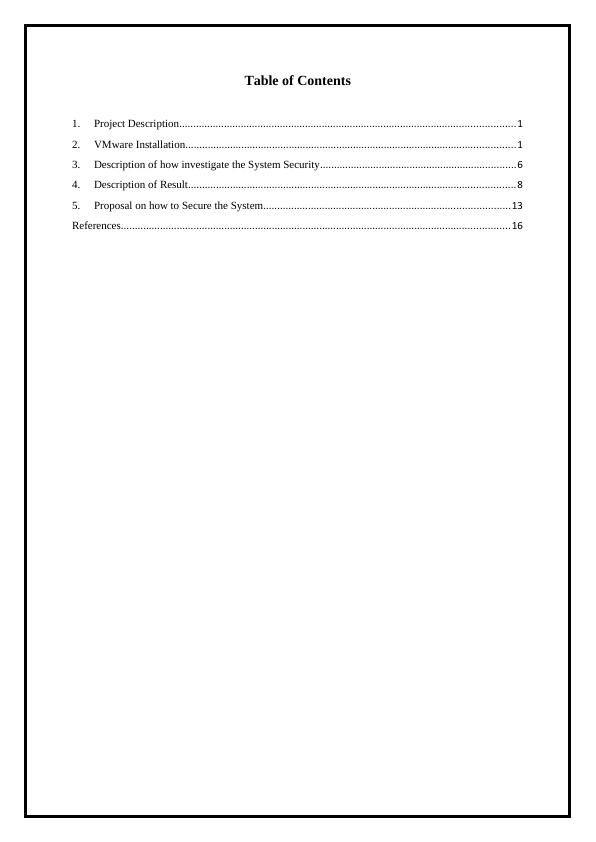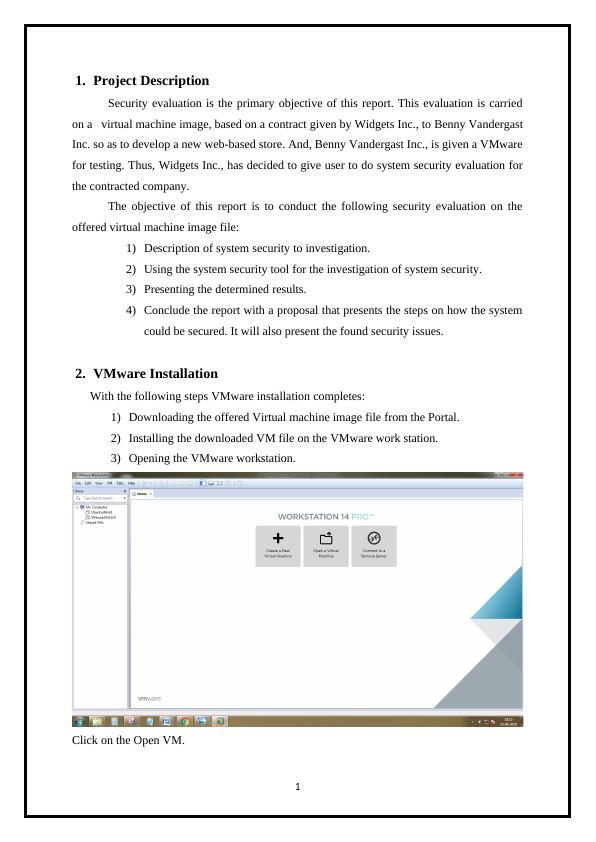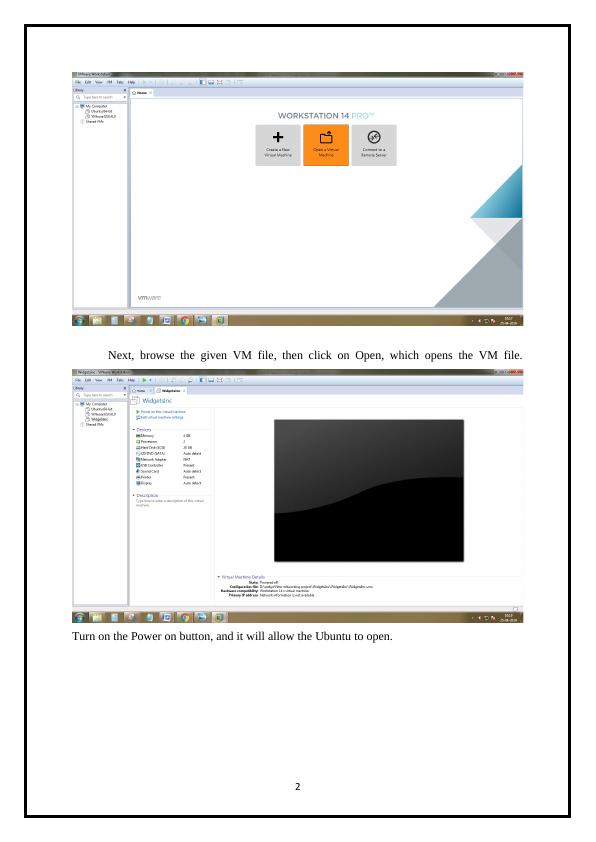Computer Security System Investigation
Added on 2023-01-20
18 Pages2613 Words81 Views
End of preview
Want to access all the pages? Upload your documents or become a member.
Computer Security System Investigation
|20
|2886
|78
Computer Security Project
|21
|3764
|57
System Security for Ubuntu 18.04
|17
|3603
|52
Computer Security System Investigation
|22
|4632
|22
Computer Security-System Investigation
|12
|1368
|37
System Security Investigation and Proposal
|13
|1808
|1