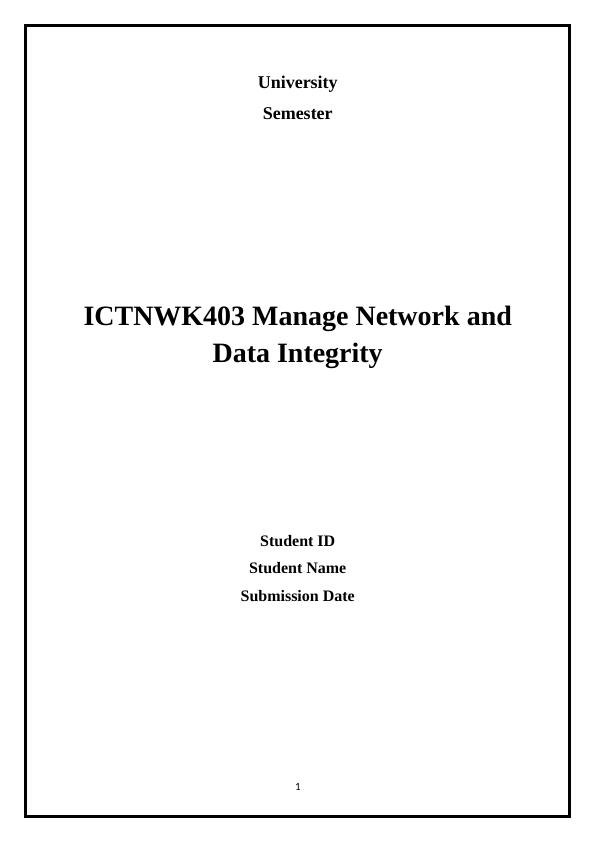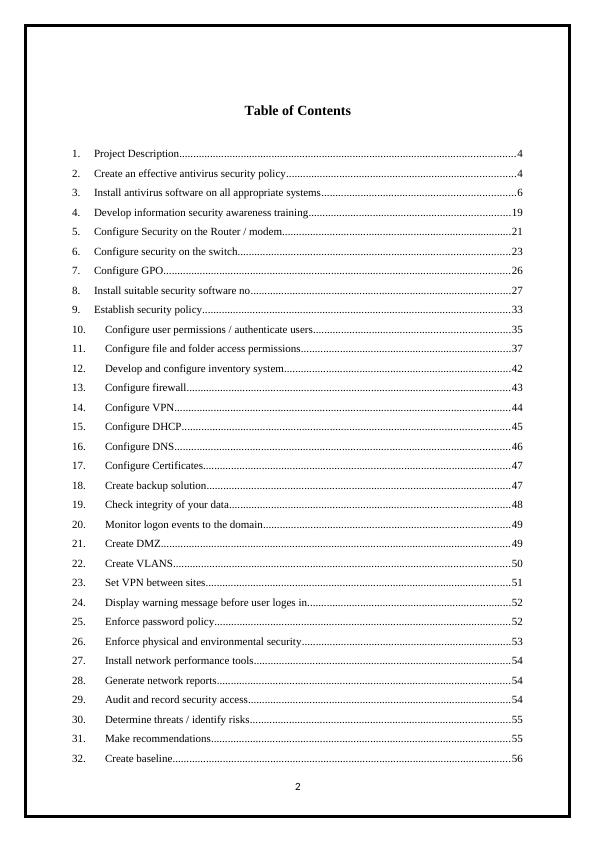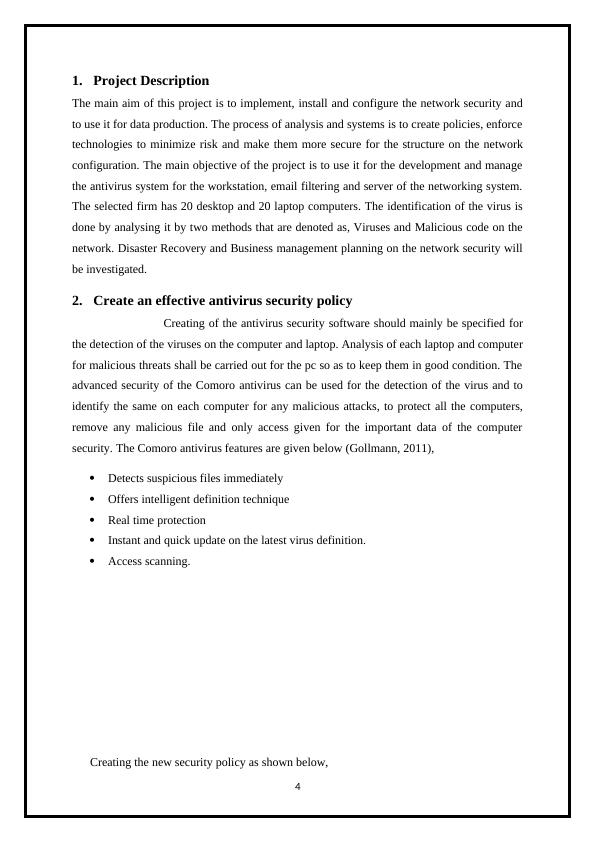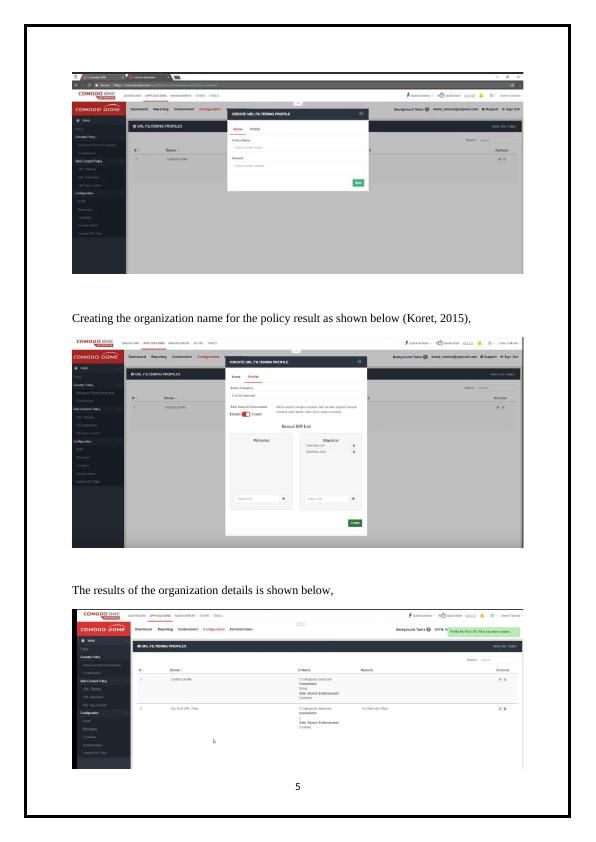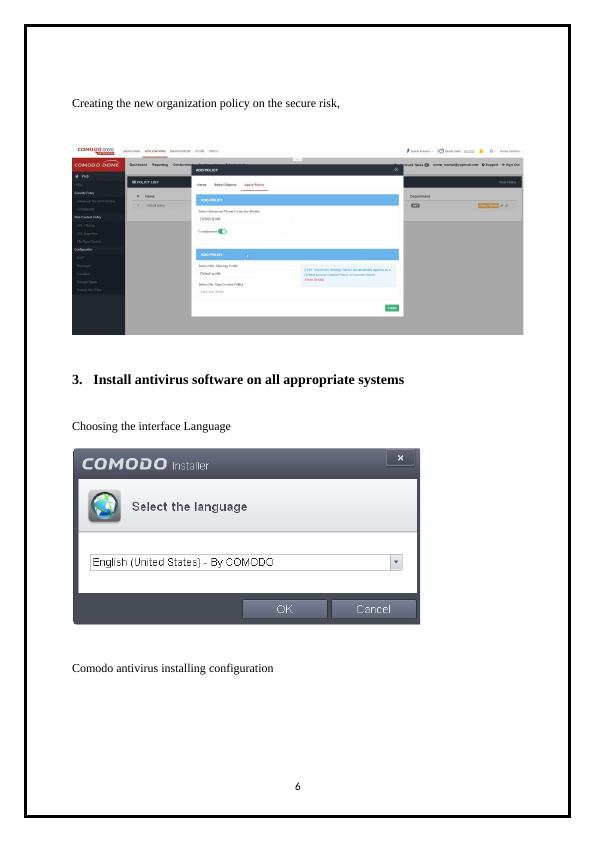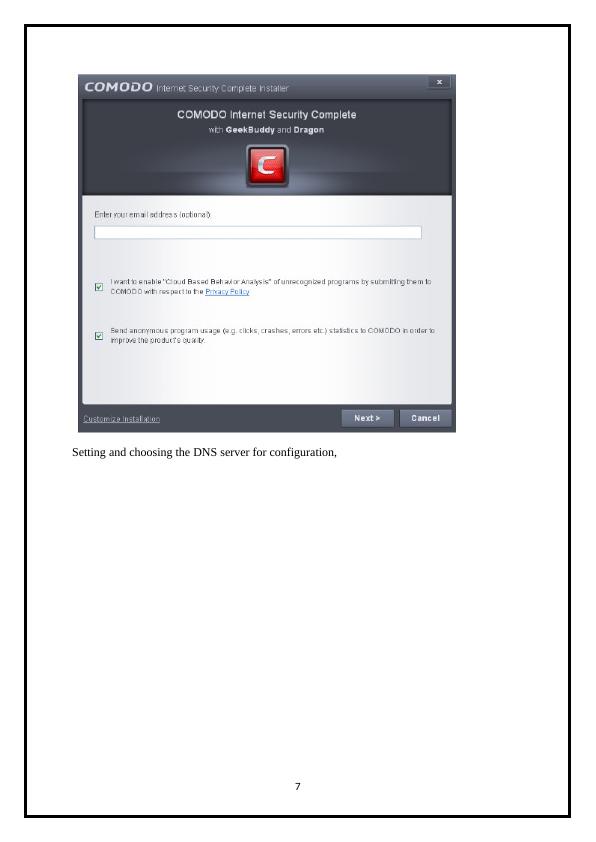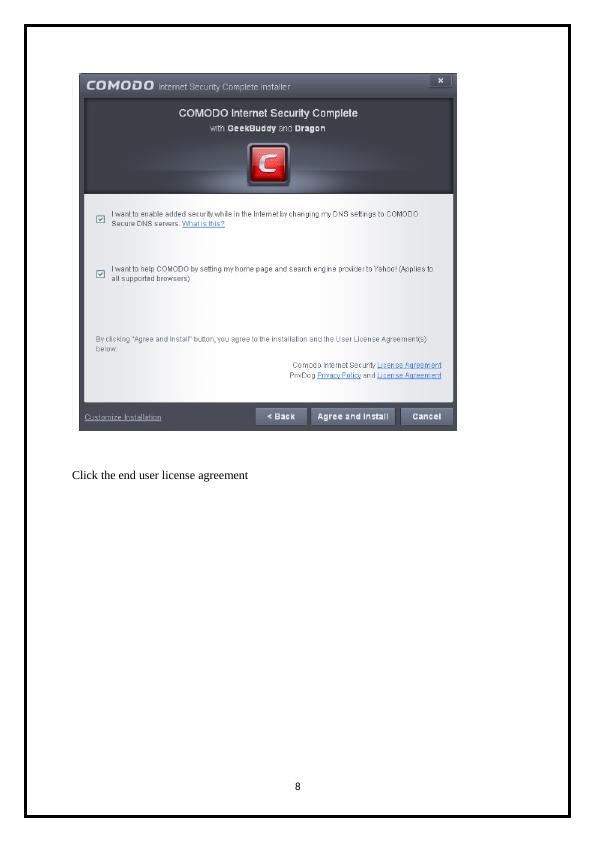Manage Network and Data Integrity
You are the network administrator for a small aged-care not for profit organisation. As the new Security Manager, you are tasked with creating policies, implementing technologies to mitigate risk, and analysing the processes and systems in place to make them more secure. The firm has 20 desktop and 20 laptop computers. The head of the firm uses 1 laptop and 1 desktop. Rest of the laptops are shared by other staff for client visits. There is 1 reception desktop, each staff member has their own desktop. Firm uses local email and file server. There are 7 more new laptops that are used by clients when visiting office. They also have one Terminal server that hosts an aged-care software called Carelink+. The organisation has other two offices located 30-80 km apart. Users connect to their emails via VPN connection to their Exchange server that sits in the main office. Their web is hosted with cloud access. Based on an assessment performed by an external auditor, the following were identified as the top 2 threats: · Viruses and malicious code inside the network · Business Continuity Planning, Disaster Recovery
Added on 2023-03-31
About This Document
Manage Network and Data Integrity
You are the network administrator for a small aged-care not for profit organisation. As the new Security Manager, you are tasked with creating policies, implementing technologies to mitigate risk, and analysing the processes and systems in place to make them more secure. The firm has 20 desktop and 20 laptop computers. The head of the firm uses 1 laptop and 1 desktop. Rest of the laptops are shared by other staff for client visits. There is 1 reception desktop, each staff member has their own desktop. Firm uses local email and file server. There are 7 more new laptops that are used by clients when visiting office. They also have one Terminal server that hosts an aged-care software called Carelink+. The organisation has other two offices located 30-80 km apart. Users connect to their emails via VPN connection to their Exchange server that sits in the main office. Their web is hosted with cloud access. Based on an assessment performed by an external auditor, the following were identified as the top 2 threats: · Viruses and malicious code inside the network · Business Continuity Planning, Disaster Recovery
Added on 2023-03-31
End of preview
Want to access all the pages? Upload your documents or become a member.