Vendor Products and Equipments - Desklib
Added on 2023-04-25
15 Pages2886 Words367 Views
Running head: VENDOR PRODUCTS AND EQUIPMENTS
VENDOR PRODUCTS AND EQUIPMENTS
Name of the Student
Name of the University
Author note
VENDOR PRODUCTS AND EQUIPMENTS
Name of the Student
Name of the University
Author note

VENDOR PRODUCTS AND EQUIPMENTS
Table of Contents
Assignments 1......................................................................................................................3
PC Requirement...............................................................................................................3
Operating System requirement........................................................................................4
CBA.................................................................................................................................6
Assumption......................................................................................................................8
Assignment 2.......................................................................................................................9
1. International standard is important for ICT to bridge the digital device from various
vendors for common principal.....................................................................................................9
2. Approach for understanding client business domain before selecting vendor
product?.....................................................................................................................................10
3. Explain briefly the following terms and give example where appropriate?..............10
4. Australian Computer Society (ACS) Code of ethics.................................................12
References..........................................................................................................................14
Table of Contents
Assignments 1......................................................................................................................3
PC Requirement...............................................................................................................3
Operating System requirement........................................................................................4
CBA.................................................................................................................................6
Assumption......................................................................................................................8
Assignment 2.......................................................................................................................9
1. International standard is important for ICT to bridge the digital device from various
vendors for common principal.....................................................................................................9
2. Approach for understanding client business domain before selecting vendor
product?.....................................................................................................................................10
3. Explain briefly the following terms and give example where appropriate?..............10
4. Australian Computer Society (ACS) Code of ethics.................................................12
References..........................................................................................................................14
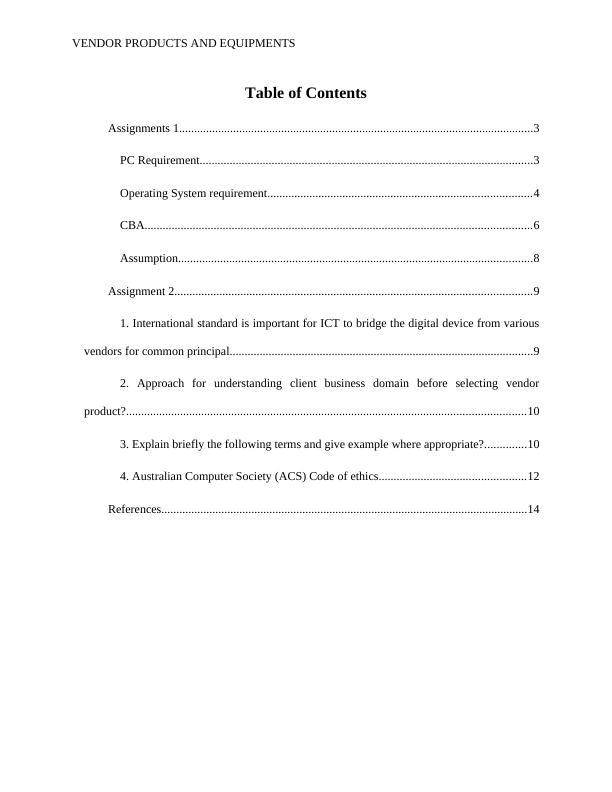
VENDOR PRODUCTS AND EQUIPMENTS
Assignments 1
PC Requirement
Maximum Requirement
Processor - dual core 2.4 GHz+ (i5 or i7 series Intel processor or equivalent AMD)
RAM - 16 GB
Hard Drive - 256 GB or larger solid state hard drive
Graphics Card - any with DisplayPort/HDMI or DVI support - desktop only
Wireless (for laptops) - 802.11ac (WPA2 support required)
Monitor - 23" widescreen LCD with DisplayPort/HDMI or DVI support - desktop only
Operating System - Windows 10 Home or Professional editions, or Apple OS X 10.12.3
Warranty - 3 year warranty - desktop only
Warranty - 4 year warranty with accidental damage protection - laptop only
Backup Device - External hard drive and/or USB Flash Drive
Minimum Requirement
Processor - dual core @ 2.4 GHz (i5 or i7 Intel processor or equivalent AMD)
RAM - 8 GB
Hard Drive - 320 GB 5400 RPM hard drive
Wireless (for laptops) - 802.11g/n (WPA2 support required)
Monitor - 19" LCD - desktop only
Operating System - Windows 7 with Service Pack 1 or Apple OS X 10.11
Backup Device - External hard drive and/or USB Flash Drive
Assignments 1
PC Requirement
Maximum Requirement
Processor - dual core 2.4 GHz+ (i5 or i7 series Intel processor or equivalent AMD)
RAM - 16 GB
Hard Drive - 256 GB or larger solid state hard drive
Graphics Card - any with DisplayPort/HDMI or DVI support - desktop only
Wireless (for laptops) - 802.11ac (WPA2 support required)
Monitor - 23" widescreen LCD with DisplayPort/HDMI or DVI support - desktop only
Operating System - Windows 10 Home or Professional editions, or Apple OS X 10.12.3
Warranty - 3 year warranty - desktop only
Warranty - 4 year warranty with accidental damage protection - laptop only
Backup Device - External hard drive and/or USB Flash Drive
Minimum Requirement
Processor - dual core @ 2.4 GHz (i5 or i7 Intel processor or equivalent AMD)
RAM - 8 GB
Hard Drive - 320 GB 5400 RPM hard drive
Wireless (for laptops) - 802.11g/n (WPA2 support required)
Monitor - 19" LCD - desktop only
Operating System - Windows 7 with Service Pack 1 or Apple OS X 10.11
Backup Device - External hard drive and/or USB Flash Drive
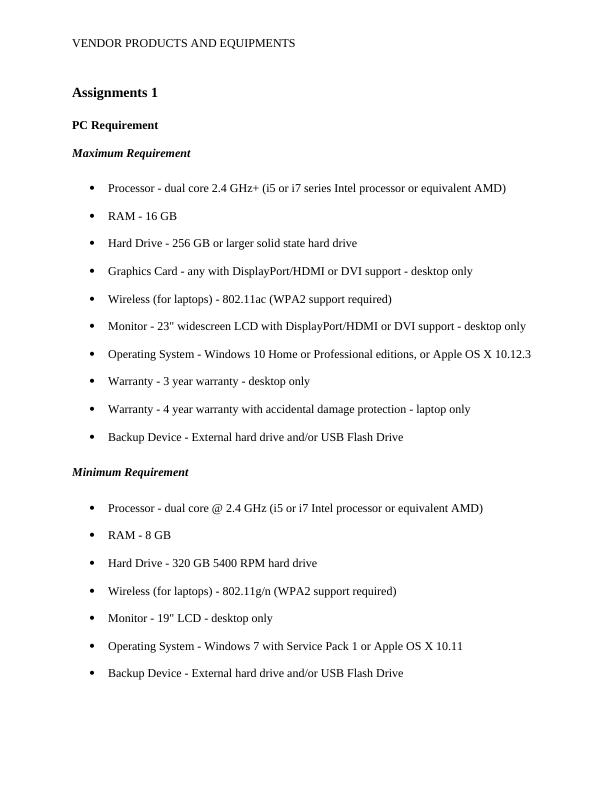
VENDOR PRODUCTS AND EQUIPMENTS
Operating System requirement
The following advantages Windows 10 will provide to the proposed system
Secure Your Organization: Data and people are the livelihood of any organization.
Enhanced Windows 10 security features allow businesses to keep their data, devices and users
protected 24x7. The OS makes it easier than ever for a small or mid-sized business to get the
Windows 10 benefits of enterprise-grade security and control without complexity or unrealistic
costs. AppLocker management, for example, is a tool that helps administrators determine which
applications and files users can run on a device. Device Guard employs rigorous access controls
that help protect the Windows system core and prevent untrusted apps and executables from
starting and Credential Guard protects employee identities by storing user access tokens within a
secure environment. With Windows 10 Enterprise, endpoints can be managed from one interface
allowing businesses to get a full picture of the computing environment from one control panel,
included threat status, installed applications as well as running applications.
Enable Secure Productivity: Technology, no matter how secure, is rendered useless in
the workplace unless it enables productivity. The combination of Windows 10 Enterprise's
loaded security features with the OS' power and productivity capabilities enable a protected and
productive environment. A few factors give Windows 10 a leg up when it comes to enabling
productivity: universal Windows app functionality which allows for a seamless experience
across multiple devices, adjustable Snap which lets users have more than two windows side-by-
side on the same screen, and cloud support for Azure Active Directory which basically enables
users to login to their cloud based services like Office 365 without having to enter credentials,
eliminating the need to remember multiple IDs and passwords. With Windows 10, Microsoft
Operating System requirement
The following advantages Windows 10 will provide to the proposed system
Secure Your Organization: Data and people are the livelihood of any organization.
Enhanced Windows 10 security features allow businesses to keep their data, devices and users
protected 24x7. The OS makes it easier than ever for a small or mid-sized business to get the
Windows 10 benefits of enterprise-grade security and control without complexity or unrealistic
costs. AppLocker management, for example, is a tool that helps administrators determine which
applications and files users can run on a device. Device Guard employs rigorous access controls
that help protect the Windows system core and prevent untrusted apps and executables from
starting and Credential Guard protects employee identities by storing user access tokens within a
secure environment. With Windows 10 Enterprise, endpoints can be managed from one interface
allowing businesses to get a full picture of the computing environment from one control panel,
included threat status, installed applications as well as running applications.
Enable Secure Productivity: Technology, no matter how secure, is rendered useless in
the workplace unless it enables productivity. The combination of Windows 10 Enterprise's
loaded security features with the OS' power and productivity capabilities enable a protected and
productive environment. A few factors give Windows 10 a leg up when it comes to enabling
productivity: universal Windows app functionality which allows for a seamless experience
across multiple devices, adjustable Snap which lets users have more than two windows side-by-
side on the same screen, and cloud support for Azure Active Directory which basically enables
users to login to their cloud based services like Office 365 without having to enter credentials,
eliminating the need to remember multiple IDs and passwords. With Windows 10, Microsoft
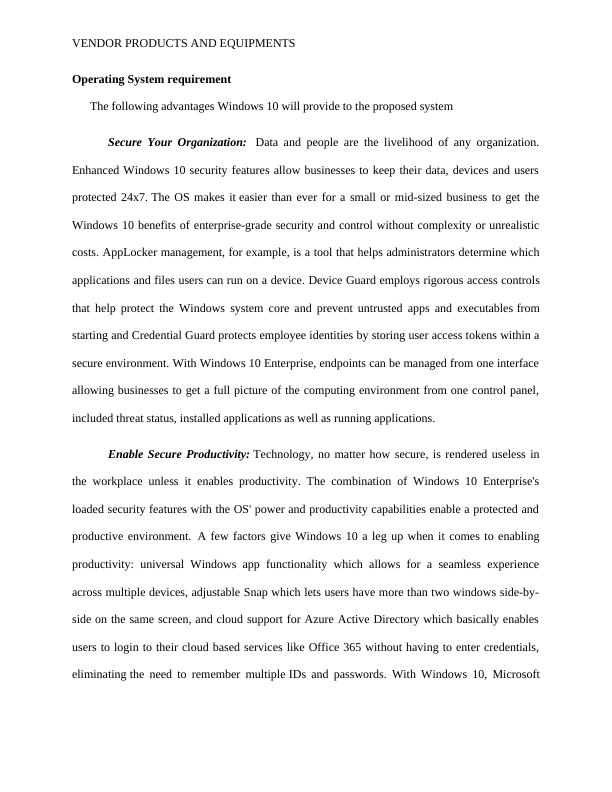
End of preview
Want to access all the pages? Upload your documents or become a member.
Related Documents
System Specifications E-maillg...
|5
|832
|204
Digital Desktop device specification Assignment pdflg...
|8
|3484
|158
Network Design | Case Study Reportlg...
|15
|1592
|26
Assignment | Optimize Operating System Softwarelg...
|29
|3522
|17
Business Information Technologylg...
|5
|766
|26
Methodologies and Technologies for Delivery of IT Projectslg...
|9
|1797
|48
