Virtualization Proposal for Soft Arc Engineering
VerifiedAdded on 2023/03/23
|8
|2165
|40
AI Summary
This paper is a proposal for migrating the Soft Arc Engineering IT resources and facilities to create a virtual data center platform. The company has different operating systems running different applications including mail, CRM, and web servers in individual server machines.
Contribute Materials
Your contribution can guide someone’s learning journey. Share your
documents today.

Running head: VIRTUALIZATION PROPOSAL FOR SOFT ARC ENGINEERING 1
Virtualization Proposal for Soft Arc Engineering
Virtualization Proposal for Soft Arc Engineering
Secure Best Marks with AI Grader
Need help grading? Try our AI Grader for instant feedback on your assignments.
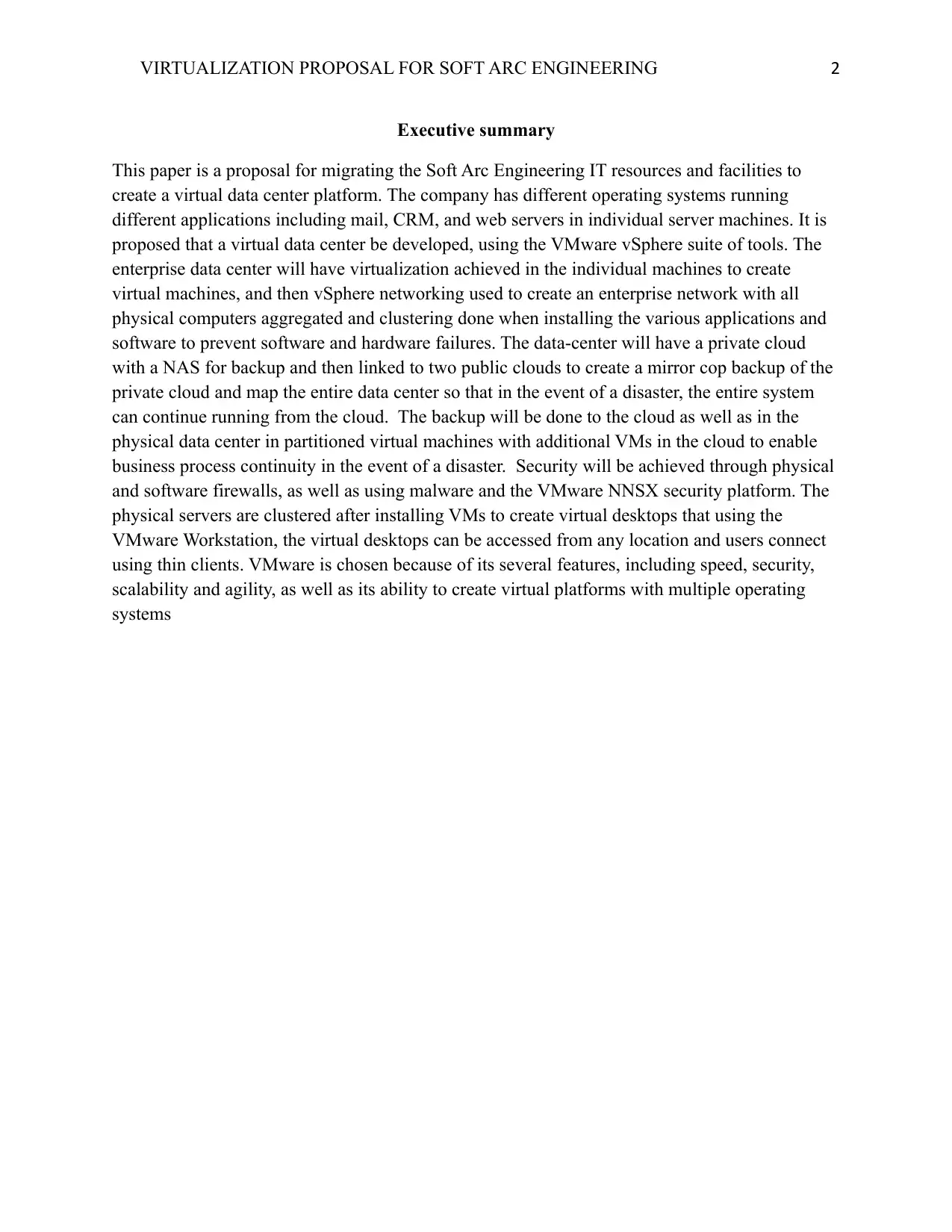
VIRTUALIZATION PROPOSAL FOR SOFT ARC ENGINEERING 2
Executive summary
This paper is a proposal for migrating the Soft Arc Engineering IT resources and facilities to
create a virtual data center platform. The company has different operating systems running
different applications including mail, CRM, and web servers in individual server machines. It is
proposed that a virtual data center be developed, using the VMware vSphere suite of tools. The
enterprise data center will have virtualization achieved in the individual machines to create
virtual machines, and then vSphere networking used to create an enterprise network with all
physical computers aggregated and clustering done when installing the various applications and
software to prevent software and hardware failures. The data-center will have a private cloud
with a NAS for backup and then linked to two public clouds to create a mirror cop backup of the
private cloud and map the entire data center so that in the event of a disaster, the entire system
can continue running from the cloud. The backup will be done to the cloud as well as in the
physical data center in partitioned virtual machines with additional VMs in the cloud to enable
business process continuity in the event of a disaster. Security will be achieved through physical
and software firewalls, as well as using malware and the VMware NNSX security platform. The
physical servers are clustered after installing VMs to create virtual desktops that using the
VMware Workstation, the virtual desktops can be accessed from any location and users connect
using thin clients. VMware is chosen because of its several features, including speed, security,
scalability and agility, as well as its ability to create virtual platforms with multiple operating
systems
Executive summary
This paper is a proposal for migrating the Soft Arc Engineering IT resources and facilities to
create a virtual data center platform. The company has different operating systems running
different applications including mail, CRM, and web servers in individual server machines. It is
proposed that a virtual data center be developed, using the VMware vSphere suite of tools. The
enterprise data center will have virtualization achieved in the individual machines to create
virtual machines, and then vSphere networking used to create an enterprise network with all
physical computers aggregated and clustering done when installing the various applications and
software to prevent software and hardware failures. The data-center will have a private cloud
with a NAS for backup and then linked to two public clouds to create a mirror cop backup of the
private cloud and map the entire data center so that in the event of a disaster, the entire system
can continue running from the cloud. The backup will be done to the cloud as well as in the
physical data center in partitioned virtual machines with additional VMs in the cloud to enable
business process continuity in the event of a disaster. Security will be achieved through physical
and software firewalls, as well as using malware and the VMware NNSX security platform. The
physical servers are clustered after installing VMs to create virtual desktops that using the
VMware Workstation, the virtual desktops can be accessed from any location and users connect
using thin clients. VMware is chosen because of its several features, including speed, security,
scalability and agility, as well as its ability to create virtual platforms with multiple operating
systems
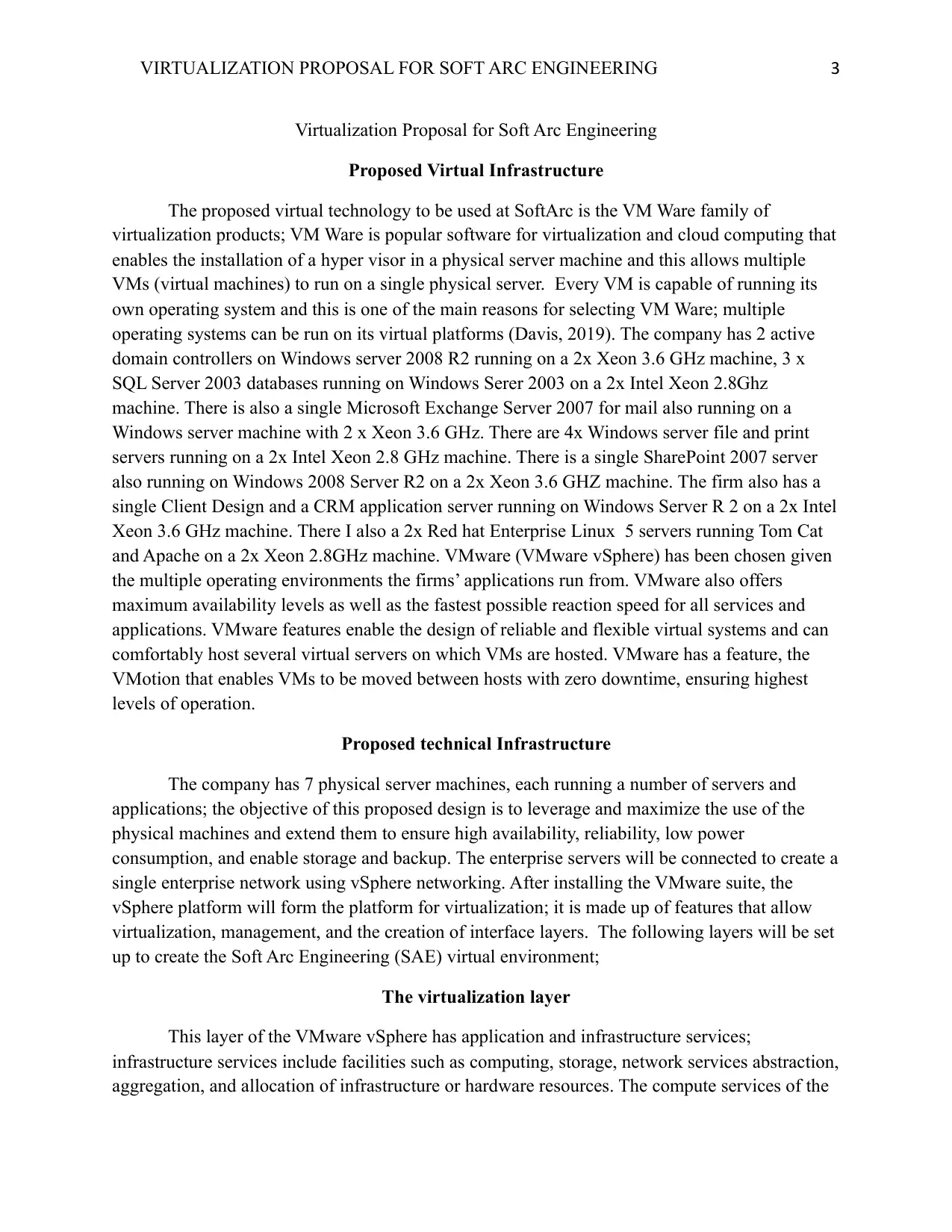
VIRTUALIZATION PROPOSAL FOR SOFT ARC ENGINEERING 3
Virtualization Proposal for Soft Arc Engineering
Proposed Virtual Infrastructure
The proposed virtual technology to be used at SoftArc is the VM Ware family of
virtualization products; VM Ware is popular software for virtualization and cloud computing that
enables the installation of a hyper visor in a physical server machine and this allows multiple
VMs (virtual machines) to run on a single physical server. Every VM is capable of running its
own operating system and this is one of the main reasons for selecting VM Ware; multiple
operating systems can be run on its virtual platforms (Davis, 2019). The company has 2 active
domain controllers on Windows server 2008 R2 running on a 2x Xeon 3.6 GHz machine, 3 x
SQL Server 2003 databases running on Windows Serer 2003 on a 2x Intel Xeon 2.8Ghz
machine. There is also a single Microsoft Exchange Server 2007 for mail also running on a
Windows server machine with 2 x Xeon 3.6 GHz. There are 4x Windows server file and print
servers running on a 2x Intel Xeon 2.8 GHz machine. There is a single SharePoint 2007 server
also running on Windows 2008 Server R2 on a 2x Xeon 3.6 GHZ machine. The firm also has a
single Client Design and a CRM application server running on Windows Server R 2 on a 2x Intel
Xeon 3.6 GHz machine. There I also a 2x Red hat Enterprise Linux 5 servers running Tom Cat
and Apache on a 2x Xeon 2.8GHz machine. VMware (VMware vSphere) has been chosen given
the multiple operating environments the firms’ applications run from. VMware also offers
maximum availability levels as well as the fastest possible reaction speed for all services and
applications. VMware features enable the design of reliable and flexible virtual systems and can
comfortably host several virtual servers on which VMs are hosted. VMware has a feature, the
VMotion that enables VMs to be moved between hosts with zero downtime, ensuring highest
levels of operation.
Proposed technical Infrastructure
The company has 7 physical server machines, each running a number of servers and
applications; the objective of this proposed design is to leverage and maximize the use of the
physical machines and extend them to ensure high availability, reliability, low power
consumption, and enable storage and backup. The enterprise servers will be connected to create a
single enterprise network using vSphere networking. After installing the VMware suite, the
vSphere platform will form the platform for virtualization; it is made up of features that allow
virtualization, management, and the creation of interface layers. The following layers will be set
up to create the Soft Arc Engineering (SAE) virtual environment;
The virtualization layer
This layer of the VMware vSphere has application and infrastructure services;
infrastructure services include facilities such as computing, storage, network services abstraction,
aggregation, and allocation of infrastructure or hardware resources. The compute services of the
Virtualization Proposal for Soft Arc Engineering
Proposed Virtual Infrastructure
The proposed virtual technology to be used at SoftArc is the VM Ware family of
virtualization products; VM Ware is popular software for virtualization and cloud computing that
enables the installation of a hyper visor in a physical server machine and this allows multiple
VMs (virtual machines) to run on a single physical server. Every VM is capable of running its
own operating system and this is one of the main reasons for selecting VM Ware; multiple
operating systems can be run on its virtual platforms (Davis, 2019). The company has 2 active
domain controllers on Windows server 2008 R2 running on a 2x Xeon 3.6 GHz machine, 3 x
SQL Server 2003 databases running on Windows Serer 2003 on a 2x Intel Xeon 2.8Ghz
machine. There is also a single Microsoft Exchange Server 2007 for mail also running on a
Windows server machine with 2 x Xeon 3.6 GHz. There are 4x Windows server file and print
servers running on a 2x Intel Xeon 2.8 GHz machine. There is a single SharePoint 2007 server
also running on Windows 2008 Server R2 on a 2x Xeon 3.6 GHZ machine. The firm also has a
single Client Design and a CRM application server running on Windows Server R 2 on a 2x Intel
Xeon 3.6 GHz machine. There I also a 2x Red hat Enterprise Linux 5 servers running Tom Cat
and Apache on a 2x Xeon 2.8GHz machine. VMware (VMware vSphere) has been chosen given
the multiple operating environments the firms’ applications run from. VMware also offers
maximum availability levels as well as the fastest possible reaction speed for all services and
applications. VMware features enable the design of reliable and flexible virtual systems and can
comfortably host several virtual servers on which VMs are hosted. VMware has a feature, the
VMotion that enables VMs to be moved between hosts with zero downtime, ensuring highest
levels of operation.
Proposed technical Infrastructure
The company has 7 physical server machines, each running a number of servers and
applications; the objective of this proposed design is to leverage and maximize the use of the
physical machines and extend them to ensure high availability, reliability, low power
consumption, and enable storage and backup. The enterprise servers will be connected to create a
single enterprise network using vSphere networking. After installing the VMware suite, the
vSphere platform will form the platform for virtualization; it is made up of features that allow
virtualization, management, and the creation of interface layers. The following layers will be set
up to create the Soft Arc Engineering (SAE) virtual environment;
The virtualization layer
This layer of the VMware vSphere has application and infrastructure services;
infrastructure services include facilities such as computing, storage, network services abstraction,
aggregation, and allocation of infrastructure or hardware resources. The compute services of the
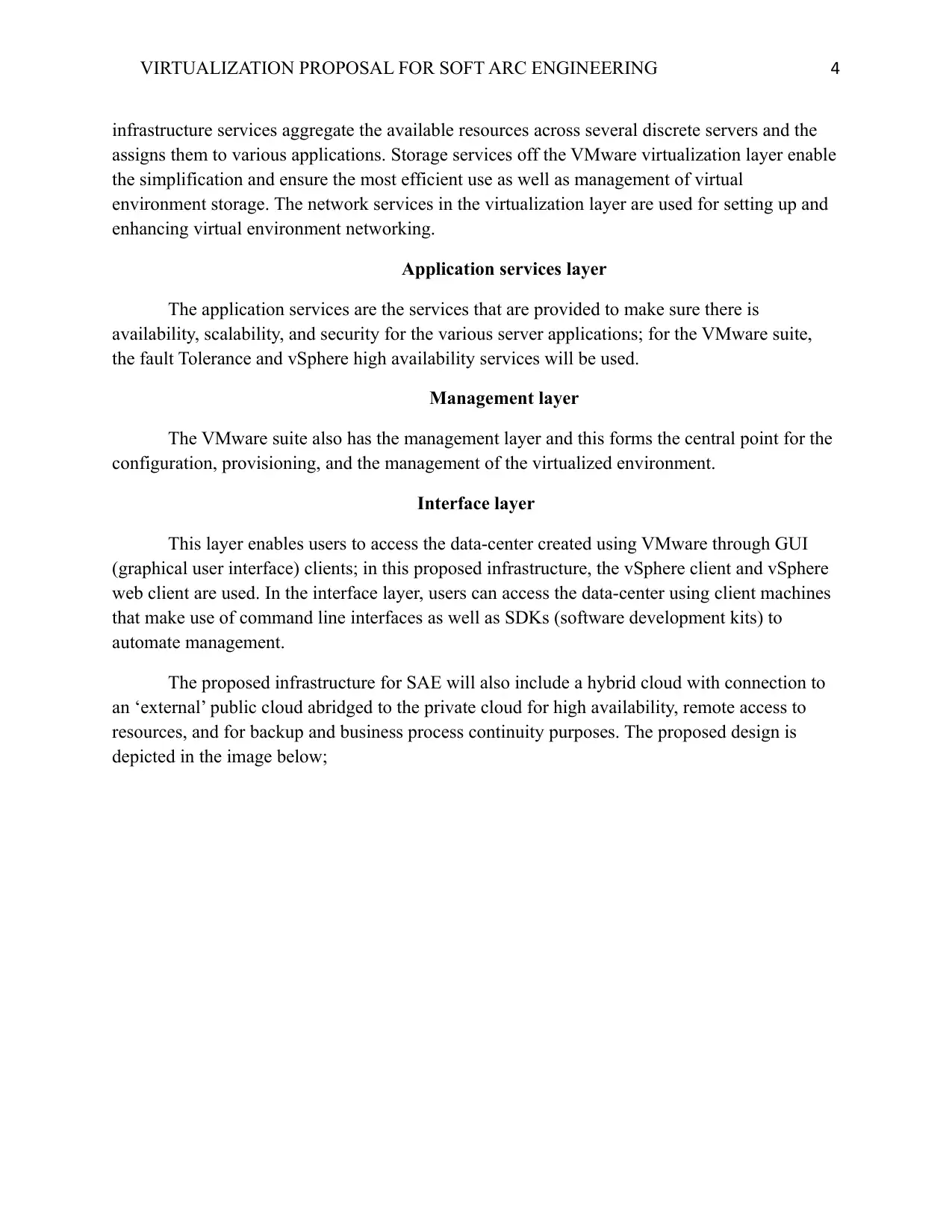
VIRTUALIZATION PROPOSAL FOR SOFT ARC ENGINEERING 4
infrastructure services aggregate the available resources across several discrete servers and the
assigns them to various applications. Storage services off the VMware virtualization layer enable
the simplification and ensure the most efficient use as well as management of virtual
environment storage. The network services in the virtualization layer are used for setting up and
enhancing virtual environment networking.
Application services layer
The application services are the services that are provided to make sure there is
availability, scalability, and security for the various server applications; for the VMware suite,
the fault Tolerance and vSphere high availability services will be used.
Management layer
The VMware suite also has the management layer and this forms the central point for the
configuration, provisioning, and the management of the virtualized environment.
Interface layer
This layer enables users to access the data-center created using VMware through GUI
(graphical user interface) clients; in this proposed infrastructure, the vSphere client and vSphere
web client are used. In the interface layer, users can access the data-center using client machines
that make use of command line interfaces as well as SDKs (software development kits) to
automate management.
The proposed infrastructure for SAE will also include a hybrid cloud with connection to
an ‘external’ public cloud abridged to the private cloud for high availability, remote access to
resources, and for backup and business process continuity purposes. The proposed design is
depicted in the image below;
infrastructure services aggregate the available resources across several discrete servers and the
assigns them to various applications. Storage services off the VMware virtualization layer enable
the simplification and ensure the most efficient use as well as management of virtual
environment storage. The network services in the virtualization layer are used for setting up and
enhancing virtual environment networking.
Application services layer
The application services are the services that are provided to make sure there is
availability, scalability, and security for the various server applications; for the VMware suite,
the fault Tolerance and vSphere high availability services will be used.
Management layer
The VMware suite also has the management layer and this forms the central point for the
configuration, provisioning, and the management of the virtualized environment.
Interface layer
This layer enables users to access the data-center created using VMware through GUI
(graphical user interface) clients; in this proposed infrastructure, the vSphere client and vSphere
web client are used. In the interface layer, users can access the data-center using client machines
that make use of command line interfaces as well as SDKs (software development kits) to
automate management.
The proposed infrastructure for SAE will also include a hybrid cloud with connection to
an ‘external’ public cloud abridged to the private cloud for high availability, remote access to
resources, and for backup and business process continuity purposes. The proposed design is
depicted in the image below;
Secure Best Marks with AI Grader
Need help grading? Try our AI Grader for instant feedback on your assignments.
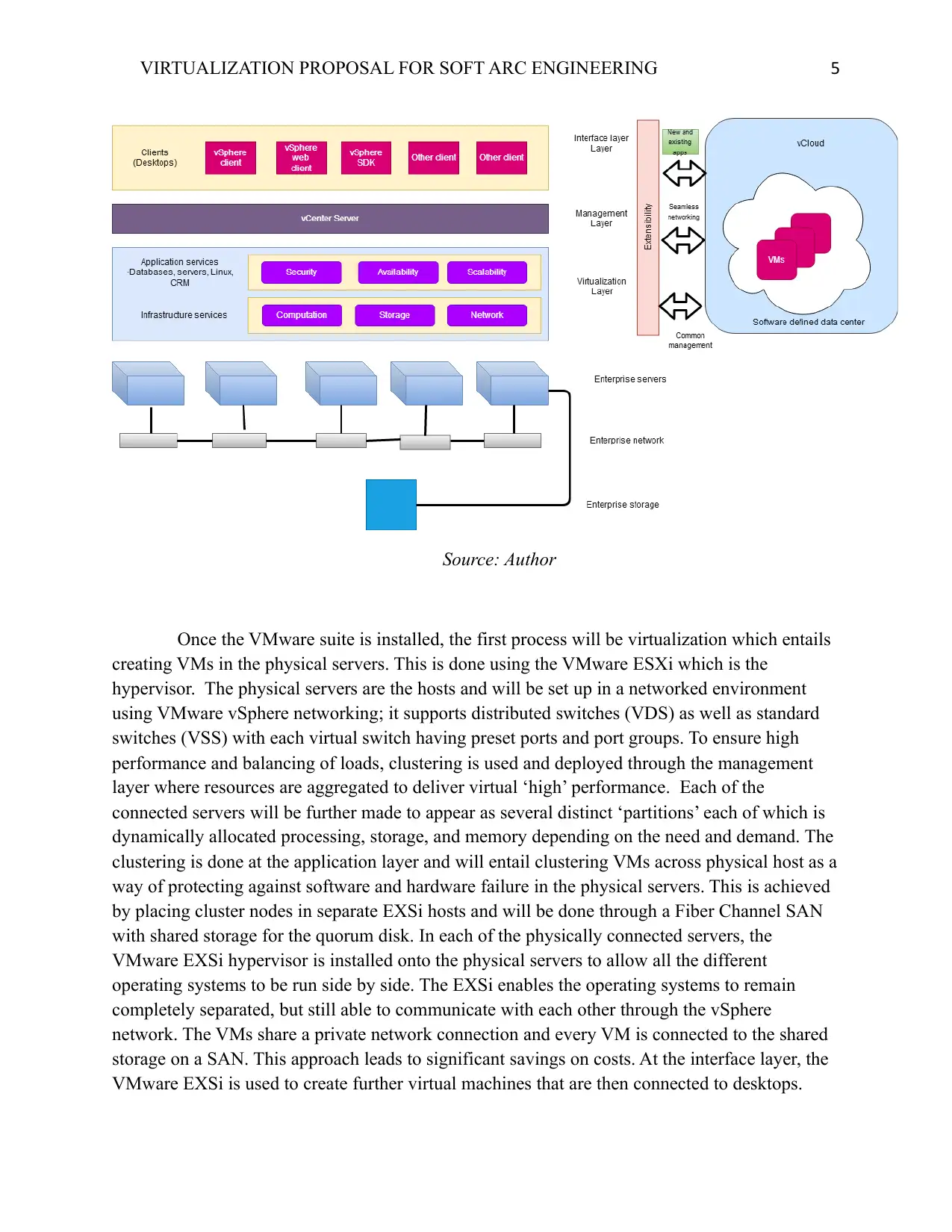
VIRTUALIZATION PROPOSAL FOR SOFT ARC ENGINEERING 5
Source: Author
Once the VMware suite is installed, the first process will be virtualization which entails
creating VMs in the physical servers. This is done using the VMware ESXi which is the
hypervisor. The physical servers are the hosts and will be set up in a networked environment
using VMware vSphere networking; it supports distributed switches (VDS) as well as standard
switches (VSS) with each virtual switch having preset ports and port groups. To ensure high
performance and balancing of loads, clustering is used and deployed through the management
layer where resources are aggregated to deliver virtual ‘high’ performance. Each of the
connected servers will be further made to appear as several distinct ‘partitions’ each of which is
dynamically allocated processing, storage, and memory depending on the need and demand. The
clustering is done at the application layer and will entail clustering VMs across physical host as a
way of protecting against software and hardware failure in the physical servers. This is achieved
by placing cluster nodes in separate EXSi hosts and will be done through a Fiber Channel SAN
with shared storage for the quorum disk. In each of the physically connected servers, the
VMware EXSi hypervisor is installed onto the physical servers to allow all the different
operating systems to be run side by side. The EXSi enables the operating systems to remain
completely separated, but still able to communicate with each other through the vSphere
network. The VMs share a private network connection and every VM is connected to the shared
storage on a SAN. This approach leads to significant savings on costs. At the interface layer, the
VMware EXSi is used to create further virtual machines that are then connected to desktops.
Source: Author
Once the VMware suite is installed, the first process will be virtualization which entails
creating VMs in the physical servers. This is done using the VMware ESXi which is the
hypervisor. The physical servers are the hosts and will be set up in a networked environment
using VMware vSphere networking; it supports distributed switches (VDS) as well as standard
switches (VSS) with each virtual switch having preset ports and port groups. To ensure high
performance and balancing of loads, clustering is used and deployed through the management
layer where resources are aggregated to deliver virtual ‘high’ performance. Each of the
connected servers will be further made to appear as several distinct ‘partitions’ each of which is
dynamically allocated processing, storage, and memory depending on the need and demand. The
clustering is done at the application layer and will entail clustering VMs across physical host as a
way of protecting against software and hardware failure in the physical servers. This is achieved
by placing cluster nodes in separate EXSi hosts and will be done through a Fiber Channel SAN
with shared storage for the quorum disk. In each of the physically connected servers, the
VMware EXSi hypervisor is installed onto the physical servers to allow all the different
operating systems to be run side by side. The EXSi enables the operating systems to remain
completely separated, but still able to communicate with each other through the vSphere
network. The VMs share a private network connection and every VM is connected to the shared
storage on a SAN. This approach leads to significant savings on costs. At the interface layer, the
VMware EXSi is used to create further virtual machines that are then connected to desktops.
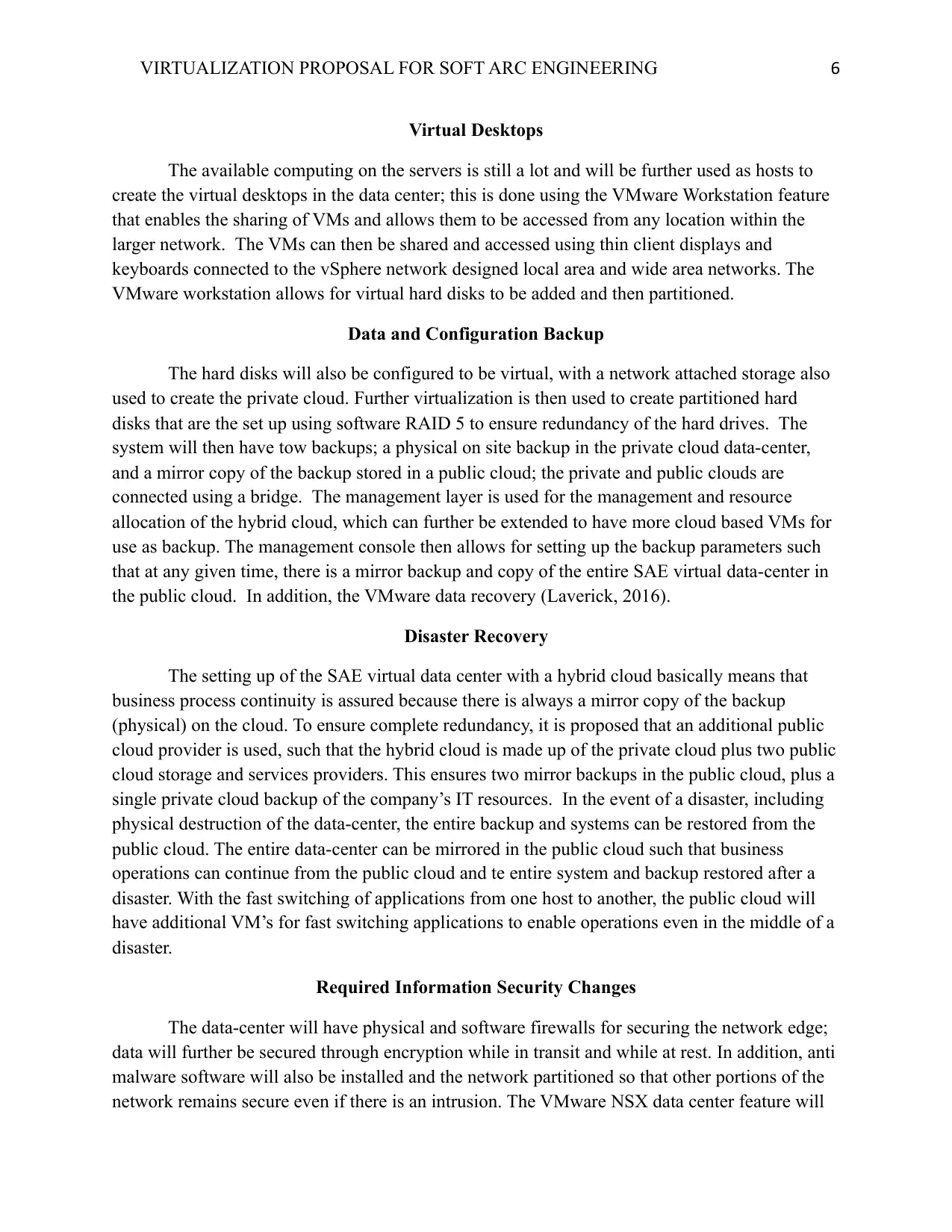
VIRTUALIZATION PROPOSAL FOR SOFT ARC ENGINEERING 6
Virtual Desktops
The available computing on the servers is still a lot and will be further used as hosts to
create the virtual desktops in the data center; this is done using the VMware Workstation feature
that enables the sharing of VMs and allows them to be accessed from any location within the
larger network. The VMs can then be shared and accessed using thin client displays and
keyboards connected to the vSphere network designed local area and wide area networks. The
VMware workstation allows for virtual hard disks to be added and then partitioned.
Data and Configuration Backup
The hard disks will also be configured to be virtual, with a network attached storage also
used to create the private cloud. Further virtualization is then used to create partitioned hard
disks that are the set up using software RAID 5 to ensure redundancy of the hard drives. The
system will then have tow backups; a physical on site backup in the private cloud data-center,
and a mirror copy of the backup stored in a public cloud; the private and public clouds are
connected using a bridge. The management layer is used for the management and resource
allocation of the hybrid cloud, which can further be extended to have more cloud based VMs for
use as backup. The management console then allows for setting up the backup parameters such
that at any given time, there is a mirror backup and copy of the entire SAE virtual data-center in
the public cloud. In addition, the VMware data recovery (Laverick, 2016).
Disaster Recovery
The setting up of the SAE virtual data center with a hybrid cloud basically means that
business process continuity is assured because there is always a mirror copy of the backup
(physical) on the cloud. To ensure complete redundancy, it is proposed that an additional public
cloud provider is used, such that the hybrid cloud is made up of the private cloud plus two public
cloud storage and services providers. This ensures two mirror backups in the public cloud, plus a
single private cloud backup of the company’s IT resources. In the event of a disaster, including
physical destruction of the data-center, the entire backup and systems can be restored from the
public cloud. The entire data-center can be mirrored in the public cloud such that business
operations can continue from the public cloud and te entire system and backup restored after a
disaster. With the fast switching of applications from one host to another, the public cloud will
have additional VM’s for fast switching applications to enable operations even in the middle of a
disaster.
Required Information Security Changes
The data-center will have physical and software firewalls for securing the network edge;
data will further be secured through encryption while in transit and while at rest. In addition, anti
malware software will also be installed and the network partitioned so that other portions of the
network remains secure even if there is an intrusion. The VMware NSX data center feature will
Virtual Desktops
The available computing on the servers is still a lot and will be further used as hosts to
create the virtual desktops in the data center; this is done using the VMware Workstation feature
that enables the sharing of VMs and allows them to be accessed from any location within the
larger network. The VMs can then be shared and accessed using thin client displays and
keyboards connected to the vSphere network designed local area and wide area networks. The
VMware workstation allows for virtual hard disks to be added and then partitioned.
Data and Configuration Backup
The hard disks will also be configured to be virtual, with a network attached storage also
used to create the private cloud. Further virtualization is then used to create partitioned hard
disks that are the set up using software RAID 5 to ensure redundancy of the hard drives. The
system will then have tow backups; a physical on site backup in the private cloud data-center,
and a mirror copy of the backup stored in a public cloud; the private and public clouds are
connected using a bridge. The management layer is used for the management and resource
allocation of the hybrid cloud, which can further be extended to have more cloud based VMs for
use as backup. The management console then allows for setting up the backup parameters such
that at any given time, there is a mirror backup and copy of the entire SAE virtual data-center in
the public cloud. In addition, the VMware data recovery (Laverick, 2016).
Disaster Recovery
The setting up of the SAE virtual data center with a hybrid cloud basically means that
business process continuity is assured because there is always a mirror copy of the backup
(physical) on the cloud. To ensure complete redundancy, it is proposed that an additional public
cloud provider is used, such that the hybrid cloud is made up of the private cloud plus two public
cloud storage and services providers. This ensures two mirror backups in the public cloud, plus a
single private cloud backup of the company’s IT resources. In the event of a disaster, including
physical destruction of the data-center, the entire backup and systems can be restored from the
public cloud. The entire data-center can be mirrored in the public cloud such that business
operations can continue from the public cloud and te entire system and backup restored after a
disaster. With the fast switching of applications from one host to another, the public cloud will
have additional VM’s for fast switching applications to enable operations even in the middle of a
disaster.
Required Information Security Changes
The data-center will have physical and software firewalls for securing the network edge;
data will further be secured through encryption while in transit and while at rest. In addition, anti
malware software will also be installed and the network partitioned so that other portions of the
network remains secure even if there is an intrusion. The VMware NSX data center feature will
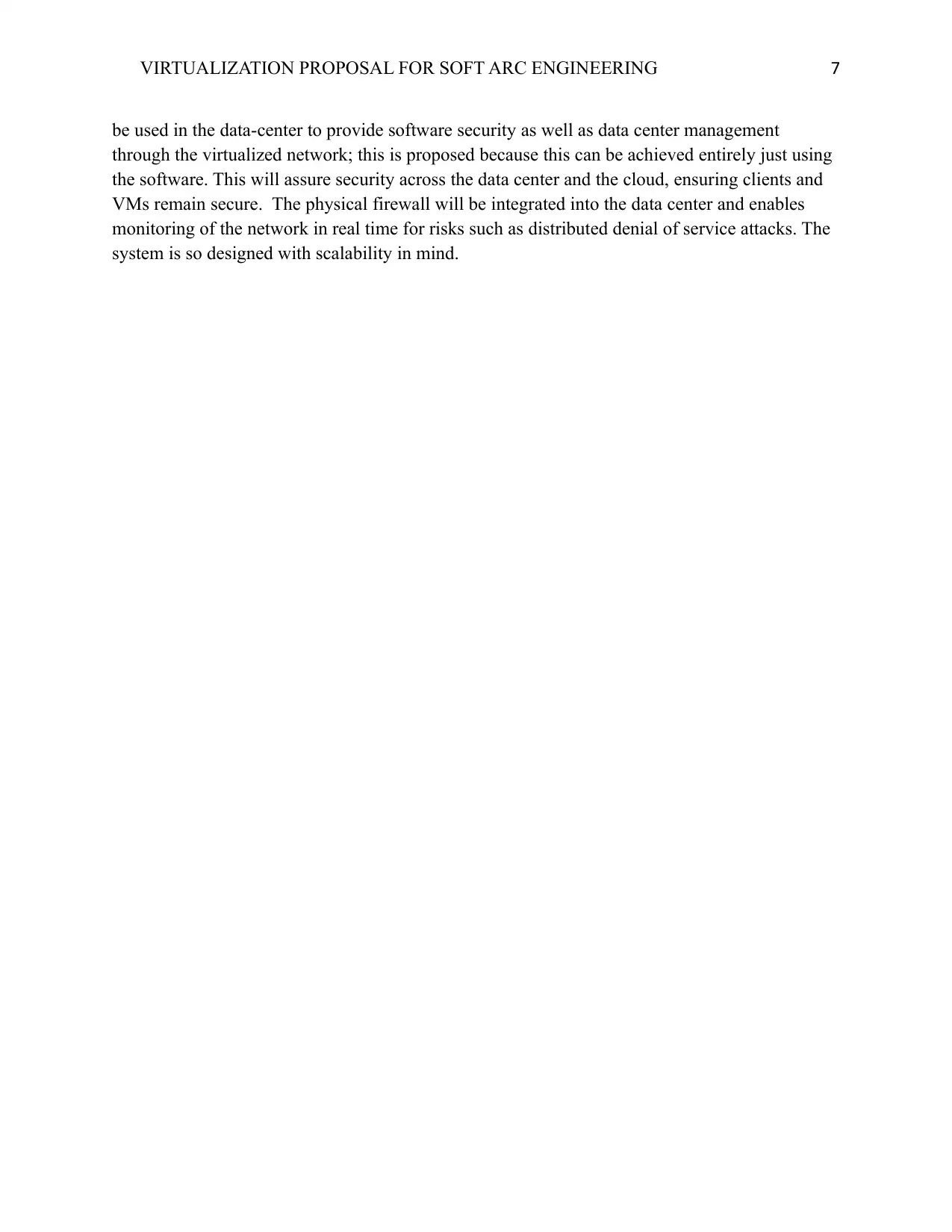
VIRTUALIZATION PROPOSAL FOR SOFT ARC ENGINEERING 7
be used in the data-center to provide software security as well as data center management
through the virtualized network; this is proposed because this can be achieved entirely just using
the software. This will assure security across the data center and the cloud, ensuring clients and
VMs remain secure. The physical firewall will be integrated into the data center and enables
monitoring of the network in real time for risks such as distributed denial of service attacks. The
system is so designed with scalability in mind.
be used in the data-center to provide software security as well as data center management
through the virtualized network; this is proposed because this can be achieved entirely just using
the software. This will assure security across the data center and the cloud, ensuring clients and
VMs remain secure. The physical firewall will be integrated into the data center and enables
monitoring of the network in real time for risks such as distributed denial of service attacks. The
system is so designed with scalability in mind.
Paraphrase This Document
Need a fresh take? Get an instant paraphrase of this document with our AI Paraphraser
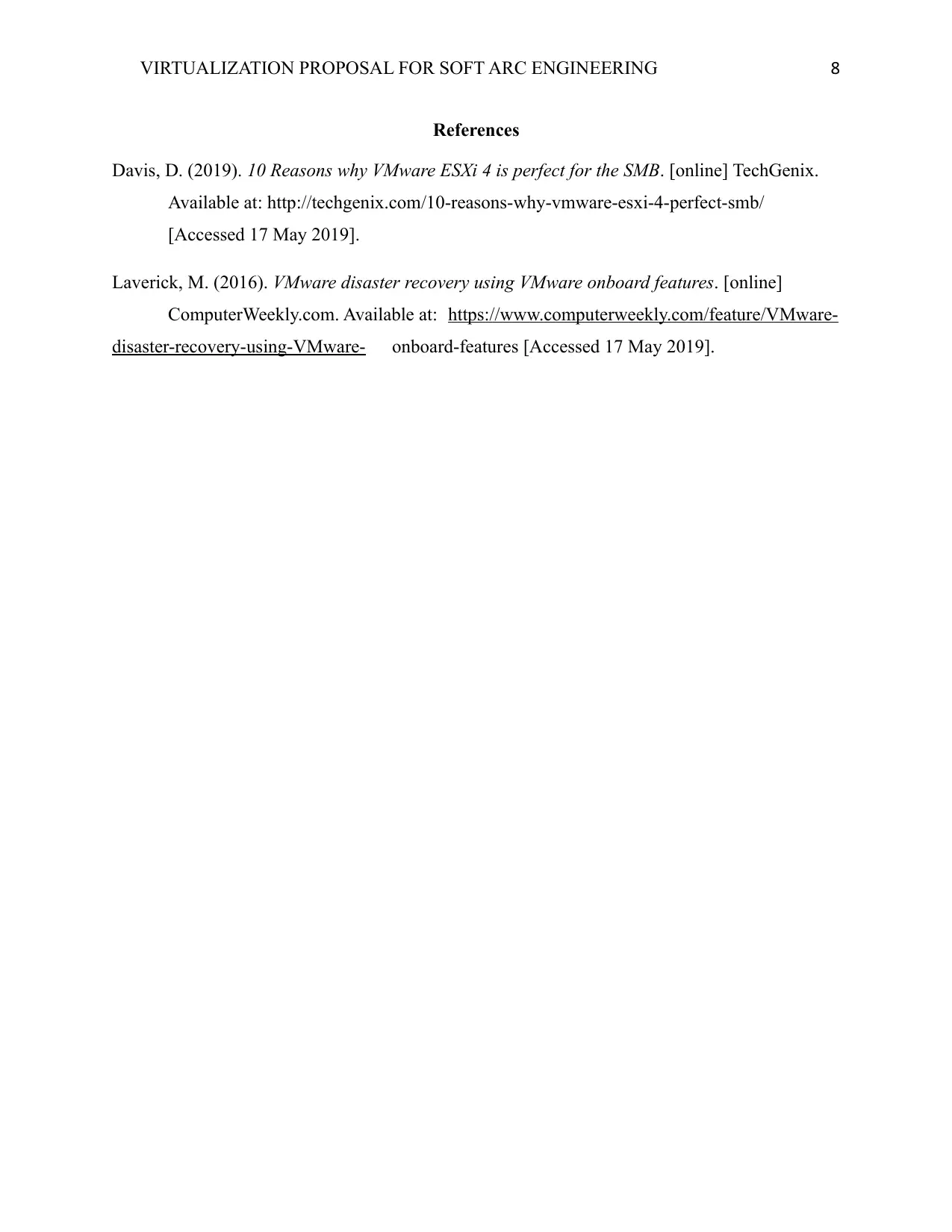
VIRTUALIZATION PROPOSAL FOR SOFT ARC ENGINEERING 8
References
Davis, D. (2019). 10 Reasons why VMware ESXi 4 is perfect for the SMB. [online] TechGenix.
Available at: http://techgenix.com/10-reasons-why-vmware-esxi-4-perfect-smb/
[Accessed 17 May 2019].
Laverick, M. (2016). VMware disaster recovery using VMware onboard features. [online]
ComputerWeekly.com. Available at: https://www.computerweekly.com/feature/VMware-
disaster-recovery-using-VMware- onboard-features [Accessed 17 May 2019].
References
Davis, D. (2019). 10 Reasons why VMware ESXi 4 is perfect for the SMB. [online] TechGenix.
Available at: http://techgenix.com/10-reasons-why-vmware-esxi-4-perfect-smb/
[Accessed 17 May 2019].
Laverick, M. (2016). VMware disaster recovery using VMware onboard features. [online]
ComputerWeekly.com. Available at: https://www.computerweekly.com/feature/VMware-
disaster-recovery-using-VMware- onboard-features [Accessed 17 May 2019].
1 out of 8
Related Documents
Your All-in-One AI-Powered Toolkit for Academic Success.
+13062052269
info@desklib.com
Available 24*7 on WhatsApp / Email
![[object Object]](/_next/static/media/star-bottom.7253800d.svg)
Unlock your academic potential
© 2024 | Zucol Services PVT LTD | All rights reserved.





