Comprehensive Guide to VB.NET Programming: Concepts and Applications
VerifiedAdded on 2020/02/05
|48
|2570
|39
Homework Assignment
AI Summary
This document serves as a comprehensive guide to VB.NET programming, a modern, object-oriented language built on the .NET framework. It provides an in-depth look at VB.NET's features, including its object-oriented nature, component-oriented design, and strong programming highlights like Boolean conditions, custom garbage collection, and standard libraries. The document details the .NET framework, explaining its components like the Common Language Runtime (CLR) and class libraries, and how VB.NET integrates with other .NET languages. It offers step-by-step instructions for creating and running VB.NET programs using Visual Studio.NET IDE and the command line, along with detailed examples demonstrating ListBox, ComboBox, and ProgressBar controls. The document also includes code examples and diagrams. The content is very useful for students of computer science to learn and understand VB.NET programming concepts and application development.
1 out of 48
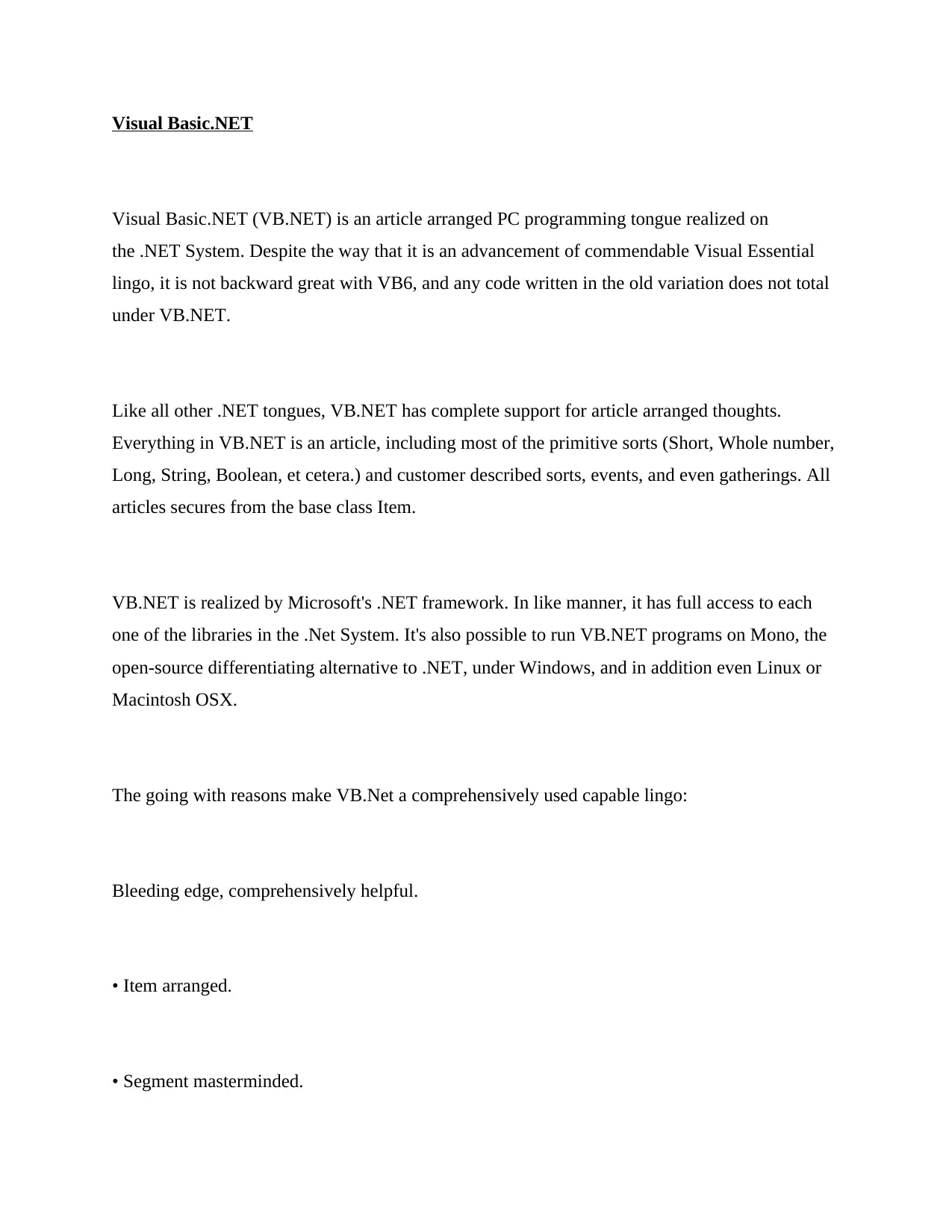
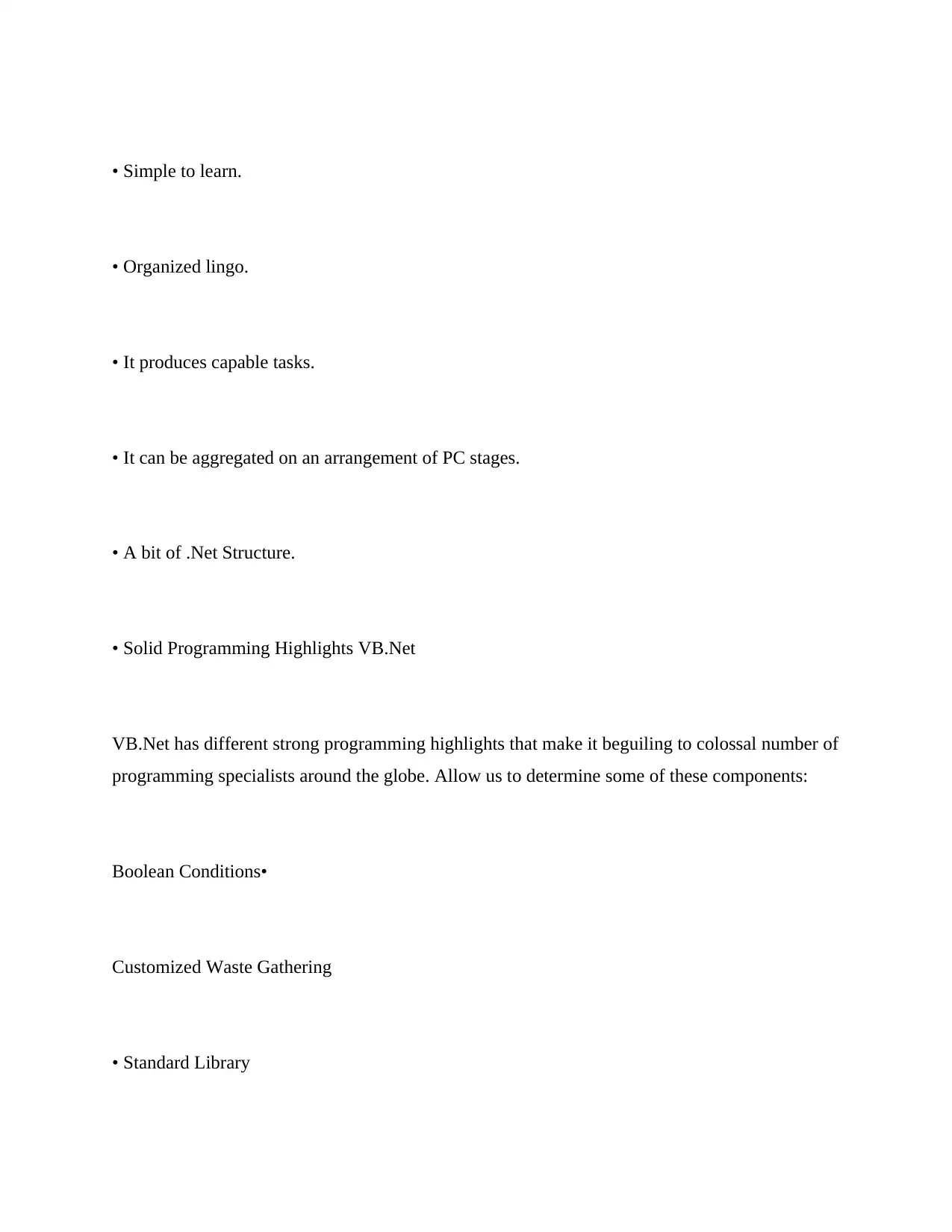
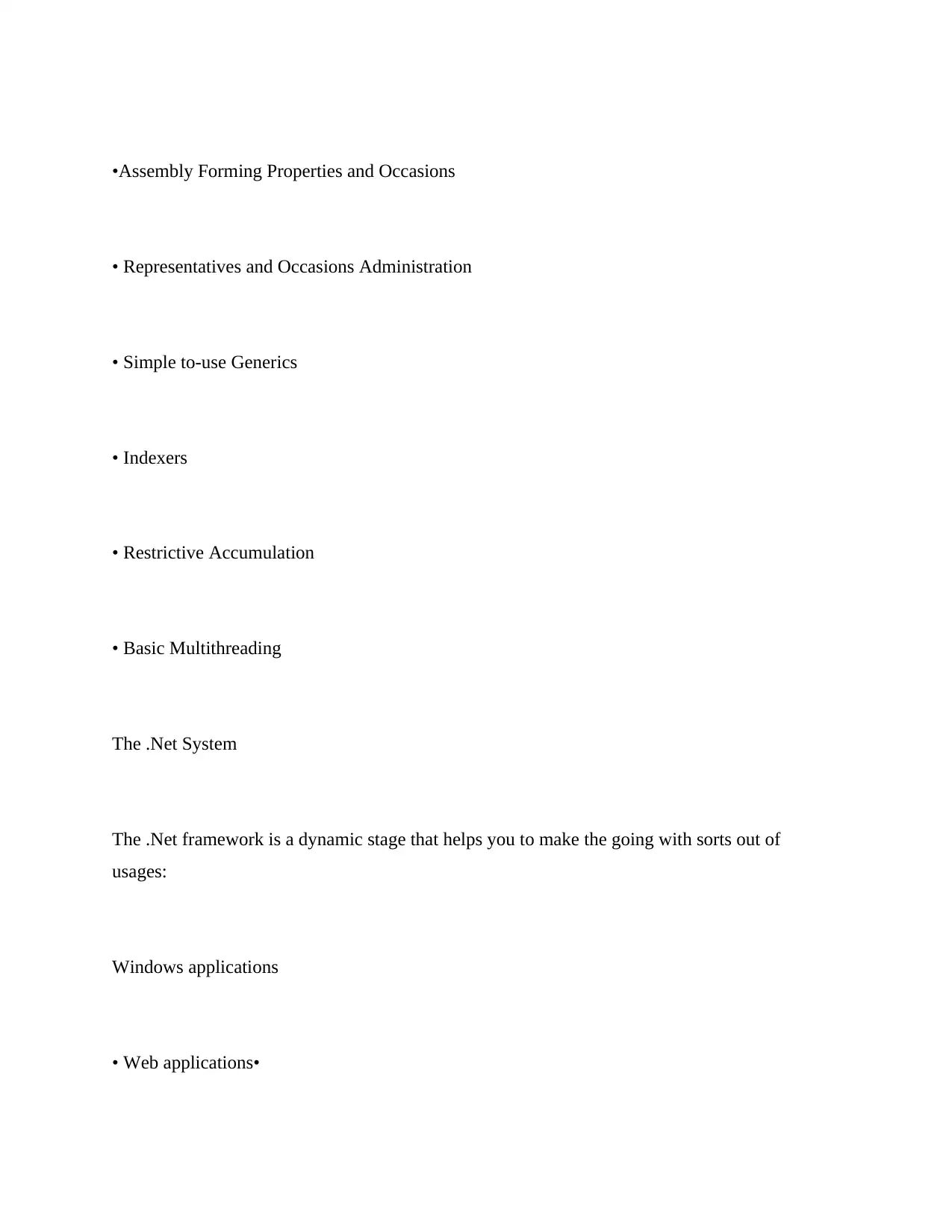

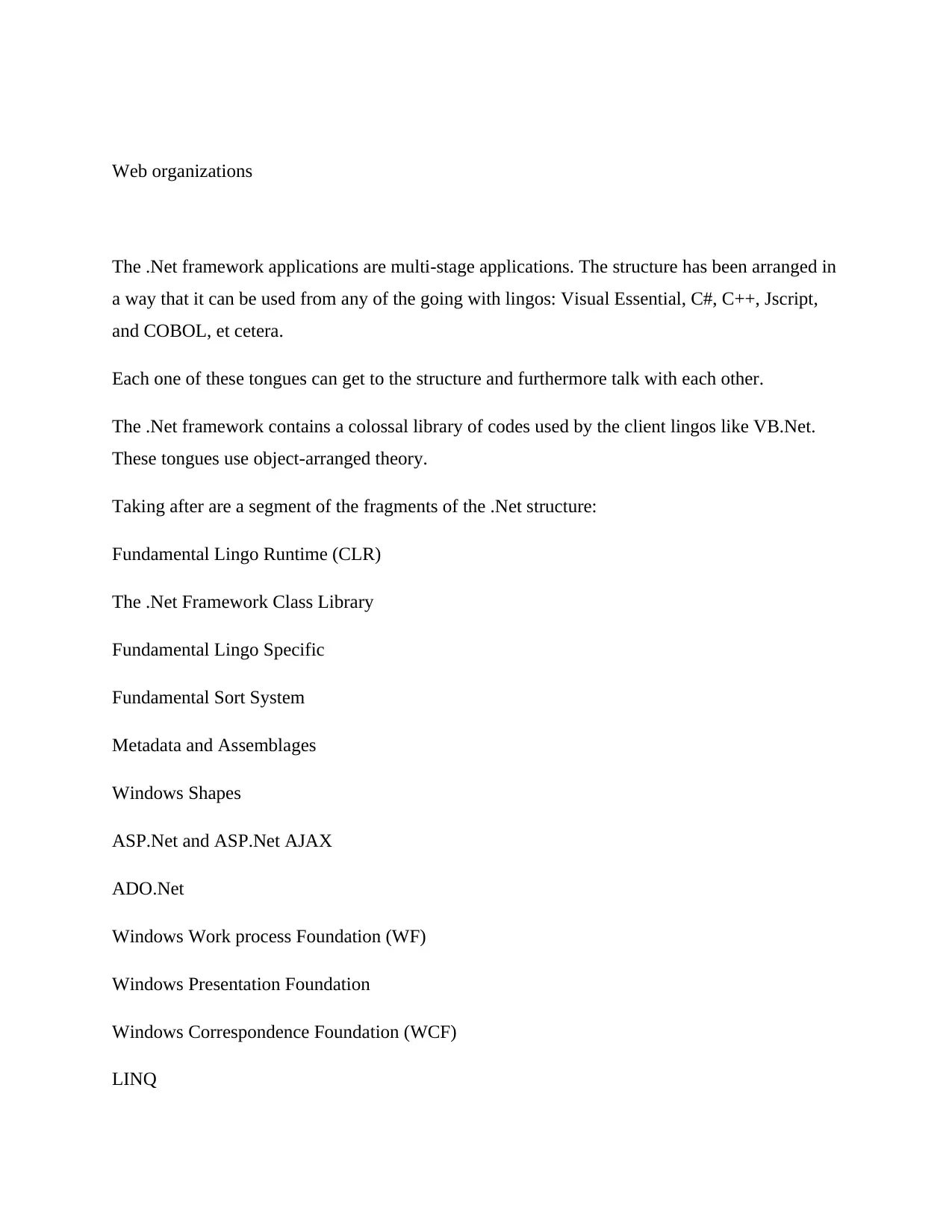
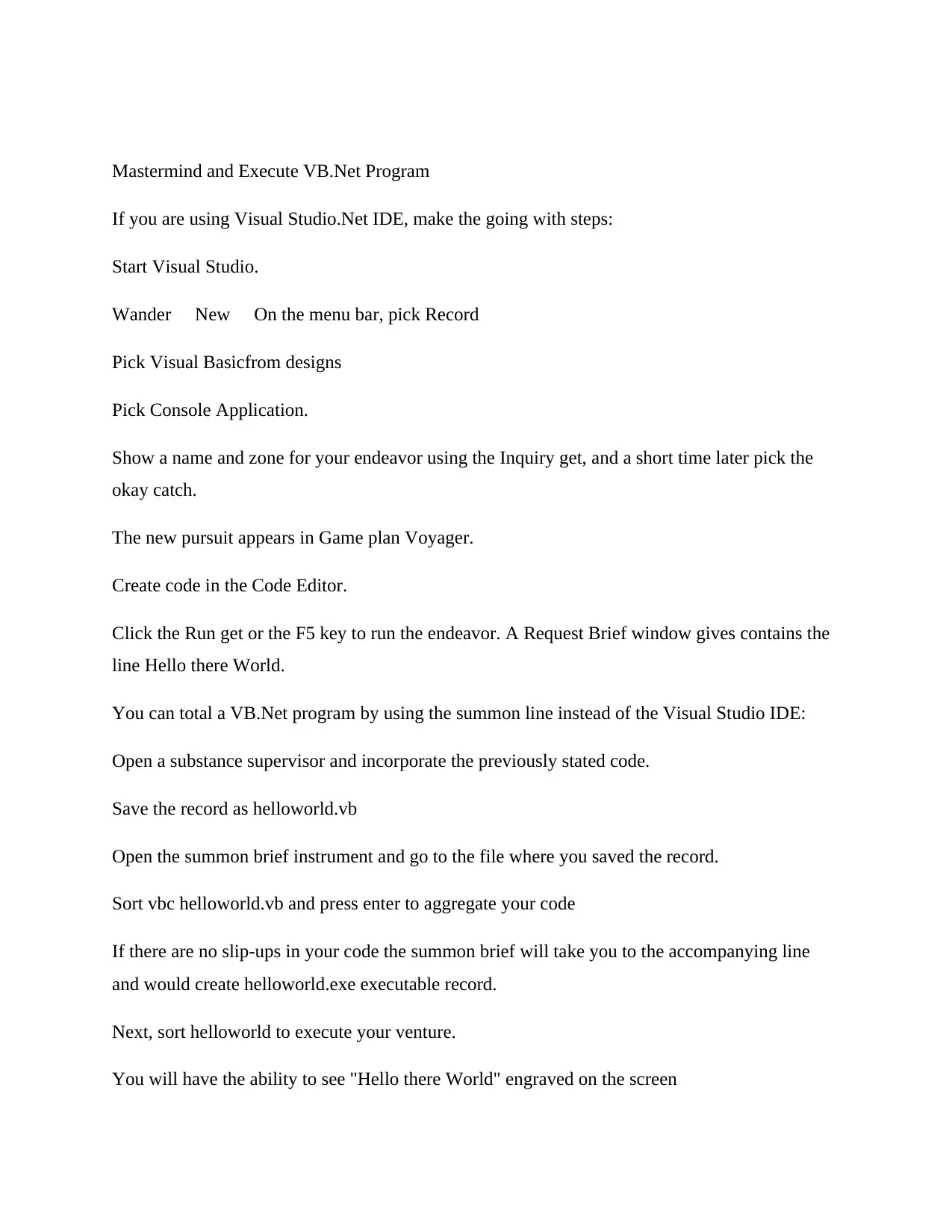
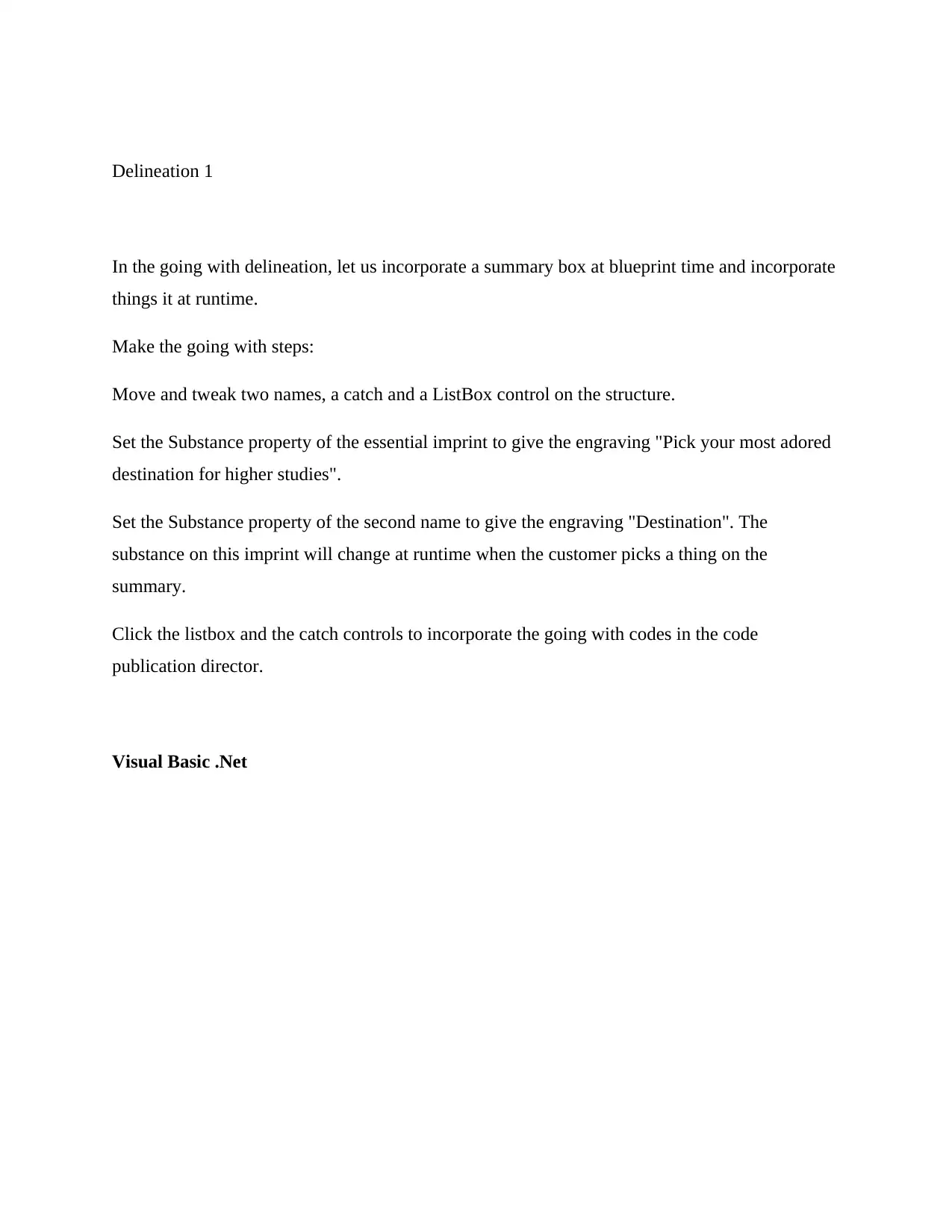
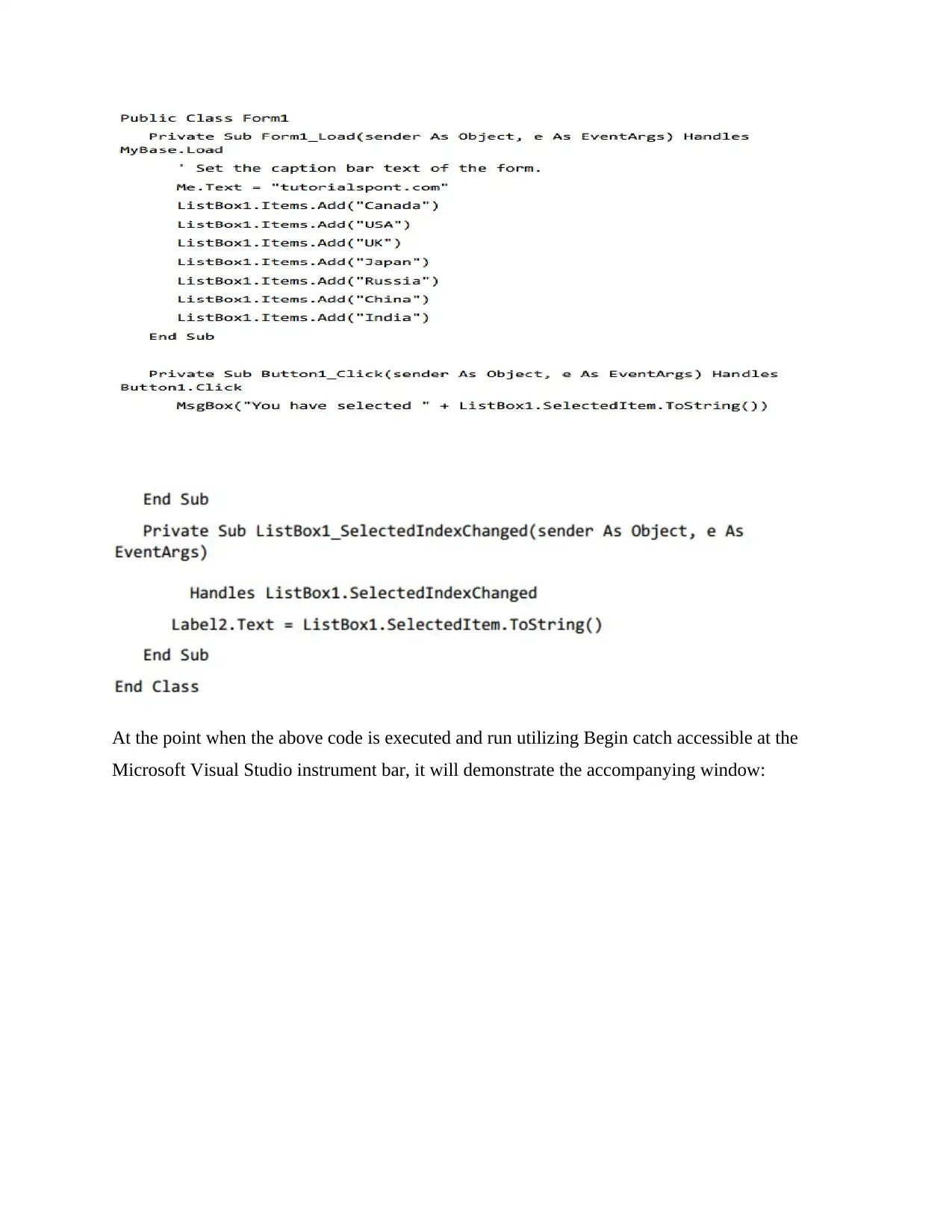
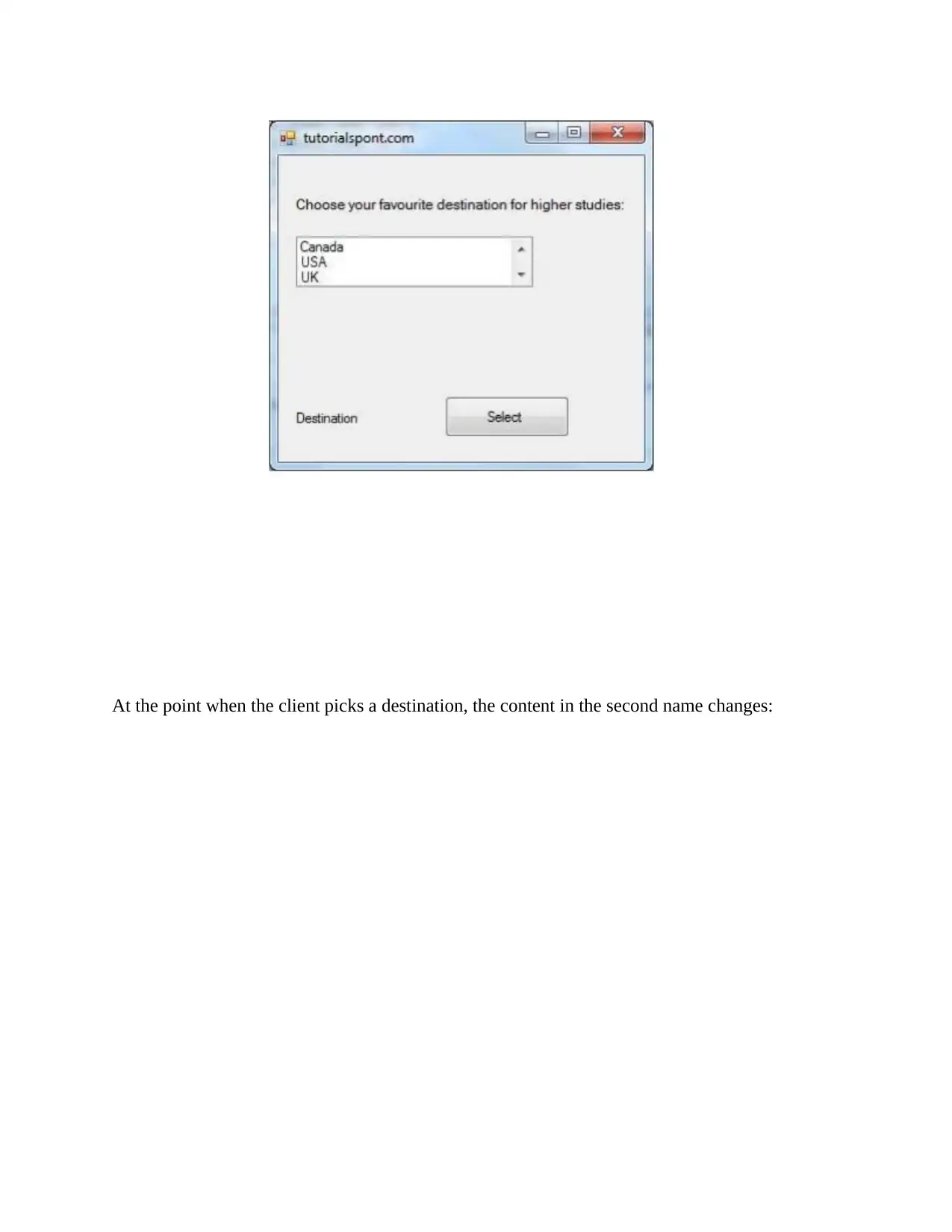
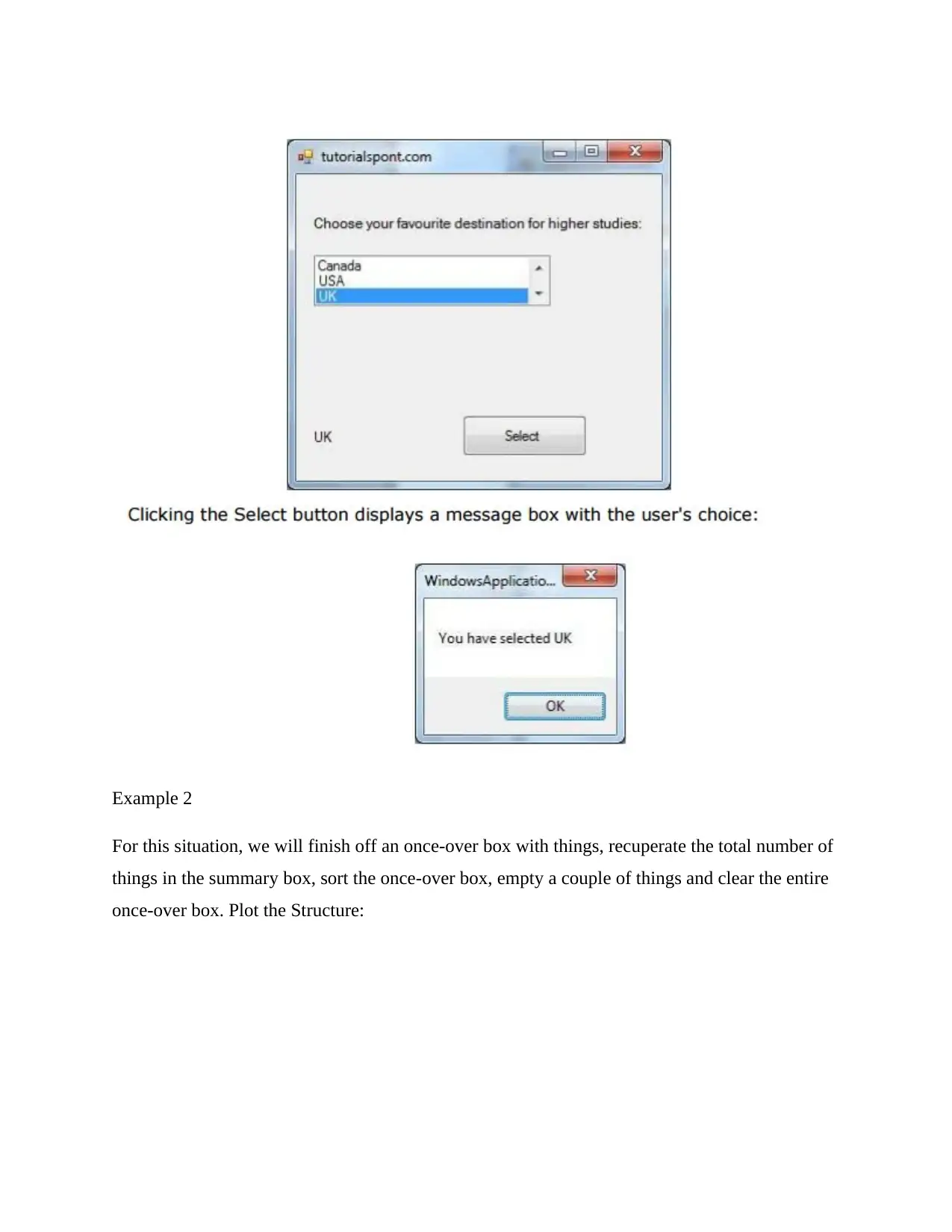
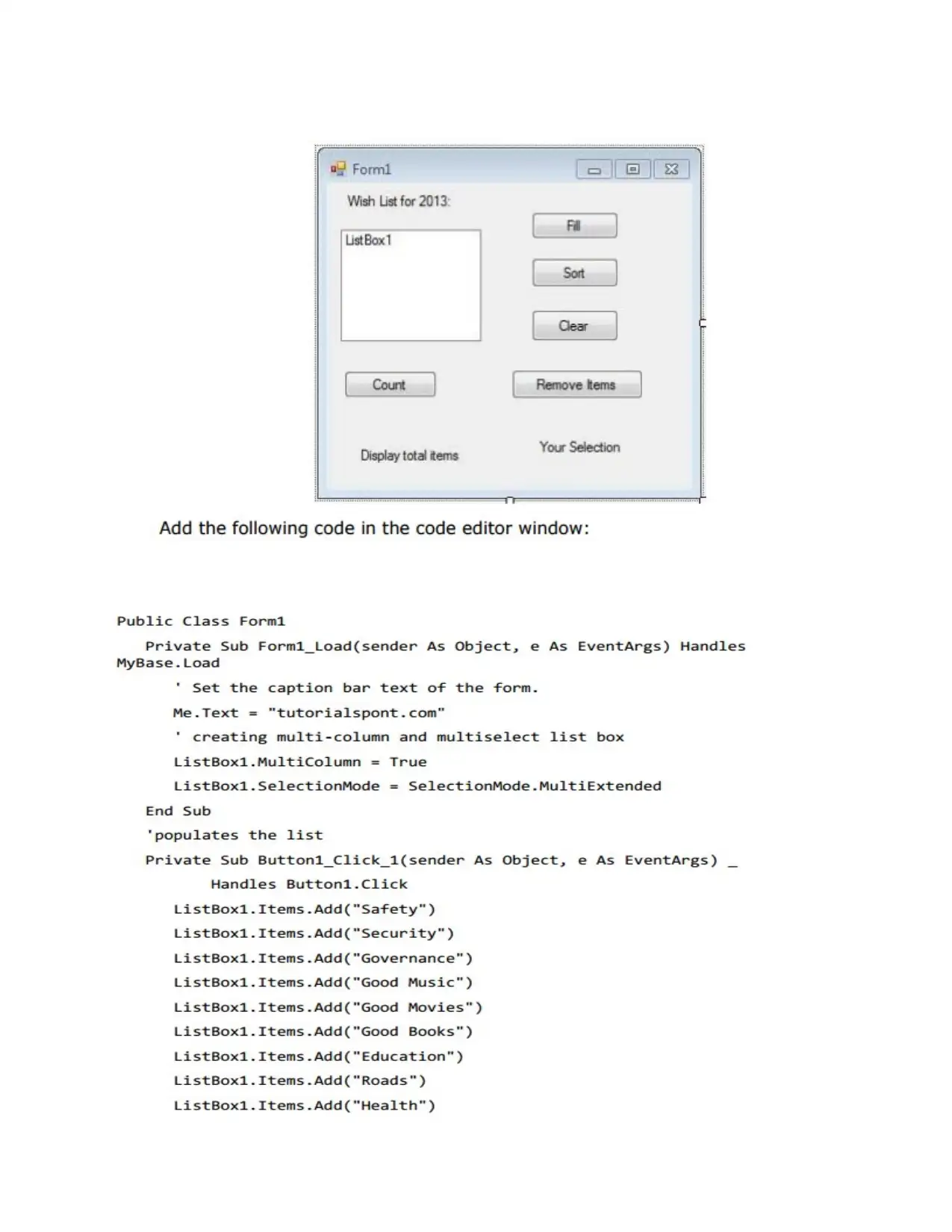
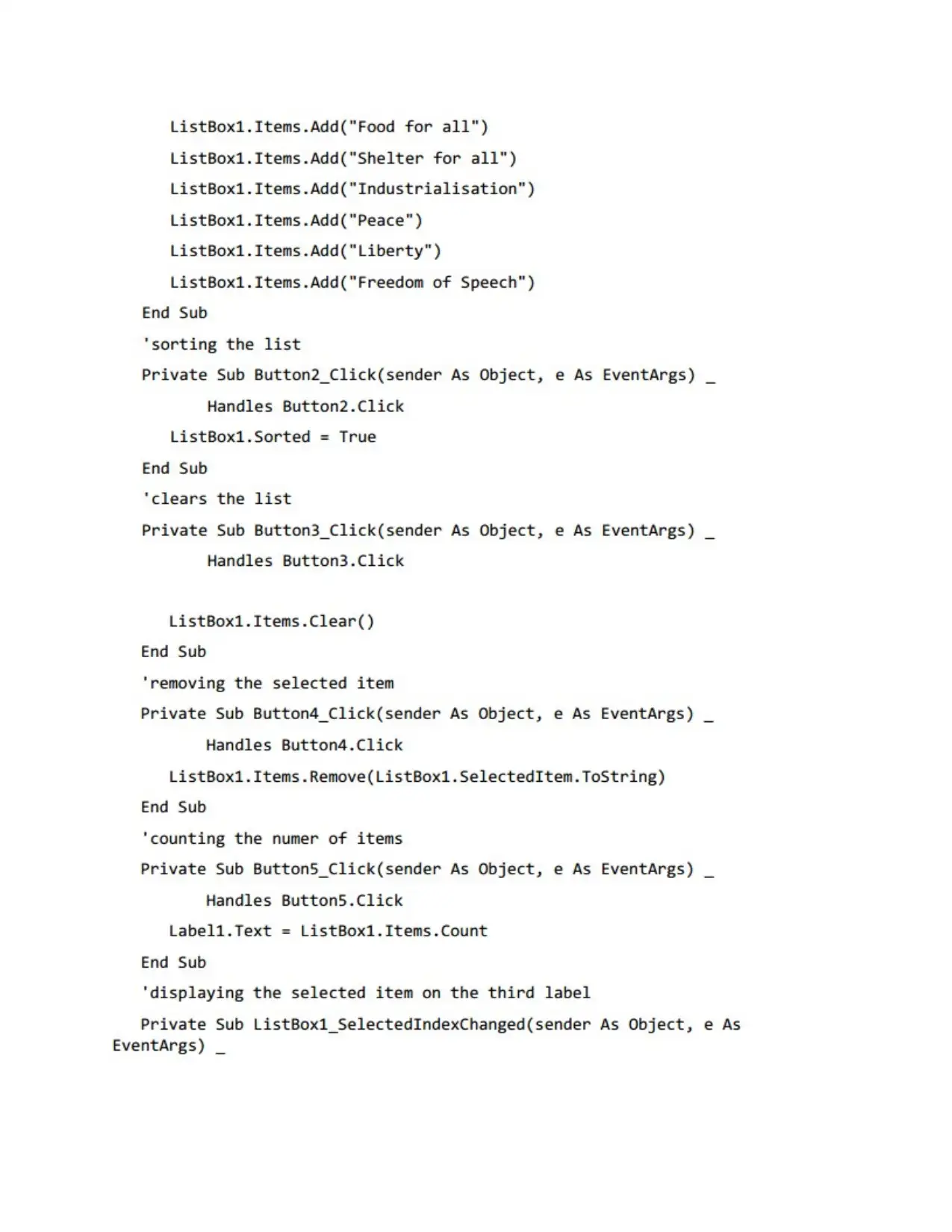
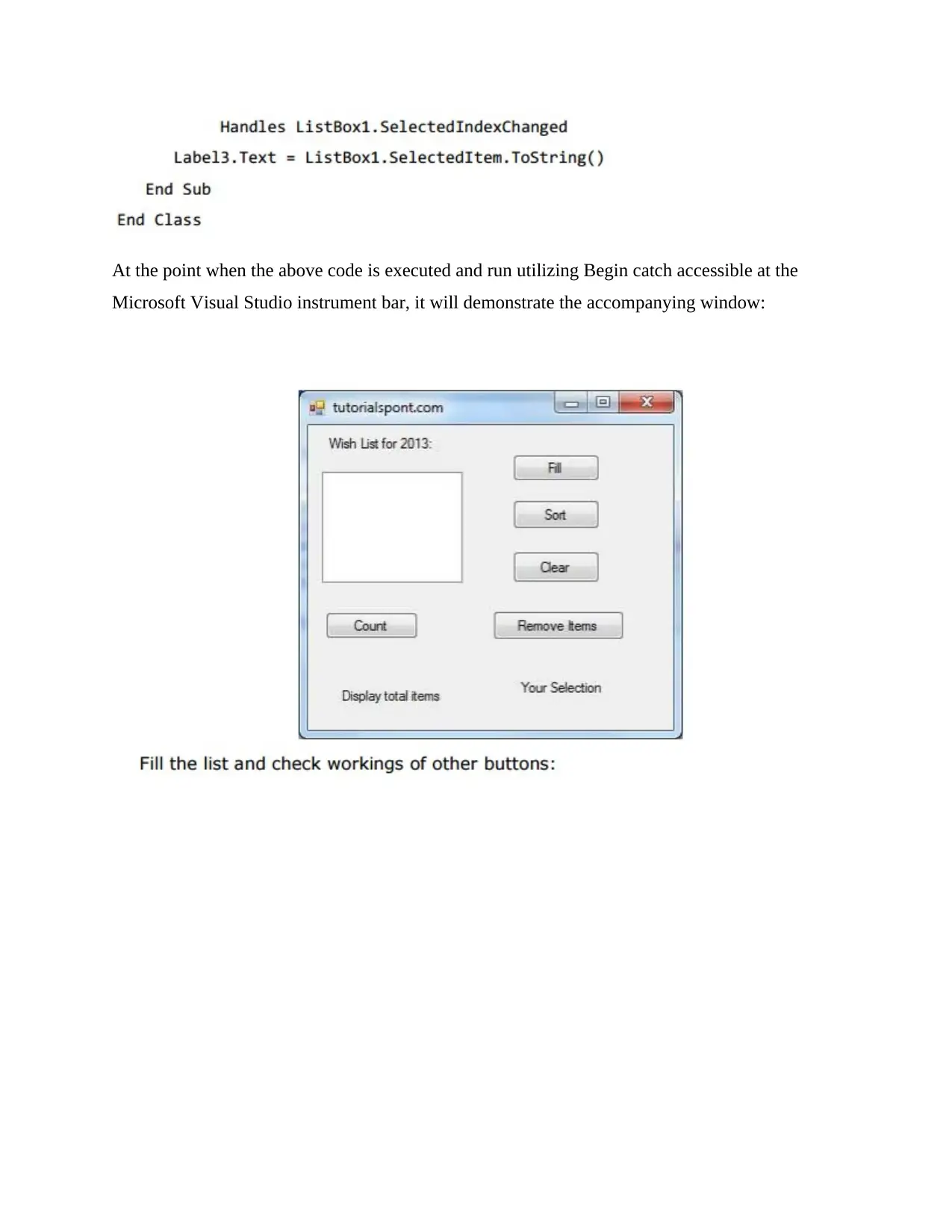
![[object Object]](/_next/static/media/star-bottom.7253800d.svg)