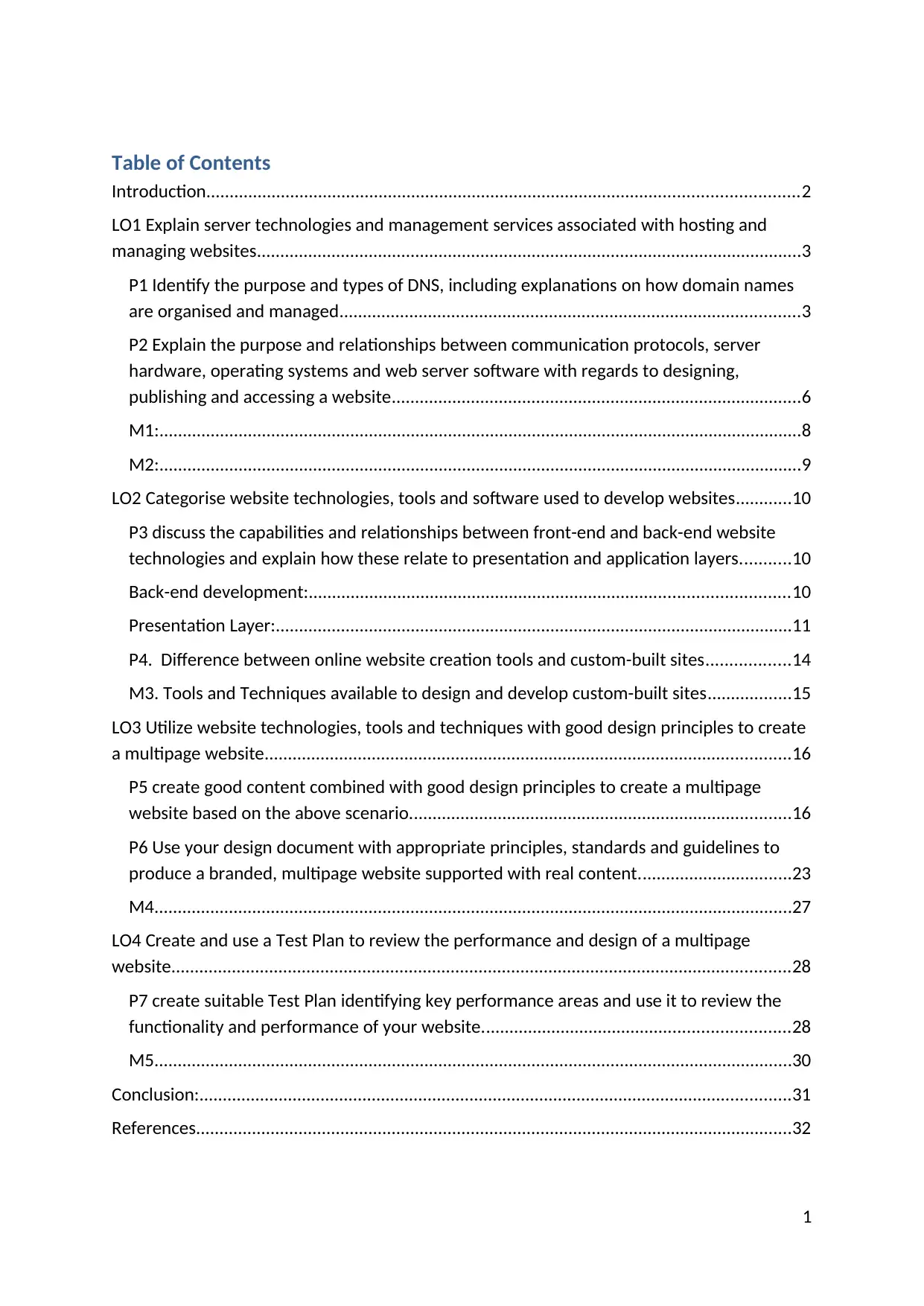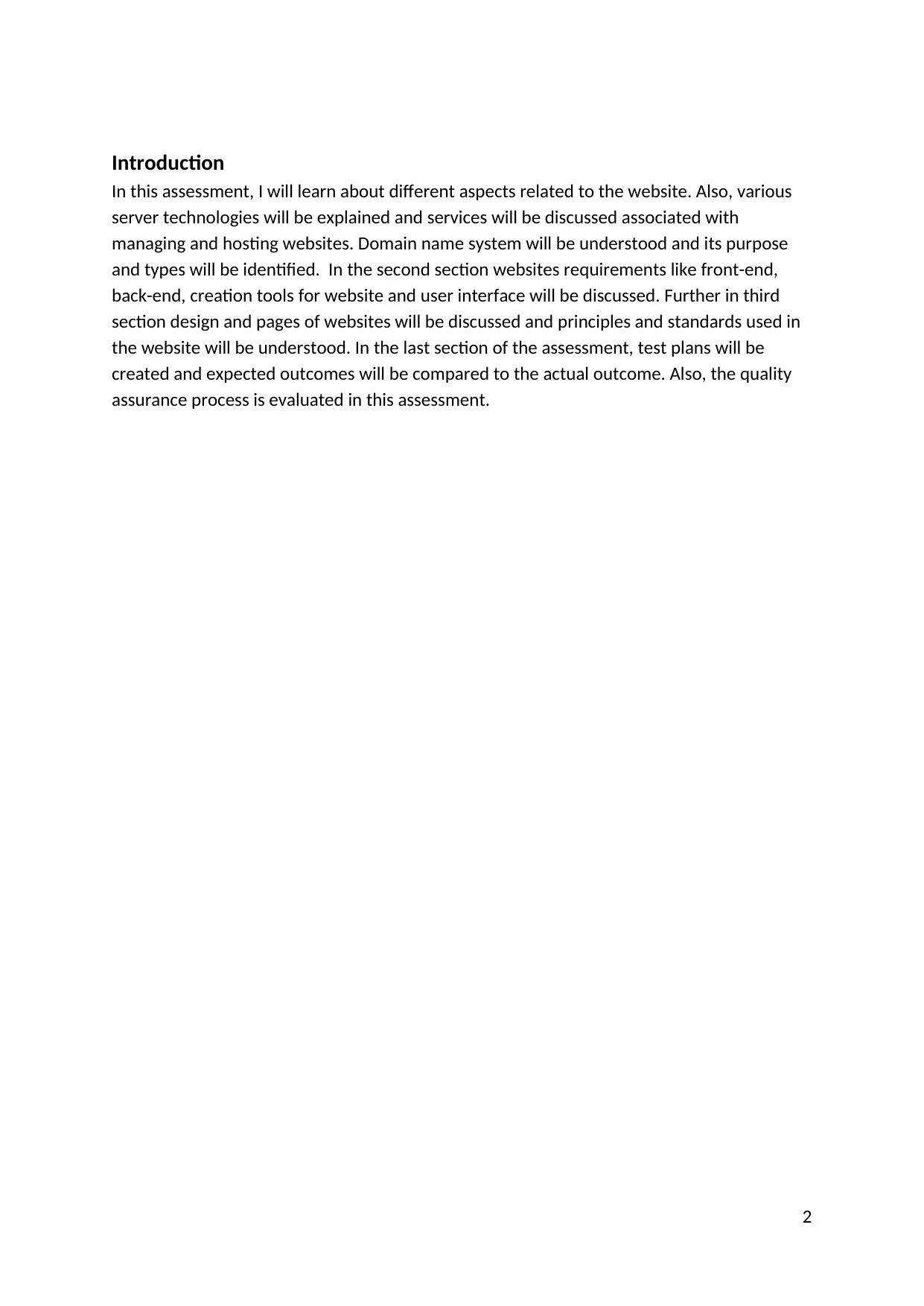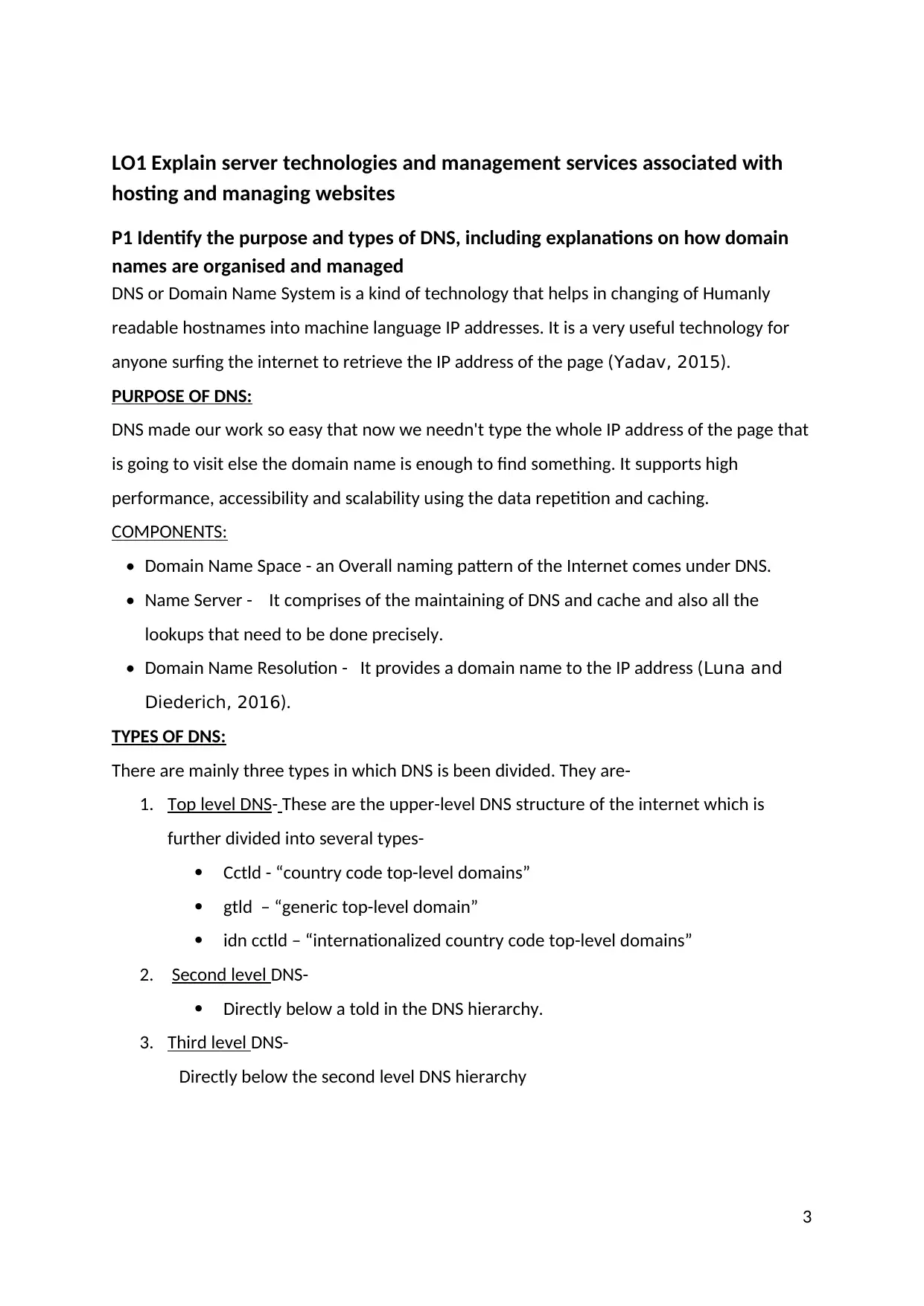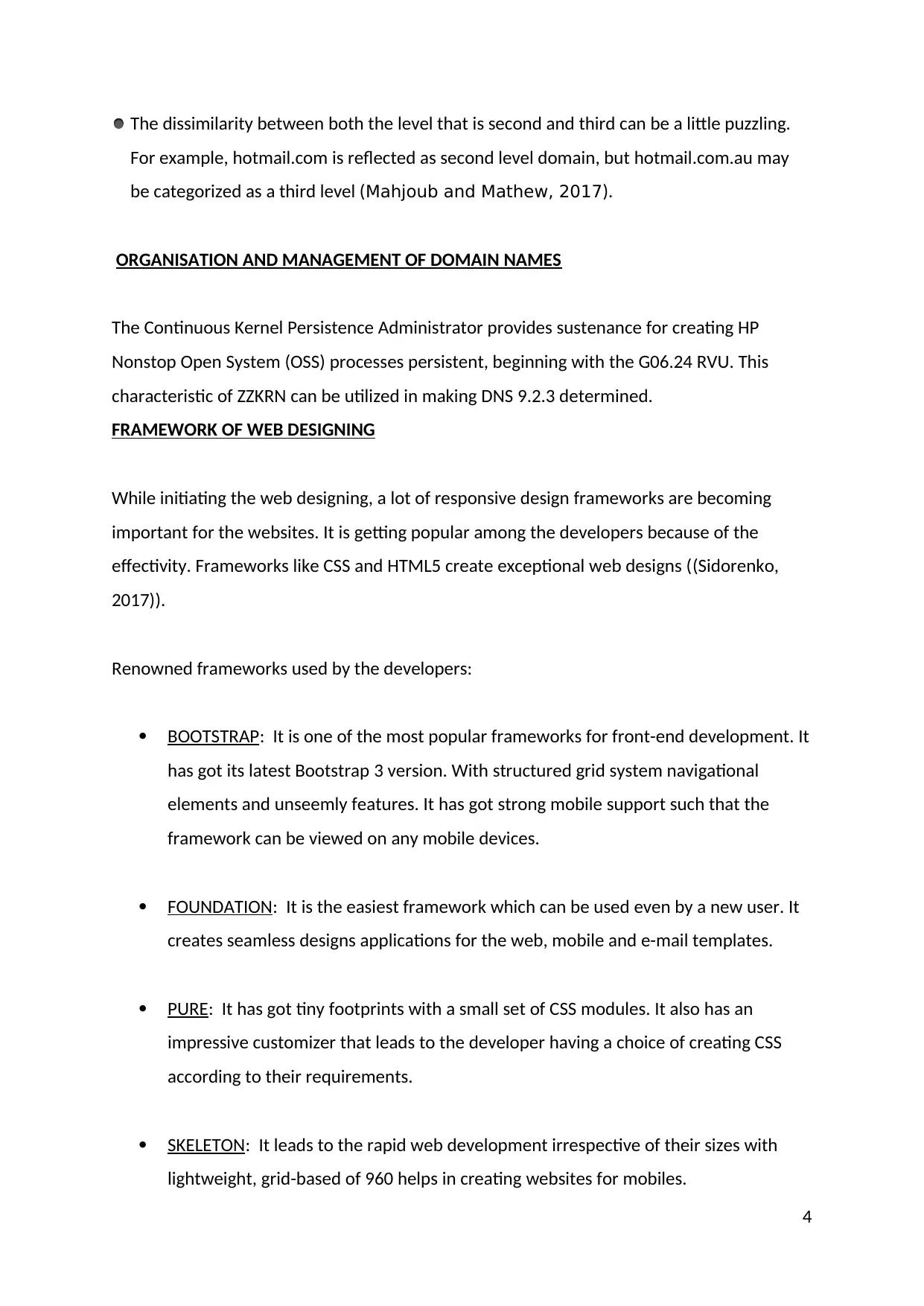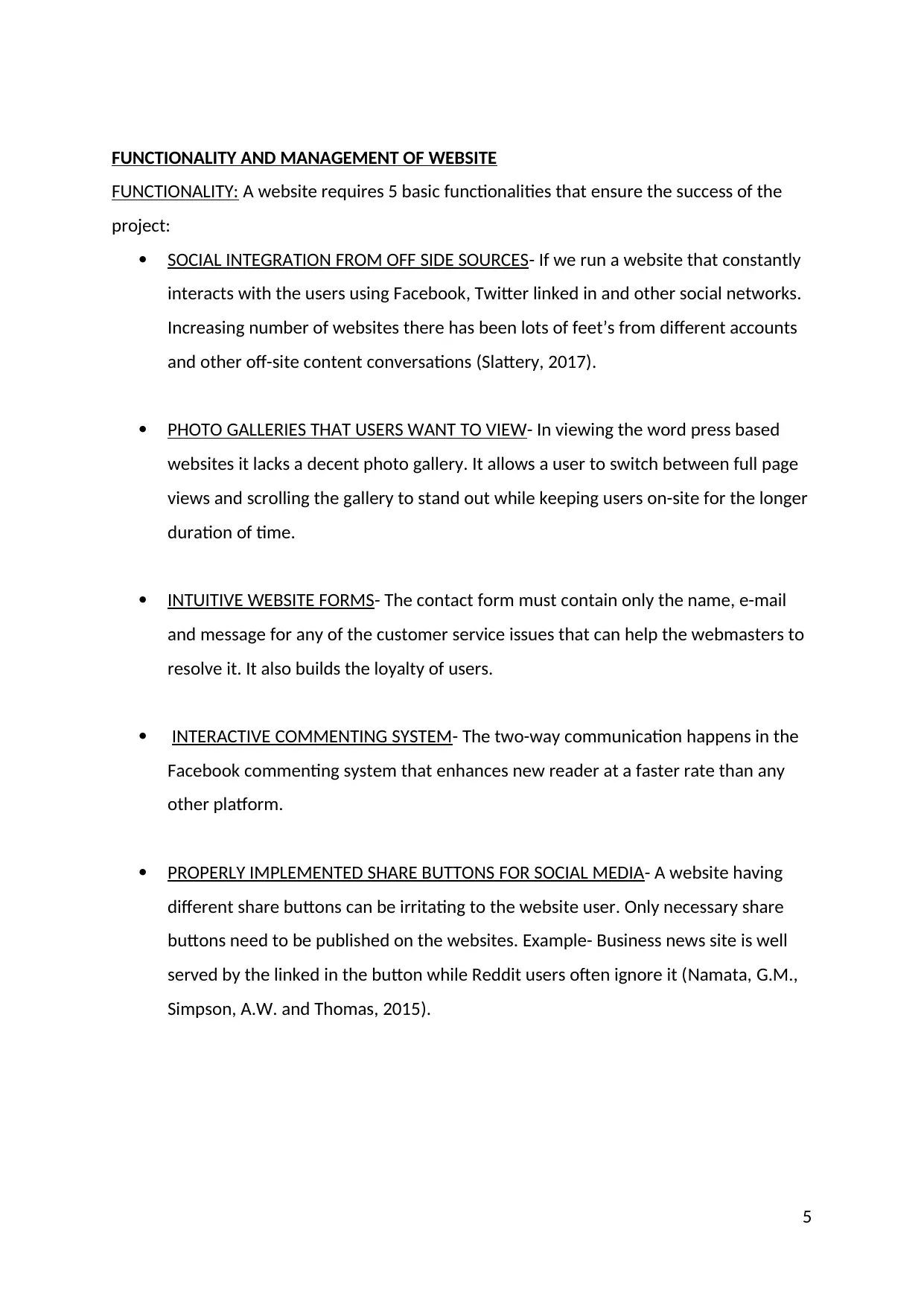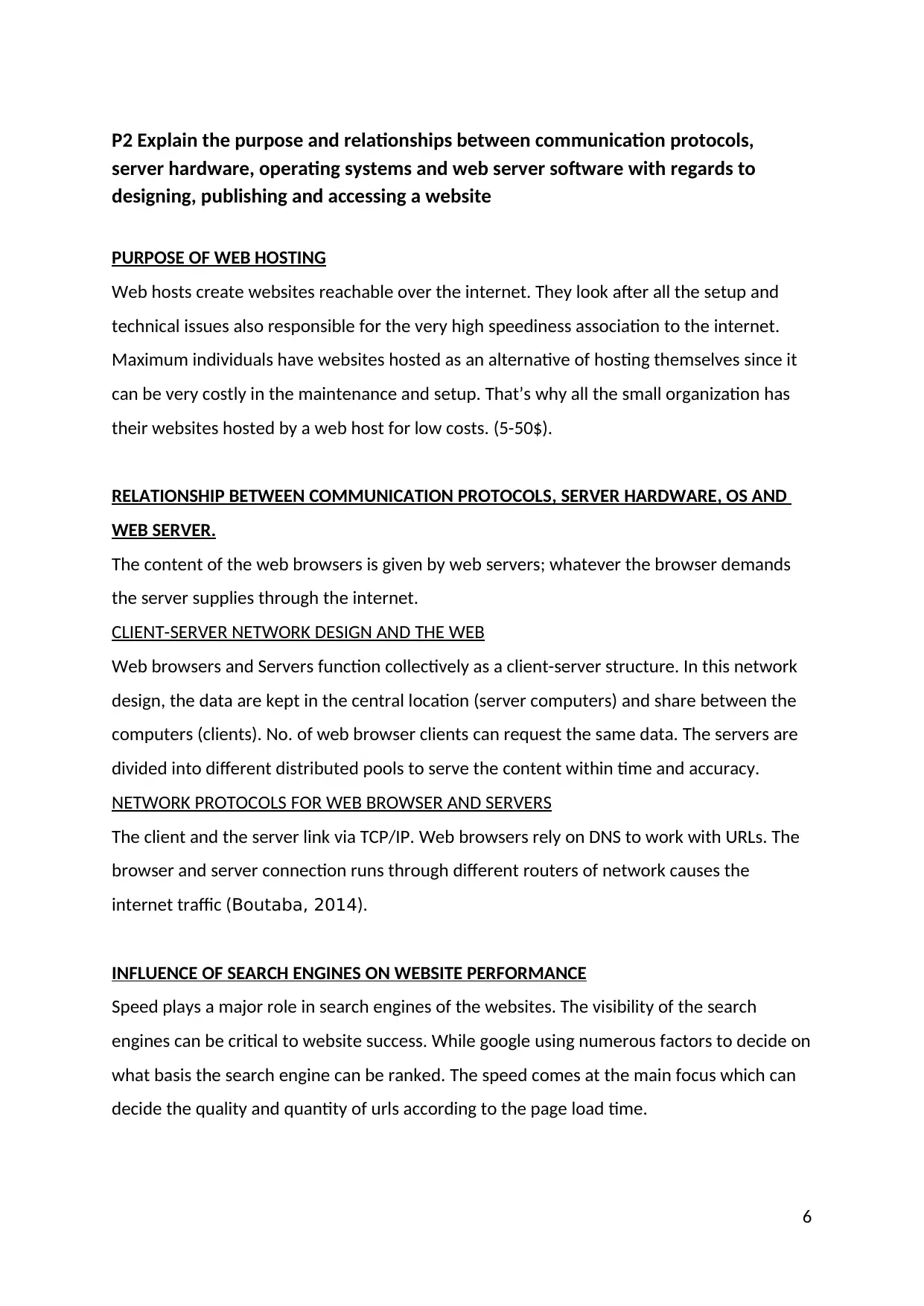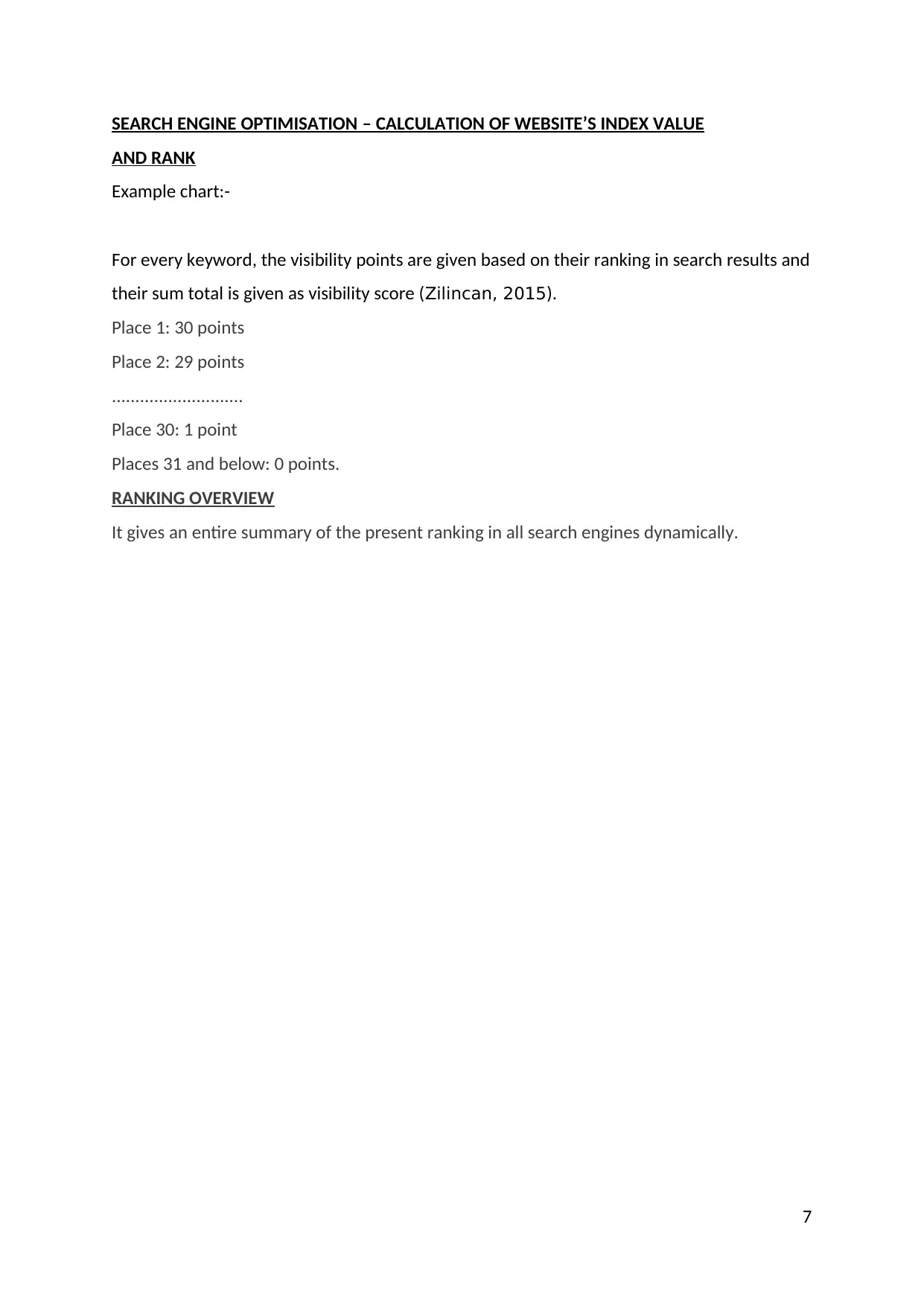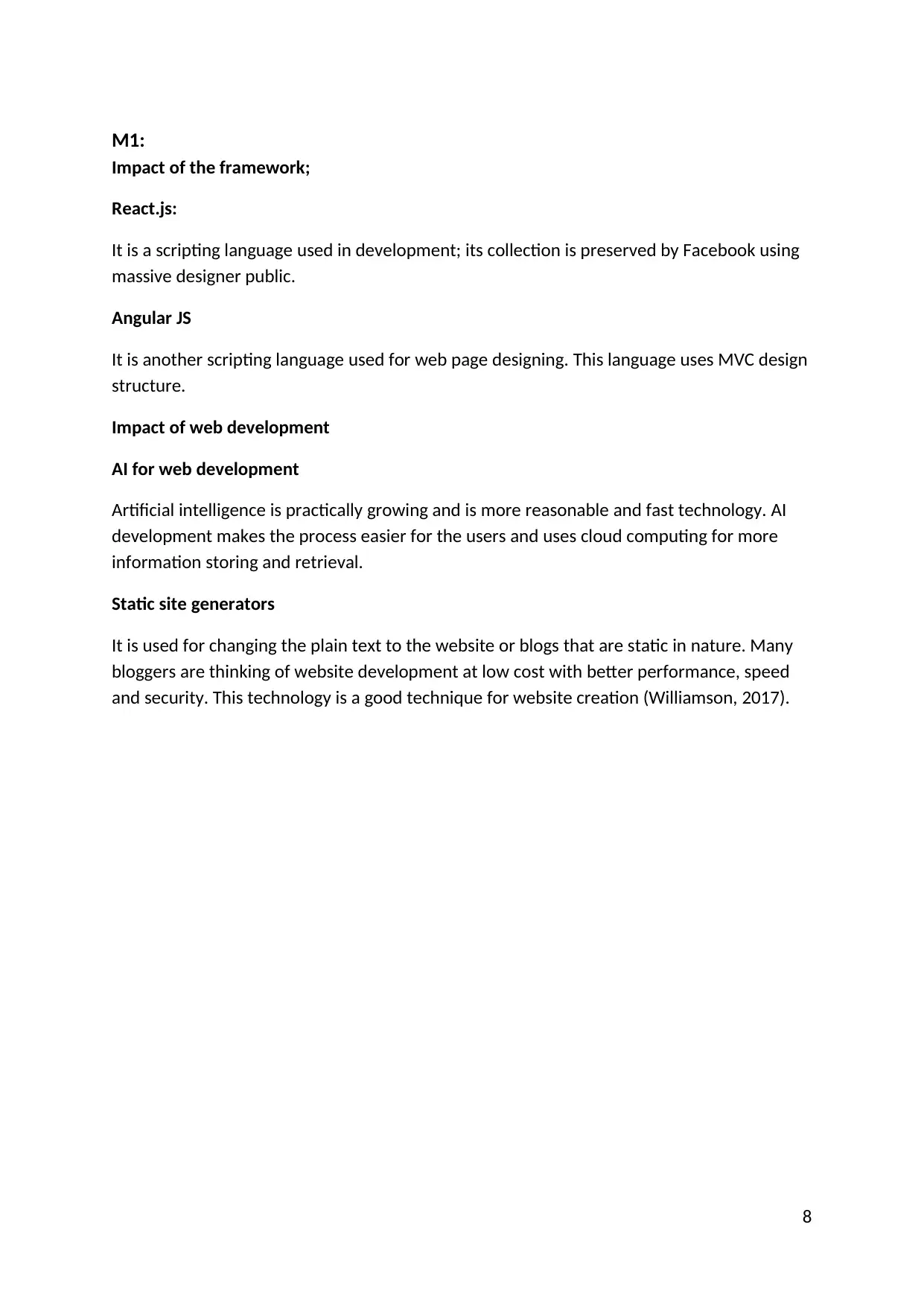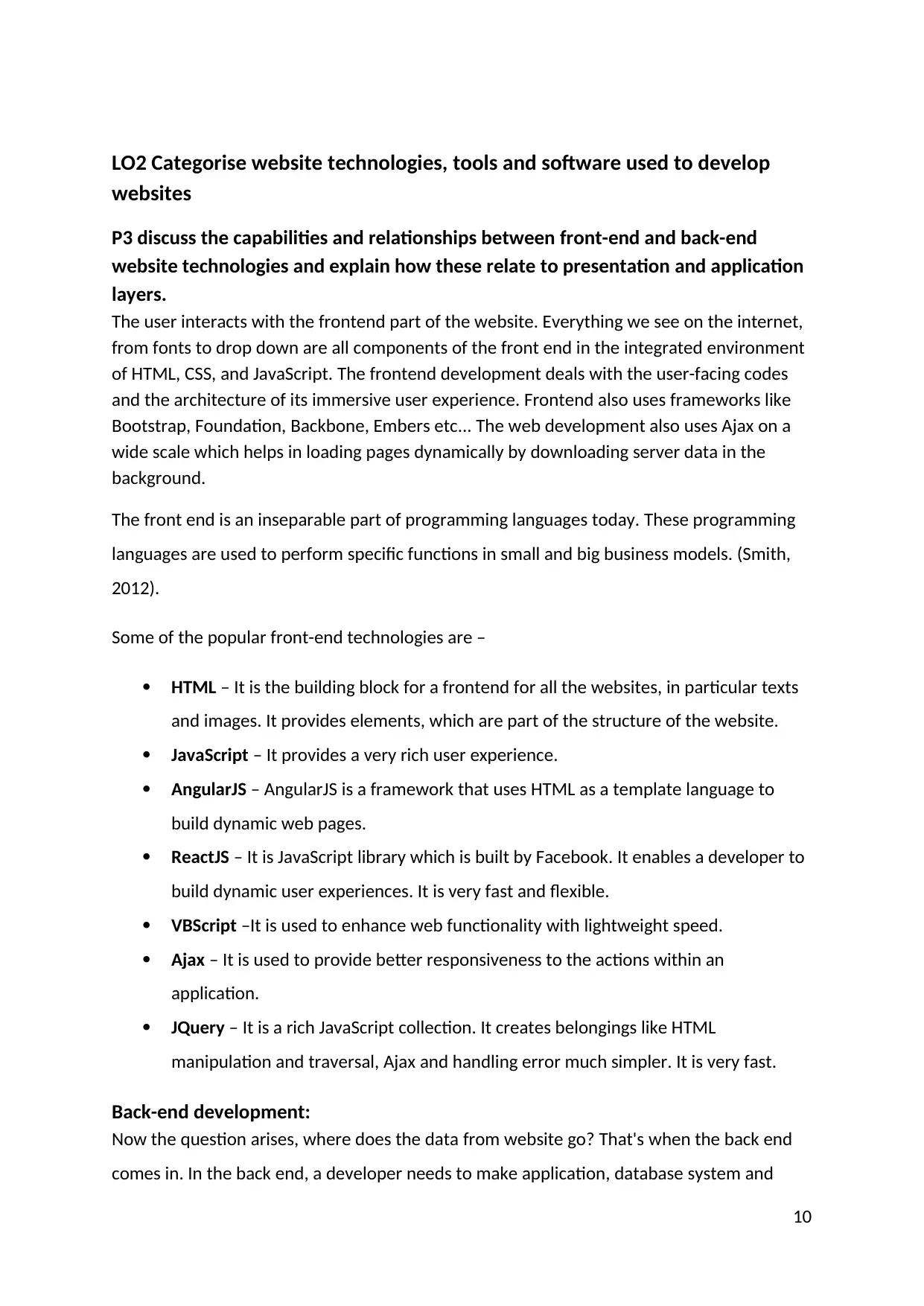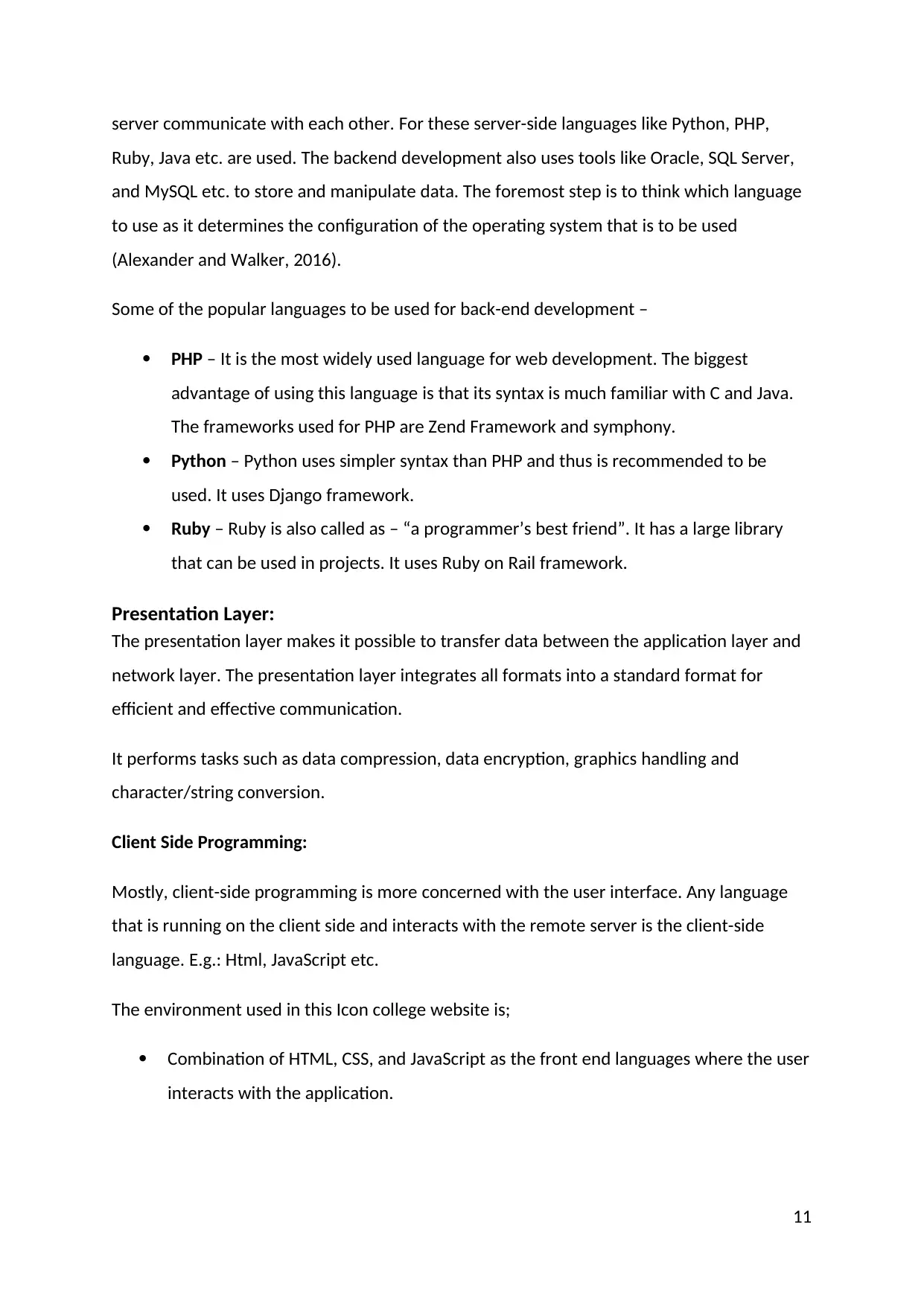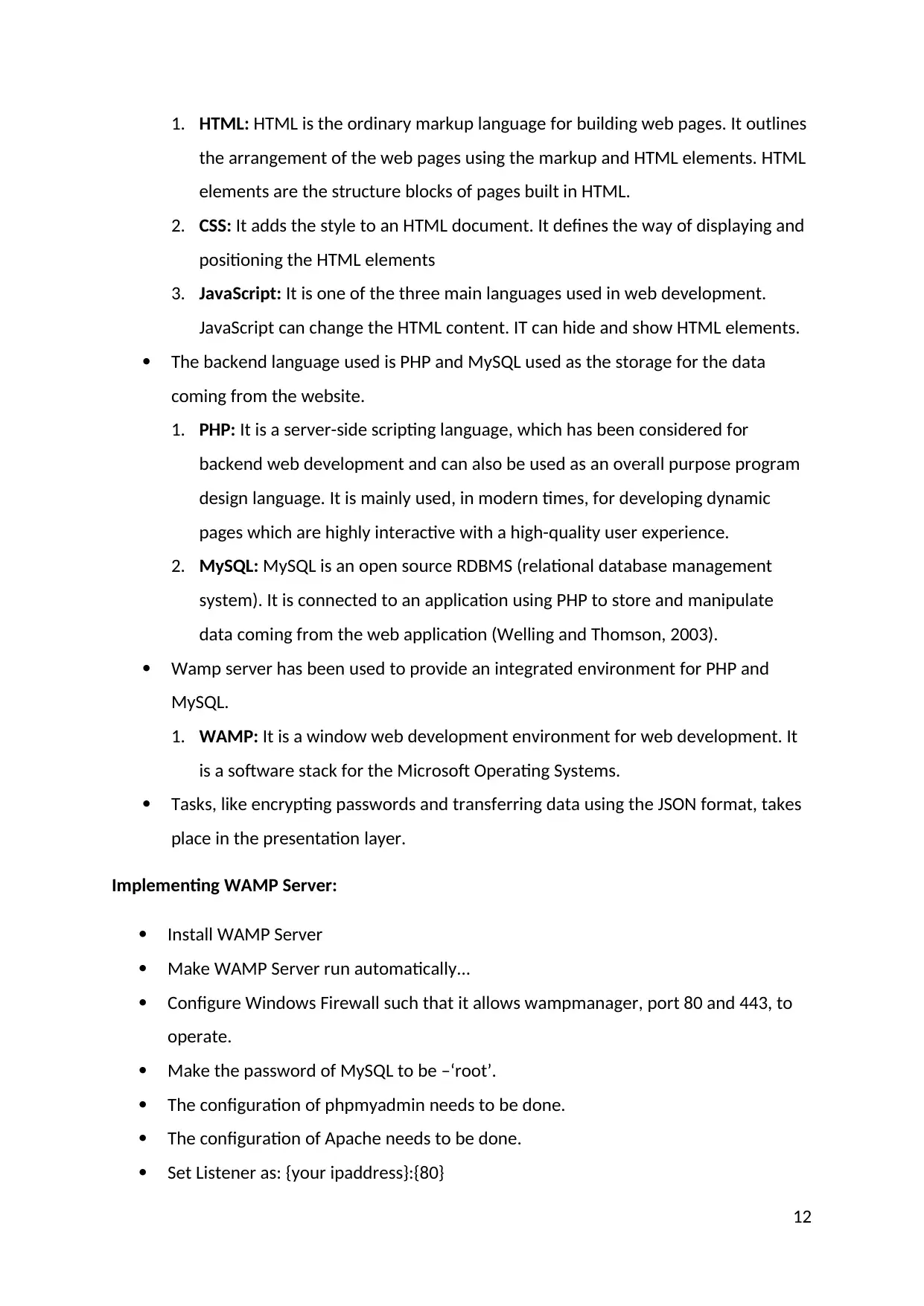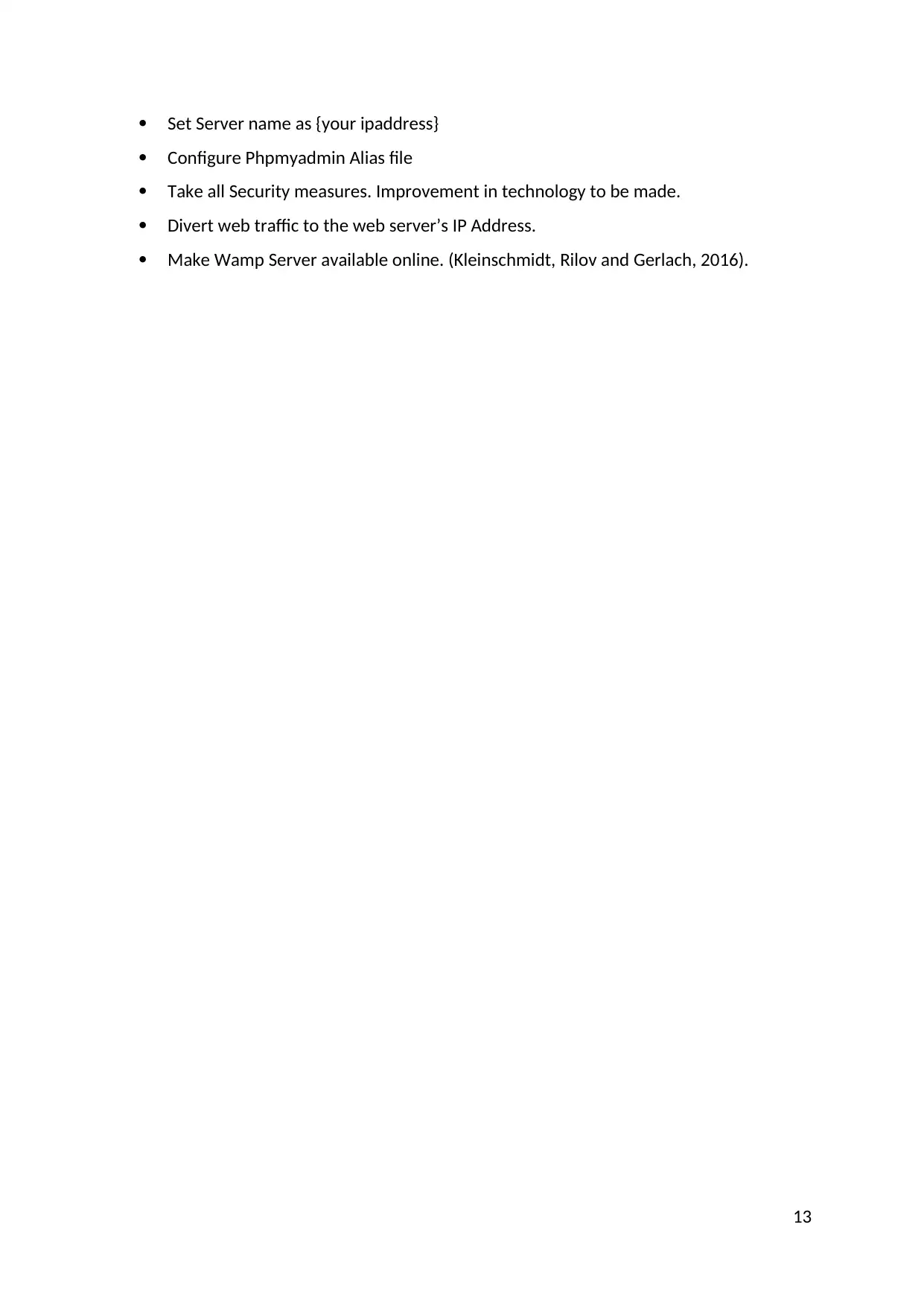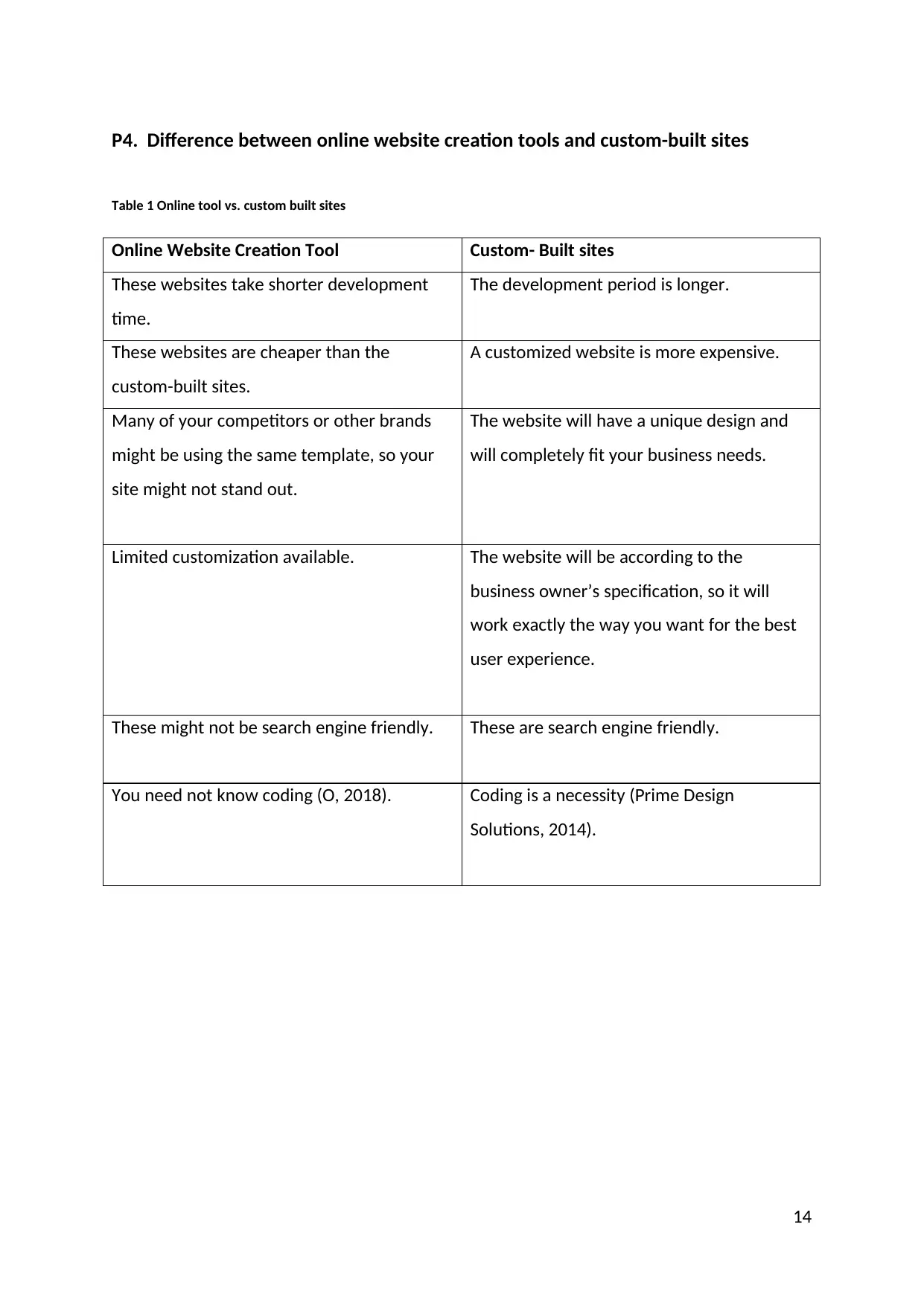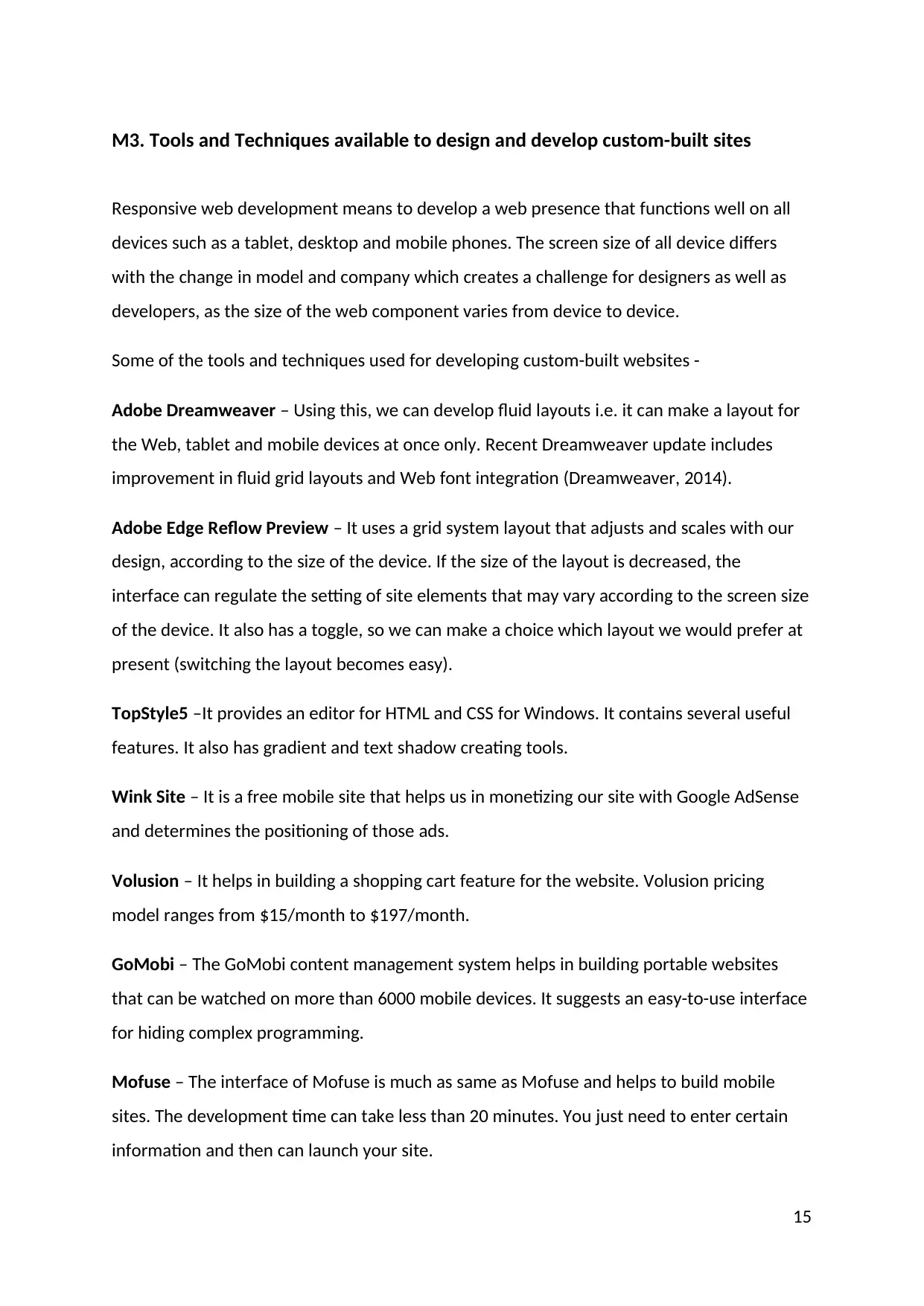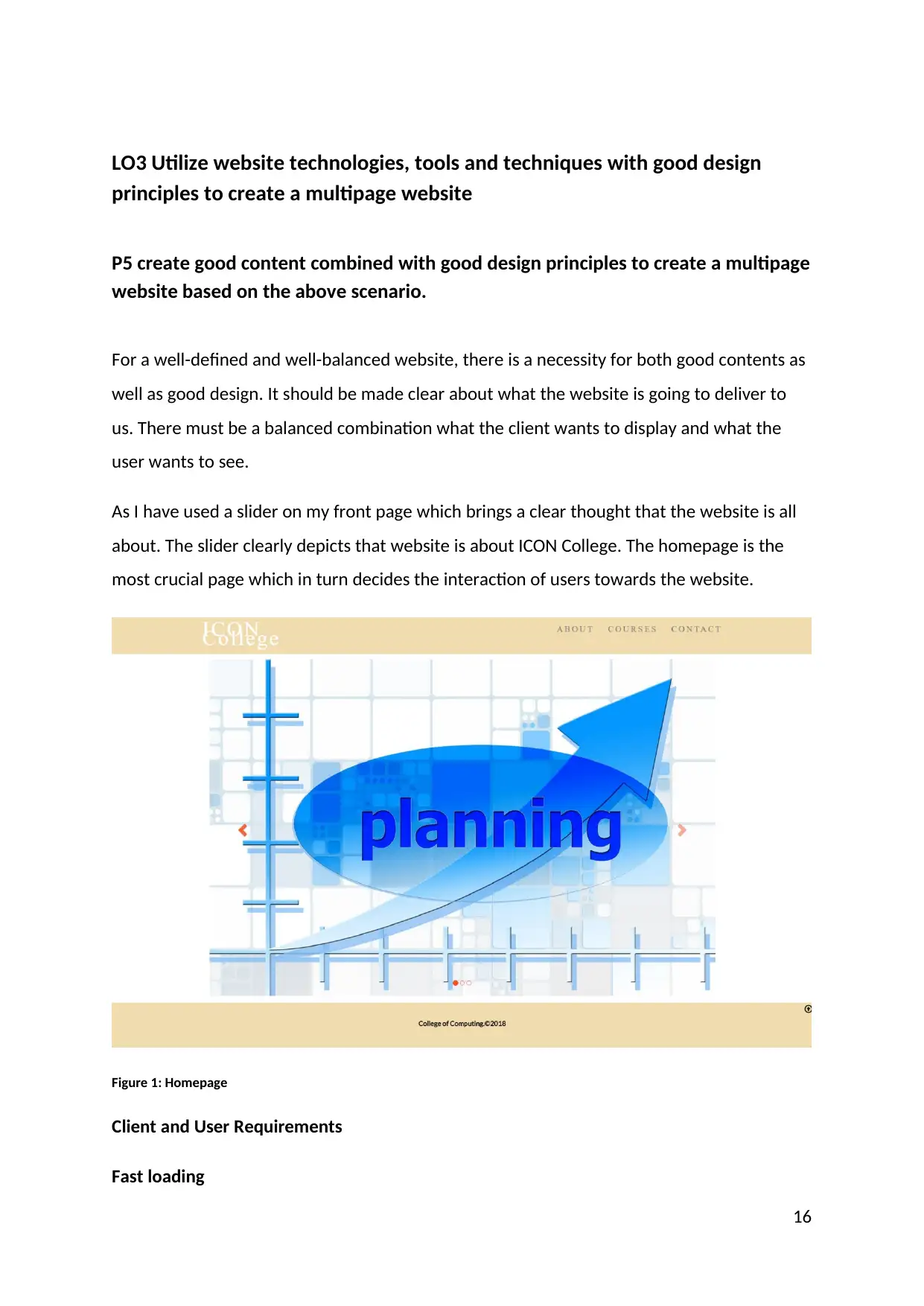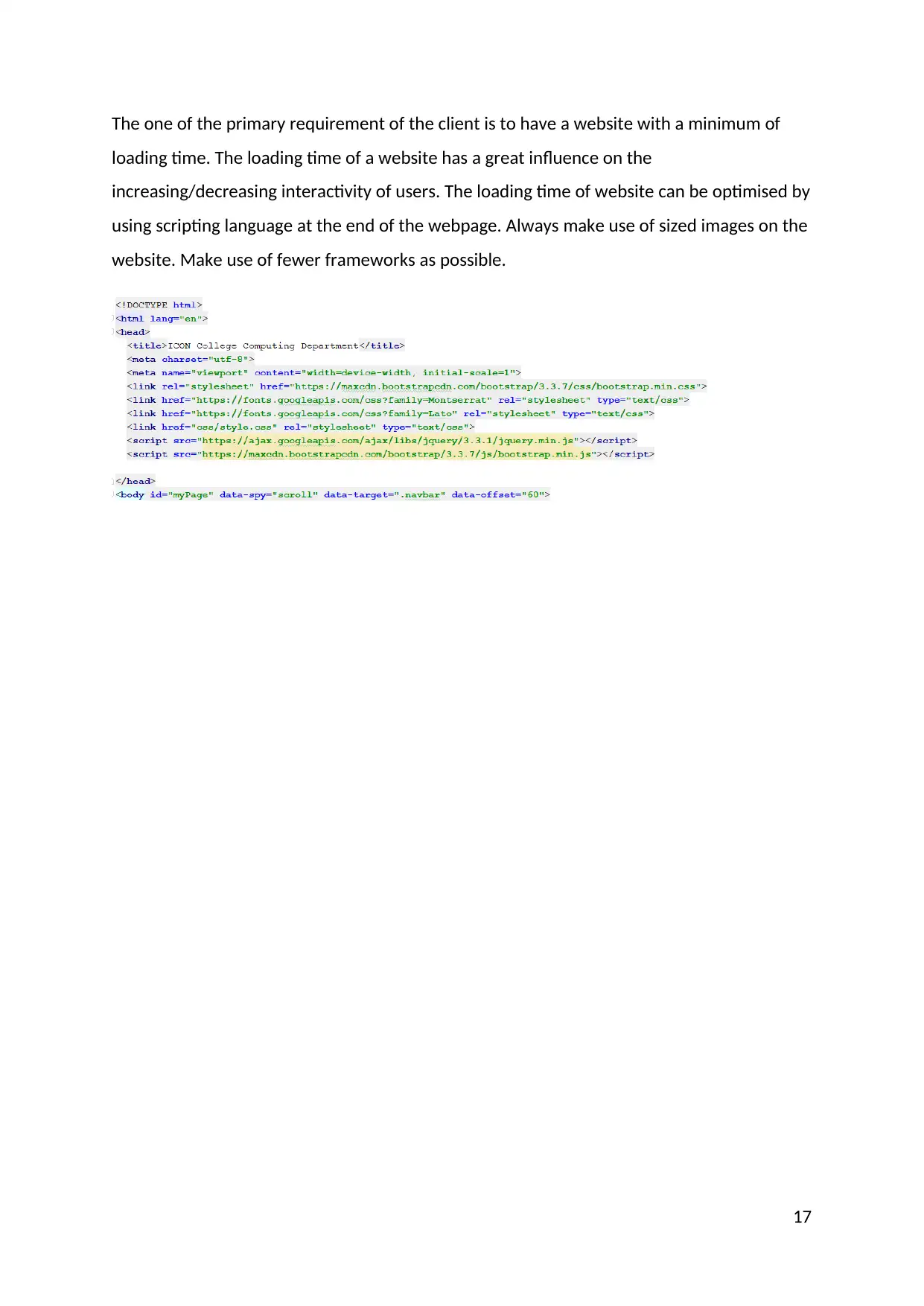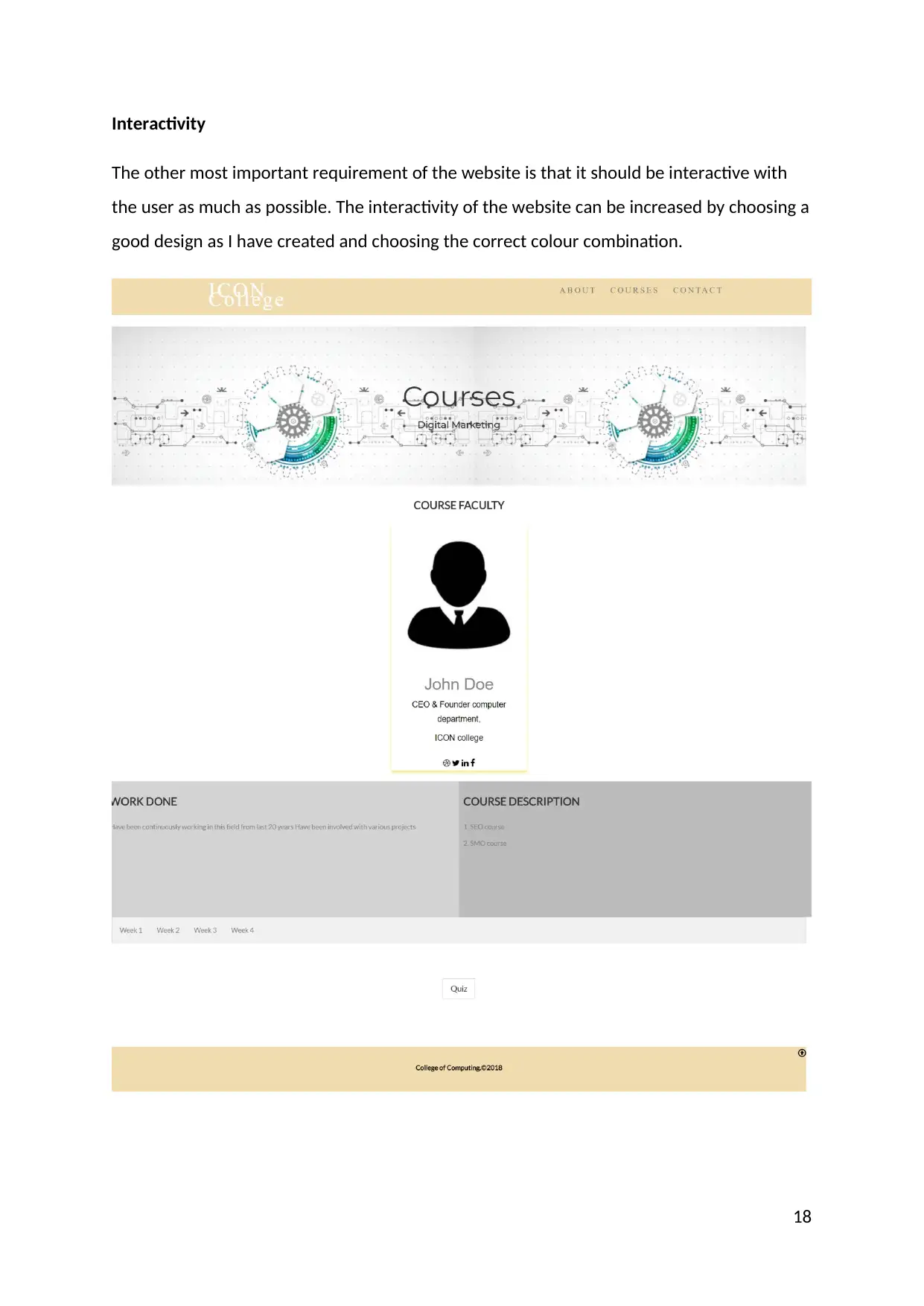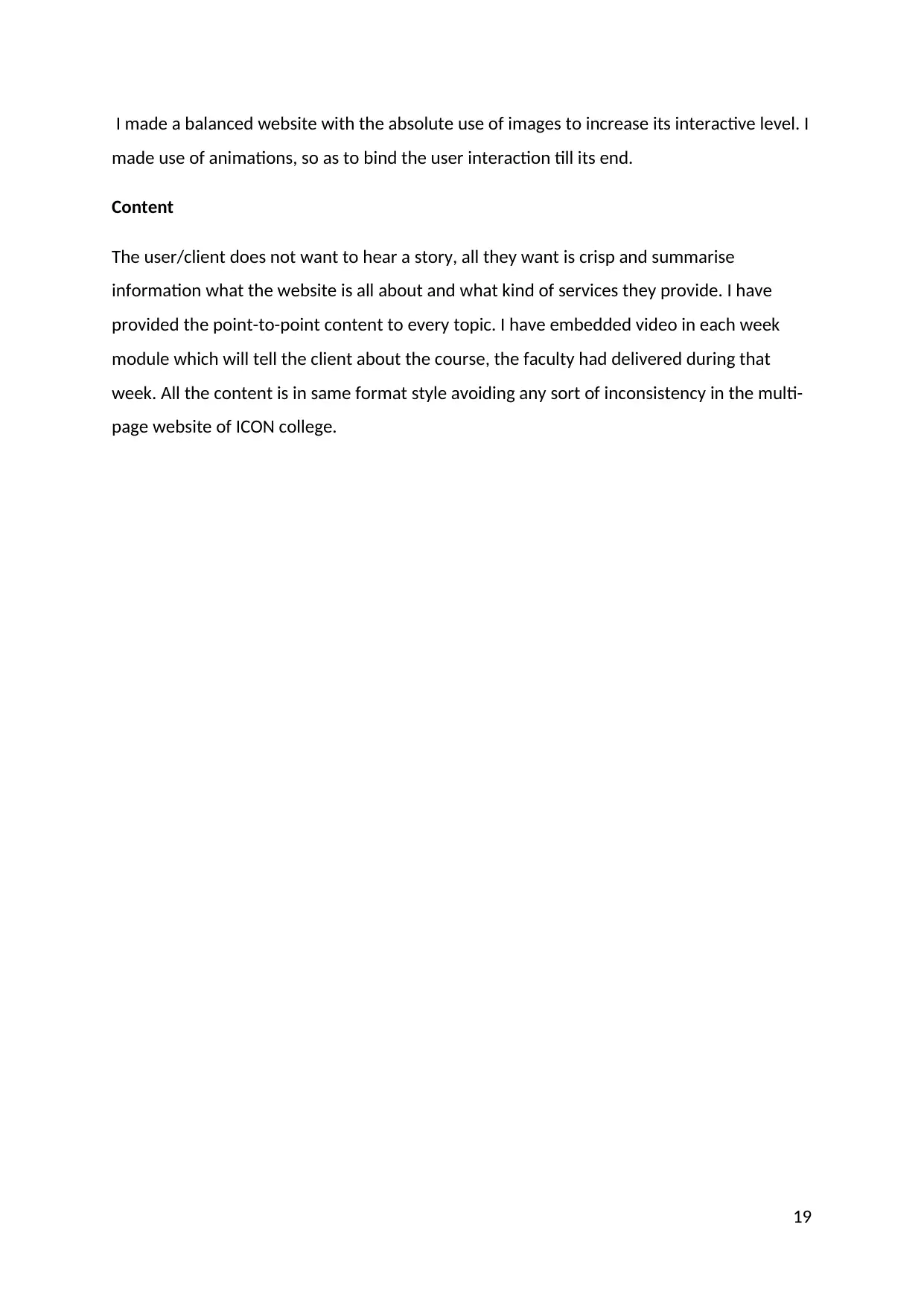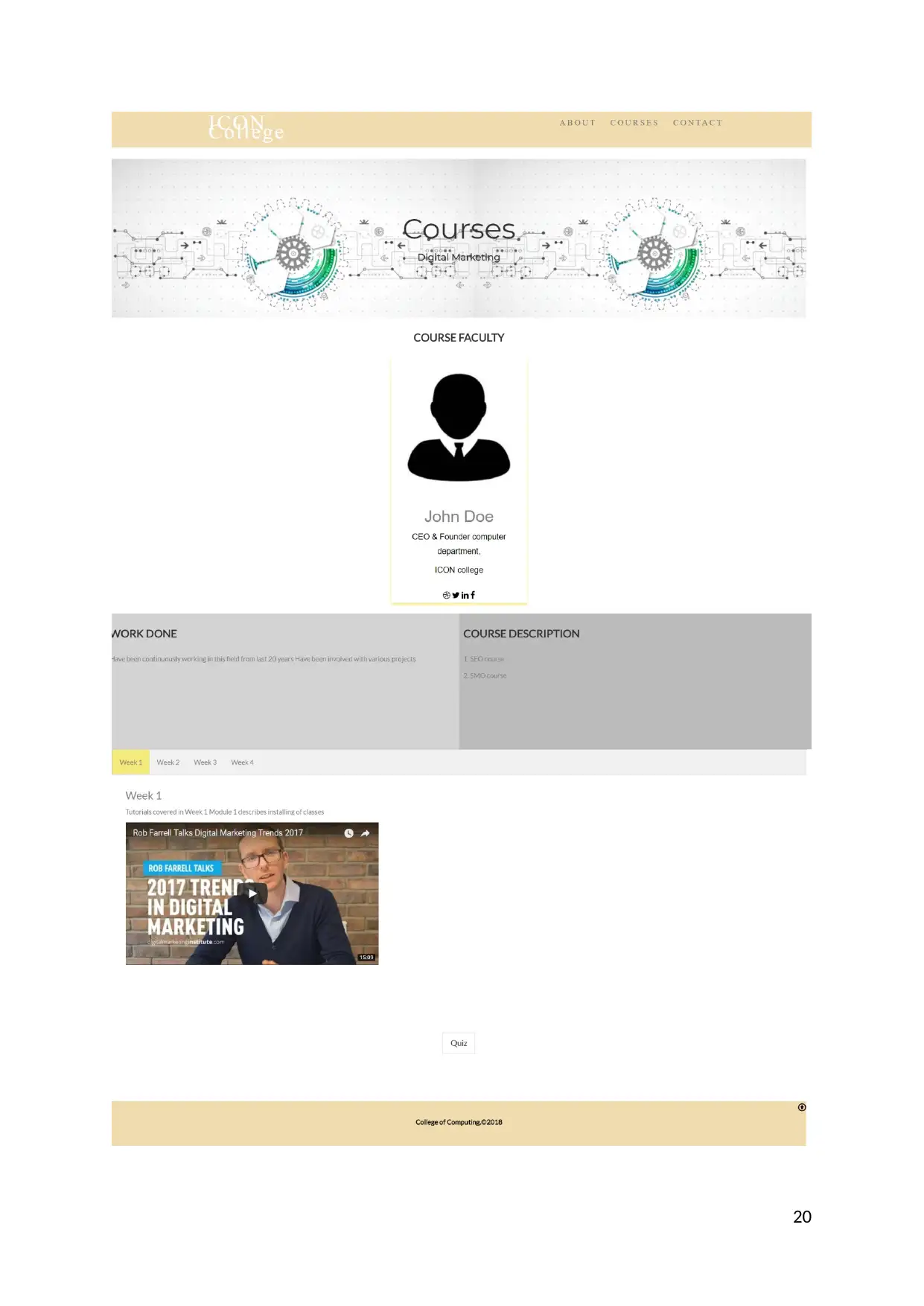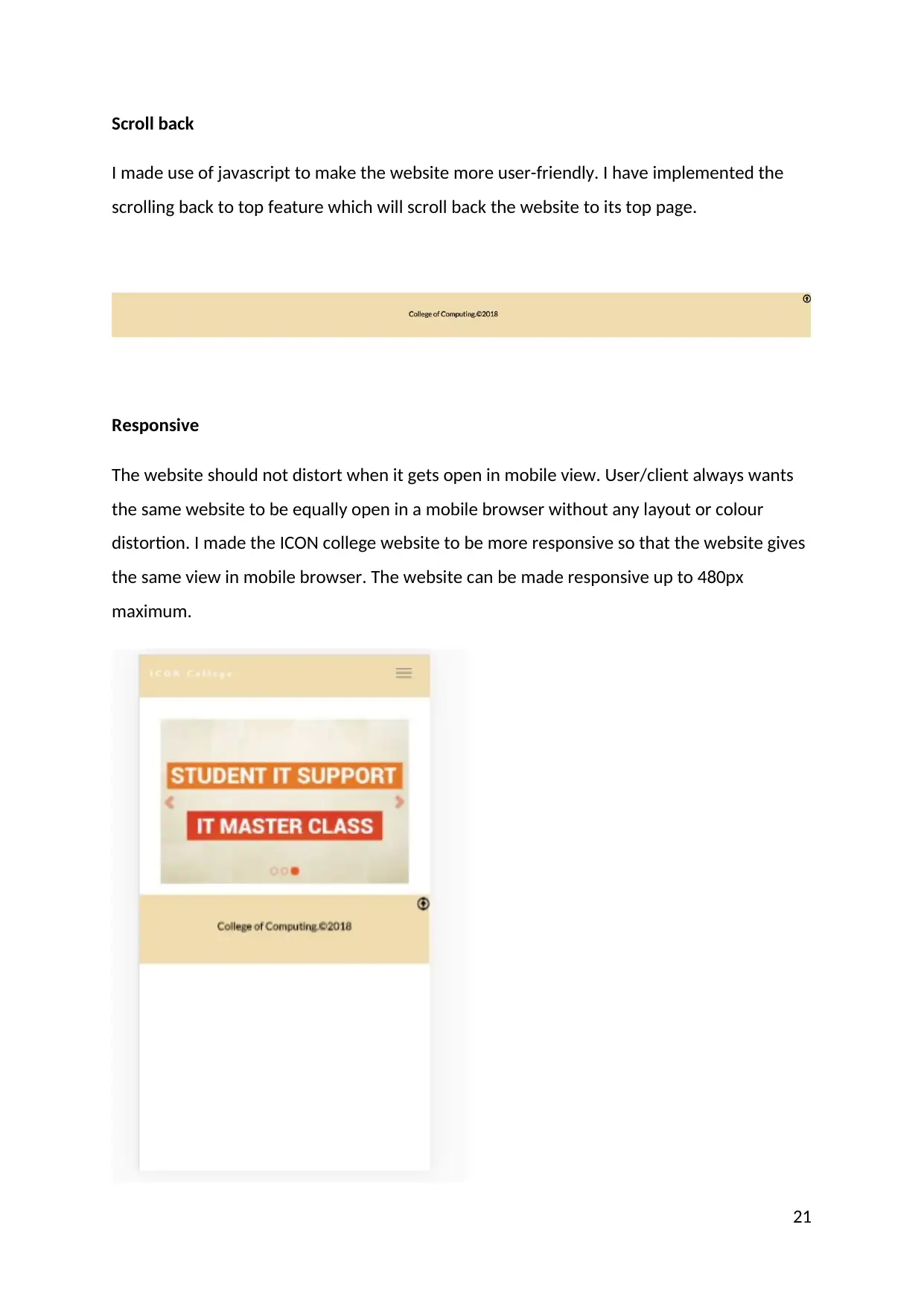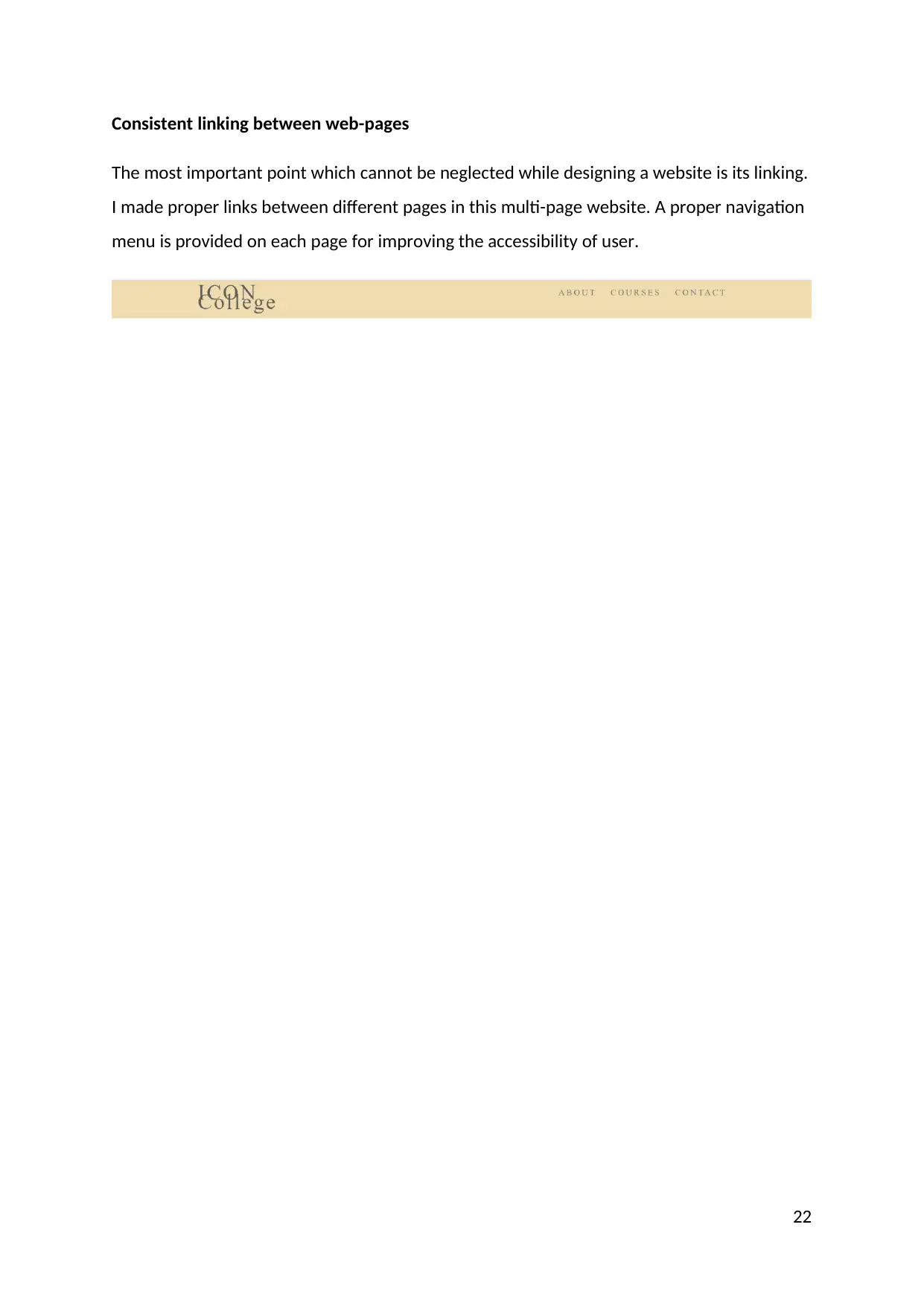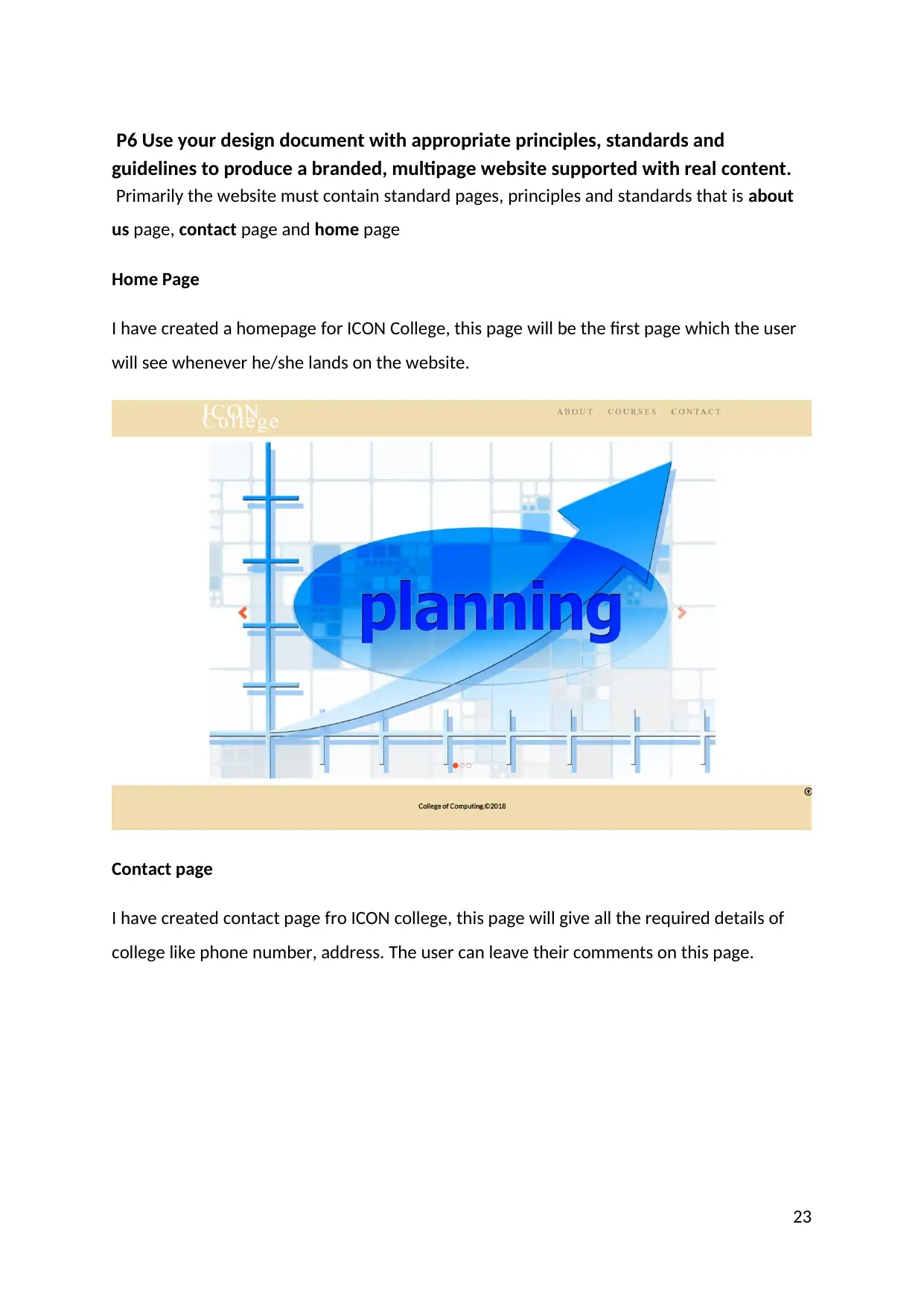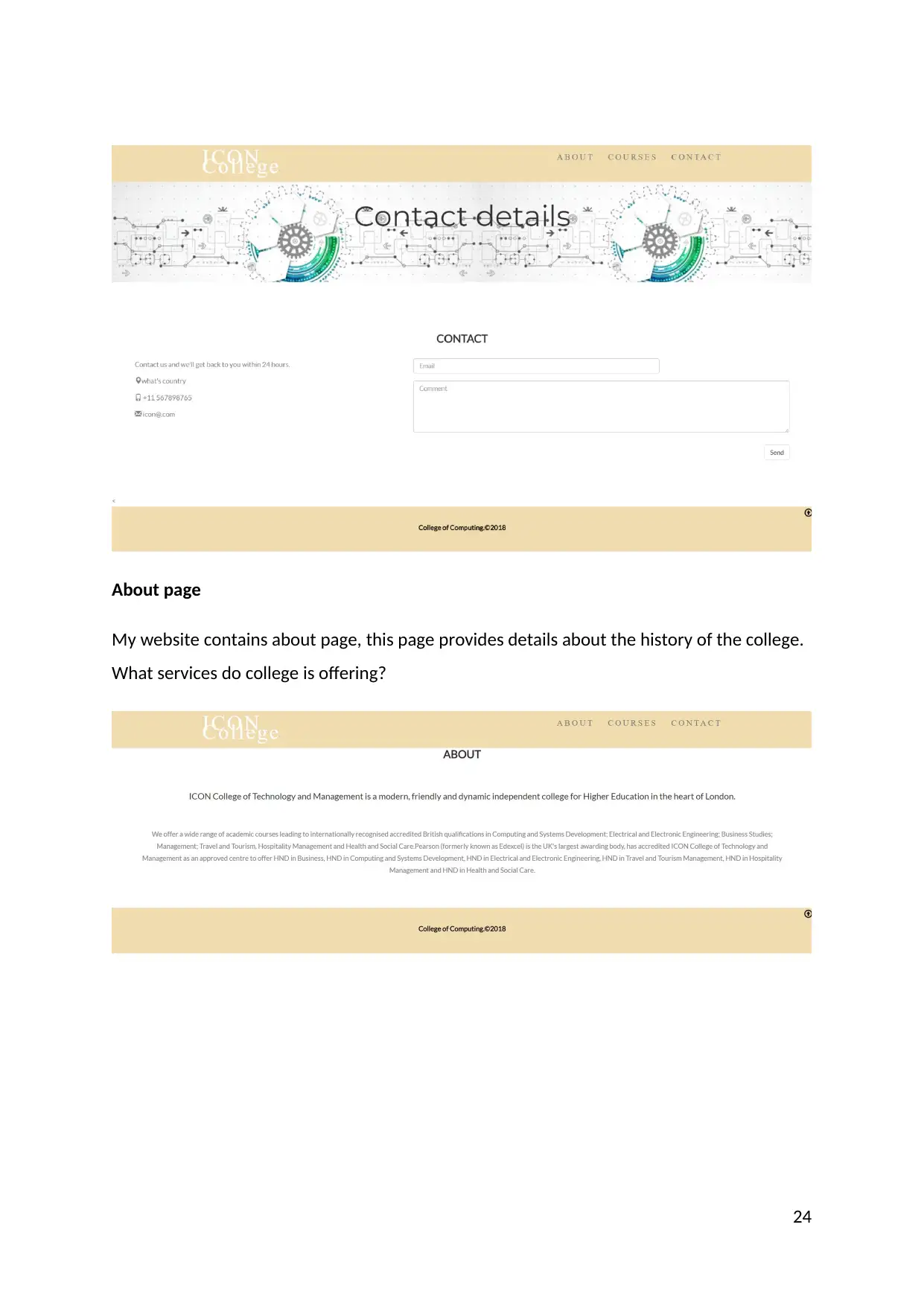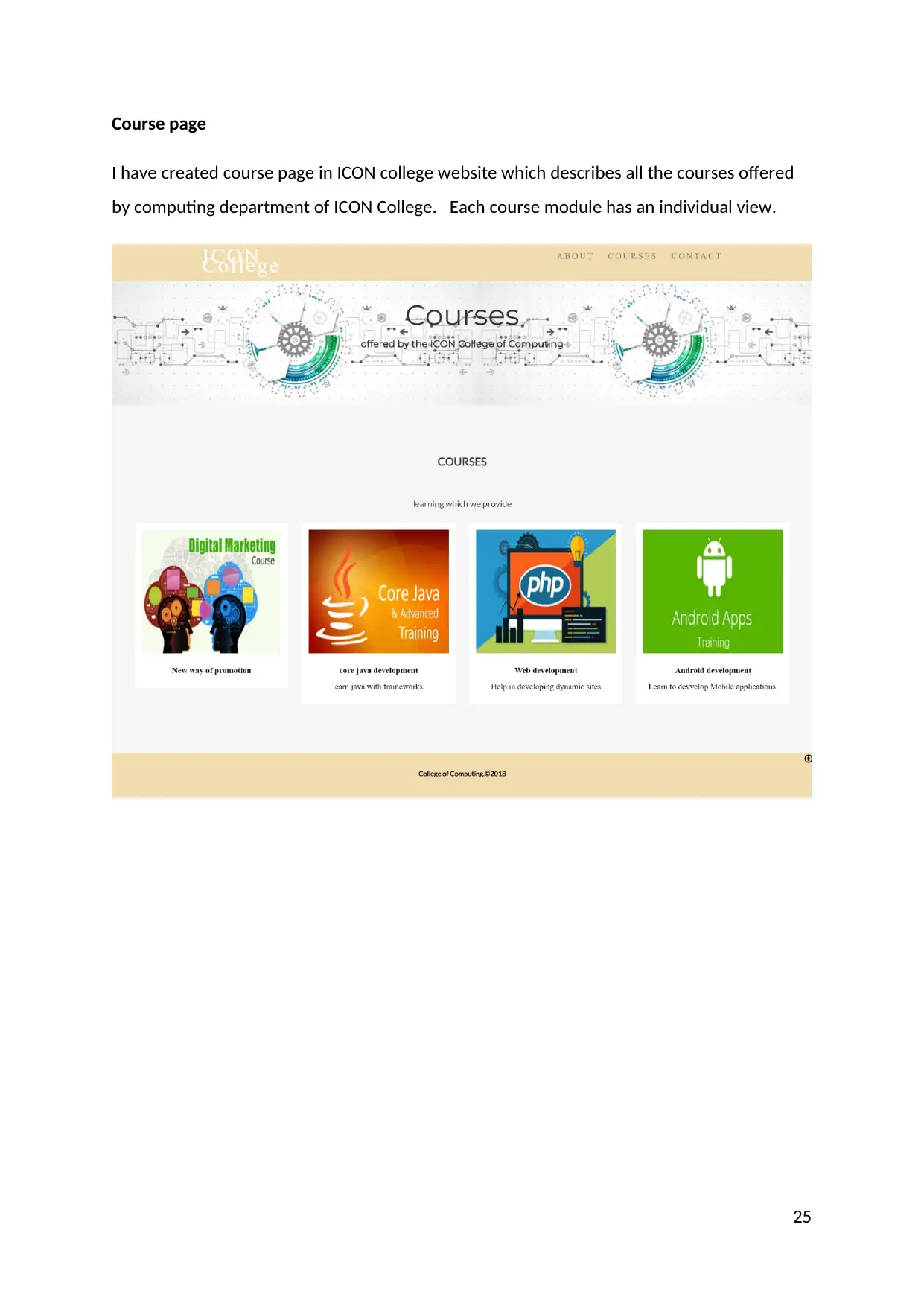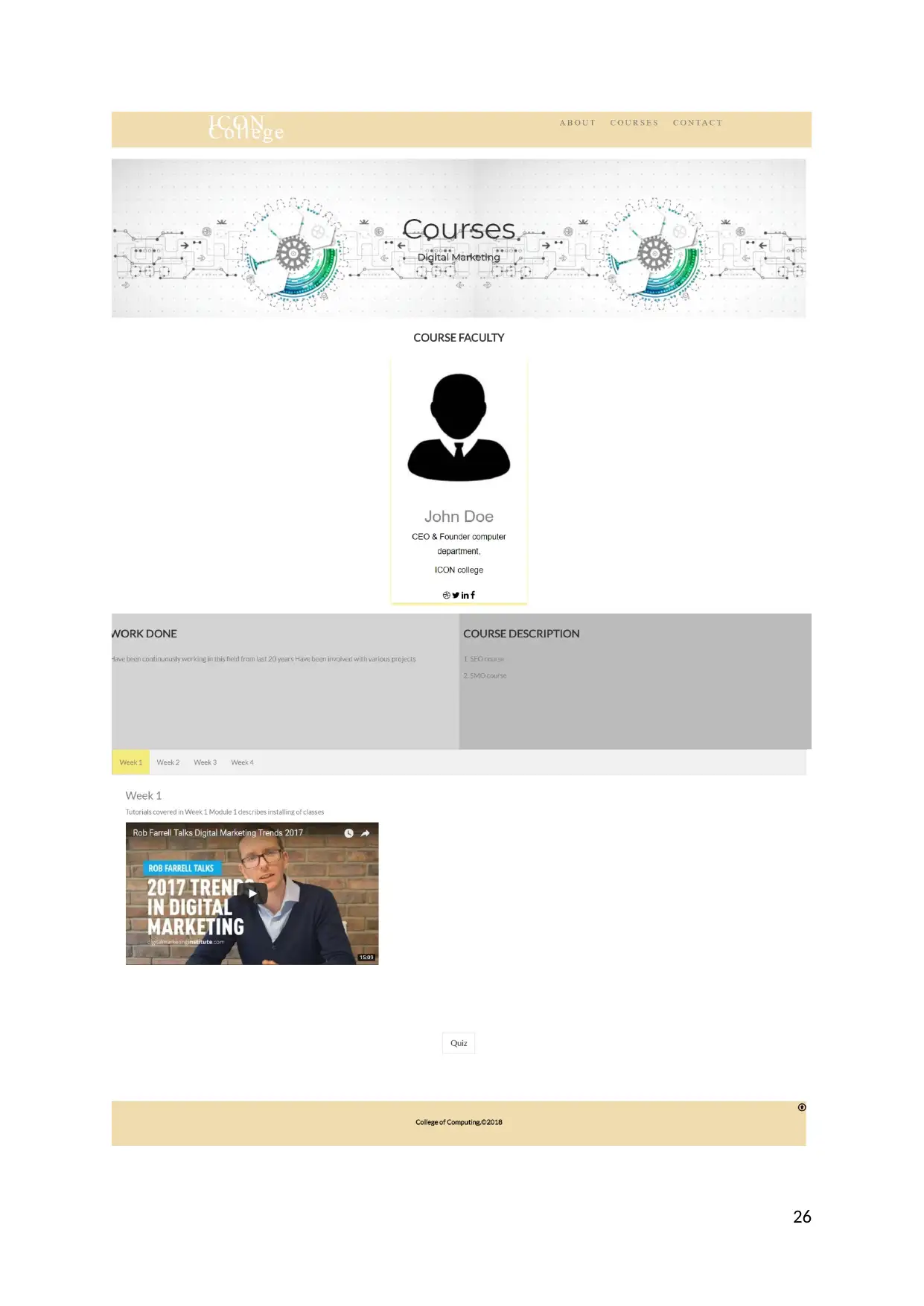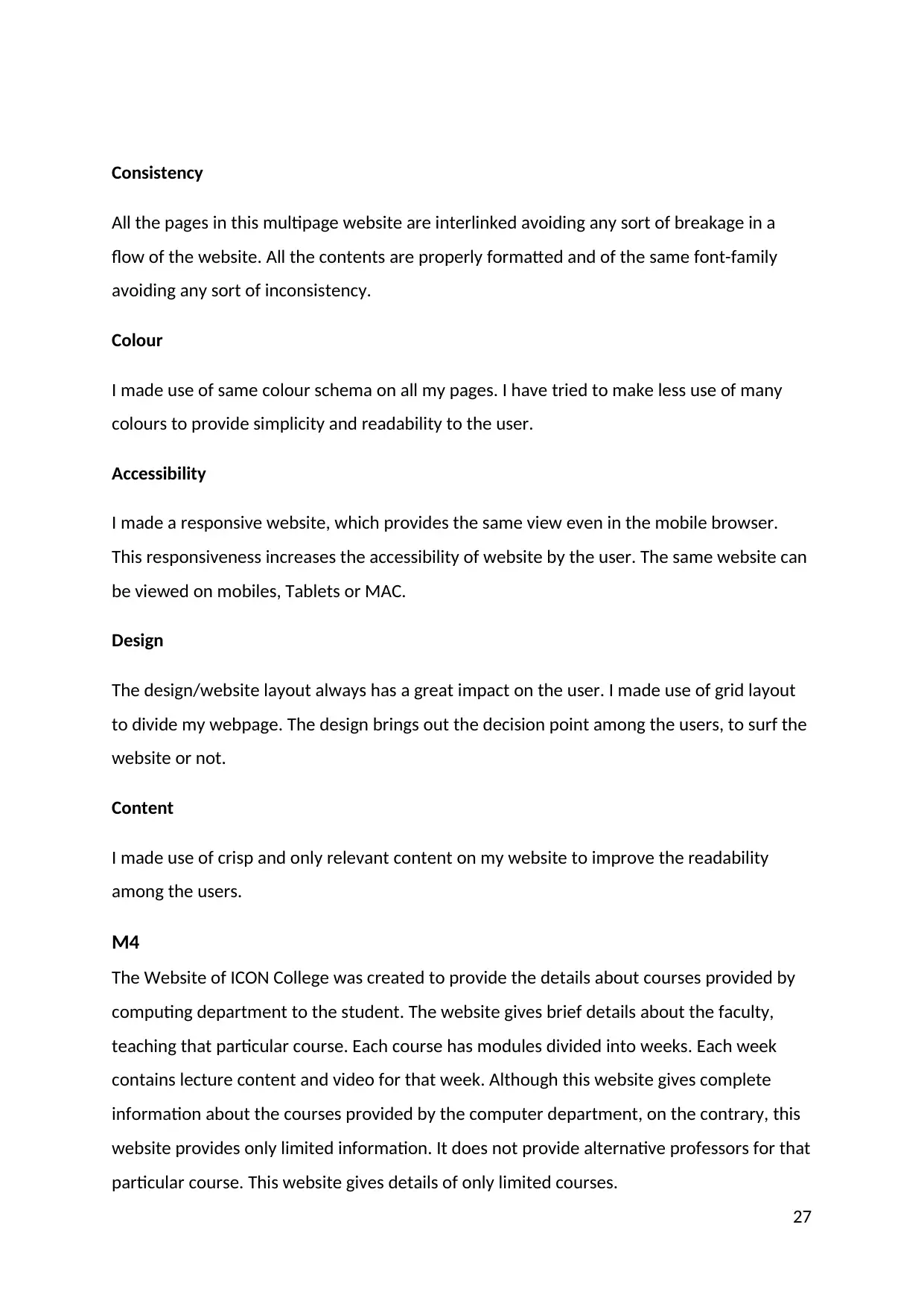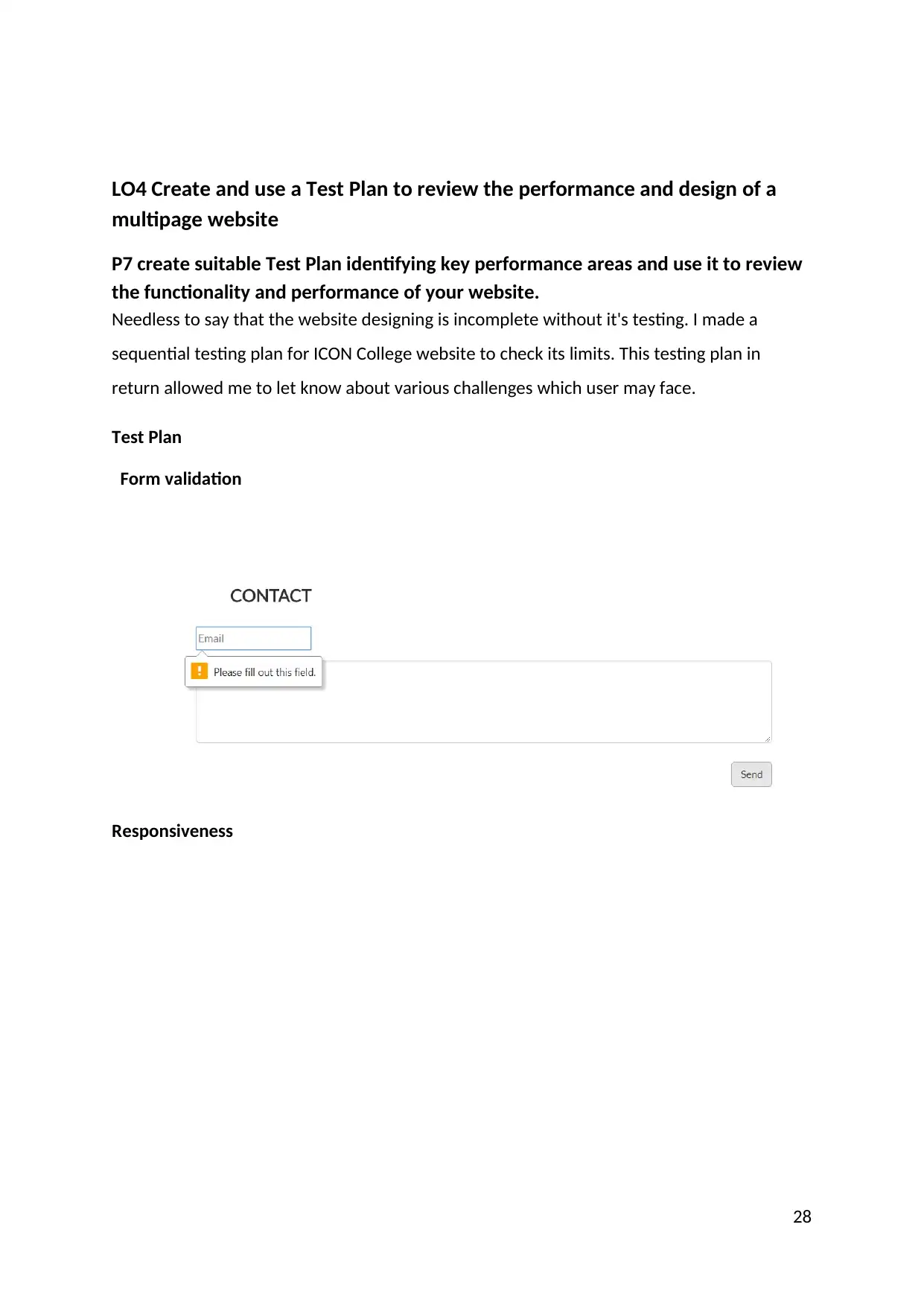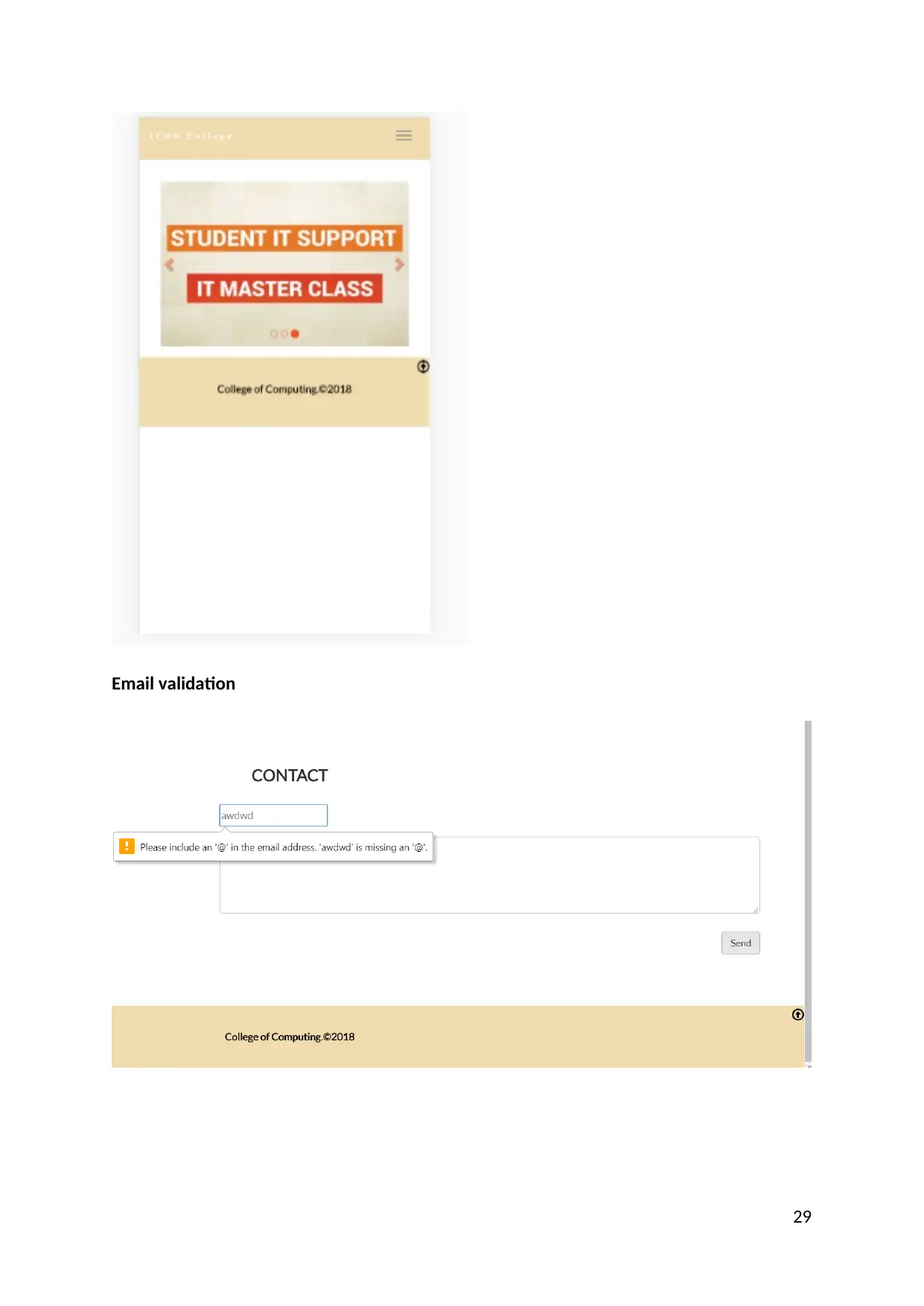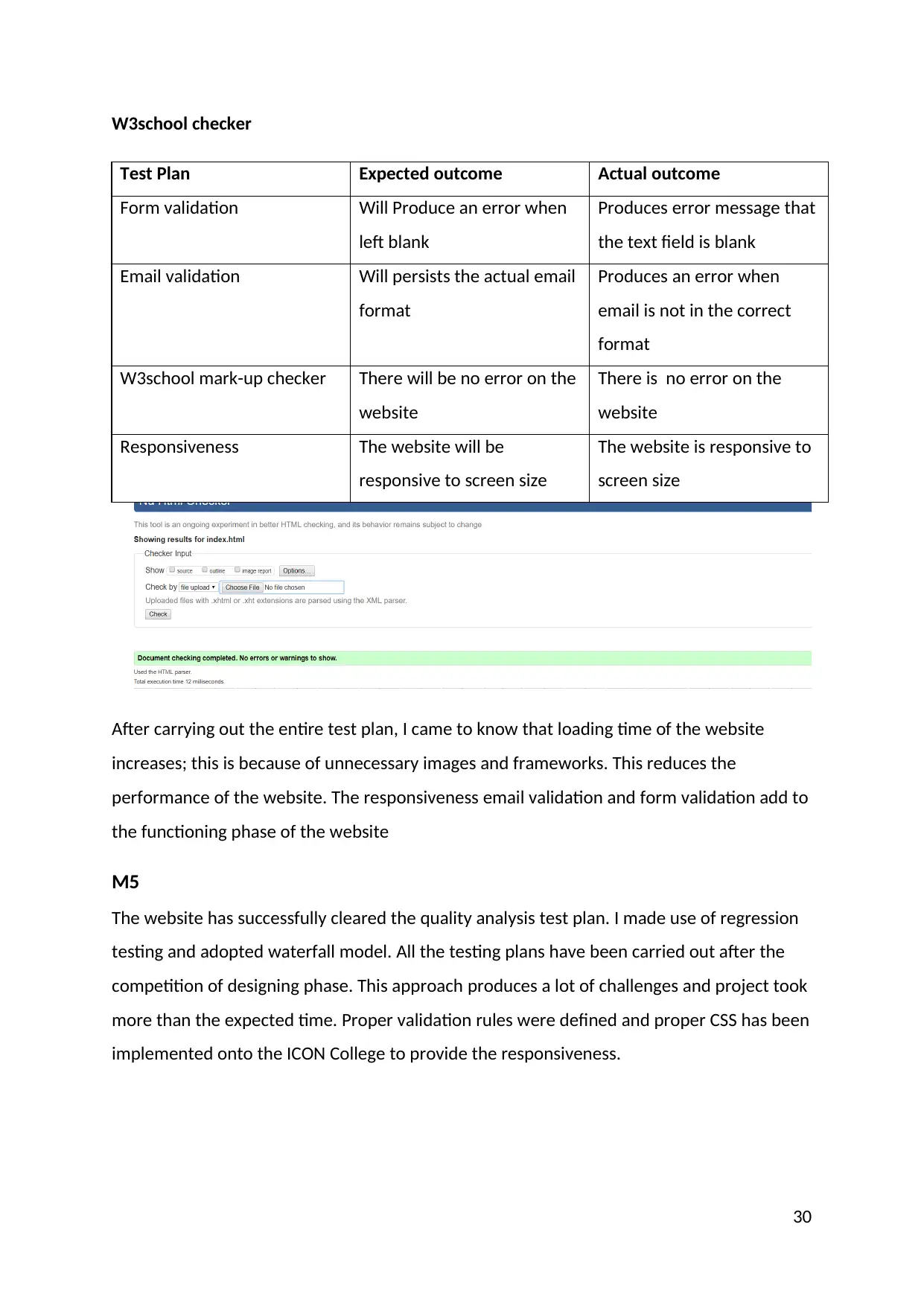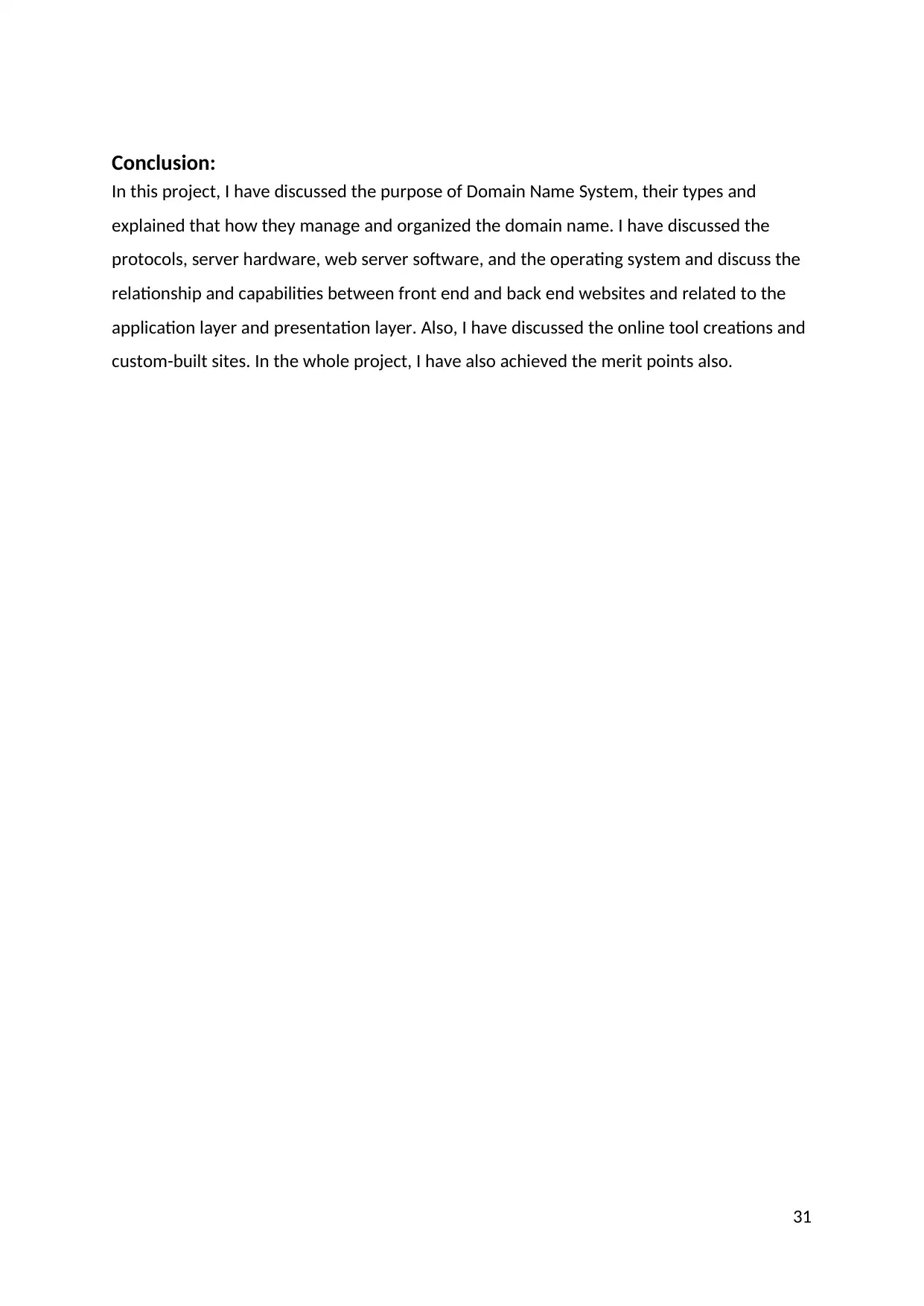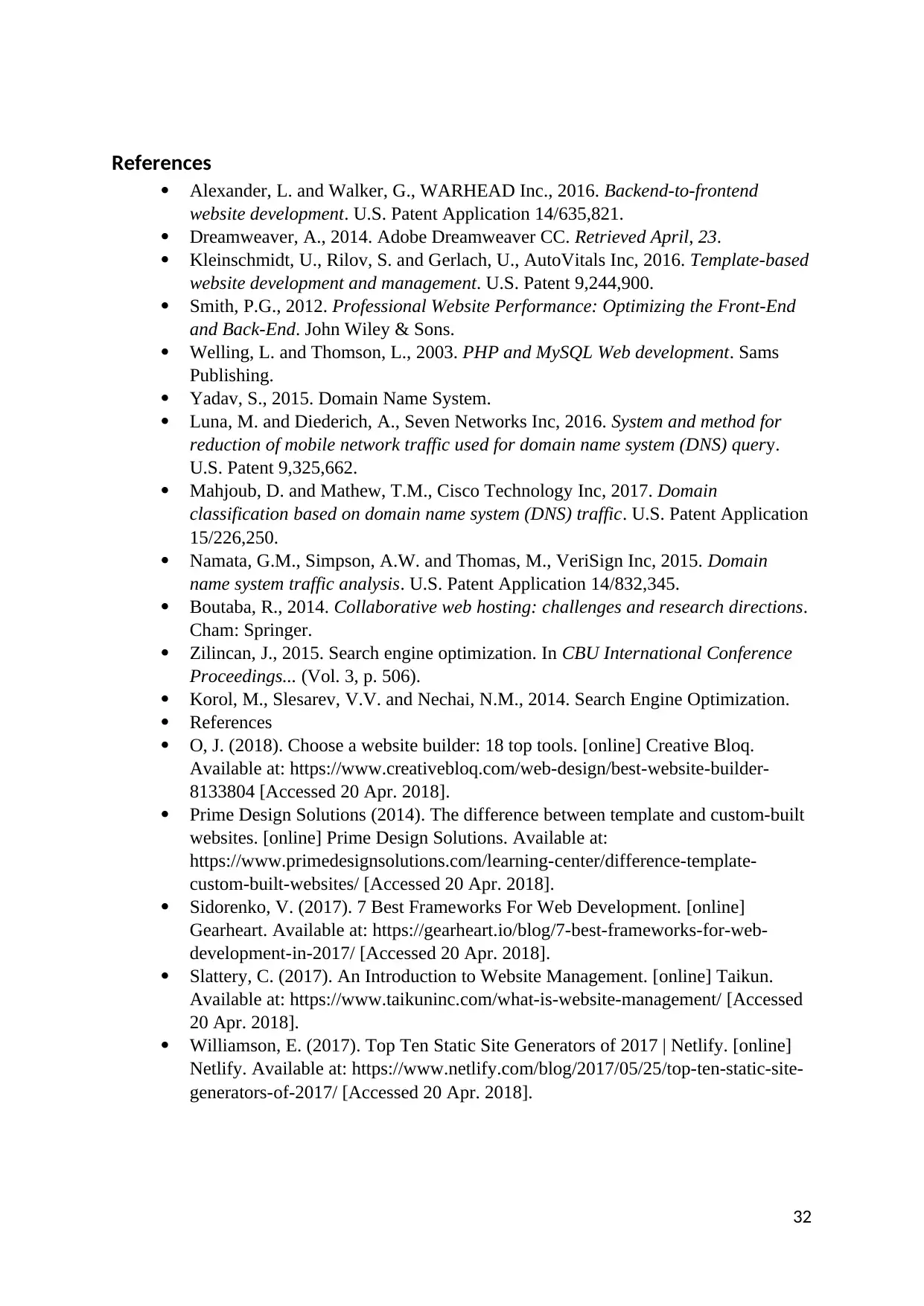This comprehensive guide delves into the intricacies of website development, covering essential server technologies, design principles, and testing methodologies. Explore the purpose and types of DNS, understand the relationships between communication protocols, server hardware, operating systems, and web server software. Learn about front-end and back-end technologies, their capabilities, and how they relate to presentation and application layers. Discover the differences between online website creation tools and custom-built sites, and explore tools and techniques for designing and developing custom-built websites. This guide also provides insights into creating good content, applying design principles, and utilizing appropriate standards and guidelines to produce a branded, multipage website. Finally, learn how to create and use a test plan to review the performance and design of a multipage website, ensuring a functional and user-friendly experience.
![[object Object]](/_next/static/media/star-bottom.7253800d.svg)
![[object Object]](/_next/static/media/star-bottom.7253800d.svg)