Article: Windows 10 - Features, Benefits, Tips & Tricks Explored
VerifiedAdded on 2023/06/11
|5
|674
|84
Essay
AI Summary
This essay provides an overview of Windows 10, an operating system developed by Microsoft. It highlights the benefits of using Windows 10, including improved efficiency and ease of use. The essay also details several tips and tricks for enhancing the Windows 10 experience, such as accessing the emoji keyboard, utilizing Cortana (Microsoft's personal assistant), recording the screen without external apps using the 'Game Capture' feature, managing smartphone messages and calls from the PC, and easily accessing the clipboard history. Additionally, the essay discusses the feature of sharing files with nearby devices. The essay concludes by referencing sources that provide further information on Windows 10 troubleshooting and tips.
1 out of 5
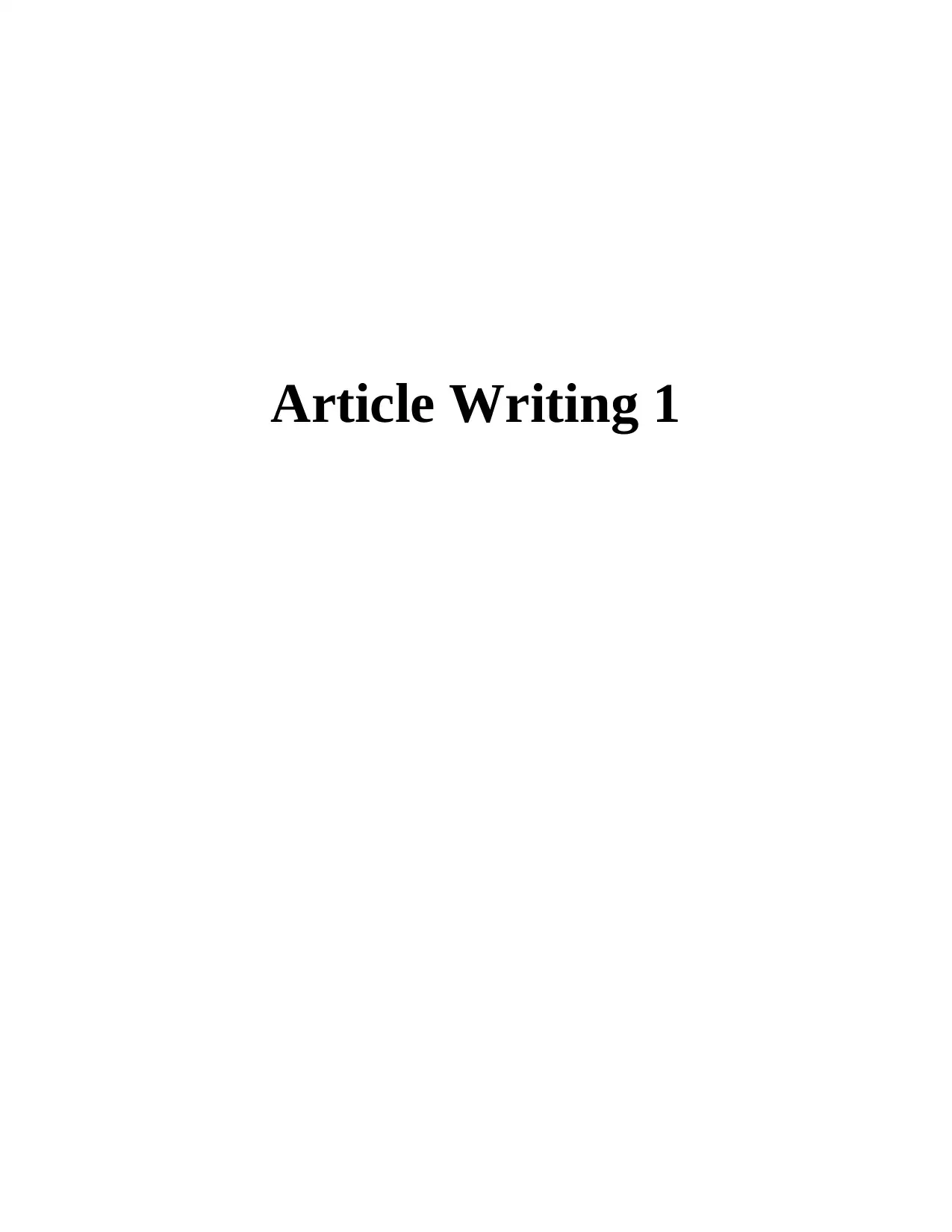
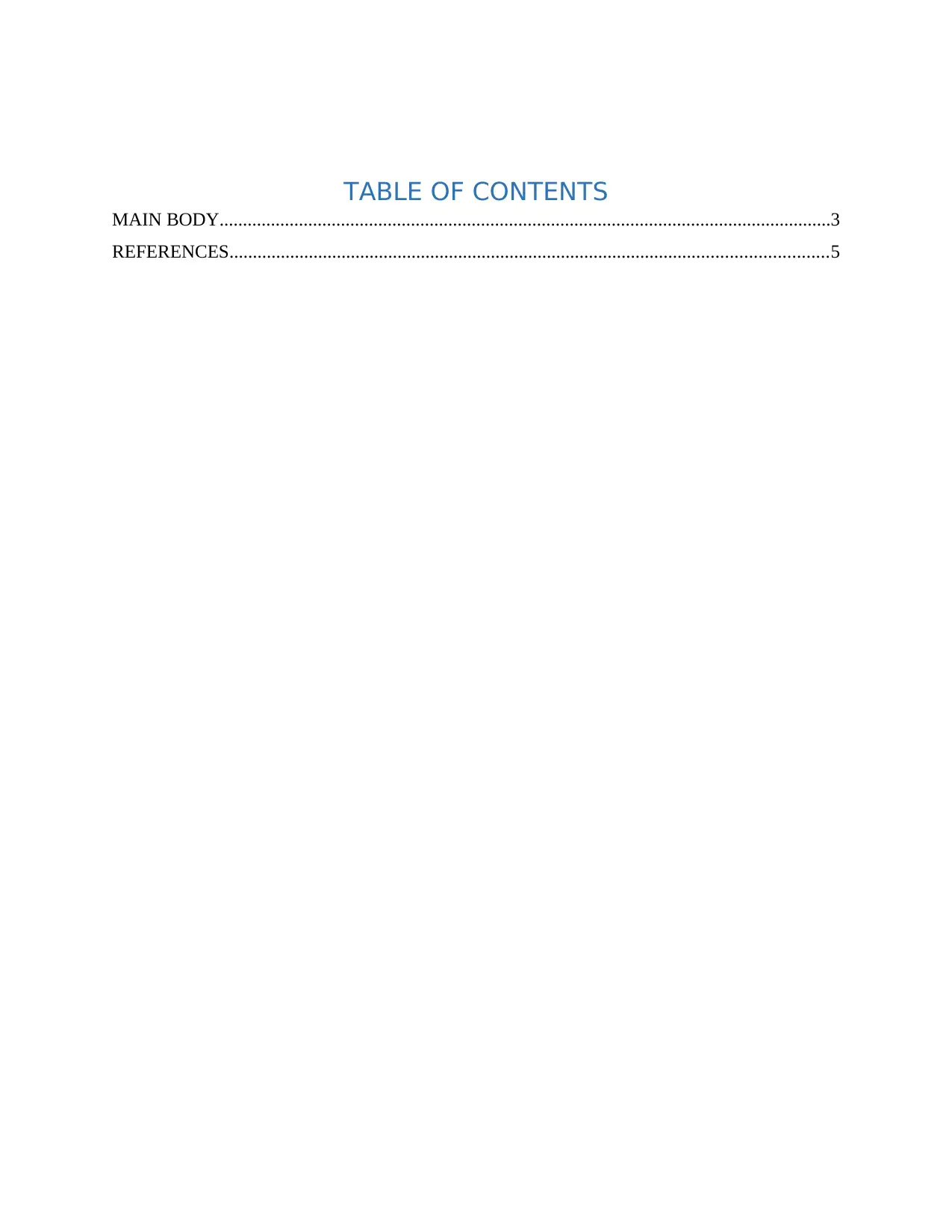
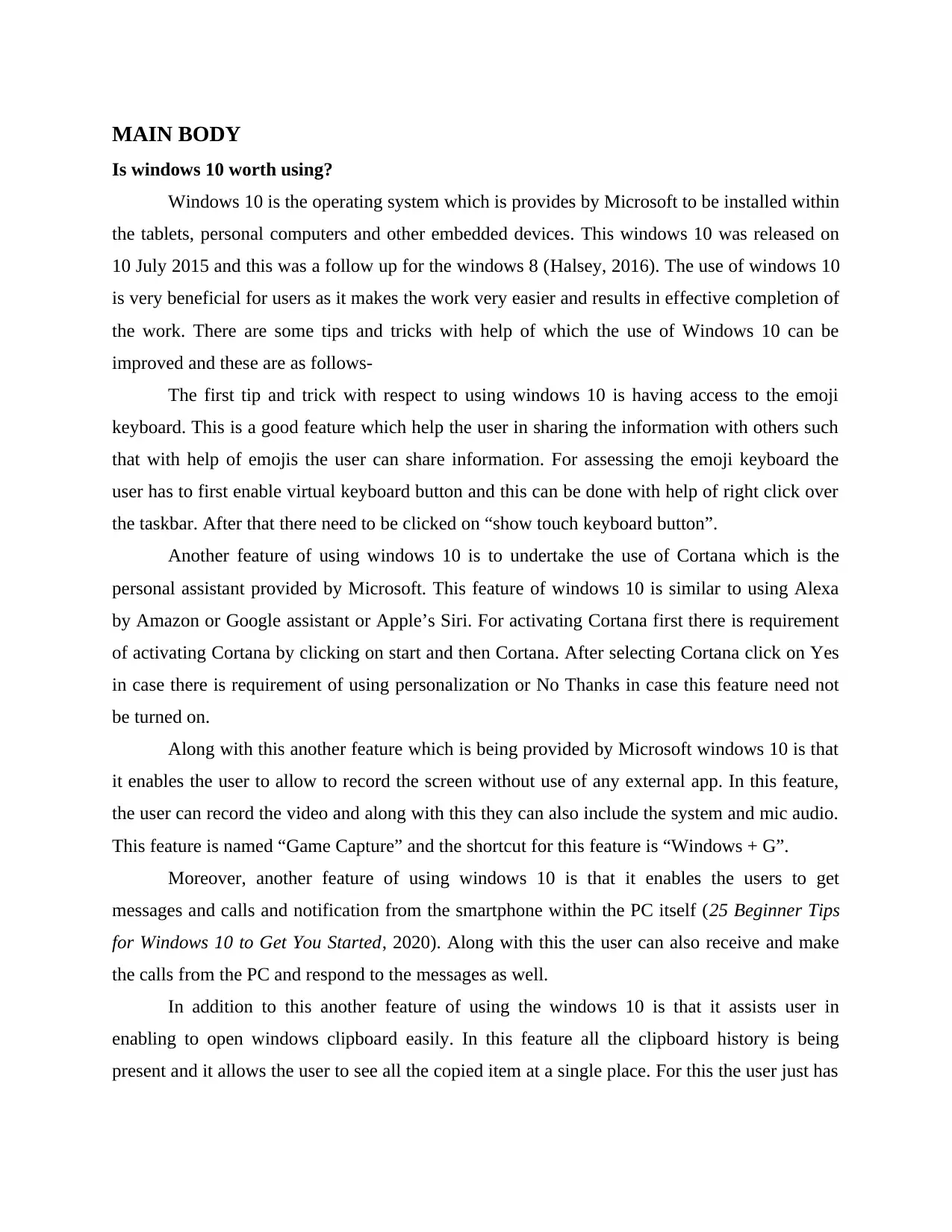


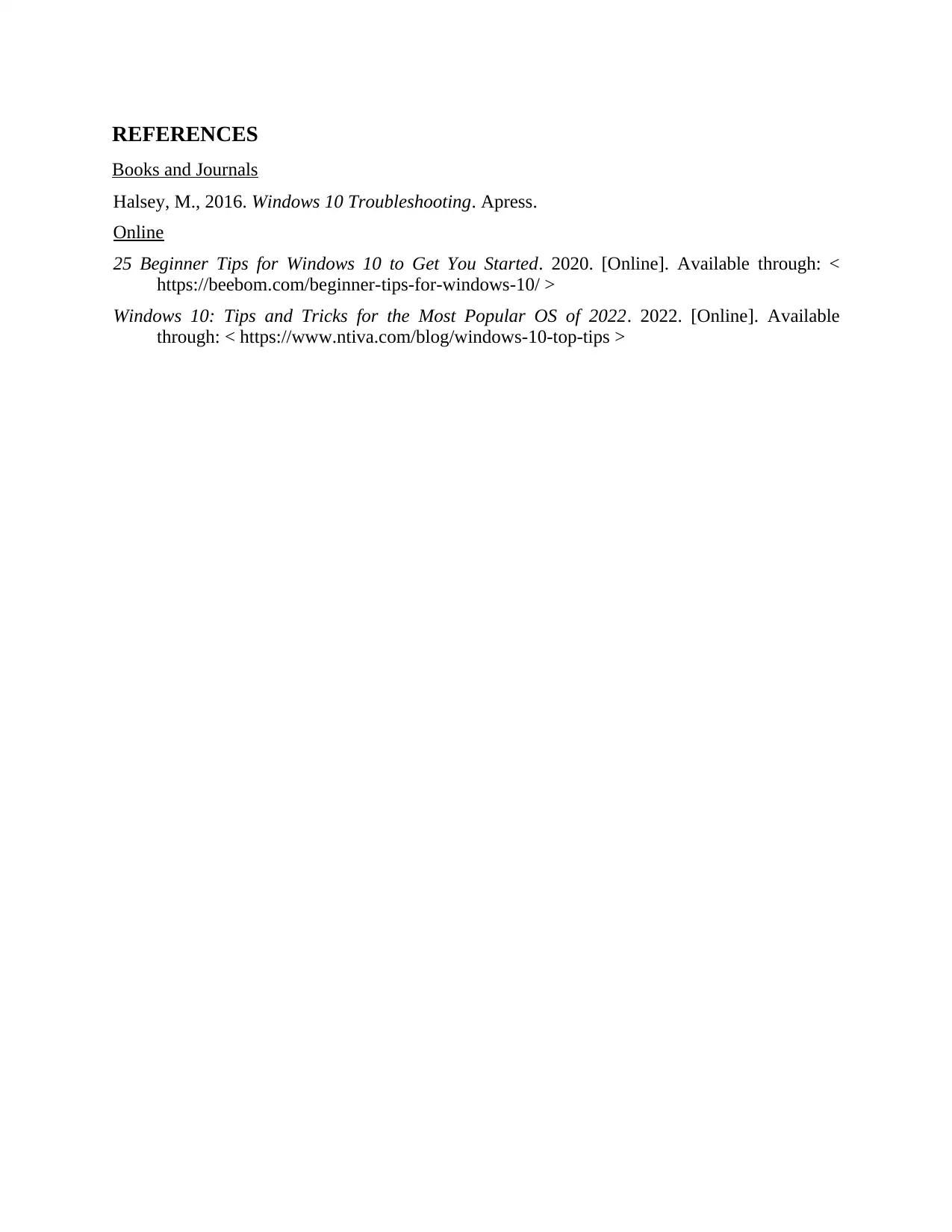





![[object Object]](/_next/static/media/star-bottom.7253800d.svg)