Windows Server Deployment Proposal: We Make Windows IT Solution
VerifiedAdded on 2023/04/24
|11
|2087
|322
Report
AI Summary
This report presents a comprehensive Windows Server deployment proposal for 'We Make Windows,' an advertising firm establishing its IT infrastructure. It outlines the implementation and configuration of core IT services, including Active Directory, DNS, DHCP, application services, and file/printer sharing. The proposal details the selection of Windows Server 2016 features to enhance the company's competitive advantage, such as Storage Spaces Direct and Storage Replica. It specifies the deployment of four physical servers across two locations, virtualized with Windows Server 2012 R2 Datacenter, and details the configuration of roles and services on each server. The report also covers Active Directory domain design, DNS and DHCP configuration, application services deployment, and file/printer sharing setup. The document includes a network diagram and concludes with a summary of the proposed network design and its components.
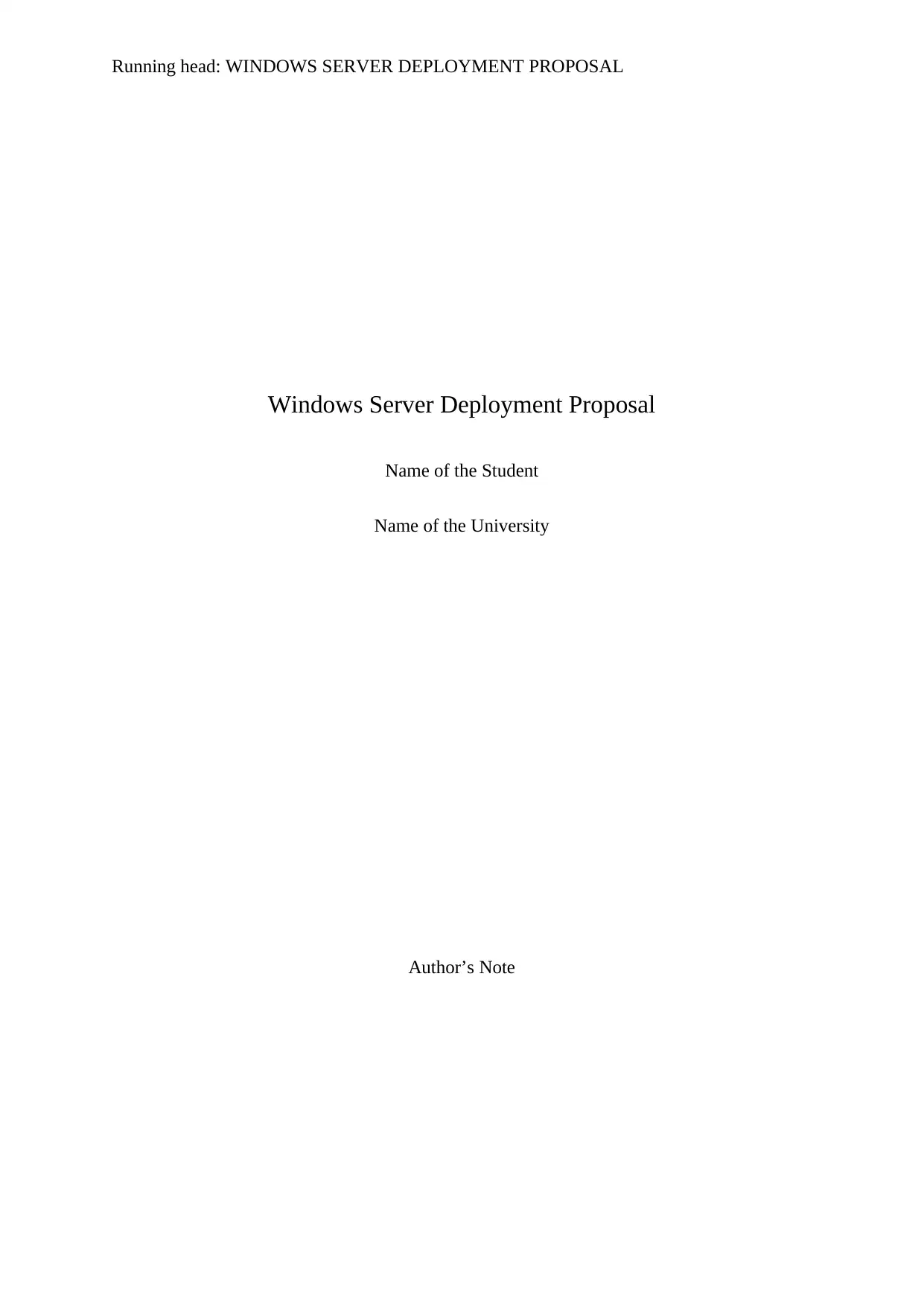
Running head: WINDOWS SERVER DEPLOYMENT PROPOSAL
Windows Server Deployment Proposal
Name of the Student
Name of the University
Author’s Note
Windows Server Deployment Proposal
Name of the Student
Name of the University
Author’s Note
Paraphrase This Document
Need a fresh take? Get an instant paraphrase of this document with our AI Paraphraser
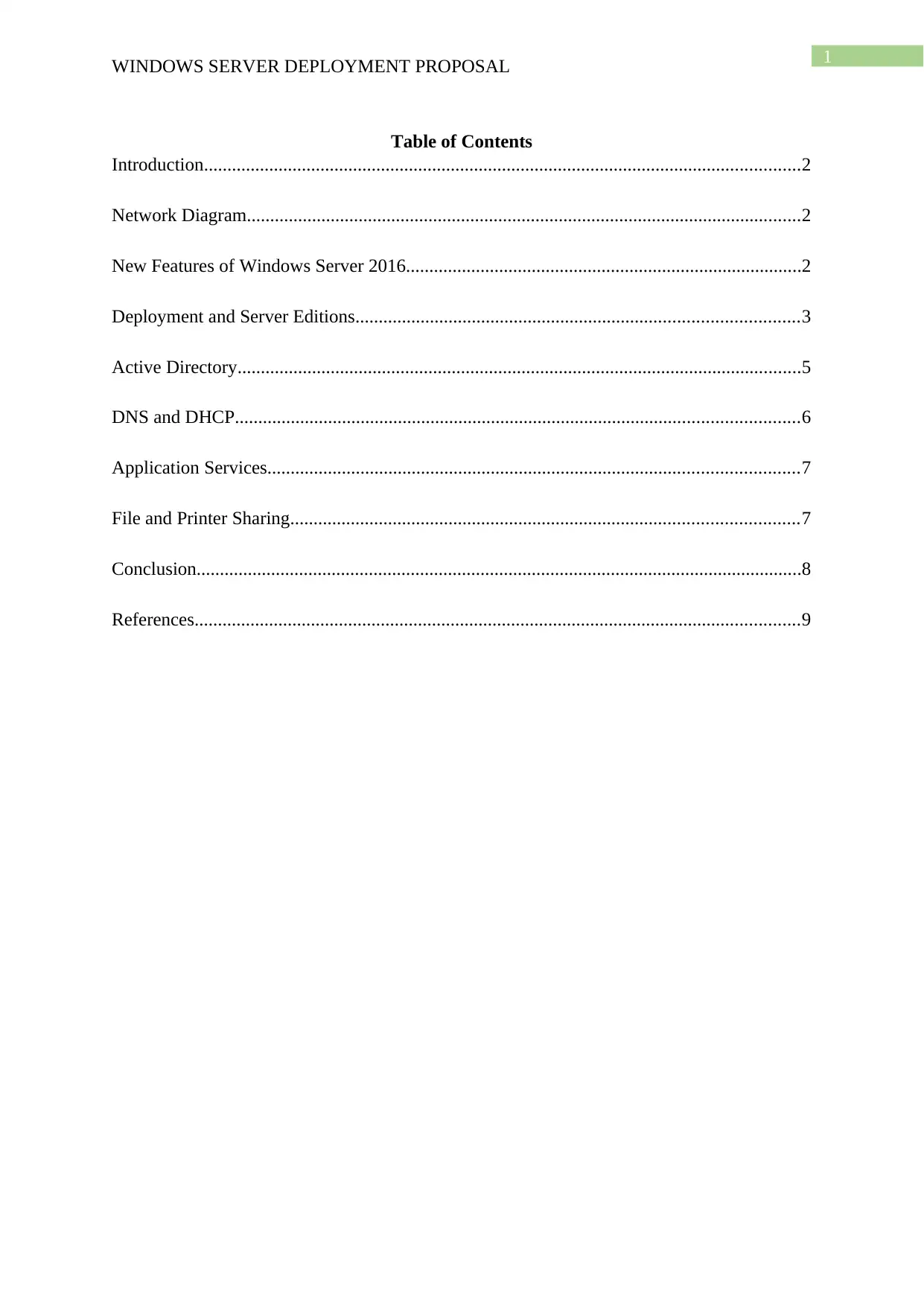
1
WINDOWS SERVER DEPLOYMENT PROPOSAL
Table of Contents
Introduction................................................................................................................................2
Network Diagram.......................................................................................................................2
New Features of Windows Server 2016.....................................................................................2
Deployment and Server Editions...............................................................................................3
Active Directory.........................................................................................................................5
DNS and DHCP.........................................................................................................................6
Application Services..................................................................................................................7
File and Printer Sharing.............................................................................................................7
Conclusion..................................................................................................................................8
References..................................................................................................................................9
WINDOWS SERVER DEPLOYMENT PROPOSAL
Table of Contents
Introduction................................................................................................................................2
Network Diagram.......................................................................................................................2
New Features of Windows Server 2016.....................................................................................2
Deployment and Server Editions...............................................................................................3
Active Directory.........................................................................................................................5
DNS and DHCP.........................................................................................................................6
Application Services..................................................................................................................7
File and Printer Sharing.............................................................................................................7
Conclusion..................................................................................................................................8
References..................................................................................................................................9
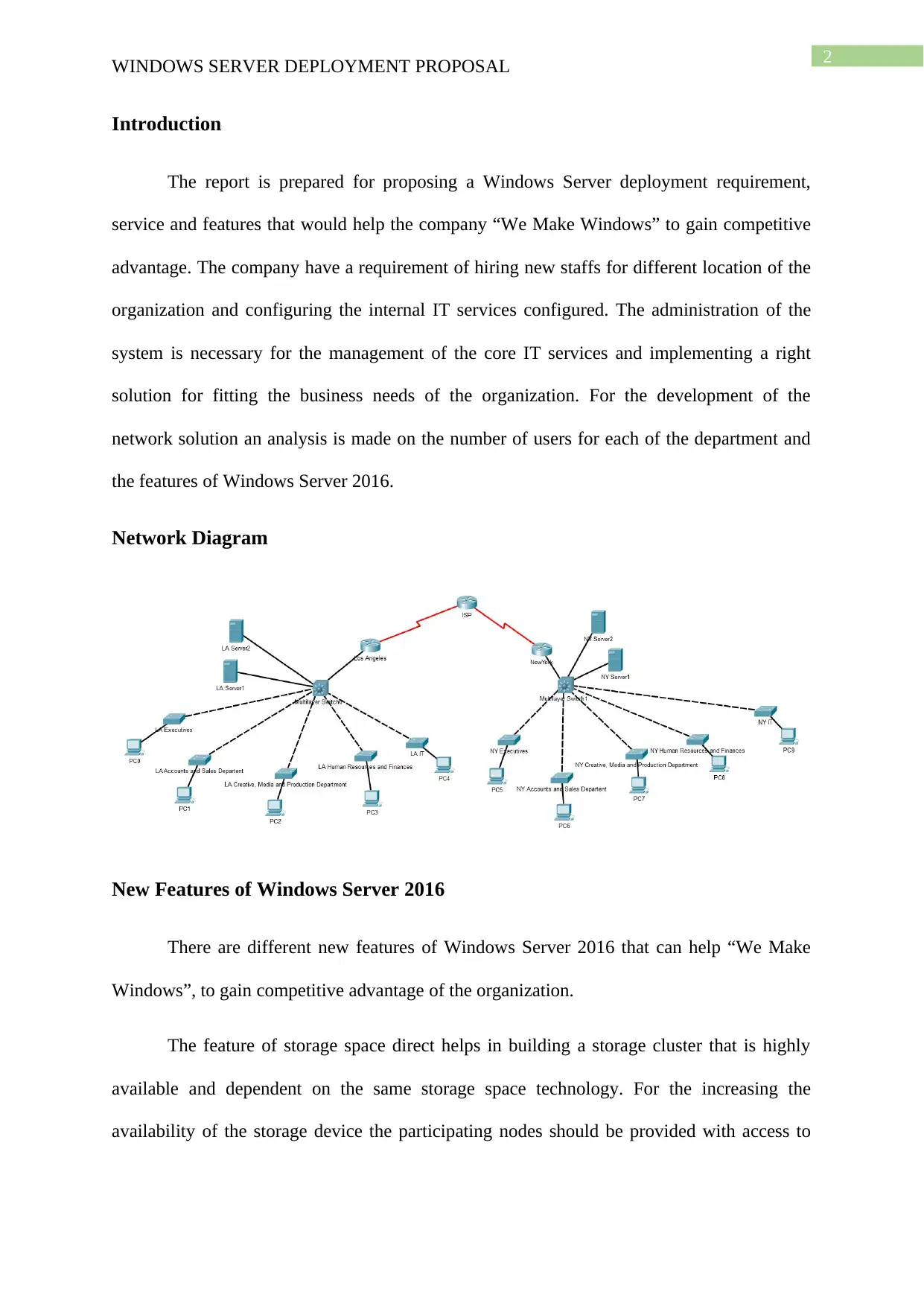
2
WINDOWS SERVER DEPLOYMENT PROPOSAL
Introduction
The report is prepared for proposing a Windows Server deployment requirement,
service and features that would help the company “We Make Windows” to gain competitive
advantage. The company have a requirement of hiring new staffs for different location of the
organization and configuring the internal IT services configured. The administration of the
system is necessary for the management of the core IT services and implementing a right
solution for fitting the business needs of the organization. For the development of the
network solution an analysis is made on the number of users for each of the department and
the features of Windows Server 2016.
Network Diagram
New Features of Windows Server 2016
There are different new features of Windows Server 2016 that can help “We Make
Windows”, to gain competitive advantage of the organization.
The feature of storage space direct helps in building a storage cluster that is highly
available and dependent on the same storage space technology. For the increasing the
availability of the storage device the participating nodes should be provided with access to
WINDOWS SERVER DEPLOYMENT PROPOSAL
Introduction
The report is prepared for proposing a Windows Server deployment requirement,
service and features that would help the company “We Make Windows” to gain competitive
advantage. The company have a requirement of hiring new staffs for different location of the
organization and configuring the internal IT services configured. The administration of the
system is necessary for the management of the core IT services and implementing a right
solution for fitting the business needs of the organization. For the development of the
network solution an analysis is made on the number of users for each of the department and
the features of Windows Server 2016.
Network Diagram
New Features of Windows Server 2016
There are different new features of Windows Server 2016 that can help “We Make
Windows”, to gain competitive advantage of the organization.
The feature of storage space direct helps in building a storage cluster that is highly
available and dependent on the same storage space technology. For the increasing the
availability of the storage device the participating nodes should be provided with access to
⊘ This is a preview!⊘
Do you want full access?
Subscribe today to unlock all pages.

Trusted by 1+ million students worldwide
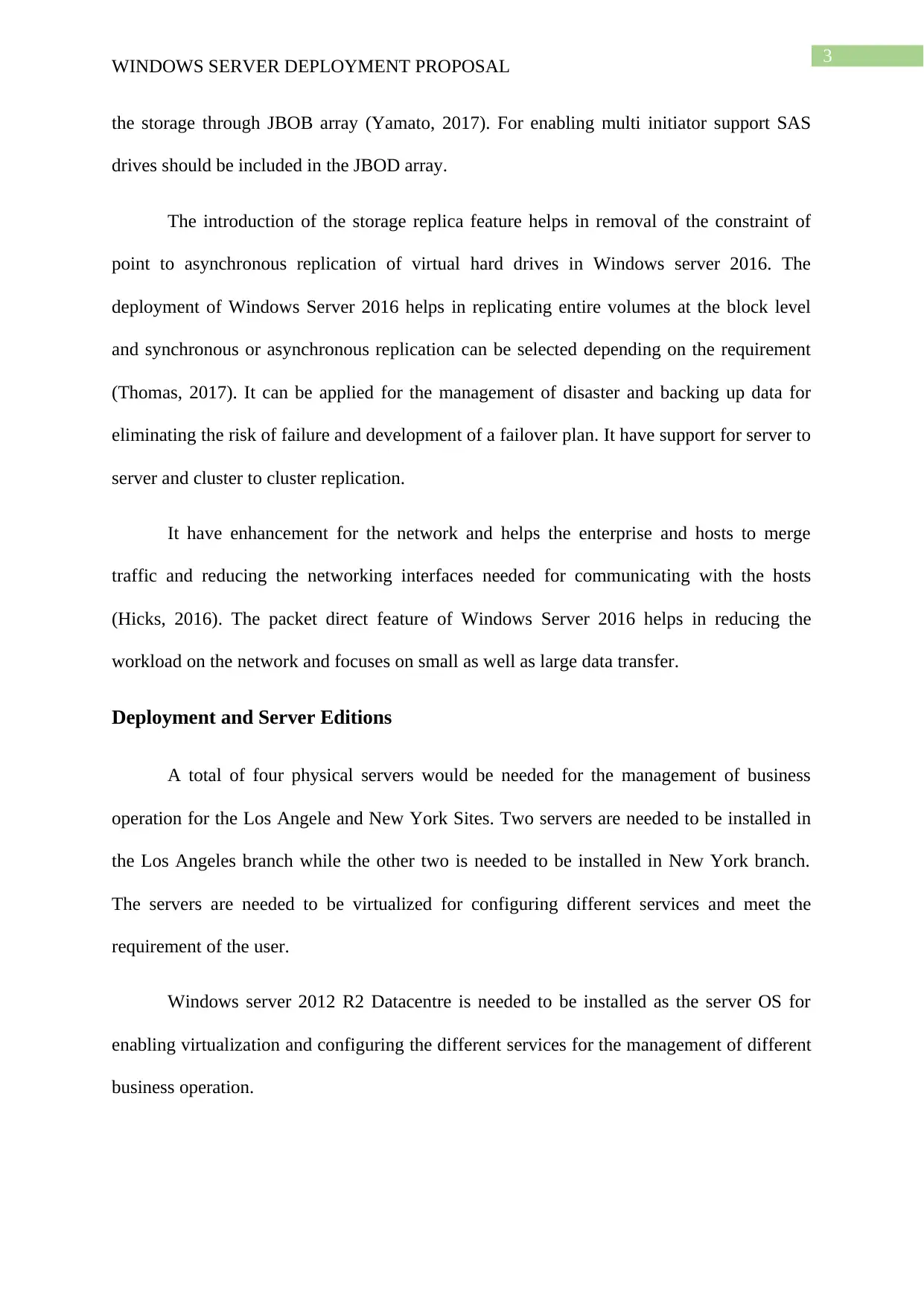
3
WINDOWS SERVER DEPLOYMENT PROPOSAL
the storage through JBOB array (Yamato, 2017). For enabling multi initiator support SAS
drives should be included in the JBOD array.
The introduction of the storage replica feature helps in removal of the constraint of
point to asynchronous replication of virtual hard drives in Windows server 2016. The
deployment of Windows Server 2016 helps in replicating entire volumes at the block level
and synchronous or asynchronous replication can be selected depending on the requirement
(Thomas, 2017). It can be applied for the management of disaster and backing up data for
eliminating the risk of failure and development of a failover plan. It have support for server to
server and cluster to cluster replication.
It have enhancement for the network and helps the enterprise and hosts to merge
traffic and reducing the networking interfaces needed for communicating with the hosts
(Hicks, 2016). The packet direct feature of Windows Server 2016 helps in reducing the
workload on the network and focuses on small as well as large data transfer.
Deployment and Server Editions
A total of four physical servers would be needed for the management of business
operation for the Los Angele and New York Sites. Two servers are needed to be installed in
the Los Angeles branch while the other two is needed to be installed in New York branch.
The servers are needed to be virtualized for configuring different services and meet the
requirement of the user.
Windows server 2012 R2 Datacentre is needed to be installed as the server OS for
enabling virtualization and configuring the different services for the management of different
business operation.
WINDOWS SERVER DEPLOYMENT PROPOSAL
the storage through JBOB array (Yamato, 2017). For enabling multi initiator support SAS
drives should be included in the JBOD array.
The introduction of the storage replica feature helps in removal of the constraint of
point to asynchronous replication of virtual hard drives in Windows server 2016. The
deployment of Windows Server 2016 helps in replicating entire volumes at the block level
and synchronous or asynchronous replication can be selected depending on the requirement
(Thomas, 2017). It can be applied for the management of disaster and backing up data for
eliminating the risk of failure and development of a failover plan. It have support for server to
server and cluster to cluster replication.
It have enhancement for the network and helps the enterprise and hosts to merge
traffic and reducing the networking interfaces needed for communicating with the hosts
(Hicks, 2016). The packet direct feature of Windows Server 2016 helps in reducing the
workload on the network and focuses on small as well as large data transfer.
Deployment and Server Editions
A total of four physical servers would be needed for the management of business
operation for the Los Angele and New York Sites. Two servers are needed to be installed in
the Los Angeles branch while the other two is needed to be installed in New York branch.
The servers are needed to be virtualized for configuring different services and meet the
requirement of the user.
Windows server 2012 R2 Datacentre is needed to be installed as the server OS for
enabling virtualization and configuring the different services for the management of different
business operation.
Paraphrase This Document
Need a fresh take? Get an instant paraphrase of this document with our AI Paraphraser
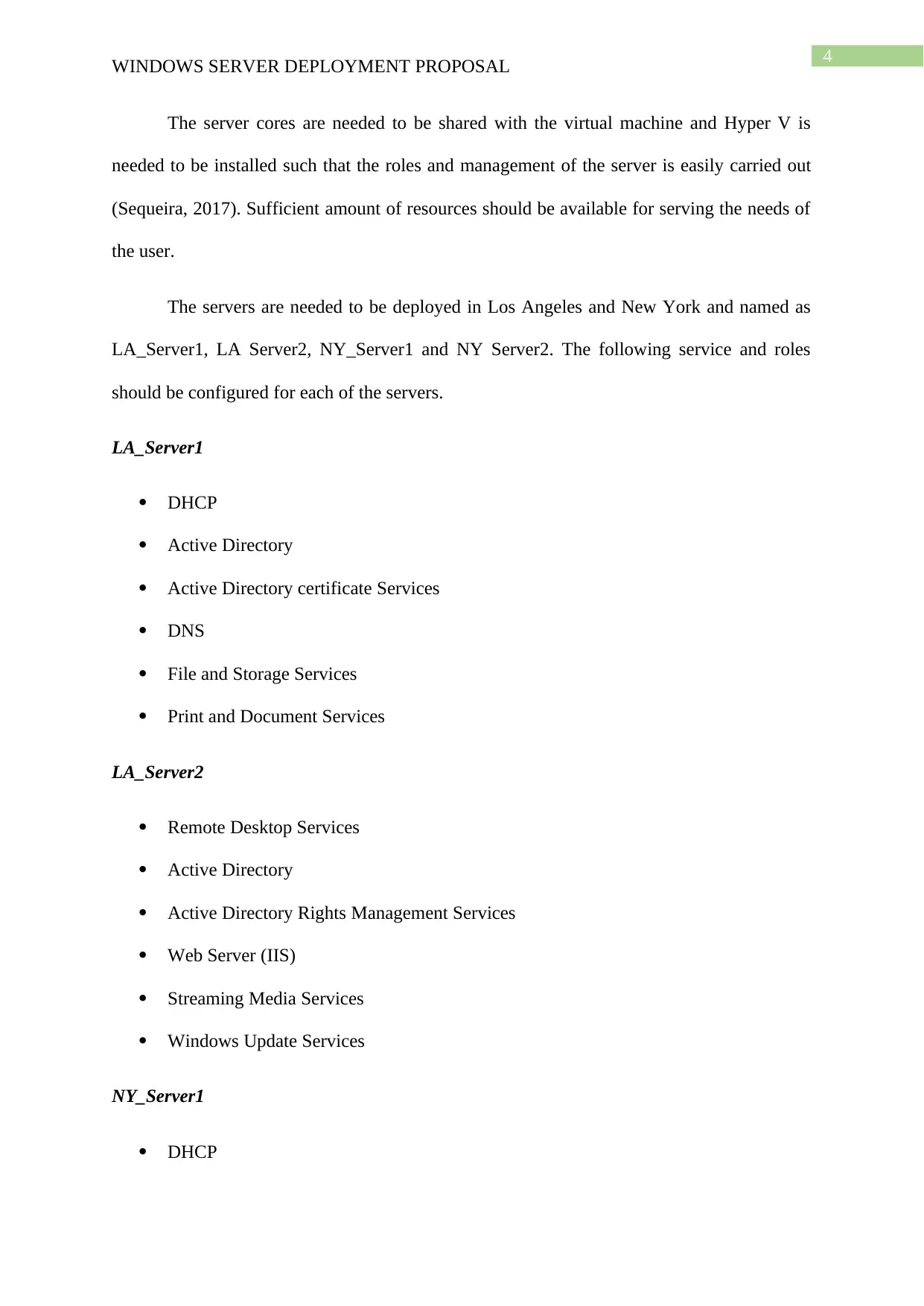
4
WINDOWS SERVER DEPLOYMENT PROPOSAL
The server cores are needed to be shared with the virtual machine and Hyper V is
needed to be installed such that the roles and management of the server is easily carried out
(Sequeira, 2017). Sufficient amount of resources should be available for serving the needs of
the user.
The servers are needed to be deployed in Los Angeles and New York and named as
LA_Server1, LA Server2, NY_Server1 and NY Server2. The following service and roles
should be configured for each of the servers.
LA_Server1
DHCP
Active Directory
Active Directory certificate Services
DNS
File and Storage Services
Print and Document Services
LA_Server2
Remote Desktop Services
Active Directory
Active Directory Rights Management Services
Web Server (IIS)
Streaming Media Services
Windows Update Services
NY_Server1
DHCP
WINDOWS SERVER DEPLOYMENT PROPOSAL
The server cores are needed to be shared with the virtual machine and Hyper V is
needed to be installed such that the roles and management of the server is easily carried out
(Sequeira, 2017). Sufficient amount of resources should be available for serving the needs of
the user.
The servers are needed to be deployed in Los Angeles and New York and named as
LA_Server1, LA Server2, NY_Server1 and NY Server2. The following service and roles
should be configured for each of the servers.
LA_Server1
DHCP
Active Directory
Active Directory certificate Services
DNS
File and Storage Services
Print and Document Services
LA_Server2
Remote Desktop Services
Active Directory
Active Directory Rights Management Services
Web Server (IIS)
Streaming Media Services
Windows Update Services
NY_Server1
DHCP
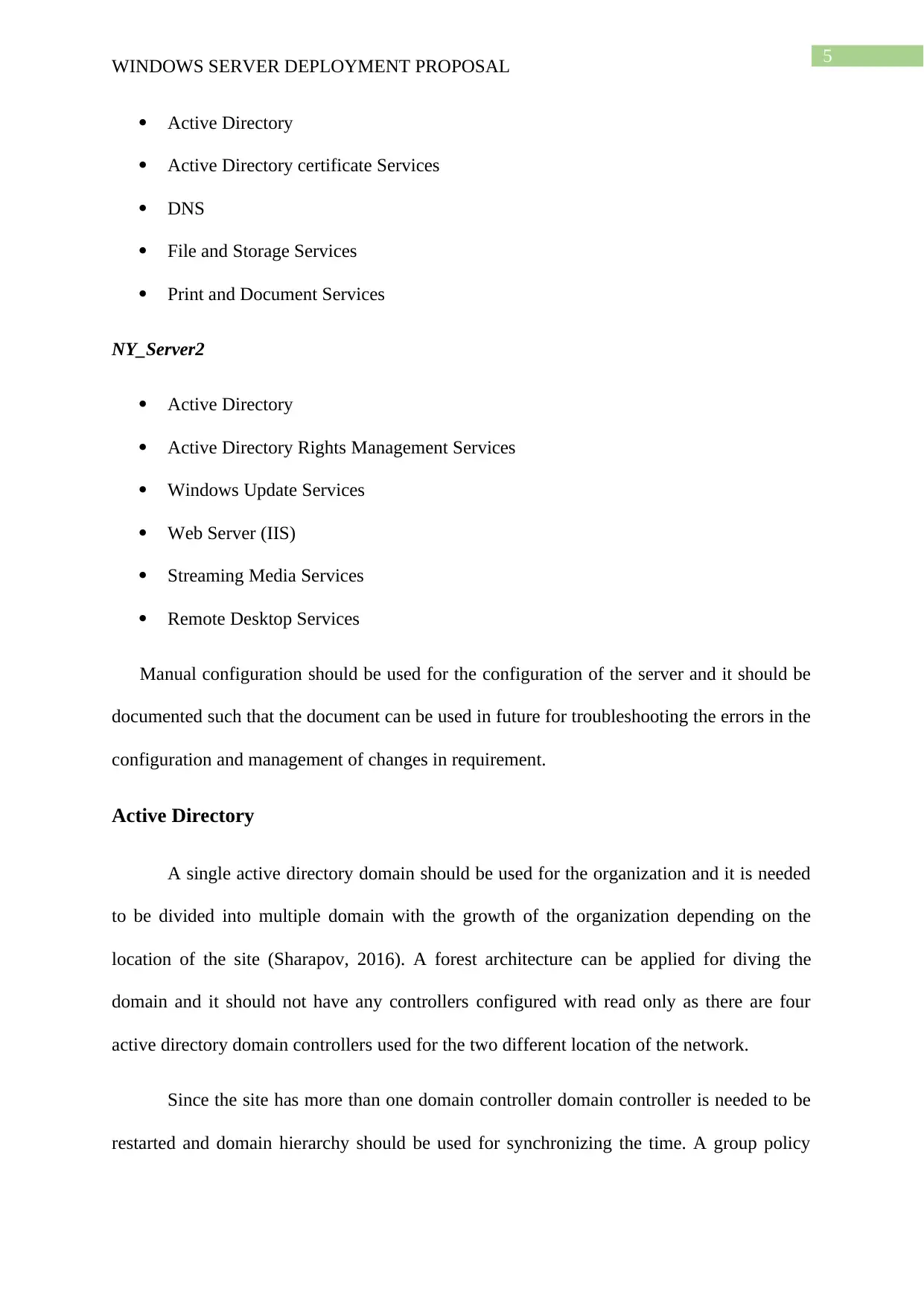
5
WINDOWS SERVER DEPLOYMENT PROPOSAL
Active Directory
Active Directory certificate Services
DNS
File and Storage Services
Print and Document Services
NY_Server2
Active Directory
Active Directory Rights Management Services
Windows Update Services
Web Server (IIS)
Streaming Media Services
Remote Desktop Services
Manual configuration should be used for the configuration of the server and it should be
documented such that the document can be used in future for troubleshooting the errors in the
configuration and management of changes in requirement.
Active Directory
A single active directory domain should be used for the organization and it is needed
to be divided into multiple domain with the growth of the organization depending on the
location of the site (Sharapov, 2016). A forest architecture can be applied for diving the
domain and it should not have any controllers configured with read only as there are four
active directory domain controllers used for the two different location of the network.
Since the site has more than one domain controller domain controller is needed to be
restarted and domain hierarchy should be used for synchronizing the time. A group policy
WINDOWS SERVER DEPLOYMENT PROPOSAL
Active Directory
Active Directory certificate Services
DNS
File and Storage Services
Print and Document Services
NY_Server2
Active Directory
Active Directory Rights Management Services
Windows Update Services
Web Server (IIS)
Streaming Media Services
Remote Desktop Services
Manual configuration should be used for the configuration of the server and it should be
documented such that the document can be used in future for troubleshooting the errors in the
configuration and management of changes in requirement.
Active Directory
A single active directory domain should be used for the organization and it is needed
to be divided into multiple domain with the growth of the organization depending on the
location of the site (Sharapov, 2016). A forest architecture can be applied for diving the
domain and it should not have any controllers configured with read only as there are four
active directory domain controllers used for the two different location of the network.
Since the site has more than one domain controller domain controller is needed to be
restarted and domain hierarchy should be used for synchronizing the time. A group policy
⊘ This is a preview!⊘
Do you want full access?
Subscribe today to unlock all pages.

Trusted by 1+ million students worldwide
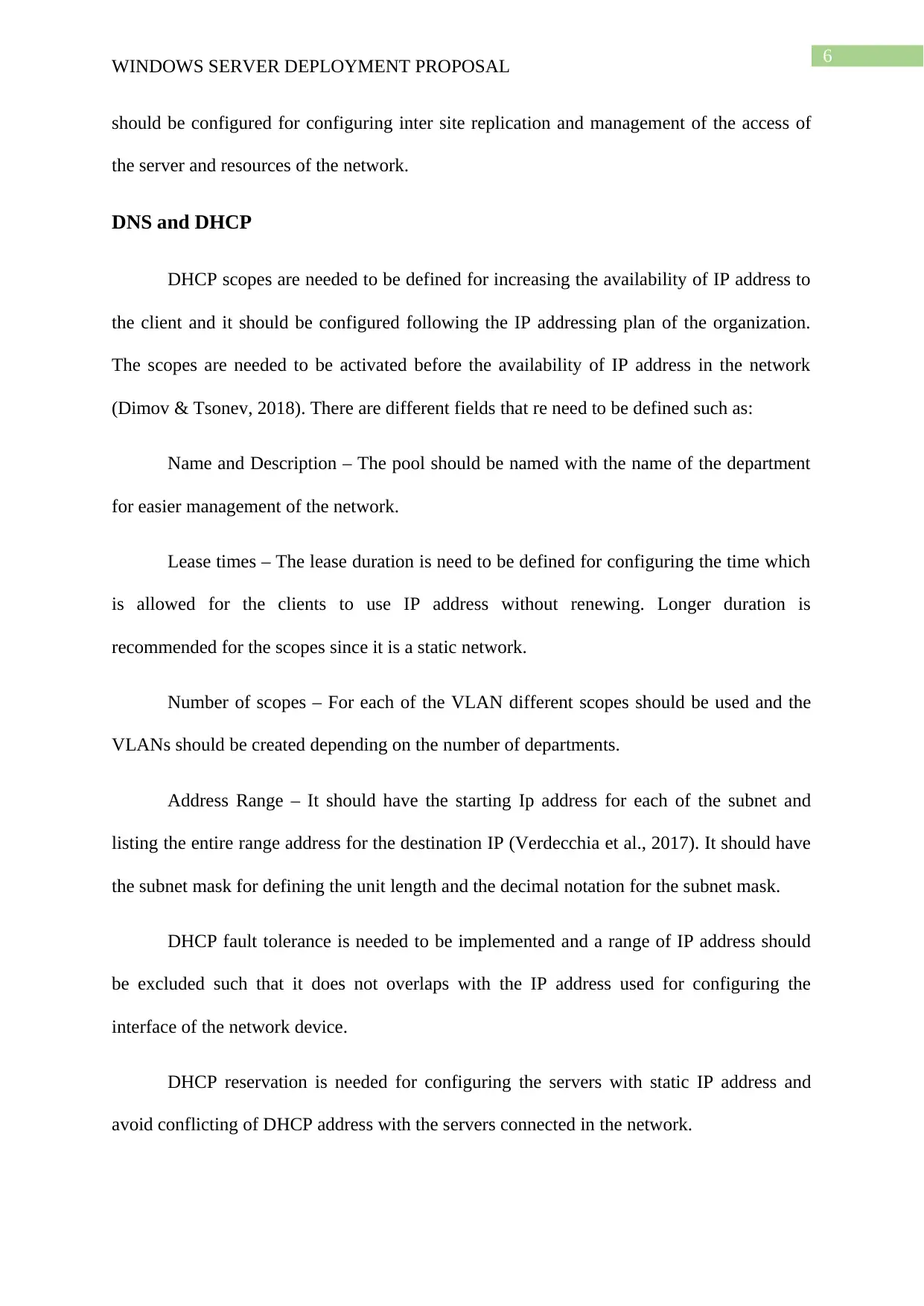
6
WINDOWS SERVER DEPLOYMENT PROPOSAL
should be configured for configuring inter site replication and management of the access of
the server and resources of the network.
DNS and DHCP
DHCP scopes are needed to be defined for increasing the availability of IP address to
the client and it should be configured following the IP addressing plan of the organization.
The scopes are needed to be activated before the availability of IP address in the network
(Dimov & Tsonev, 2018). There are different fields that re need to be defined such as:
Name and Description – The pool should be named with the name of the department
for easier management of the network.
Lease times – The lease duration is need to be defined for configuring the time which
is allowed for the clients to use IP address without renewing. Longer duration is
recommended for the scopes since it is a static network.
Number of scopes – For each of the VLAN different scopes should be used and the
VLANs should be created depending on the number of departments.
Address Range – It should have the starting Ip address for each of the subnet and
listing the entire range address for the destination IP (Verdecchia et al., 2017). It should have
the subnet mask for defining the unit length and the decimal notation for the subnet mask.
DHCP fault tolerance is needed to be implemented and a range of IP address should
be excluded such that it does not overlaps with the IP address used for configuring the
interface of the network device.
DHCP reservation is needed for configuring the servers with static IP address and
avoid conflicting of DHCP address with the servers connected in the network.
WINDOWS SERVER DEPLOYMENT PROPOSAL
should be configured for configuring inter site replication and management of the access of
the server and resources of the network.
DNS and DHCP
DHCP scopes are needed to be defined for increasing the availability of IP address to
the client and it should be configured following the IP addressing plan of the organization.
The scopes are needed to be activated before the availability of IP address in the network
(Dimov & Tsonev, 2018). There are different fields that re need to be defined such as:
Name and Description – The pool should be named with the name of the department
for easier management of the network.
Lease times – The lease duration is need to be defined for configuring the time which
is allowed for the clients to use IP address without renewing. Longer duration is
recommended for the scopes since it is a static network.
Number of scopes – For each of the VLAN different scopes should be used and the
VLANs should be created depending on the number of departments.
Address Range – It should have the starting Ip address for each of the subnet and
listing the entire range address for the destination IP (Verdecchia et al., 2017). It should have
the subnet mask for defining the unit length and the decimal notation for the subnet mask.
DHCP fault tolerance is needed to be implemented and a range of IP address should
be excluded such that it does not overlaps with the IP address used for configuring the
interface of the network device.
DHCP reservation is needed for configuring the servers with static IP address and
avoid conflicting of DHCP address with the servers connected in the network.
Paraphrase This Document
Need a fresh take? Get an instant paraphrase of this document with our AI Paraphraser
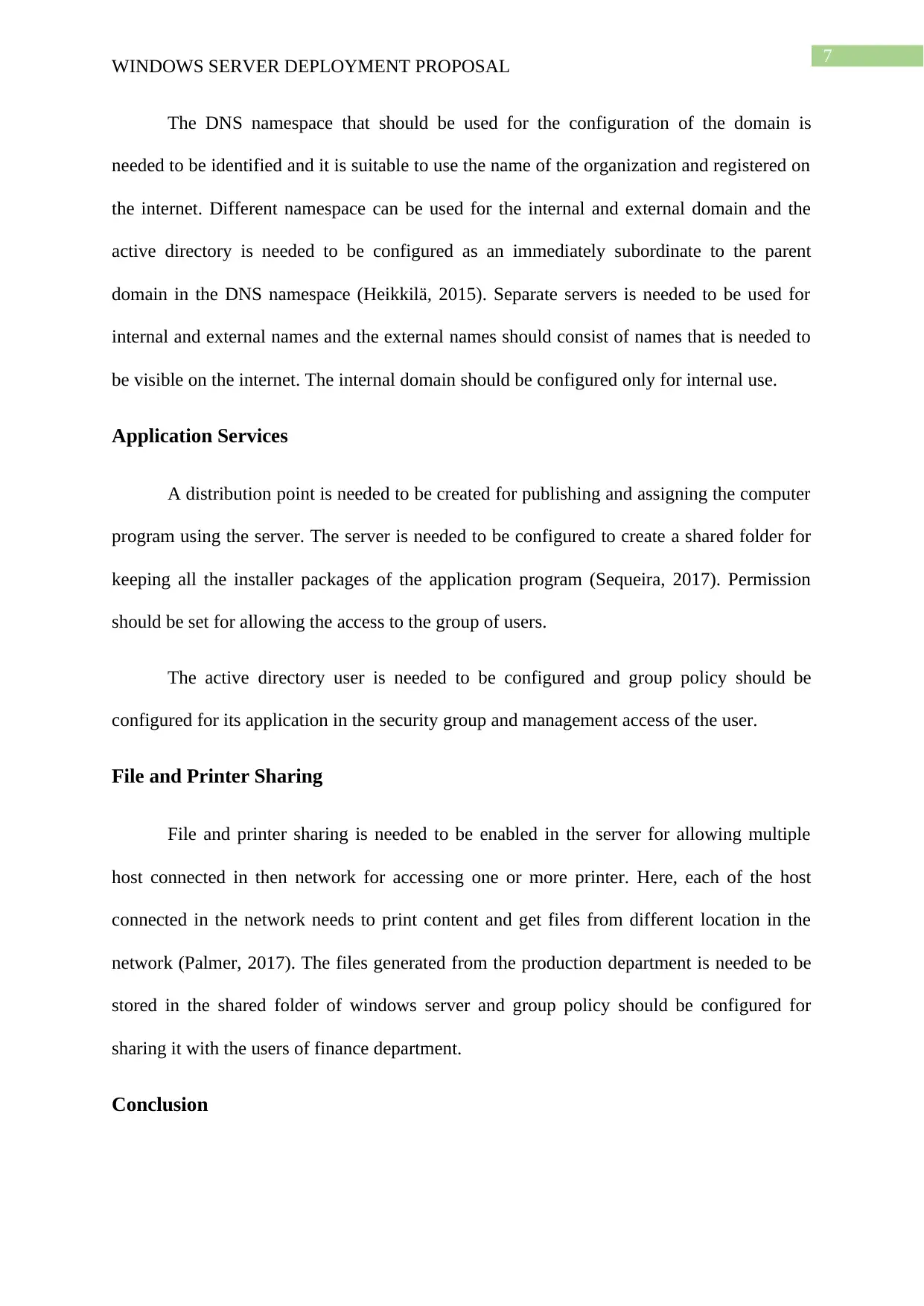
7
WINDOWS SERVER DEPLOYMENT PROPOSAL
The DNS namespace that should be used for the configuration of the domain is
needed to be identified and it is suitable to use the name of the organization and registered on
the internet. Different namespace can be used for the internal and external domain and the
active directory is needed to be configured as an immediately subordinate to the parent
domain in the DNS namespace (Heikkilä, 2015). Separate servers is needed to be used for
internal and external names and the external names should consist of names that is needed to
be visible on the internet. The internal domain should be configured only for internal use.
Application Services
A distribution point is needed to be created for publishing and assigning the computer
program using the server. The server is needed to be configured to create a shared folder for
keeping all the installer packages of the application program (Sequeira, 2017). Permission
should be set for allowing the access to the group of users.
The active directory user is needed to be configured and group policy should be
configured for its application in the security group and management access of the user.
File and Printer Sharing
File and printer sharing is needed to be enabled in the server for allowing multiple
host connected in then network for accessing one or more printer. Here, each of the host
connected in the network needs to print content and get files from different location in the
network (Palmer, 2017). The files generated from the production department is needed to be
stored in the shared folder of windows server and group policy should be configured for
sharing it with the users of finance department.
Conclusion
WINDOWS SERVER DEPLOYMENT PROPOSAL
The DNS namespace that should be used for the configuration of the domain is
needed to be identified and it is suitable to use the name of the organization and registered on
the internet. Different namespace can be used for the internal and external domain and the
active directory is needed to be configured as an immediately subordinate to the parent
domain in the DNS namespace (Heikkilä, 2015). Separate servers is needed to be used for
internal and external names and the external names should consist of names that is needed to
be visible on the internet. The internal domain should be configured only for internal use.
Application Services
A distribution point is needed to be created for publishing and assigning the computer
program using the server. The server is needed to be configured to create a shared folder for
keeping all the installer packages of the application program (Sequeira, 2017). Permission
should be set for allowing the access to the group of users.
The active directory user is needed to be configured and group policy should be
configured for its application in the security group and management access of the user.
File and Printer Sharing
File and printer sharing is needed to be enabled in the server for allowing multiple
host connected in then network for accessing one or more printer. Here, each of the host
connected in the network needs to print content and get files from different location in the
network (Palmer, 2017). The files generated from the production department is needed to be
stored in the shared folder of windows server and group policy should be configured for
sharing it with the users of finance department.
Conclusion
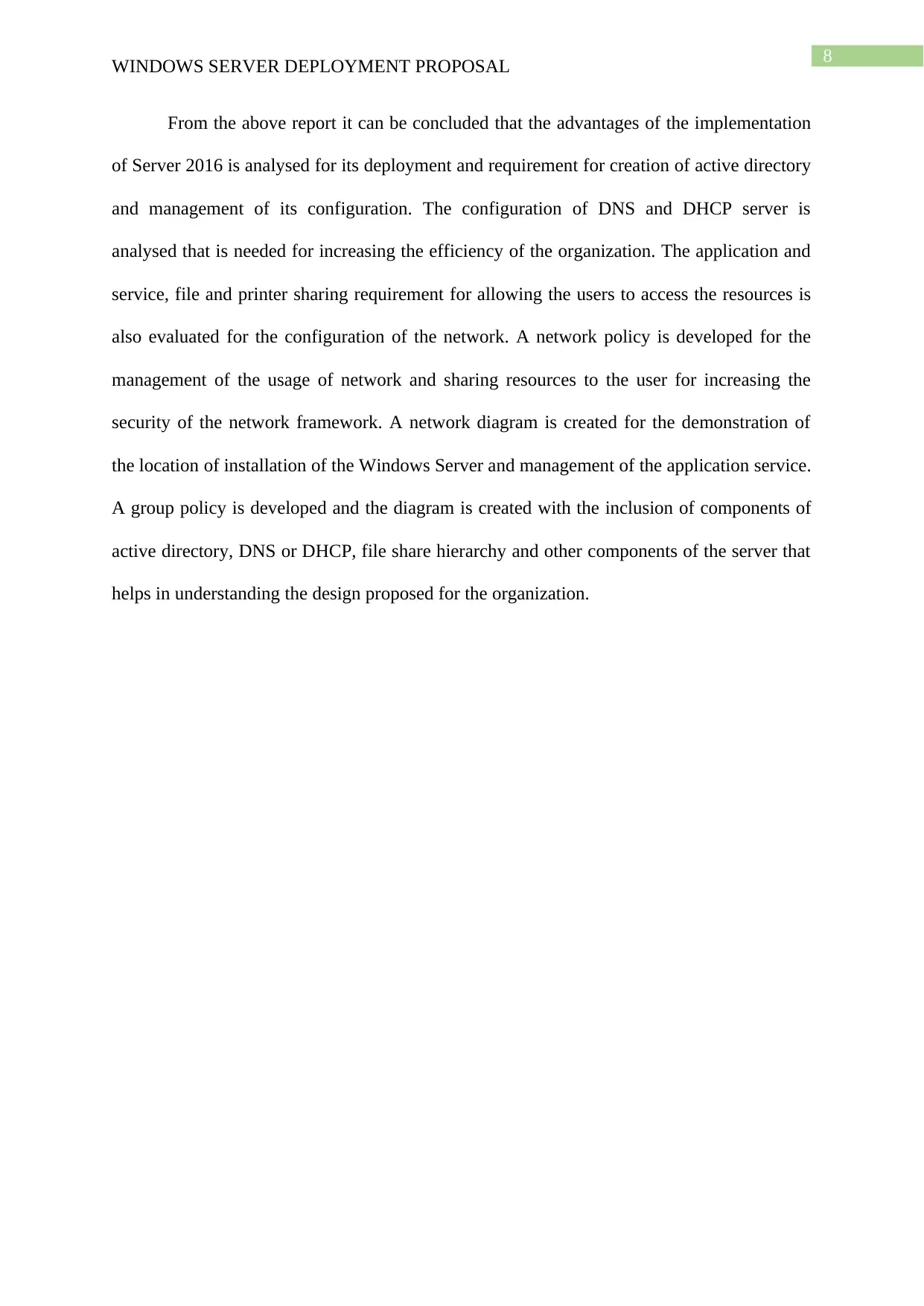
8
WINDOWS SERVER DEPLOYMENT PROPOSAL
From the above report it can be concluded that the advantages of the implementation
of Server 2016 is analysed for its deployment and requirement for creation of active directory
and management of its configuration. The configuration of DNS and DHCP server is
analysed that is needed for increasing the efficiency of the organization. The application and
service, file and printer sharing requirement for allowing the users to access the resources is
also evaluated for the configuration of the network. A network policy is developed for the
management of the usage of network and sharing resources to the user for increasing the
security of the network framework. A network diagram is created for the demonstration of
the location of installation of the Windows Server and management of the application service.
A group policy is developed and the diagram is created with the inclusion of components of
active directory, DNS or DHCP, file share hierarchy and other components of the server that
helps in understanding the design proposed for the organization.
WINDOWS SERVER DEPLOYMENT PROPOSAL
From the above report it can be concluded that the advantages of the implementation
of Server 2016 is analysed for its deployment and requirement for creation of active directory
and management of its configuration. The configuration of DNS and DHCP server is
analysed that is needed for increasing the efficiency of the organization. The application and
service, file and printer sharing requirement for allowing the users to access the resources is
also evaluated for the configuration of the network. A network policy is developed for the
management of the usage of network and sharing resources to the user for increasing the
security of the network framework. A network diagram is created for the demonstration of
the location of installation of the Windows Server and management of the application service.
A group policy is developed and the diagram is created with the inclusion of components of
active directory, DNS or DHCP, file share hierarchy and other components of the server that
helps in understanding the design proposed for the organization.
⊘ This is a preview!⊘
Do you want full access?
Subscribe today to unlock all pages.

Trusted by 1+ million students worldwide
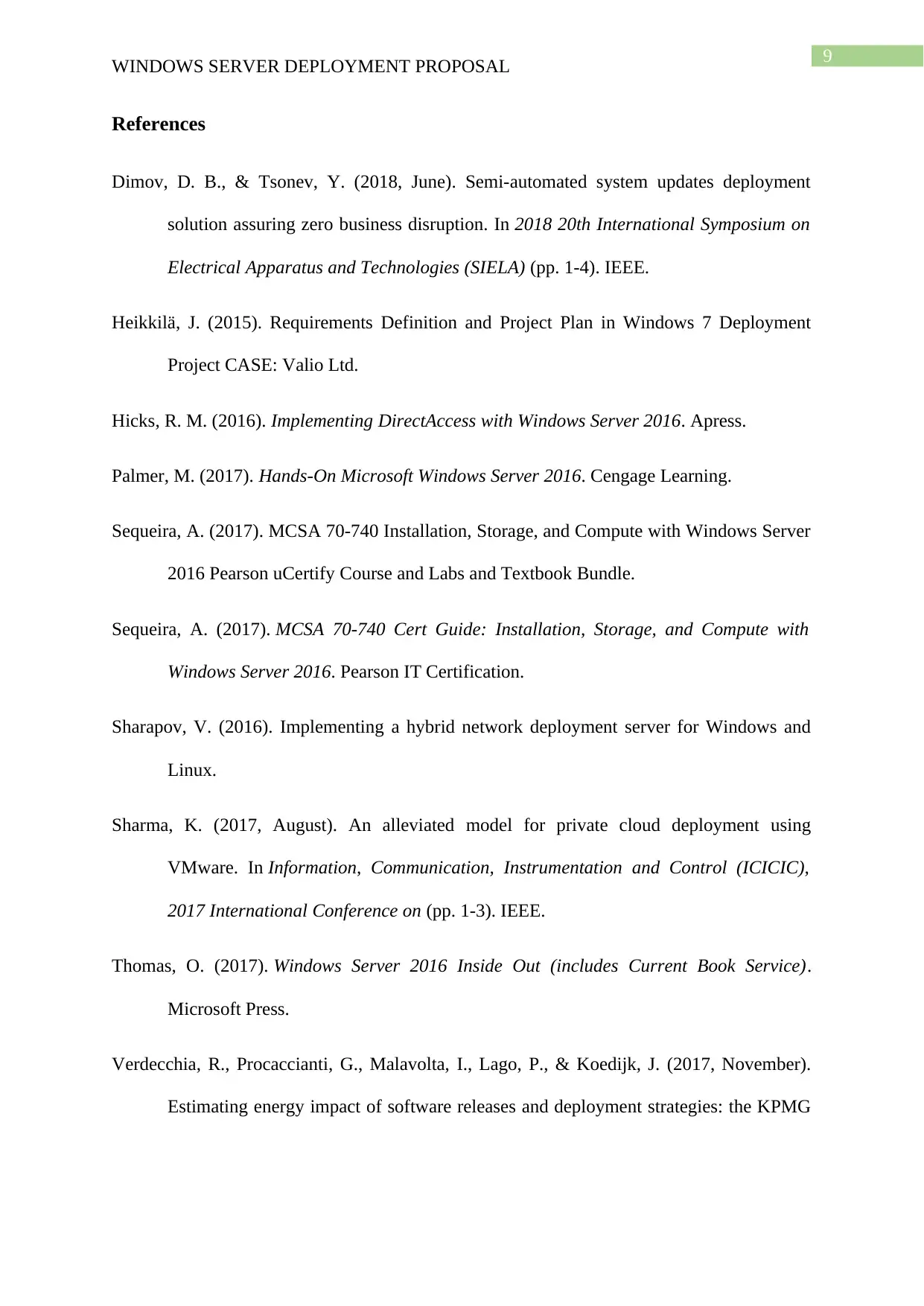
9
WINDOWS SERVER DEPLOYMENT PROPOSAL
References
Dimov, D. B., & Tsonev, Y. (2018, June). Semi-automated system updates deployment
solution assuring zero business disruption. In 2018 20th International Symposium on
Electrical Apparatus and Technologies (SIELA) (pp. 1-4). IEEE.
Heikkilä, J. (2015). Requirements Definition and Project Plan in Windows 7 Deployment
Project CASE: Valio Ltd.
Hicks, R. M. (2016). Implementing DirectAccess with Windows Server 2016. Apress.
Palmer, M. (2017). Hands-On Microsoft Windows Server 2016. Cengage Learning.
Sequeira, A. (2017). MCSA 70-740 Installation, Storage, and Compute with Windows Server
2016 Pearson uCertify Course and Labs and Textbook Bundle.
Sequeira, A. (2017). MCSA 70-740 Cert Guide: Installation, Storage, and Compute with
Windows Server 2016. Pearson IT Certification.
Sharapov, V. (2016). Implementing a hybrid network deployment server for Windows and
Linux.
Sharma, K. (2017, August). An alleviated model for private cloud deployment using
VMware. In Information, Communication, Instrumentation and Control (ICICIC),
2017 International Conference on (pp. 1-3). IEEE.
Thomas, O. (2017). Windows Server 2016 Inside Out (includes Current Book Service).
Microsoft Press.
Verdecchia, R., Procaccianti, G., Malavolta, I., Lago, P., & Koedijk, J. (2017, November).
Estimating energy impact of software releases and deployment strategies: the KPMG
WINDOWS SERVER DEPLOYMENT PROPOSAL
References
Dimov, D. B., & Tsonev, Y. (2018, June). Semi-automated system updates deployment
solution assuring zero business disruption. In 2018 20th International Symposium on
Electrical Apparatus and Technologies (SIELA) (pp. 1-4). IEEE.
Heikkilä, J. (2015). Requirements Definition and Project Plan in Windows 7 Deployment
Project CASE: Valio Ltd.
Hicks, R. M. (2016). Implementing DirectAccess with Windows Server 2016. Apress.
Palmer, M. (2017). Hands-On Microsoft Windows Server 2016. Cengage Learning.
Sequeira, A. (2017). MCSA 70-740 Installation, Storage, and Compute with Windows Server
2016 Pearson uCertify Course and Labs and Textbook Bundle.
Sequeira, A. (2017). MCSA 70-740 Cert Guide: Installation, Storage, and Compute with
Windows Server 2016. Pearson IT Certification.
Sharapov, V. (2016). Implementing a hybrid network deployment server for Windows and
Linux.
Sharma, K. (2017, August). An alleviated model for private cloud deployment using
VMware. In Information, Communication, Instrumentation and Control (ICICIC),
2017 International Conference on (pp. 1-3). IEEE.
Thomas, O. (2017). Windows Server 2016 Inside Out (includes Current Book Service).
Microsoft Press.
Verdecchia, R., Procaccianti, G., Malavolta, I., Lago, P., & Koedijk, J. (2017, November).
Estimating energy impact of software releases and deployment strategies: the KPMG
Paraphrase This Document
Need a fresh take? Get an instant paraphrase of this document with our AI Paraphraser
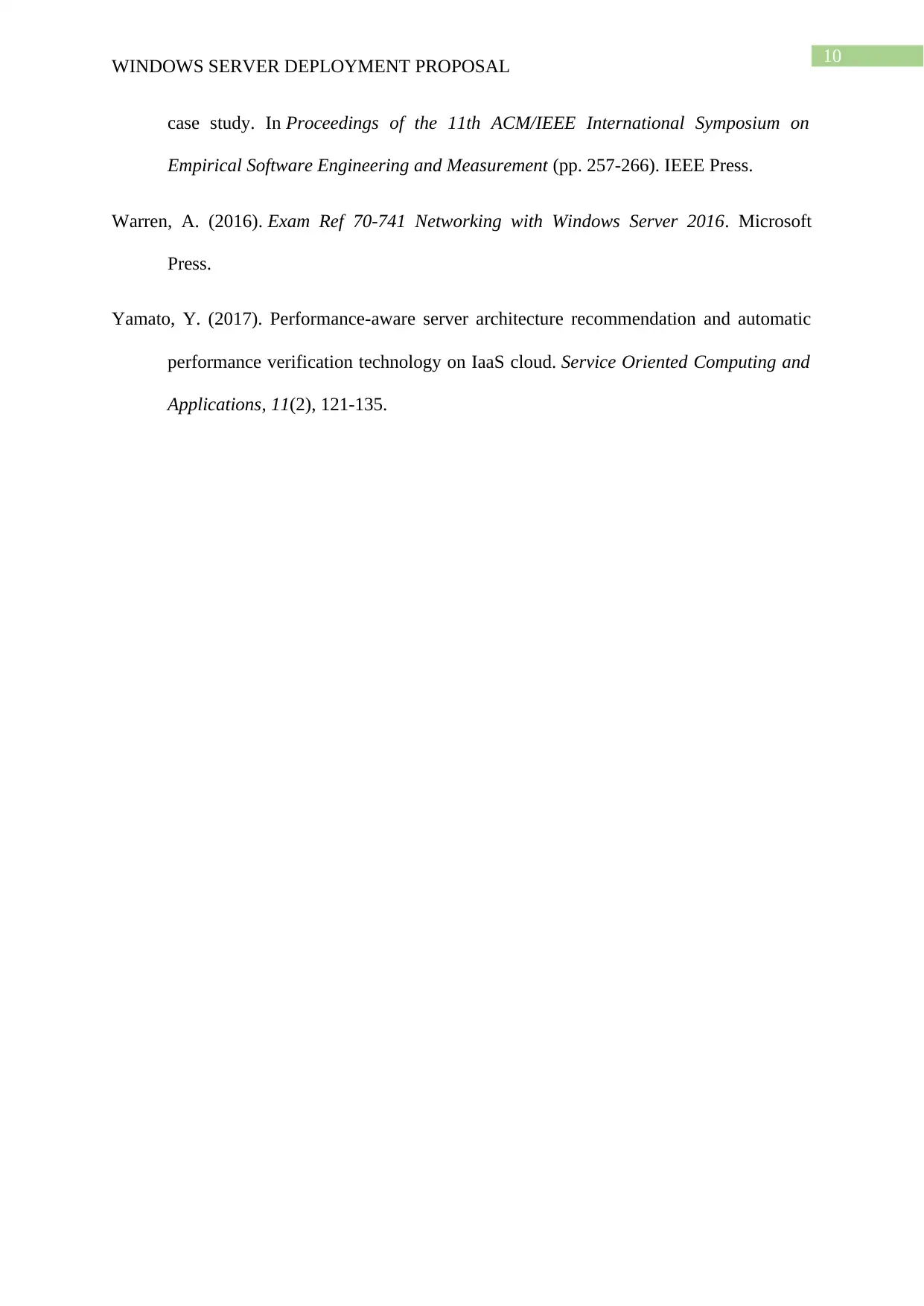
10
WINDOWS SERVER DEPLOYMENT PROPOSAL
case study. In Proceedings of the 11th ACM/IEEE International Symposium on
Empirical Software Engineering and Measurement (pp. 257-266). IEEE Press.
Warren, A. (2016). Exam Ref 70-741 Networking with Windows Server 2016. Microsoft
Press.
Yamato, Y. (2017). Performance-aware server architecture recommendation and automatic
performance verification technology on IaaS cloud. Service Oriented Computing and
Applications, 11(2), 121-135.
WINDOWS SERVER DEPLOYMENT PROPOSAL
case study. In Proceedings of the 11th ACM/IEEE International Symposium on
Empirical Software Engineering and Measurement (pp. 257-266). IEEE Press.
Warren, A. (2016). Exam Ref 70-741 Networking with Windows Server 2016. Microsoft
Press.
Yamato, Y. (2017). Performance-aware server architecture recommendation and automatic
performance verification technology on IaaS cloud. Service Oriented Computing and
Applications, 11(2), 121-135.
1 out of 11
Related Documents
Your All-in-One AI-Powered Toolkit for Academic Success.
+13062052269
info@desklib.com
Available 24*7 on WhatsApp / Email
![[object Object]](/_next/static/media/star-bottom.7253800d.svg)
Unlock your academic potential
Copyright © 2020–2026 A2Z Services. All Rights Reserved. Developed and managed by ZUCOL.





