Wireless Sensor Network
VerifiedAdded on 2023/01/23
|30
|5012
|62
AI Summary
This document provides an overview of wireless sensor networks, including their design, simulation, and analysis. It discusses the DSDV and AODV routing protocols and their energy consumption. The document also includes a detailed analysis of the performance of wireless networks.
Contribute Materials
Your contribution can guide someone’s learning journey. Share your
documents today.

Wireless Sensor Network
Student Name
College
Student Name
College
Secure Best Marks with AI Grader
Need help grading? Try our AI Grader for instant feedback on your assignments.

Introduction
In computer networks, wireless networks can be defined as a field that is concerned with the
interconnection of medium less nodes. Globaly, various organisations and companies have made use of
this technology in laying out their network.The invention of wireless networks has tremendously
reduced the cost of setting up and managing networks. Furtermore the networks are effective and
reliable. Wireless computer networks simulation can be achieved by the use of the NS-3 or NS-2
simulation tools that work well in in a Linux environment [1]. However, they can be used in the
windows environment with the aid of the NSG2-1 and NAM tool. The tools offer a great virtual
environment to create networks before physical implementation.
Network Design
A simple design of a network is achieved with the aid of a design tool; NAM tool. The tool is useful in
both the tracing and simulation of packets across a network. The simulation offers a wide range of
protocols for routing packets but in this case only two are covered. These protocols are the DVSDV and
AODV protocols. Simulation is only done after the network design which is achieved with the aid of a
special software (NetSim software) and saving the tlc. Another tool; Cygwin, is used to come up with the
necessary commands required in generating the nam and tr file[2]. A NAM tool can be used to open and
alter the nam file . The content of the nam file is the simulations and the procedure used in designing
the software.
The picture below is a representation of a network design before being simulated and animated by a
simulation tool.
In computer networks, wireless networks can be defined as a field that is concerned with the
interconnection of medium less nodes. Globaly, various organisations and companies have made use of
this technology in laying out their network.The invention of wireless networks has tremendously
reduced the cost of setting up and managing networks. Furtermore the networks are effective and
reliable. Wireless computer networks simulation can be achieved by the use of the NS-3 or NS-2
simulation tools that work well in in a Linux environment [1]. However, they can be used in the
windows environment with the aid of the NSG2-1 and NAM tool. The tools offer a great virtual
environment to create networks before physical implementation.
Network Design
A simple design of a network is achieved with the aid of a design tool; NAM tool. The tool is useful in
both the tracing and simulation of packets across a network. The simulation offers a wide range of
protocols for routing packets but in this case only two are covered. These protocols are the DVSDV and
AODV protocols. Simulation is only done after the network design which is achieved with the aid of a
special software (NetSim software) and saving the tlc. Another tool; Cygwin, is used to come up with the
necessary commands required in generating the nam and tr file[2]. A NAM tool can be used to open and
alter the nam file . The content of the nam file is the simulations and the procedure used in designing
the software.
The picture below is a representation of a network design before being simulated and animated by a
simulation tool.
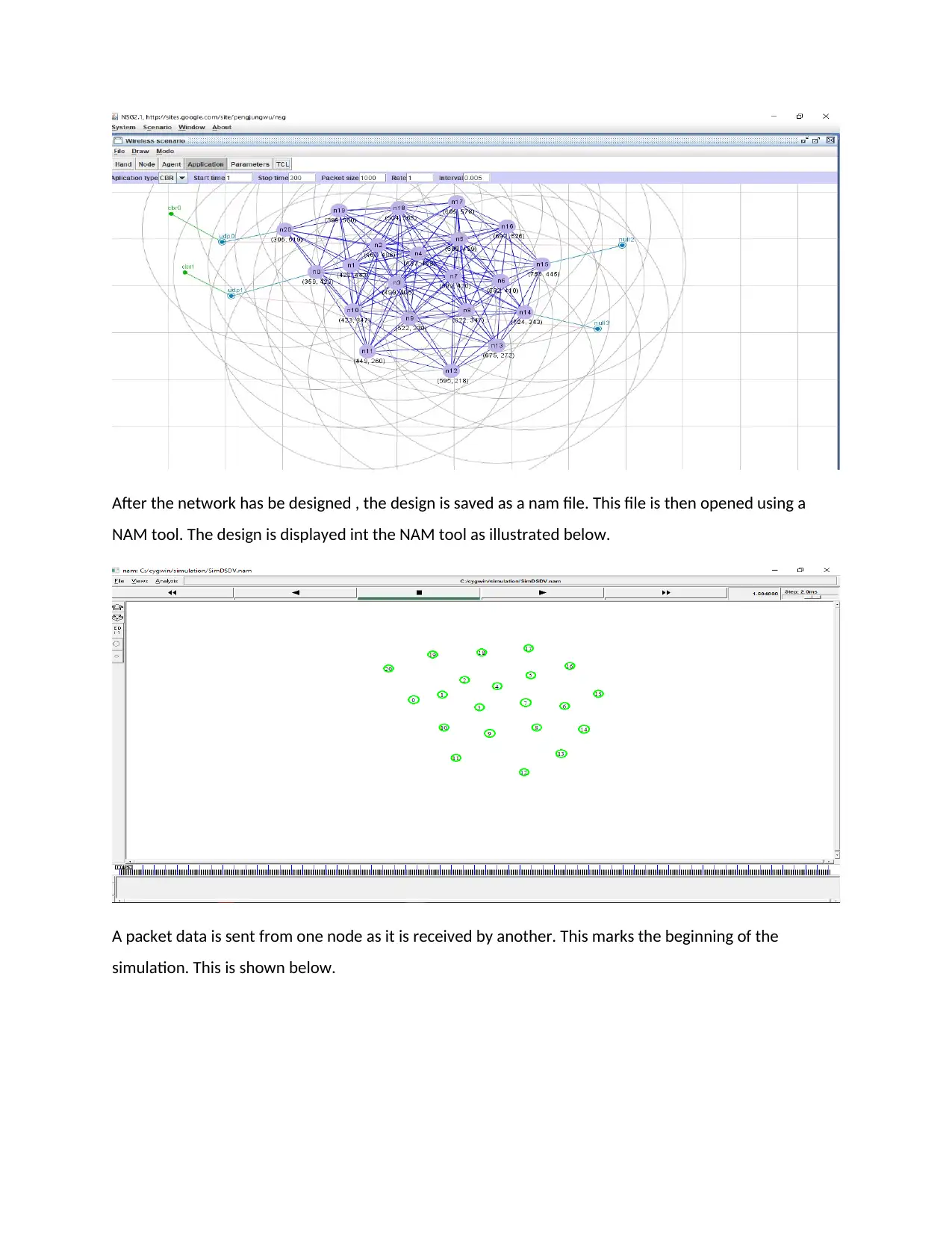
After the network has be designed , the design is saved as a nam file. This file is then opened using a
NAM tool. The design is displayed int the NAM tool as illustrated below.
A packet data is sent from one node as it is received by another. This marks the beginning of the
simulation. This is shown below.
NAM tool. The design is displayed int the NAM tool as illustrated below.
A packet data is sent from one node as it is received by another. This marks the beginning of the
simulation. This is shown below.
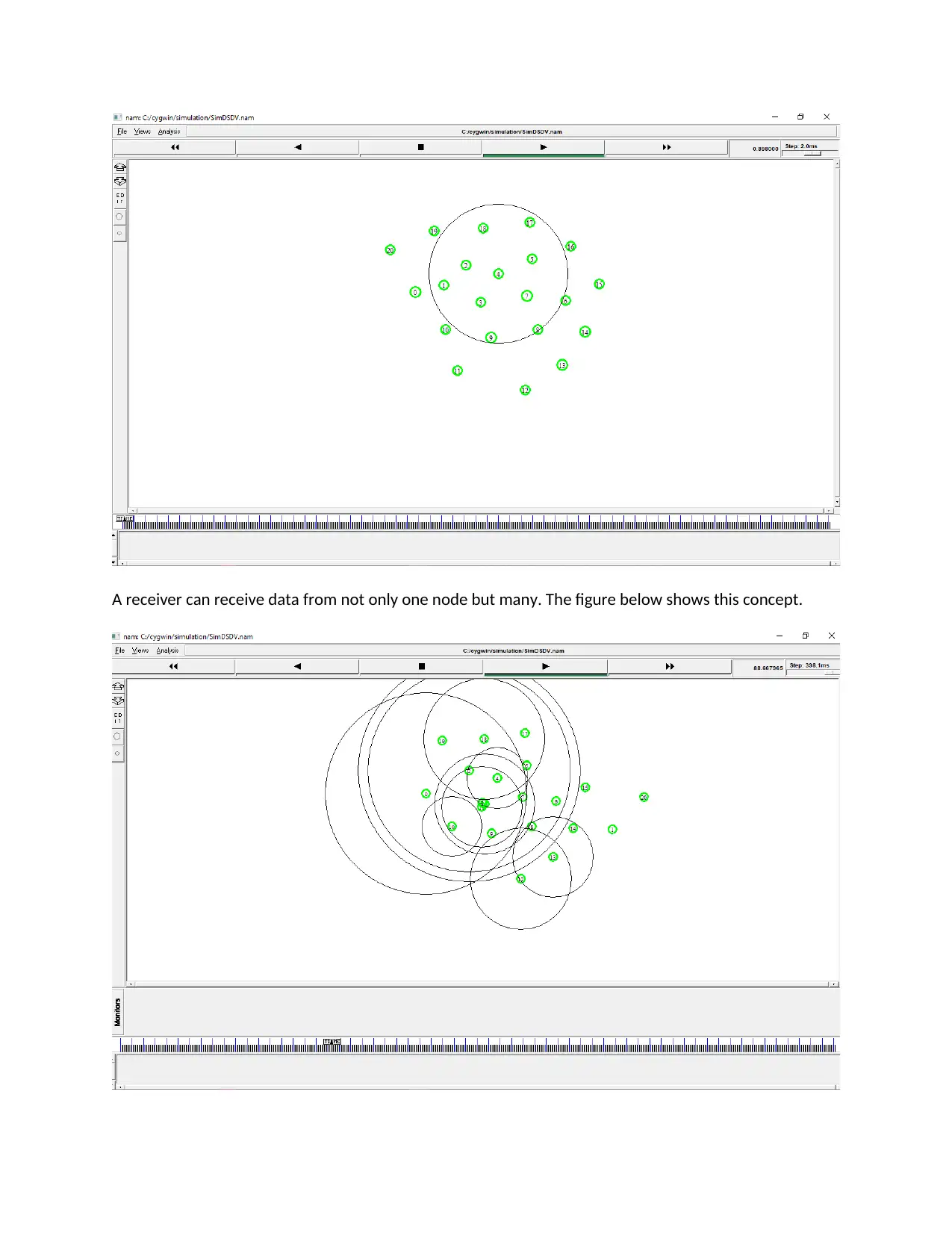
A receiver can receive data from not only one node but many. The figure below shows this concept.
Secure Best Marks with AI Grader
Need help grading? Try our AI Grader for instant feedback on your assignments.
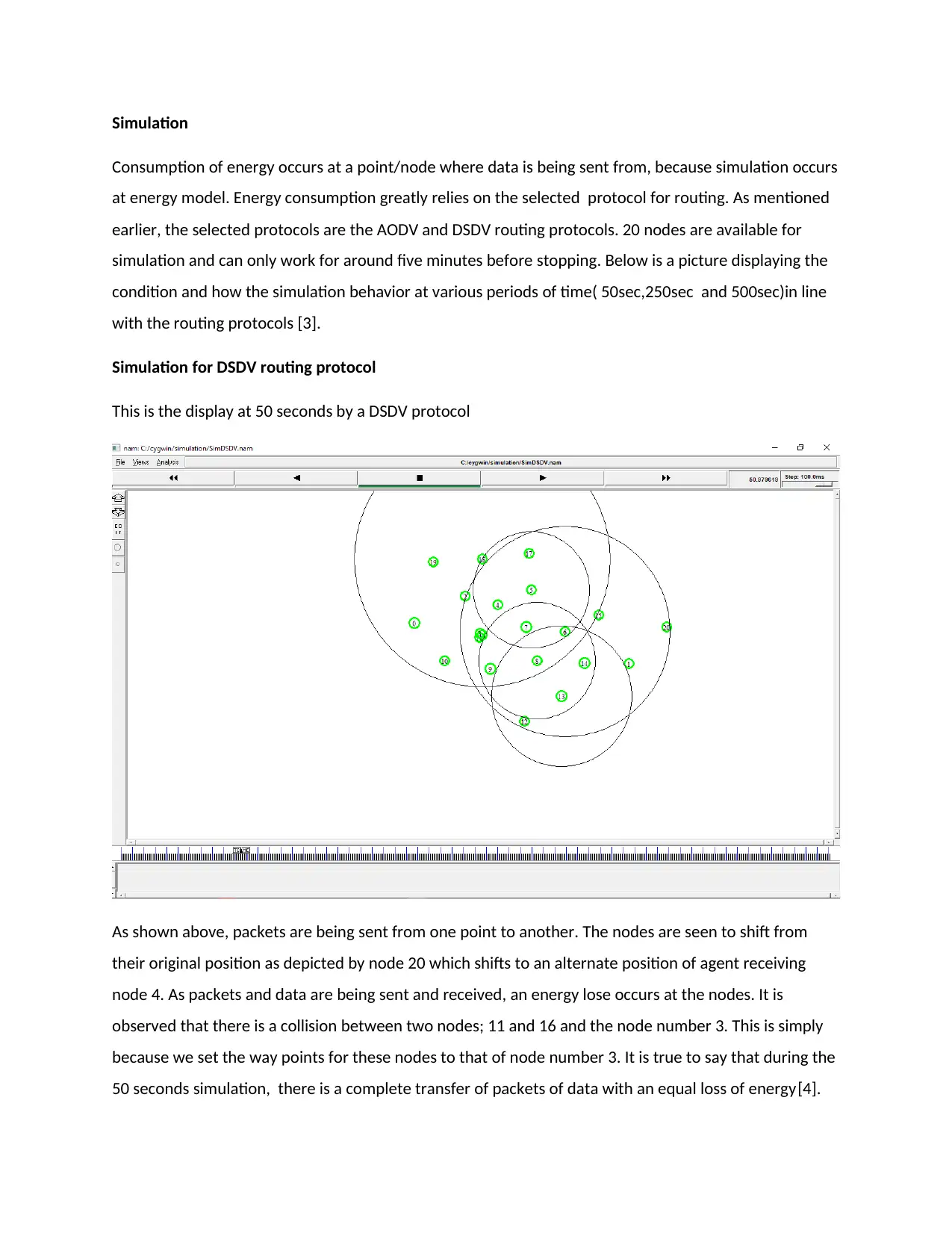
Simulation
Consumption of energy occurs at a point/node where data is being sent from, because simulation occurs
at energy model. Energy consumption greatly relies on the selected protocol for routing. As mentioned
earlier, the selected protocols are the AODV and DSDV routing protocols. 20 nodes are available for
simulation and can only work for around five minutes before stopping. Below is a picture displaying the
condition and how the simulation behavior at various periods of time( 50sec,250sec and 500sec)in line
with the routing protocols [3].
Simulation for DSDV routing protocol
This is the display at 50 seconds by a DSDV protocol
As shown above, packets are being sent from one point to another. The nodes are seen to shift from
their original position as depicted by node 20 which shifts to an alternate position of agent receiving
node 4. As packets and data are being sent and received, an energy lose occurs at the nodes. It is
observed that there is a collision between two nodes; 11 and 16 and the node number 3. This is simply
because we set the way points for these nodes to that of node number 3. It is true to say that during the
50 seconds simulation, there is a complete transfer of packets of data with an equal loss of energy[4].
Consumption of energy occurs at a point/node where data is being sent from, because simulation occurs
at energy model. Energy consumption greatly relies on the selected protocol for routing. As mentioned
earlier, the selected protocols are the AODV and DSDV routing protocols. 20 nodes are available for
simulation and can only work for around five minutes before stopping. Below is a picture displaying the
condition and how the simulation behavior at various periods of time( 50sec,250sec and 500sec)in line
with the routing protocols [3].
Simulation for DSDV routing protocol
This is the display at 50 seconds by a DSDV protocol
As shown above, packets are being sent from one point to another. The nodes are seen to shift from
their original position as depicted by node 20 which shifts to an alternate position of agent receiving
node 4. As packets and data are being sent and received, an energy lose occurs at the nodes. It is
observed that there is a collision between two nodes; 11 and 16 and the node number 3. This is simply
because we set the way points for these nodes to that of node number 3. It is true to say that during the
50 seconds simulation, there is a complete transfer of packets of data with an equal loss of energy[4].
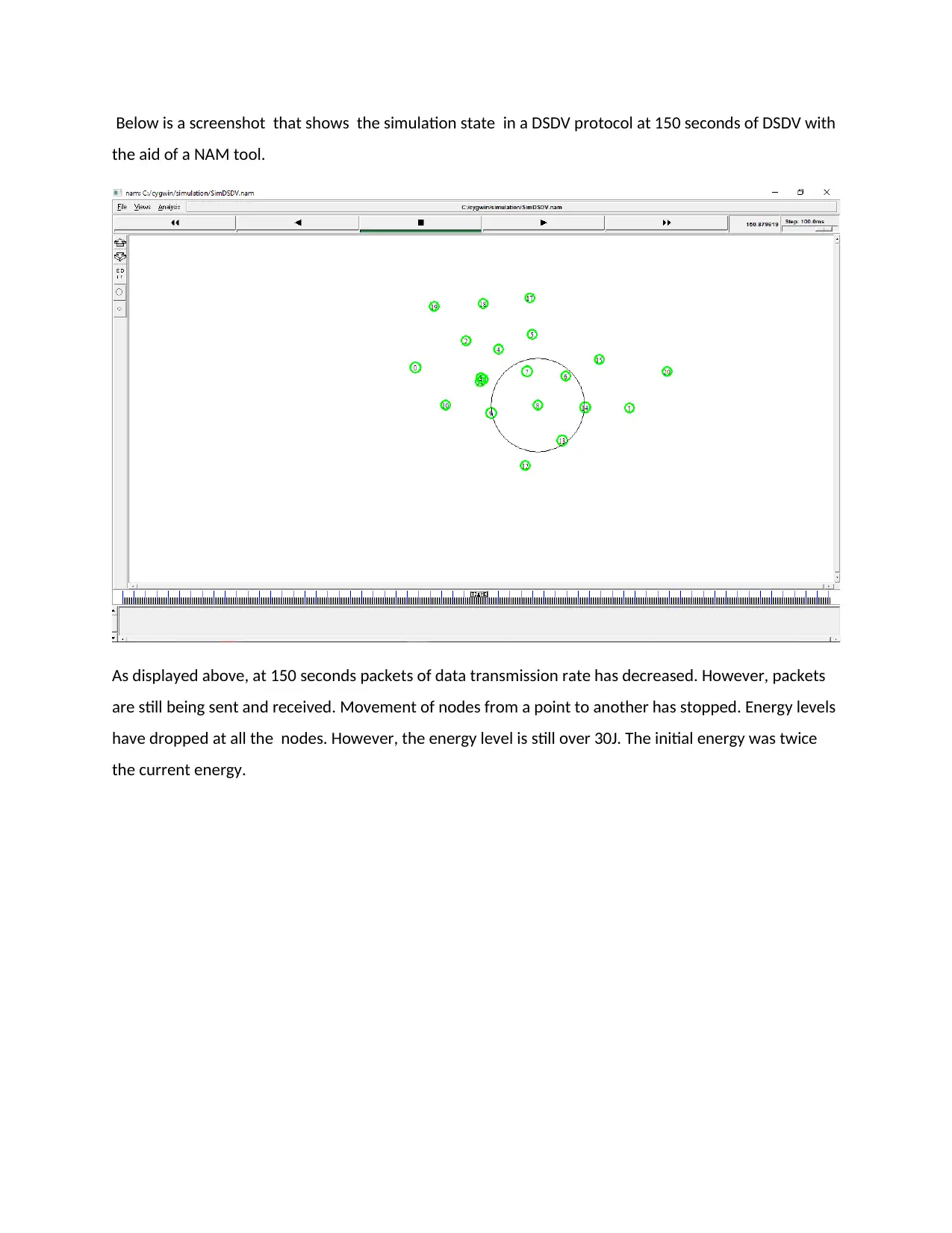
Below is a screenshot that shows the simulation state in a DSDV protocol at 150 seconds of DSDV with
the aid of a NAM tool.
As displayed above, at 150 seconds packets of data transmission rate has decreased. However, packets
are still being sent and received. Movement of nodes from a point to another has stopped. Energy levels
have dropped at all the nodes. However, the energy level is still over 30J. The initial energy was twice
the current energy.
the aid of a NAM tool.
As displayed above, at 150 seconds packets of data transmission rate has decreased. However, packets
are still being sent and received. Movement of nodes from a point to another has stopped. Energy levels
have dropped at all the nodes. However, the energy level is still over 30J. The initial energy was twice
the current energy.
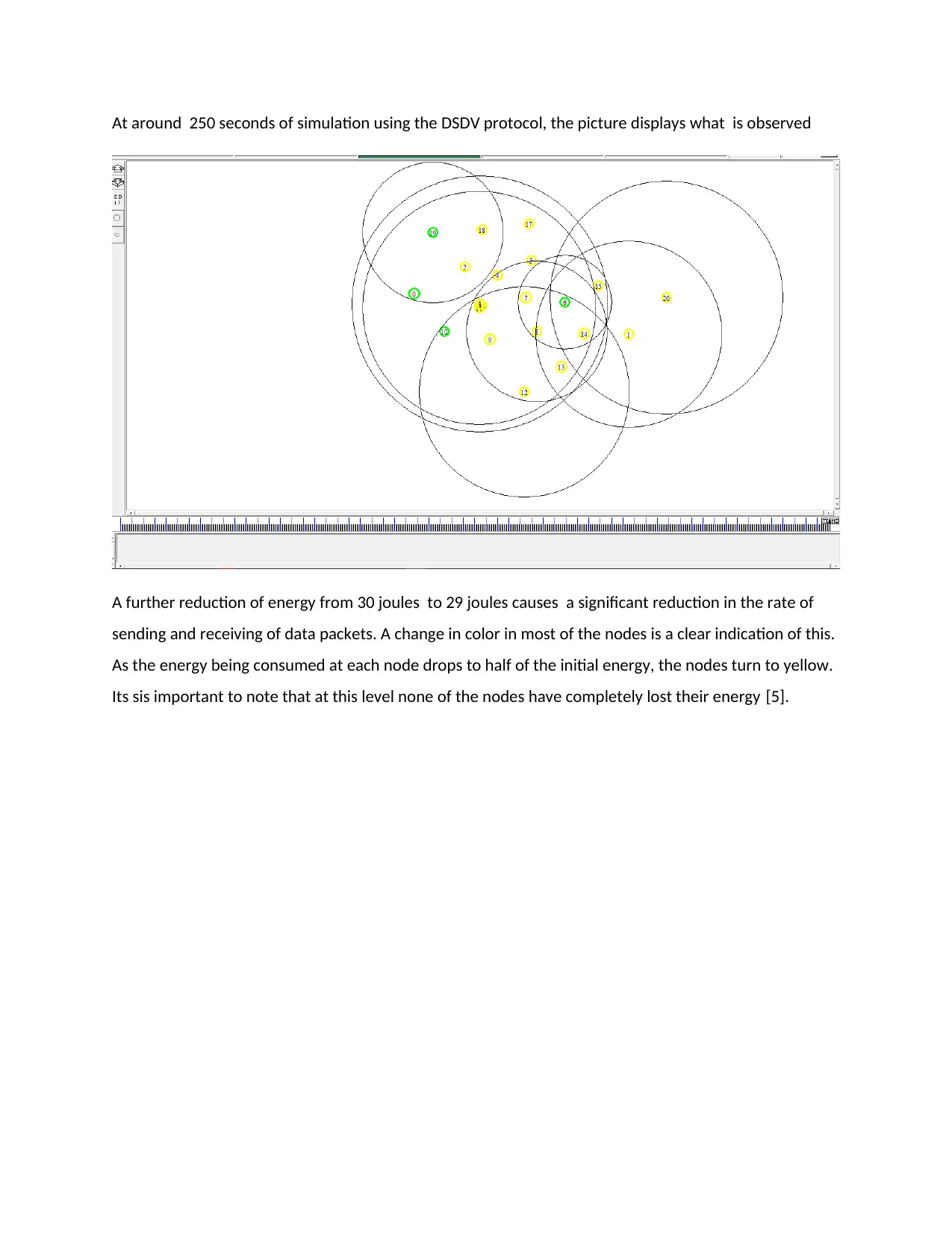
At around 250 seconds of simulation using the DSDV protocol, the picture displays what is observed
A further reduction of energy from 30 joules to 29 joules causes a significant reduction in the rate of
sending and receiving of data packets. A change in color in most of the nodes is a clear indication of this.
As the energy being consumed at each node drops to half of the initial energy, the nodes turn to yellow.
Its sis important to note that at this level none of the nodes have completely lost their energy [5].
A further reduction of energy from 30 joules to 29 joules causes a significant reduction in the rate of
sending and receiving of data packets. A change in color in most of the nodes is a clear indication of this.
As the energy being consumed at each node drops to half of the initial energy, the nodes turn to yellow.
Its sis important to note that at this level none of the nodes have completely lost their energy [5].
Paraphrase This Document
Need a fresh take? Get an instant paraphrase of this document with our AI Paraphraser
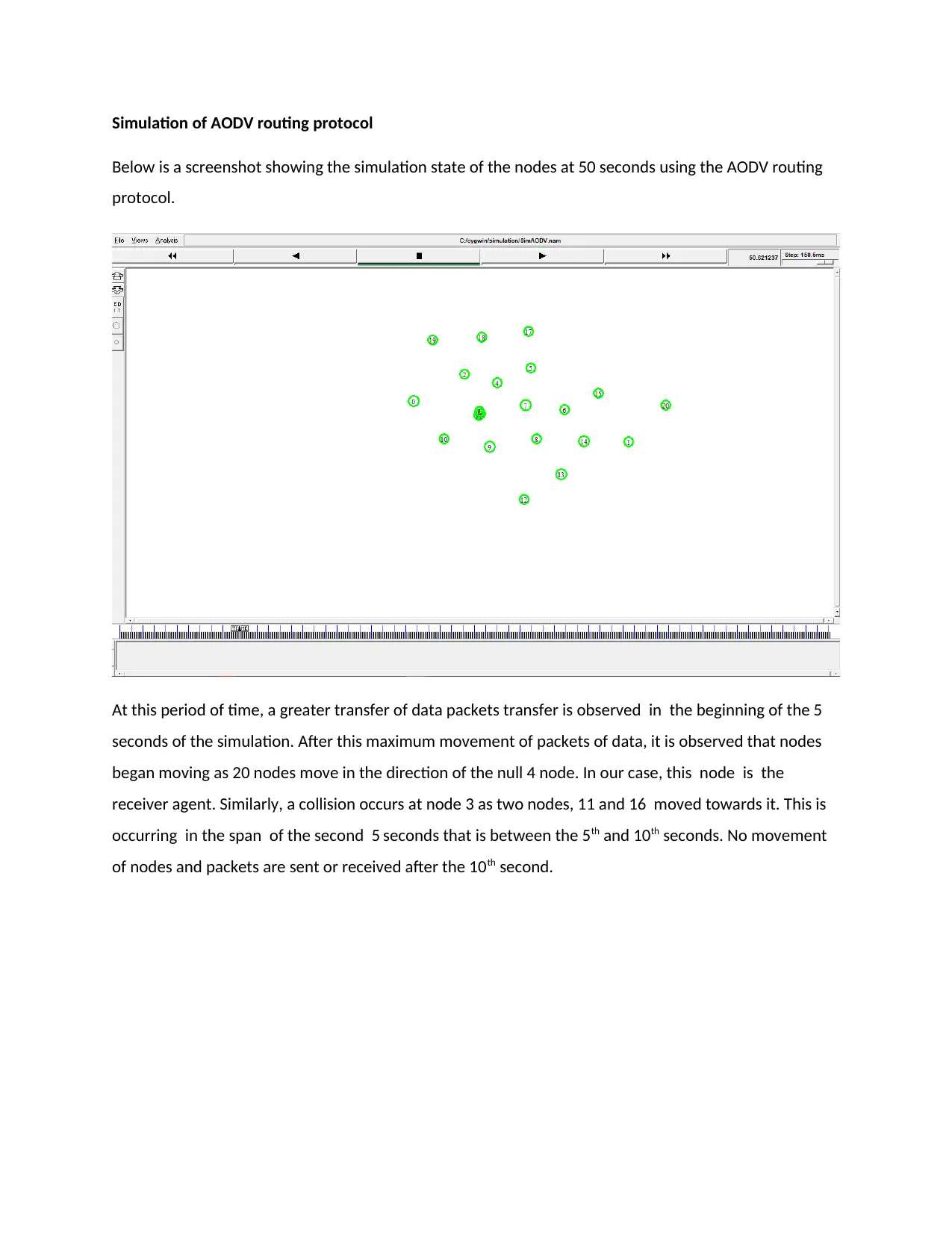
Simulation of AODV routing protocol
Below is a screenshot showing the simulation state of the nodes at 50 seconds using the AODV routing
protocol.
At this period of time, a greater transfer of data packets transfer is observed in the beginning of the 5
seconds of the simulation. After this maximum movement of packets of data, it is observed that nodes
began moving as 20 nodes move in the direction of the null 4 node. In our case, this node is the
receiver agent. Similarly, a collision occurs at node 3 as two nodes, 11 and 16 moved towards it. This is
occurring in the span of the second 5 seconds that is between the 5th and 10th seconds. No movement
of nodes and packets are sent or received after the 10th second.
Below is a screenshot showing the simulation state of the nodes at 50 seconds using the AODV routing
protocol.
At this period of time, a greater transfer of data packets transfer is observed in the beginning of the 5
seconds of the simulation. After this maximum movement of packets of data, it is observed that nodes
began moving as 20 nodes move in the direction of the null 4 node. In our case, this node is the
receiver agent. Similarly, a collision occurs at node 3 as two nodes, 11 and 16 moved towards it. This is
occurring in the span of the second 5 seconds that is between the 5th and 10th seconds. No movement
of nodes and packets are sent or received after the 10th second.
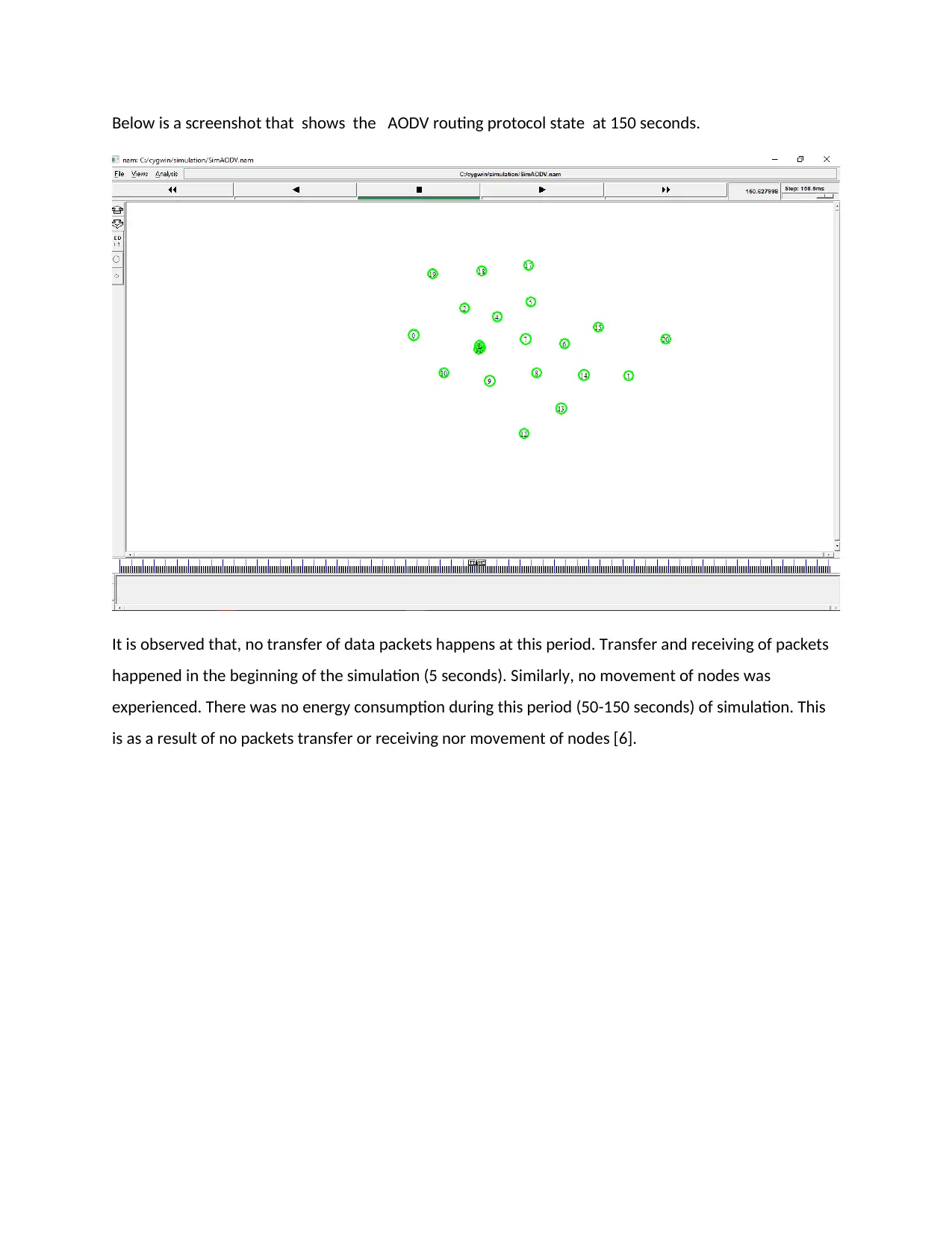
Below is a screenshot that shows the AODV routing protocol state at 150 seconds.
It is observed that, no transfer of data packets happens at this period. Transfer and receiving of packets
happened in the beginning of the simulation (5 seconds). Similarly, no movement of nodes was
experienced. There was no energy consumption during this period (50-150 seconds) of simulation. This
is as a result of no packets transfer or receiving nor movement of nodes [6].
It is observed that, no transfer of data packets happens at this period. Transfer and receiving of packets
happened in the beginning of the simulation (5 seconds). Similarly, no movement of nodes was
experienced. There was no energy consumption during this period (50-150 seconds) of simulation. This
is as a result of no packets transfer or receiving nor movement of nodes [6].
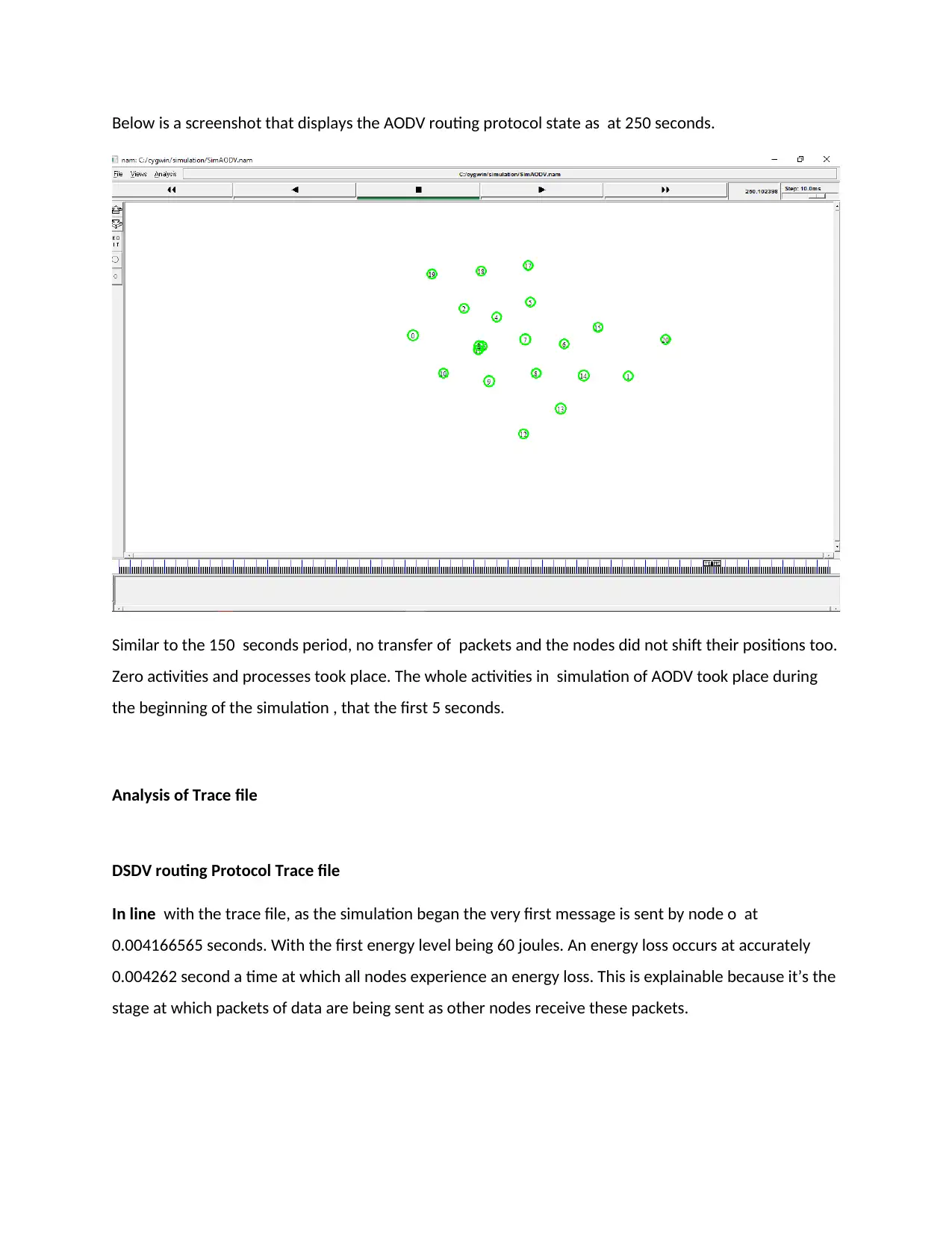
Below is a screenshot that displays the AODV routing protocol state as at 250 seconds.
Similar to the 150 seconds period, no transfer of packets and the nodes did not shift their positions too.
Zero activities and processes took place. The whole activities in simulation of AODV took place during
the beginning of the simulation , that the first 5 seconds.
Analysis of Trace file
DSDV routing Protocol Trace file
In line with the trace file, as the simulation began the very first message is sent by node o at
0.004166565 seconds. With the first energy level being 60 joules. An energy loss occurs at accurately
0.004262 second a time at which all nodes experience an energy loss. This is explainable because it’s the
stage at which packets of data are being sent as other nodes receive these packets.
Similar to the 150 seconds period, no transfer of packets and the nodes did not shift their positions too.
Zero activities and processes took place. The whole activities in simulation of AODV took place during
the beginning of the simulation , that the first 5 seconds.
Analysis of Trace file
DSDV routing Protocol Trace file
In line with the trace file, as the simulation began the very first message is sent by node o at
0.004166565 seconds. With the first energy level being 60 joules. An energy loss occurs at accurately
0.004262 second a time at which all nodes experience an energy loss. This is explainable because it’s the
stage at which packets of data are being sent as other nodes receive these packets.
Secure Best Marks with AI Grader
Need help grading? Try our AI Grader for instant feedback on your assignments.
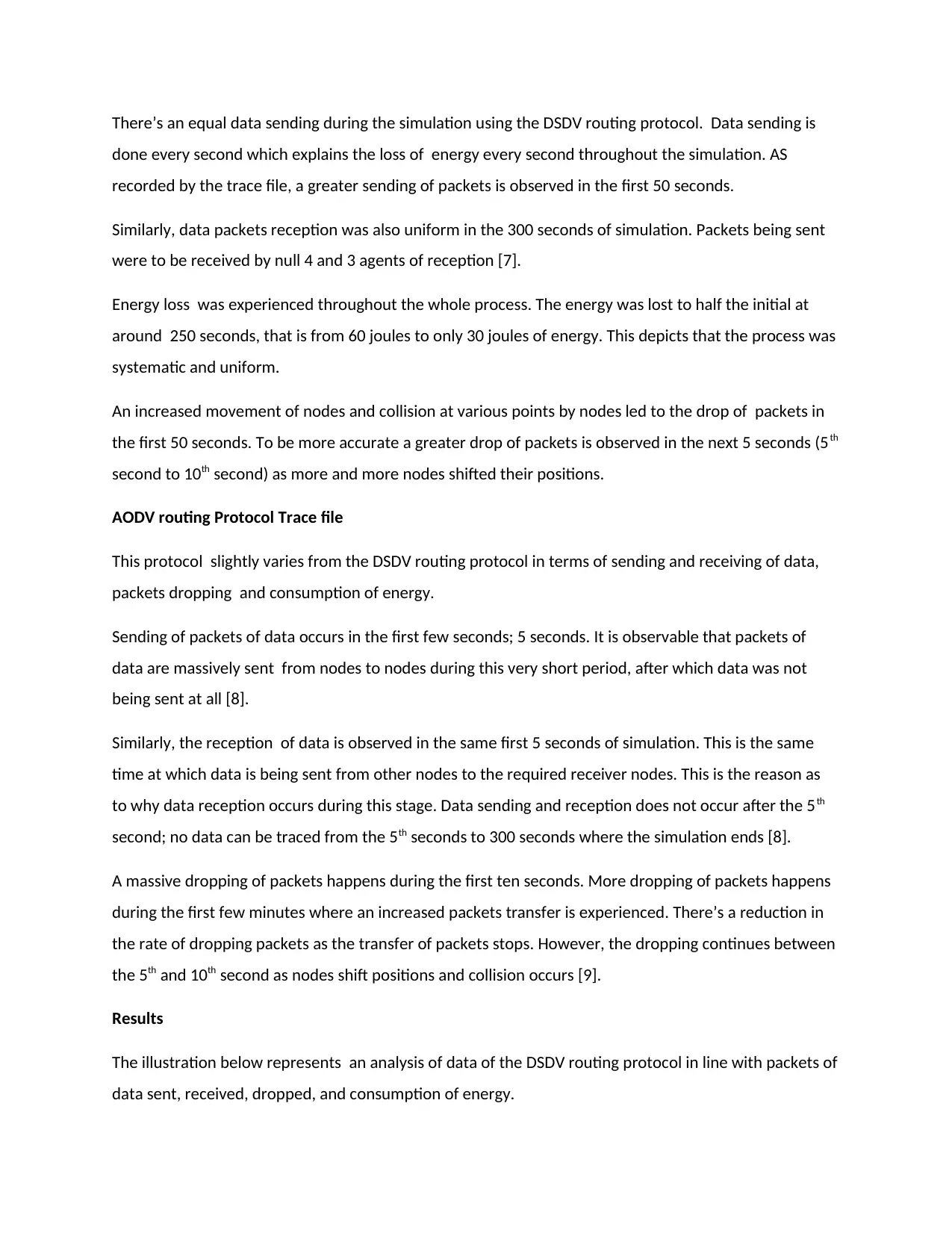
There’s an equal data sending during the simulation using the DSDV routing protocol. Data sending is
done every second which explains the loss of energy every second throughout the simulation. AS
recorded by the trace file, a greater sending of packets is observed in the first 50 seconds.
Similarly, data packets reception was also uniform in the 300 seconds of simulation. Packets being sent
were to be received by null 4 and 3 agents of reception [7].
Energy loss was experienced throughout the whole process. The energy was lost to half the initial at
around 250 seconds, that is from 60 joules to only 30 joules of energy. This depicts that the process was
systematic and uniform.
An increased movement of nodes and collision at various points by nodes led to the drop of packets in
the first 50 seconds. To be more accurate a greater drop of packets is observed in the next 5 seconds (5th
second to 10th second) as more and more nodes shifted their positions.
AODV routing Protocol Trace file
This protocol slightly varies from the DSDV routing protocol in terms of sending and receiving of data,
packets dropping and consumption of energy.
Sending of packets of data occurs in the first few seconds; 5 seconds. It is observable that packets of
data are massively sent from nodes to nodes during this very short period, after which data was not
being sent at all [8].
Similarly, the reception of data is observed in the same first 5 seconds of simulation. This is the same
time at which data is being sent from other nodes to the required receiver nodes. This is the reason as
to why data reception occurs during this stage. Data sending and reception does not occur after the 5th
second; no data can be traced from the 5th seconds to 300 seconds where the simulation ends [8].
A massive dropping of packets happens during the first ten seconds. More dropping of packets happens
during the first few minutes where an increased packets transfer is experienced. There’s a reduction in
the rate of dropping packets as the transfer of packets stops. However, the dropping continues between
the 5th and 10th second as nodes shift positions and collision occurs [9].
Results
The illustration below represents an analysis of data of the DSDV routing protocol in line with packets of
data sent, received, dropped, and consumption of energy.
done every second which explains the loss of energy every second throughout the simulation. AS
recorded by the trace file, a greater sending of packets is observed in the first 50 seconds.
Similarly, data packets reception was also uniform in the 300 seconds of simulation. Packets being sent
were to be received by null 4 and 3 agents of reception [7].
Energy loss was experienced throughout the whole process. The energy was lost to half the initial at
around 250 seconds, that is from 60 joules to only 30 joules of energy. This depicts that the process was
systematic and uniform.
An increased movement of nodes and collision at various points by nodes led to the drop of packets in
the first 50 seconds. To be more accurate a greater drop of packets is observed in the next 5 seconds (5th
second to 10th second) as more and more nodes shifted their positions.
AODV routing Protocol Trace file
This protocol slightly varies from the DSDV routing protocol in terms of sending and receiving of data,
packets dropping and consumption of energy.
Sending of packets of data occurs in the first few seconds; 5 seconds. It is observable that packets of
data are massively sent from nodes to nodes during this very short period, after which data was not
being sent at all [8].
Similarly, the reception of data is observed in the same first 5 seconds of simulation. This is the same
time at which data is being sent from other nodes to the required receiver nodes. This is the reason as
to why data reception occurs during this stage. Data sending and reception does not occur after the 5th
second; no data can be traced from the 5th seconds to 300 seconds where the simulation ends [8].
A massive dropping of packets happens during the first ten seconds. More dropping of packets happens
during the first few minutes where an increased packets transfer is experienced. There’s a reduction in
the rate of dropping packets as the transfer of packets stops. However, the dropping continues between
the 5th and 10th second as nodes shift positions and collision occurs [9].
Results
The illustration below represents an analysis of data of the DSDV routing protocol in line with packets of
data sent, received, dropped, and consumption of energy.
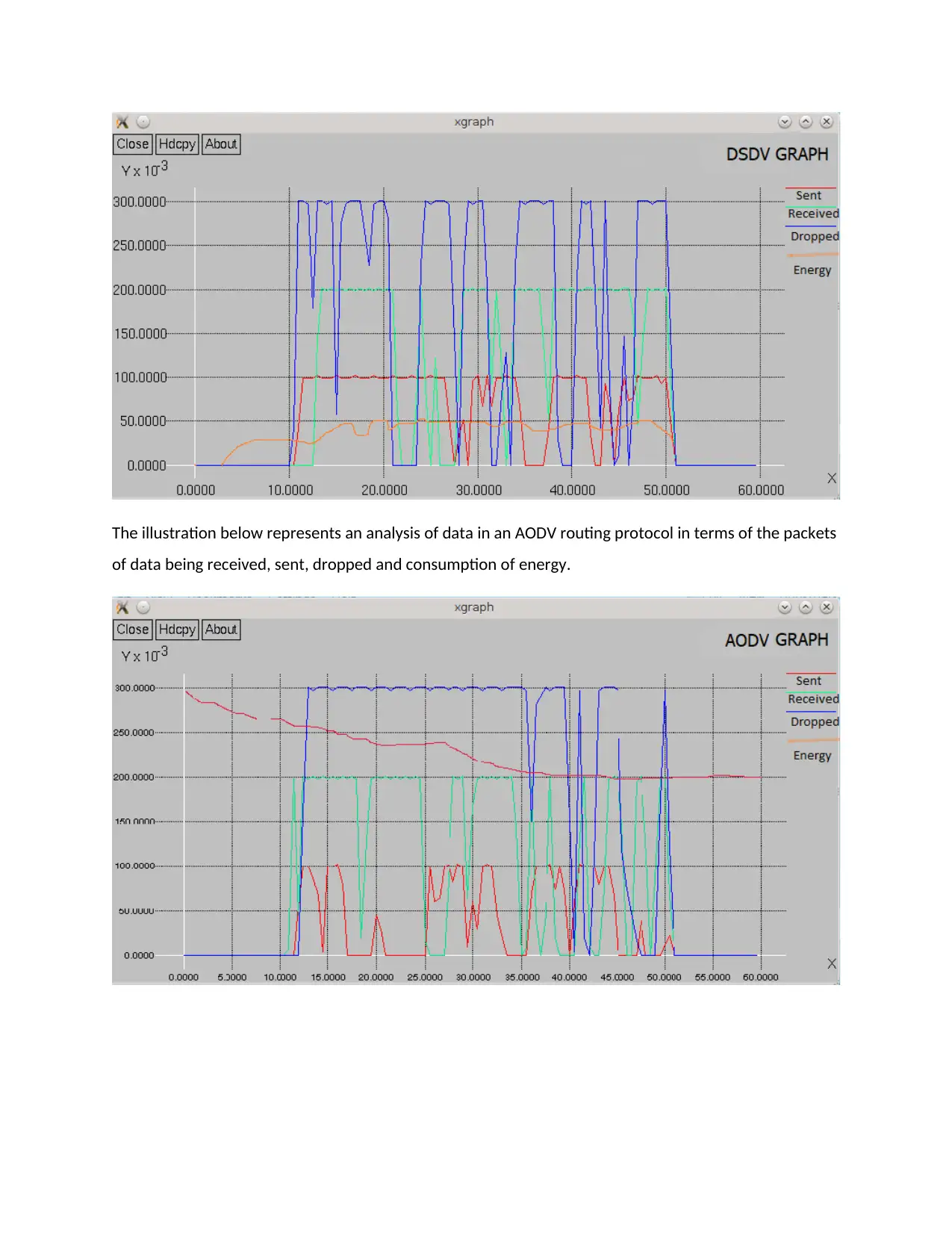
The illustration below represents an analysis of data in an AODV routing protocol in terms of the packets
of data being received, sent, dropped and consumption of energy.
of data being received, sent, dropped and consumption of energy.

Conclusion
As shown in the analysis above, it is true to conclude that;
The DSDV protocol is a routing protocol to be used to obtain fast and equal/ uniform data sending and
receiving. DSDV has a higher consumption of energy when compared to AODV thus this makes AODV a
better choice in terms of speedy transfer of data with limited a limited energy assignment at each node
[9].
Energy consumption in the DSDV routing protocol during the simulation of data packets is higher which
is caused by its uniform slow data packets transfer method. However, this protocol is considered the
best and effective way of attaining correct and reliable results as opposed to AODV. Why? Because
DSDV routing protocol has a minimized data packets dropping rate when compared to AODV routing
protocol. AODV routing protocol transfers packets of data in a short duration of time which is the reason
behind the increased dropping of packets. This makes it unsuitable when it comes to achieving accurate
and increased transfer of data packets [10].
As shown in the analysis above, it is true to conclude that;
The DSDV protocol is a routing protocol to be used to obtain fast and equal/ uniform data sending and
receiving. DSDV has a higher consumption of energy when compared to AODV thus this makes AODV a
better choice in terms of speedy transfer of data with limited a limited energy assignment at each node
[9].
Energy consumption in the DSDV routing protocol during the simulation of data packets is higher which
is caused by its uniform slow data packets transfer method. However, this protocol is considered the
best and effective way of attaining correct and reliable results as opposed to AODV. Why? Because
DSDV routing protocol has a minimized data packets dropping rate when compared to AODV routing
protocol. AODV routing protocol transfers packets of data in a short duration of time which is the reason
behind the increased dropping of packets. This makes it unsuitable when it comes to achieving accurate
and increased transfer of data packets [10].
Paraphrase This Document
Need a fresh take? Get an instant paraphrase of this document with our AI Paraphraser
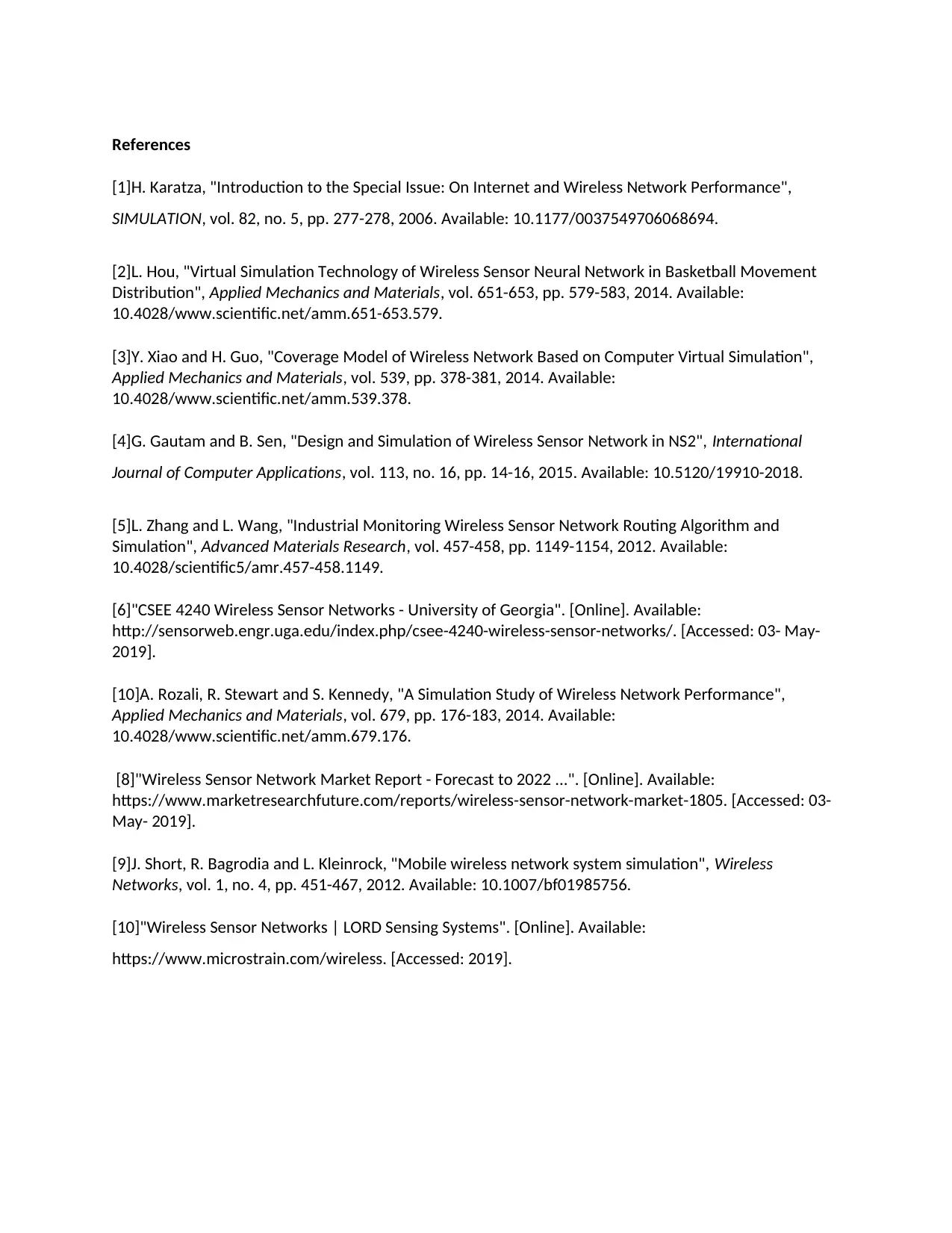
References
[1]H. Karatza, "Introduction to the Special Issue: On Internet and Wireless Network Performance",
SIMULATION, vol. 82, no. 5, pp. 277-278, 2006. Available: 10.1177/0037549706068694.
[2]L. Hou, "Virtual Simulation Technology of Wireless Sensor Neural Network in Basketball Movement
Distribution", Applied Mechanics and Materials, vol. 651-653, pp. 579-583, 2014. Available:
10.4028/www.scientific.net/amm.651-653.579.
[3]Y. Xiao and H. Guo, "Coverage Model of Wireless Network Based on Computer Virtual Simulation",
Applied Mechanics and Materials, vol. 539, pp. 378-381, 2014. Available:
10.4028/www.scientific.net/amm.539.378.
[4]G. Gautam and B. Sen, "Design and Simulation of Wireless Sensor Network in NS2", International
Journal of Computer Applications, vol. 113, no. 16, pp. 14-16, 2015. Available: 10.5120/19910-2018.
[5]L. Zhang and L. Wang, "Industrial Monitoring Wireless Sensor Network Routing Algorithm and
Simulation", Advanced Materials Research, vol. 457-458, pp. 1149-1154, 2012. Available:
10.4028/scientific5/amr.457-458.1149.
[6]"CSEE 4240 Wireless Sensor Networks - University of Georgia". [Online]. Available:
http://sensorweb.engr.uga.edu/index.php/csee-4240-wireless-sensor-networks/. [Accessed: 03- May-
2019].
[10]A. Rozali, R. Stewart and S. Kennedy, "A Simulation Study of Wireless Network Performance",
Applied Mechanics and Materials, vol. 679, pp. 176-183, 2014. Available:
10.4028/www.scientific.net/amm.679.176.
[8]"Wireless Sensor Network Market Report - Forecast to 2022 ...". [Online]. Available:
https://www.marketresearchfuture.com/reports/wireless-sensor-network-market-1805. [Accessed: 03-
May- 2019].
[9]J. Short, R. Bagrodia and L. Kleinrock, "Mobile wireless network system simulation", Wireless
Networks, vol. 1, no. 4, pp. 451-467, 2012. Available: 10.1007/bf01985756.
[10]"Wireless Sensor Networks | LORD Sensing Systems". [Online]. Available:
https://www.microstrain.com/wireless. [Accessed: 2019].
[1]H. Karatza, "Introduction to the Special Issue: On Internet and Wireless Network Performance",
SIMULATION, vol. 82, no. 5, pp. 277-278, 2006. Available: 10.1177/0037549706068694.
[2]L. Hou, "Virtual Simulation Technology of Wireless Sensor Neural Network in Basketball Movement
Distribution", Applied Mechanics and Materials, vol. 651-653, pp. 579-583, 2014. Available:
10.4028/www.scientific.net/amm.651-653.579.
[3]Y. Xiao and H. Guo, "Coverage Model of Wireless Network Based on Computer Virtual Simulation",
Applied Mechanics and Materials, vol. 539, pp. 378-381, 2014. Available:
10.4028/www.scientific.net/amm.539.378.
[4]G. Gautam and B. Sen, "Design and Simulation of Wireless Sensor Network in NS2", International
Journal of Computer Applications, vol. 113, no. 16, pp. 14-16, 2015. Available: 10.5120/19910-2018.
[5]L. Zhang and L. Wang, "Industrial Monitoring Wireless Sensor Network Routing Algorithm and
Simulation", Advanced Materials Research, vol. 457-458, pp. 1149-1154, 2012. Available:
10.4028/scientific5/amr.457-458.1149.
[6]"CSEE 4240 Wireless Sensor Networks - University of Georgia". [Online]. Available:
http://sensorweb.engr.uga.edu/index.php/csee-4240-wireless-sensor-networks/. [Accessed: 03- May-
2019].
[10]A. Rozali, R. Stewart and S. Kennedy, "A Simulation Study of Wireless Network Performance",
Applied Mechanics and Materials, vol. 679, pp. 176-183, 2014. Available:
10.4028/www.scientific.net/amm.679.176.
[8]"Wireless Sensor Network Market Report - Forecast to 2022 ...". [Online]. Available:
https://www.marketresearchfuture.com/reports/wireless-sensor-network-market-1805. [Accessed: 03-
May- 2019].
[9]J. Short, R. Bagrodia and L. Kleinrock, "Mobile wireless network system simulation", Wireless
Networks, vol. 1, no. 4, pp. 451-467, 2012. Available: 10.1007/bf01985756.
[10]"Wireless Sensor Networks | LORD Sensing Systems". [Online]. Available:
https://www.microstrain.com/wireless. [Accessed: 2019].
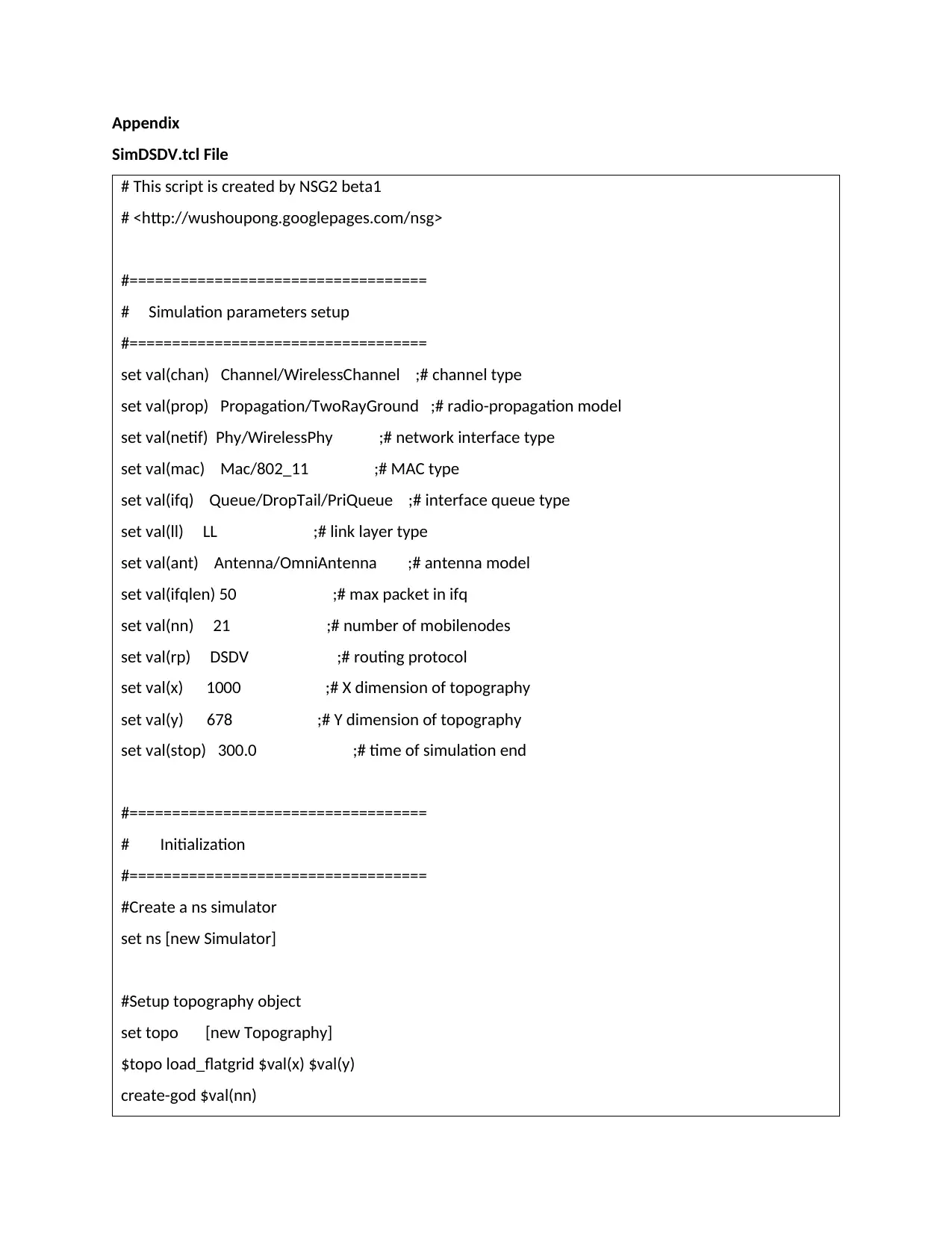
Appendix
SimDSDV.tcl File
# This script is created by NSG2 beta1
# <http://wushoupong.googlepages.com/nsg>
#===================================
# Simulation parameters setup
#===================================
set val(chan) Channel/WirelessChannel ;# channel type
set val(prop) Propagation/TwoRayGround ;# radio-propagation model
set val(netif) Phy/WirelessPhy ;# network interface type
set val(mac) Mac/802_11 ;# MAC type
set val(ifq) Queue/DropTail/PriQueue ;# interface queue type
set val(ll) LL ;# link layer type
set val(ant) Antenna/OmniAntenna ;# antenna model
set val(ifqlen) 50 ;# max packet in ifq
set val(nn) 21 ;# number of mobilenodes
set val(rp) DSDV ;# routing protocol
set val(x) 1000 ;# X dimension of topography
set val(y) 678 ;# Y dimension of topography
set val(stop) 300.0 ;# time of simulation end
#===================================
# Initialization
#===================================
#Create a ns simulator
set ns [new Simulator]
#Setup topography object
set topo [new Topography]
$topo load_flatgrid $val(x) $val(y)
create-god $val(nn)
SimDSDV.tcl File
# This script is created by NSG2 beta1
# <http://wushoupong.googlepages.com/nsg>
#===================================
# Simulation parameters setup
#===================================
set val(chan) Channel/WirelessChannel ;# channel type
set val(prop) Propagation/TwoRayGround ;# radio-propagation model
set val(netif) Phy/WirelessPhy ;# network interface type
set val(mac) Mac/802_11 ;# MAC type
set val(ifq) Queue/DropTail/PriQueue ;# interface queue type
set val(ll) LL ;# link layer type
set val(ant) Antenna/OmniAntenna ;# antenna model
set val(ifqlen) 50 ;# max packet in ifq
set val(nn) 21 ;# number of mobilenodes
set val(rp) DSDV ;# routing protocol
set val(x) 1000 ;# X dimension of topography
set val(y) 678 ;# Y dimension of topography
set val(stop) 300.0 ;# time of simulation end
#===================================
# Initialization
#===================================
#Create a ns simulator
set ns [new Simulator]
#Setup topography object
set topo [new Topography]
$topo load_flatgrid $val(x) $val(y)
create-god $val(nn)
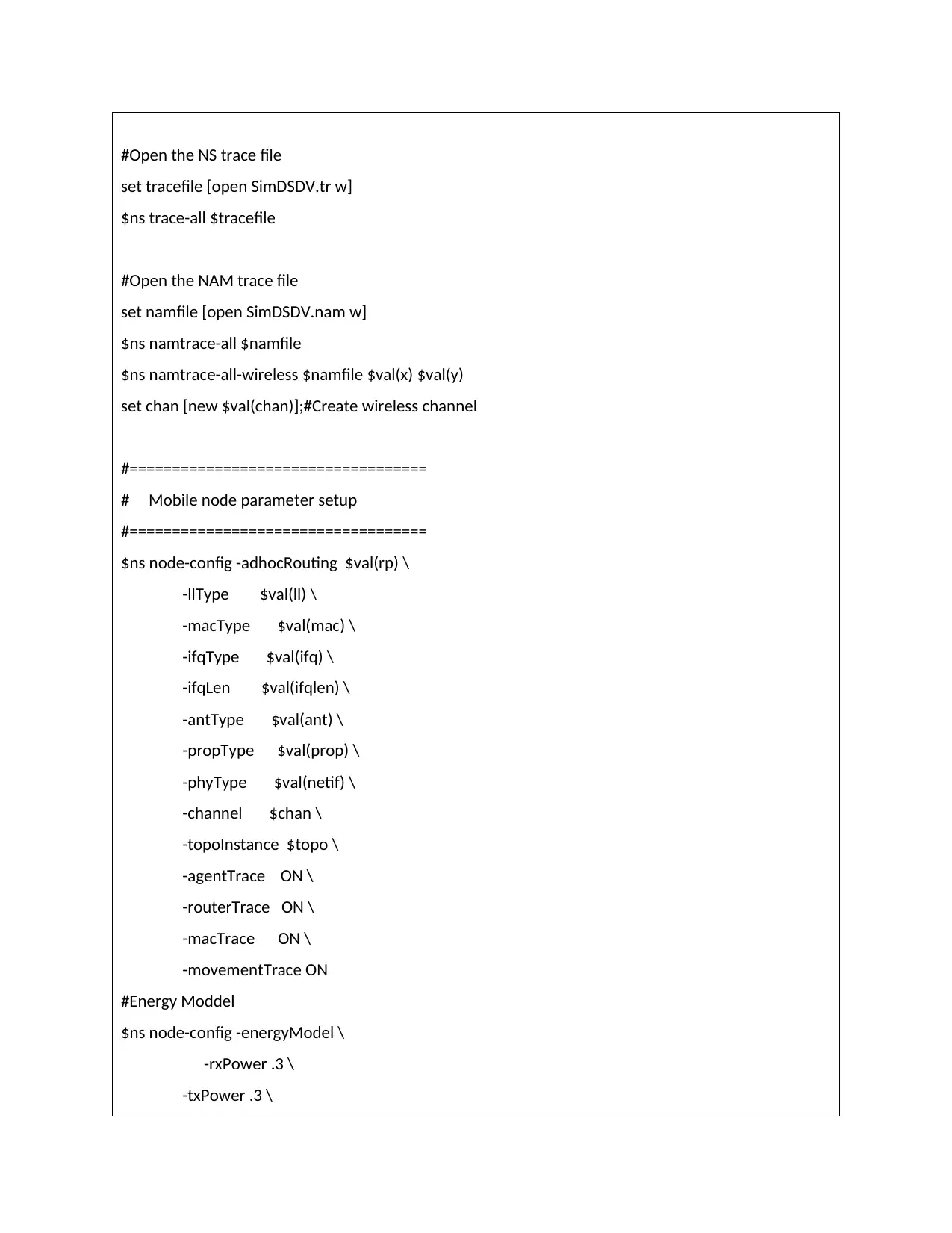
#Open the NS trace file
set tracefile [open SimDSDV.tr w]
$ns trace-all $tracefile
#Open the NAM trace file
set namfile [open SimDSDV.nam w]
$ns namtrace-all $namfile
$ns namtrace-all-wireless $namfile $val(x) $val(y)
set chan [new $val(chan)];#Create wireless channel
#===================================
# Mobile node parameter setup
#===================================
$ns node-config -adhocRouting $val(rp) \
-llType $val(ll) \
-macType $val(mac) \
-ifqType $val(ifq) \
-ifqLen $val(ifqlen) \
-antType $val(ant) \
-propType $val(prop) \
-phyType $val(netif) \
-channel $chan \
-topoInstance $topo \
-agentTrace ON \
-routerTrace ON \
-macTrace ON \
-movementTrace ON
#Energy Moddel
$ns node-config -energyModel \
-rxPower .3 \
-txPower .3 \
set tracefile [open SimDSDV.tr w]
$ns trace-all $tracefile
#Open the NAM trace file
set namfile [open SimDSDV.nam w]
$ns namtrace-all $namfile
$ns namtrace-all-wireless $namfile $val(x) $val(y)
set chan [new $val(chan)];#Create wireless channel
#===================================
# Mobile node parameter setup
#===================================
$ns node-config -adhocRouting $val(rp) \
-llType $val(ll) \
-macType $val(mac) \
-ifqType $val(ifq) \
-ifqLen $val(ifqlen) \
-antType $val(ant) \
-propType $val(prop) \
-phyType $val(netif) \
-channel $chan \
-topoInstance $topo \
-agentTrace ON \
-routerTrace ON \
-macTrace ON \
-movementTrace ON
#Energy Moddel
$ns node-config -energyModel \
-rxPower .3 \
-txPower .3 \
Secure Best Marks with AI Grader
Need help grading? Try our AI Grader for instant feedback on your assignments.
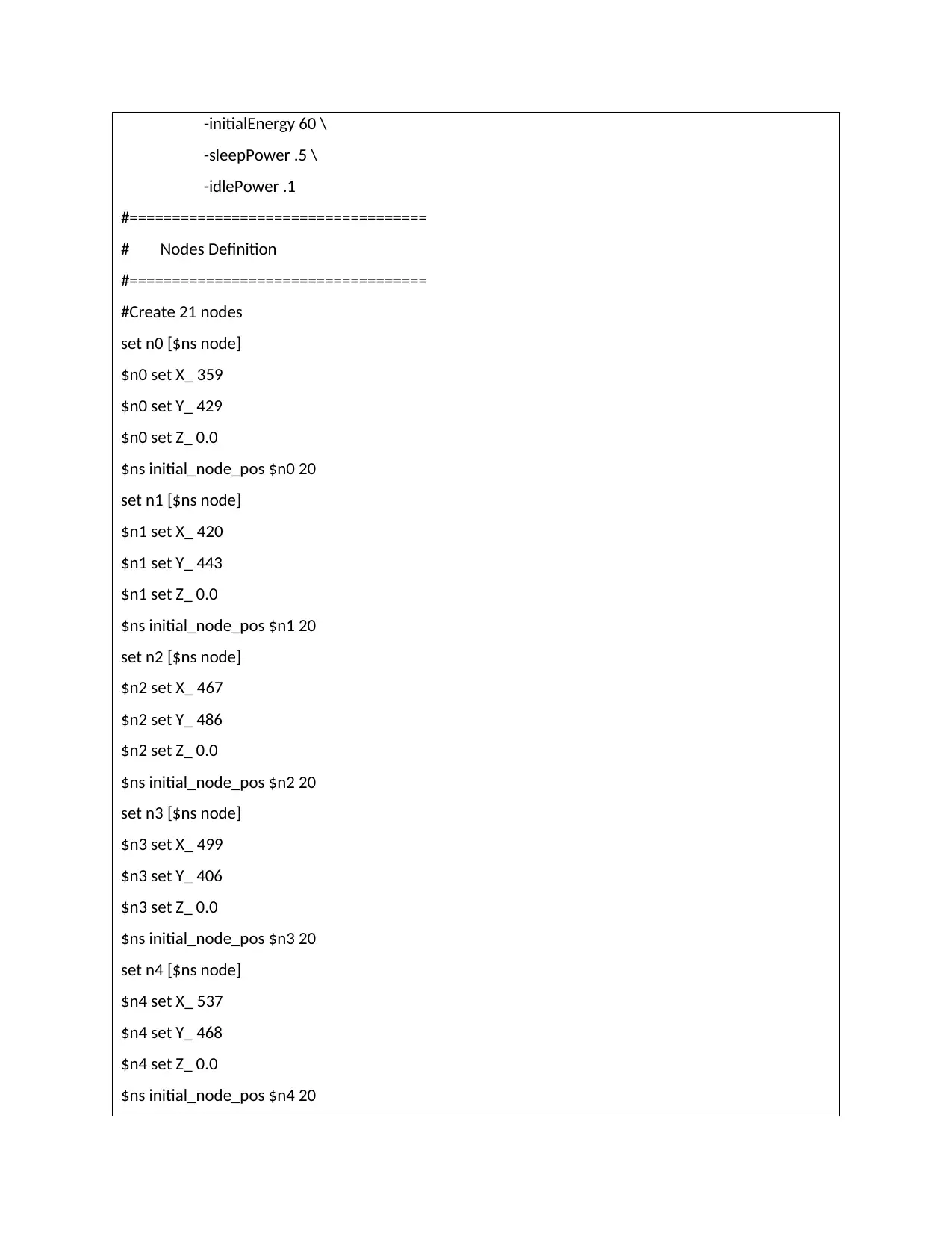
-initialEnergy 60 \
-sleepPower .5 \
-idlePower .1
#===================================
# Nodes Definition
#===================================
#Create 21 nodes
set n0 [$ns node]
$n0 set X_ 359
$n0 set Y_ 429
$n0 set Z_ 0.0
$ns initial_node_pos $n0 20
set n1 [$ns node]
$n1 set X_ 420
$n1 set Y_ 443
$n1 set Z_ 0.0
$ns initial_node_pos $n1 20
set n2 [$ns node]
$n2 set X_ 467
$n2 set Y_ 486
$n2 set Z_ 0.0
$ns initial_node_pos $n2 20
set n3 [$ns node]
$n3 set X_ 499
$n3 set Y_ 406
$n3 set Z_ 0.0
$ns initial_node_pos $n3 20
set n4 [$ns node]
$n4 set X_ 537
$n4 set Y_ 468
$n4 set Z_ 0.0
$ns initial_node_pos $n4 20
-sleepPower .5 \
-idlePower .1
#===================================
# Nodes Definition
#===================================
#Create 21 nodes
set n0 [$ns node]
$n0 set X_ 359
$n0 set Y_ 429
$n0 set Z_ 0.0
$ns initial_node_pos $n0 20
set n1 [$ns node]
$n1 set X_ 420
$n1 set Y_ 443
$n1 set Z_ 0.0
$ns initial_node_pos $n1 20
set n2 [$ns node]
$n2 set X_ 467
$n2 set Y_ 486
$n2 set Z_ 0.0
$ns initial_node_pos $n2 20
set n3 [$ns node]
$n3 set X_ 499
$n3 set Y_ 406
$n3 set Z_ 0.0
$ns initial_node_pos $n3 20
set n4 [$ns node]
$n4 set X_ 537
$n4 set Y_ 468
$n4 set Z_ 0.0
$ns initial_node_pos $n4 20
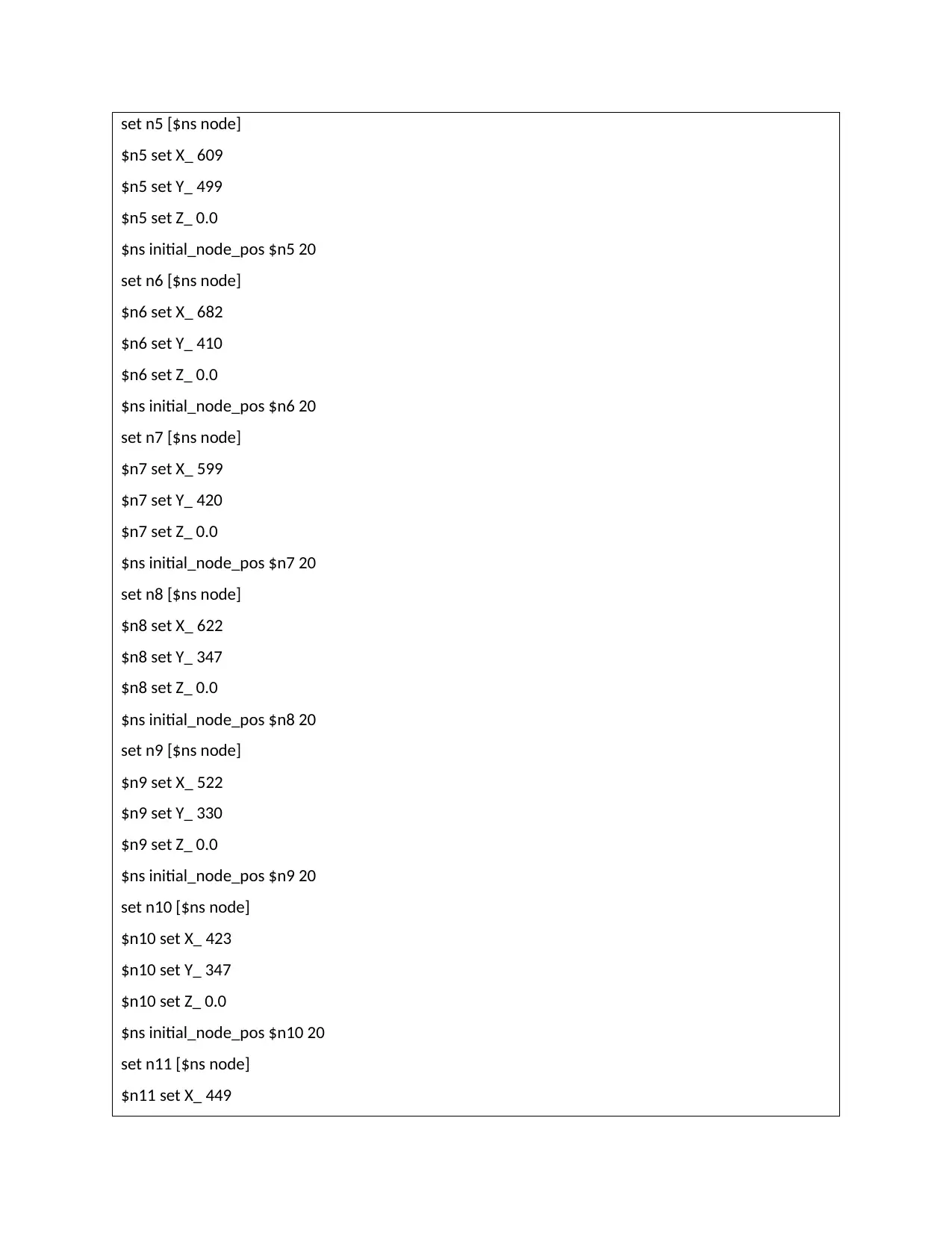
set n5 [$ns node]
$n5 set X_ 609
$n5 set Y_ 499
$n5 set Z_ 0.0
$ns initial_node_pos $n5 20
set n6 [$ns node]
$n6 set X_ 682
$n6 set Y_ 410
$n6 set Z_ 0.0
$ns initial_node_pos $n6 20
set n7 [$ns node]
$n7 set X_ 599
$n7 set Y_ 420
$n7 set Z_ 0.0
$ns initial_node_pos $n7 20
set n8 [$ns node]
$n8 set X_ 622
$n8 set Y_ 347
$n8 set Z_ 0.0
$ns initial_node_pos $n8 20
set n9 [$ns node]
$n9 set X_ 522
$n9 set Y_ 330
$n9 set Z_ 0.0
$ns initial_node_pos $n9 20
set n10 [$ns node]
$n10 set X_ 423
$n10 set Y_ 347
$n10 set Z_ 0.0
$ns initial_node_pos $n10 20
set n11 [$ns node]
$n11 set X_ 449
$n5 set X_ 609
$n5 set Y_ 499
$n5 set Z_ 0.0
$ns initial_node_pos $n5 20
set n6 [$ns node]
$n6 set X_ 682
$n6 set Y_ 410
$n6 set Z_ 0.0
$ns initial_node_pos $n6 20
set n7 [$ns node]
$n7 set X_ 599
$n7 set Y_ 420
$n7 set Z_ 0.0
$ns initial_node_pos $n7 20
set n8 [$ns node]
$n8 set X_ 622
$n8 set Y_ 347
$n8 set Z_ 0.0
$ns initial_node_pos $n8 20
set n9 [$ns node]
$n9 set X_ 522
$n9 set Y_ 330
$n9 set Z_ 0.0
$ns initial_node_pos $n9 20
set n10 [$ns node]
$n10 set X_ 423
$n10 set Y_ 347
$n10 set Z_ 0.0
$ns initial_node_pos $n10 20
set n11 [$ns node]
$n11 set X_ 449
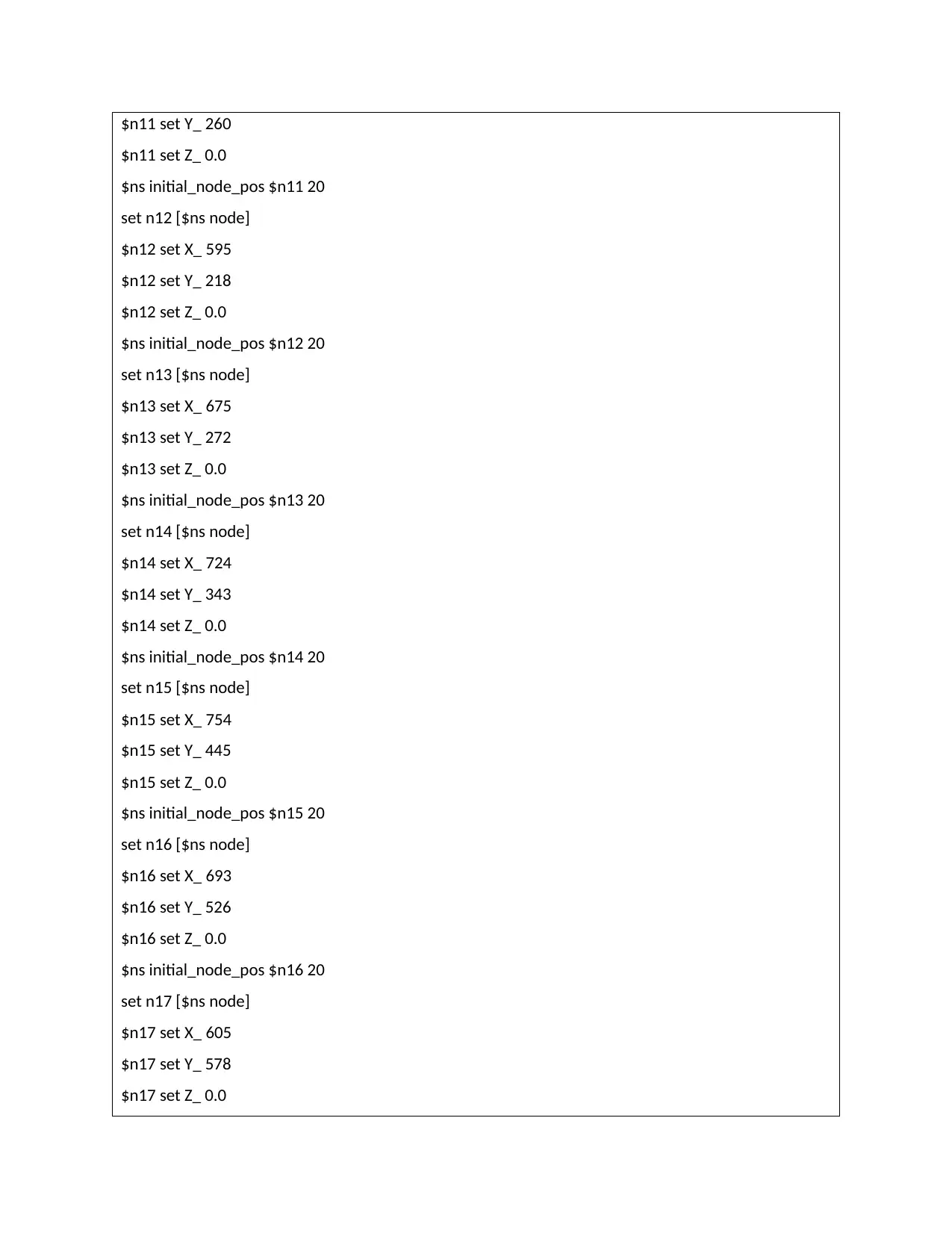
$n11 set Y_ 260
$n11 set Z_ 0.0
$ns initial_node_pos $n11 20
set n12 [$ns node]
$n12 set X_ 595
$n12 set Y_ 218
$n12 set Z_ 0.0
$ns initial_node_pos $n12 20
set n13 [$ns node]
$n13 set X_ 675
$n13 set Y_ 272
$n13 set Z_ 0.0
$ns initial_node_pos $n13 20
set n14 [$ns node]
$n14 set X_ 724
$n14 set Y_ 343
$n14 set Z_ 0.0
$ns initial_node_pos $n14 20
set n15 [$ns node]
$n15 set X_ 754
$n15 set Y_ 445
$n15 set Z_ 0.0
$ns initial_node_pos $n15 20
set n16 [$ns node]
$n16 set X_ 693
$n16 set Y_ 526
$n16 set Z_ 0.0
$ns initial_node_pos $n16 20
set n17 [$ns node]
$n17 set X_ 605
$n17 set Y_ 578
$n17 set Z_ 0.0
$n11 set Z_ 0.0
$ns initial_node_pos $n11 20
set n12 [$ns node]
$n12 set X_ 595
$n12 set Y_ 218
$n12 set Z_ 0.0
$ns initial_node_pos $n12 20
set n13 [$ns node]
$n13 set X_ 675
$n13 set Y_ 272
$n13 set Z_ 0.0
$ns initial_node_pos $n13 20
set n14 [$ns node]
$n14 set X_ 724
$n14 set Y_ 343
$n14 set Z_ 0.0
$ns initial_node_pos $n14 20
set n15 [$ns node]
$n15 set X_ 754
$n15 set Y_ 445
$n15 set Z_ 0.0
$ns initial_node_pos $n15 20
set n16 [$ns node]
$n16 set X_ 693
$n16 set Y_ 526
$n16 set Z_ 0.0
$ns initial_node_pos $n16 20
set n17 [$ns node]
$n17 set X_ 605
$n17 set Y_ 578
$n17 set Z_ 0.0
Paraphrase This Document
Need a fresh take? Get an instant paraphrase of this document with our AI Paraphraser
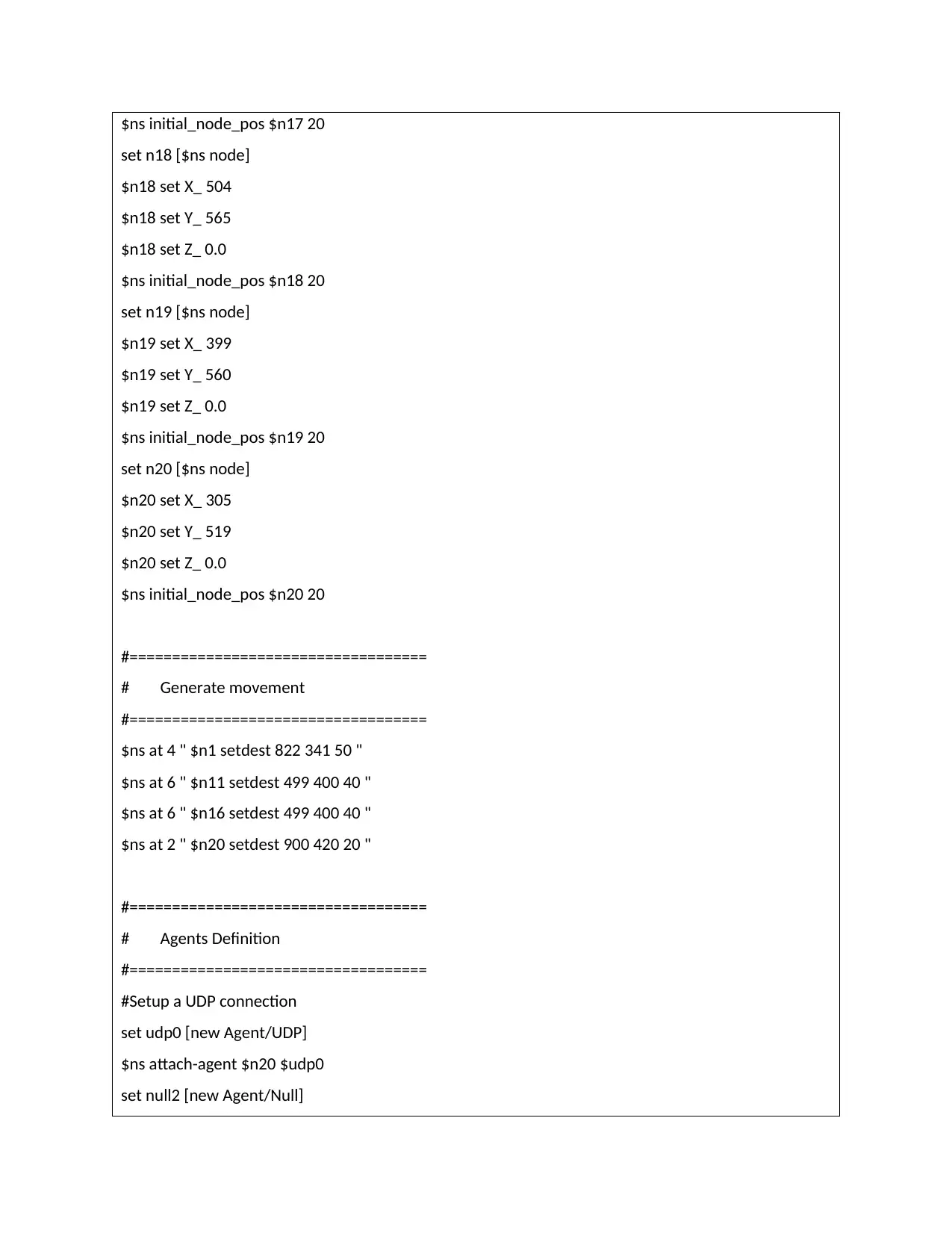
$ns initial_node_pos $n17 20
set n18 [$ns node]
$n18 set X_ 504
$n18 set Y_ 565
$n18 set Z_ 0.0
$ns initial_node_pos $n18 20
set n19 [$ns node]
$n19 set X_ 399
$n19 set Y_ 560
$n19 set Z_ 0.0
$ns initial_node_pos $n19 20
set n20 [$ns node]
$n20 set X_ 305
$n20 set Y_ 519
$n20 set Z_ 0.0
$ns initial_node_pos $n20 20
#===================================
# Generate movement
#===================================
$ns at 4 " $n1 setdest 822 341 50 "
$ns at 6 " $n11 setdest 499 400 40 "
$ns at 6 " $n16 setdest 499 400 40 "
$ns at 2 " $n20 setdest 900 420 20 "
#===================================
# Agents Definition
#===================================
#Setup a UDP connection
set udp0 [new Agent/UDP]
$ns attach-agent $n20 $udp0
set null2 [new Agent/Null]
set n18 [$ns node]
$n18 set X_ 504
$n18 set Y_ 565
$n18 set Z_ 0.0
$ns initial_node_pos $n18 20
set n19 [$ns node]
$n19 set X_ 399
$n19 set Y_ 560
$n19 set Z_ 0.0
$ns initial_node_pos $n19 20
set n20 [$ns node]
$n20 set X_ 305
$n20 set Y_ 519
$n20 set Z_ 0.0
$ns initial_node_pos $n20 20
#===================================
# Generate movement
#===================================
$ns at 4 " $n1 setdest 822 341 50 "
$ns at 6 " $n11 setdest 499 400 40 "
$ns at 6 " $n16 setdest 499 400 40 "
$ns at 2 " $n20 setdest 900 420 20 "
#===================================
# Agents Definition
#===================================
#Setup a UDP connection
set udp0 [new Agent/UDP]
$ns attach-agent $n20 $udp0
set null2 [new Agent/Null]
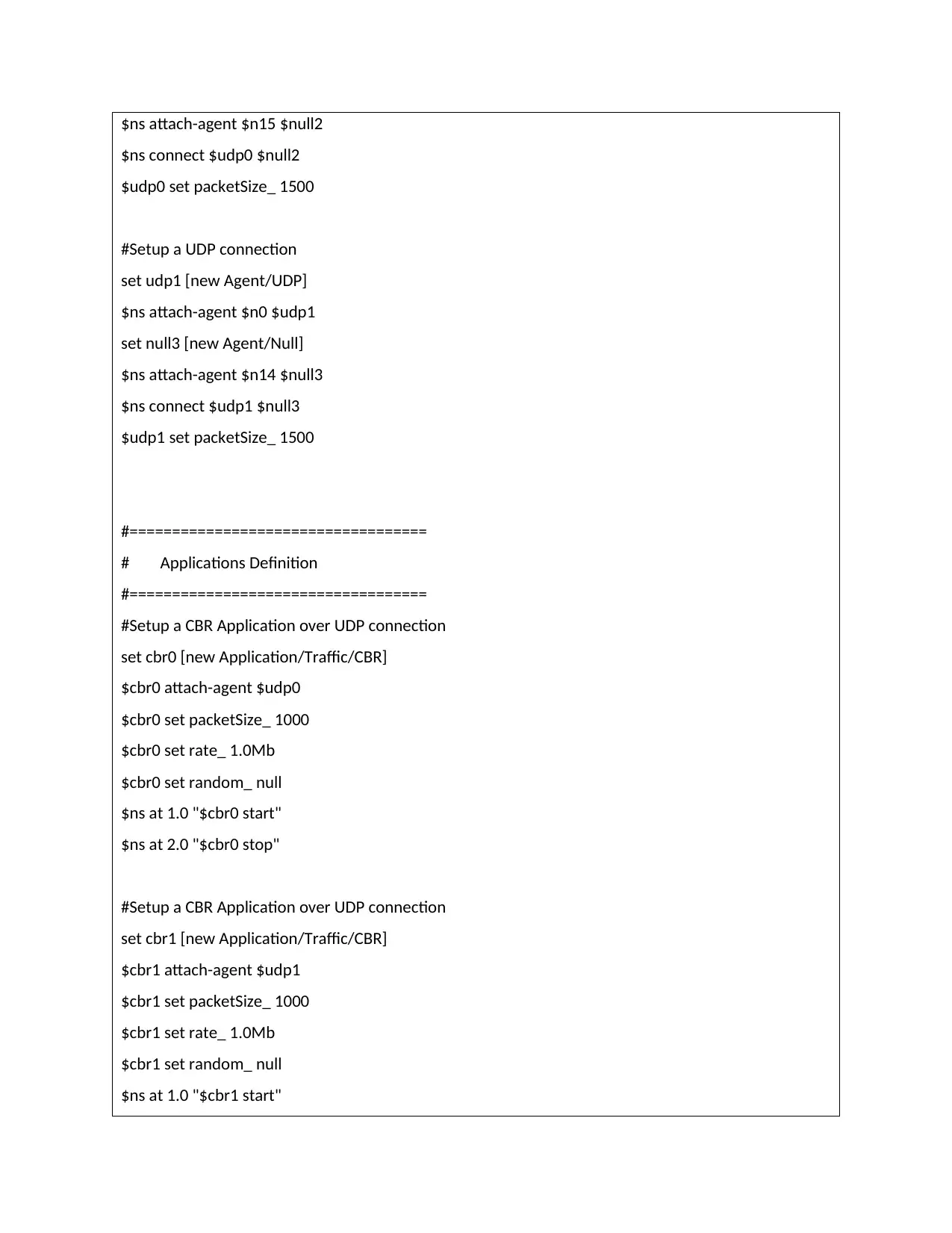
$ns attach-agent $n15 $null2
$ns connect $udp0 $null2
$udp0 set packetSize_ 1500
#Setup a UDP connection
set udp1 [new Agent/UDP]
$ns attach-agent $n0 $udp1
set null3 [new Agent/Null]
$ns attach-agent $n14 $null3
$ns connect $udp1 $null3
$udp1 set packetSize_ 1500
#===================================
# Applications Definition
#===================================
#Setup a CBR Application over UDP connection
set cbr0 [new Application/Traffic/CBR]
$cbr0 attach-agent $udp0
$cbr0 set packetSize_ 1000
$cbr0 set rate_ 1.0Mb
$cbr0 set random_ null
$ns at 1.0 "$cbr0 start"
$ns at 2.0 "$cbr0 stop"
#Setup a CBR Application over UDP connection
set cbr1 [new Application/Traffic/CBR]
$cbr1 attach-agent $udp1
$cbr1 set packetSize_ 1000
$cbr1 set rate_ 1.0Mb
$cbr1 set random_ null
$ns at 1.0 "$cbr1 start"
$ns connect $udp0 $null2
$udp0 set packetSize_ 1500
#Setup a UDP connection
set udp1 [new Agent/UDP]
$ns attach-agent $n0 $udp1
set null3 [new Agent/Null]
$ns attach-agent $n14 $null3
$ns connect $udp1 $null3
$udp1 set packetSize_ 1500
#===================================
# Applications Definition
#===================================
#Setup a CBR Application over UDP connection
set cbr0 [new Application/Traffic/CBR]
$cbr0 attach-agent $udp0
$cbr0 set packetSize_ 1000
$cbr0 set rate_ 1.0Mb
$cbr0 set random_ null
$ns at 1.0 "$cbr0 start"
$ns at 2.0 "$cbr0 stop"
#Setup a CBR Application over UDP connection
set cbr1 [new Application/Traffic/CBR]
$cbr1 attach-agent $udp1
$cbr1 set packetSize_ 1000
$cbr1 set rate_ 1.0Mb
$cbr1 set random_ null
$ns at 1.0 "$cbr1 start"
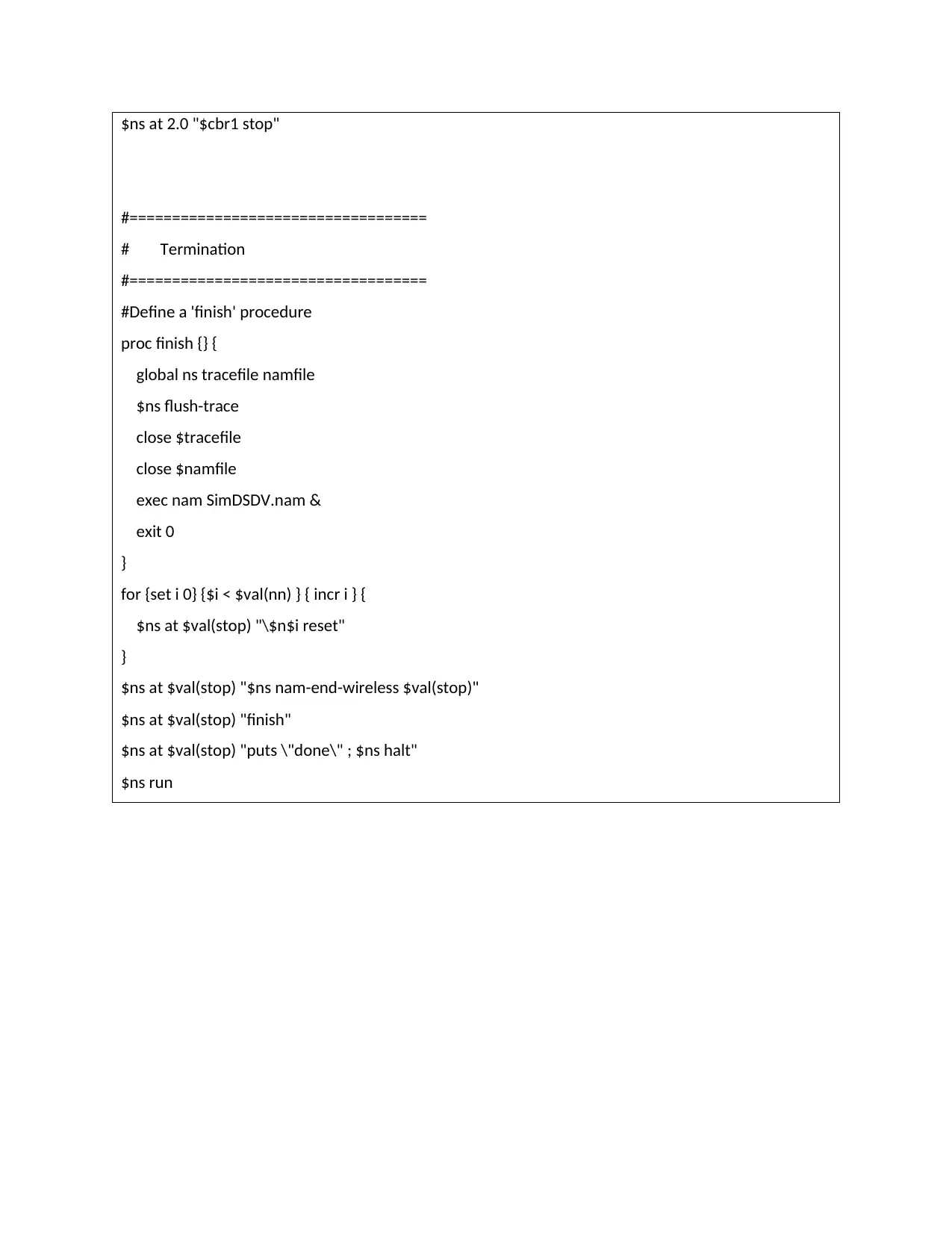
$ns at 2.0 "$cbr1 stop"
#===================================
# Termination
#===================================
#Define a 'finish' procedure
proc finish {} {
global ns tracefile namfile
$ns flush-trace
close $tracefile
close $namfile
exec nam SimDSDV.nam &
exit 0
}
for {set i 0} {$i < $val(nn) } { incr i } {
$ns at $val(stop) "\$n$i reset"
}
$ns at $val(stop) "$ns nam-end-wireless $val(stop)"
$ns at $val(stop) "finish"
$ns at $val(stop) "puts \"done\" ; $ns halt"
$ns run
#===================================
# Termination
#===================================
#Define a 'finish' procedure
proc finish {} {
global ns tracefile namfile
$ns flush-trace
close $tracefile
close $namfile
exec nam SimDSDV.nam &
exit 0
}
for {set i 0} {$i < $val(nn) } { incr i } {
$ns at $val(stop) "\$n$i reset"
}
$ns at $val(stop) "$ns nam-end-wireless $val(stop)"
$ns at $val(stop) "finish"
$ns at $val(stop) "puts \"done\" ; $ns halt"
$ns run
Secure Best Marks with AI Grader
Need help grading? Try our AI Grader for instant feedback on your assignments.
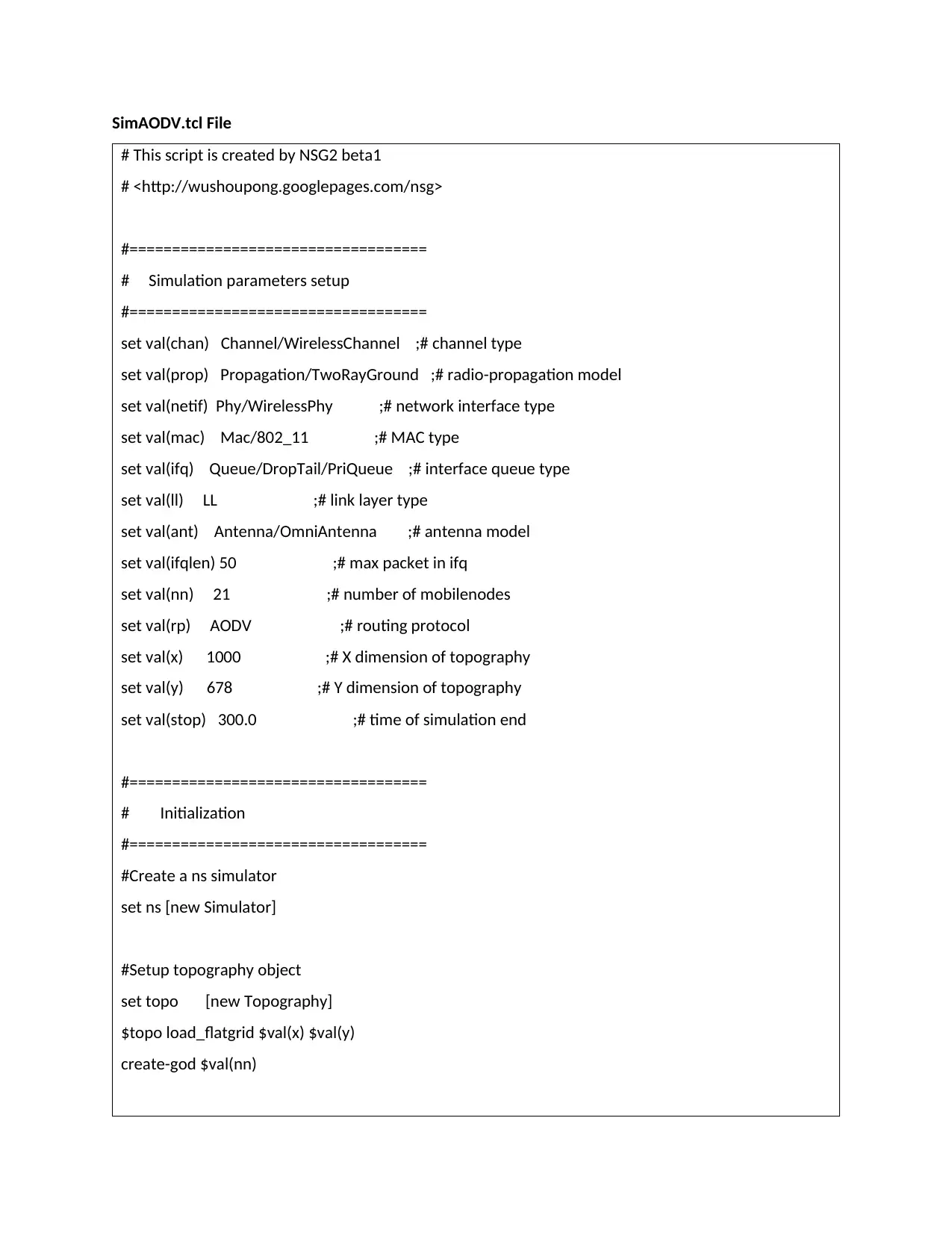
SimAODV.tcl File
# This script is created by NSG2 beta1
# <http://wushoupong.googlepages.com/nsg>
#===================================
# Simulation parameters setup
#===================================
set val(chan) Channel/WirelessChannel ;# channel type
set val(prop) Propagation/TwoRayGround ;# radio-propagation model
set val(netif) Phy/WirelessPhy ;# network interface type
set val(mac) Mac/802_11 ;# MAC type
set val(ifq) Queue/DropTail/PriQueue ;# interface queue type
set val(ll) LL ;# link layer type
set val(ant) Antenna/OmniAntenna ;# antenna model
set val(ifqlen) 50 ;# max packet in ifq
set val(nn) 21 ;# number of mobilenodes
set val(rp) AODV ;# routing protocol
set val(x) 1000 ;# X dimension of topography
set val(y) 678 ;# Y dimension of topography
set val(stop) 300.0 ;# time of simulation end
#===================================
# Initialization
#===================================
#Create a ns simulator
set ns [new Simulator]
#Setup topography object
set topo [new Topography]
$topo load_flatgrid $val(x) $val(y)
create-god $val(nn)
# This script is created by NSG2 beta1
# <http://wushoupong.googlepages.com/nsg>
#===================================
# Simulation parameters setup
#===================================
set val(chan) Channel/WirelessChannel ;# channel type
set val(prop) Propagation/TwoRayGround ;# radio-propagation model
set val(netif) Phy/WirelessPhy ;# network interface type
set val(mac) Mac/802_11 ;# MAC type
set val(ifq) Queue/DropTail/PriQueue ;# interface queue type
set val(ll) LL ;# link layer type
set val(ant) Antenna/OmniAntenna ;# antenna model
set val(ifqlen) 50 ;# max packet in ifq
set val(nn) 21 ;# number of mobilenodes
set val(rp) AODV ;# routing protocol
set val(x) 1000 ;# X dimension of topography
set val(y) 678 ;# Y dimension of topography
set val(stop) 300.0 ;# time of simulation end
#===================================
# Initialization
#===================================
#Create a ns simulator
set ns [new Simulator]
#Setup topography object
set topo [new Topography]
$topo load_flatgrid $val(x) $val(y)
create-god $val(nn)
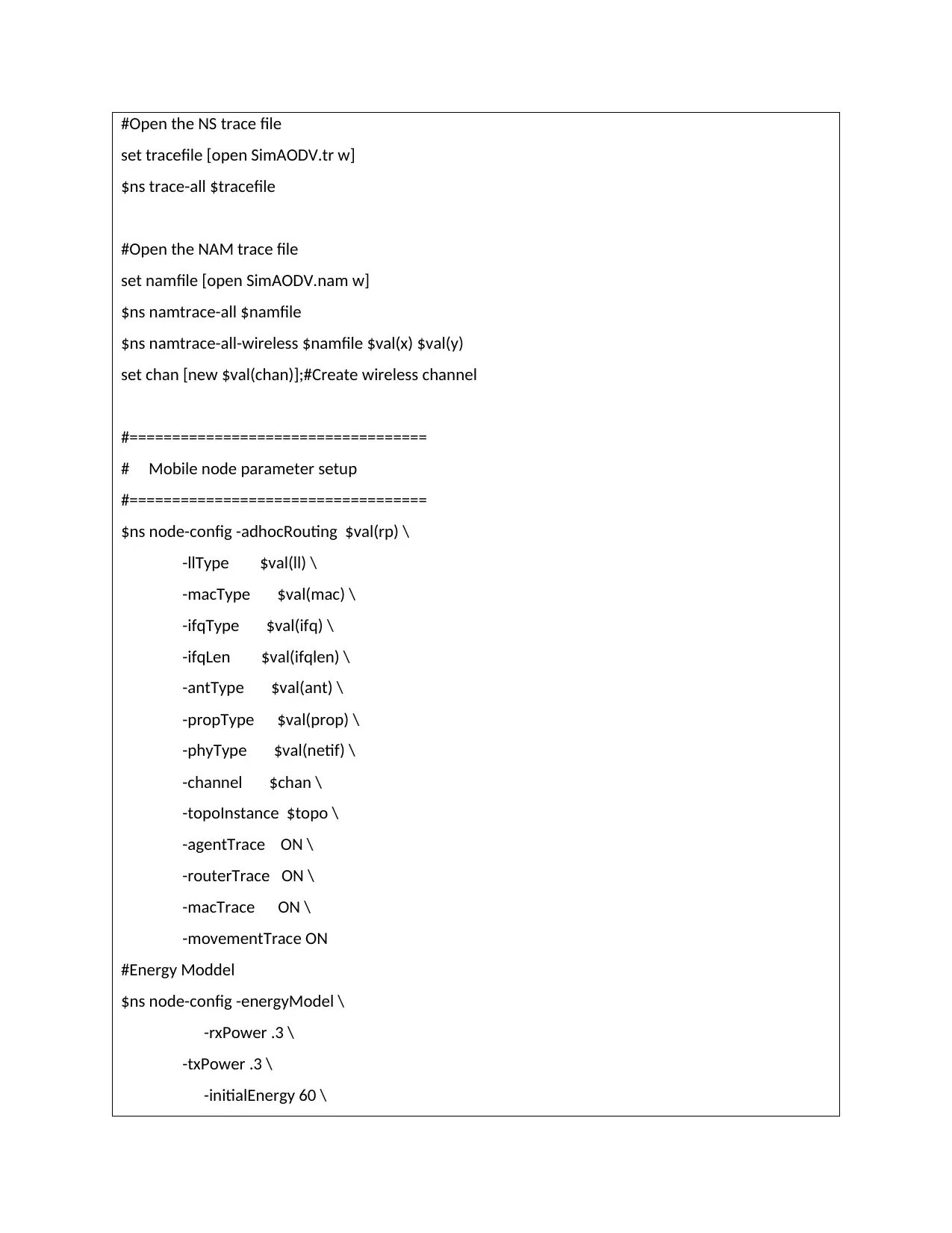
#Open the NS trace file
set tracefile [open SimAODV.tr w]
$ns trace-all $tracefile
#Open the NAM trace file
set namfile [open SimAODV.nam w]
$ns namtrace-all $namfile
$ns namtrace-all-wireless $namfile $val(x) $val(y)
set chan [new $val(chan)];#Create wireless channel
#===================================
# Mobile node parameter setup
#===================================
$ns node-config -adhocRouting $val(rp) \
-llType $val(ll) \
-macType $val(mac) \
-ifqType $val(ifq) \
-ifqLen $val(ifqlen) \
-antType $val(ant) \
-propType $val(prop) \
-phyType $val(netif) \
-channel $chan \
-topoInstance $topo \
-agentTrace ON \
-routerTrace ON \
-macTrace ON \
-movementTrace ON
#Energy Moddel
$ns node-config -energyModel \
-rxPower .3 \
-txPower .3 \
-initialEnergy 60 \
set tracefile [open SimAODV.tr w]
$ns trace-all $tracefile
#Open the NAM trace file
set namfile [open SimAODV.nam w]
$ns namtrace-all $namfile
$ns namtrace-all-wireless $namfile $val(x) $val(y)
set chan [new $val(chan)];#Create wireless channel
#===================================
# Mobile node parameter setup
#===================================
$ns node-config -adhocRouting $val(rp) \
-llType $val(ll) \
-macType $val(mac) \
-ifqType $val(ifq) \
-ifqLen $val(ifqlen) \
-antType $val(ant) \
-propType $val(prop) \
-phyType $val(netif) \
-channel $chan \
-topoInstance $topo \
-agentTrace ON \
-routerTrace ON \
-macTrace ON \
-movementTrace ON
#Energy Moddel
$ns node-config -energyModel \
-rxPower .3 \
-txPower .3 \
-initialEnergy 60 \
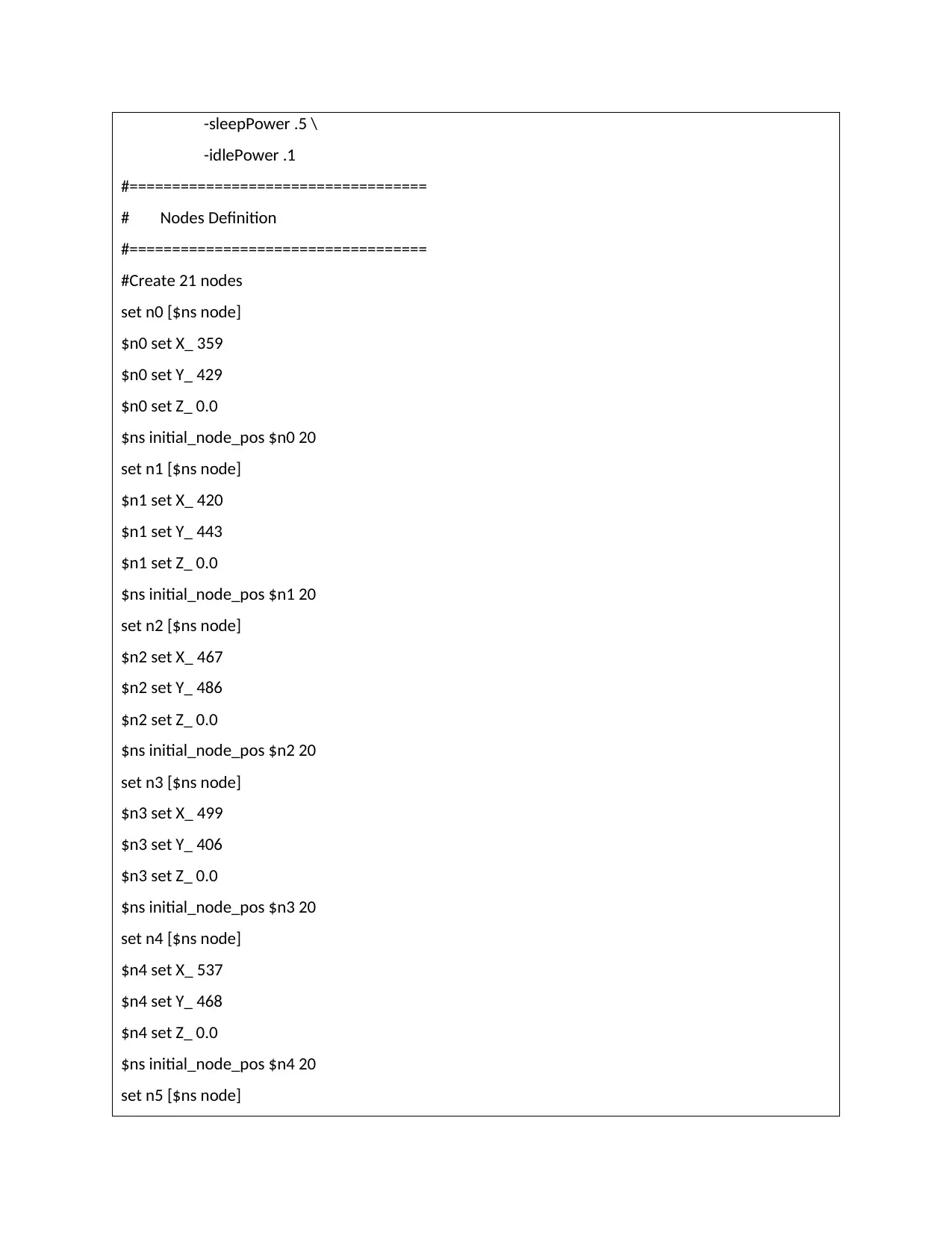
-sleepPower .5 \
-idlePower .1
#===================================
# Nodes Definition
#===================================
#Create 21 nodes
set n0 [$ns node]
$n0 set X_ 359
$n0 set Y_ 429
$n0 set Z_ 0.0
$ns initial_node_pos $n0 20
set n1 [$ns node]
$n1 set X_ 420
$n1 set Y_ 443
$n1 set Z_ 0.0
$ns initial_node_pos $n1 20
set n2 [$ns node]
$n2 set X_ 467
$n2 set Y_ 486
$n2 set Z_ 0.0
$ns initial_node_pos $n2 20
set n3 [$ns node]
$n3 set X_ 499
$n3 set Y_ 406
$n3 set Z_ 0.0
$ns initial_node_pos $n3 20
set n4 [$ns node]
$n4 set X_ 537
$n4 set Y_ 468
$n4 set Z_ 0.0
$ns initial_node_pos $n4 20
set n5 [$ns node]
-idlePower .1
#===================================
# Nodes Definition
#===================================
#Create 21 nodes
set n0 [$ns node]
$n0 set X_ 359
$n0 set Y_ 429
$n0 set Z_ 0.0
$ns initial_node_pos $n0 20
set n1 [$ns node]
$n1 set X_ 420
$n1 set Y_ 443
$n1 set Z_ 0.0
$ns initial_node_pos $n1 20
set n2 [$ns node]
$n2 set X_ 467
$n2 set Y_ 486
$n2 set Z_ 0.0
$ns initial_node_pos $n2 20
set n3 [$ns node]
$n3 set X_ 499
$n3 set Y_ 406
$n3 set Z_ 0.0
$ns initial_node_pos $n3 20
set n4 [$ns node]
$n4 set X_ 537
$n4 set Y_ 468
$n4 set Z_ 0.0
$ns initial_node_pos $n4 20
set n5 [$ns node]
Paraphrase This Document
Need a fresh take? Get an instant paraphrase of this document with our AI Paraphraser
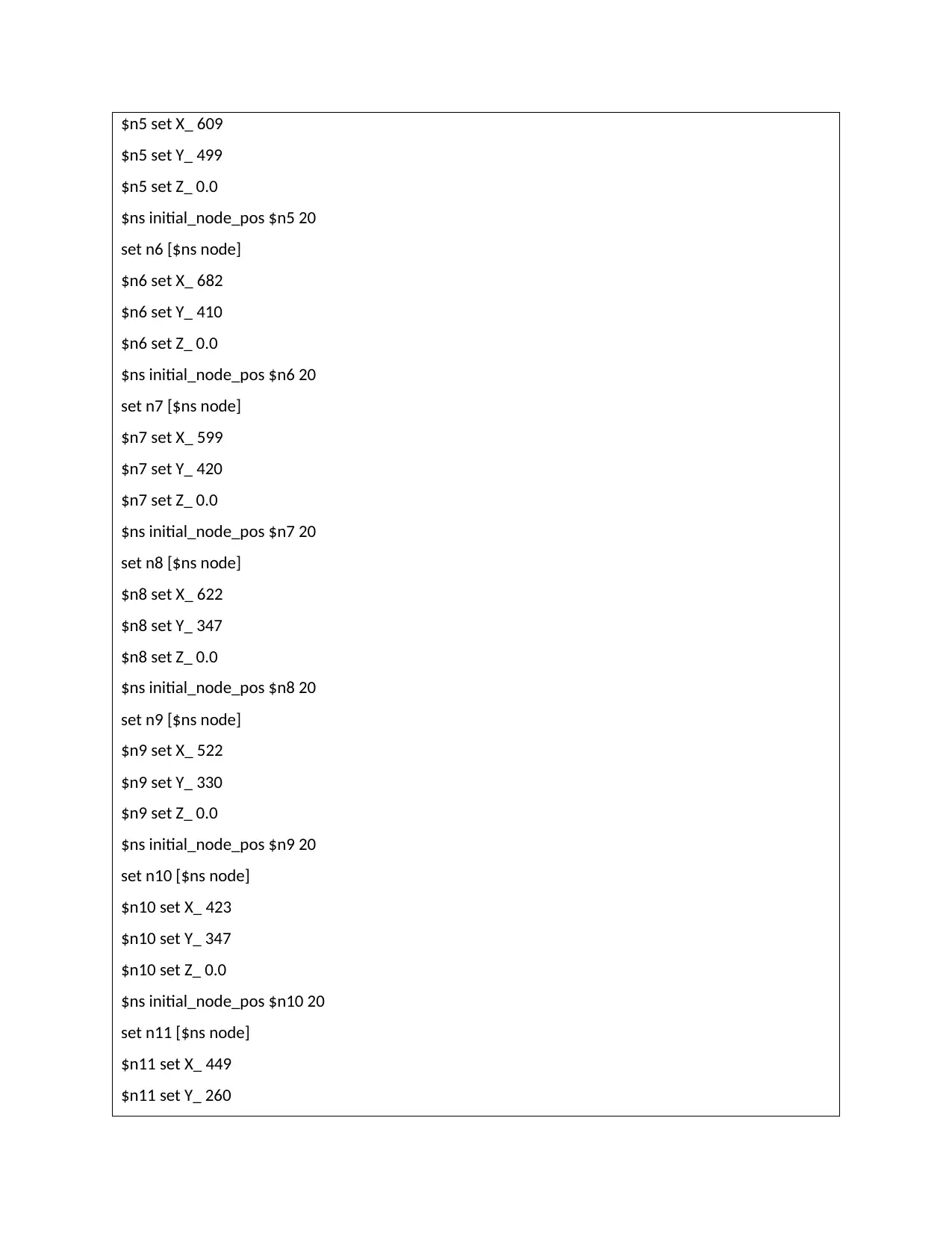
$n5 set X_ 609
$n5 set Y_ 499
$n5 set Z_ 0.0
$ns initial_node_pos $n5 20
set n6 [$ns node]
$n6 set X_ 682
$n6 set Y_ 410
$n6 set Z_ 0.0
$ns initial_node_pos $n6 20
set n7 [$ns node]
$n7 set X_ 599
$n7 set Y_ 420
$n7 set Z_ 0.0
$ns initial_node_pos $n7 20
set n8 [$ns node]
$n8 set X_ 622
$n8 set Y_ 347
$n8 set Z_ 0.0
$ns initial_node_pos $n8 20
set n9 [$ns node]
$n9 set X_ 522
$n9 set Y_ 330
$n9 set Z_ 0.0
$ns initial_node_pos $n9 20
set n10 [$ns node]
$n10 set X_ 423
$n10 set Y_ 347
$n10 set Z_ 0.0
$ns initial_node_pos $n10 20
set n11 [$ns node]
$n11 set X_ 449
$n11 set Y_ 260
$n5 set Y_ 499
$n5 set Z_ 0.0
$ns initial_node_pos $n5 20
set n6 [$ns node]
$n6 set X_ 682
$n6 set Y_ 410
$n6 set Z_ 0.0
$ns initial_node_pos $n6 20
set n7 [$ns node]
$n7 set X_ 599
$n7 set Y_ 420
$n7 set Z_ 0.0
$ns initial_node_pos $n7 20
set n8 [$ns node]
$n8 set X_ 622
$n8 set Y_ 347
$n8 set Z_ 0.0
$ns initial_node_pos $n8 20
set n9 [$ns node]
$n9 set X_ 522
$n9 set Y_ 330
$n9 set Z_ 0.0
$ns initial_node_pos $n9 20
set n10 [$ns node]
$n10 set X_ 423
$n10 set Y_ 347
$n10 set Z_ 0.0
$ns initial_node_pos $n10 20
set n11 [$ns node]
$n11 set X_ 449
$n11 set Y_ 260
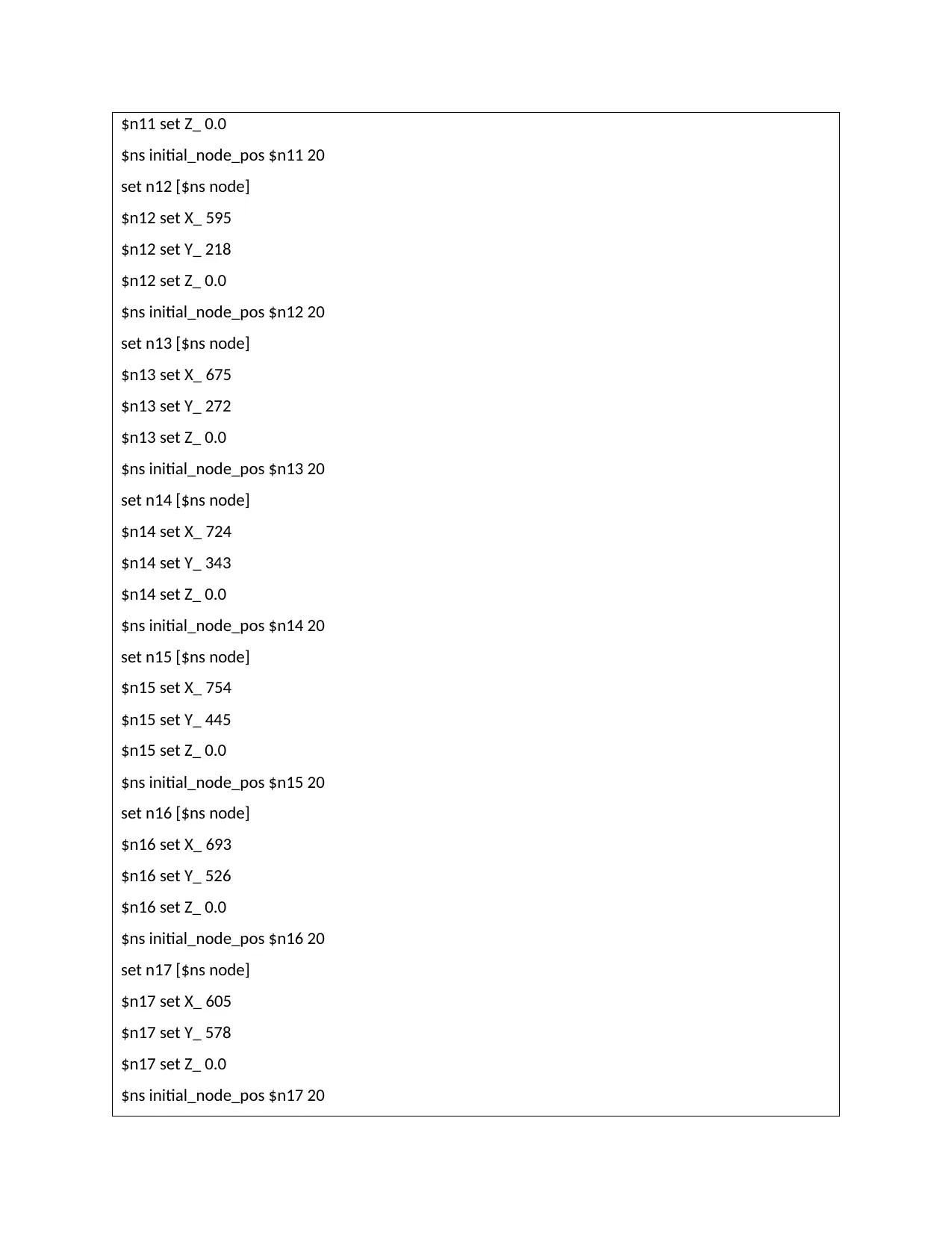
$n11 set Z_ 0.0
$ns initial_node_pos $n11 20
set n12 [$ns node]
$n12 set X_ 595
$n12 set Y_ 218
$n12 set Z_ 0.0
$ns initial_node_pos $n12 20
set n13 [$ns node]
$n13 set X_ 675
$n13 set Y_ 272
$n13 set Z_ 0.0
$ns initial_node_pos $n13 20
set n14 [$ns node]
$n14 set X_ 724
$n14 set Y_ 343
$n14 set Z_ 0.0
$ns initial_node_pos $n14 20
set n15 [$ns node]
$n15 set X_ 754
$n15 set Y_ 445
$n15 set Z_ 0.0
$ns initial_node_pos $n15 20
set n16 [$ns node]
$n16 set X_ 693
$n16 set Y_ 526
$n16 set Z_ 0.0
$ns initial_node_pos $n16 20
set n17 [$ns node]
$n17 set X_ 605
$n17 set Y_ 578
$n17 set Z_ 0.0
$ns initial_node_pos $n17 20
$ns initial_node_pos $n11 20
set n12 [$ns node]
$n12 set X_ 595
$n12 set Y_ 218
$n12 set Z_ 0.0
$ns initial_node_pos $n12 20
set n13 [$ns node]
$n13 set X_ 675
$n13 set Y_ 272
$n13 set Z_ 0.0
$ns initial_node_pos $n13 20
set n14 [$ns node]
$n14 set X_ 724
$n14 set Y_ 343
$n14 set Z_ 0.0
$ns initial_node_pos $n14 20
set n15 [$ns node]
$n15 set X_ 754
$n15 set Y_ 445
$n15 set Z_ 0.0
$ns initial_node_pos $n15 20
set n16 [$ns node]
$n16 set X_ 693
$n16 set Y_ 526
$n16 set Z_ 0.0
$ns initial_node_pos $n16 20
set n17 [$ns node]
$n17 set X_ 605
$n17 set Y_ 578
$n17 set Z_ 0.0
$ns initial_node_pos $n17 20
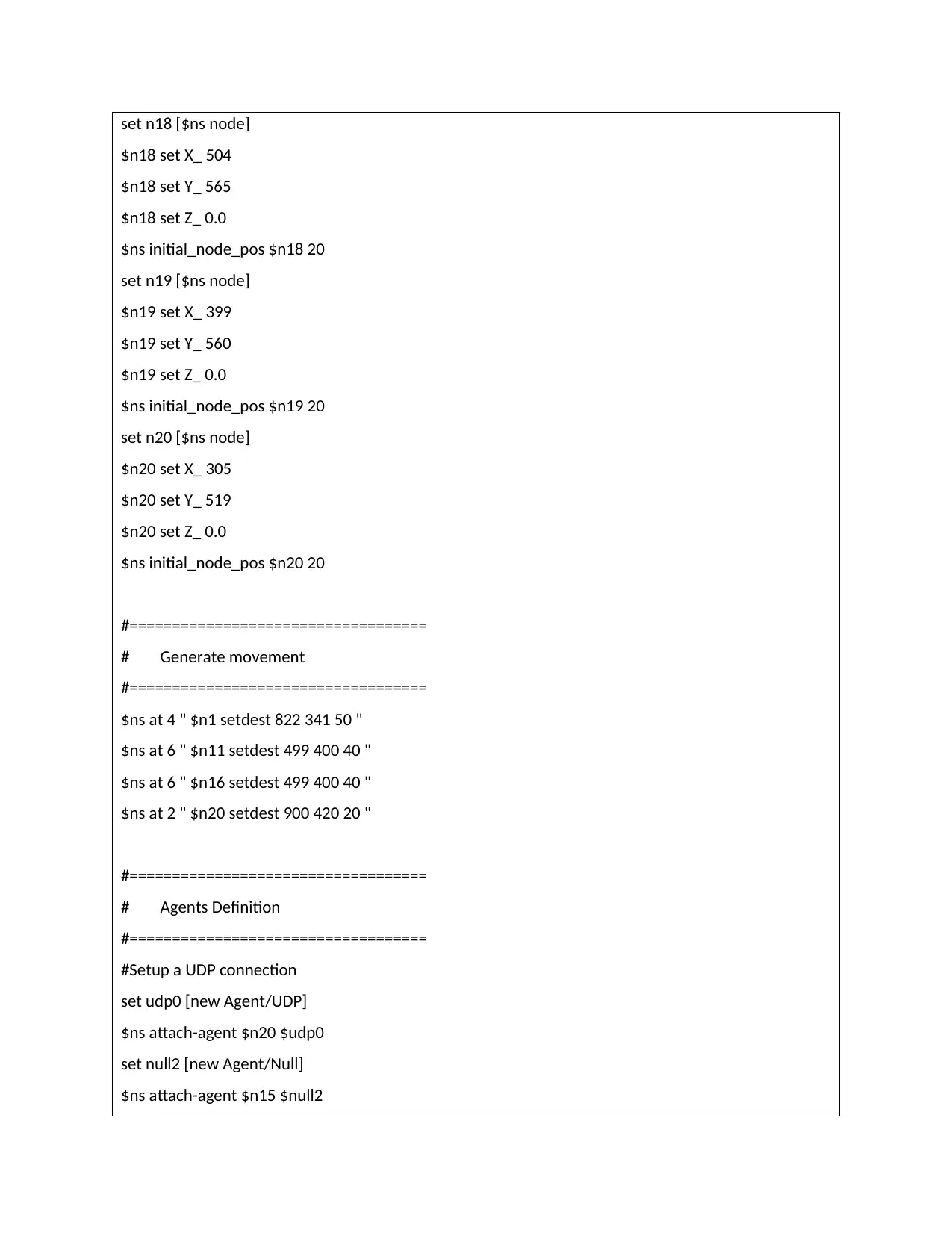
set n18 [$ns node]
$n18 set X_ 504
$n18 set Y_ 565
$n18 set Z_ 0.0
$ns initial_node_pos $n18 20
set n19 [$ns node]
$n19 set X_ 399
$n19 set Y_ 560
$n19 set Z_ 0.0
$ns initial_node_pos $n19 20
set n20 [$ns node]
$n20 set X_ 305
$n20 set Y_ 519
$n20 set Z_ 0.0
$ns initial_node_pos $n20 20
#===================================
# Generate movement
#===================================
$ns at 4 " $n1 setdest 822 341 50 "
$ns at 6 " $n11 setdest 499 400 40 "
$ns at 6 " $n16 setdest 499 400 40 "
$ns at 2 " $n20 setdest 900 420 20 "
#===================================
# Agents Definition
#===================================
#Setup a UDP connection
set udp0 [new Agent/UDP]
$ns attach-agent $n20 $udp0
set null2 [new Agent/Null]
$ns attach-agent $n15 $null2
$n18 set X_ 504
$n18 set Y_ 565
$n18 set Z_ 0.0
$ns initial_node_pos $n18 20
set n19 [$ns node]
$n19 set X_ 399
$n19 set Y_ 560
$n19 set Z_ 0.0
$ns initial_node_pos $n19 20
set n20 [$ns node]
$n20 set X_ 305
$n20 set Y_ 519
$n20 set Z_ 0.0
$ns initial_node_pos $n20 20
#===================================
# Generate movement
#===================================
$ns at 4 " $n1 setdest 822 341 50 "
$ns at 6 " $n11 setdest 499 400 40 "
$ns at 6 " $n16 setdest 499 400 40 "
$ns at 2 " $n20 setdest 900 420 20 "
#===================================
# Agents Definition
#===================================
#Setup a UDP connection
set udp0 [new Agent/UDP]
$ns attach-agent $n20 $udp0
set null2 [new Agent/Null]
$ns attach-agent $n15 $null2
Secure Best Marks with AI Grader
Need help grading? Try our AI Grader for instant feedback on your assignments.
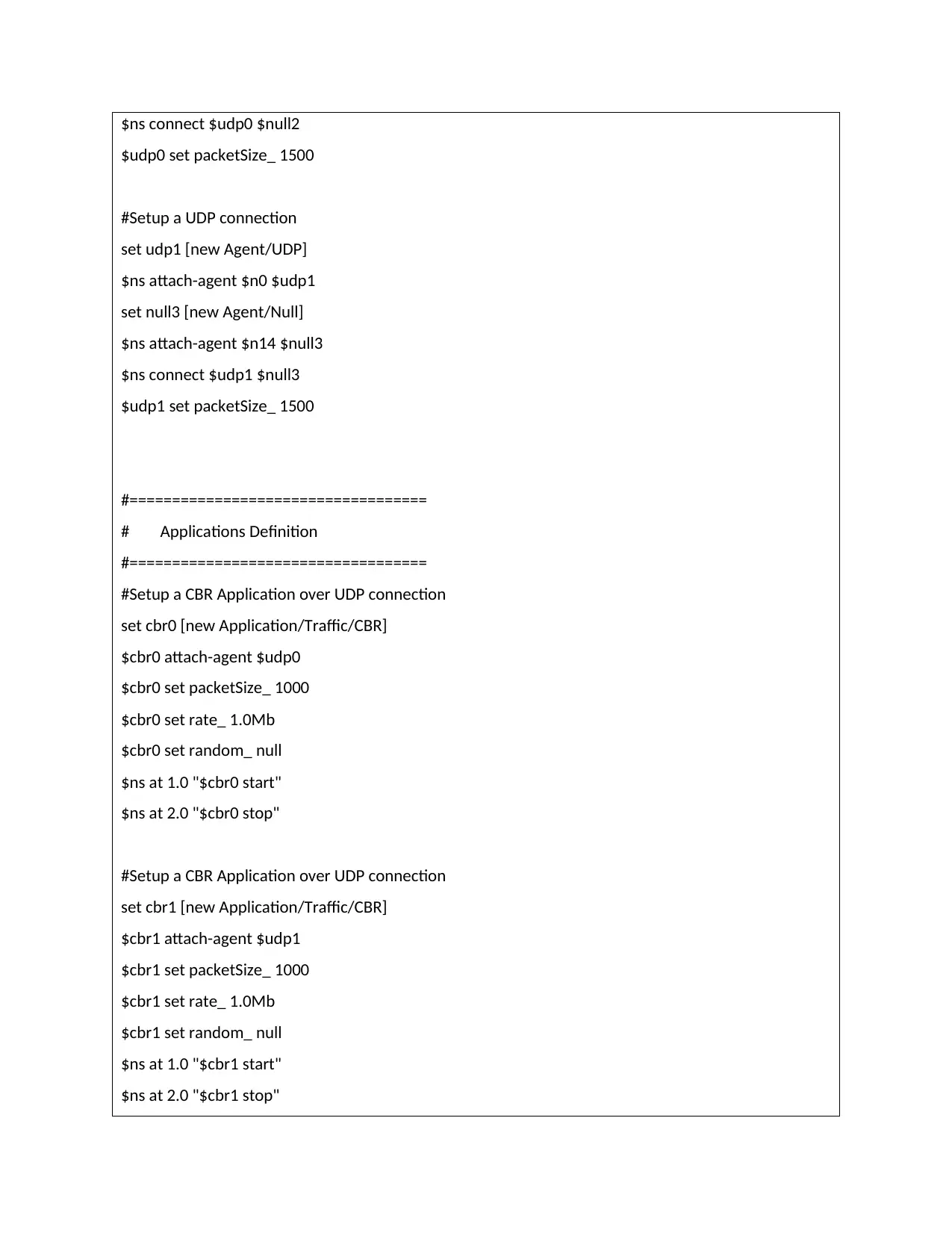
$ns connect $udp0 $null2
$udp0 set packetSize_ 1500
#Setup a UDP connection
set udp1 [new Agent/UDP]
$ns attach-agent $n0 $udp1
set null3 [new Agent/Null]
$ns attach-agent $n14 $null3
$ns connect $udp1 $null3
$udp1 set packetSize_ 1500
#===================================
# Applications Definition
#===================================
#Setup a CBR Application over UDP connection
set cbr0 [new Application/Traffic/CBR]
$cbr0 attach-agent $udp0
$cbr0 set packetSize_ 1000
$cbr0 set rate_ 1.0Mb
$cbr0 set random_ null
$ns at 1.0 "$cbr0 start"
$ns at 2.0 "$cbr0 stop"
#Setup a CBR Application over UDP connection
set cbr1 [new Application/Traffic/CBR]
$cbr1 attach-agent $udp1
$cbr1 set packetSize_ 1000
$cbr1 set rate_ 1.0Mb
$cbr1 set random_ null
$ns at 1.0 "$cbr1 start"
$ns at 2.0 "$cbr1 stop"
$udp0 set packetSize_ 1500
#Setup a UDP connection
set udp1 [new Agent/UDP]
$ns attach-agent $n0 $udp1
set null3 [new Agent/Null]
$ns attach-agent $n14 $null3
$ns connect $udp1 $null3
$udp1 set packetSize_ 1500
#===================================
# Applications Definition
#===================================
#Setup a CBR Application over UDP connection
set cbr0 [new Application/Traffic/CBR]
$cbr0 attach-agent $udp0
$cbr0 set packetSize_ 1000
$cbr0 set rate_ 1.0Mb
$cbr0 set random_ null
$ns at 1.0 "$cbr0 start"
$ns at 2.0 "$cbr0 stop"
#Setup a CBR Application over UDP connection
set cbr1 [new Application/Traffic/CBR]
$cbr1 attach-agent $udp1
$cbr1 set packetSize_ 1000
$cbr1 set rate_ 1.0Mb
$cbr1 set random_ null
$ns at 1.0 "$cbr1 start"
$ns at 2.0 "$cbr1 stop"
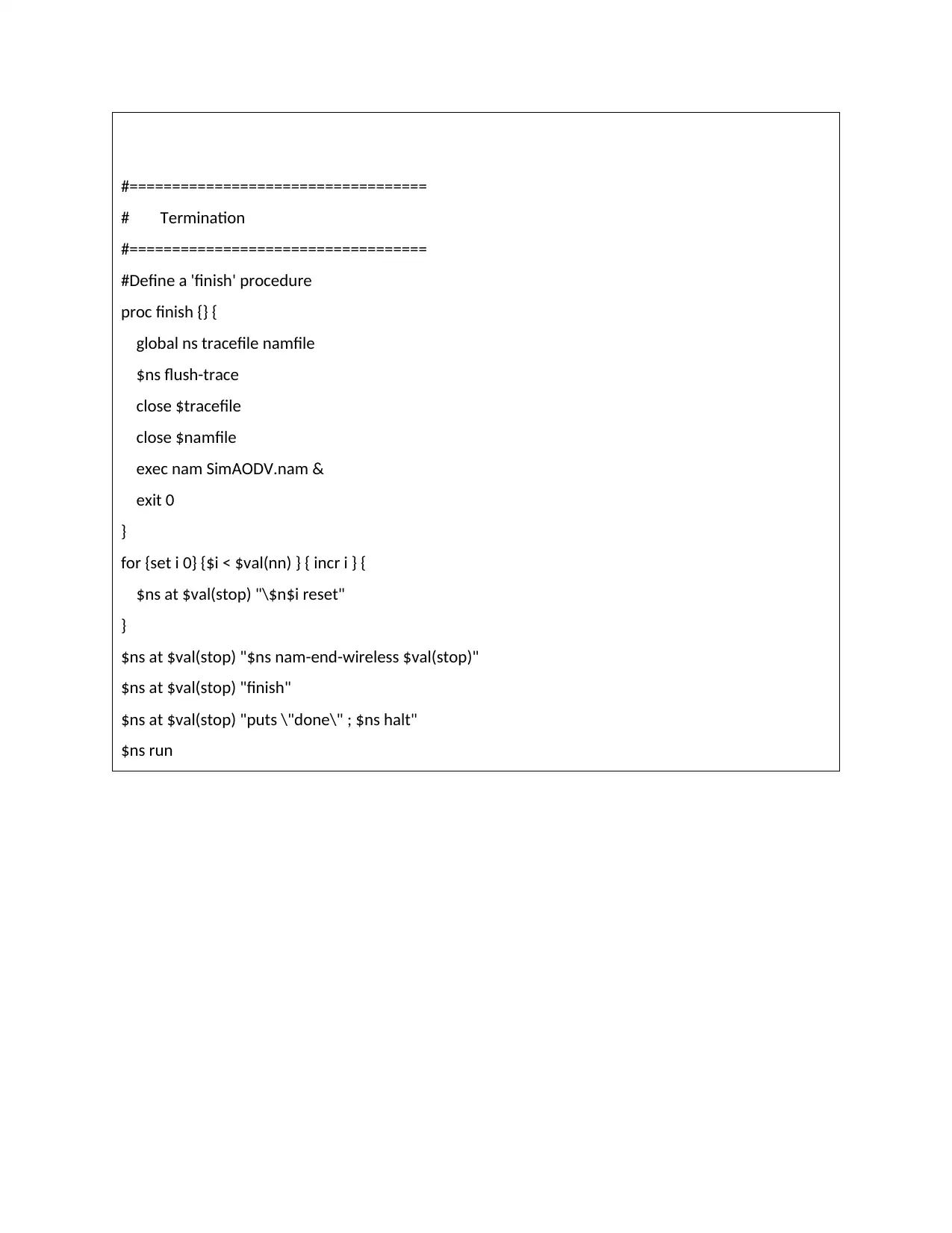
#===================================
# Termination
#===================================
#Define a 'finish' procedure
proc finish {} {
global ns tracefile namfile
$ns flush-trace
close $tracefile
close $namfile
exec nam SimAODV.nam &
exit 0
}
for {set i 0} {$i < $val(nn) } { incr i } {
$ns at $val(stop) "\$n$i reset"
}
$ns at $val(stop) "$ns nam-end-wireless $val(stop)"
$ns at $val(stop) "finish"
$ns at $val(stop) "puts \"done\" ; $ns halt"
$ns run
# Termination
#===================================
#Define a 'finish' procedure
proc finish {} {
global ns tracefile namfile
$ns flush-trace
close $tracefile
close $namfile
exec nam SimAODV.nam &
exit 0
}
for {set i 0} {$i < $val(nn) } { incr i } {
$ns at $val(stop) "\$n$i reset"
}
$ns at $val(stop) "$ns nam-end-wireless $val(stop)"
$ns at $val(stop) "finish"
$ns at $val(stop) "puts \"done\" ; $ns halt"
$ns run
1 out of 30
Related Documents
Your All-in-One AI-Powered Toolkit for Academic Success.
+13062052269
info@desklib.com
Available 24*7 on WhatsApp / Email
![[object Object]](/_next/static/media/star-bottom.7253800d.svg)
Unlock your academic potential
© 2024 | Zucol Services PVT LTD | All rights reserved.





