University Assignment: Account System and Process for Spottie Ltd
VerifiedAdded on 2023/03/20
|18
|2964
|26
Homework Assignment
AI Summary
This assignment solution addresses various aspects of an account system and process for Spottie Ltd, a retail business. It begins with a memo explaining different inventory management systems (periodic, perpetual, FIFO, weighted average). Journal entries are provided for both periodic and perpetual inventory systems. The solution then introduces the Xero cloud-based accounting system, detailing its features and benefits for tracking business performance, particularly in inventory management. The document further discusses the importance of internal controls to prevent fraud, providing examples and outlining controls for cash receipts and payments. The assignment covers a range of financial accounting concepts, providing practical application of accounting principles.

Running head: ACCOUNT SYSTEM AND PROCESS
Account system and process
Name of the student
Name of the university
Student ID
Author note
Account system and process
Name of the student
Name of the university
Student ID
Author note
Paraphrase This Document
Need a fresh take? Get an instant paraphrase of this document with our AI Paraphraser
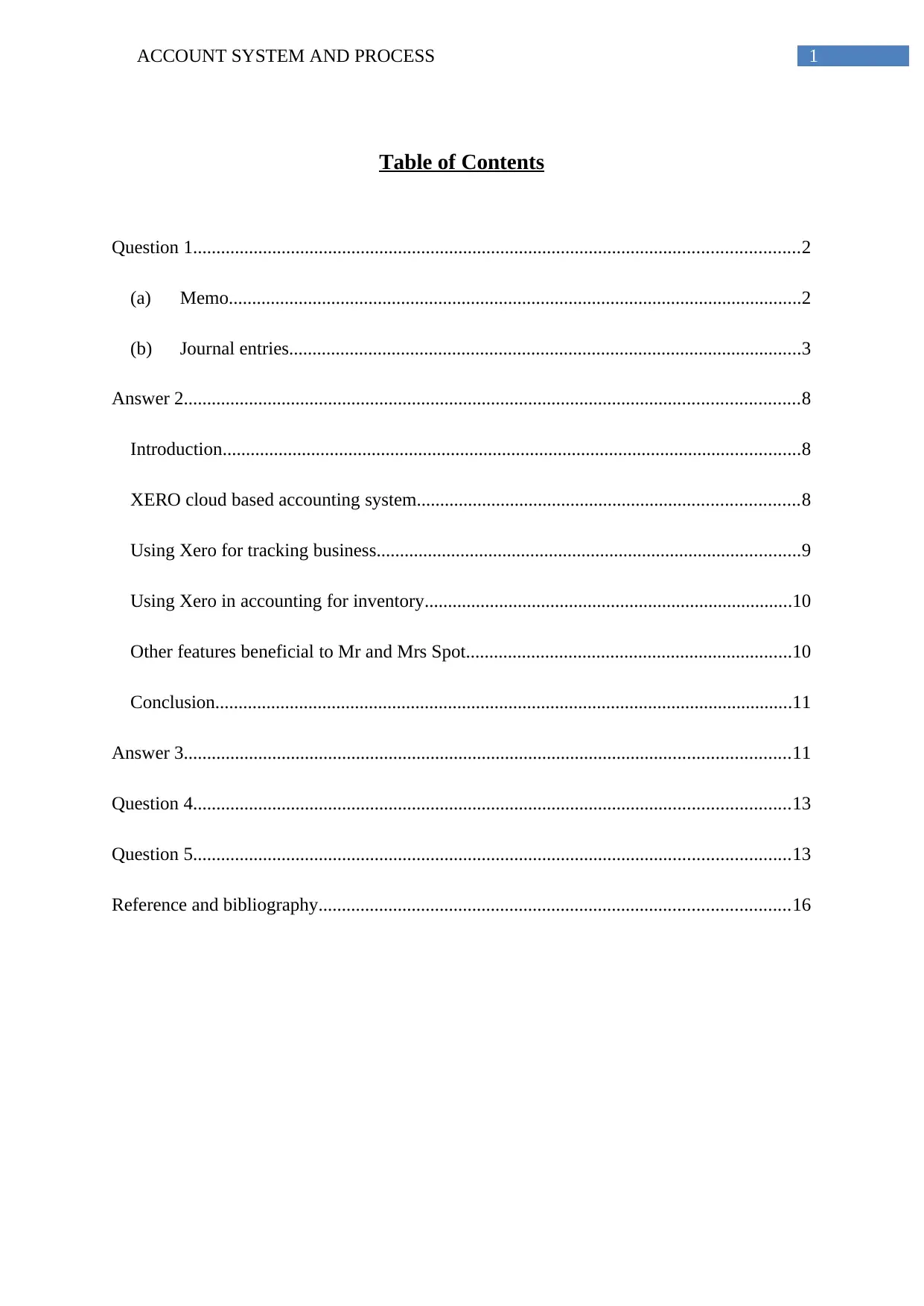
1ACCOUNT SYSTEM AND PROCESS
Table of Contents
Question 1..................................................................................................................................2
(a) Memo...........................................................................................................................2
(b) Journal entries..............................................................................................................3
Answer 2....................................................................................................................................8
Introduction............................................................................................................................8
XERO cloud based accounting system..................................................................................8
Using Xero for tracking business...........................................................................................9
Using Xero in accounting for inventory...............................................................................10
Other features beneficial to Mr and Mrs Spot......................................................................10
Conclusion............................................................................................................................11
Answer 3..................................................................................................................................11
Question 4................................................................................................................................13
Question 5................................................................................................................................13
Reference and bibliography.....................................................................................................16
Table of Contents
Question 1..................................................................................................................................2
(a) Memo...........................................................................................................................2
(b) Journal entries..............................................................................................................3
Answer 2....................................................................................................................................8
Introduction............................................................................................................................8
XERO cloud based accounting system..................................................................................8
Using Xero for tracking business...........................................................................................9
Using Xero in accounting for inventory...............................................................................10
Other features beneficial to Mr and Mrs Spot......................................................................10
Conclusion............................................................................................................................11
Answer 3..................................................................................................................................11
Question 4................................................................................................................................13
Question 5................................................................................................................................13
Reference and bibliography.....................................................................................................16
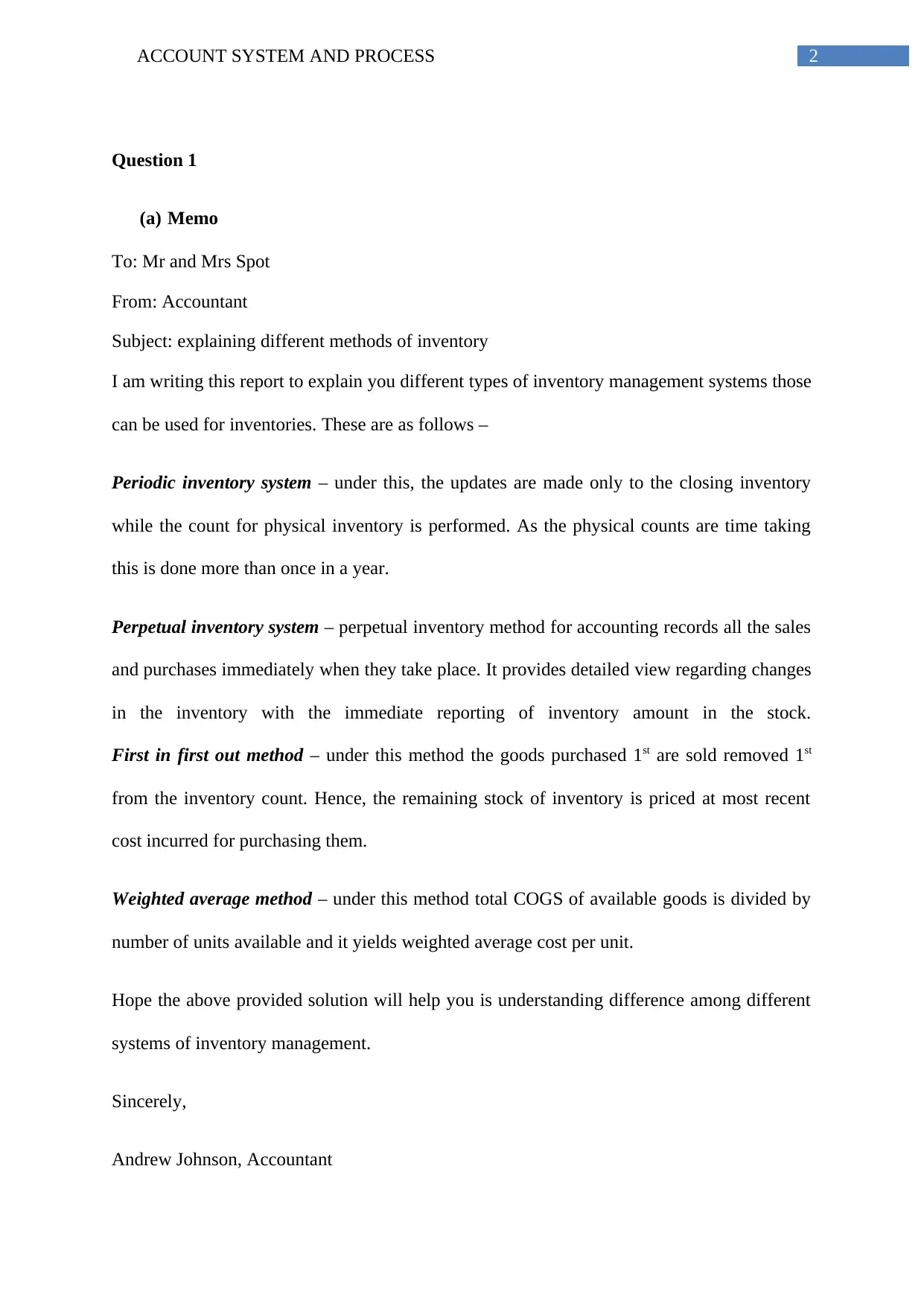
2ACCOUNT SYSTEM AND PROCESS
Question 1
(a) Memo
To: Mr and Mrs Spot
From: Accountant
Subject: explaining different methods of inventory
I am writing this report to explain you different types of inventory management systems those
can be used for inventories. These are as follows –
Periodic inventory system – under this, the updates are made only to the closing inventory
while the count for physical inventory is performed. As the physical counts are time taking
this is done more than once in a year.
Perpetual inventory system – perpetual inventory method for accounting records all the sales
and purchases immediately when they take place. It provides detailed view regarding changes
in the inventory with the immediate reporting of inventory amount in the stock.
First in first out method – under this method the goods purchased 1st are sold removed 1st
from the inventory count. Hence, the remaining stock of inventory is priced at most recent
cost incurred for purchasing them.
Weighted average method – under this method total COGS of available goods is divided by
number of units available and it yields weighted average cost per unit.
Hope the above provided solution will help you is understanding difference among different
systems of inventory management.
Sincerely,
Andrew Johnson, Accountant
Question 1
(a) Memo
To: Mr and Mrs Spot
From: Accountant
Subject: explaining different methods of inventory
I am writing this report to explain you different types of inventory management systems those
can be used for inventories. These are as follows –
Periodic inventory system – under this, the updates are made only to the closing inventory
while the count for physical inventory is performed. As the physical counts are time taking
this is done more than once in a year.
Perpetual inventory system – perpetual inventory method for accounting records all the sales
and purchases immediately when they take place. It provides detailed view regarding changes
in the inventory with the immediate reporting of inventory amount in the stock.
First in first out method – under this method the goods purchased 1st are sold removed 1st
from the inventory count. Hence, the remaining stock of inventory is priced at most recent
cost incurred for purchasing them.
Weighted average method – under this method total COGS of available goods is divided by
number of units available and it yields weighted average cost per unit.
Hope the above provided solution will help you is understanding difference among different
systems of inventory management.
Sincerely,
Andrew Johnson, Accountant
⊘ This is a preview!⊘
Do you want full access?
Subscribe today to unlock all pages.

Trusted by 1+ million students worldwide
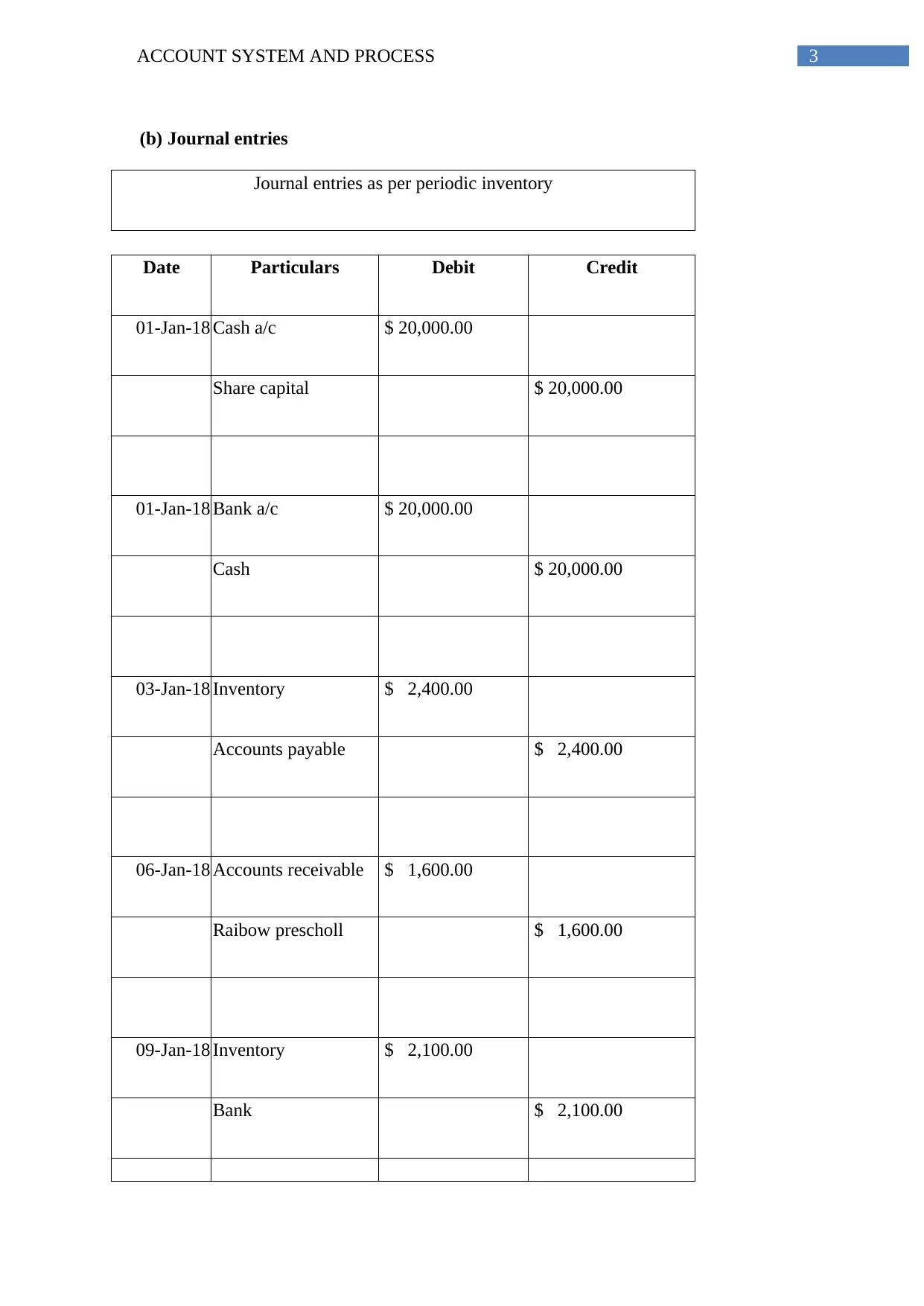
3ACCOUNT SYSTEM AND PROCESS
(b) Journal entries
Journal entries as per periodic inventory
Date Particulars Debit Credit
01-Jan-18 Cash a/c $ 20,000.00
Share capital $ 20,000.00
01-Jan-18 Bank a/c $ 20,000.00
Cash $ 20,000.00
03-Jan-18 Inventory $ 2,400.00
Accounts payable $ 2,400.00
06-Jan-18 Accounts receivable $ 1,600.00
Raibow prescholl $ 1,600.00
09-Jan-18 Inventory $ 2,100.00
Bank $ 2,100.00
(b) Journal entries
Journal entries as per periodic inventory
Date Particulars Debit Credit
01-Jan-18 Cash a/c $ 20,000.00
Share capital $ 20,000.00
01-Jan-18 Bank a/c $ 20,000.00
Cash $ 20,000.00
03-Jan-18 Inventory $ 2,400.00
Accounts payable $ 2,400.00
06-Jan-18 Accounts receivable $ 1,600.00
Raibow prescholl $ 1,600.00
09-Jan-18 Inventory $ 2,100.00
Bank $ 2,100.00
Paraphrase This Document
Need a fresh take? Get an instant paraphrase of this document with our AI Paraphraser
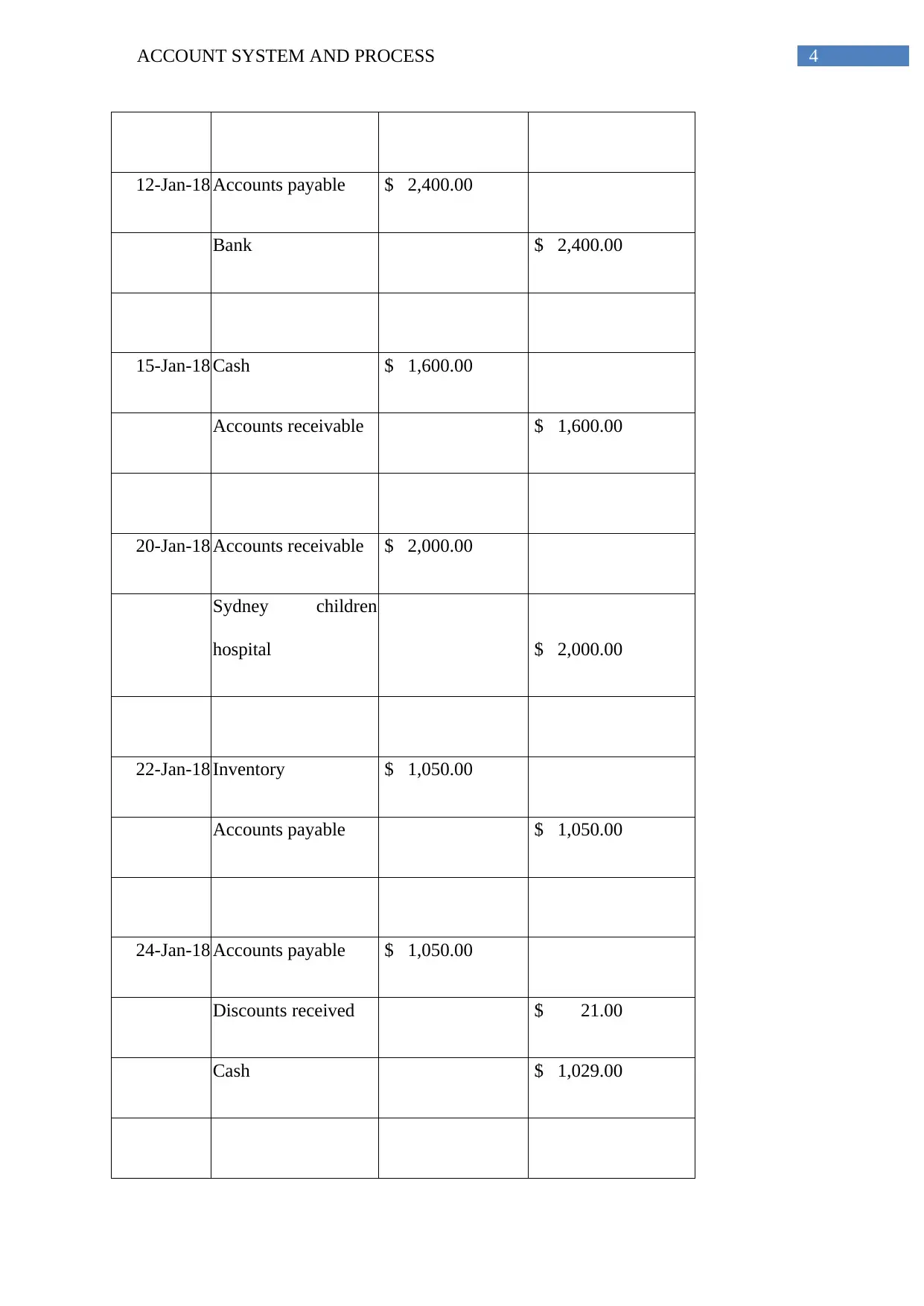
4ACCOUNT SYSTEM AND PROCESS
12-Jan-18 Accounts payable $ 2,400.00
Bank $ 2,400.00
15-Jan-18 Cash $ 1,600.00
Accounts receivable $ 1,600.00
20-Jan-18 Accounts receivable $ 2,000.00
Sydney children
hospital $ 2,000.00
22-Jan-18 Inventory $ 1,050.00
Accounts payable $ 1,050.00
24-Jan-18 Accounts payable $ 1,050.00
Discounts received $ 21.00
Cash $ 1,029.00
12-Jan-18 Accounts payable $ 2,400.00
Bank $ 2,400.00
15-Jan-18 Cash $ 1,600.00
Accounts receivable $ 1,600.00
20-Jan-18 Accounts receivable $ 2,000.00
Sydney children
hospital $ 2,000.00
22-Jan-18 Inventory $ 1,050.00
Accounts payable $ 1,050.00
24-Jan-18 Accounts payable $ 1,050.00
Discounts received $ 21.00
Cash $ 1,029.00
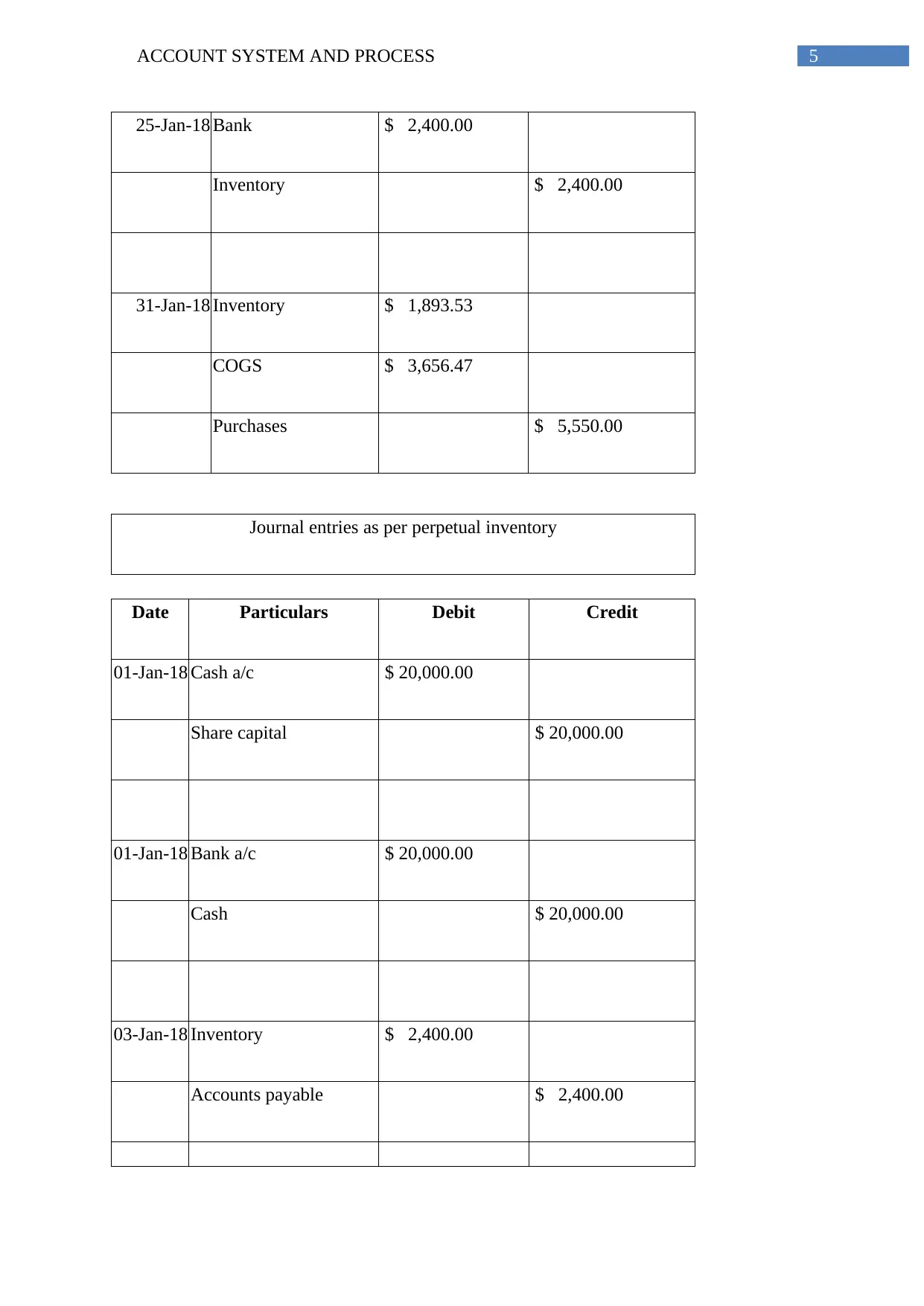
5ACCOUNT SYSTEM AND PROCESS
25-Jan-18 Bank $ 2,400.00
Inventory $ 2,400.00
31-Jan-18 Inventory $ 1,893.53
COGS $ 3,656.47
Purchases $ 5,550.00
Journal entries as per perpetual inventory
Date Particulars Debit Credit
01-Jan-18 Cash a/c $ 20,000.00
Share capital $ 20,000.00
01-Jan-18 Bank a/c $ 20,000.00
Cash $ 20,000.00
03-Jan-18 Inventory $ 2,400.00
Accounts payable $ 2,400.00
25-Jan-18 Bank $ 2,400.00
Inventory $ 2,400.00
31-Jan-18 Inventory $ 1,893.53
COGS $ 3,656.47
Purchases $ 5,550.00
Journal entries as per perpetual inventory
Date Particulars Debit Credit
01-Jan-18 Cash a/c $ 20,000.00
Share capital $ 20,000.00
01-Jan-18 Bank a/c $ 20,000.00
Cash $ 20,000.00
03-Jan-18 Inventory $ 2,400.00
Accounts payable $ 2,400.00
⊘ This is a preview!⊘
Do you want full access?
Subscribe today to unlock all pages.

Trusted by 1+ million students worldwide
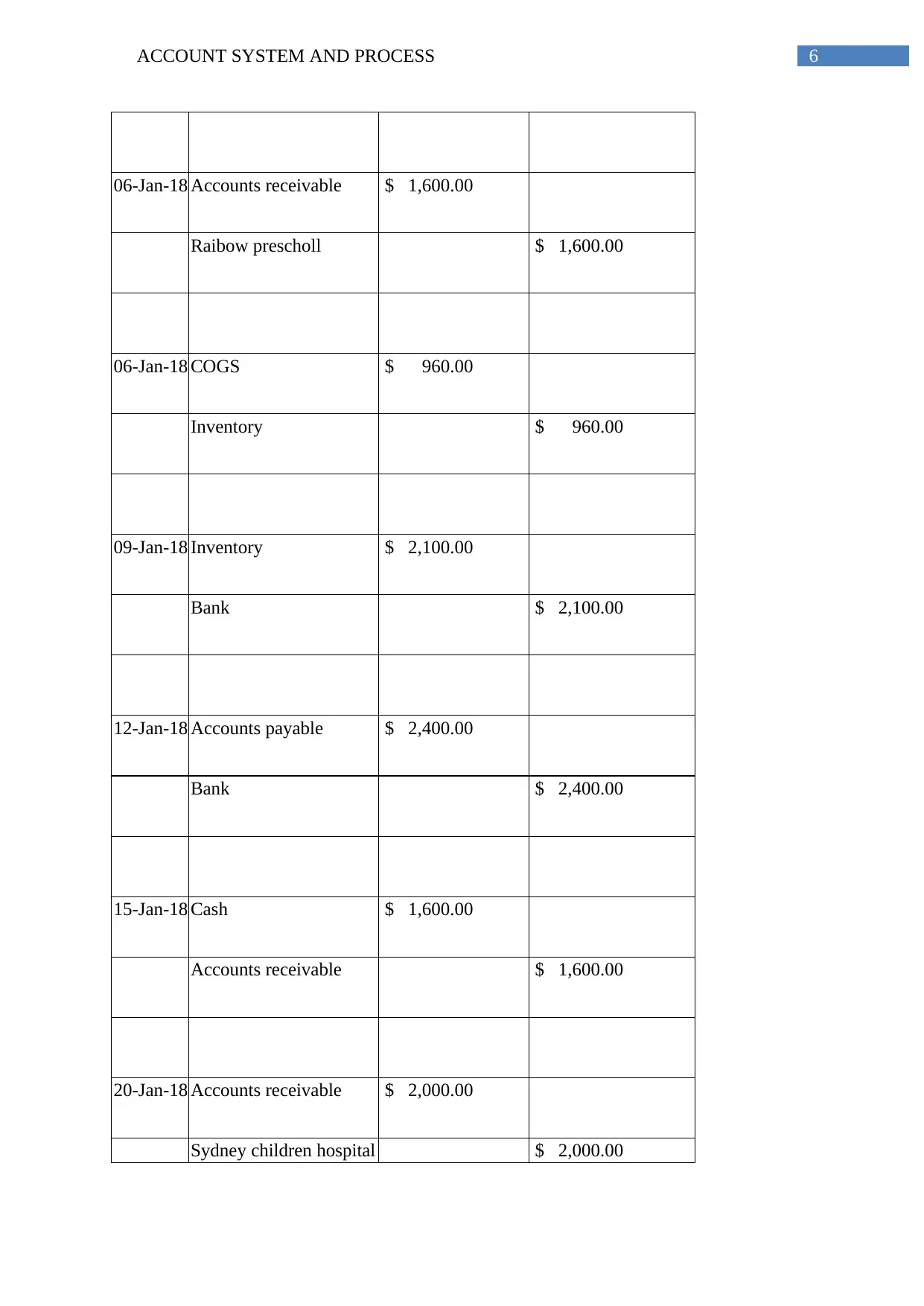
6ACCOUNT SYSTEM AND PROCESS
06-Jan-18 Accounts receivable $ 1,600.00
Raibow prescholl $ 1,600.00
06-Jan-18 COGS $ 960.00
Inventory $ 960.00
09-Jan-18 Inventory $ 2,100.00
Bank $ 2,100.00
12-Jan-18 Accounts payable $ 2,400.00
Bank $ 2,400.00
15-Jan-18 Cash $ 1,600.00
Accounts receivable $ 1,600.00
20-Jan-18 Accounts receivable $ 2,000.00
Sydney children hospital $ 2,000.00
06-Jan-18 Accounts receivable $ 1,600.00
Raibow prescholl $ 1,600.00
06-Jan-18 COGS $ 960.00
Inventory $ 960.00
09-Jan-18 Inventory $ 2,100.00
Bank $ 2,100.00
12-Jan-18 Accounts payable $ 2,400.00
Bank $ 2,400.00
15-Jan-18 Cash $ 1,600.00
Accounts receivable $ 1,600.00
20-Jan-18 Accounts receivable $ 2,000.00
Sydney children hospital $ 2,000.00
Paraphrase This Document
Need a fresh take? Get an instant paraphrase of this document with our AI Paraphraser
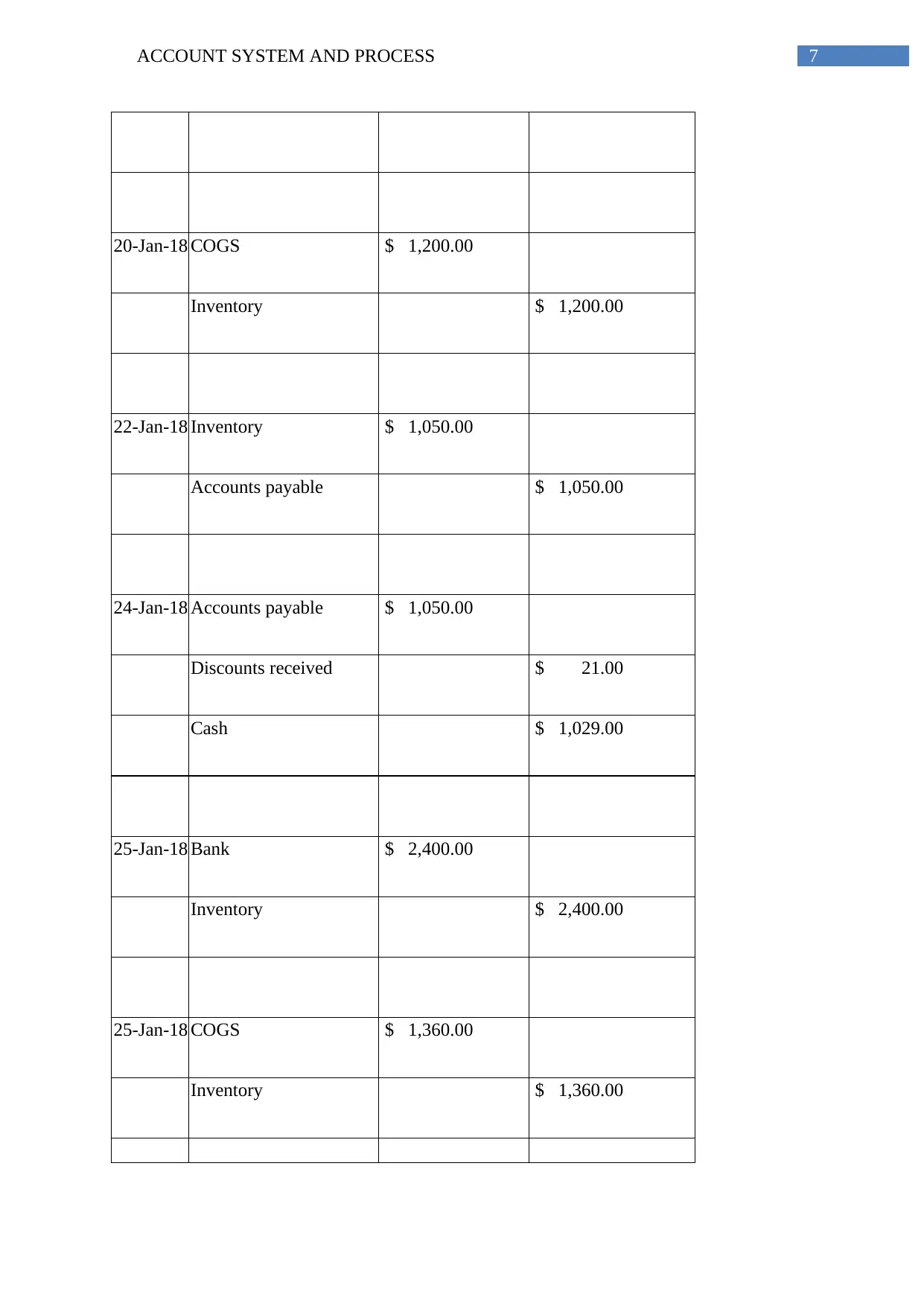
7ACCOUNT SYSTEM AND PROCESS
20-Jan-18 COGS $ 1,200.00
Inventory $ 1,200.00
22-Jan-18 Inventory $ 1,050.00
Accounts payable $ 1,050.00
24-Jan-18 Accounts payable $ 1,050.00
Discounts received $ 21.00
Cash $ 1,029.00
25-Jan-18 Bank $ 2,400.00
Inventory $ 2,400.00
25-Jan-18 COGS $ 1,360.00
Inventory $ 1,360.00
20-Jan-18 COGS $ 1,200.00
Inventory $ 1,200.00
22-Jan-18 Inventory $ 1,050.00
Accounts payable $ 1,050.00
24-Jan-18 Accounts payable $ 1,050.00
Discounts received $ 21.00
Cash $ 1,029.00
25-Jan-18 Bank $ 2,400.00
Inventory $ 2,400.00
25-Jan-18 COGS $ 1,360.00
Inventory $ 1,360.00
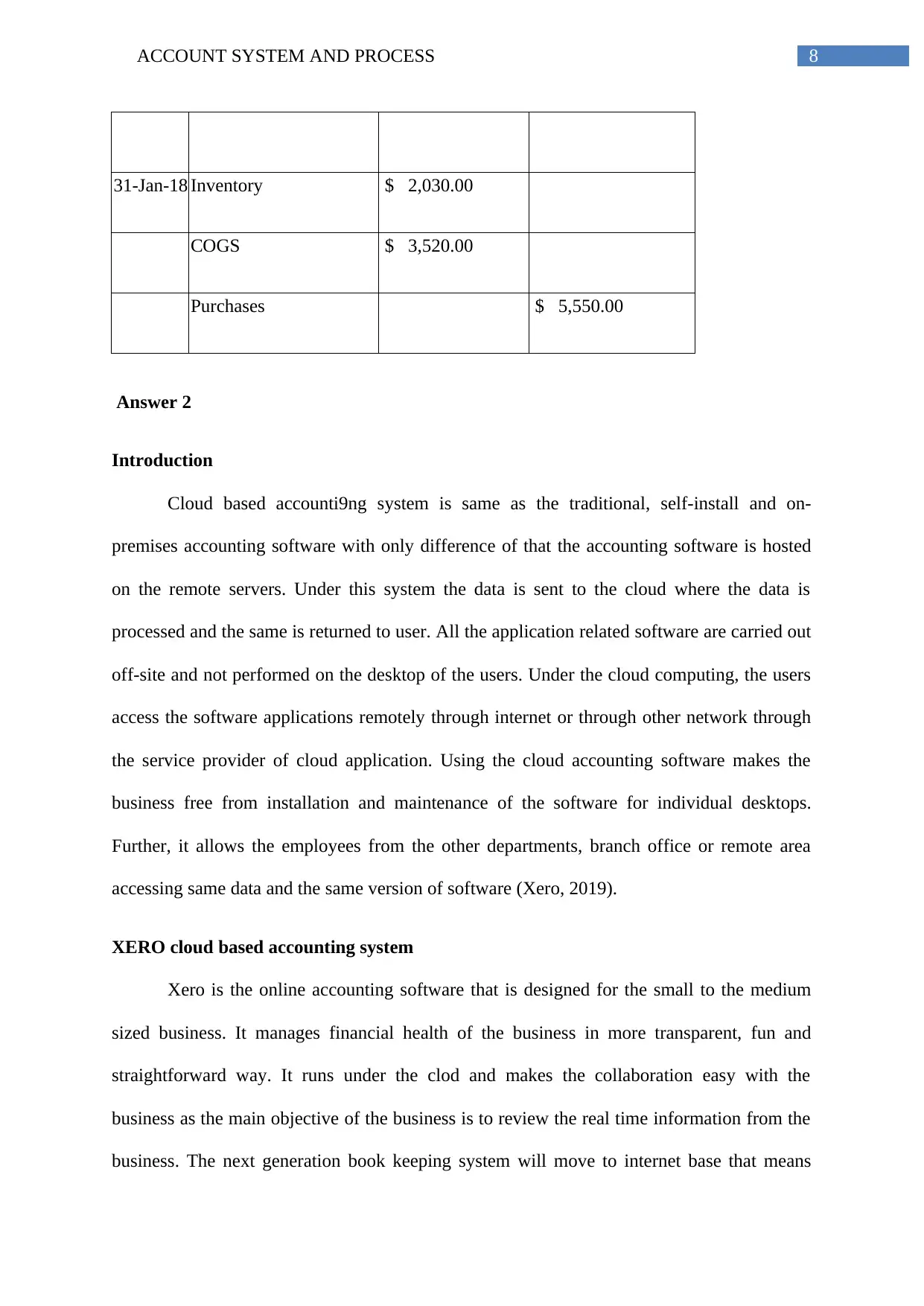
8ACCOUNT SYSTEM AND PROCESS
31-Jan-18 Inventory $ 2,030.00
COGS $ 3,520.00
Purchases $ 5,550.00
Answer 2
Introduction
Cloud based accounti9ng system is same as the traditional, self-install and on-
premises accounting software with only difference of that the accounting software is hosted
on the remote servers. Under this system the data is sent to the cloud where the data is
processed and the same is returned to user. All the application related software are carried out
off-site and not performed on the desktop of the users. Under the cloud computing, the users
access the software applications remotely through internet or through other network through
the service provider of cloud application. Using the cloud accounting software makes the
business free from installation and maintenance of the software for individual desktops.
Further, it allows the employees from the other departments, branch office or remote area
accessing same data and the same version of software (Xero, 2019).
XERO cloud based accounting system
Xero is the online accounting software that is designed for the small to the medium
sized business. It manages financial health of the business in more transparent, fun and
straightforward way. It runs under the clod and makes the collaboration easy with the
business as the main objective of the business is to review the real time information from the
business. The next generation book keeping system will move to internet base that means
31-Jan-18 Inventory $ 2,030.00
COGS $ 3,520.00
Purchases $ 5,550.00
Answer 2
Introduction
Cloud based accounti9ng system is same as the traditional, self-install and on-
premises accounting software with only difference of that the accounting software is hosted
on the remote servers. Under this system the data is sent to the cloud where the data is
processed and the same is returned to user. All the application related software are carried out
off-site and not performed on the desktop of the users. Under the cloud computing, the users
access the software applications remotely through internet or through other network through
the service provider of cloud application. Using the cloud accounting software makes the
business free from installation and maintenance of the software for individual desktops.
Further, it allows the employees from the other departments, branch office or remote area
accessing same data and the same version of software (Xero, 2019).
XERO cloud based accounting system
Xero is the online accounting software that is designed for the small to the medium
sized business. It manages financial health of the business in more transparent, fun and
straightforward way. It runs under the clod and makes the collaboration easy with the
business as the main objective of the business is to review the real time information from the
business. The next generation book keeping system will move to internet base that means
⊘ This is a preview!⊘
Do you want full access?
Subscribe today to unlock all pages.

Trusted by 1+ million students worldwide
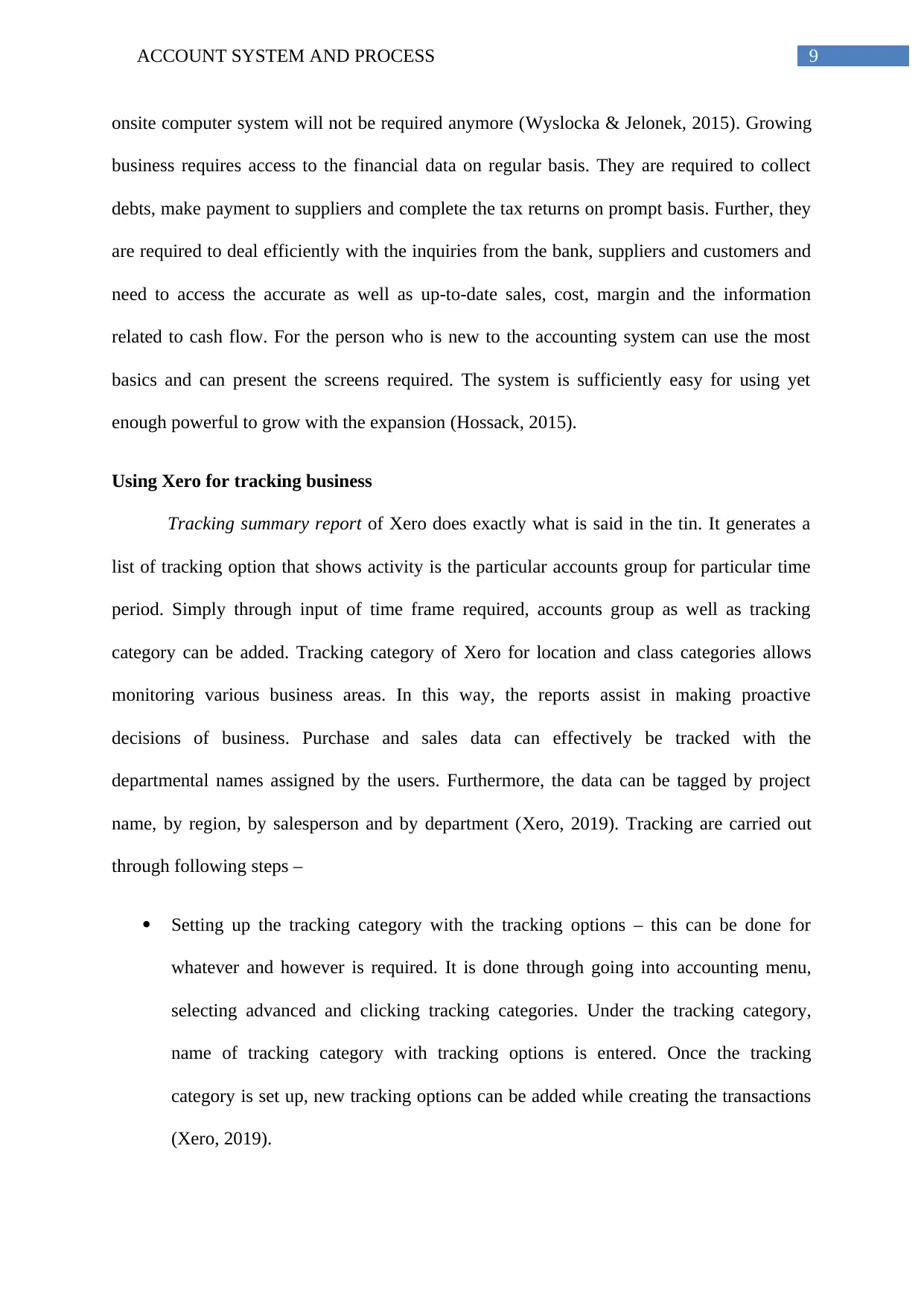
9ACCOUNT SYSTEM AND PROCESS
onsite computer system will not be required anymore (Wyslocka & Jelonek, 2015). Growing
business requires access to the financial data on regular basis. They are required to collect
debts, make payment to suppliers and complete the tax returns on prompt basis. Further, they
are required to deal efficiently with the inquiries from the bank, suppliers and customers and
need to access the accurate as well as up-to-date sales, cost, margin and the information
related to cash flow. For the person who is new to the accounting system can use the most
basics and can present the screens required. The system is sufficiently easy for using yet
enough powerful to grow with the expansion (Hossack, 2015).
Using Xero for tracking business
Tracking summary report of Xero does exactly what is said in the tin. It generates a
list of tracking option that shows activity is the particular accounts group for particular time
period. Simply through input of time frame required, accounts group as well as tracking
category can be added. Tracking category of Xero for location and class categories allows
monitoring various business areas. In this way, the reports assist in making proactive
decisions of business. Purchase and sales data can effectively be tracked with the
departmental names assigned by the users. Furthermore, the data can be tagged by project
name, by region, by salesperson and by department (Xero, 2019). Tracking are carried out
through following steps –
Setting up the tracking category with the tracking options – this can be done for
whatever and however is required. It is done through going into accounting menu,
selecting advanced and clicking tracking categories. Under the tracking category,
name of tracking category with tracking options is entered. Once the tracking
category is set up, new tracking options can be added while creating the transactions
(Xero, 2019).
onsite computer system will not be required anymore (Wyslocka & Jelonek, 2015). Growing
business requires access to the financial data on regular basis. They are required to collect
debts, make payment to suppliers and complete the tax returns on prompt basis. Further, they
are required to deal efficiently with the inquiries from the bank, suppliers and customers and
need to access the accurate as well as up-to-date sales, cost, margin and the information
related to cash flow. For the person who is new to the accounting system can use the most
basics and can present the screens required. The system is sufficiently easy for using yet
enough powerful to grow with the expansion (Hossack, 2015).
Using Xero for tracking business
Tracking summary report of Xero does exactly what is said in the tin. It generates a
list of tracking option that shows activity is the particular accounts group for particular time
period. Simply through input of time frame required, accounts group as well as tracking
category can be added. Tracking category of Xero for location and class categories allows
monitoring various business areas. In this way, the reports assist in making proactive
decisions of business. Purchase and sales data can effectively be tracked with the
departmental names assigned by the users. Furthermore, the data can be tagged by project
name, by region, by salesperson and by department (Xero, 2019). Tracking are carried out
through following steps –
Setting up the tracking category with the tracking options – this can be done for
whatever and however is required. It is done through going into accounting menu,
selecting advanced and clicking tracking categories. Under the tracking category,
name of tracking category with tracking options is entered. Once the tracking
category is set up, new tracking options can be added while creating the transactions
(Xero, 2019).
Paraphrase This Document
Need a fresh take? Get an instant paraphrase of this document with our AI Paraphraser
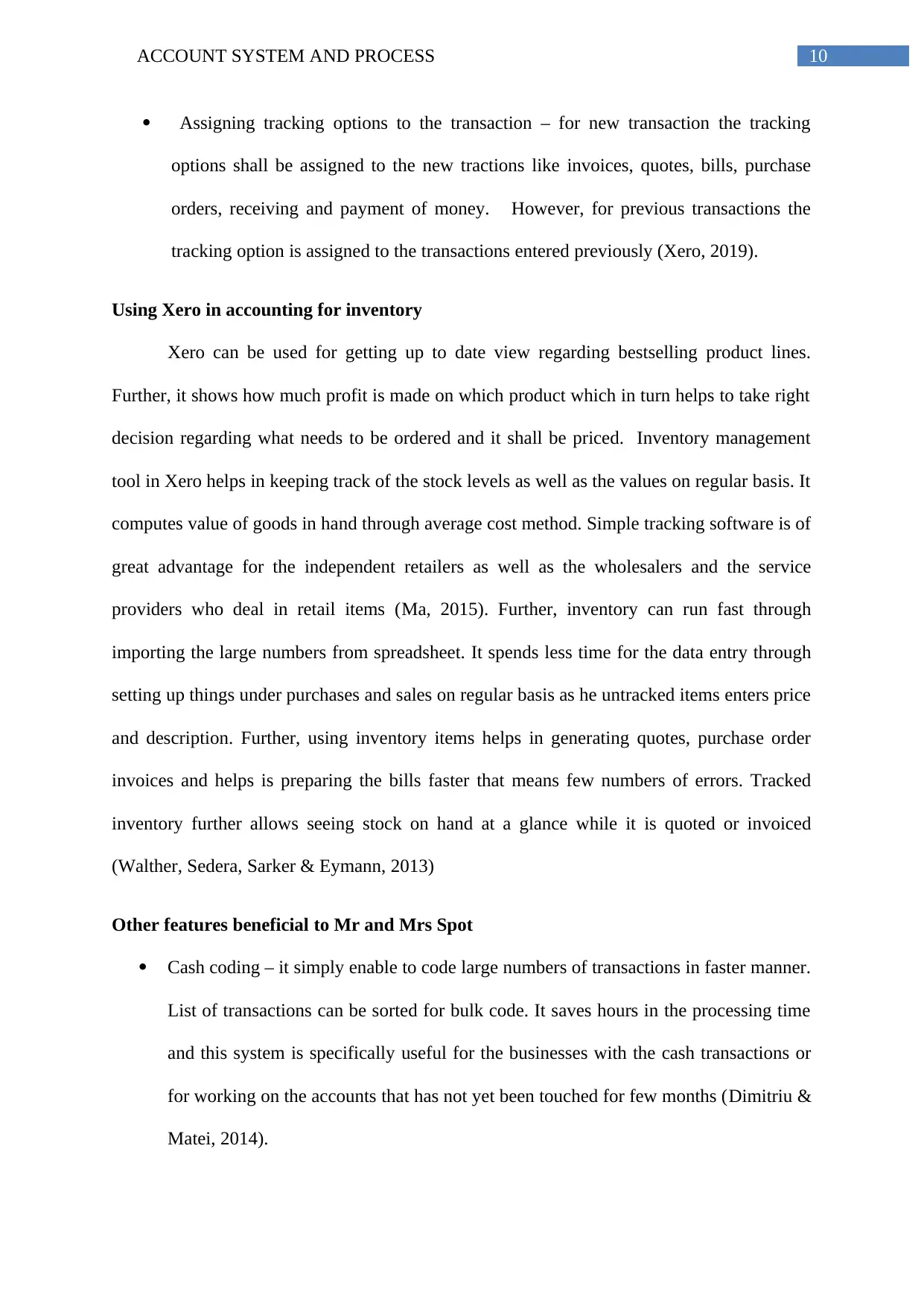
10ACCOUNT SYSTEM AND PROCESS
Assigning tracking options to the transaction – for new transaction the tracking
options shall be assigned to the new tractions like invoices, quotes, bills, purchase
orders, receiving and payment of money. However, for previous transactions the
tracking option is assigned to the transactions entered previously (Xero, 2019).
Using Xero in accounting for inventory
Xero can be used for getting up to date view regarding bestselling product lines.
Further, it shows how much profit is made on which product which in turn helps to take right
decision regarding what needs to be ordered and it shall be priced. Inventory management
tool in Xero helps in keeping track of the stock levels as well as the values on regular basis. It
computes value of goods in hand through average cost method. Simple tracking software is of
great advantage for the independent retailers as well as the wholesalers and the service
providers who deal in retail items (Ma, 2015). Further, inventory can run fast through
importing the large numbers from spreadsheet. It spends less time for the data entry through
setting up things under purchases and sales on regular basis as he untracked items enters price
and description. Further, using inventory items helps in generating quotes, purchase order
invoices and helps is preparing the bills faster that means few numbers of errors. Tracked
inventory further allows seeing stock on hand at a glance while it is quoted or invoiced
(Walther, Sedera, Sarker & Eymann, 2013)
Other features beneficial to Mr and Mrs Spot
Cash coding – it simply enable to code large numbers of transactions in faster manner.
List of transactions can be sorted for bulk code. It saves hours in the processing time
and this system is specifically useful for the businesses with the cash transactions or
for working on the accounts that has not yet been touched for few months (Dimitriu &
Matei, 2014).
Assigning tracking options to the transaction – for new transaction the tracking
options shall be assigned to the new tractions like invoices, quotes, bills, purchase
orders, receiving and payment of money. However, for previous transactions the
tracking option is assigned to the transactions entered previously (Xero, 2019).
Using Xero in accounting for inventory
Xero can be used for getting up to date view regarding bestselling product lines.
Further, it shows how much profit is made on which product which in turn helps to take right
decision regarding what needs to be ordered and it shall be priced. Inventory management
tool in Xero helps in keeping track of the stock levels as well as the values on regular basis. It
computes value of goods in hand through average cost method. Simple tracking software is of
great advantage for the independent retailers as well as the wholesalers and the service
providers who deal in retail items (Ma, 2015). Further, inventory can run fast through
importing the large numbers from spreadsheet. It spends less time for the data entry through
setting up things under purchases and sales on regular basis as he untracked items enters price
and description. Further, using inventory items helps in generating quotes, purchase order
invoices and helps is preparing the bills faster that means few numbers of errors. Tracked
inventory further allows seeing stock on hand at a glance while it is quoted or invoiced
(Walther, Sedera, Sarker & Eymann, 2013)
Other features beneficial to Mr and Mrs Spot
Cash coding – it simply enable to code large numbers of transactions in faster manner.
List of transactions can be sorted for bulk code. It saves hours in the processing time
and this system is specifically useful for the businesses with the cash transactions or
for working on the accounts that has not yet been touched for few months (Dimitriu &
Matei, 2014).
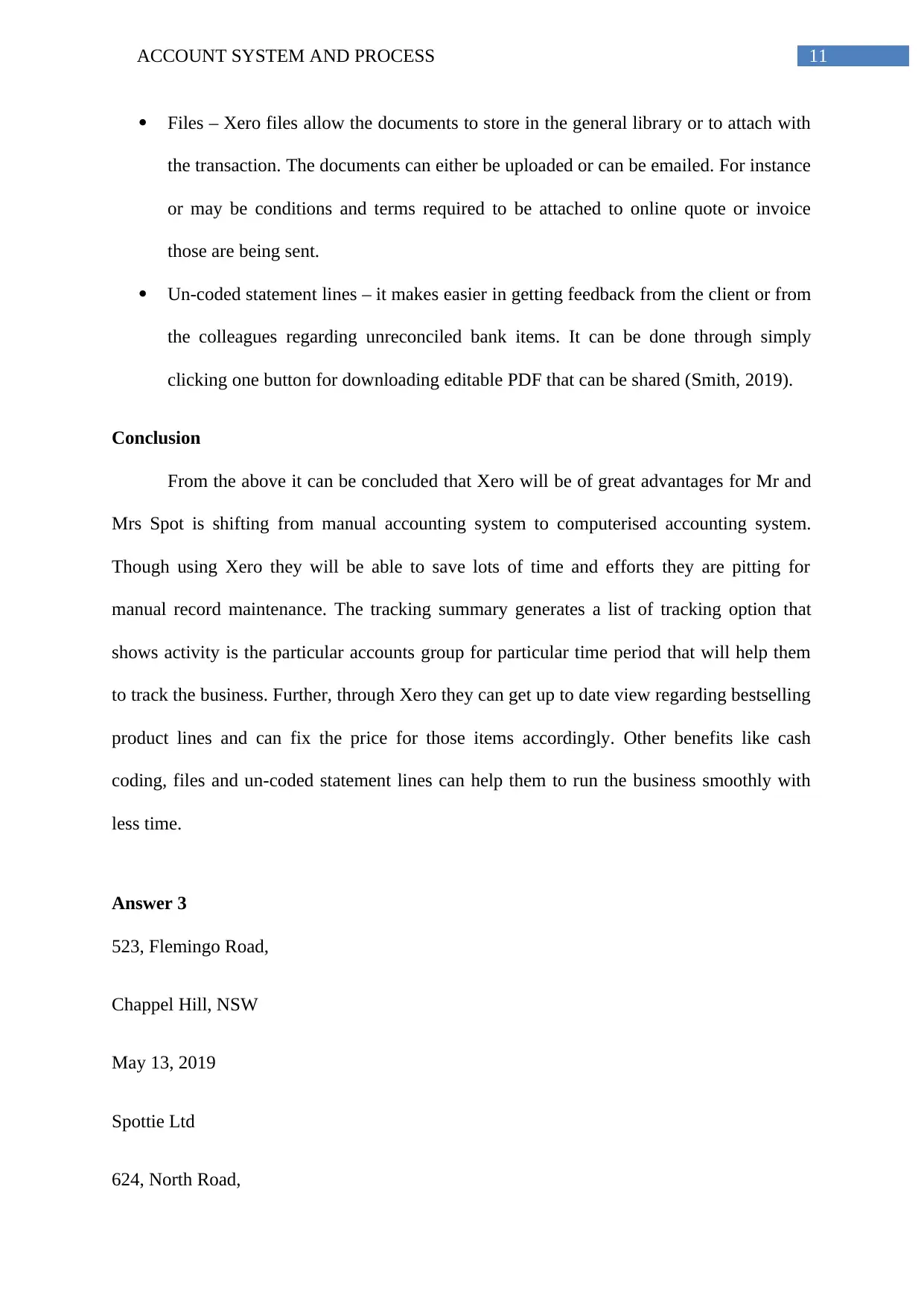
11ACCOUNT SYSTEM AND PROCESS
Files – Xero files allow the documents to store in the general library or to attach with
the transaction. The documents can either be uploaded or can be emailed. For instance
or may be conditions and terms required to be attached to online quote or invoice
those are being sent.
Un-coded statement lines – it makes easier in getting feedback from the client or from
the colleagues regarding unreconciled bank items. It can be done through simply
clicking one button for downloading editable PDF that can be shared (Smith, 2019).
Conclusion
From the above it can be concluded that Xero will be of great advantages for Mr and
Mrs Spot is shifting from manual accounting system to computerised accounting system.
Though using Xero they will be able to save lots of time and efforts they are pitting for
manual record maintenance. The tracking summary generates a list of tracking option that
shows activity is the particular accounts group for particular time period that will help them
to track the business. Further, through Xero they can get up to date view regarding bestselling
product lines and can fix the price for those items accordingly. Other benefits like cash
coding, files and un-coded statement lines can help them to run the business smoothly with
less time.
Answer 3
523, Flemingo Road,
Chappel Hill, NSW
May 13, 2019
Spottie Ltd
624, North Road,
Files – Xero files allow the documents to store in the general library or to attach with
the transaction. The documents can either be uploaded or can be emailed. For instance
or may be conditions and terms required to be attached to online quote or invoice
those are being sent.
Un-coded statement lines – it makes easier in getting feedback from the client or from
the colleagues regarding unreconciled bank items. It can be done through simply
clicking one button for downloading editable PDF that can be shared (Smith, 2019).
Conclusion
From the above it can be concluded that Xero will be of great advantages for Mr and
Mrs Spot is shifting from manual accounting system to computerised accounting system.
Though using Xero they will be able to save lots of time and efforts they are pitting for
manual record maintenance. The tracking summary generates a list of tracking option that
shows activity is the particular accounts group for particular time period that will help them
to track the business. Further, through Xero they can get up to date view regarding bestselling
product lines and can fix the price for those items accordingly. Other benefits like cash
coding, files and un-coded statement lines can help them to run the business smoothly with
less time.
Answer 3
523, Flemingo Road,
Chappel Hill, NSW
May 13, 2019
Spottie Ltd
624, North Road,
⊘ This is a preview!⊘
Do you want full access?
Subscribe today to unlock all pages.

Trusted by 1+ million students worldwide
1 out of 18
Your All-in-One AI-Powered Toolkit for Academic Success.
+13062052269
info@desklib.com
Available 24*7 on WhatsApp / Email
![[object Object]](/_next/static/media/star-bottom.7253800d.svg)
Unlock your academic potential
Copyright © 2020–2026 A2Z Services. All Rights Reserved. Developed and managed by ZUCOL.

