Accounting System and Process: Comprehensive University Report
VerifiedAdded on 2021/05/31
|18
|2992
|39
Homework Assignment
AI Summary
This homework assignment delves into several core accounting concepts and practical applications. It begins with an examination of Excel functionalities, including naming cells and using formulas to manage data. The assignment then explores the presentation of negative numbers, segregating data and report areas, and applying IF functions. It differentiates between periodic and perpetual inventory systems, providing examples for calculations. Further, it discusses the role of spreadsheets in financial reporting, highlighting both advantages and disadvantages. The assignment also covers inventory flow assumptions, bank reconciliation processes, journal entries for accounts receivable, and methods for estimating bad debts. Finally, it analyzes the impact of online shopping and includes a case study involving sales transactions and journal entries. The assignment concludes with an analysis of Wesfarmers, including its income statement, balance sheet, and sustainability issues.

Running head: ACCOUNTING SYSTEM AND PROCESS
Accounting system and process
Name of the university
Subject code and name
Student name and student ID number
Assignment task number
Author note
Accounting system and process
Name of the university
Subject code and name
Student name and student ID number
Assignment task number
Author note
Paraphrase This Document
Need a fresh take? Get an instant paraphrase of this document with our AI Paraphraser
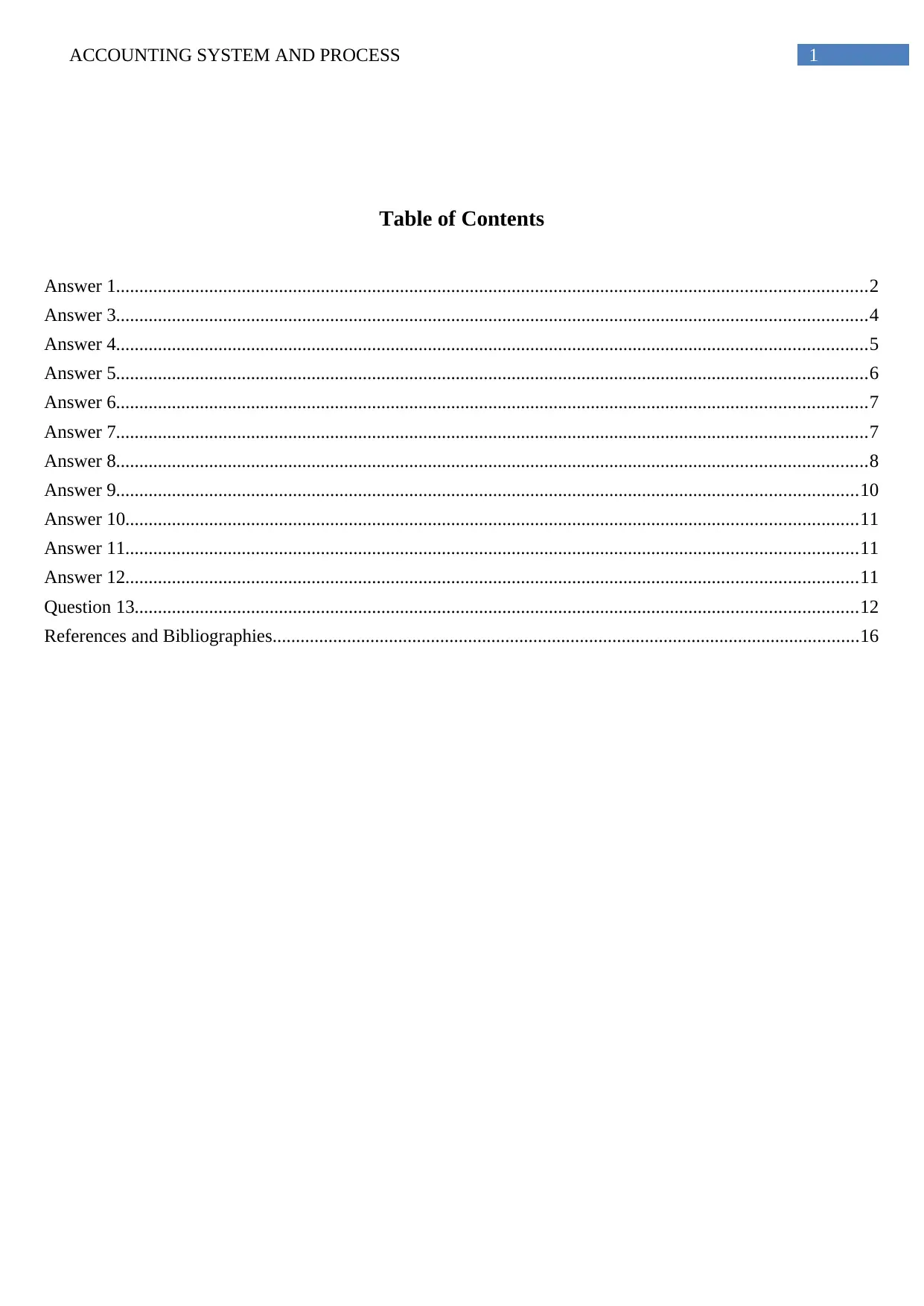
ACCOUNTING SYSTEM AND PROCESS 1
Table of Contents
Answer 1.................................................................................................................................................................2
Answer 3.................................................................................................................................................................4
Answer 4.................................................................................................................................................................5
Answer 5.................................................................................................................................................................6
Answer 6.................................................................................................................................................................7
Answer 7.................................................................................................................................................................7
Answer 8.................................................................................................................................................................8
Answer 9...............................................................................................................................................................10
Answer 10.............................................................................................................................................................11
Answer 11.............................................................................................................................................................11
Answer 12.............................................................................................................................................................11
Question 13...........................................................................................................................................................12
References and Bibliographies..............................................................................................................................16
Table of Contents
Answer 1.................................................................................................................................................................2
Answer 3.................................................................................................................................................................4
Answer 4.................................................................................................................................................................5
Answer 5.................................................................................................................................................................6
Answer 6.................................................................................................................................................................7
Answer 7.................................................................................................................................................................7
Answer 8.................................................................................................................................................................8
Answer 9...............................................................................................................................................................10
Answer 10.............................................................................................................................................................11
Answer 11.............................................................................................................................................................11
Answer 12.............................................................................................................................................................11
Question 13...........................................................................................................................................................12
References and Bibliographies..............................................................................................................................16
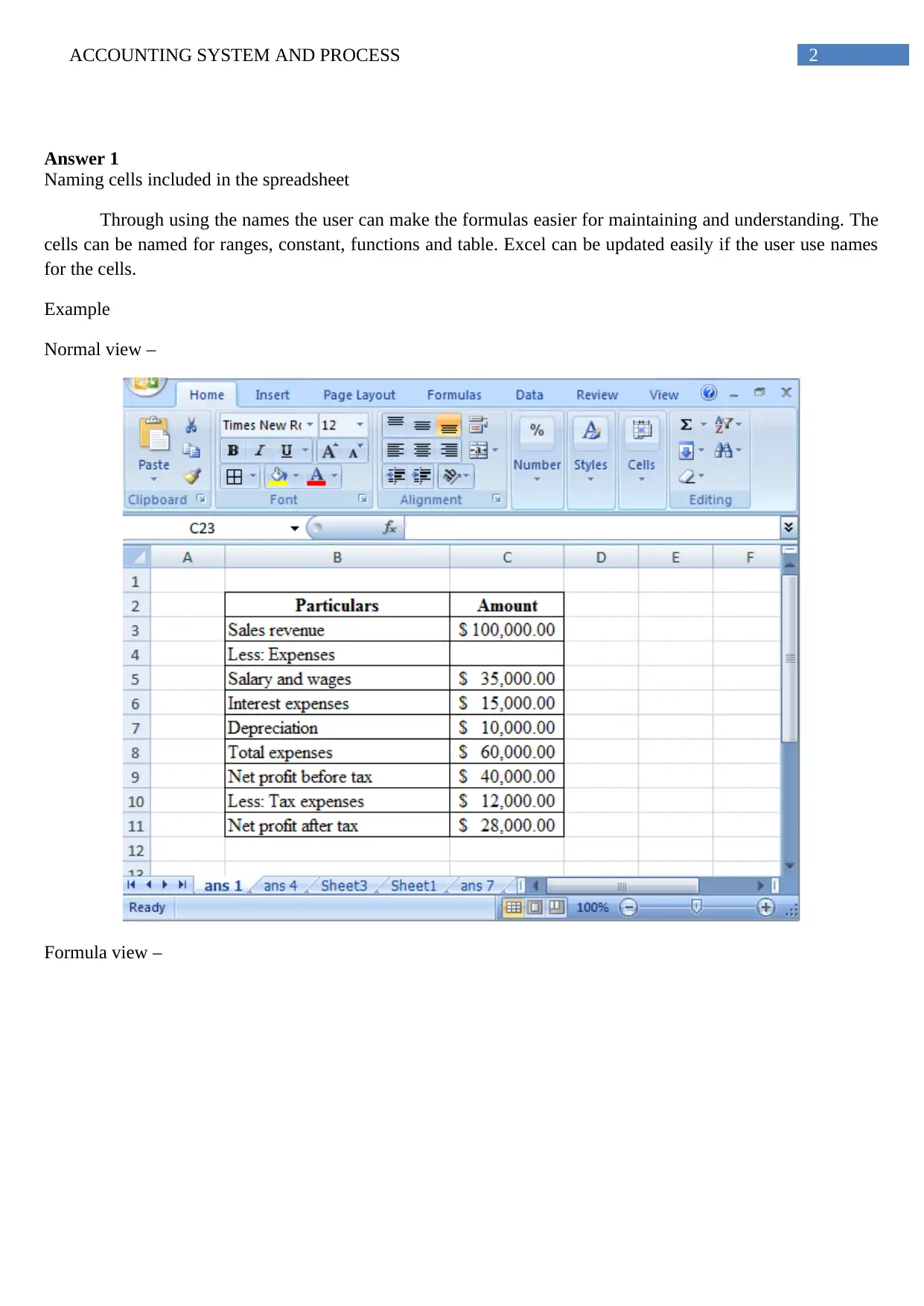
ACCOUNTING SYSTEM AND PROCESS 2
Answer 1
Naming cells included in the spreadsheet
Through using the names the user can make the formulas easier for maintaining and understanding. The
cells can be named for ranges, constant, functions and table. Excel can be updated easily if the user use names
for the cells.
Example
Normal view –
Formula view –
Answer 1
Naming cells included in the spreadsheet
Through using the names the user can make the formulas easier for maintaining and understanding. The
cells can be named for ranges, constant, functions and table. Excel can be updated easily if the user use names
for the cells.
Example
Normal view –
Formula view –
⊘ This is a preview!⊘
Do you want full access?
Subscribe today to unlock all pages.

Trusted by 1+ million students worldwide
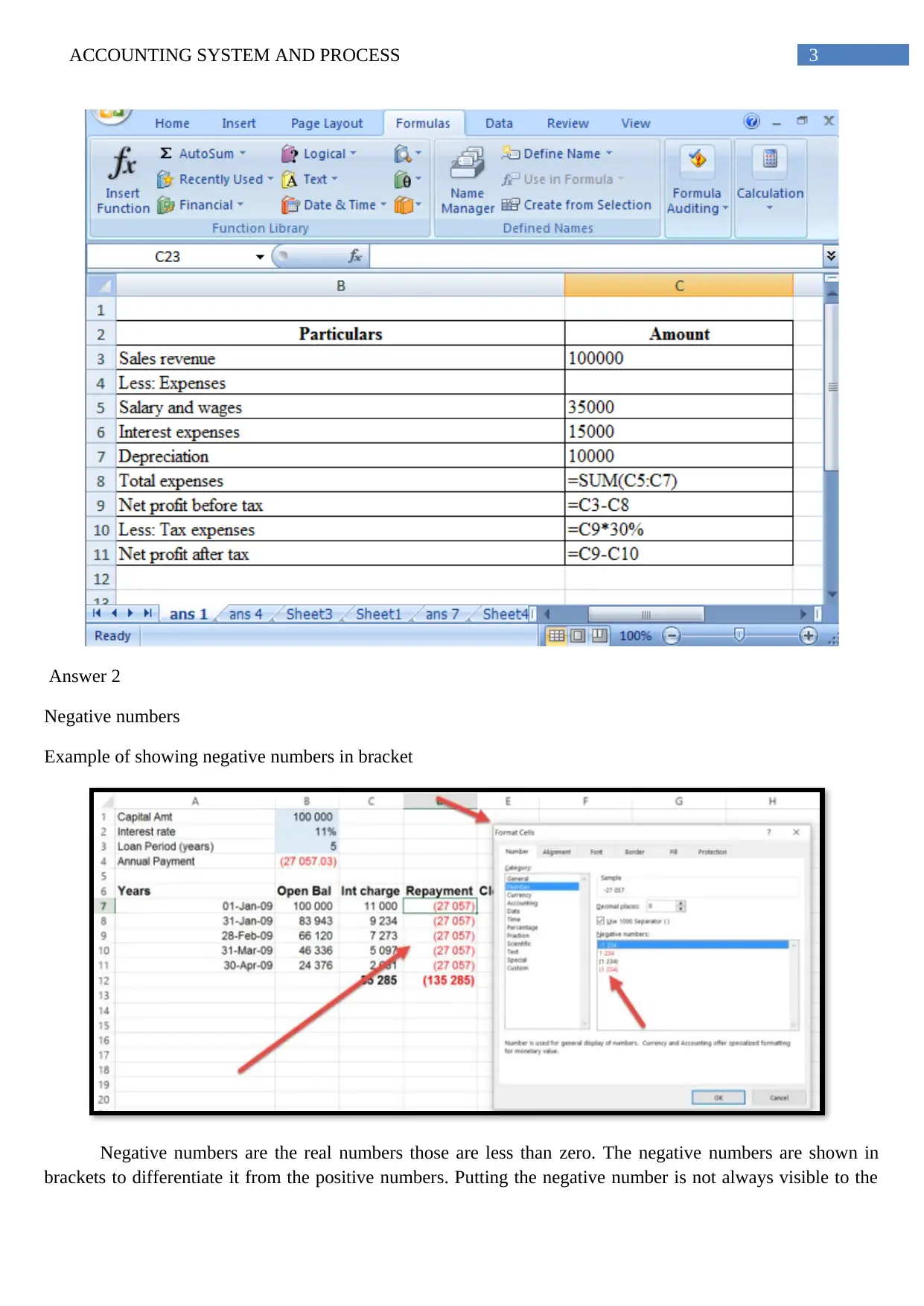
ACCOUNTING SYSTEM AND PROCESS 3
Answer 2
Negative numbers
Example of showing negative numbers in bracket
Negative numbers are the real numbers those are less than zero. The negative numbers are shown in
brackets to differentiate it from the positive numbers. Putting the negative number is not always visible to the
Answer 2
Negative numbers
Example of showing negative numbers in bracket
Negative numbers are the real numbers those are less than zero. The negative numbers are shown in
brackets to differentiate it from the positive numbers. Putting the negative number is not always visible to the
Paraphrase This Document
Need a fresh take? Get an instant paraphrase of this document with our AI Paraphraser
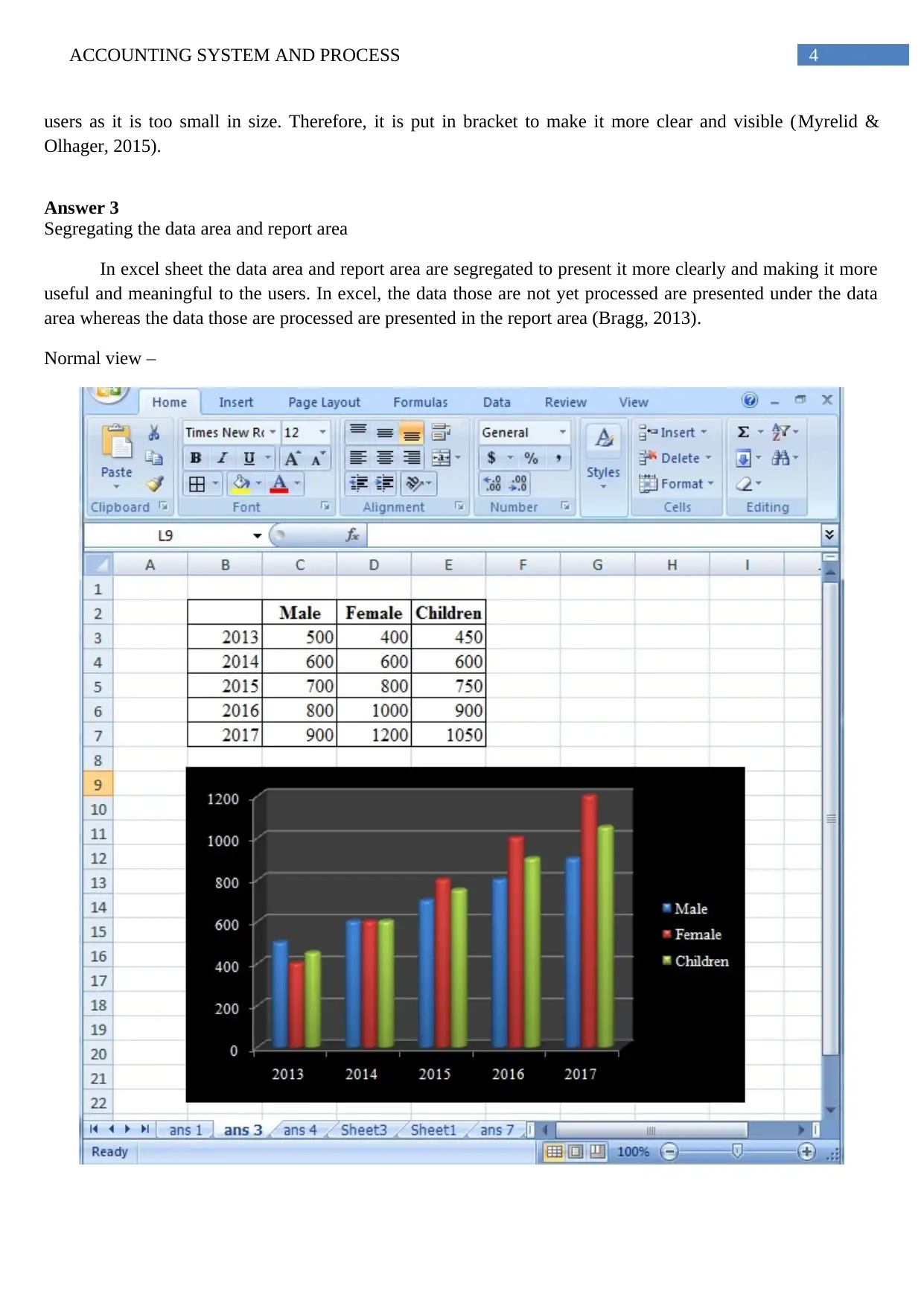
ACCOUNTING SYSTEM AND PROCESS 4
users as it is too small in size. Therefore, it is put in bracket to make it more clear and visible (Myrelid &
Olhager, 2015).
Answer 3
Segregating the data area and report area
In excel sheet the data area and report area are segregated to present it more clearly and making it more
useful and meaningful to the users. In excel, the data those are not yet processed are presented under the data
area whereas the data those are processed are presented in the report area (Bragg, 2013).
Normal view –
users as it is too small in size. Therefore, it is put in bracket to make it more clear and visible (Myrelid &
Olhager, 2015).
Answer 3
Segregating the data area and report area
In excel sheet the data area and report area are segregated to present it more clearly and making it more
useful and meaningful to the users. In excel, the data those are not yet processed are presented under the data
area whereas the data those are processed are presented in the report area (Bragg, 2013).
Normal view –
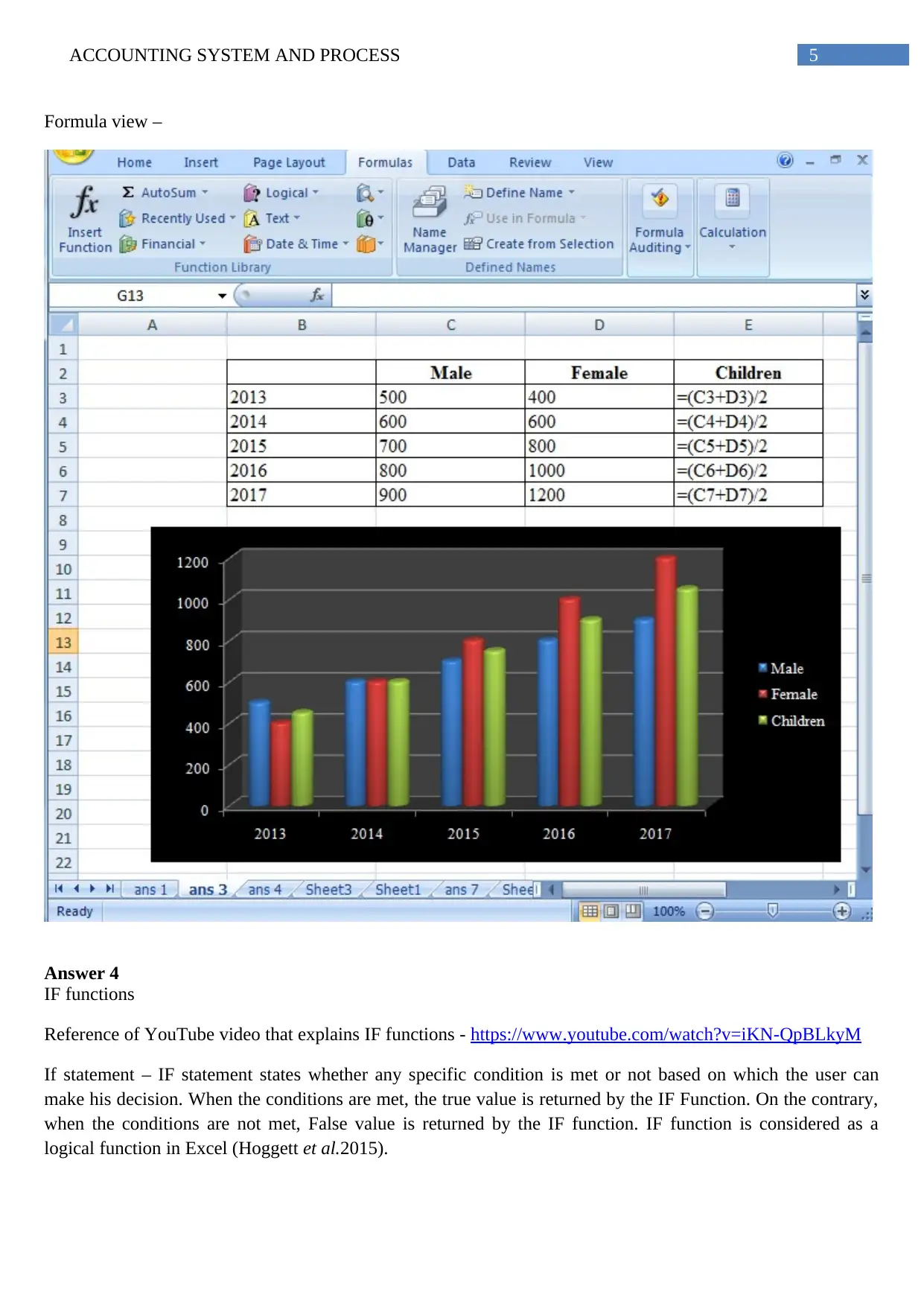
ACCOUNTING SYSTEM AND PROCESS 5
Formula view –
Answer 4
IF functions
Reference of YouTube video that explains IF functions - https://www.youtube.com/watch?v=iKN-QpBLkyM
If statement – IF statement states whether any specific condition is met or not based on which the user can
make his decision. When the conditions are met, the true value is returned by the IF Function. On the contrary,
when the conditions are not met, False value is returned by the IF function. IF function is considered as a
logical function in Excel (Hoggett et al.2015).
Formula view –
Answer 4
IF functions
Reference of YouTube video that explains IF functions - https://www.youtube.com/watch?v=iKN-QpBLkyM
If statement – IF statement states whether any specific condition is met or not based on which the user can
make his decision. When the conditions are met, the true value is returned by the IF Function. On the contrary,
when the conditions are not met, False value is returned by the IF function. IF function is considered as a
logical function in Excel (Hoggett et al.2015).
⊘ This is a preview!⊘
Do you want full access?
Subscribe today to unlock all pages.

Trusted by 1+ million students worldwide
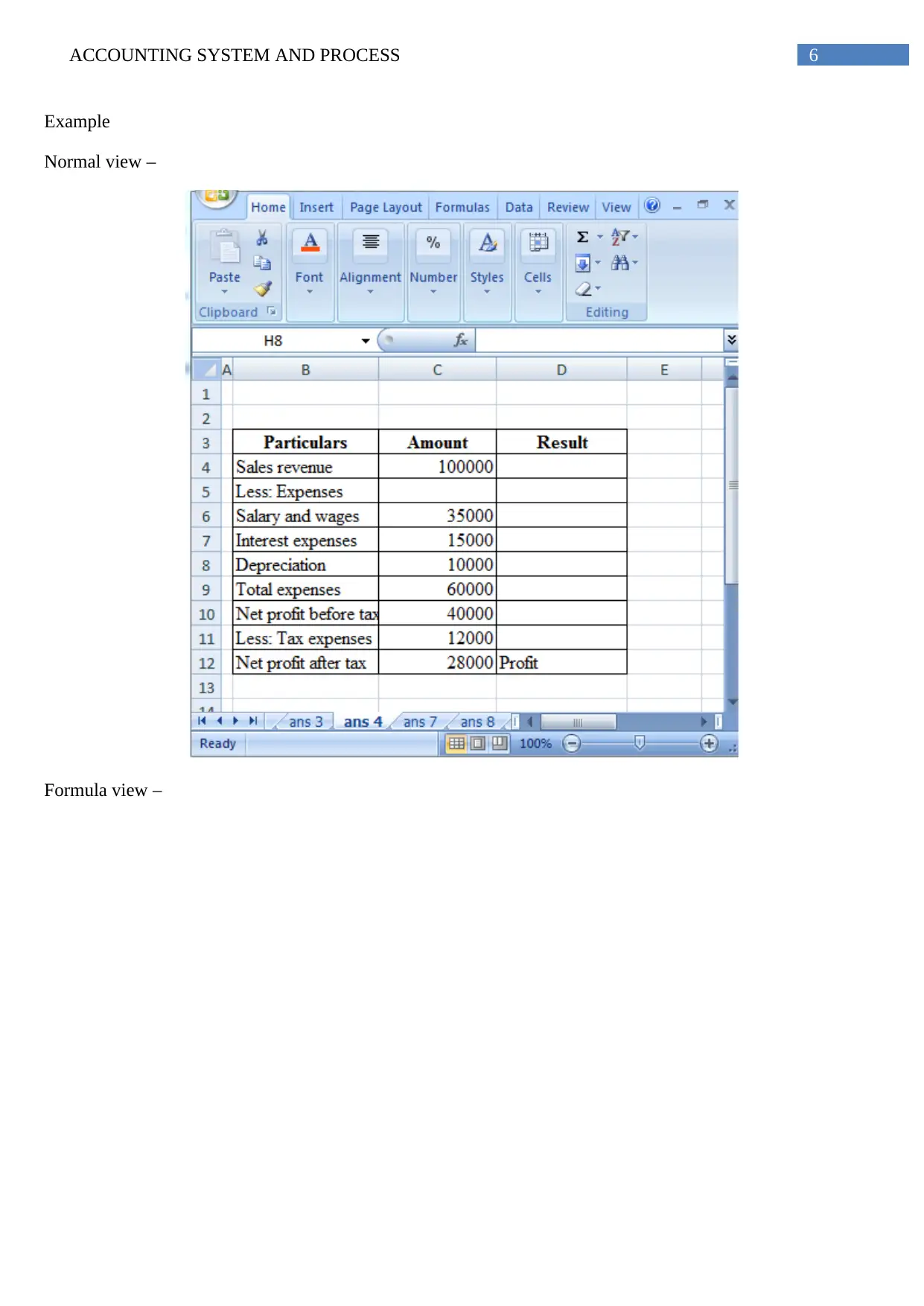
ACCOUNTING SYSTEM AND PROCESS 6
Example
Normal view –
Formula view –
Example
Normal view –
Formula view –
Paraphrase This Document
Need a fresh take? Get an instant paraphrase of this document with our AI Paraphraser
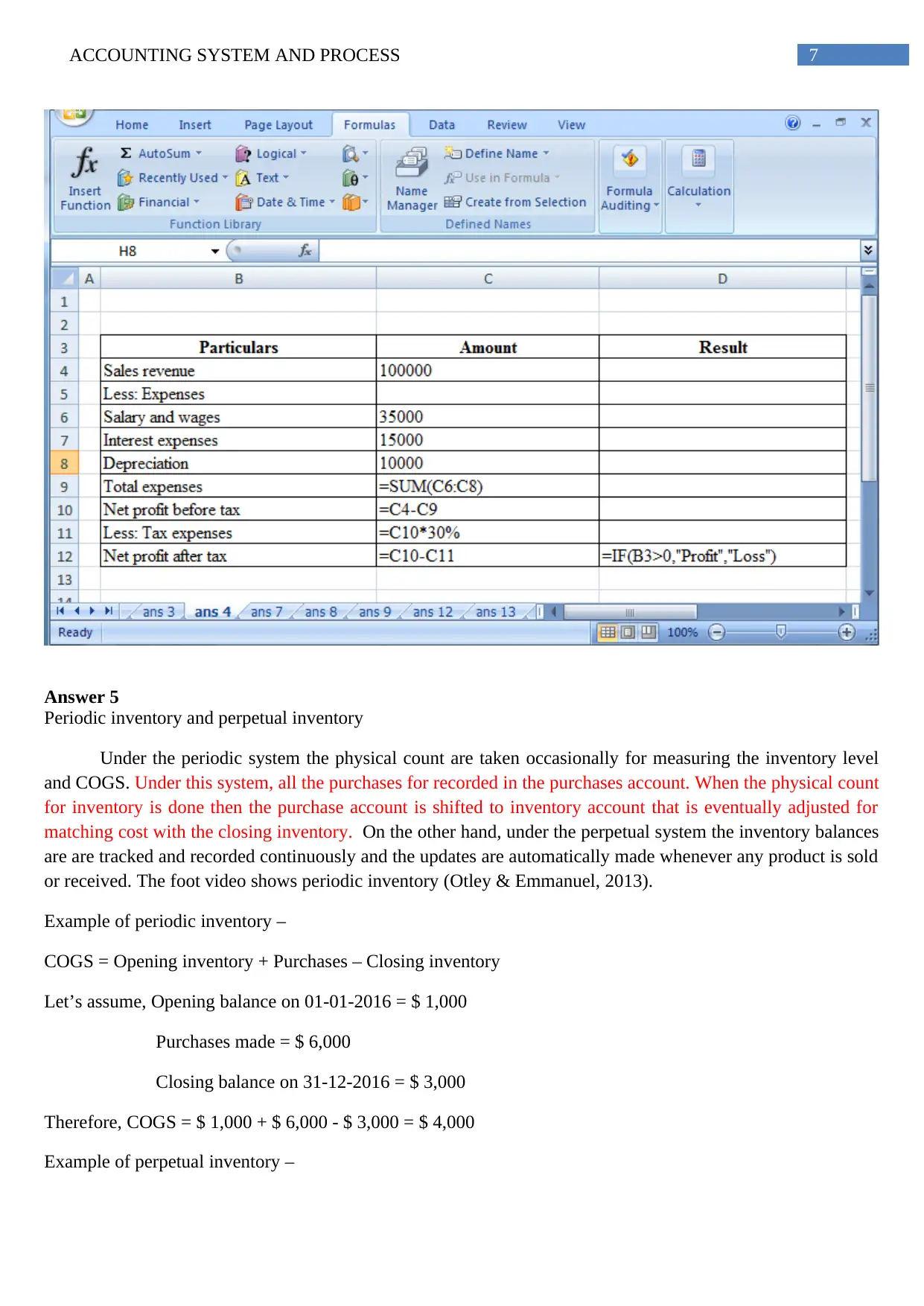
ACCOUNTING SYSTEM AND PROCESS 7
Answer 5
Periodic inventory and perpetual inventory
Under the periodic system the physical count are taken occasionally for measuring the inventory level
and COGS. Under this system, all the purchases for recorded in the purchases account. When the physical count
for inventory is done then the purchase account is shifted to inventory account that is eventually adjusted for
matching cost with the closing inventory. On the other hand, under the perpetual system the inventory balances
are are tracked and recorded continuously and the updates are automatically made whenever any product is sold
or received. The foot video shows periodic inventory (Otley & Emmanuel, 2013).
Example of periodic inventory –
COGS = Opening inventory + Purchases – Closing inventory
Let’s assume, Opening balance on 01-01-2016 = $ 1,000
Purchases made = $ 6,000
Closing balance on 31-12-2016 = $ 3,000
Therefore, COGS = $ 1,000 + $ 6,000 - $ 3,000 = $ 4,000
Example of perpetual inventory –
Answer 5
Periodic inventory and perpetual inventory
Under the periodic system the physical count are taken occasionally for measuring the inventory level
and COGS. Under this system, all the purchases for recorded in the purchases account. When the physical count
for inventory is done then the purchase account is shifted to inventory account that is eventually adjusted for
matching cost with the closing inventory. On the other hand, under the perpetual system the inventory balances
are are tracked and recorded continuously and the updates are automatically made whenever any product is sold
or received. The foot video shows periodic inventory (Otley & Emmanuel, 2013).
Example of periodic inventory –
COGS = Opening inventory + Purchases – Closing inventory
Let’s assume, Opening balance on 01-01-2016 = $ 1,000
Purchases made = $ 6,000
Closing balance on 31-12-2016 = $ 3,000
Therefore, COGS = $ 1,000 + $ 6,000 - $ 3,000 = $ 4,000
Example of perpetual inventory –
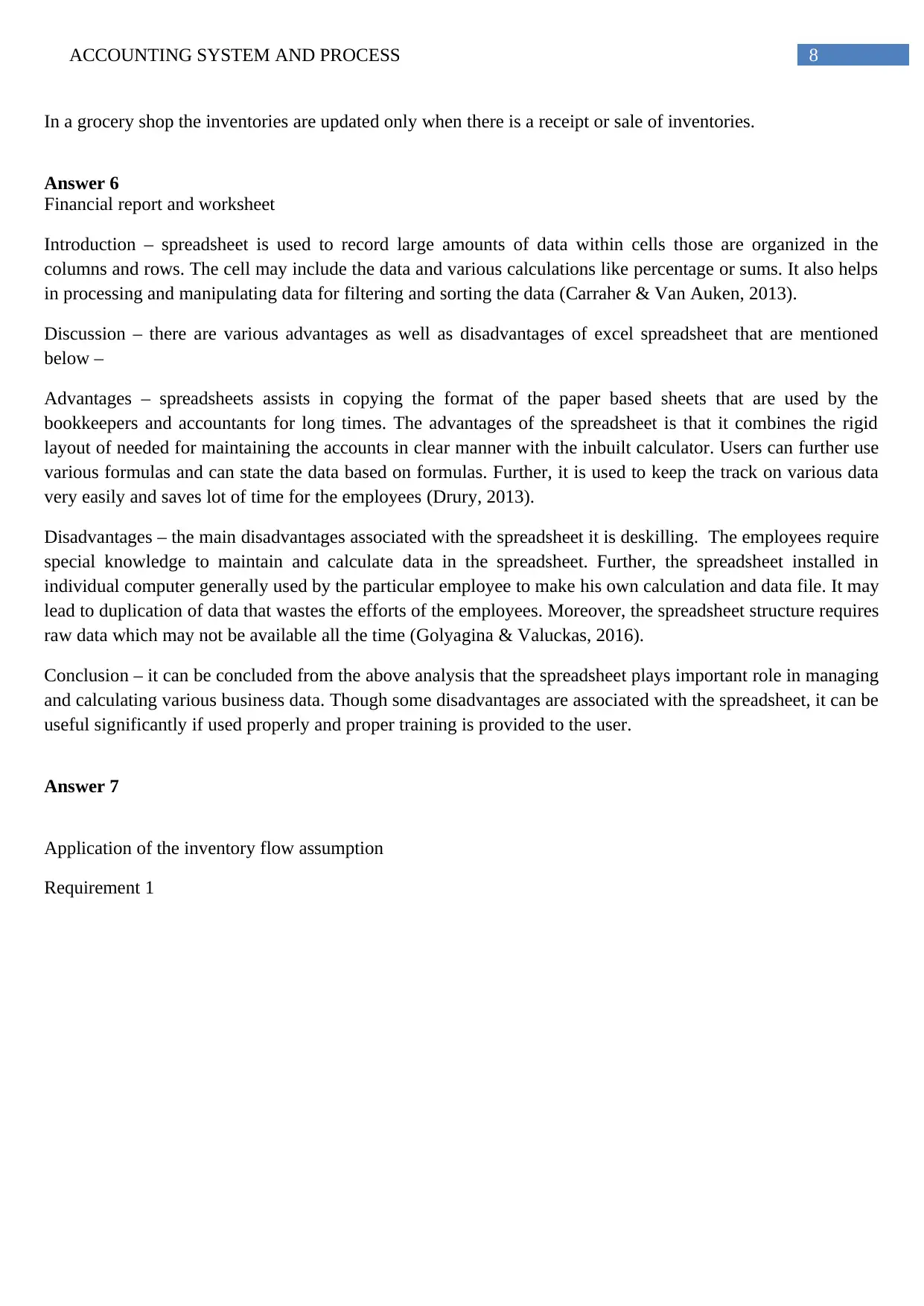
ACCOUNTING SYSTEM AND PROCESS 8
In a grocery shop the inventories are updated only when there is a receipt or sale of inventories.
Answer 6
Financial report and worksheet
Introduction – spreadsheet is used to record large amounts of data within cells those are organized in the
columns and rows. The cell may include the data and various calculations like percentage or sums. It also helps
in processing and manipulating data for filtering and sorting the data (Carraher & Van Auken, 2013).
Discussion – there are various advantages as well as disadvantages of excel spreadsheet that are mentioned
below –
Advantages – spreadsheets assists in copying the format of the paper based sheets that are used by the
bookkeepers and accountants for long times. The advantages of the spreadsheet is that it combines the rigid
layout of needed for maintaining the accounts in clear manner with the inbuilt calculator. Users can further use
various formulas and can state the data based on formulas. Further, it is used to keep the track on various data
very easily and saves lot of time for the employees (Drury, 2013).
Disadvantages – the main disadvantages associated with the spreadsheet it is deskilling. The employees require
special knowledge to maintain and calculate data in the spreadsheet. Further, the spreadsheet installed in
individual computer generally used by the particular employee to make his own calculation and data file. It may
lead to duplication of data that wastes the efforts of the employees. Moreover, the spreadsheet structure requires
raw data which may not be available all the time (Golyagina & Valuckas, 2016).
Conclusion – it can be concluded from the above analysis that the spreadsheet plays important role in managing
and calculating various business data. Though some disadvantages are associated with the spreadsheet, it can be
useful significantly if used properly and proper training is provided to the user.
Answer 7
Application of the inventory flow assumption
Requirement 1
In a grocery shop the inventories are updated only when there is a receipt or sale of inventories.
Answer 6
Financial report and worksheet
Introduction – spreadsheet is used to record large amounts of data within cells those are organized in the
columns and rows. The cell may include the data and various calculations like percentage or sums. It also helps
in processing and manipulating data for filtering and sorting the data (Carraher & Van Auken, 2013).
Discussion – there are various advantages as well as disadvantages of excel spreadsheet that are mentioned
below –
Advantages – spreadsheets assists in copying the format of the paper based sheets that are used by the
bookkeepers and accountants for long times. The advantages of the spreadsheet is that it combines the rigid
layout of needed for maintaining the accounts in clear manner with the inbuilt calculator. Users can further use
various formulas and can state the data based on formulas. Further, it is used to keep the track on various data
very easily and saves lot of time for the employees (Drury, 2013).
Disadvantages – the main disadvantages associated with the spreadsheet it is deskilling. The employees require
special knowledge to maintain and calculate data in the spreadsheet. Further, the spreadsheet installed in
individual computer generally used by the particular employee to make his own calculation and data file. It may
lead to duplication of data that wastes the efforts of the employees. Moreover, the spreadsheet structure requires
raw data which may not be available all the time (Golyagina & Valuckas, 2016).
Conclusion – it can be concluded from the above analysis that the spreadsheet plays important role in managing
and calculating various business data. Though some disadvantages are associated with the spreadsheet, it can be
useful significantly if used properly and proper training is provided to the user.
Answer 7
Application of the inventory flow assumption
Requirement 1
⊘ This is a preview!⊘
Do you want full access?
Subscribe today to unlock all pages.

Trusted by 1+ million students worldwide
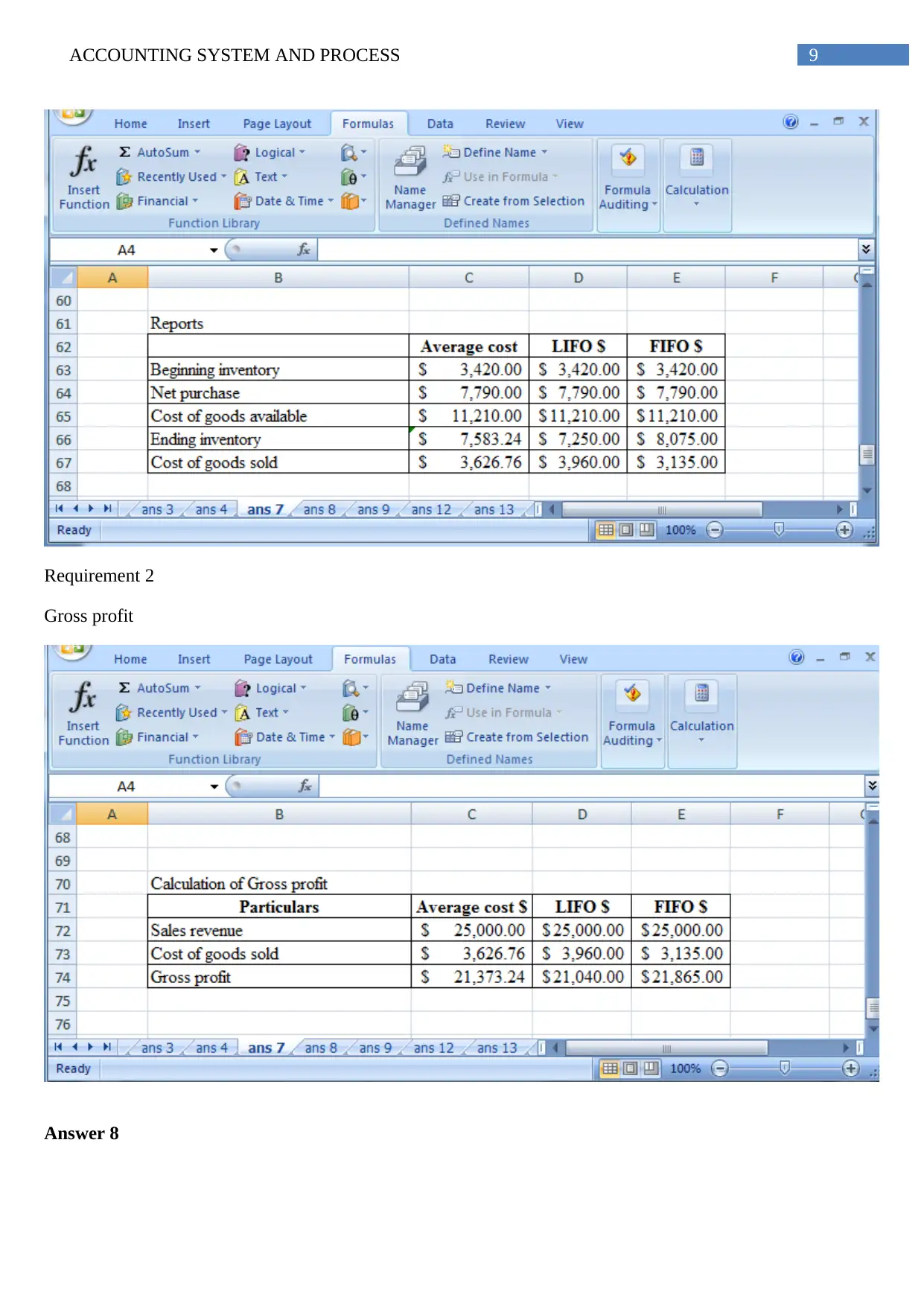
ACCOUNTING SYSTEM AND PROCESS 9
Requirement 2
Gross profit
Answer 8
Requirement 2
Gross profit
Answer 8
Paraphrase This Document
Need a fresh take? Get an instant paraphrase of this document with our AI Paraphraser
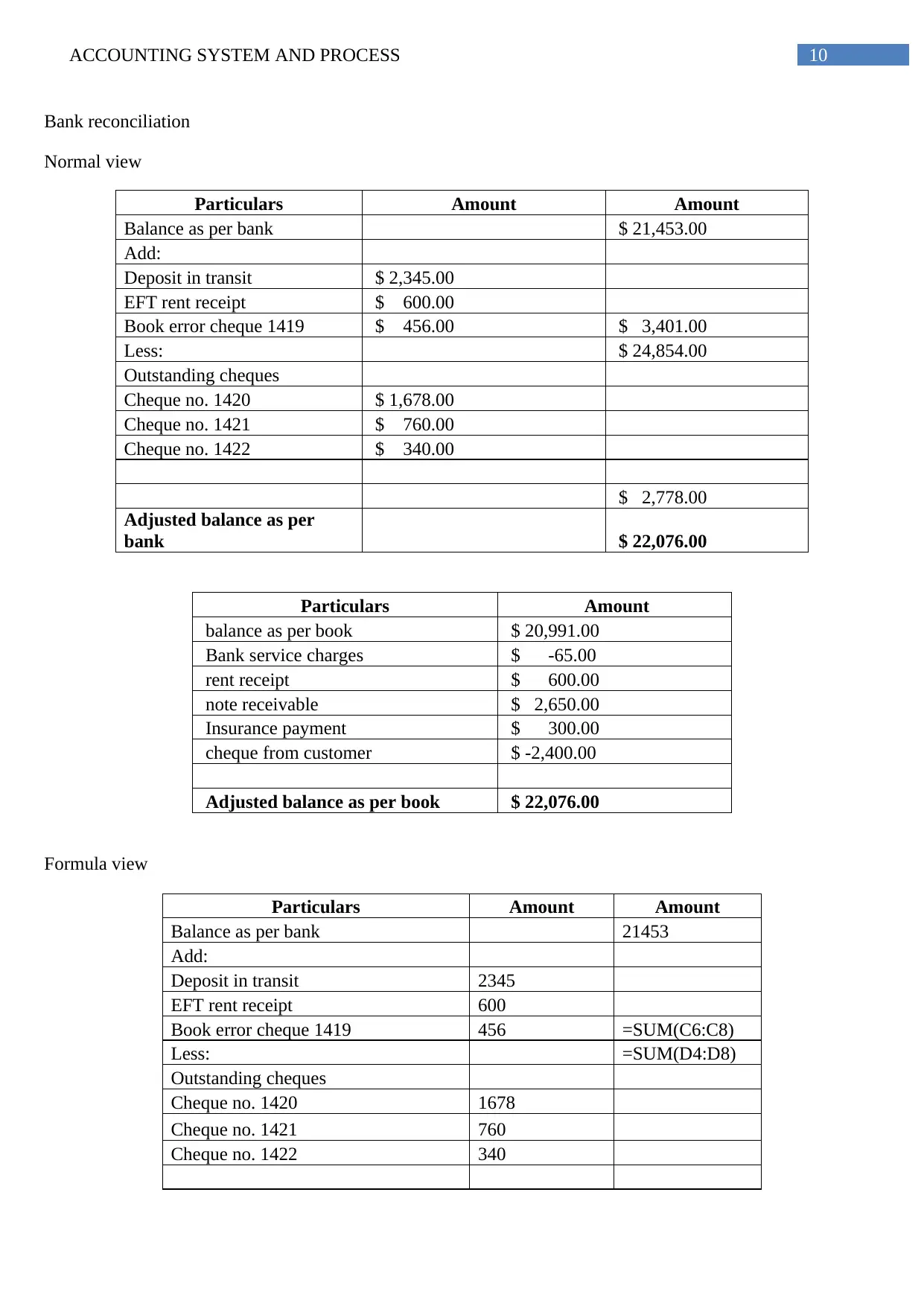
ACCOUNTING SYSTEM AND PROCESS 10
Bank reconciliation
Normal view
Particulars Amount Amount
Balance as per bank $ 21,453.00
Add:
Deposit in transit $ 2,345.00
EFT rent receipt $ 600.00
Book error cheque 1419 $ 456.00 $ 3,401.00
Less: $ 24,854.00
Outstanding cheques
Cheque no. 1420 $ 1,678.00
Cheque no. 1421 $ 760.00
Cheque no. 1422 $ 340.00
$ 2,778.00
Adjusted balance as per
bank $ 22,076.00
Particulars Amount
balance as per book $ 20,991.00
Bank service charges $ -65.00
rent receipt $ 600.00
note receivable $ 2,650.00
Insurance payment $ 300.00
cheque from customer $ -2,400.00
Adjusted balance as per book $ 22,076.00
Formula view
Particulars Amount Amount
Balance as per bank 21453
Add:
Deposit in transit 2345
EFT rent receipt 600
Book error cheque 1419 456 =SUM(C6:C8)
Less: =SUM(D4:D8)
Outstanding cheques
Cheque no. 1420 1678
Cheque no. 1421 760
Cheque no. 1422 340
Bank reconciliation
Normal view
Particulars Amount Amount
Balance as per bank $ 21,453.00
Add:
Deposit in transit $ 2,345.00
EFT rent receipt $ 600.00
Book error cheque 1419 $ 456.00 $ 3,401.00
Less: $ 24,854.00
Outstanding cheques
Cheque no. 1420 $ 1,678.00
Cheque no. 1421 $ 760.00
Cheque no. 1422 $ 340.00
$ 2,778.00
Adjusted balance as per
bank $ 22,076.00
Particulars Amount
balance as per book $ 20,991.00
Bank service charges $ -65.00
rent receipt $ 600.00
note receivable $ 2,650.00
Insurance payment $ 300.00
cheque from customer $ -2,400.00
Adjusted balance as per book $ 22,076.00
Formula view
Particulars Amount Amount
Balance as per bank 21453
Add:
Deposit in transit 2345
EFT rent receipt 600
Book error cheque 1419 456 =SUM(C6:C8)
Less: =SUM(D4:D8)
Outstanding cheques
Cheque no. 1420 1678
Cheque no. 1421 760
Cheque no. 1422 340
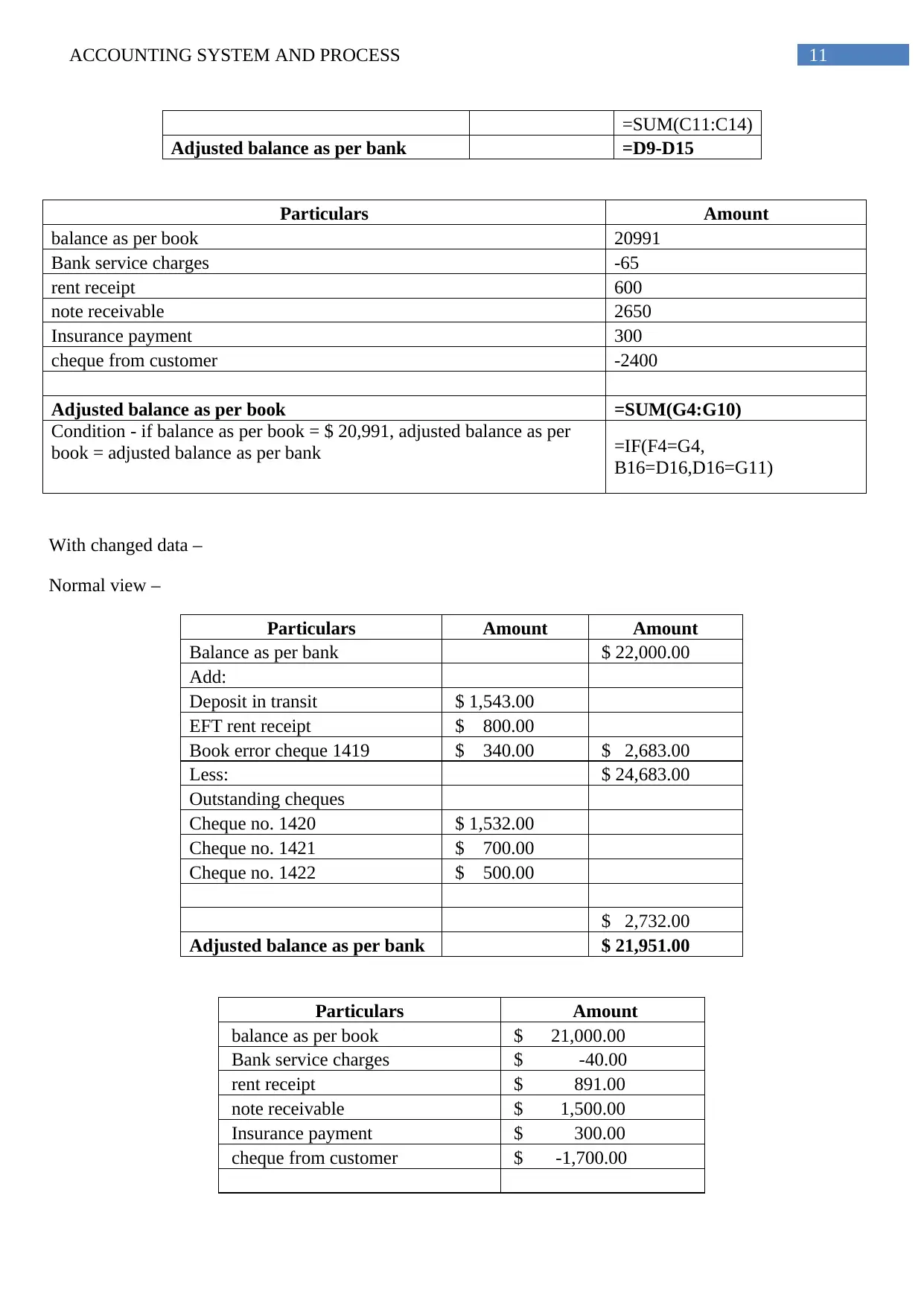
ACCOUNTING SYSTEM AND PROCESS 11
=SUM(C11:C14)
Adjusted balance as per bank =D9-D15
Particulars Amount
balance as per book 20991
Bank service charges -65
rent receipt 600
note receivable 2650
Insurance payment 300
cheque from customer -2400
Adjusted balance as per book =SUM(G4:G10)
Condition - if balance as per book = $ 20,991, adjusted balance as per
book = adjusted balance as per bank =IF(F4=G4,
B16=D16,D16=G11)
With changed data –
Normal view –
Particulars Amount Amount
Balance as per bank $ 22,000.00
Add:
Deposit in transit $ 1,543.00
EFT rent receipt $ 800.00
Book error cheque 1419 $ 340.00 $ 2,683.00
Less: $ 24,683.00
Outstanding cheques
Cheque no. 1420 $ 1,532.00
Cheque no. 1421 $ 700.00
Cheque no. 1422 $ 500.00
$ 2,732.00
Adjusted balance as per bank $ 21,951.00
Particulars Amount
balance as per book $ 21,000.00
Bank service charges $ -40.00
rent receipt $ 891.00
note receivable $ 1,500.00
Insurance payment $ 300.00
cheque from customer $ -1,700.00
=SUM(C11:C14)
Adjusted balance as per bank =D9-D15
Particulars Amount
balance as per book 20991
Bank service charges -65
rent receipt 600
note receivable 2650
Insurance payment 300
cheque from customer -2400
Adjusted balance as per book =SUM(G4:G10)
Condition - if balance as per book = $ 20,991, adjusted balance as per
book = adjusted balance as per bank =IF(F4=G4,
B16=D16,D16=G11)
With changed data –
Normal view –
Particulars Amount Amount
Balance as per bank $ 22,000.00
Add:
Deposit in transit $ 1,543.00
EFT rent receipt $ 800.00
Book error cheque 1419 $ 340.00 $ 2,683.00
Less: $ 24,683.00
Outstanding cheques
Cheque no. 1420 $ 1,532.00
Cheque no. 1421 $ 700.00
Cheque no. 1422 $ 500.00
$ 2,732.00
Adjusted balance as per bank $ 21,951.00
Particulars Amount
balance as per book $ 21,000.00
Bank service charges $ -40.00
rent receipt $ 891.00
note receivable $ 1,500.00
Insurance payment $ 300.00
cheque from customer $ -1,700.00
⊘ This is a preview!⊘
Do you want full access?
Subscribe today to unlock all pages.

Trusted by 1+ million students worldwide
1 out of 18
Related Documents
Your All-in-One AI-Powered Toolkit for Academic Success.
+13062052269
info@desklib.com
Available 24*7 on WhatsApp / Email
![[object Object]](/_next/static/media/star-bottom.7253800d.svg)
Unlock your academic potential
Copyright © 2020–2026 A2Z Services. All Rights Reserved. Developed and managed by ZUCOL.




