Accounting and Information System Assignment Solution - Semester 1
VerifiedAdded on 2023/06/12
|19
|2393
|482
Homework Assignment
AI Summary
This document presents a comprehensive solution to an accounting and information systems assignment. It covers a range of topics, starting with spreadsheet cell naming, negative number representation, and the separation of report and data areas. The assignment delves into the use of IF functions, and explores the differences between periodic and perpetual inventory systems, including examples. It also discusses financial reports, worksheets, and the application of inventory flow. Further sections address bank reconciliation, journalizing entries for accounts receivable, the estimation of bad debts, and the impact of computers on accounts receivable. The assignment also includes a discussion of dishonored accounts receivable and concludes with a work integrated assessment focusing on Wesfarmers, analyzing its financial statements, sustainability issues, and overall performance with recommendations. The document provides both normal and formula views of spreadsheets, journal entries, and financial data, offering a practical understanding of accounting principles.

Running head: ACCOUNTING SYSTEM AND PROCESS
Accounting and information system
Name of the university
Subject code and name
Student name and student ID number
Assignment task number
Author note
Accounting and information system
Name of the university
Subject code and name
Student name and student ID number
Assignment task number
Author note
Paraphrase This Document
Need a fresh take? Get an instant paraphrase of this document with our AI Paraphraser
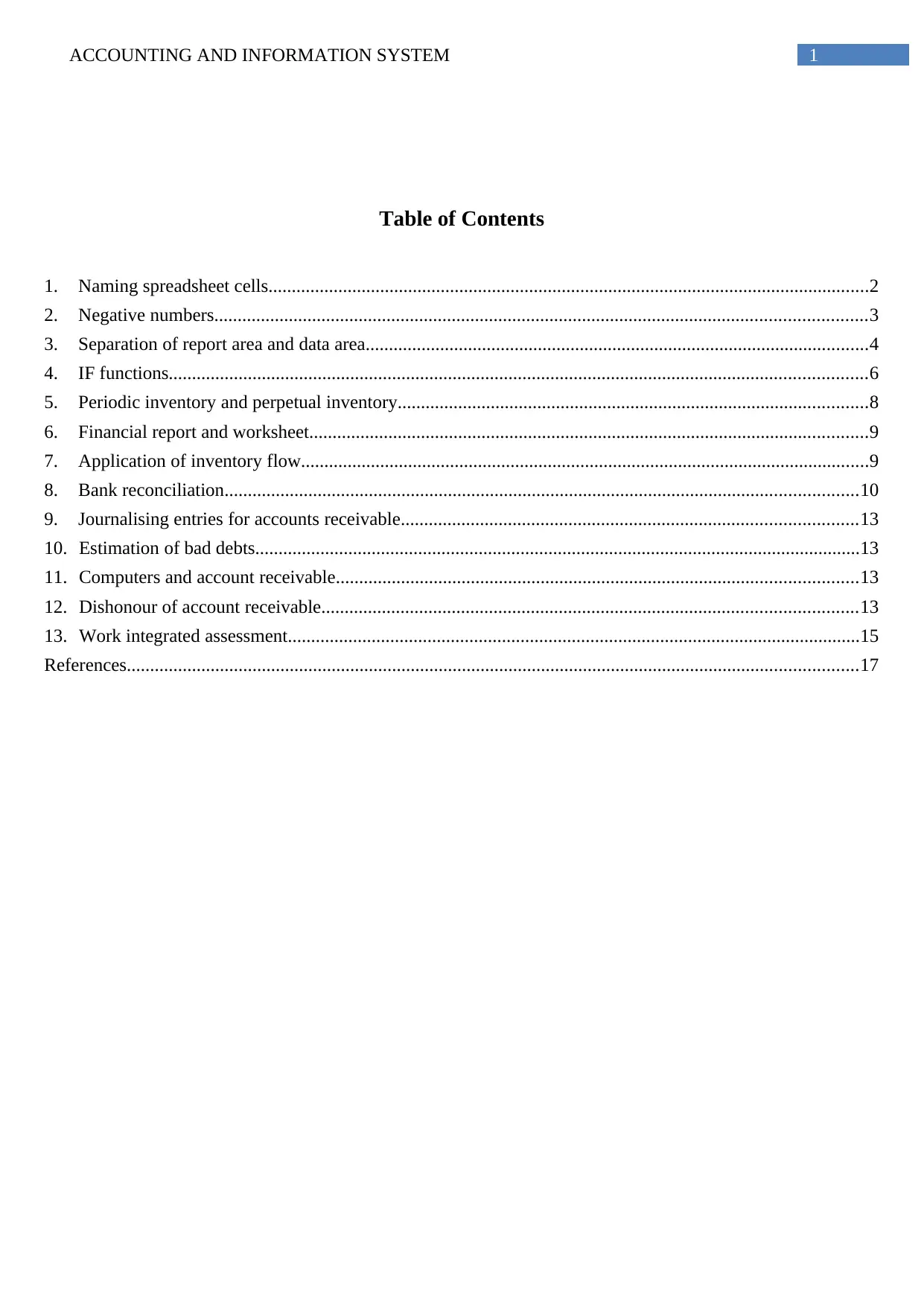
ACCOUNTING AND INFORMATION SYSTEM 1
Table of Contents
1. Naming spreadsheet cells.................................................................................................................................2
2. Negative numbers............................................................................................................................................3
3. Separation of report area and data area............................................................................................................4
4. IF functions......................................................................................................................................................6
5. Periodic inventory and perpetual inventory.....................................................................................................8
6. Financial report and worksheet........................................................................................................................9
7. Application of inventory flow..........................................................................................................................9
8. Bank reconciliation........................................................................................................................................10
9. Journalising entries for accounts receivable..................................................................................................13
10. Estimation of bad debts..................................................................................................................................13
11. Computers and account receivable................................................................................................................13
12. Dishonour of account receivable...................................................................................................................13
13. Work integrated assessment...........................................................................................................................15
References.............................................................................................................................................................17
Table of Contents
1. Naming spreadsheet cells.................................................................................................................................2
2. Negative numbers............................................................................................................................................3
3. Separation of report area and data area............................................................................................................4
4. IF functions......................................................................................................................................................6
5. Periodic inventory and perpetual inventory.....................................................................................................8
6. Financial report and worksheet........................................................................................................................9
7. Application of inventory flow..........................................................................................................................9
8. Bank reconciliation........................................................................................................................................10
9. Journalising entries for accounts receivable..................................................................................................13
10. Estimation of bad debts..................................................................................................................................13
11. Computers and account receivable................................................................................................................13
12. Dishonour of account receivable...................................................................................................................13
13. Work integrated assessment...........................................................................................................................15
References.............................................................................................................................................................17
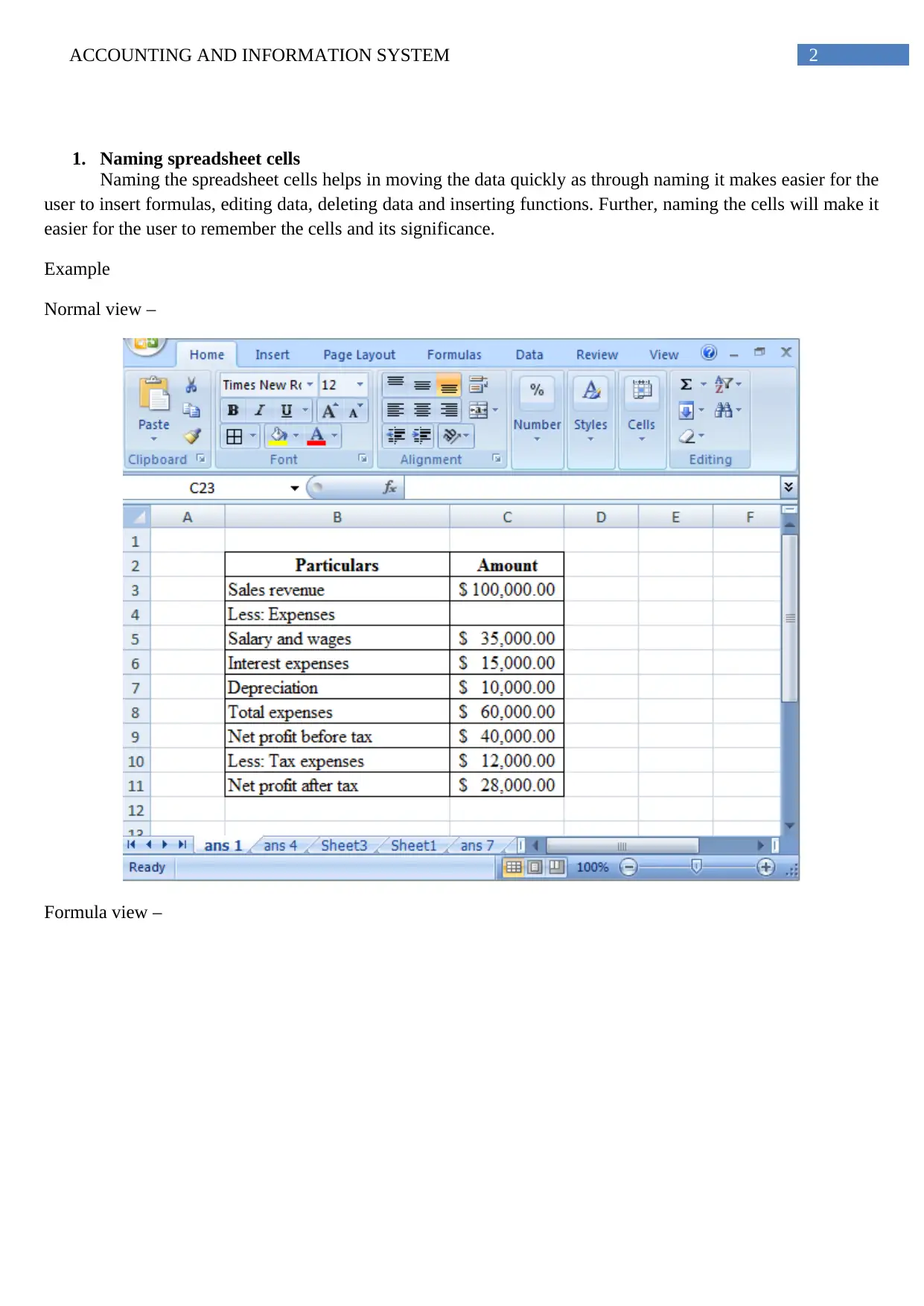
ACCOUNTING AND INFORMATION SYSTEM 2
1. Naming spreadsheet cells
Naming the spreadsheet cells helps in moving the data quickly as through naming it makes easier for the
user to insert formulas, editing data, deleting data and inserting functions. Further, naming the cells will make it
easier for the user to remember the cells and its significance.
Example
Normal view –
Formula view –
1. Naming spreadsheet cells
Naming the spreadsheet cells helps in moving the data quickly as through naming it makes easier for the
user to insert formulas, editing data, deleting data and inserting functions. Further, naming the cells will make it
easier for the user to remember the cells and its significance.
Example
Normal view –
Formula view –
⊘ This is a preview!⊘
Do you want full access?
Subscribe today to unlock all pages.

Trusted by 1+ million students worldwide
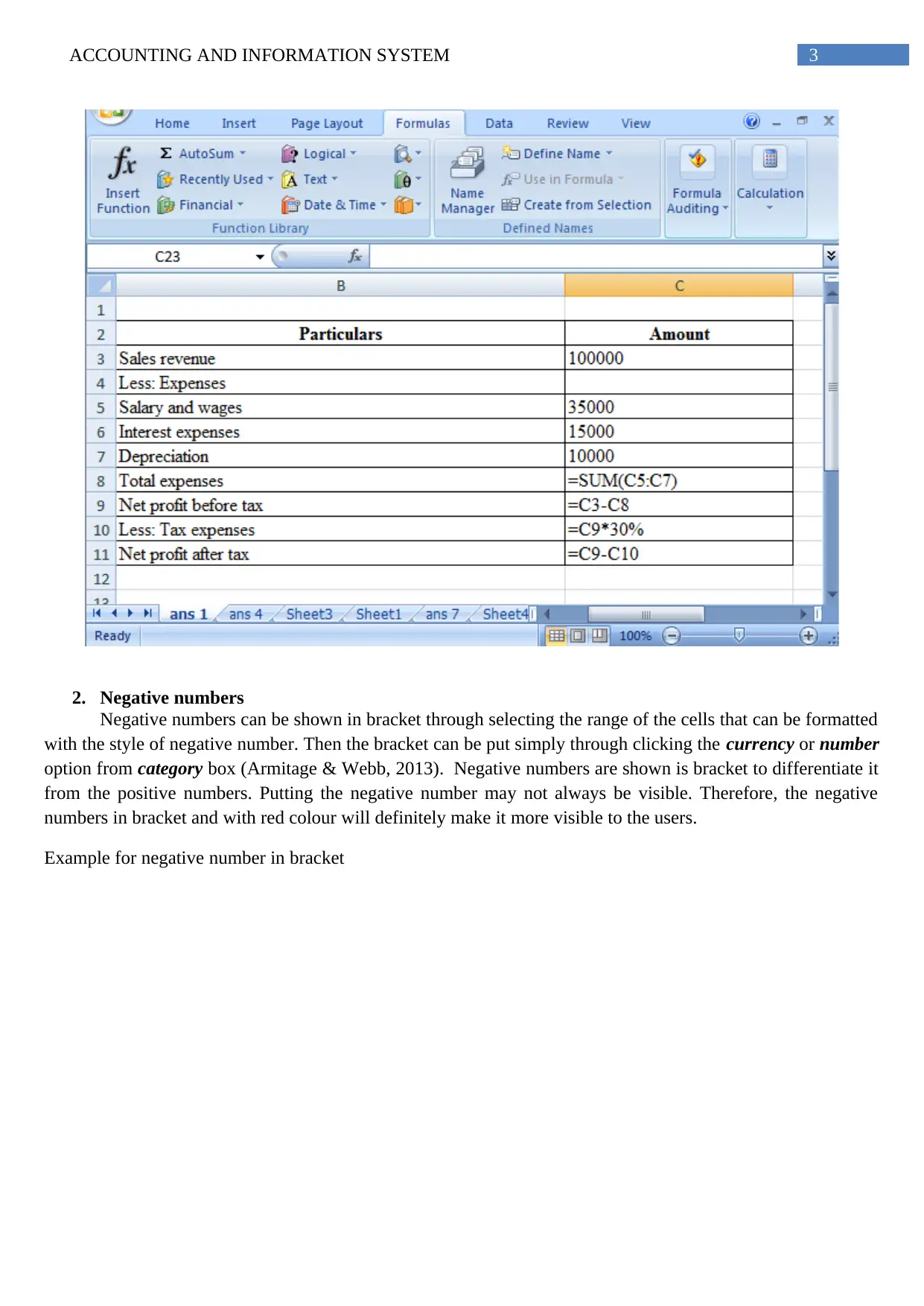
ACCOUNTING AND INFORMATION SYSTEM 3
2. Negative numbers
Negative numbers can be shown in bracket through selecting the range of the cells that can be formatted
with the style of negative number. Then the bracket can be put simply through clicking the currency or number
option from category box (Armitage & Webb, 2013). Negative numbers are shown is bracket to differentiate it
from the positive numbers. Putting the negative number may not always be visible. Therefore, the negative
numbers in bracket and with red colour will definitely make it more visible to the users.
Example for negative number in bracket
2. Negative numbers
Negative numbers can be shown in bracket through selecting the range of the cells that can be formatted
with the style of negative number. Then the bracket can be put simply through clicking the currency or number
option from category box (Armitage & Webb, 2013). Negative numbers are shown is bracket to differentiate it
from the positive numbers. Putting the negative number may not always be visible. Therefore, the negative
numbers in bracket and with red colour will definitely make it more visible to the users.
Example for negative number in bracket
Paraphrase This Document
Need a fresh take? Get an instant paraphrase of this document with our AI Paraphraser
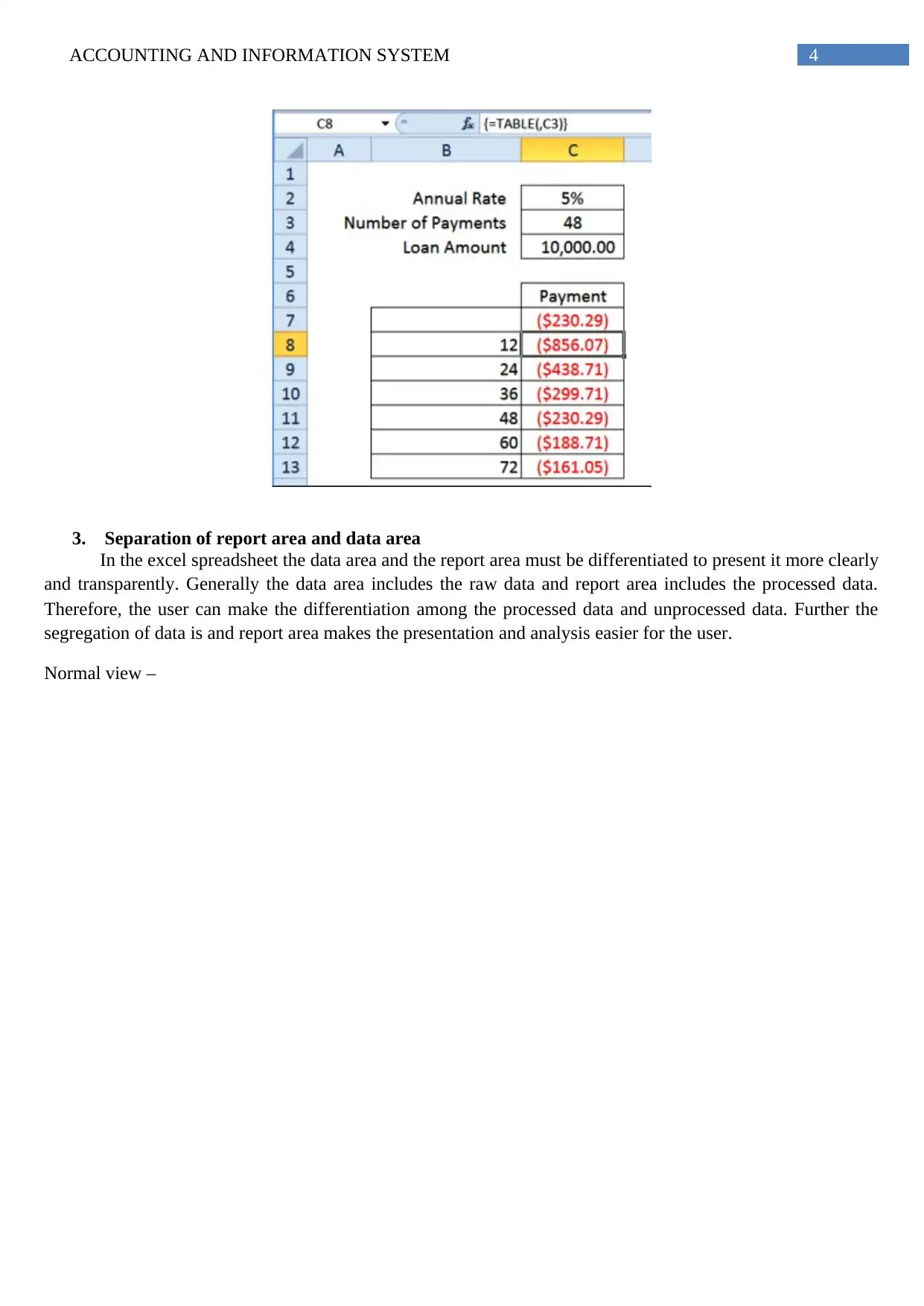
ACCOUNTING AND INFORMATION SYSTEM 4
3. Separation of report area and data area
In the excel spreadsheet the data area and the report area must be differentiated to present it more clearly
and transparently. Generally the data area includes the raw data and report area includes the processed data.
Therefore, the user can make the differentiation among the processed data and unprocessed data. Further the
segregation of data is and report area makes the presentation and analysis easier for the user.
Normal view –
3. Separation of report area and data area
In the excel spreadsheet the data area and the report area must be differentiated to present it more clearly
and transparently. Generally the data area includes the raw data and report area includes the processed data.
Therefore, the user can make the differentiation among the processed data and unprocessed data. Further the
segregation of data is and report area makes the presentation and analysis easier for the user.
Normal view –
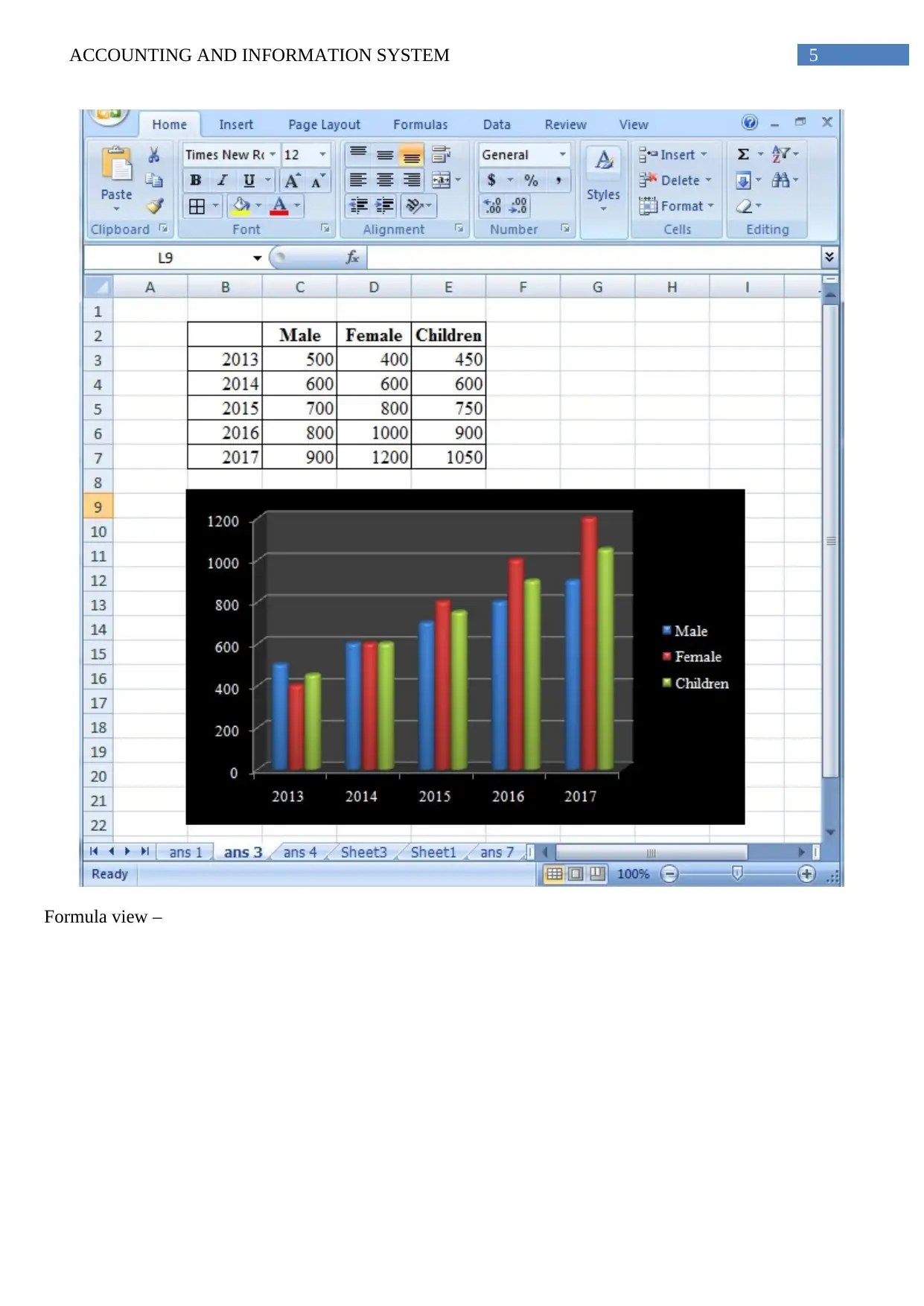
ACCOUNTING AND INFORMATION SYSTEM 5
Formula view –
Formula view –
⊘ This is a preview!⊘
Do you want full access?
Subscribe today to unlock all pages.

Trusted by 1+ million students worldwide
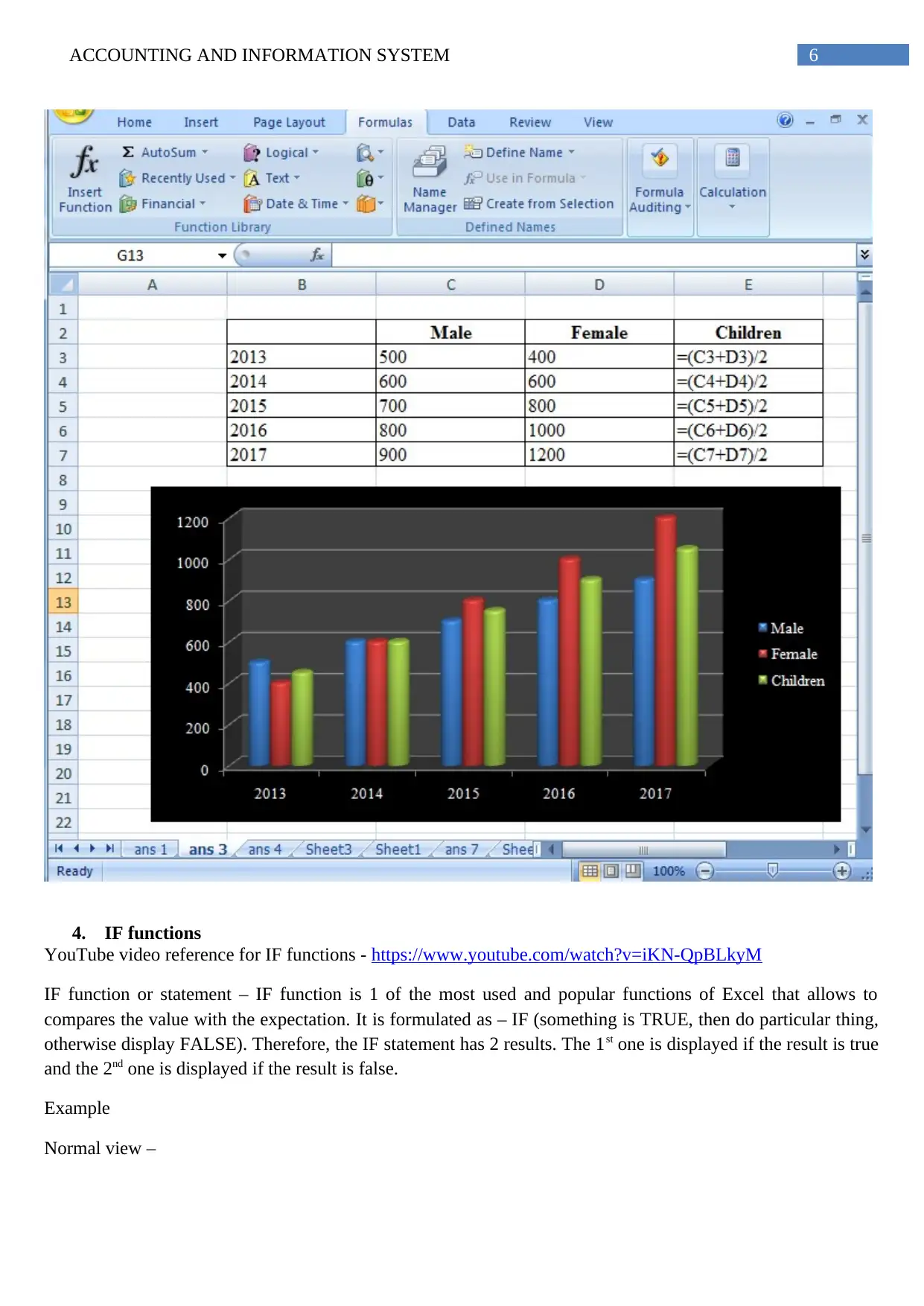
ACCOUNTING AND INFORMATION SYSTEM 6
4. IF functions
YouTube video reference for IF functions - https://www.youtube.com/watch?v=iKN-QpBLkyM
IF function or statement – IF function is 1 of the most used and popular functions of Excel that allows to
compares the value with the expectation. It is formulated as – IF (something is TRUE, then do particular thing,
otherwise display FALSE). Therefore, the IF statement has 2 results. The 1st one is displayed if the result is true
and the 2nd one is displayed if the result is false.
Example
Normal view –
4. IF functions
YouTube video reference for IF functions - https://www.youtube.com/watch?v=iKN-QpBLkyM
IF function or statement – IF function is 1 of the most used and popular functions of Excel that allows to
compares the value with the expectation. It is formulated as – IF (something is TRUE, then do particular thing,
otherwise display FALSE). Therefore, the IF statement has 2 results. The 1st one is displayed if the result is true
and the 2nd one is displayed if the result is false.
Example
Normal view –
Paraphrase This Document
Need a fresh take? Get an instant paraphrase of this document with our AI Paraphraser
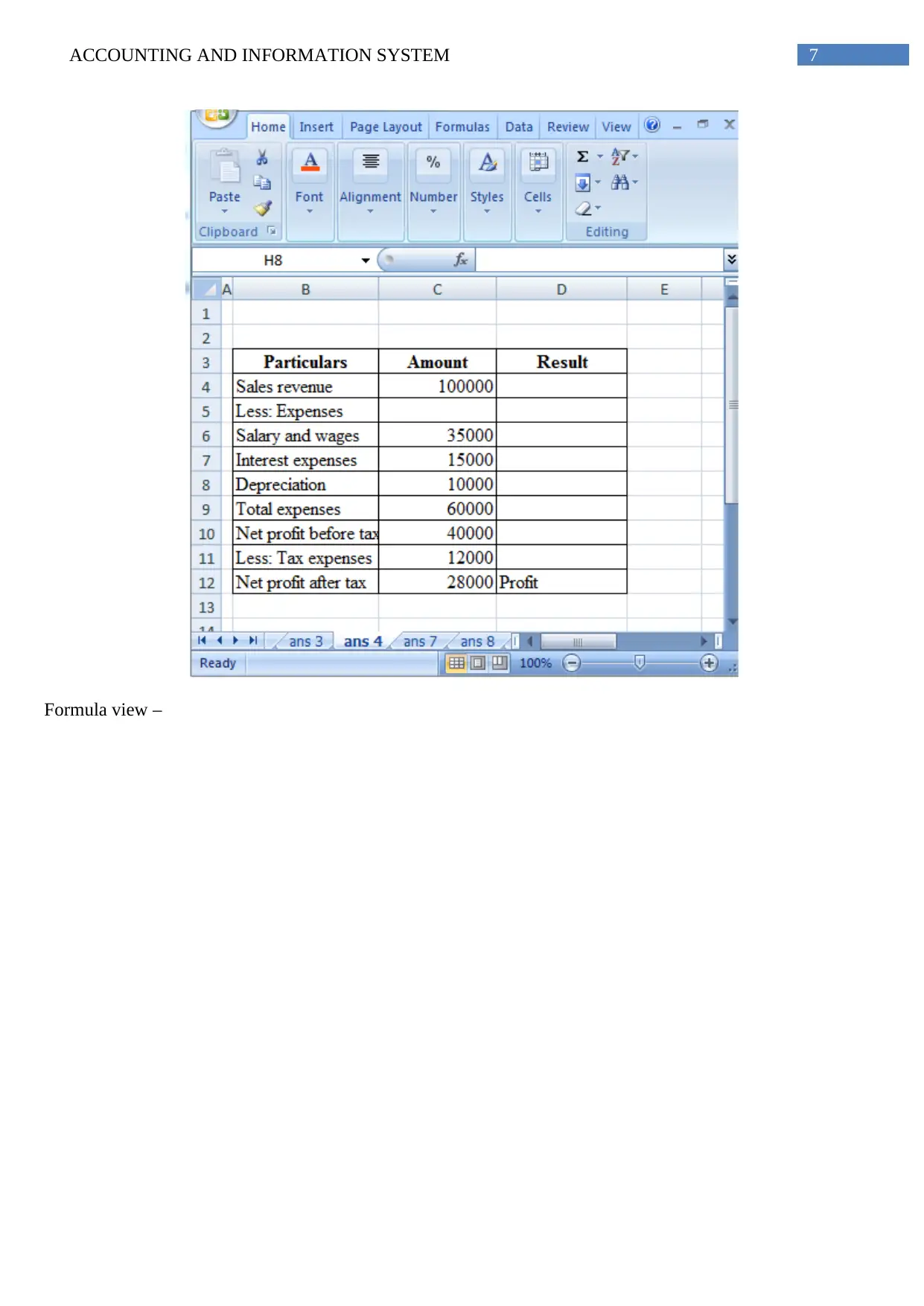
ACCOUNTING AND INFORMATION SYSTEM 7
Formula view –
Formula view –
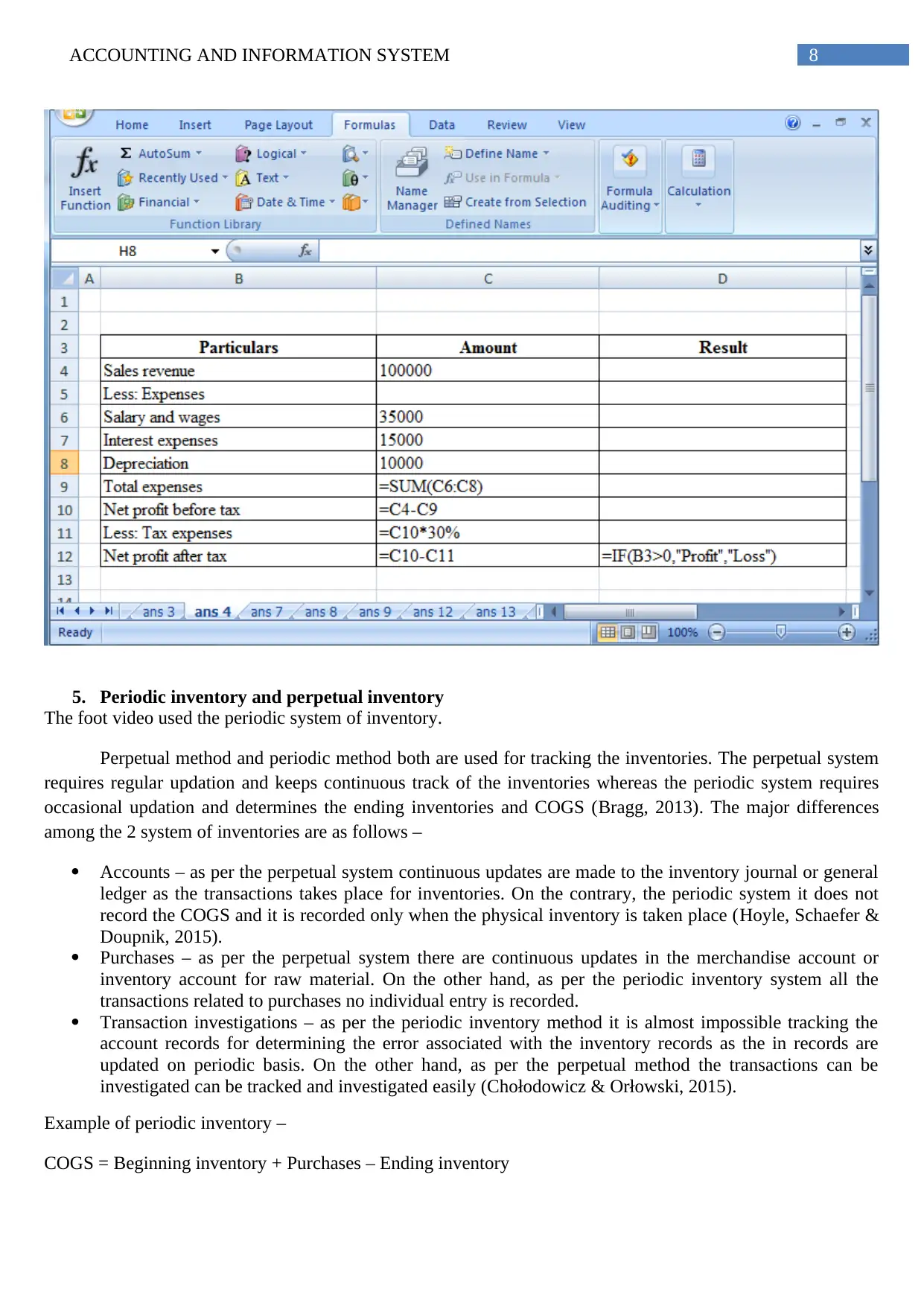
ACCOUNTING AND INFORMATION SYSTEM 8
5. Periodic inventory and perpetual inventory
The foot video used the periodic system of inventory.
Perpetual method and periodic method both are used for tracking the inventories. The perpetual system
requires regular updation and keeps continuous track of the inventories whereas the periodic system requires
occasional updation and determines the ending inventories and COGS (Bragg, 2013). The major differences
among the 2 system of inventories are as follows –
Accounts – as per the perpetual system continuous updates are made to the inventory journal or general
ledger as the transactions takes place for inventories. On the contrary, the periodic system it does not
record the COGS and it is recorded only when the physical inventory is taken place (Hoyle, Schaefer &
Doupnik, 2015).
Purchases – as per the perpetual system there are continuous updates in the merchandise account or
inventory account for raw material. On the other hand, as per the periodic inventory system all the
transactions related to purchases no individual entry is recorded.
Transaction investigations – as per the periodic inventory method it is almost impossible tracking the
account records for determining the error associated with the inventory records as the in records are
updated on periodic basis. On the other hand, as per the perpetual method the transactions can be
investigated can be tracked and investigated easily (Chołodowicz & Orłowski, 2015).
Example of periodic inventory –
COGS = Beginning inventory + Purchases – Ending inventory
5. Periodic inventory and perpetual inventory
The foot video used the periodic system of inventory.
Perpetual method and periodic method both are used for tracking the inventories. The perpetual system
requires regular updation and keeps continuous track of the inventories whereas the periodic system requires
occasional updation and determines the ending inventories and COGS (Bragg, 2013). The major differences
among the 2 system of inventories are as follows –
Accounts – as per the perpetual system continuous updates are made to the inventory journal or general
ledger as the transactions takes place for inventories. On the contrary, the periodic system it does not
record the COGS and it is recorded only when the physical inventory is taken place (Hoyle, Schaefer &
Doupnik, 2015).
Purchases – as per the perpetual system there are continuous updates in the merchandise account or
inventory account for raw material. On the other hand, as per the periodic inventory system all the
transactions related to purchases no individual entry is recorded.
Transaction investigations – as per the periodic inventory method it is almost impossible tracking the
account records for determining the error associated with the inventory records as the in records are
updated on periodic basis. On the other hand, as per the perpetual method the transactions can be
investigated can be tracked and investigated easily (Chołodowicz & Orłowski, 2015).
Example of periodic inventory –
COGS = Beginning inventory + Purchases – Ending inventory
⊘ This is a preview!⊘
Do you want full access?
Subscribe today to unlock all pages.

Trusted by 1+ million students worldwide
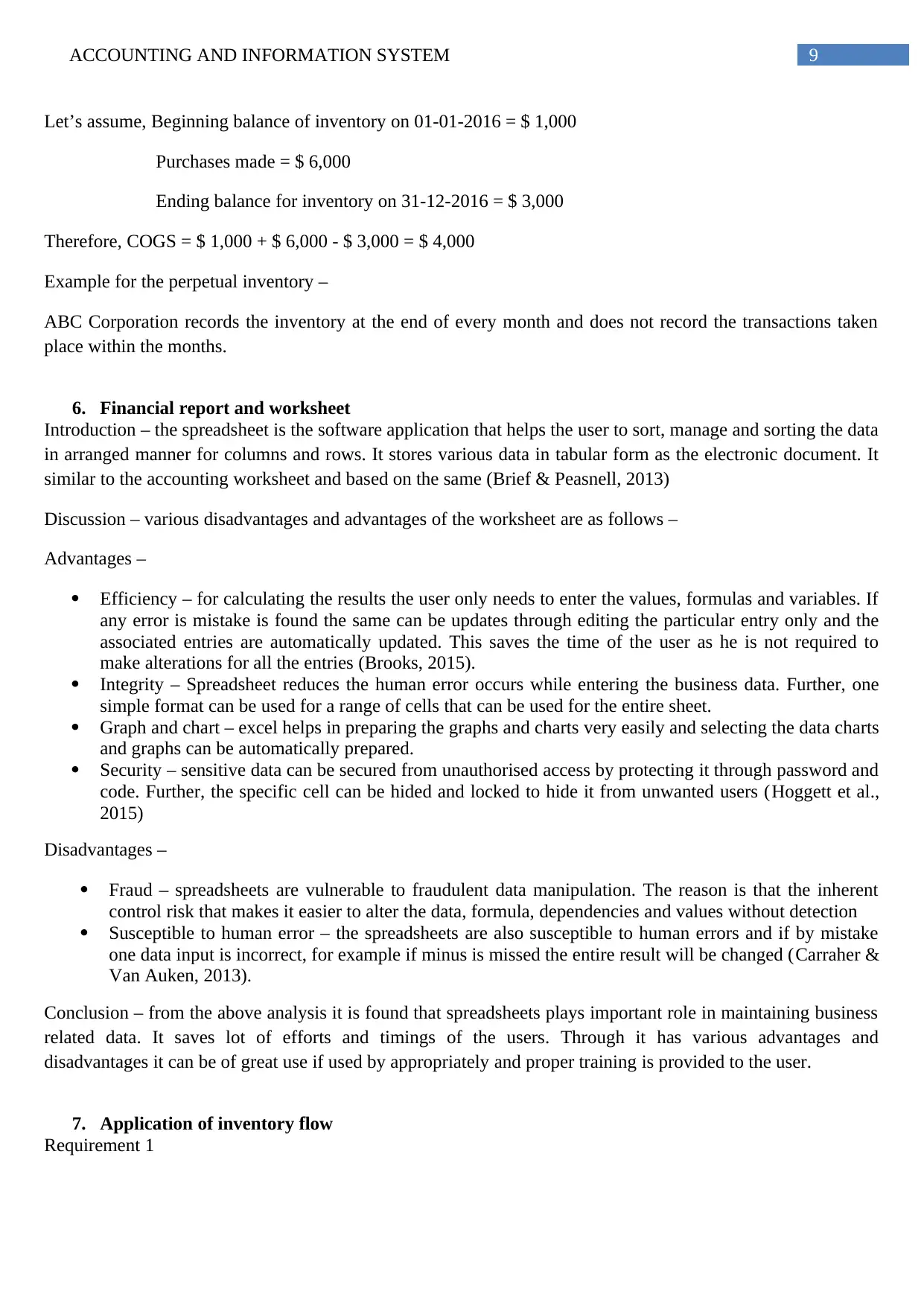
ACCOUNTING AND INFORMATION SYSTEM 9
Let’s assume, Beginning balance of inventory on 01-01-2016 = $ 1,000
Purchases made = $ 6,000
Ending balance for inventory on 31-12-2016 = $ 3,000
Therefore, COGS = $ 1,000 + $ 6,000 - $ 3,000 = $ 4,000
Example for the perpetual inventory –
ABC Corporation records the inventory at the end of every month and does not record the transactions taken
place within the months.
6. Financial report and worksheet
Introduction – the spreadsheet is the software application that helps the user to sort, manage and sorting the data
in arranged manner for columns and rows. It stores various data in tabular form as the electronic document. It
similar to the accounting worksheet and based on the same (Brief & Peasnell, 2013)
Discussion – various disadvantages and advantages of the worksheet are as follows –
Advantages –
Efficiency – for calculating the results the user only needs to enter the values, formulas and variables. If
any error is mistake is found the same can be updates through editing the particular entry only and the
associated entries are automatically updated. This saves the time of the user as he is not required to
make alterations for all the entries (Brooks, 2015).
Integrity – Spreadsheet reduces the human error occurs while entering the business data. Further, one
simple format can be used for a range of cells that can be used for the entire sheet.
Graph and chart – excel helps in preparing the graphs and charts very easily and selecting the data charts
and graphs can be automatically prepared.
Security – sensitive data can be secured from unauthorised access by protecting it through password and
code. Further, the specific cell can be hided and locked to hide it from unwanted users (Hoggett et al.,
2015)
Disadvantages –
Fraud – spreadsheets are vulnerable to fraudulent data manipulation. The reason is that the inherent
control risk that makes it easier to alter the data, formula, dependencies and values without detection
Susceptible to human error – the spreadsheets are also susceptible to human errors and if by mistake
one data input is incorrect, for example if minus is missed the entire result will be changed (Carraher &
Van Auken, 2013).
Conclusion – from the above analysis it is found that spreadsheets plays important role in maintaining business
related data. It saves lot of efforts and timings of the users. Through it has various advantages and
disadvantages it can be of great use if used by appropriately and proper training is provided to the user.
7. Application of inventory flow
Requirement 1
Let’s assume, Beginning balance of inventory on 01-01-2016 = $ 1,000
Purchases made = $ 6,000
Ending balance for inventory on 31-12-2016 = $ 3,000
Therefore, COGS = $ 1,000 + $ 6,000 - $ 3,000 = $ 4,000
Example for the perpetual inventory –
ABC Corporation records the inventory at the end of every month and does not record the transactions taken
place within the months.
6. Financial report and worksheet
Introduction – the spreadsheet is the software application that helps the user to sort, manage and sorting the data
in arranged manner for columns and rows. It stores various data in tabular form as the electronic document. It
similar to the accounting worksheet and based on the same (Brief & Peasnell, 2013)
Discussion – various disadvantages and advantages of the worksheet are as follows –
Advantages –
Efficiency – for calculating the results the user only needs to enter the values, formulas and variables. If
any error is mistake is found the same can be updates through editing the particular entry only and the
associated entries are automatically updated. This saves the time of the user as he is not required to
make alterations for all the entries (Brooks, 2015).
Integrity – Spreadsheet reduces the human error occurs while entering the business data. Further, one
simple format can be used for a range of cells that can be used for the entire sheet.
Graph and chart – excel helps in preparing the graphs and charts very easily and selecting the data charts
and graphs can be automatically prepared.
Security – sensitive data can be secured from unauthorised access by protecting it through password and
code. Further, the specific cell can be hided and locked to hide it from unwanted users (Hoggett et al.,
2015)
Disadvantages –
Fraud – spreadsheets are vulnerable to fraudulent data manipulation. The reason is that the inherent
control risk that makes it easier to alter the data, formula, dependencies and values without detection
Susceptible to human error – the spreadsheets are also susceptible to human errors and if by mistake
one data input is incorrect, for example if minus is missed the entire result will be changed (Carraher &
Van Auken, 2013).
Conclusion – from the above analysis it is found that spreadsheets plays important role in maintaining business
related data. It saves lot of efforts and timings of the users. Through it has various advantages and
disadvantages it can be of great use if used by appropriately and proper training is provided to the user.
7. Application of inventory flow
Requirement 1
Paraphrase This Document
Need a fresh take? Get an instant paraphrase of this document with our AI Paraphraser
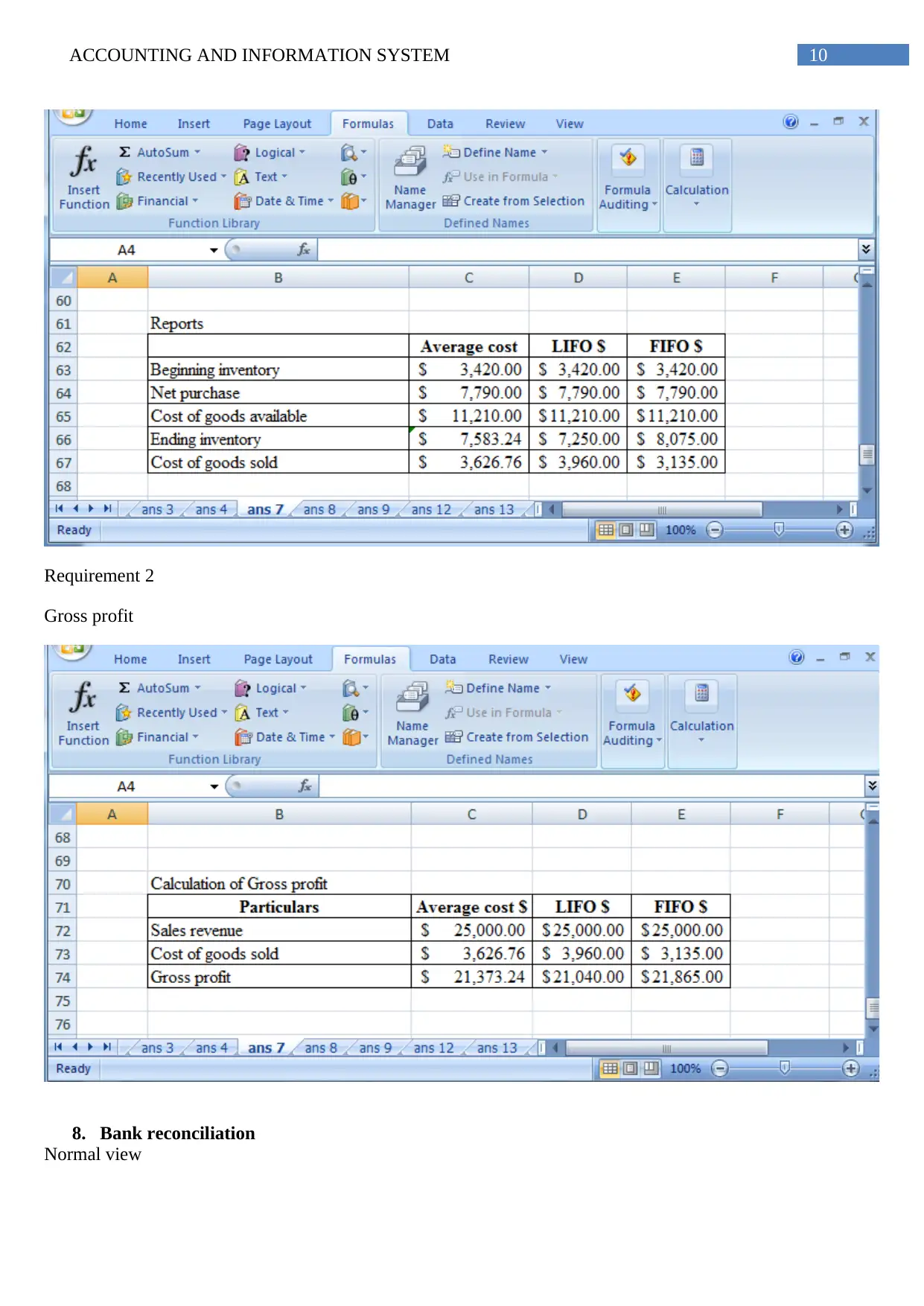
ACCOUNTING AND INFORMATION SYSTEM 10
Requirement 2
Gross profit
8. Bank reconciliation
Normal view
Requirement 2
Gross profit
8. Bank reconciliation
Normal view
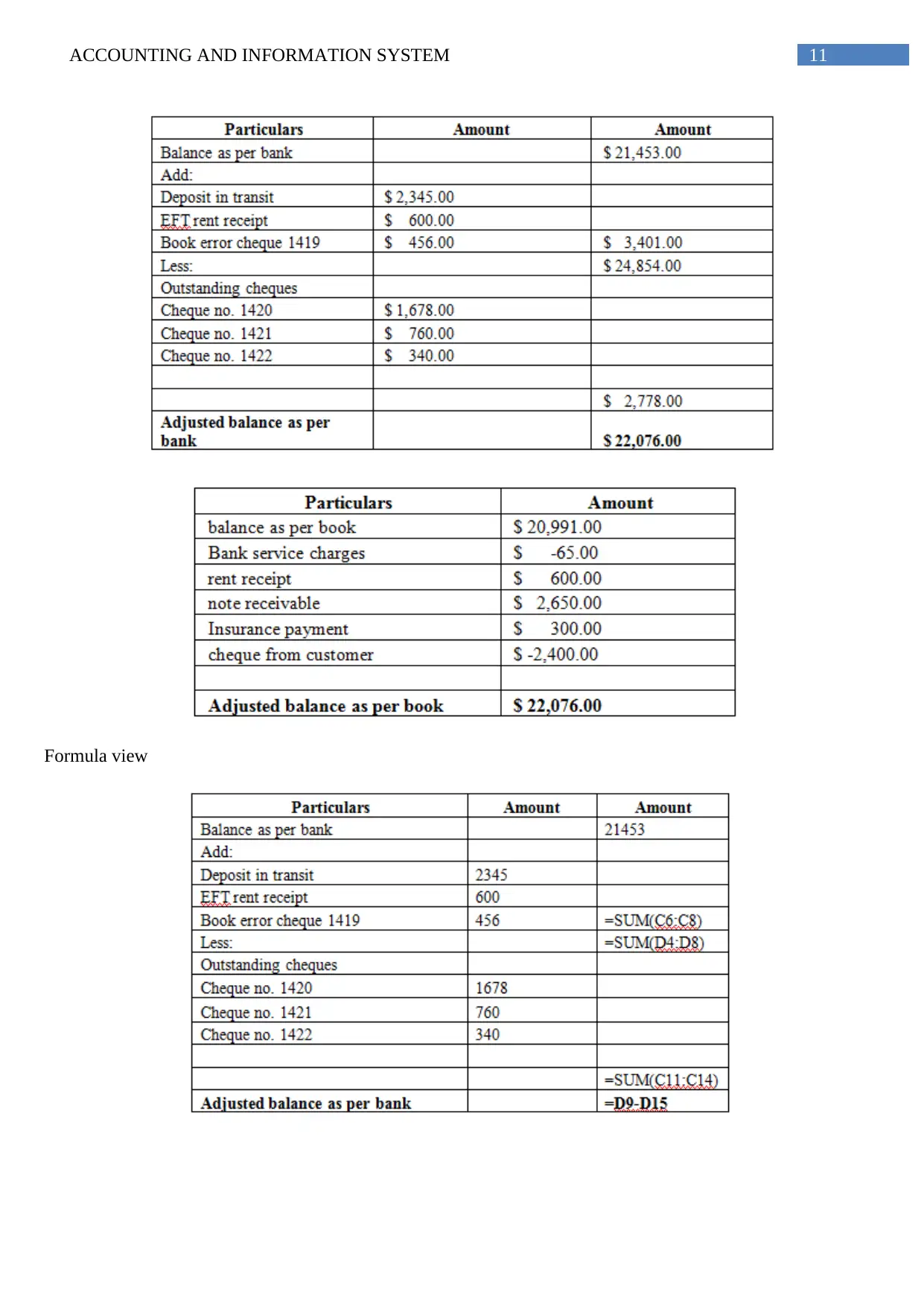
ACCOUNTING AND INFORMATION SYSTEM 11
Formula view
Formula view
⊘ This is a preview!⊘
Do you want full access?
Subscribe today to unlock all pages.

Trusted by 1+ million students worldwide
1 out of 19
Related Documents
Your All-in-One AI-Powered Toolkit for Academic Success.
+13062052269
info@desklib.com
Available 24*7 on WhatsApp / Email
![[object Object]](/_next/static/media/star-bottom.7253800d.svg)
Unlock your academic potential
Copyright © 2020–2026 A2Z Services. All Rights Reserved. Developed and managed by ZUCOL.





