Detailed Accounting System and Process Assignment Solution - Finance
VerifiedAdded on 2020/03/28
|18
|1449
|30
Homework Assignment
AI Summary
This assignment solution covers various aspects of accounting systems and processes. It begins by explaining how cell references can be replaced with names in spreadsheets for user convenience, and then discusses how to make negative numbers more visible using brackets. The solution then differentiates processed and unprocessed data in spreadsheets using data and report areas. It further explains the use of the IF function. The assignment also addresses periodic inventory systems, and provides a ten-column adjusted worksheet. It demonstrates the uses of spreadsheets as accounting tools, including charts, graphs, and formula calculations. Bank reconciliation and journal entries for accounts receivables are also covered. The solution explores the determination of bad debts and financial status analysis through receivable ratios. Finally, the assignment analyzes the Wesfarmers group, including its business operations, revenue statement, financial statement items (dividends, return on equity, earnings per share), risk and its alleviation, corporate governance, and sustainability. The solution concludes with advice for investment and analysis of the company's financial statements.
1 out of 18

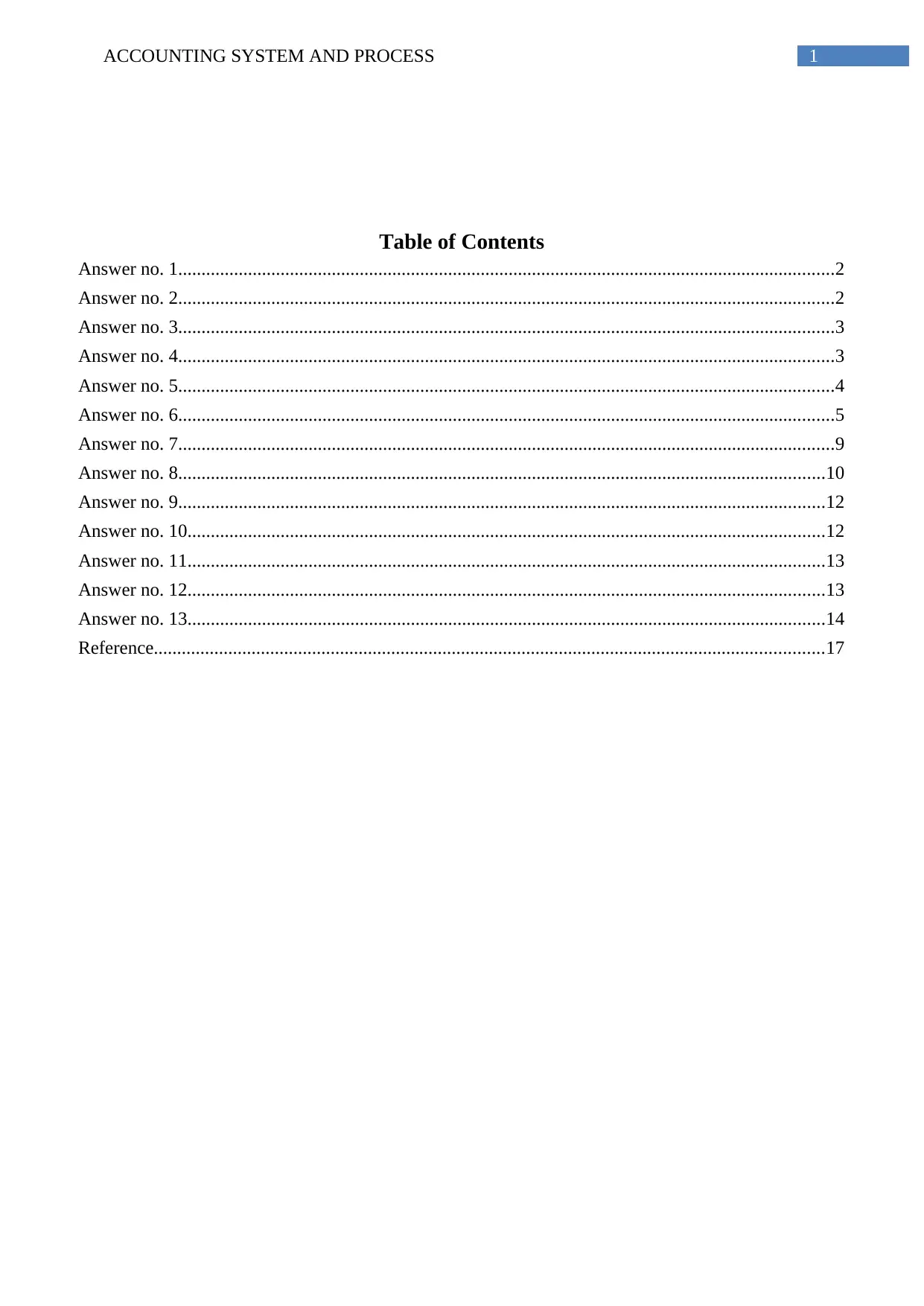
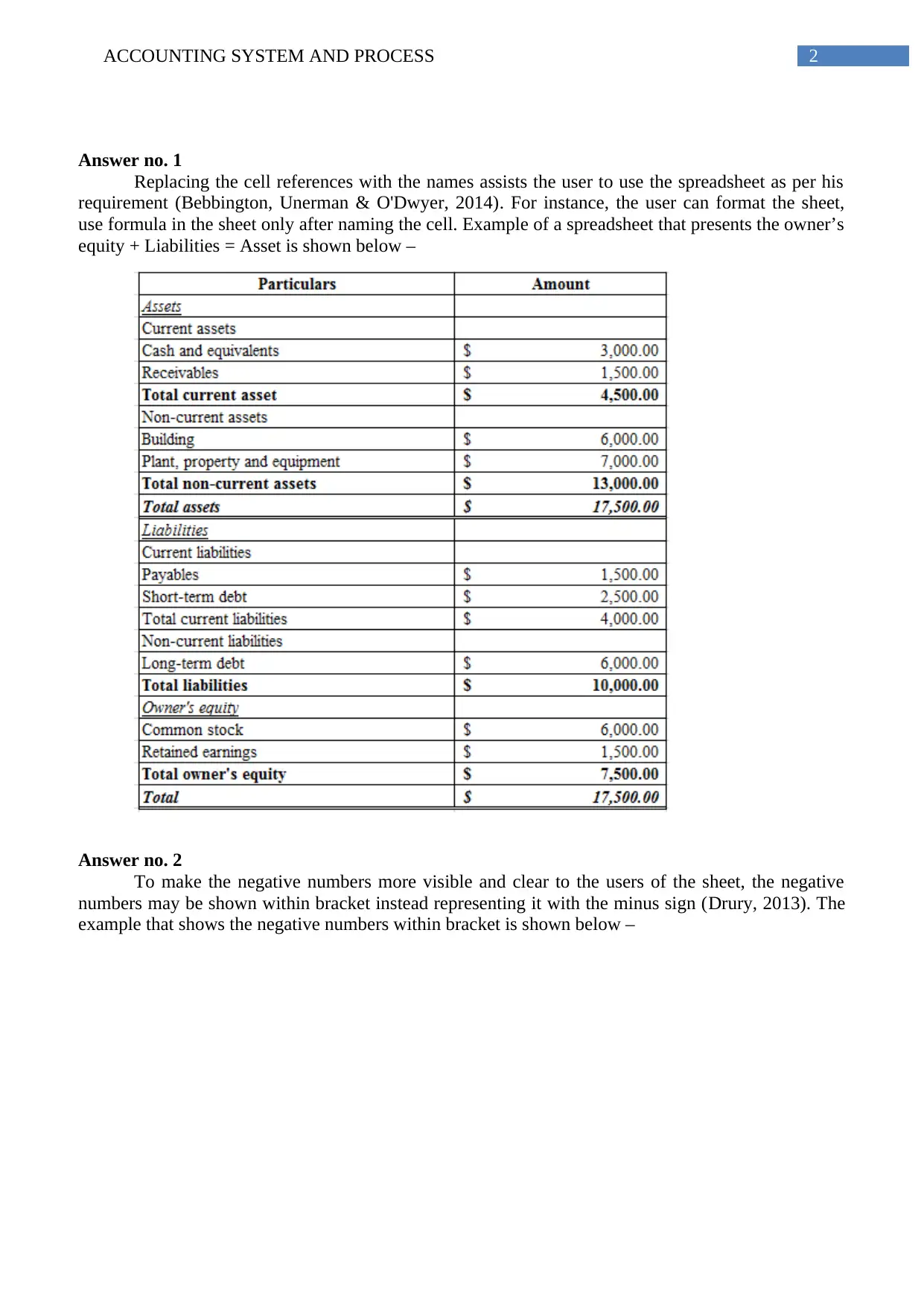

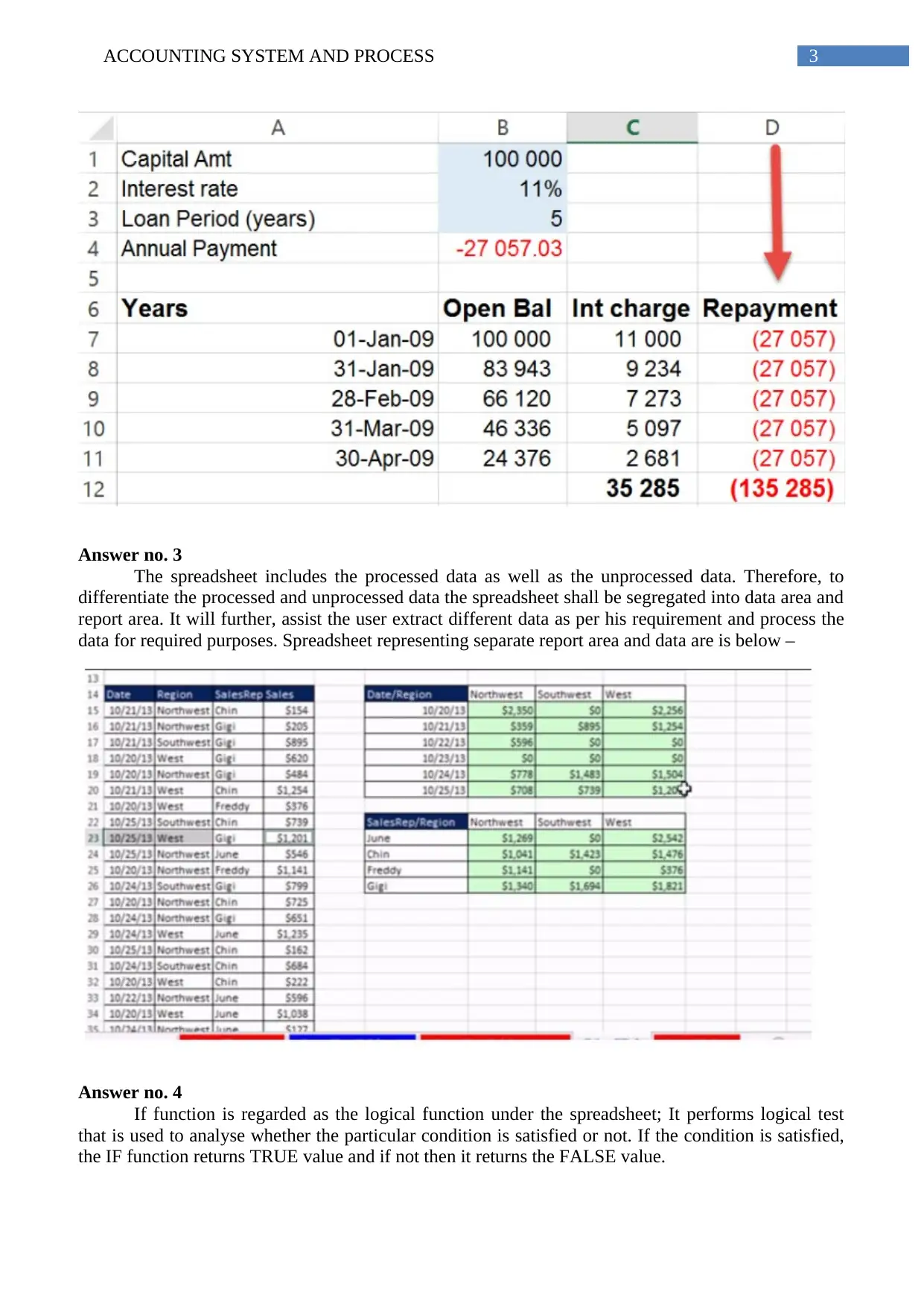
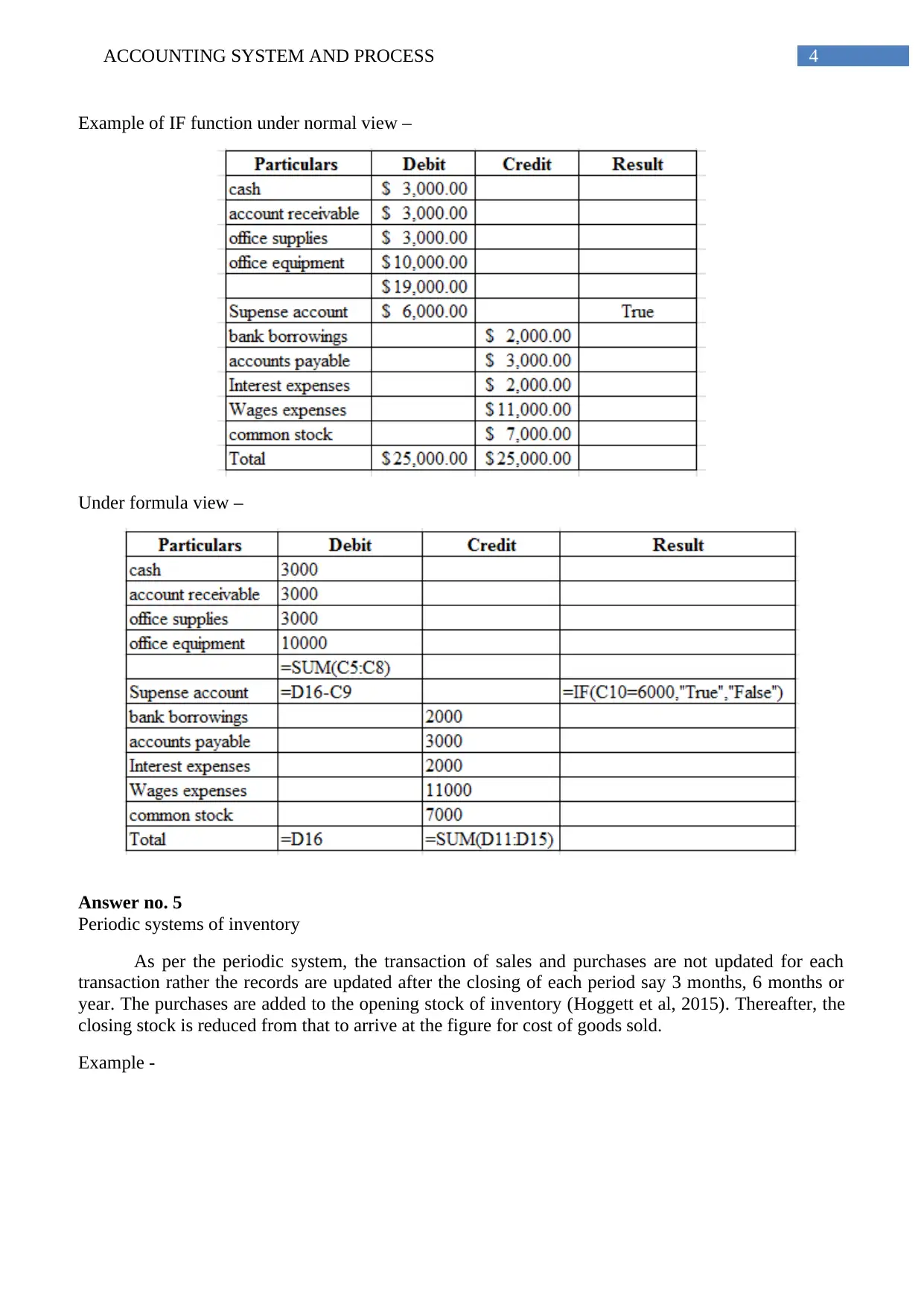
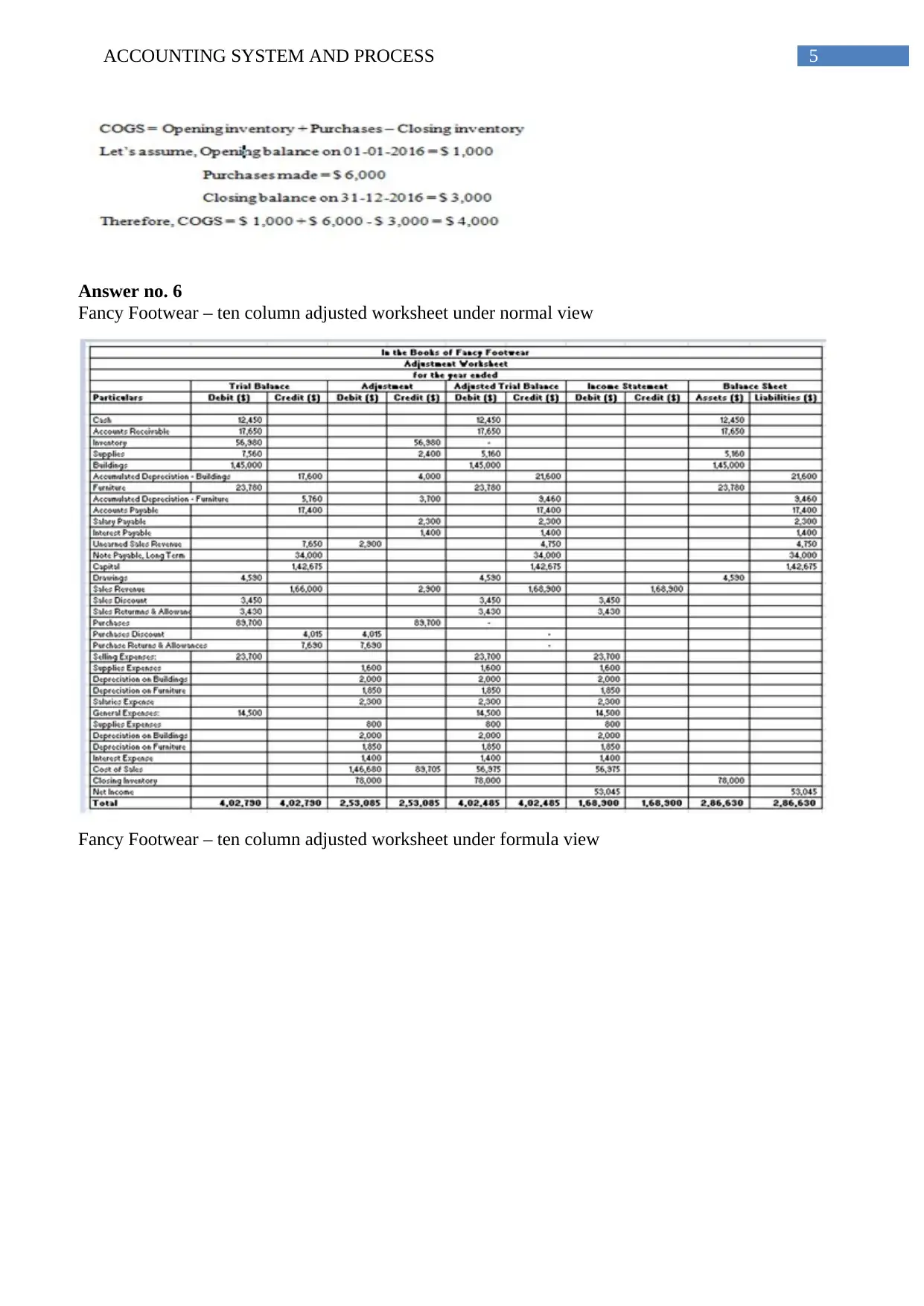
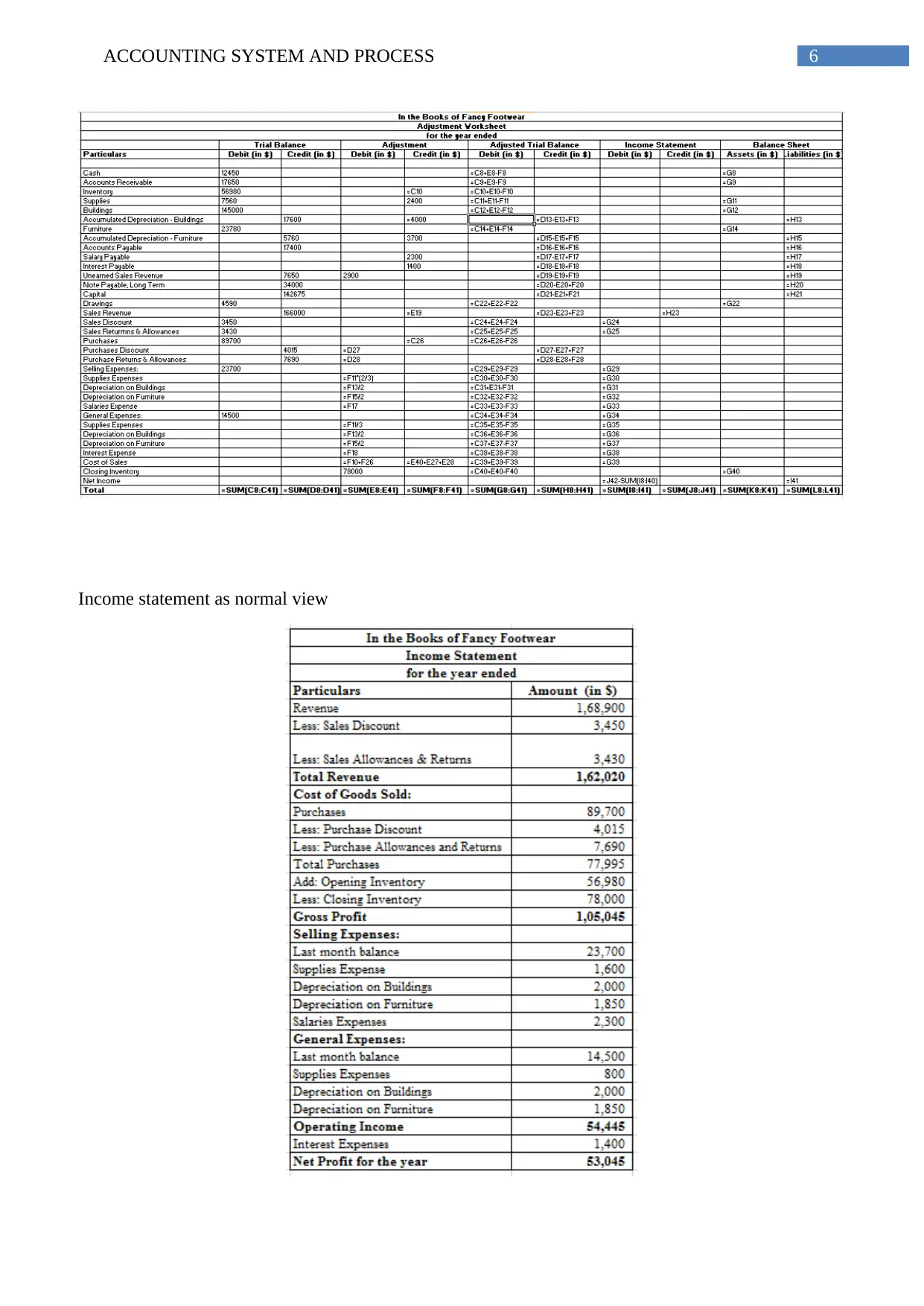
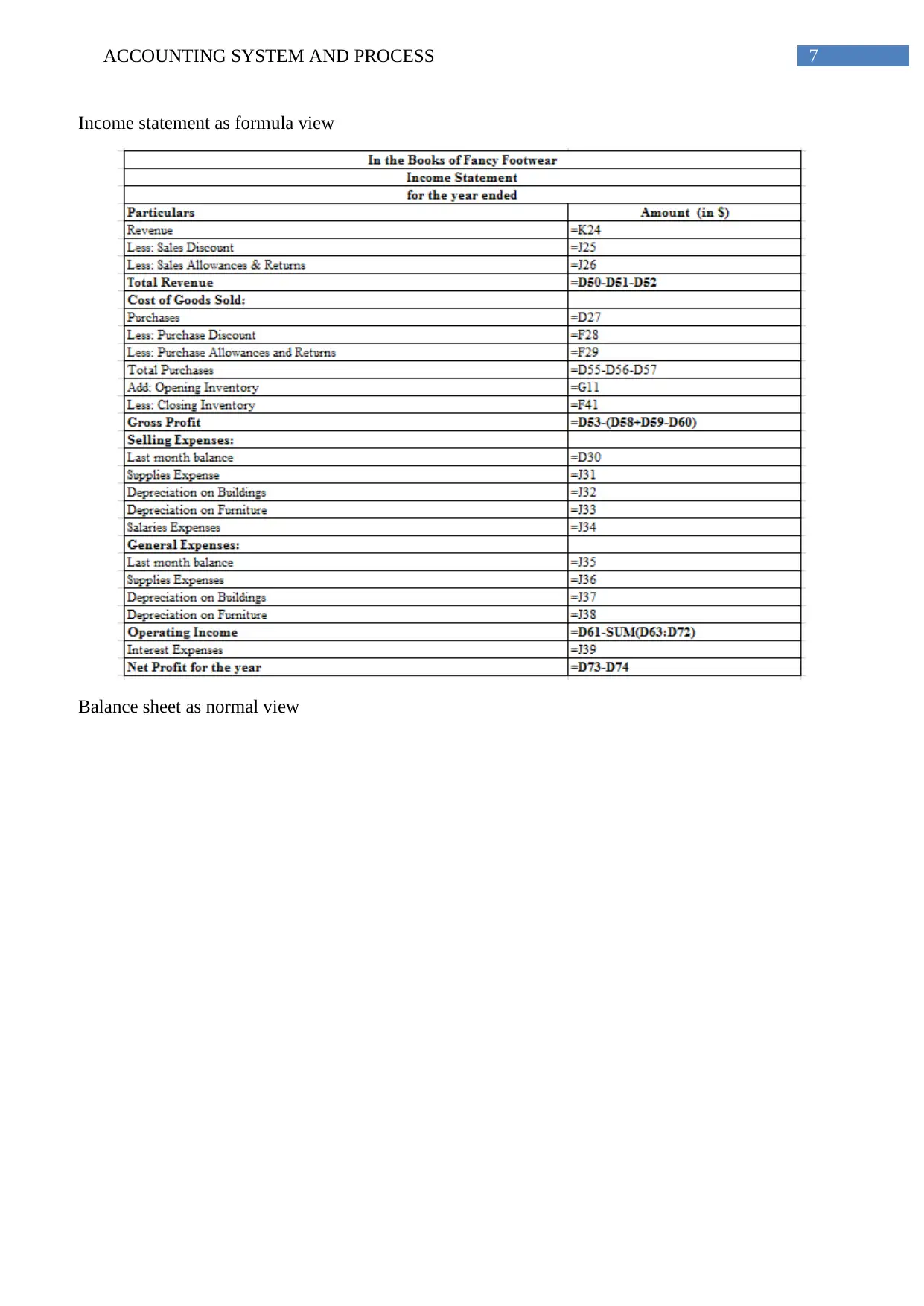
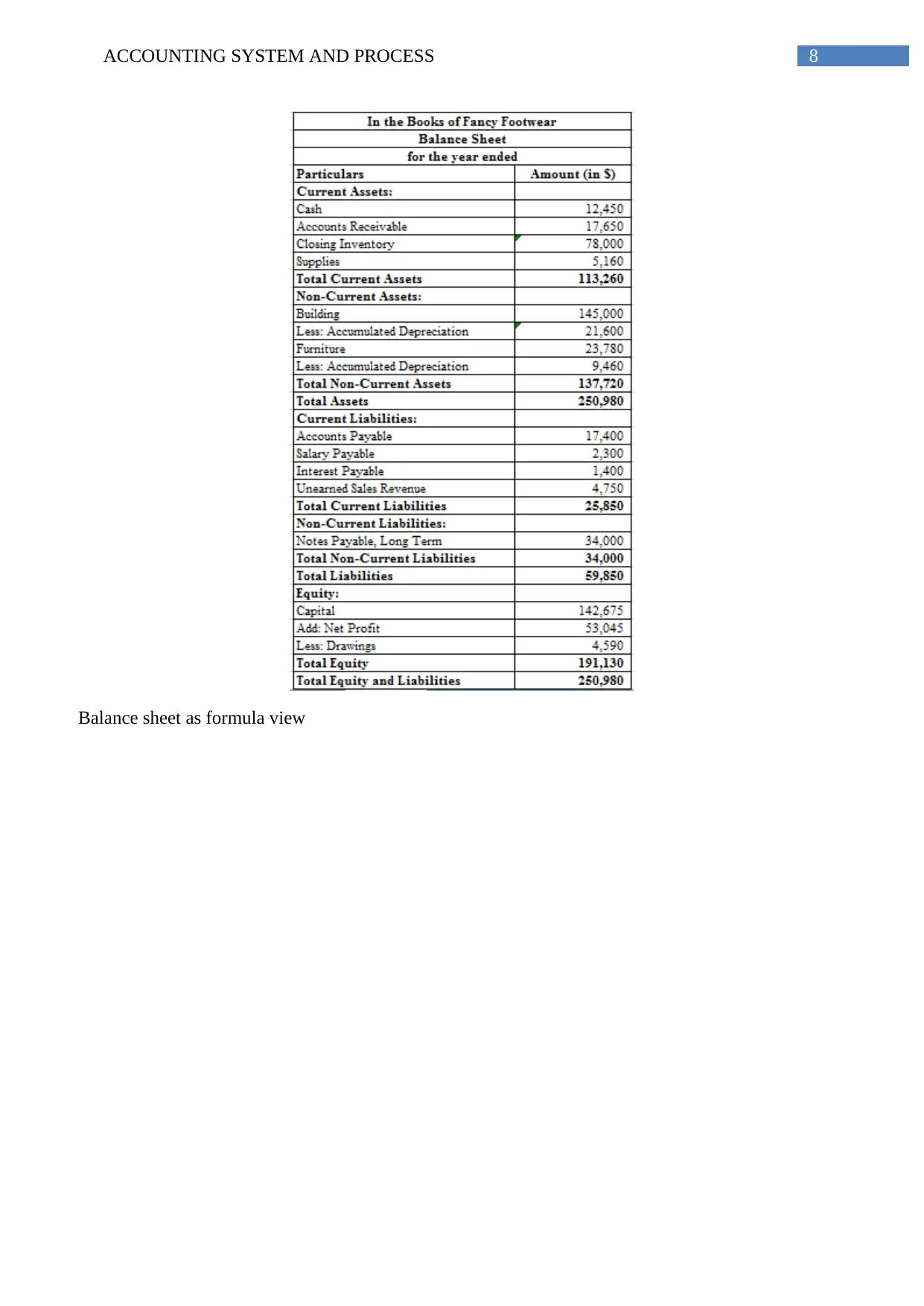
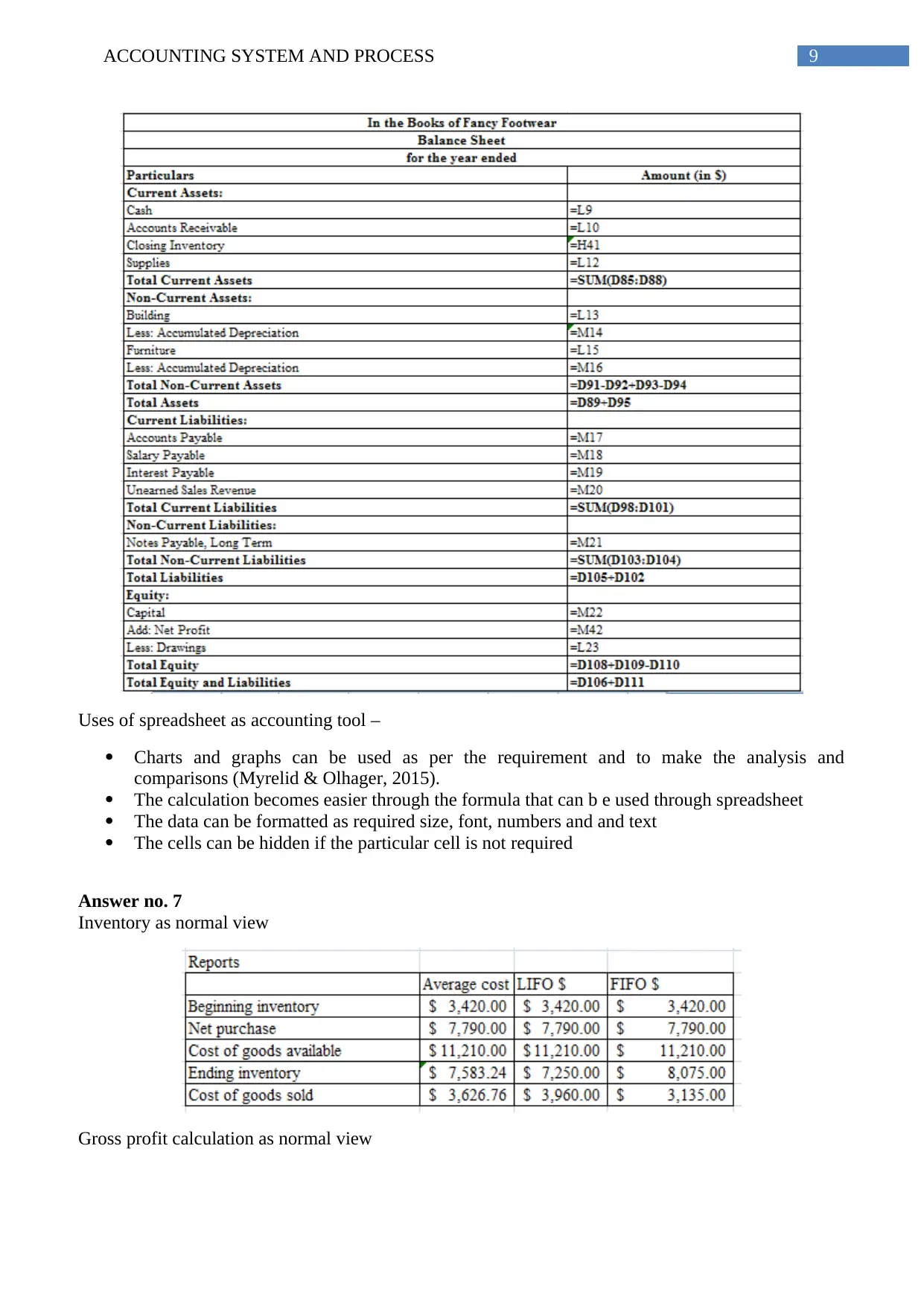
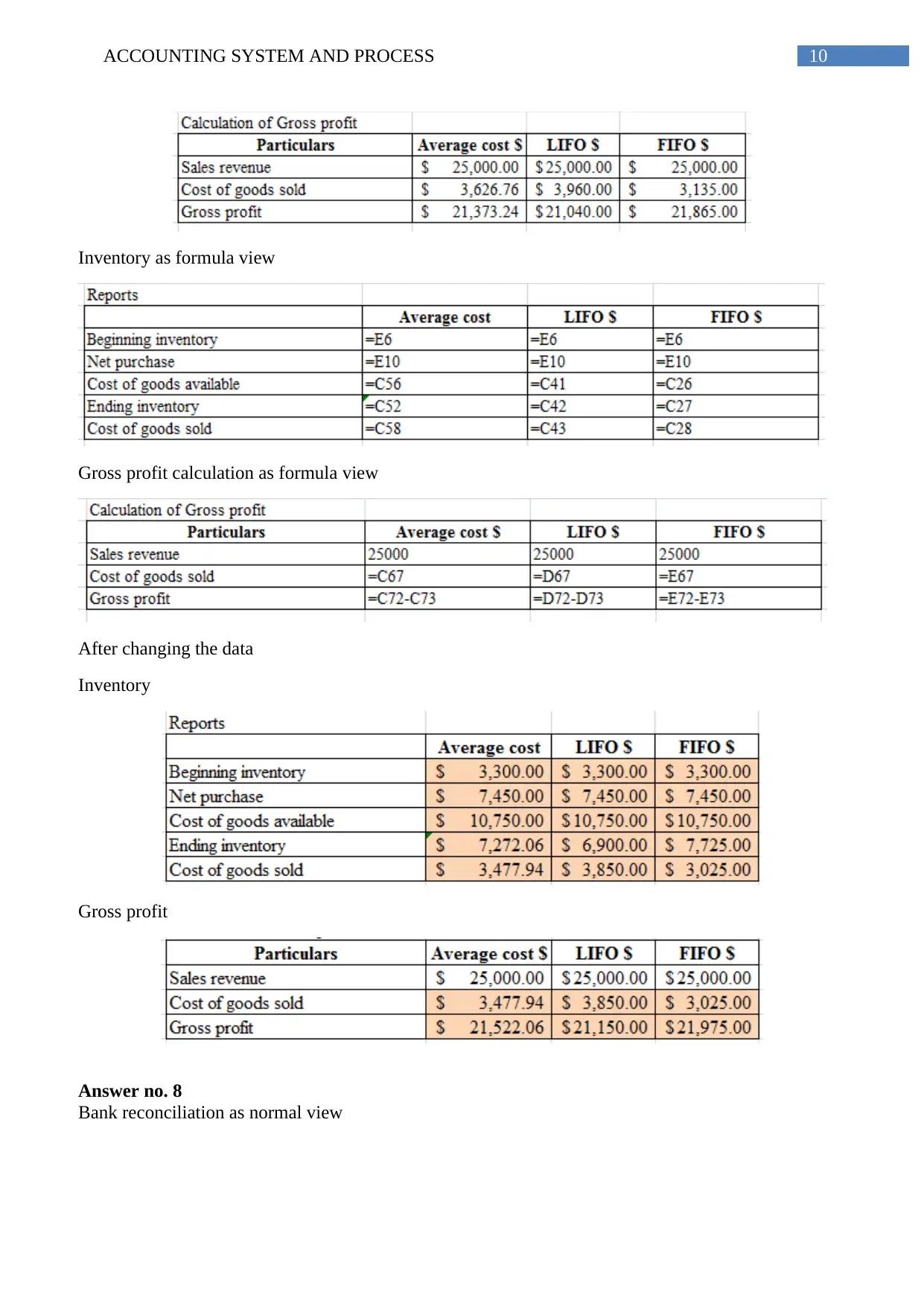
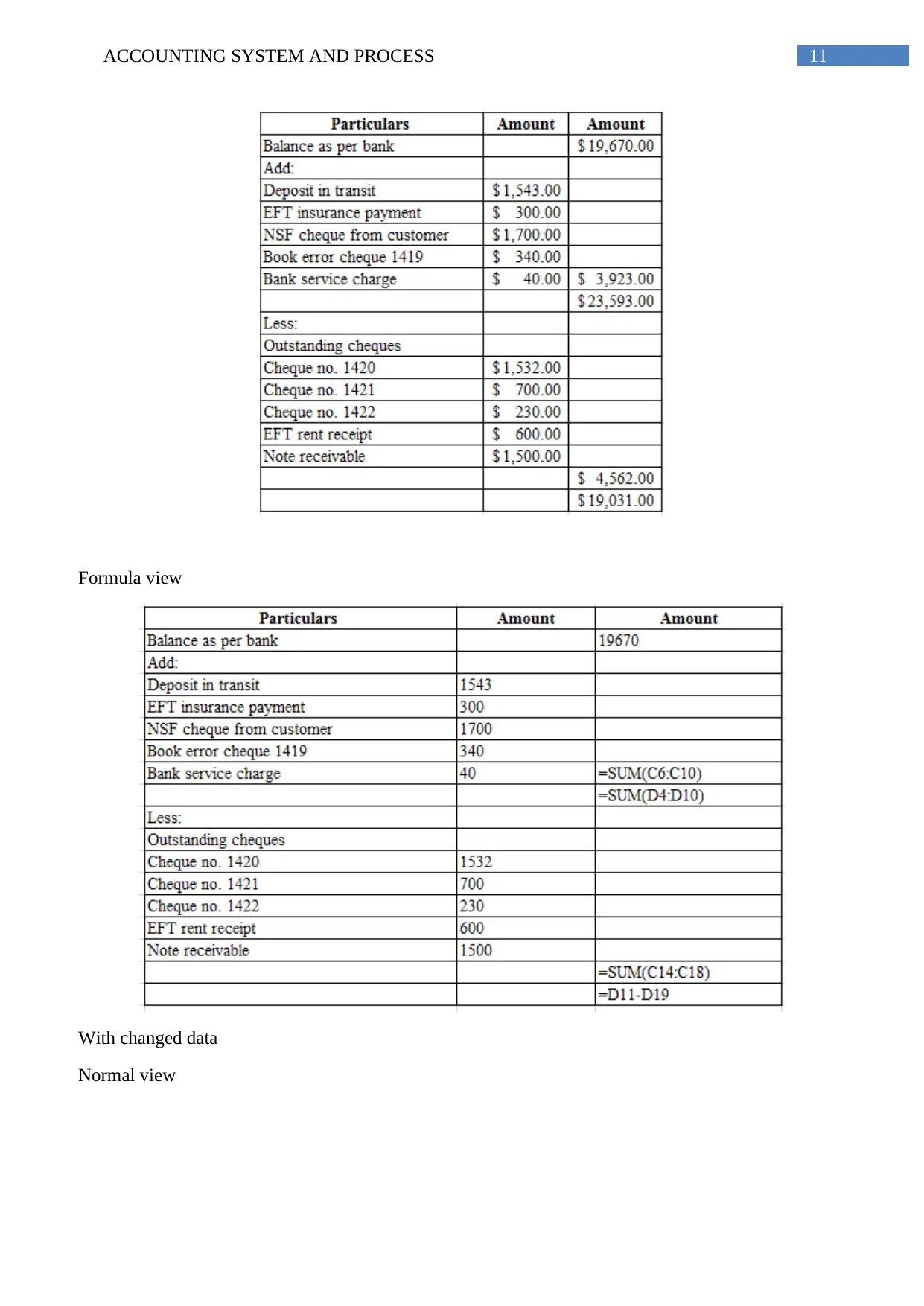






![[object Object]](/_next/static/media/star-bottom.7253800d.svg)