Accounting Systems and Processes - Fall 2024 Assignment Solution
VerifiedAdded on 2019/10/30
|28
|3602
|156
Homework Assignment
AI Summary
This assignment solution delves into various aspects of accounting systems and processes, utilizing spreadsheets for financial analysis and reporting. It covers topics like cell referencing, displaying negative numbers, separating data entry and report areas, and using the IF function. The solution provides examples and calculations related to periodic inventory systems, trial balances, and adjustments. Furthermore, the assignment includes a report discussing the advantages of spreadsheets in accountancy, such as ease of data manipulation, the use of formulas, and the creation of charts and graphs. The solution also explores inventory valuation methods, including average cost, LIFO, and FIFO, with detailed calculations and comparisons of their impacts on cost of goods sold and gross profit. The assignment highlights the practical application of accounting principles and spreadsheet tools for financial management and analysis.
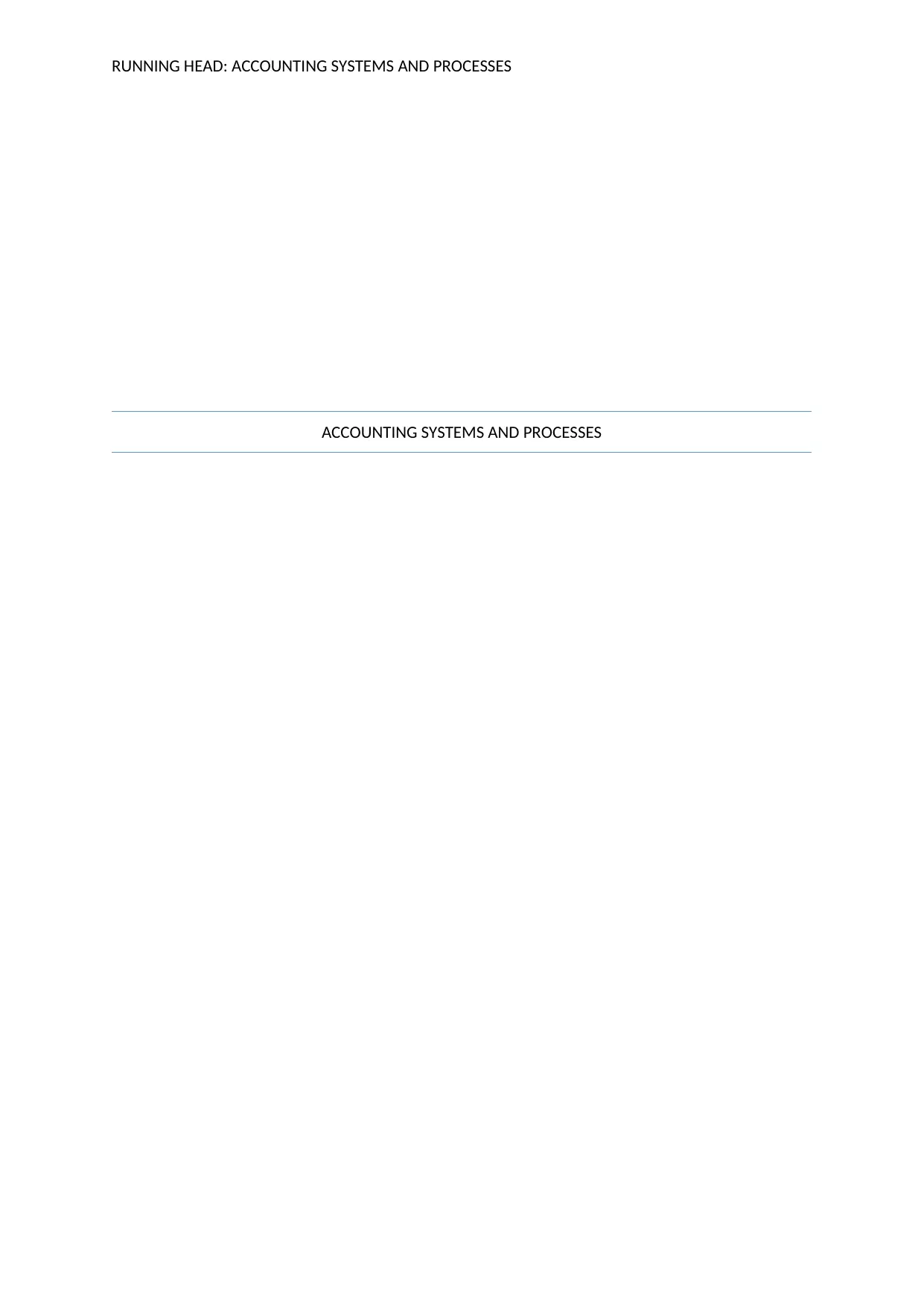
RUNNING HEAD: ACCOUNTING SYSTEMS AND PROCESSES
ACCOUNTING SYSTEMS AND PROCESSES
ACCOUNTING SYSTEMS AND PROCESSES
Paraphrase This Document
Need a fresh take? Get an instant paraphrase of this document with our AI Paraphraser
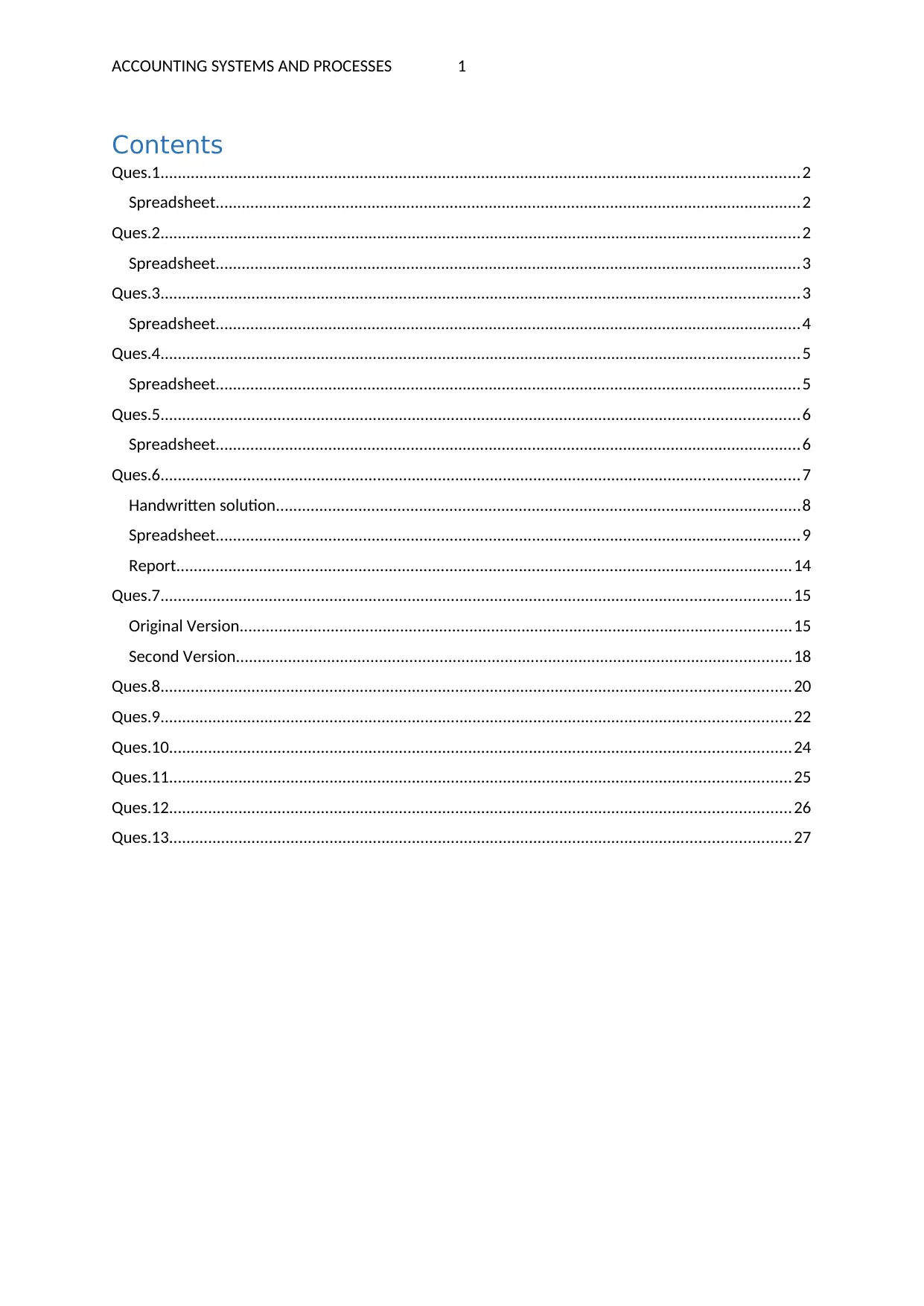
ACCOUNTING SYSTEMS AND PROCESSES 1
Contents
Ques.1...................................................................................................................................................2
Spreadsheet.......................................................................................................................................2
Ques.2...................................................................................................................................................2
Spreadsheet.......................................................................................................................................3
Ques.3...................................................................................................................................................3
Spreadsheet.......................................................................................................................................4
Ques.4...................................................................................................................................................5
Spreadsheet.......................................................................................................................................5
Ques.5...................................................................................................................................................6
Spreadsheet.......................................................................................................................................6
Ques.6...................................................................................................................................................7
Handwritten solution.........................................................................................................................8
Spreadsheet.......................................................................................................................................9
Report..............................................................................................................................................14
Ques.7.................................................................................................................................................15
Original Version...............................................................................................................................15
Second Version................................................................................................................................18
Ques.8.................................................................................................................................................20
Ques.9.................................................................................................................................................22
Ques.10...............................................................................................................................................24
Ques.11...............................................................................................................................................25
Ques.12...............................................................................................................................................26
Ques.13...............................................................................................................................................27
Contents
Ques.1...................................................................................................................................................2
Spreadsheet.......................................................................................................................................2
Ques.2...................................................................................................................................................2
Spreadsheet.......................................................................................................................................3
Ques.3...................................................................................................................................................3
Spreadsheet.......................................................................................................................................4
Ques.4...................................................................................................................................................5
Spreadsheet.......................................................................................................................................5
Ques.5...................................................................................................................................................6
Spreadsheet.......................................................................................................................................6
Ques.6...................................................................................................................................................7
Handwritten solution.........................................................................................................................8
Spreadsheet.......................................................................................................................................9
Report..............................................................................................................................................14
Ques.7.................................................................................................................................................15
Original Version...............................................................................................................................15
Second Version................................................................................................................................18
Ques.8.................................................................................................................................................20
Ques.9.................................................................................................................................................22
Ques.10...............................................................................................................................................24
Ques.11...............................................................................................................................................25
Ques.12...............................................................................................................................................26
Ques.13...............................................................................................................................................27
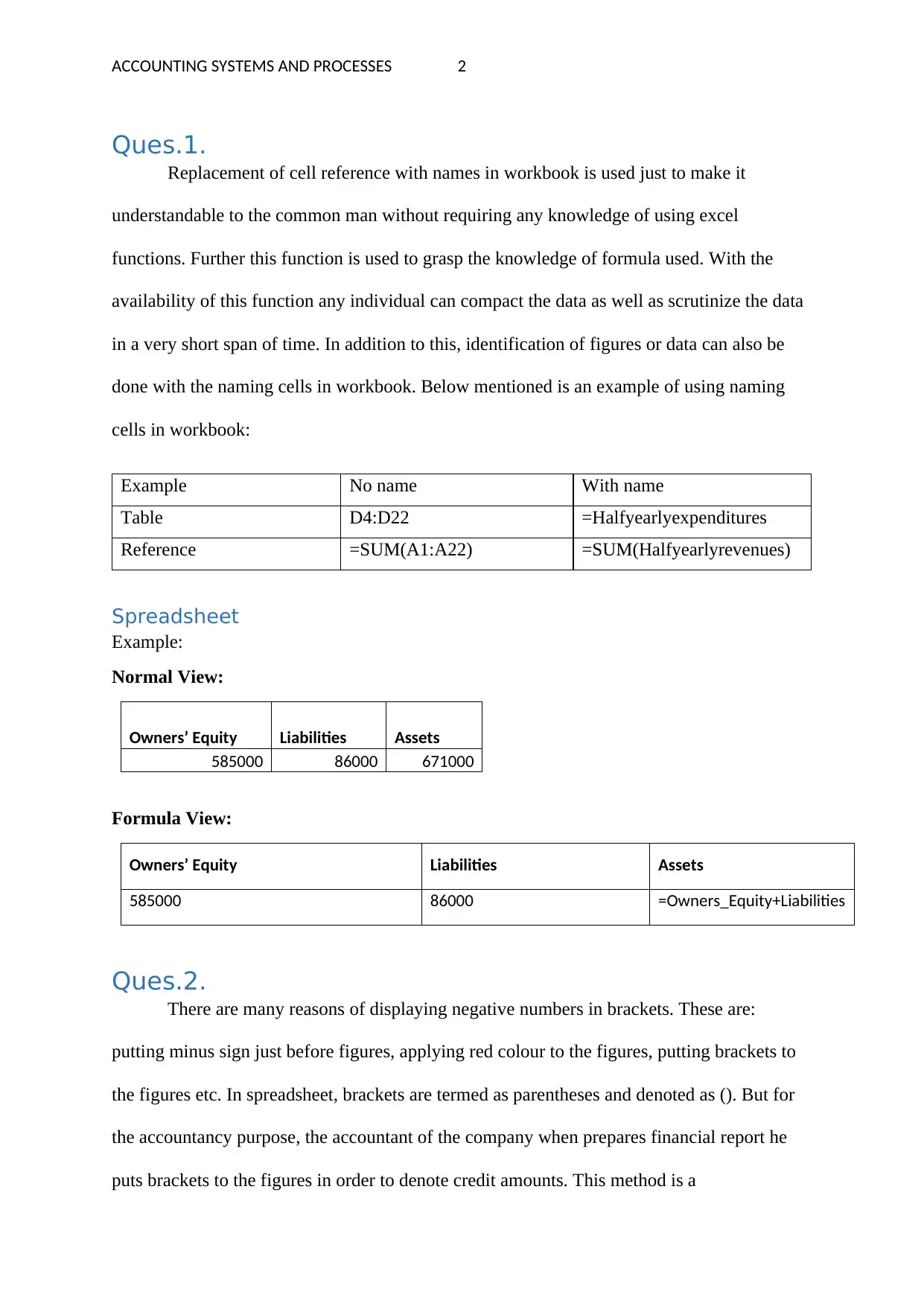
ACCOUNTING SYSTEMS AND PROCESSES 2
Ques.1.
Replacement of cell reference with names in workbook is used just to make it
understandable to the common man without requiring any knowledge of using excel
functions. Further this function is used to grasp the knowledge of formula used. With the
availability of this function any individual can compact the data as well as scrutinize the data
in a very short span of time. In addition to this, identification of figures or data can also be
done with the naming cells in workbook. Below mentioned is an example of using naming
cells in workbook:
Example No name With name
Table D4:D22 =Halfyearlyexpenditures
Reference =SUM(A1:A22) =SUM(Halfyearlyrevenues)
Spreadsheet
Example:
Normal View:
Owners’ Equity Liabilities Assets
585000 86000 671000
Formula View:
Owners’ Equity Liabilities Assets
585000 86000 =Owners_Equity+Liabilities
Ques.2.
There are many reasons of displaying negative numbers in brackets. These are:
putting minus sign just before figures, applying red colour to the figures, putting brackets to
the figures etc. In spreadsheet, brackets are termed as parentheses and denoted as (). But for
the accountancy purpose, the accountant of the company when prepares financial report he
puts brackets to the figures in order to denote credit amounts. This method is a
Ques.1.
Replacement of cell reference with names in workbook is used just to make it
understandable to the common man without requiring any knowledge of using excel
functions. Further this function is used to grasp the knowledge of formula used. With the
availability of this function any individual can compact the data as well as scrutinize the data
in a very short span of time. In addition to this, identification of figures or data can also be
done with the naming cells in workbook. Below mentioned is an example of using naming
cells in workbook:
Example No name With name
Table D4:D22 =Halfyearlyexpenditures
Reference =SUM(A1:A22) =SUM(Halfyearlyrevenues)
Spreadsheet
Example:
Normal View:
Owners’ Equity Liabilities Assets
585000 86000 671000
Formula View:
Owners’ Equity Liabilities Assets
585000 86000 =Owners_Equity+Liabilities
Ques.2.
There are many reasons of displaying negative numbers in brackets. These are:
putting minus sign just before figures, applying red colour to the figures, putting brackets to
the figures etc. In spreadsheet, brackets are termed as parentheses and denoted as (). But for
the accountancy purpose, the accountant of the company when prepares financial report he
puts brackets to the figures in order to denote credit amounts. This method is a
⊘ This is a preview!⊘
Do you want full access?
Subscribe today to unlock all pages.

Trusted by 1+ million students worldwide
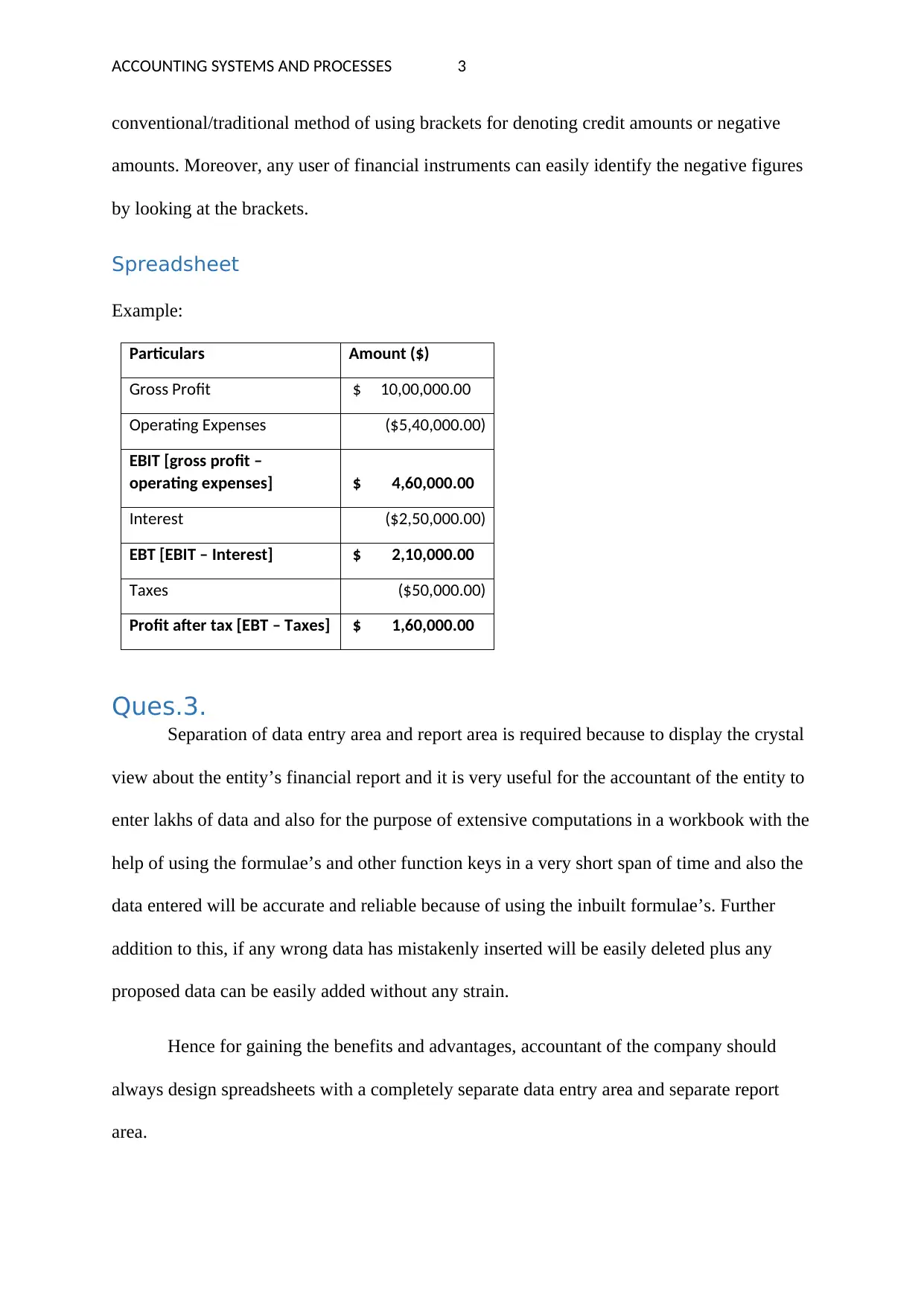
ACCOUNTING SYSTEMS AND PROCESSES 3
conventional/traditional method of using brackets for denoting credit amounts or negative
amounts. Moreover, any user of financial instruments can easily identify the negative figures
by looking at the brackets.
Spreadsheet
Example:
Particulars Amount ($)
Gross Profit $ 10,00,000.00
Operating Expenses ($5,40,000.00)
EBIT [gross profit –
operating expenses] $ 4,60,000.00
Interest ($2,50,000.00)
EBT [EBIT – Interest] $ 2,10,000.00
Taxes ($50,000.00)
Profit after tax [EBT – Taxes] $ 1,60,000.00
Ques.3.
Separation of data entry area and report area is required because to display the crystal
view about the entity’s financial report and it is very useful for the accountant of the entity to
enter lakhs of data and also for the purpose of extensive computations in a workbook with the
help of using the formulae’s and other function keys in a very short span of time and also the
data entered will be accurate and reliable because of using the inbuilt formulae’s. Further
addition to this, if any wrong data has mistakenly inserted will be easily deleted plus any
proposed data can be easily added without any strain.
Hence for gaining the benefits and advantages, accountant of the company should
always design spreadsheets with a completely separate data entry area and separate report
area.
conventional/traditional method of using brackets for denoting credit amounts or negative
amounts. Moreover, any user of financial instruments can easily identify the negative figures
by looking at the brackets.
Spreadsheet
Example:
Particulars Amount ($)
Gross Profit $ 10,00,000.00
Operating Expenses ($5,40,000.00)
EBIT [gross profit –
operating expenses] $ 4,60,000.00
Interest ($2,50,000.00)
EBT [EBIT – Interest] $ 2,10,000.00
Taxes ($50,000.00)
Profit after tax [EBT – Taxes] $ 1,60,000.00
Ques.3.
Separation of data entry area and report area is required because to display the crystal
view about the entity’s financial report and it is very useful for the accountant of the entity to
enter lakhs of data and also for the purpose of extensive computations in a workbook with the
help of using the formulae’s and other function keys in a very short span of time and also the
data entered will be accurate and reliable because of using the inbuilt formulae’s. Further
addition to this, if any wrong data has mistakenly inserted will be easily deleted plus any
proposed data can be easily added without any strain.
Hence for gaining the benefits and advantages, accountant of the company should
always design spreadsheets with a completely separate data entry area and separate report
area.
Paraphrase This Document
Need a fresh take? Get an instant paraphrase of this document with our AI Paraphraser
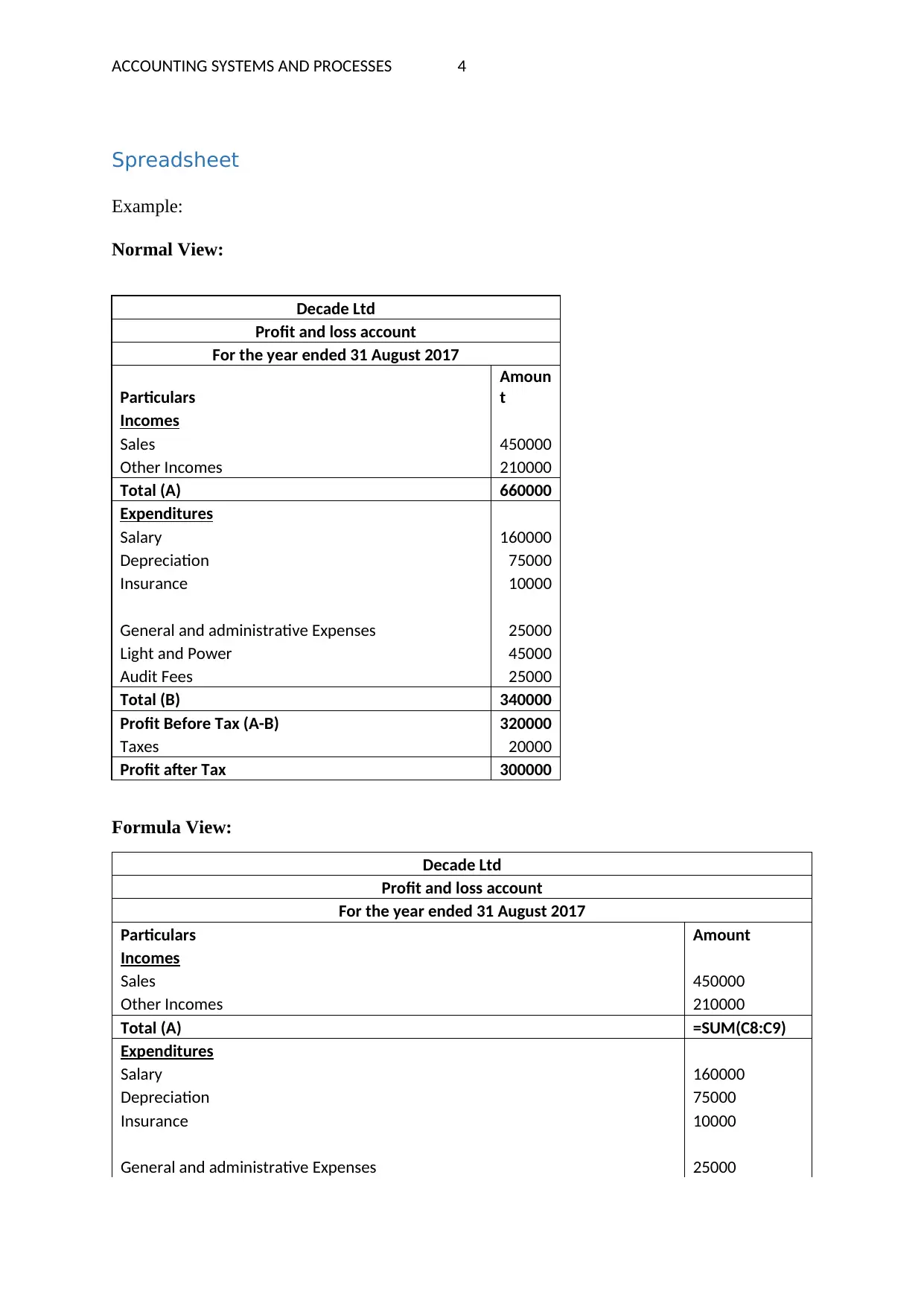
ACCOUNTING SYSTEMS AND PROCESSES 4
Spreadsheet
Example:
Normal View:
Decade Ltd
Profit and loss account
For the year ended 31 August 2017
Particulars
Amoun
t
Incomes
Sales 450000
Other Incomes 210000
Total (A) 660000
Expenditures
Salary 160000
Depreciation 75000
Insurance 10000
General and administrative Expenses 25000
Light and Power 45000
Audit Fees 25000
Total (B) 340000
Profit Before Tax (A-B) 320000
Taxes 20000
Profit after Tax 300000
Formula View:
Decade Ltd
Profit and loss account
For the year ended 31 August 2017
Particulars Amount
Incomes
Sales 450000
Other Incomes 210000
Total (A) =SUM(C8:C9)
Expenditures
Salary 160000
Depreciation 75000
Insurance 10000
General and administrative Expenses 25000
Spreadsheet
Example:
Normal View:
Decade Ltd
Profit and loss account
For the year ended 31 August 2017
Particulars
Amoun
t
Incomes
Sales 450000
Other Incomes 210000
Total (A) 660000
Expenditures
Salary 160000
Depreciation 75000
Insurance 10000
General and administrative Expenses 25000
Light and Power 45000
Audit Fees 25000
Total (B) 340000
Profit Before Tax (A-B) 320000
Taxes 20000
Profit after Tax 300000
Formula View:
Decade Ltd
Profit and loss account
For the year ended 31 August 2017
Particulars Amount
Incomes
Sales 450000
Other Incomes 210000
Total (A) =SUM(C8:C9)
Expenditures
Salary 160000
Depreciation 75000
Insurance 10000
General and administrative Expenses 25000
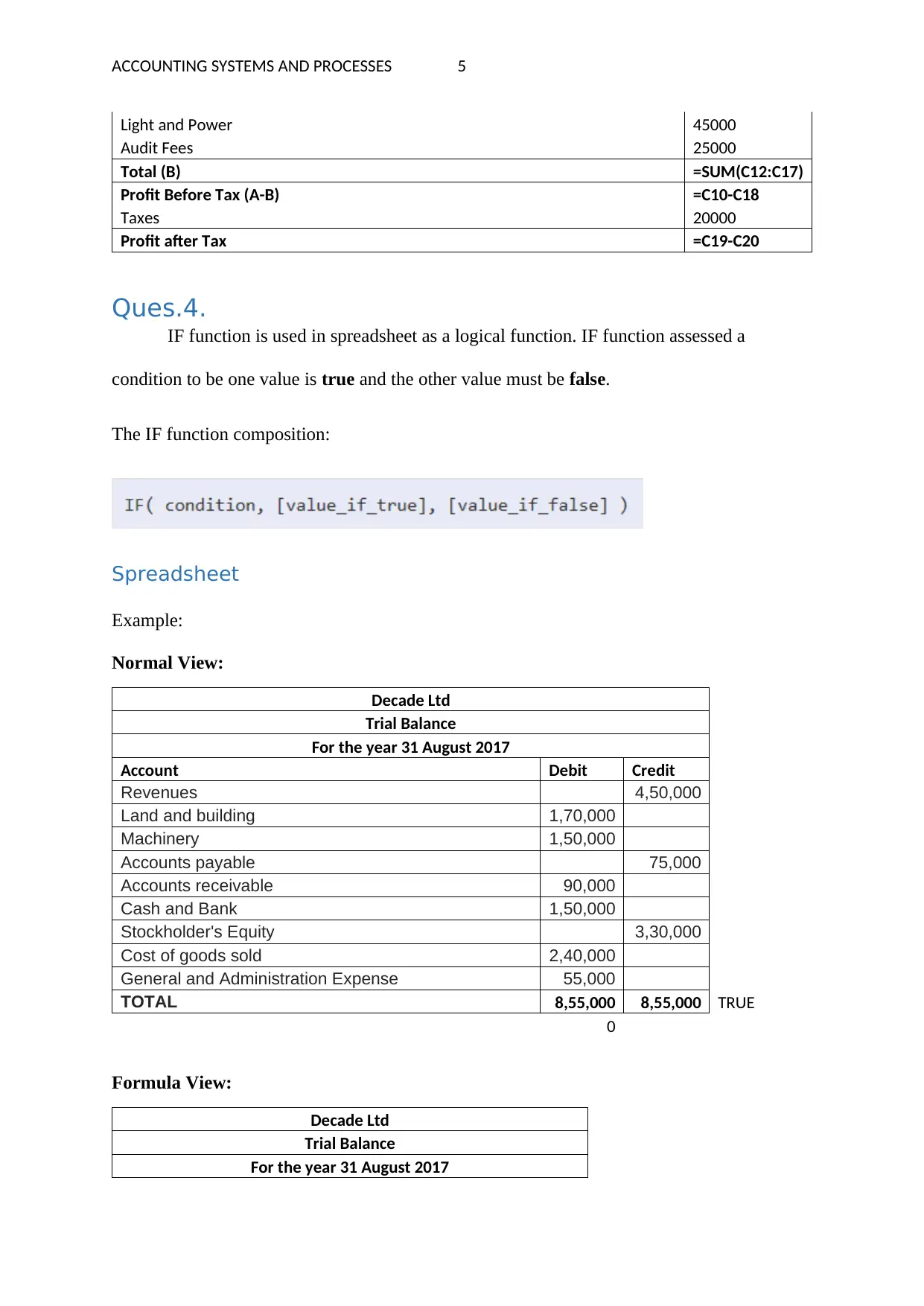
ACCOUNTING SYSTEMS AND PROCESSES 5
Light and Power 45000
Audit Fees 25000
Total (B) =SUM(C12:C17)
Profit Before Tax (A-B) =C10-C18
Taxes 20000
Profit after Tax =C19-C20
Ques.4.
IF function is used in spreadsheet as a logical function. IF function assessed a
condition to be one value is true and the other value must be false.
The IF function composition:
Spreadsheet
Example:
Normal View:
Decade Ltd
Trial Balance
For the year 31 August 2017
Account Debit Credit
Revenues 4,50,000
Land and building 1,70,000
Machinery 1,50,000
Accounts payable 75,000
Accounts receivable 90,000
Cash and Bank 1,50,000
Stockholder's Equity 3,30,000
Cost of goods sold 2,40,000
General and Administration Expense 55,000
TOTAL 8,55,000 8,55,000 TRUE
0
Formula View:
Decade Ltd
Trial Balance
For the year 31 August 2017
Light and Power 45000
Audit Fees 25000
Total (B) =SUM(C12:C17)
Profit Before Tax (A-B) =C10-C18
Taxes 20000
Profit after Tax =C19-C20
Ques.4.
IF function is used in spreadsheet as a logical function. IF function assessed a
condition to be one value is true and the other value must be false.
The IF function composition:
Spreadsheet
Example:
Normal View:
Decade Ltd
Trial Balance
For the year 31 August 2017
Account Debit Credit
Revenues 4,50,000
Land and building 1,70,000
Machinery 1,50,000
Accounts payable 75,000
Accounts receivable 90,000
Cash and Bank 1,50,000
Stockholder's Equity 3,30,000
Cost of goods sold 2,40,000
General and Administration Expense 55,000
TOTAL 8,55,000 8,55,000 TRUE
0
Formula View:
Decade Ltd
Trial Balance
For the year 31 August 2017
⊘ This is a preview!⊘
Do you want full access?
Subscribe today to unlock all pages.

Trusted by 1+ million students worldwide
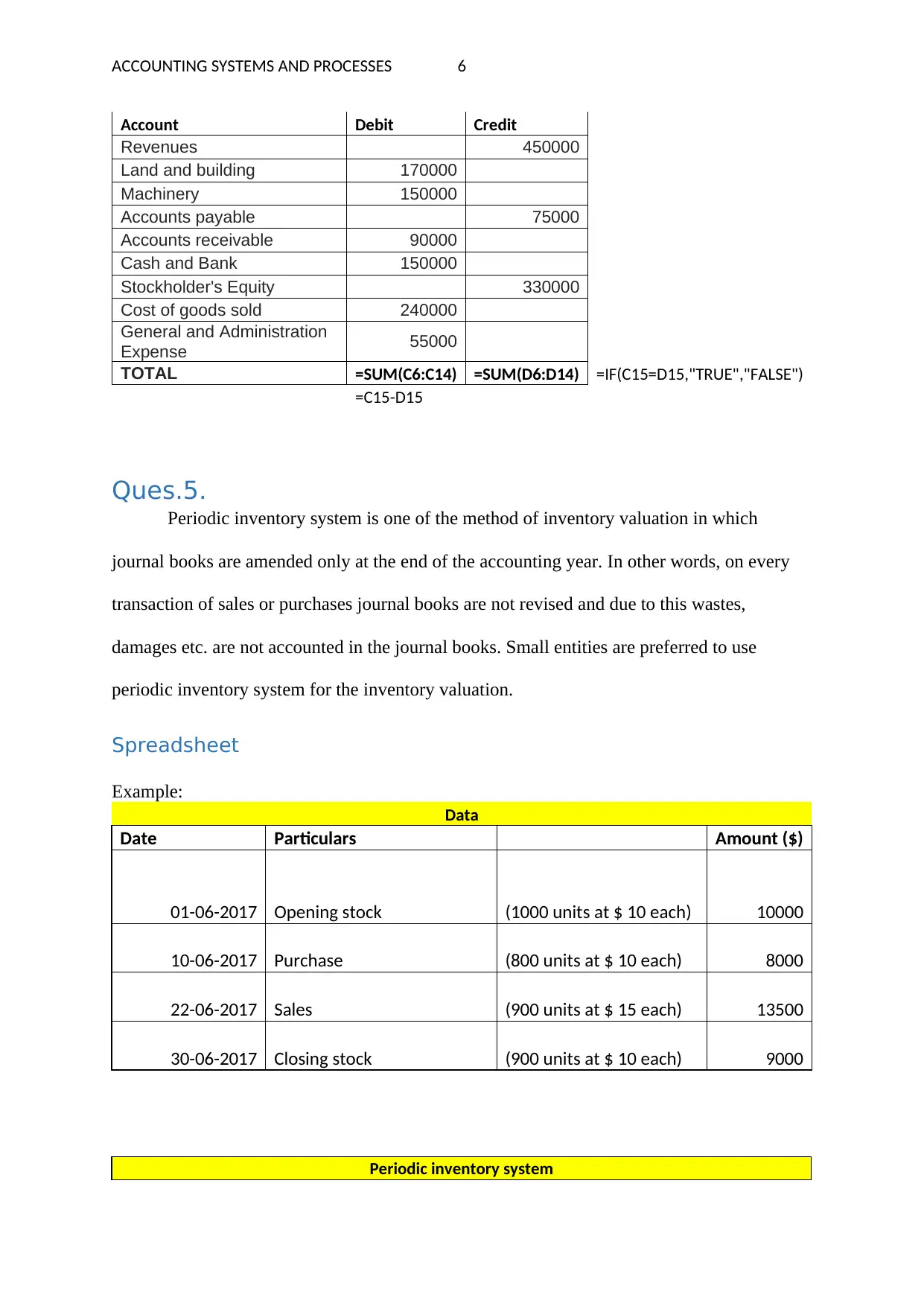
ACCOUNTING SYSTEMS AND PROCESSES 6
Account Debit Credit
Revenues 450000
Land and building 170000
Machinery 150000
Accounts payable 75000
Accounts receivable 90000
Cash and Bank 150000
Stockholder's Equity 330000
Cost of goods sold 240000
General and Administration
Expense 55000
TOTAL =SUM(C6:C14) =SUM(D6:D14) =IF(C15=D15,"TRUE","FALSE")
=C15-D15
Ques.5.
Periodic inventory system is one of the method of inventory valuation in which
journal books are amended only at the end of the accounting year. In other words, on every
transaction of sales or purchases journal books are not revised and due to this wastes,
damages etc. are not accounted in the journal books. Small entities are preferred to use
periodic inventory system for the inventory valuation.
Spreadsheet
Example:
Data
Date Particulars Amount ($)
01-06-2017 Opening stock (1000 units at $ 10 each) 10000
10-06-2017 Purchase (800 units at $ 10 each) 8000
22-06-2017 Sales (900 units at $ 15 each) 13500
30-06-2017 Closing stock (900 units at $ 10 each) 9000
Periodic inventory system
Account Debit Credit
Revenues 450000
Land and building 170000
Machinery 150000
Accounts payable 75000
Accounts receivable 90000
Cash and Bank 150000
Stockholder's Equity 330000
Cost of goods sold 240000
General and Administration
Expense 55000
TOTAL =SUM(C6:C14) =SUM(D6:D14) =IF(C15=D15,"TRUE","FALSE")
=C15-D15
Ques.5.
Periodic inventory system is one of the method of inventory valuation in which
journal books are amended only at the end of the accounting year. In other words, on every
transaction of sales or purchases journal books are not revised and due to this wastes,
damages etc. are not accounted in the journal books. Small entities are preferred to use
periodic inventory system for the inventory valuation.
Spreadsheet
Example:
Data
Date Particulars Amount ($)
01-06-2017 Opening stock (1000 units at $ 10 each) 10000
10-06-2017 Purchase (800 units at $ 10 each) 8000
22-06-2017 Sales (900 units at $ 15 each) 13500
30-06-2017 Closing stock (900 units at $ 10 each) 9000
Periodic inventory system
Paraphrase This Document
Need a fresh take? Get an instant paraphrase of this document with our AI Paraphraser
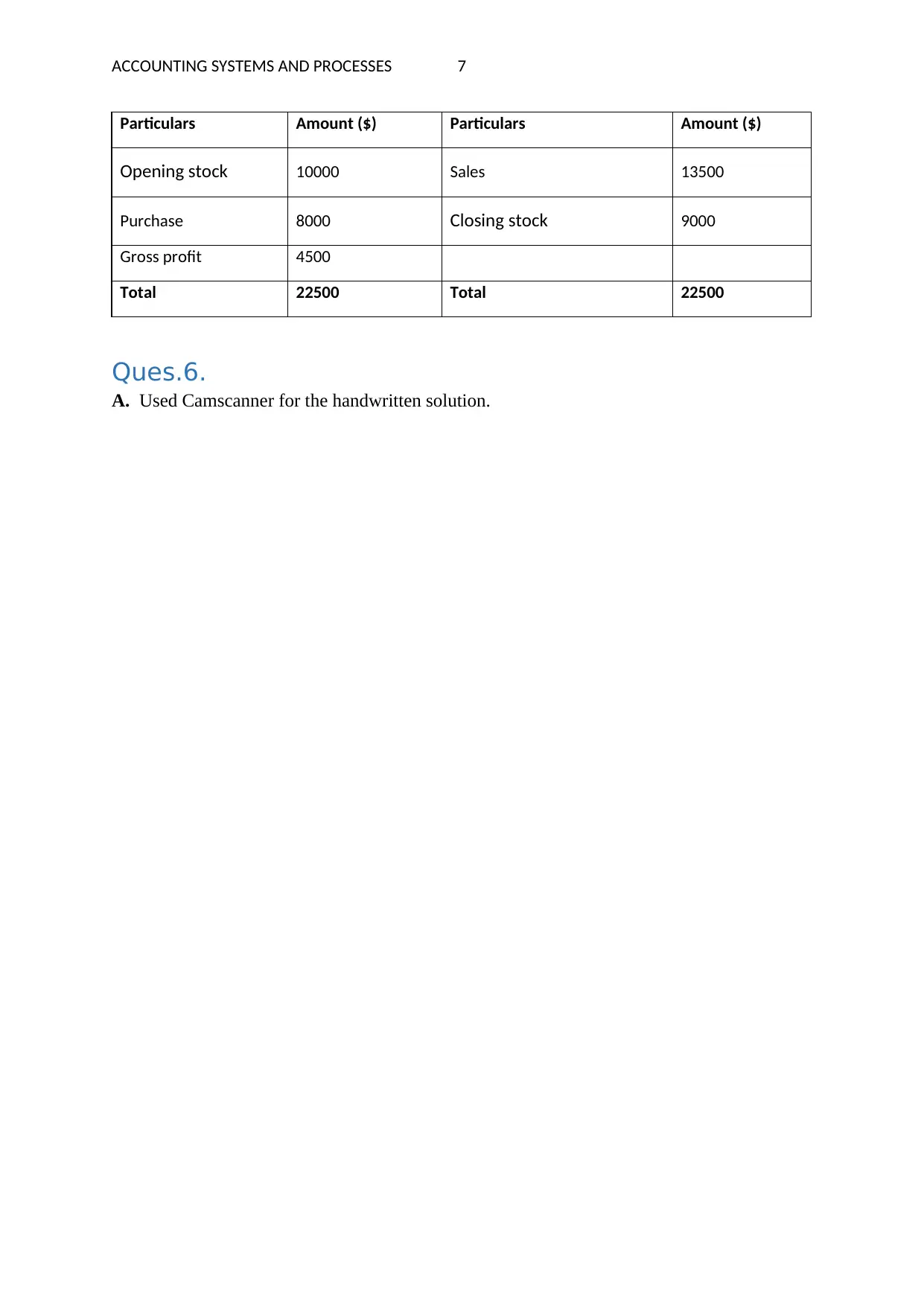
ACCOUNTING SYSTEMS AND PROCESSES 7
Particulars Amount ($) Particulars Amount ($)
Opening stock 10000 Sales 13500
Purchase 8000 Closing stock 9000
Gross profit 4500
Total 22500 Total 22500
Ques.6.
A. Used Camscanner for the handwritten solution.
Particulars Amount ($) Particulars Amount ($)
Opening stock 10000 Sales 13500
Purchase 8000 Closing stock 9000
Gross profit 4500
Total 22500 Total 22500
Ques.6.
A. Used Camscanner for the handwritten solution.
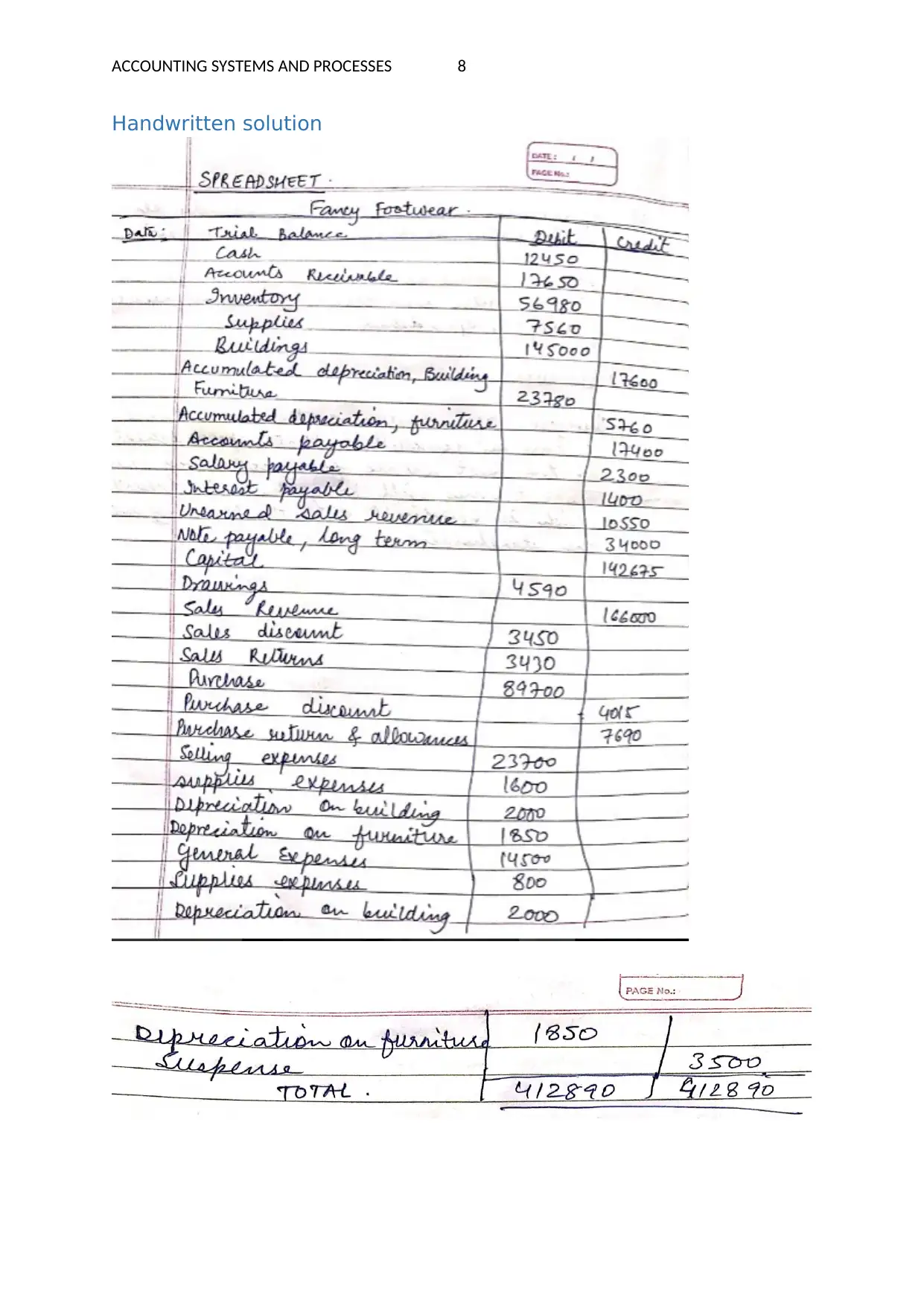
ACCOUNTING SYSTEMS AND PROCESSES 8
Handwritten solution
Handwritten solution
⊘ This is a preview!⊘
Do you want full access?
Subscribe today to unlock all pages.

Trusted by 1+ million students worldwide
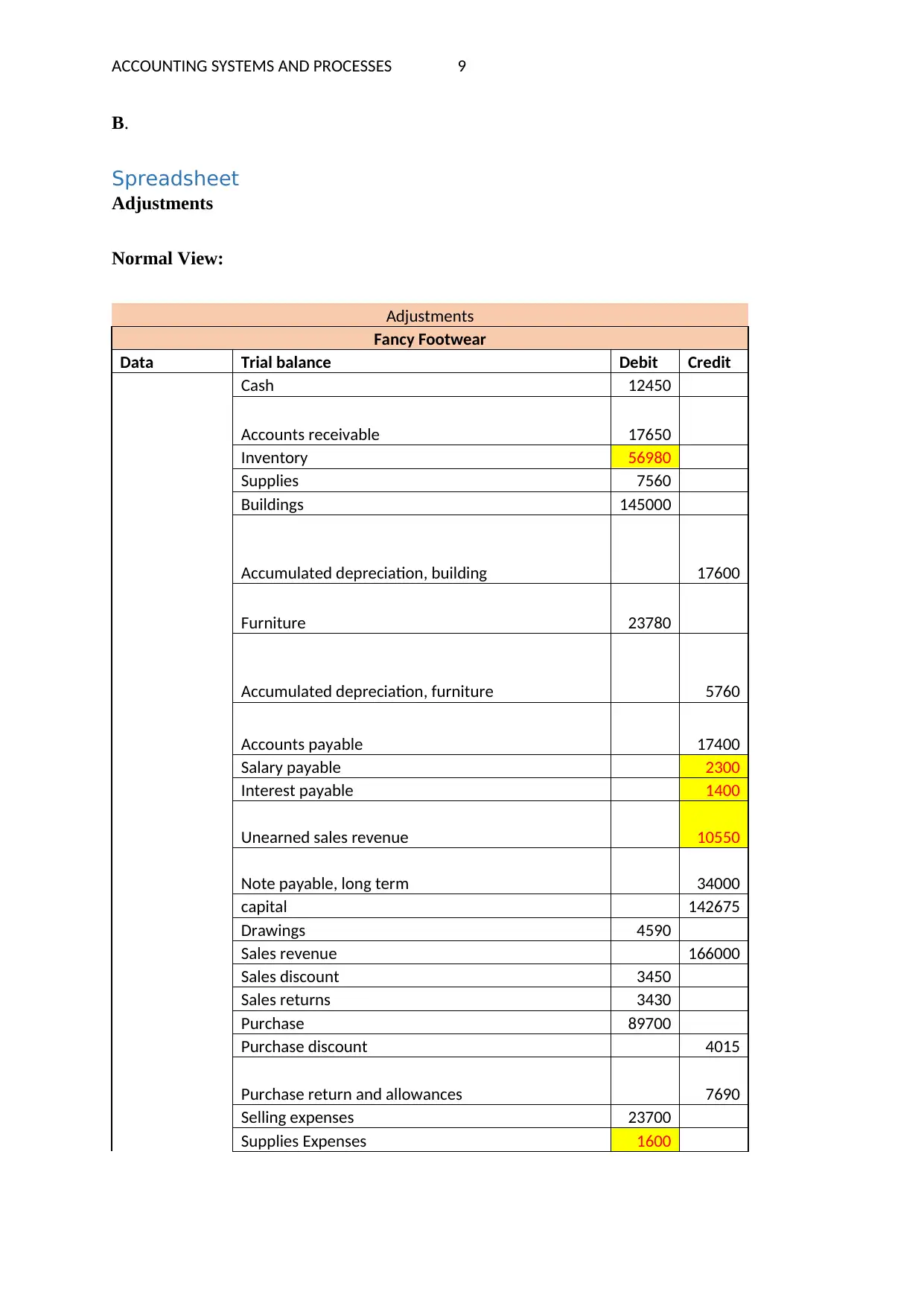
ACCOUNTING SYSTEMS AND PROCESSES 9
B.
Spreadsheet
Adjustments
Normal View:
Adjustments
Fancy Footwear
Data Trial balance Debit Credit
Cash 12450
Accounts receivable 17650
Inventory 56980
Supplies 7560
Buildings 145000
Accumulated depreciation, building 17600
Furniture 23780
Accumulated depreciation, furniture 5760
Accounts payable 17400
Salary payable 2300
Interest payable 1400
Unearned sales revenue 10550
Note payable, long term 34000
capital 142675
Drawings 4590
Sales revenue 166000
Sales discount 3450
Sales returns 3430
Purchase 89700
Purchase discount 4015
Purchase return and allowances 7690
Selling expenses 23700
Supplies Expenses 1600
B.
Spreadsheet
Adjustments
Normal View:
Adjustments
Fancy Footwear
Data Trial balance Debit Credit
Cash 12450
Accounts receivable 17650
Inventory 56980
Supplies 7560
Buildings 145000
Accumulated depreciation, building 17600
Furniture 23780
Accumulated depreciation, furniture 5760
Accounts payable 17400
Salary payable 2300
Interest payable 1400
Unearned sales revenue 10550
Note payable, long term 34000
capital 142675
Drawings 4590
Sales revenue 166000
Sales discount 3450
Sales returns 3430
Purchase 89700
Purchase discount 4015
Purchase return and allowances 7690
Selling expenses 23700
Supplies Expenses 1600
Paraphrase This Document
Need a fresh take? Get an instant paraphrase of this document with our AI Paraphraser
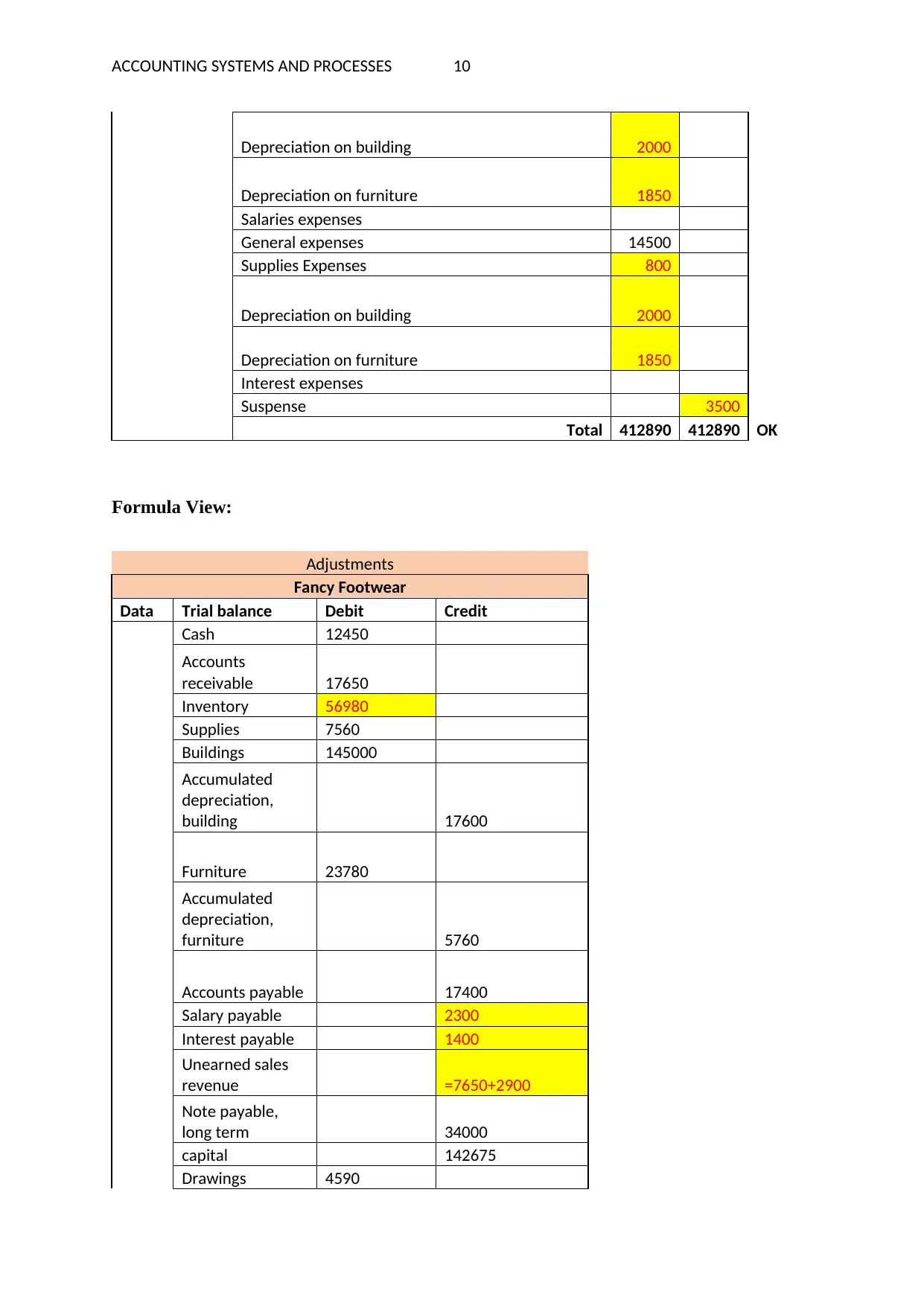
ACCOUNTING SYSTEMS AND PROCESSES 10
Depreciation on building 2000
Depreciation on furniture 1850
Salaries expenses
General expenses 14500
Supplies Expenses 800
Depreciation on building 2000
Depreciation on furniture 1850
Interest expenses
Suspense 3500
Total 412890 412890 OK
Formula View:
Adjustments
Fancy Footwear
Data Trial balance Debit Credit
Cash 12450
Accounts
receivable 17650
Inventory 56980
Supplies 7560
Buildings 145000
Accumulated
depreciation,
building 17600
Furniture 23780
Accumulated
depreciation,
furniture 5760
Accounts payable 17400
Salary payable 2300
Interest payable 1400
Unearned sales
revenue =7650+2900
Note payable,
long term 34000
capital 142675
Drawings 4590
Depreciation on building 2000
Depreciation on furniture 1850
Salaries expenses
General expenses 14500
Supplies Expenses 800
Depreciation on building 2000
Depreciation on furniture 1850
Interest expenses
Suspense 3500
Total 412890 412890 OK
Formula View:
Adjustments
Fancy Footwear
Data Trial balance Debit Credit
Cash 12450
Accounts
receivable 17650
Inventory 56980
Supplies 7560
Buildings 145000
Accumulated
depreciation,
building 17600
Furniture 23780
Accumulated
depreciation,
furniture 5760
Accounts payable 17400
Salary payable 2300
Interest payable 1400
Unearned sales
revenue =7650+2900
Note payable,
long term 34000
capital 142675
Drawings 4590
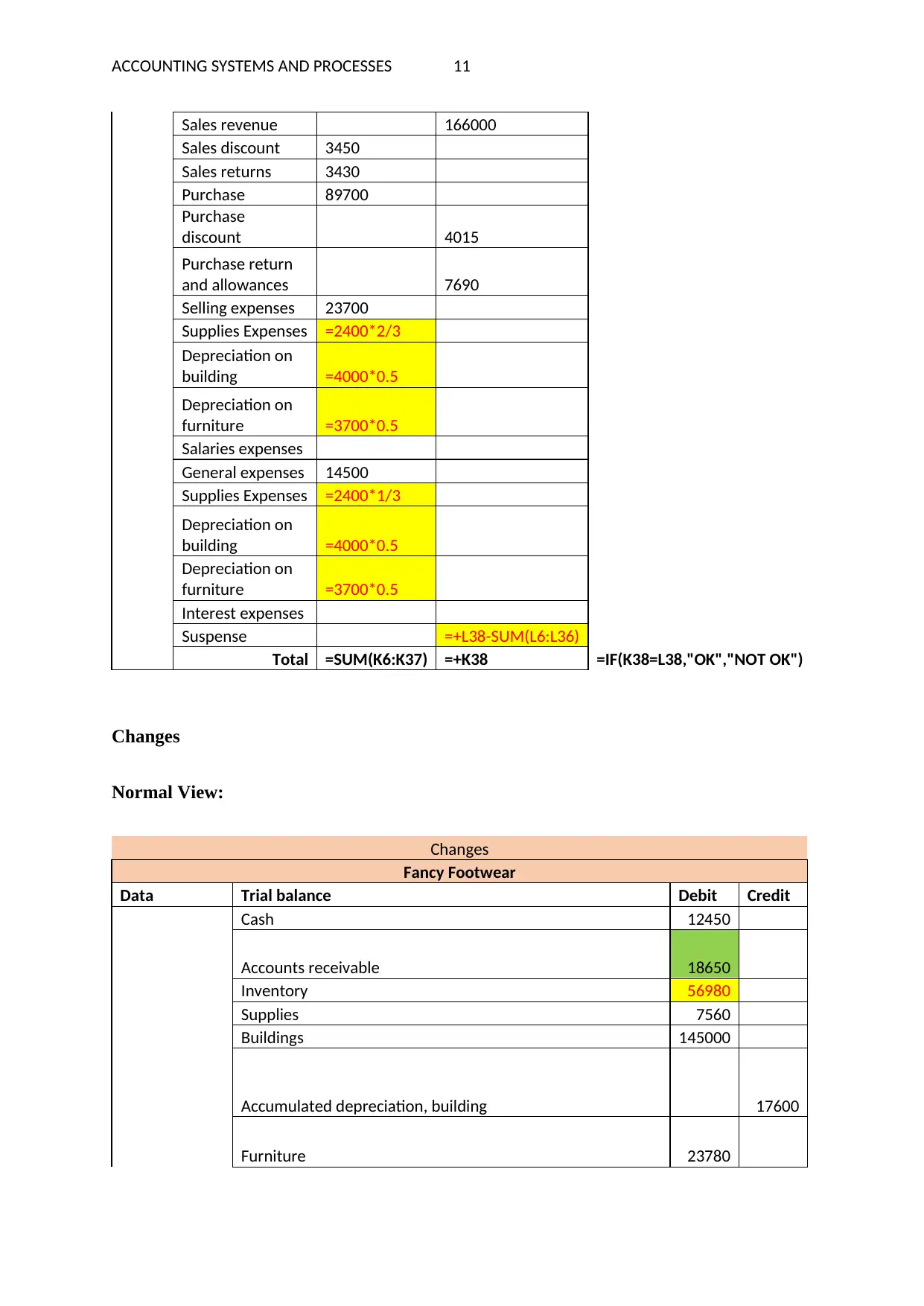
ACCOUNTING SYSTEMS AND PROCESSES 11
Sales revenue 166000
Sales discount 3450
Sales returns 3430
Purchase 89700
Purchase
discount 4015
Purchase return
and allowances 7690
Selling expenses 23700
Supplies Expenses =2400*2/3
Depreciation on
building =4000*0.5
Depreciation on
furniture =3700*0.5
Salaries expenses
General expenses 14500
Supplies Expenses =2400*1/3
Depreciation on
building =4000*0.5
Depreciation on
furniture =3700*0.5
Interest expenses
Suspense =+L38-SUM(L6:L36)
Total =SUM(K6:K37) =+K38 =IF(K38=L38,"OK","NOT OK")
Changes
Normal View:
Changes
Fancy Footwear
Data Trial balance Debit Credit
Cash 12450
Accounts receivable 18650
Inventory 56980
Supplies 7560
Buildings 145000
Accumulated depreciation, building 17600
Furniture 23780
Sales revenue 166000
Sales discount 3450
Sales returns 3430
Purchase 89700
Purchase
discount 4015
Purchase return
and allowances 7690
Selling expenses 23700
Supplies Expenses =2400*2/3
Depreciation on
building =4000*0.5
Depreciation on
furniture =3700*0.5
Salaries expenses
General expenses 14500
Supplies Expenses =2400*1/3
Depreciation on
building =4000*0.5
Depreciation on
furniture =3700*0.5
Interest expenses
Suspense =+L38-SUM(L6:L36)
Total =SUM(K6:K37) =+K38 =IF(K38=L38,"OK","NOT OK")
Changes
Normal View:
Changes
Fancy Footwear
Data Trial balance Debit Credit
Cash 12450
Accounts receivable 18650
Inventory 56980
Supplies 7560
Buildings 145000
Accumulated depreciation, building 17600
Furniture 23780
⊘ This is a preview!⊘
Do you want full access?
Subscribe today to unlock all pages.

Trusted by 1+ million students worldwide
1 out of 28
Related Documents
Your All-in-One AI-Powered Toolkit for Academic Success.
+13062052269
info@desklib.com
Available 24*7 on WhatsApp / Email
![[object Object]](/_next/static/media/star-bottom.7253800d.svg)
Unlock your academic potential
Copyright © 2020–2026 A2Z Services. All Rights Reserved. Developed and managed by ZUCOL.





