Accounting Systems and Processes Assignment: Solutions and Analysis
VerifiedAdded on 2021/05/30
|20
|2696
|180
Homework Assignment
AI Summary
This document presents a comprehensive solution to an Accounting Systems and Processes assignment, addressing various accounting concepts and practical applications. The assignment covers topics such as the use of cell references in spreadsheets, the application of brackets for representing negative numbers, and the importance of distinct data entry areas. It delves into the functionality of the IF function, contrasts perpetual and periodic inventory systems, and explores the advantages and disadvantages of using spreadsheets in accounting, including linking data and formatting. Furthermore, the assignment provides examples of inventory costing methods (average, FIFO, LIFO), bank reconciliation statements, and methods for estimating bad debts. The solution also examines the role of computers in online retailing, using E-Bay as an example, and analyzes the financial performance and cash flow management of Wesfarmers Limited, providing insights into its financial health and strategies. This detailed solution provides a comprehensive understanding of accounting principles and their practical application.

Running head: ACCOUNTING SYSTEMS AND PROCESSES
Subject Code:
Subject Name: Accounting Systems and Processes
Assignment Task Number: 2
List of Questions Attempted: 13
List of Questions Not Attempted: 0
Subject Code:
Subject Name: Accounting Systems and Processes
Assignment Task Number: 2
List of Questions Attempted: 13
List of Questions Not Attempted: 0
Paraphrase This Document
Need a fresh take? Get an instant paraphrase of this document with our AI Paraphraser
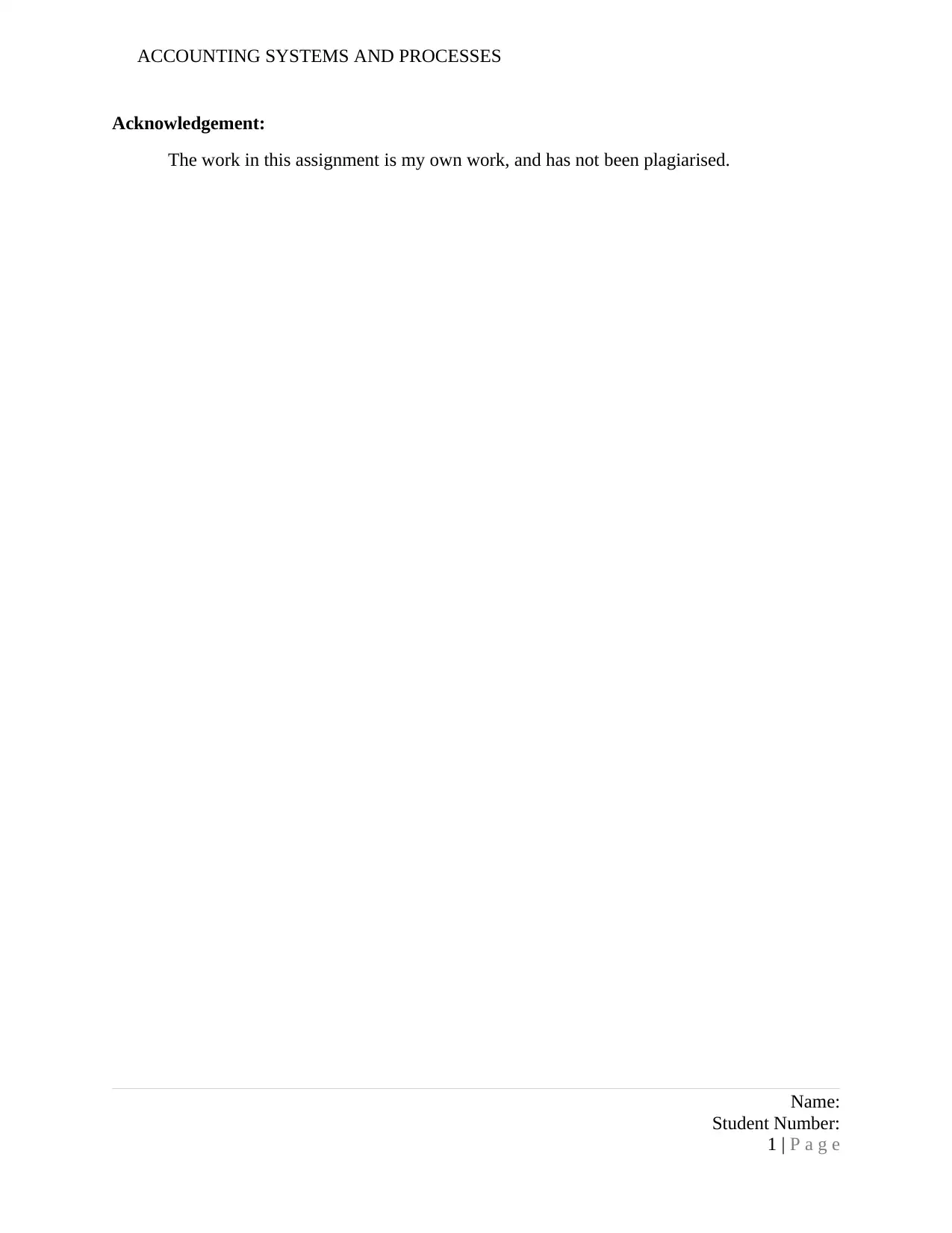
ACCOUNTING SYSTEMS AND PROCESSES
Acknowledgement:
The work in this assignment is my own work, and has not been plagiarised.
Name:
Student Number:
1 | P a g e
Acknowledgement:
The work in this assignment is my own work, and has not been plagiarised.
Name:
Student Number:
1 | P a g e
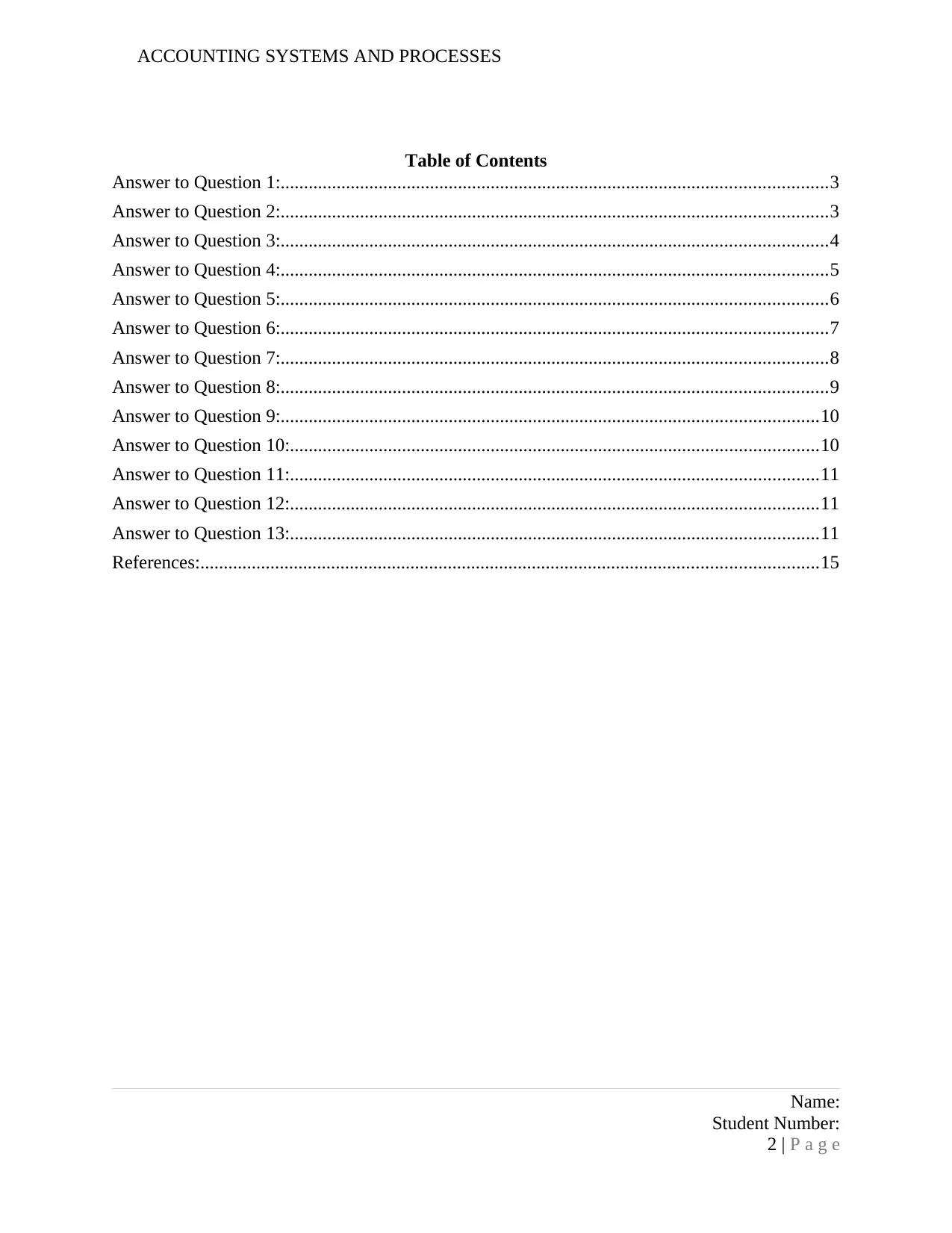
ACCOUNTING SYSTEMS AND PROCESSES
Table of Contents
Answer to Question 1:.....................................................................................................................3
Answer to Question 2:.....................................................................................................................3
Answer to Question 3:.....................................................................................................................4
Answer to Question 4:.....................................................................................................................5
Answer to Question 5:.....................................................................................................................6
Answer to Question 6:.....................................................................................................................7
Answer to Question 7:.....................................................................................................................8
Answer to Question 8:.....................................................................................................................9
Answer to Question 9:...................................................................................................................10
Answer to Question 10:.................................................................................................................10
Answer to Question 11:.................................................................................................................11
Answer to Question 12:.................................................................................................................11
Answer to Question 13:.................................................................................................................11
References:....................................................................................................................................15
Name:
Student Number:
2 | P a g e
Table of Contents
Answer to Question 1:.....................................................................................................................3
Answer to Question 2:.....................................................................................................................3
Answer to Question 3:.....................................................................................................................4
Answer to Question 4:.....................................................................................................................5
Answer to Question 5:.....................................................................................................................6
Answer to Question 6:.....................................................................................................................7
Answer to Question 7:.....................................................................................................................8
Answer to Question 8:.....................................................................................................................9
Answer to Question 9:...................................................................................................................10
Answer to Question 10:.................................................................................................................10
Answer to Question 11:.................................................................................................................11
Answer to Question 12:.................................................................................................................11
Answer to Question 13:.................................................................................................................11
References:....................................................................................................................................15
Name:
Student Number:
2 | P a g e
⊘ This is a preview!⊘
Do you want full access?
Subscribe today to unlock all pages.

Trusted by 1+ million students worldwide
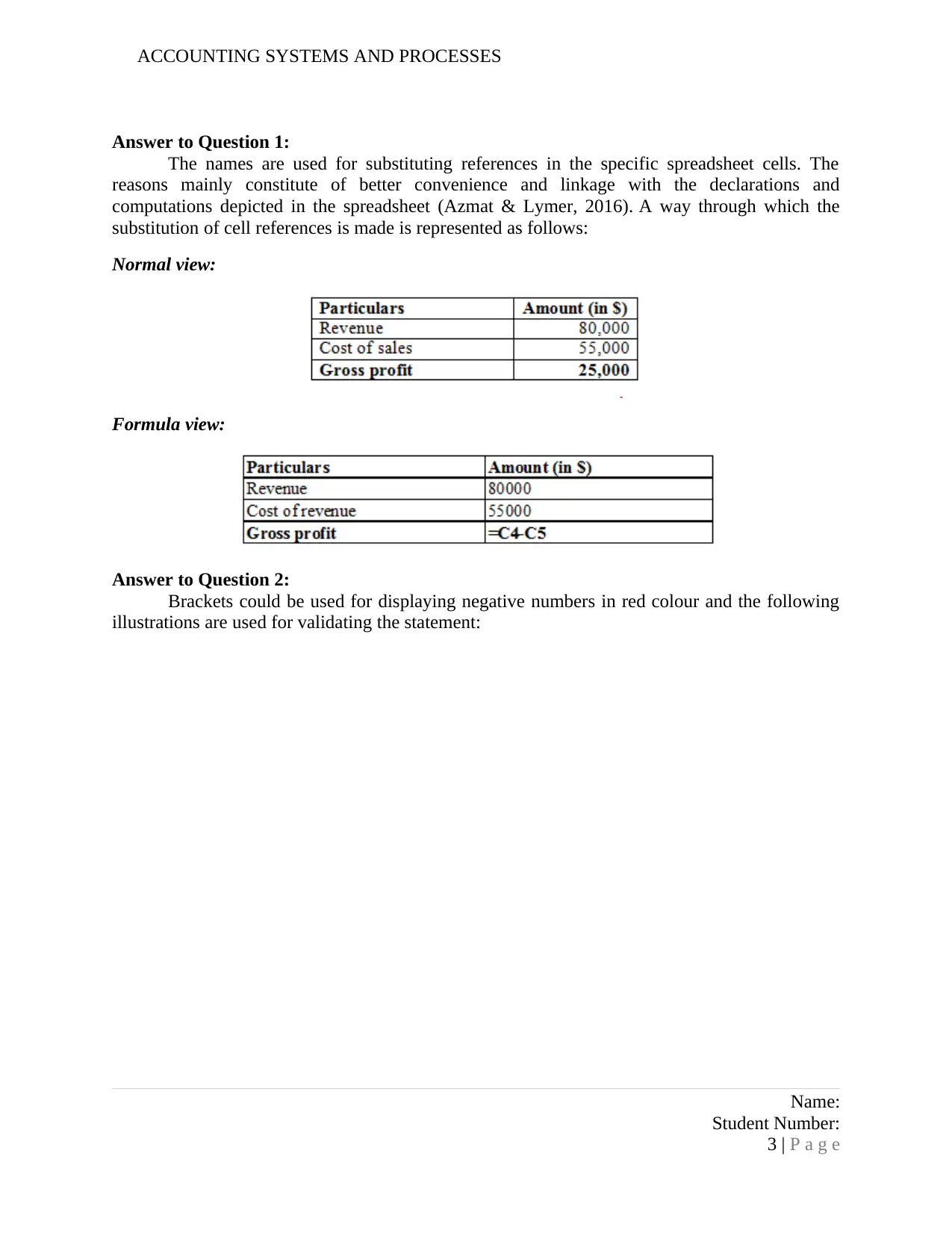
ACCOUNTING SYSTEMS AND PROCESSES
Answer to Question 1:
The names are used for substituting references in the specific spreadsheet cells. The
reasons mainly constitute of better convenience and linkage with the declarations and
computations depicted in the spreadsheet (Azmat & Lymer, 2016). A way through which the
substitution of cell references is made is represented as follows:
Normal view:
Formula view:
Answer to Question 2:
Brackets could be used for displaying negative numbers in red colour and the following
illustrations are used for validating the statement:
Name:
Student Number:
3 | P a g e
Answer to Question 1:
The names are used for substituting references in the specific spreadsheet cells. The
reasons mainly constitute of better convenience and linkage with the declarations and
computations depicted in the spreadsheet (Azmat & Lymer, 2016). A way through which the
substitution of cell references is made is represented as follows:
Normal view:
Formula view:
Answer to Question 2:
Brackets could be used for displaying negative numbers in red colour and the following
illustrations are used for validating the statement:
Name:
Student Number:
3 | P a g e
Paraphrase This Document
Need a fresh take? Get an instant paraphrase of this document with our AI Paraphraser
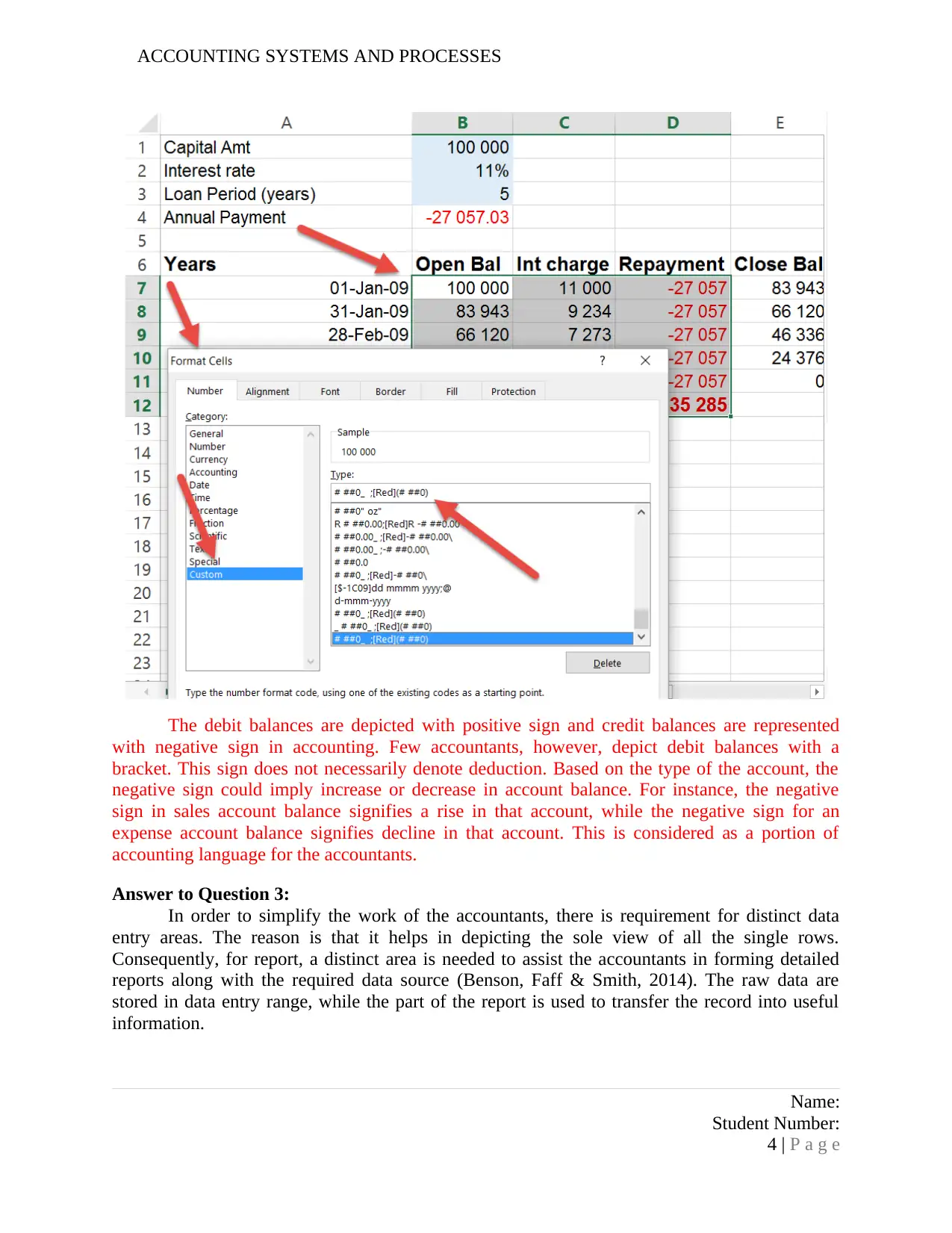
ACCOUNTING SYSTEMS AND PROCESSES
The debit balances are depicted with positive sign and credit balances are represented
with negative sign in accounting. Few accountants, however, depict debit balances with a
bracket. This sign does not necessarily denote deduction. Based on the type of the account, the
negative sign could imply increase or decrease in account balance. For instance, the negative
sign in sales account balance signifies a rise in that account, while the negative sign for an
expense account balance signifies decline in that account. This is considered as a portion of
accounting language for the accountants.
Answer to Question 3:
In order to simplify the work of the accountants, there is requirement for distinct data
entry areas. The reason is that it helps in depicting the sole view of all the single rows.
Consequently, for report, a distinct area is needed to assist the accountants in forming detailed
reports along with the required data source (Benson, Faff & Smith, 2014). The raw data are
stored in data entry range, while the part of the report is used to transfer the record into useful
information.
Name:
Student Number:
4 | P a g e
The debit balances are depicted with positive sign and credit balances are represented
with negative sign in accounting. Few accountants, however, depict debit balances with a
bracket. This sign does not necessarily denote deduction. Based on the type of the account, the
negative sign could imply increase or decrease in account balance. For instance, the negative
sign in sales account balance signifies a rise in that account, while the negative sign for an
expense account balance signifies decline in that account. This is considered as a portion of
accounting language for the accountants.
Answer to Question 3:
In order to simplify the work of the accountants, there is requirement for distinct data
entry areas. The reason is that it helps in depicting the sole view of all the single rows.
Consequently, for report, a distinct area is needed to assist the accountants in forming detailed
reports along with the required data source (Benson, Faff & Smith, 2014). The raw data are
stored in data entry range, while the part of the report is used to transfer the record into useful
information.
Name:
Student Number:
4 | P a g e
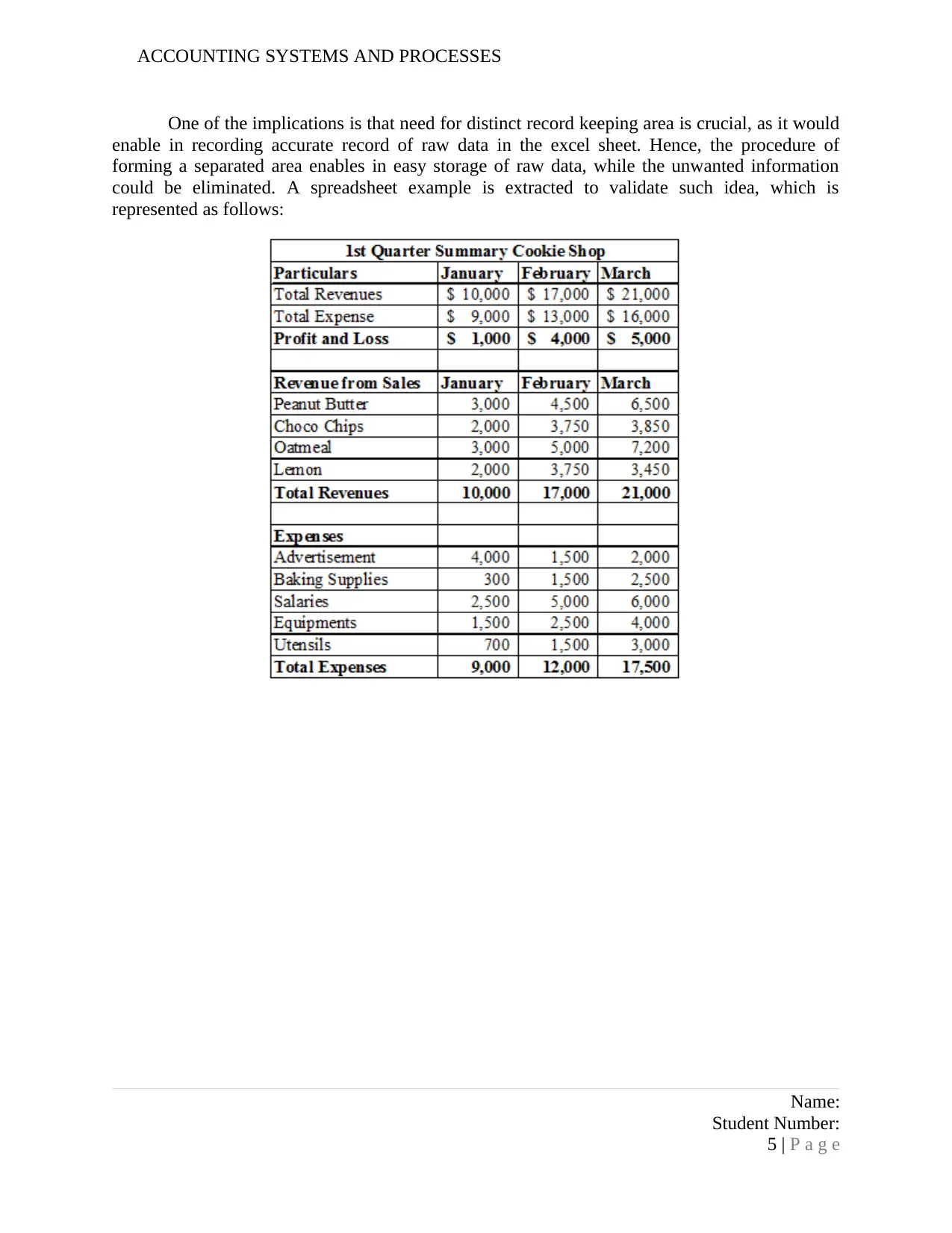
ACCOUNTING SYSTEMS AND PROCESSES
One of the implications is that need for distinct record keeping area is crucial, as it would
enable in recording accurate record of raw data in the excel sheet. Hence, the procedure of
forming a separated area enables in easy storage of raw data, while the unwanted information
could be eliminated. A spreadsheet example is extracted to validate such idea, which is
represented as follows:
Name:
Student Number:
5 | P a g e
One of the implications is that need for distinct record keeping area is crucial, as it would
enable in recording accurate record of raw data in the excel sheet. Hence, the procedure of
forming a separated area enables in easy storage of raw data, while the unwanted information
could be eliminated. A spreadsheet example is extracted to validate such idea, which is
represented as follows:
Name:
Student Number:
5 | P a g e
⊘ This is a preview!⊘
Do you want full access?
Subscribe today to unlock all pages.

Trusted by 1+ million students worldwide
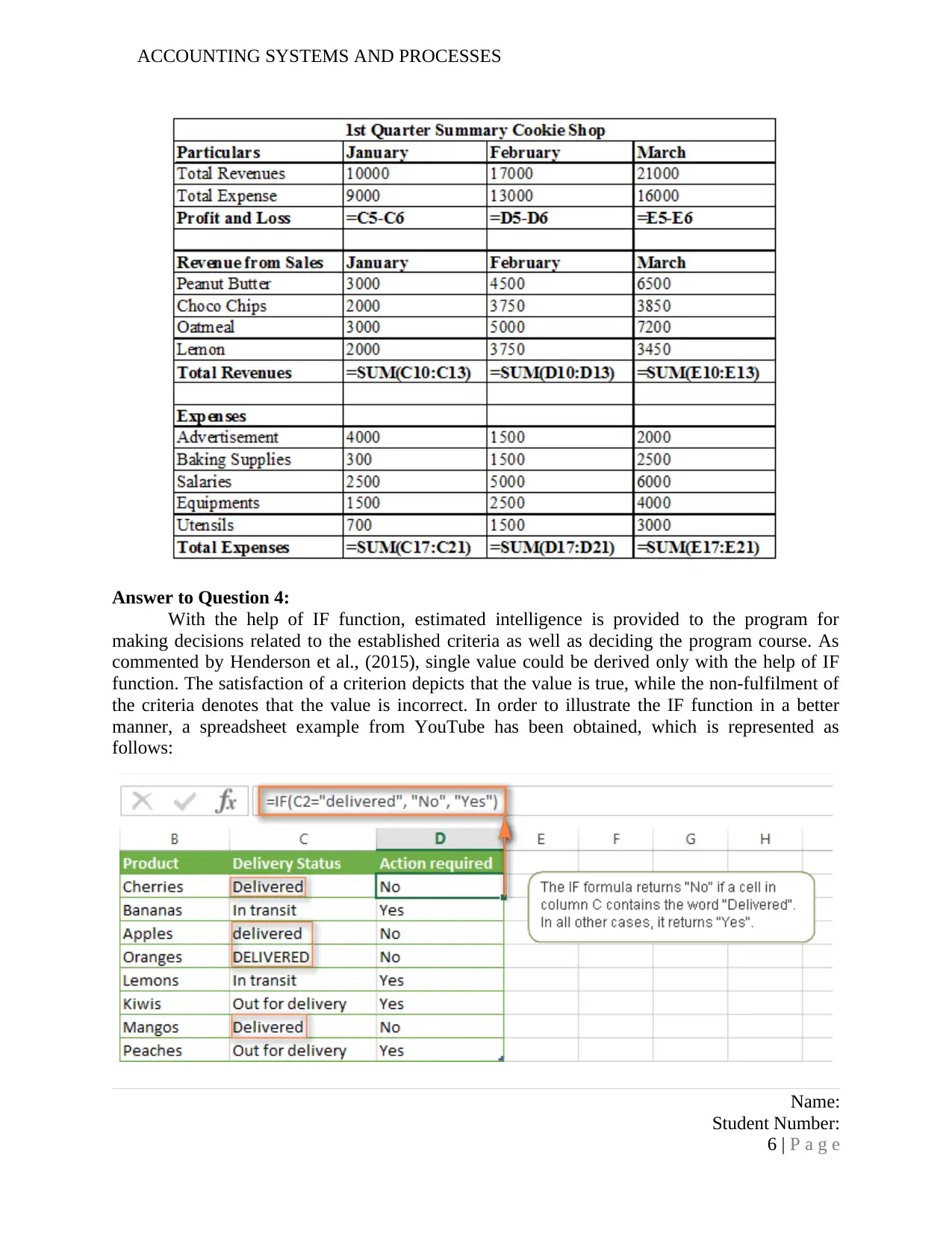
ACCOUNTING SYSTEMS AND PROCESSES
Answer to Question 4:
With the help of IF function, estimated intelligence is provided to the program for
making decisions related to the established criteria as well as deciding the program course. As
commented by Henderson et al., (2015), single value could be derived only with the help of IF
function. The satisfaction of a criterion depicts that the value is true, while the non-fulfilment of
the criteria denotes that the value is incorrect. In order to illustrate the IF function in a better
manner, a spreadsheet example from YouTube has been obtained, which is represented as
follows:
Name:
Student Number:
6 | P a g e
Answer to Question 4:
With the help of IF function, estimated intelligence is provided to the program for
making decisions related to the established criteria as well as deciding the program course. As
commented by Henderson et al., (2015), single value could be derived only with the help of IF
function. The satisfaction of a criterion depicts that the value is true, while the non-fulfilment of
the criteria denotes that the value is incorrect. In order to illustrate the IF function in a better
manner, a spreadsheet example from YouTube has been obtained, which is represented as
follows:
Name:
Student Number:
6 | P a g e
Paraphrase This Document
Need a fresh take? Get an instant paraphrase of this document with our AI Paraphraser
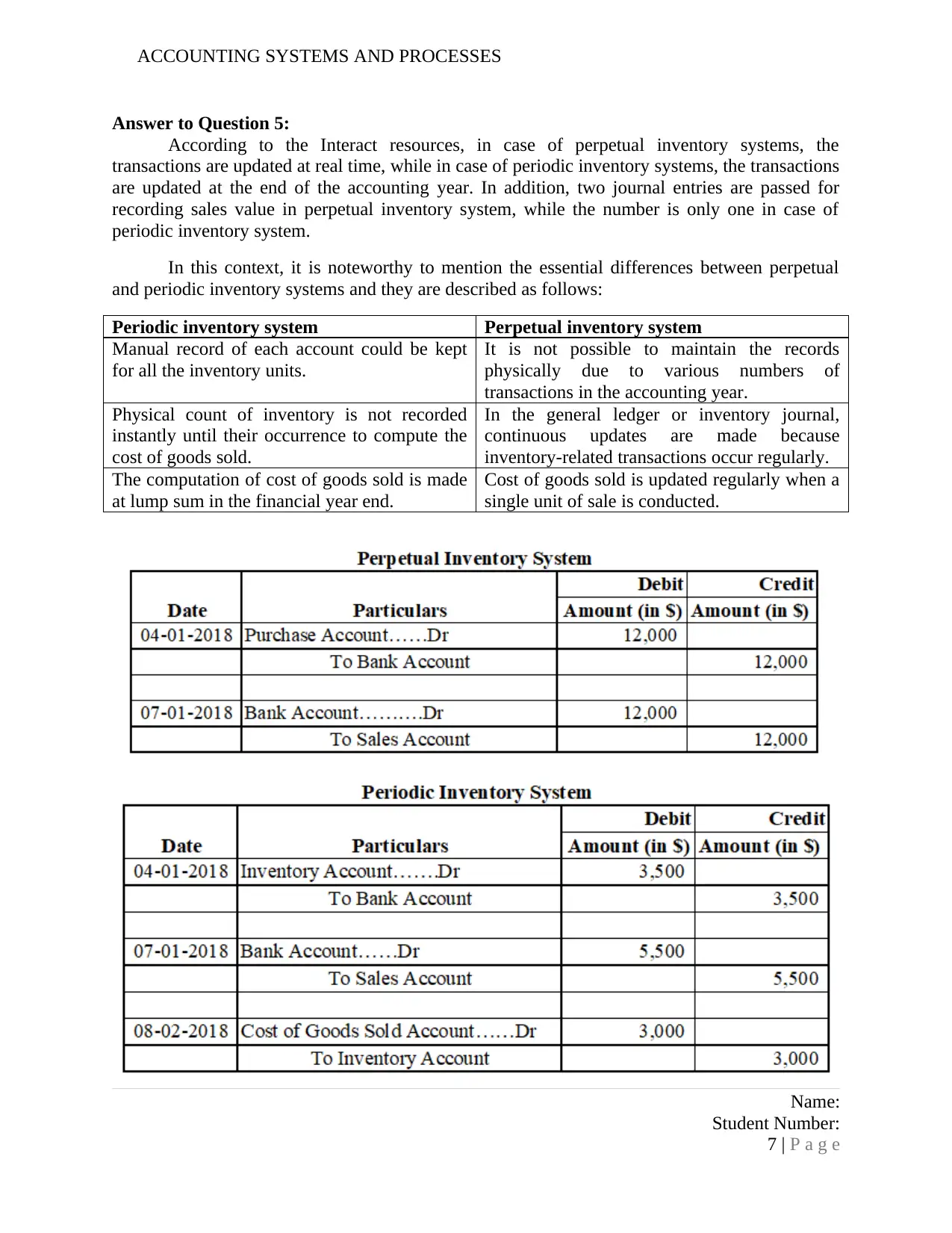
ACCOUNTING SYSTEMS AND PROCESSES
Answer to Question 5:
According to the Interact resources, in case of perpetual inventory systems, the
transactions are updated at real time, while in case of periodic inventory systems, the transactions
are updated at the end of the accounting year. In addition, two journal entries are passed for
recording sales value in perpetual inventory system, while the number is only one in case of
periodic inventory system.
In this context, it is noteworthy to mention the essential differences between perpetual
and periodic inventory systems and they are described as follows:
Periodic inventory system Perpetual inventory system
Manual record of each account could be kept
for all the inventory units.
It is not possible to maintain the records
physically due to various numbers of
transactions in the accounting year.
Physical count of inventory is not recorded
instantly until their occurrence to compute the
cost of goods sold.
In the general ledger or inventory journal,
continuous updates are made because
inventory-related transactions occur regularly.
The computation of cost of goods sold is made
at lump sum in the financial year end.
Cost of goods sold is updated regularly when a
single unit of sale is conducted.
Name:
Student Number:
7 | P a g e
Answer to Question 5:
According to the Interact resources, in case of perpetual inventory systems, the
transactions are updated at real time, while in case of periodic inventory systems, the transactions
are updated at the end of the accounting year. In addition, two journal entries are passed for
recording sales value in perpetual inventory system, while the number is only one in case of
periodic inventory system.
In this context, it is noteworthy to mention the essential differences between perpetual
and periodic inventory systems and they are described as follows:
Periodic inventory system Perpetual inventory system
Manual record of each account could be kept
for all the inventory units.
It is not possible to maintain the records
physically due to various numbers of
transactions in the accounting year.
Physical count of inventory is not recorded
instantly until their occurrence to compute the
cost of goods sold.
In the general ledger or inventory journal,
continuous updates are made because
inventory-related transactions occur regularly.
The computation of cost of goods sold is made
at lump sum in the financial year end.
Cost of goods sold is updated regularly when a
single unit of sale is conducted.
Name:
Student Number:
7 | P a g e
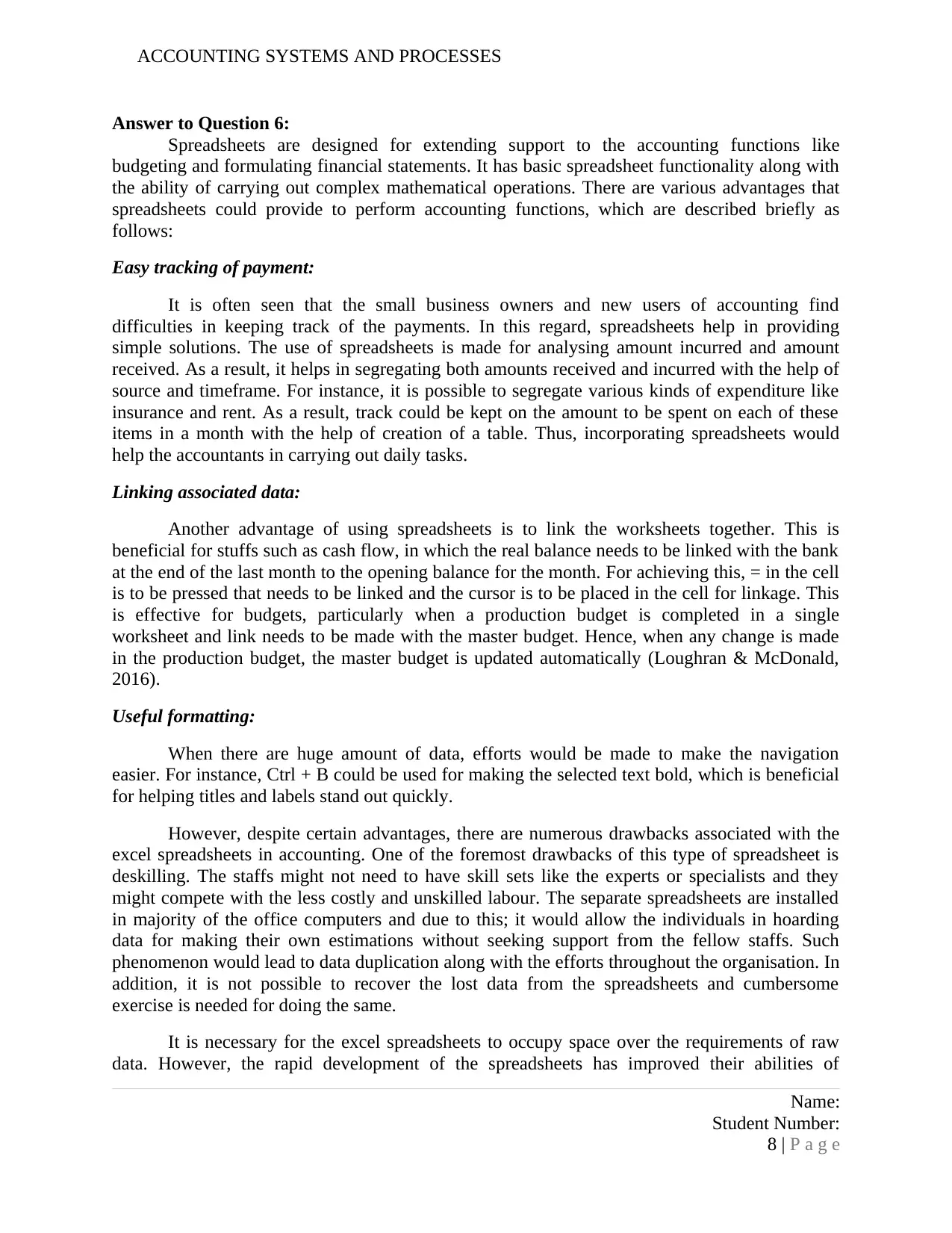
ACCOUNTING SYSTEMS AND PROCESSES
Answer to Question 6:
Spreadsheets are designed for extending support to the accounting functions like
budgeting and formulating financial statements. It has basic spreadsheet functionality along with
the ability of carrying out complex mathematical operations. There are various advantages that
spreadsheets could provide to perform accounting functions, which are described briefly as
follows:
Easy tracking of payment:
It is often seen that the small business owners and new users of accounting find
difficulties in keeping track of the payments. In this regard, spreadsheets help in providing
simple solutions. The use of spreadsheets is made for analysing amount incurred and amount
received. As a result, it helps in segregating both amounts received and incurred with the help of
source and timeframe. For instance, it is possible to segregate various kinds of expenditure like
insurance and rent. As a result, track could be kept on the amount to be spent on each of these
items in a month with the help of creation of a table. Thus, incorporating spreadsheets would
help the accountants in carrying out daily tasks.
Linking associated data:
Another advantage of using spreadsheets is to link the worksheets together. This is
beneficial for stuffs such as cash flow, in which the real balance needs to be linked with the bank
at the end of the last month to the opening balance for the month. For achieving this, = in the cell
is to be pressed that needs to be linked and the cursor is to be placed in the cell for linkage. This
is effective for budgets, particularly when a production budget is completed in a single
worksheet and link needs to be made with the master budget. Hence, when any change is made
in the production budget, the master budget is updated automatically (Loughran & McDonald,
2016).
Useful formatting:
When there are huge amount of data, efforts would be made to make the navigation
easier. For instance, Ctrl + B could be used for making the selected text bold, which is beneficial
for helping titles and labels stand out quickly.
However, despite certain advantages, there are numerous drawbacks associated with the
excel spreadsheets in accounting. One of the foremost drawbacks of this type of spreadsheet is
deskilling. The staffs might not need to have skill sets like the experts or specialists and they
might compete with the less costly and unskilled labour. The separate spreadsheets are installed
in majority of the office computers and due to this; it would allow the individuals in hoarding
data for making their own estimations without seeking support from the fellow staffs. Such
phenomenon would lead to data duplication along with the efforts throughout the organisation. In
addition, it is not possible to recover the lost data from the spreadsheets and cumbersome
exercise is needed for doing the same.
It is necessary for the excel spreadsheets to occupy space over the requirements of raw
data. However, the rapid development of the spreadsheets has improved their abilities of
Name:
Student Number:
8 | P a g e
Answer to Question 6:
Spreadsheets are designed for extending support to the accounting functions like
budgeting and formulating financial statements. It has basic spreadsheet functionality along with
the ability of carrying out complex mathematical operations. There are various advantages that
spreadsheets could provide to perform accounting functions, which are described briefly as
follows:
Easy tracking of payment:
It is often seen that the small business owners and new users of accounting find
difficulties in keeping track of the payments. In this regard, spreadsheets help in providing
simple solutions. The use of spreadsheets is made for analysing amount incurred and amount
received. As a result, it helps in segregating both amounts received and incurred with the help of
source and timeframe. For instance, it is possible to segregate various kinds of expenditure like
insurance and rent. As a result, track could be kept on the amount to be spent on each of these
items in a month with the help of creation of a table. Thus, incorporating spreadsheets would
help the accountants in carrying out daily tasks.
Linking associated data:
Another advantage of using spreadsheets is to link the worksheets together. This is
beneficial for stuffs such as cash flow, in which the real balance needs to be linked with the bank
at the end of the last month to the opening balance for the month. For achieving this, = in the cell
is to be pressed that needs to be linked and the cursor is to be placed in the cell for linkage. This
is effective for budgets, particularly when a production budget is completed in a single
worksheet and link needs to be made with the master budget. Hence, when any change is made
in the production budget, the master budget is updated automatically (Loughran & McDonald,
2016).
Useful formatting:
When there are huge amount of data, efforts would be made to make the navigation
easier. For instance, Ctrl + B could be used for making the selected text bold, which is beneficial
for helping titles and labels stand out quickly.
However, despite certain advantages, there are numerous drawbacks associated with the
excel spreadsheets in accounting. One of the foremost drawbacks of this type of spreadsheet is
deskilling. The staffs might not need to have skill sets like the experts or specialists and they
might compete with the less costly and unskilled labour. The separate spreadsheets are installed
in majority of the office computers and due to this; it would allow the individuals in hoarding
data for making their own estimations without seeking support from the fellow staffs. Such
phenomenon would lead to data duplication along with the efforts throughout the organisation. In
addition, it is not possible to recover the lost data from the spreadsheets and cumbersome
exercise is needed for doing the same.
It is necessary for the excel spreadsheets to occupy space over the requirements of raw
data. However, the rapid development of the spreadsheets has improved their abilities of
Name:
Student Number:
8 | P a g e
⊘ This is a preview!⊘
Do you want full access?
Subscribe today to unlock all pages.

Trusted by 1+ million students worldwide
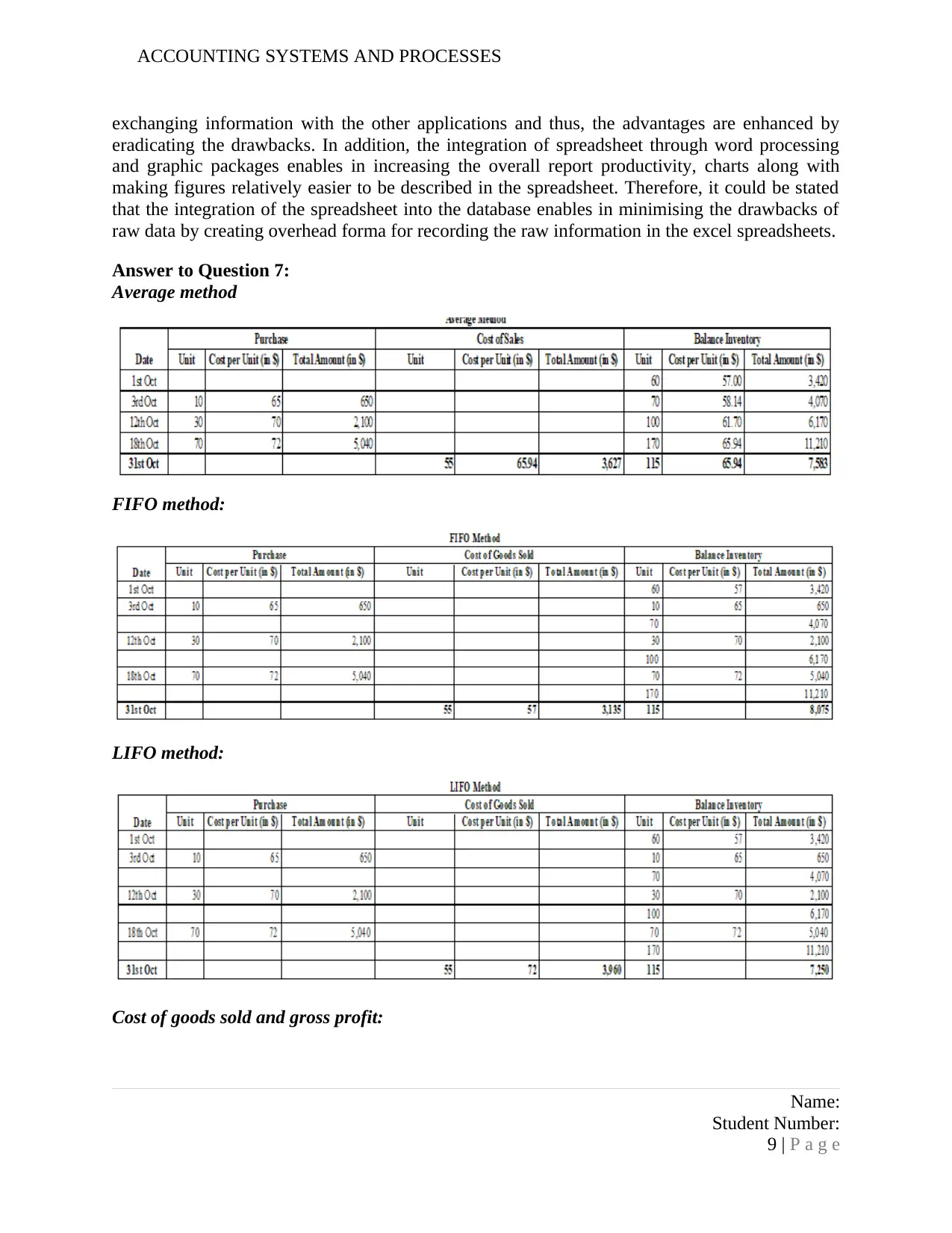
ACCOUNTING SYSTEMS AND PROCESSES
exchanging information with the other applications and thus, the advantages are enhanced by
eradicating the drawbacks. In addition, the integration of spreadsheet through word processing
and graphic packages enables in increasing the overall report productivity, charts along with
making figures relatively easier to be described in the spreadsheet. Therefore, it could be stated
that the integration of the spreadsheet into the database enables in minimising the drawbacks of
raw data by creating overhead forma for recording the raw information in the excel spreadsheets.
Answer to Question 7:
Average method
FIFO method:
LIFO method:
Cost of goods sold and gross profit:
Name:
Student Number:
9 | P a g e
exchanging information with the other applications and thus, the advantages are enhanced by
eradicating the drawbacks. In addition, the integration of spreadsheet through word processing
and graphic packages enables in increasing the overall report productivity, charts along with
making figures relatively easier to be described in the spreadsheet. Therefore, it could be stated
that the integration of the spreadsheet into the database enables in minimising the drawbacks of
raw data by creating overhead forma for recording the raw information in the excel spreadsheets.
Answer to Question 7:
Average method
FIFO method:
LIFO method:
Cost of goods sold and gross profit:
Name:
Student Number:
9 | P a g e
Paraphrase This Document
Need a fresh take? Get an instant paraphrase of this document with our AI Paraphraser
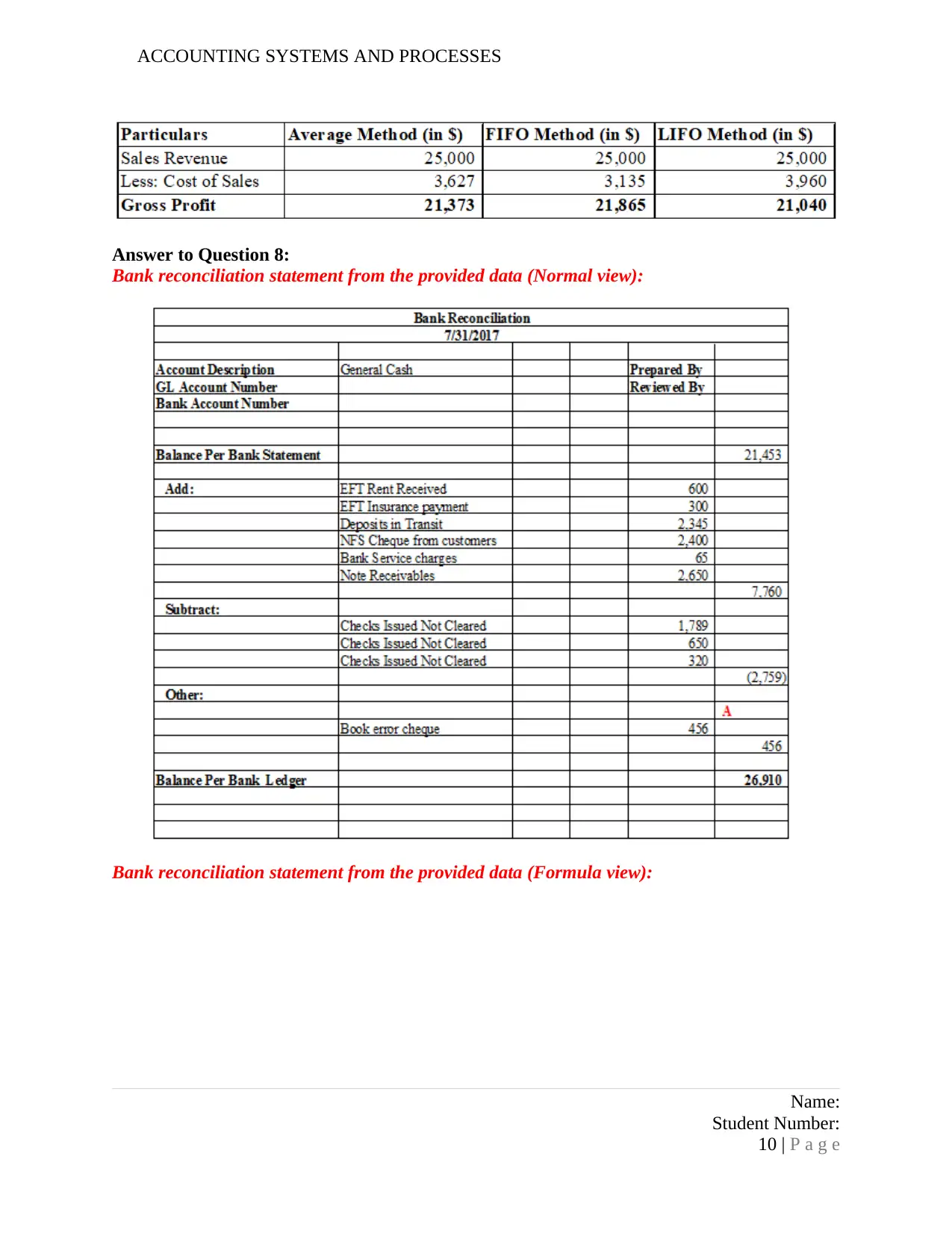
ACCOUNTING SYSTEMS AND PROCESSES
Answer to Question 8:
Bank reconciliation statement from the provided data (Normal view):
Bank reconciliation statement from the provided data (Formula view):
Name:
Student Number:
10 | P a g e
Answer to Question 8:
Bank reconciliation statement from the provided data (Normal view):
Bank reconciliation statement from the provided data (Formula view):
Name:
Student Number:
10 | P a g e
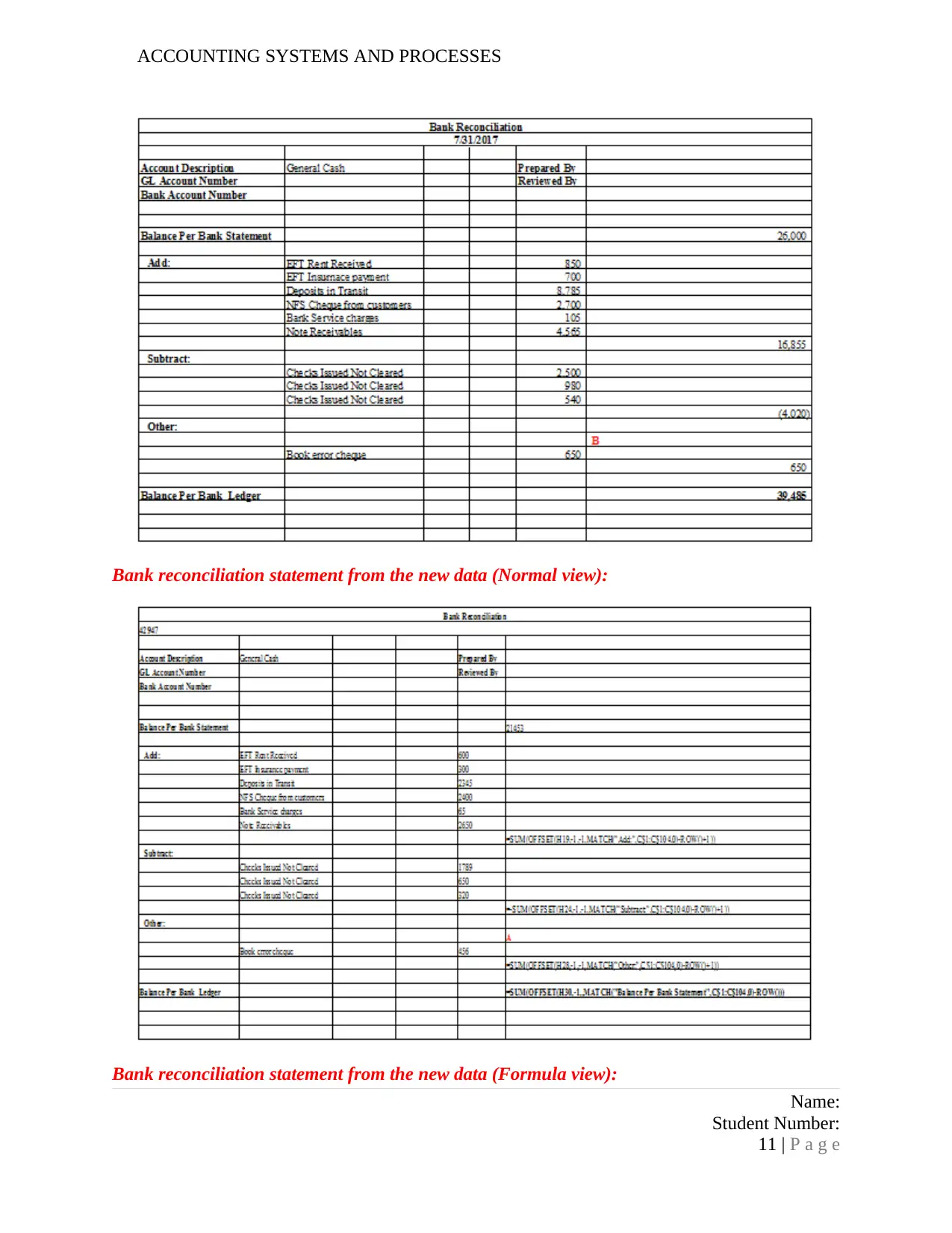
ACCOUNTING SYSTEMS AND PROCESSES
Bank reconciliation statement from the new data (Normal view):
Bank reconciliation statement from the new data (Formula view):
Name:
Student Number:
11 | P a g e
Bank reconciliation statement from the new data (Normal view):
Bank reconciliation statement from the new data (Formula view):
Name:
Student Number:
11 | P a g e
⊘ This is a preview!⊘
Do you want full access?
Subscribe today to unlock all pages.

Trusted by 1+ million students worldwide
1 out of 20
Related Documents
Your All-in-One AI-Powered Toolkit for Academic Success.
+13062052269
info@desklib.com
Available 24*7 on WhatsApp / Email
![[object Object]](/_next/static/media/star-bottom.7253800d.svg)
Unlock your academic potential
Copyright © 2020–2026 A2Z Services. All Rights Reserved. Developed and managed by ZUCOL.





