ITEC 6610 - Deployment Plan: Active Directory Disaster Recovery
VerifiedAdded on 2022/11/15
|5
|648
|421
Report
AI Summary
This report details a deployment plan for Active Directory, crucial for disaster recovery. It outlines key considerations such as the site of recovery, type of failover, and the number of domain controllers. The plan incorporates Azure-based solutions, including multi-factor authentication, conditional access, self-service password reset, privileged identity management, single sign-on, seamless SSO, access panel, ADFS integration, Azure AD application proxy, user provisioning, and Workday driven inbound user provisioning. The report emphasizes the importance of a well-defined plan to ensure application functionality during failover events, referencing relevant literature on disaster recovery and risk management. The plan provides a structured approach to maintaining business continuity in the face of potential disruptions.
1 out of 5

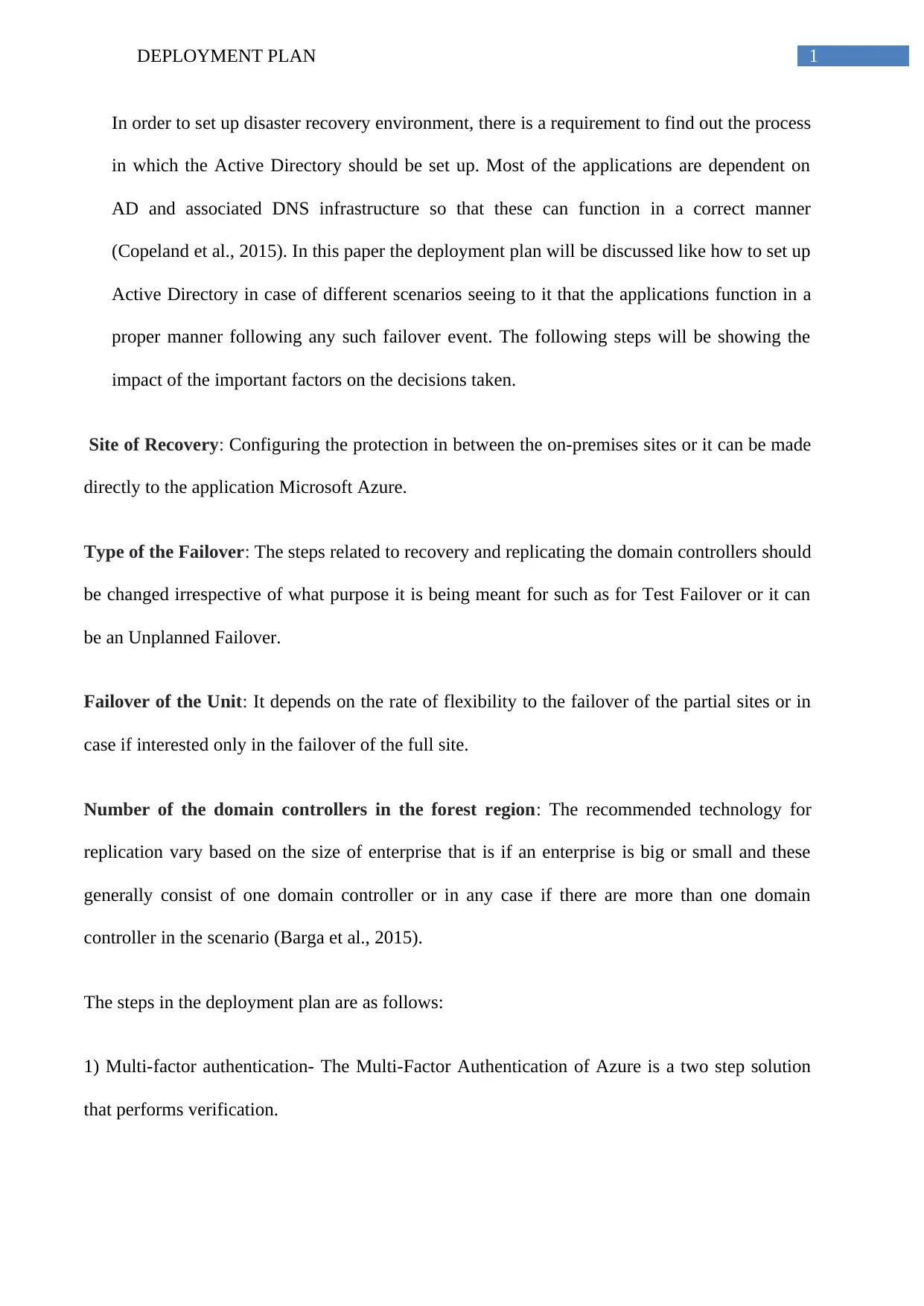
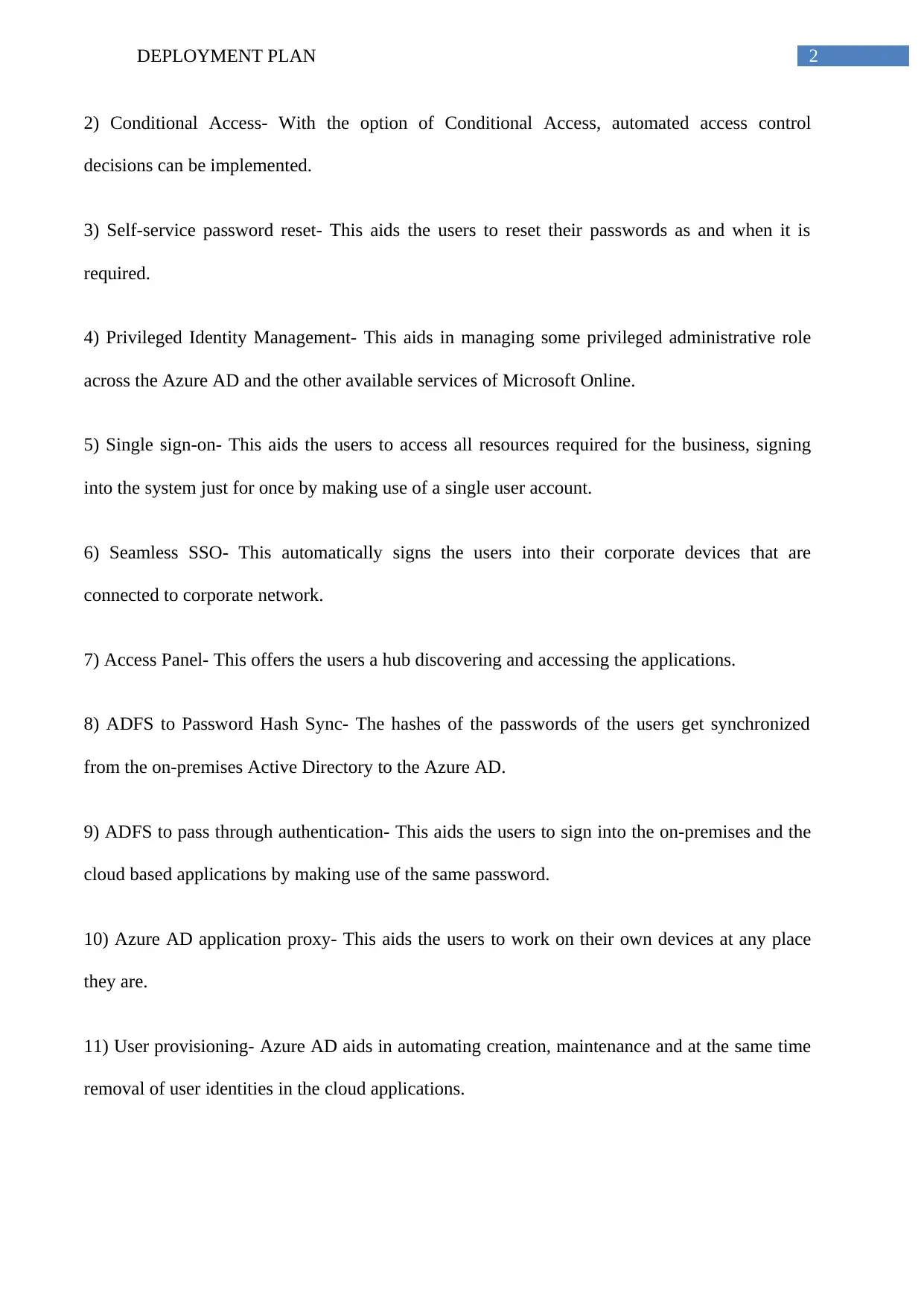


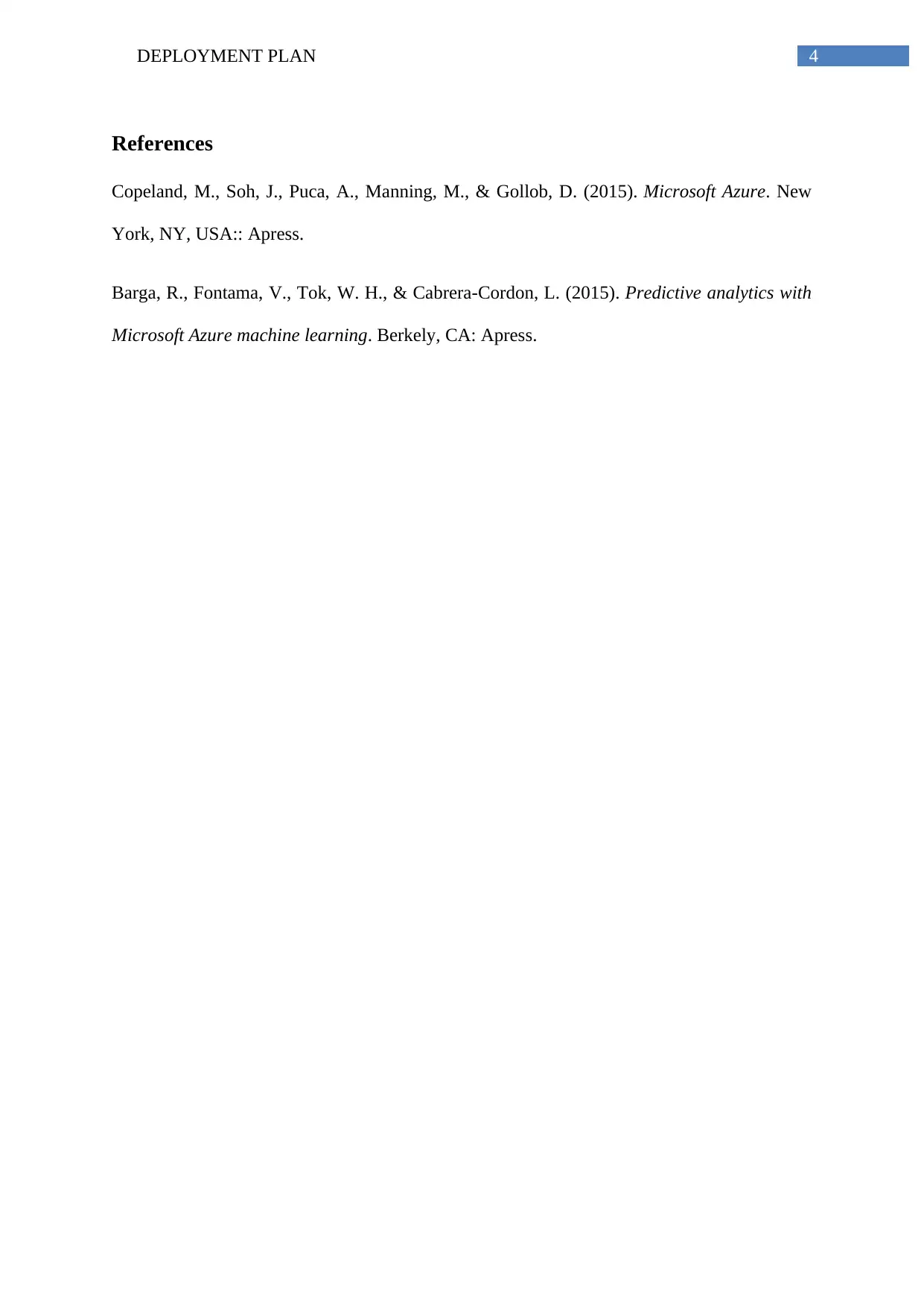






![[object Object]](/_next/static/media/star-bottom.7253800d.svg)