Project Design, Implementation, and Evaluation: Cooperatives
VerifiedAdded on 2020/01/28
|27
|7719
|152
Report
AI Summary
This report provides a comprehensive guide to computerization projects for agricultural cooperatives in developing regions. It begins by highlighting the challenges faced by cooperatives in a changing global market, including declining government support and increased competition. The report emphasizes the importance of modern information and communication technologies (ICTs) in improving efficiency and competitiveness. It outlines the key stages of a computerization project, including assessing stakeholder needs, designing a project proposal, and considering internal and external factors that influence project outcomes. The report stresses the need for stakeholder involvement throughout the project lifecycle and offers practical advice on preparing a project proposal to secure leadership approval. The report also covers important aspects like prioritizing information needs, addressing technical requirements, and evaluating the overall success of the computerization initiative. The goal is to help cooperatives successfully implement and manage computerization projects to improve their operations and competitiveness.
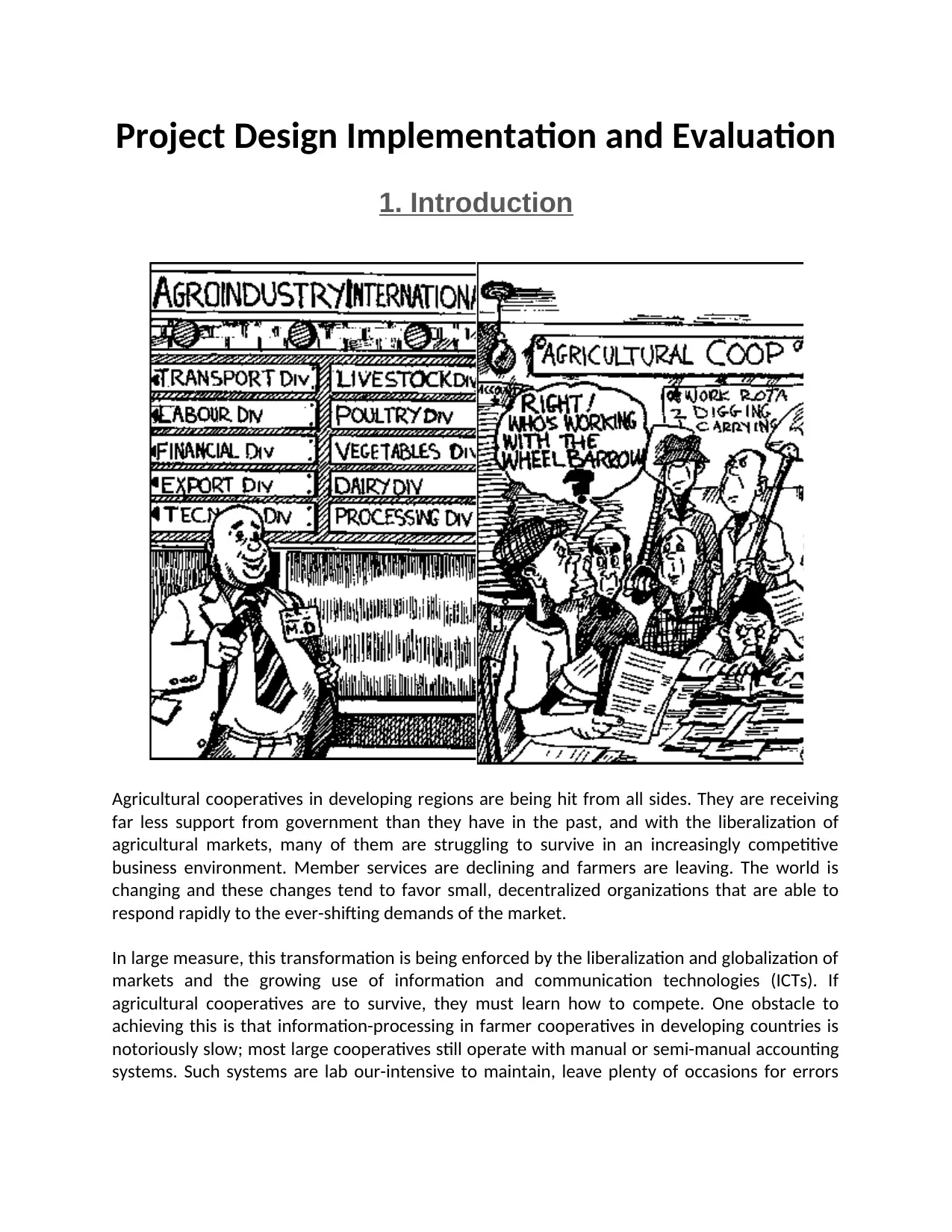
Project Design Implementation and Evaluation
1. Introduction
Agricultural cooperatives in developing regions are being hit from all sides. They are receiving
far less support from government than they have in the past, and with the liberalization of
agricultural markets, many of them are struggling to survive in an increasingly competitive
business environment. Member services are declining and farmers are leaving. The world is
changing and these changes tend to favor small, decentralized organizations that are able to
respond rapidly to the ever-shifting demands of the market.
In large measure, this transformation is being enforced by the liberalization and globalization of
markets and the growing use of information and communication technologies (ICTs). If
agricultural cooperatives are to survive, they must learn how to compete. One obstacle to
achieving this is that information-processing in farmer cooperatives in developing countries is
notoriously slow; most large cooperatives still operate with manual or semi-manual accounting
systems. Such systems are lab our-intensive to maintain, leave plenty of occasions for errors
1. Introduction
Agricultural cooperatives in developing regions are being hit from all sides. They are receiving
far less support from government than they have in the past, and with the liberalization of
agricultural markets, many of them are struggling to survive in an increasingly competitive
business environment. Member services are declining and farmers are leaving. The world is
changing and these changes tend to favor small, decentralized organizations that are able to
respond rapidly to the ever-shifting demands of the market.
In large measure, this transformation is being enforced by the liberalization and globalization of
markets and the growing use of information and communication technologies (ICTs). If
agricultural cooperatives are to survive, they must learn how to compete. One obstacle to
achieving this is that information-processing in farmer cooperatives in developing countries is
notoriously slow; most large cooperatives still operate with manual or semi-manual accounting
systems. Such systems are lab our-intensive to maintain, leave plenty of occasions for errors
Paraphrase This Document
Need a fresh take? Get an instant paraphrase of this document with our AI Paraphraser
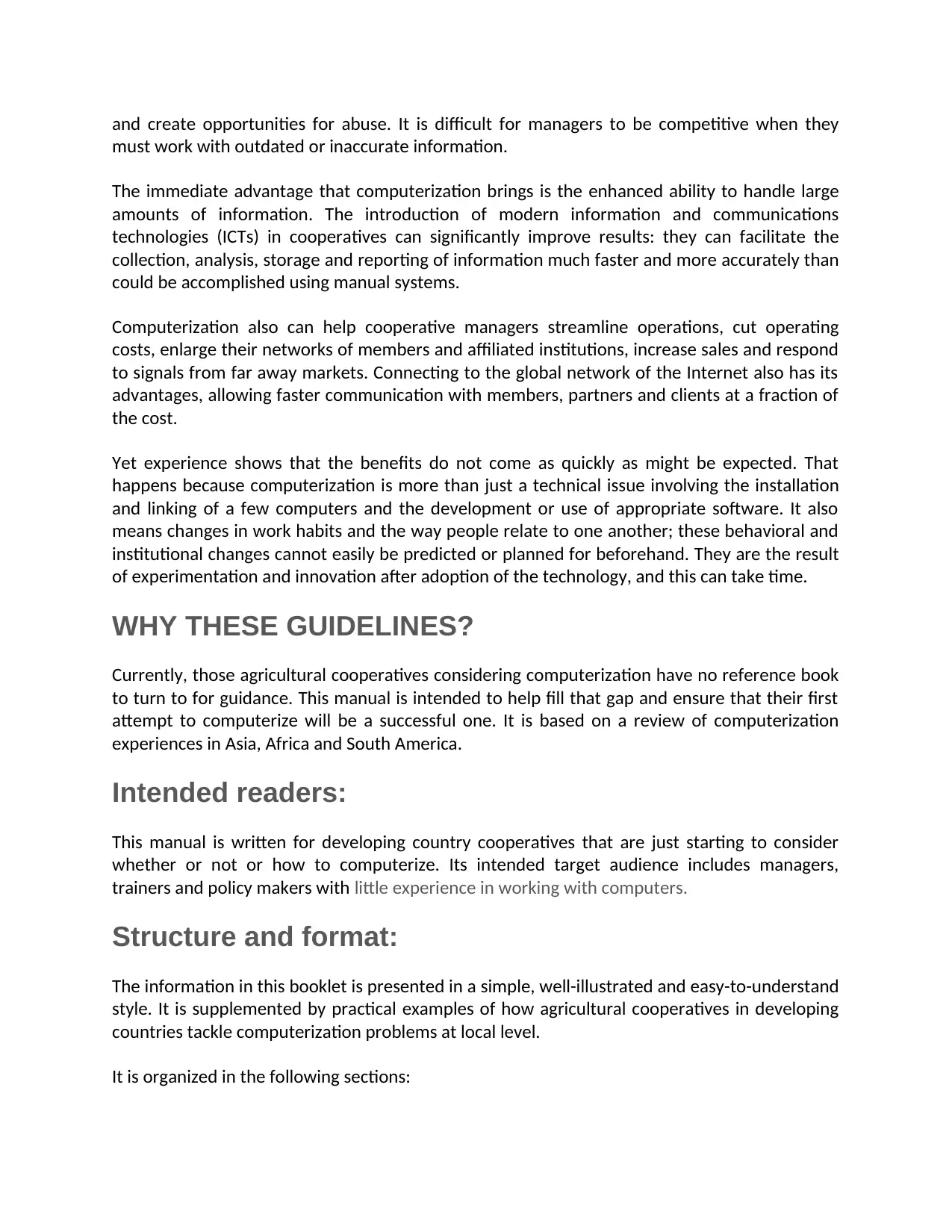
and create opportunities for abuse. It is difficult for managers to be competitive when they
must work with outdated or inaccurate information.
The immediate advantage that computerization brings is the enhanced ability to handle large
amounts of information. The introduction of modern information and communications
technologies (ICTs) in cooperatives can significantly improve results: they can facilitate the
collection, analysis, storage and reporting of information much faster and more accurately than
could be accomplished using manual systems.
Computerization also can help cooperative managers streamline operations, cut operating
costs, enlarge their networks of members and affiliated institutions, increase sales and respond
to signals from far away markets. Connecting to the global network of the Internet also has its
advantages, allowing faster communication with members, partners and clients at a fraction of
the cost.
Yet experience shows that the benefits do not come as quickly as might be expected. That
happens because computerization is more than just a technical issue involving the installation
and linking of a few computers and the development or use of appropriate software. It also
means changes in work habits and the way people relate to one another; these behavioral and
institutional changes cannot easily be predicted or planned for beforehand. They are the result
of experimentation and innovation after adoption of the technology, and this can take time.
WHY THESE GUIDELINES?
Currently, those agricultural cooperatives considering computerization have no reference book
to turn to for guidance. This manual is intended to help fill that gap and ensure that their first
attempt to computerize will be a successful one. It is based on a review of computerization
experiences in Asia, Africa and South America.
Intended readers:
This manual is written for developing country cooperatives that are just starting to consider
whether or not or how to computerize. Its intended target audience includes managers,
trainers and policy makers with little experience in working with computers.
Structure and format:
The information in this booklet is presented in a simple, well-illustrated and easy-to-understand
style. It is supplemented by practical examples of how agricultural cooperatives in developing
countries tackle computerization problems at local level.
It is organized in the following sections:
must work with outdated or inaccurate information.
The immediate advantage that computerization brings is the enhanced ability to handle large
amounts of information. The introduction of modern information and communications
technologies (ICTs) in cooperatives can significantly improve results: they can facilitate the
collection, analysis, storage and reporting of information much faster and more accurately than
could be accomplished using manual systems.
Computerization also can help cooperative managers streamline operations, cut operating
costs, enlarge their networks of members and affiliated institutions, increase sales and respond
to signals from far away markets. Connecting to the global network of the Internet also has its
advantages, allowing faster communication with members, partners and clients at a fraction of
the cost.
Yet experience shows that the benefits do not come as quickly as might be expected. That
happens because computerization is more than just a technical issue involving the installation
and linking of a few computers and the development or use of appropriate software. It also
means changes in work habits and the way people relate to one another; these behavioral and
institutional changes cannot easily be predicted or planned for beforehand. They are the result
of experimentation and innovation after adoption of the technology, and this can take time.
WHY THESE GUIDELINES?
Currently, those agricultural cooperatives considering computerization have no reference book
to turn to for guidance. This manual is intended to help fill that gap and ensure that their first
attempt to computerize will be a successful one. It is based on a review of computerization
experiences in Asia, Africa and South America.
Intended readers:
This manual is written for developing country cooperatives that are just starting to consider
whether or not or how to computerize. Its intended target audience includes managers,
trainers and policy makers with little experience in working with computers.
Structure and format:
The information in this booklet is presented in a simple, well-illustrated and easy-to-understand
style. It is supplemented by practical examples of how agricultural cooperatives in developing
countries tackle computerization problems at local level.
It is organized in the following sections:
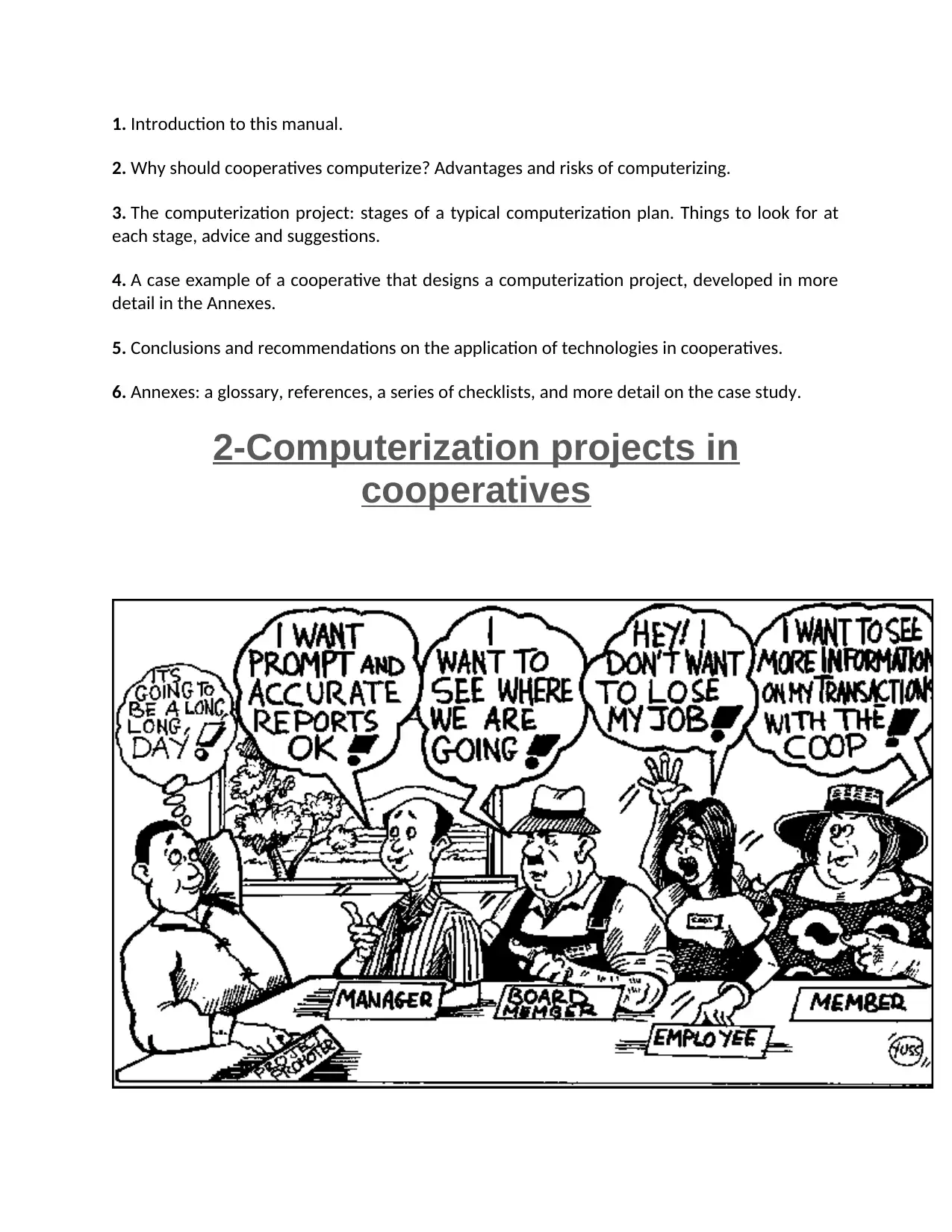
1. Introduction to this manual.
2. Why should cooperatives computerize? Advantages and risks of computerizing.
3. The computerization project: stages of a typical computerization plan. Things to look for at
each stage, advice and suggestions.
4. A case example of a cooperative that designs a computerization project, developed in more
detail in the Annexes.
5. Conclusions and recommendations on the application of technologies in cooperatives.
6. Annexes: a glossary, references, a series of checklists, and more detail on the case study.
2-Computerization projects in
cooperatives
2. Why should cooperatives computerize? Advantages and risks of computerizing.
3. The computerization project: stages of a typical computerization plan. Things to look for at
each stage, advice and suggestions.
4. A case example of a cooperative that designs a computerization project, developed in more
detail in the Annexes.
5. Conclusions and recommendations on the application of technologies in cooperatives.
6. Annexes: a glossary, references, a series of checklists, and more detail on the case study.
2-Computerization projects in
cooperatives
⊘ This is a preview!⊘
Do you want full access?
Subscribe today to unlock all pages.

Trusted by 1+ million students worldwide
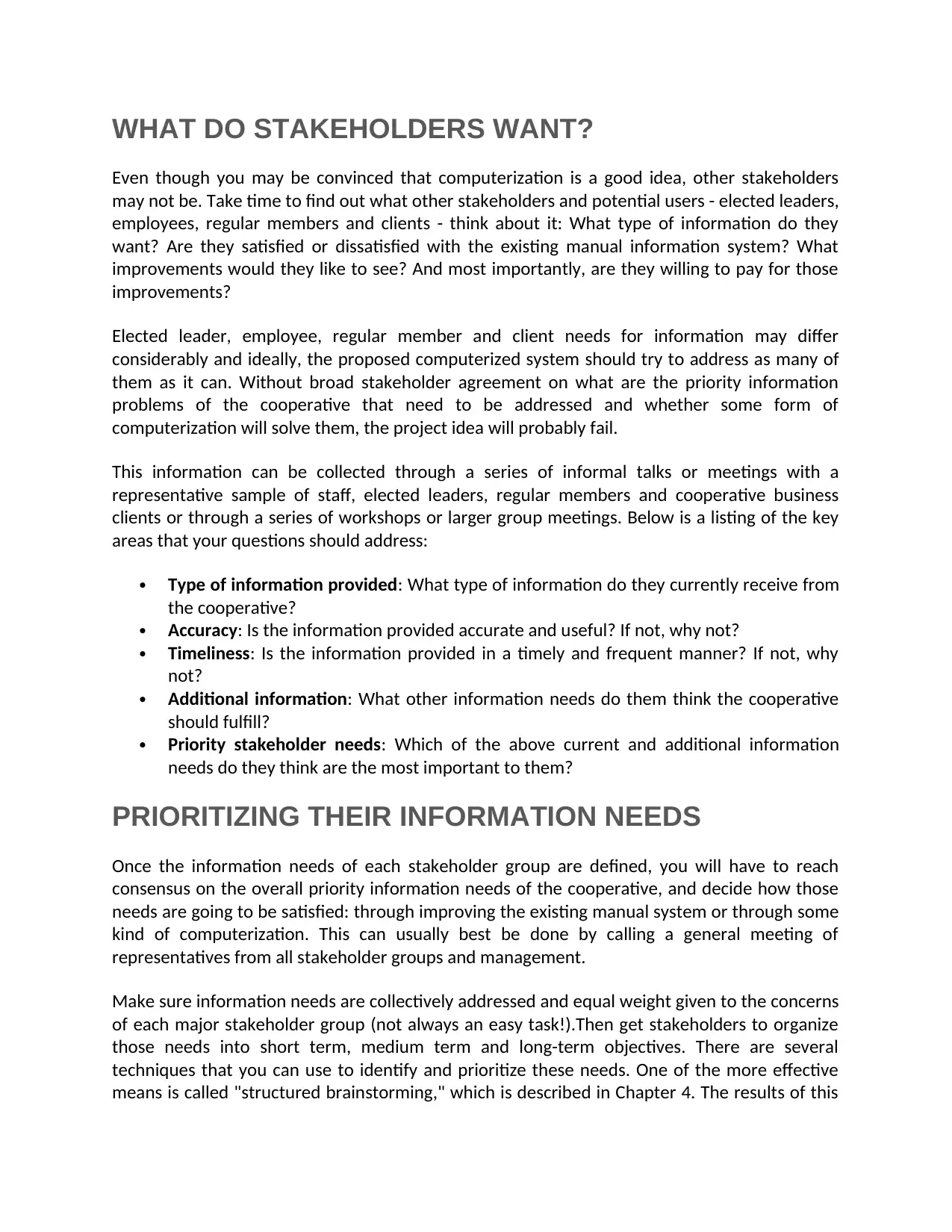
WHAT DO STAKEHOLDERS WANT?
Even though you may be convinced that computerization is a good idea, other stakeholders
may not be. Take time to find out what other stakeholders and potential users - elected leaders,
employees, regular members and clients - think about it: What type of information do they
want? Are they satisfied or dissatisfied with the existing manual information system? What
improvements would they like to see? And most importantly, are they willing to pay for those
improvements?
Elected leader, employee, regular member and client needs for information may differ
considerably and ideally, the proposed computerized system should try to address as many of
them as it can. Without broad stakeholder agreement on what are the priority information
problems of the cooperative that need to be addressed and whether some form of
computerization will solve them, the project idea will probably fail.
This information can be collected through a series of informal talks or meetings with a
representative sample of staff, elected leaders, regular members and cooperative business
clients or through a series of workshops or larger group meetings. Below is a listing of the key
areas that your questions should address:
Type of information provided: What type of information do they currently receive from
the cooperative?
Accuracy: Is the information provided accurate and useful? If not, why not?
Timeliness: Is the information provided in a timely and frequent manner? If not, why
not?
Additional information: What other information needs do them think the cooperative
should fulfill?
Priority stakeholder needs: Which of the above current and additional information
needs do they think are the most important to them?
PRIORITIZING THEIR INFORMATION NEEDS
Once the information needs of each stakeholder group are defined, you will have to reach
consensus on the overall priority information needs of the cooperative, and decide how those
needs are going to be satisfied: through improving the existing manual system or through some
kind of computerization. This can usually best be done by calling a general meeting of
representatives from all stakeholder groups and management.
Make sure information needs are collectively addressed and equal weight given to the concerns
of each major stakeholder group (not always an easy task!).Then get stakeholders to organize
those needs into short term, medium term and long-term objectives. There are several
techniques that you can use to identify and prioritize these needs. One of the more effective
means is called "structured brainstorming," which is described in Chapter 4. The results of this
Even though you may be convinced that computerization is a good idea, other stakeholders
may not be. Take time to find out what other stakeholders and potential users - elected leaders,
employees, regular members and clients - think about it: What type of information do they
want? Are they satisfied or dissatisfied with the existing manual information system? What
improvements would they like to see? And most importantly, are they willing to pay for those
improvements?
Elected leader, employee, regular member and client needs for information may differ
considerably and ideally, the proposed computerized system should try to address as many of
them as it can. Without broad stakeholder agreement on what are the priority information
problems of the cooperative that need to be addressed and whether some form of
computerization will solve them, the project idea will probably fail.
This information can be collected through a series of informal talks or meetings with a
representative sample of staff, elected leaders, regular members and cooperative business
clients or through a series of workshops or larger group meetings. Below is a listing of the key
areas that your questions should address:
Type of information provided: What type of information do they currently receive from
the cooperative?
Accuracy: Is the information provided accurate and useful? If not, why not?
Timeliness: Is the information provided in a timely and frequent manner? If not, why
not?
Additional information: What other information needs do them think the cooperative
should fulfill?
Priority stakeholder needs: Which of the above current and additional information
needs do they think are the most important to them?
PRIORITIZING THEIR INFORMATION NEEDS
Once the information needs of each stakeholder group are defined, you will have to reach
consensus on the overall priority information needs of the cooperative, and decide how those
needs are going to be satisfied: through improving the existing manual system or through some
kind of computerization. This can usually best be done by calling a general meeting of
representatives from all stakeholder groups and management.
Make sure information needs are collectively addressed and equal weight given to the concerns
of each major stakeholder group (not always an easy task!).Then get stakeholders to organize
those needs into short term, medium term and long-term objectives. There are several
techniques that you can use to identify and prioritize these needs. One of the more effective
means is called "structured brainstorming," which is described in Chapter 4. The results of this
Paraphrase This Document
Need a fresh take? Get an instant paraphrase of this document with our AI Paraphraser
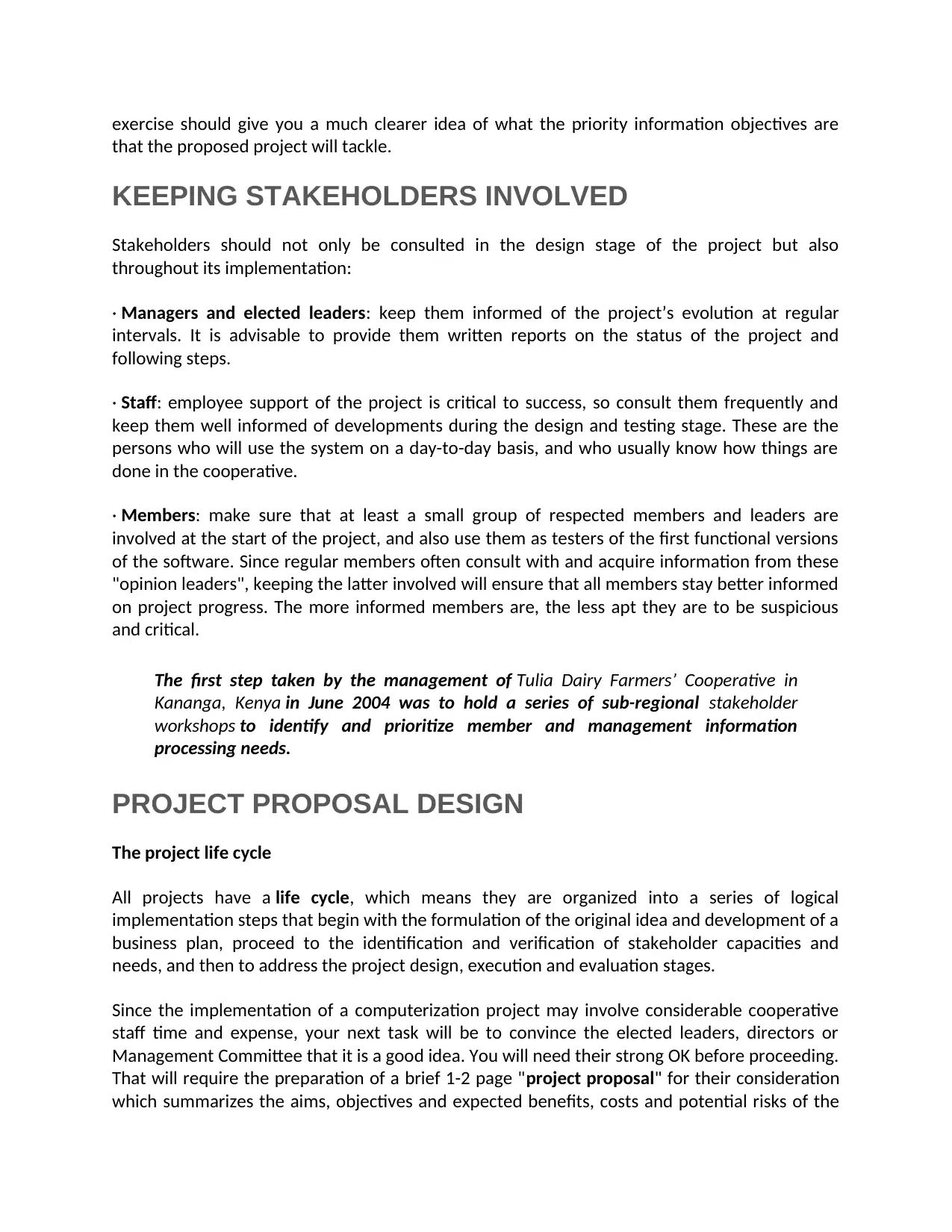
exercise should give you a much clearer idea of what the priority information objectives are
that the proposed project will tackle.
KEEPING STAKEHOLDERS INVOLVED
Stakeholders should not only be consulted in the design stage of the project but also
throughout its implementation:
· Managers and elected leaders: keep them informed of the project’s evolution at regular
intervals. It is advisable to provide them written reports on the status of the project and
following steps.
· Staff: employee support of the project is critical to success, so consult them frequently and
keep them well informed of developments during the design and testing stage. These are the
persons who will use the system on a day-to-day basis, and who usually know how things are
done in the cooperative.
· Members: make sure that at least a small group of respected members and leaders are
involved at the start of the project, and also use them as testers of the first functional versions
of the software. Since regular members often consult with and acquire information from these
"opinion leaders", keeping the latter involved will ensure that all members stay better informed
on project progress. The more informed members are, the less apt they are to be suspicious
and critical.
The first step taken by the management of Tulia Dairy Farmers’ Cooperative in
Kananga, Kenya in June 2004 was to hold a series of sub-regional stakeholder
workshops to identify and prioritize member and management information
processing needs.
PROJECT PROPOSAL DESIGN
The project life cycle
All projects have a life cycle, which means they are organized into a series of logical
implementation steps that begin with the formulation of the original idea and development of a
business plan, proceed to the identification and verification of stakeholder capacities and
needs, and then to address the project design, execution and evaluation stages.
Since the implementation of a computerization project may involve considerable cooperative
staff time and expense, your next task will be to convince the elected leaders, directors or
Management Committee that it is a good idea. You will need their strong OK before proceeding.
That will require the preparation of a brief 1-2 page "project proposal" for their consideration
which summarizes the aims, objectives and expected benefits, costs and potential risks of the
that the proposed project will tackle.
KEEPING STAKEHOLDERS INVOLVED
Stakeholders should not only be consulted in the design stage of the project but also
throughout its implementation:
· Managers and elected leaders: keep them informed of the project’s evolution at regular
intervals. It is advisable to provide them written reports on the status of the project and
following steps.
· Staff: employee support of the project is critical to success, so consult them frequently and
keep them well informed of developments during the design and testing stage. These are the
persons who will use the system on a day-to-day basis, and who usually know how things are
done in the cooperative.
· Members: make sure that at least a small group of respected members and leaders are
involved at the start of the project, and also use them as testers of the first functional versions
of the software. Since regular members often consult with and acquire information from these
"opinion leaders", keeping the latter involved will ensure that all members stay better informed
on project progress. The more informed members are, the less apt they are to be suspicious
and critical.
The first step taken by the management of Tulia Dairy Farmers’ Cooperative in
Kananga, Kenya in June 2004 was to hold a series of sub-regional stakeholder
workshops to identify and prioritize member and management information
processing needs.
PROJECT PROPOSAL DESIGN
The project life cycle
All projects have a life cycle, which means they are organized into a series of logical
implementation steps that begin with the formulation of the original idea and development of a
business plan, proceed to the identification and verification of stakeholder capacities and
needs, and then to address the project design, execution and evaluation stages.
Since the implementation of a computerization project may involve considerable cooperative
staff time and expense, your next task will be to convince the elected leaders, directors or
Management Committee that it is a good idea. You will need their strong OK before proceeding.
That will require the preparation of a brief 1-2 page "project proposal" for their consideration
which summarizes the aims, objectives and expected benefits, costs and potential risks of the
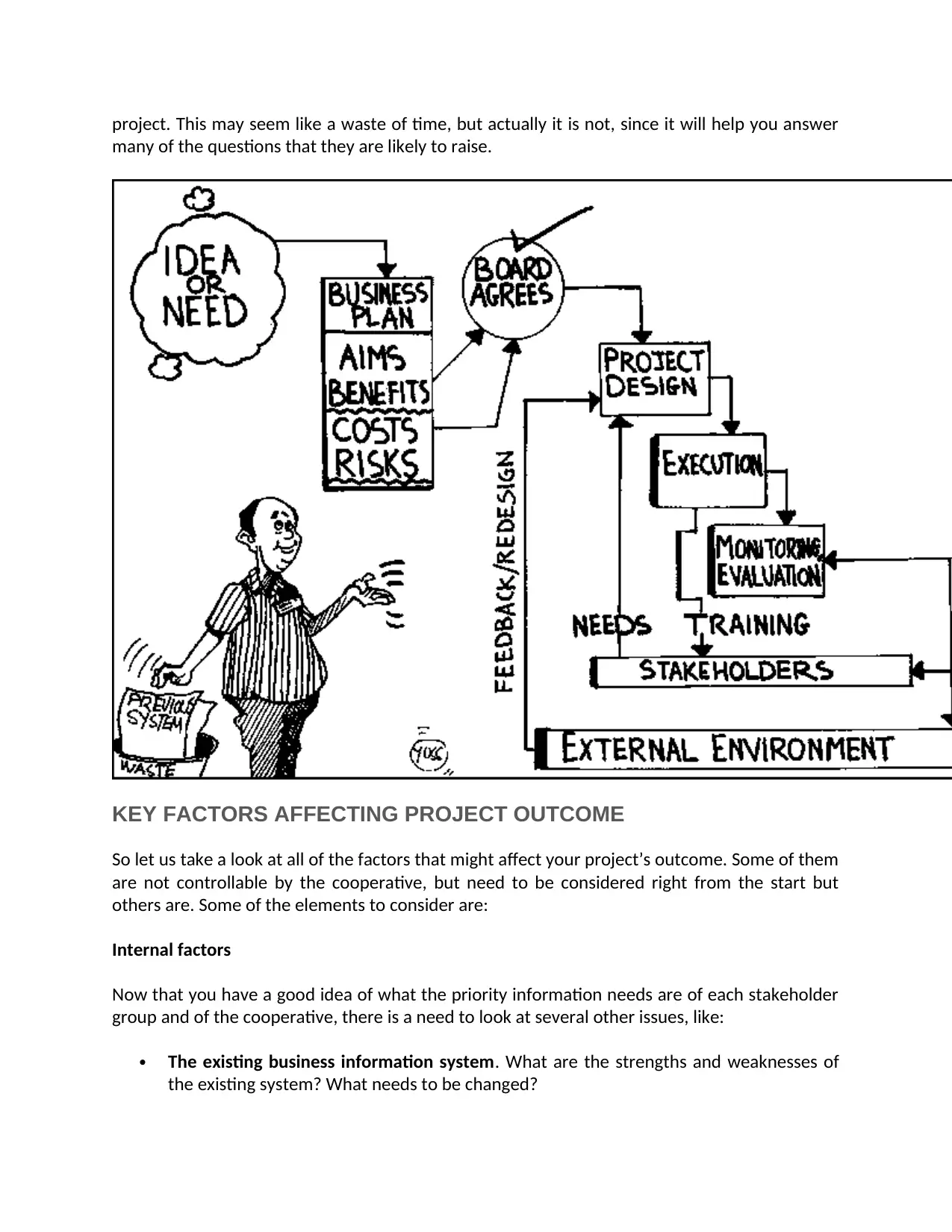
project. This may seem like a waste of time, but actually it is not, since it will help you answer
many of the questions that they are likely to raise.
KEY FACTORS AFFECTING PROJECT OUTCOME
So let us take a look at all of the factors that might affect your project’s outcome. Some of them
are not controllable by the cooperative, but need to be considered right from the start but
others are. Some of the elements to consider are:
Internal factors
Now that you have a good idea of what the priority information needs are of each stakeholder
group and of the cooperative, there is a need to look at several other issues, like:
The existing business information system. What are the strengths and weaknesses of
the existing system? What needs to be changed?
many of the questions that they are likely to raise.
KEY FACTORS AFFECTING PROJECT OUTCOME
So let us take a look at all of the factors that might affect your project’s outcome. Some of them
are not controllable by the cooperative, but need to be considered right from the start but
others are. Some of the elements to consider are:
Internal factors
Now that you have a good idea of what the priority information needs are of each stakeholder
group and of the cooperative, there is a need to look at several other issues, like:
The existing business information system. What are the strengths and weaknesses of
the existing system? What needs to be changed?
⊘ This is a preview!⊘
Do you want full access?
Subscribe today to unlock all pages.

Trusted by 1+ million students worldwide
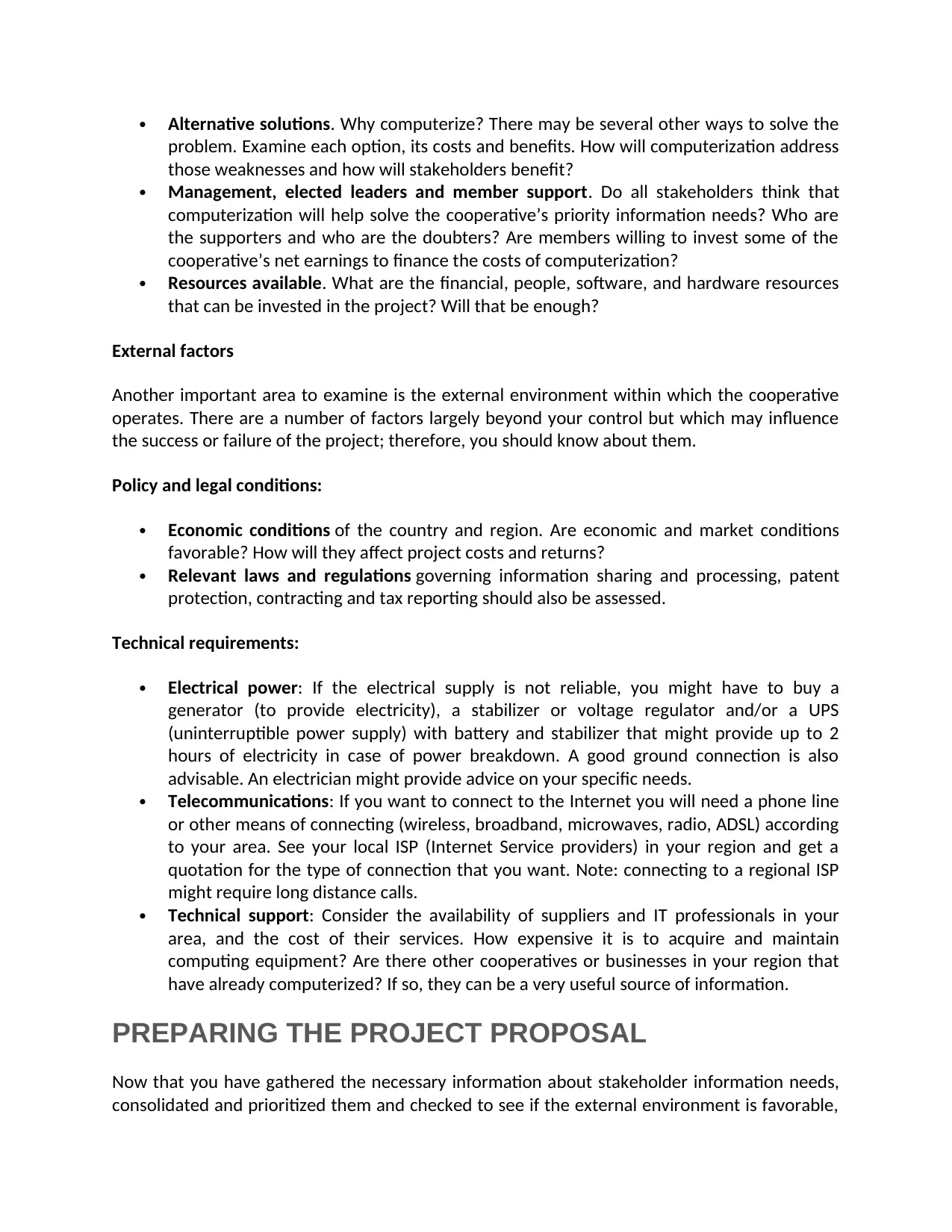
Alternative solutions. Why computerize? There may be several other ways to solve the
problem. Examine each option, its costs and benefits. How will computerization address
those weaknesses and how will stakeholders benefit?
Management, elected leaders and member support. Do all stakeholders think that
computerization will help solve the cooperative’s priority information needs? Who are
the supporters and who are the doubters? Are members willing to invest some of the
cooperative’s net earnings to finance the costs of computerization?
Resources available. What are the financial, people, software, and hardware resources
that can be invested in the project? Will that be enough?
External factors
Another important area to examine is the external environment within which the cooperative
operates. There are a number of factors largely beyond your control but which may influence
the success or failure of the project; therefore, you should know about them.
Policy and legal conditions:
Economic conditions of the country and region. Are economic and market conditions
favorable? How will they affect project costs and returns?
Relevant laws and regulations governing information sharing and processing, patent
protection, contracting and tax reporting should also be assessed.
Technical requirements:
Electrical power: If the electrical supply is not reliable, you might have to buy a
generator (to provide electricity), a stabilizer or voltage regulator and/or a UPS
(uninterruptible power supply) with battery and stabilizer that might provide up to 2
hours of electricity in case of power breakdown. A good ground connection is also
advisable. An electrician might provide advice on your specific needs.
Telecommunications: If you want to connect to the Internet you will need a phone line
or other means of connecting (wireless, broadband, microwaves, radio, ADSL) according
to your area. See your local ISP (Internet Service providers) in your region and get a
quotation for the type of connection that you want. Note: connecting to a regional ISP
might require long distance calls.
Technical support: Consider the availability of suppliers and IT professionals in your
area, and the cost of their services. How expensive it is to acquire and maintain
computing equipment? Are there other cooperatives or businesses in your region that
have already computerized? If so, they can be a very useful source of information.
PREPARING THE PROJECT PROPOSAL
Now that you have gathered the necessary information about stakeholder information needs,
consolidated and prioritized them and checked to see if the external environment is favorable,
problem. Examine each option, its costs and benefits. How will computerization address
those weaknesses and how will stakeholders benefit?
Management, elected leaders and member support. Do all stakeholders think that
computerization will help solve the cooperative’s priority information needs? Who are
the supporters and who are the doubters? Are members willing to invest some of the
cooperative’s net earnings to finance the costs of computerization?
Resources available. What are the financial, people, software, and hardware resources
that can be invested in the project? Will that be enough?
External factors
Another important area to examine is the external environment within which the cooperative
operates. There are a number of factors largely beyond your control but which may influence
the success or failure of the project; therefore, you should know about them.
Policy and legal conditions:
Economic conditions of the country and region. Are economic and market conditions
favorable? How will they affect project costs and returns?
Relevant laws and regulations governing information sharing and processing, patent
protection, contracting and tax reporting should also be assessed.
Technical requirements:
Electrical power: If the electrical supply is not reliable, you might have to buy a
generator (to provide electricity), a stabilizer or voltage regulator and/or a UPS
(uninterruptible power supply) with battery and stabilizer that might provide up to 2
hours of electricity in case of power breakdown. A good ground connection is also
advisable. An electrician might provide advice on your specific needs.
Telecommunications: If you want to connect to the Internet you will need a phone line
or other means of connecting (wireless, broadband, microwaves, radio, ADSL) according
to your area. See your local ISP (Internet Service providers) in your region and get a
quotation for the type of connection that you want. Note: connecting to a regional ISP
might require long distance calls.
Technical support: Consider the availability of suppliers and IT professionals in your
area, and the cost of their services. How expensive it is to acquire and maintain
computing equipment? Are there other cooperatives or businesses in your region that
have already computerized? If so, they can be a very useful source of information.
PREPARING THE PROJECT PROPOSAL
Now that you have gathered the necessary information about stakeholder information needs,
consolidated and prioritized them and checked to see if the external environment is favorable,
Paraphrase This Document
Need a fresh take? Get an instant paraphrase of this document with our AI Paraphraser
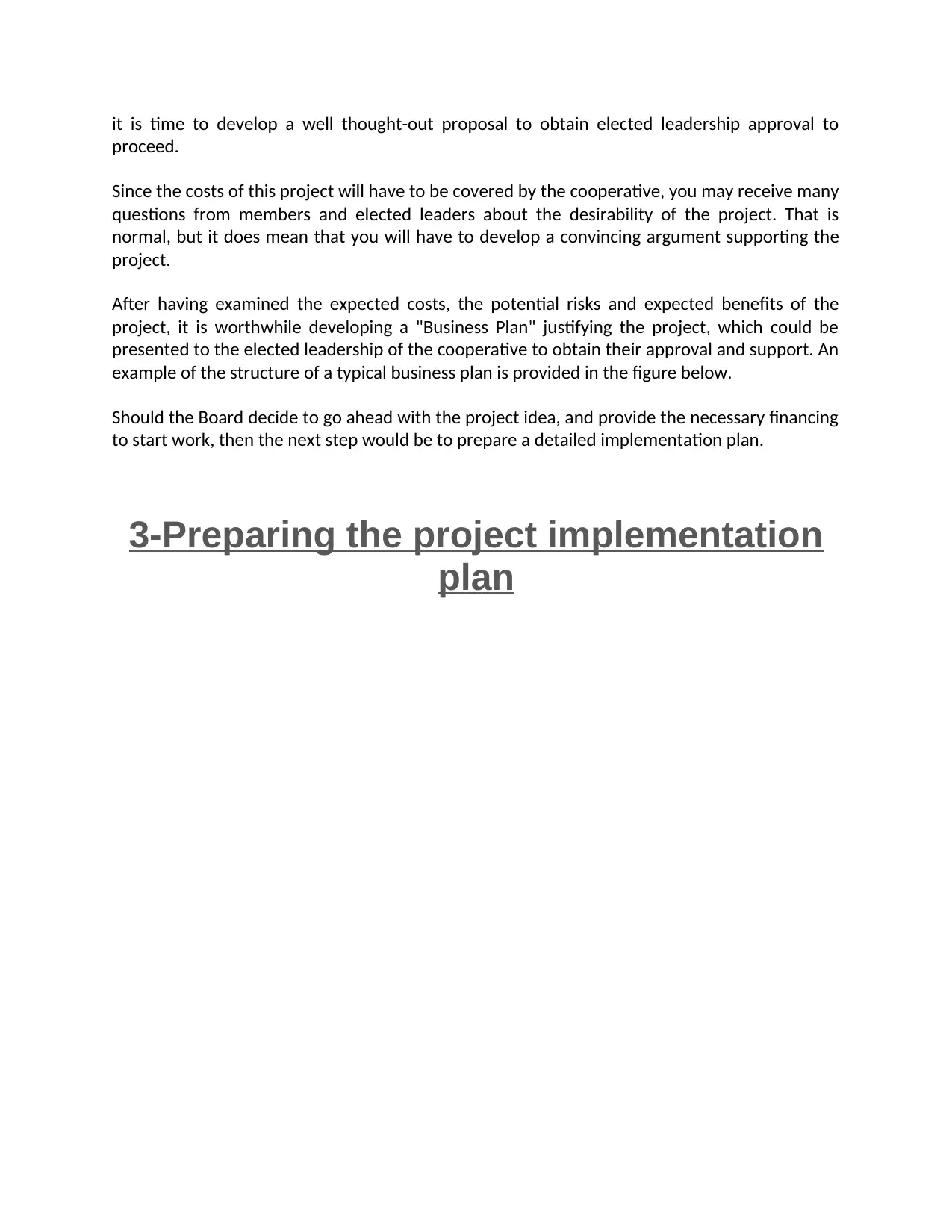
it is time to develop a well thought-out proposal to obtain elected leadership approval to
proceed.
Since the costs of this project will have to be covered by the cooperative, you may receive many
questions from members and elected leaders about the desirability of the project. That is
normal, but it does mean that you will have to develop a convincing argument supporting the
project.
After having examined the expected costs, the potential risks and expected benefits of the
project, it is worthwhile developing a "Business Plan" justifying the project, which could be
presented to the elected leadership of the cooperative to obtain their approval and support. An
example of the structure of a typical business plan is provided in the figure below.
Should the Board decide to go ahead with the project idea, and provide the necessary financing
to start work, then the next step would be to prepare a detailed implementation plan.
3-Preparing the project implementation
plan
proceed.
Since the costs of this project will have to be covered by the cooperative, you may receive many
questions from members and elected leaders about the desirability of the project. That is
normal, but it does mean that you will have to develop a convincing argument supporting the
project.
After having examined the expected costs, the potential risks and expected benefits of the
project, it is worthwhile developing a "Business Plan" justifying the project, which could be
presented to the elected leadership of the cooperative to obtain their approval and support. An
example of the structure of a typical business plan is provided in the figure below.
Should the Board decide to go ahead with the project idea, and provide the necessary financing
to start work, then the next step would be to prepare a detailed implementation plan.
3-Preparing the project implementation
plan
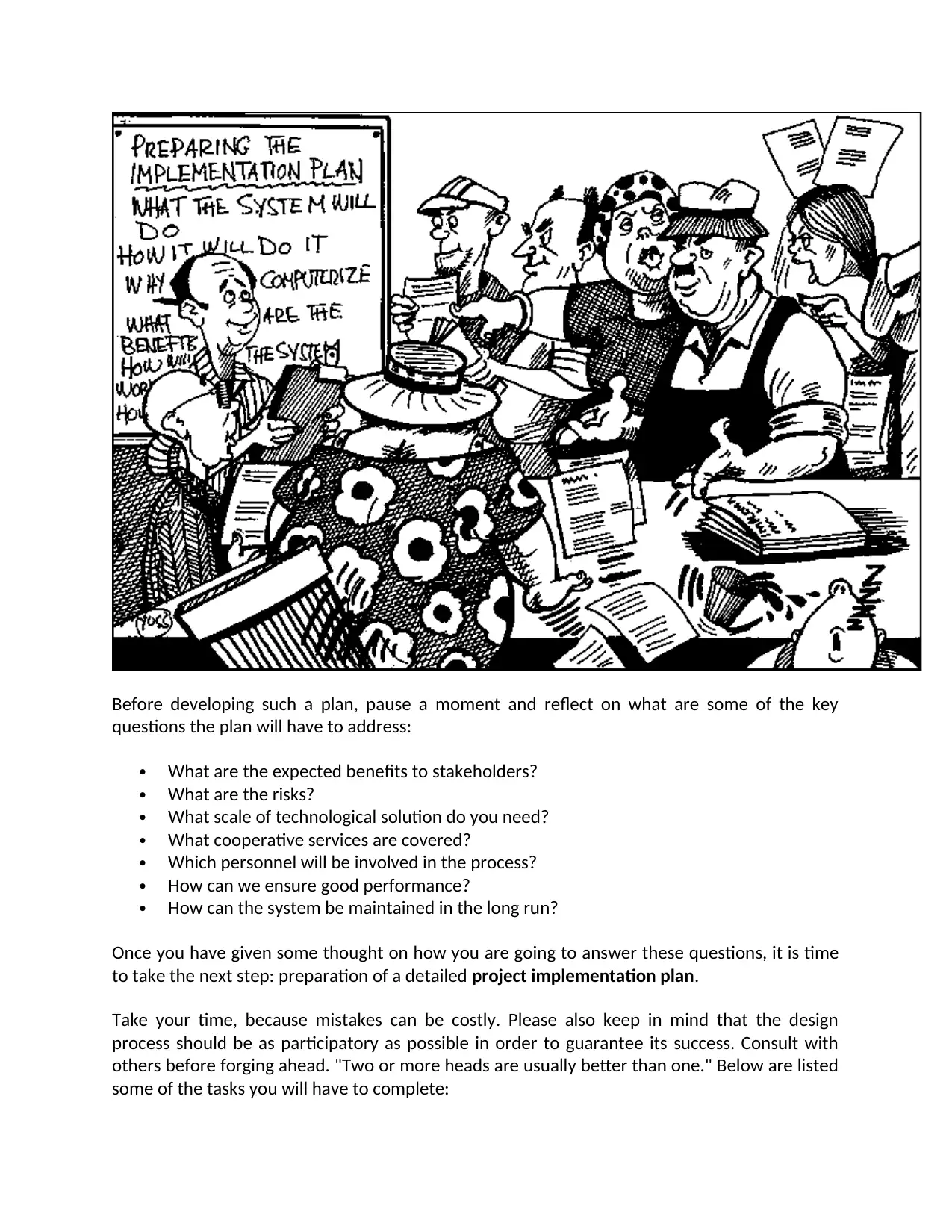
Before developing such a plan, pause a moment and reflect on what are some of the key
questions the plan will have to address:
What are the expected benefits to stakeholders?
What are the risks?
What scale of technological solution do you need?
What cooperative services are covered?
Which personnel will be involved in the process?
How can we ensure good performance?
How can the system be maintained in the long run?
Once you have given some thought on how you are going to answer these questions, it is time
to take the next step: preparation of a detailed project implementation plan.
Take your time, because mistakes can be costly. Please also keep in mind that the design
process should be as participatory as possible in order to guarantee its success. Consult with
others before forging ahead. "Two or more heads are usually better than one." Below are listed
some of the tasks you will have to complete:
questions the plan will have to address:
What are the expected benefits to stakeholders?
What are the risks?
What scale of technological solution do you need?
What cooperative services are covered?
Which personnel will be involved in the process?
How can we ensure good performance?
How can the system be maintained in the long run?
Once you have given some thought on how you are going to answer these questions, it is time
to take the next step: preparation of a detailed project implementation plan.
Take your time, because mistakes can be costly. Please also keep in mind that the design
process should be as participatory as possible in order to guarantee its success. Consult with
others before forging ahead. "Two or more heads are usually better than one." Below are listed
some of the tasks you will have to complete:
⊘ This is a preview!⊘
Do you want full access?
Subscribe today to unlock all pages.

Trusted by 1+ million students worldwide
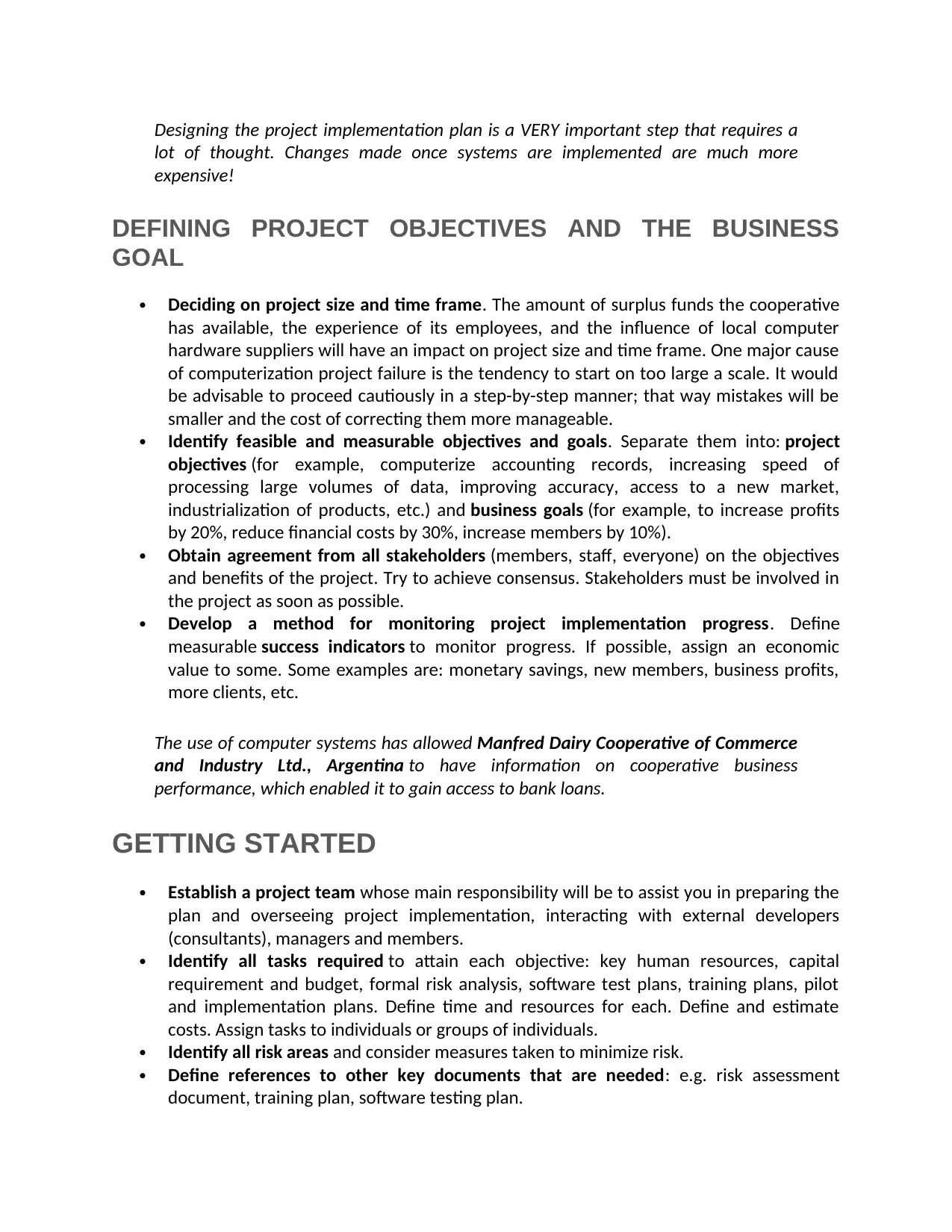
Designing the project implementation plan is a VERY important step that requires a
lot of thought. Changes made once systems are implemented are much more
expensive!
DEFINING PROJECT OBJECTIVES AND THE BUSINESS
GOAL
Deciding on project size and time frame. The amount of surplus funds the cooperative
has available, the experience of its employees, and the influence of local computer
hardware suppliers will have an impact on project size and time frame. One major cause
of computerization project failure is the tendency to start on too large a scale. It would
be advisable to proceed cautiously in a step-by-step manner; that way mistakes will be
smaller and the cost of correcting them more manageable.
Identify feasible and measurable objectives and goals. Separate them into: project
objectives (for example, computerize accounting records, increasing speed of
processing large volumes of data, improving accuracy, access to a new market,
industrialization of products, etc.) and business goals (for example, to increase profits
by 20%, reduce financial costs by 30%, increase members by 10%).
Obtain agreement from all stakeholders (members, staff, everyone) on the objectives
and benefits of the project. Try to achieve consensus. Stakeholders must be involved in
the project as soon as possible.
Develop a method for monitoring project implementation progress. Define
measurable success indicators to monitor progress. If possible, assign an economic
value to some. Some examples are: monetary savings, new members, business profits,
more clients, etc.
The use of computer systems has allowed Manfred Dairy Cooperative of Commerce
and Industry Ltd., Argentina to have information on cooperative business
performance, which enabled it to gain access to bank loans.
GETTING STARTED
Establish a project team whose main responsibility will be to assist you in preparing the
plan and overseeing project implementation, interacting with external developers
(consultants), managers and members.
Identify all tasks required to attain each objective: key human resources, capital
requirement and budget, formal risk analysis, software test plans, training plans, pilot
and implementation plans. Define time and resources for each. Define and estimate
costs. Assign tasks to individuals or groups of individuals.
Identify all risk areas and consider measures taken to minimize risk.
Define references to other key documents that are needed: e.g. risk assessment
document, training plan, software testing plan.
lot of thought. Changes made once systems are implemented are much more
expensive!
DEFINING PROJECT OBJECTIVES AND THE BUSINESS
GOAL
Deciding on project size and time frame. The amount of surplus funds the cooperative
has available, the experience of its employees, and the influence of local computer
hardware suppliers will have an impact on project size and time frame. One major cause
of computerization project failure is the tendency to start on too large a scale. It would
be advisable to proceed cautiously in a step-by-step manner; that way mistakes will be
smaller and the cost of correcting them more manageable.
Identify feasible and measurable objectives and goals. Separate them into: project
objectives (for example, computerize accounting records, increasing speed of
processing large volumes of data, improving accuracy, access to a new market,
industrialization of products, etc.) and business goals (for example, to increase profits
by 20%, reduce financial costs by 30%, increase members by 10%).
Obtain agreement from all stakeholders (members, staff, everyone) on the objectives
and benefits of the project. Try to achieve consensus. Stakeholders must be involved in
the project as soon as possible.
Develop a method for monitoring project implementation progress. Define
measurable success indicators to monitor progress. If possible, assign an economic
value to some. Some examples are: monetary savings, new members, business profits,
more clients, etc.
The use of computer systems has allowed Manfred Dairy Cooperative of Commerce
and Industry Ltd., Argentina to have information on cooperative business
performance, which enabled it to gain access to bank loans.
GETTING STARTED
Establish a project team whose main responsibility will be to assist you in preparing the
plan and overseeing project implementation, interacting with external developers
(consultants), managers and members.
Identify all tasks required to attain each objective: key human resources, capital
requirement and budget, formal risk analysis, software test plans, training plans, pilot
and implementation plans. Define time and resources for each. Define and estimate
costs. Assign tasks to individuals or groups of individuals.
Identify all risk areas and consider measures taken to minimize risk.
Define references to other key documents that are needed: e.g. risk assessment
document, training plan, software testing plan.
Paraphrase This Document
Need a fresh take? Get an instant paraphrase of this document with our AI Paraphraser
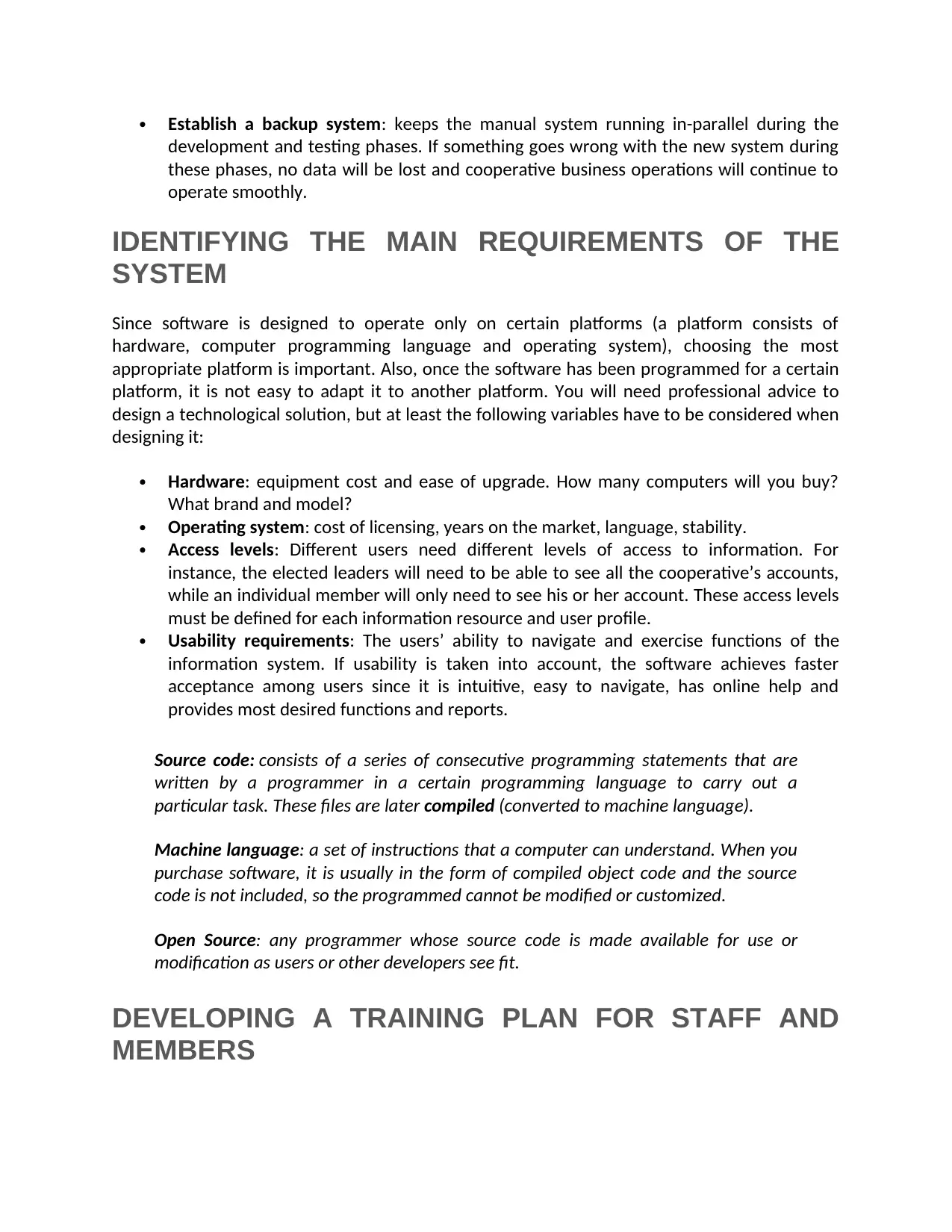
Establish a backup system: keeps the manual system running in-parallel during the
development and testing phases. If something goes wrong with the new system during
these phases, no data will be lost and cooperative business operations will continue to
operate smoothly.
IDENTIFYING THE MAIN REQUIREMENTS OF THE
SYSTEM
Since software is designed to operate only on certain platforms (a platform consists of
hardware, computer programming language and operating system), choosing the most
appropriate platform is important. Also, once the software has been programmed for a certain
platform, it is not easy to adapt it to another platform. You will need professional advice to
design a technological solution, but at least the following variables have to be considered when
designing it:
Hardware: equipment cost and ease of upgrade. How many computers will you buy?
What brand and model?
Operating system: cost of licensing, years on the market, language, stability.
Access levels: Different users need different levels of access to information. For
instance, the elected leaders will need to be able to see all the cooperative’s accounts,
while an individual member will only need to see his or her account. These access levels
must be defined for each information resource and user profile.
Usability requirements: The users’ ability to navigate and exercise functions of the
information system. If usability is taken into account, the software achieves faster
acceptance among users since it is intuitive, easy to navigate, has online help and
provides most desired functions and reports.
Source code: consists of a series of consecutive programming statements that are
written by a programmer in a certain programming language to carry out a
particular task. These files are later compiled (converted to machine language).
Machine language: a set of instructions that a computer can understand. When you
purchase software, it is usually in the form of compiled object code and the source
code is not included, so the programmed cannot be modified or customized.
Open Source: any programmer whose source code is made available for use or
modification as users or other developers see fit.
DEVELOPING A TRAINING PLAN FOR STAFF AND
MEMBERS
development and testing phases. If something goes wrong with the new system during
these phases, no data will be lost and cooperative business operations will continue to
operate smoothly.
IDENTIFYING THE MAIN REQUIREMENTS OF THE
SYSTEM
Since software is designed to operate only on certain platforms (a platform consists of
hardware, computer programming language and operating system), choosing the most
appropriate platform is important. Also, once the software has been programmed for a certain
platform, it is not easy to adapt it to another platform. You will need professional advice to
design a technological solution, but at least the following variables have to be considered when
designing it:
Hardware: equipment cost and ease of upgrade. How many computers will you buy?
What brand and model?
Operating system: cost of licensing, years on the market, language, stability.
Access levels: Different users need different levels of access to information. For
instance, the elected leaders will need to be able to see all the cooperative’s accounts,
while an individual member will only need to see his or her account. These access levels
must be defined for each information resource and user profile.
Usability requirements: The users’ ability to navigate and exercise functions of the
information system. If usability is taken into account, the software achieves faster
acceptance among users since it is intuitive, easy to navigate, has online help and
provides most desired functions and reports.
Source code: consists of a series of consecutive programming statements that are
written by a programmer in a certain programming language to carry out a
particular task. These files are later compiled (converted to machine language).
Machine language: a set of instructions that a computer can understand. When you
purchase software, it is usually in the form of compiled object code and the source
code is not included, so the programmed cannot be modified or customized.
Open Source: any programmer whose source code is made available for use or
modification as users or other developers see fit.
DEVELOPING A TRAINING PLAN FOR STAFF AND
MEMBERS
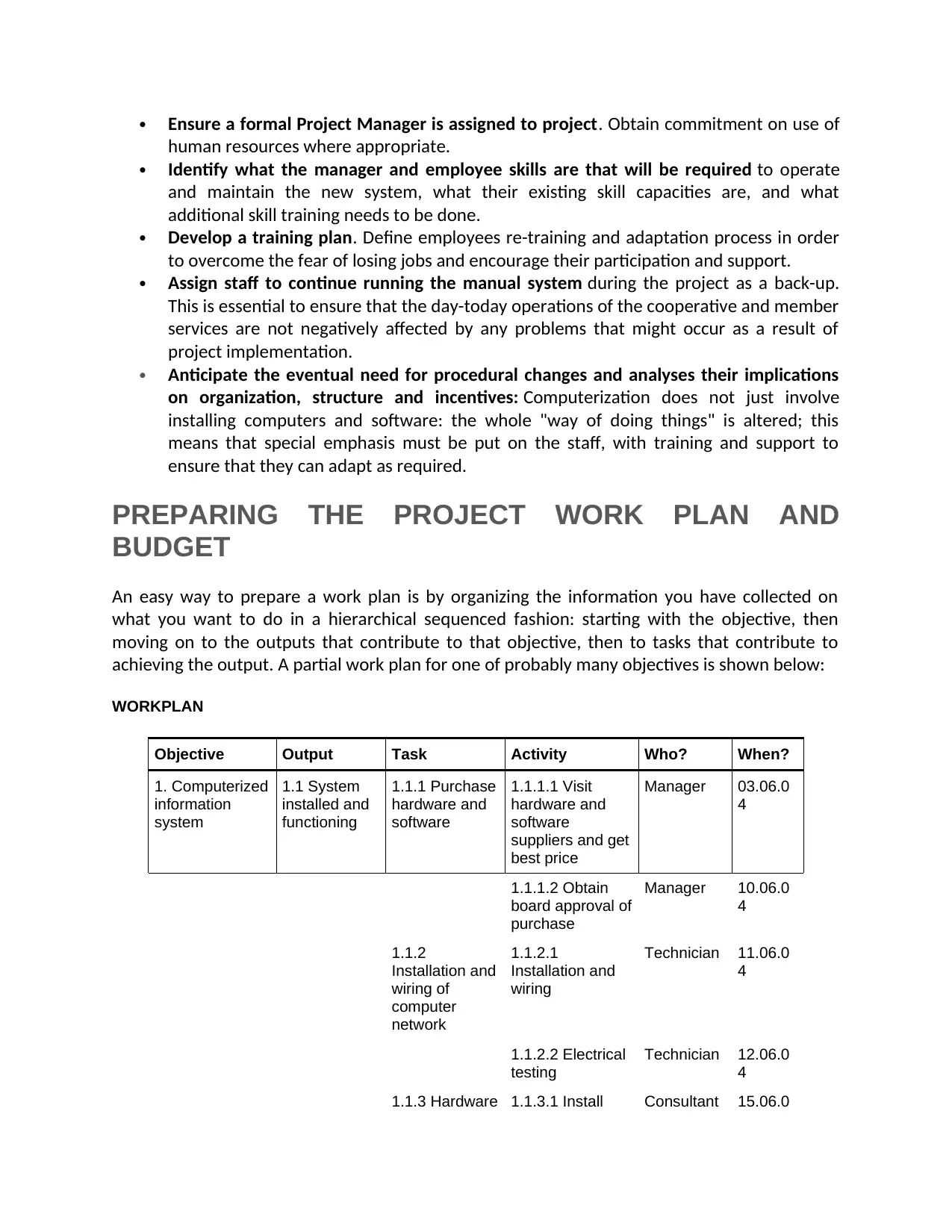
Ensure a formal Project Manager is assigned to project. Obtain commitment on use of
human resources where appropriate.
Identify what the manager and employee skills are that will be required to operate
and maintain the new system, what their existing skill capacities are, and what
additional skill training needs to be done.
Develop a training plan. Define employees re-training and adaptation process in order
to overcome the fear of losing jobs and encourage their participation and support.
Assign staff to continue running the manual system during the project as a back-up.
This is essential to ensure that the day-today operations of the cooperative and member
services are not negatively affected by any problems that might occur as a result of
project implementation.
Anticipate the eventual need for procedural changes and analyses their implications
on organization, structure and incentives: Computerization does not just involve
installing computers and software: the whole "way of doing things" is altered; this
means that special emphasis must be put on the staff, with training and support to
ensure that they can adapt as required.
PREPARING THE PROJECT WORK PLAN AND
BUDGET
An easy way to prepare a work plan is by organizing the information you have collected on
what you want to do in a hierarchical sequenced fashion: starting with the objective, then
moving on to the outputs that contribute to that objective, then to tasks that contribute to
achieving the output. A partial work plan for one of probably many objectives is shown below:
WORKPLAN
Objective Output Task Activity Who? When?
1. Computerized
information
system
1.1 System
installed and
functioning
1.1.1 Purchase
hardware and
software
1.1.1.1 Visit
hardware and
software
suppliers and get
best price
Manager 03.06.0
4
1.1.1.2 Obtain
board approval of
purchase
Manager 10.06.0
4
1.1.2
Installation and
wiring of
computer
network
1.1.2.1
Installation and
wiring
Technician 11.06.0
4
1.1.2.2 Electrical
testing
Technician 12.06.0
4
1.1.3 Hardware 1.1.3.1 Install Consultant 15.06.0
human resources where appropriate.
Identify what the manager and employee skills are that will be required to operate
and maintain the new system, what their existing skill capacities are, and what
additional skill training needs to be done.
Develop a training plan. Define employees re-training and adaptation process in order
to overcome the fear of losing jobs and encourage their participation and support.
Assign staff to continue running the manual system during the project as a back-up.
This is essential to ensure that the day-today operations of the cooperative and member
services are not negatively affected by any problems that might occur as a result of
project implementation.
Anticipate the eventual need for procedural changes and analyses their implications
on organization, structure and incentives: Computerization does not just involve
installing computers and software: the whole "way of doing things" is altered; this
means that special emphasis must be put on the staff, with training and support to
ensure that they can adapt as required.
PREPARING THE PROJECT WORK PLAN AND
BUDGET
An easy way to prepare a work plan is by organizing the information you have collected on
what you want to do in a hierarchical sequenced fashion: starting with the objective, then
moving on to the outputs that contribute to that objective, then to tasks that contribute to
achieving the output. A partial work plan for one of probably many objectives is shown below:
WORKPLAN
Objective Output Task Activity Who? When?
1. Computerized
information
system
1.1 System
installed and
functioning
1.1.1 Purchase
hardware and
software
1.1.1.1 Visit
hardware and
software
suppliers and get
best price
Manager 03.06.0
4
1.1.1.2 Obtain
board approval of
purchase
Manager 10.06.0
4
1.1.2
Installation and
wiring of
computer
network
1.1.2.1
Installation and
wiring
Technician 11.06.0
4
1.1.2.2 Electrical
testing
Technician 12.06.0
4
1.1.3 Hardware 1.1.3.1 Install Consultant 15.06.0
⊘ This is a preview!⊘
Do you want full access?
Subscribe today to unlock all pages.

Trusted by 1+ million students worldwide
1 out of 27
Your All-in-One AI-Powered Toolkit for Academic Success.
+13062052269
info@desklib.com
Available 24*7 on WhatsApp / Email
![[object Object]](/_next/static/media/star-bottom.7253800d.svg)
Unlock your academic potential
Copyright © 2020–2026 A2Z Services. All Rights Reserved. Developed and managed by ZUCOL.