Analysis of Natural Language Interface Requirements for AI Project
VerifiedAdded on 2022/10/06
|3
|574
|16
Discussion Board Post
AI Summary
The assignment involves analyzing the requirements for developing a natural language interface creator for a company's products. The project aims to create English and/or Spanish input and output interfaces. The discussion post focuses on additional information needed to make these requirements usable for development efforts. Key considerations include whether each user session should be limited to one language or if both can be used interchangeably, and the need for multilingual voice command inputs. The scope of input, whether limited to pre-selected phrases or allowing new inputs, is also considered, along with addressing scenarios where users want to provide feedback, including how the system should respond, and whether the system is required to respond in voice.
1 out of 3
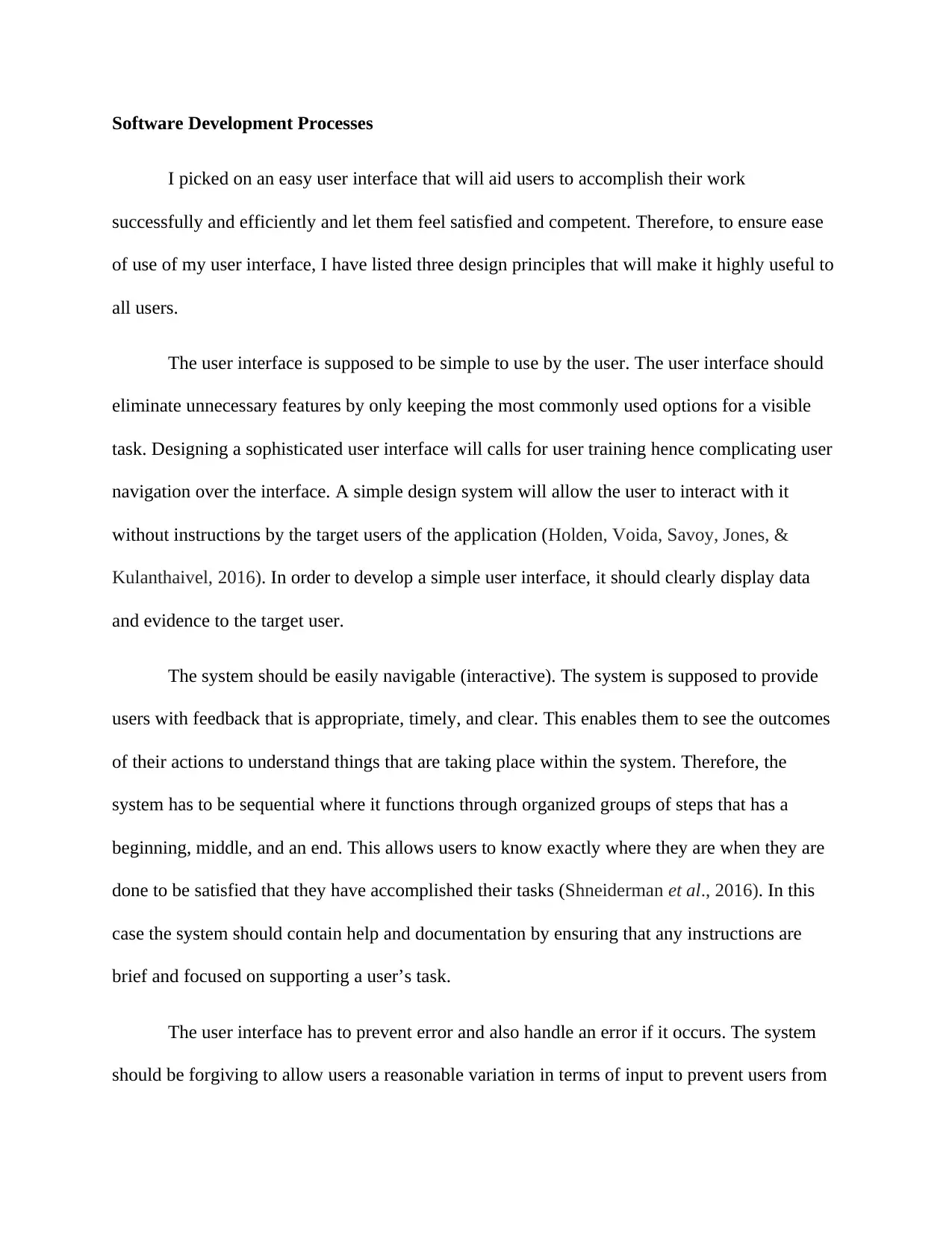

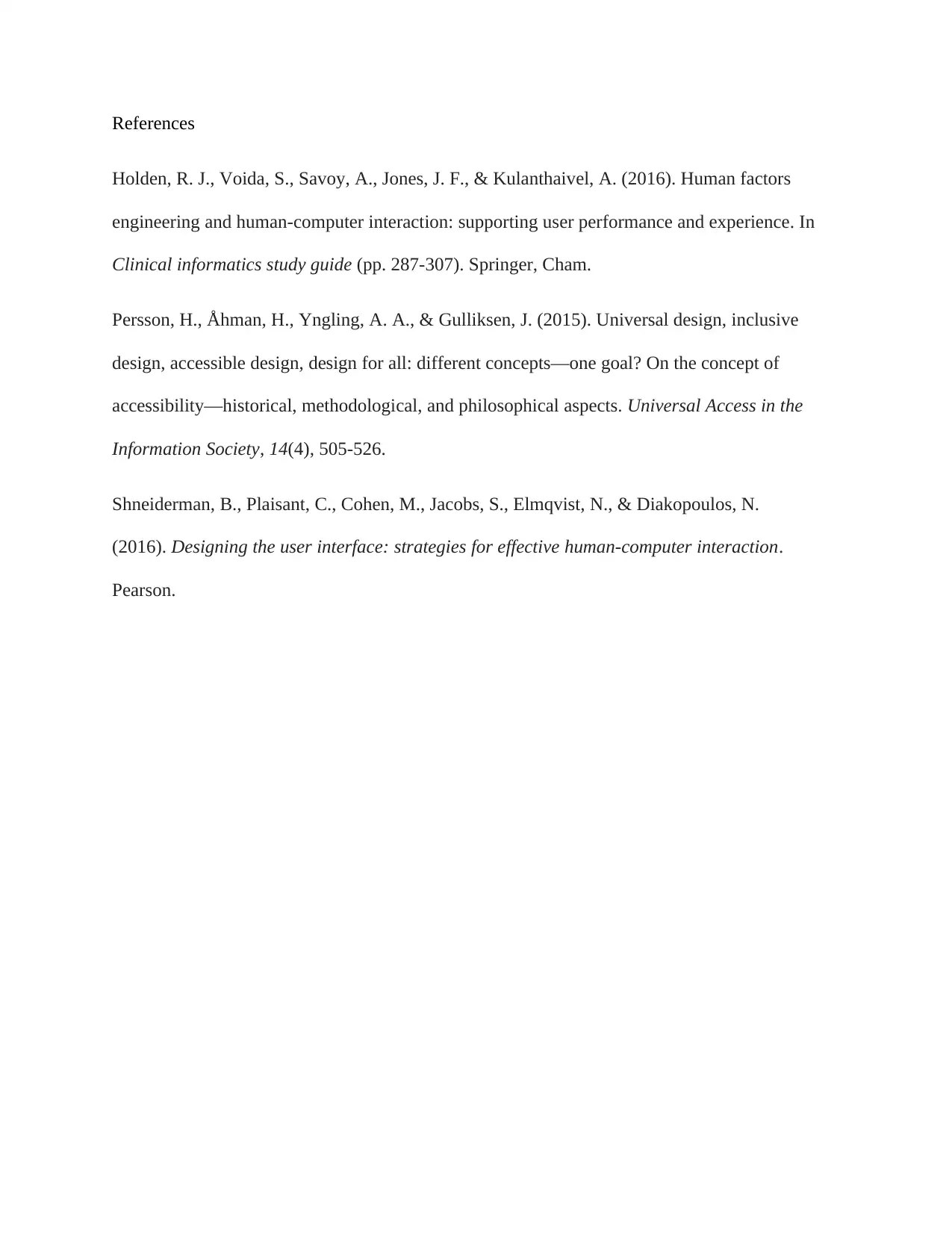




![[object Object]](/_next/static/media/star-bottom.7253800d.svg)