University E-Portfolio: Android UI Design - Week 3 - Mobile Dev
VerifiedAdded on 2020/03/16
|4
|494
|363
Project
AI Summary
This e-portfolio assignment, created for a mobile development course, focuses on Android User Interface (UI) design. The assignment is a summary of week 3, covering the development of UI design and the effective control of Activity operations. The student explains how to change the screen orientation using `setRequestOrientation()` and `ActivityInfo.SCREEN_ORIENTATION_LANDSCAPE/POTRAIT`. The use of the Action bar for UI access and function is also discussed. The assignment includes a list of resources such as YouTube videos, blogs, eBooks, and PowerPoint presentations that help in understanding Android UI design, along with a detailed description of each resource. The student also provides a list of references, including blogs and online resources, to support the information presented.
1 out of 4

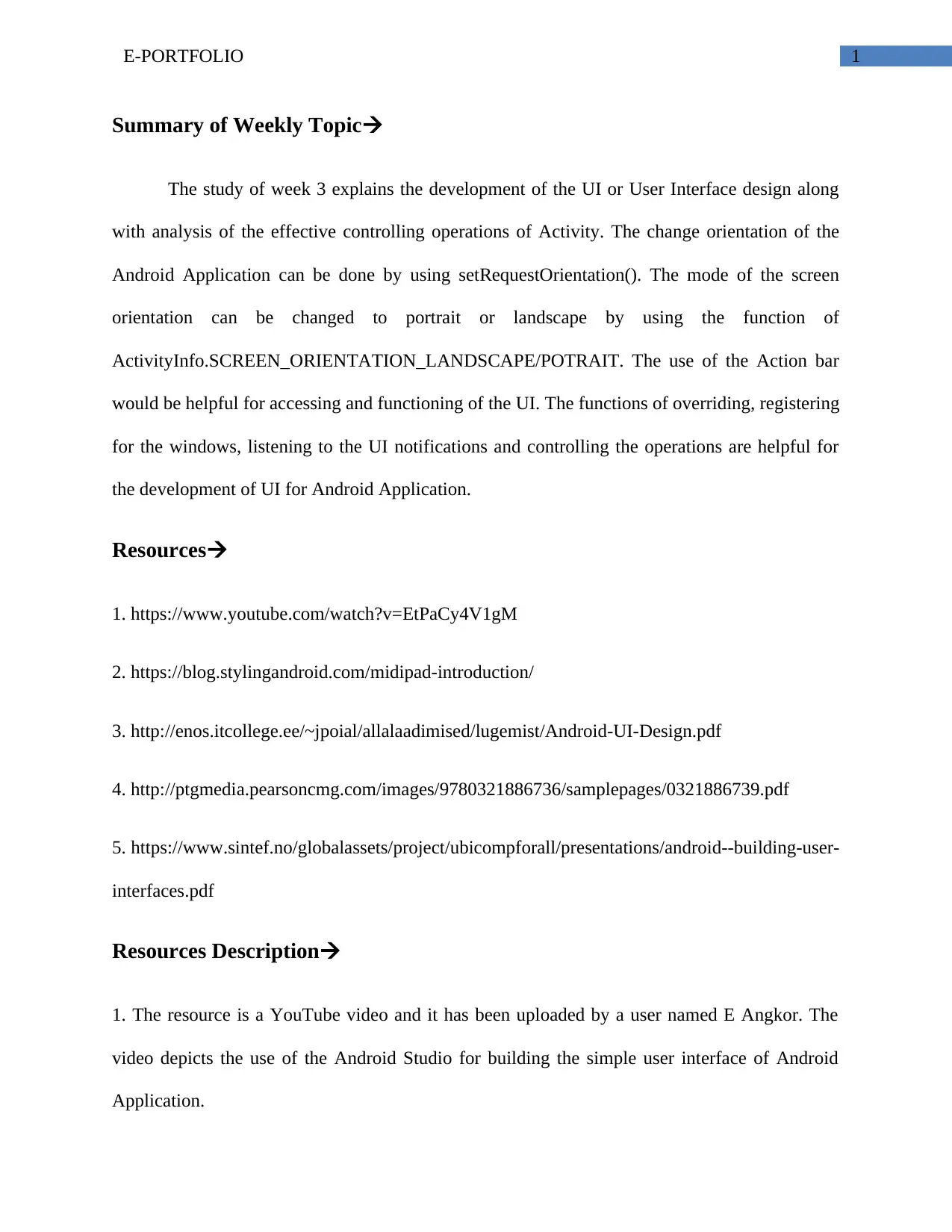
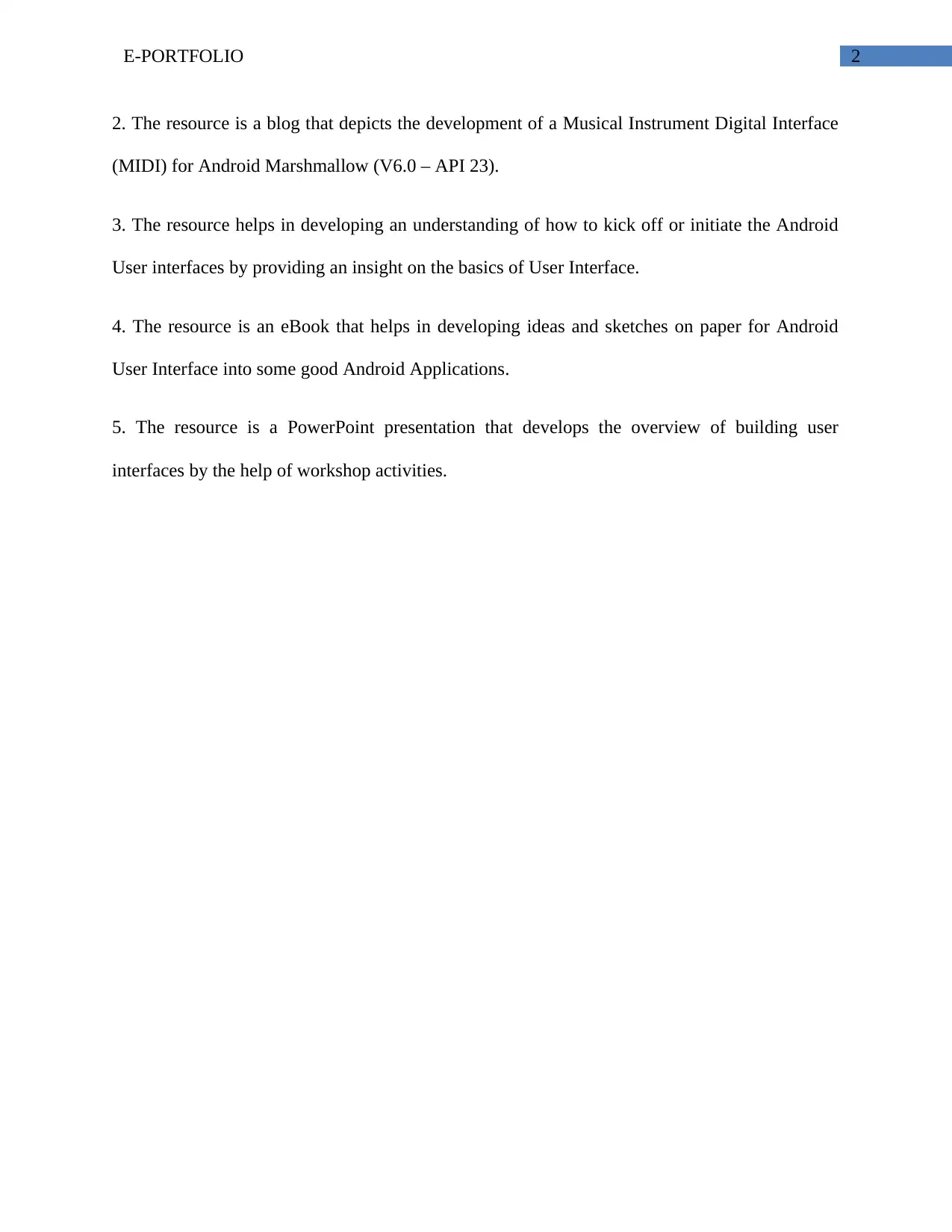

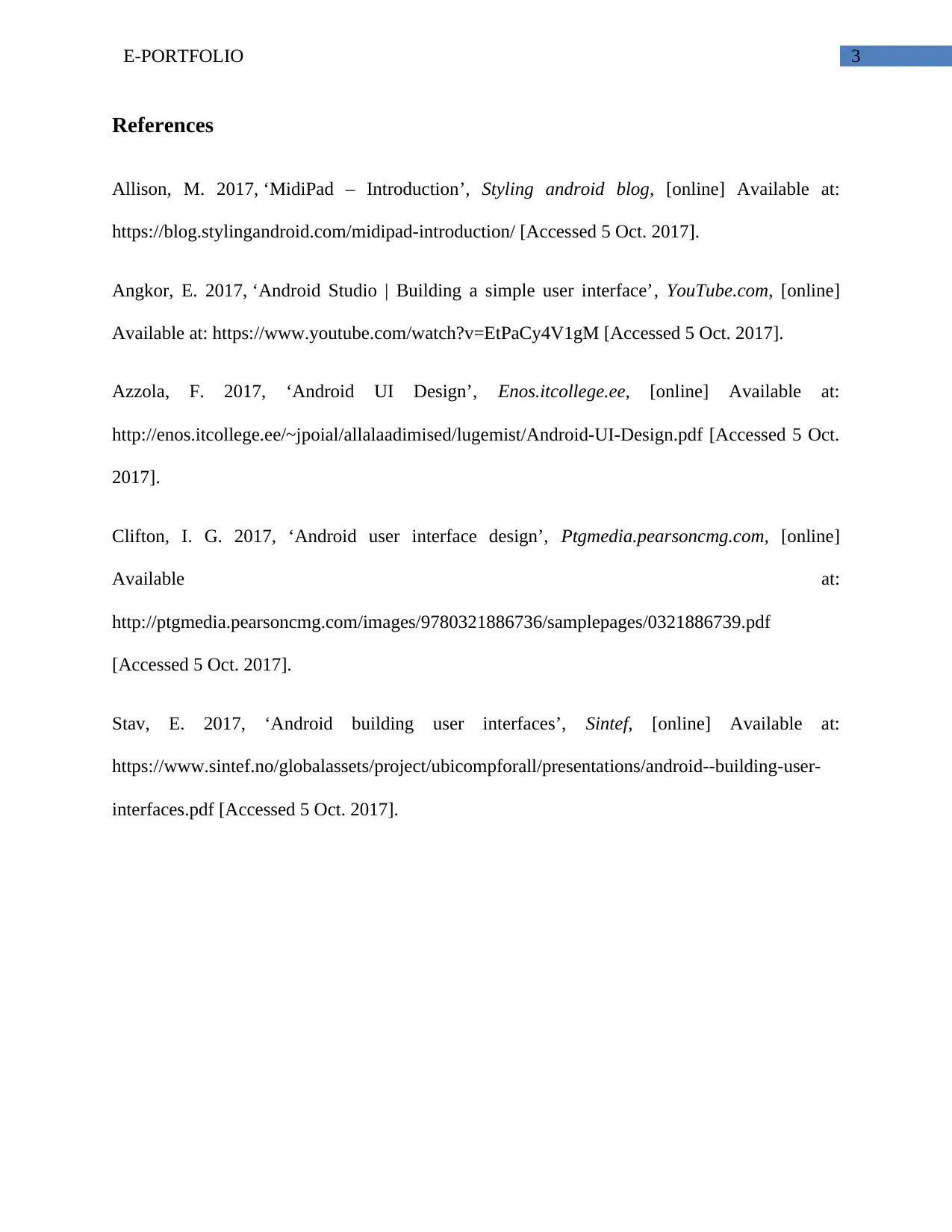






![[object Object]](/_next/static/media/star-bottom.7253800d.svg)