Network Programmability with Ansible: A Detailed Report
VerifiedAdded on 2023/06/10
|11
|2965
|152
Report
AI Summary
This report provides a comprehensive overview of Ansible, an open-source automation tool, and its application in network programmability. It begins with an introduction to network programmability and the benefits of using software for managing and troubleshooting network elements. The main body of the report covers background information about Ansible, including its features like configuration management, application preparation, orchestration, and security compliance. It then delves into the installation and configuration of Apache Server, MySQL, and PHP, providing step-by-step instructions. Finally, the report evaluates Ansible as a network programming and automation tool, highlighting its strengths and capabilities in simplifying complex tasks, increasing efficiency, and reducing human error. The report concludes with a summary of the key findings and references used.
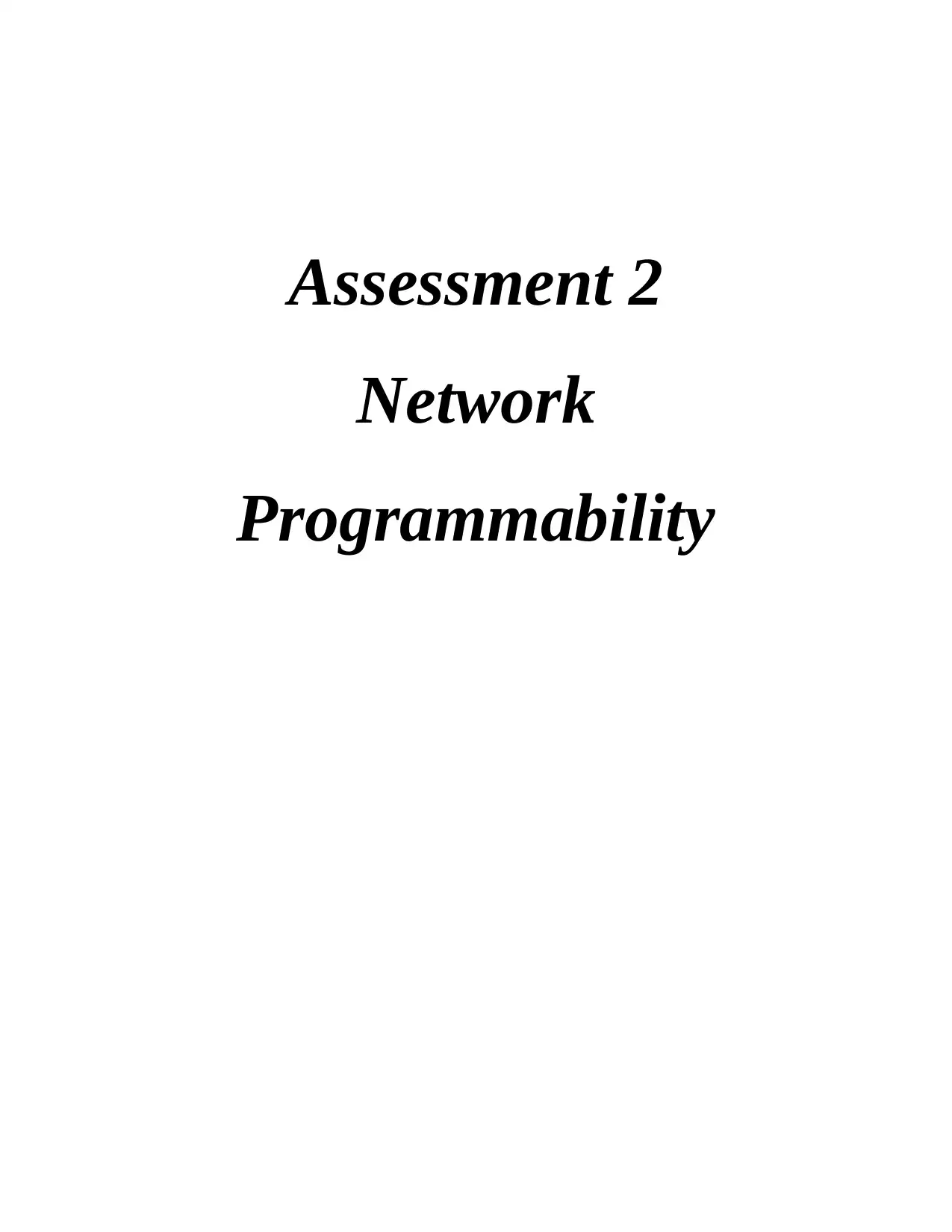
Assessment 2
Network
Programmability
Network
Programmability
Paraphrase This Document
Need a fresh take? Get an instant paraphrase of this document with our AI Paraphraser
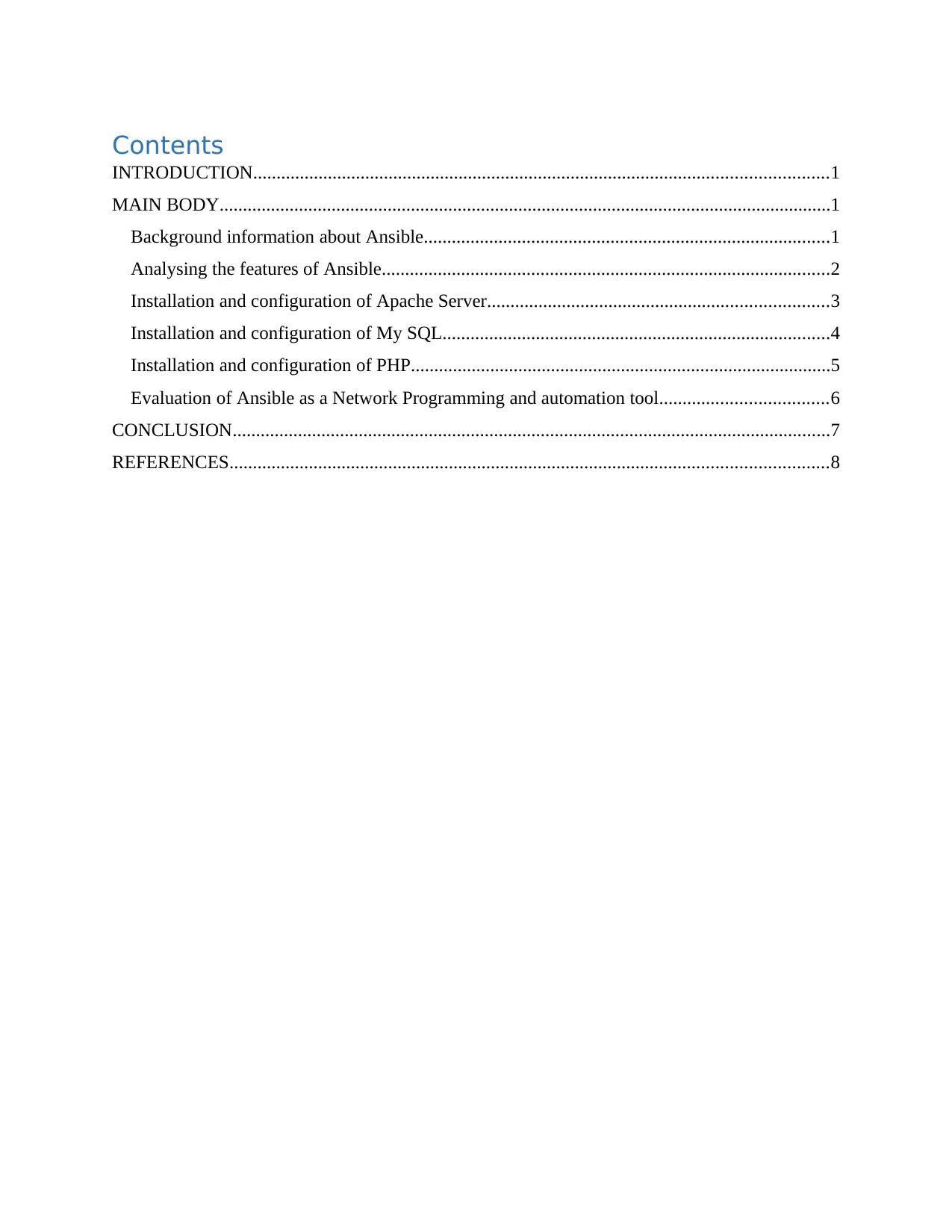
Contents
INTRODUCTION...........................................................................................................................1
MAIN BODY...................................................................................................................................1
Background information about Ansible.......................................................................................1
Analysing the features of Ansible................................................................................................2
Installation and configuration of Apache Server.........................................................................3
Installation and configuration of My SQL...................................................................................4
Installation and configuration of PHP..........................................................................................5
Evaluation of Ansible as a Network Programming and automation tool....................................6
CONCLUSION................................................................................................................................7
REFERENCES................................................................................................................................8
INTRODUCTION...........................................................................................................................1
MAIN BODY...................................................................................................................................1
Background information about Ansible.......................................................................................1
Analysing the features of Ansible................................................................................................2
Installation and configuration of Apache Server.........................................................................3
Installation and configuration of My SQL...................................................................................4
Installation and configuration of PHP..........................................................................................5
Evaluation of Ansible as a Network Programming and automation tool....................................6
CONCLUSION................................................................................................................................7
REFERENCES................................................................................................................................8

⊘ This is a preview!⊘
Do you want full access?
Subscribe today to unlock all pages.

Trusted by 1+ million students worldwide
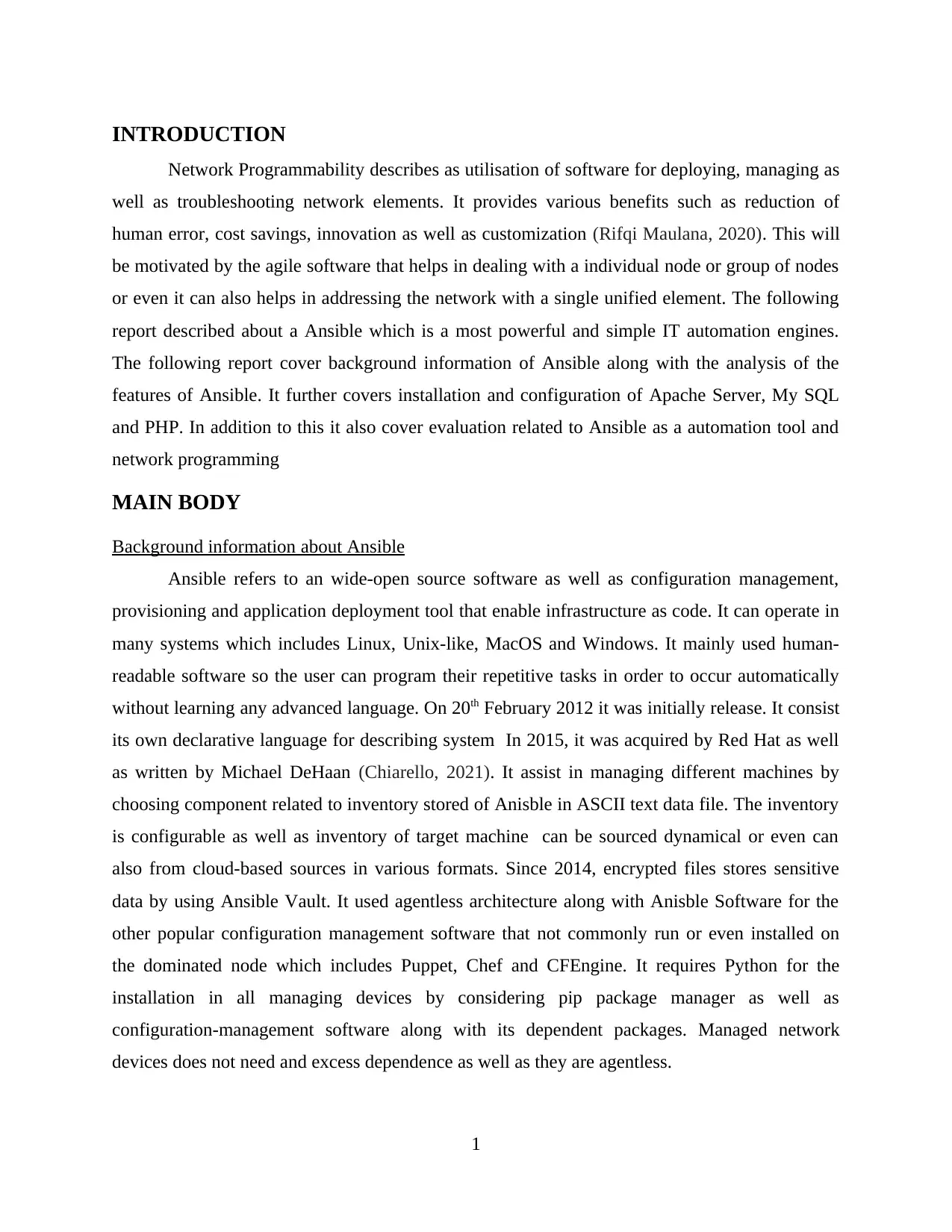
INTRODUCTION
Network Programmability describes as utilisation of software for deploying, managing as
well as troubleshooting network elements. It provides various benefits such as reduction of
human error, cost savings, innovation as well as customization (Rifqi Maulana, 2020). This will
be motivated by the agile software that helps in dealing with a individual node or group of nodes
or even it can also helps in addressing the network with a single unified element. The following
report described about a Ansible which is a most powerful and simple IT automation engines.
The following report cover background information of Ansible along with the analysis of the
features of Ansible. It further covers installation and configuration of Apache Server, My SQL
and PHP. In addition to this it also cover evaluation related to Ansible as a automation tool and
network programming
MAIN BODY
Background information about Ansible
Ansible refers to an wide-open source software as well as configuration management,
provisioning and application deployment tool that enable infrastructure as code. It can operate in
many systems which includes Linux, Unix-like, MacOS and Windows. It mainly used human-
readable software so the user can program their repetitive tasks in order to occur automatically
without learning any advanced language. On 20th February 2012 it was initially release. It consist
its own declarative language for describing system In 2015, it was acquired by Red Hat as well
as written by Michael DeHaan (Chiarello, 2021). It assist in managing different machines by
choosing component related to inventory stored of Anisble in ASCII text data file. The inventory
is configurable as well as inventory of target machine can be sourced dynamical or even can
also from cloud-based sources in various formats. Since 2014, encrypted files stores sensitive
data by using Ansible Vault. It used agentless architecture along with Anisble Software for the
other popular configuration management software that not commonly run or even installed on
the dominated node which includes Puppet, Chef and CFEngine. It requires Python for the
installation in all managing devices by considering pip package manager as well as
configuration-management software along with its dependent packages. Managed network
devices does not need and excess dependence as well as they are agentless.
1
Network Programmability describes as utilisation of software for deploying, managing as
well as troubleshooting network elements. It provides various benefits such as reduction of
human error, cost savings, innovation as well as customization (Rifqi Maulana, 2020). This will
be motivated by the agile software that helps in dealing with a individual node or group of nodes
or even it can also helps in addressing the network with a single unified element. The following
report described about a Ansible which is a most powerful and simple IT automation engines.
The following report cover background information of Ansible along with the analysis of the
features of Ansible. It further covers installation and configuration of Apache Server, My SQL
and PHP. In addition to this it also cover evaluation related to Ansible as a automation tool and
network programming
MAIN BODY
Background information about Ansible
Ansible refers to an wide-open source software as well as configuration management,
provisioning and application deployment tool that enable infrastructure as code. It can operate in
many systems which includes Linux, Unix-like, MacOS and Windows. It mainly used human-
readable software so the user can program their repetitive tasks in order to occur automatically
without learning any advanced language. On 20th February 2012 it was initially release. It consist
its own declarative language for describing system In 2015, it was acquired by Red Hat as well
as written by Michael DeHaan (Chiarello, 2021). It assist in managing different machines by
choosing component related to inventory stored of Anisble in ASCII text data file. The inventory
is configurable as well as inventory of target machine can be sourced dynamical or even can
also from cloud-based sources in various formats. Since 2014, encrypted files stores sensitive
data by using Ansible Vault. It used agentless architecture along with Anisble Software for the
other popular configuration management software that not commonly run or even installed on
the dominated node which includes Puppet, Chef and CFEngine. It requires Python for the
installation in all managing devices by considering pip package manager as well as
configuration-management software along with its dependent packages. Managed network
devices does not need and excess dependence as well as they are agentless.
1
Paraphrase This Document
Need a fresh take? Get an instant paraphrase of this document with our AI Paraphraser
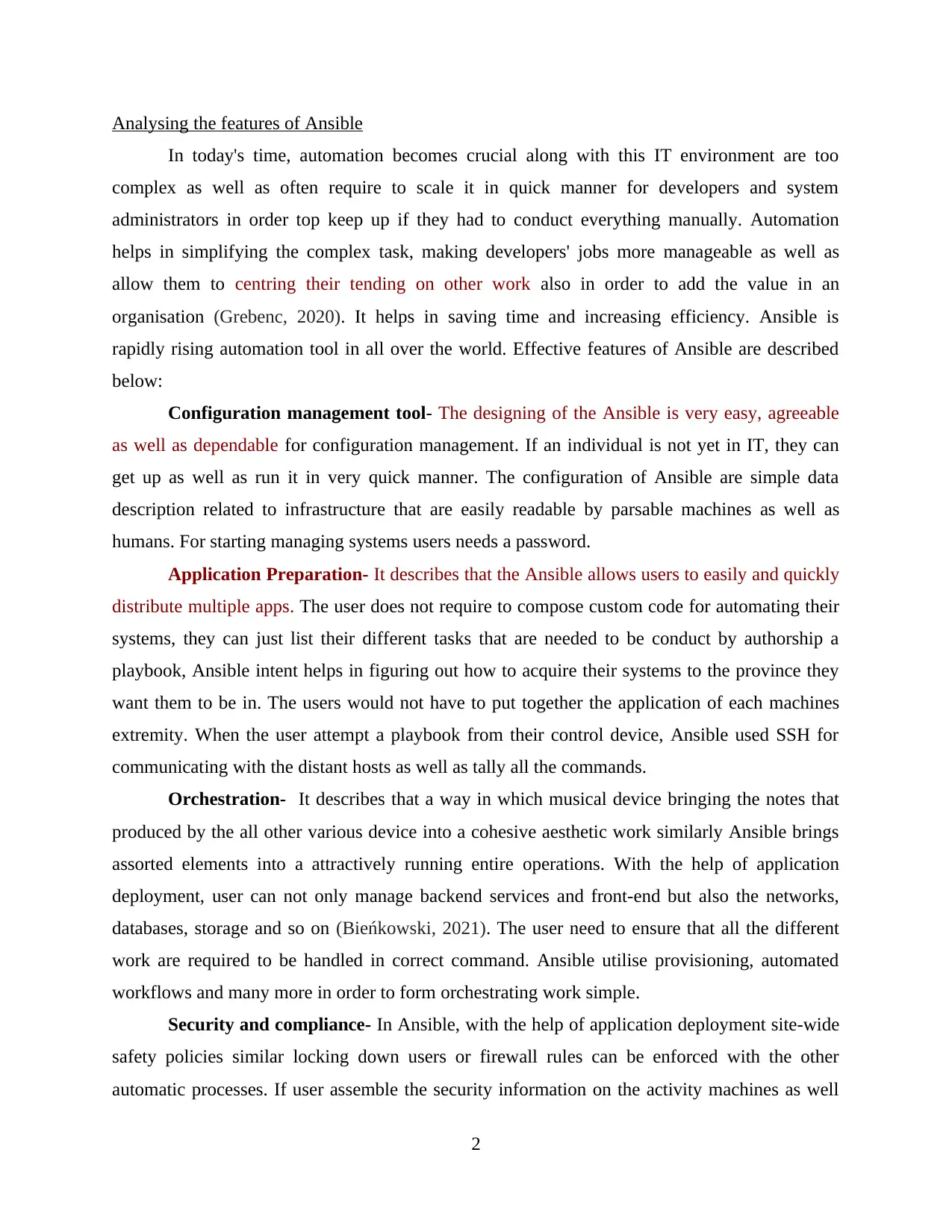
Analysing the features of Ansible
In today's time, automation becomes crucial along with this IT environment are too
complex as well as often require to scale it in quick manner for developers and system
administrators in order top keep up if they had to conduct everything manually. Automation
helps in simplifying the complex task, making developers' jobs more manageable as well as
allow them to centring their tending on other work also in order to add the value in an
organisation (Grebenc, 2020). It helps in saving time and increasing efficiency. Ansible is
rapidly rising automation tool in all over the world. Effective features of Ansible are described
below:
Configuration management tool- The designing of the Ansible is very easy, agreeable
as well as dependable for configuration management. If an individual is not yet in IT, they can
get up as well as run it in very quick manner. The configuration of Ansible are simple data
description related to infrastructure that are easily readable by parsable machines as well as
humans. For starting managing systems users needs a password.
Application Preparation- It describes that the Ansible allows users to easily and quickly
distribute multiple apps. The user does not require to compose custom code for automating their
systems, they can just list their different tasks that are needed to be conduct by authorship a
playbook, Ansible intent helps in figuring out how to acquire their systems to the province they
want them to be in. The users would not have to put together the application of each machines
extremity. When the user attempt a playbook from their control device, Ansible used SSH for
communicating with the distant hosts as well as tally all the commands.
Orchestration- It describes that a way in which musical device bringing the notes that
produced by the all other various device into a cohesive aesthetic work similarly Ansible brings
assorted elements into a attractively running entire operations. With the help of application
deployment, user can not only manage backend services and front-end but also the networks,
databases, storage and so on (Bieńkowski, 2021). The user need to ensure that all the different
work are required to be handled in correct command. Ansible utilise provisioning, automated
workflows and many more in order to form orchestrating work simple.
Security and compliance- In Ansible, with the help of application deployment site-wide
safety policies similar locking down users or firewall rules can be enforced with the other
automatic processes. If user assemble the security information on the activity machines as well
2
In today's time, automation becomes crucial along with this IT environment are too
complex as well as often require to scale it in quick manner for developers and system
administrators in order top keep up if they had to conduct everything manually. Automation
helps in simplifying the complex task, making developers' jobs more manageable as well as
allow them to centring their tending on other work also in order to add the value in an
organisation (Grebenc, 2020). It helps in saving time and increasing efficiency. Ansible is
rapidly rising automation tool in all over the world. Effective features of Ansible are described
below:
Configuration management tool- The designing of the Ansible is very easy, agreeable
as well as dependable for configuration management. If an individual is not yet in IT, they can
get up as well as run it in very quick manner. The configuration of Ansible are simple data
description related to infrastructure that are easily readable by parsable machines as well as
humans. For starting managing systems users needs a password.
Application Preparation- It describes that the Ansible allows users to easily and quickly
distribute multiple apps. The user does not require to compose custom code for automating their
systems, they can just list their different tasks that are needed to be conduct by authorship a
playbook, Ansible intent helps in figuring out how to acquire their systems to the province they
want them to be in. The users would not have to put together the application of each machines
extremity. When the user attempt a playbook from their control device, Ansible used SSH for
communicating with the distant hosts as well as tally all the commands.
Orchestration- It describes that a way in which musical device bringing the notes that
produced by the all other various device into a cohesive aesthetic work similarly Ansible brings
assorted elements into a attractively running entire operations. With the help of application
deployment, user can not only manage backend services and front-end but also the networks,
databases, storage and so on (Bieńkowski, 2021). The user need to ensure that all the different
work are required to be handled in correct command. Ansible utilise provisioning, automated
workflows and many more in order to form orchestrating work simple.
Security and compliance- In Ansible, with the help of application deployment site-wide
safety policies similar locking down users or firewall rules can be enforced with the other
automatic processes. If user assemble the security information on the activity machines as well
2
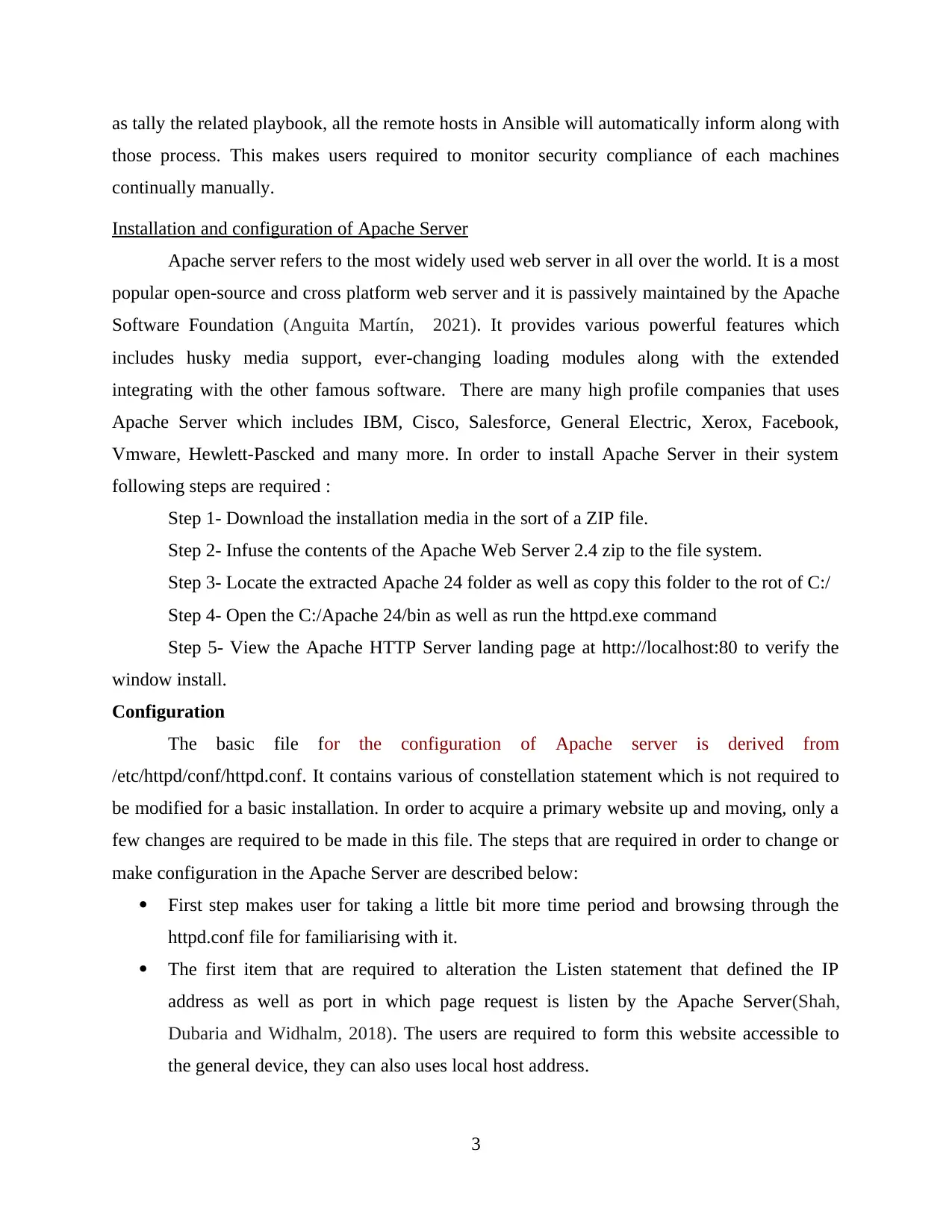
as tally the related playbook, all the remote hosts in Ansible will automatically inform along with
those process. This makes users required to monitor security compliance of each machines
continually manually.
Installation and configuration of Apache Server
Apache server refers to the most widely used web server in all over the world. It is a most
popular open-source and cross platform web server and it is passively maintained by the Apache
Software Foundation (Anguita Martín, 2021). It provides various powerful features which
includes husky media support, ever-changing loading modules along with the extended
integrating with the other famous software. There are many high profile companies that uses
Apache Server which includes IBM, Cisco, Salesforce, General Electric, Xerox, Facebook,
Vmware, Hewlett-Pascked and many more. In order to install Apache Server in their system
following steps are required :
Step 1- Download the installation media in the sort of a ZIP file.
Step 2- Infuse the contents of the Apache Web Server 2.4 zip to the file system.
Step 3- Locate the extracted Apache 24 folder as well as copy this folder to the rot of C:/
Step 4- Open the C:/Apache 24/bin as well as run the httpd.exe command
Step 5- View the Apache HTTP Server landing page at http://localhost:80 to verify the
window install.
Configuration
The basic file for the configuration of Apache server is derived from
/etc/httpd/conf/httpd.conf. It contains various of constellation statement which is not required to
be modified for a basic installation. In order to acquire a primary website up and moving, only a
few changes are required to be made in this file. The steps that are required in order to change or
make configuration in the Apache Server are described below:
First step makes user for taking a little bit more time period and browsing through the
httpd.conf file for familiarising with it.
The first item that are required to alteration the Listen statement that defined the IP
address as well as port in which page request is listen by the Apache Server(Shah,
Dubaria and Widhalm, 2018). The users are required to form this website accessible to
the general device, they can also uses local host address.
3
those process. This makes users required to monitor security compliance of each machines
continually manually.
Installation and configuration of Apache Server
Apache server refers to the most widely used web server in all over the world. It is a most
popular open-source and cross platform web server and it is passively maintained by the Apache
Software Foundation (Anguita Martín, 2021). It provides various powerful features which
includes husky media support, ever-changing loading modules along with the extended
integrating with the other famous software. There are many high profile companies that uses
Apache Server which includes IBM, Cisco, Salesforce, General Electric, Xerox, Facebook,
Vmware, Hewlett-Pascked and many more. In order to install Apache Server in their system
following steps are required :
Step 1- Download the installation media in the sort of a ZIP file.
Step 2- Infuse the contents of the Apache Web Server 2.4 zip to the file system.
Step 3- Locate the extracted Apache 24 folder as well as copy this folder to the rot of C:/
Step 4- Open the C:/Apache 24/bin as well as run the httpd.exe command
Step 5- View the Apache HTTP Server landing page at http://localhost:80 to verify the
window install.
Configuration
The basic file for the configuration of Apache server is derived from
/etc/httpd/conf/httpd.conf. It contains various of constellation statement which is not required to
be modified for a basic installation. In order to acquire a primary website up and moving, only a
few changes are required to be made in this file. The steps that are required in order to change or
make configuration in the Apache Server are described below:
First step makes user for taking a little bit more time period and browsing through the
httpd.conf file for familiarising with it.
The first item that are required to alteration the Listen statement that defined the IP
address as well as port in which page request is listen by the Apache Server(Shah,
Dubaria and Widhalm, 2018). The users are required to form this website accessible to
the general device, they can also uses local host address.
3
⊘ This is a preview!⊘
Do you want full access?
Subscribe today to unlock all pages.

Trusted by 1+ million students worldwide
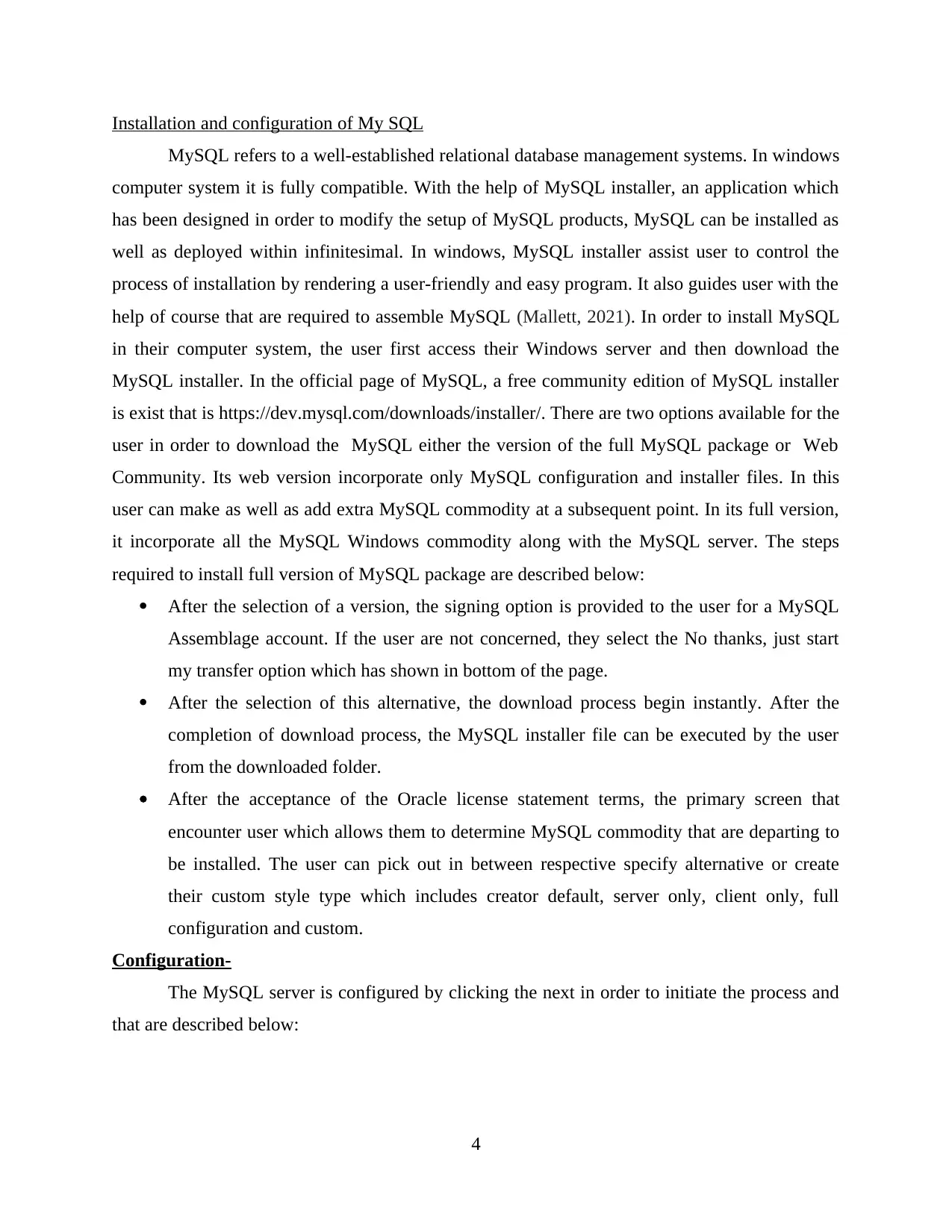
Installation and configuration of My SQL
MySQL refers to a well-established relational database management systems. In windows
computer system it is fully compatible. With the help of MySQL installer, an application which
has been designed in order to modify the setup of MySQL products, MySQL can be installed as
well as deployed within infinitesimal. In windows, MySQL installer assist user to control the
process of installation by rendering a user-friendly and easy program. It also guides user with the
help of course that are required to assemble MySQL (Mallett, 2021). In order to install MySQL
in their computer system, the user first access their Windows server and then download the
MySQL installer. In the official page of MySQL, a free community edition of MySQL installer
is exist that is https://dev.mysql.com/downloads/installer/. There are two options available for the
user in order to download the MySQL either the version of the full MySQL package or Web
Community. Its web version incorporate only MySQL configuration and installer files. In this
user can make as well as add extra MySQL commodity at a subsequent point. In its full version,
it incorporate all the MySQL Windows commodity along with the MySQL server. The steps
required to install full version of MySQL package are described below:
After the selection of a version, the signing option is provided to the user for a MySQL
Assemblage account. If the user are not concerned, they select the No thanks, just start
my transfer option which has shown in bottom of the page.
After the selection of this alternative, the download process begin instantly. After the
completion of download process, the MySQL installer file can be executed by the user
from the downloaded folder.
After the acceptance of the Oracle license statement terms, the primary screen that
encounter user which allows them to determine MySQL commodity that are departing to
be installed. The user can pick out in between respective specify alternative or create
their custom style type which includes creator default, server only, client only, full
configuration and custom.
Configuration-
The MySQL server is configured by clicking the next in order to initiate the process and
that are described below:
4
MySQL refers to a well-established relational database management systems. In windows
computer system it is fully compatible. With the help of MySQL installer, an application which
has been designed in order to modify the setup of MySQL products, MySQL can be installed as
well as deployed within infinitesimal. In windows, MySQL installer assist user to control the
process of installation by rendering a user-friendly and easy program. It also guides user with the
help of course that are required to assemble MySQL (Mallett, 2021). In order to install MySQL
in their computer system, the user first access their Windows server and then download the
MySQL installer. In the official page of MySQL, a free community edition of MySQL installer
is exist that is https://dev.mysql.com/downloads/installer/. There are two options available for the
user in order to download the MySQL either the version of the full MySQL package or Web
Community. Its web version incorporate only MySQL configuration and installer files. In this
user can make as well as add extra MySQL commodity at a subsequent point. In its full version,
it incorporate all the MySQL Windows commodity along with the MySQL server. The steps
required to install full version of MySQL package are described below:
After the selection of a version, the signing option is provided to the user for a MySQL
Assemblage account. If the user are not concerned, they select the No thanks, just start
my transfer option which has shown in bottom of the page.
After the selection of this alternative, the download process begin instantly. After the
completion of download process, the MySQL installer file can be executed by the user
from the downloaded folder.
After the acceptance of the Oracle license statement terms, the primary screen that
encounter user which allows them to determine MySQL commodity that are departing to
be installed. The user can pick out in between respective specify alternative or create
their custom style type which includes creator default, server only, client only, full
configuration and custom.
Configuration-
The MySQL server is configured by clicking the next in order to initiate the process and
that are described below:
4
Paraphrase This Document
Need a fresh take? Get an instant paraphrase of this document with our AI Paraphraser
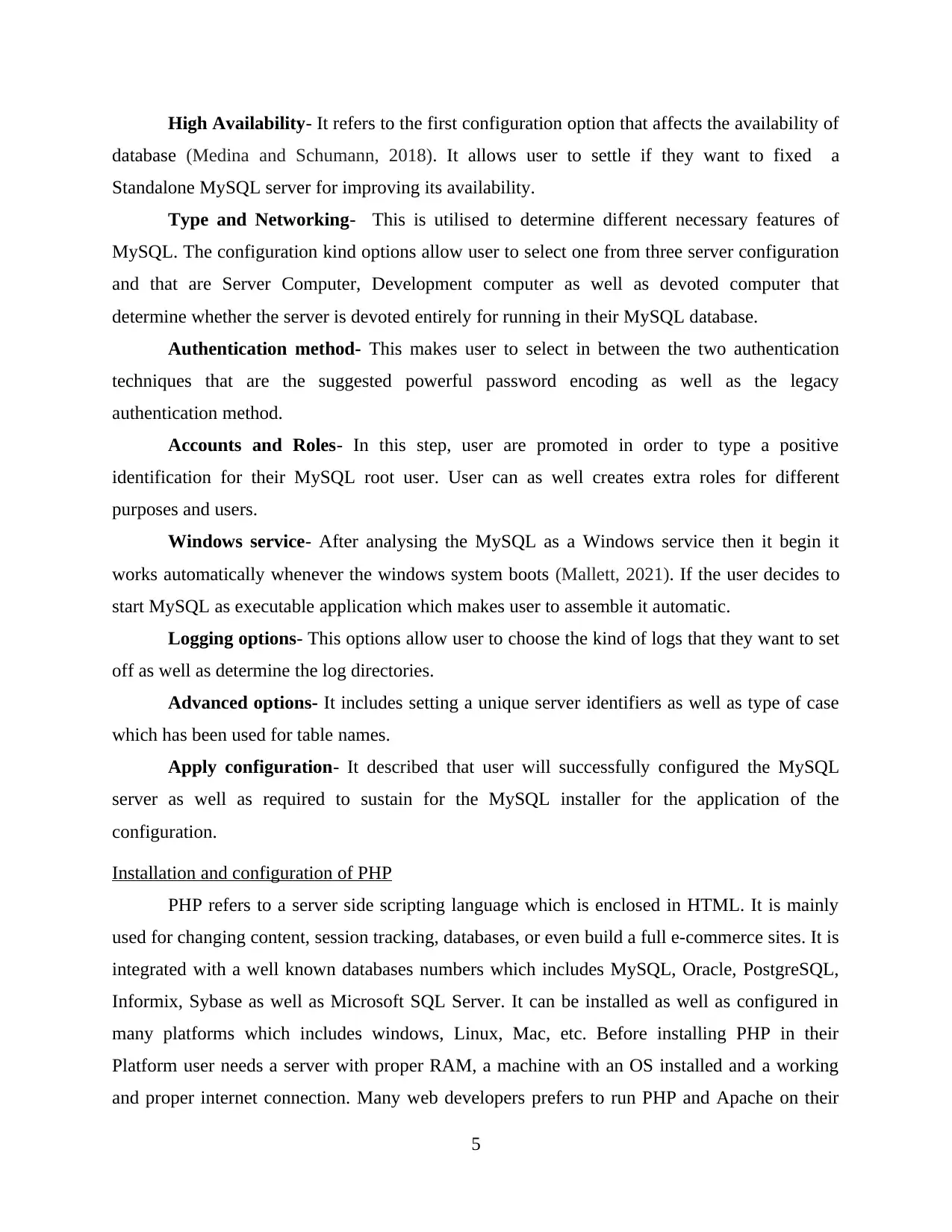
High Availability- It refers to the first configuration option that affects the availability of
database (Medina and Schumann, 2018). It allows user to settle if they want to fixed a
Standalone MySQL server for improving its availability.
Type and Networking- This is utilised to determine different necessary features of
MySQL. The configuration kind options allow user to select one from three server configuration
and that are Server Computer, Development computer as well as devoted computer that
determine whether the server is devoted entirely for running in their MySQL database.
Authentication method- This makes user to select in between the two authentication
techniques that are the suggested powerful password encoding as well as the legacy
authentication method.
Accounts and Roles- In this step, user are promoted in order to type a positive
identification for their MySQL root user. User can as well creates extra roles for different
purposes and users.
Windows service- After analysing the MySQL as a Windows service then it begin it
works automatically whenever the windows system boots (Mallett, 2021). If the user decides to
start MySQL as executable application which makes user to assemble it automatic.
Logging options- This options allow user to choose the kind of logs that they want to set
off as well as determine the log directories.
Advanced options- It includes setting a unique server identifiers as well as type of case
which has been used for table names.
Apply configuration- It described that user will successfully configured the MySQL
server as well as required to sustain for the MySQL installer for the application of the
configuration.
Installation and configuration of PHP
PHP refers to a server side scripting language which is enclosed in HTML. It is mainly
used for changing content, session tracking, databases, or even build a full e-commerce sites. It is
integrated with a well known databases numbers which includes MySQL, Oracle, PostgreSQL,
Informix, Sybase as well as Microsoft SQL Server. It can be installed as well as configured in
many platforms which includes windows, Linux, Mac, etc. Before installing PHP in their
Platform user needs a server with proper RAM, a machine with an OS installed and a working
and proper internet connection. Many web developers prefers to run PHP and Apache on their
5
database (Medina and Schumann, 2018). It allows user to settle if they want to fixed a
Standalone MySQL server for improving its availability.
Type and Networking- This is utilised to determine different necessary features of
MySQL. The configuration kind options allow user to select one from three server configuration
and that are Server Computer, Development computer as well as devoted computer that
determine whether the server is devoted entirely for running in their MySQL database.
Authentication method- This makes user to select in between the two authentication
techniques that are the suggested powerful password encoding as well as the legacy
authentication method.
Accounts and Roles- In this step, user are promoted in order to type a positive
identification for their MySQL root user. User can as well creates extra roles for different
purposes and users.
Windows service- After analysing the MySQL as a Windows service then it begin it
works automatically whenever the windows system boots (Mallett, 2021). If the user decides to
start MySQL as executable application which makes user to assemble it automatic.
Logging options- This options allow user to choose the kind of logs that they want to set
off as well as determine the log directories.
Advanced options- It includes setting a unique server identifiers as well as type of case
which has been used for table names.
Apply configuration- It described that user will successfully configured the MySQL
server as well as required to sustain for the MySQL installer for the application of the
configuration.
Installation and configuration of PHP
PHP refers to a server side scripting language which is enclosed in HTML. It is mainly
used for changing content, session tracking, databases, or even build a full e-commerce sites. It is
integrated with a well known databases numbers which includes MySQL, Oracle, PostgreSQL,
Informix, Sybase as well as Microsoft SQL Server. It can be installed as well as configured in
many platforms which includes windows, Linux, Mac, etc. Before installing PHP in their
Platform user needs a server with proper RAM, a machine with an OS installed and a working
and proper internet connection. Many web developers prefers to run PHP and Apache on their
5
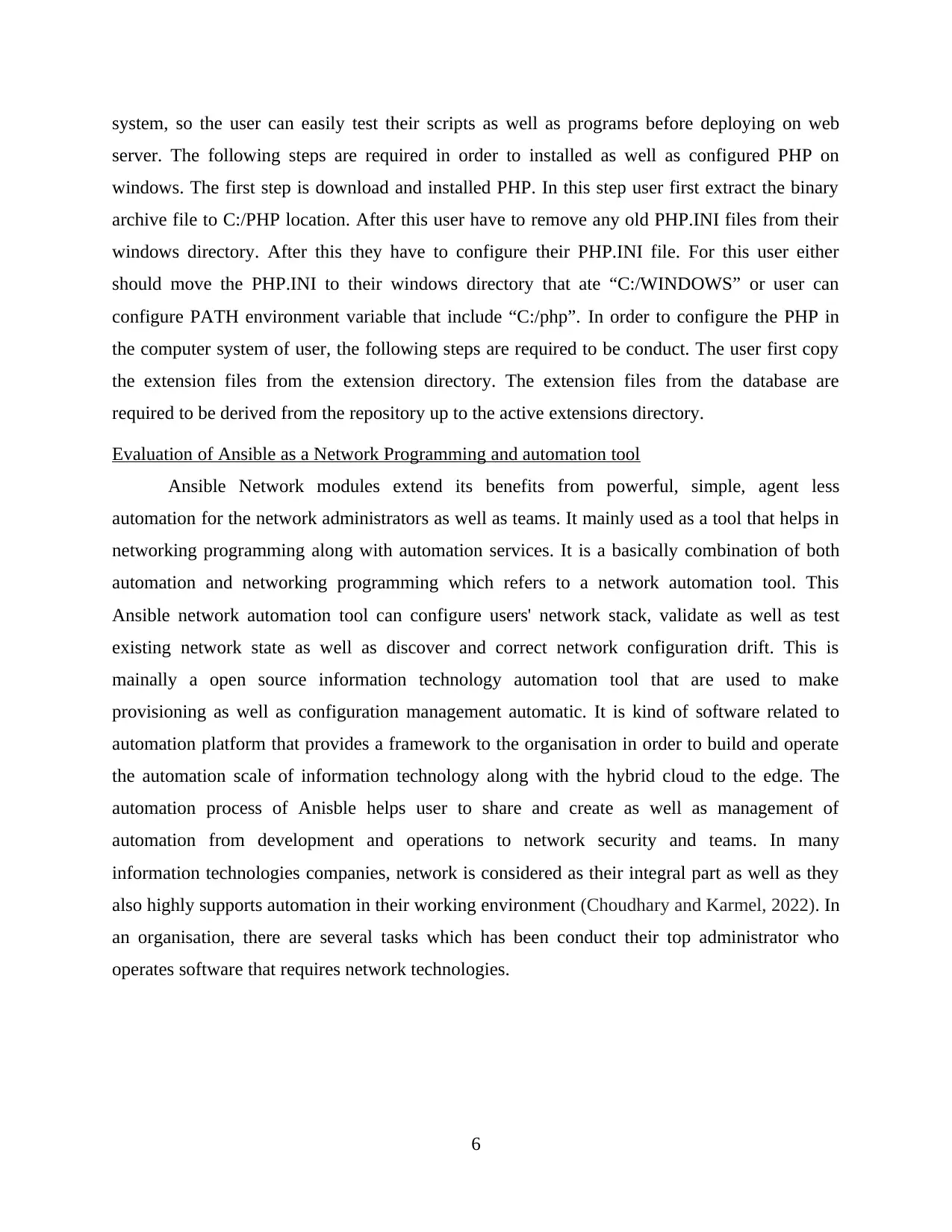
system, so the user can easily test their scripts as well as programs before deploying on web
server. The following steps are required in order to installed as well as configured PHP on
windows. The first step is download and installed PHP. In this step user first extract the binary
archive file to C:/PHP location. After this user have to remove any old PHP.INI files from their
windows directory. After this they have to configure their PHP.INI file. For this user either
should move the PHP.INI to their windows directory that ate “C:/WINDOWS” or user can
configure PATH environment variable that include “C:/php”. In order to configure the PHP in
the computer system of user, the following steps are required to be conduct. The user first copy
the extension files from the extension directory. The extension files from the database are
required to be derived from the repository up to the active extensions directory.
Evaluation of Ansible as a Network Programming and automation tool
Ansible Network modules extend its benefits from powerful, simple, agent less
automation for the network administrators as well as teams. It mainly used as a tool that helps in
networking programming along with automation services. It is a basically combination of both
automation and networking programming which refers to a network automation tool. This
Ansible network automation tool can configure users' network stack, validate as well as test
existing network state as well as discover and correct network configuration drift. This is
mainally a open source information technology automation tool that are used to make
provisioning as well as configuration management automatic. It is kind of software related to
automation platform that provides a framework to the organisation in order to build and operate
the automation scale of information technology along with the hybrid cloud to the edge. The
automation process of Anisble helps user to share and create as well as management of
automation from development and operations to network security and teams. In many
information technologies companies, network is considered as their integral part as well as they
also highly supports automation in their working environment (Choudhary and Karmel, 2022). In
an organisation, there are several tasks which has been conduct their top administrator who
operates software that requires network technologies.
6
server. The following steps are required in order to installed as well as configured PHP on
windows. The first step is download and installed PHP. In this step user first extract the binary
archive file to C:/PHP location. After this user have to remove any old PHP.INI files from their
windows directory. After this they have to configure their PHP.INI file. For this user either
should move the PHP.INI to their windows directory that ate “C:/WINDOWS” or user can
configure PATH environment variable that include “C:/php”. In order to configure the PHP in
the computer system of user, the following steps are required to be conduct. The user first copy
the extension files from the extension directory. The extension files from the database are
required to be derived from the repository up to the active extensions directory.
Evaluation of Ansible as a Network Programming and automation tool
Ansible Network modules extend its benefits from powerful, simple, agent less
automation for the network administrators as well as teams. It mainly used as a tool that helps in
networking programming along with automation services. It is a basically combination of both
automation and networking programming which refers to a network automation tool. This
Ansible network automation tool can configure users' network stack, validate as well as test
existing network state as well as discover and correct network configuration drift. This is
mainally a open source information technology automation tool that are used to make
provisioning as well as configuration management automatic. It is kind of software related to
automation platform that provides a framework to the organisation in order to build and operate
the automation scale of information technology along with the hybrid cloud to the edge. The
automation process of Anisble helps user to share and create as well as management of
automation from development and operations to network security and teams. In many
information technologies companies, network is considered as their integral part as well as they
also highly supports automation in their working environment (Choudhary and Karmel, 2022). In
an organisation, there are several tasks which has been conduct their top administrator who
operates software that requires network technologies.
6
⊘ This is a preview!⊘
Do you want full access?
Subscribe today to unlock all pages.

Trusted by 1+ million students worldwide

CONCLUSION
From the above mentioned report, it has been concluded that network programmability
helps in making QoS configuration and deployment simple by the utilisation of simple
application for the quickly delivery of consistent as well as accurate configuration changes.
Ansible allows user to easily and quickly deploy their multiplier apps. It can be used in various
cases which includes configuration management, provisioning, application deployment,
automation, continuous deployment as well as orchestration. Apache server is responsible for
accepting directory requests from users of internet as well as send them to the desired
information within the form web pages and files.
7
From the above mentioned report, it has been concluded that network programmability
helps in making QoS configuration and deployment simple by the utilisation of simple
application for the quickly delivery of consistent as well as accurate configuration changes.
Ansible allows user to easily and quickly deploy their multiplier apps. It can be used in various
cases which includes configuration management, provisioning, application deployment,
automation, continuous deployment as well as orchestration. Apache server is responsible for
accepting directory requests from users of internet as well as send them to the desired
information within the form web pages and files.
7
Paraphrase This Document
Need a fresh take? Get an instant paraphrase of this document with our AI Paraphraser
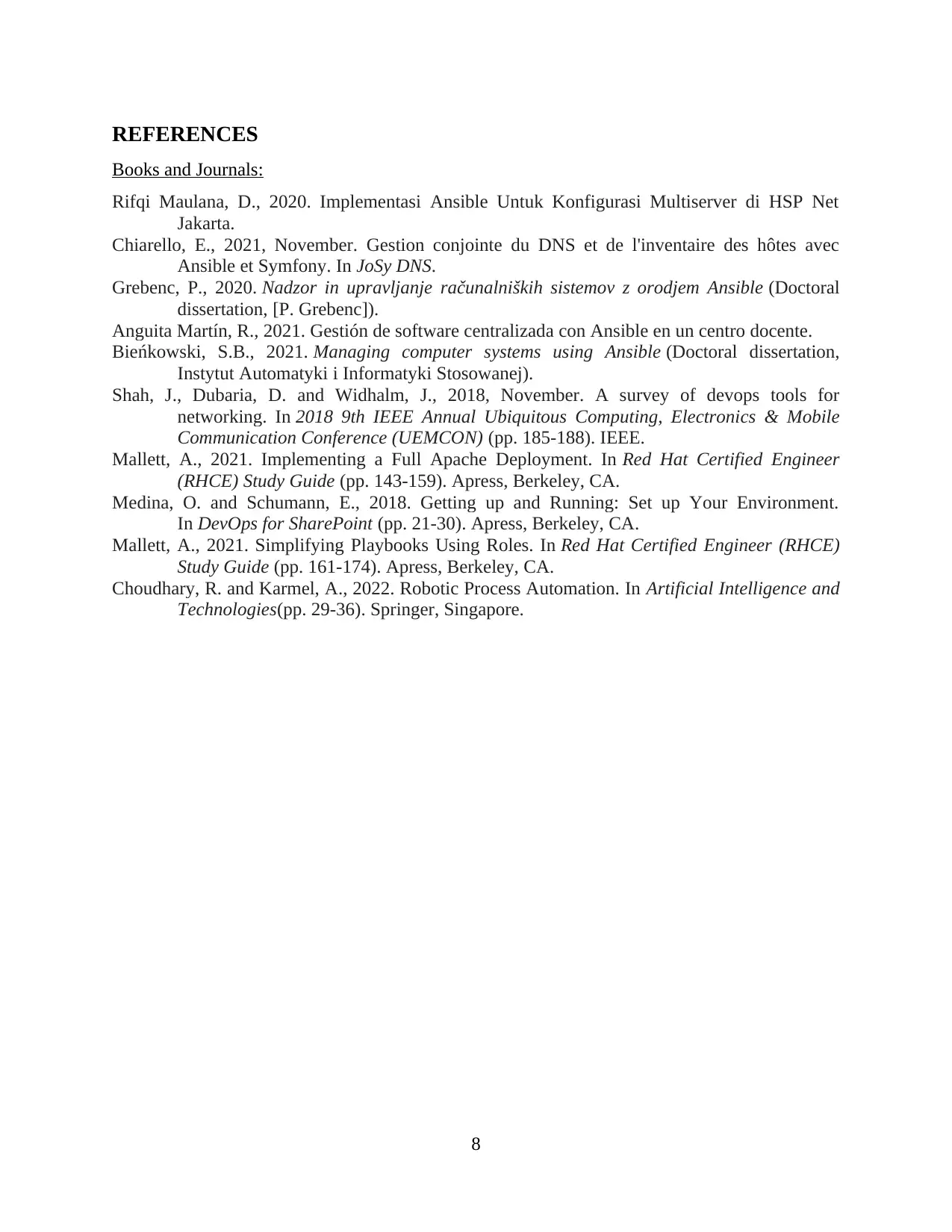
REFERENCES
Books and Journals:
Rifqi Maulana, D., 2020. Implementasi Ansible Untuk Konfigurasi Multiserver di HSP Net
Jakarta.
Chiarello, E., 2021, November. Gestion conjointe du DNS et de l'inventaire des hôtes avec
Ansible et Symfony. In JoSy DNS.
Grebenc, P., 2020. Nadzor in upravljanje računalniških sistemov z orodjem Ansible (Doctoral
dissertation, [P. Grebenc]).
Anguita Martín, R., 2021. Gestión de software centralizada con Ansible en un centro docente.
Bieńkowski, S.B., 2021. Managing computer systems using Ansible (Doctoral dissertation,
Instytut Automatyki i Informatyki Stosowanej).
Shah, J., Dubaria, D. and Widhalm, J., 2018, November. A survey of devops tools for
networking. In 2018 9th IEEE Annual Ubiquitous Computing, Electronics & Mobile
Communication Conference (UEMCON) (pp. 185-188). IEEE.
Mallett, A., 2021. Implementing a Full Apache Deployment. In Red Hat Certified Engineer
(RHCE) Study Guide (pp. 143-159). Apress, Berkeley, CA.
Medina, O. and Schumann, E., 2018. Getting up and Running: Set up Your Environment.
In DevOps for SharePoint (pp. 21-30). Apress, Berkeley, CA.
Mallett, A., 2021. Simplifying Playbooks Using Roles. In Red Hat Certified Engineer (RHCE)
Study Guide (pp. 161-174). Apress, Berkeley, CA.
Choudhary, R. and Karmel, A., 2022. Robotic Process Automation. In Artificial Intelligence and
Technologies(pp. 29-36). Springer, Singapore.
8
Books and Journals:
Rifqi Maulana, D., 2020. Implementasi Ansible Untuk Konfigurasi Multiserver di HSP Net
Jakarta.
Chiarello, E., 2021, November. Gestion conjointe du DNS et de l'inventaire des hôtes avec
Ansible et Symfony. In JoSy DNS.
Grebenc, P., 2020. Nadzor in upravljanje računalniških sistemov z orodjem Ansible (Doctoral
dissertation, [P. Grebenc]).
Anguita Martín, R., 2021. Gestión de software centralizada con Ansible en un centro docente.
Bieńkowski, S.B., 2021. Managing computer systems using Ansible (Doctoral dissertation,
Instytut Automatyki i Informatyki Stosowanej).
Shah, J., Dubaria, D. and Widhalm, J., 2018, November. A survey of devops tools for
networking. In 2018 9th IEEE Annual Ubiquitous Computing, Electronics & Mobile
Communication Conference (UEMCON) (pp. 185-188). IEEE.
Mallett, A., 2021. Implementing a Full Apache Deployment. In Red Hat Certified Engineer
(RHCE) Study Guide (pp. 143-159). Apress, Berkeley, CA.
Medina, O. and Schumann, E., 2018. Getting up and Running: Set up Your Environment.
In DevOps for SharePoint (pp. 21-30). Apress, Berkeley, CA.
Mallett, A., 2021. Simplifying Playbooks Using Roles. In Red Hat Certified Engineer (RHCE)
Study Guide (pp. 161-174). Apress, Berkeley, CA.
Choudhary, R. and Karmel, A., 2022. Robotic Process Automation. In Artificial Intelligence and
Technologies(pp. 29-36). Springer, Singapore.
8
1 out of 11
Related Documents
Your All-in-One AI-Powered Toolkit for Academic Success.
+13062052269
info@desklib.com
Available 24*7 on WhatsApp / Email
![[object Object]](/_next/static/media/star-bottom.7253800d.svg)
Unlock your academic potential
Copyright © 2020–2026 A2Z Services. All Rights Reserved. Developed and managed by ZUCOL.





