Comparative Analysis: Apple MacOS vs Windows Operating Systems
VerifiedAdded on 2020/03/04
|4
|403
|99
Report
AI Summary
This report provides a comparative analysis of Apple's MacOS and Microsoft's Windows operating systems. It examines the hardware and software, including the user interface, performance, and available software. The report highlights the strengths and weaknesses of each system. The report discusses the hardware, software, and user experience of both operating systems, including the advantages of Apple's hardware and the widespread availability of Windows machines. The report also considers the user interface and the overall experience. The report offers links to troubleshooting resources for Windows users. The author concludes that the choice between MacOS and Windows depends on the user's individual needs and preferences. The report provides a concise overview of the key differences between the two operating systems and their suitability for different users.
1 out of 4

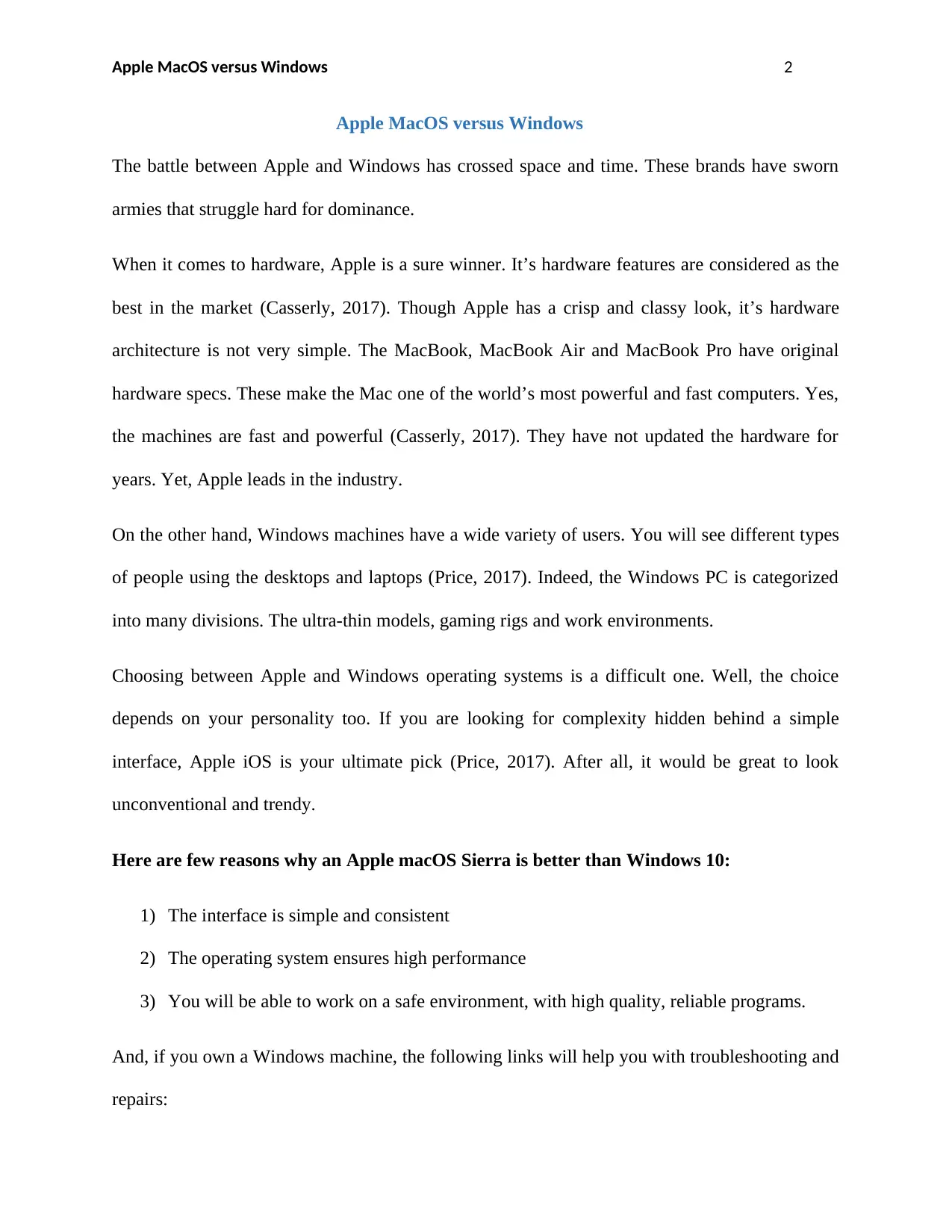
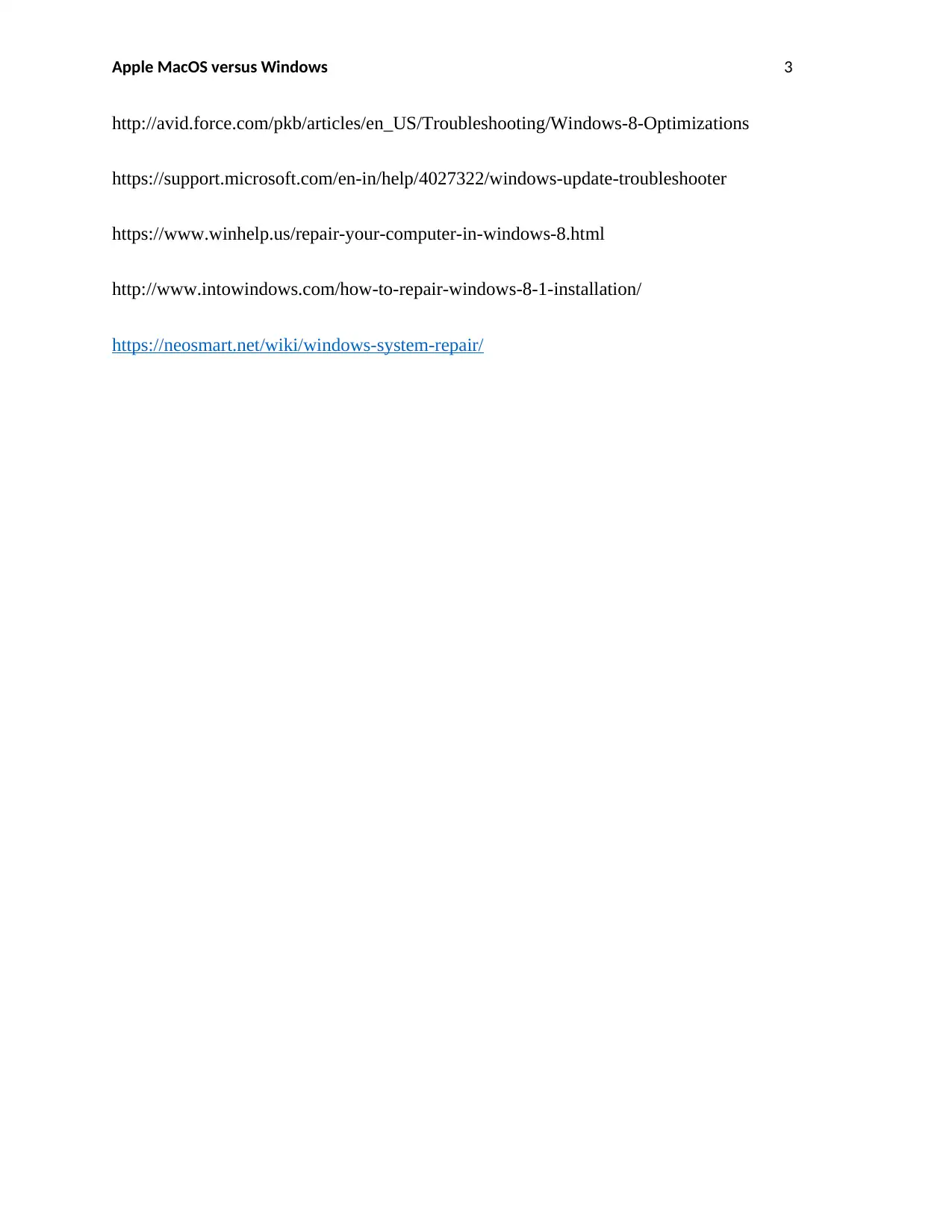

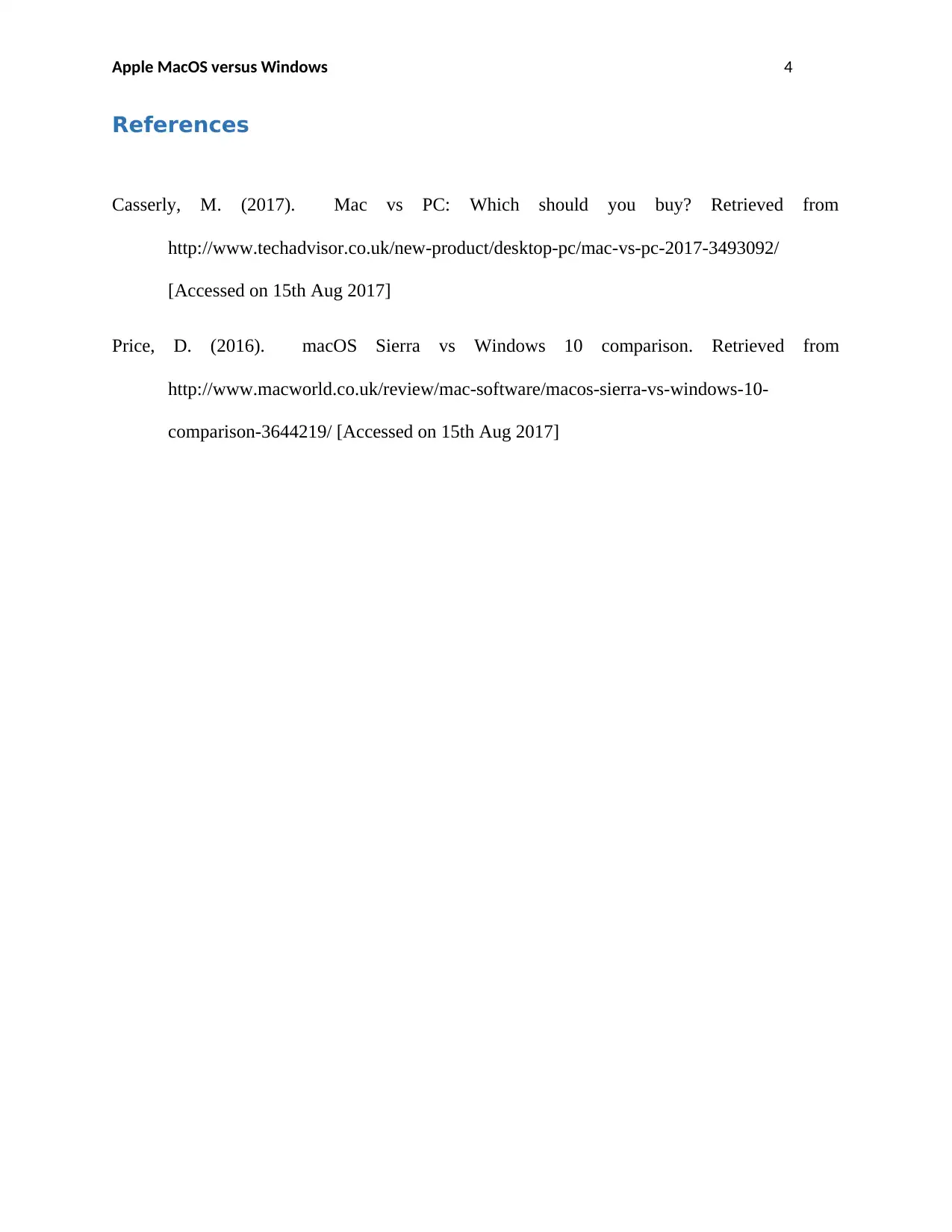
![[object Object]](/_next/static/media/star-bottom.7253800d.svg)