NIT5150 - Advanced OOP: System Design for Asia Pacific Tourism Assoc.
VerifiedAdded on 2024/06/04
|16
|1650
|357
Report
AI Summary
This report details the system design for the Asia Pacific Tourism Association (APTA), an organization focused on travel and tourism research. The system aims to manage events, conferences, and attendee registrations. It outlines functional requirements such as data insertion, deletion, and modification, as well as user registration and information management. The report includes a use case diagram, a database design emphasizing the Organiser, Event, and Attendee classes, and a justification of the proposed model. A user manual provides guidance on system utilization, covering aspects like home page navigation, event page details, and various operations like creating, editing, and deleting event information. Finally, the report presents several test cases to validate system functionality and error handling, ensuring the application meets the organization's requirements using MVC in .NET.
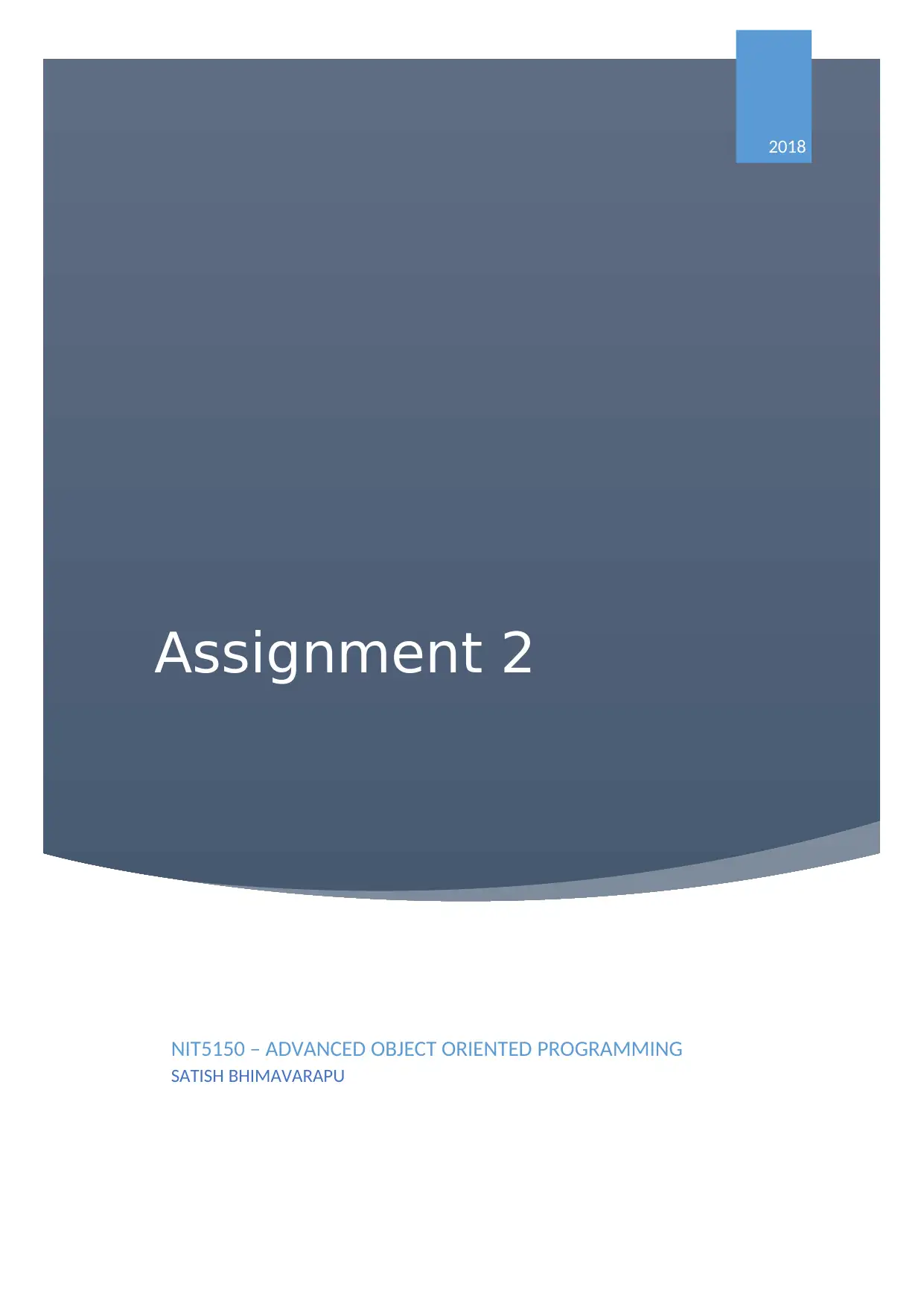
Assignment 2
2018
NIT5150 – ADVANCED OBJECT ORIENTED PROGRAMMING
SATISH BHIMAVARAPU
2018
NIT5150 – ADVANCED OBJECT ORIENTED PROGRAMMING
SATISH BHIMAVARAPU
Paraphrase This Document
Need a fresh take? Get an instant paraphrase of this document with our AI Paraphraser
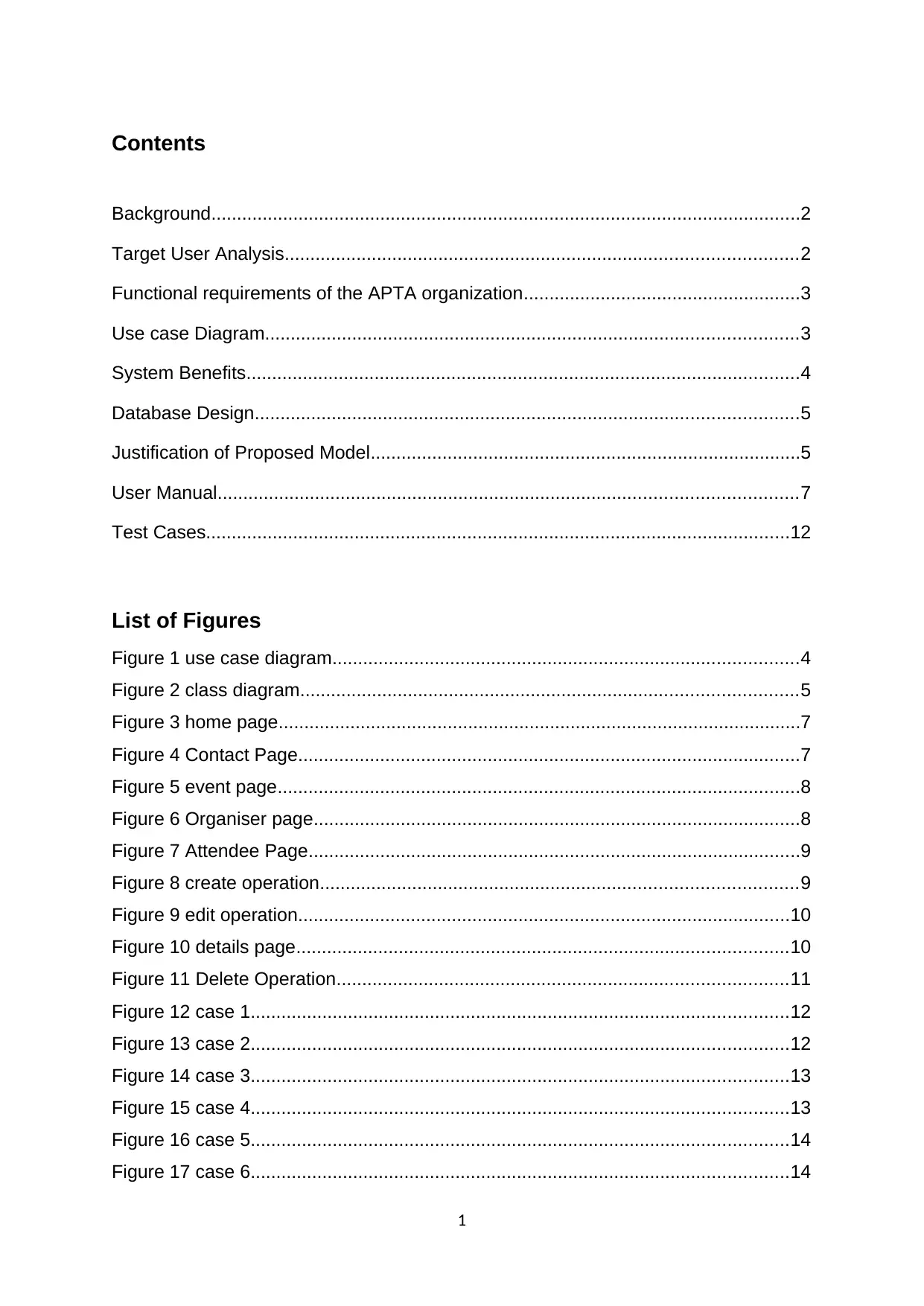
Contents
Background...................................................................................................................2
Target User Analysis....................................................................................................2
Functional requirements of the APTA organization......................................................3
Use case Diagram........................................................................................................3
System Benefits............................................................................................................4
Database Design..........................................................................................................5
Justification of Proposed Model....................................................................................5
User Manual.................................................................................................................7
Test Cases..................................................................................................................12
List of Figures
Figure 1 use case diagram...........................................................................................4
Figure 2 class diagram.................................................................................................5
Figure 3 home page......................................................................................................7
Figure 4 Contact Page..................................................................................................7
Figure 5 event page......................................................................................................8
Figure 6 Organiser page...............................................................................................8
Figure 7 Attendee Page................................................................................................9
Figure 8 create operation.............................................................................................9
Figure 9 edit operation................................................................................................10
Figure 10 details page................................................................................................10
Figure 11 Delete Operation........................................................................................11
Figure 12 case 1.........................................................................................................12
Figure 13 case 2.........................................................................................................12
Figure 14 case 3.........................................................................................................13
Figure 15 case 4.........................................................................................................13
Figure 16 case 5.........................................................................................................14
Figure 17 case 6.........................................................................................................14
1
Background...................................................................................................................2
Target User Analysis....................................................................................................2
Functional requirements of the APTA organization......................................................3
Use case Diagram........................................................................................................3
System Benefits............................................................................................................4
Database Design..........................................................................................................5
Justification of Proposed Model....................................................................................5
User Manual.................................................................................................................7
Test Cases..................................................................................................................12
List of Figures
Figure 1 use case diagram...........................................................................................4
Figure 2 class diagram.................................................................................................5
Figure 3 home page......................................................................................................7
Figure 4 Contact Page..................................................................................................7
Figure 5 event page......................................................................................................8
Figure 6 Organiser page...............................................................................................8
Figure 7 Attendee Page................................................................................................9
Figure 8 create operation.............................................................................................9
Figure 9 edit operation................................................................................................10
Figure 10 details page................................................................................................10
Figure 11 Delete Operation........................................................................................11
Figure 12 case 1.........................................................................................................12
Figure 13 case 2.........................................................................................................12
Figure 14 case 3.........................................................................................................13
Figure 15 case 4.........................................................................................................13
Figure 16 case 5.........................................................................................................14
Figure 17 case 6.........................................................................................................14
1
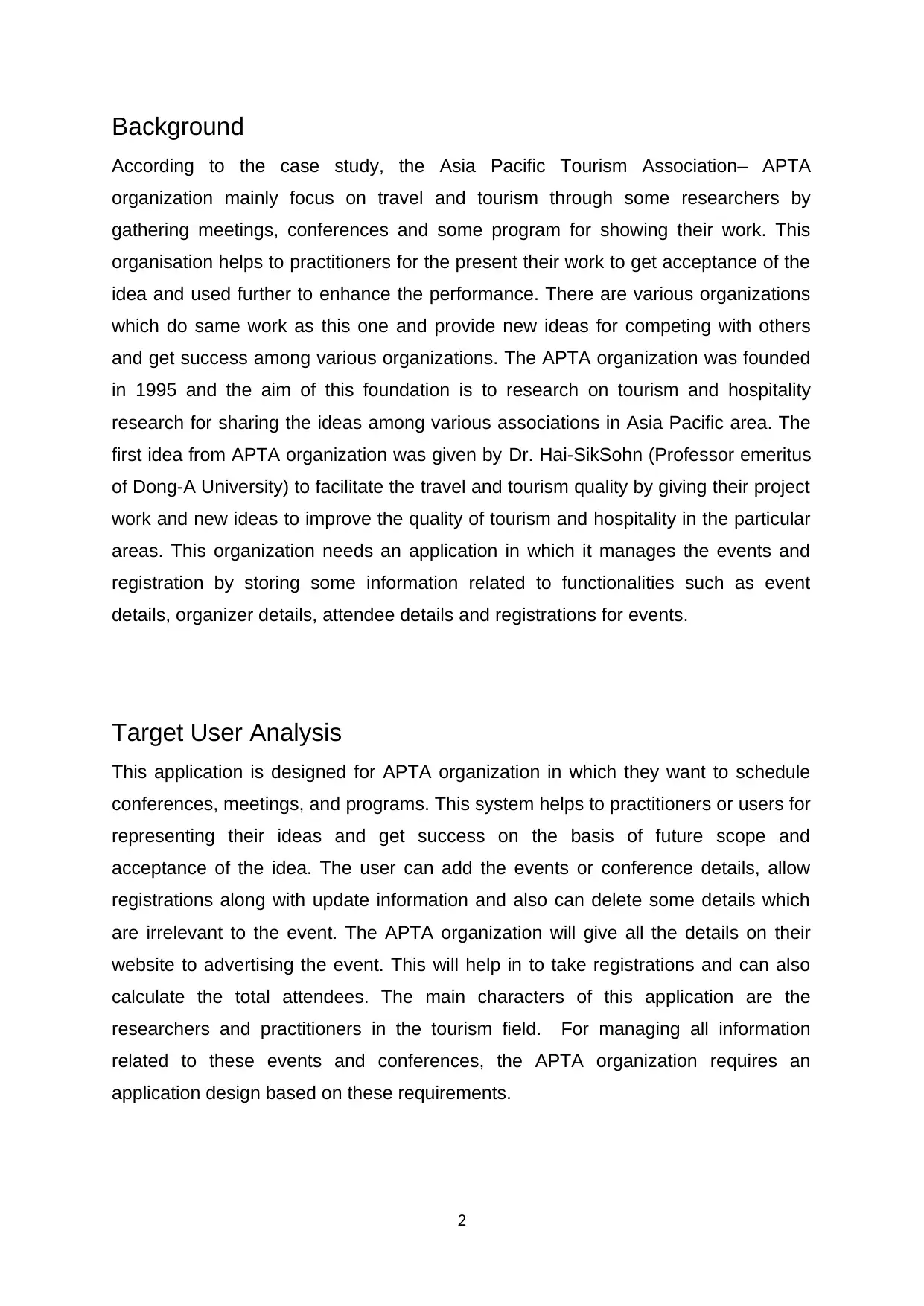
Background
According to the case study, the Asia Pacific Tourism Association– APTA
organization mainly focus on travel and tourism through some researchers by
gathering meetings, conferences and some program for showing their work. This
organisation helps to practitioners for the present their work to get acceptance of the
idea and used further to enhance the performance. There are various organizations
which do same work as this one and provide new ideas for competing with others
and get success among various organizations. The APTA organization was founded
in 1995 and the aim of this foundation is to research on tourism and hospitality
research for sharing the ideas among various associations in Asia Pacific area. The
first idea from APTA organization was given by Dr. Hai-SikSohn (Professor emeritus
of Dong-A University) to facilitate the travel and tourism quality by giving their project
work and new ideas to improve the quality of tourism and hospitality in the particular
areas. This organization needs an application in which it manages the events and
registration by storing some information related to functionalities such as event
details, organizer details, attendee details and registrations for events.
Target User Analysis
This application is designed for APTA organization in which they want to schedule
conferences, meetings, and programs. This system helps to practitioners or users for
representing their ideas and get success on the basis of future scope and
acceptance of the idea. The user can add the events or conference details, allow
registrations along with update information and also can delete some details which
are irrelevant to the event. The APTA organization will give all the details on their
website to advertising the event. This will help in to take registrations and can also
calculate the total attendees. The main characters of this application are the
researchers and practitioners in the tourism field. For managing all information
related to these events and conferences, the APTA organization requires an
application design based on these requirements.
2
According to the case study, the Asia Pacific Tourism Association– APTA
organization mainly focus on travel and tourism through some researchers by
gathering meetings, conferences and some program for showing their work. This
organisation helps to practitioners for the present their work to get acceptance of the
idea and used further to enhance the performance. There are various organizations
which do same work as this one and provide new ideas for competing with others
and get success among various organizations. The APTA organization was founded
in 1995 and the aim of this foundation is to research on tourism and hospitality
research for sharing the ideas among various associations in Asia Pacific area. The
first idea from APTA organization was given by Dr. Hai-SikSohn (Professor emeritus
of Dong-A University) to facilitate the travel and tourism quality by giving their project
work and new ideas to improve the quality of tourism and hospitality in the particular
areas. This organization needs an application in which it manages the events and
registration by storing some information related to functionalities such as event
details, organizer details, attendee details and registrations for events.
Target User Analysis
This application is designed for APTA organization in which they want to schedule
conferences, meetings, and programs. This system helps to practitioners or users for
representing their ideas and get success on the basis of future scope and
acceptance of the idea. The user can add the events or conference details, allow
registrations along with update information and also can delete some details which
are irrelevant to the event. The APTA organization will give all the details on their
website to advertising the event. This will help in to take registrations and can also
calculate the total attendees. The main characters of this application are the
researchers and practitioners in the tourism field. For managing all information
related to these events and conferences, the APTA organization requires an
application design based on these requirements.
2
⊘ This is a preview!⊘
Do you want full access?
Subscribe today to unlock all pages.

Trusted by 1+ million students worldwide
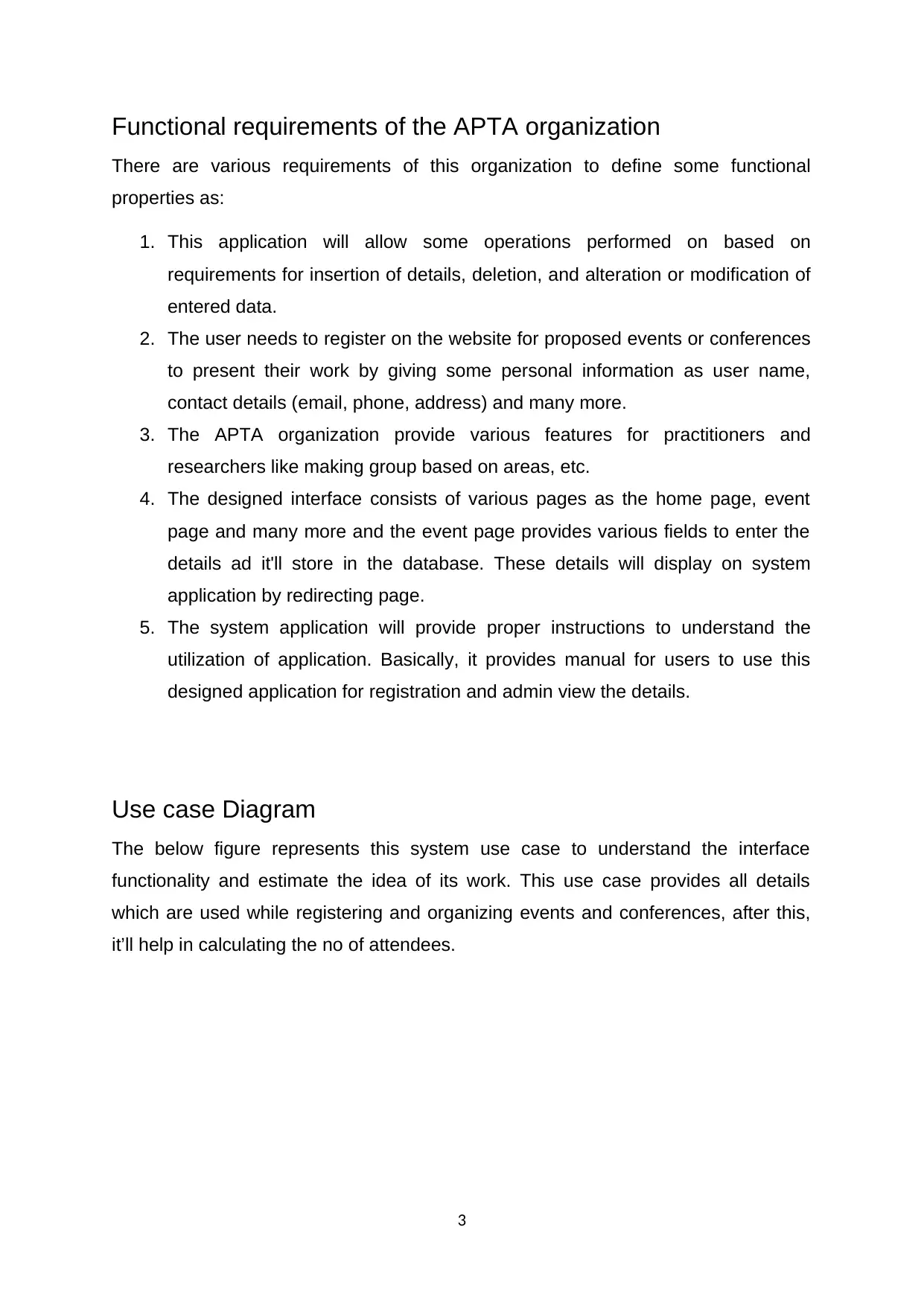
Functional requirements of the APTA organization
There are various requirements of this organization to define some functional
properties as:
1. This application will allow some operations performed on based on
requirements for insertion of details, deletion, and alteration or modification of
entered data.
2. The user needs to register on the website for proposed events or conferences
to present their work by giving some personal information as user name,
contact details (email, phone, address) and many more.
3. The APTA organization provide various features for practitioners and
researchers like making group based on areas, etc.
4. The designed interface consists of various pages as the home page, event
page and many more and the event page provides various fields to enter the
details ad it'll store in the database. These details will display on system
application by redirecting page.
5. The system application will provide proper instructions to understand the
utilization of application. Basically, it provides manual for users to use this
designed application for registration and admin view the details.
Use case Diagram
The below figure represents this system use case to understand the interface
functionality and estimate the idea of its work. This use case provides all details
which are used while registering and organizing events and conferences, after this,
it’ll help in calculating the no of attendees.
3
There are various requirements of this organization to define some functional
properties as:
1. This application will allow some operations performed on based on
requirements for insertion of details, deletion, and alteration or modification of
entered data.
2. The user needs to register on the website for proposed events or conferences
to present their work by giving some personal information as user name,
contact details (email, phone, address) and many more.
3. The APTA organization provide various features for practitioners and
researchers like making group based on areas, etc.
4. The designed interface consists of various pages as the home page, event
page and many more and the event page provides various fields to enter the
details ad it'll store in the database. These details will display on system
application by redirecting page.
5. The system application will provide proper instructions to understand the
utilization of application. Basically, it provides manual for users to use this
designed application for registration and admin view the details.
Use case Diagram
The below figure represents this system use case to understand the interface
functionality and estimate the idea of its work. This use case provides all details
which are used while registering and organizing events and conferences, after this,
it’ll help in calculating the no of attendees.
3
Paraphrase This Document
Need a fresh take? Get an instant paraphrase of this document with our AI Paraphraser
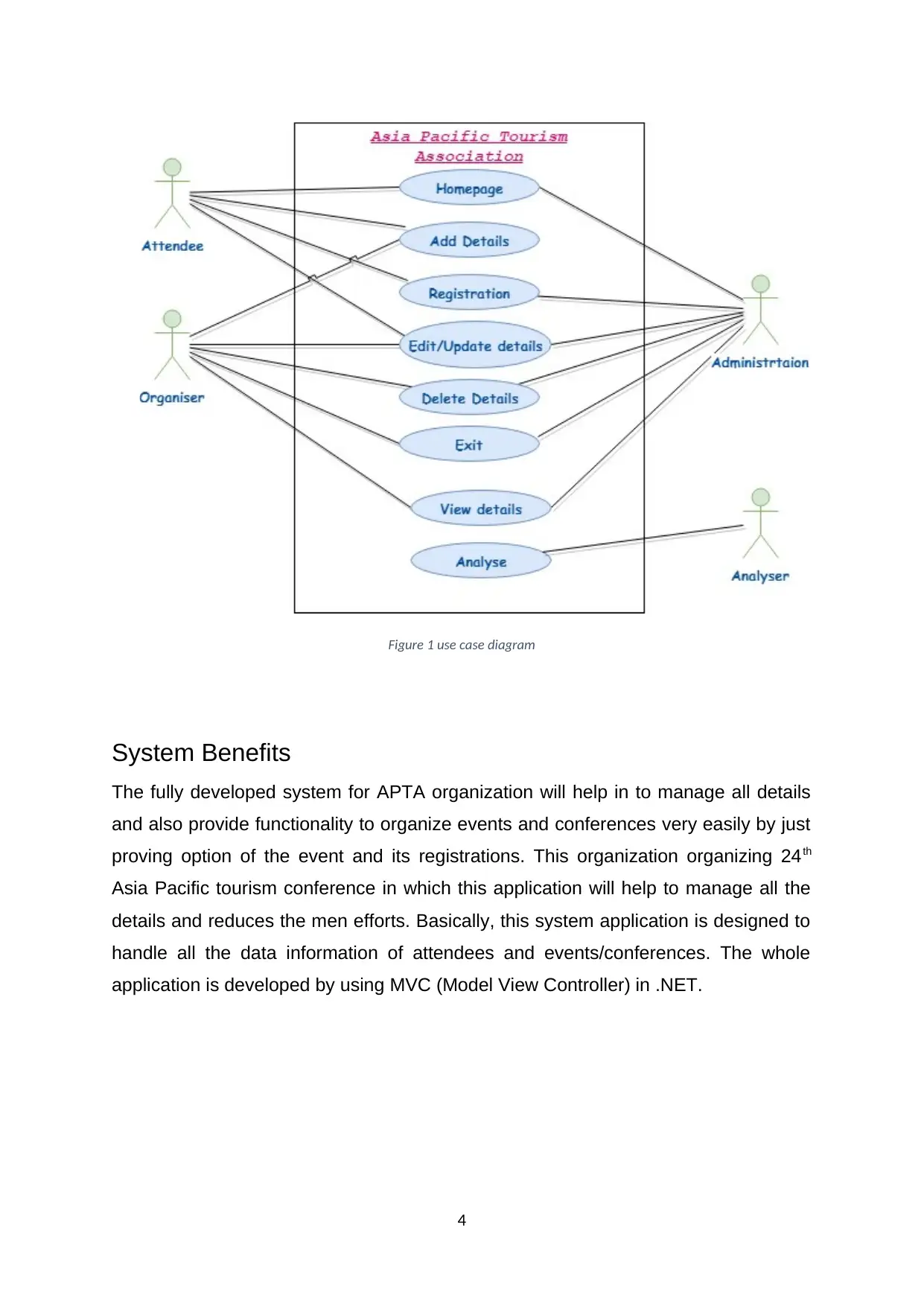
Figure 1 use case diagram
System Benefits
The fully developed system for APTA organization will help in to manage all details
and also provide functionality to organize events and conferences very easily by just
proving option of the event and its registrations. This organization organizing 24th
Asia Pacific tourism conference in which this application will help to manage all the
details and reduces the men efforts. Basically, this system application is designed to
handle all the data information of attendees and events/conferences. The whole
application is developed by using MVC (Model View Controller) in .NET.
4
System Benefits
The fully developed system for APTA organization will help in to manage all details
and also provide functionality to organize events and conferences very easily by just
proving option of the event and its registrations. This organization organizing 24th
Asia Pacific tourism conference in which this application will help to manage all the
details and reduces the men efforts. Basically, this system application is designed to
handle all the data information of attendees and events/conferences. The whole
application is developed by using MVC (Model View Controller) in .NET.
4
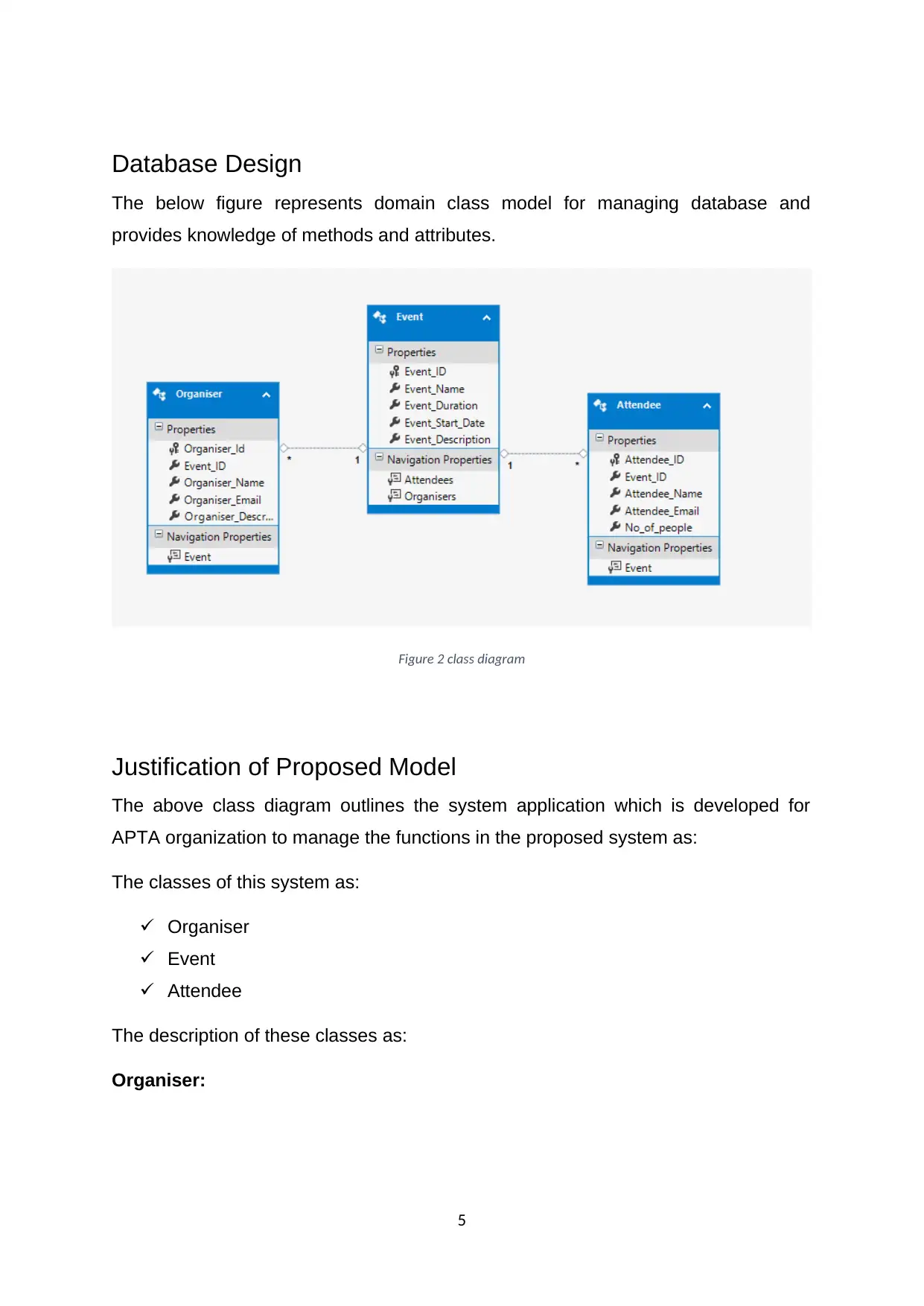
Database Design
The below figure represents domain class model for managing database and
provides knowledge of methods and attributes.
Figure 2 class diagram
Justification of Proposed Model
The above class diagram outlines the system application which is developed for
APTA organization to manage the functions in the proposed system as:
The classes of this system as:
Organiser
Event
Attendee
The description of these classes as:
Organiser:
5
The below figure represents domain class model for managing database and
provides knowledge of methods and attributes.
Figure 2 class diagram
Justification of Proposed Model
The above class diagram outlines the system application which is developed for
APTA organization to manage the functions in the proposed system as:
The classes of this system as:
Organiser
Event
Attendee
The description of these classes as:
Organiser:
5
⊘ This is a preview!⊘
Do you want full access?
Subscribe today to unlock all pages.

Trusted by 1+ million students worldwide
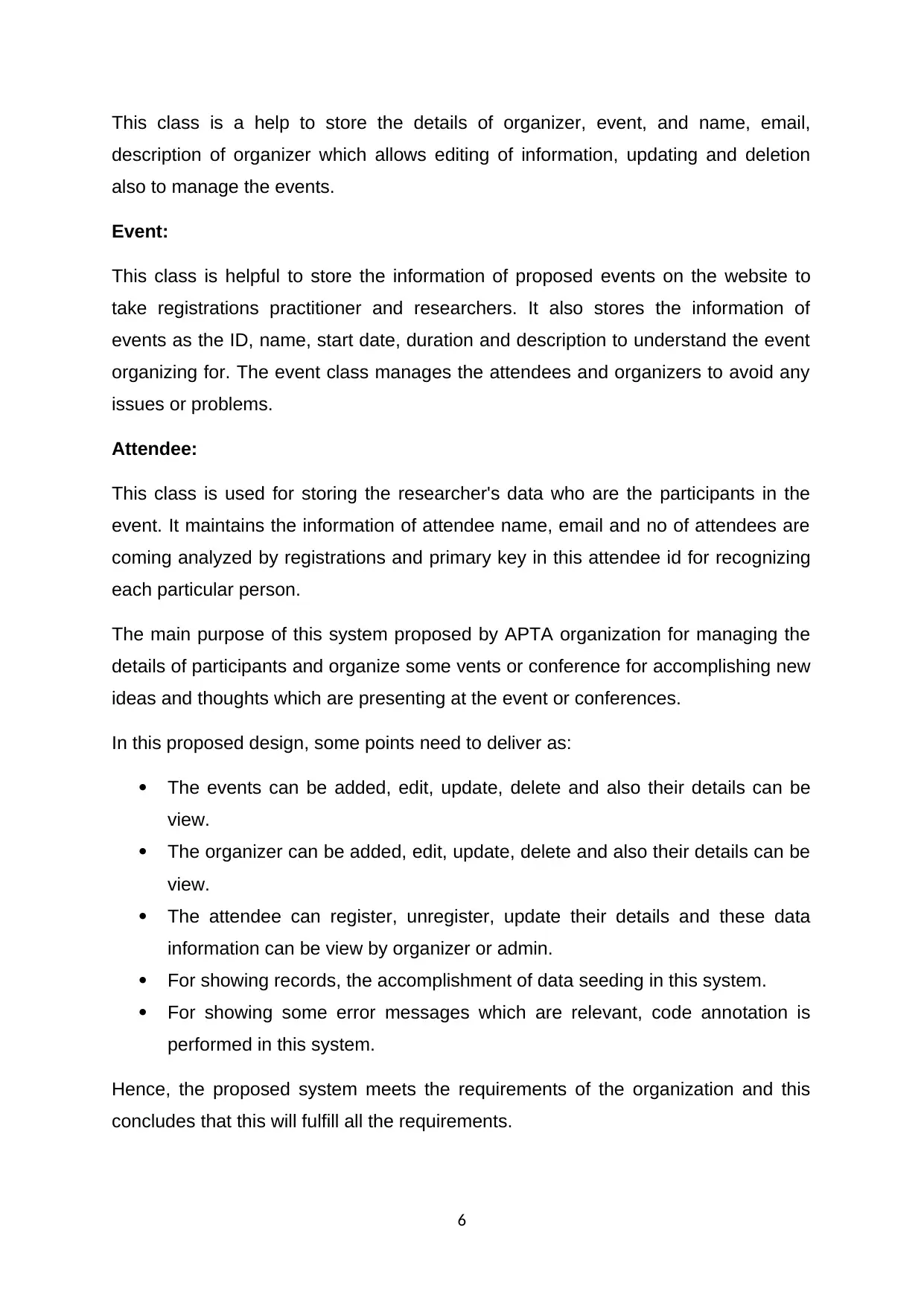
This class is a help to store the details of organizer, event, and name, email,
description of organizer which allows editing of information, updating and deletion
also to manage the events.
Event:
This class is helpful to store the information of proposed events on the website to
take registrations practitioner and researchers. It also stores the information of
events as the ID, name, start date, duration and description to understand the event
organizing for. The event class manages the attendees and organizers to avoid any
issues or problems.
Attendee:
This class is used for storing the researcher's data who are the participants in the
event. It maintains the information of attendee name, email and no of attendees are
coming analyzed by registrations and primary key in this attendee id for recognizing
each particular person.
The main purpose of this system proposed by APTA organization for managing the
details of participants and organize some vents or conference for accomplishing new
ideas and thoughts which are presenting at the event or conferences.
In this proposed design, some points need to deliver as:
The events can be added, edit, update, delete and also their details can be
view.
The organizer can be added, edit, update, delete and also their details can be
view.
The attendee can register, unregister, update their details and these data
information can be view by organizer or admin.
For showing records, the accomplishment of data seeding in this system.
For showing some error messages which are relevant, code annotation is
performed in this system.
Hence, the proposed system meets the requirements of the organization and this
concludes that this will fulfill all the requirements.
6
description of organizer which allows editing of information, updating and deletion
also to manage the events.
Event:
This class is helpful to store the information of proposed events on the website to
take registrations practitioner and researchers. It also stores the information of
events as the ID, name, start date, duration and description to understand the event
organizing for. The event class manages the attendees and organizers to avoid any
issues or problems.
Attendee:
This class is used for storing the researcher's data who are the participants in the
event. It maintains the information of attendee name, email and no of attendees are
coming analyzed by registrations and primary key in this attendee id for recognizing
each particular person.
The main purpose of this system proposed by APTA organization for managing the
details of participants and organize some vents or conference for accomplishing new
ideas and thoughts which are presenting at the event or conferences.
In this proposed design, some points need to deliver as:
The events can be added, edit, update, delete and also their details can be
view.
The organizer can be added, edit, update, delete and also their details can be
view.
The attendee can register, unregister, update their details and these data
information can be view by organizer or admin.
For showing records, the accomplishment of data seeding in this system.
For showing some error messages which are relevant, code annotation is
performed in this system.
Hence, the proposed system meets the requirements of the organization and this
concludes that this will fulfill all the requirements.
6
Paraphrase This Document
Need a fresh take? Get an instant paraphrase of this document with our AI Paraphraser
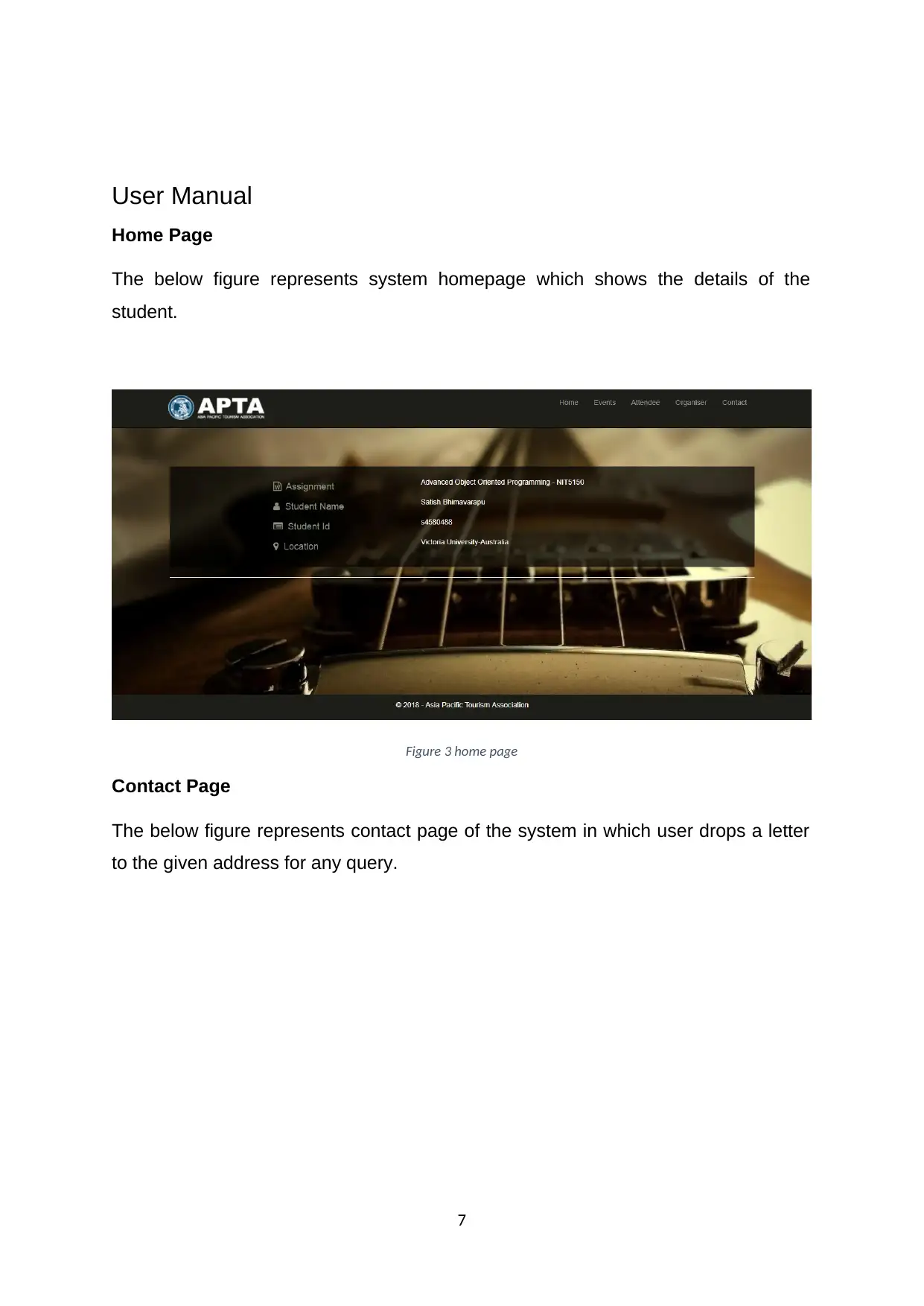
User Manual
Home Page
The below figure represents system homepage which shows the details of the
student.
Figure 3 home page
Contact Page
The below figure represents contact page of the system in which user drops a letter
to the given address for any query.
7
Home Page
The below figure represents system homepage which shows the details of the
student.
Figure 3 home page
Contact Page
The below figure represents contact page of the system in which user drops a letter
to the given address for any query.
7
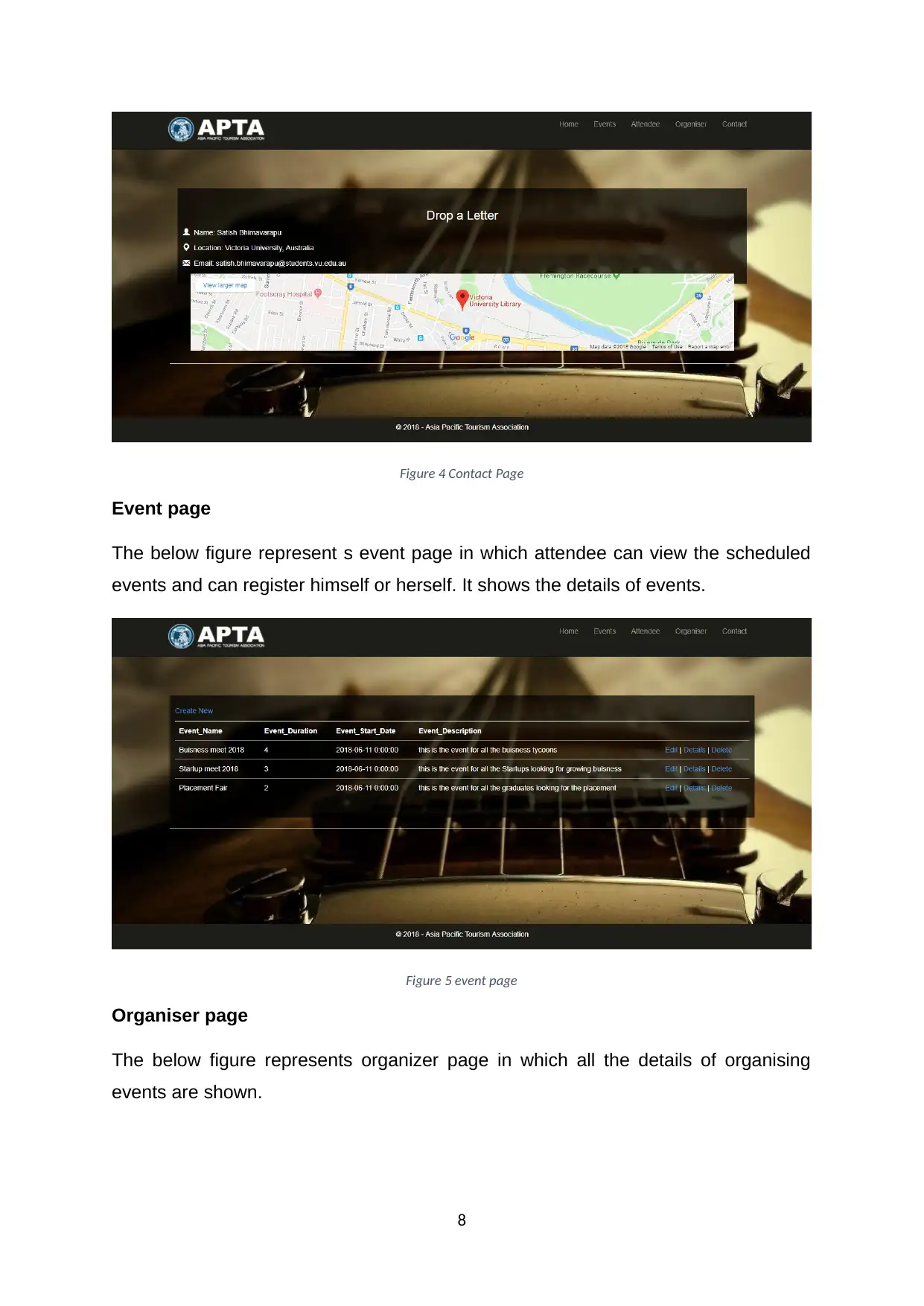
Figure 4 Contact Page
Event page
The below figure represent s event page in which attendee can view the scheduled
events and can register himself or herself. It shows the details of events.
Figure 5 event page
Organiser page
The below figure represents organizer page in which all the details of organising
events are shown.
8
Event page
The below figure represent s event page in which attendee can view the scheduled
events and can register himself or herself. It shows the details of events.
Figure 5 event page
Organiser page
The below figure represents organizer page in which all the details of organising
events are shown.
8
⊘ This is a preview!⊘
Do you want full access?
Subscribe today to unlock all pages.

Trusted by 1+ million students worldwide
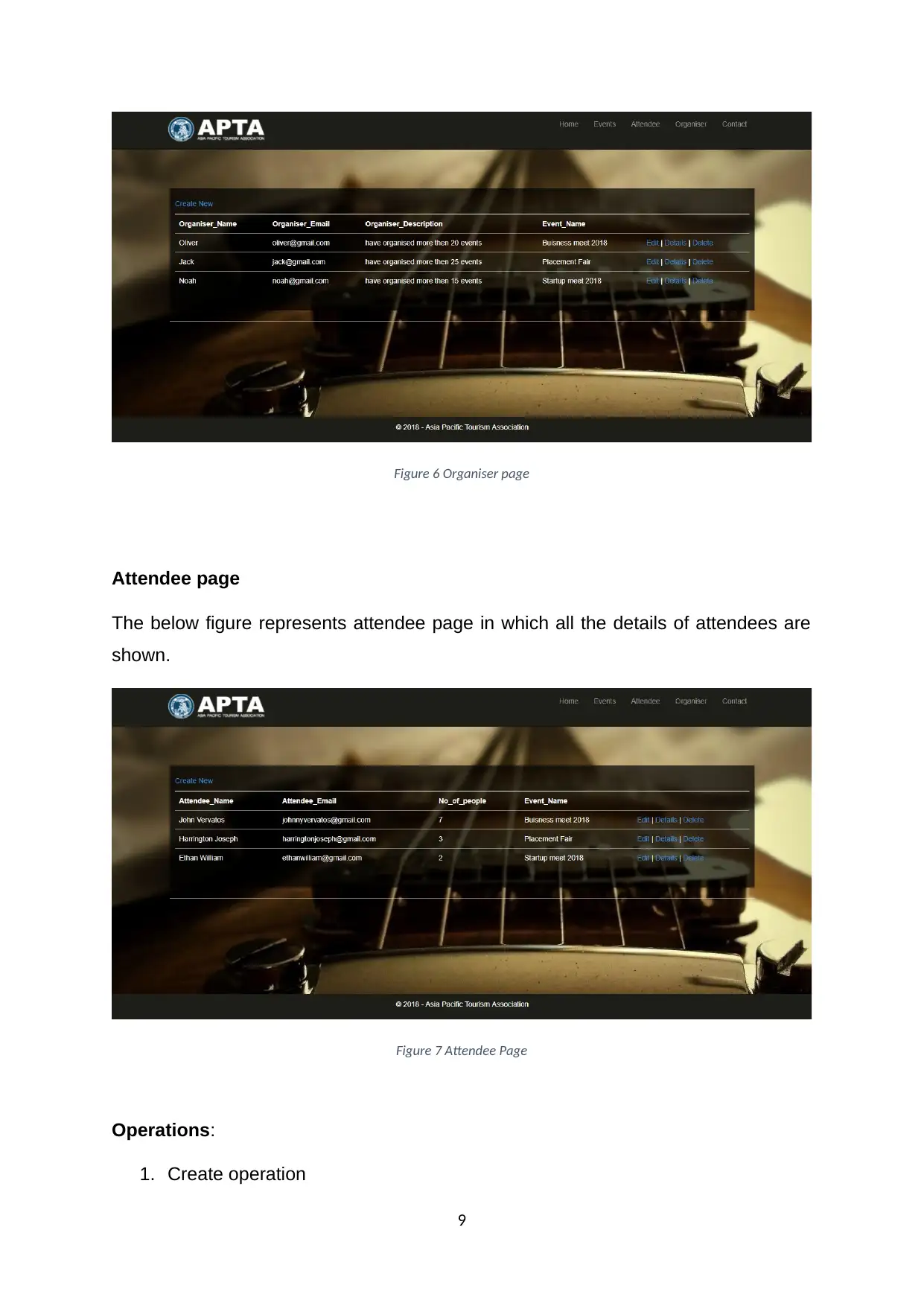
Figure 6 Organiser page
Attendee page
The below figure represents attendee page in which all the details of attendees are
shown.
Figure 7 Attendee Page
Operations:
1. Create operation
9
Attendee page
The below figure represents attendee page in which all the details of attendees are
shown.
Figure 7 Attendee Page
Operations:
1. Create operation
9
Paraphrase This Document
Need a fresh take? Get an instant paraphrase of this document with our AI Paraphraser
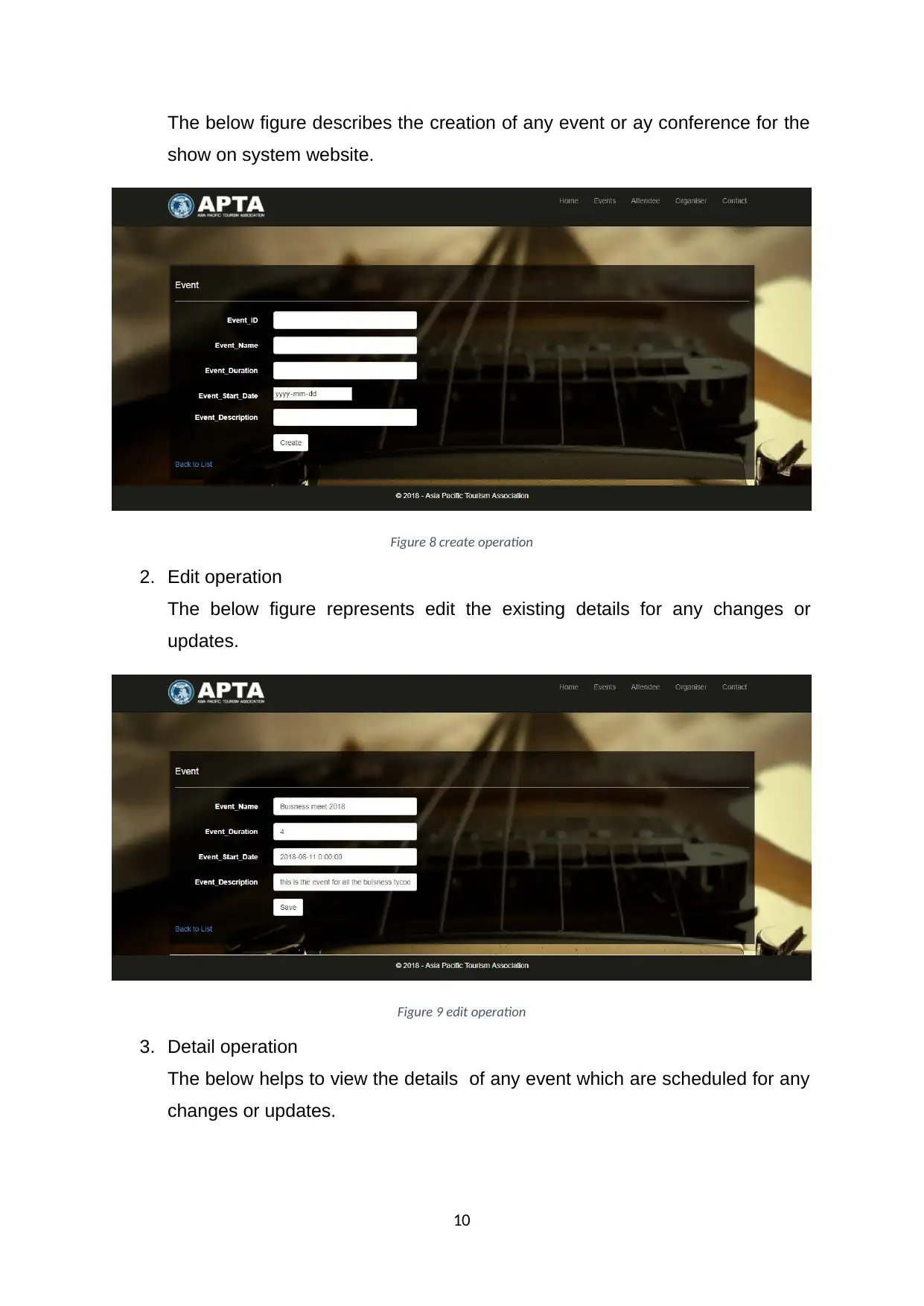
The below figure describes the creation of any event or ay conference for the
show on system website.
Figure 8 create operation
2. Edit operation
The below figure represents edit the existing details for any changes or
updates.
Figure 9 edit operation
3. Detail operation
The below helps to view the details of any event which are scheduled for any
changes or updates.
10
show on system website.
Figure 8 create operation
2. Edit operation
The below figure represents edit the existing details for any changes or
updates.
Figure 9 edit operation
3. Detail operation
The below helps to view the details of any event which are scheduled for any
changes or updates.
10
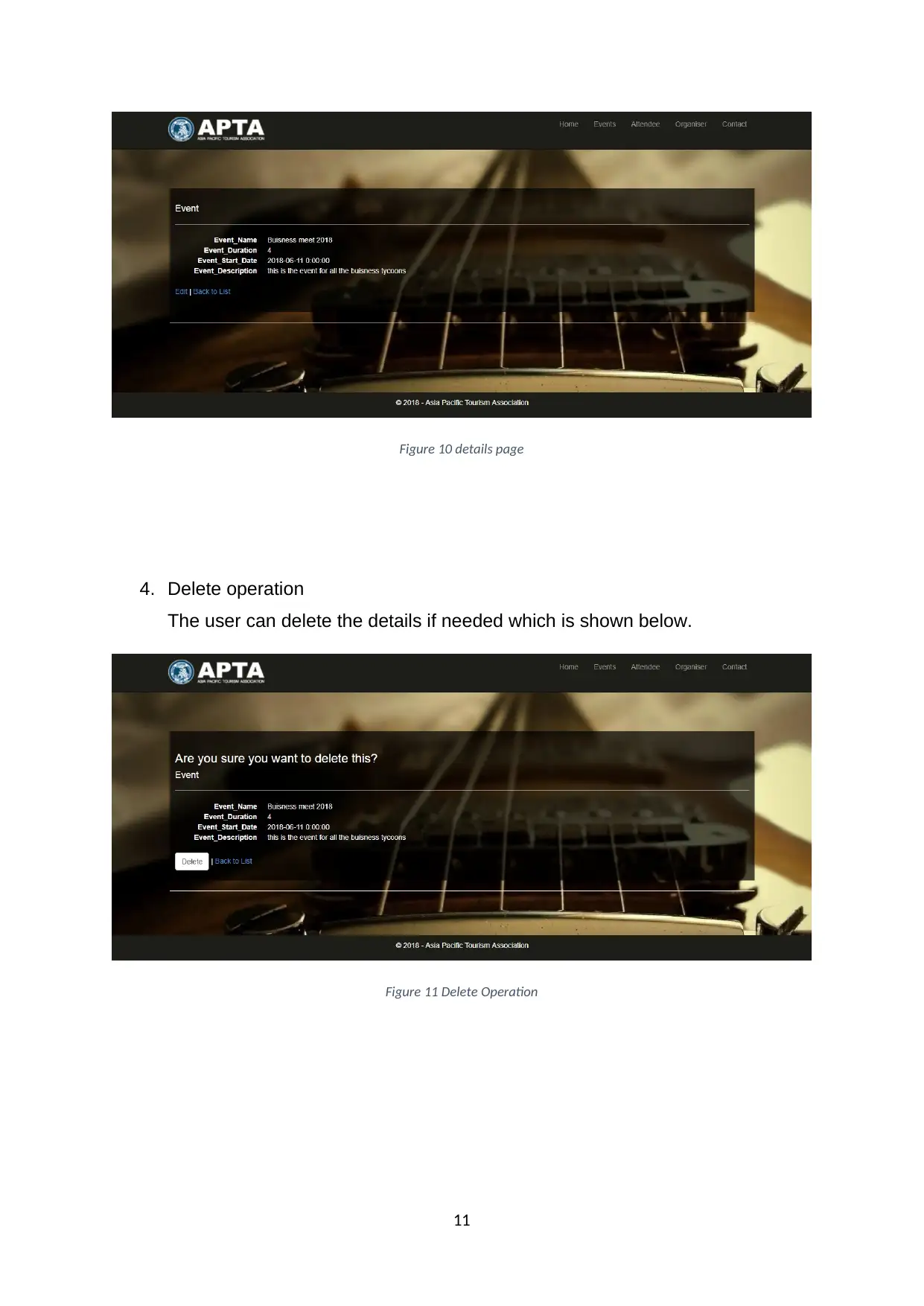
Figure 10 details page
4. Delete operation
The user can delete the details if needed which is shown below.
Figure 11 Delete Operation
11
4. Delete operation
The user can delete the details if needed which is shown below.
Figure 11 Delete Operation
11
⊘ This is a preview!⊘
Do you want full access?
Subscribe today to unlock all pages.

Trusted by 1+ million students worldwide
1 out of 16
Related Documents
Your All-in-One AI-Powered Toolkit for Academic Success.
+13062052269
info@desklib.com
Available 24*7 on WhatsApp / Email
![[object Object]](/_next/static/media/star-bottom.7253800d.svg)
Unlock your academic potential
Copyright © 2020–2026 A2Z Services. All Rights Reserved. Developed and managed by ZUCOL.


