PROJ6016 - AutoCAD and Revit: A Comparative Engineering Project Study
VerifiedAdded on 2022/08/27
|7
|1309
|24
Project
AI Summary
This project delves into a comparative analysis of AutoCAD and Revit, two prominent software tools within the engineering domain. The project highlights the distinct features and capabilities of each software, emphasizing AutoCAD's proficiency in 2D drafting and its role in handling repairs and upgrades in existing buildings, and Revit's advanced 3D modeling capabilities, making it suitable for BIM (Building Information Modeling) applications. The project discusses the advantages of Revit, such as its ability to facilitate real-time updates across multiple views, automate cost schedules, and improve project coordination. It also outlines the process of converting AutoCAD files to Revit, providing step-by-step instructions. The project references the context of a construction project, highlighting the benefits of technology adoption in project management and the importance of coordination among project teams. Ultimately, this project provides a comprehensive overview of AutoCAD and Revit, their respective strengths, and their applications in diverse engineering scenarios, making it a valuable resource for students and professionals in the field.

1
PROJ6016
By Name
Course
Instructor
Institution
Location
Date
PROJ6016
By Name
Course
Instructor
Institution
Location
Date
Paraphrase This Document
Need a fresh take? Get an instant paraphrase of this document with our AI Paraphraser
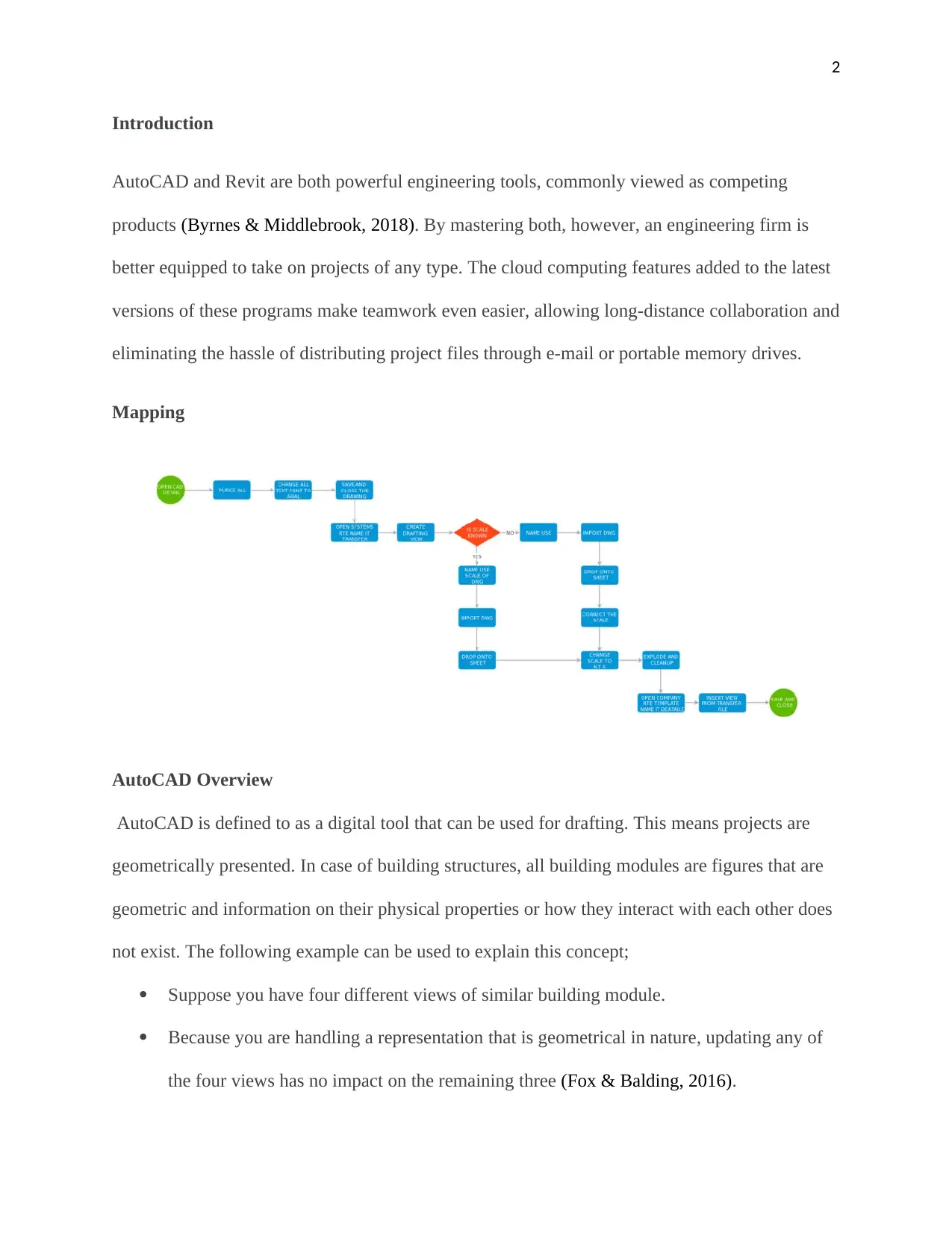
2
Introduction
AutoCAD and Revit are both powerful engineering tools, commonly viewed as competing
products (Byrnes & Middlebrook, 2018). By mastering both, however, an engineering firm is
better equipped to take on projects of any type. The cloud computing features added to the latest
versions of these programs make teamwork even easier, allowing long-distance collaboration and
eliminating the hassle of distributing project files through e-mail or portable memory drives.
Mapping
AutoCAD Overview
AutoCAD is defined to as a digital tool that can be used for drafting. This means projects are
geometrically presented. In case of building structures, all building modules are figures that are
geometric and information on their physical properties or how they interact with each other does
not exist. The following example can be used to explain this concept;
Suppose you have four different views of similar building module.
Because you are handling a representation that is geometrical in nature, updating any of
the four views has no impact on the remaining three (Fox & Balding, 2016).
Introduction
AutoCAD and Revit are both powerful engineering tools, commonly viewed as competing
products (Byrnes & Middlebrook, 2018). By mastering both, however, an engineering firm is
better equipped to take on projects of any type. The cloud computing features added to the latest
versions of these programs make teamwork even easier, allowing long-distance collaboration and
eliminating the hassle of distributing project files through e-mail or portable memory drives.
Mapping
AutoCAD Overview
AutoCAD is defined to as a digital tool that can be used for drafting. This means projects are
geometrically presented. In case of building structures, all building modules are figures that are
geometric and information on their physical properties or how they interact with each other does
not exist. The following example can be used to explain this concept;
Suppose you have four different views of similar building module.
Because you are handling a representation that is geometrical in nature, updating any of
the four views has no impact on the remaining three (Fox & Balding, 2016).
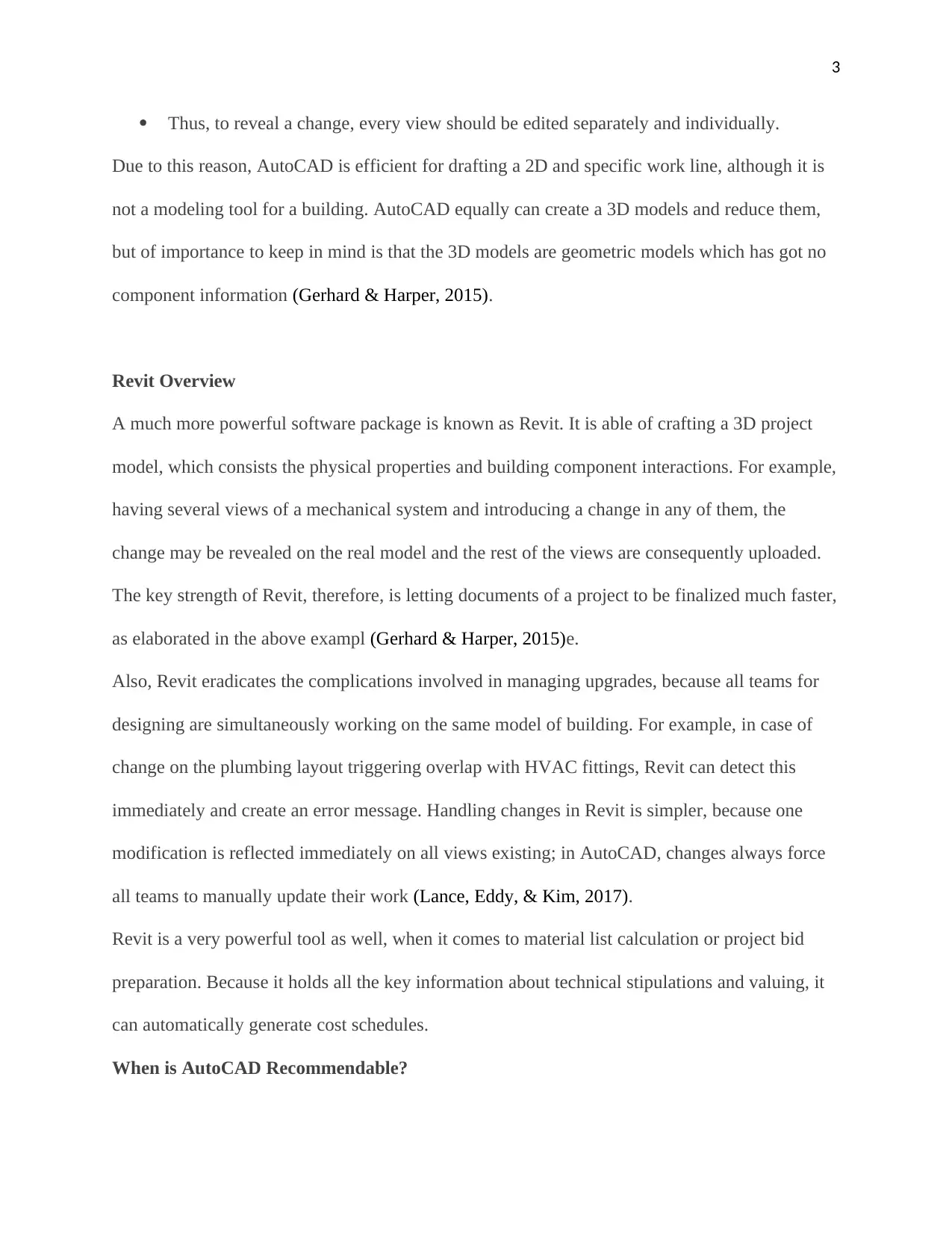
3
Thus, to reveal a change, every view should be edited separately and individually.
Due to this reason, AutoCAD is efficient for drafting a 2D and specific work line, although it is
not a modeling tool for a building. AutoCAD equally can create a 3D models and reduce them,
but of importance to keep in mind is that the 3D models are geometric models which has got no
component information (Gerhard & Harper, 2015).
Revit Overview
A much more powerful software package is known as Revit. It is able of crafting a 3D project
model, which consists the physical properties and building component interactions. For example,
having several views of a mechanical system and introducing a change in any of them, the
change may be revealed on the real model and the rest of the views are consequently uploaded.
The key strength of Revit, therefore, is letting documents of a project to be finalized much faster,
as elaborated in the above exampl (Gerhard & Harper, 2015)e.
Also, Revit eradicates the complications involved in managing upgrades, because all teams for
designing are simultaneously working on the same model of building. For example, in case of
change on the plumbing layout triggering overlap with HVAC fittings, Revit can detect this
immediately and create an error message. Handling changes in Revit is simpler, because one
modification is reflected immediately on all views existing; in AutoCAD, changes always force
all teams to manually update their work (Lance, Eddy, & Kim, 2017).
Revit is a very powerful tool as well, when it comes to material list calculation or project bid
preparation. Because it holds all the key information about technical stipulations and valuing, it
can automatically generate cost schedules.
When is AutoCAD Recommendable?
Thus, to reveal a change, every view should be edited separately and individually.
Due to this reason, AutoCAD is efficient for drafting a 2D and specific work line, although it is
not a modeling tool for a building. AutoCAD equally can create a 3D models and reduce them,
but of importance to keep in mind is that the 3D models are geometric models which has got no
component information (Gerhard & Harper, 2015).
Revit Overview
A much more powerful software package is known as Revit. It is able of crafting a 3D project
model, which consists the physical properties and building component interactions. For example,
having several views of a mechanical system and introducing a change in any of them, the
change may be revealed on the real model and the rest of the views are consequently uploaded.
The key strength of Revit, therefore, is letting documents of a project to be finalized much faster,
as elaborated in the above exampl (Gerhard & Harper, 2015)e.
Also, Revit eradicates the complications involved in managing upgrades, because all teams for
designing are simultaneously working on the same model of building. For example, in case of
change on the plumbing layout triggering overlap with HVAC fittings, Revit can detect this
immediately and create an error message. Handling changes in Revit is simpler, because one
modification is reflected immediately on all views existing; in AutoCAD, changes always force
all teams to manually update their work (Lance, Eddy, & Kim, 2017).
Revit is a very powerful tool as well, when it comes to material list calculation or project bid
preparation. Because it holds all the key information about technical stipulations and valuing, it
can automatically generate cost schedules.
When is AutoCAD Recommendable?
⊘ This is a preview!⊘
Do you want full access?
Subscribe today to unlock all pages.

Trusted by 1+ million students worldwide
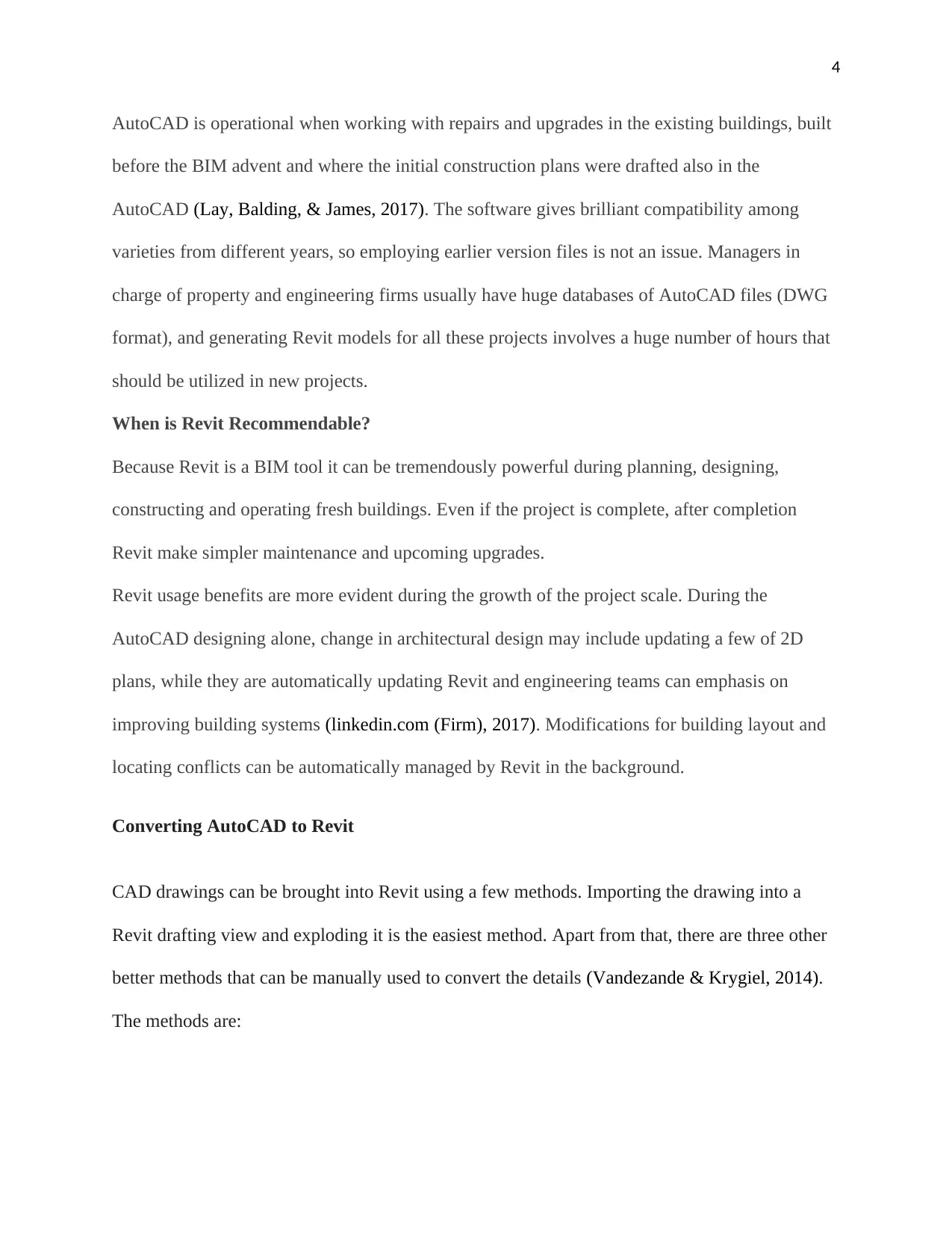
4
AutoCAD is operational when working with repairs and upgrades in the existing buildings, built
before the BIM advent and where the initial construction plans were drafted also in the
AutoCAD (Lay, Balding, & James, 2017). The software gives brilliant compatibility among
varieties from different years, so employing earlier version files is not an issue. Managers in
charge of property and engineering firms usually have huge databases of AutoCAD files (DWG
format), and generating Revit models for all these projects involves a huge number of hours that
should be utilized in new projects.
When is Revit Recommendable?
Because Revit is a BIM tool it can be tremendously powerful during planning, designing,
constructing and operating fresh buildings. Even if the project is complete, after completion
Revit make simpler maintenance and upcoming upgrades.
Revit usage benefits are more evident during the growth of the project scale. During the
AutoCAD designing alone, change in architectural design may include updating a few of 2D
plans, while they are automatically updating Revit and engineering teams can emphasis on
improving building systems (linkedin.com (Firm), 2017). Modifications for building layout and
locating conflicts can be automatically managed by Revit in the background.
Converting AutoCAD to Revit
CAD drawings can be brought into Revit using a few methods. Importing the drawing into a
Revit drafting view and exploding it is the easiest method. Apart from that, there are three other
better methods that can be manually used to convert the details (Vandezande & Krygiel, 2014).
The methods are:
AutoCAD is operational when working with repairs and upgrades in the existing buildings, built
before the BIM advent and where the initial construction plans were drafted also in the
AutoCAD (Lay, Balding, & James, 2017). The software gives brilliant compatibility among
varieties from different years, so employing earlier version files is not an issue. Managers in
charge of property and engineering firms usually have huge databases of AutoCAD files (DWG
format), and generating Revit models for all these projects involves a huge number of hours that
should be utilized in new projects.
When is Revit Recommendable?
Because Revit is a BIM tool it can be tremendously powerful during planning, designing,
constructing and operating fresh buildings. Even if the project is complete, after completion
Revit make simpler maintenance and upcoming upgrades.
Revit usage benefits are more evident during the growth of the project scale. During the
AutoCAD designing alone, change in architectural design may include updating a few of 2D
plans, while they are automatically updating Revit and engineering teams can emphasis on
improving building systems (linkedin.com (Firm), 2017). Modifications for building layout and
locating conflicts can be automatically managed by Revit in the background.
Converting AutoCAD to Revit
CAD drawings can be brought into Revit using a few methods. Importing the drawing into a
Revit drafting view and exploding it is the easiest method. Apart from that, there are three other
better methods that can be manually used to convert the details (Vandezande & Krygiel, 2014).
The methods are:
Paraphrase This Document
Need a fresh take? Get an instant paraphrase of this document with our AI Paraphraser
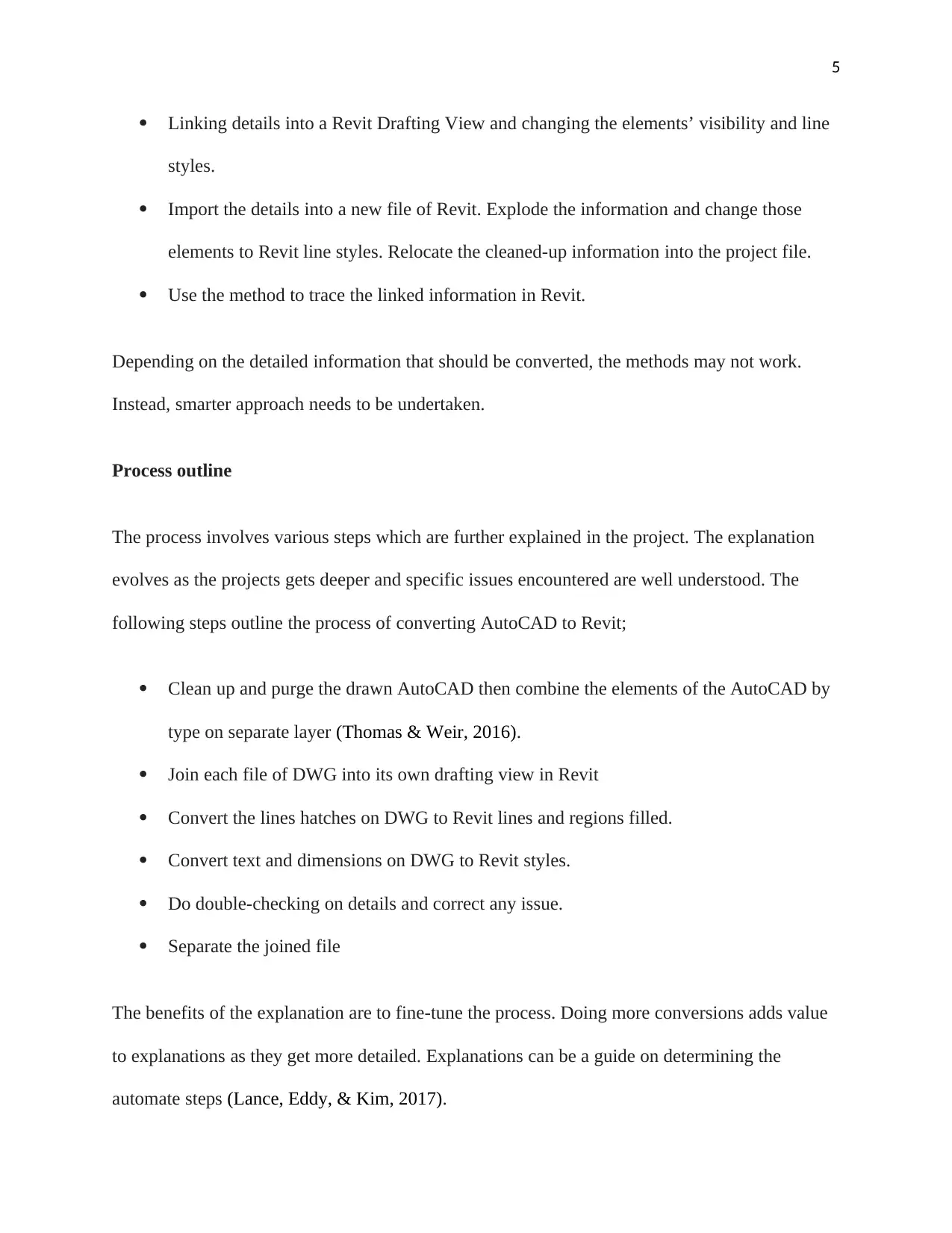
5
Linking details into a Revit Drafting View and changing the elements’ visibility and line
styles.
Import the details into a new file of Revit. Explode the information and change those
elements to Revit line styles. Relocate the cleaned-up information into the project file.
Use the method to trace the linked information in Revit.
Depending on the detailed information that should be converted, the methods may not work.
Instead, smarter approach needs to be undertaken.
Process outline
The process involves various steps which are further explained in the project. The explanation
evolves as the projects gets deeper and specific issues encountered are well understood. The
following steps outline the process of converting AutoCAD to Revit;
Clean up and purge the drawn AutoCAD then combine the elements of the AutoCAD by
type on separate layer (Thomas & Weir, 2016).
Join each file of DWG into its own drafting view in Revit
Convert the lines hatches on DWG to Revit lines and regions filled.
Convert text and dimensions on DWG to Revit styles.
Do double-checking on details and correct any issue.
Separate the joined file
The benefits of the explanation are to fine-tune the process. Doing more conversions adds value
to explanations as they get more detailed. Explanations can be a guide on determining the
automate steps (Lance, Eddy, & Kim, 2017).
Linking details into a Revit Drafting View and changing the elements’ visibility and line
styles.
Import the details into a new file of Revit. Explode the information and change those
elements to Revit line styles. Relocate the cleaned-up information into the project file.
Use the method to trace the linked information in Revit.
Depending on the detailed information that should be converted, the methods may not work.
Instead, smarter approach needs to be undertaken.
Process outline
The process involves various steps which are further explained in the project. The explanation
evolves as the projects gets deeper and specific issues encountered are well understood. The
following steps outline the process of converting AutoCAD to Revit;
Clean up and purge the drawn AutoCAD then combine the elements of the AutoCAD by
type on separate layer (Thomas & Weir, 2016).
Join each file of DWG into its own drafting view in Revit
Convert the lines hatches on DWG to Revit lines and regions filled.
Convert text and dimensions on DWG to Revit styles.
Do double-checking on details and correct any issue.
Separate the joined file
The benefits of the explanation are to fine-tune the process. Doing more conversions adds value
to explanations as they get more detailed. Explanations can be a guide on determining the
automate steps (Lance, Eddy, & Kim, 2017).
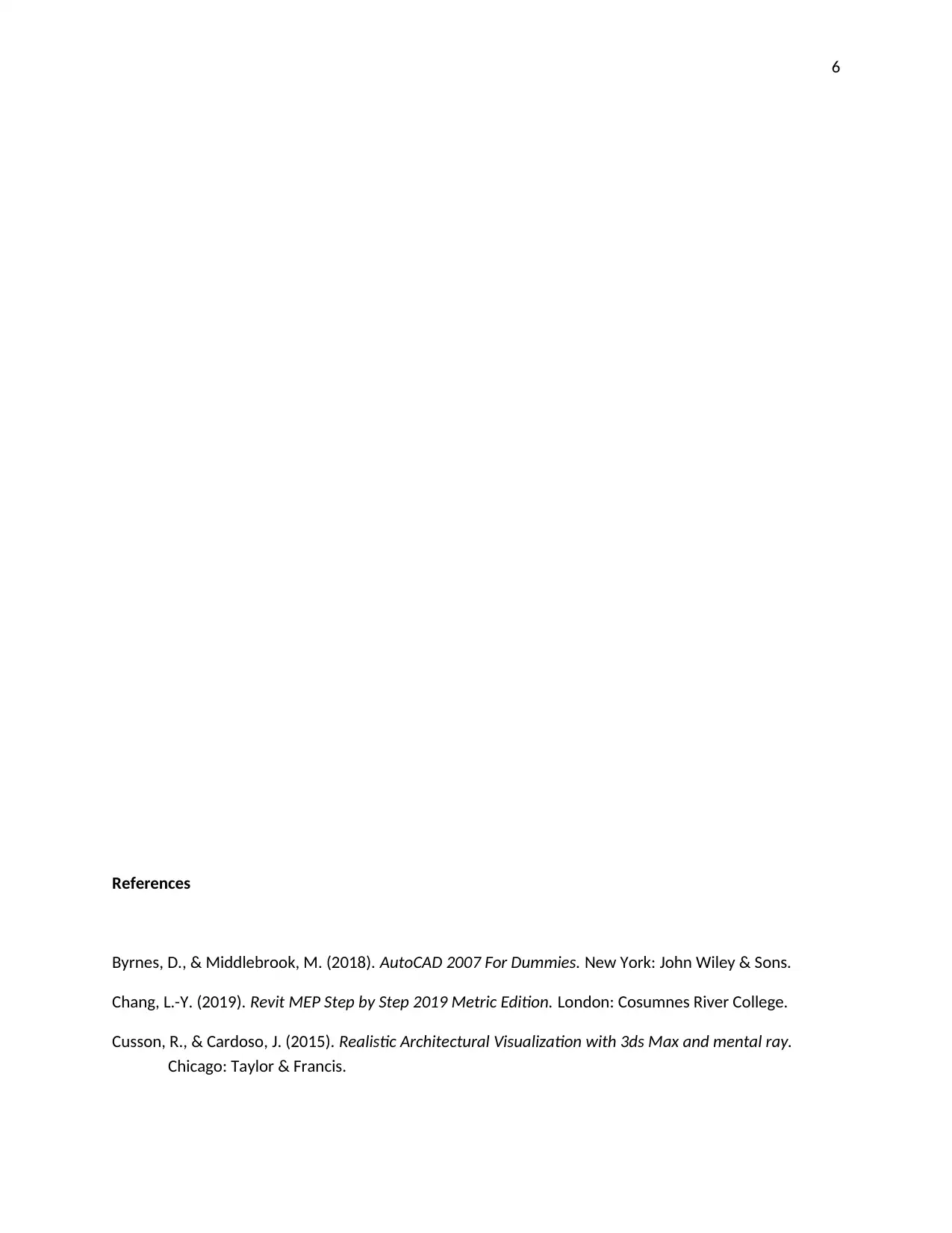
6
References
Byrnes, D., & Middlebrook, M. (2018). AutoCAD 2007 For Dummies. New York: John Wiley & Sons.
Chang, L.-Y. (2019). Revit MEP Step by Step 2019 Metric Edition. London: Cosumnes River College.
Cusson, R., & Cardoso, J. (2015). Realistic Architectural Visualization with 3ds Max and mental ray.
Chicago: Taylor & Francis.
References
Byrnes, D., & Middlebrook, M. (2018). AutoCAD 2007 For Dummies. New York: John Wiley & Sons.
Chang, L.-Y. (2019). Revit MEP Step by Step 2019 Metric Edition. London: Cosumnes River College.
Cusson, R., & Cardoso, J. (2015). Realistic Architectural Visualization with 3ds Max and mental ray.
Chicago: Taylor & Francis.
⊘ This is a preview!⊘
Do you want full access?
Subscribe today to unlock all pages.

Trusted by 1+ million students worldwide
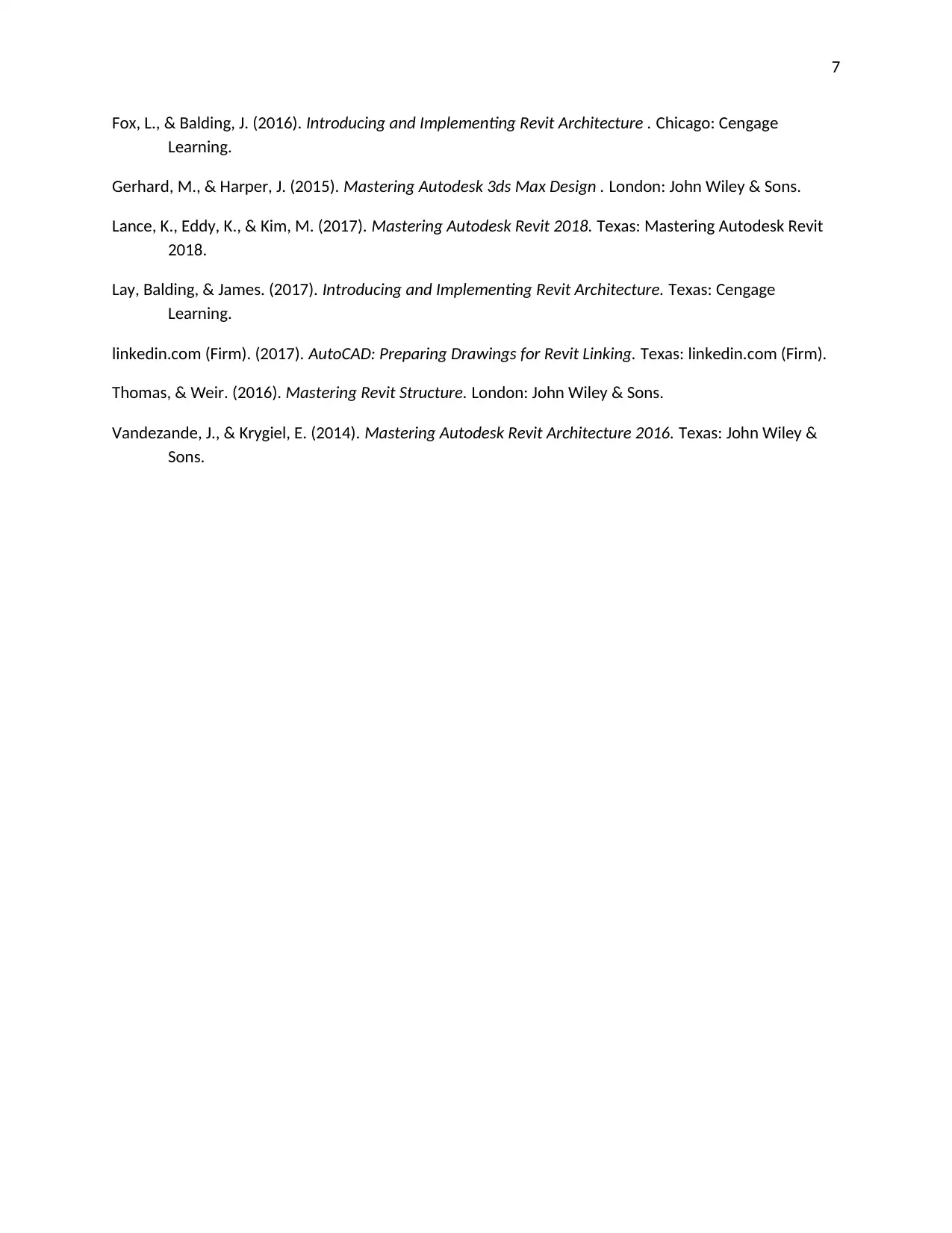
7
Fox, L., & Balding, J. (2016). Introducing and Implementing Revit Architecture . Chicago: Cengage
Learning.
Gerhard, M., & Harper, J. (2015). Mastering Autodesk 3ds Max Design . London: John Wiley & Sons.
Lance, K., Eddy, K., & Kim, M. (2017). Mastering Autodesk Revit 2018. Texas: Mastering Autodesk Revit
2018.
Lay, Balding, & James. (2017). Introducing and Implementing Revit Architecture. Texas: Cengage
Learning.
linkedin.com (Firm). (2017). AutoCAD: Preparing Drawings for Revit Linking. Texas: linkedin.com (Firm).
Thomas, & Weir. (2016). Mastering Revit Structure. London: John Wiley & Sons.
Vandezande, J., & Krygiel, E. (2014). Mastering Autodesk Revit Architecture 2016. Texas: John Wiley &
Sons.
Fox, L., & Balding, J. (2016). Introducing and Implementing Revit Architecture . Chicago: Cengage
Learning.
Gerhard, M., & Harper, J. (2015). Mastering Autodesk 3ds Max Design . London: John Wiley & Sons.
Lance, K., Eddy, K., & Kim, M. (2017). Mastering Autodesk Revit 2018. Texas: Mastering Autodesk Revit
2018.
Lay, Balding, & James. (2017). Introducing and Implementing Revit Architecture. Texas: Cengage
Learning.
linkedin.com (Firm). (2017). AutoCAD: Preparing Drawings for Revit Linking. Texas: linkedin.com (Firm).
Thomas, & Weir. (2016). Mastering Revit Structure. London: John Wiley & Sons.
Vandezande, J., & Krygiel, E. (2014). Mastering Autodesk Revit Architecture 2016. Texas: John Wiley &
Sons.
1 out of 7
Your All-in-One AI-Powered Toolkit for Academic Success.
+13062052269
info@desklib.com
Available 24*7 on WhatsApp / Email
![[object Object]](/_next/static/media/star-bottom.7253800d.svg)
Unlock your academic potential
Copyright © 2020–2026 A2Z Services. All Rights Reserved. Developed and managed by ZUCOL.
