System Analysis and Design Case Study: Balham College Application
VerifiedAdded on 2023/06/10
|24
|1862
|241
Case Study
AI Summary
This document presents a system analysis and design solution for Balham College, addressing the college's need for an application to manage student intake, enrollments, and programs. The solution includes use case descriptions, class diagrams, activity diagrams, and sequence diagrams for various functionalities such as adding, updating, and deleting courses, producing course reports, and assigning lecturers to courses. The system aims to be user-friendly for non-technical staff and capable of handling data recovery in case of failures, catering to the needs of different users including enrollment clerks, human resources clerks, and program administrators. The analysis covers key processes and interactions within the proposed system, providing a structured approach to developing a robust and efficient student management application for Balham College.

Running head: SYSTEM ANALYSIS AND DESIGN
System Analysis and Design
Name of the Student:
Name of the University:
Author Note
System Analysis and Design
Name of the Student:
Name of the University:
Author Note
Paraphrase This Document
Need a fresh take? Get an instant paraphrase of this document with our AI Paraphraser
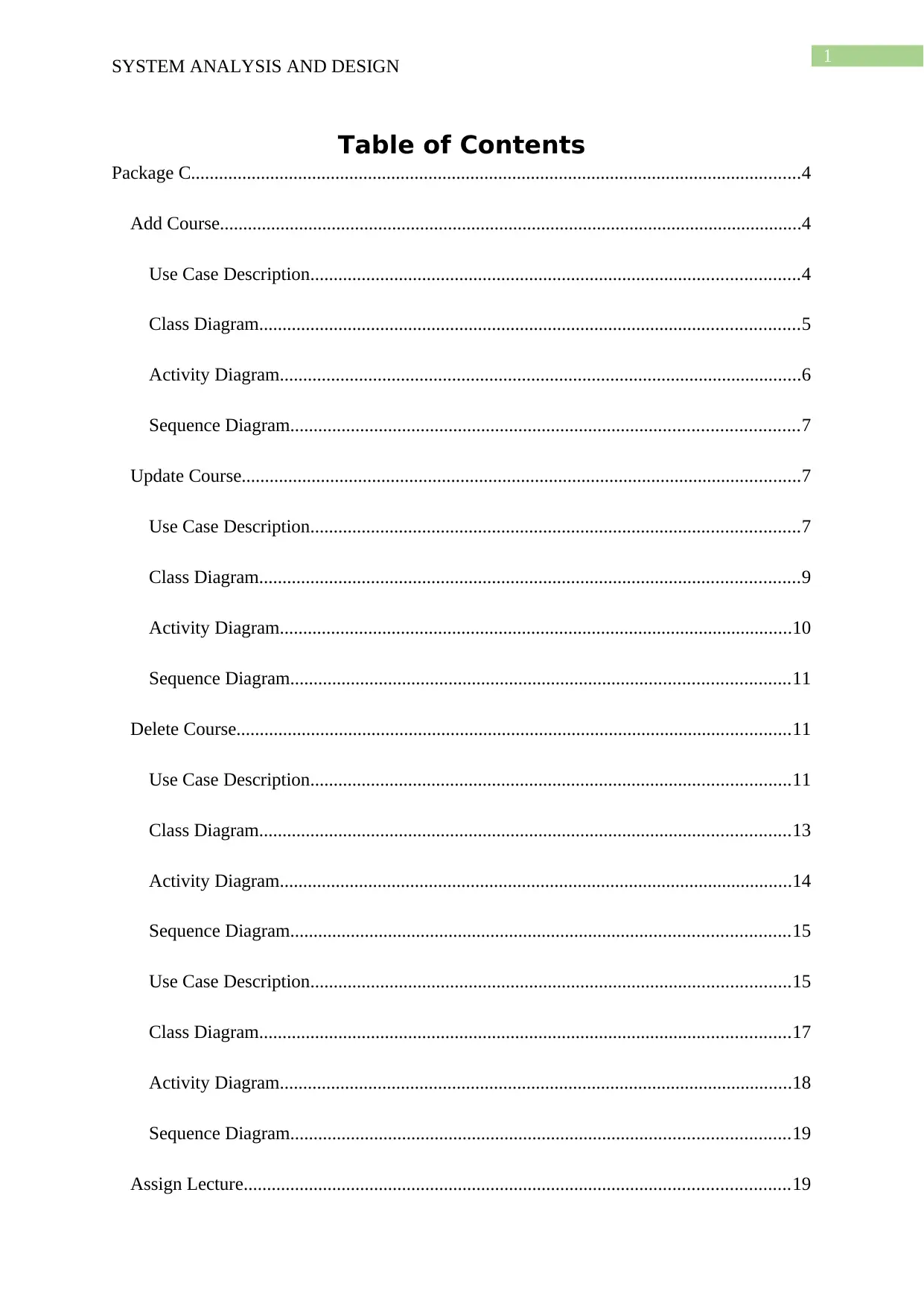
1
SYSTEM ANALYSIS AND DESIGN
Table of Contents
Package C...................................................................................................................................4
Add Course.............................................................................................................................4
Use Case Description.........................................................................................................4
Class Diagram....................................................................................................................5
Activity Diagram................................................................................................................6
Sequence Diagram.............................................................................................................7
Update Course........................................................................................................................7
Use Case Description.........................................................................................................7
Class Diagram....................................................................................................................9
Activity Diagram..............................................................................................................10
Sequence Diagram...........................................................................................................11
Delete Course.......................................................................................................................11
Use Case Description.......................................................................................................11
Class Diagram..................................................................................................................13
Activity Diagram..............................................................................................................14
Sequence Diagram...........................................................................................................15
Use Case Description.......................................................................................................15
Class Diagram..................................................................................................................17
Activity Diagram..............................................................................................................18
Sequence Diagram...........................................................................................................19
Assign Lecture.....................................................................................................................19
SYSTEM ANALYSIS AND DESIGN
Table of Contents
Package C...................................................................................................................................4
Add Course.............................................................................................................................4
Use Case Description.........................................................................................................4
Class Diagram....................................................................................................................5
Activity Diagram................................................................................................................6
Sequence Diagram.............................................................................................................7
Update Course........................................................................................................................7
Use Case Description.........................................................................................................7
Class Diagram....................................................................................................................9
Activity Diagram..............................................................................................................10
Sequence Diagram...........................................................................................................11
Delete Course.......................................................................................................................11
Use Case Description.......................................................................................................11
Class Diagram..................................................................................................................13
Activity Diagram..............................................................................................................14
Sequence Diagram...........................................................................................................15
Use Case Description.......................................................................................................15
Class Diagram..................................................................................................................17
Activity Diagram..............................................................................................................18
Sequence Diagram...........................................................................................................19
Assign Lecture.....................................................................................................................19
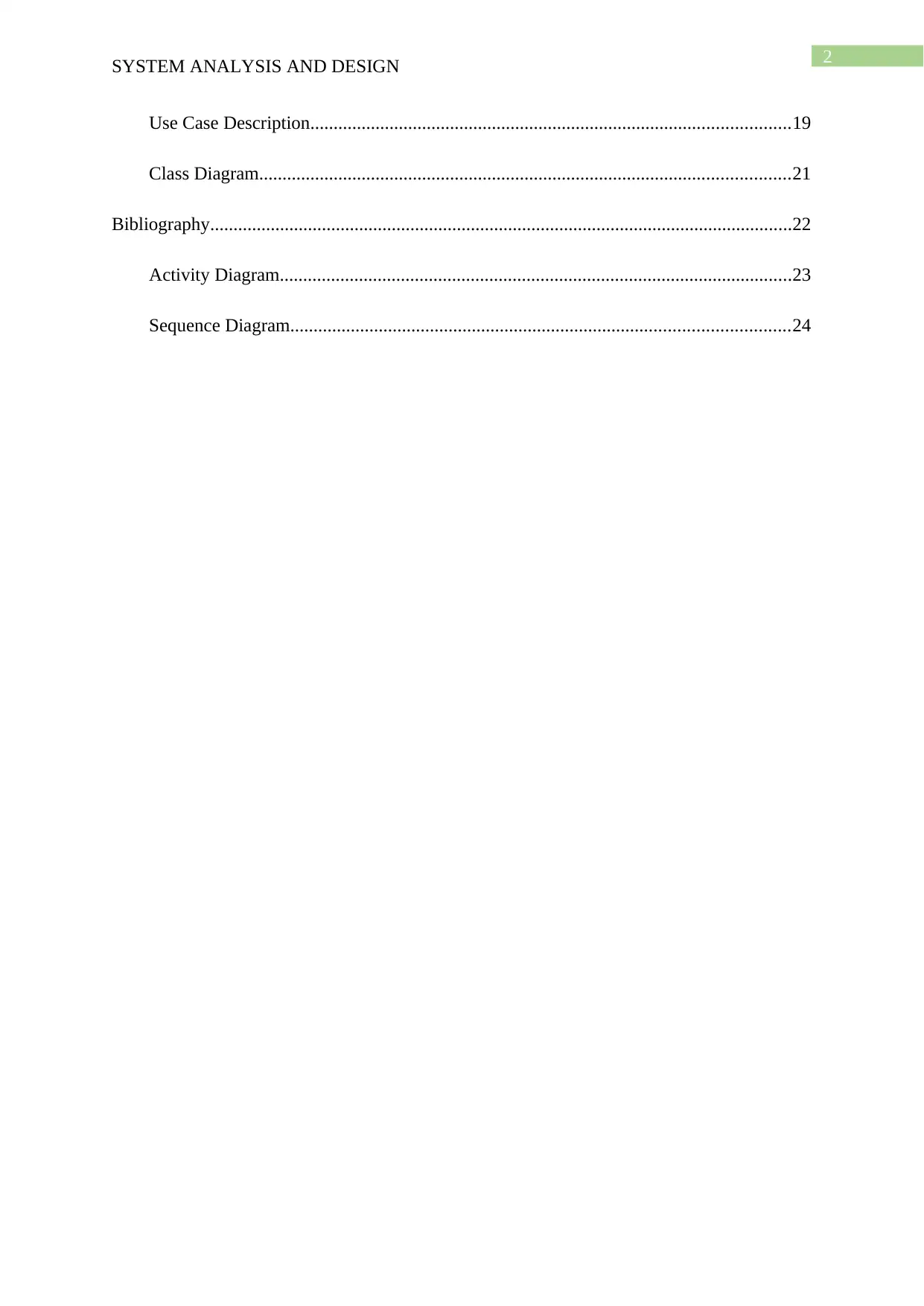
2
SYSTEM ANALYSIS AND DESIGN
Use Case Description.......................................................................................................19
Class Diagram..................................................................................................................21
Bibliography.............................................................................................................................22
Activity Diagram..............................................................................................................23
Sequence Diagram...........................................................................................................24
SYSTEM ANALYSIS AND DESIGN
Use Case Description.......................................................................................................19
Class Diagram..................................................................................................................21
Bibliography.............................................................................................................................22
Activity Diagram..............................................................................................................23
Sequence Diagram...........................................................................................................24
⊘ This is a preview!⊘
Do you want full access?
Subscribe today to unlock all pages.

Trusted by 1+ million students worldwide
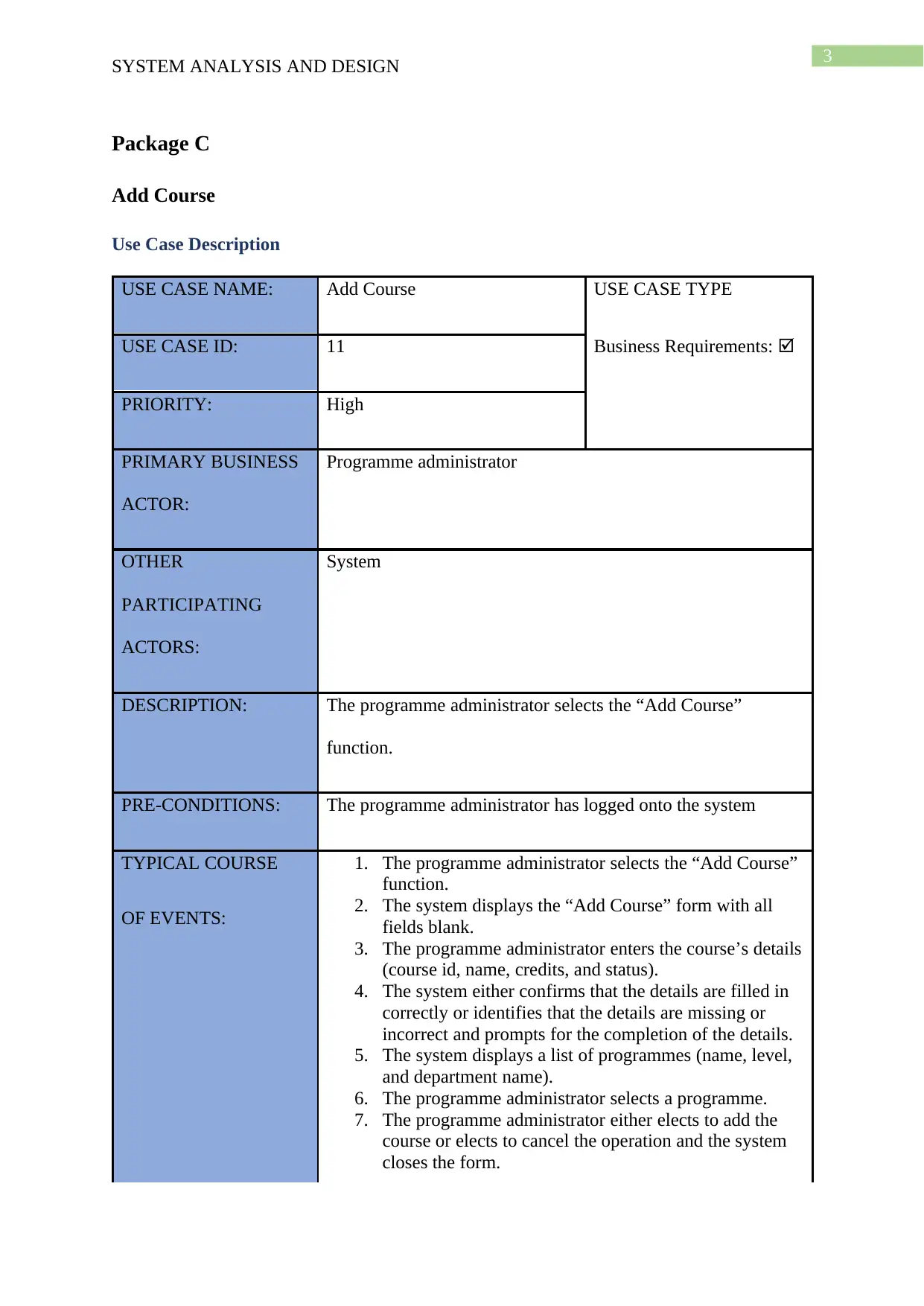
3
SYSTEM ANALYSIS AND DESIGN
Package C
Add Course
Use Case Description
USE CASE NAME: Add Course USE CASE TYPE
USE CASE ID: 11 Business Requirements:
PRIORITY: High
PRIMARY BUSINESS
ACTOR:
Programme administrator
OTHER
PARTICIPATING
ACTORS:
System
DESCRIPTION: The programme administrator selects the “Add Course”
function.
PRE-CONDITIONS: The programme administrator has logged onto the system
TYPICAL COURSE 1. The programme administrator selects the “Add Course”
function.
2. The system displays the “Add Course” form with all
fields blank.
3. The programme administrator enters the course’s details
(course id, name, credits, and status).
4. The system either confirms that the details are filled in
correctly or identifies that the details are missing or
incorrect and prompts for the completion of the details.
5. The system displays a list of programmes (name, level,
and department name).
6. The programme administrator selects a programme.
7. The programme administrator either elects to add the
course or elects to cancel the operation and the system
closes the form.
OF EVENTS:
SYSTEM ANALYSIS AND DESIGN
Package C
Add Course
Use Case Description
USE CASE NAME: Add Course USE CASE TYPE
USE CASE ID: 11 Business Requirements:
PRIORITY: High
PRIMARY BUSINESS
ACTOR:
Programme administrator
OTHER
PARTICIPATING
ACTORS:
System
DESCRIPTION: The programme administrator selects the “Add Course”
function.
PRE-CONDITIONS: The programme administrator has logged onto the system
TYPICAL COURSE 1. The programme administrator selects the “Add Course”
function.
2. The system displays the “Add Course” form with all
fields blank.
3. The programme administrator enters the course’s details
(course id, name, credits, and status).
4. The system either confirms that the details are filled in
correctly or identifies that the details are missing or
incorrect and prompts for the completion of the details.
5. The system displays a list of programmes (name, level,
and department name).
6. The programme administrator selects a programme.
7. The programme administrator either elects to add the
course or elects to cancel the operation and the system
closes the form.
OF EVENTS:
Paraphrase This Document
Need a fresh take? Get an instant paraphrase of this document with our AI Paraphraser
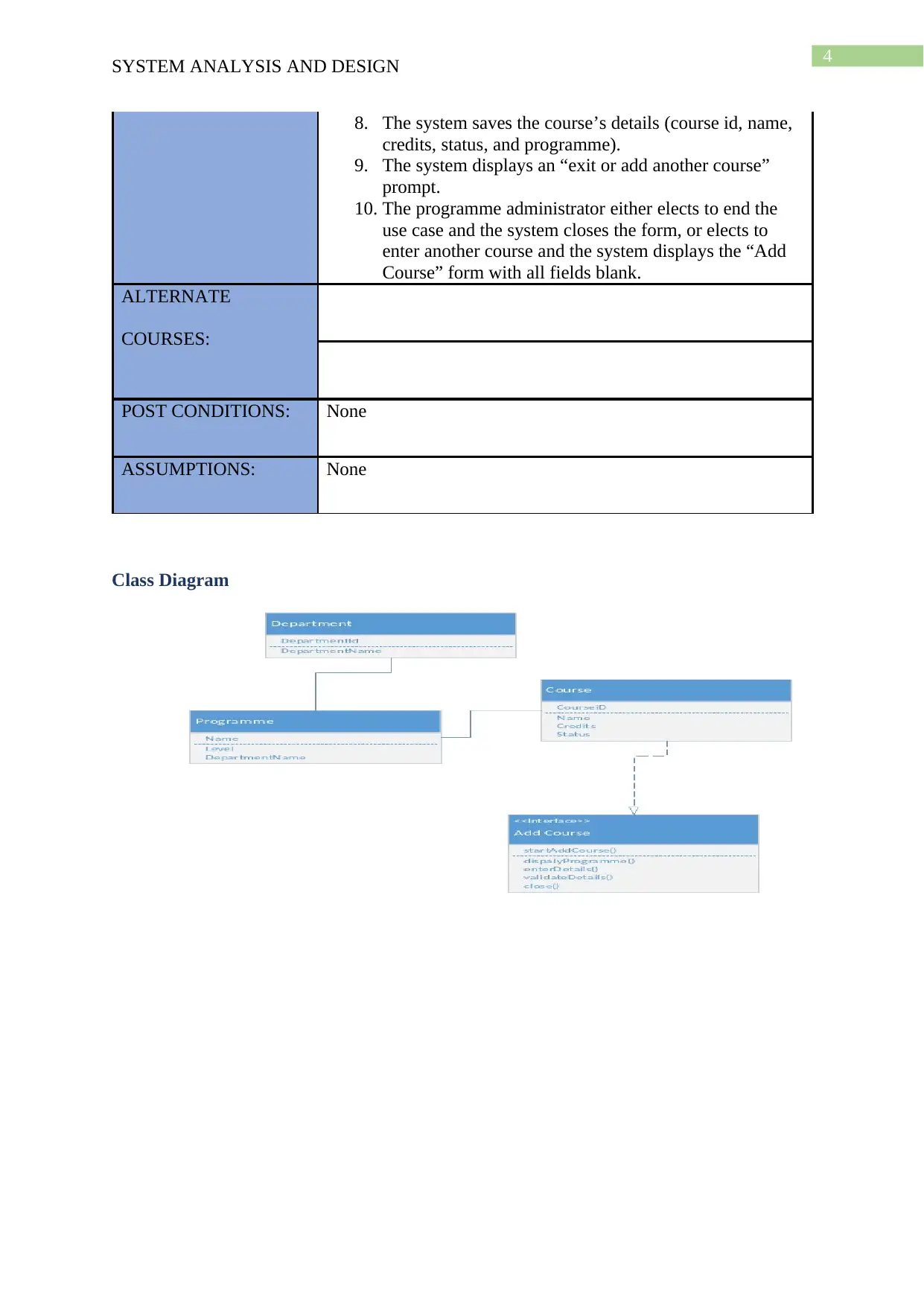
4
SYSTEM ANALYSIS AND DESIGN
8. The system saves the course’s details (course id, name,
credits, status, and programme).
9. The system displays an “exit or add another course”
prompt.
10. The programme administrator either elects to end the
use case and the system closes the form, or elects to
enter another course and the system displays the “Add
Course” form with all fields blank.
ALTERNATE
COURSES:
POST CONDITIONS: None
ASSUMPTIONS: None
Class Diagram
SYSTEM ANALYSIS AND DESIGN
8. The system saves the course’s details (course id, name,
credits, status, and programme).
9. The system displays an “exit or add another course”
prompt.
10. The programme administrator either elects to end the
use case and the system closes the form, or elects to
enter another course and the system displays the “Add
Course” form with all fields blank.
ALTERNATE
COURSES:
POST CONDITIONS: None
ASSUMPTIONS: None
Class Diagram
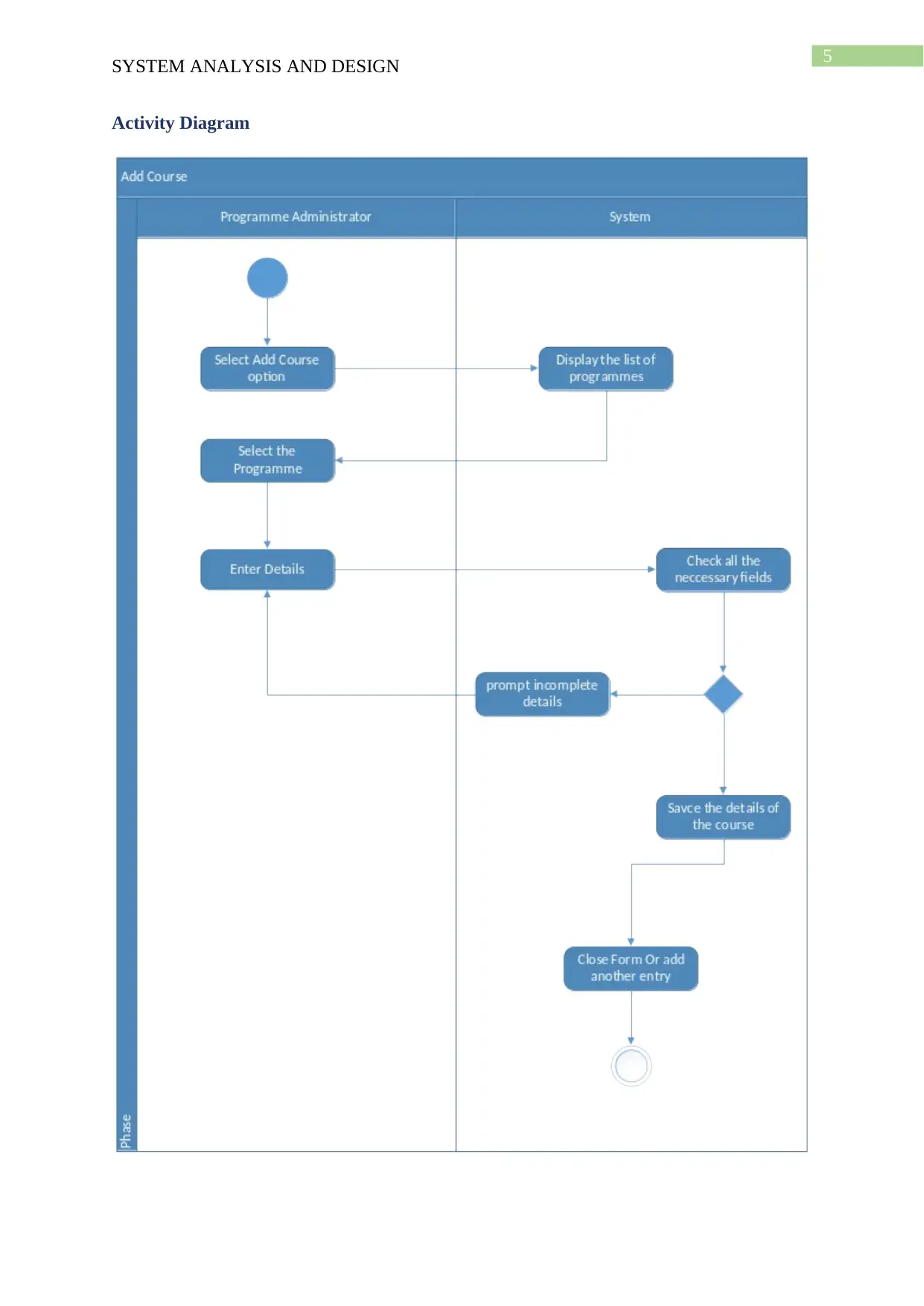
5
SYSTEM ANALYSIS AND DESIGN
Activity Diagram
SYSTEM ANALYSIS AND DESIGN
Activity Diagram
⊘ This is a preview!⊘
Do you want full access?
Subscribe today to unlock all pages.

Trusted by 1+ million students worldwide
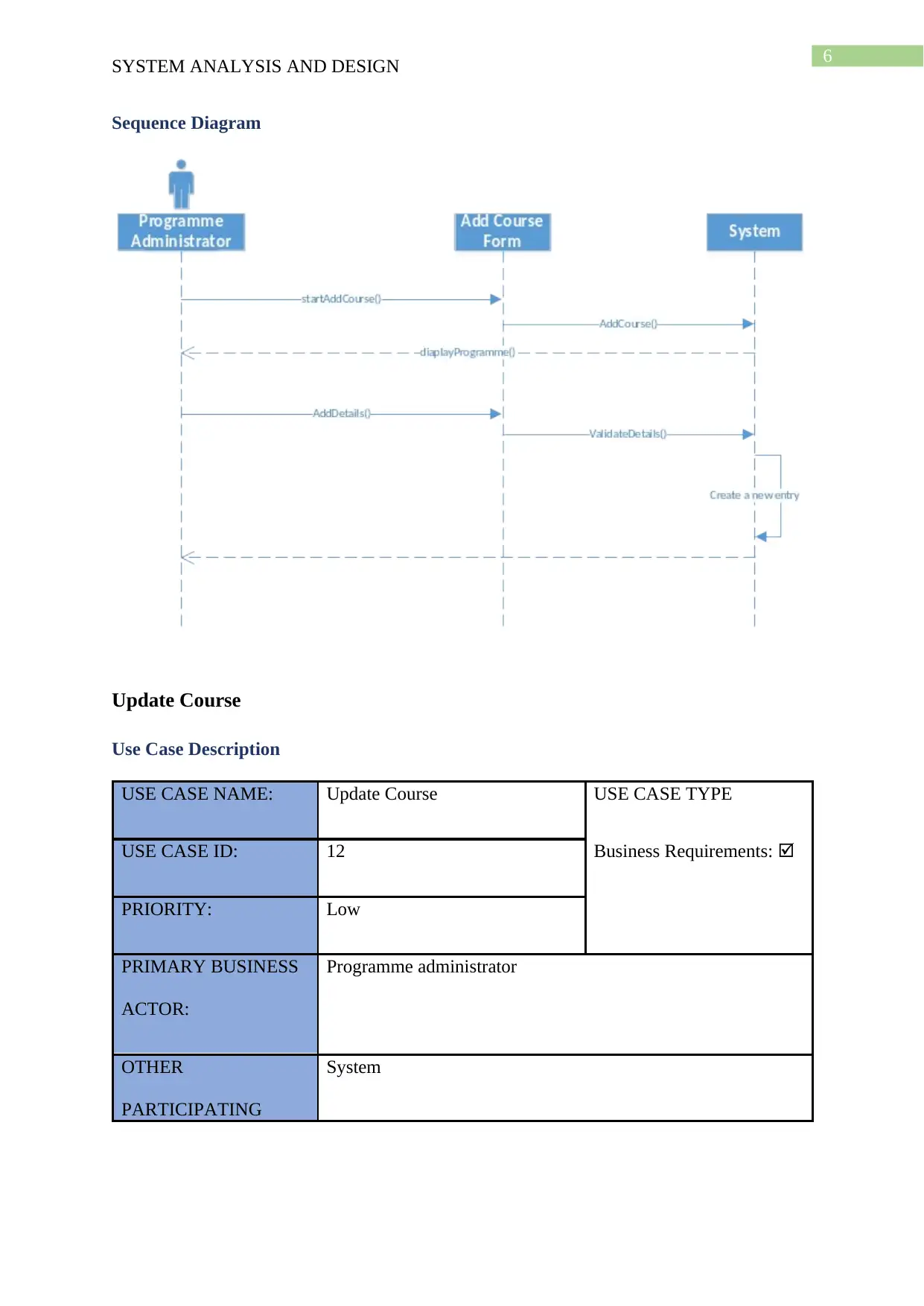
6
SYSTEM ANALYSIS AND DESIGN
Sequence Diagram
Update Course
Use Case Description
USE CASE NAME: Update Course USE CASE TYPE
USE CASE ID: 12 Business Requirements:
PRIORITY: Low
PRIMARY BUSINESS
ACTOR:
Programme administrator
OTHER
PARTICIPATING
System
SYSTEM ANALYSIS AND DESIGN
Sequence Diagram
Update Course
Use Case Description
USE CASE NAME: Update Course USE CASE TYPE
USE CASE ID: 12 Business Requirements:
PRIORITY: Low
PRIMARY BUSINESS
ACTOR:
Programme administrator
OTHER
PARTICIPATING
System
Paraphrase This Document
Need a fresh take? Get an instant paraphrase of this document with our AI Paraphraser
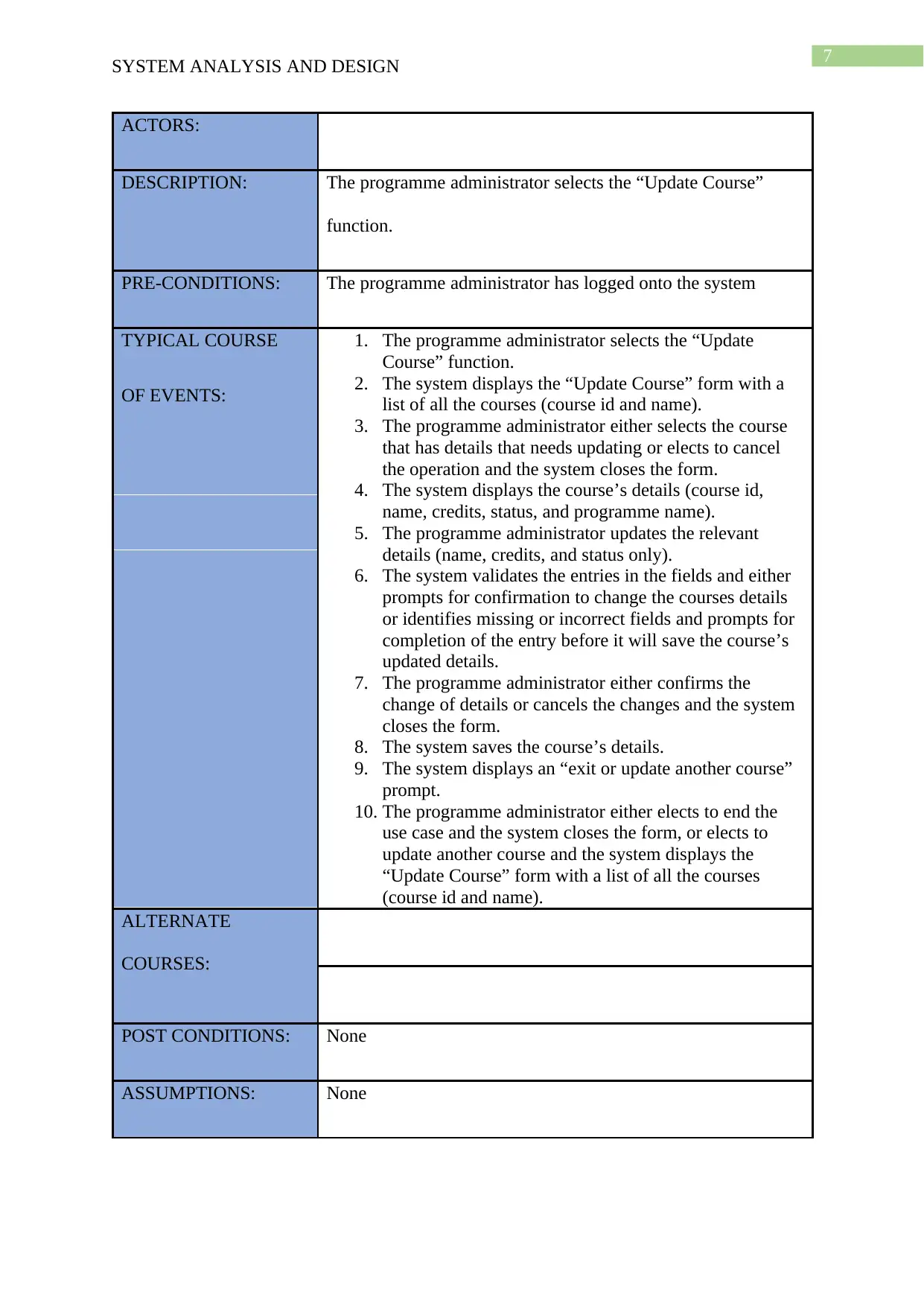
7
SYSTEM ANALYSIS AND DESIGN
ACTORS:
DESCRIPTION: The programme administrator selects the “Update Course”
function.
PRE-CONDITIONS: The programme administrator has logged onto the system
TYPICAL COURSE 1. The programme administrator selects the “Update
Course” function.
2. The system displays the “Update Course” form with a
list of all the courses (course id and name).
3. The programme administrator either selects the course
that has details that needs updating or elects to cancel
the operation and the system closes the form.
4. The system displays the course’s details (course id,
name, credits, status, and programme name).
5. The programme administrator updates the relevant
details (name, credits, and status only).
6. The system validates the entries in the fields and either
prompts for confirmation to change the courses details
or identifies missing or incorrect fields and prompts for
completion of the entry before it will save the course’s
updated details.
7. The programme administrator either confirms the
change of details or cancels the changes and the system
closes the form.
8. The system saves the course’s details.
9. The system displays an “exit or update another course”
prompt.
10. The programme administrator either elects to end the
use case and the system closes the form, or elects to
update another course and the system displays the
“Update Course” form with a list of all the courses
(course id and name).
OF EVENTS:
ALTERNATE
COURSES:
POST CONDITIONS: None
ASSUMPTIONS: None
SYSTEM ANALYSIS AND DESIGN
ACTORS:
DESCRIPTION: The programme administrator selects the “Update Course”
function.
PRE-CONDITIONS: The programme administrator has logged onto the system
TYPICAL COURSE 1. The programme administrator selects the “Update
Course” function.
2. The system displays the “Update Course” form with a
list of all the courses (course id and name).
3. The programme administrator either selects the course
that has details that needs updating or elects to cancel
the operation and the system closes the form.
4. The system displays the course’s details (course id,
name, credits, status, and programme name).
5. The programme administrator updates the relevant
details (name, credits, and status only).
6. The system validates the entries in the fields and either
prompts for confirmation to change the courses details
or identifies missing or incorrect fields and prompts for
completion of the entry before it will save the course’s
updated details.
7. The programme administrator either confirms the
change of details or cancels the changes and the system
closes the form.
8. The system saves the course’s details.
9. The system displays an “exit or update another course”
prompt.
10. The programme administrator either elects to end the
use case and the system closes the form, or elects to
update another course and the system displays the
“Update Course” form with a list of all the courses
(course id and name).
OF EVENTS:
ALTERNATE
COURSES:
POST CONDITIONS: None
ASSUMPTIONS: None

8
SYSTEM ANALYSIS AND DESIGN
Class Diagram
SYSTEM ANALYSIS AND DESIGN
Class Diagram
⊘ This is a preview!⊘
Do you want full access?
Subscribe today to unlock all pages.

Trusted by 1+ million students worldwide
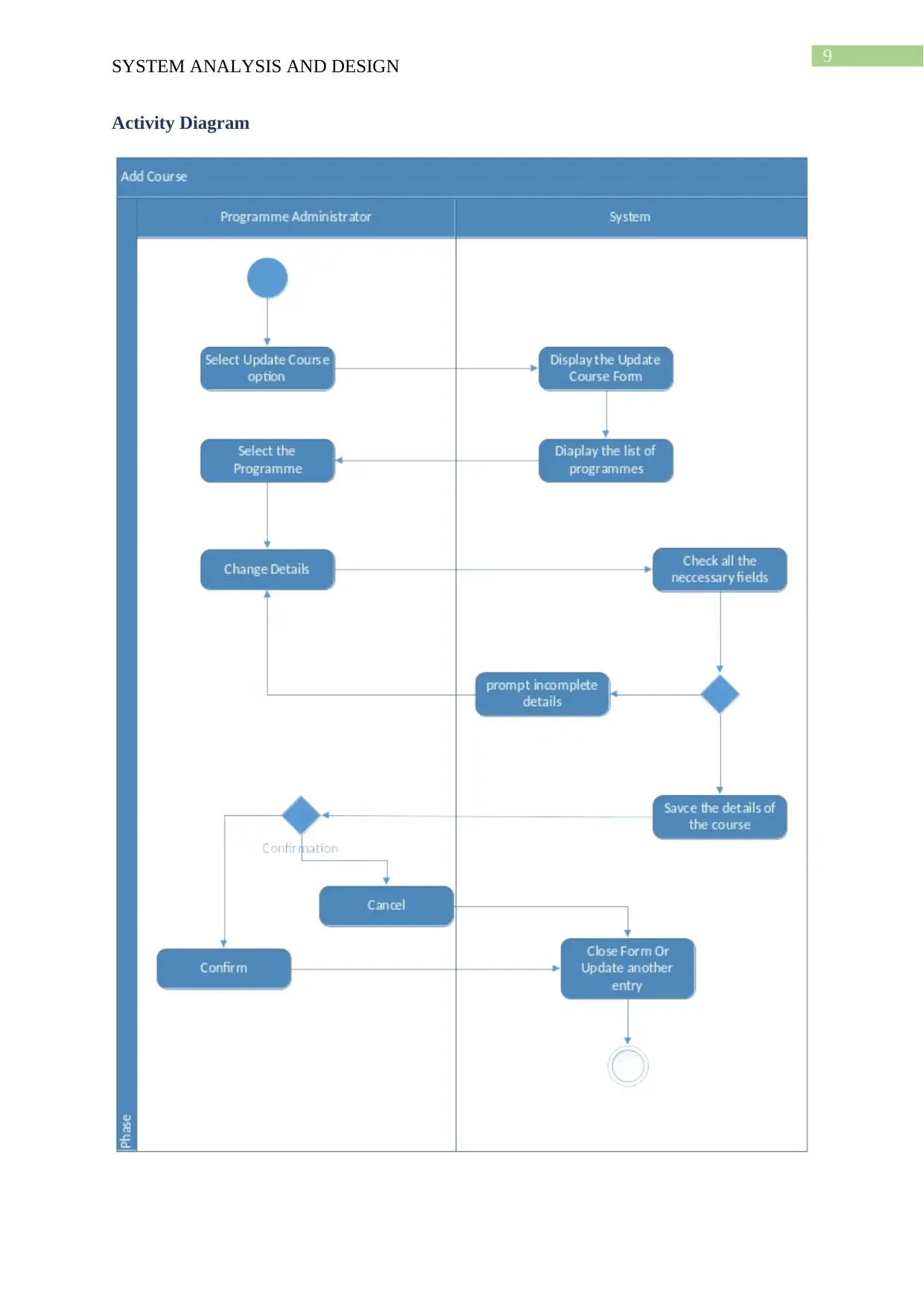
9
SYSTEM ANALYSIS AND DESIGN
Activity Diagram
SYSTEM ANALYSIS AND DESIGN
Activity Diagram
Paraphrase This Document
Need a fresh take? Get an instant paraphrase of this document with our AI Paraphraser
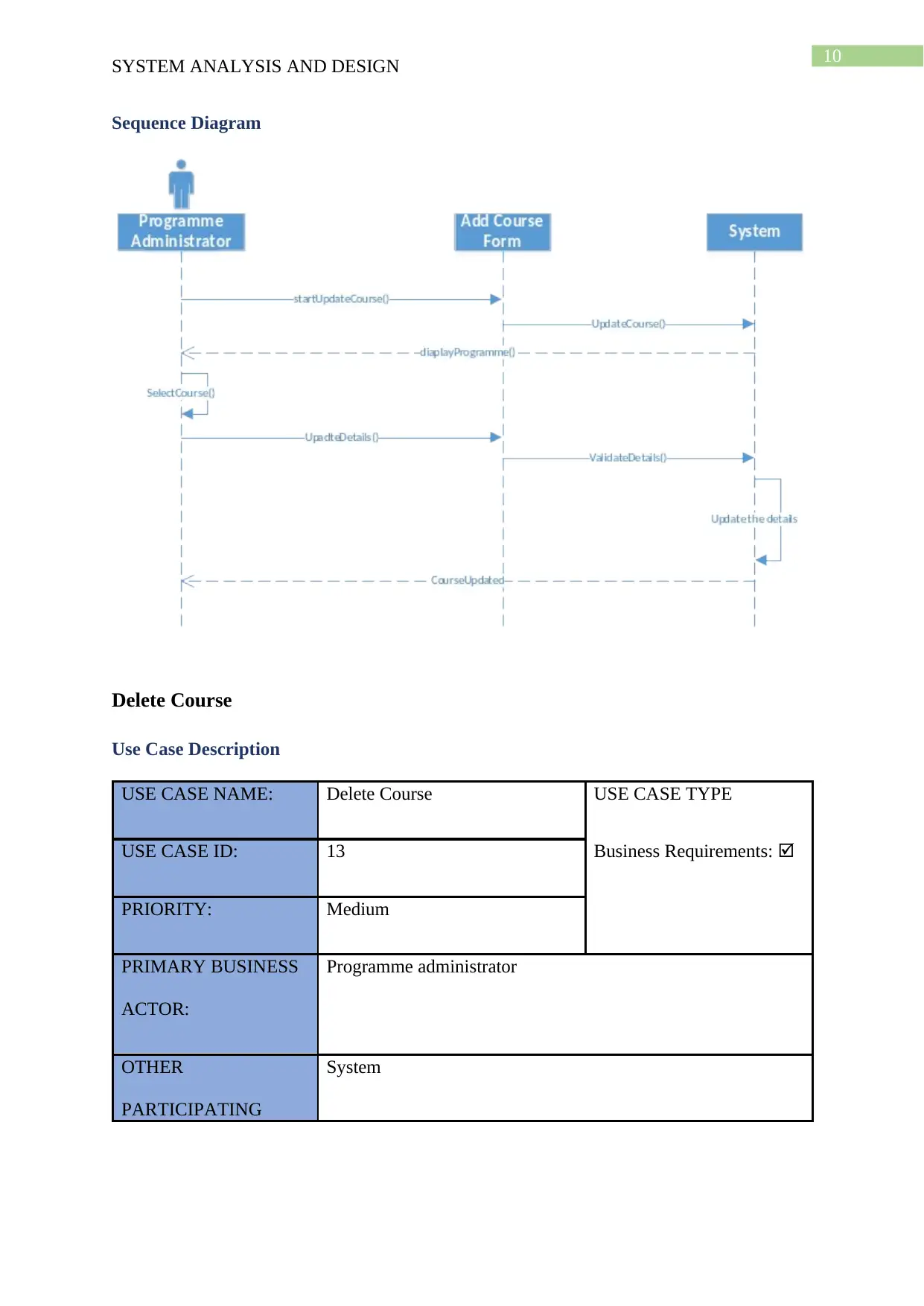
10
SYSTEM ANALYSIS AND DESIGN
Sequence Diagram
Delete Course
Use Case Description
USE CASE NAME: Delete Course USE CASE TYPE
USE CASE ID: 13 Business Requirements:
PRIORITY: Medium
PRIMARY BUSINESS
ACTOR:
Programme administrator
OTHER
PARTICIPATING
System
SYSTEM ANALYSIS AND DESIGN
Sequence Diagram
Delete Course
Use Case Description
USE CASE NAME: Delete Course USE CASE TYPE
USE CASE ID: 13 Business Requirements:
PRIORITY: Medium
PRIMARY BUSINESS
ACTOR:
Programme administrator
OTHER
PARTICIPATING
System
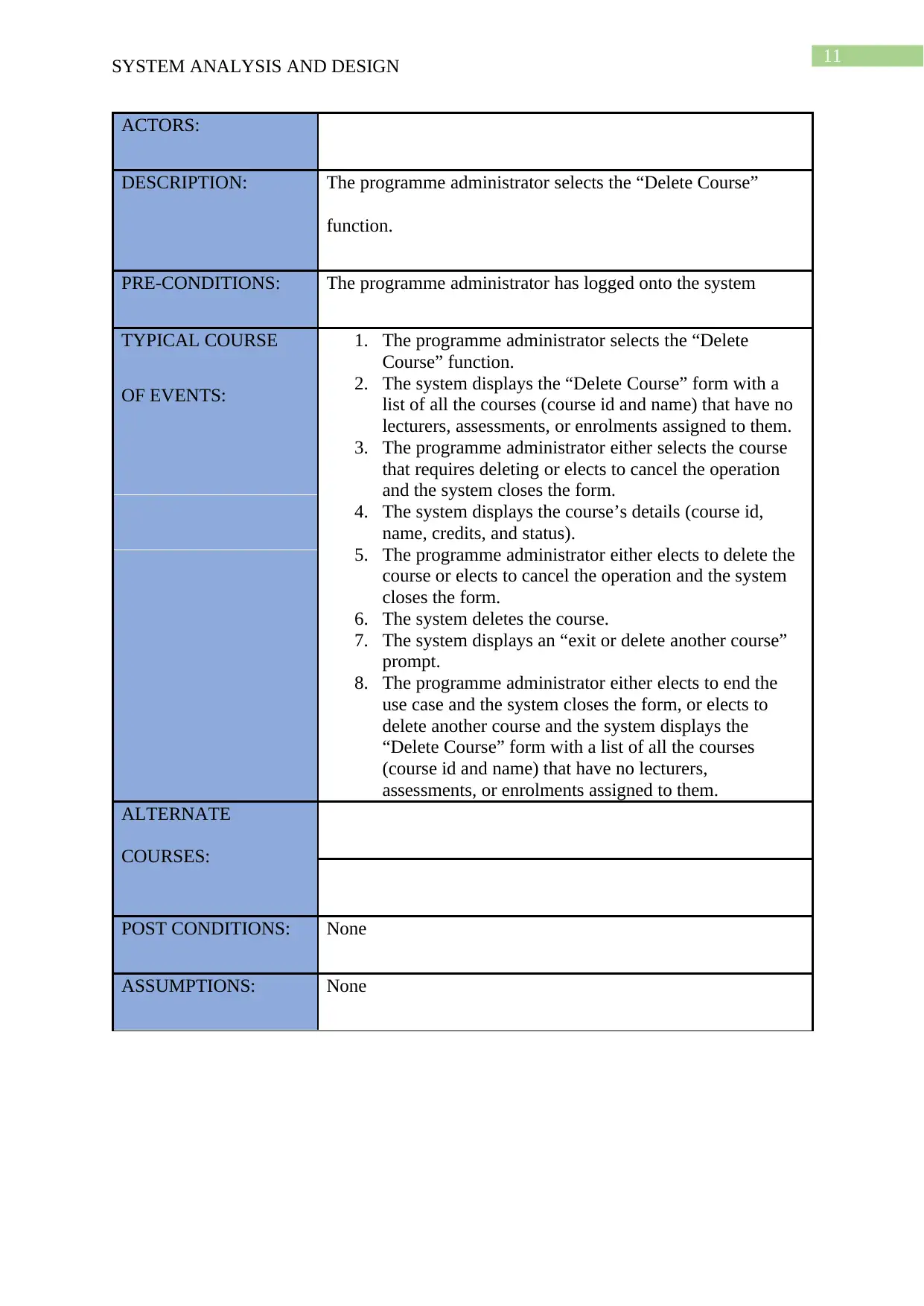
11
SYSTEM ANALYSIS AND DESIGN
ACTORS:
DESCRIPTION: The programme administrator selects the “Delete Course”
function.
PRE-CONDITIONS: The programme administrator has logged onto the system
TYPICAL COURSE 1. The programme administrator selects the “Delete
Course” function.
2. The system displays the “Delete Course” form with a
list of all the courses (course id and name) that have no
lecturers, assessments, or enrolments assigned to them.
3. The programme administrator either selects the course
that requires deleting or elects to cancel the operation
and the system closes the form.
4. The system displays the course’s details (course id,
name, credits, and status).
5. The programme administrator either elects to delete the
course or elects to cancel the operation and the system
closes the form.
6. The system deletes the course.
7. The system displays an “exit or delete another course”
prompt.
8. The programme administrator either elects to end the
use case and the system closes the form, or elects to
delete another course and the system displays the
“Delete Course” form with a list of all the courses
(course id and name) that have no lecturers,
assessments, or enrolments assigned to them.
OF EVENTS:
ALTERNATE
COURSES:
POST CONDITIONS: None
ASSUMPTIONS: None
SYSTEM ANALYSIS AND DESIGN
ACTORS:
DESCRIPTION: The programme administrator selects the “Delete Course”
function.
PRE-CONDITIONS: The programme administrator has logged onto the system
TYPICAL COURSE 1. The programme administrator selects the “Delete
Course” function.
2. The system displays the “Delete Course” form with a
list of all the courses (course id and name) that have no
lecturers, assessments, or enrolments assigned to them.
3. The programme administrator either selects the course
that requires deleting or elects to cancel the operation
and the system closes the form.
4. The system displays the course’s details (course id,
name, credits, and status).
5. The programme administrator either elects to delete the
course or elects to cancel the operation and the system
closes the form.
6. The system deletes the course.
7. The system displays an “exit or delete another course”
prompt.
8. The programme administrator either elects to end the
use case and the system closes the form, or elects to
delete another course and the system displays the
“Delete Course” form with a list of all the courses
(course id and name) that have no lecturers,
assessments, or enrolments assigned to them.
OF EVENTS:
ALTERNATE
COURSES:
POST CONDITIONS: None
ASSUMPTIONS: None
⊘ This is a preview!⊘
Do you want full access?
Subscribe today to unlock all pages.

Trusted by 1+ million students worldwide
1 out of 24
Related Documents
Your All-in-One AI-Powered Toolkit for Academic Success.
+13062052269
info@desklib.com
Available 24*7 on WhatsApp / Email
![[object Object]](/_next/static/media/star-bottom.7253800d.svg)
Unlock your academic potential
Copyright © 2020–2026 A2Z Services. All Rights Reserved. Developed and managed by ZUCOL.




