Evaluation of Bata E-commerce Website: A Usability Test Report
VerifiedAdded on 2021/06/15
|21
|4816
|58
Report
AI Summary
This report presents a human interaction usability test conducted on the Bata E-commerce website. The study involved five participants who performed various tasks, including account creation, product selection, and order placement. The evaluation methodology utilized scenarios and questionnaires to assess the website's usability, navigation, and design consistency. The results revealed insights into the user experience, highlighting both strengths and weaknesses of the website's interface. Findings indicated issues with the homepage design and the process of adding items to the cart, specifically the size selection. The report provides detailed results for each scenario, including participant ratings and observations. The recommendations are provided to enhance the user experience and improve the overall functionality of the Bata E-commerce website. The report concludes with a summary of the key findings and suggestions for future improvements.

Human Factors in System Design Student Name:
Human factors in system design
Student Name:
Institution:
1
Human factors in system design
Student Name:
Institution:
1
Paraphrase This Document
Need a fresh take? Get an instant paraphrase of this document with our AI Paraphraser
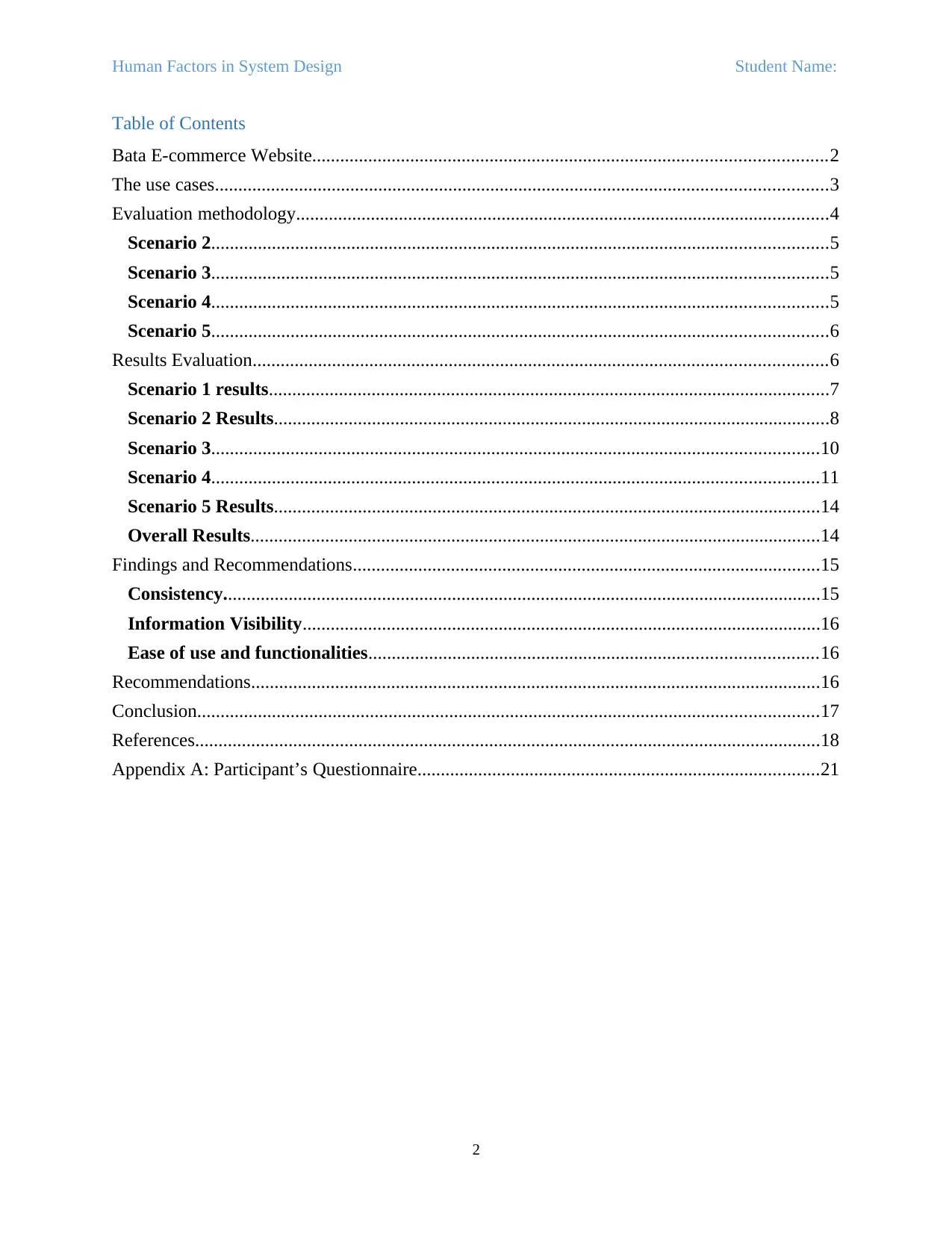
Human Factors in System Design Student Name:
Table of Contents
Bata E-commerce Website..............................................................................................................2
The use cases...................................................................................................................................3
Evaluation methodology..................................................................................................................4
Scenario 2....................................................................................................................................5
Scenario 3....................................................................................................................................5
Scenario 4....................................................................................................................................5
Scenario 5....................................................................................................................................6
Results Evaluation...........................................................................................................................6
Scenario 1 results........................................................................................................................7
Scenario 2 Results.......................................................................................................................8
Scenario 3..................................................................................................................................10
Scenario 4..................................................................................................................................11
Scenario 5 Results.....................................................................................................................14
Overall Results..........................................................................................................................14
Findings and Recommendations....................................................................................................15
Consistency................................................................................................................................15
Information Visibility...............................................................................................................16
Ease of use and functionalities................................................................................................16
Recommendations..........................................................................................................................16
Conclusion.....................................................................................................................................17
References......................................................................................................................................18
Appendix A: Participant’s Questionnaire......................................................................................21
2
Table of Contents
Bata E-commerce Website..............................................................................................................2
The use cases...................................................................................................................................3
Evaluation methodology..................................................................................................................4
Scenario 2....................................................................................................................................5
Scenario 3....................................................................................................................................5
Scenario 4....................................................................................................................................5
Scenario 5....................................................................................................................................6
Results Evaluation...........................................................................................................................6
Scenario 1 results........................................................................................................................7
Scenario 2 Results.......................................................................................................................8
Scenario 3..................................................................................................................................10
Scenario 4..................................................................................................................................11
Scenario 5 Results.....................................................................................................................14
Overall Results..........................................................................................................................14
Findings and Recommendations....................................................................................................15
Consistency................................................................................................................................15
Information Visibility...............................................................................................................16
Ease of use and functionalities................................................................................................16
Recommendations..........................................................................................................................16
Conclusion.....................................................................................................................................17
References......................................................................................................................................18
Appendix A: Participant’s Questionnaire......................................................................................21
2

Human Factors in System Design Student Name:
Bata E-commerce Website
An interactive system is an application that allows different users to perform various functions
with it. These systems include the E-commerce Websites, Games software, Electronic devices,
video players, photo editors among others (Alassaf, 2011). The interactions of these applications
is determined by various factors that determine its usability capabilities (Selvaraj, 2011). These
factors include; the look and feel of the graphical interfaces, the consistency of information and
design of the application, the ease of navigation across the applications, the clarity and visibility
of the functions and contents of the applications and finally the ease of use.
This report therefore focuses on a human interaction usability test carried on a Bata E-commerce
website. This website allows Bata Customers to view their products online, place an order and
pay for their goods through online platforms. The report analyses this website through
observation of how the participants perform their tasks as well as using questionnaires to capture
the users view. It also provide a thorough evaluation of the findings and recommendations given
by the participants of this research.
The use cases
Bata Brand is a wholesale and retail multinational shoe and fashion manufacturer in the world.
This company sells about 1 million shoes per day and it consists of different varieties of shoes
and fashion accessories for various users ranging from kids, ladies and men. This company has
many branches in Africa and outside Africa and its products are mainly made from leather hence
attracting most customers. In order to increase their sales and foster marketing products, this
company has developed an e-commerce website that serves all of its customers across globe
where the company has set its root. The website contains all the company’s products collection
divided into different categories (Danino, 2015). This website therefore allows the customers to
view products from their respective country, add it to the cart, make an order and wait for it to be
delivered. The following use case diagram shows various ways in which the customer interacts
with the system while making an order of their choice.
3
Bata E-commerce Website
An interactive system is an application that allows different users to perform various functions
with it. These systems include the E-commerce Websites, Games software, Electronic devices,
video players, photo editors among others (Alassaf, 2011). The interactions of these applications
is determined by various factors that determine its usability capabilities (Selvaraj, 2011). These
factors include; the look and feel of the graphical interfaces, the consistency of information and
design of the application, the ease of navigation across the applications, the clarity and visibility
of the functions and contents of the applications and finally the ease of use.
This report therefore focuses on a human interaction usability test carried on a Bata E-commerce
website. This website allows Bata Customers to view their products online, place an order and
pay for their goods through online platforms. The report analyses this website through
observation of how the participants perform their tasks as well as using questionnaires to capture
the users view. It also provide a thorough evaluation of the findings and recommendations given
by the participants of this research.
The use cases
Bata Brand is a wholesale and retail multinational shoe and fashion manufacturer in the world.
This company sells about 1 million shoes per day and it consists of different varieties of shoes
and fashion accessories for various users ranging from kids, ladies and men. This company has
many branches in Africa and outside Africa and its products are mainly made from leather hence
attracting most customers. In order to increase their sales and foster marketing products, this
company has developed an e-commerce website that serves all of its customers across globe
where the company has set its root. The website contains all the company’s products collection
divided into different categories (Danino, 2015). This website therefore allows the customers to
view products from their respective country, add it to the cart, make an order and wait for it to be
delivered. The following use case diagram shows various ways in which the customer interacts
with the system while making an order of their choice.
3
⊘ This is a preview!⊘
Do you want full access?
Subscribe today to unlock all pages.

Trusted by 1+ million students worldwide
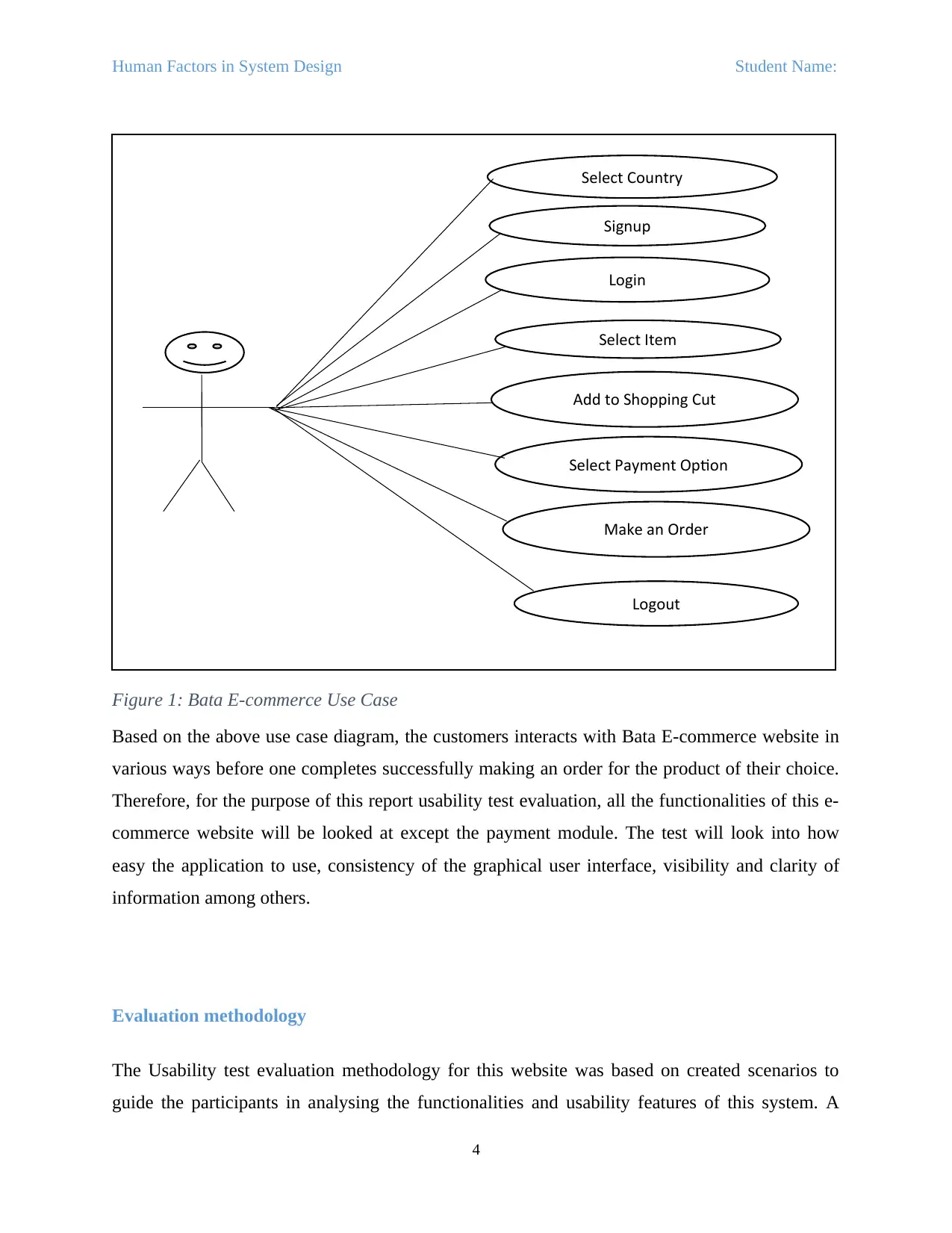
Human Factors in System Design Student Name:
Figure 1: Bata E-commerce Use Case
Based on the above use case diagram, the customers interacts with Bata E-commerce website in
various ways before one completes successfully making an order for the product of their choice.
Therefore, for the purpose of this report usability test evaluation, all the functionalities of this e-
commerce website will be looked at except the payment module. The test will look into how
easy the application to use, consistency of the graphical user interface, visibility and clarity of
information among others.
Evaluation methodology
The Usability test evaluation methodology for this website was based on created scenarios to
guide the participants in analysing the functionalities and usability features of this system. A
4
Select Country
Login
Signup
Select Item
Add to Shopping Cut
Select Payment Option
Make an Order
Logout
Figure 1: Bata E-commerce Use Case
Based on the above use case diagram, the customers interacts with Bata E-commerce website in
various ways before one completes successfully making an order for the product of their choice.
Therefore, for the purpose of this report usability test evaluation, all the functionalities of this e-
commerce website will be looked at except the payment module. The test will look into how
easy the application to use, consistency of the graphical user interface, visibility and clarity of
information among others.
Evaluation methodology
The Usability test evaluation methodology for this website was based on created scenarios to
guide the participants in analysing the functionalities and usability features of this system. A
4
Select Country
Login
Signup
Select Item
Add to Shopping Cut
Select Payment Option
Make an Order
Logout
Paraphrase This Document
Need a fresh take? Get an instant paraphrase of this document with our AI Paraphraser
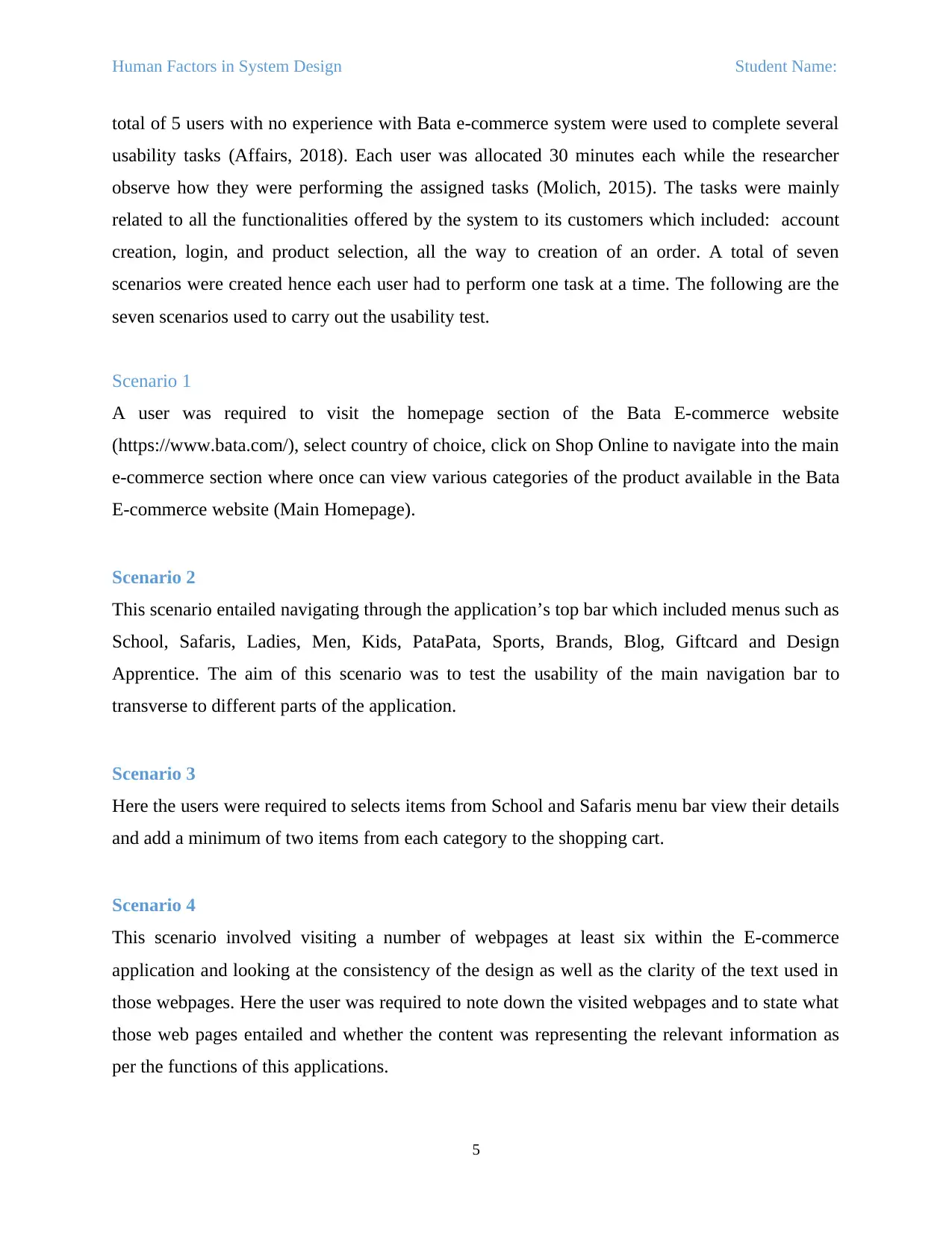
Human Factors in System Design Student Name:
total of 5 users with no experience with Bata e-commerce system were used to complete several
usability tasks (Affairs, 2018). Each user was allocated 30 minutes each while the researcher
observe how they were performing the assigned tasks (Molich, 2015). The tasks were mainly
related to all the functionalities offered by the system to its customers which included: account
creation, login, and product selection, all the way to creation of an order. A total of seven
scenarios were created hence each user had to perform one task at a time. The following are the
seven scenarios used to carry out the usability test.
Scenario 1
A user was required to visit the homepage section of the Bata E-commerce website
(https://www.bata.com/), select country of choice, click on Shop Online to navigate into the main
e-commerce section where once can view various categories of the product available in the Bata
E-commerce website (Main Homepage).
Scenario 2
This scenario entailed navigating through the application’s top bar which included menus such as
School, Safaris, Ladies, Men, Kids, PataPata, Sports, Brands, Blog, Giftcard and Design
Apprentice. The aim of this scenario was to test the usability of the main navigation bar to
transverse to different parts of the application.
Scenario 3
Here the users were required to selects items from School and Safaris menu bar view their details
and add a minimum of two items from each category to the shopping cart.
Scenario 4
This scenario involved visiting a number of webpages at least six within the E-commerce
application and looking at the consistency of the design as well as the clarity of the text used in
those webpages. Here the user was required to note down the visited webpages and to state what
those web pages entailed and whether the content was representing the relevant information as
per the functions of this applications.
5
total of 5 users with no experience with Bata e-commerce system were used to complete several
usability tasks (Affairs, 2018). Each user was allocated 30 minutes each while the researcher
observe how they were performing the assigned tasks (Molich, 2015). The tasks were mainly
related to all the functionalities offered by the system to its customers which included: account
creation, login, and product selection, all the way to creation of an order. A total of seven
scenarios were created hence each user had to perform one task at a time. The following are the
seven scenarios used to carry out the usability test.
Scenario 1
A user was required to visit the homepage section of the Bata E-commerce website
(https://www.bata.com/), select country of choice, click on Shop Online to navigate into the main
e-commerce section where once can view various categories of the product available in the Bata
E-commerce website (Main Homepage).
Scenario 2
This scenario entailed navigating through the application’s top bar which included menus such as
School, Safaris, Ladies, Men, Kids, PataPata, Sports, Brands, Blog, Giftcard and Design
Apprentice. The aim of this scenario was to test the usability of the main navigation bar to
transverse to different parts of the application.
Scenario 3
Here the users were required to selects items from School and Safaris menu bar view their details
and add a minimum of two items from each category to the shopping cart.
Scenario 4
This scenario involved visiting a number of webpages at least six within the E-commerce
application and looking at the consistency of the design as well as the clarity of the text used in
those webpages. Here the user was required to note down the visited webpages and to state what
those web pages entailed and whether the content was representing the relevant information as
per the functions of this applications.
5
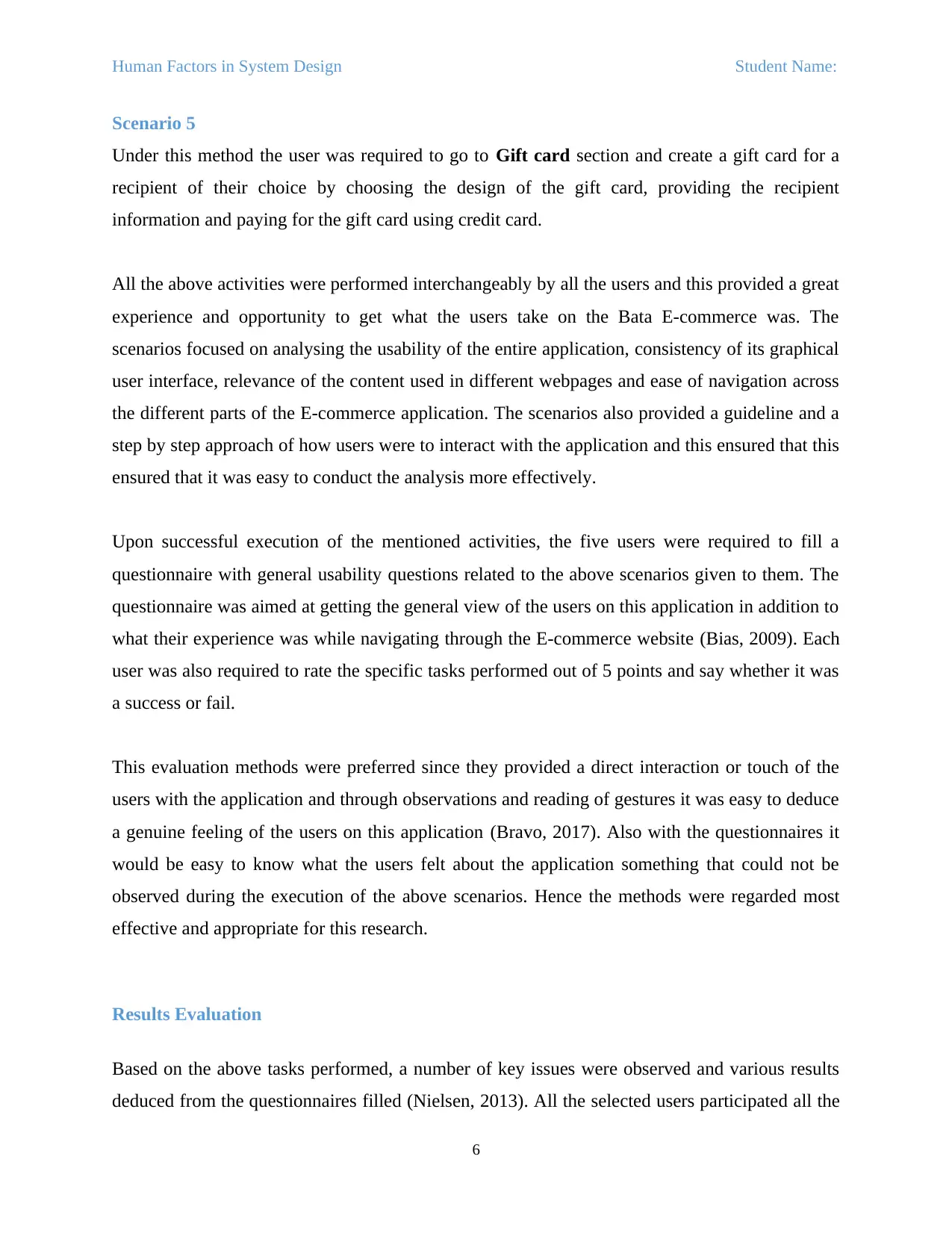
Human Factors in System Design Student Name:
Scenario 5
Under this method the user was required to go to Gift card section and create a gift card for a
recipient of their choice by choosing the design of the gift card, providing the recipient
information and paying for the gift card using credit card.
All the above activities were performed interchangeably by all the users and this provided a great
experience and opportunity to get what the users take on the Bata E-commerce was. The
scenarios focused on analysing the usability of the entire application, consistency of its graphical
user interface, relevance of the content used in different webpages and ease of navigation across
the different parts of the E-commerce application. The scenarios also provided a guideline and a
step by step approach of how users were to interact with the application and this ensured that this
ensured that it was easy to conduct the analysis more effectively.
Upon successful execution of the mentioned activities, the five users were required to fill a
questionnaire with general usability questions related to the above scenarios given to them. The
questionnaire was aimed at getting the general view of the users on this application in addition to
what their experience was while navigating through the E-commerce website (Bias, 2009). Each
user was also required to rate the specific tasks performed out of 5 points and say whether it was
a success or fail.
This evaluation methods were preferred since they provided a direct interaction or touch of the
users with the application and through observations and reading of gestures it was easy to deduce
a genuine feeling of the users on this application (Bravo, 2017). Also with the questionnaires it
would be easy to know what the users felt about the application something that could not be
observed during the execution of the above scenarios. Hence the methods were regarded most
effective and appropriate for this research.
Results Evaluation
Based on the above tasks performed, a number of key issues were observed and various results
deduced from the questionnaires filled (Nielsen, 2013). All the selected users participated all the
6
Scenario 5
Under this method the user was required to go to Gift card section and create a gift card for a
recipient of their choice by choosing the design of the gift card, providing the recipient
information and paying for the gift card using credit card.
All the above activities were performed interchangeably by all the users and this provided a great
experience and opportunity to get what the users take on the Bata E-commerce was. The
scenarios focused on analysing the usability of the entire application, consistency of its graphical
user interface, relevance of the content used in different webpages and ease of navigation across
the different parts of the E-commerce application. The scenarios also provided a guideline and a
step by step approach of how users were to interact with the application and this ensured that this
ensured that it was easy to conduct the analysis more effectively.
Upon successful execution of the mentioned activities, the five users were required to fill a
questionnaire with general usability questions related to the above scenarios given to them. The
questionnaire was aimed at getting the general view of the users on this application in addition to
what their experience was while navigating through the E-commerce website (Bias, 2009). Each
user was also required to rate the specific tasks performed out of 5 points and say whether it was
a success or fail.
This evaluation methods were preferred since they provided a direct interaction or touch of the
users with the application and through observations and reading of gestures it was easy to deduce
a genuine feeling of the users on this application (Bravo, 2017). Also with the questionnaires it
would be easy to know what the users felt about the application something that could not be
observed during the execution of the above scenarios. Hence the methods were regarded most
effective and appropriate for this research.
Results Evaluation
Based on the above tasks performed, a number of key issues were observed and various results
deduced from the questionnaires filled (Nielsen, 2013). All the selected users participated all the
6
⊘ This is a preview!⊘
Do you want full access?
Subscribe today to unlock all pages.

Trusted by 1+ million students worldwide
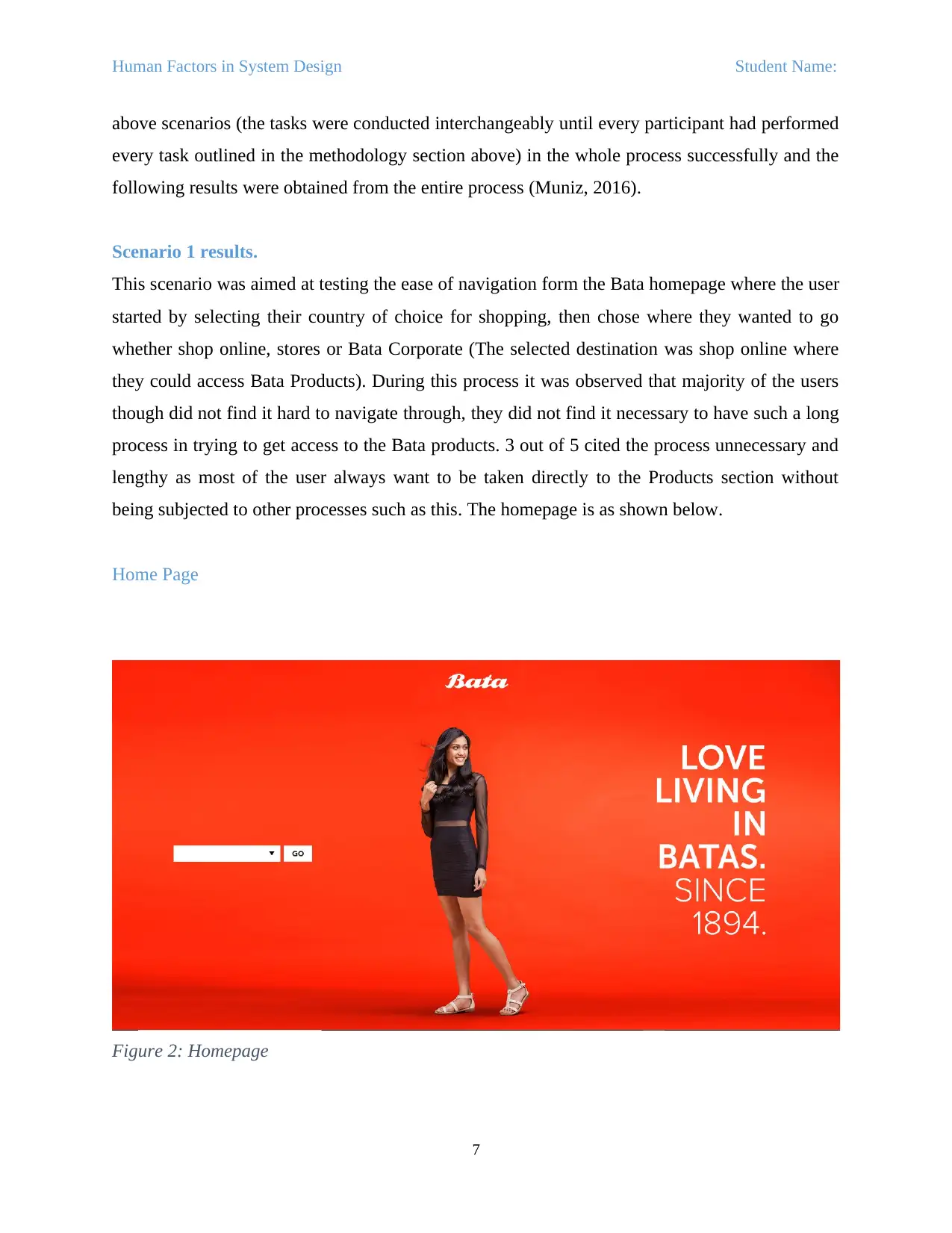
Human Factors in System Design Student Name:
above scenarios (the tasks were conducted interchangeably until every participant had performed
every task outlined in the methodology section above) in the whole process successfully and the
following results were obtained from the entire process (Muniz, 2016).
Scenario 1 results.
This scenario was aimed at testing the ease of navigation form the Bata homepage where the user
started by selecting their country of choice for shopping, then chose where they wanted to go
whether shop online, stores or Bata Corporate (The selected destination was shop online where
they could access Bata Products). During this process it was observed that majority of the users
though did not find it hard to navigate through, they did not find it necessary to have such a long
process in trying to get access to the Bata products. 3 out of 5 cited the process unnecessary and
lengthy as most of the user always want to be taken directly to the Products section without
being subjected to other processes such as this. The homepage is as shown below.
Home Page
Figure 2: Homepage
7
above scenarios (the tasks were conducted interchangeably until every participant had performed
every task outlined in the methodology section above) in the whole process successfully and the
following results were obtained from the entire process (Muniz, 2016).
Scenario 1 results.
This scenario was aimed at testing the ease of navigation form the Bata homepage where the user
started by selecting their country of choice for shopping, then chose where they wanted to go
whether shop online, stores or Bata Corporate (The selected destination was shop online where
they could access Bata Products). During this process it was observed that majority of the users
though did not find it hard to navigate through, they did not find it necessary to have such a long
process in trying to get access to the Bata products. 3 out of 5 cited the process unnecessary and
lengthy as most of the user always want to be taken directly to the Products section without
being subjected to other processes such as this. The homepage is as shown below.
Home Page
Figure 2: Homepage
7
Paraphrase This Document
Need a fresh take? Get an instant paraphrase of this document with our AI Paraphraser
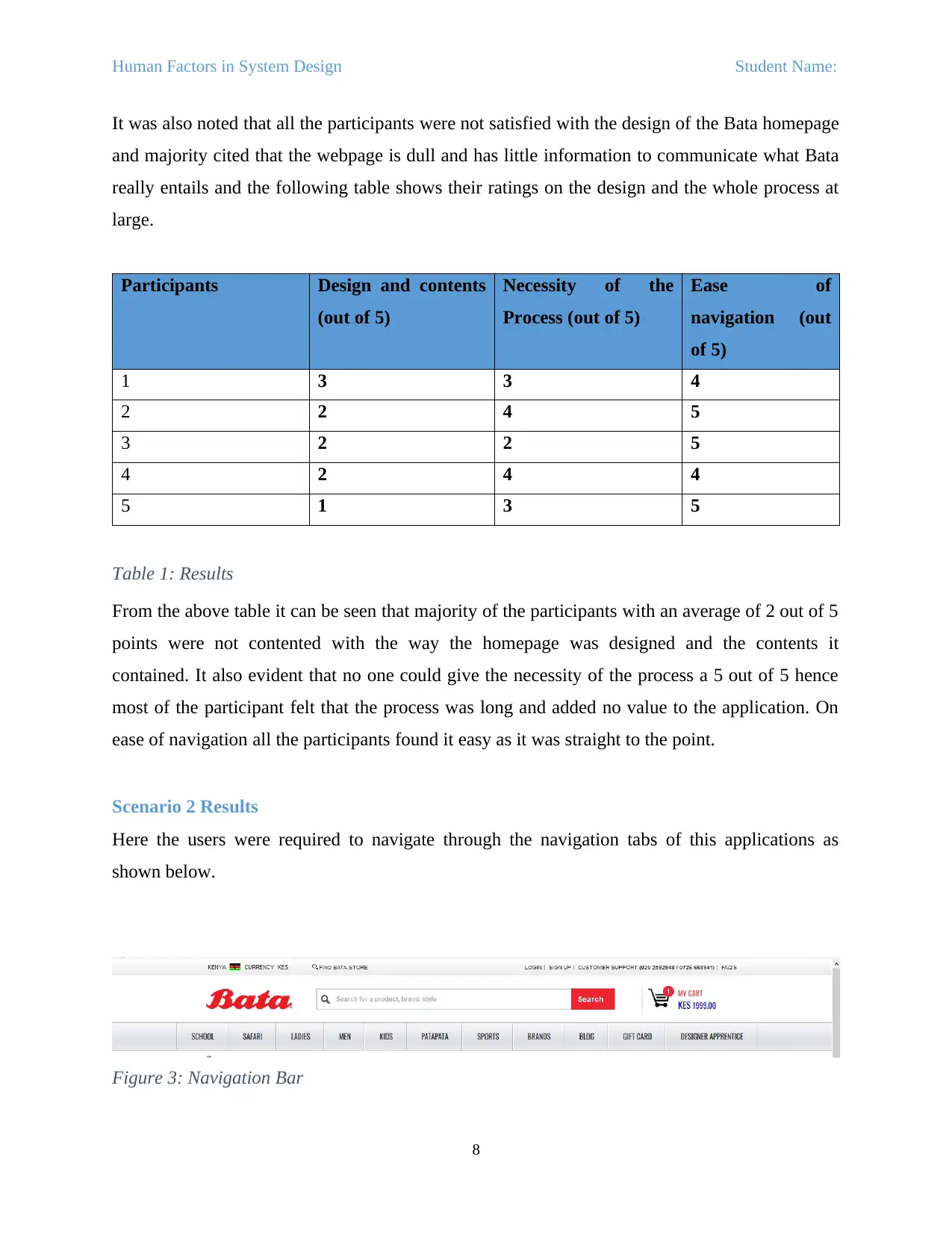
Human Factors in System Design Student Name:
It was also noted that all the participants were not satisfied with the design of the Bata homepage
and majority cited that the webpage is dull and has little information to communicate what Bata
really entails and the following table shows their ratings on the design and the whole process at
large.
Participants Design and contents
(out of 5)
Necessity of the
Process (out of 5)
Ease of
navigation (out
of 5)
1 3 3 4
2 2 4 5
3 2 2 5
4 2 4 4
5 1 3 5
Table 1: Results
From the above table it can be seen that majority of the participants with an average of 2 out of 5
points were not contented with the way the homepage was designed and the contents it
contained. It also evident that no one could give the necessity of the process a 5 out of 5 hence
most of the participant felt that the process was long and added no value to the application. On
ease of navigation all the participants found it easy as it was straight to the point.
Scenario 2 Results
Here the users were required to navigate through the navigation tabs of this applications as
shown below.
Figure 3: Navigation Bar
8
It was also noted that all the participants were not satisfied with the design of the Bata homepage
and majority cited that the webpage is dull and has little information to communicate what Bata
really entails and the following table shows their ratings on the design and the whole process at
large.
Participants Design and contents
(out of 5)
Necessity of the
Process (out of 5)
Ease of
navigation (out
of 5)
1 3 3 4
2 2 4 5
3 2 2 5
4 2 4 4
5 1 3 5
Table 1: Results
From the above table it can be seen that majority of the participants with an average of 2 out of 5
points were not contented with the way the homepage was designed and the contents it
contained. It also evident that no one could give the necessity of the process a 5 out of 5 hence
most of the participant felt that the process was long and added no value to the application. On
ease of navigation all the participants found it easy as it was straight to the point.
Scenario 2 Results
Here the users were required to navigate through the navigation tabs of this applications as
shown below.
Figure 3: Navigation Bar
8
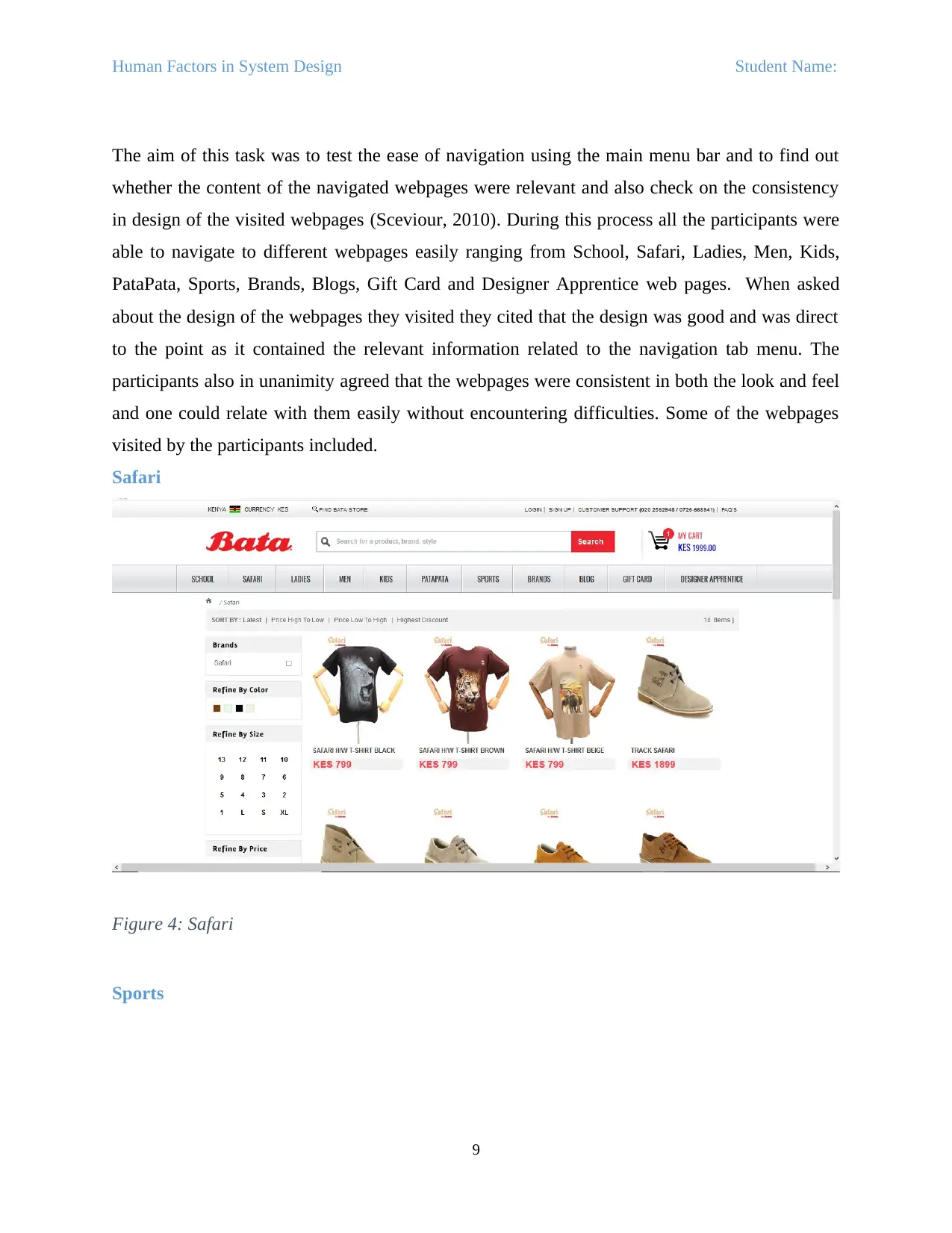
Human Factors in System Design Student Name:
The aim of this task was to test the ease of navigation using the main menu bar and to find out
whether the content of the navigated webpages were relevant and also check on the consistency
in design of the visited webpages (Sceviour, 2010). During this process all the participants were
able to navigate to different webpages easily ranging from School, Safari, Ladies, Men, Kids,
PataPata, Sports, Brands, Blogs, Gift Card and Designer Apprentice web pages. When asked
about the design of the webpages they visited they cited that the design was good and was direct
to the point as it contained the relevant information related to the navigation tab menu. The
participants also in unanimity agreed that the webpages were consistent in both the look and feel
and one could relate with them easily without encountering difficulties. Some of the webpages
visited by the participants included.
Safari
Figure 4: Safari
Sports
9
The aim of this task was to test the ease of navigation using the main menu bar and to find out
whether the content of the navigated webpages were relevant and also check on the consistency
in design of the visited webpages (Sceviour, 2010). During this process all the participants were
able to navigate to different webpages easily ranging from School, Safari, Ladies, Men, Kids,
PataPata, Sports, Brands, Blogs, Gift Card and Designer Apprentice web pages. When asked
about the design of the webpages they visited they cited that the design was good and was direct
to the point as it contained the relevant information related to the navigation tab menu. The
participants also in unanimity agreed that the webpages were consistent in both the look and feel
and one could relate with them easily without encountering difficulties. Some of the webpages
visited by the participants included.
Safari
Figure 4: Safari
Sports
9
⊘ This is a preview!⊘
Do you want full access?
Subscribe today to unlock all pages.

Trusted by 1+ million students worldwide
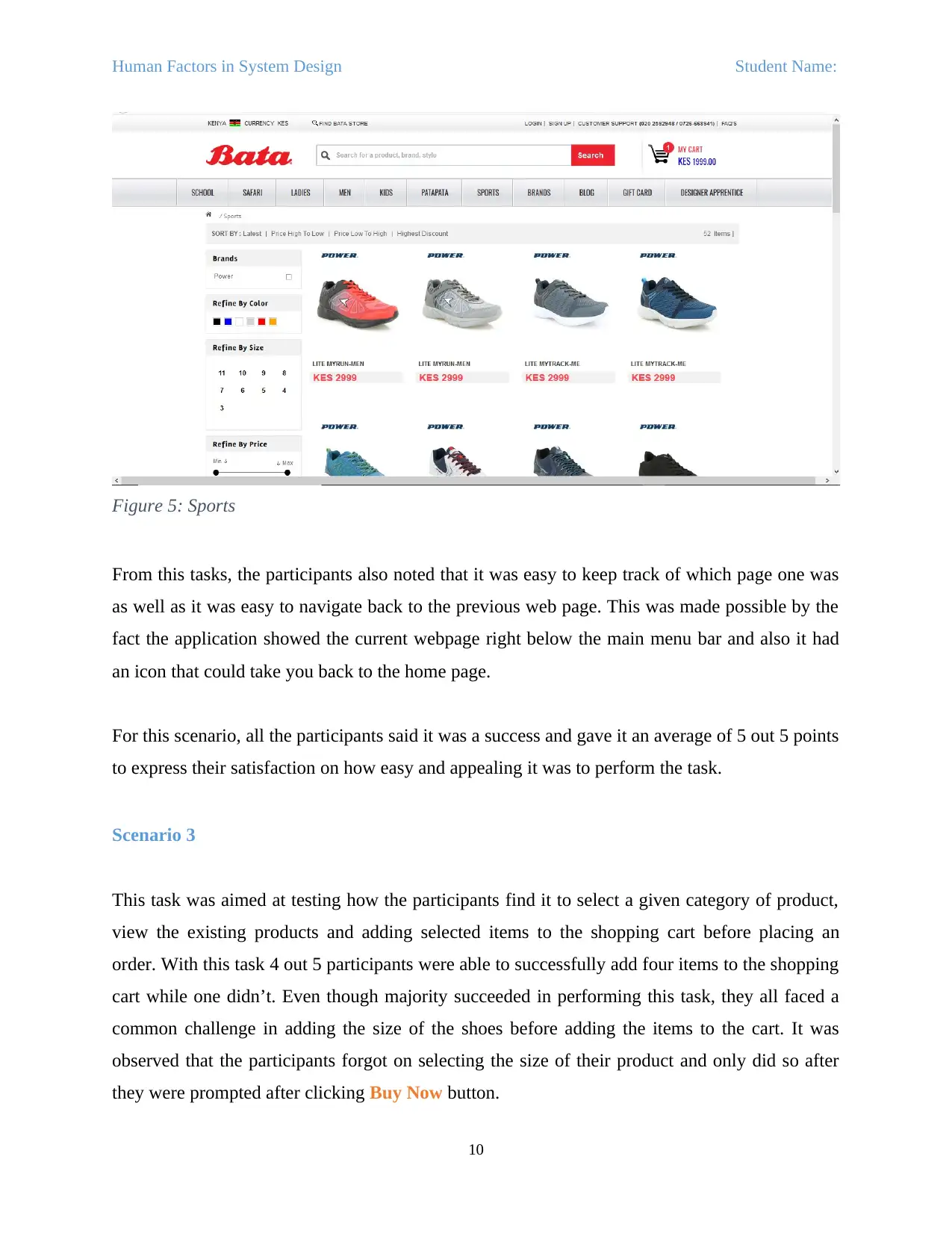
Human Factors in System Design Student Name:
Figure 5: Sports
From this tasks, the participants also noted that it was easy to keep track of which page one was
as well as it was easy to navigate back to the previous web page. This was made possible by the
fact the application showed the current webpage right below the main menu bar and also it had
an icon that could take you back to the home page.
For this scenario, all the participants said it was a success and gave it an average of 5 out 5 points
to express their satisfaction on how easy and appealing it was to perform the task.
Scenario 3
This task was aimed at testing how the participants find it to select a given category of product,
view the existing products and adding selected items to the shopping cart before placing an
order. With this task 4 out 5 participants were able to successfully add four items to the shopping
cart while one didn’t. Even though majority succeeded in performing this task, they all faced a
common challenge in adding the size of the shoes before adding the items to the cart. It was
observed that the participants forgot on selecting the size of their product and only did so after
they were prompted after clicking Buy Now button.
10
Figure 5: Sports
From this tasks, the participants also noted that it was easy to keep track of which page one was
as well as it was easy to navigate back to the previous web page. This was made possible by the
fact the application showed the current webpage right below the main menu bar and also it had
an icon that could take you back to the home page.
For this scenario, all the participants said it was a success and gave it an average of 5 out 5 points
to express their satisfaction on how easy and appealing it was to perform the task.
Scenario 3
This task was aimed at testing how the participants find it to select a given category of product,
view the existing products and adding selected items to the shopping cart before placing an
order. With this task 4 out 5 participants were able to successfully add four items to the shopping
cart while one didn’t. Even though majority succeeded in performing this task, they all faced a
common challenge in adding the size of the shoes before adding the items to the cart. It was
observed that the participants forgot on selecting the size of their product and only did so after
they were prompted after clicking Buy Now button.
10
Paraphrase This Document
Need a fresh take? Get an instant paraphrase of this document with our AI Paraphraser
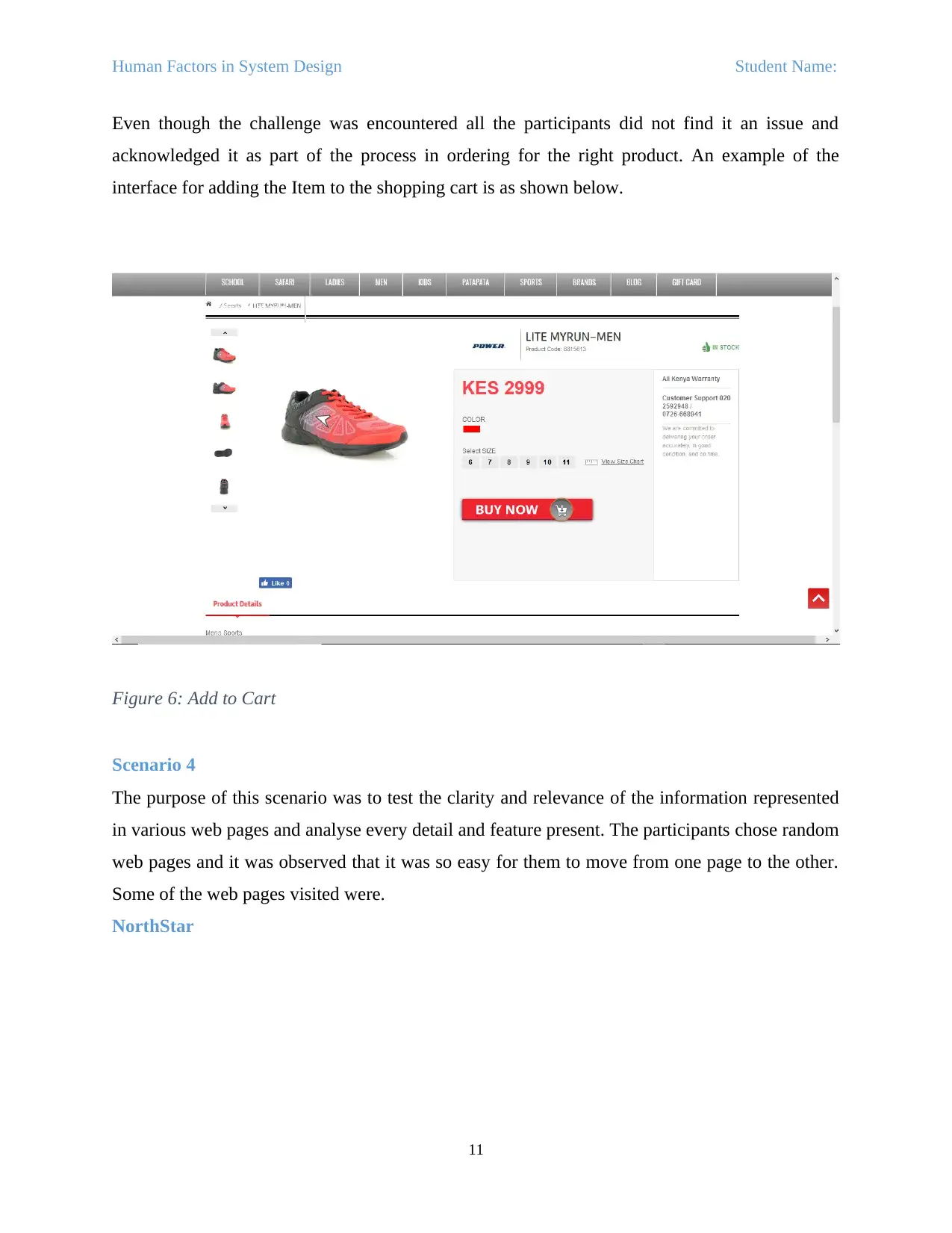
Human Factors in System Design Student Name:
Even though the challenge was encountered all the participants did not find it an issue and
acknowledged it as part of the process in ordering for the right product. An example of the
interface for adding the Item to the shopping cart is as shown below.
Figure 6: Add to Cart
Scenario 4
The purpose of this scenario was to test the clarity and relevance of the information represented
in various web pages and analyse every detail and feature present. The participants chose random
web pages and it was observed that it was so easy for them to move from one page to the other.
Some of the web pages visited were.
NorthStar
11
Even though the challenge was encountered all the participants did not find it an issue and
acknowledged it as part of the process in ordering for the right product. An example of the
interface for adding the Item to the shopping cart is as shown below.
Figure 6: Add to Cart
Scenario 4
The purpose of this scenario was to test the clarity and relevance of the information represented
in various web pages and analyse every detail and feature present. The participants chose random
web pages and it was observed that it was so easy for them to move from one page to the other.
Some of the web pages visited were.
NorthStar
11
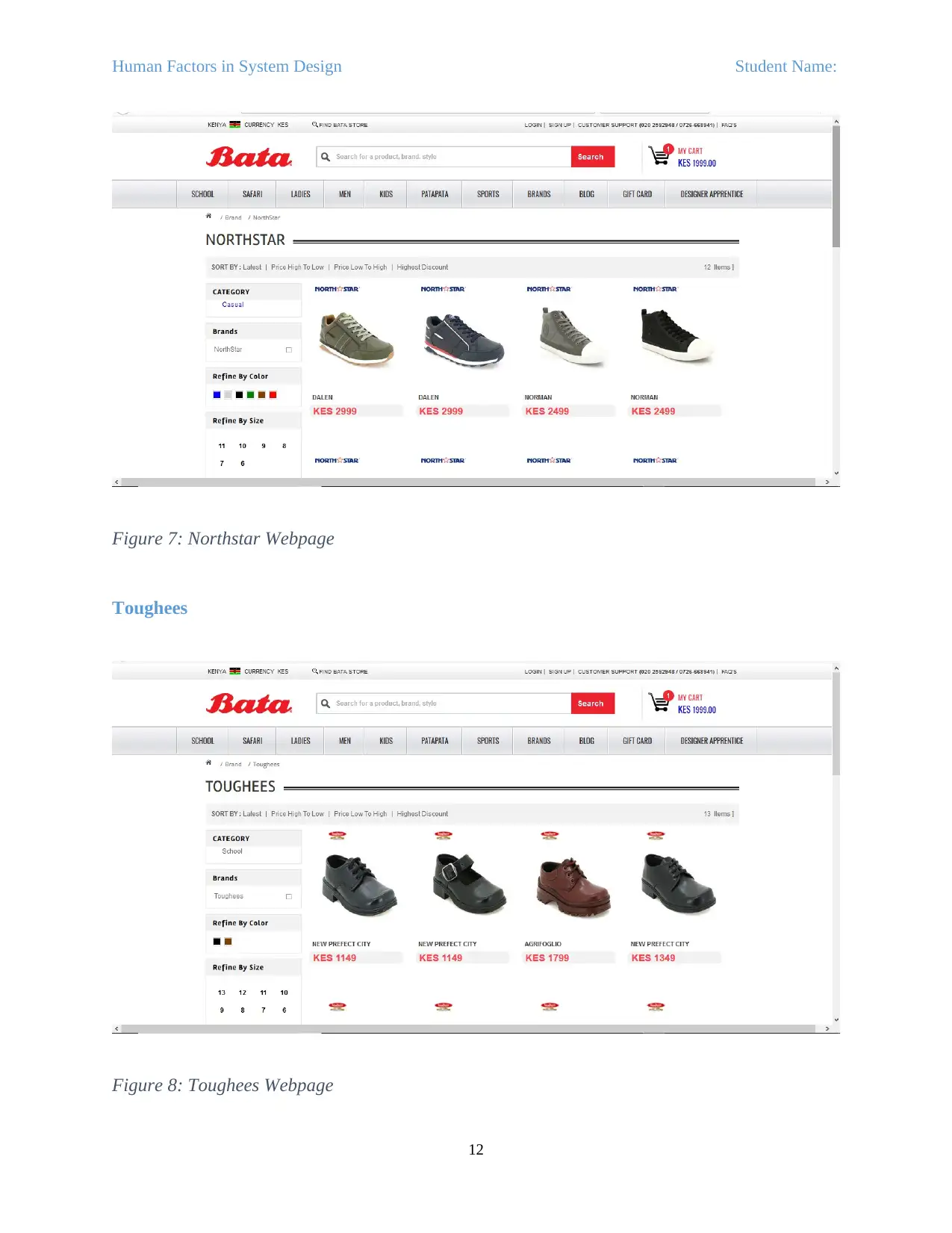
Human Factors in System Design Student Name:
Figure 7: Northstar Webpage
Toughees
Figure 8: Toughees Webpage
12
Figure 7: Northstar Webpage
Toughees
Figure 8: Toughees Webpage
12
⊘ This is a preview!⊘
Do you want full access?
Subscribe today to unlock all pages.

Trusted by 1+ million students worldwide
1 out of 21
Related Documents
Your All-in-One AI-Powered Toolkit for Academic Success.
+13062052269
info@desklib.com
Available 24*7 on WhatsApp / Email
![[object Object]](/_next/static/media/star-bottom.7253800d.svg)
Unlock your academic potential
Copyright © 2020–2026 A2Z Services. All Rights Reserved. Developed and managed by ZUCOL.





