Humidity Analysis of Berlin: Data, Charts, and Forecasting Models
VerifiedAdded on 2020/10/05
|8
|1069
|235
Homework Assignment
AI Summary
This assignment analyzes the humidity data of Berlin over a 10-day period, presenting the data in a tabular format and visualizing it through column and bar charts. The analysis includes descriptive statistics such as mean, median, mode, range, and standard deviation, with detailed steps for each calculation. Furthermore, the assignment applies a linear forecasting model (y = mx + c) to predict humidity levels for days 15 and 23, providing the calculations for the slope (m) and intercept (c). The conclusion summarizes the findings and forecasted humidity levels for the specified days based on the linear regression model.
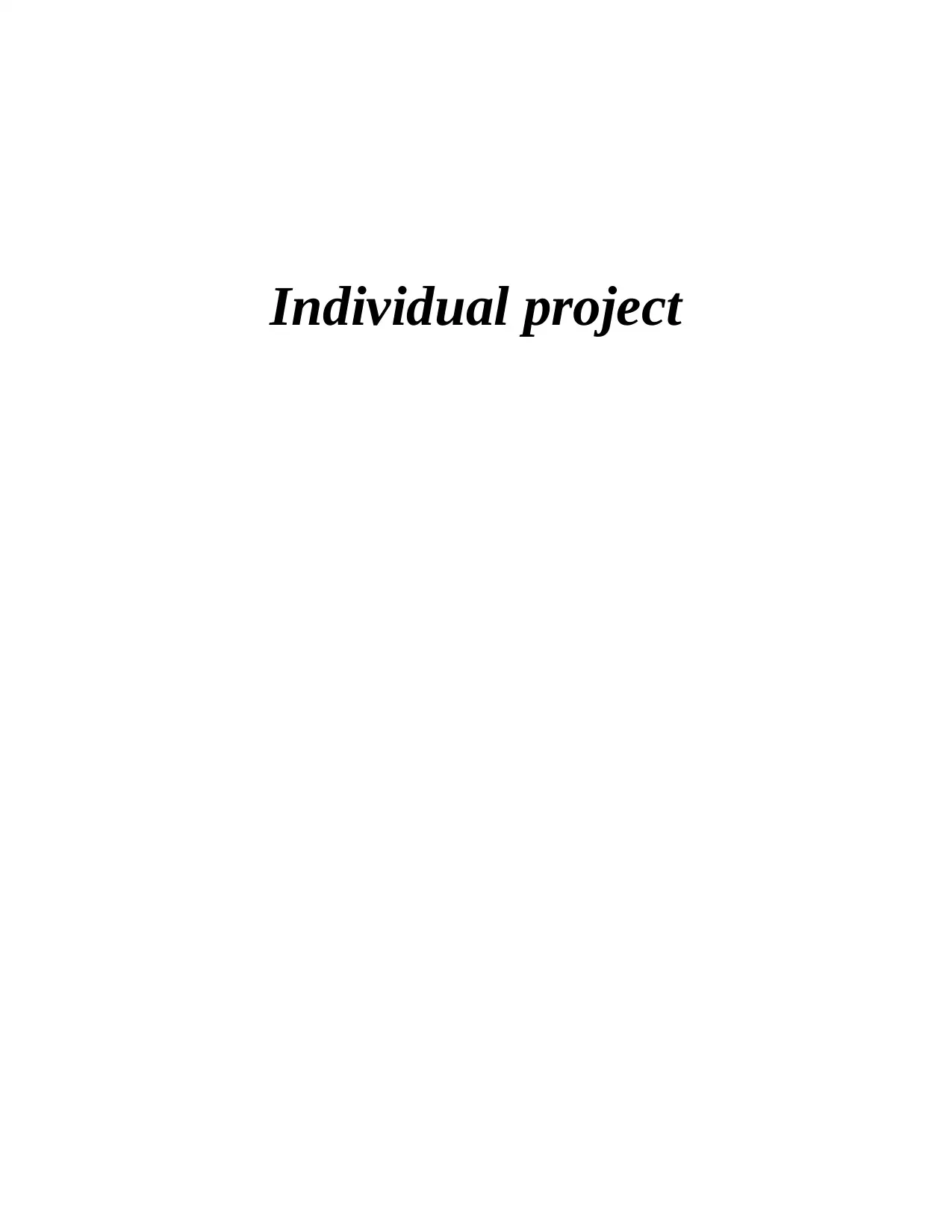
Individual project
Paraphrase This Document
Need a fresh take? Get an instant paraphrase of this document with our AI Paraphraser
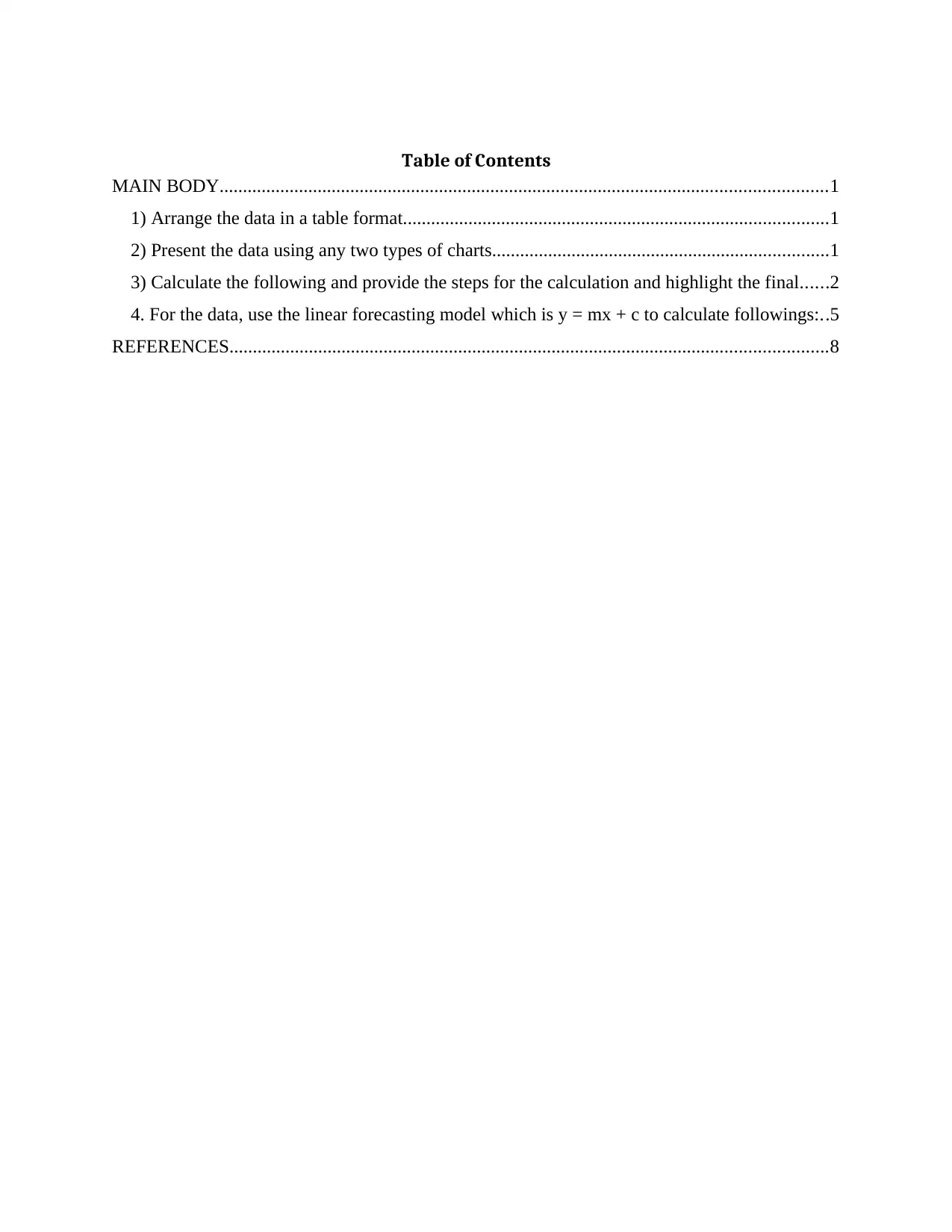
Table of Contents
MAIN BODY..................................................................................................................................1
1) Arrange the data in a table format...........................................................................................1
2) Present the data using any two types of charts........................................................................1
3) Calculate the following and provide the steps for the calculation and highlight the final......2
4. For the data, use the linear forecasting model which is y = mx + c to calculate followings:..5
REFERENCES................................................................................................................................8
MAIN BODY..................................................................................................................................1
1) Arrange the data in a table format...........................................................................................1
2) Present the data using any two types of charts........................................................................1
3) Calculate the following and provide the steps for the calculation and highlight the final......2
4. For the data, use the linear forecasting model which is y = mx + c to calculate followings:..5
REFERENCES................................................................................................................................8
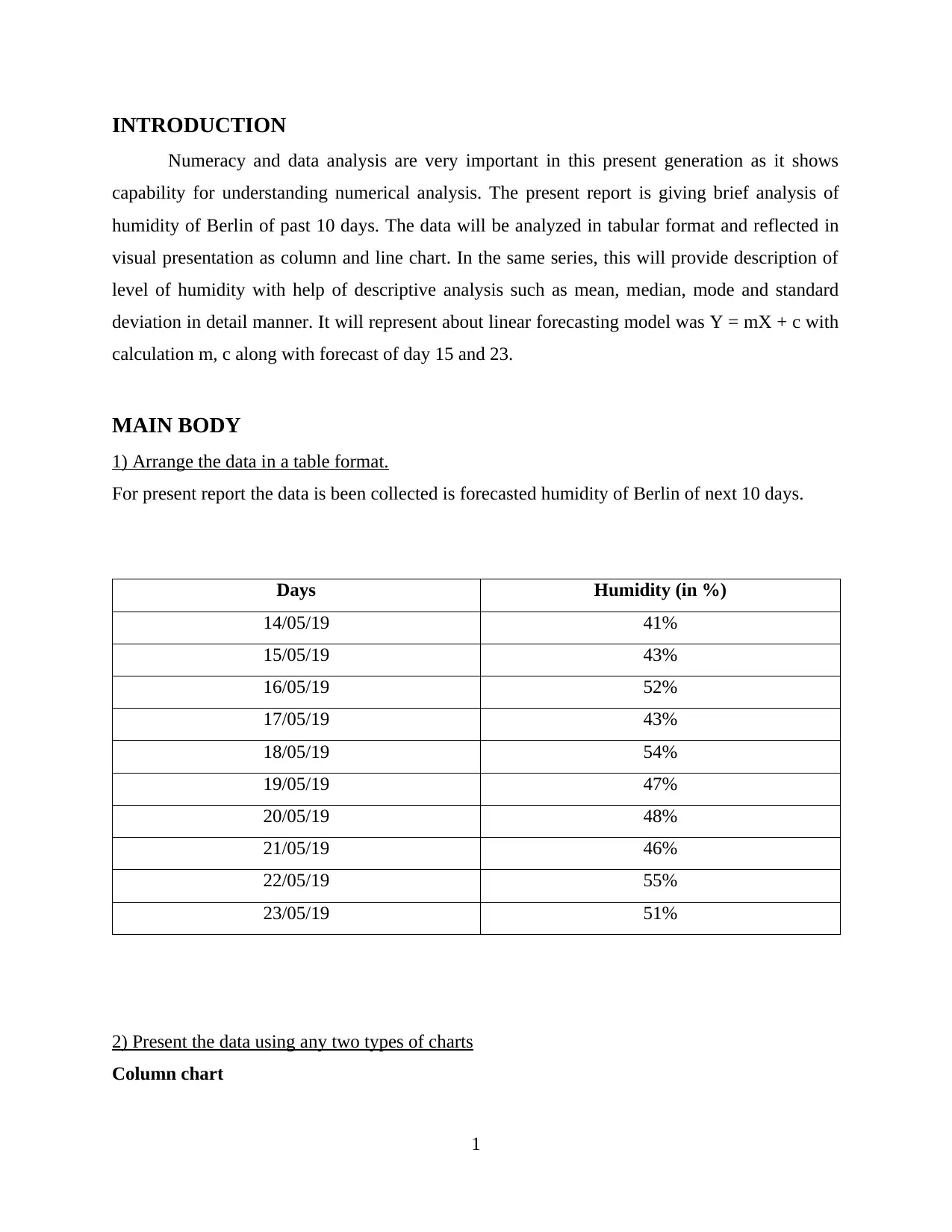
INTRODUCTION
Numeracy and data analysis are very important in this present generation as it shows
capability for understanding numerical analysis. The present report is giving brief analysis of
humidity of Berlin of past 10 days. The data will be analyzed in tabular format and reflected in
visual presentation as column and line chart. In the same series, this will provide description of
level of humidity with help of descriptive analysis such as mean, median, mode and standard
deviation in detail manner. It will represent about linear forecasting model was Y = mX + c with
calculation m, c along with forecast of day 15 and 23.
MAIN BODY
1) Arrange the data in a table format.
For present report the data is been collected is forecasted humidity of Berlin of next 10 days.
Days Humidity (in %)
14/05/19 41%
15/05/19 43%
16/05/19 52%
17/05/19 43%
18/05/19 54%
19/05/19 47%
20/05/19 48%
21/05/19 46%
22/05/19 55%
23/05/19 51%
2) Present the data using any two types of charts
Column chart
1
Numeracy and data analysis are very important in this present generation as it shows
capability for understanding numerical analysis. The present report is giving brief analysis of
humidity of Berlin of past 10 days. The data will be analyzed in tabular format and reflected in
visual presentation as column and line chart. In the same series, this will provide description of
level of humidity with help of descriptive analysis such as mean, median, mode and standard
deviation in detail manner. It will represent about linear forecasting model was Y = mX + c with
calculation m, c along with forecast of day 15 and 23.
MAIN BODY
1) Arrange the data in a table format.
For present report the data is been collected is forecasted humidity of Berlin of next 10 days.
Days Humidity (in %)
14/05/19 41%
15/05/19 43%
16/05/19 52%
17/05/19 43%
18/05/19 54%
19/05/19 47%
20/05/19 48%
21/05/19 46%
22/05/19 55%
23/05/19 51%
2) Present the data using any two types of charts
Column chart
1
⊘ This is a preview!⊘
Do you want full access?
Subscribe today to unlock all pages.

Trusted by 1+ million students worldwide
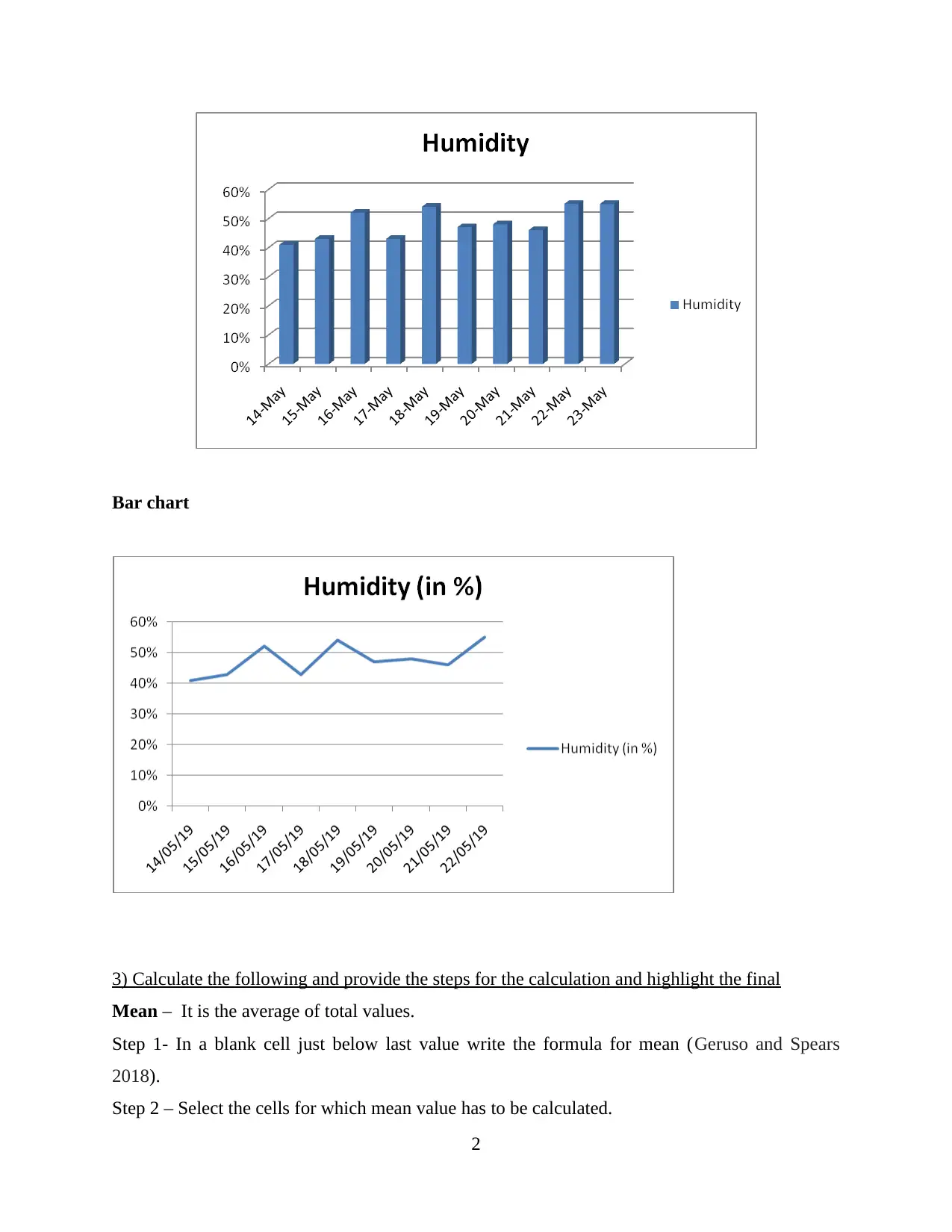
Bar chart
3) Calculate the following and provide the steps for the calculation and highlight the final
Mean – It is the average of total values.
Step 1- In a blank cell just below last value write the formula for mean (Geruso and Spears
2018).
Step 2 – Select the cells for which mean value has to be calculated.
2
3) Calculate the following and provide the steps for the calculation and highlight the final
Mean – It is the average of total values.
Step 1- In a blank cell just below last value write the formula for mean (Geruso and Spears
2018).
Step 2 – Select the cells for which mean value has to be calculated.
2
Paraphrase This Document
Need a fresh take? Get an instant paraphrase of this document with our AI Paraphraser
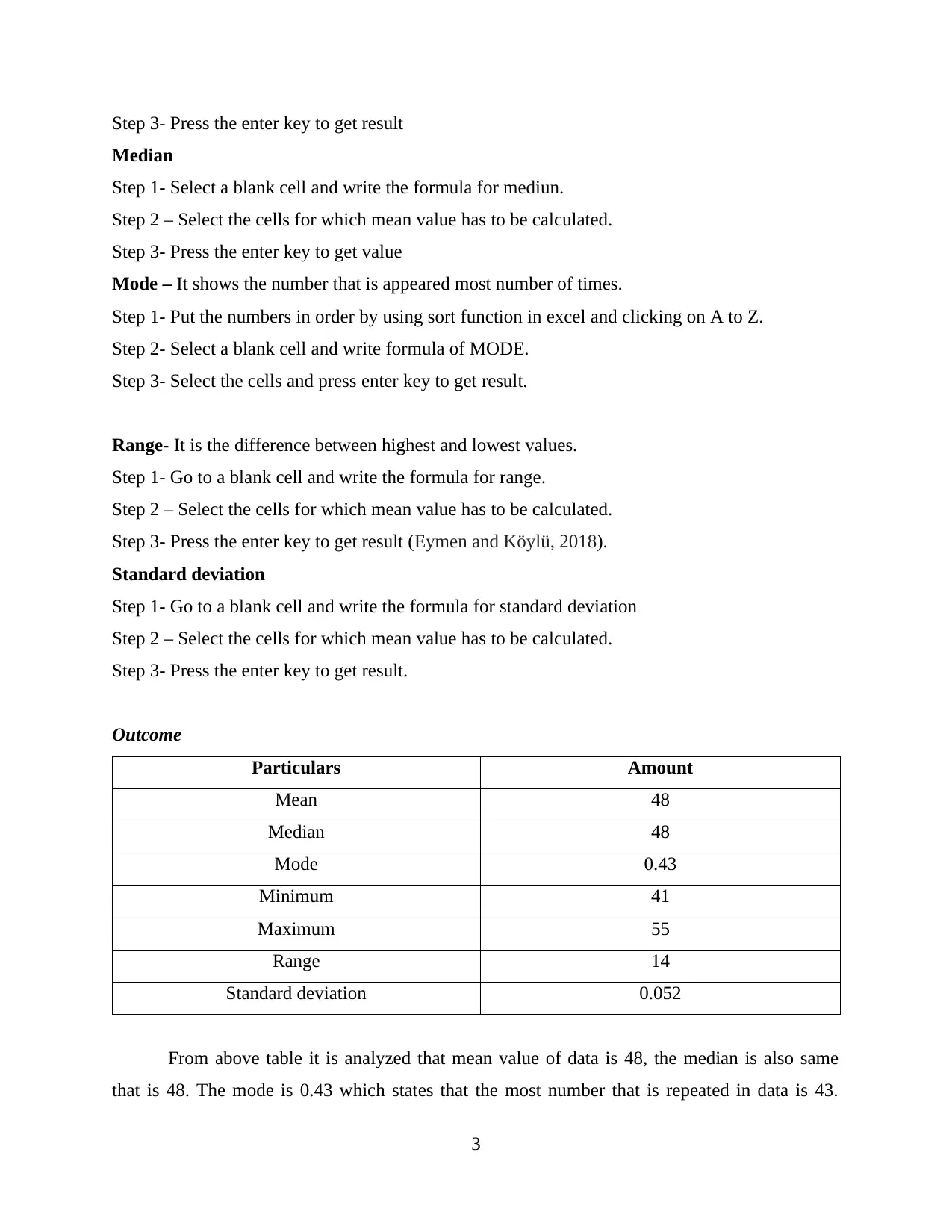
Step 3- Press the enter key to get result
Median
Step 1- Select a blank cell and write the formula for mediun.
Step 2 – Select the cells for which mean value has to be calculated.
Step 3- Press the enter key to get value
Mode – It shows the number that is appeared most number of times.
Step 1- Put the numbers in order by using sort function in excel and clicking on A to Z.
Step 2- Select a blank cell and write formula of MODE.
Step 3- Select the cells and press enter key to get result.
Range- It is the difference between highest and lowest values.
Step 1- Go to a blank cell and write the formula for range.
Step 2 – Select the cells for which mean value has to be calculated.
Step 3- Press the enter key to get result (Eymen and Köylü, 2018).
Standard deviation
Step 1- Go to a blank cell and write the formula for standard deviation
Step 2 – Select the cells for which mean value has to be calculated.
Step 3- Press the enter key to get result.
Outcome
Particulars Amount
Mean 48
Median 48
Mode 0.43
Minimum 41
Maximum 55
Range 14
Standard deviation 0.052
From above table it is analyzed that mean value of data is 48, the median is also same
that is 48. The mode is 0.43 which states that the most number that is repeated in data is 43.
3
Median
Step 1- Select a blank cell and write the formula for mediun.
Step 2 – Select the cells for which mean value has to be calculated.
Step 3- Press the enter key to get value
Mode – It shows the number that is appeared most number of times.
Step 1- Put the numbers in order by using sort function in excel and clicking on A to Z.
Step 2- Select a blank cell and write formula of MODE.
Step 3- Select the cells and press enter key to get result.
Range- It is the difference between highest and lowest values.
Step 1- Go to a blank cell and write the formula for range.
Step 2 – Select the cells for which mean value has to be calculated.
Step 3- Press the enter key to get result (Eymen and Köylü, 2018).
Standard deviation
Step 1- Go to a blank cell and write the formula for standard deviation
Step 2 – Select the cells for which mean value has to be calculated.
Step 3- Press the enter key to get result.
Outcome
Particulars Amount
Mean 48
Median 48
Mode 0.43
Minimum 41
Maximum 55
Range 14
Standard deviation 0.052
From above table it is analyzed that mean value of data is 48, the median is also same
that is 48. The mode is 0.43 which states that the most number that is repeated in data is 43.
3
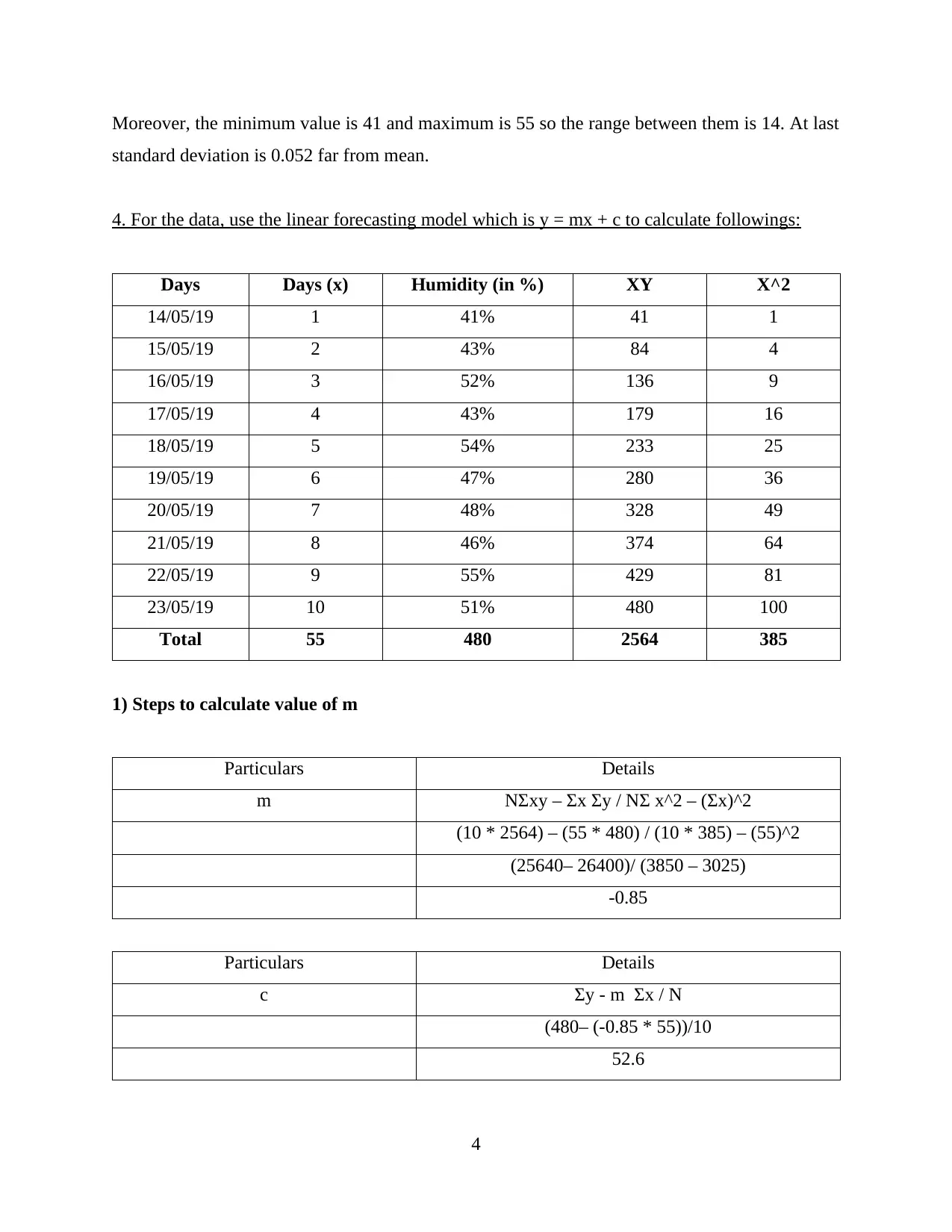
Moreover, the minimum value is 41 and maximum is 55 so the range between them is 14. At last
standard deviation is 0.052 far from mean.
4. For the data, use the linear forecasting model which is y = mx + c to calculate followings:
Days Days (x) Humidity (in %) XY X^2
14/05/19 1 41% 41 1
15/05/19 2 43% 84 4
16/05/19 3 52% 136 9
17/05/19 4 43% 179 16
18/05/19 5 54% 233 25
19/05/19 6 47% 280 36
20/05/19 7 48% 328 49
21/05/19 8 46% 374 64
22/05/19 9 55% 429 81
23/05/19 10 51% 480 100
Total 55 480 2564 385
1) Steps to calculate value of m
Particulars Details
m NΣxy – Σx Σy / NΣ x^2 – (Σx)^2
(10 * 2564) – (55 * 480) / (10 * 385) – (55)^2
(25640– 26400)/ (3850 – 3025)
-0.85
Particulars Details
c Σy - m Σx / N
(480– (-0.85 * 55))/10
52.6
4
standard deviation is 0.052 far from mean.
4. For the data, use the linear forecasting model which is y = mx + c to calculate followings:
Days Days (x) Humidity (in %) XY X^2
14/05/19 1 41% 41 1
15/05/19 2 43% 84 4
16/05/19 3 52% 136 9
17/05/19 4 43% 179 16
18/05/19 5 54% 233 25
19/05/19 6 47% 280 36
20/05/19 7 48% 328 49
21/05/19 8 46% 374 64
22/05/19 9 55% 429 81
23/05/19 10 51% 480 100
Total 55 480 2564 385
1) Steps to calculate value of m
Particulars Details
m NΣxy – Σx Σy / NΣ x^2 – (Σx)^2
(10 * 2564) – (55 * 480) / (10 * 385) – (55)^2
(25640– 26400)/ (3850 – 3025)
-0.85
Particulars Details
c Σy - m Σx / N
(480– (-0.85 * 55))/10
52.6
4
⊘ This is a preview!⊘
Do you want full access?
Subscribe today to unlock all pages.

Trusted by 1+ million students worldwide
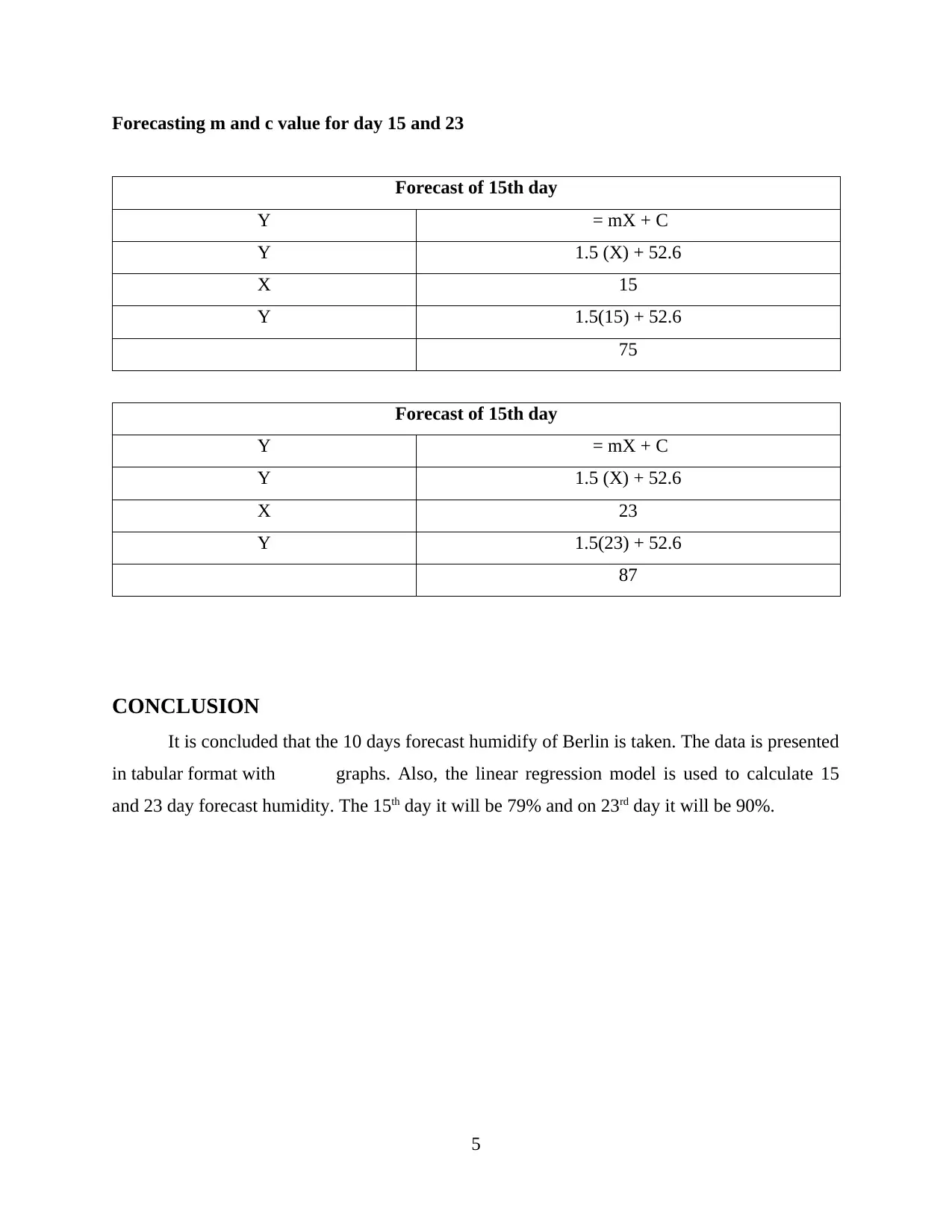
Forecasting m and c value for day 15 and 23
Forecast of 15th day
Y = mX + C
Y 1.5 (X) + 52.6
X 15
Y 1.5(15) + 52.6
75
Forecast of 15th day
Y = mX + C
Y 1.5 (X) + 52.6
X 23
Y 1.5(23) + 52.6
87
CONCLUSION
It is concluded that the 10 days forecast humidify of Berlin is taken. The data is presented
in tabular format with graphs. Also, the linear regression model is used to calculate 15
and 23 day forecast humidity. The 15th day it will be 79% and on 23rd day it will be 90%.
5
Forecast of 15th day
Y = mX + C
Y 1.5 (X) + 52.6
X 15
Y 1.5(15) + 52.6
75
Forecast of 15th day
Y = mX + C
Y 1.5 (X) + 52.6
X 23
Y 1.5(23) + 52.6
87
CONCLUSION
It is concluded that the 10 days forecast humidify of Berlin is taken. The data is presented
in tabular format with graphs. Also, the linear regression model is used to calculate 15
and 23 day forecast humidity. The 15th day it will be 79% and on 23rd day it will be 90%.
5
Paraphrase This Document
Need a fresh take? Get an instant paraphrase of this document with our AI Paraphraser
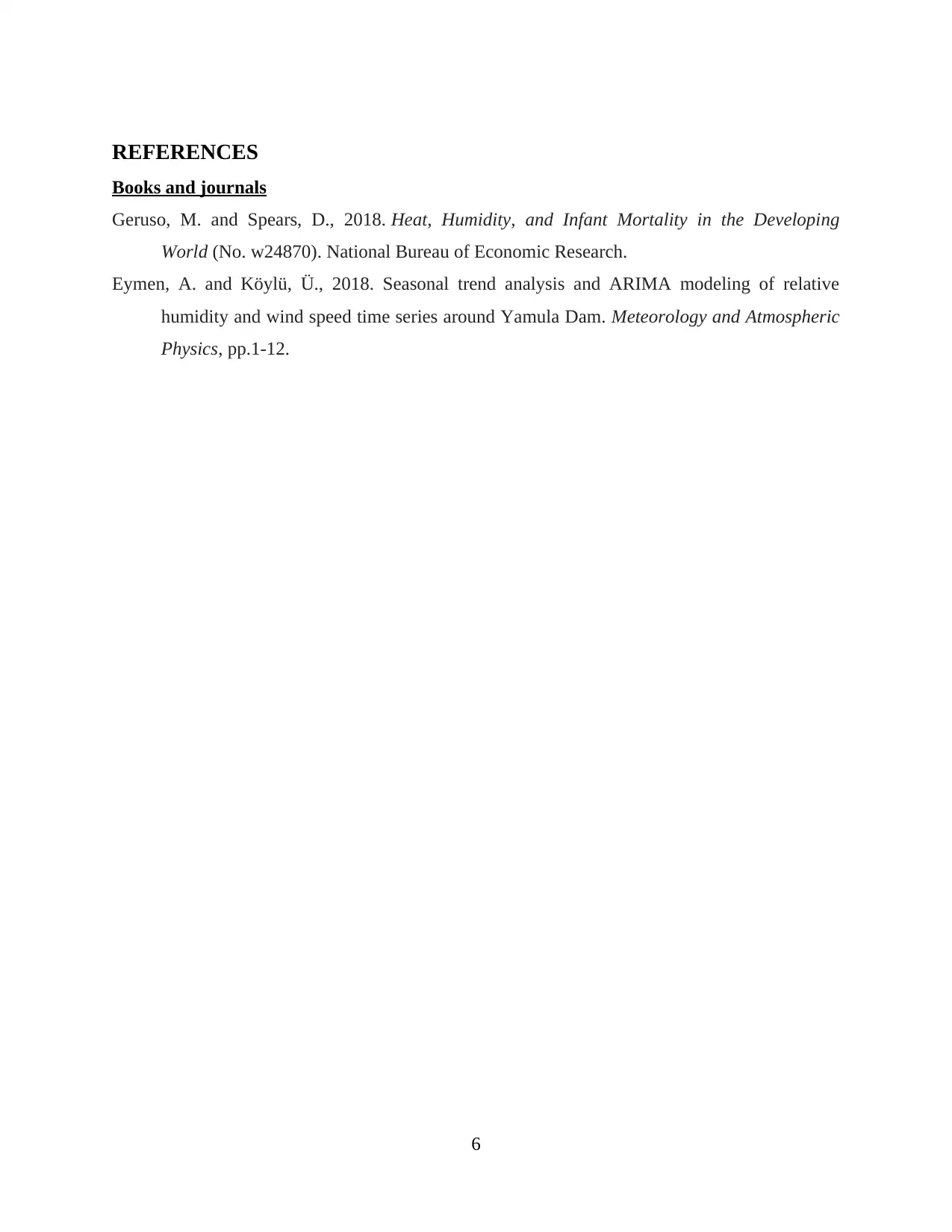
REFERENCES
Books and journals
Geruso, M. and Spears, D., 2018. Heat, Humidity, and Infant Mortality in the Developing
World (No. w24870). National Bureau of Economic Research.
Eymen, A. and Köylü, Ü., 2018. Seasonal trend analysis and ARIMA modeling of relative
humidity and wind speed time series around Yamula Dam. Meteorology and Atmospheric
Physics, pp.1-12.
6
Books and journals
Geruso, M. and Spears, D., 2018. Heat, Humidity, and Infant Mortality in the Developing
World (No. w24870). National Bureau of Economic Research.
Eymen, A. and Köylü, Ü., 2018. Seasonal trend analysis and ARIMA modeling of relative
humidity and wind speed time series around Yamula Dam. Meteorology and Atmospheric
Physics, pp.1-12.
6
1 out of 8
Related Documents
Your All-in-One AI-Powered Toolkit for Academic Success.
+13062052269
info@desklib.com
Available 24*7 on WhatsApp / Email
![[object Object]](/_next/static/media/star-bottom.7253800d.svg)
Unlock your academic potential
Copyright © 2020–2026 A2Z Services. All Rights Reserved. Developed and managed by ZUCOL.





