BN202 Internetworking: Network Requirement Analysis & Plan
VerifiedAdded on 2023/06/11
|14
|1180
|54
Report
AI Summary
This document presents a network solution for HiTech Telecommunication, focusing on connecting four geographically diverse branches with a secure central server. The solution details the project's scope, including server protection, web server configuration, printing management, and IP addressing. It outlines hardware requirements like Cisco 2811 series routers, Catalyst 2960 series switches, Cat 5/5e/6 cables, and Windows Server 2012-based servers (file, print, web, and DHCP). The network design uses Cisco 2811 routers connected via serial cables, with VLANs configured on switches for departmental segregation and security. Configurations for switches (IP addresses, VLANs, VTP), routers (interface descriptions, IP addresses, subnet masks), and wireless access points (encryption) are provided. The report justifies the network design choices, emphasizing efficient data traffic management and security. The document concludes with a bibliography referencing relevant works in network design and wireless sensor networks.
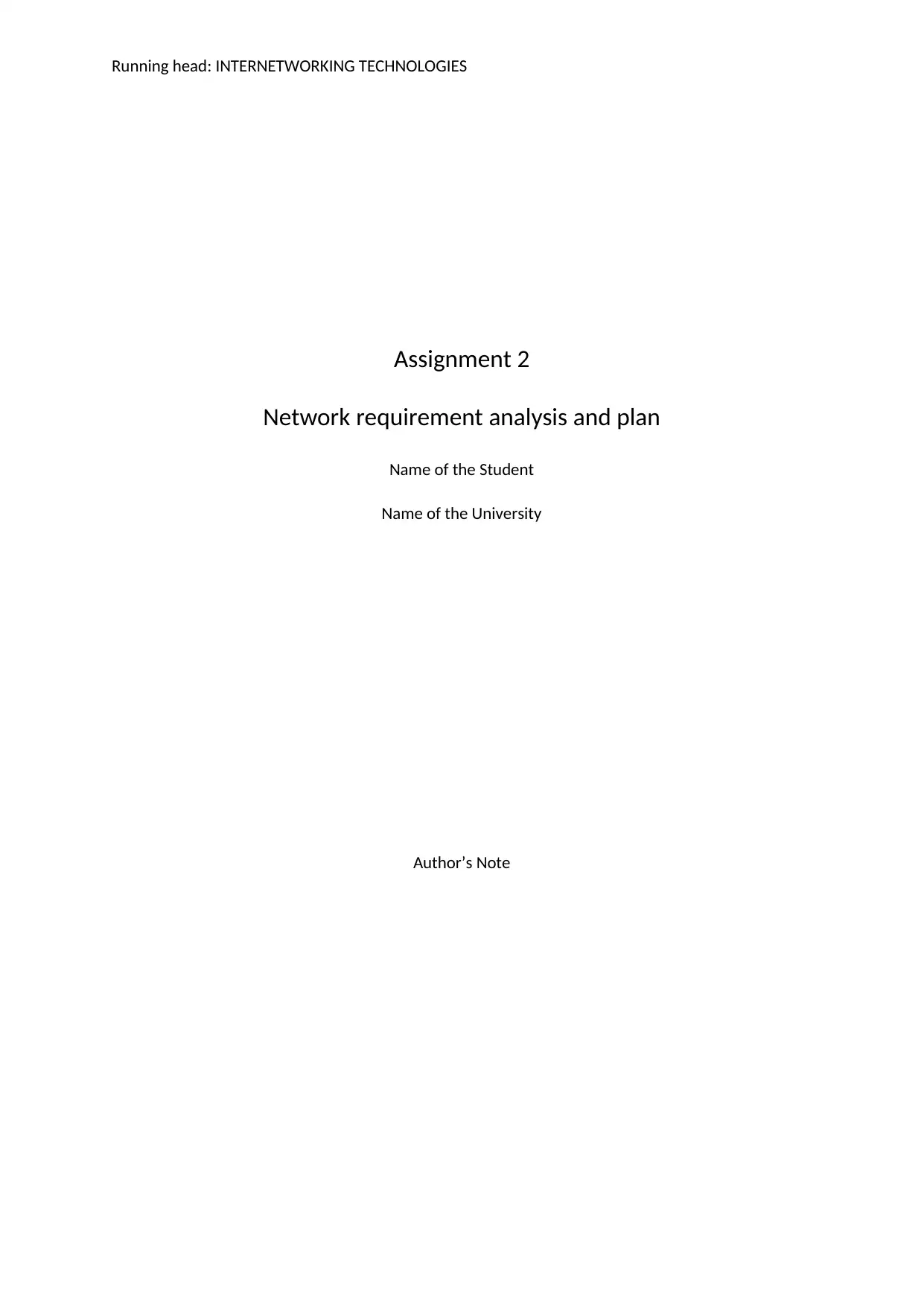
Running head: INTERNETWORKING TECHNOLOGIES
Assignment 2
Network requirement analysis and plan
Name of the Student
Name of the University
Author’s Note
Assignment 2
Network requirement analysis and plan
Name of the Student
Name of the University
Author’s Note
Paraphrase This Document
Need a fresh take? Get an instant paraphrase of this document with our AI Paraphraser
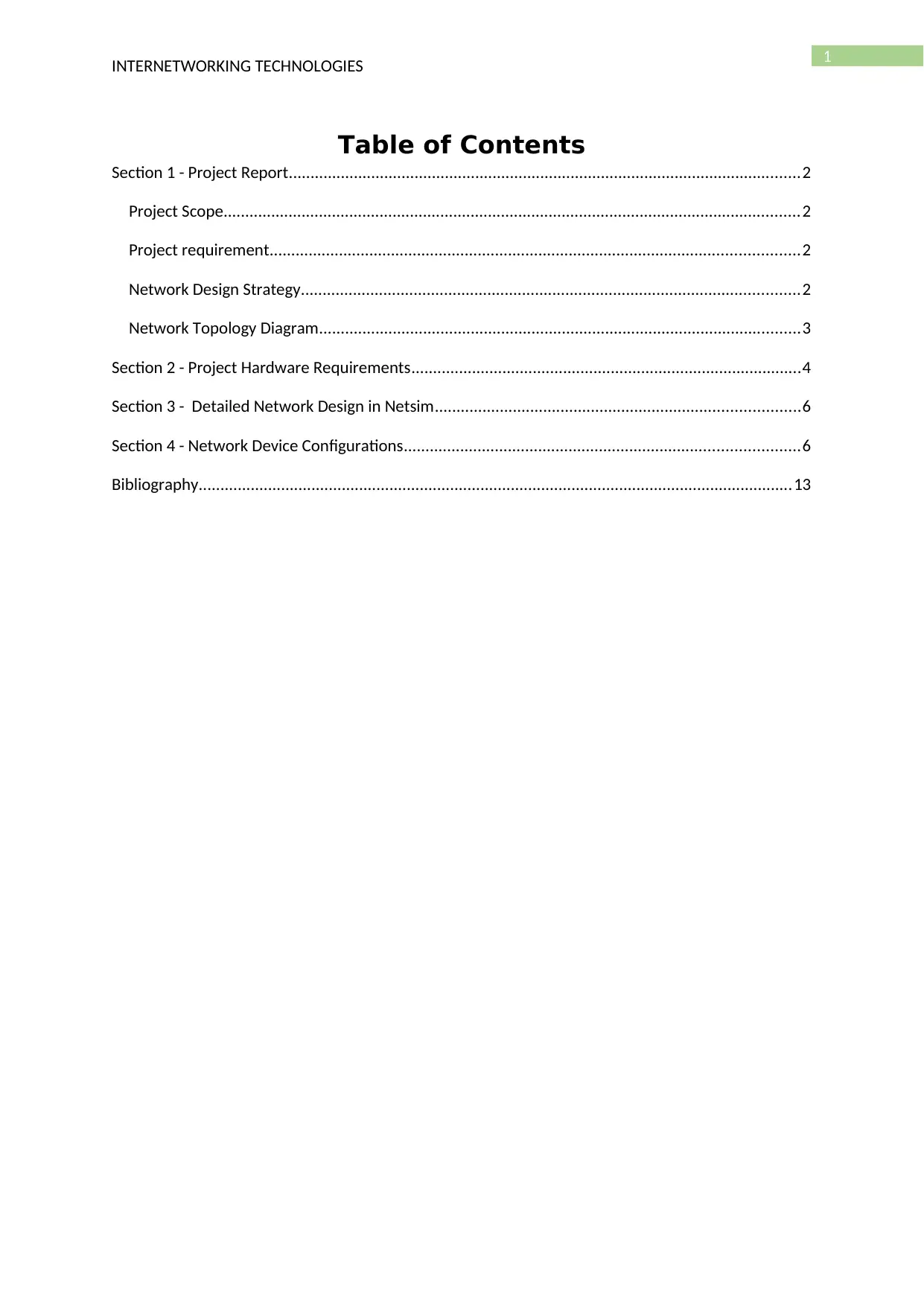
1
INTERNETWORKING TECHNOLOGIES
Table of Contents
Section 1 - Project Report......................................................................................................................2
Project Scope.....................................................................................................................................2
Project requirement..........................................................................................................................2
Network Design Strategy...................................................................................................................2
Network Topology Diagram...............................................................................................................3
Section 2 - Project Hardware Requirements..........................................................................................4
Section 3 - Detailed Network Design in Netsim....................................................................................6
Section 4 - Network Device Configurations...........................................................................................6
Bibliography.........................................................................................................................................13
INTERNETWORKING TECHNOLOGIES
Table of Contents
Section 1 - Project Report......................................................................................................................2
Project Scope.....................................................................................................................................2
Project requirement..........................................................................................................................2
Network Design Strategy...................................................................................................................2
Network Topology Diagram...............................................................................................................3
Section 2 - Project Hardware Requirements..........................................................................................4
Section 3 - Detailed Network Design in Netsim....................................................................................6
Section 4 - Network Device Configurations...........................................................................................6
Bibliography.........................................................................................................................................13
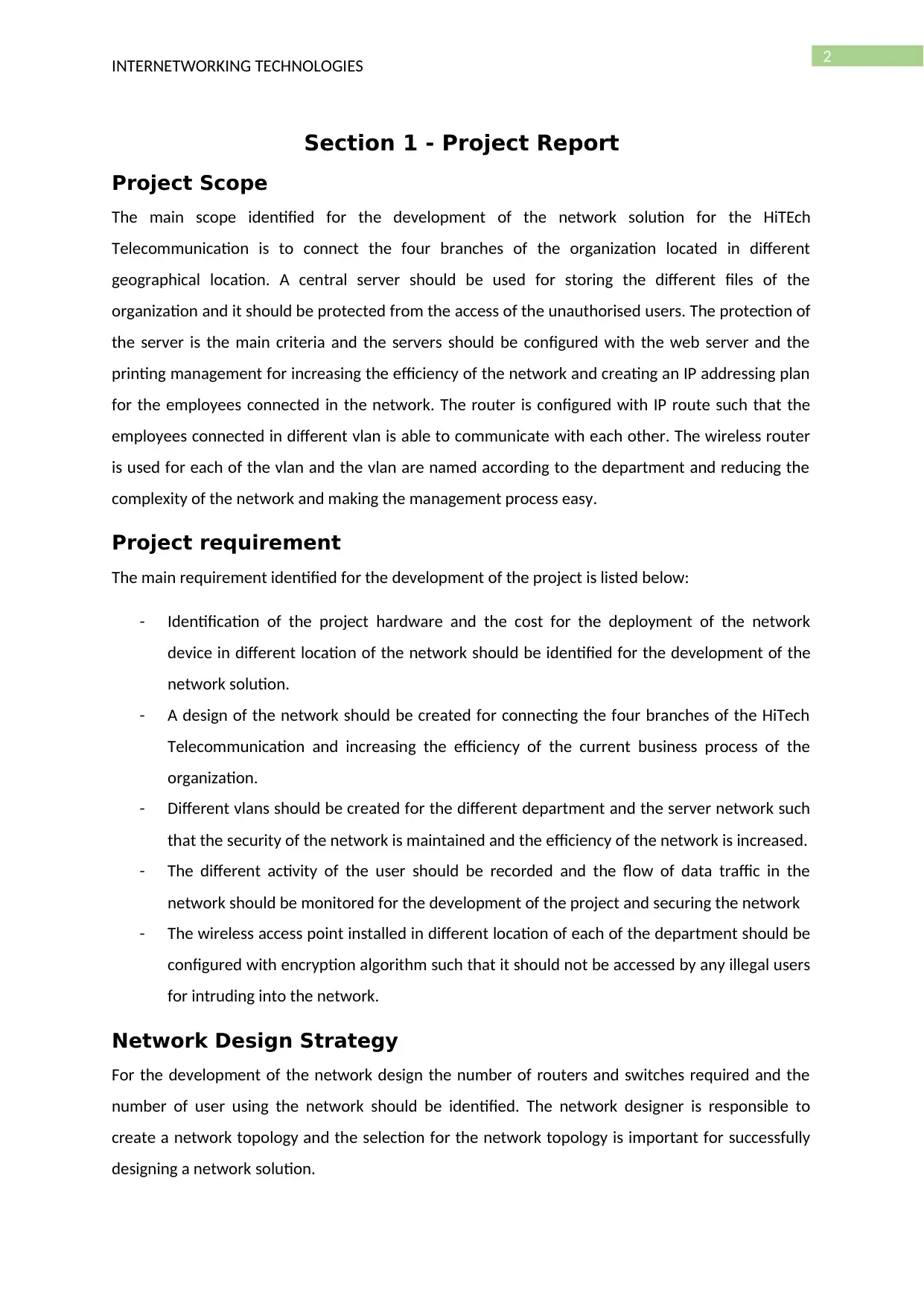
2
INTERNETWORKING TECHNOLOGIES
Section 1 - Project Report
Project Scope
The main scope identified for the development of the network solution for the HiTEch
Telecommunication is to connect the four branches of the organization located in different
geographical location. A central server should be used for storing the different files of the
organization and it should be protected from the access of the unauthorised users. The protection of
the server is the main criteria and the servers should be configured with the web server and the
printing management for increasing the efficiency of the network and creating an IP addressing plan
for the employees connected in the network. The router is configured with IP route such that the
employees connected in different vlan is able to communicate with each other. The wireless router
is used for each of the vlan and the vlan are named according to the department and reducing the
complexity of the network and making the management process easy.
Project requirement
The main requirement identified for the development of the project is listed below:
- Identification of the project hardware and the cost for the deployment of the network
device in different location of the network should be identified for the development of the
network solution.
- A design of the network should be created for connecting the four branches of the HiTech
Telecommunication and increasing the efficiency of the current business process of the
organization.
- Different vlans should be created for the different department and the server network such
that the security of the network is maintained and the efficiency of the network is increased.
- The different activity of the user should be recorded and the flow of data traffic in the
network should be monitored for the development of the project and securing the network
- The wireless access point installed in different location of each of the department should be
configured with encryption algorithm such that it should not be accessed by any illegal users
for intruding into the network.
Network Design Strategy
For the development of the network design the number of routers and switches required and the
number of user using the network should be identified. The network designer is responsible to
create a network topology and the selection for the network topology is important for successfully
designing a network solution.
INTERNETWORKING TECHNOLOGIES
Section 1 - Project Report
Project Scope
The main scope identified for the development of the network solution for the HiTEch
Telecommunication is to connect the four branches of the organization located in different
geographical location. A central server should be used for storing the different files of the
organization and it should be protected from the access of the unauthorised users. The protection of
the server is the main criteria and the servers should be configured with the web server and the
printing management for increasing the efficiency of the network and creating an IP addressing plan
for the employees connected in the network. The router is configured with IP route such that the
employees connected in different vlan is able to communicate with each other. The wireless router
is used for each of the vlan and the vlan are named according to the department and reducing the
complexity of the network and making the management process easy.
Project requirement
The main requirement identified for the development of the project is listed below:
- Identification of the project hardware and the cost for the deployment of the network
device in different location of the network should be identified for the development of the
network solution.
- A design of the network should be created for connecting the four branches of the HiTech
Telecommunication and increasing the efficiency of the current business process of the
organization.
- Different vlans should be created for the different department and the server network such
that the security of the network is maintained and the efficiency of the network is increased.
- The different activity of the user should be recorded and the flow of data traffic in the
network should be monitored for the development of the project and securing the network
- The wireless access point installed in different location of each of the department should be
configured with encryption algorithm such that it should not be accessed by any illegal users
for intruding into the network.
Network Design Strategy
For the development of the network design the number of routers and switches required and the
number of user using the network should be identified. The network designer is responsible to
create a network topology and the selection for the network topology is important for successfully
designing a network solution.
⊘ This is a preview!⊘
Do you want full access?
Subscribe today to unlock all pages.

Trusted by 1+ million students worldwide
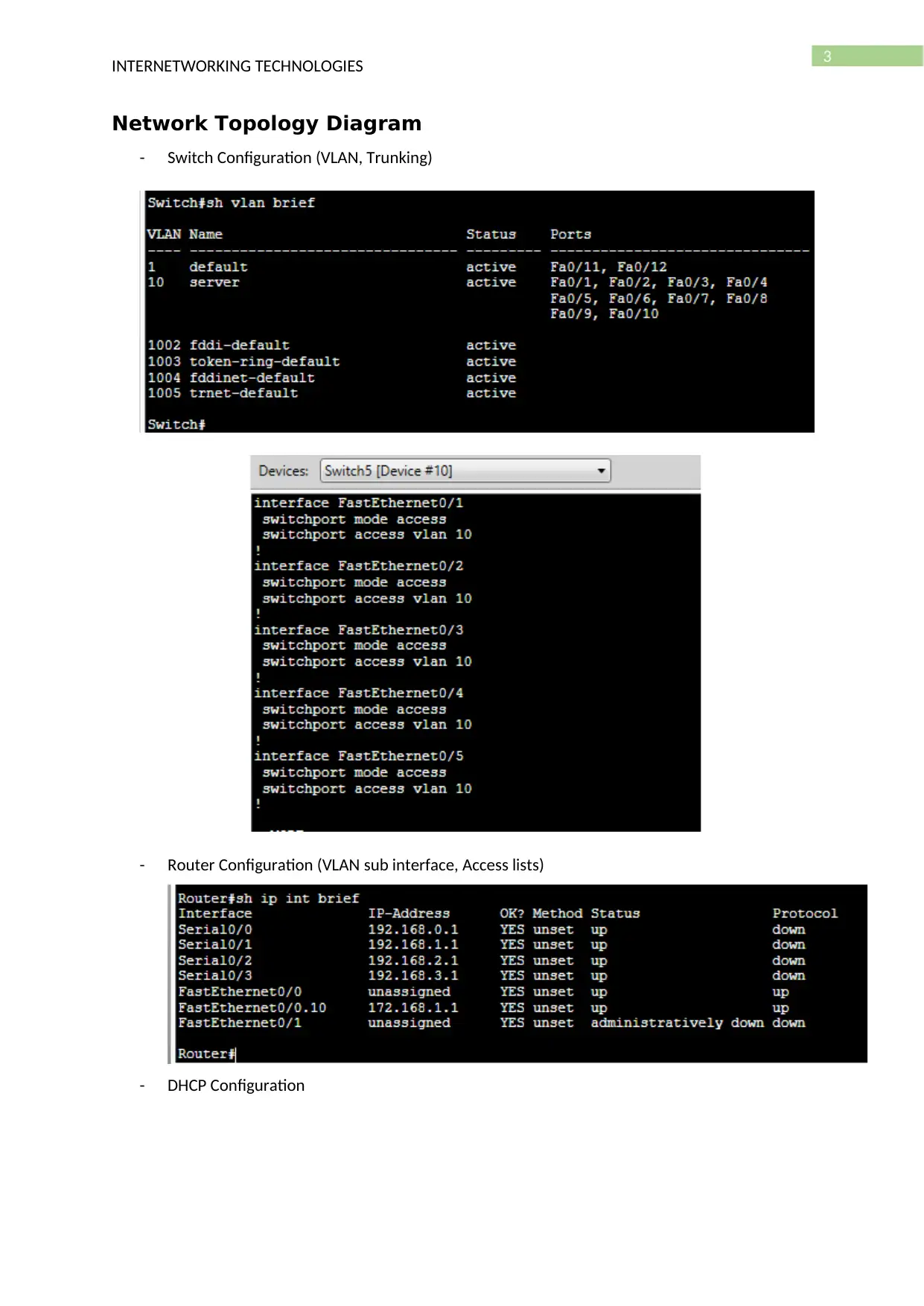
3
INTERNETWORKING TECHNOLOGIES
Network Topology Diagram
- Switch Configuration (VLAN, Trunking)
- Router Configuration (VLAN sub interface, Access lists)
- DHCP Configuration
INTERNETWORKING TECHNOLOGIES
Network Topology Diagram
- Switch Configuration (VLAN, Trunking)
- Router Configuration (VLAN sub interface, Access lists)
- DHCP Configuration
Paraphrase This Document
Need a fresh take? Get an instant paraphrase of this document with our AI Paraphraser
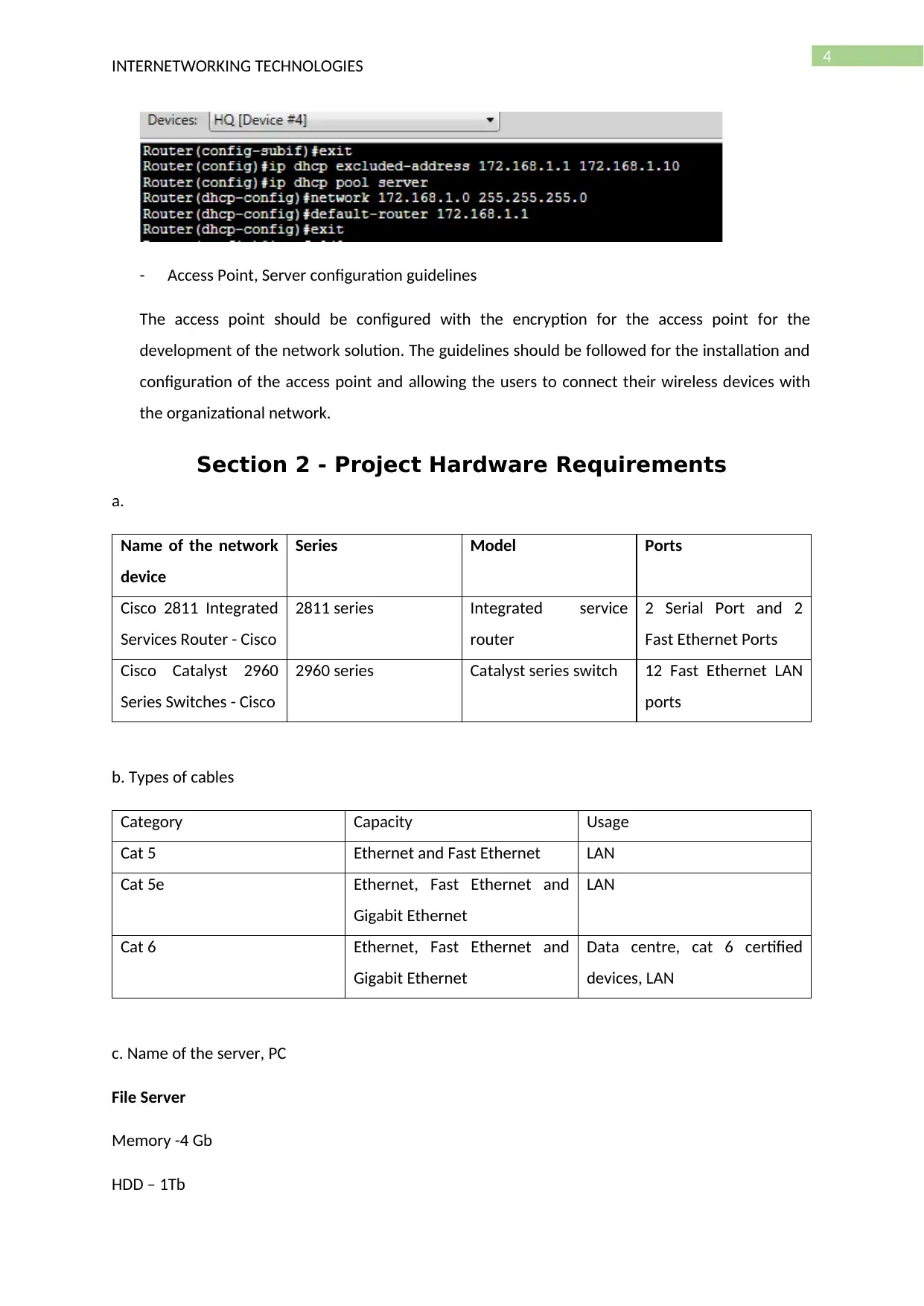
4
INTERNETWORKING TECHNOLOGIES
- Access Point, Server configuration guidelines
The access point should be configured with the encryption for the access point for the
development of the network solution. The guidelines should be followed for the installation and
configuration of the access point and allowing the users to connect their wireless devices with
the organizational network.
Section 2 - Project Hardware Requirements
a.
Name of the network
device
Series Model Ports
Cisco 2811 Integrated
Services Router - Cisco
2811 series Integrated service
router
2 Serial Port and 2
Fast Ethernet Ports
Cisco Catalyst 2960
Series Switches - Cisco
2960 series Catalyst series switch 12 Fast Ethernet LAN
ports
b. Types of cables
Category Capacity Usage
Cat 5 Ethernet and Fast Ethernet LAN
Cat 5e Ethernet, Fast Ethernet and
Gigabit Ethernet
LAN
Cat 6 Ethernet, Fast Ethernet and
Gigabit Ethernet
Data centre, cat 6 certified
devices, LAN
c. Name of the server, PC
File Server
Memory -4 Gb
HDD – 1Tb
INTERNETWORKING TECHNOLOGIES
- Access Point, Server configuration guidelines
The access point should be configured with the encryption for the access point for the
development of the network solution. The guidelines should be followed for the installation and
configuration of the access point and allowing the users to connect their wireless devices with
the organizational network.
Section 2 - Project Hardware Requirements
a.
Name of the network
device
Series Model Ports
Cisco 2811 Integrated
Services Router - Cisco
2811 series Integrated service
router
2 Serial Port and 2
Fast Ethernet Ports
Cisco Catalyst 2960
Series Switches - Cisco
2960 series Catalyst series switch 12 Fast Ethernet LAN
ports
b. Types of cables
Category Capacity Usage
Cat 5 Ethernet and Fast Ethernet LAN
Cat 5e Ethernet, Fast Ethernet and
Gigabit Ethernet
LAN
Cat 6 Ethernet, Fast Ethernet and
Gigabit Ethernet
Data centre, cat 6 certified
devices, LAN
c. Name of the server, PC
File Server
Memory -4 Gb
HDD – 1Tb
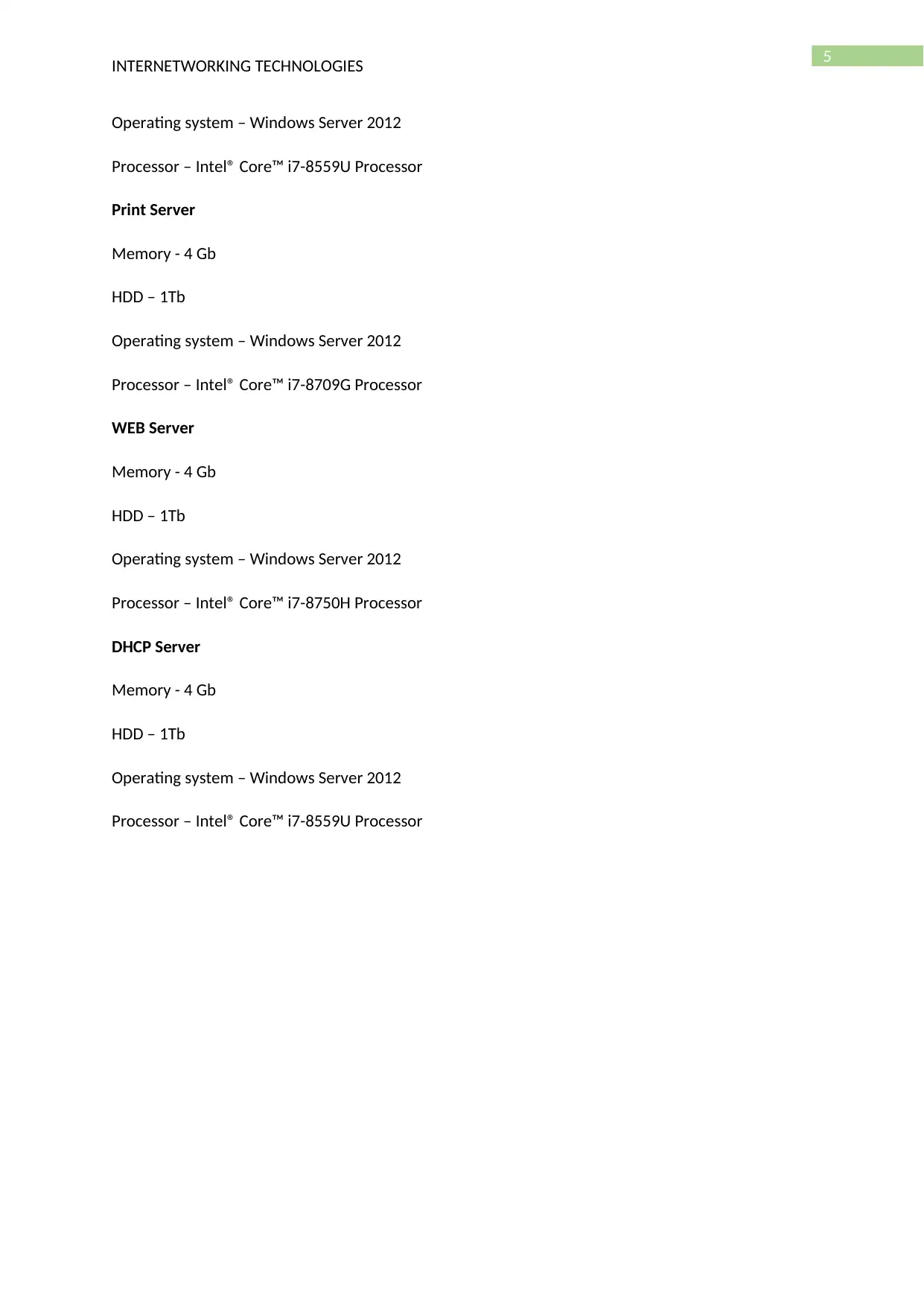
5
INTERNETWORKING TECHNOLOGIES
Operating system – Windows Server 2012
Processor – Intel® Core™ i7-8559U Processor
Print Server
Memory - 4 Gb
HDD – 1Tb
Operating system – Windows Server 2012
Processor – Intel® Core™ i7-8709G Processor
WEB Server
Memory - 4 Gb
HDD – 1Tb
Operating system – Windows Server 2012
Processor – Intel® Core™ i7-8750H Processor
DHCP Server
Memory - 4 Gb
HDD – 1Tb
Operating system – Windows Server 2012
Processor – Intel® Core™ i7-8559U Processor
INTERNETWORKING TECHNOLOGIES
Operating system – Windows Server 2012
Processor – Intel® Core™ i7-8559U Processor
Print Server
Memory - 4 Gb
HDD – 1Tb
Operating system – Windows Server 2012
Processor – Intel® Core™ i7-8709G Processor
WEB Server
Memory - 4 Gb
HDD – 1Tb
Operating system – Windows Server 2012
Processor – Intel® Core™ i7-8750H Processor
DHCP Server
Memory - 4 Gb
HDD – 1Tb
Operating system – Windows Server 2012
Processor – Intel® Core™ i7-8559U Processor
⊘ This is a preview!⊘
Do you want full access?
Subscribe today to unlock all pages.

Trusted by 1+ million students worldwide
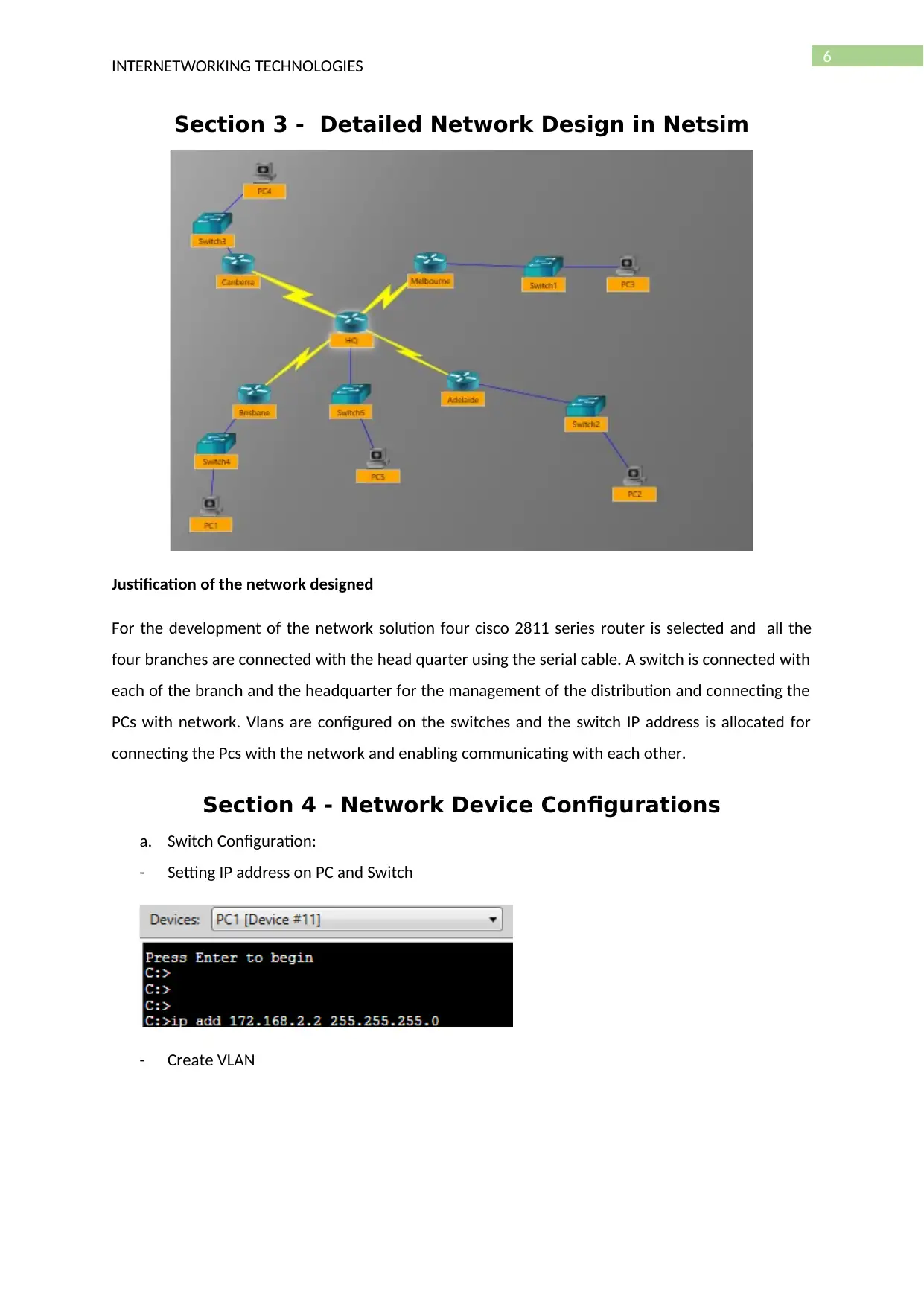
6
INTERNETWORKING TECHNOLOGIES
Section 3 - Detailed Network Design in Netsim
Justification of the network designed
For the development of the network solution four cisco 2811 series router is selected and all the
four branches are connected with the head quarter using the serial cable. A switch is connected with
each of the branch and the headquarter for the management of the distribution and connecting the
PCs with network. Vlans are configured on the switches and the switch IP address is allocated for
connecting the Pcs with the network and enabling communicating with each other.
Section 4 - Network Device Configurations
a. Switch Configuration:
- Setting IP address on PC and Switch
- Create VLAN
INTERNETWORKING TECHNOLOGIES
Section 3 - Detailed Network Design in Netsim
Justification of the network designed
For the development of the network solution four cisco 2811 series router is selected and all the
four branches are connected with the head quarter using the serial cable. A switch is connected with
each of the branch and the headquarter for the management of the distribution and connecting the
PCs with network. Vlans are configured on the switches and the switch IP address is allocated for
connecting the Pcs with the network and enabling communicating with each other.
Section 4 - Network Device Configurations
a. Switch Configuration:
- Setting IP address on PC and Switch
- Create VLAN
Paraphrase This Document
Need a fresh take? Get an instant paraphrase of this document with our AI Paraphraser
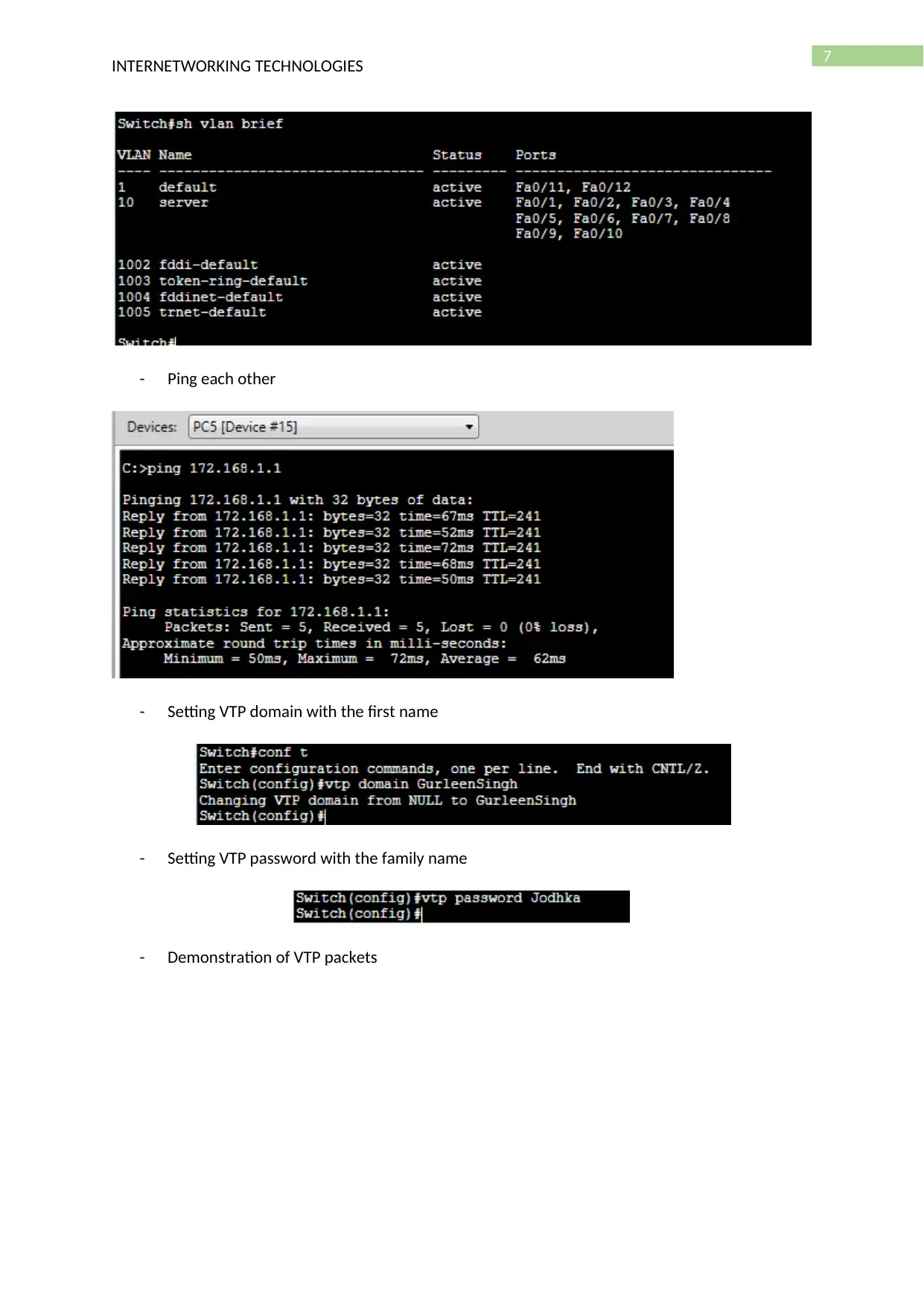
7
INTERNETWORKING TECHNOLOGIES
- Ping each other
- Setting VTP domain with the first name
- Setting VTP password with the family name
- Demonstration of VTP packets
INTERNETWORKING TECHNOLOGIES
- Ping each other
- Setting VTP domain with the first name
- Setting VTP password with the family name
- Demonstration of VTP packets
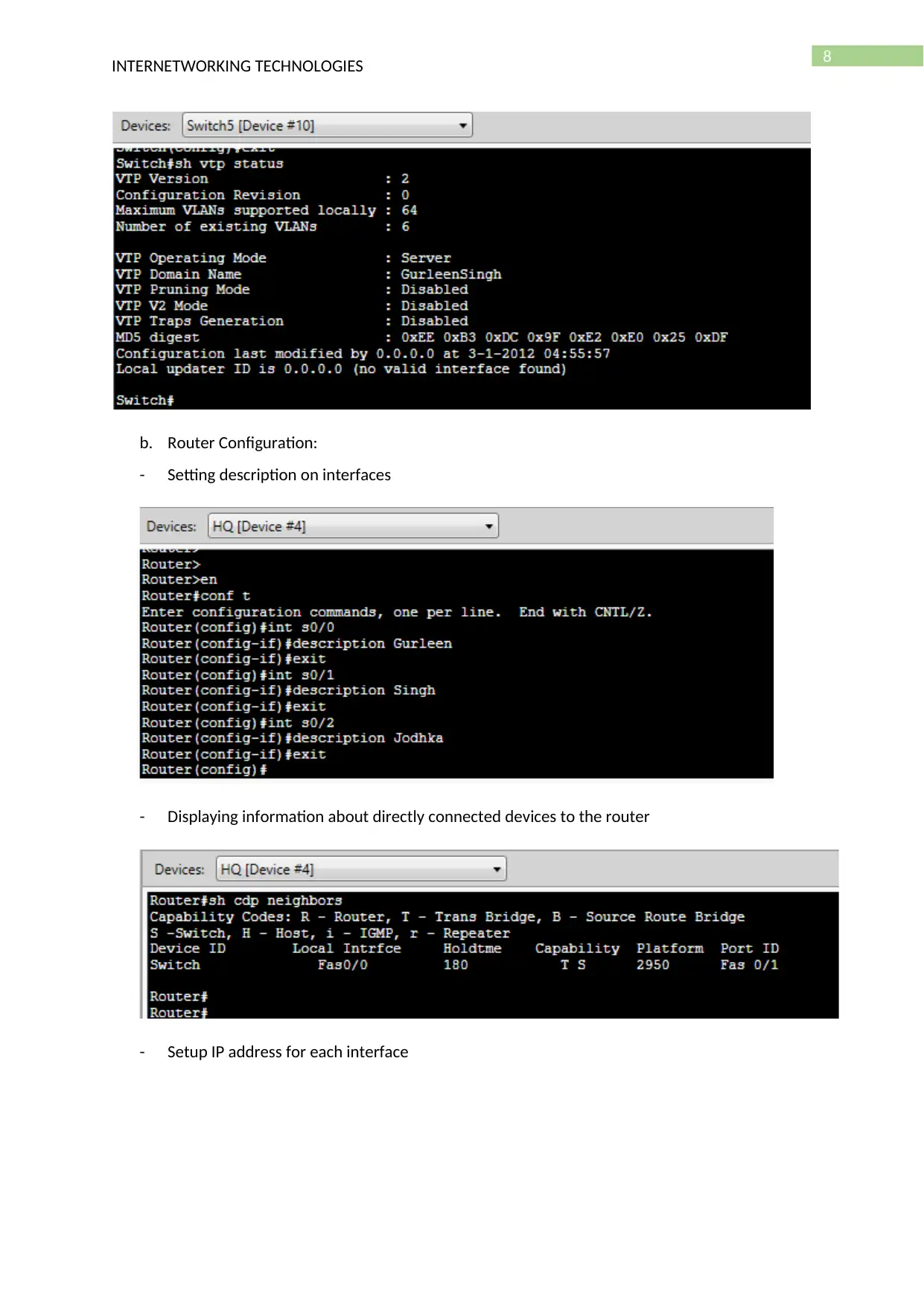
8
INTERNETWORKING TECHNOLOGIES
b. Router Configuration:
- Setting description on interfaces
- Displaying information about directly connected devices to the router
- Setup IP address for each interface
INTERNETWORKING TECHNOLOGIES
b. Router Configuration:
- Setting description on interfaces
- Displaying information about directly connected devices to the router
- Setup IP address for each interface
⊘ This is a preview!⊘
Do you want full access?
Subscribe today to unlock all pages.

Trusted by 1+ million students worldwide
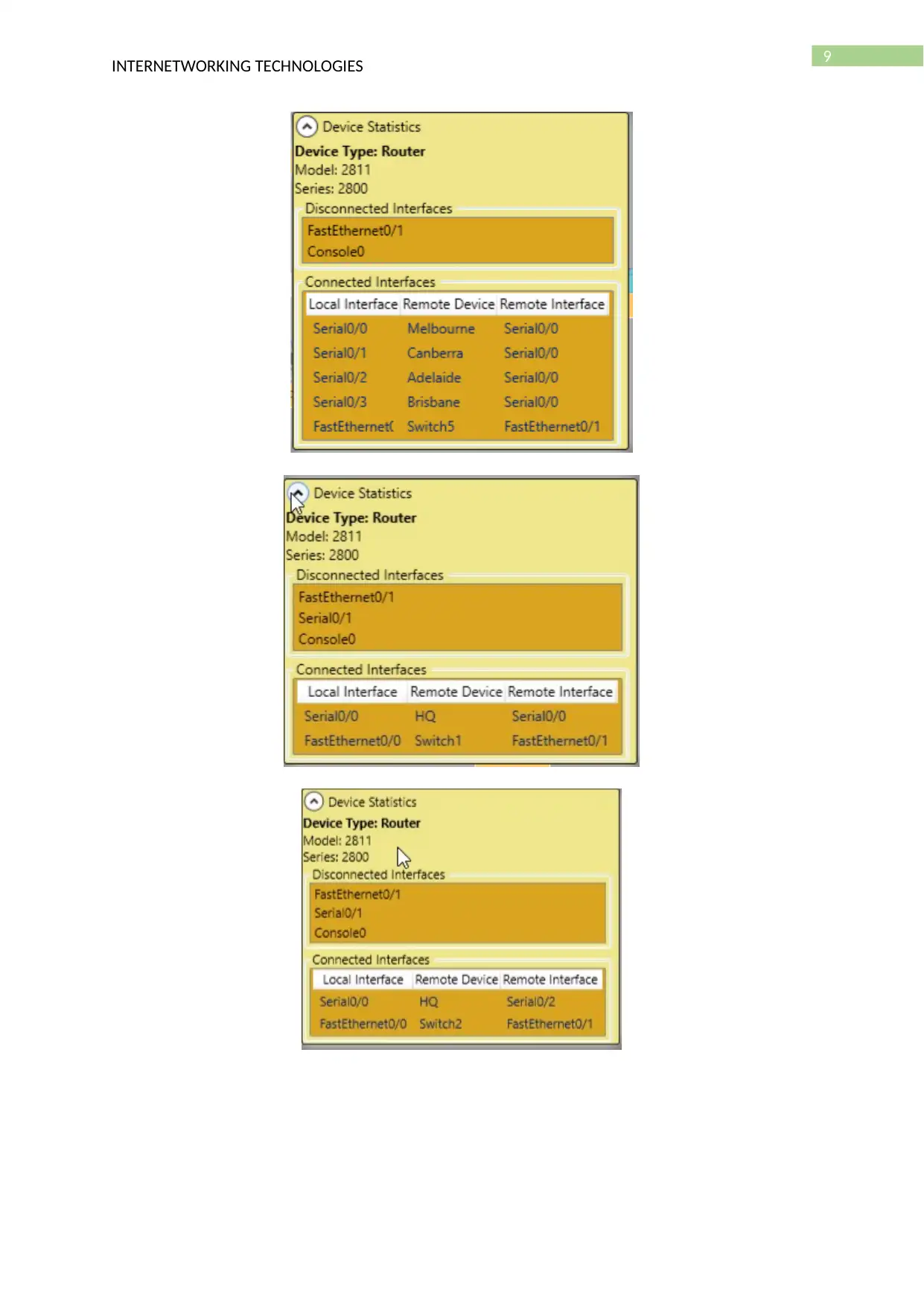
9
INTERNETWORKING TECHNOLOGIES
INTERNETWORKING TECHNOLOGIES
Paraphrase This Document
Need a fresh take? Get an instant paraphrase of this document with our AI Paraphraser
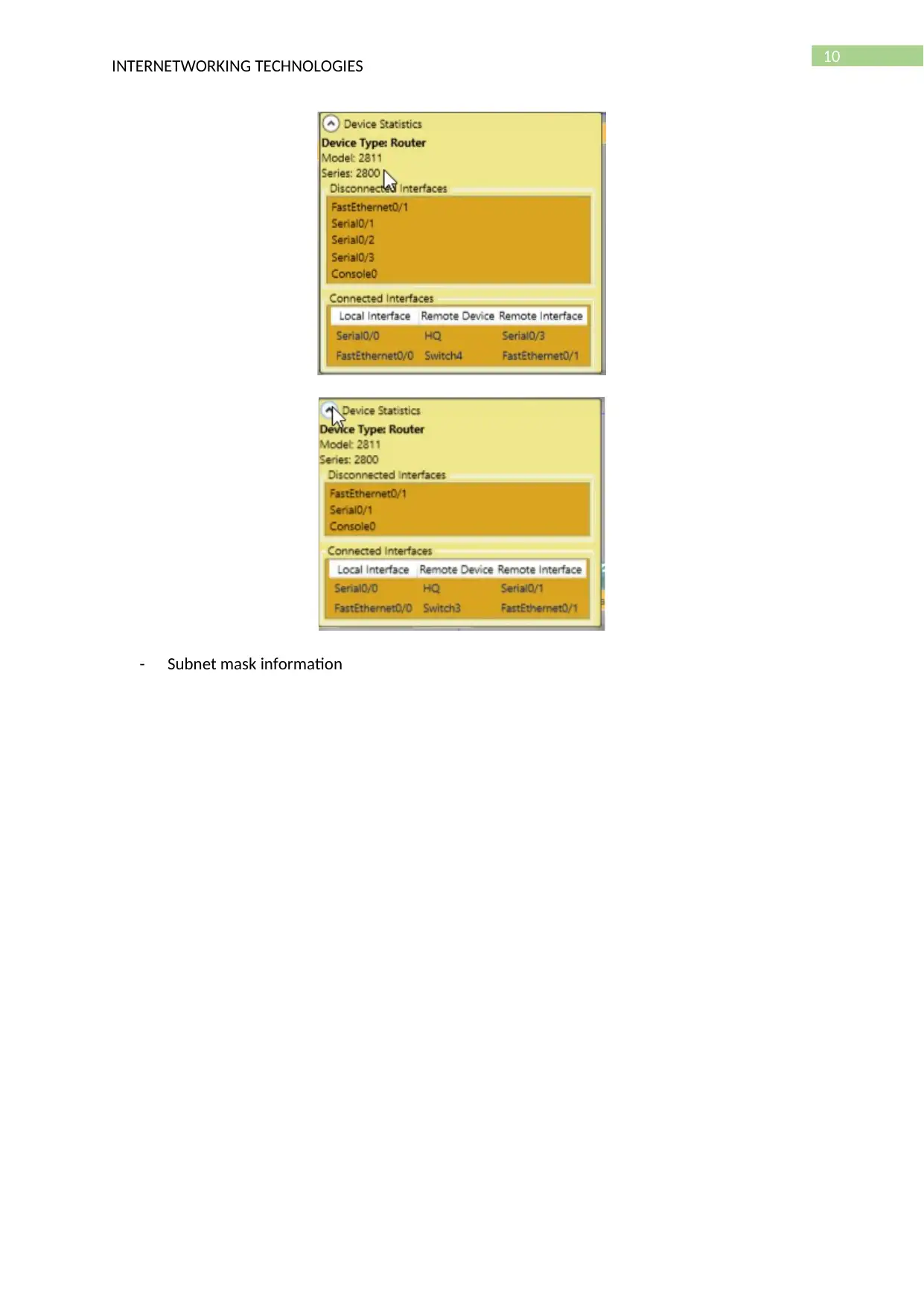
10
INTERNETWORKING TECHNOLOGIES
- Subnet mask information
INTERNETWORKING TECHNOLOGIES
- Subnet mask information
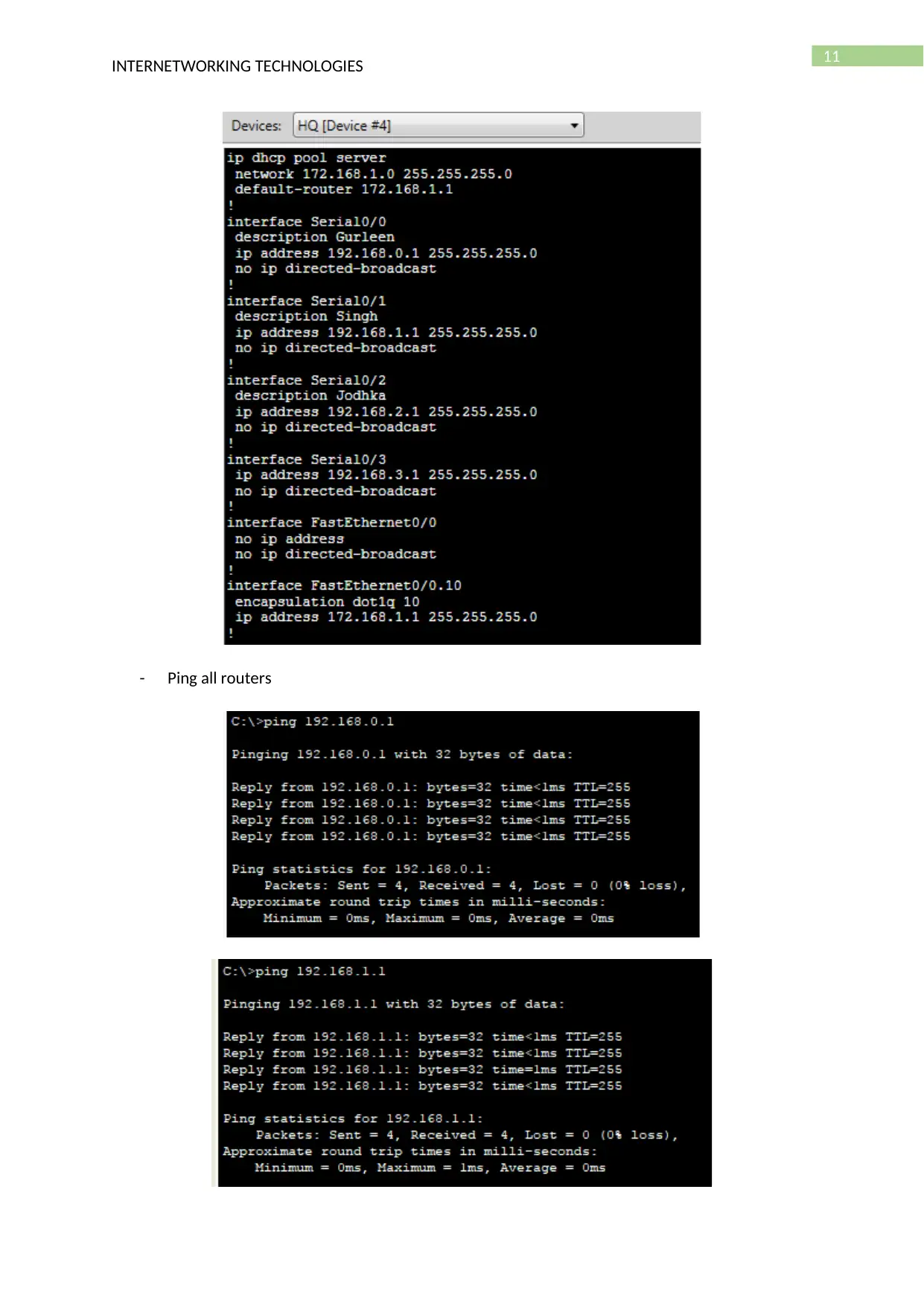
11
INTERNETWORKING TECHNOLOGIES
- Ping all routers
INTERNETWORKING TECHNOLOGIES
- Ping all routers
⊘ This is a preview!⊘
Do you want full access?
Subscribe today to unlock all pages.

Trusted by 1+ million students worldwide
1 out of 14
Related Documents
Your All-in-One AI-Powered Toolkit for Academic Success.
+13062052269
info@desklib.com
Available 24*7 on WhatsApp / Email
![[object Object]](/_next/static/media/star-bottom.7253800d.svg)
Unlock your academic potential
Copyright © 2020–2026 A2Z Services. All Rights Reserved. Developed and managed by ZUCOL.


