Comprehensive Report on Building Information Modelling (BIM) Software
VerifiedAdded on 2023/06/09
|8
|1226
|136
Report
AI Summary
This report provides an overview of Building Information Modelling (BIM) with a focus on several key software solutions: Navisworks, Revit, A360, and BIM360. For each software, the report details its primary applications, supported file formats, and different versions. Navisworks is presented as a tool for reviewing and analyzing 3D models, supporting various CAD formats. Revit is highlighted for its use in designing and modeling buildings, with emphasis on its file formats and versions like Revit 2018 and Revit LT. A360, designed to facilitate collaboration, is discussed along with its versions and file format compatibility. Finally, BIM360 is described as a cloud-based platform for project-level file sharing and collaboration, outlining its different modules and supported file types. The report references multiple Autodesk resources to support its findings.
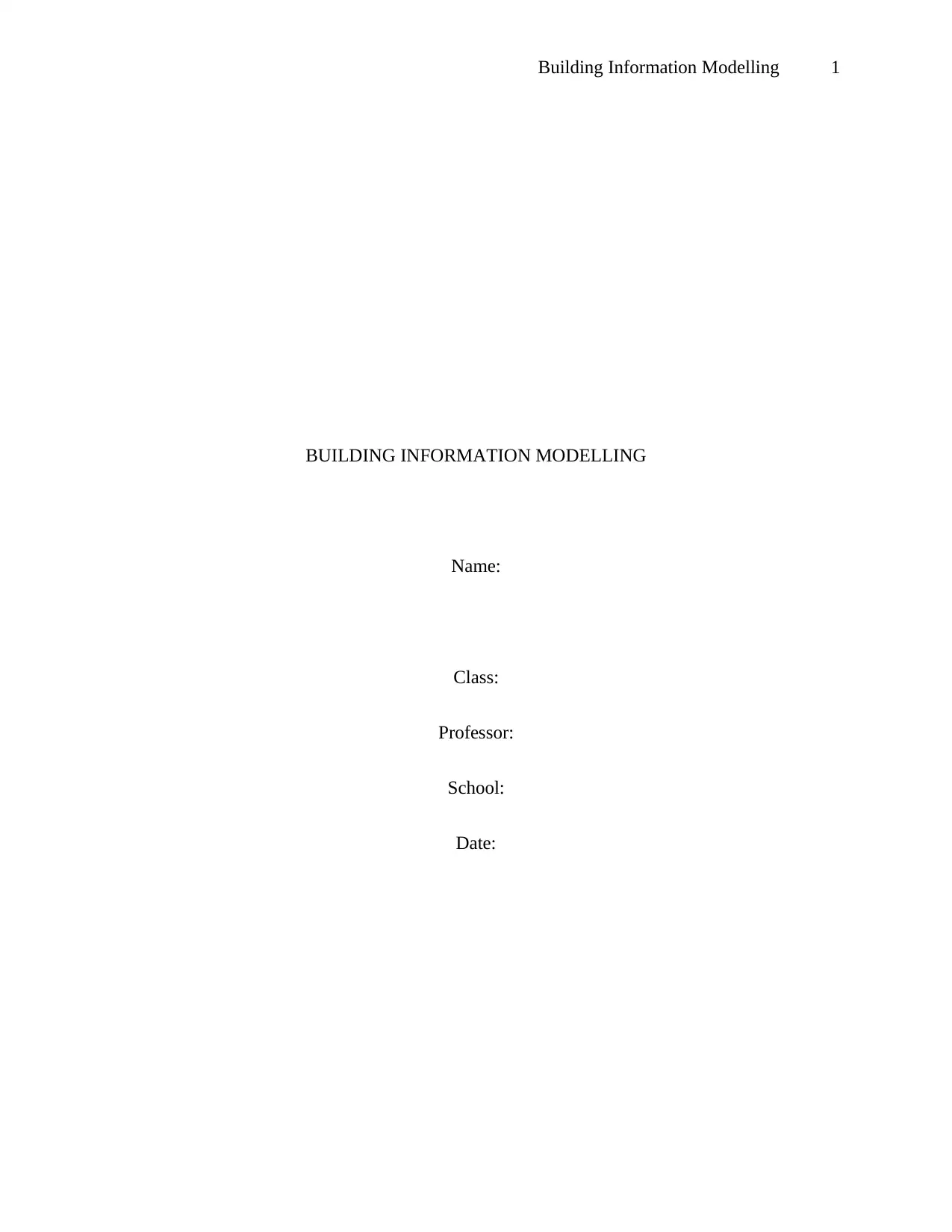
Building Information Modelling 1
BUILDING INFORMATION MODELLING
Name:
Class:
Professor:
School:
Date:
BUILDING INFORMATION MODELLING
Name:
Class:
Professor:
School:
Date:
Paraphrase This Document
Need a fresh take? Get an instant paraphrase of this document with our AI Paraphraser
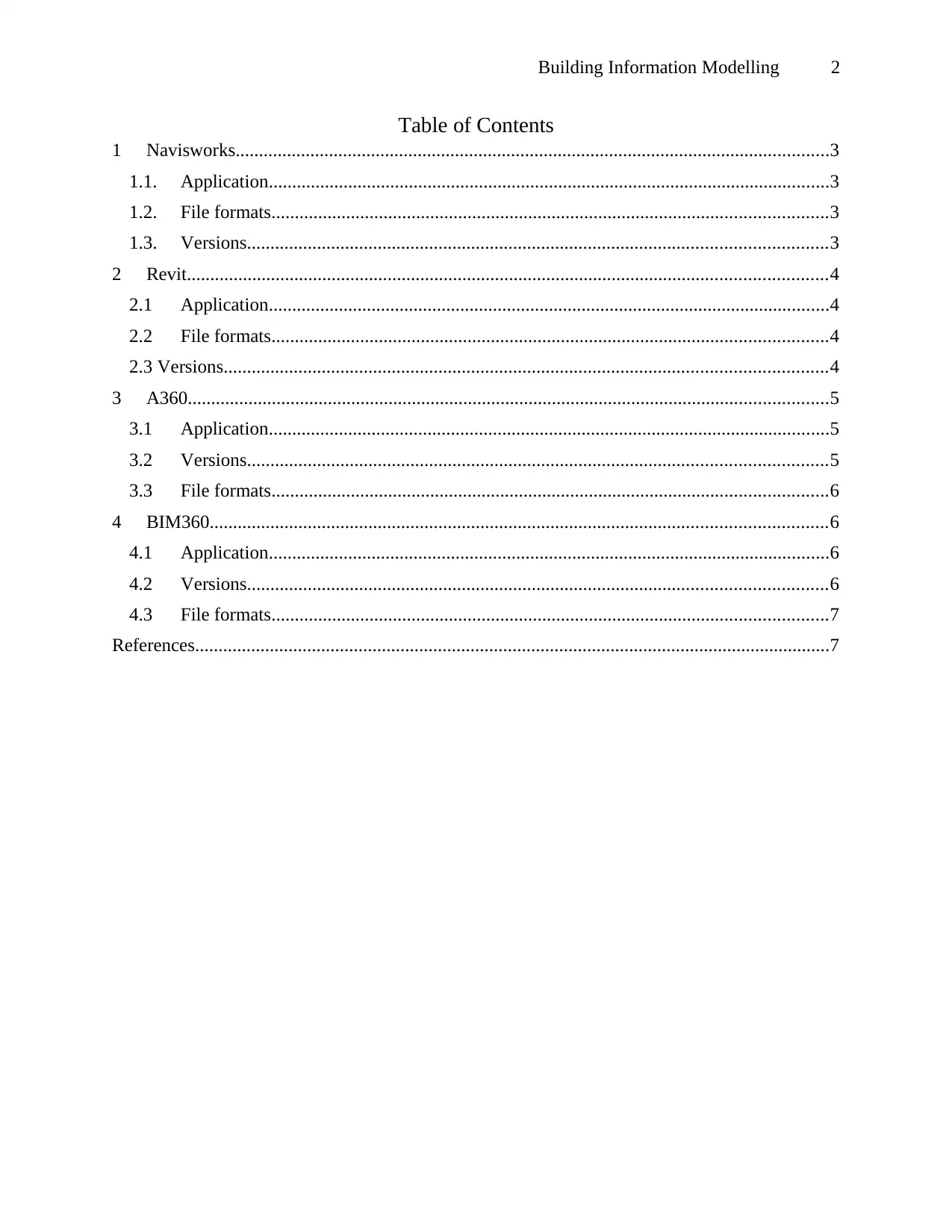
Building Information Modelling 2
Table of Contents
1 Navisworks...............................................................................................................................3
1.1. Application........................................................................................................................3
1.2. File formats.......................................................................................................................3
1.3. Versions............................................................................................................................3
2 Revit.........................................................................................................................................4
2.1 Application........................................................................................................................4
2.2 File formats.......................................................................................................................4
2.3 Versions.................................................................................................................................4
3 A360.........................................................................................................................................5
3.1 Application........................................................................................................................5
3.2 Versions............................................................................................................................5
3.3 File formats.......................................................................................................................6
4 BIM360....................................................................................................................................6
4.1 Application........................................................................................................................6
4.2 Versions............................................................................................................................6
4.3 File formats.......................................................................................................................7
References........................................................................................................................................7
Table of Contents
1 Navisworks...............................................................................................................................3
1.1. Application........................................................................................................................3
1.2. File formats.......................................................................................................................3
1.3. Versions............................................................................................................................3
2 Revit.........................................................................................................................................4
2.1 Application........................................................................................................................4
2.2 File formats.......................................................................................................................4
2.3 Versions.................................................................................................................................4
3 A360.........................................................................................................................................5
3.1 Application........................................................................................................................5
3.2 Versions............................................................................................................................5
3.3 File formats.......................................................................................................................6
4 BIM360....................................................................................................................................6
4.1 Application........................................................................................................................6
4.2 Versions............................................................................................................................6
4.3 File formats.......................................................................................................................7
References........................................................................................................................................7
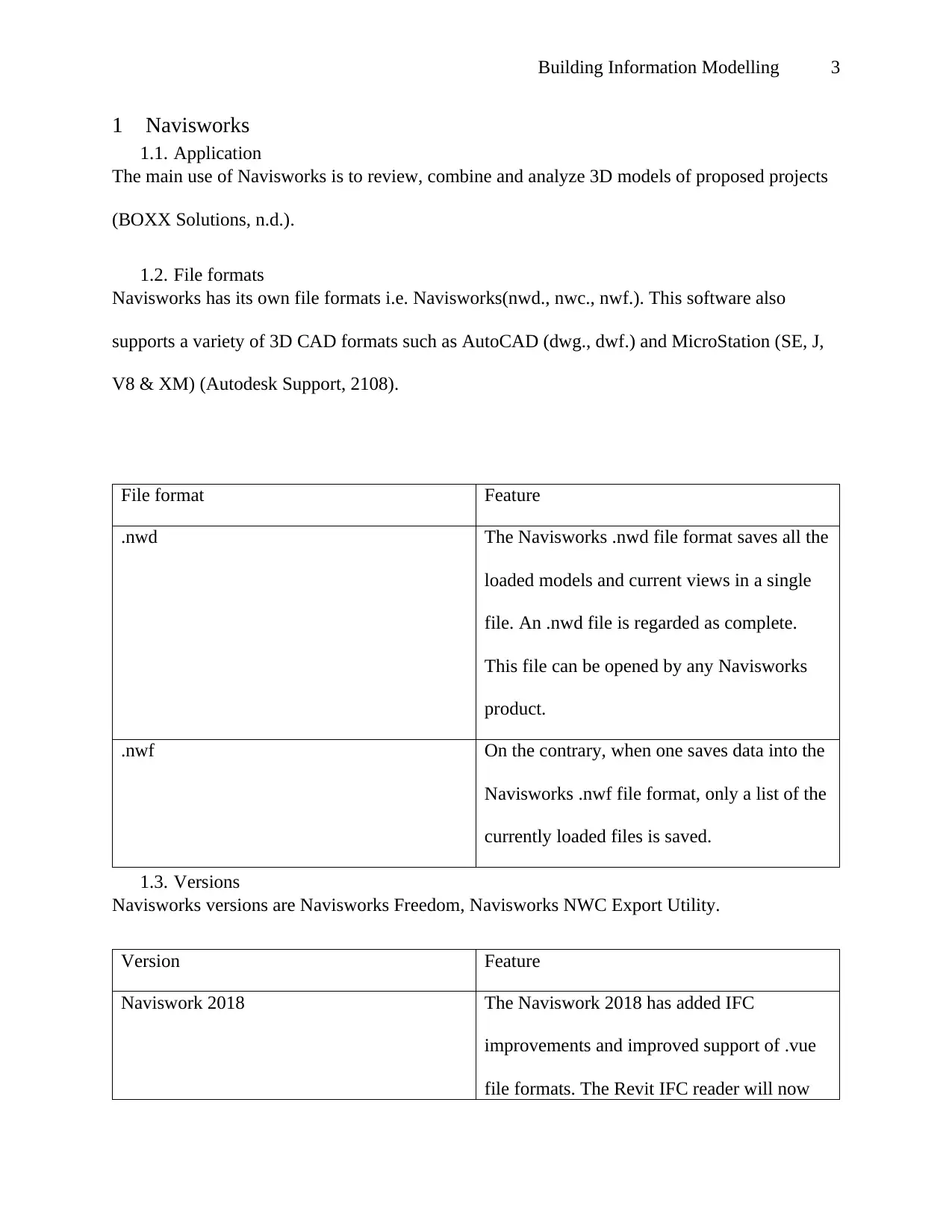
Building Information Modelling 3
1 Navisworks
1.1. Application
The main use of Navisworks is to review, combine and analyze 3D models of proposed projects
(BOXX Solutions, n.d.).
1.2. File formats
Navisworks has its own file formats i.e. Navisworks(nwd., nwc., nwf.). This software also
supports a variety of 3D CAD formats such as AutoCAD (dwg., dwf.) and MicroStation (SE, J,
V8 & XM) (Autodesk Support, 2108).
File format Feature
.nwd The Navisworks .nwd file format saves all the
loaded models and current views in a single
file. An .nwd file is regarded as complete.
This file can be opened by any Navisworks
product.
.nwf On the contrary, when one saves data into the
Navisworks .nwf file format, only a list of the
currently loaded files is saved.
1.3. Versions
Navisworks versions are Navisworks Freedom, Navisworks NWC Export Utility.
Version Feature
Naviswork 2018 The Naviswork 2018 has added IFC
improvements and improved support of .vue
file formats. The Revit IFC reader will now
1 Navisworks
1.1. Application
The main use of Navisworks is to review, combine and analyze 3D models of proposed projects
(BOXX Solutions, n.d.).
1.2. File formats
Navisworks has its own file formats i.e. Navisworks(nwd., nwc., nwf.). This software also
supports a variety of 3D CAD formats such as AutoCAD (dwg., dwf.) and MicroStation (SE, J,
V8 & XM) (Autodesk Support, 2108).
File format Feature
.nwd The Navisworks .nwd file format saves all the
loaded models and current views in a single
file. An .nwd file is regarded as complete.
This file can be opened by any Navisworks
product.
.nwf On the contrary, when one saves data into the
Navisworks .nwf file format, only a list of the
currently loaded files is saved.
1.3. Versions
Navisworks versions are Navisworks Freedom, Navisworks NWC Export Utility.
Version Feature
Naviswork 2018 The Naviswork 2018 has added IFC
improvements and improved support of .vue
file formats. The Revit IFC reader will now
⊘ This is a preview!⊘
Do you want full access?
Subscribe today to unlock all pages.

Trusted by 1+ million students worldwide
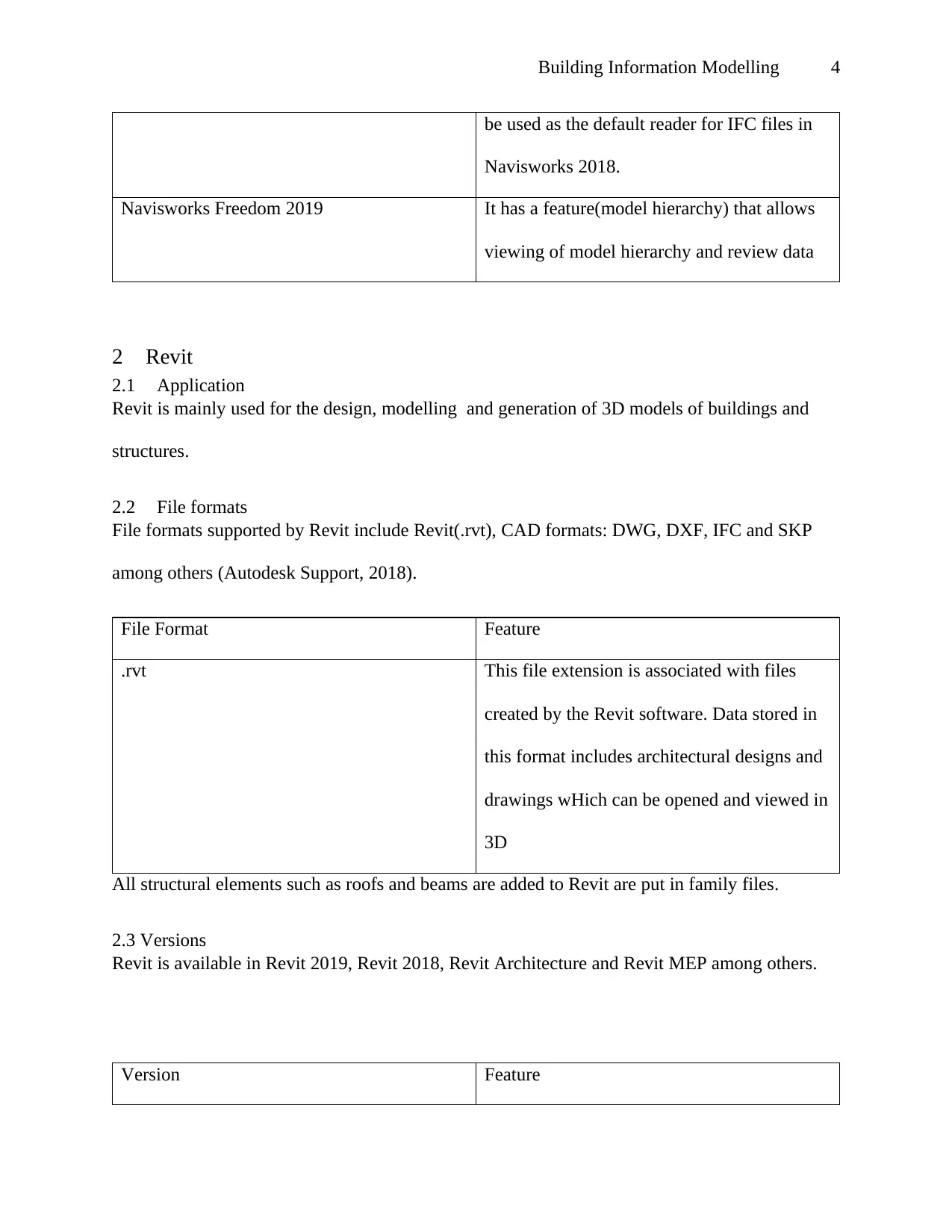
Building Information Modelling 4
be used as the default reader for IFC files in
Navisworks 2018.
Navisworks Freedom 2019 It has a feature(model hierarchy) that allows
viewing of model hierarchy and review data
2 Revit
2.1 Application
Revit is mainly used for the design, modelling and generation of 3D models of buildings and
structures.
2.2 File formats
File formats supported by Revit include Revit(.rvt), CAD formats: DWG, DXF, IFC and SKP
among others (Autodesk Support, 2018).
File Format Feature
.rvt This file extension is associated with files
created by the Revit software. Data stored in
this format includes architectural designs and
drawings wHich can be opened and viewed in
3D
All structural elements such as roofs and beams are added to Revit are put in family files.
2.3 Versions
Revit is available in Revit 2019, Revit 2018, Revit Architecture and Revit MEP among others.
Version Feature
be used as the default reader for IFC files in
Navisworks 2018.
Navisworks Freedom 2019 It has a feature(model hierarchy) that allows
viewing of model hierarchy and review data
2 Revit
2.1 Application
Revit is mainly used for the design, modelling and generation of 3D models of buildings and
structures.
2.2 File formats
File formats supported by Revit include Revit(.rvt), CAD formats: DWG, DXF, IFC and SKP
among others (Autodesk Support, 2018).
File Format Feature
.rvt This file extension is associated with files
created by the Revit software. Data stored in
this format includes architectural designs and
drawings wHich can be opened and viewed in
3D
All structural elements such as roofs and beams are added to Revit are put in family files.
2.3 Versions
Revit is available in Revit 2019, Revit 2018, Revit Architecture and Revit MEP among others.
Version Feature
Paraphrase This Document
Need a fresh take? Get an instant paraphrase of this document with our AI Paraphraser
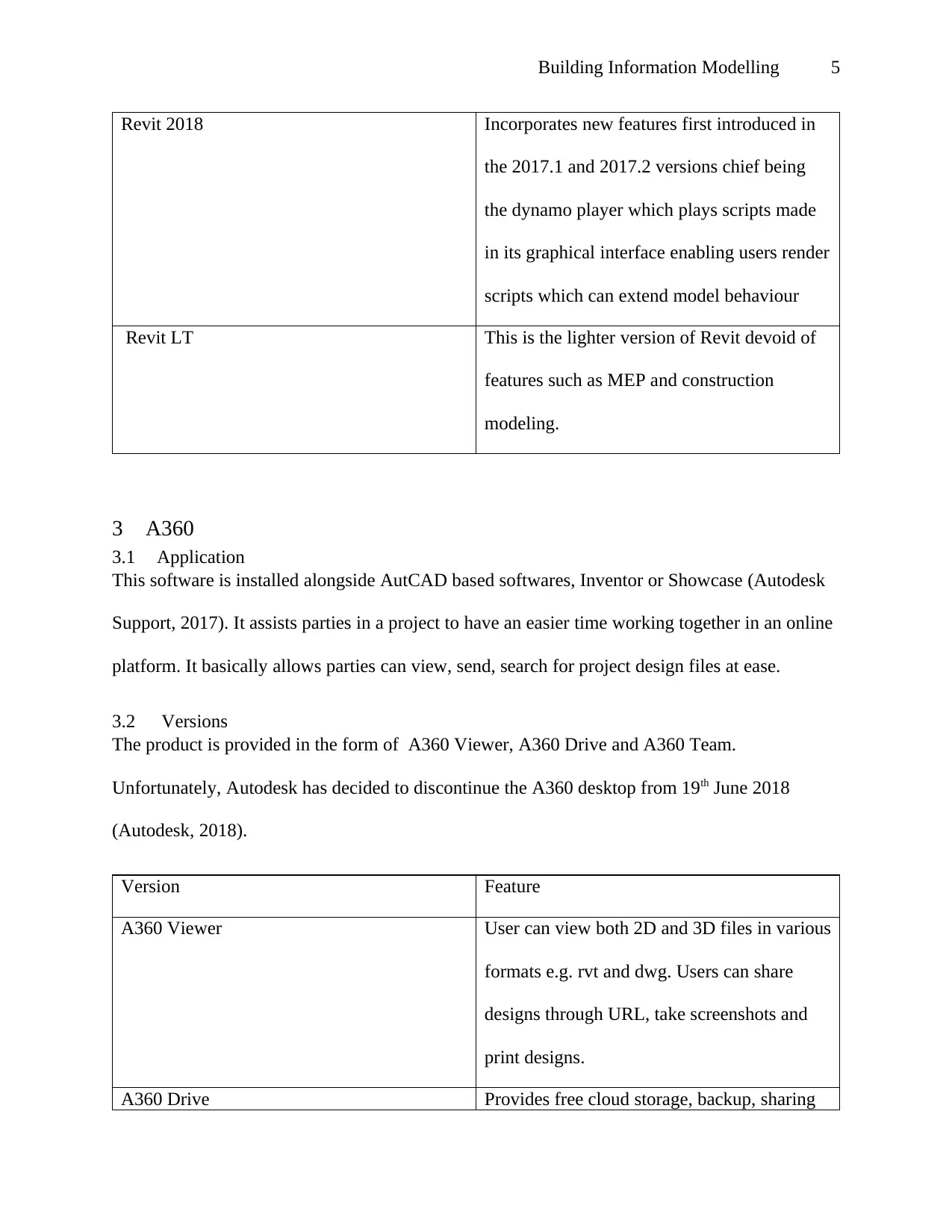
Building Information Modelling 5
Revit 2018 Incorporates new features first introduced in
the 2017.1 and 2017.2 versions chief being
the dynamo player which plays scripts made
in its graphical interface enabling users render
scripts which can extend model behaviour
Revit LT This is the lighter version of Revit devoid of
features such as MEP and construction
modeling.
3 A360
3.1 Application
This software is installed alongside AutCAD based softwares, Inventor or Showcase (Autodesk
Support, 2017). It assists parties in a project to have an easier time working together in an online
platform. It basically allows parties can view, send, search for project design files at ease.
3.2 Versions
The product is provided in the form of A360 Viewer, A360 Drive and A360 Team.
Unfortunately, Autodesk has decided to discontinue the A360 desktop from 19th June 2018
(Autodesk, 2018).
Version Feature
A360 Viewer User can view both 2D and 3D files in various
formats e.g. rvt and dwg. Users can share
designs through URL, take screenshots and
print designs.
A360 Drive Provides free cloud storage, backup, sharing
Revit 2018 Incorporates new features first introduced in
the 2017.1 and 2017.2 versions chief being
the dynamo player which plays scripts made
in its graphical interface enabling users render
scripts which can extend model behaviour
Revit LT This is the lighter version of Revit devoid of
features such as MEP and construction
modeling.
3 A360
3.1 Application
This software is installed alongside AutCAD based softwares, Inventor or Showcase (Autodesk
Support, 2017). It assists parties in a project to have an easier time working together in an online
platform. It basically allows parties can view, send, search for project design files at ease.
3.2 Versions
The product is provided in the form of A360 Viewer, A360 Drive and A360 Team.
Unfortunately, Autodesk has decided to discontinue the A360 desktop from 19th June 2018
(Autodesk, 2018).
Version Feature
A360 Viewer User can view both 2D and 3D files in various
formats e.g. rvt and dwg. Users can share
designs through URL, take screenshots and
print designs.
A360 Drive Provides free cloud storage, backup, sharing
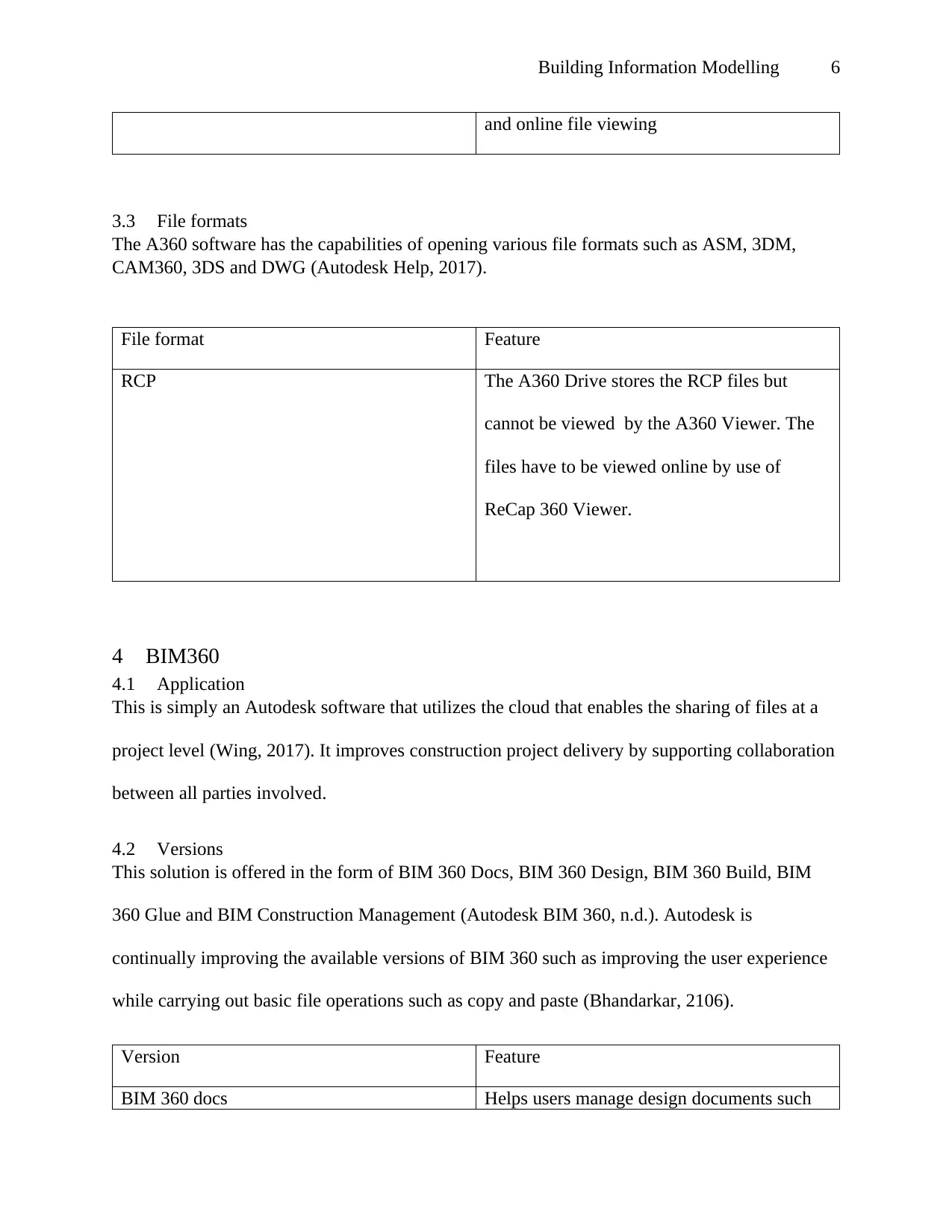
Building Information Modelling 6
and online file viewing
3.3 File formats
The A360 software has the capabilities of opening various file formats such as ASM, 3DM,
CAM360, 3DS and DWG (Autodesk Help, 2017).
File format Feature
RCP The A360 Drive stores the RCP files but
cannot be viewed by the A360 Viewer. The
files have to be viewed online by use of
ReCap 360 Viewer.
4 BIM360
4.1 Application
This is simply an Autodesk software that utilizes the cloud that enables the sharing of files at a
project level (Wing, 2017). It improves construction project delivery by supporting collaboration
between all parties involved.
4.2 Versions
This solution is offered in the form of BIM 360 Docs, BIM 360 Design, BIM 360 Build, BIM
360 Glue and BIM Construction Management (Autodesk BIM 360, n.d.). Autodesk is
continually improving the available versions of BIM 360 such as improving the user experience
while carrying out basic file operations such as copy and paste (Bhandarkar, 2106).
Version Feature
BIM 360 docs Helps users manage design documents such
and online file viewing
3.3 File formats
The A360 software has the capabilities of opening various file formats such as ASM, 3DM,
CAM360, 3DS and DWG (Autodesk Help, 2017).
File format Feature
RCP The A360 Drive stores the RCP files but
cannot be viewed by the A360 Viewer. The
files have to be viewed online by use of
ReCap 360 Viewer.
4 BIM360
4.1 Application
This is simply an Autodesk software that utilizes the cloud that enables the sharing of files at a
project level (Wing, 2017). It improves construction project delivery by supporting collaboration
between all parties involved.
4.2 Versions
This solution is offered in the form of BIM 360 Docs, BIM 360 Design, BIM 360 Build, BIM
360 Glue and BIM Construction Management (Autodesk BIM 360, n.d.). Autodesk is
continually improving the available versions of BIM 360 such as improving the user experience
while carrying out basic file operations such as copy and paste (Bhandarkar, 2106).
Version Feature
BIM 360 docs Helps users manage design documents such
⊘ This is a preview!⊘
Do you want full access?
Subscribe today to unlock all pages.

Trusted by 1+ million students worldwide
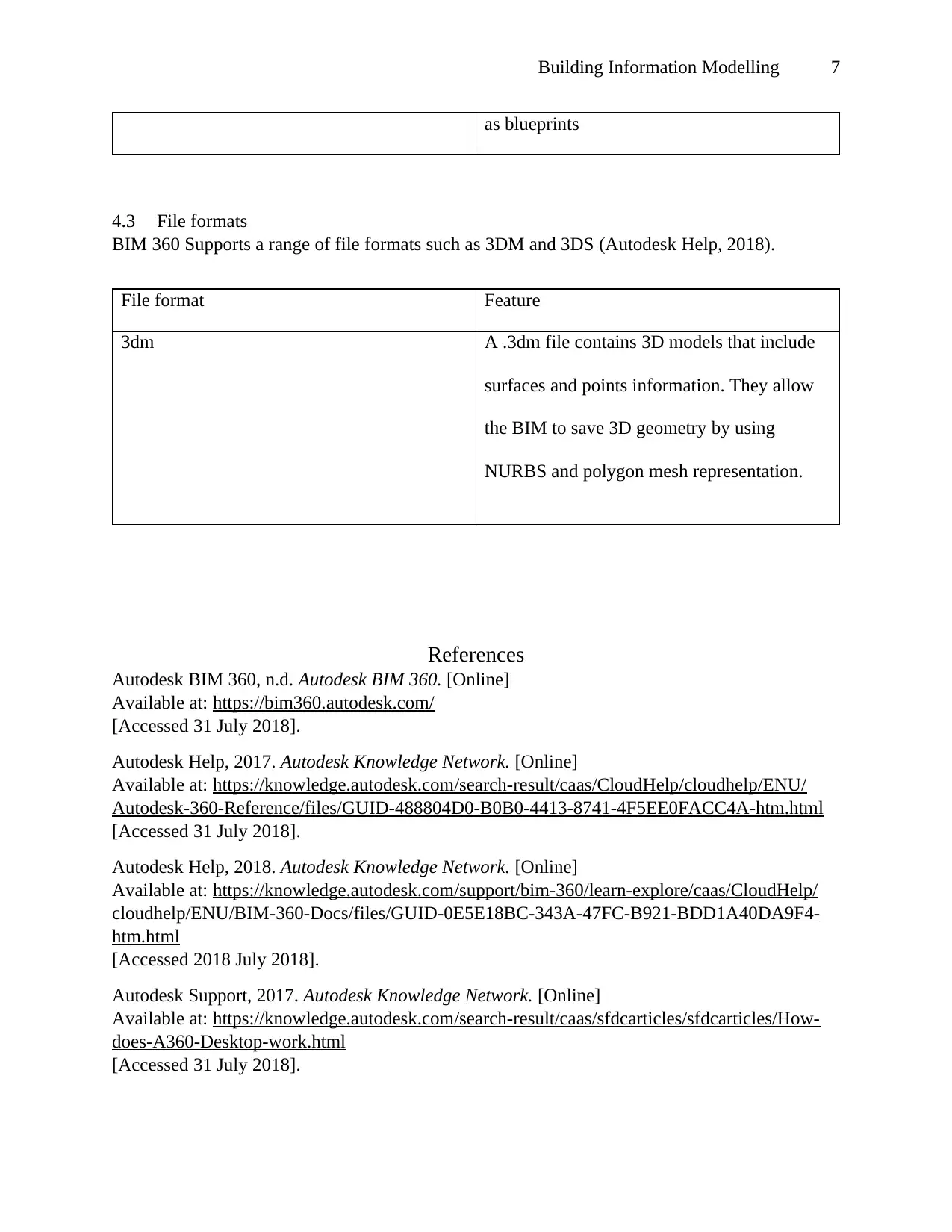
Building Information Modelling 7
as blueprints
4.3 File formats
BIM 360 Supports a range of file formats such as 3DM and 3DS (Autodesk Help, 2018).
File format Feature
3dm A .3dm file contains 3D models that include
surfaces and points information. They allow
the BIM to save 3D geometry by using
NURBS and polygon mesh representation.
References
Autodesk BIM 360, n.d. Autodesk BIM 360. [Online]
Available at: https://bim360.autodesk.com/
[Accessed 31 July 2018].
Autodesk Help, 2017. Autodesk Knowledge Network. [Online]
Available at: https://knowledge.autodesk.com/search-result/caas/CloudHelp/cloudhelp/ENU/
Autodesk-360-Reference/files/GUID-488804D0-B0B0-4413-8741-4F5EE0FACC4A-htm.html
[Accessed 31 July 2018].
Autodesk Help, 2018. Autodesk Knowledge Network. [Online]
Available at: https://knowledge.autodesk.com/support/bim-360/learn-explore/caas/CloudHelp/
cloudhelp/ENU/BIM-360-Docs/files/GUID-0E5E18BC-343A-47FC-B921-BDD1A40DA9F4-
htm.html
[Accessed 2018 July 2018].
Autodesk Support, 2017. Autodesk Knowledge Network. [Online]
Available at: https://knowledge.autodesk.com/search-result/caas/sfdcarticles/sfdcarticles/How-
does-A360-Desktop-work.html
[Accessed 31 July 2018].
as blueprints
4.3 File formats
BIM 360 Supports a range of file formats such as 3DM and 3DS (Autodesk Help, 2018).
File format Feature
3dm A .3dm file contains 3D models that include
surfaces and points information. They allow
the BIM to save 3D geometry by using
NURBS and polygon mesh representation.
References
Autodesk BIM 360, n.d. Autodesk BIM 360. [Online]
Available at: https://bim360.autodesk.com/
[Accessed 31 July 2018].
Autodesk Help, 2017. Autodesk Knowledge Network. [Online]
Available at: https://knowledge.autodesk.com/search-result/caas/CloudHelp/cloudhelp/ENU/
Autodesk-360-Reference/files/GUID-488804D0-B0B0-4413-8741-4F5EE0FACC4A-htm.html
[Accessed 31 July 2018].
Autodesk Help, 2018. Autodesk Knowledge Network. [Online]
Available at: https://knowledge.autodesk.com/support/bim-360/learn-explore/caas/CloudHelp/
cloudhelp/ENU/BIM-360-Docs/files/GUID-0E5E18BC-343A-47FC-B921-BDD1A40DA9F4-
htm.html
[Accessed 2018 July 2018].
Autodesk Support, 2017. Autodesk Knowledge Network. [Online]
Available at: https://knowledge.autodesk.com/search-result/caas/sfdcarticles/sfdcarticles/How-
does-A360-Desktop-work.html
[Accessed 31 July 2018].
Paraphrase This Document
Need a fresh take? Get an instant paraphrase of this document with our AI Paraphraser
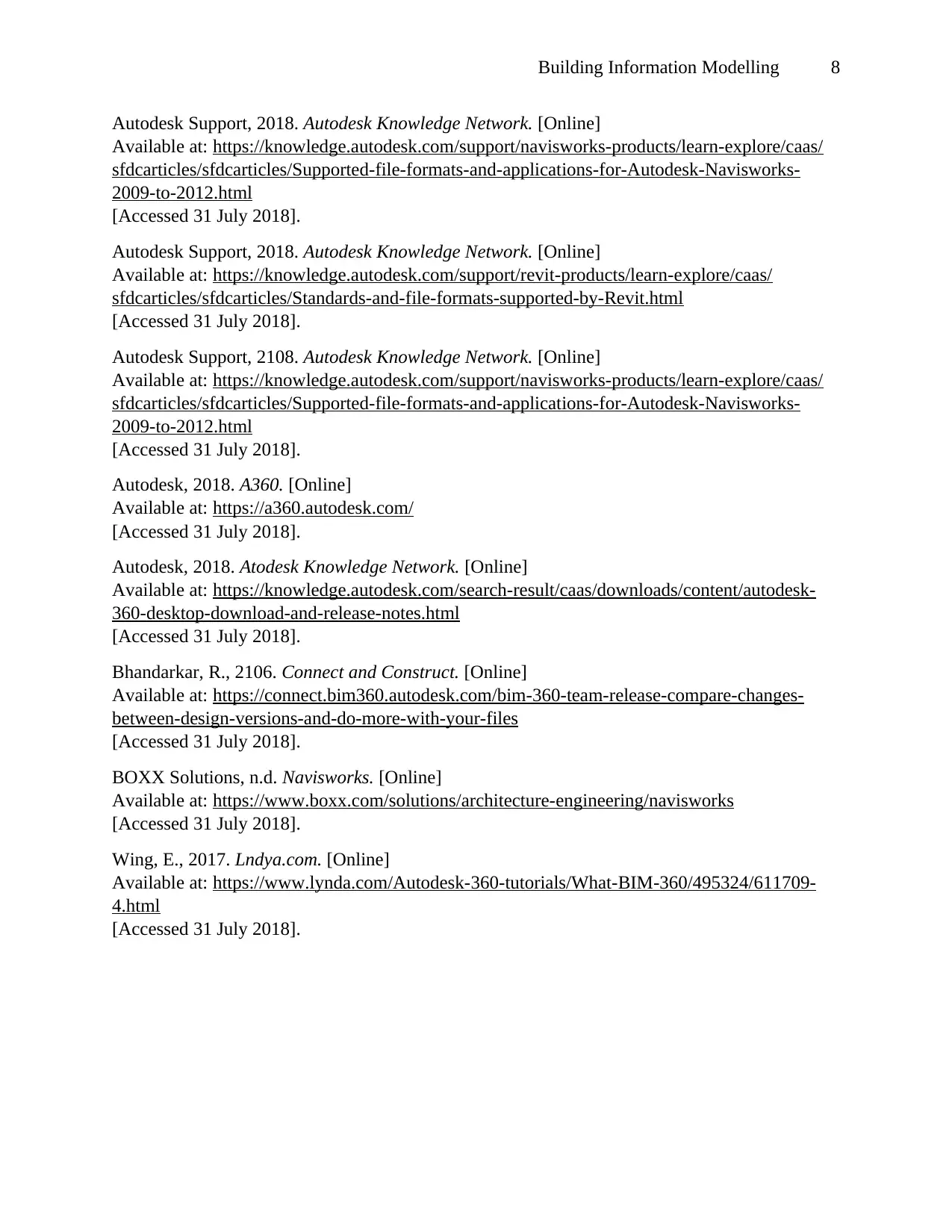
Building Information Modelling 8
Autodesk Support, 2018. Autodesk Knowledge Network. [Online]
Available at: https://knowledge.autodesk.com/support/navisworks-products/learn-explore/caas/
sfdcarticles/sfdcarticles/Supported-file-formats-and-applications-for-Autodesk-Navisworks-
2009-to-2012.html
[Accessed 31 July 2018].
Autodesk Support, 2018. Autodesk Knowledge Network. [Online]
Available at: https://knowledge.autodesk.com/support/revit-products/learn-explore/caas/
sfdcarticles/sfdcarticles/Standards-and-file-formats-supported-by-Revit.html
[Accessed 31 July 2018].
Autodesk Support, 2108. Autodesk Knowledge Network. [Online]
Available at: https://knowledge.autodesk.com/support/navisworks-products/learn-explore/caas/
sfdcarticles/sfdcarticles/Supported-file-formats-and-applications-for-Autodesk-Navisworks-
2009-to-2012.html
[Accessed 31 July 2018].
Autodesk, 2018. A360. [Online]
Available at: https://a360.autodesk.com/
[Accessed 31 July 2018].
Autodesk, 2018. Atodesk Knowledge Network. [Online]
Available at: https://knowledge.autodesk.com/search-result/caas/downloads/content/autodesk-
360-desktop-download-and-release-notes.html
[Accessed 31 July 2018].
Bhandarkar, R., 2106. Connect and Construct. [Online]
Available at: https://connect.bim360.autodesk.com/bim-360-team-release-compare-changes-
between-design-versions-and-do-more-with-your-files
[Accessed 31 July 2018].
BOXX Solutions, n.d. Navisworks. [Online]
Available at: https://www.boxx.com/solutions/architecture-engineering/navisworks
[Accessed 31 July 2018].
Wing, E., 2017. Lndya.com. [Online]
Available at: https://www.lynda.com/Autodesk-360-tutorials/What-BIM-360/495324/611709-
4.html
[Accessed 31 July 2018].
Autodesk Support, 2018. Autodesk Knowledge Network. [Online]
Available at: https://knowledge.autodesk.com/support/navisworks-products/learn-explore/caas/
sfdcarticles/sfdcarticles/Supported-file-formats-and-applications-for-Autodesk-Navisworks-
2009-to-2012.html
[Accessed 31 July 2018].
Autodesk Support, 2018. Autodesk Knowledge Network. [Online]
Available at: https://knowledge.autodesk.com/support/revit-products/learn-explore/caas/
sfdcarticles/sfdcarticles/Standards-and-file-formats-supported-by-Revit.html
[Accessed 31 July 2018].
Autodesk Support, 2108. Autodesk Knowledge Network. [Online]
Available at: https://knowledge.autodesk.com/support/navisworks-products/learn-explore/caas/
sfdcarticles/sfdcarticles/Supported-file-formats-and-applications-for-Autodesk-Navisworks-
2009-to-2012.html
[Accessed 31 July 2018].
Autodesk, 2018. A360. [Online]
Available at: https://a360.autodesk.com/
[Accessed 31 July 2018].
Autodesk, 2018. Atodesk Knowledge Network. [Online]
Available at: https://knowledge.autodesk.com/search-result/caas/downloads/content/autodesk-
360-desktop-download-and-release-notes.html
[Accessed 31 July 2018].
Bhandarkar, R., 2106. Connect and Construct. [Online]
Available at: https://connect.bim360.autodesk.com/bim-360-team-release-compare-changes-
between-design-versions-and-do-more-with-your-files
[Accessed 31 July 2018].
BOXX Solutions, n.d. Navisworks. [Online]
Available at: https://www.boxx.com/solutions/architecture-engineering/navisworks
[Accessed 31 July 2018].
Wing, E., 2017. Lndya.com. [Online]
Available at: https://www.lynda.com/Autodesk-360-tutorials/What-BIM-360/495324/611709-
4.html
[Accessed 31 July 2018].
1 out of 8
Your All-in-One AI-Powered Toolkit for Academic Success.
+13062052269
info@desklib.com
Available 24*7 on WhatsApp / Email
![[object Object]](/_next/static/media/star-bottom.7253800d.svg)
Unlock your academic potential
Copyright © 2020–2026 A2Z Services. All Rights Reserved. Developed and managed by ZUCOL.
