Business Administration: Units 10, 11, 19, 21, 49, 52, 73
VerifiedAdded on 2020/06/06
|20
|5150
|227
Homework Assignment
AI Summary
This document presents a comprehensive solution to a Business Administration assignment, encompassing several key units. It begins with an introduction to Business Administration and its importance, followed by detailed analyses and solutions for specific units. Unit 10 covers design content and customization, while Unit 11 focuses on managing office facilities, including marketing definitions, motivation strategies, and factors in office design. Unit 19 addresses mail handling, including junk mail prevention, mail categories, franking machines, and security measures. Unit 21 provides administrative support guidelines, covering conflict resolution, meeting organization, and health and safety considerations. Additionally, the assignment includes solutions for Unit 49 on spreadsheet software, Unit 52 on using mail, and Unit 73 on the principles of social media in business, including tasks related to social media strategies. The document concludes with a summary of the key takeaways and references used.
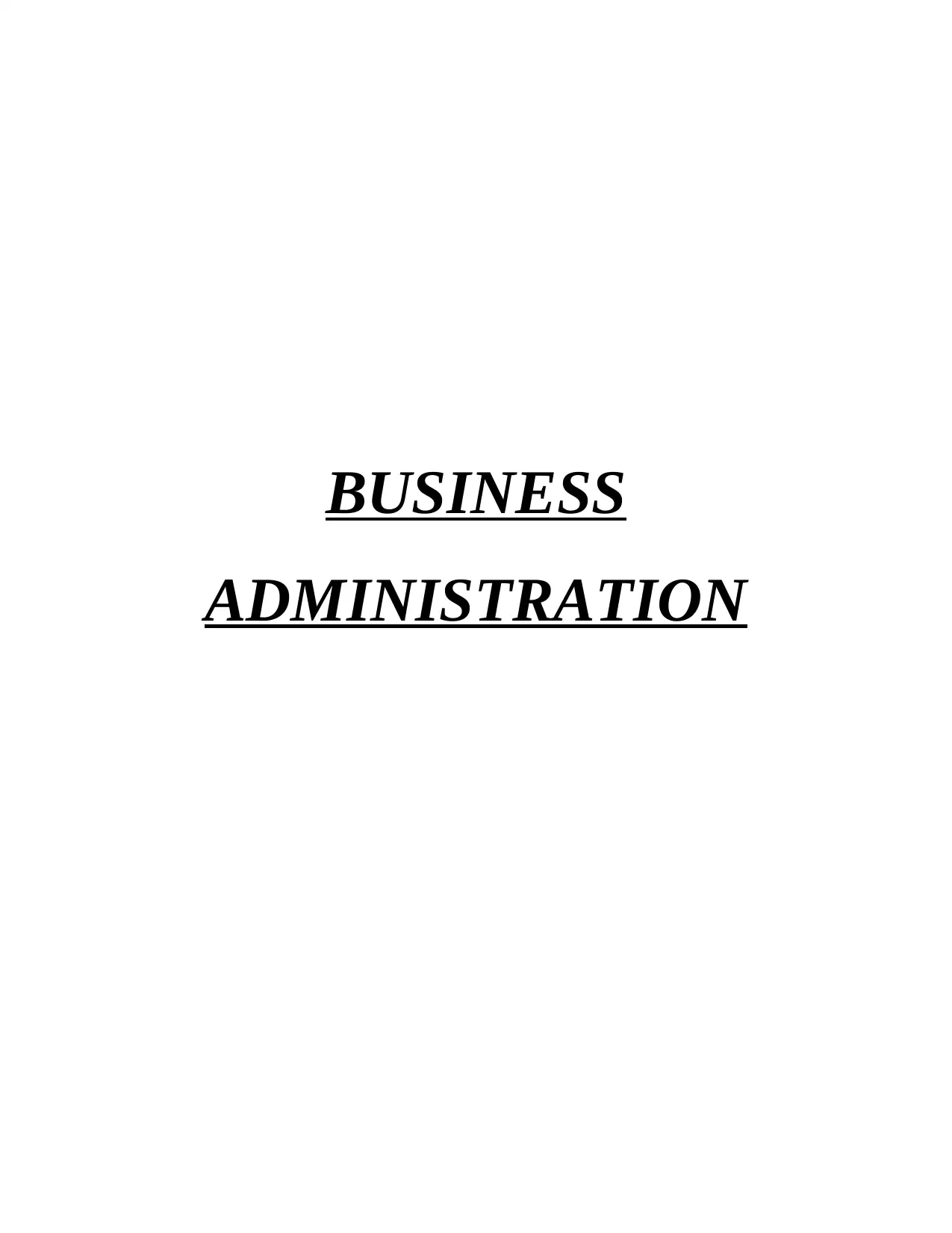
BUSINESS
ADMINISTRATION
ADMINISTRATION
Paraphrase This Document
Need a fresh take? Get an instant paraphrase of this document with our AI Paraphraser
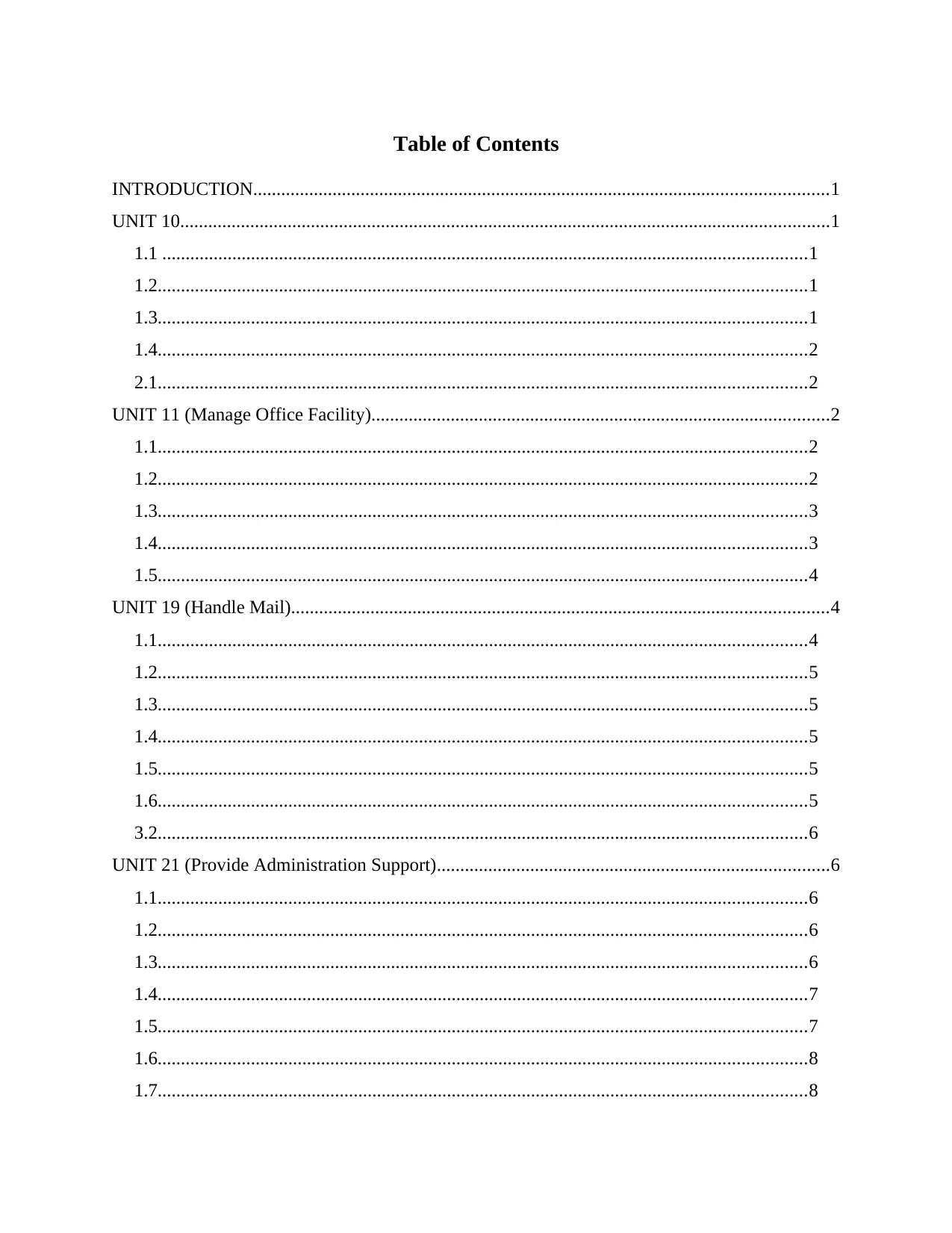
Table of Contents
INTRODUCTION...........................................................................................................................1
UNIT 10...........................................................................................................................................1
1.1 ..........................................................................................................................................1
1.2...........................................................................................................................................1
1.3...........................................................................................................................................1
1.4...........................................................................................................................................2
2.1...........................................................................................................................................2
UNIT 11 (Manage Office Facility)..................................................................................................2
1.1...........................................................................................................................................2
1.2...........................................................................................................................................2
1.3...........................................................................................................................................3
1.4...........................................................................................................................................3
1.5...........................................................................................................................................4
UNIT 19 (Handle Mail)...................................................................................................................4
1.1...........................................................................................................................................4
1.2...........................................................................................................................................5
1.3...........................................................................................................................................5
1.4...........................................................................................................................................5
1.5...........................................................................................................................................5
1.6...........................................................................................................................................5
3.2...........................................................................................................................................6
UNIT 21 (Provide Administration Support)....................................................................................6
1.1...........................................................................................................................................6
1.2...........................................................................................................................................6
1.3...........................................................................................................................................6
1.4...........................................................................................................................................7
1.5...........................................................................................................................................7
1.6...........................................................................................................................................8
1.7...........................................................................................................................................8
INTRODUCTION...........................................................................................................................1
UNIT 10...........................................................................................................................................1
1.1 ..........................................................................................................................................1
1.2...........................................................................................................................................1
1.3...........................................................................................................................................1
1.4...........................................................................................................................................2
2.1...........................................................................................................................................2
UNIT 11 (Manage Office Facility)..................................................................................................2
1.1...........................................................................................................................................2
1.2...........................................................................................................................................2
1.3...........................................................................................................................................3
1.4...........................................................................................................................................3
1.5...........................................................................................................................................4
UNIT 19 (Handle Mail)...................................................................................................................4
1.1...........................................................................................................................................4
1.2...........................................................................................................................................5
1.3...........................................................................................................................................5
1.4...........................................................................................................................................5
1.5...........................................................................................................................................5
1.6...........................................................................................................................................5
3.2...........................................................................................................................................6
UNIT 21 (Provide Administration Support)....................................................................................6
1.1...........................................................................................................................................6
1.2...........................................................................................................................................6
1.3...........................................................................................................................................6
1.4...........................................................................................................................................7
1.5...........................................................................................................................................7
1.6...........................................................................................................................................8
1.7...........................................................................................................................................8
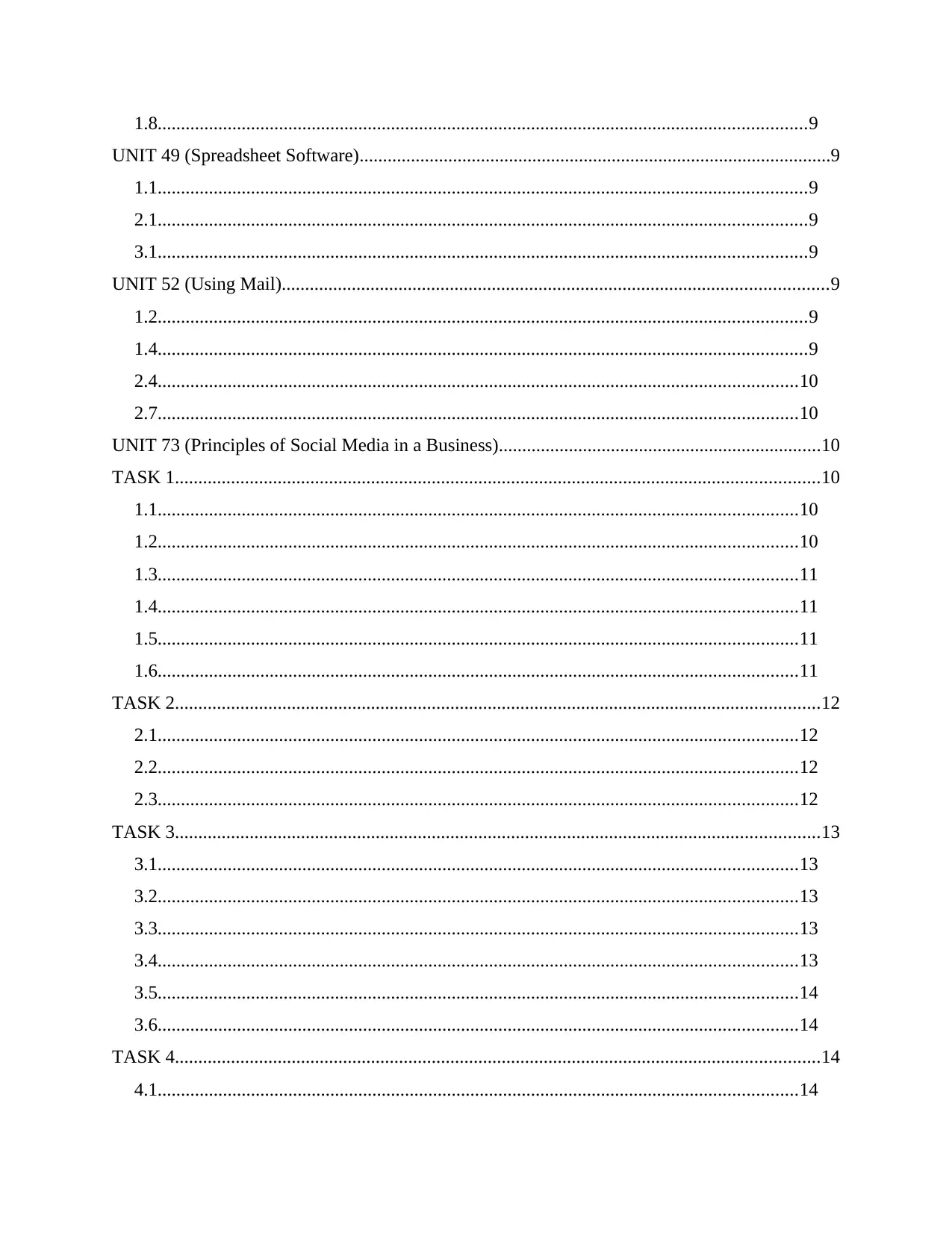
1.8...........................................................................................................................................9
UNIT 49 (Spreadsheet Software).....................................................................................................9
1.1...........................................................................................................................................9
2.1...........................................................................................................................................9
3.1...........................................................................................................................................9
UNIT 52 (Using Mail).....................................................................................................................9
1.2...........................................................................................................................................9
1.4...........................................................................................................................................9
2.4.........................................................................................................................................10
2.7.........................................................................................................................................10
UNIT 73 (Principles of Social Media in a Business).....................................................................10
TASK 1..........................................................................................................................................10
1.1.........................................................................................................................................10
1.2.........................................................................................................................................10
1.3.........................................................................................................................................11
1.4.........................................................................................................................................11
1.5.........................................................................................................................................11
1.6.........................................................................................................................................11
TASK 2..........................................................................................................................................12
2.1.........................................................................................................................................12
2.2.........................................................................................................................................12
2.3.........................................................................................................................................12
TASK 3..........................................................................................................................................13
3.1.........................................................................................................................................13
3.2.........................................................................................................................................13
3.3.........................................................................................................................................13
3.4.........................................................................................................................................13
3.5.........................................................................................................................................14
3.6.........................................................................................................................................14
TASK 4..........................................................................................................................................14
4.1.........................................................................................................................................14
UNIT 49 (Spreadsheet Software).....................................................................................................9
1.1...........................................................................................................................................9
2.1...........................................................................................................................................9
3.1...........................................................................................................................................9
UNIT 52 (Using Mail).....................................................................................................................9
1.2...........................................................................................................................................9
1.4...........................................................................................................................................9
2.4.........................................................................................................................................10
2.7.........................................................................................................................................10
UNIT 73 (Principles of Social Media in a Business).....................................................................10
TASK 1..........................................................................................................................................10
1.1.........................................................................................................................................10
1.2.........................................................................................................................................10
1.3.........................................................................................................................................11
1.4.........................................................................................................................................11
1.5.........................................................................................................................................11
1.6.........................................................................................................................................11
TASK 2..........................................................................................................................................12
2.1.........................................................................................................................................12
2.2.........................................................................................................................................12
2.3.........................................................................................................................................12
TASK 3..........................................................................................................................................13
3.1.........................................................................................................................................13
3.2.........................................................................................................................................13
3.3.........................................................................................................................................13
3.4.........................................................................................................................................13
3.5.........................................................................................................................................14
3.6.........................................................................................................................................14
TASK 4..........................................................................................................................................14
4.1.........................................................................................................................................14
⊘ This is a preview!⊘
Do you want full access?
Subscribe today to unlock all pages.

Trusted by 1+ million students worldwide
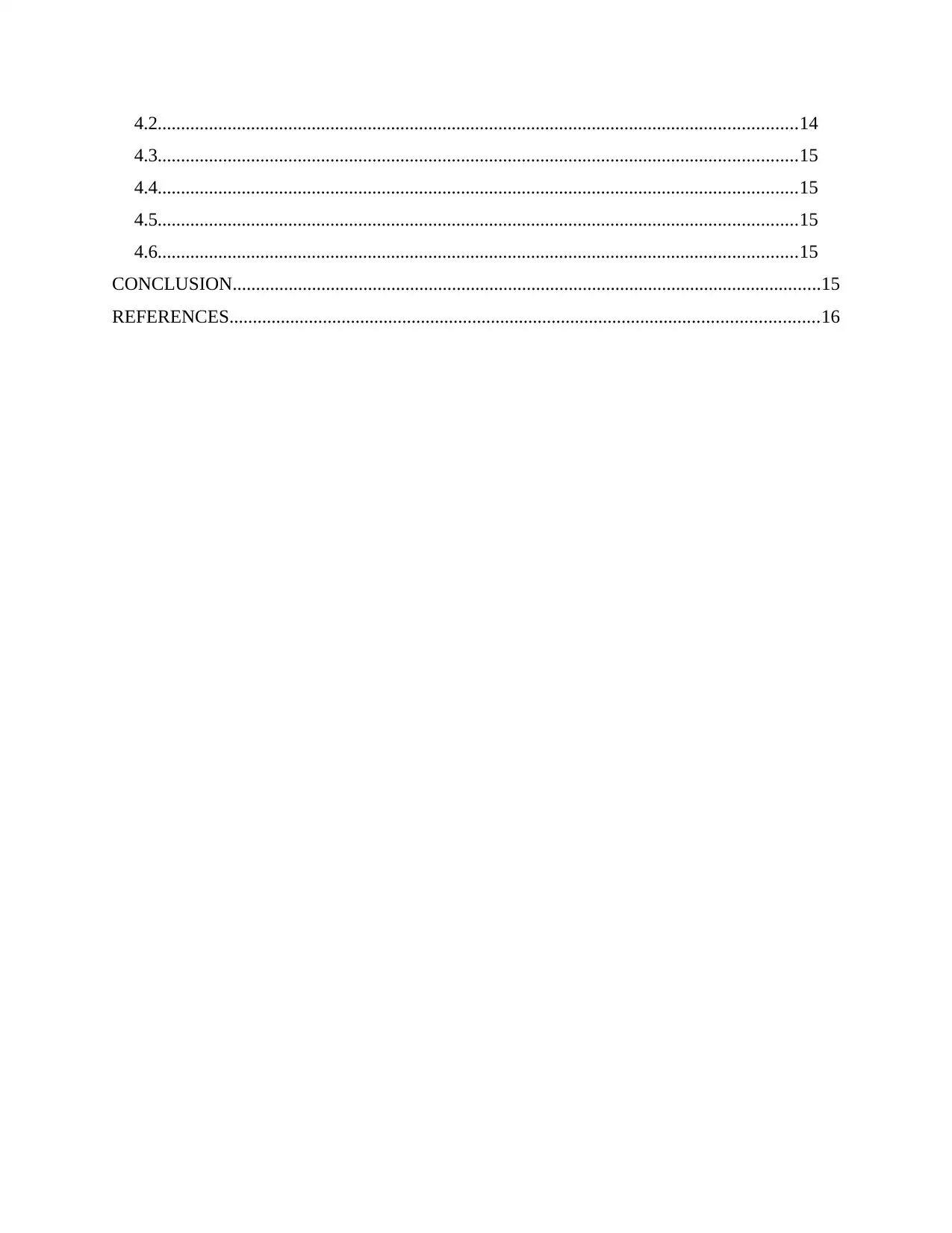
4.2.........................................................................................................................................14
4.3.........................................................................................................................................15
4.4.........................................................................................................................................15
4.5.........................................................................................................................................15
4.6.........................................................................................................................................15
CONCLUSION..............................................................................................................................15
REFERENCES..............................................................................................................................16
4.3.........................................................................................................................................15
4.4.........................................................................................................................................15
4.5.........................................................................................................................................15
4.6.........................................................................................................................................15
CONCLUSION..............................................................................................................................15
REFERENCES..............................................................................................................................16
Paraphrase This Document
Need a fresh take? Get an instant paraphrase of this document with our AI Paraphraser
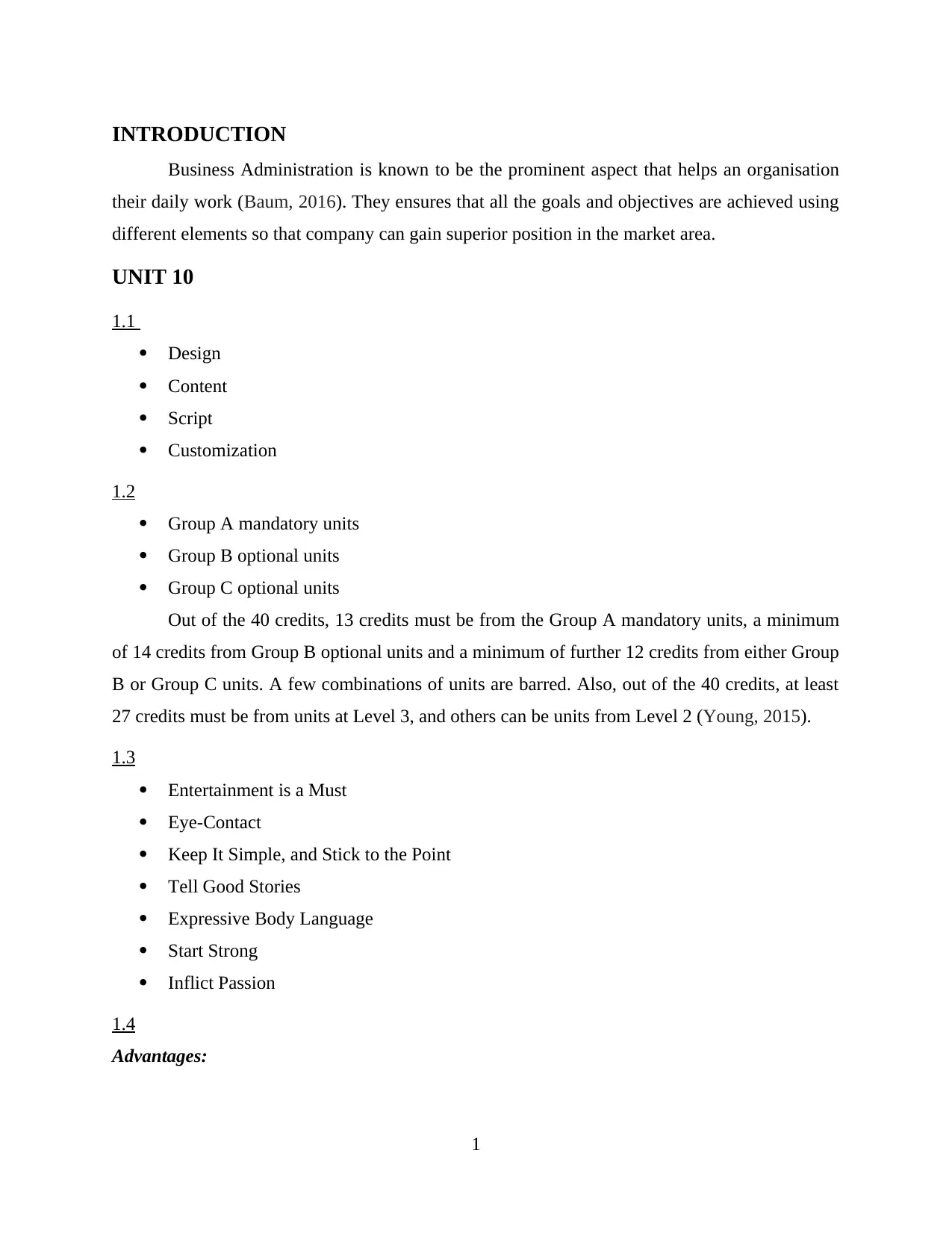
INTRODUCTION
Business Administration is known to be the prominent aspect that helps an organisation
their daily work (Baum, 2016). They ensures that all the goals and objectives are achieved using
different elements so that company can gain superior position in the market area.
UNIT 10
1.1
Design
Content
Script
Customization
1.2
Group A mandatory units
Group B optional units
Group C optional units
Out of the 40 credits, 13 credits must be from the Group A mandatory units, a minimum
of 14 credits from Group B optional units and a minimum of further 12 credits from either Group
B or Group C units. A few combinations of units are barred. Also, out of the 40 credits, at least
27 credits must be from units at Level 3, and others can be units from Level 2 (Young, 2015).
1.3
Entertainment is a Must
Eye-Contact
Keep It Simple, and Stick to the Point
Tell Good Stories
Expressive Body Language
Start Strong
Inflict Passion
1.4
Advantages:
1
Business Administration is known to be the prominent aspect that helps an organisation
their daily work (Baum, 2016). They ensures that all the goals and objectives are achieved using
different elements so that company can gain superior position in the market area.
UNIT 10
1.1
Design
Content
Script
Customization
1.2
Group A mandatory units
Group B optional units
Group C optional units
Out of the 40 credits, 13 credits must be from the Group A mandatory units, a minimum
of 14 credits from Group B optional units and a minimum of further 12 credits from either Group
B or Group C units. A few combinations of units are barred. Also, out of the 40 credits, at least
27 credits must be from units at Level 3, and others can be units from Level 2 (Young, 2015).
1.3
Entertainment is a Must
Eye-Contact
Keep It Simple, and Stick to the Point
Tell Good Stories
Expressive Body Language
Start Strong
Inflict Passion
1.4
Advantages:
1
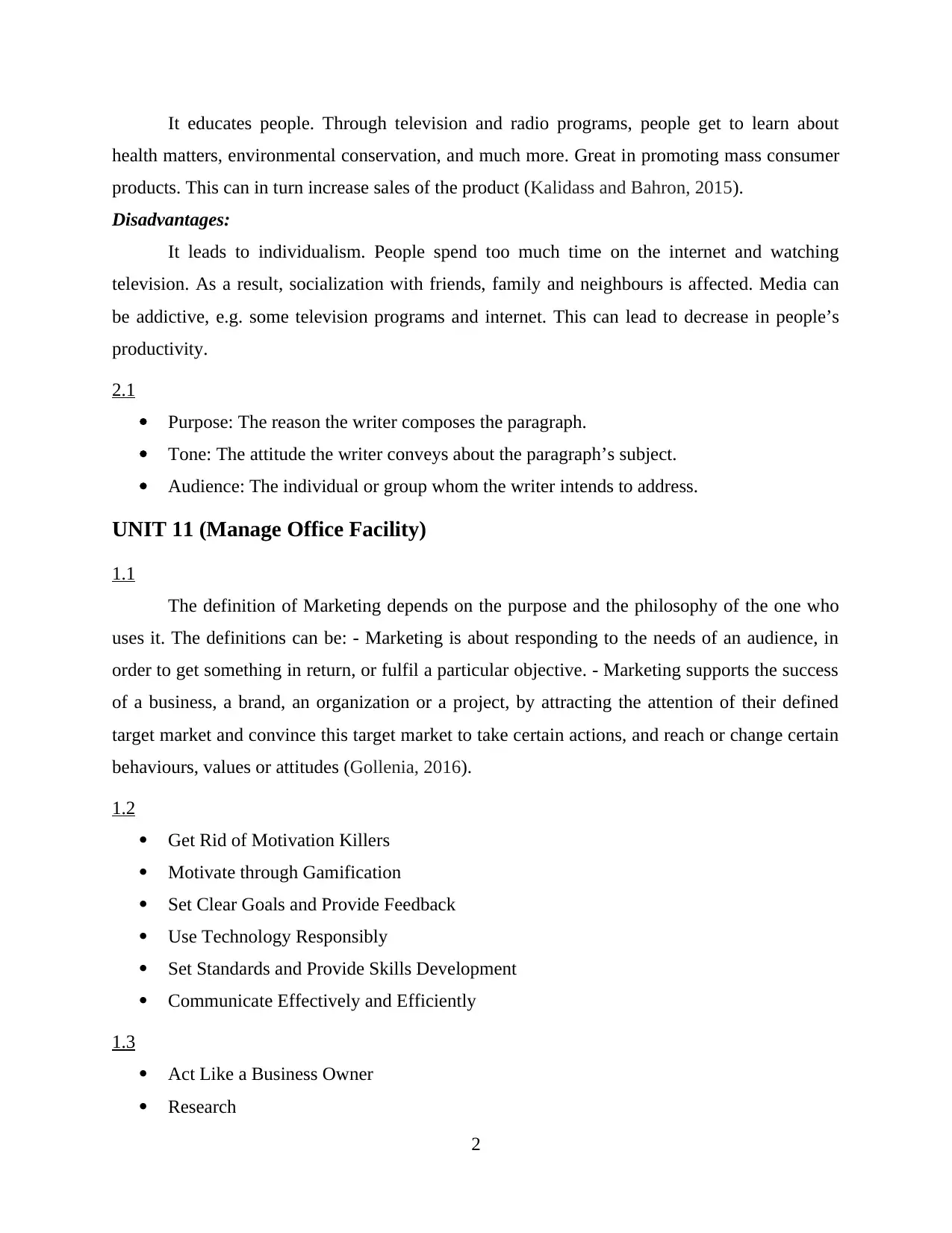
It educates people. Through television and radio programs, people get to learn about
health matters, environmental conservation, and much more. Great in promoting mass consumer
products. This can in turn increase sales of the product (Kalidass and Bahron, 2015).
Disadvantages:
It leads to individualism. People spend too much time on the internet and watching
television. As a result, socialization with friends, family and neighbours is affected. Media can
be addictive, e.g. some television programs and internet. This can lead to decrease in people’s
productivity.
2.1
Purpose: The reason the writer composes the paragraph.
Tone: The attitude the writer conveys about the paragraph’s subject.
Audience: The individual or group whom the writer intends to address.
UNIT 11 (Manage Office Facility)
1.1
The definition of Marketing depends on the purpose and the philosophy of the one who
uses it. The definitions can be: - Marketing is about responding to the needs of an audience, in
order to get something in return, or fulfil a particular objective. - Marketing supports the success
of a business, a brand, an organization or a project, by attracting the attention of their defined
target market and convince this target market to take certain actions, and reach or change certain
behaviours, values or attitudes (Gollenia, 2016).
1.2
Get Rid of Motivation Killers
Motivate through Gamification
Set Clear Goals and Provide Feedback
Use Technology Responsibly
Set Standards and Provide Skills Development
Communicate Effectively and Efficiently
1.3
Act Like a Business Owner
Research
2
health matters, environmental conservation, and much more. Great in promoting mass consumer
products. This can in turn increase sales of the product (Kalidass and Bahron, 2015).
Disadvantages:
It leads to individualism. People spend too much time on the internet and watching
television. As a result, socialization with friends, family and neighbours is affected. Media can
be addictive, e.g. some television programs and internet. This can lead to decrease in people’s
productivity.
2.1
Purpose: The reason the writer composes the paragraph.
Tone: The attitude the writer conveys about the paragraph’s subject.
Audience: The individual or group whom the writer intends to address.
UNIT 11 (Manage Office Facility)
1.1
The definition of Marketing depends on the purpose and the philosophy of the one who
uses it. The definitions can be: - Marketing is about responding to the needs of an audience, in
order to get something in return, or fulfil a particular objective. - Marketing supports the success
of a business, a brand, an organization or a project, by attracting the attention of their defined
target market and convince this target market to take certain actions, and reach or change certain
behaviours, values or attitudes (Gollenia, 2016).
1.2
Get Rid of Motivation Killers
Motivate through Gamification
Set Clear Goals and Provide Feedback
Use Technology Responsibly
Set Standards and Provide Skills Development
Communicate Effectively and Efficiently
1.3
Act Like a Business Owner
Research
2
⊘ This is a preview!⊘
Do you want full access?
Subscribe today to unlock all pages.

Trusted by 1+ million students worldwide
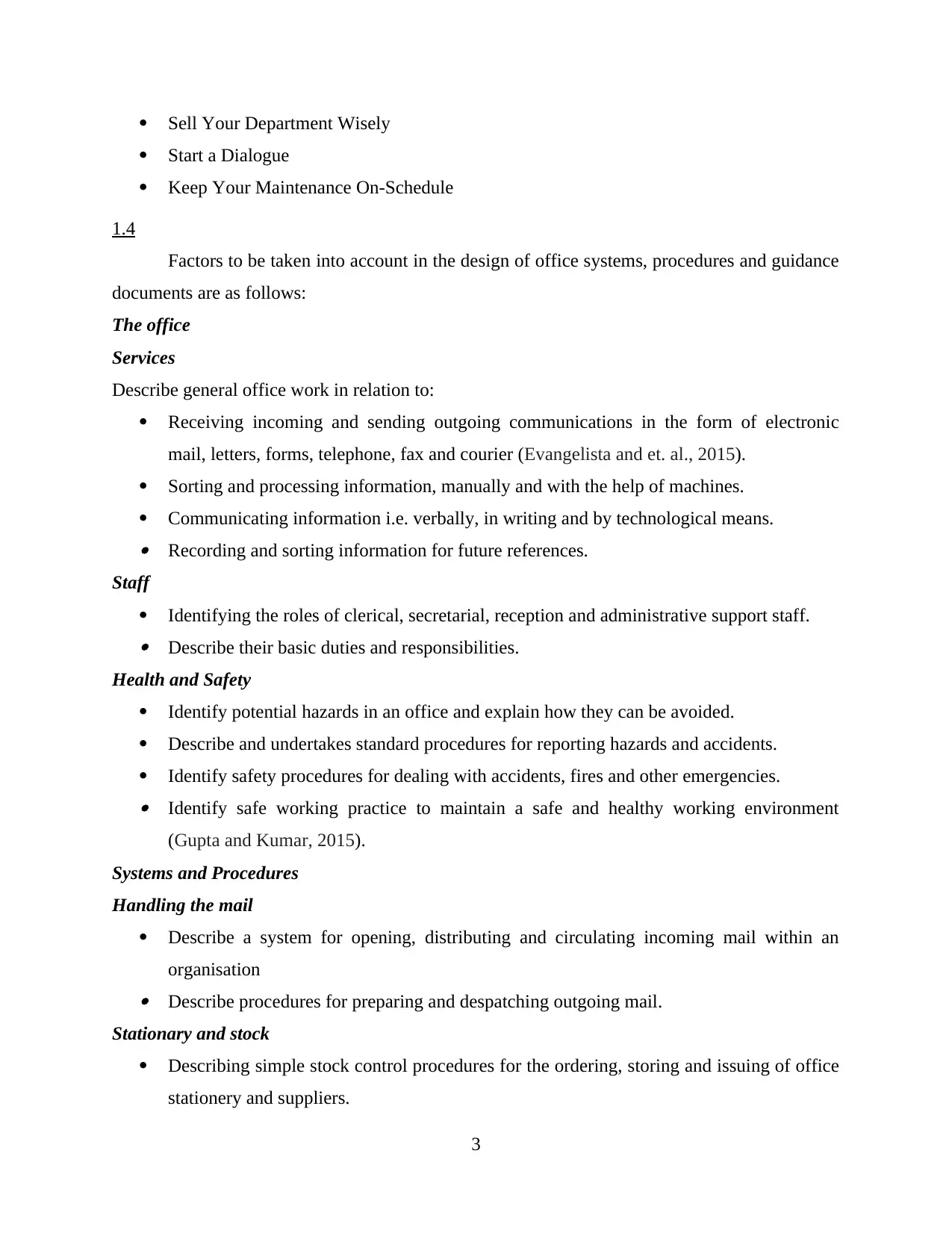
Sell Your Department Wisely
Start a Dialogue
Keep Your Maintenance On-Schedule
1.4
Factors to be taken into account in the design of office systems, procedures and guidance
documents are as follows:
The office
Services
Describe general office work in relation to:
Receiving incoming and sending outgoing communications in the form of electronic
mail, letters, forms, telephone, fax and courier (Evangelista and et. al., 2015).
Sorting and processing information, manually and with the help of machines.
Communicating information i.e. verbally, in writing and by technological means. Recording and sorting information for future references.
Staff
Identifying the roles of clerical, secretarial, reception and administrative support staff. Describe their basic duties and responsibilities.
Health and Safety
Identify potential hazards in an office and explain how they can be avoided.
Describe and undertakes standard procedures for reporting hazards and accidents.
Identify safety procedures for dealing with accidents, fires and other emergencies. Identify safe working practice to maintain a safe and healthy working environment
(Gupta and Kumar, 2015).
Systems and Procedures
Handling the mail
Describe a system for opening, distributing and circulating incoming mail within an
organisation Describe procedures for preparing and despatching outgoing mail.
Stationary and stock
Describing simple stock control procedures for the ordering, storing and issuing of office
stationery and suppliers.
3
Start a Dialogue
Keep Your Maintenance On-Schedule
1.4
Factors to be taken into account in the design of office systems, procedures and guidance
documents are as follows:
The office
Services
Describe general office work in relation to:
Receiving incoming and sending outgoing communications in the form of electronic
mail, letters, forms, telephone, fax and courier (Evangelista and et. al., 2015).
Sorting and processing information, manually and with the help of machines.
Communicating information i.e. verbally, in writing and by technological means. Recording and sorting information for future references.
Staff
Identifying the roles of clerical, secretarial, reception and administrative support staff. Describe their basic duties and responsibilities.
Health and Safety
Identify potential hazards in an office and explain how they can be avoided.
Describe and undertakes standard procedures for reporting hazards and accidents.
Identify safety procedures for dealing with accidents, fires and other emergencies. Identify safe working practice to maintain a safe and healthy working environment
(Gupta and Kumar, 2015).
Systems and Procedures
Handling the mail
Describe a system for opening, distributing and circulating incoming mail within an
organisation Describe procedures for preparing and despatching outgoing mail.
Stationary and stock
Describing simple stock control procedures for the ordering, storing and issuing of office
stationery and suppliers.
3
Paraphrase This Document
Need a fresh take? Get an instant paraphrase of this document with our AI Paraphraser
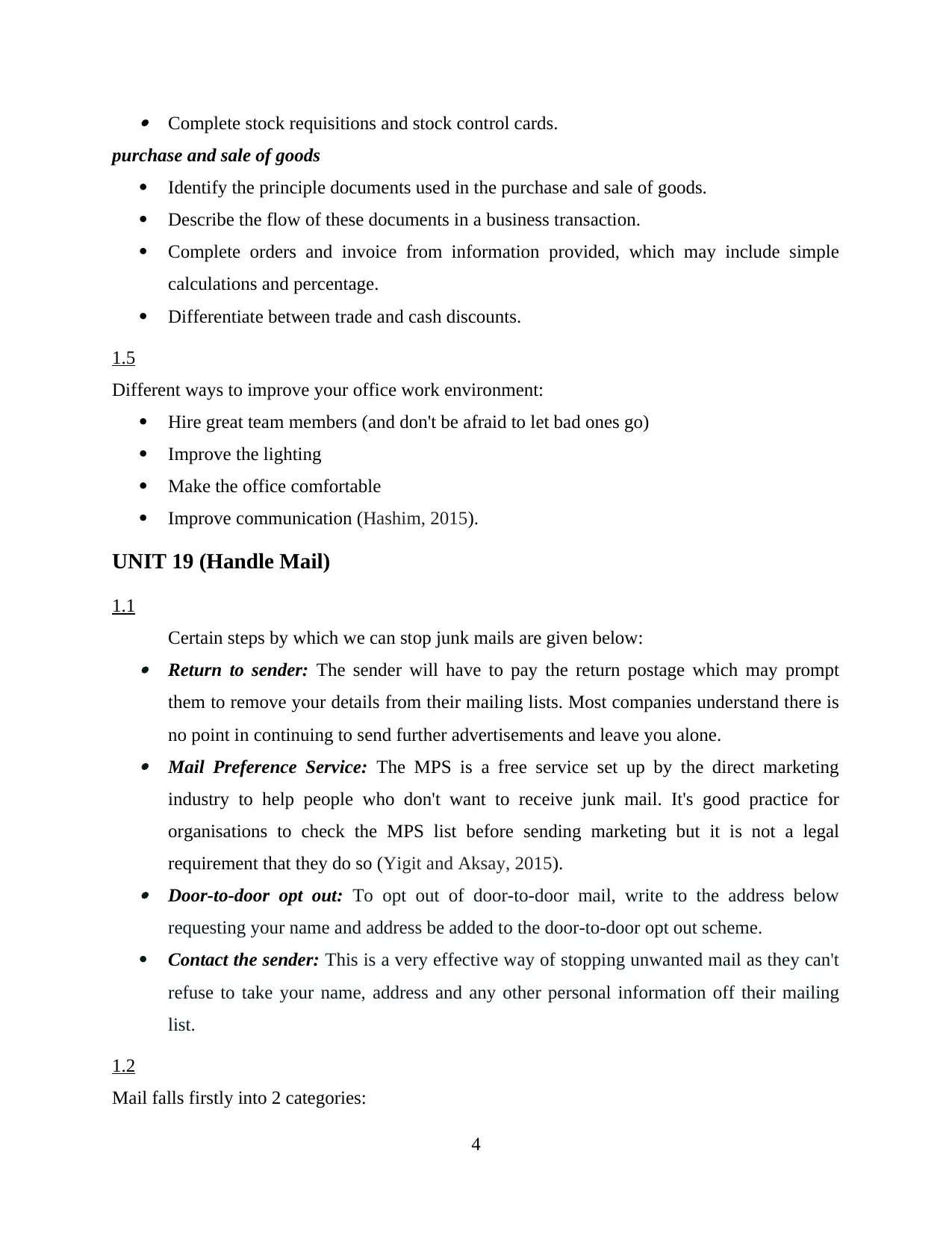
Complete stock requisitions and stock control cards.
purchase and sale of goods
Identify the principle documents used in the purchase and sale of goods.
Describe the flow of these documents in a business transaction.
Complete orders and invoice from information provided, which may include simple
calculations and percentage.
Differentiate between trade and cash discounts.
1.5
Different ways to improve your office work environment:
Hire great team members (and don't be afraid to let bad ones go)
Improve the lighting
Make the office comfortable
Improve communication (Hashim, 2015).
UNIT 19 (Handle Mail)
1.1
Certain steps by which we can stop junk mails are given below: Return to sender: The sender will have to pay the return postage which may prompt
them to remove your details from their mailing lists. Most companies understand there is
no point in continuing to send further advertisements and leave you alone. Mail Preference Service: The MPS is a free service set up by the direct marketing
industry to help people who don't want to receive junk mail. It's good practice for
organisations to check the MPS list before sending marketing but it is not a legal
requirement that they do so (Yigit and Aksay, 2015). Door-to-door opt out: To opt out of door-to-door mail, write to the address below
requesting your name and address be added to the door-to-door opt out scheme.
Contact the sender: This is a very effective way of stopping unwanted mail as they can't
refuse to take your name, address and any other personal information off their mailing
list.
1.2
Mail falls firstly into 2 categories:
4
purchase and sale of goods
Identify the principle documents used in the purchase and sale of goods.
Describe the flow of these documents in a business transaction.
Complete orders and invoice from information provided, which may include simple
calculations and percentage.
Differentiate between trade and cash discounts.
1.5
Different ways to improve your office work environment:
Hire great team members (and don't be afraid to let bad ones go)
Improve the lighting
Make the office comfortable
Improve communication (Hashim, 2015).
UNIT 19 (Handle Mail)
1.1
Certain steps by which we can stop junk mails are given below: Return to sender: The sender will have to pay the return postage which may prompt
them to remove your details from their mailing lists. Most companies understand there is
no point in continuing to send further advertisements and leave you alone. Mail Preference Service: The MPS is a free service set up by the direct marketing
industry to help people who don't want to receive junk mail. It's good practice for
organisations to check the MPS list before sending marketing but it is not a legal
requirement that they do so (Yigit and Aksay, 2015). Door-to-door opt out: To opt out of door-to-door mail, write to the address below
requesting your name and address be added to the door-to-door opt out scheme.
Contact the sender: This is a very effective way of stopping unwanted mail as they can't
refuse to take your name, address and any other personal information off their mailing
list.
1.2
Mail falls firstly into 2 categories:
4
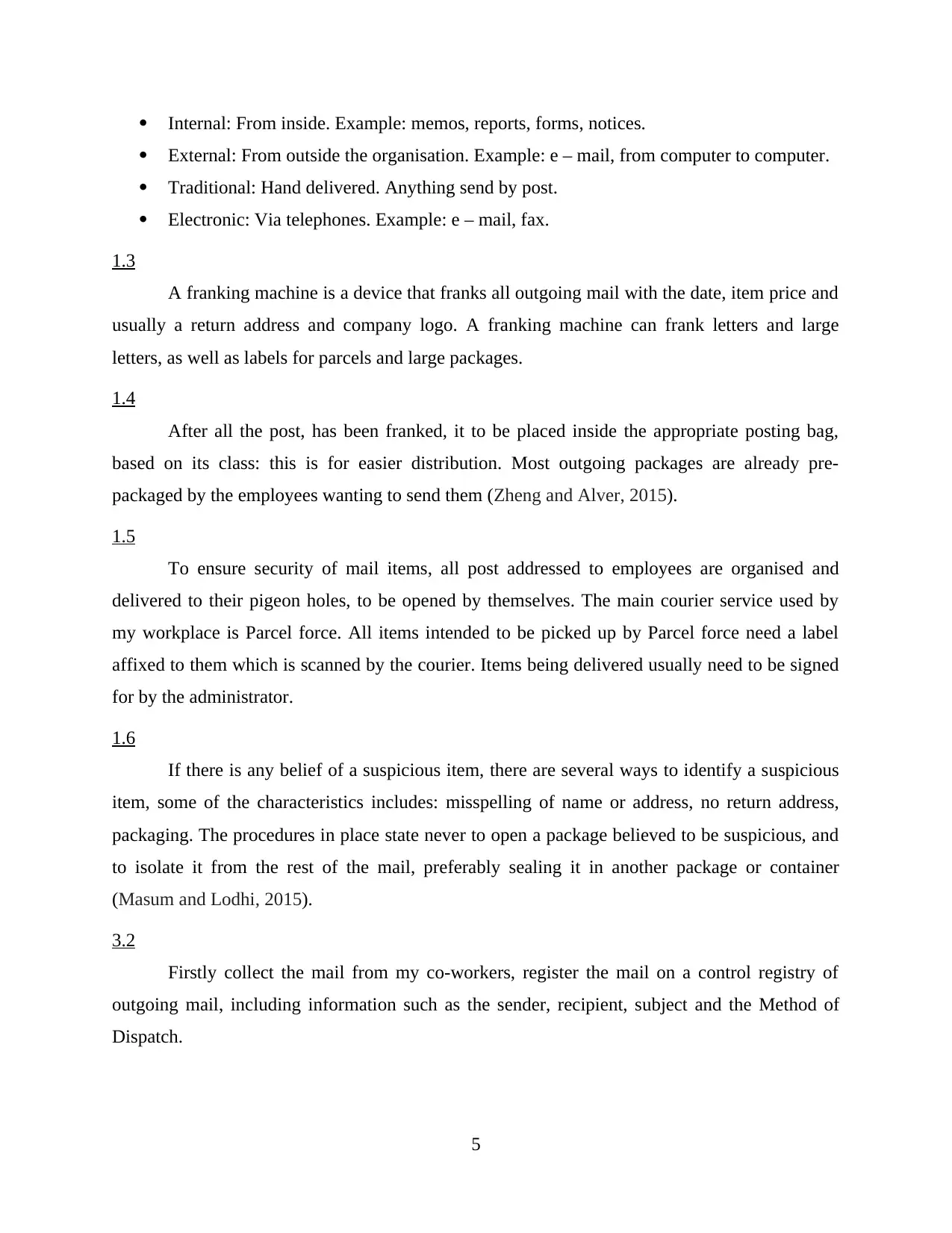
Internal: From inside. Example: memos, reports, forms, notices.
External: From outside the organisation. Example: e – mail, from computer to computer.
Traditional: Hand delivered. Anything send by post.
Electronic: Via telephones. Example: e – mail, fax.
1.3
A franking machine is a device that franks all outgoing mail with the date, item price and
usually a return address and company logo. A franking machine can frank letters and large
letters, as well as labels for parcels and large packages.
1.4
After all the post, has been franked, it to be placed inside the appropriate posting bag,
based on its class: this is for easier distribution. Most outgoing packages are already pre-
packaged by the employees wanting to send them (Zheng and Alver, 2015).
1.5
To ensure security of mail items, all post addressed to employees are organised and
delivered to their pigeon holes, to be opened by themselves. The main courier service used by
my workplace is Parcel force. All items intended to be picked up by Parcel force need a label
affixed to them which is scanned by the courier. Items being delivered usually need to be signed
for by the administrator.
1.6
If there is any belief of a suspicious item, there are several ways to identify a suspicious
item, some of the characteristics includes: misspelling of name or address, no return address,
packaging. The procedures in place state never to open a package believed to be suspicious, and
to isolate it from the rest of the mail, preferably sealing it in another package or container
(Masum and Lodhi, 2015).
3.2
Firstly collect the mail from my co-workers, register the mail on a control registry of
outgoing mail, including information such as the sender, recipient, subject and the Method of
Dispatch.
5
External: From outside the organisation. Example: e – mail, from computer to computer.
Traditional: Hand delivered. Anything send by post.
Electronic: Via telephones. Example: e – mail, fax.
1.3
A franking machine is a device that franks all outgoing mail with the date, item price and
usually a return address and company logo. A franking machine can frank letters and large
letters, as well as labels for parcels and large packages.
1.4
After all the post, has been franked, it to be placed inside the appropriate posting bag,
based on its class: this is for easier distribution. Most outgoing packages are already pre-
packaged by the employees wanting to send them (Zheng and Alver, 2015).
1.5
To ensure security of mail items, all post addressed to employees are organised and
delivered to their pigeon holes, to be opened by themselves. The main courier service used by
my workplace is Parcel force. All items intended to be picked up by Parcel force need a label
affixed to them which is scanned by the courier. Items being delivered usually need to be signed
for by the administrator.
1.6
If there is any belief of a suspicious item, there are several ways to identify a suspicious
item, some of the characteristics includes: misspelling of name or address, no return address,
packaging. The procedures in place state never to open a package believed to be suspicious, and
to isolate it from the rest of the mail, preferably sealing it in another package or container
(Masum and Lodhi, 2015).
3.2
Firstly collect the mail from my co-workers, register the mail on a control registry of
outgoing mail, including information such as the sender, recipient, subject and the Method of
Dispatch.
5
⊘ This is a preview!⊘
Do you want full access?
Subscribe today to unlock all pages.

Trusted by 1+ million students worldwide
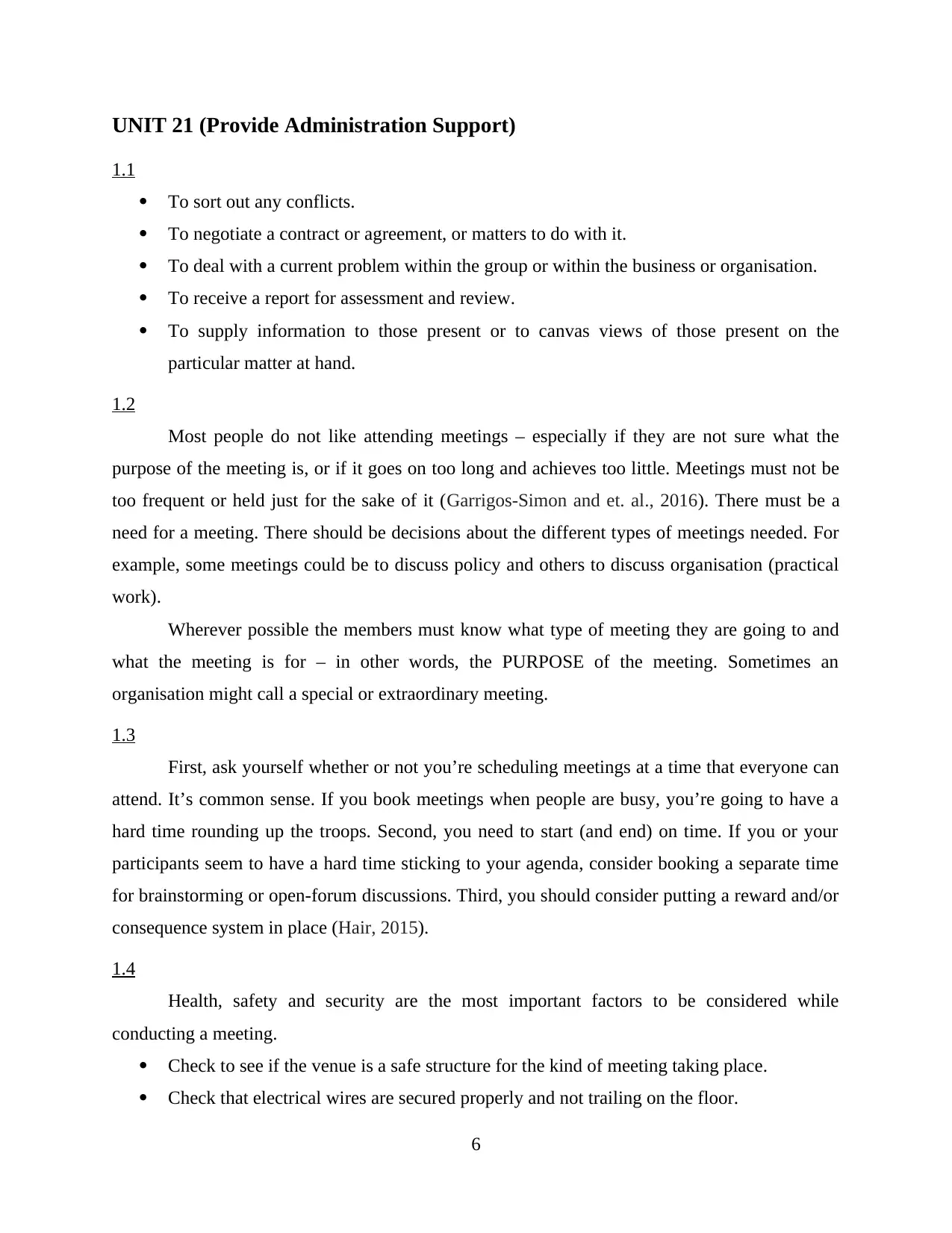
UNIT 21 (Provide Administration Support)
1.1
To sort out any conflicts.
To negotiate a contract or agreement, or matters to do with it.
To deal with a current problem within the group or within the business or organisation.
To receive a report for assessment and review.
To supply information to those present or to canvas views of those present on the
particular matter at hand.
1.2
Most people do not like attending meetings – especially if they are not sure what the
purpose of the meeting is, or if it goes on too long and achieves too little. Meetings must not be
too frequent or held just for the sake of it (Garrigos-Simon and et. al., 2016). There must be a
need for a meeting. There should be decisions about the different types of meetings needed. For
example, some meetings could be to discuss policy and others to discuss organisation (practical
work).
Wherever possible the members must know what type of meeting they are going to and
what the meeting is for – in other words, the PURPOSE of the meeting. Sometimes an
organisation might call a special or extraordinary meeting.
1.3
First, ask yourself whether or not you’re scheduling meetings at a time that everyone can
attend. It’s common sense. If you book meetings when people are busy, you’re going to have a
hard time rounding up the troops. Second, you need to start (and end) on time. If you or your
participants seem to have a hard time sticking to your agenda, consider booking a separate time
for brainstorming or open-forum discussions. Third, you should consider putting a reward and/or
consequence system in place (Hair, 2015).
1.4
Health, safety and security are the most important factors to be considered while
conducting a meeting.
Check to see if the venue is a safe structure for the kind of meeting taking place.
Check that electrical wires are secured properly and not trailing on the floor.
6
1.1
To sort out any conflicts.
To negotiate a contract or agreement, or matters to do with it.
To deal with a current problem within the group or within the business or organisation.
To receive a report for assessment and review.
To supply information to those present or to canvas views of those present on the
particular matter at hand.
1.2
Most people do not like attending meetings – especially if they are not sure what the
purpose of the meeting is, or if it goes on too long and achieves too little. Meetings must not be
too frequent or held just for the sake of it (Garrigos-Simon and et. al., 2016). There must be a
need for a meeting. There should be decisions about the different types of meetings needed. For
example, some meetings could be to discuss policy and others to discuss organisation (practical
work).
Wherever possible the members must know what type of meeting they are going to and
what the meeting is for – in other words, the PURPOSE of the meeting. Sometimes an
organisation might call a special or extraordinary meeting.
1.3
First, ask yourself whether or not you’re scheduling meetings at a time that everyone can
attend. It’s common sense. If you book meetings when people are busy, you’re going to have a
hard time rounding up the troops. Second, you need to start (and end) on time. If you or your
participants seem to have a hard time sticking to your agenda, consider booking a separate time
for brainstorming or open-forum discussions. Third, you should consider putting a reward and/or
consequence system in place (Hair, 2015).
1.4
Health, safety and security are the most important factors to be considered while
conducting a meeting.
Check to see if the venue is a safe structure for the kind of meeting taking place.
Check that electrical wires are secured properly and not trailing on the floor.
6
Paraphrase This Document
Need a fresh take? Get an instant paraphrase of this document with our AI Paraphraser
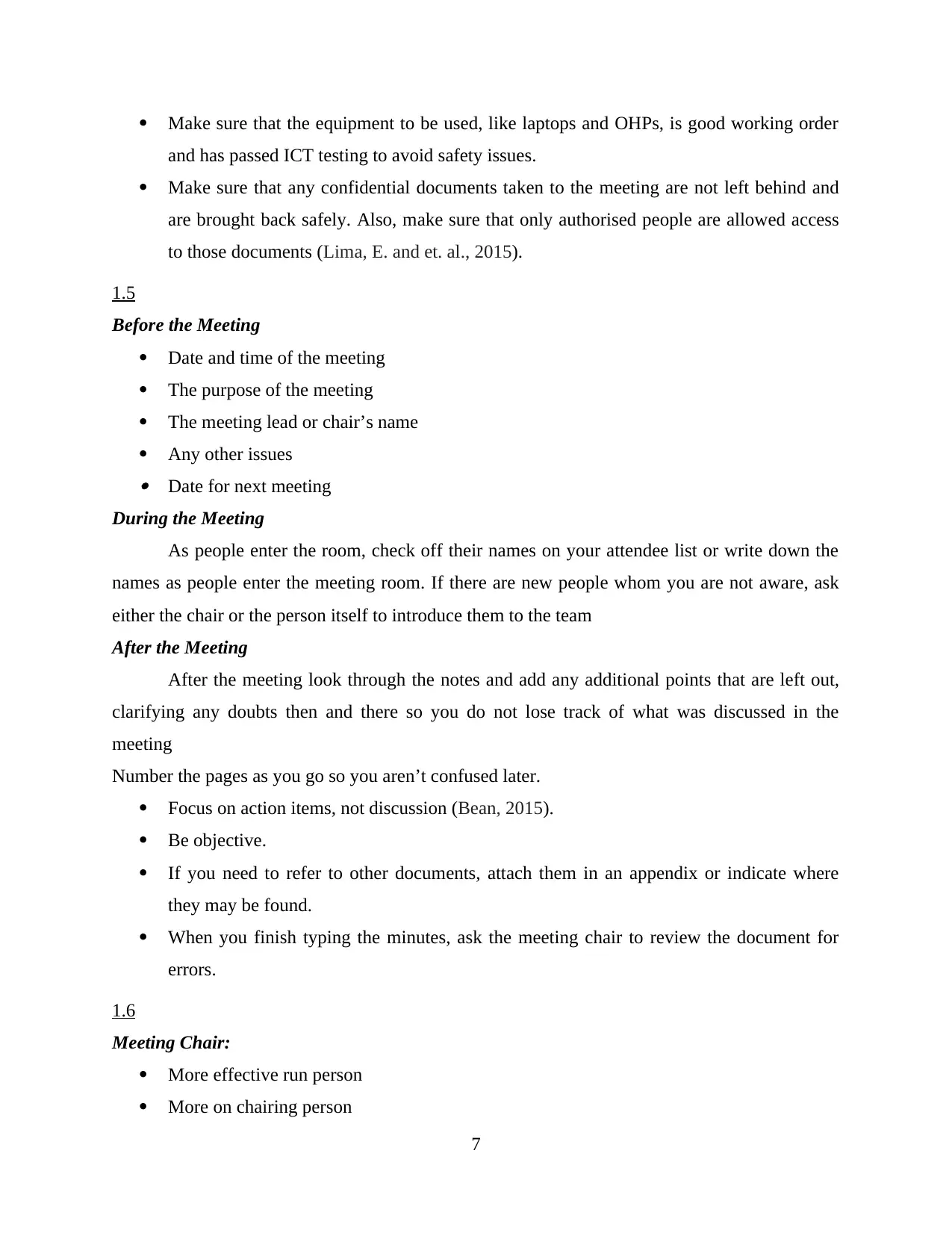
Make sure that the equipment to be used, like laptops and OHPs, is good working order
and has passed ICT testing to avoid safety issues.
Make sure that any confidential documents taken to the meeting are not left behind and
are brought back safely. Also, make sure that only authorised people are allowed access
to those documents (Lima, E. and et. al., 2015).
1.5
Before the Meeting
Date and time of the meeting
The purpose of the meeting
The meeting lead or chair’s name
Any other issues Date for next meeting
During the Meeting
As people enter the room, check off their names on your attendee list or write down the
names as people enter the meeting room. If there are new people whom you are not aware, ask
either the chair or the person itself to introduce them to the team
After the Meeting
After the meeting look through the notes and add any additional points that are left out,
clarifying any doubts then and there so you do not lose track of what was discussed in the
meeting
Number the pages as you go so you aren’t confused later.
Focus on action items, not discussion (Bean, 2015).
Be objective.
If you need to refer to other documents, attach them in an appendix or indicate where
they may be found.
When you finish typing the minutes, ask the meeting chair to review the document for
errors.
1.6
Meeting Chair:
More effective run person
More on chairing person
7
and has passed ICT testing to avoid safety issues.
Make sure that any confidential documents taken to the meeting are not left behind and
are brought back safely. Also, make sure that only authorised people are allowed access
to those documents (Lima, E. and et. al., 2015).
1.5
Before the Meeting
Date and time of the meeting
The purpose of the meeting
The meeting lead or chair’s name
Any other issues Date for next meeting
During the Meeting
As people enter the room, check off their names on your attendee list or write down the
names as people enter the meeting room. If there are new people whom you are not aware, ask
either the chair or the person itself to introduce them to the team
After the Meeting
After the meeting look through the notes and add any additional points that are left out,
clarifying any doubts then and there so you do not lose track of what was discussed in the
meeting
Number the pages as you go so you aren’t confused later.
Focus on action items, not discussion (Bean, 2015).
Be objective.
If you need to refer to other documents, attach them in an appendix or indicate where
they may be found.
When you finish typing the minutes, ask the meeting chair to review the document for
errors.
1.6
Meeting Chair:
More effective run person
More on chairing person
7
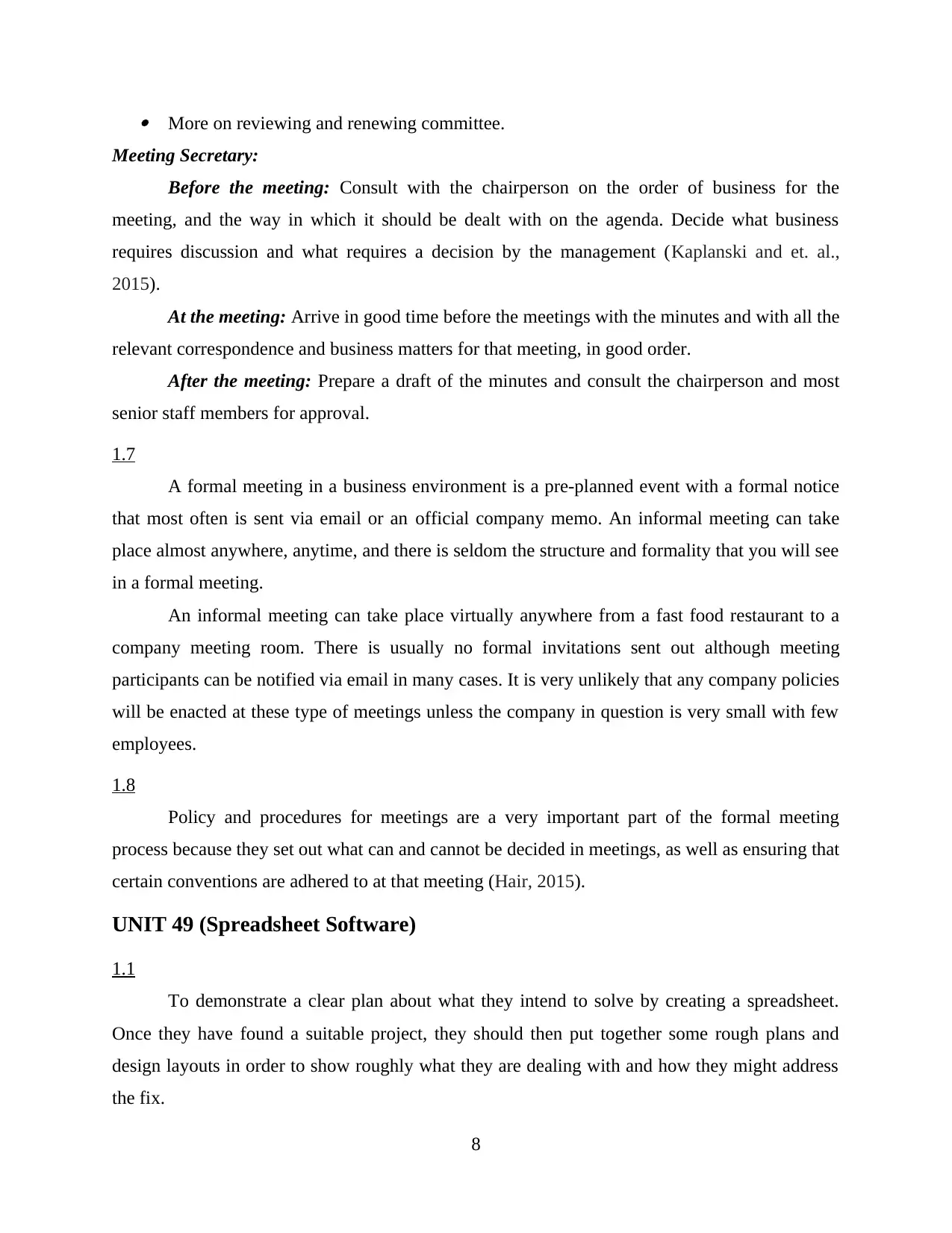
More on reviewing and renewing committee.
Meeting Secretary:
Before the meeting: Consult with the chairperson on the order of business for the
meeting, and the way in which it should be dealt with on the agenda. Decide what business
requires discussion and what requires a decision by the management (Kaplanski and et. al.,
2015).
At the meeting: Arrive in good time before the meetings with the minutes and with all the
relevant correspondence and business matters for that meeting, in good order.
After the meeting: Prepare a draft of the minutes and consult the chairperson and most
senior staff members for approval.
1.7
A formal meeting in a business environment is a pre-planned event with a formal notice
that most often is sent via email or an official company memo. An informal meeting can take
place almost anywhere, anytime, and there is seldom the structure and formality that you will see
in a formal meeting.
An informal meeting can take place virtually anywhere from a fast food restaurant to a
company meeting room. There is usually no formal invitations sent out although meeting
participants can be notified via email in many cases. It is very unlikely that any company policies
will be enacted at these type of meetings unless the company in question is very small with few
employees.
1.8
Policy and procedures for meetings are a very important part of the formal meeting
process because they set out what can and cannot be decided in meetings, as well as ensuring that
certain conventions are adhered to at that meeting (Hair, 2015).
UNIT 49 (Spreadsheet Software)
1.1
To demonstrate a clear plan about what they intend to solve by creating a spreadsheet.
Once they have found a suitable project, they should then put together some rough plans and
design layouts in order to show roughly what they are dealing with and how they might address
the fix.
8
Meeting Secretary:
Before the meeting: Consult with the chairperson on the order of business for the
meeting, and the way in which it should be dealt with on the agenda. Decide what business
requires discussion and what requires a decision by the management (Kaplanski and et. al.,
2015).
At the meeting: Arrive in good time before the meetings with the minutes and with all the
relevant correspondence and business matters for that meeting, in good order.
After the meeting: Prepare a draft of the minutes and consult the chairperson and most
senior staff members for approval.
1.7
A formal meeting in a business environment is a pre-planned event with a formal notice
that most often is sent via email or an official company memo. An informal meeting can take
place almost anywhere, anytime, and there is seldom the structure and formality that you will see
in a formal meeting.
An informal meeting can take place virtually anywhere from a fast food restaurant to a
company meeting room. There is usually no formal invitations sent out although meeting
participants can be notified via email in many cases. It is very unlikely that any company policies
will be enacted at these type of meetings unless the company in question is very small with few
employees.
1.8
Policy and procedures for meetings are a very important part of the formal meeting
process because they set out what can and cannot be decided in meetings, as well as ensuring that
certain conventions are adhered to at that meeting (Hair, 2015).
UNIT 49 (Spreadsheet Software)
1.1
To demonstrate a clear plan about what they intend to solve by creating a spreadsheet.
Once they have found a suitable project, they should then put together some rough plans and
design layouts in order to show roughly what they are dealing with and how they might address
the fix.
8
⊘ This is a preview!⊘
Do you want full access?
Subscribe today to unlock all pages.

Trusted by 1+ million students worldwide
1 out of 20
Related Documents
Your All-in-One AI-Powered Toolkit for Academic Success.
+13062052269
info@desklib.com
Available 24*7 on WhatsApp / Email
![[object Object]](/_next/static/media/star-bottom.7253800d.svg)
Unlock your academic potential
Copyright © 2020–2026 A2Z Services. All Rights Reserved. Developed and managed by ZUCOL.





