Business Administration Report: Office Management and Mail Handling
VerifiedAdded on 2020/06/04
|13
|4196
|57
Report
AI Summary
This report delves into various aspects of business administration, encompassing office management procedures, effective presentation development, and mail handling techniques. It explores best practices for creating productive work environments, managing office systems, and dealing with different forms of communication. The report also examines meeting protocols, including setting objectives, managing attendance, and understanding legal implications. Furthermore, it covers spreadsheet data analysis and presentation, along with e-mail management strategies. Finally, the report discusses the importance of decision-making processes, including defining objectives, analyzing impacts, and validating information to achieve business goals. References are included for further research.
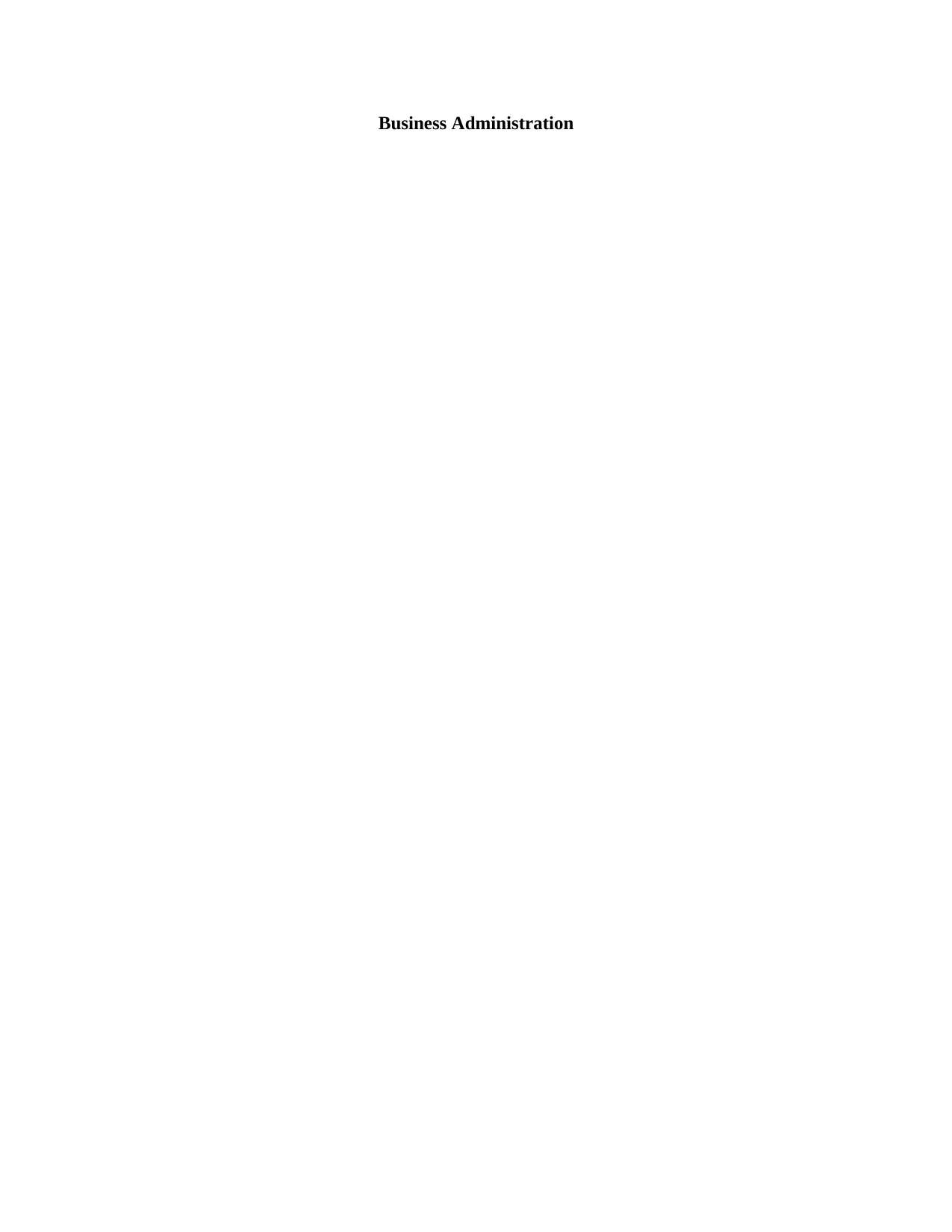
Business Administration
Paraphrase This Document
Need a fresh take? Get an instant paraphrase of this document with our AI Paraphraser
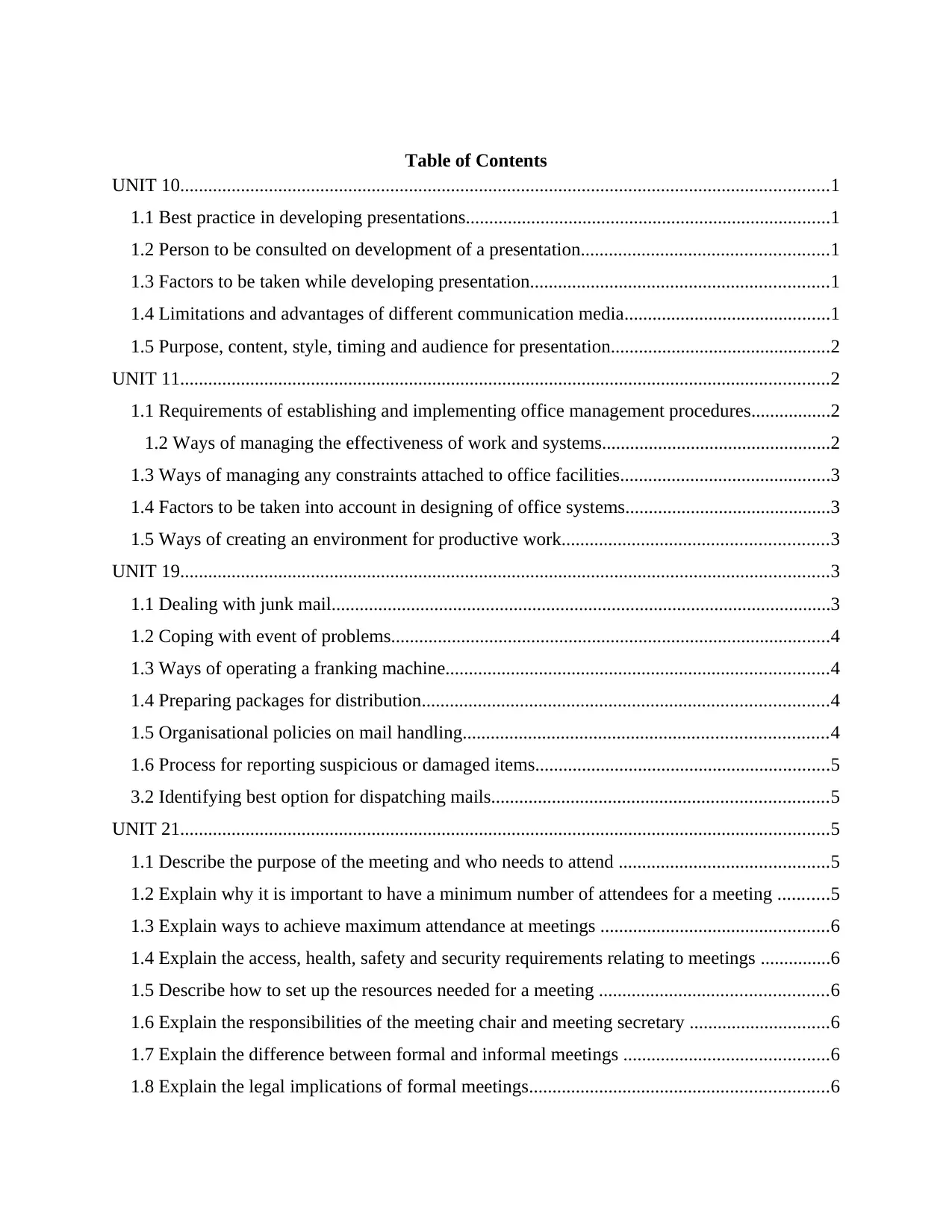
Table of Contents
UNIT 10...........................................................................................................................................1
1.1 Best practice in developing presentations..............................................................................1
1.2 Person to be consulted on development of a presentation.....................................................1
1.3 Factors to be taken while developing presentation................................................................1
1.4 Limitations and advantages of different communication media............................................1
1.5 Purpose, content, style, timing and audience for presentation...............................................2
UNIT 11...........................................................................................................................................2
1.1 Requirements of establishing and implementing office management procedures.................2
1.2 Ways of managing the effectiveness of work and systems.................................................2
1.3 Ways of managing any constraints attached to office facilities.............................................3
1.4 Factors to be taken into account in designing of office systems............................................3
1.5 Ways of creating an environment for productive work.........................................................3
UNIT 19...........................................................................................................................................3
1.1 Dealing with junk mail...........................................................................................................3
1.2 Coping with event of problems..............................................................................................4
1.3 Ways of operating a franking machine..................................................................................4
1.4 Preparing packages for distribution.......................................................................................4
1.5 Organisational policies on mail handling..............................................................................4
1.6 Process for reporting suspicious or damaged items...............................................................5
3.2 Identifying best option for dispatching mails........................................................................5
UNIT 21...........................................................................................................................................5
1.1 Describe the purpose of the meeting and who needs to attend .............................................5
1.2 Explain why it is important to have a minimum number of attendees for a meeting ...........5
1.3 Explain ways to achieve maximum attendance at meetings .................................................6
1.4 Explain the access, health, safety and security requirements relating to meetings ...............6
1.5 Describe how to set up the resources needed for a meeting .................................................6
1.6 Explain the responsibilities of the meeting chair and meeting secretary ..............................6
1.7 Explain the difference between formal and informal meetings ............................................6
1.8 Explain the legal implications of formal meetings................................................................6
UNIT 10...........................................................................................................................................1
1.1 Best practice in developing presentations..............................................................................1
1.2 Person to be consulted on development of a presentation.....................................................1
1.3 Factors to be taken while developing presentation................................................................1
1.4 Limitations and advantages of different communication media............................................1
1.5 Purpose, content, style, timing and audience for presentation...............................................2
UNIT 11...........................................................................................................................................2
1.1 Requirements of establishing and implementing office management procedures.................2
1.2 Ways of managing the effectiveness of work and systems.................................................2
1.3 Ways of managing any constraints attached to office facilities.............................................3
1.4 Factors to be taken into account in designing of office systems............................................3
1.5 Ways of creating an environment for productive work.........................................................3
UNIT 19...........................................................................................................................................3
1.1 Dealing with junk mail...........................................................................................................3
1.2 Coping with event of problems..............................................................................................4
1.3 Ways of operating a franking machine..................................................................................4
1.4 Preparing packages for distribution.......................................................................................4
1.5 Organisational policies on mail handling..............................................................................4
1.6 Process for reporting suspicious or damaged items...............................................................5
3.2 Identifying best option for dispatching mails........................................................................5
UNIT 21...........................................................................................................................................5
1.1 Describe the purpose of the meeting and who needs to attend .............................................5
1.2 Explain why it is important to have a minimum number of attendees for a meeting ...........5
1.3 Explain ways to achieve maximum attendance at meetings .................................................6
1.4 Explain the access, health, safety and security requirements relating to meetings ...............6
1.5 Describe how to set up the resources needed for a meeting .................................................6
1.6 Explain the responsibilities of the meeting chair and meeting secretary ..............................6
1.7 Explain the difference between formal and informal meetings ............................................6
1.8 Explain the legal implications of formal meetings................................................................6
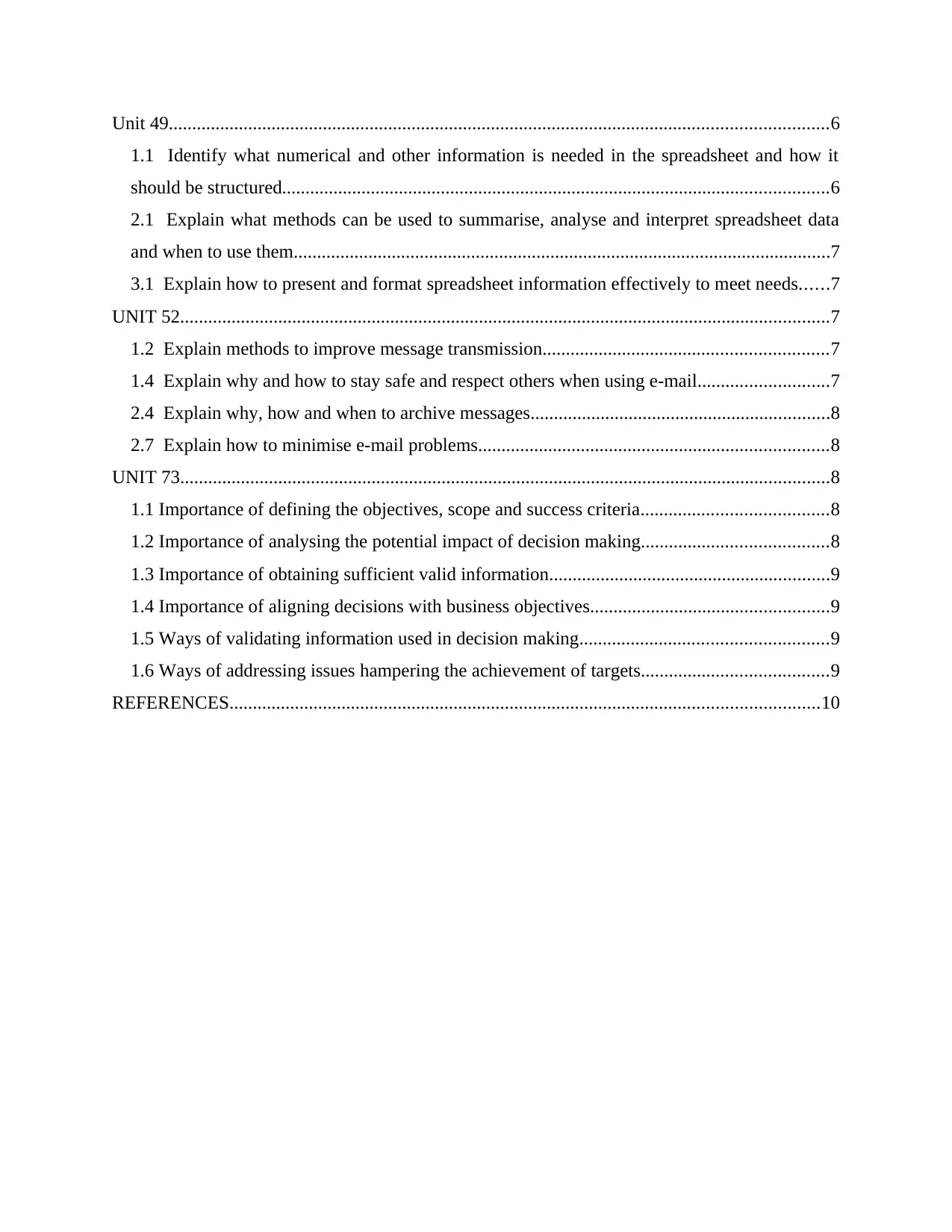
Unit 49.............................................................................................................................................6
1.1 Identify what numerical and other information is needed in the spreadsheet and how it
should be structured.....................................................................................................................6
2.1 Explain what methods can be used to summarise, analyse and interpret spreadsheet data
and when to use them...................................................................................................................7
3.1 Explain how to present and format spreadsheet information effectively to meet needs......7
UNIT 52...........................................................................................................................................7
1.2 Explain methods to improve message transmission.............................................................7
1.4 Explain why and how to stay safe and respect others when using e-mail............................7
2.4 Explain why, how and when to archive messages................................................................8
2.7 Explain how to minimise e-mail problems...........................................................................8
UNIT 73...........................................................................................................................................8
1.1 Importance of defining the objectives, scope and success criteria........................................8
1.2 Importance of analysing the potential impact of decision making........................................8
1.3 Importance of obtaining sufficient valid information............................................................9
1.4 Importance of aligning decisions with business objectives...................................................9
1.5 Ways of validating information used in decision making.....................................................9
1.6 Ways of addressing issues hampering the achievement of targets........................................9
REFERENCES..............................................................................................................................10
1.1 Identify what numerical and other information is needed in the spreadsheet and how it
should be structured.....................................................................................................................6
2.1 Explain what methods can be used to summarise, analyse and interpret spreadsheet data
and when to use them...................................................................................................................7
3.1 Explain how to present and format spreadsheet information effectively to meet needs......7
UNIT 52...........................................................................................................................................7
1.2 Explain methods to improve message transmission.............................................................7
1.4 Explain why and how to stay safe and respect others when using e-mail............................7
2.4 Explain why, how and when to archive messages................................................................8
2.7 Explain how to minimise e-mail problems...........................................................................8
UNIT 73...........................................................................................................................................8
1.1 Importance of defining the objectives, scope and success criteria........................................8
1.2 Importance of analysing the potential impact of decision making........................................8
1.3 Importance of obtaining sufficient valid information............................................................9
1.4 Importance of aligning decisions with business objectives...................................................9
1.5 Ways of validating information used in decision making.....................................................9
1.6 Ways of addressing issues hampering the achievement of targets........................................9
REFERENCES..............................................................................................................................10
⊘ This is a preview!⊘
Do you want full access?
Subscribe today to unlock all pages.

Trusted by 1+ million students worldwide
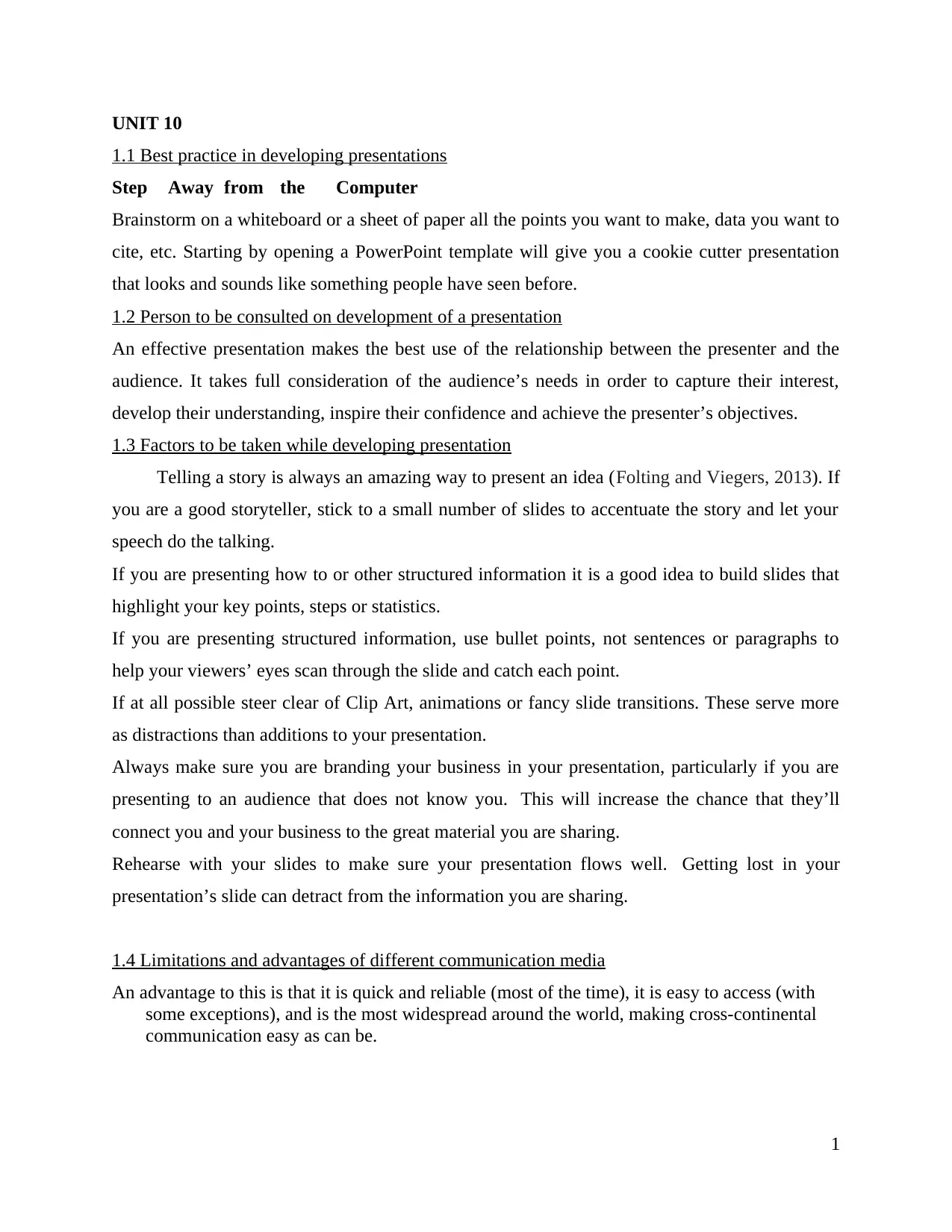
UNIT 10
1.1 Best practice in developing presentations
Step Away from the Computer
Brainstorm on a whiteboard or a sheet of paper all the points you want to make, data you want to
cite, etc. Starting by opening a PowerPoint template will give you a cookie cutter presentation
that looks and sounds like something people have seen before.
1.2 Person to be consulted on development of a presentation
An effective presentation makes the best use of the relationship between the presenter and the
audience. It takes full consideration of the audience’s needs in order to capture their interest,
develop their understanding, inspire their confidence and achieve the presenter’s objectives.
1.3 Factors to be taken while developing presentation
Telling a story is always an amazing way to present an idea (Folting and Viegers, 2013). If
you are a good storyteller, stick to a small number of slides to accentuate the story and let your
speech do the talking.
If you are presenting how to or other structured information it is a good idea to build slides that
highlight your key points, steps or statistics.
If you are presenting structured information, use bullet points, not sentences or paragraphs to
help your viewers’ eyes scan through the slide and catch each point.
If at all possible steer clear of Clip Art, animations or fancy slide transitions. These serve more
as distractions than additions to your presentation.
Always make sure you are branding your business in your presentation, particularly if you are
presenting to an audience that does not know you. This will increase the chance that they’ll
connect you and your business to the great material you are sharing.
Rehearse with your slides to make sure your presentation flows well. Getting lost in your
presentation’s slide can detract from the information you are sharing.
1.4 Limitations and advantages of different communication media
An advantage to this is that it is quick and reliable (most of the time), it is easy to access (with
some exceptions), and is the most widespread around the world, making cross-continental
communication easy as can be.
1
1.1 Best practice in developing presentations
Step Away from the Computer
Brainstorm on a whiteboard or a sheet of paper all the points you want to make, data you want to
cite, etc. Starting by opening a PowerPoint template will give you a cookie cutter presentation
that looks and sounds like something people have seen before.
1.2 Person to be consulted on development of a presentation
An effective presentation makes the best use of the relationship between the presenter and the
audience. It takes full consideration of the audience’s needs in order to capture their interest,
develop their understanding, inspire their confidence and achieve the presenter’s objectives.
1.3 Factors to be taken while developing presentation
Telling a story is always an amazing way to present an idea (Folting and Viegers, 2013). If
you are a good storyteller, stick to a small number of slides to accentuate the story and let your
speech do the talking.
If you are presenting how to or other structured information it is a good idea to build slides that
highlight your key points, steps or statistics.
If you are presenting structured information, use bullet points, not sentences or paragraphs to
help your viewers’ eyes scan through the slide and catch each point.
If at all possible steer clear of Clip Art, animations or fancy slide transitions. These serve more
as distractions than additions to your presentation.
Always make sure you are branding your business in your presentation, particularly if you are
presenting to an audience that does not know you. This will increase the chance that they’ll
connect you and your business to the great material you are sharing.
Rehearse with your slides to make sure your presentation flows well. Getting lost in your
presentation’s slide can detract from the information you are sharing.
1.4 Limitations and advantages of different communication media
An advantage to this is that it is quick and reliable (most of the time), it is easy to access (with
some exceptions), and is the most widespread around the world, making cross-continental
communication easy as can be.
1
Paraphrase This Document
Need a fresh take? Get an instant paraphrase of this document with our AI Paraphraser
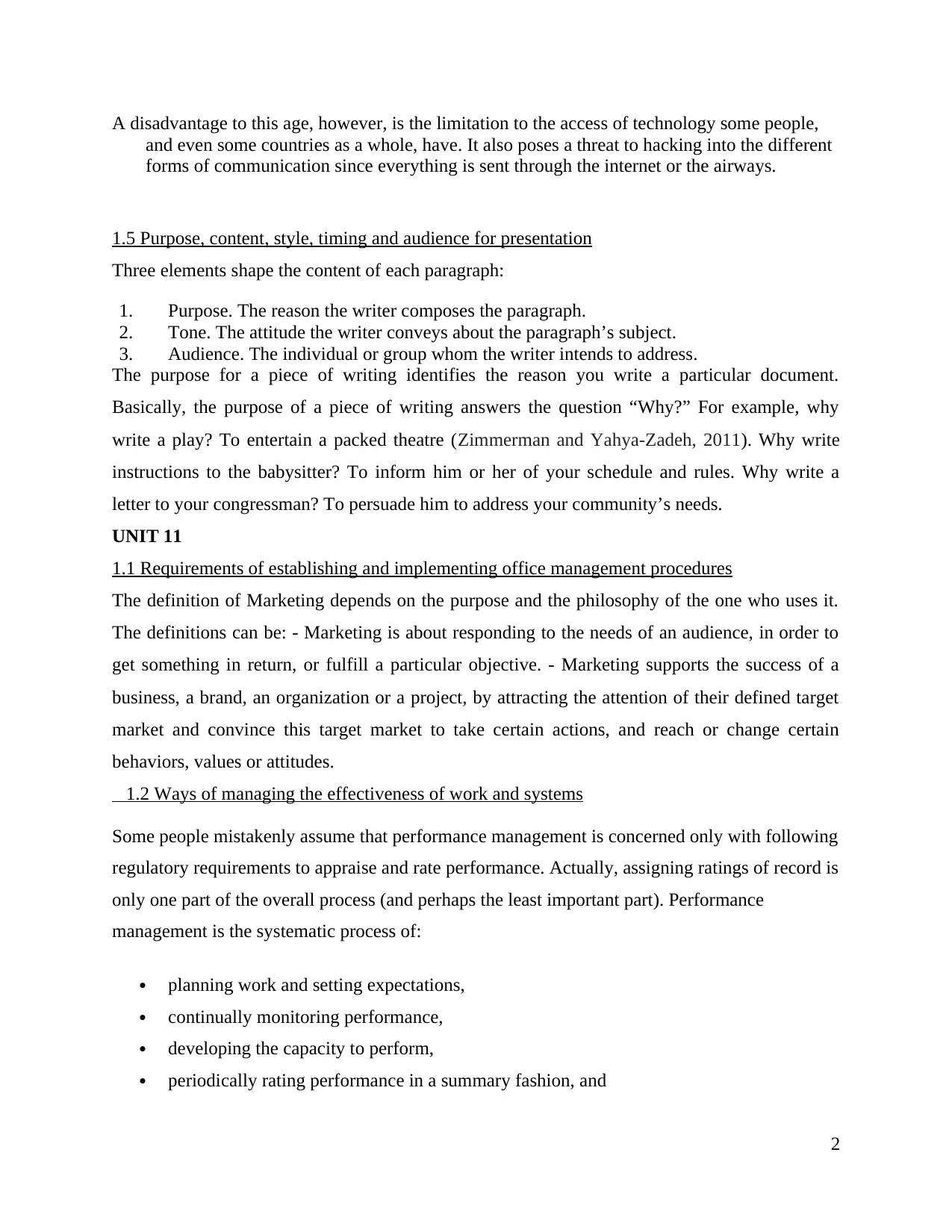
A disadvantage to this age, however, is the limitation to the access of technology some people,
and even some countries as a whole, have. It also poses a threat to hacking into the different
forms of communication since everything is sent through the internet or the airways.
1.5 Purpose, content, style, timing and audience for presentation
Three elements shape the content of each paragraph:
1. Purpose. The reason the writer composes the paragraph.
2. Tone. The attitude the writer conveys about the paragraph’s subject.
3. Audience. The individual or group whom the writer intends to address.
The purpose for a piece of writing identifies the reason you write a particular document.
Basically, the purpose of a piece of writing answers the question “Why?” For example, why
write a play? To entertain a packed theatre (Zimmerman and Yahya-Zadeh, 2011). Why write
instructions to the babysitter? To inform him or her of your schedule and rules. Why write a
letter to your congressman? To persuade him to address your community’s needs.
UNIT 11
1.1 Requirements of establishing and implementing office management procedures
The definition of Marketing depends on the purpose and the philosophy of the one who uses it.
The definitions can be: - Marketing is about responding to the needs of an audience, in order to
get something in return, or fulfill a particular objective. - Marketing supports the success of a
business, a brand, an organization or a project, by attracting the attention of their defined target
market and convince this target market to take certain actions, and reach or change certain
behaviors, values or attitudes.
1.2 Ways of managing the effectiveness of work and systems
Some people mistakenly assume that performance management is concerned only with following
regulatory requirements to appraise and rate performance. Actually, assigning ratings of record is
only one part of the overall process (and perhaps the least important part). Performance
management is the systematic process of:
planning work and setting expectations,
continually monitoring performance,
developing the capacity to perform,
periodically rating performance in a summary fashion, and
2
and even some countries as a whole, have. It also poses a threat to hacking into the different
forms of communication since everything is sent through the internet or the airways.
1.5 Purpose, content, style, timing and audience for presentation
Three elements shape the content of each paragraph:
1. Purpose. The reason the writer composes the paragraph.
2. Tone. The attitude the writer conveys about the paragraph’s subject.
3. Audience. The individual or group whom the writer intends to address.
The purpose for a piece of writing identifies the reason you write a particular document.
Basically, the purpose of a piece of writing answers the question “Why?” For example, why
write a play? To entertain a packed theatre (Zimmerman and Yahya-Zadeh, 2011). Why write
instructions to the babysitter? To inform him or her of your schedule and rules. Why write a
letter to your congressman? To persuade him to address your community’s needs.
UNIT 11
1.1 Requirements of establishing and implementing office management procedures
The definition of Marketing depends on the purpose and the philosophy of the one who uses it.
The definitions can be: - Marketing is about responding to the needs of an audience, in order to
get something in return, or fulfill a particular objective. - Marketing supports the success of a
business, a brand, an organization or a project, by attracting the attention of their defined target
market and convince this target market to take certain actions, and reach or change certain
behaviors, values or attitudes.
1.2 Ways of managing the effectiveness of work and systems
Some people mistakenly assume that performance management is concerned only with following
regulatory requirements to appraise and rate performance. Actually, assigning ratings of record is
only one part of the overall process (and perhaps the least important part). Performance
management is the systematic process of:
planning work and setting expectations,
continually monitoring performance,
developing the capacity to perform,
periodically rating performance in a summary fashion, and
2
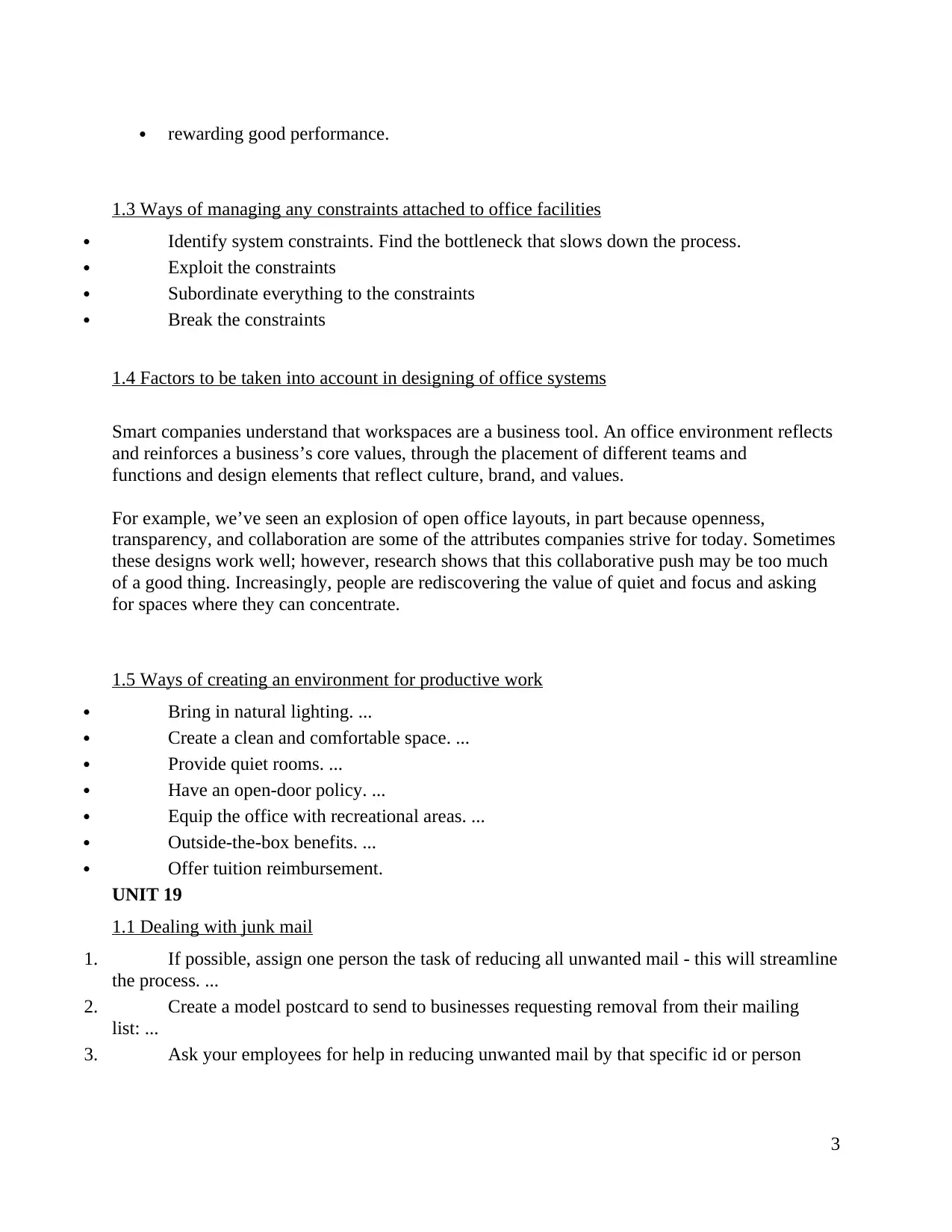
rewarding good performance.
1.3 Ways of managing any constraints attached to office facilities
Identify system constraints. Find the bottleneck that slows down the process.
Exploit the constraints
Subordinate everything to the constraints
Break the constraints
1.4 Factors to be taken into account in designing of office systems
Smart companies understand that workspaces are a business tool. An office environment reflects
and reinforces a business’s core values, through the placement of different teams and
functions and design elements that reflect culture, brand, and values.
For example, we’ve seen an explosion of open office layouts, in part because openness,
transparency, and collaboration are some of the attributes companies strive for today. Sometimes
these designs work well; however, research shows that this collaborative push may be too much
of a good thing. Increasingly, people are rediscovering the value of quiet and focus and asking
for spaces where they can concentrate.
1.5 Ways of creating an environment for productive work
Bring in natural lighting. ...
Create a clean and comfortable space. ...
Provide quiet rooms. ...
Have an open-door policy. ...
Equip the office with recreational areas. ...
Outside-the-box benefits. ...
Offer tuition reimbursement.
UNIT 19
1.1 Dealing with junk mail
1. If possible, assign one person the task of reducing all unwanted mail - this will streamline
the process. ...
2. Create a model postcard to send to businesses requesting removal from their mailing
list: ...
3. Ask your employees for help in reducing unwanted mail by that specific id or person
3
1.3 Ways of managing any constraints attached to office facilities
Identify system constraints. Find the bottleneck that slows down the process.
Exploit the constraints
Subordinate everything to the constraints
Break the constraints
1.4 Factors to be taken into account in designing of office systems
Smart companies understand that workspaces are a business tool. An office environment reflects
and reinforces a business’s core values, through the placement of different teams and
functions and design elements that reflect culture, brand, and values.
For example, we’ve seen an explosion of open office layouts, in part because openness,
transparency, and collaboration are some of the attributes companies strive for today. Sometimes
these designs work well; however, research shows that this collaborative push may be too much
of a good thing. Increasingly, people are rediscovering the value of quiet and focus and asking
for spaces where they can concentrate.
1.5 Ways of creating an environment for productive work
Bring in natural lighting. ...
Create a clean and comfortable space. ...
Provide quiet rooms. ...
Have an open-door policy. ...
Equip the office with recreational areas. ...
Outside-the-box benefits. ...
Offer tuition reimbursement.
UNIT 19
1.1 Dealing with junk mail
1. If possible, assign one person the task of reducing all unwanted mail - this will streamline
the process. ...
2. Create a model postcard to send to businesses requesting removal from their mailing
list: ...
3. Ask your employees for help in reducing unwanted mail by that specific id or person
3
⊘ This is a preview!⊘
Do you want full access?
Subscribe today to unlock all pages.

Trusted by 1+ million students worldwide
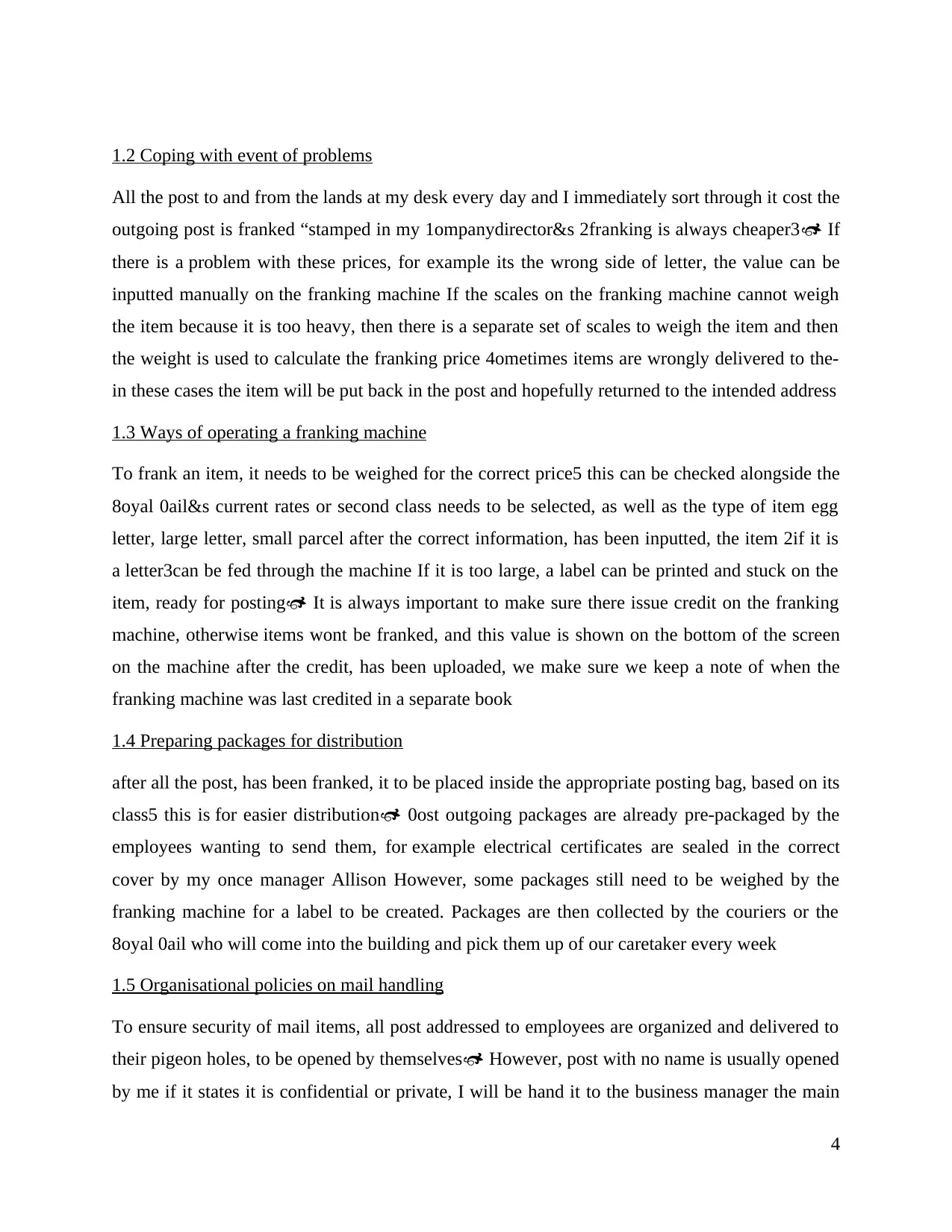
1.2 Coping with event of problems
All the post to and from the lands at my desk every day and I immediately sort through it cost the
outgoing post is franked “stamped in my 1ompanydirector&s 2franking is always cheaper3 If
there is a problem with these prices, for example its the wrong side of letter, the value can be
inputted manually on the franking machine If the scales on the franking machine cannot weigh
the item because it is too heavy, then there is a separate set of scales to weigh the item and then
the weight is used to calculate the franking price 4ometimes items are wrongly delivered to the-
in these cases the item will be put back in the post and hopefully returned to the intended address
1.3 Ways of operating a franking machine
To frank an item, it needs to be weighed for the correct price5 this can be checked alongside the
8oyal 0ail&s current rates or second class needs to be selected, as well as the type of item egg
letter, large letter, small parcel after the correct information, has been inputted, the item 2if it is
a letter3can be fed through the machine If it is too large, a label can be printed and stuck on the
item, ready for posting It is always important to make sure there issue credit on the franking
machine, otherwise items wont be franked, and this value is shown on the bottom of the screen
on the machine after the credit, has been uploaded, we make sure we keep a note of when the
franking machine was last credited in a separate book
1.4 Preparing packages for distribution
after all the post, has been franked, it to be placed inside the appropriate posting bag, based on its
class5 this is for easier distribution 0ost outgoing packages are already pre-packaged by the
employees wanting to send them, for example electrical certificates are sealed in the correct
cover by my once manager Allison However, some packages still need to be weighed by the
franking machine for a label to be created. Packages are then collected by the couriers or the
8oyal 0ail who will come into the building and pick them up of our caretaker every week
1.5 Organisational policies on mail handling
To ensure security of mail items, all post addressed to employees are organized and delivered to
their pigeon holes, to be opened by themselves However, post with no name is usually opened
by me if it states it is confidential or private, I will be hand it to the business manager the main
4
All the post to and from the lands at my desk every day and I immediately sort through it cost the
outgoing post is franked “stamped in my 1ompanydirector&s 2franking is always cheaper3 If
there is a problem with these prices, for example its the wrong side of letter, the value can be
inputted manually on the franking machine If the scales on the franking machine cannot weigh
the item because it is too heavy, then there is a separate set of scales to weigh the item and then
the weight is used to calculate the franking price 4ometimes items are wrongly delivered to the-
in these cases the item will be put back in the post and hopefully returned to the intended address
1.3 Ways of operating a franking machine
To frank an item, it needs to be weighed for the correct price5 this can be checked alongside the
8oyal 0ail&s current rates or second class needs to be selected, as well as the type of item egg
letter, large letter, small parcel after the correct information, has been inputted, the item 2if it is
a letter3can be fed through the machine If it is too large, a label can be printed and stuck on the
item, ready for posting It is always important to make sure there issue credit on the franking
machine, otherwise items wont be franked, and this value is shown on the bottom of the screen
on the machine after the credit, has been uploaded, we make sure we keep a note of when the
franking machine was last credited in a separate book
1.4 Preparing packages for distribution
after all the post, has been franked, it to be placed inside the appropriate posting bag, based on its
class5 this is for easier distribution 0ost outgoing packages are already pre-packaged by the
employees wanting to send them, for example electrical certificates are sealed in the correct
cover by my once manager Allison However, some packages still need to be weighed by the
franking machine for a label to be created. Packages are then collected by the couriers or the
8oyal 0ail who will come into the building and pick them up of our caretaker every week
1.5 Organisational policies on mail handling
To ensure security of mail items, all post addressed to employees are organized and delivered to
their pigeon holes, to be opened by themselves However, post with no name is usually opened
by me if it states it is confidential or private, I will be hand it to the business manager the main
4
Paraphrase This Document
Need a fresh take? Get an instant paraphrase of this document with our AI Paraphraser
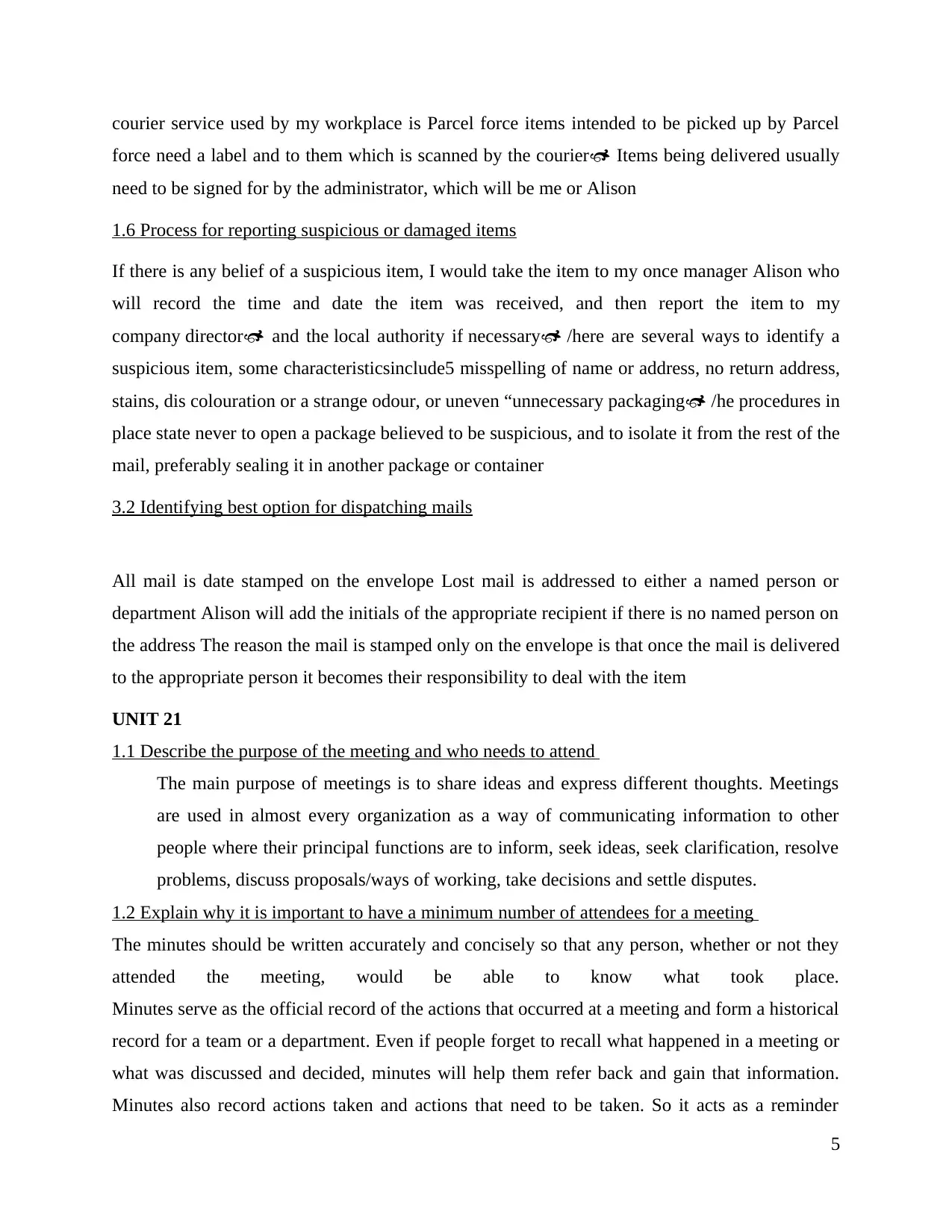
courier service used by my workplace is Parcel force items intended to be picked up by Parcel
force need a label and to them which is scanned by the courier Items being delivered usually
need to be signed for by the administrator, which will be me or Alison
1.6 Process for reporting suspicious or damaged items
If there is any belief of a suspicious item, I would take the item to my once manager Alison who
will record the time and date the item was received, and then report the item to my
company director and the local authority if necessary /here are several ways to identify a
suspicious item, some characteristicsinclude5 misspelling of name or address, no return address,
stains, dis colouration or a strange odour, or uneven “unnecessary packaging /he procedures in
place state never to open a package believed to be suspicious, and to isolate it from the rest of the
mail, preferably sealing it in another package or container
3.2 Identifying best option for dispatching mails
All mail is date stamped on the envelope Lost mail is addressed to either a named person or
department Alison will add the initials of the appropriate recipient if there is no named person on
the address The reason the mail is stamped only on the envelope is that once the mail is delivered
to the appropriate person it becomes their responsibility to deal with the item
UNIT 21
1.1 Describe the purpose of the meeting and who needs to attend
The main purpose of meetings is to share ideas and express different thoughts. Meetings
are used in almost every organization as a way of communicating information to other
people where their principal functions are to inform, seek ideas, seek clarification, resolve
problems, discuss proposals/ways of working, take decisions and settle disputes.
1.2 Explain why it is important to have a minimum number of attendees for a meeting
The minutes should be written accurately and concisely so that any person, whether or not they
attended the meeting, would be able to know what took place.
Minutes serve as the official record of the actions that occurred at a meeting and form a historical
record for a team or a department. Even if people forget to recall what happened in a meeting or
what was discussed and decided, minutes will help them refer back and gain that information.
Minutes also record actions taken and actions that need to be taken. So it acts as a reminder
5
force need a label and to them which is scanned by the courier Items being delivered usually
need to be signed for by the administrator, which will be me or Alison
1.6 Process for reporting suspicious or damaged items
If there is any belief of a suspicious item, I would take the item to my once manager Alison who
will record the time and date the item was received, and then report the item to my
company director and the local authority if necessary /here are several ways to identify a
suspicious item, some characteristicsinclude5 misspelling of name or address, no return address,
stains, dis colouration or a strange odour, or uneven “unnecessary packaging /he procedures in
place state never to open a package believed to be suspicious, and to isolate it from the rest of the
mail, preferably sealing it in another package or container
3.2 Identifying best option for dispatching mails
All mail is date stamped on the envelope Lost mail is addressed to either a named person or
department Alison will add the initials of the appropriate recipient if there is no named person on
the address The reason the mail is stamped only on the envelope is that once the mail is delivered
to the appropriate person it becomes their responsibility to deal with the item
UNIT 21
1.1 Describe the purpose of the meeting and who needs to attend
The main purpose of meetings is to share ideas and express different thoughts. Meetings
are used in almost every organization as a way of communicating information to other
people where their principal functions are to inform, seek ideas, seek clarification, resolve
problems, discuss proposals/ways of working, take decisions and settle disputes.
1.2 Explain why it is important to have a minimum number of attendees for a meeting
The minutes should be written accurately and concisely so that any person, whether or not they
attended the meeting, would be able to know what took place.
Minutes serve as the official record of the actions that occurred at a meeting and form a historical
record for a team or a department. Even if people forget to recall what happened in a meeting or
what was discussed and decided, minutes will help them refer back and gain that information.
Minutes also record actions taken and actions that need to be taken. So it acts as a reminder
5
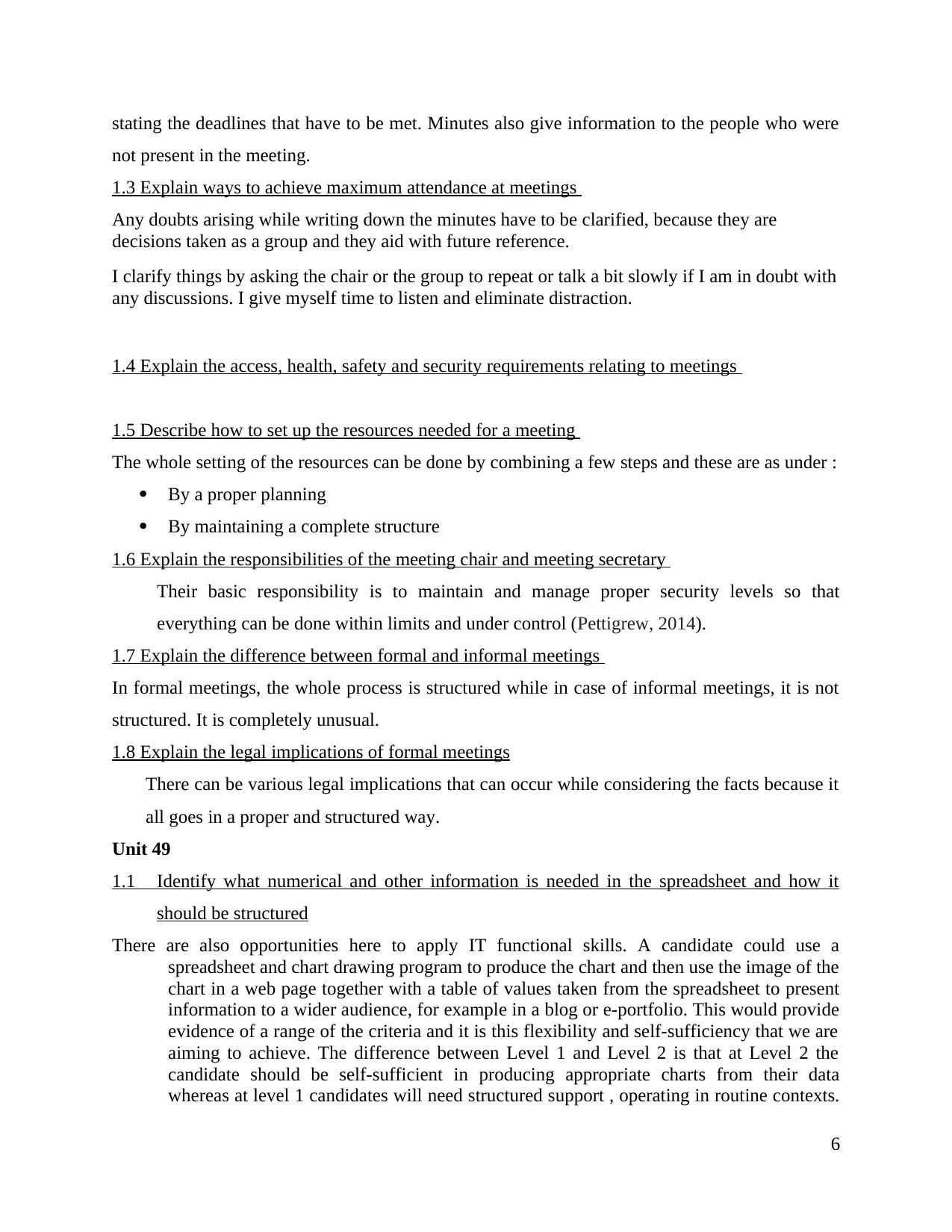
stating the deadlines that have to be met. Minutes also give information to the people who were
not present in the meeting.
1.3 Explain ways to achieve maximum attendance at meetings
Any doubts arising while writing down the minutes have to be clarified, because they are
decisions taken as a group and they aid with future reference.
I clarify things by asking the chair or the group to repeat or talk a bit slowly if I am in doubt with
any discussions. I give myself time to listen and eliminate distraction.
1.4 Explain the access, health, safety and security requirements relating to meetings
1.5 Describe how to set up the resources needed for a meeting
The whole setting of the resources can be done by combining a few steps and these are as under :
By a proper planning
By maintaining a complete structure
1.6 Explain the responsibilities of the meeting chair and meeting secretary
Their basic responsibility is to maintain and manage proper security levels so that
everything can be done within limits and under control (Pettigrew, 2014).
1.7 Explain the difference between formal and informal meetings
In formal meetings, the whole process is structured while in case of informal meetings, it is not
structured. It is completely unusual.
1.8 Explain the legal implications of formal meetings
There can be various legal implications that can occur while considering the facts because it
all goes in a proper and structured way.
Unit 49
1.1 Identify what numerical and other information is needed in the spreadsheet and how it
should be structured
There are also opportunities here to apply IT functional skills. A candidate could use a
spreadsheet and chart drawing program to produce the chart and then use the image of the
chart in a web page together with a table of values taken from the spreadsheet to present
information to a wider audience, for example in a blog or e-portfolio. This would provide
evidence of a range of the criteria and it is this flexibility and self-sufficiency that we are
aiming to achieve. The difference between Level 1 and Level 2 is that at Level 2 the
candidate should be self-sufficient in producing appropriate charts from their data
whereas at level 1 candidates will need structured support , operating in routine contexts.
6
not present in the meeting.
1.3 Explain ways to achieve maximum attendance at meetings
Any doubts arising while writing down the minutes have to be clarified, because they are
decisions taken as a group and they aid with future reference.
I clarify things by asking the chair or the group to repeat or talk a bit slowly if I am in doubt with
any discussions. I give myself time to listen and eliminate distraction.
1.4 Explain the access, health, safety and security requirements relating to meetings
1.5 Describe how to set up the resources needed for a meeting
The whole setting of the resources can be done by combining a few steps and these are as under :
By a proper planning
By maintaining a complete structure
1.6 Explain the responsibilities of the meeting chair and meeting secretary
Their basic responsibility is to maintain and manage proper security levels so that
everything can be done within limits and under control (Pettigrew, 2014).
1.7 Explain the difference between formal and informal meetings
In formal meetings, the whole process is structured while in case of informal meetings, it is not
structured. It is completely unusual.
1.8 Explain the legal implications of formal meetings
There can be various legal implications that can occur while considering the facts because it
all goes in a proper and structured way.
Unit 49
1.1 Identify what numerical and other information is needed in the spreadsheet and how it
should be structured
There are also opportunities here to apply IT functional skills. A candidate could use a
spreadsheet and chart drawing program to produce the chart and then use the image of the
chart in a web page together with a table of values taken from the spreadsheet to present
information to a wider audience, for example in a blog or e-portfolio. This would provide
evidence of a range of the criteria and it is this flexibility and self-sufficiency that we are
aiming to achieve. The difference between Level 1 and Level 2 is that at Level 2 the
candidate should be self-sufficient in producing appropriate charts from their data
whereas at level 1 candidates will need structured support , operating in routine contexts.
6
⊘ This is a preview!⊘
Do you want full access?
Subscribe today to unlock all pages.

Trusted by 1+ million students worldwide
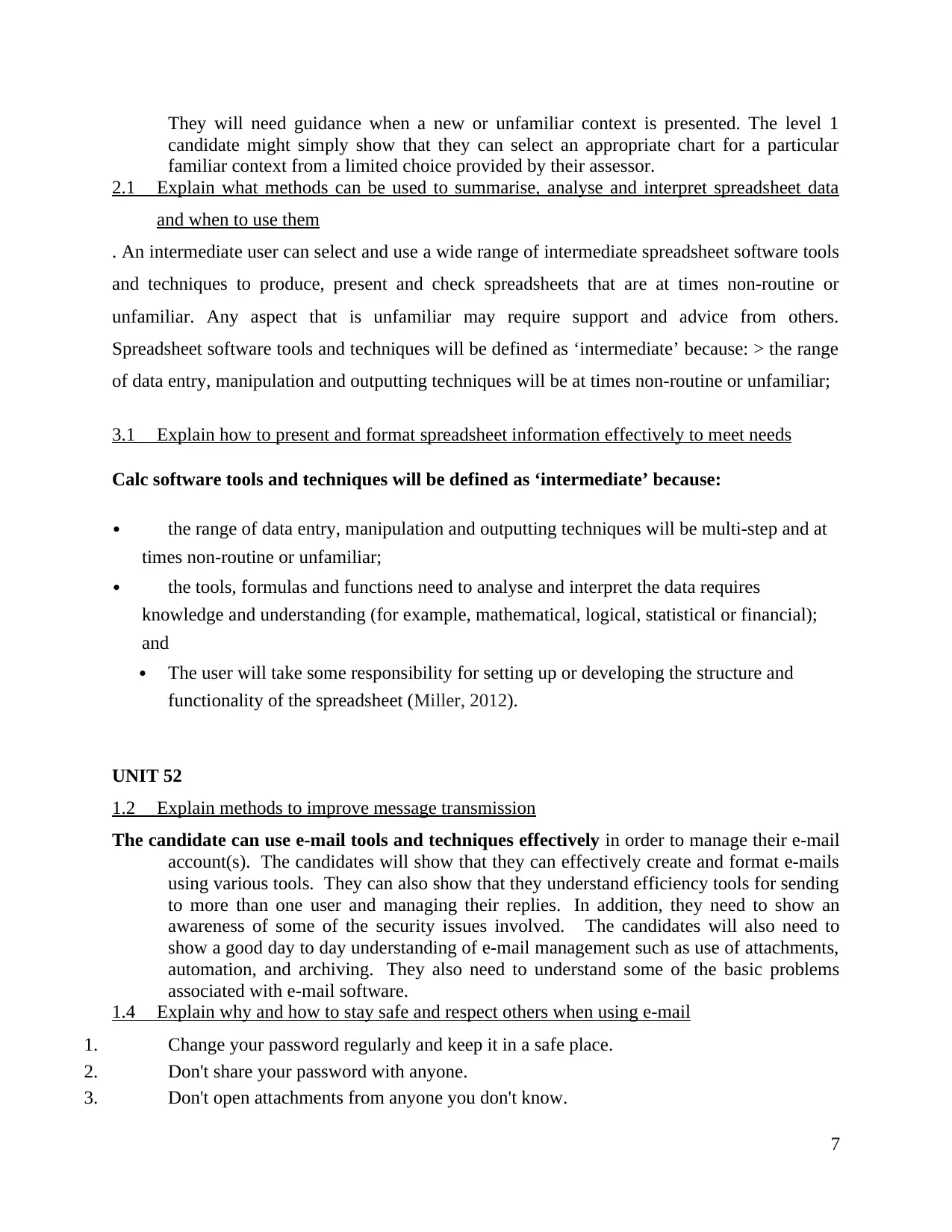
They will need guidance when a new or unfamiliar context is presented. The level 1
candidate might simply show that they can select an appropriate chart for a particular
familiar context from a limited choice provided by their assessor.
2.1 Explain what methods can be used to summarise, analyse and interpret spreadsheet data
and when to use them
. An intermediate user can select and use a wide range of intermediate spreadsheet software tools
and techniques to produce, present and check spreadsheets that are at times non-routine or
unfamiliar. Any aspect that is unfamiliar may require support and advice from others.
Spreadsheet software tools and techniques will be defined as ‘intermediate’ because: > the range
of data entry, manipulation and outputting techniques will be at times non-routine or unfamiliar;
3.1 Explain how to present and format spreadsheet information effectively to meet needs
Calc software tools and techniques will be defined as ‘intermediate’ because:
the range of data entry, manipulation and outputting techniques will be multi-step and at
times non-routine or unfamiliar;
the tools, formulas and functions need to analyse and interpret the data requires
knowledge and understanding (for example, mathematical, logical, statistical or financial);
and
The user will take some responsibility for setting up or developing the structure and
functionality of the spreadsheet (Miller, 2012).
UNIT 52
1.2 Explain methods to improve message transmission
The candidate can use e-mail tools and techniques effectively in order to manage their e-mail
account(s). The candidates will show that they can effectively create and format e-mails
using various tools. They can also show that they understand efficiency tools for sending
to more than one user and managing their replies. In addition, they need to show an
awareness of some of the security issues involved. The candidates will also need to
show a good day to day understanding of e-mail management such as use of attachments,
automation, and archiving. They also need to understand some of the basic problems
associated with e-mail software.
1.4 Explain why and how to stay safe and respect others when using e-mail
1. Change your password regularly and keep it in a safe place.
2. Don't share your password with anyone.
3. Don't open attachments from anyone you don't know.
7
candidate might simply show that they can select an appropriate chart for a particular
familiar context from a limited choice provided by their assessor.
2.1 Explain what methods can be used to summarise, analyse and interpret spreadsheet data
and when to use them
. An intermediate user can select and use a wide range of intermediate spreadsheet software tools
and techniques to produce, present and check spreadsheets that are at times non-routine or
unfamiliar. Any aspect that is unfamiliar may require support and advice from others.
Spreadsheet software tools and techniques will be defined as ‘intermediate’ because: > the range
of data entry, manipulation and outputting techniques will be at times non-routine or unfamiliar;
3.1 Explain how to present and format spreadsheet information effectively to meet needs
Calc software tools and techniques will be defined as ‘intermediate’ because:
the range of data entry, manipulation and outputting techniques will be multi-step and at
times non-routine or unfamiliar;
the tools, formulas and functions need to analyse and interpret the data requires
knowledge and understanding (for example, mathematical, logical, statistical or financial);
and
The user will take some responsibility for setting up or developing the structure and
functionality of the spreadsheet (Miller, 2012).
UNIT 52
1.2 Explain methods to improve message transmission
The candidate can use e-mail tools and techniques effectively in order to manage their e-mail
account(s). The candidates will show that they can effectively create and format e-mails
using various tools. They can also show that they understand efficiency tools for sending
to more than one user and managing their replies. In addition, they need to show an
awareness of some of the security issues involved. The candidates will also need to
show a good day to day understanding of e-mail management such as use of attachments,
automation, and archiving. They also need to understand some of the basic problems
associated with e-mail software.
1.4 Explain why and how to stay safe and respect others when using e-mail
1. Change your password regularly and keep it in a safe place.
2. Don't share your password with anyone.
3. Don't open attachments from anyone you don't know.
7
Paraphrase This Document
Need a fresh take? Get an instant paraphrase of this document with our AI Paraphraser
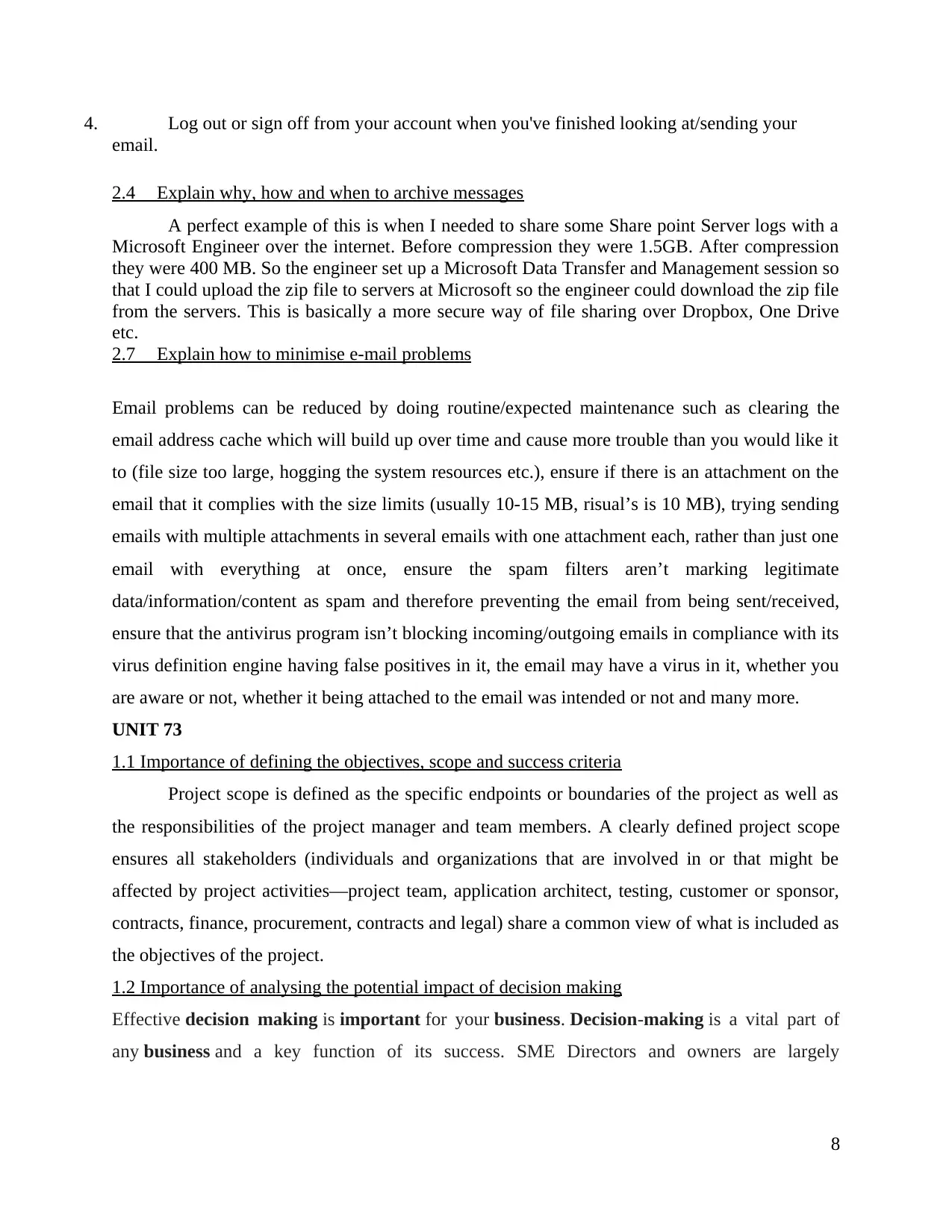
4. Log out or sign off from your account when you've finished looking at/sending your
email.
2.4 Explain why, how and when to archive messages
A perfect example of this is when I needed to share some Share point Server logs with a
Microsoft Engineer over the internet. Before compression they were 1.5GB. After compression
they were 400 MB. So the engineer set up a Microsoft Data Transfer and Management session so
that I could upload the zip file to servers at Microsoft so the engineer could download the zip file
from the servers. This is basically a more secure way of file sharing over Dropbox, One Drive
etc.
2.7 Explain how to minimise e-mail problems
Email problems can be reduced by doing routine/expected maintenance such as clearing the
email address cache which will build up over time and cause more trouble than you would like it
to (file size too large, hogging the system resources etc.), ensure if there is an attachment on the
email that it complies with the size limits (usually 10-15 MB, risual’s is 10 MB), trying sending
emails with multiple attachments in several emails with one attachment each, rather than just one
email with everything at once, ensure the spam filters aren’t marking legitimate
data/information/content as spam and therefore preventing the email from being sent/received,
ensure that the antivirus program isn’t blocking incoming/outgoing emails in compliance with its
virus definition engine having false positives in it, the email may have a virus in it, whether you
are aware or not, whether it being attached to the email was intended or not and many more.
UNIT 73
1.1 Importance of defining the objectives, scope and success criteria
Project scope is defined as the specific endpoints or boundaries of the project as well as
the responsibilities of the project manager and team members. A clearly defined project scope
ensures all stakeholders (individuals and organizations that are involved in or that might be
affected by project activities—project team, application architect, testing, customer or sponsor,
contracts, finance, procurement, contracts and legal) share a common view of what is included as
the objectives of the project.
1.2 Importance of analysing the potential impact of decision making
Effective decision making is important for your business. Decision-making is a vital part of
any business and a key function of its success. SME Directors and owners are largely
8
email.
2.4 Explain why, how and when to archive messages
A perfect example of this is when I needed to share some Share point Server logs with a
Microsoft Engineer over the internet. Before compression they were 1.5GB. After compression
they were 400 MB. So the engineer set up a Microsoft Data Transfer and Management session so
that I could upload the zip file to servers at Microsoft so the engineer could download the zip file
from the servers. This is basically a more secure way of file sharing over Dropbox, One Drive
etc.
2.7 Explain how to minimise e-mail problems
Email problems can be reduced by doing routine/expected maintenance such as clearing the
email address cache which will build up over time and cause more trouble than you would like it
to (file size too large, hogging the system resources etc.), ensure if there is an attachment on the
email that it complies with the size limits (usually 10-15 MB, risual’s is 10 MB), trying sending
emails with multiple attachments in several emails with one attachment each, rather than just one
email with everything at once, ensure the spam filters aren’t marking legitimate
data/information/content as spam and therefore preventing the email from being sent/received,
ensure that the antivirus program isn’t blocking incoming/outgoing emails in compliance with its
virus definition engine having false positives in it, the email may have a virus in it, whether you
are aware or not, whether it being attached to the email was intended or not and many more.
UNIT 73
1.1 Importance of defining the objectives, scope and success criteria
Project scope is defined as the specific endpoints or boundaries of the project as well as
the responsibilities of the project manager and team members. A clearly defined project scope
ensures all stakeholders (individuals and organizations that are involved in or that might be
affected by project activities—project team, application architect, testing, customer or sponsor,
contracts, finance, procurement, contracts and legal) share a common view of what is included as
the objectives of the project.
1.2 Importance of analysing the potential impact of decision making
Effective decision making is important for your business. Decision-making is a vital part of
any business and a key function of its success. SME Directors and owners are largely
8
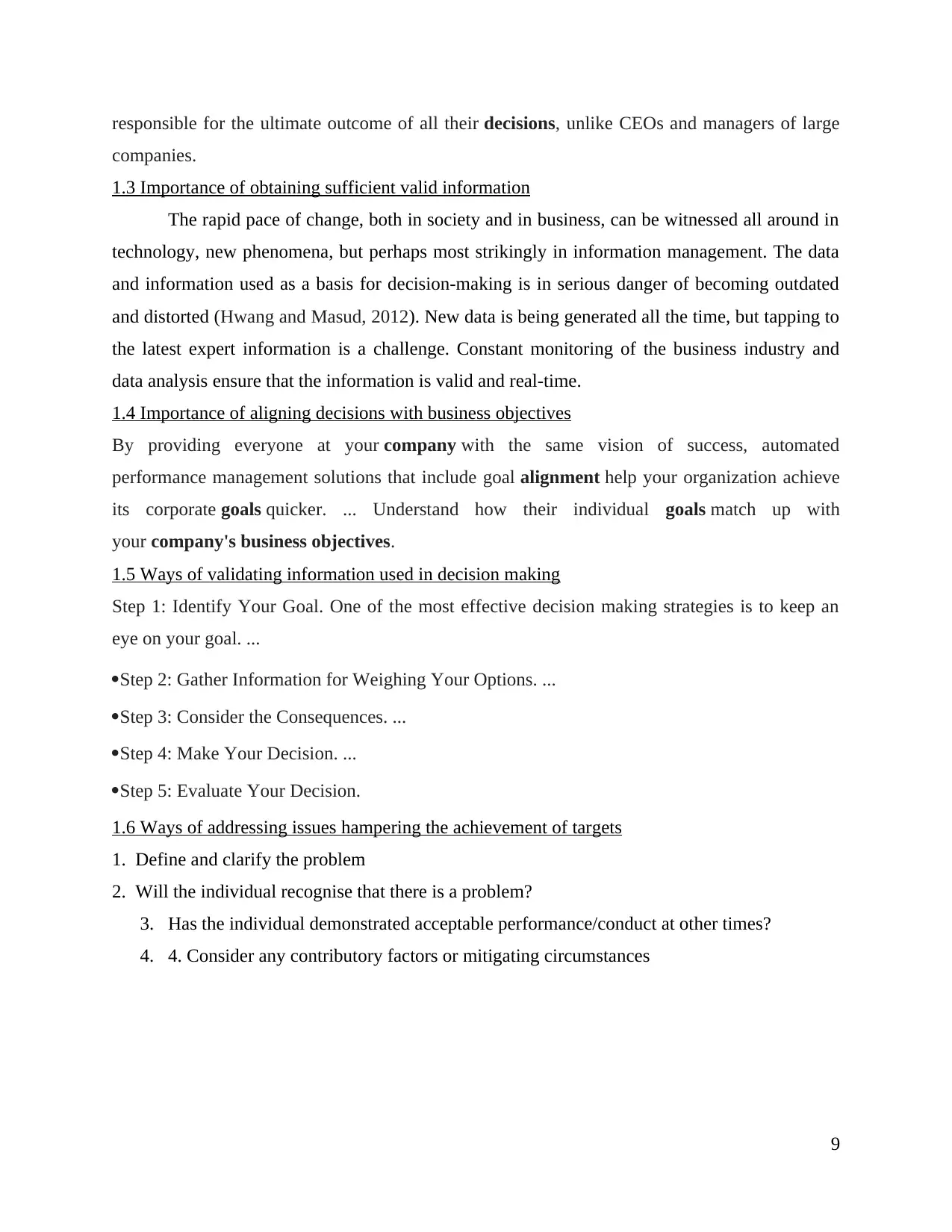
responsible for the ultimate outcome of all their decisions, unlike CEOs and managers of large
companies.
1.3 Importance of obtaining sufficient valid information
The rapid pace of change, both in society and in business, can be witnessed all around in
technology, new phenomena, but perhaps most strikingly in information management. The data
and information used as a basis for decision-making is in serious danger of becoming outdated
and distorted (Hwang and Masud, 2012). New data is being generated all the time, but tapping to
the latest expert information is a challenge. Constant monitoring of the business industry and
data analysis ensure that the information is valid and real-time.
1.4 Importance of aligning decisions with business objectives
By providing everyone at your company with the same vision of success, automated
performance management solutions that include goal alignment help your organization achieve
its corporate goals quicker. ... Understand how their individual goals match up with
your company's business objectives.
1.5 Ways of validating information used in decision making
Step 1: Identify Your Goal. One of the most effective decision making strategies is to keep an
eye on your goal. ...
Step 2: Gather Information for Weighing Your Options. ...
Step 3: Consider the Consequences. ...
Step 4: Make Your Decision. ...
Step 5: Evaluate Your Decision.
1.6 Ways of addressing issues hampering the achievement of targets
1. Define and clarify the problem
2. Will the individual recognise that there is a problem?
3. Has the individual demonstrated acceptable performance/conduct at other times?
4. 4. Consider any contributory factors or mitigating circumstances
9
companies.
1.3 Importance of obtaining sufficient valid information
The rapid pace of change, both in society and in business, can be witnessed all around in
technology, new phenomena, but perhaps most strikingly in information management. The data
and information used as a basis for decision-making is in serious danger of becoming outdated
and distorted (Hwang and Masud, 2012). New data is being generated all the time, but tapping to
the latest expert information is a challenge. Constant monitoring of the business industry and
data analysis ensure that the information is valid and real-time.
1.4 Importance of aligning decisions with business objectives
By providing everyone at your company with the same vision of success, automated
performance management solutions that include goal alignment help your organization achieve
its corporate goals quicker. ... Understand how their individual goals match up with
your company's business objectives.
1.5 Ways of validating information used in decision making
Step 1: Identify Your Goal. One of the most effective decision making strategies is to keep an
eye on your goal. ...
Step 2: Gather Information for Weighing Your Options. ...
Step 3: Consider the Consequences. ...
Step 4: Make Your Decision. ...
Step 5: Evaluate Your Decision.
1.6 Ways of addressing issues hampering the achievement of targets
1. Define and clarify the problem
2. Will the individual recognise that there is a problem?
3. Has the individual demonstrated acceptable performance/conduct at other times?
4. 4. Consider any contributory factors or mitigating circumstances
9
⊘ This is a preview!⊘
Do you want full access?
Subscribe today to unlock all pages.

Trusted by 1+ million students worldwide
1 out of 13
Related Documents
Your All-in-One AI-Powered Toolkit for Academic Success.
+13062052269
info@desklib.com
Available 24*7 on WhatsApp / Email
![[object Object]](/_next/static/media/star-bottom.7253800d.svg)
Unlock your academic potential
Copyright © 2020–2026 A2Z Services. All Rights Reserved. Developed and managed by ZUCOL.





