User Experience Design for a Casual Online Jump and Run Game (CSET010)
VerifiedAdded on 2022/11/25
|8
|820
|131
Project
AI Summary
This document presents the design documentation for a casual online 'jump and run' game, developed as part of a university assignment. The project utilizes Google Web Designer for development, focusing on user experience and engagement. The documentation includes a concept paper outlining the game's introduction, background, description, genre, and target age group. A concept map and functional specifications, including navigation, storyboards, and wireframes, are also provided. The assignment involves creating a game with a specific theme, implementing user experience concepts, and gathering feedback from end-users. The game's design incorporates various elements, such as simple navigation, instructions, and gameplay features. The document also details the implementation of the game's features through tutorials, including adding enemy objects and sound effects. The goal is to create an immersive and enjoyable game experience for the target audience, emphasizing user-centered design principles.
1 out of 8

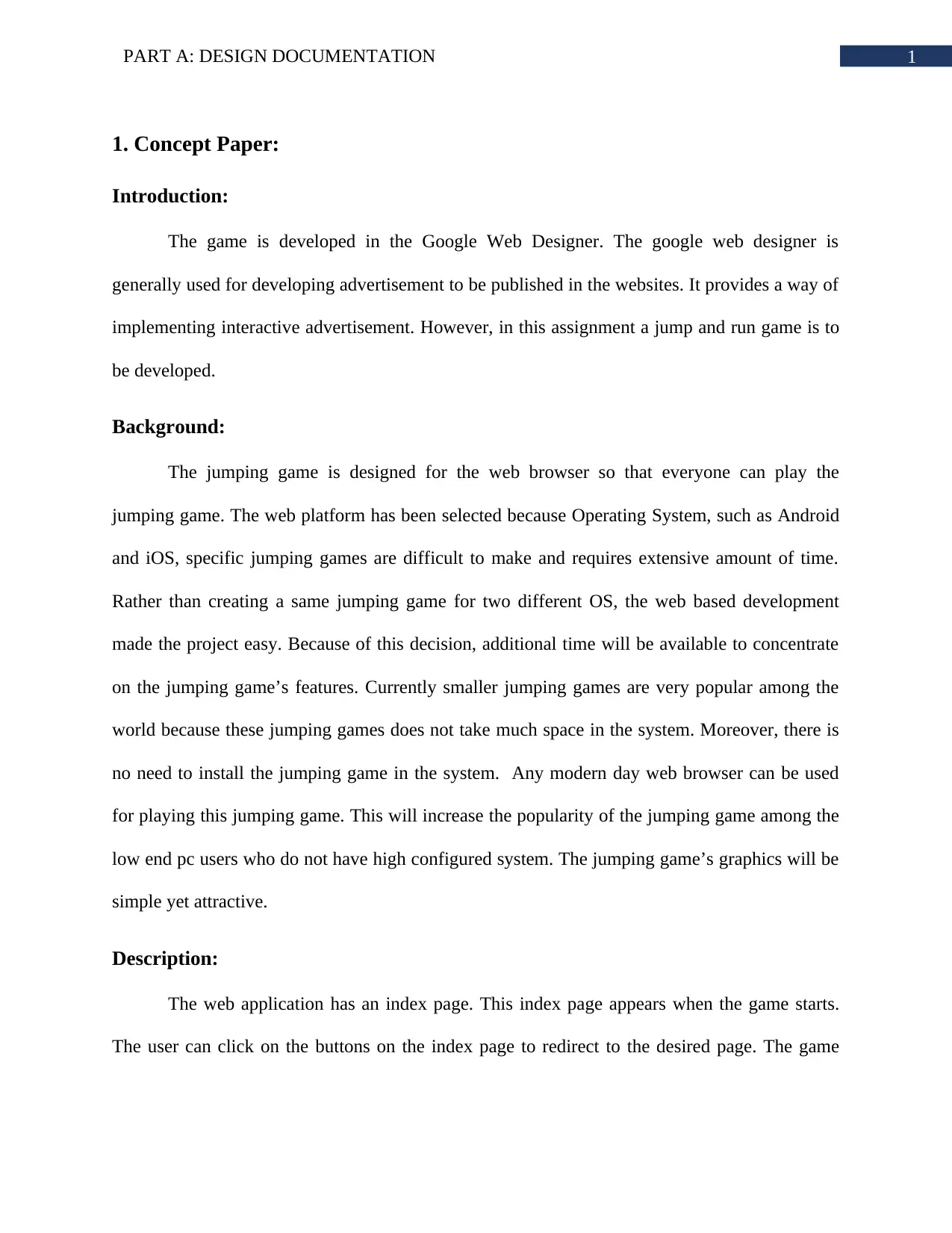
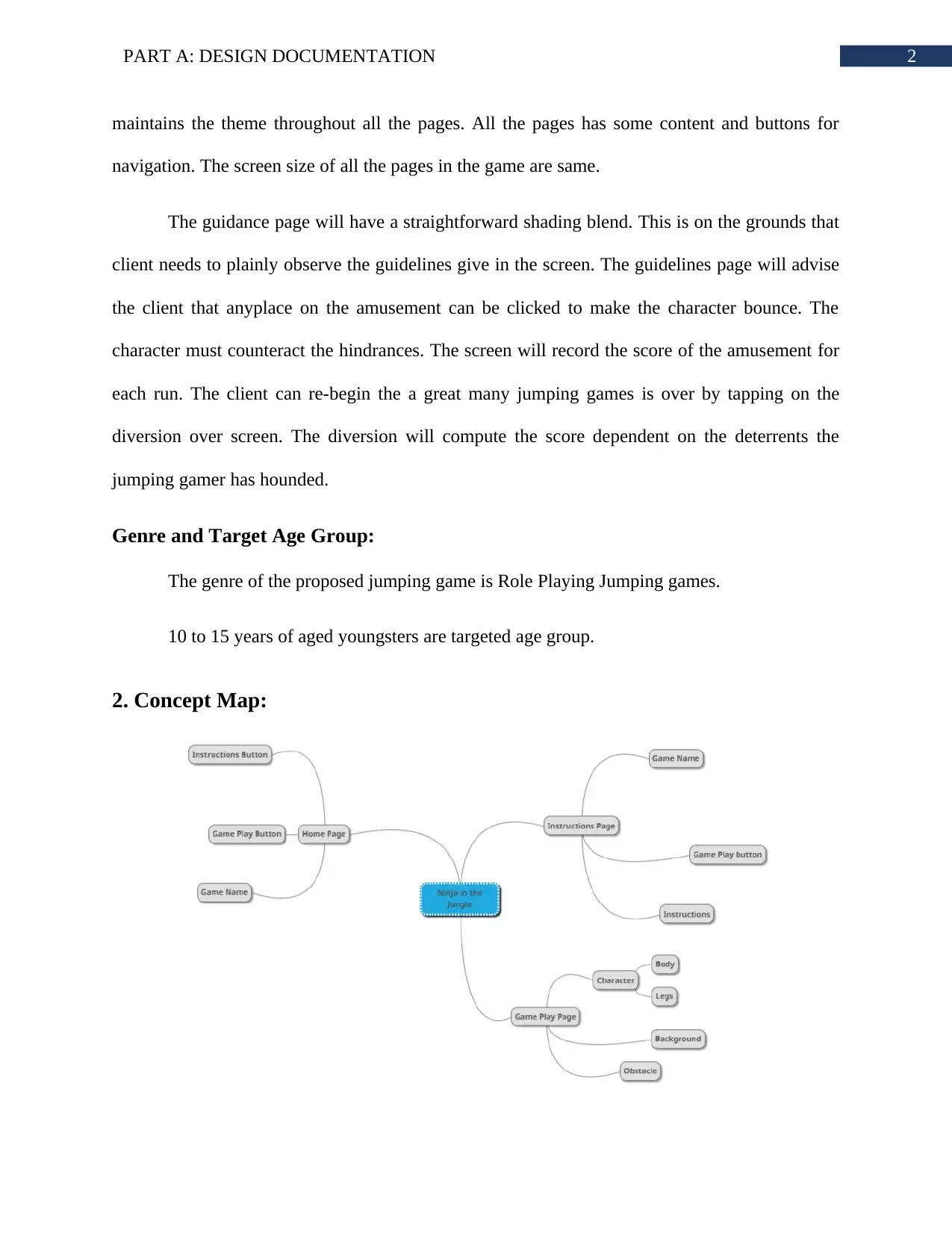

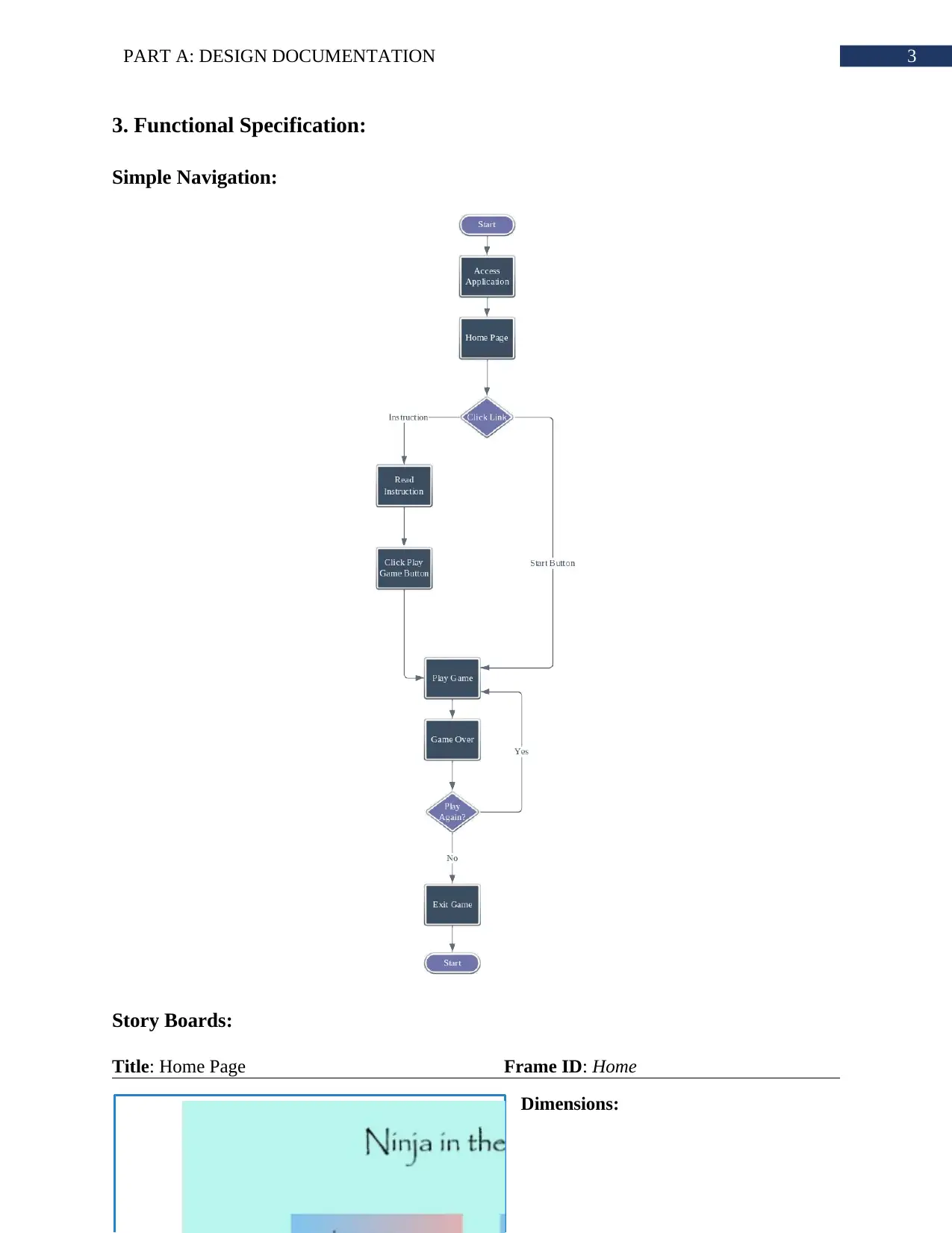
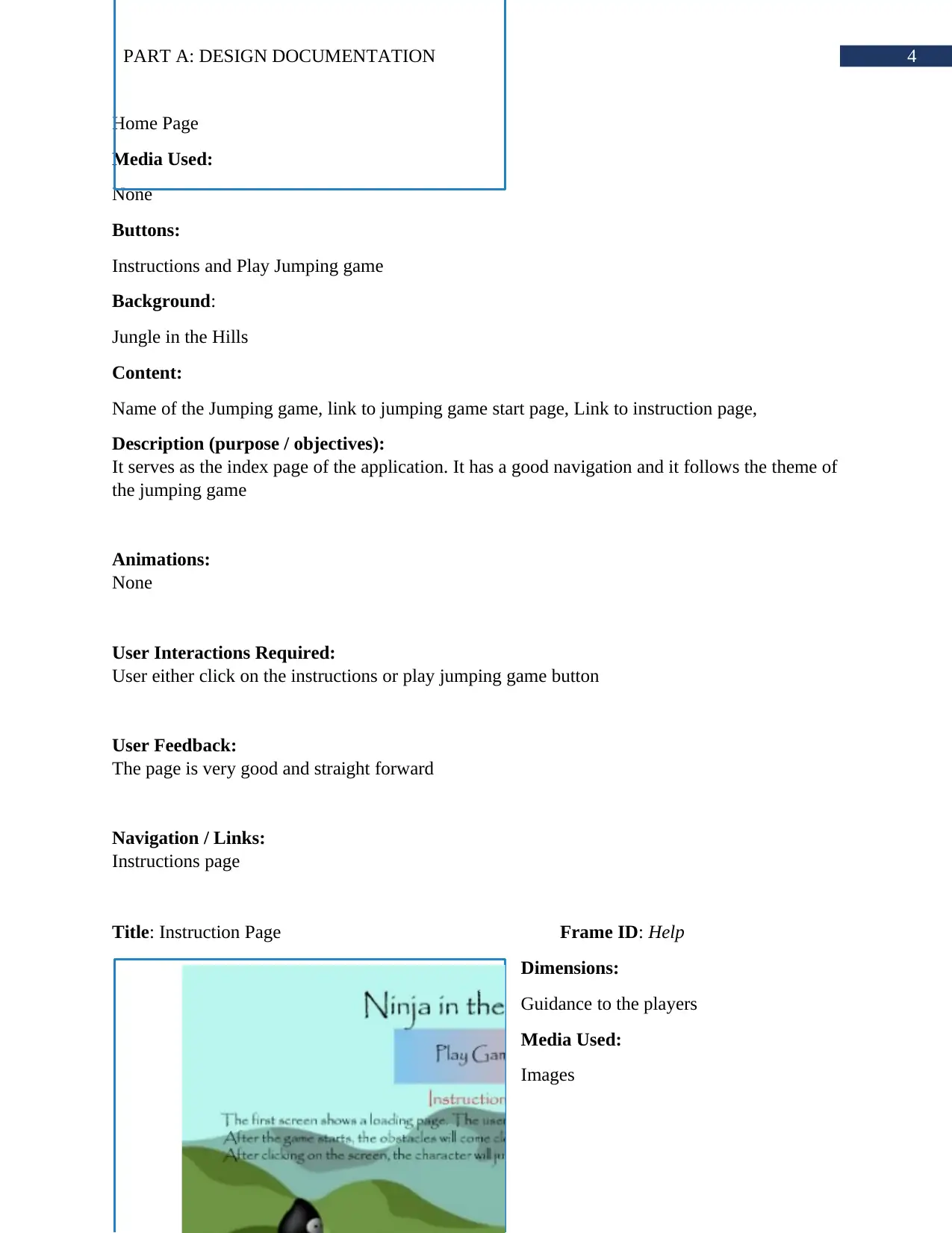
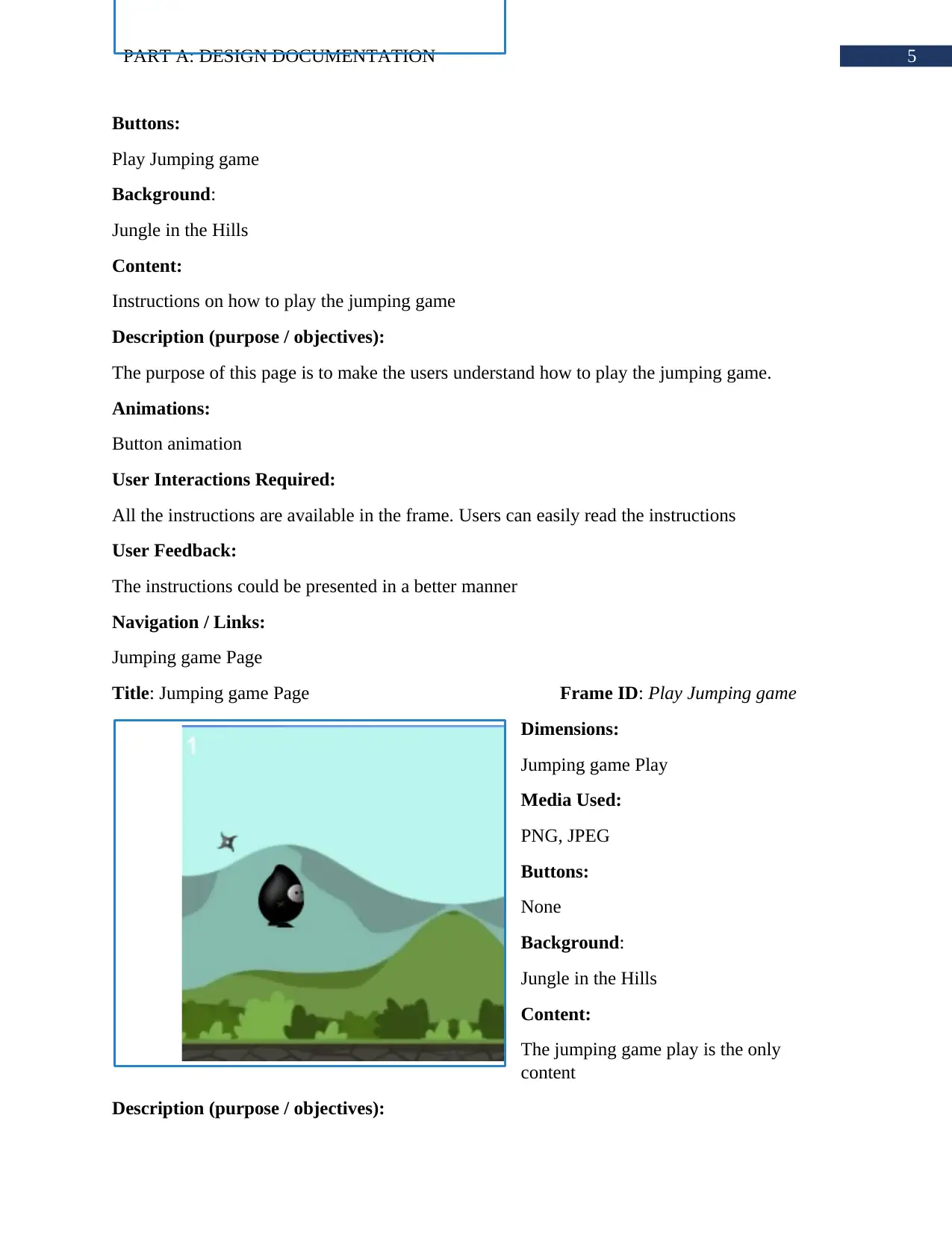
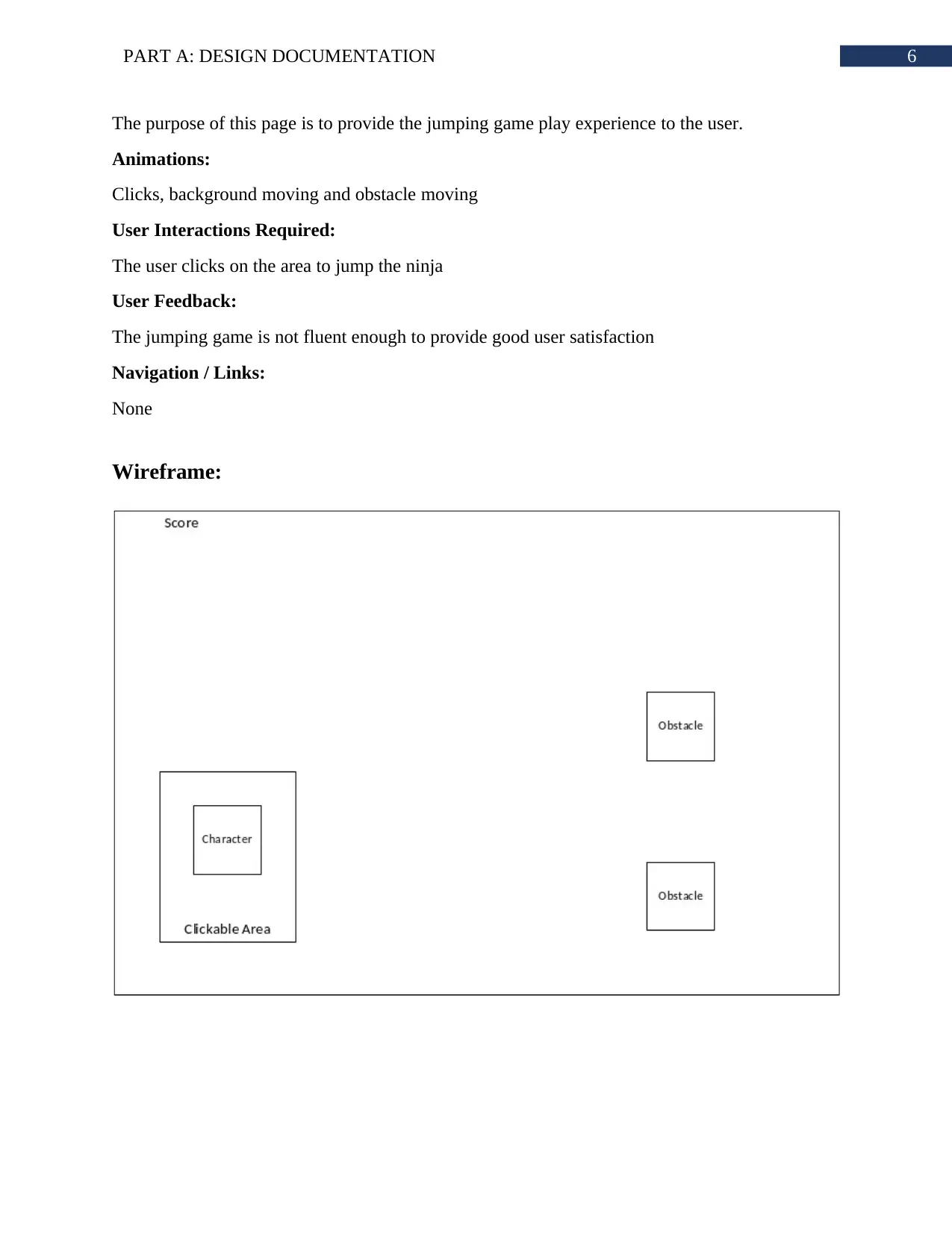
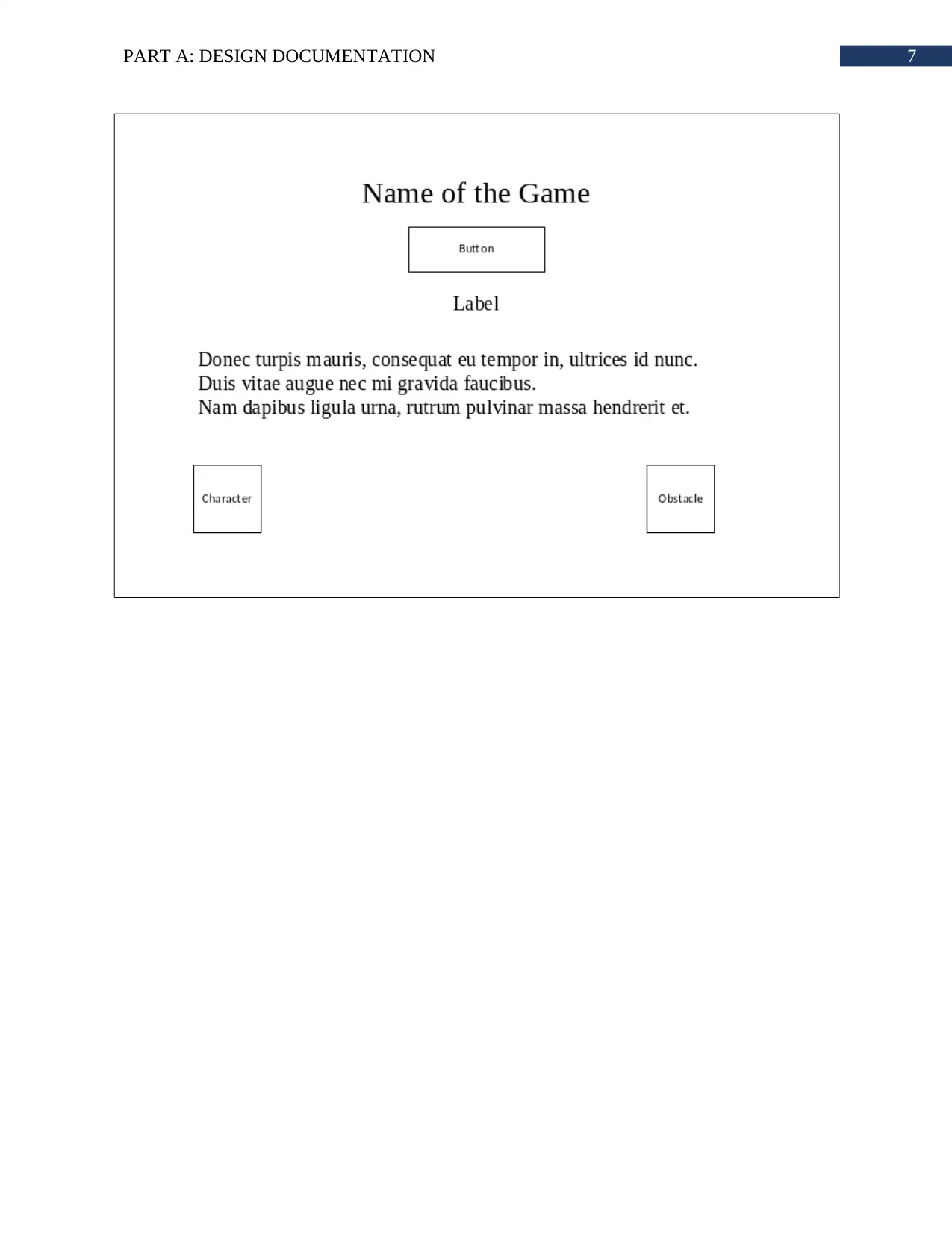



![[object Object]](/_next/static/media/star-bottom.7253800d.svg)