TCP/IP Networking Project: Network Design and Implementation
VerifiedAdded on 2021/04/24
|17
|616
|33
Project
AI Summary
This project report details the implementation of a simple network using Cisco Packet Tracer, featuring two routers and three PCs interconnected via router interfaces. The network incorporates three servers configured with DHCP, WEB, and DNS services to automatically assign IP addresses to connected PCs. The project involves configuring PC, server, and router interfaces with appropriate network addressing, setting up routing (IP packet forwarding) on the routers, and conducting thorough testing using ping and traceroute commands. The configuration of network services such as DHCP, WEB server, DNS, and a firewall are also described. The DHCP server is configured with two pools and the web server with HTTP service enabled. The DNS server is configured with forward and reverse DNS. The firewall configuration is also described using access-list commands. Problems encountered during the configuration are addressed, offering a comprehensive network solution. References include related research articles.
1 out of 17
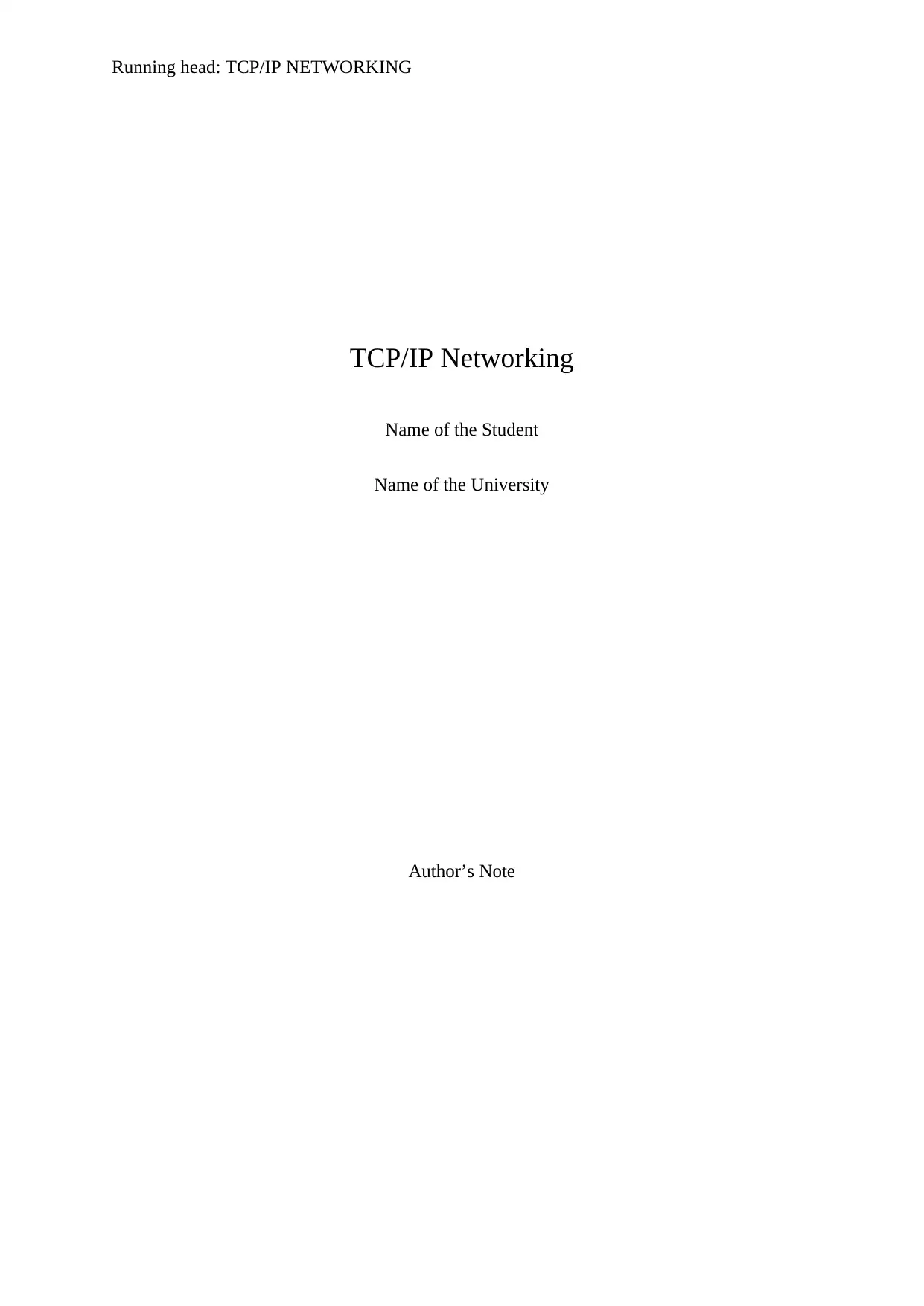
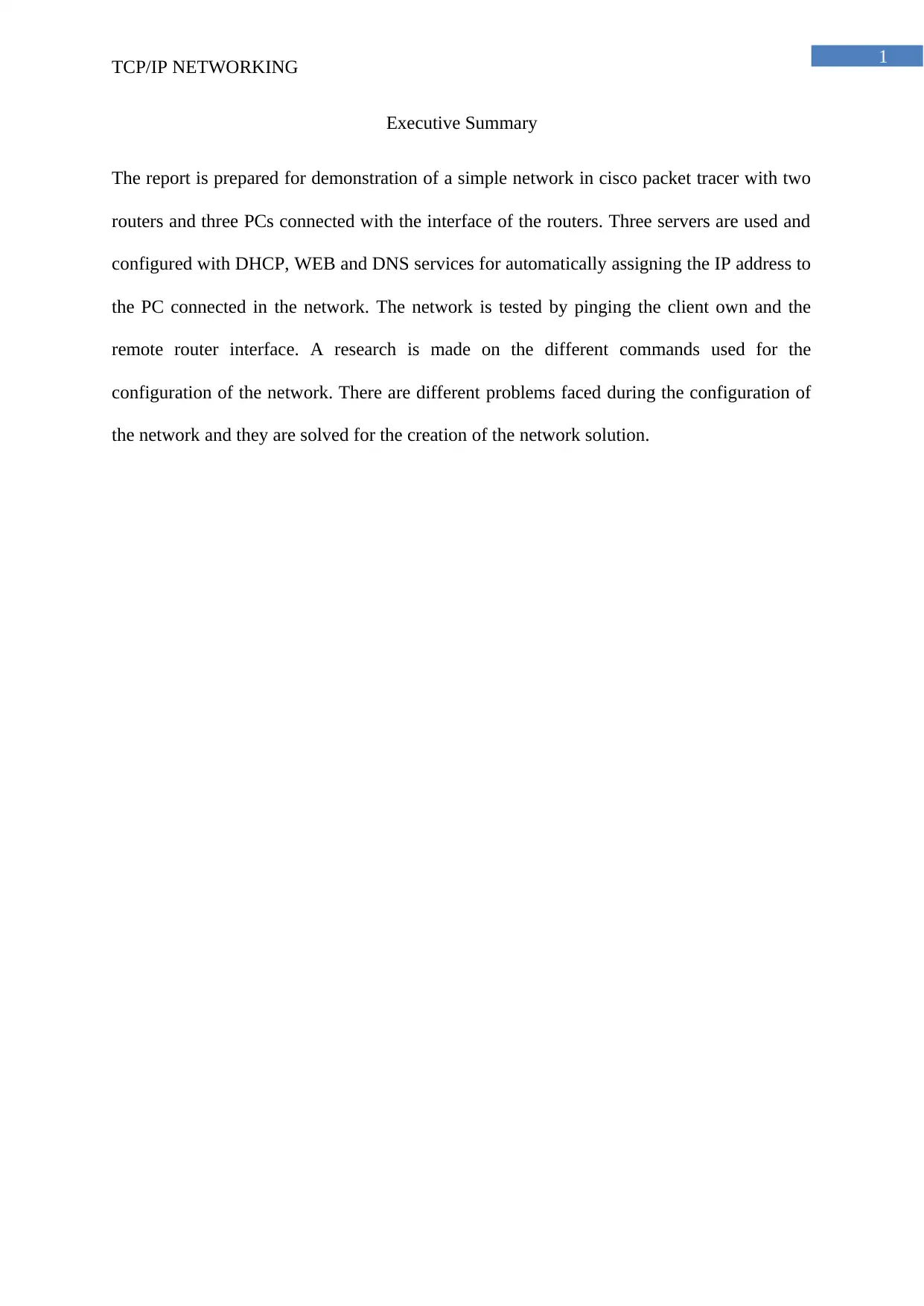
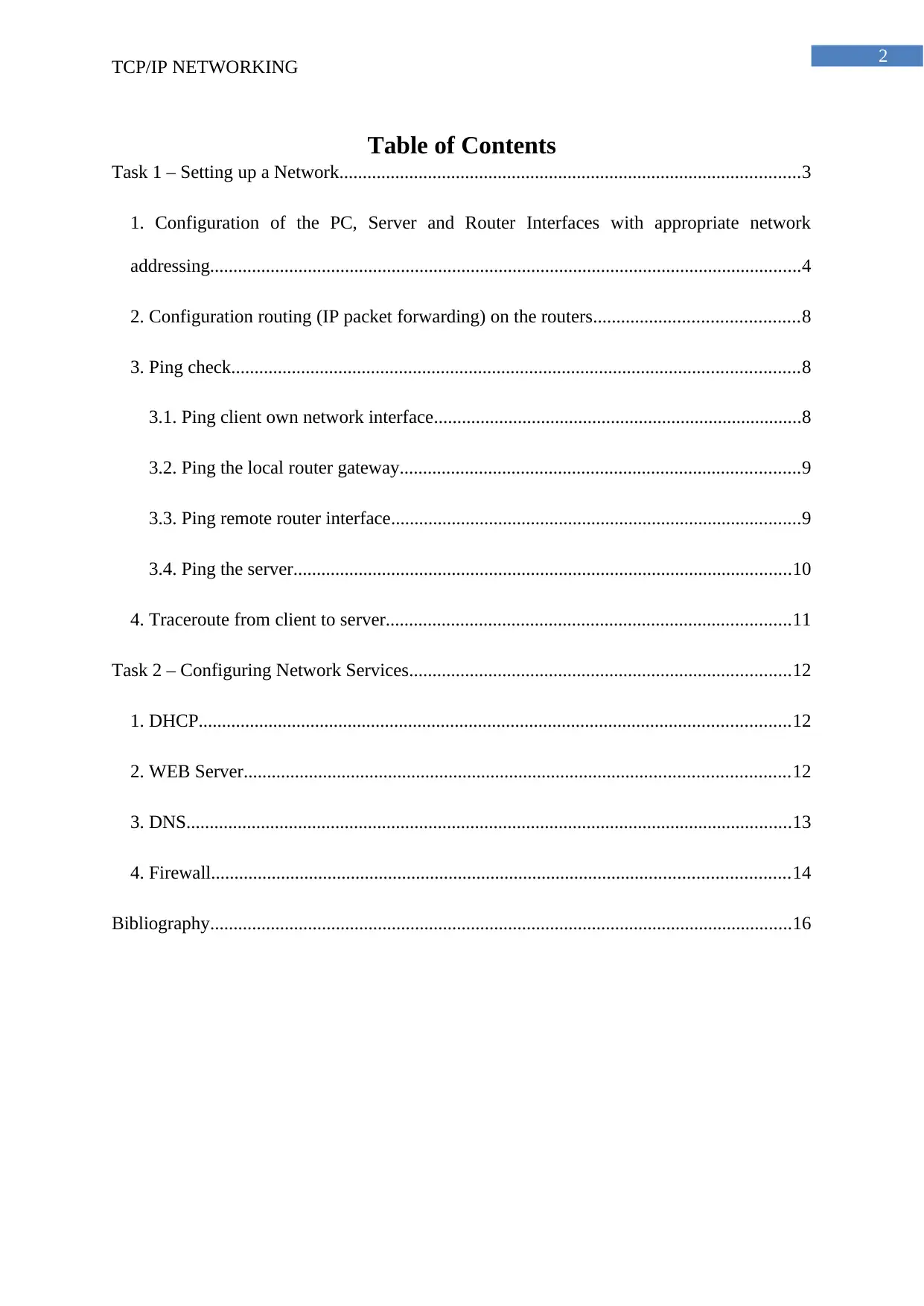

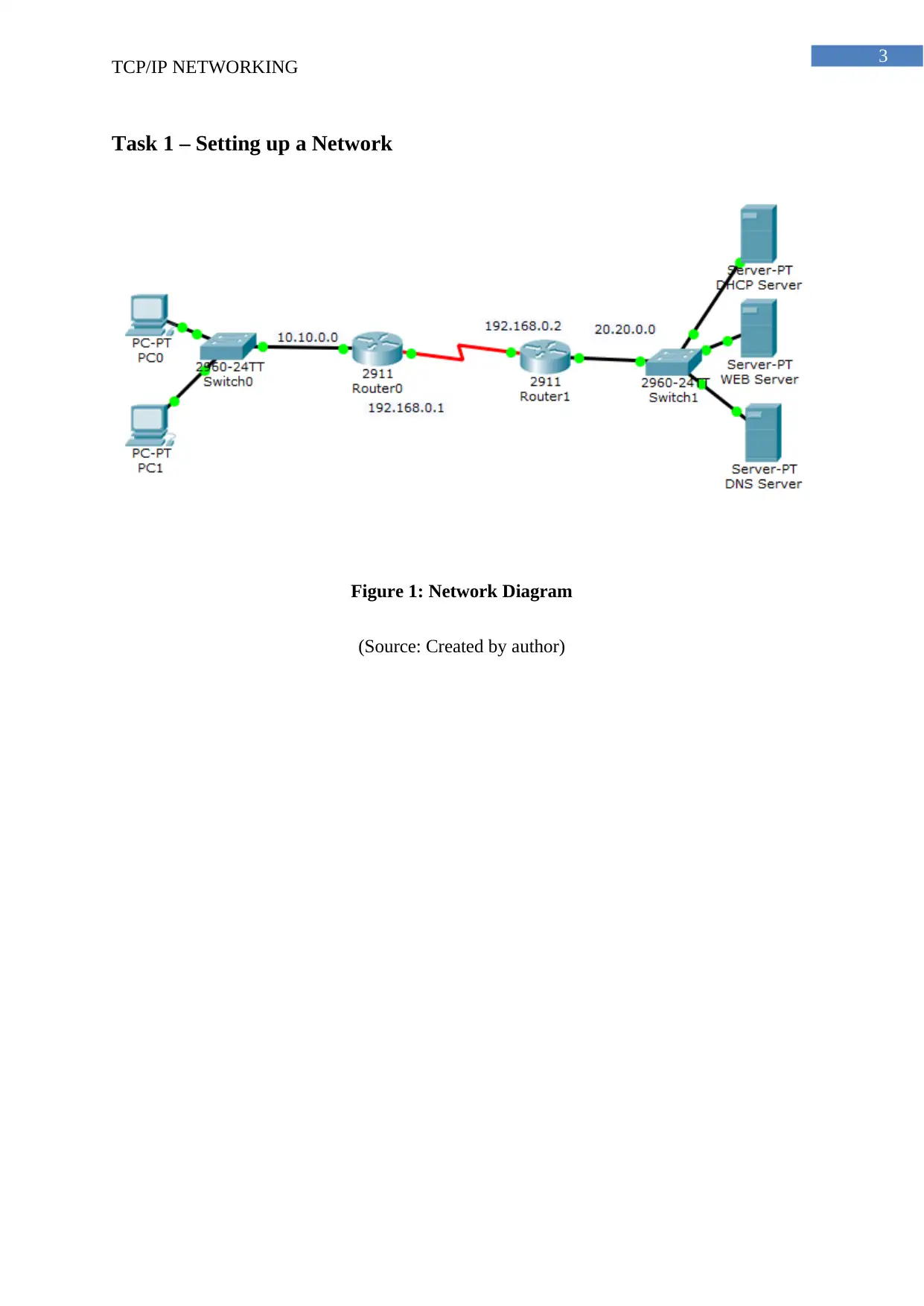
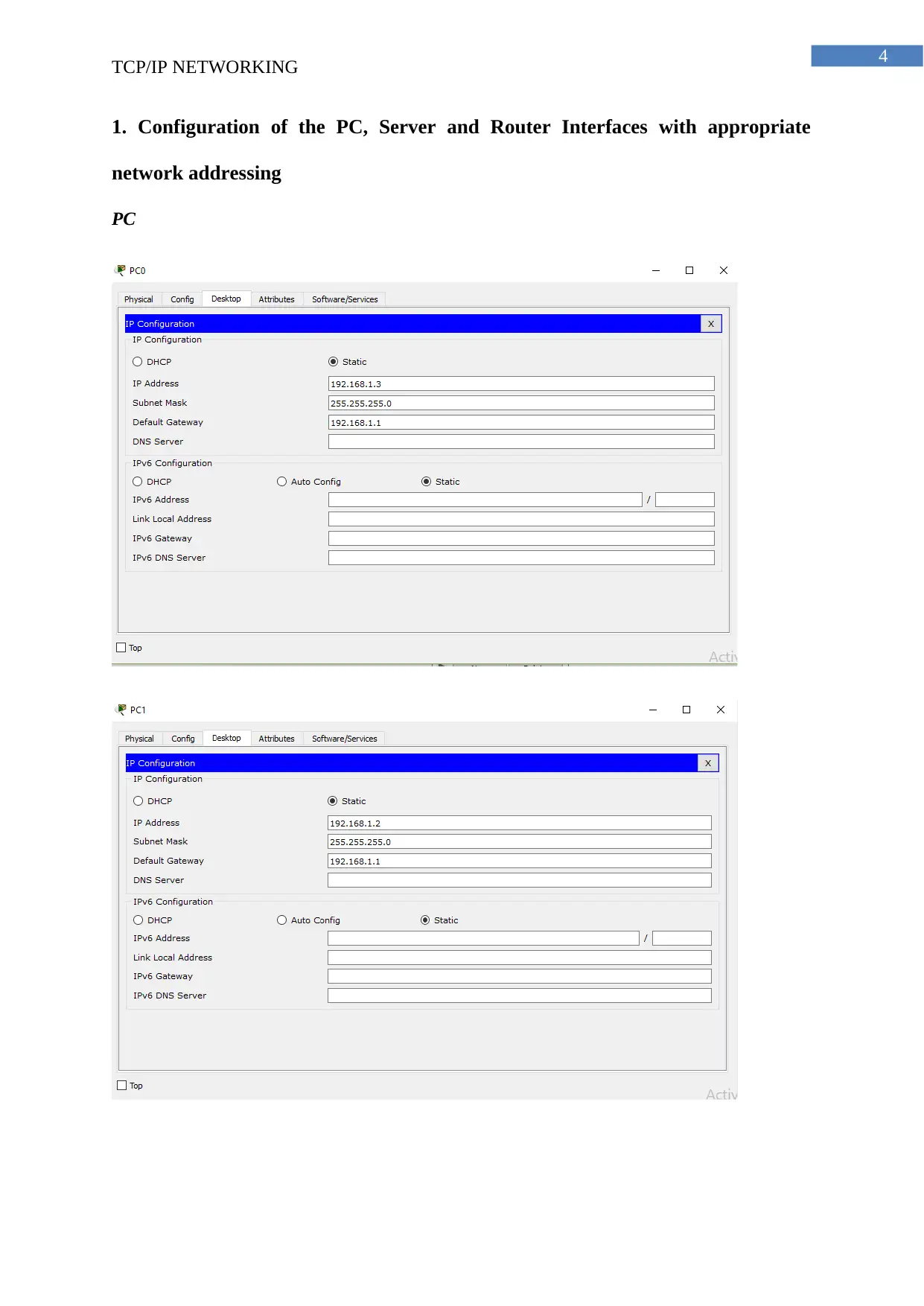
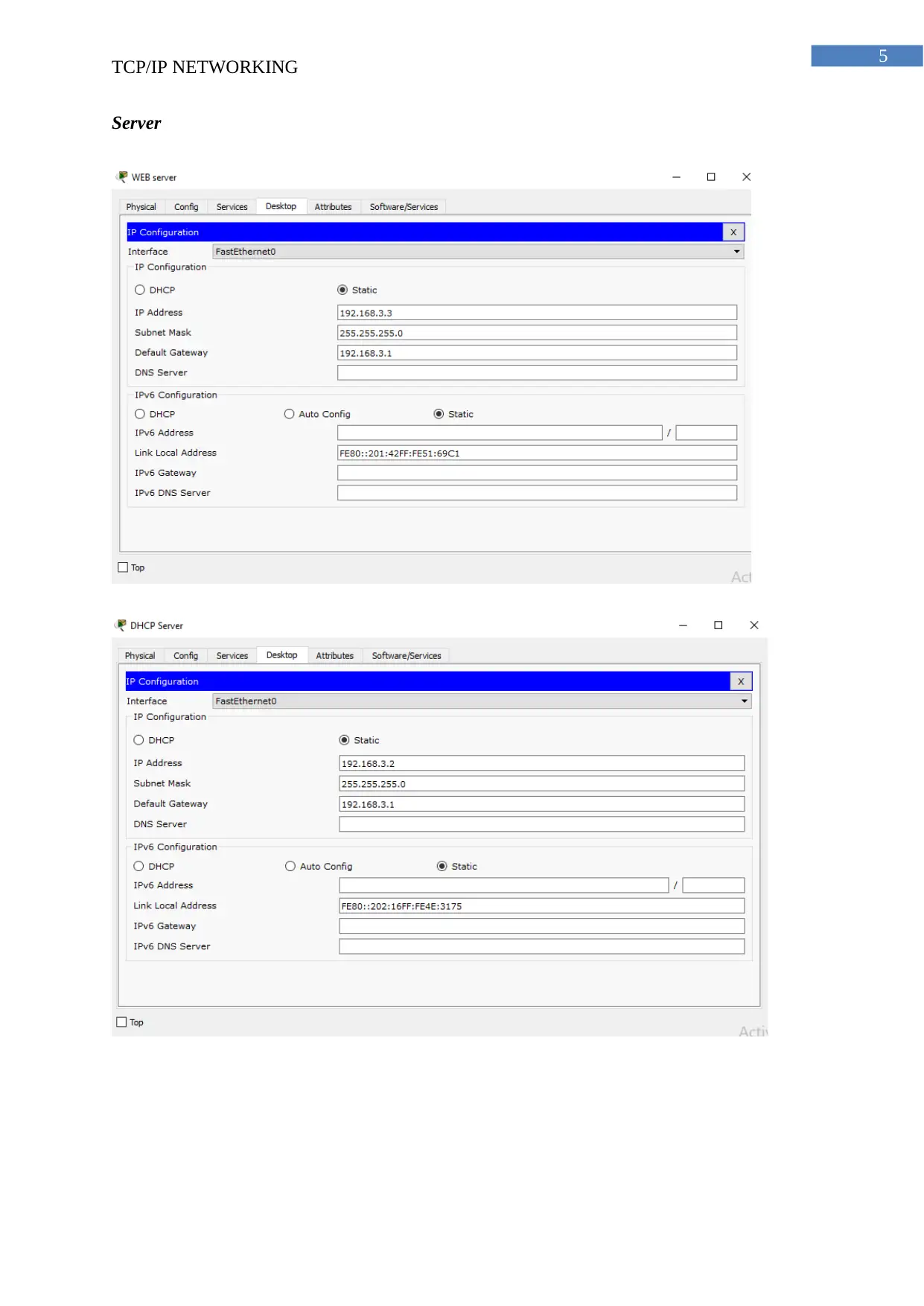
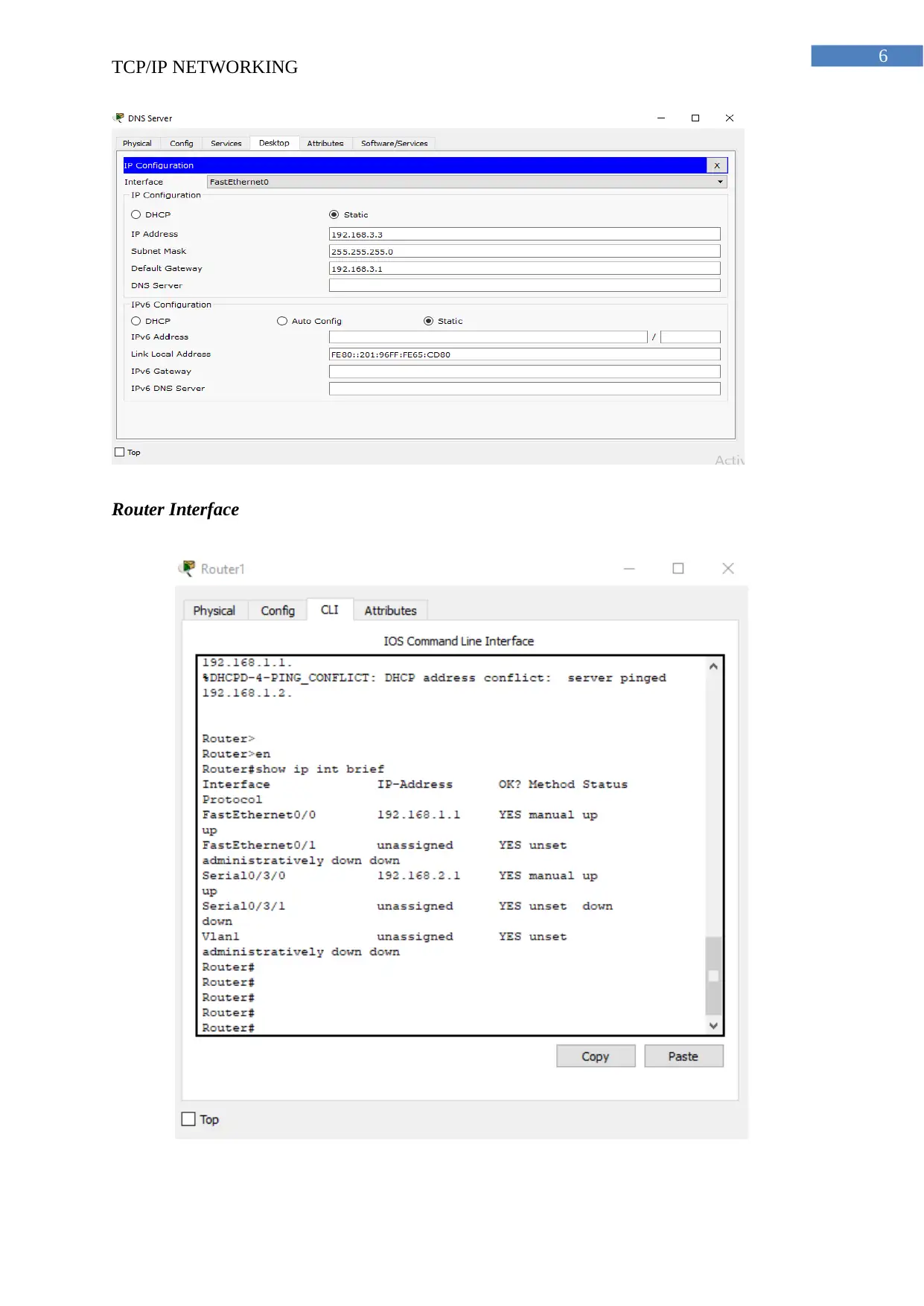
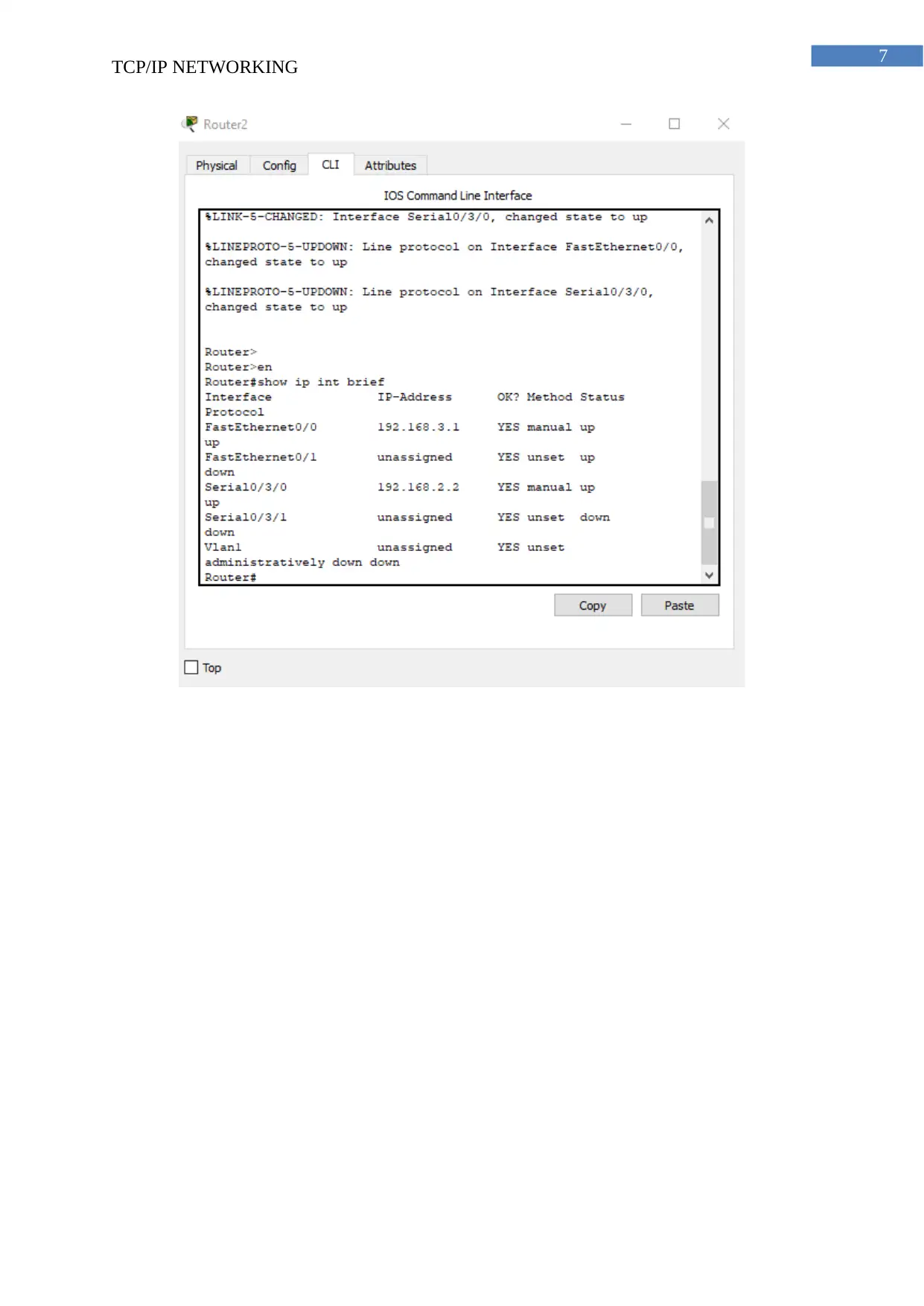
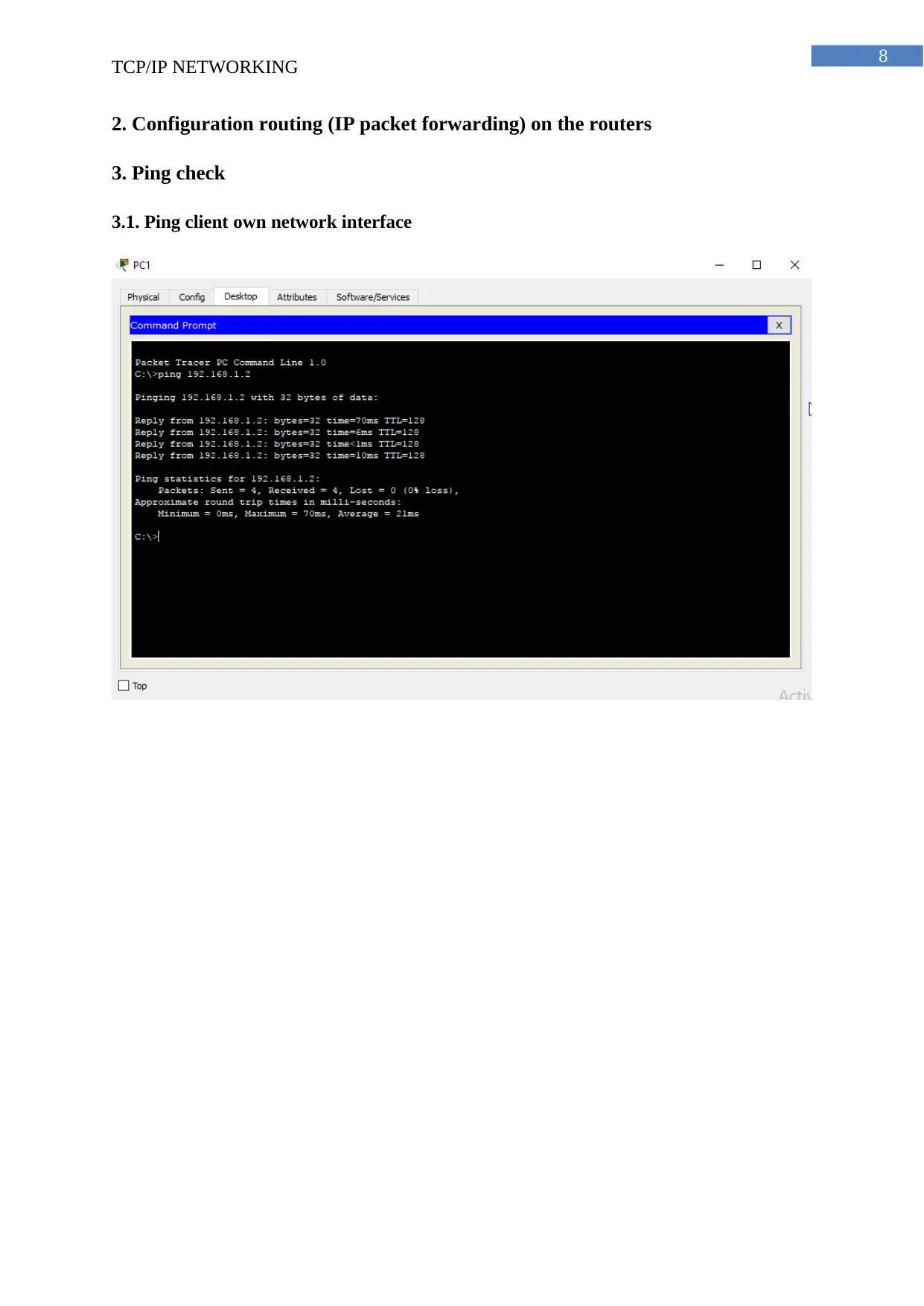
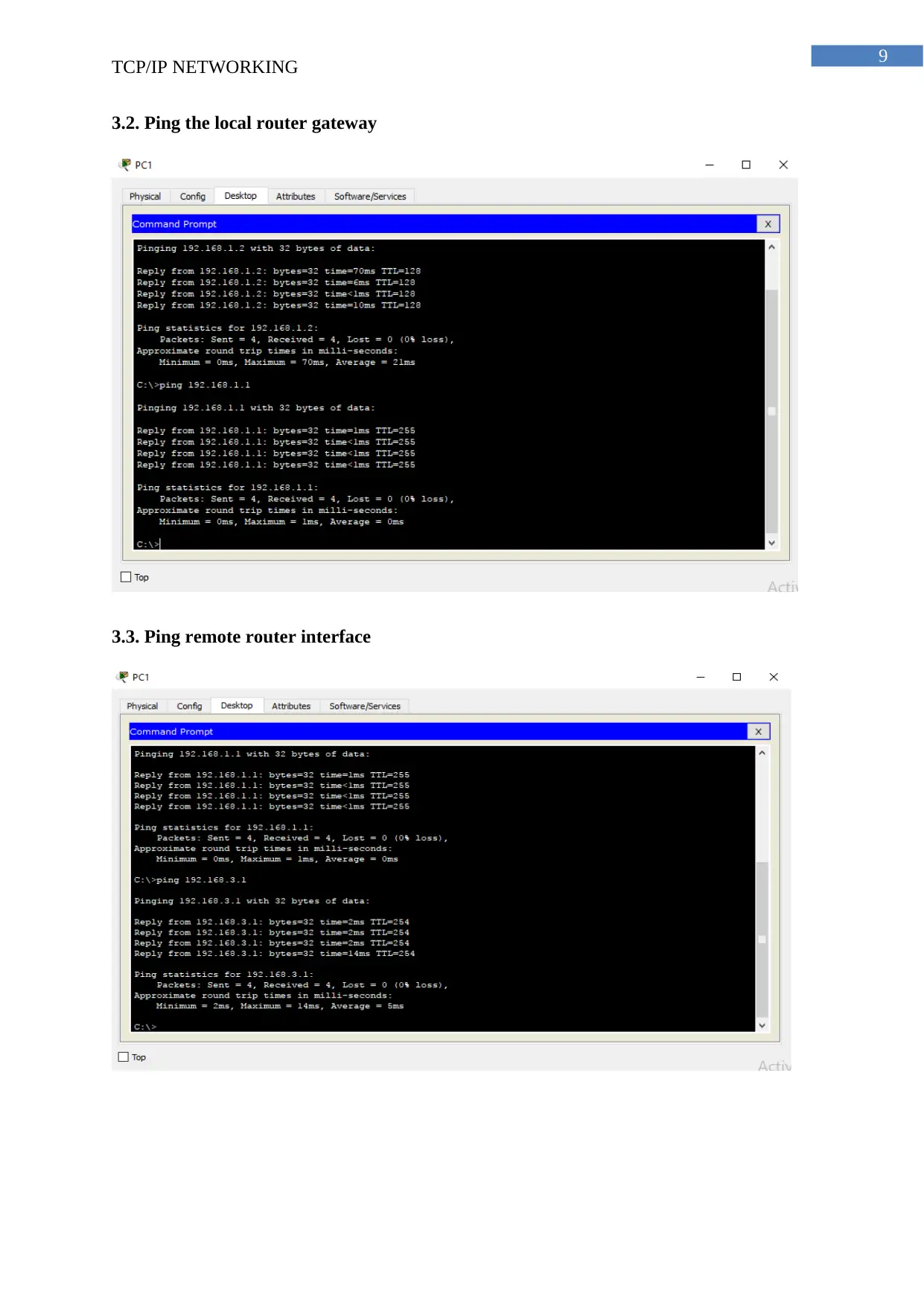
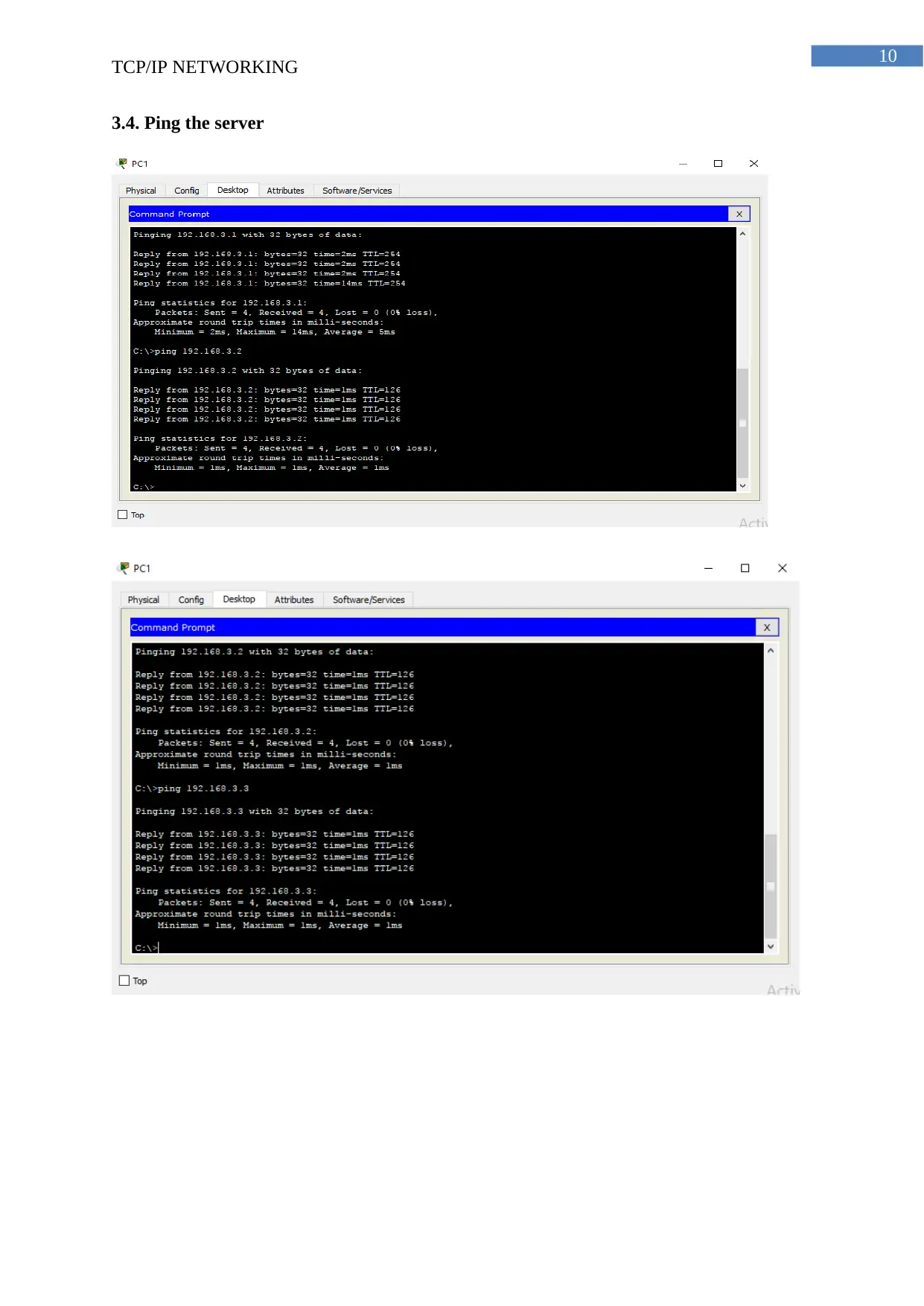
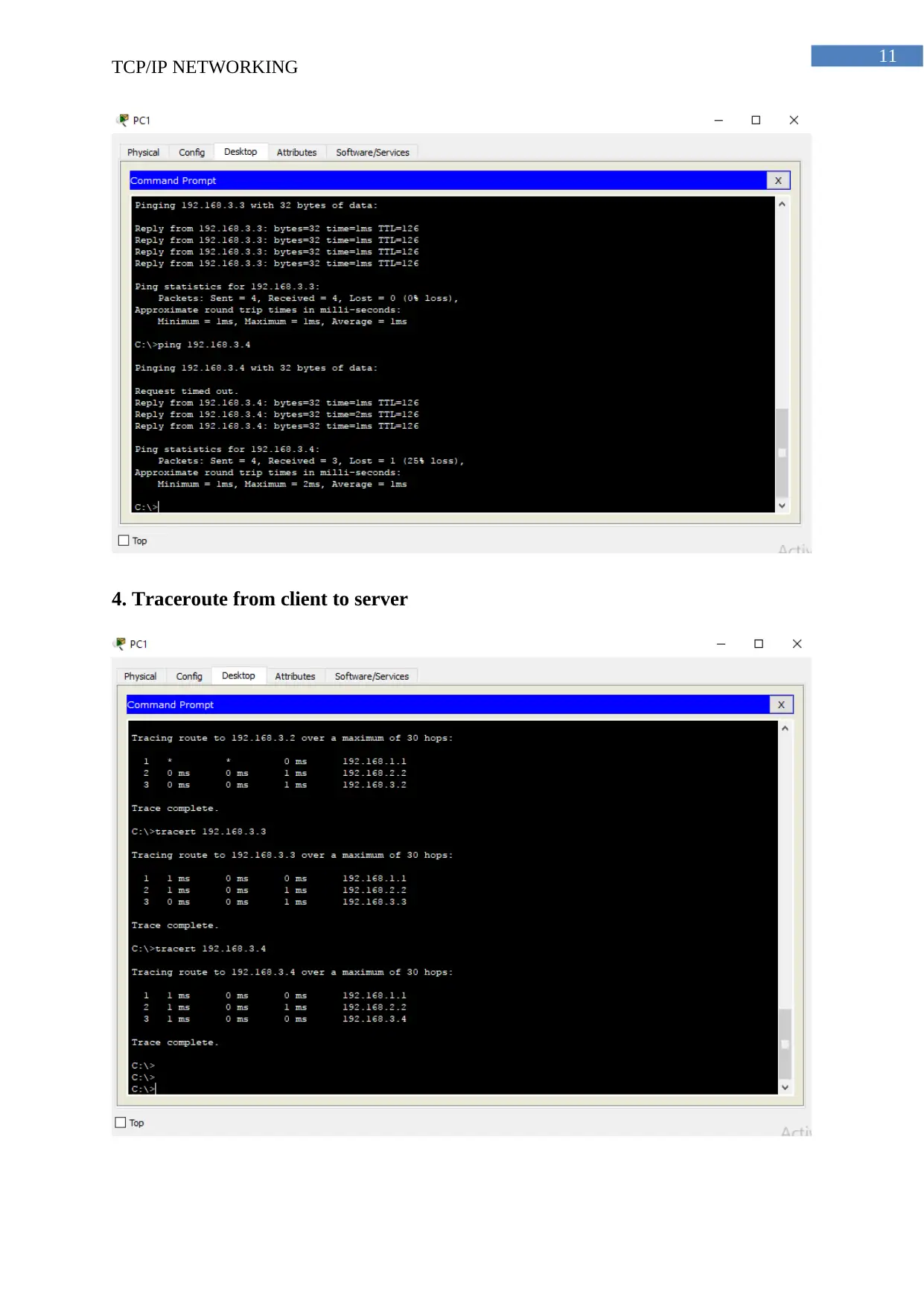






![[object Object]](/_next/static/media/star-bottom.7253800d.svg)