Simple Network Infrastructure Design and Configuration
VerifiedAdded on 2019/10/30
|39
|1742
|157
Project
AI Summary
This project details the creation of a simple network infrastructure using Cisco Packet Tracer. The network design includes two routers, each connected to three PCs and a server, providing a secure network environment through firewall configuration. The assignment covers device configuration, IP routing setup between routers, and ping tests for client-server communication. It also addresses network problems using the trace route command, DHCP configuration for automatic IP assignment, web and DNS server configurations, and firewall settings to secure the server. The project demonstrates the practical application of network concepts, including IP addressing, routing protocols, and server setup, providing a comprehensive overview of network design and troubleshooting. The project uses Cisco Packet Tracer to simulate a real-world network, illustrating the configuration of various network devices and services, such as routers, switches, and servers, along with their interaction using TCP/IP protocols.
1 out of 39
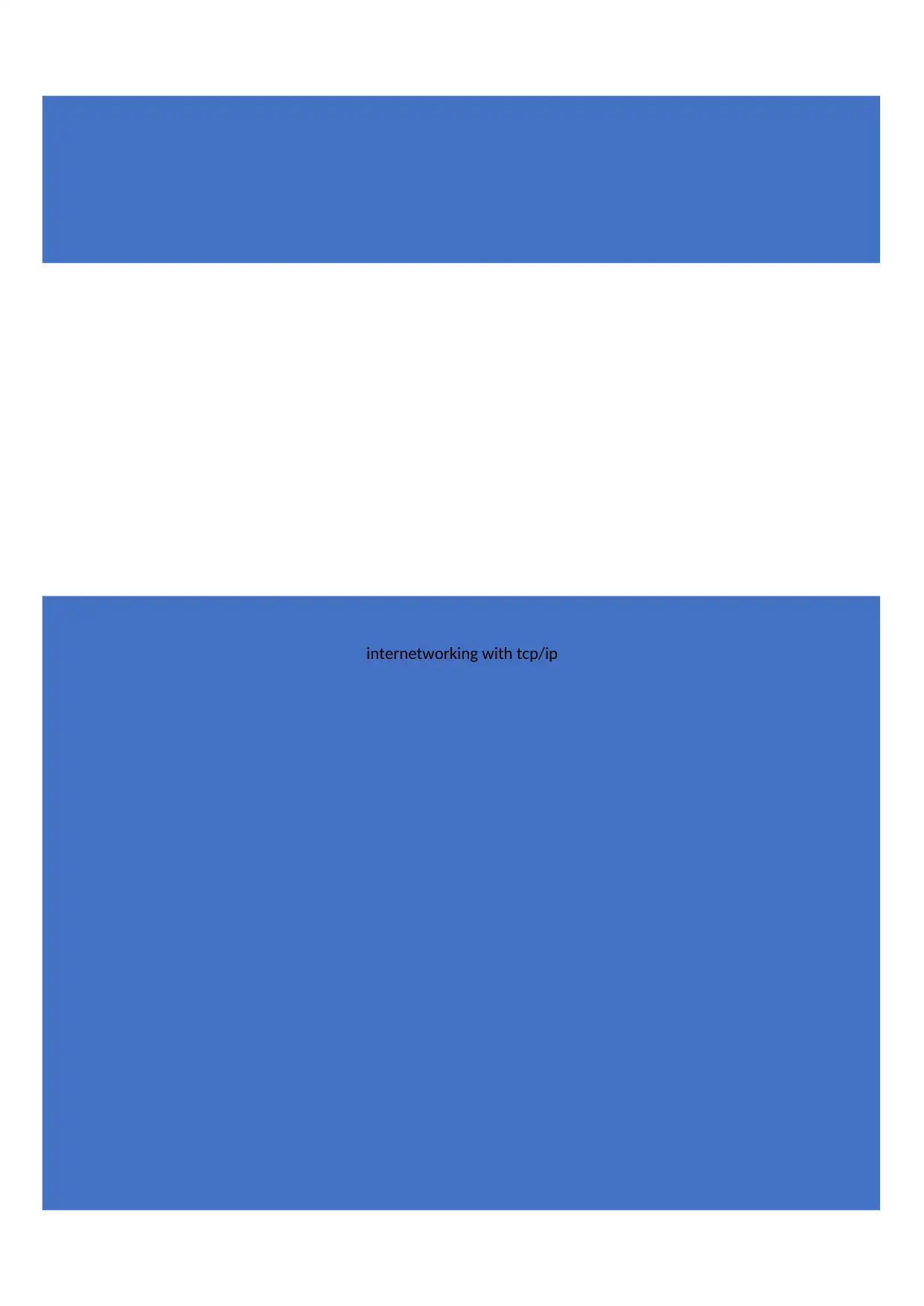
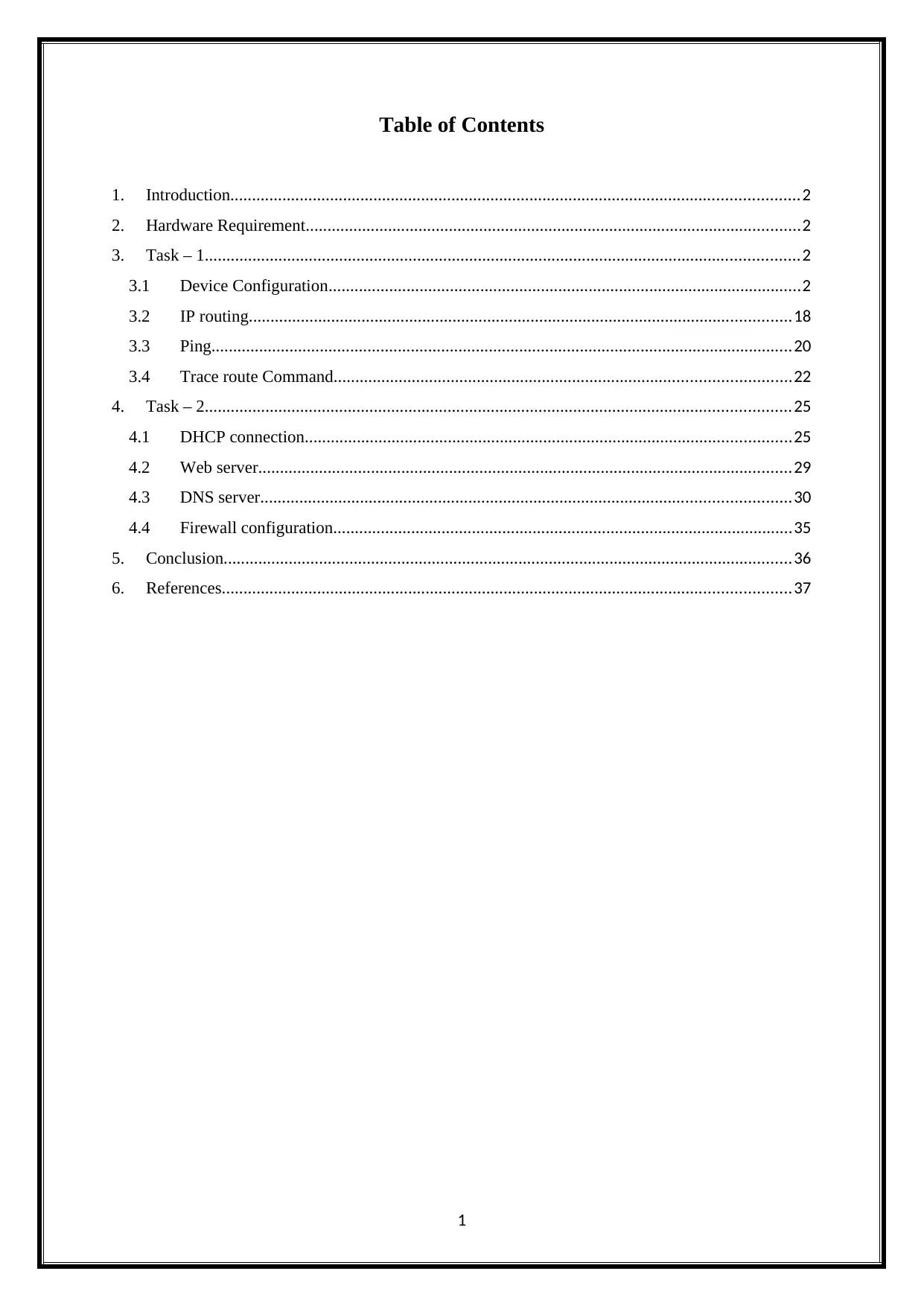
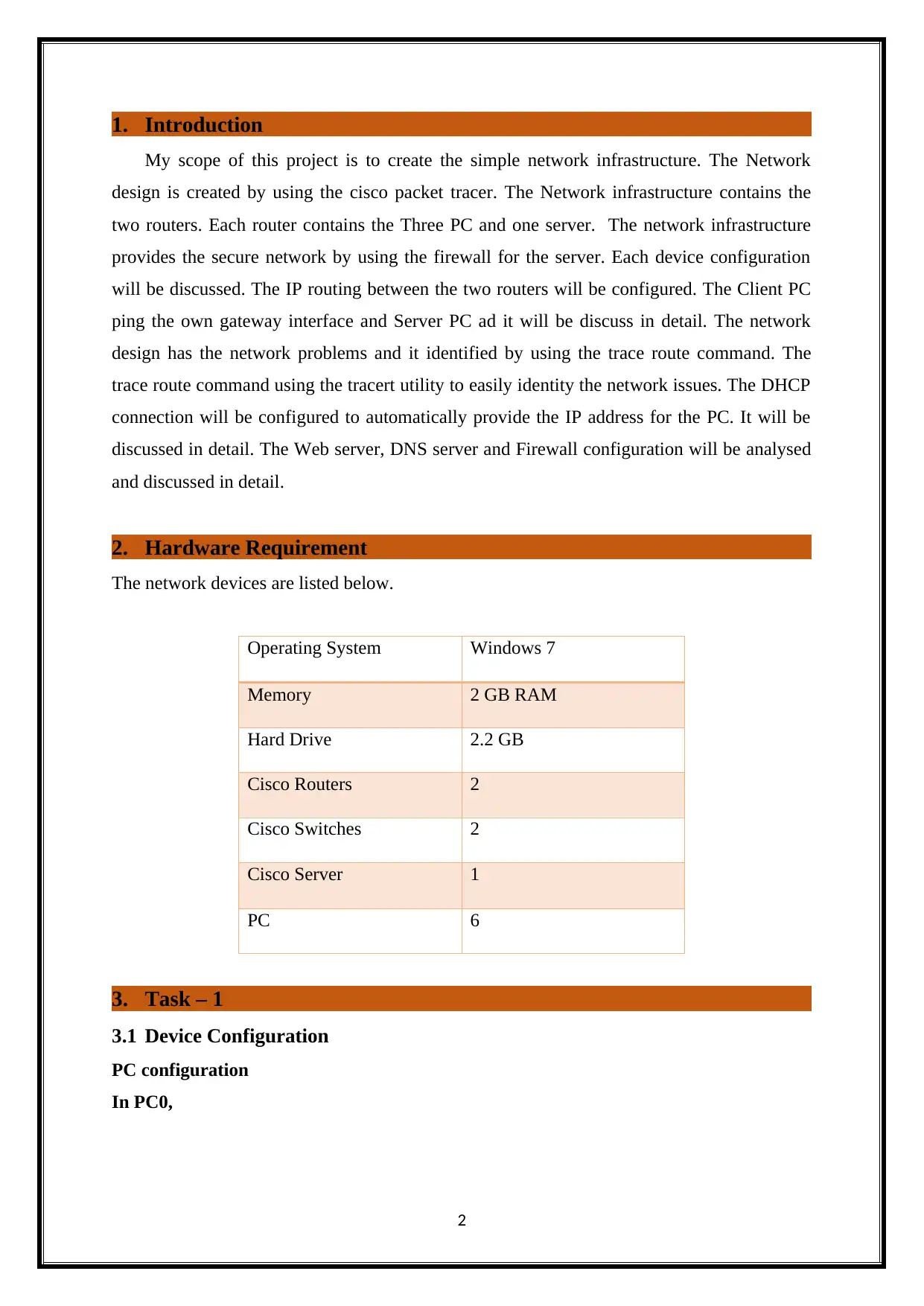

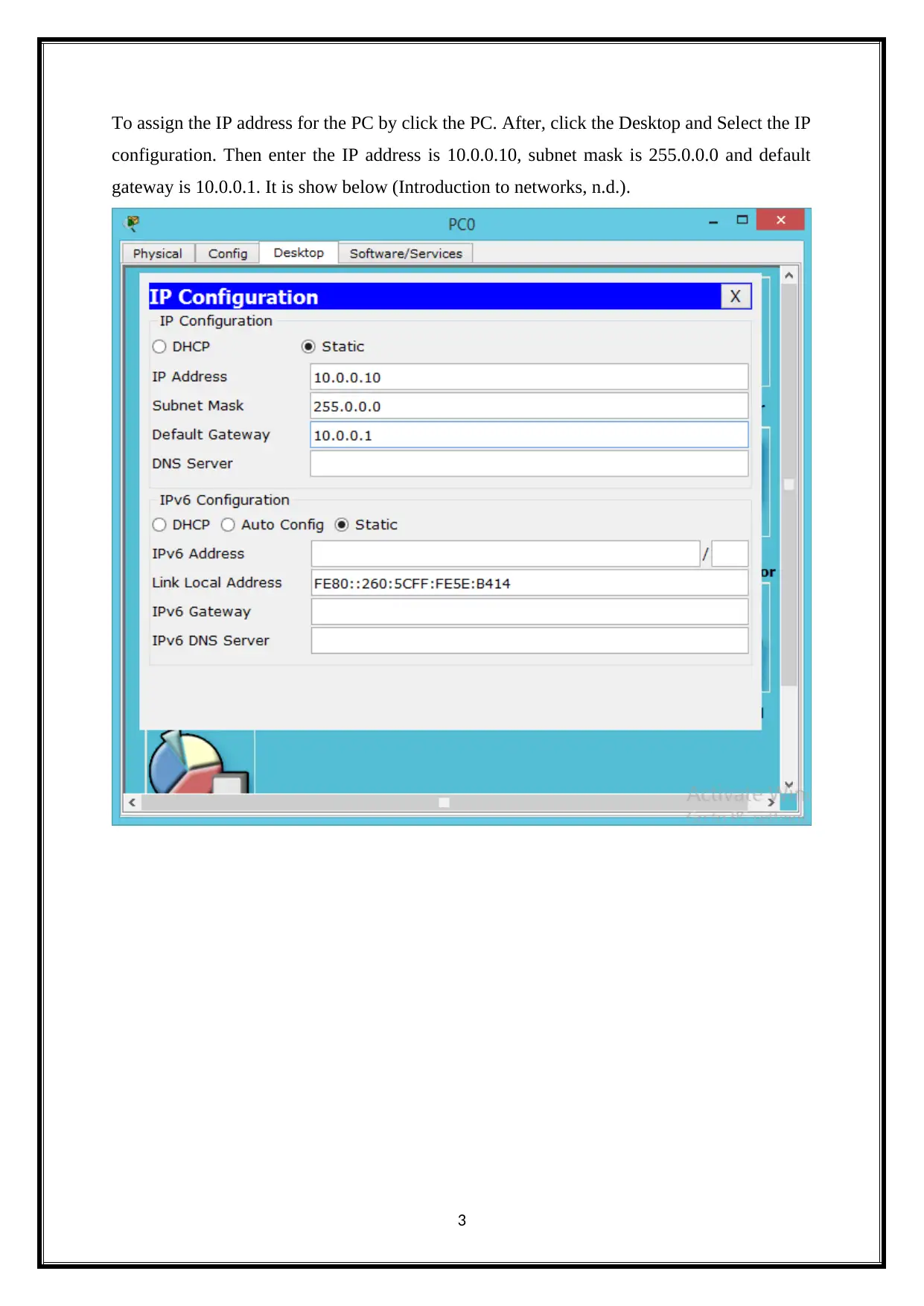
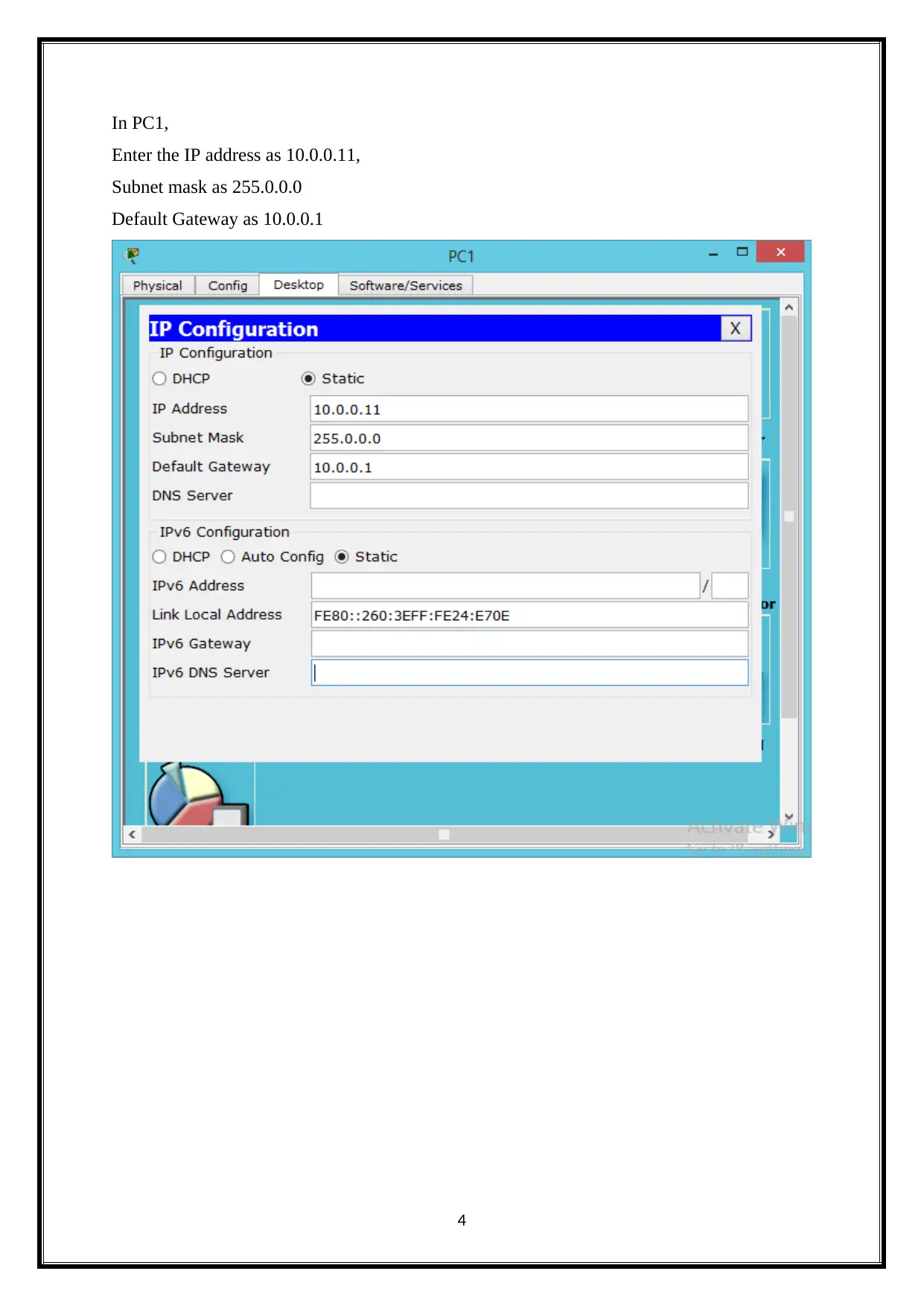
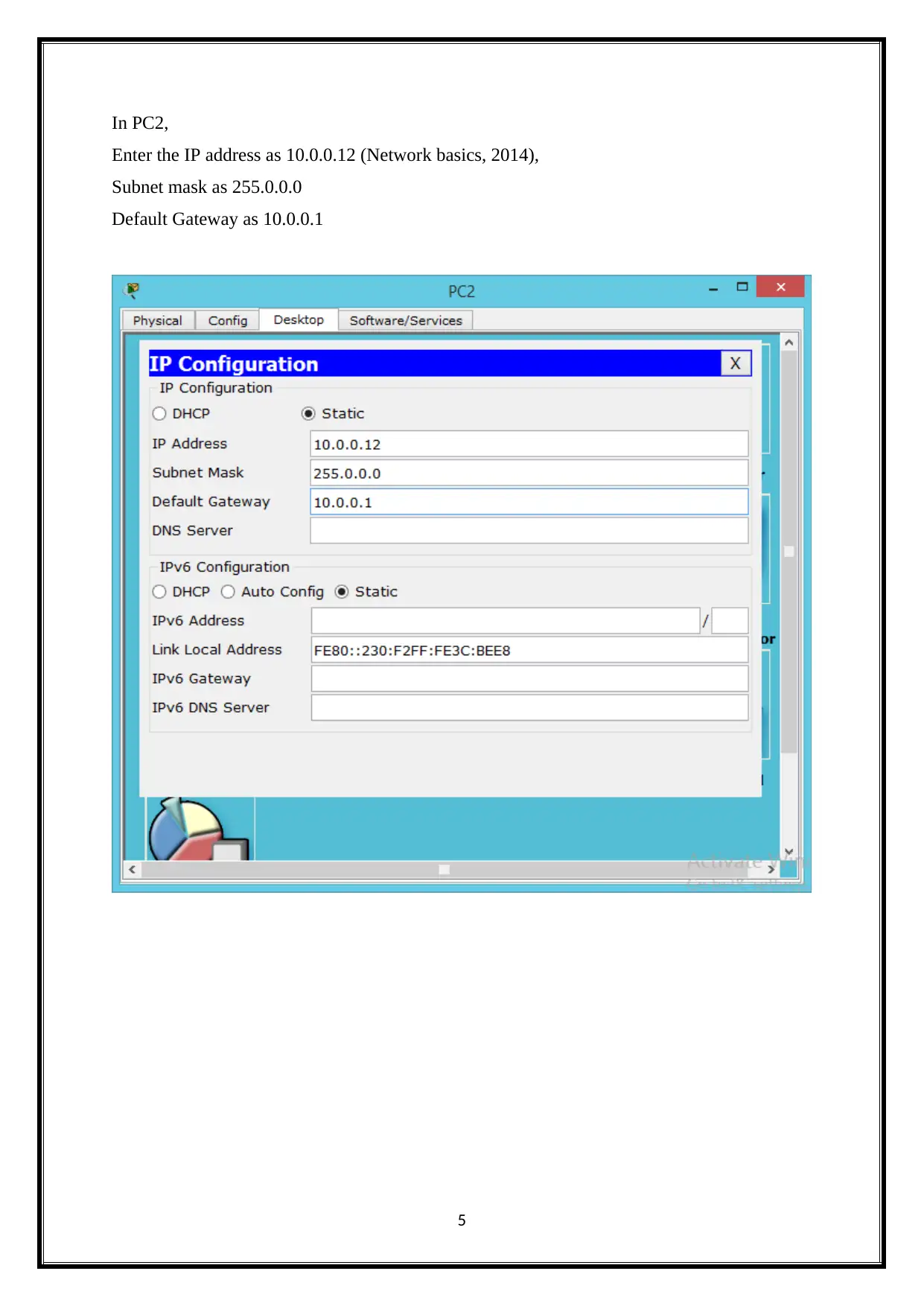
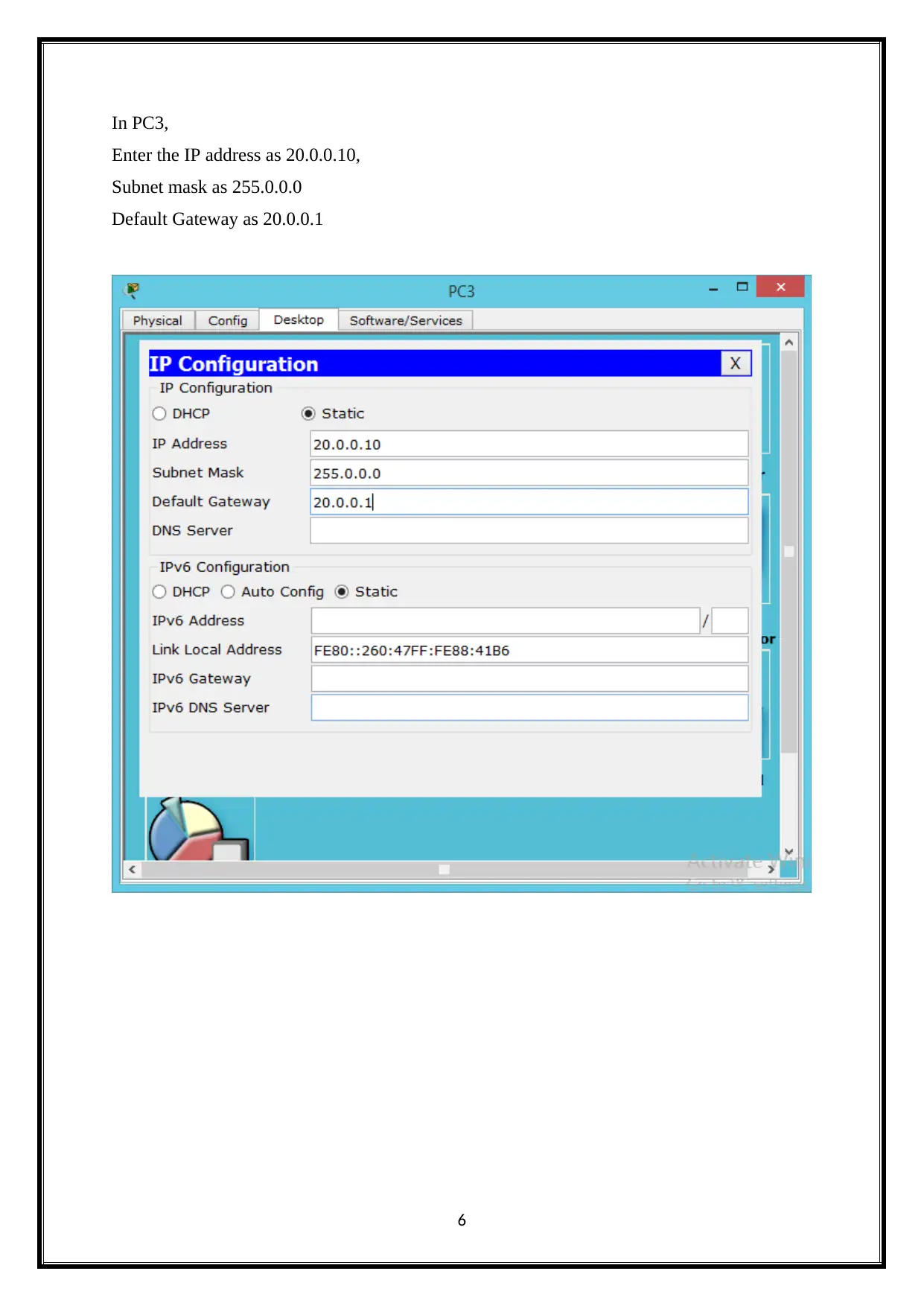
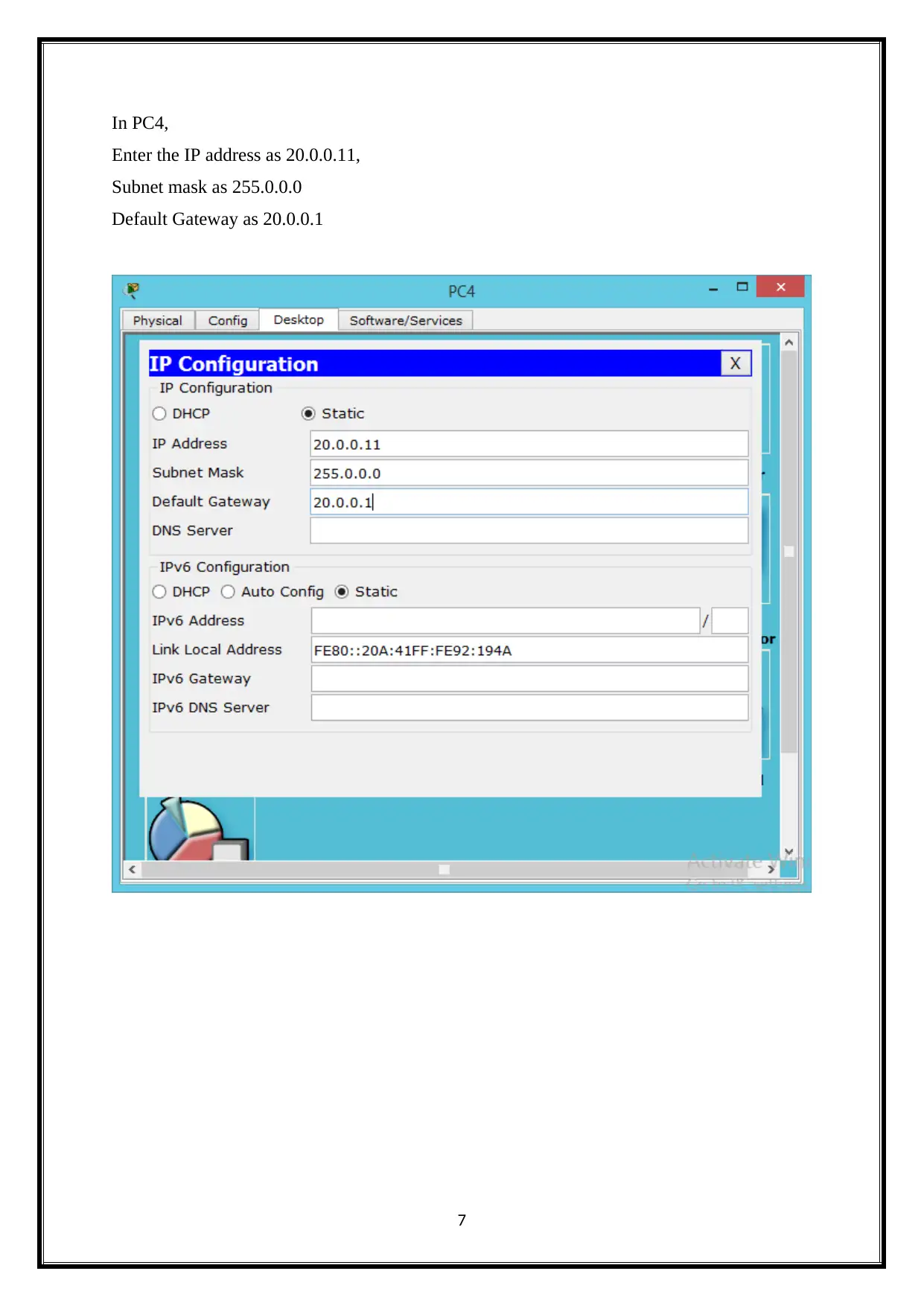
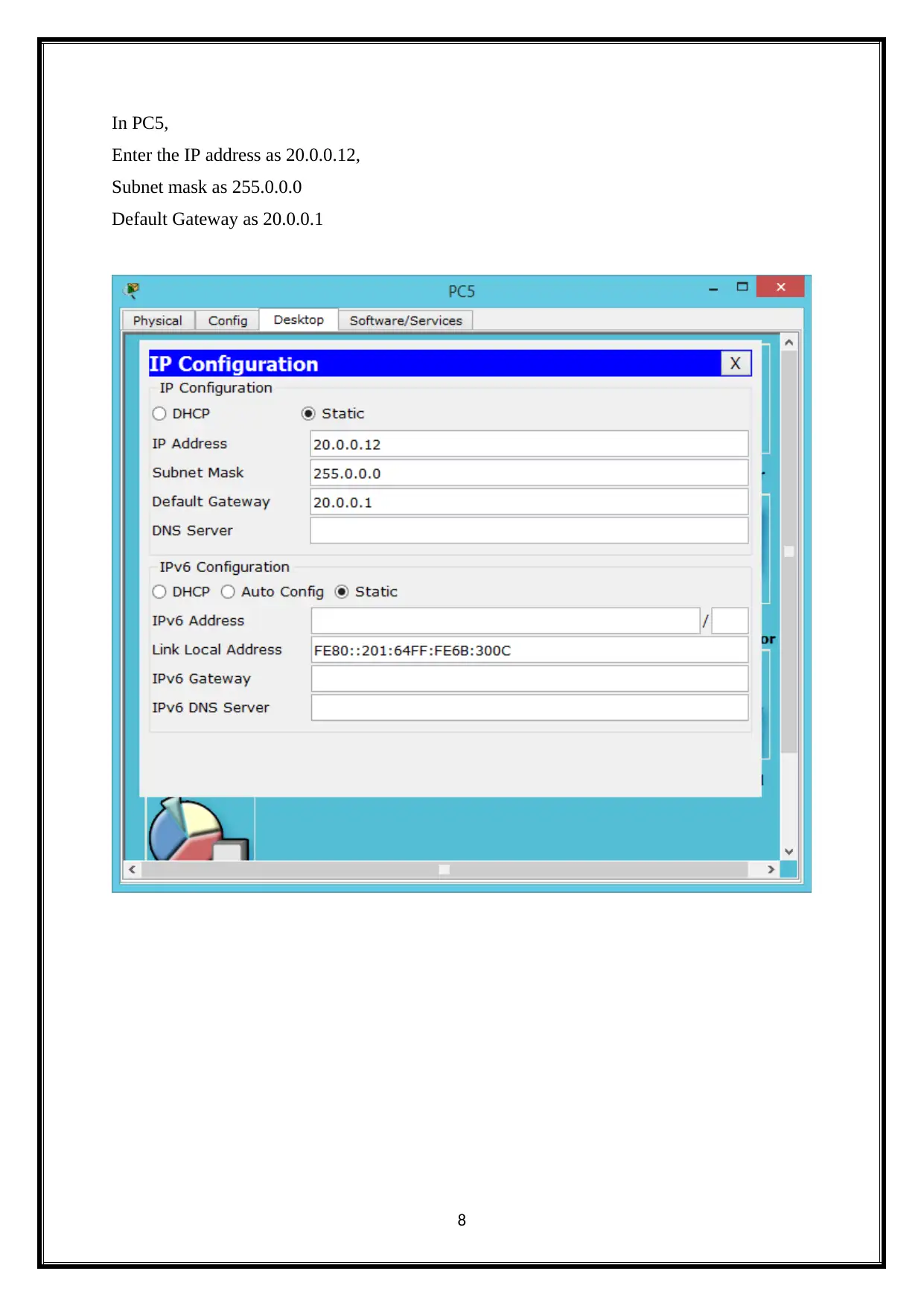
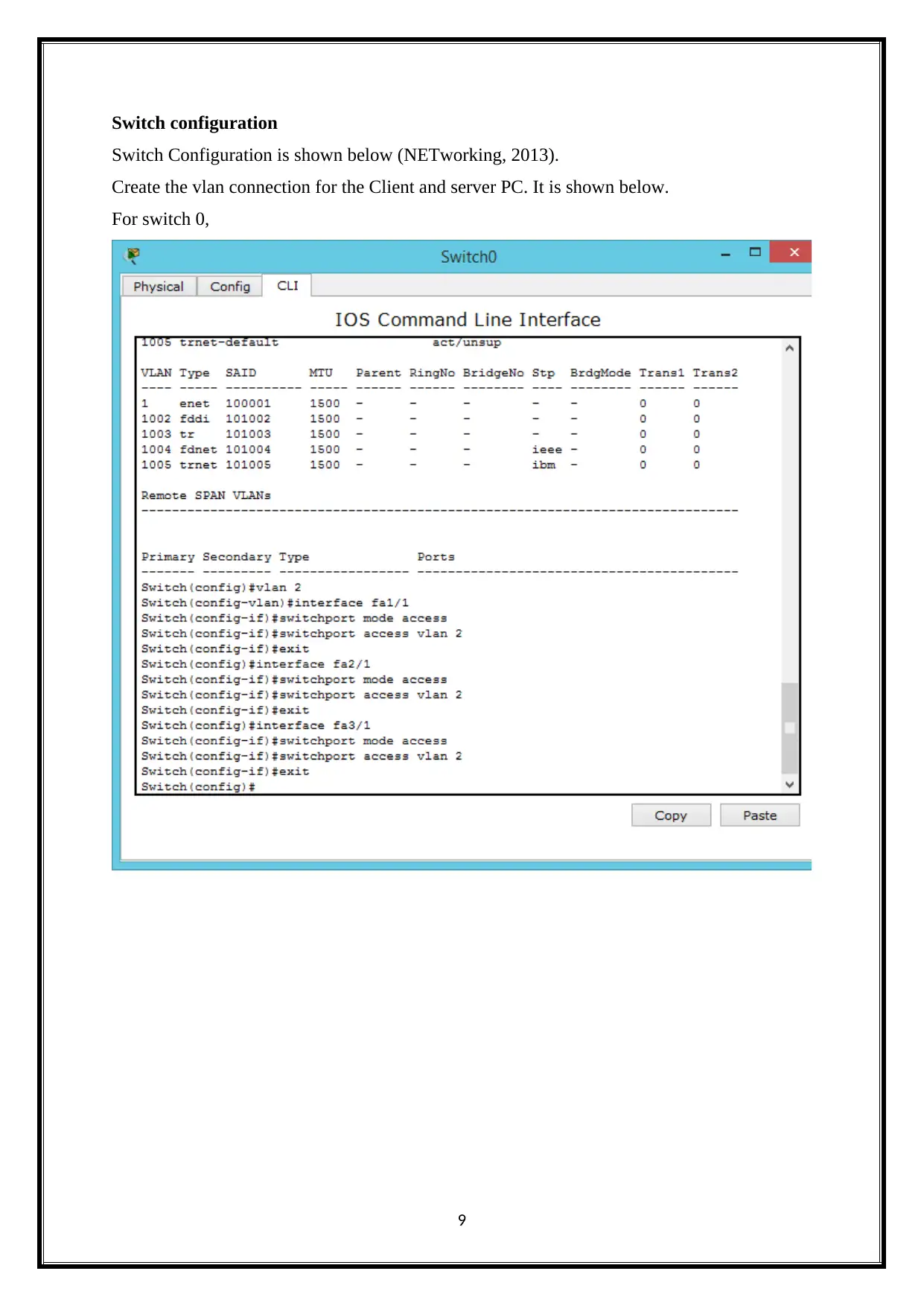
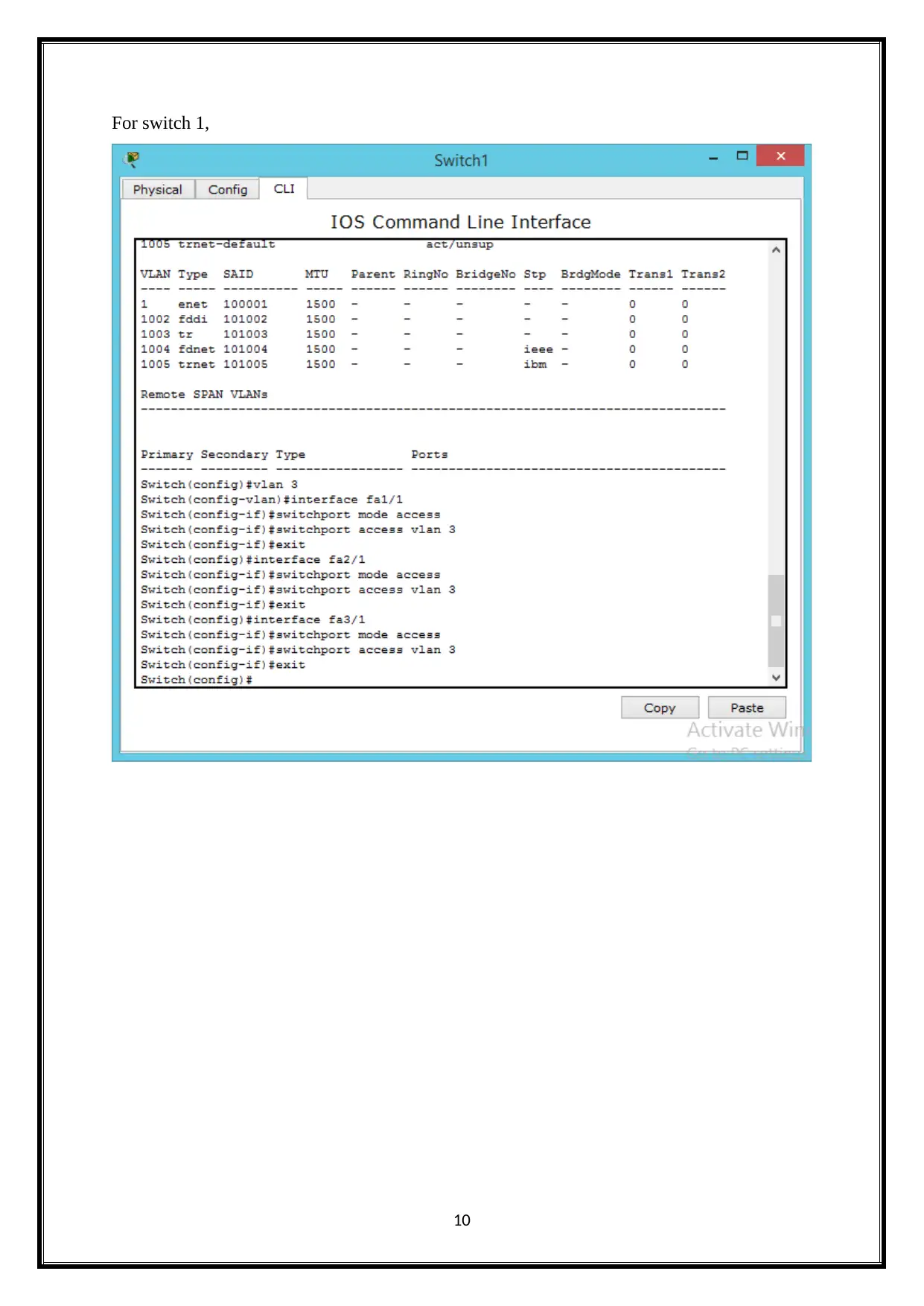
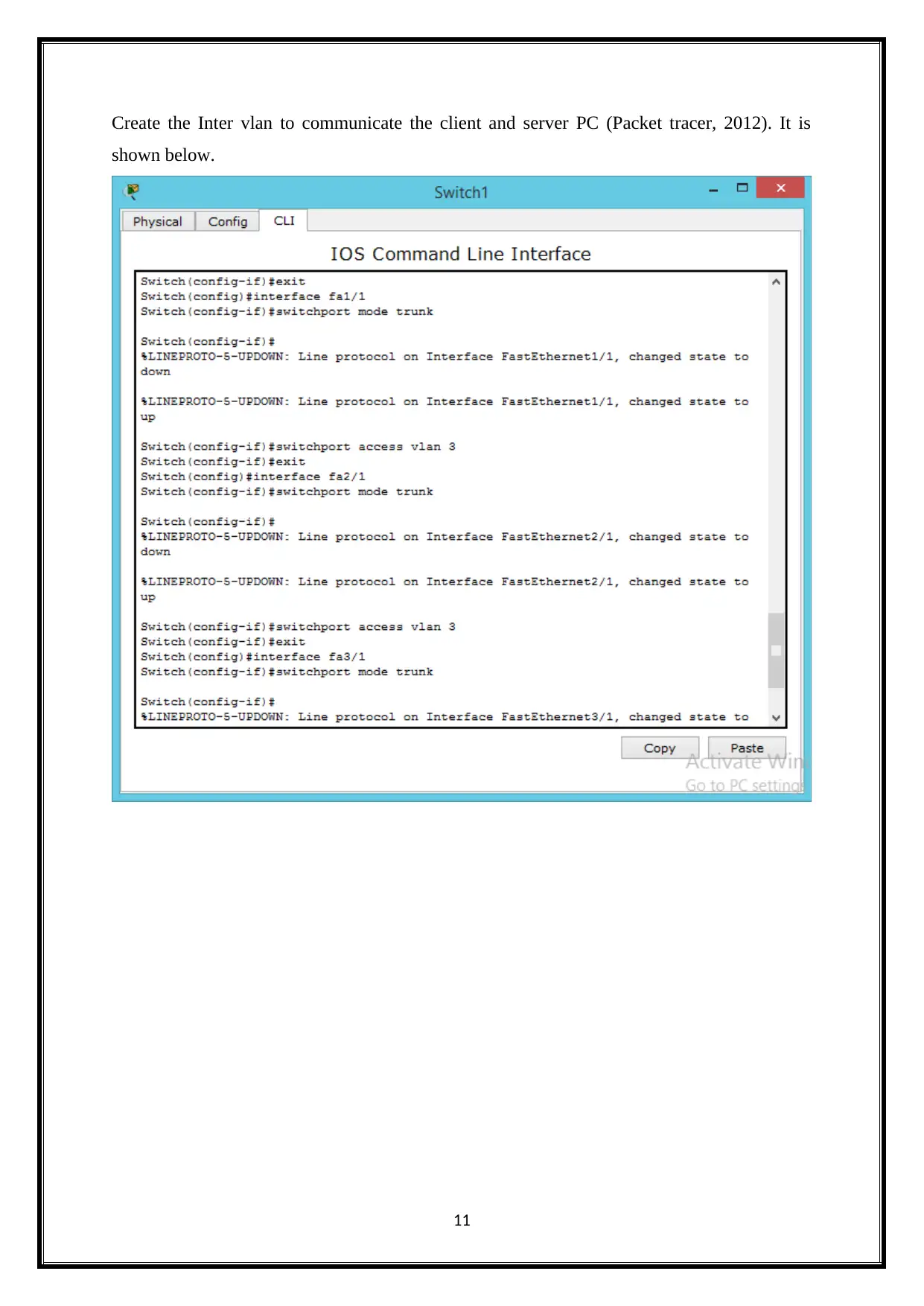






![[object Object]](/_next/static/media/star-bottom.7253800d.svg)