Cloud Computing: A Comprehensive Analysis of Benefits and Drawbacks
VerifiedAdded on 2020/03/04
|15
|3533
|121
Report
AI Summary
This report provides a comprehensive overview of cloud computing, beginning with an introduction that defines cloud computing as server hosting on the internet and its client-server architecture. It details various functions, including data sharing, security, fast business responses, cost-effectiveness, and disaster recovery processes. The report then explores the advantages of cloud computing, such as cost efficiency, unlimited storage capacity, easy backup and recovery, software integration, and improved security. Conversely, it highlights the disadvantages, including internet requirements, technical problems, security concerns, and potential cost comparisons with in-house applications. The conclusion emphasizes the benefits of cloud computing for organizations of all sizes, summarizing its ability to develop, update, install, and manage various services efficiently, making it a valuable tool for modern businesses and individuals. This assignment, available on Desklib, offers a detailed analysis of cloud computing's multifaceted nature, equipping students with the knowledge to understand its implications.

1
Cloud Computing and its benefits and drawbacks
Student’s Name
Cloud Computing and its benefits and drawbacks
Student’s Name
Paraphrase This Document
Need a fresh take? Get an instant paraphrase of this document with our AI Paraphraser

2
Table of Contents
Introduction 3
Cloud computing and its functions 4
Advantages of cloud computing 6
Disadvantages of cloud computing 8
Conclusion 10
Table of Contents
Introduction 3
Cloud computing and its functions 4
Advantages of cloud computing 6
Disadvantages of cloud computing 8
Conclusion 10
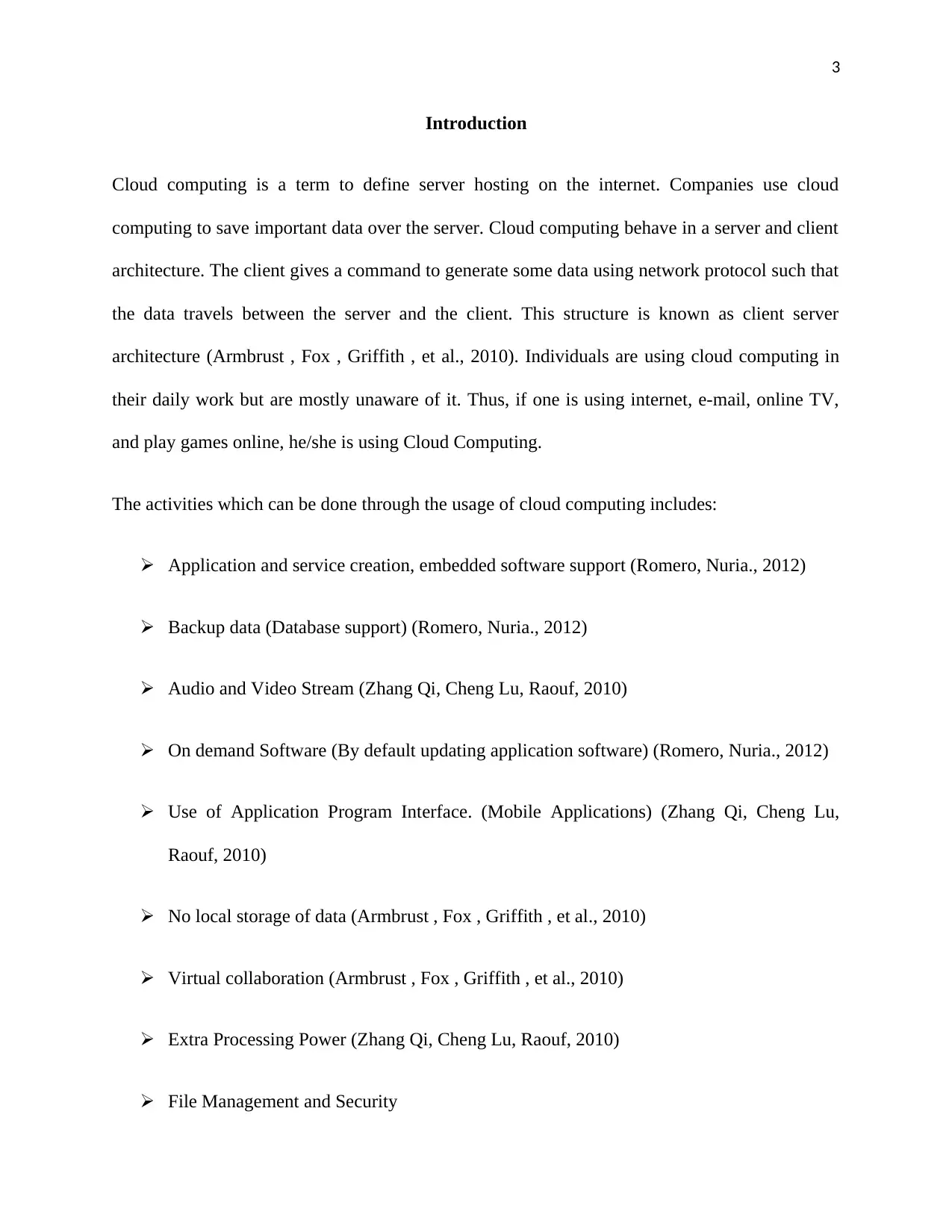
3
Introduction
Cloud computing is a term to define server hosting on the internet. Companies use cloud
computing to save important data over the server. Cloud computing behave in a server and client
architecture. The client gives a command to generate some data using network protocol such that
the data travels between the server and the client. This structure is known as client server
architecture (Armbrust , Fox , Griffith , et al., 2010). Individuals are using cloud computing in
their daily work but are mostly unaware of it. Thus, if one is using internet, e-mail, online TV,
and play games online, he/she is using Cloud Computing.
The activities which can be done through the usage of cloud computing includes:
Application and service creation, embedded software support (Romero, Nuria., 2012)
Backup data (Database support) (Romero, Nuria., 2012)
Audio and Video Stream (Zhang Qi, Cheng Lu, Raouf, 2010)
On demand Software (By default updating application software) (Romero, Nuria., 2012)
Use of Application Program Interface. (Mobile Applications) (Zhang Qi, Cheng Lu,
Raouf, 2010)
No local storage of data (Armbrust , Fox , Griffith , et al., 2010)
Virtual collaboration (Armbrust , Fox , Griffith , et al., 2010)
Extra Processing Power (Zhang Qi, Cheng Lu, Raouf, 2010)
File Management and Security
Introduction
Cloud computing is a term to define server hosting on the internet. Companies use cloud
computing to save important data over the server. Cloud computing behave in a server and client
architecture. The client gives a command to generate some data using network protocol such that
the data travels between the server and the client. This structure is known as client server
architecture (Armbrust , Fox , Griffith , et al., 2010). Individuals are using cloud computing in
their daily work but are mostly unaware of it. Thus, if one is using internet, e-mail, online TV,
and play games online, he/she is using Cloud Computing.
The activities which can be done through the usage of cloud computing includes:
Application and service creation, embedded software support (Romero, Nuria., 2012)
Backup data (Database support) (Romero, Nuria., 2012)
Audio and Video Stream (Zhang Qi, Cheng Lu, Raouf, 2010)
On demand Software (By default updating application software) (Romero, Nuria., 2012)
Use of Application Program Interface. (Mobile Applications) (Zhang Qi, Cheng Lu,
Raouf, 2010)
No local storage of data (Armbrust , Fox , Griffith , et al., 2010)
Virtual collaboration (Armbrust , Fox , Griffith , et al., 2010)
Extra Processing Power (Zhang Qi, Cheng Lu, Raouf, 2010)
File Management and Security
⊘ This is a preview!⊘
Do you want full access?
Subscribe today to unlock all pages.

Trusted by 1+ million students worldwide
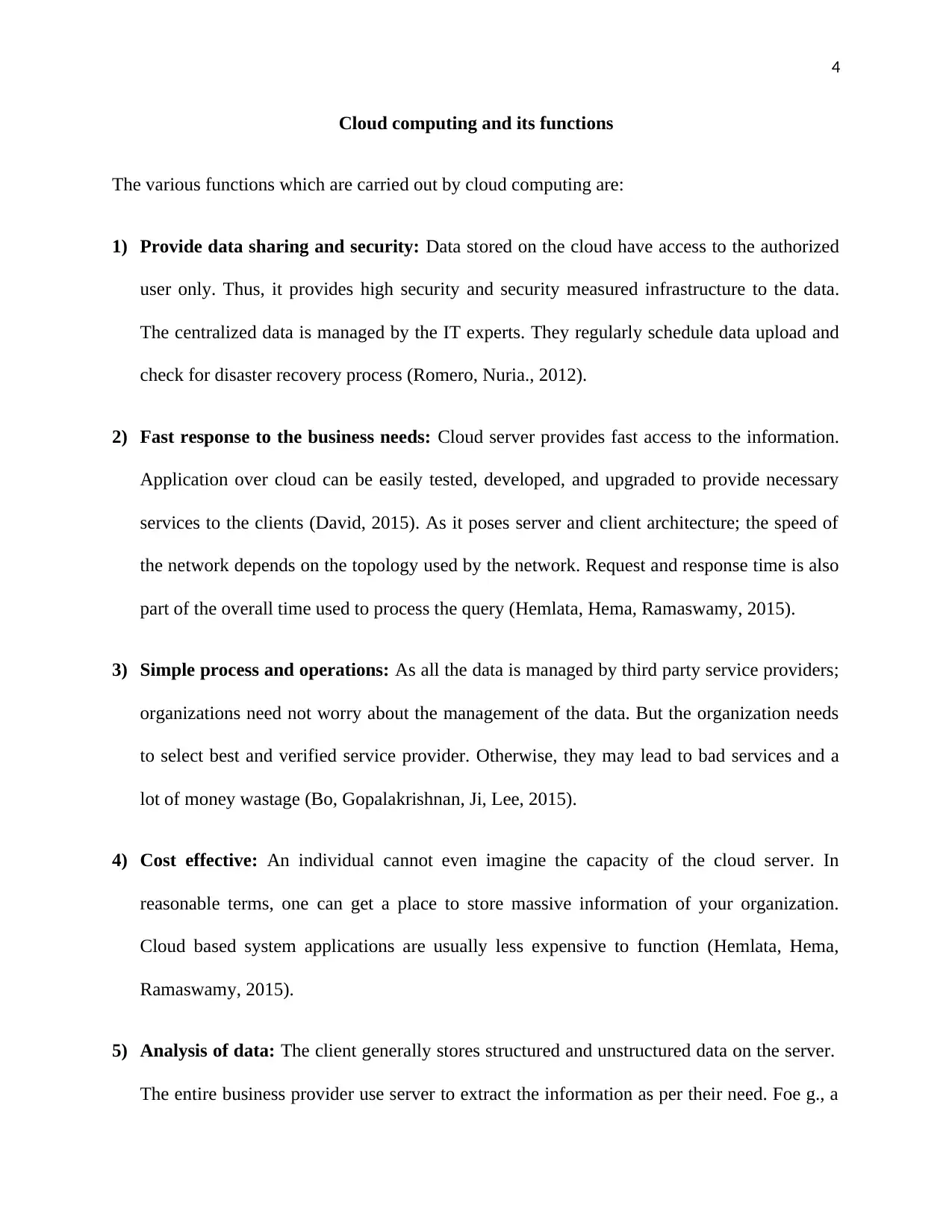
4
Cloud computing and its functions
The various functions which are carried out by cloud computing are:
1) Provide data sharing and security: Data stored on the cloud have access to the authorized
user only. Thus, it provides high security and security measured infrastructure to the data.
The centralized data is managed by the IT experts. They regularly schedule data upload and
check for disaster recovery process (Romero, Nuria., 2012).
2) Fast response to the business needs: Cloud server provides fast access to the information.
Application over cloud can be easily tested, developed, and upgraded to provide necessary
services to the clients (David, 2015). As it poses server and client architecture; the speed of
the network depends on the topology used by the network. Request and response time is also
part of the overall time used to process the query (Hemlata, Hema, Ramaswamy, 2015).
3) Simple process and operations: As all the data is managed by third party service providers;
organizations need not worry about the management of the data. But the organization needs
to select best and verified service provider. Otherwise, they may lead to bad services and a
lot of money wastage (Bo, Gopalakrishnan, Ji, Lee, 2015).
4) Cost effective: An individual cannot even imagine the capacity of the cloud server. In
reasonable terms, one can get a place to store massive information of your organization.
Cloud based system applications are usually less expensive to function (Hemlata, Hema,
Ramaswamy, 2015).
5) Analysis of data: The client generally stores structured and unstructured data on the server.
The entire business provider use server to extract the information as per their need. Foe g., a
Cloud computing and its functions
The various functions which are carried out by cloud computing are:
1) Provide data sharing and security: Data stored on the cloud have access to the authorized
user only. Thus, it provides high security and security measured infrastructure to the data.
The centralized data is managed by the IT experts. They regularly schedule data upload and
check for disaster recovery process (Romero, Nuria., 2012).
2) Fast response to the business needs: Cloud server provides fast access to the information.
Application over cloud can be easily tested, developed, and upgraded to provide necessary
services to the clients (David, 2015). As it poses server and client architecture; the speed of
the network depends on the topology used by the network. Request and response time is also
part of the overall time used to process the query (Hemlata, Hema, Ramaswamy, 2015).
3) Simple process and operations: As all the data is managed by third party service providers;
organizations need not worry about the management of the data. But the organization needs
to select best and verified service provider. Otherwise, they may lead to bad services and a
lot of money wastage (Bo, Gopalakrishnan, Ji, Lee, 2015).
4) Cost effective: An individual cannot even imagine the capacity of the cloud server. In
reasonable terms, one can get a place to store massive information of your organization.
Cloud based system applications are usually less expensive to function (Hemlata, Hema,
Ramaswamy, 2015).
5) Analysis of data: The client generally stores structured and unstructured data on the server.
The entire business provider use server to extract the information as per their need. Foe g., a
Paraphrase This Document
Need a fresh take? Get an instant paraphrase of this document with our AI Paraphraser
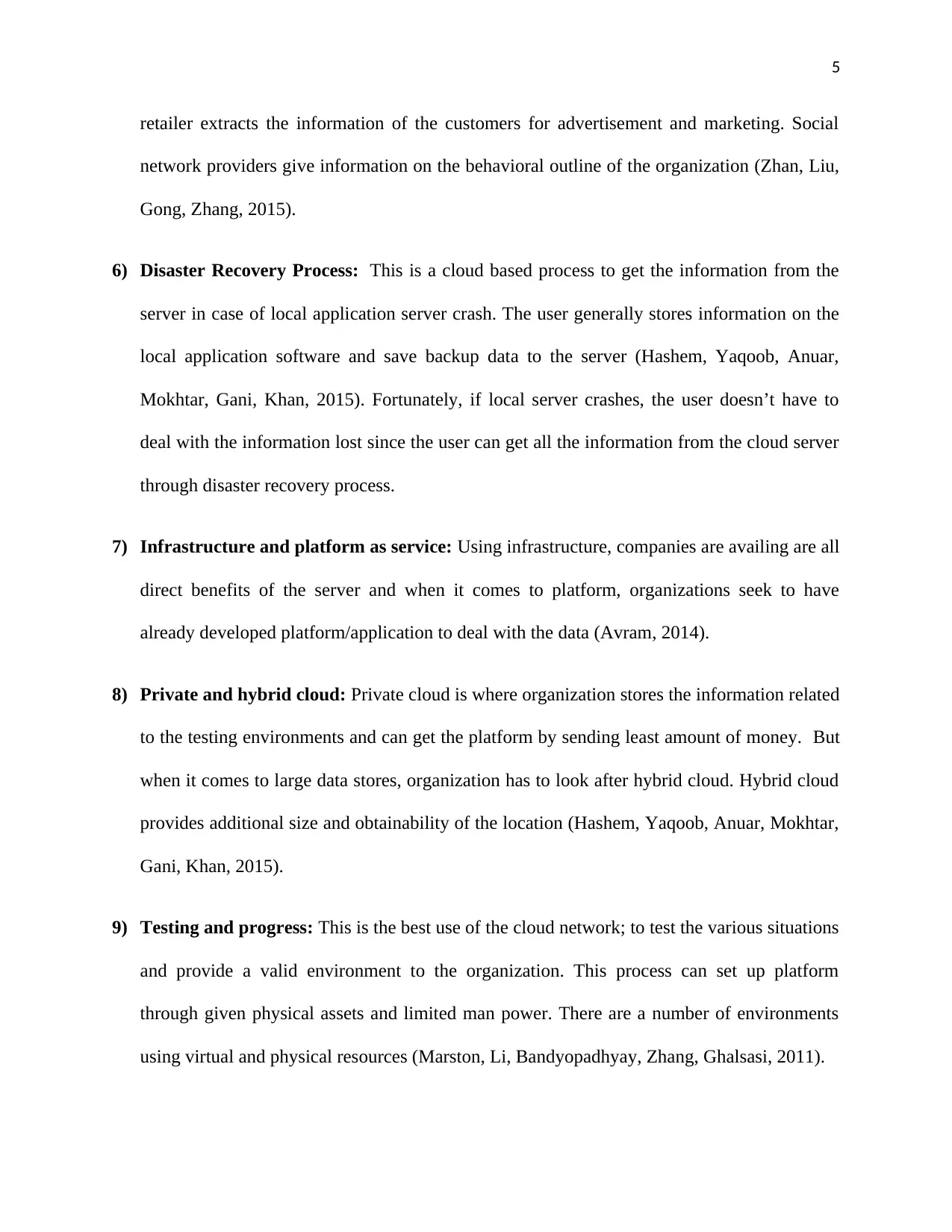
5
retailer extracts the information of the customers for advertisement and marketing. Social
network providers give information on the behavioral outline of the organization (Zhan, Liu,
Gong, Zhang, 2015).
6) Disaster Recovery Process: This is a cloud based process to get the information from the
server in case of local application server crash. The user generally stores information on the
local application software and save backup data to the server (Hashem, Yaqoob, Anuar,
Mokhtar, Gani, Khan, 2015). Fortunately, if local server crashes, the user doesn’t have to
deal with the information lost since the user can get all the information from the cloud server
through disaster recovery process.
7) Infrastructure and platform as service: Using infrastructure, companies are availing are all
direct benefits of the server and when it comes to platform, organizations seek to have
already developed platform/application to deal with the data (Avram, 2014).
8) Private and hybrid cloud: Private cloud is where organization stores the information related
to the testing environments and can get the platform by sending least amount of money. But
when it comes to large data stores, organization has to look after hybrid cloud. Hybrid cloud
provides additional size and obtainability of the location (Hashem, Yaqoob, Anuar, Mokhtar,
Gani, Khan, 2015).
9) Testing and progress: This is the best use of the cloud network; to test the various situations
and provide a valid environment to the organization. This process can set up platform
through given physical assets and limited man power. There are a number of environments
using virtual and physical resources (Marston, Li, Bandyopadhyay, Zhang, Ghalsasi, 2011).
retailer extracts the information of the customers for advertisement and marketing. Social
network providers give information on the behavioral outline of the organization (Zhan, Liu,
Gong, Zhang, 2015).
6) Disaster Recovery Process: This is a cloud based process to get the information from the
server in case of local application server crash. The user generally stores information on the
local application software and save backup data to the server (Hashem, Yaqoob, Anuar,
Mokhtar, Gani, Khan, 2015). Fortunately, if local server crashes, the user doesn’t have to
deal with the information lost since the user can get all the information from the cloud server
through disaster recovery process.
7) Infrastructure and platform as service: Using infrastructure, companies are availing are all
direct benefits of the server and when it comes to platform, organizations seek to have
already developed platform/application to deal with the data (Avram, 2014).
8) Private and hybrid cloud: Private cloud is where organization stores the information related
to the testing environments and can get the platform by sending least amount of money. But
when it comes to large data stores, organization has to look after hybrid cloud. Hybrid cloud
provides additional size and obtainability of the location (Hashem, Yaqoob, Anuar, Mokhtar,
Gani, Khan, 2015).
9) Testing and progress: This is the best use of the cloud network; to test the various situations
and provide a valid environment to the organization. This process can set up platform
through given physical assets and limited man power. There are a number of environments
using virtual and physical resources (Marston, Li, Bandyopadhyay, Zhang, Ghalsasi, 2011).
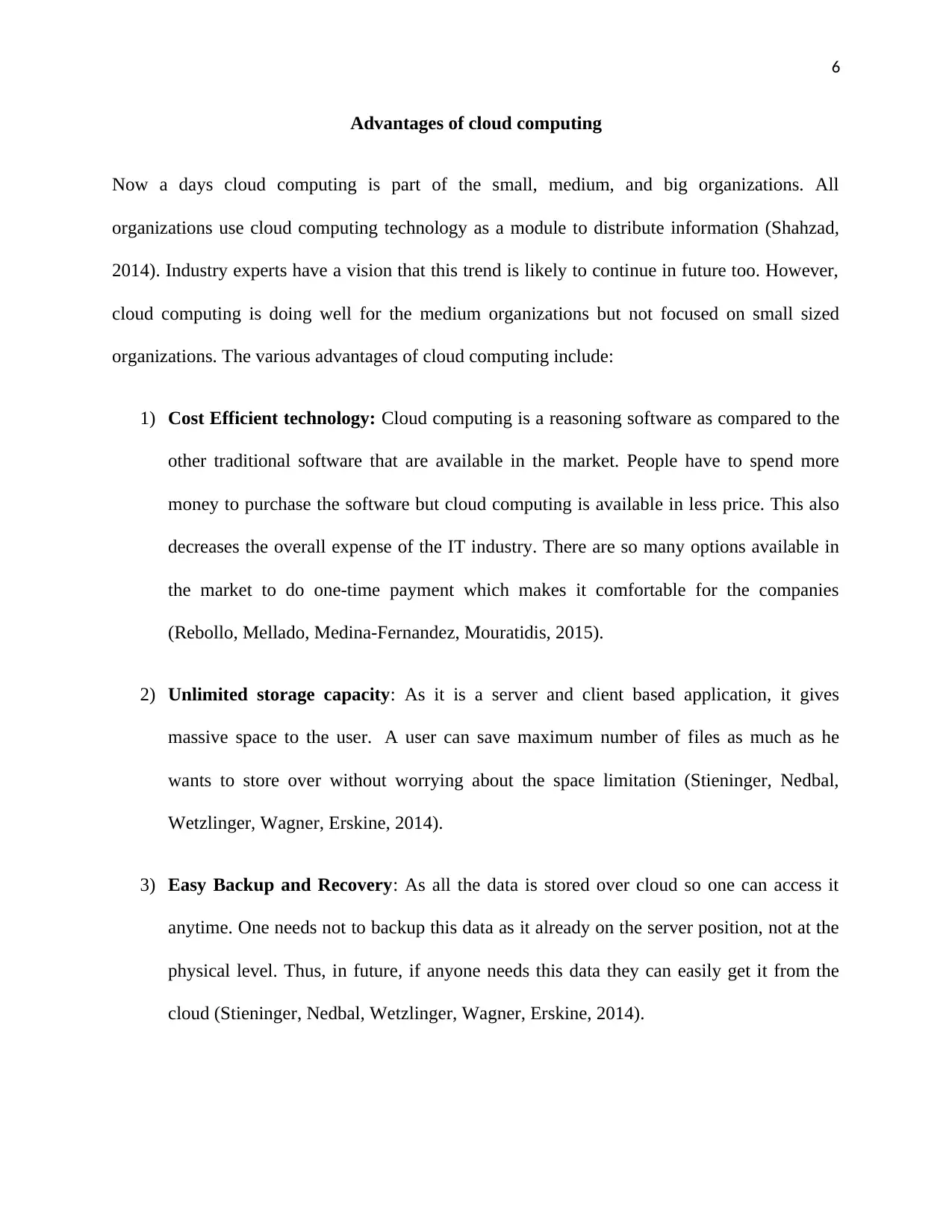
6
Advantages of cloud computing
Now a days cloud computing is part of the small, medium, and big organizations. All
organizations use cloud computing technology as a module to distribute information (Shahzad,
2014). Industry experts have a vision that this trend is likely to continue in future too. However,
cloud computing is doing well for the medium organizations but not focused on small sized
organizations. The various advantages of cloud computing include:
1) Cost Efficient technology: Cloud computing is a reasoning software as compared to the
other traditional software that are available in the market. People have to spend more
money to purchase the software but cloud computing is available in less price. This also
decreases the overall expense of the IT industry. There are so many options available in
the market to do one-time payment which makes it comfortable for the companies
(Rebollo, Mellado, Medina-Fernandez, Mouratidis, 2015).
2) Unlimited storage capacity: As it is a server and client based application, it gives
massive space to the user. A user can save maximum number of files as much as he
wants to store over without worrying about the space limitation (Stieninger, Nedbal,
Wetzlinger, Wagner, Erskine, 2014).
3) Easy Backup and Recovery: As all the data is stored over cloud so one can access it
anytime. One needs not to backup this data as it already on the server position, not at the
physical level. Thus, in future, if anyone needs this data they can easily get it from the
cloud (Stieninger, Nedbal, Wetzlinger, Wagner, Erskine, 2014).
Advantages of cloud computing
Now a days cloud computing is part of the small, medium, and big organizations. All
organizations use cloud computing technology as a module to distribute information (Shahzad,
2014). Industry experts have a vision that this trend is likely to continue in future too. However,
cloud computing is doing well for the medium organizations but not focused on small sized
organizations. The various advantages of cloud computing include:
1) Cost Efficient technology: Cloud computing is a reasoning software as compared to the
other traditional software that are available in the market. People have to spend more
money to purchase the software but cloud computing is available in less price. This also
decreases the overall expense of the IT industry. There are so many options available in
the market to do one-time payment which makes it comfortable for the companies
(Rebollo, Mellado, Medina-Fernandez, Mouratidis, 2015).
2) Unlimited storage capacity: As it is a server and client based application, it gives
massive space to the user. A user can save maximum number of files as much as he
wants to store over without worrying about the space limitation (Stieninger, Nedbal,
Wetzlinger, Wagner, Erskine, 2014).
3) Easy Backup and Recovery: As all the data is stored over cloud so one can access it
anytime. One needs not to backup this data as it already on the server position, not at the
physical level. Thus, in future, if anyone needs this data they can easily get it from the
cloud (Stieninger, Nedbal, Wetzlinger, Wagner, Erskine, 2014).
⊘ This is a preview!⊘
Do you want full access?
Subscribe today to unlock all pages.

Trusted by 1+ million students worldwide
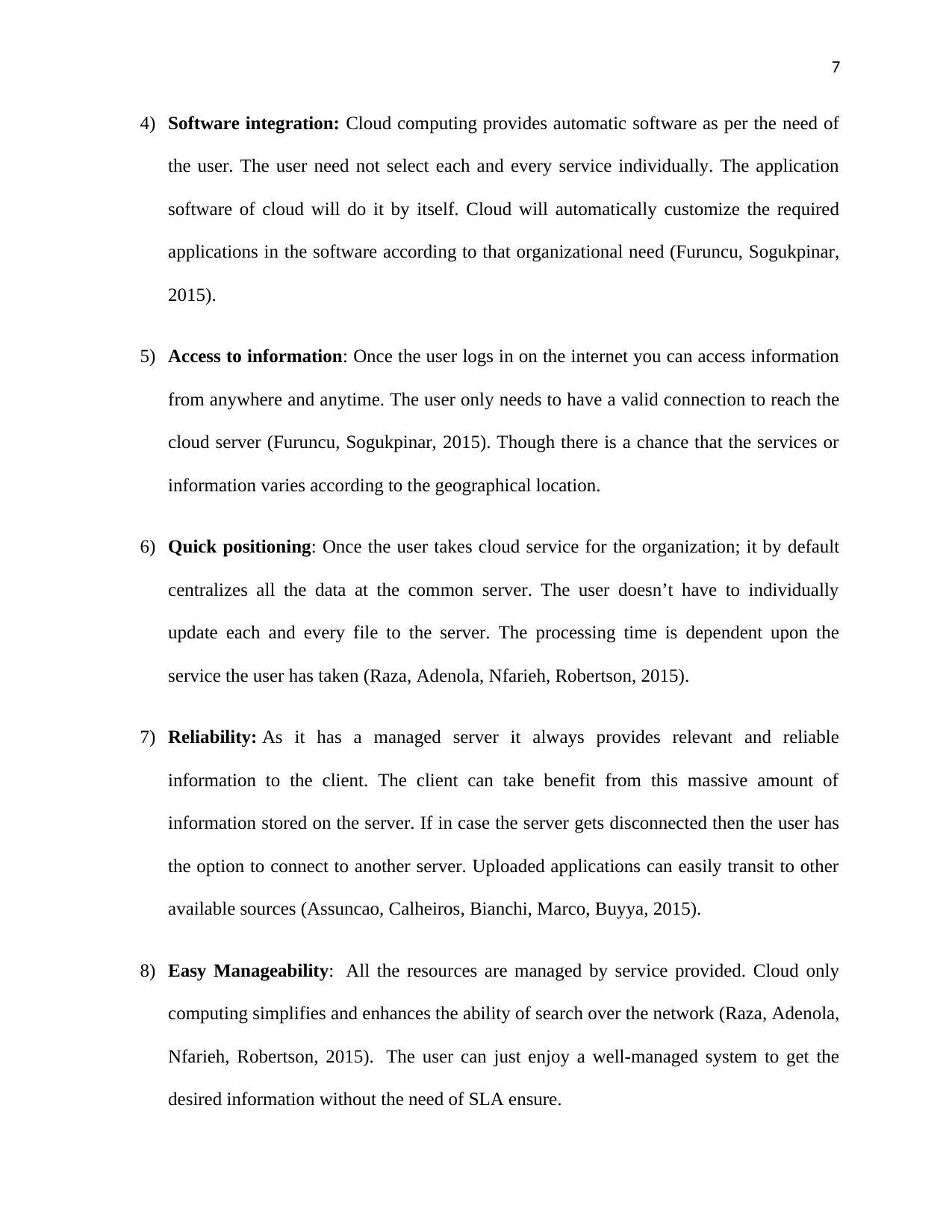
7
4) Software integration: Cloud computing provides automatic software as per the need of
the user. The user need not select each and every service individually. The application
software of cloud will do it by itself. Cloud will automatically customize the required
applications in the software according to that organizational need (Furuncu, Sogukpinar,
2015).
5) Access to information: Once the user logs in on the internet you can access information
from anywhere and anytime. The user only needs to have a valid connection to reach the
cloud server (Furuncu, Sogukpinar, 2015). Though there is a chance that the services or
information varies according to the geographical location.
6) Quick positioning: Once the user takes cloud service for the organization; it by default
centralizes all the data at the common server. The user doesn’t have to individually
update each and every file to the server. The processing time is dependent upon the
service the user has taken (Raza, Adenola, Nfarieh, Robertson, 2015).
7) Reliability: As it has a managed server it always provides relevant and reliable
information to the client. The client can take benefit from this massive amount of
information stored on the server. If in case the server gets disconnected then the user has
the option to connect to another server. Uploaded applications can easily transit to other
available sources (Assuncao, Calheiros, Bianchi, Marco, Buyya, 2015).
8) Easy Manageability: All the resources are managed by service provided. Cloud only
computing simplifies and enhances the ability of search over the network (Raza, Adenola,
Nfarieh, Robertson, 2015). The user can just enjoy a well-managed system to get the
desired information without the need of SLA ensure.
4) Software integration: Cloud computing provides automatic software as per the need of
the user. The user need not select each and every service individually. The application
software of cloud will do it by itself. Cloud will automatically customize the required
applications in the software according to that organizational need (Furuncu, Sogukpinar,
2015).
5) Access to information: Once the user logs in on the internet you can access information
from anywhere and anytime. The user only needs to have a valid connection to reach the
cloud server (Furuncu, Sogukpinar, 2015). Though there is a chance that the services or
information varies according to the geographical location.
6) Quick positioning: Once the user takes cloud service for the organization; it by default
centralizes all the data at the common server. The user doesn’t have to individually
update each and every file to the server. The processing time is dependent upon the
service the user has taken (Raza, Adenola, Nfarieh, Robertson, 2015).
7) Reliability: As it has a managed server it always provides relevant and reliable
information to the client. The client can take benefit from this massive amount of
information stored on the server. If in case the server gets disconnected then the user has
the option to connect to another server. Uploaded applications can easily transit to other
available sources (Assuncao, Calheiros, Bianchi, Marco, Buyya, 2015).
8) Easy Manageability: All the resources are managed by service provided. Cloud only
computing simplifies and enhances the ability of search over the network (Raza, Adenola,
Nfarieh, Robertson, 2015). The user can just enjoy a well-managed system to get the
desired information without the need of SLA ensure.
Paraphrase This Document
Need a fresh take? Get an instant paraphrase of this document with our AI Paraphraser
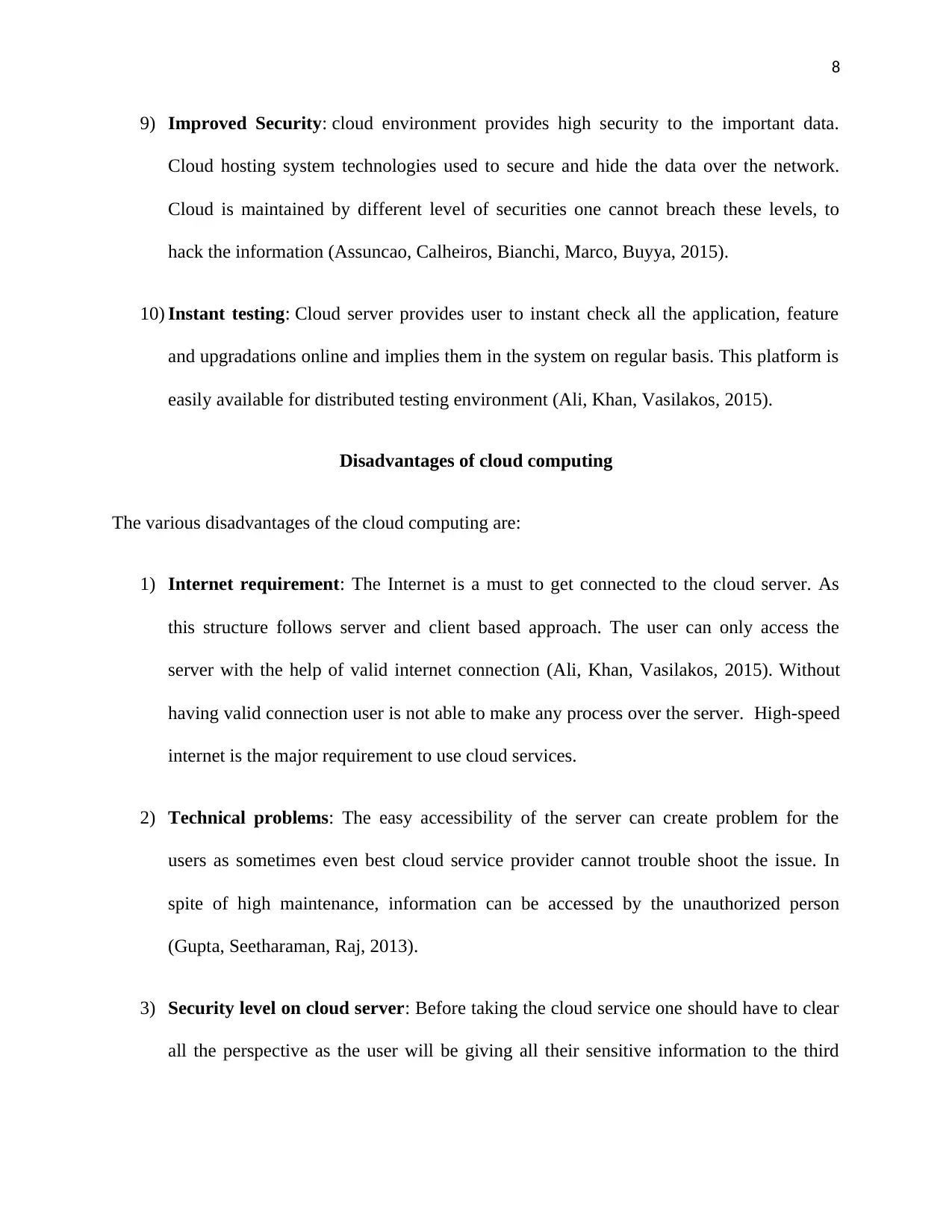
8
9) Improved Security: cloud environment provides high security to the important data.
Cloud hosting system technologies used to secure and hide the data over the network.
Cloud is maintained by different level of securities one cannot breach these levels, to
hack the information (Assuncao, Calheiros, Bianchi, Marco, Buyya, 2015).
10) Instant testing: Cloud server provides user to instant check all the application, feature
and upgradations online and implies them in the system on regular basis. This platform is
easily available for distributed testing environment (Ali, Khan, Vasilakos, 2015).
Disadvantages of cloud computing
The various disadvantages of the cloud computing are:
1) Internet requirement: The Internet is a must to get connected to the cloud server. As
this structure follows server and client based approach. The user can only access the
server with the help of valid internet connection (Ali, Khan, Vasilakos, 2015). Without
having valid connection user is not able to make any process over the server. High-speed
internet is the major requirement to use cloud services.
2) Technical problems: The easy accessibility of the server can create problem for the
users as sometimes even best cloud service provider cannot trouble shoot the issue. In
spite of high maintenance, information can be accessed by the unauthorized person
(Gupta, Seetharaman, Raj, 2013).
3) Security level on cloud server: Before taking the cloud service one should have to clear
all the perspective as the user will be giving all their sensitive information to the third
9) Improved Security: cloud environment provides high security to the important data.
Cloud hosting system technologies used to secure and hide the data over the network.
Cloud is maintained by different level of securities one cannot breach these levels, to
hack the information (Assuncao, Calheiros, Bianchi, Marco, Buyya, 2015).
10) Instant testing: Cloud server provides user to instant check all the application, feature
and upgradations online and implies them in the system on regular basis. This platform is
easily available for distributed testing environment (Ali, Khan, Vasilakos, 2015).
Disadvantages of cloud computing
The various disadvantages of the cloud computing are:
1) Internet requirement: The Internet is a must to get connected to the cloud server. As
this structure follows server and client based approach. The user can only access the
server with the help of valid internet connection (Ali, Khan, Vasilakos, 2015). Without
having valid connection user is not able to make any process over the server. High-speed
internet is the major requirement to use cloud services.
2) Technical problems: The easy accessibility of the server can create problem for the
users as sometimes even best cloud service provider cannot trouble shoot the issue. In
spite of high maintenance, information can be accessed by the unauthorized person
(Gupta, Seetharaman, Raj, 2013).
3) Security level on cloud server: Before taking the cloud service one should have to clear
all the perspective as the user will be giving all their sensitive information to the third
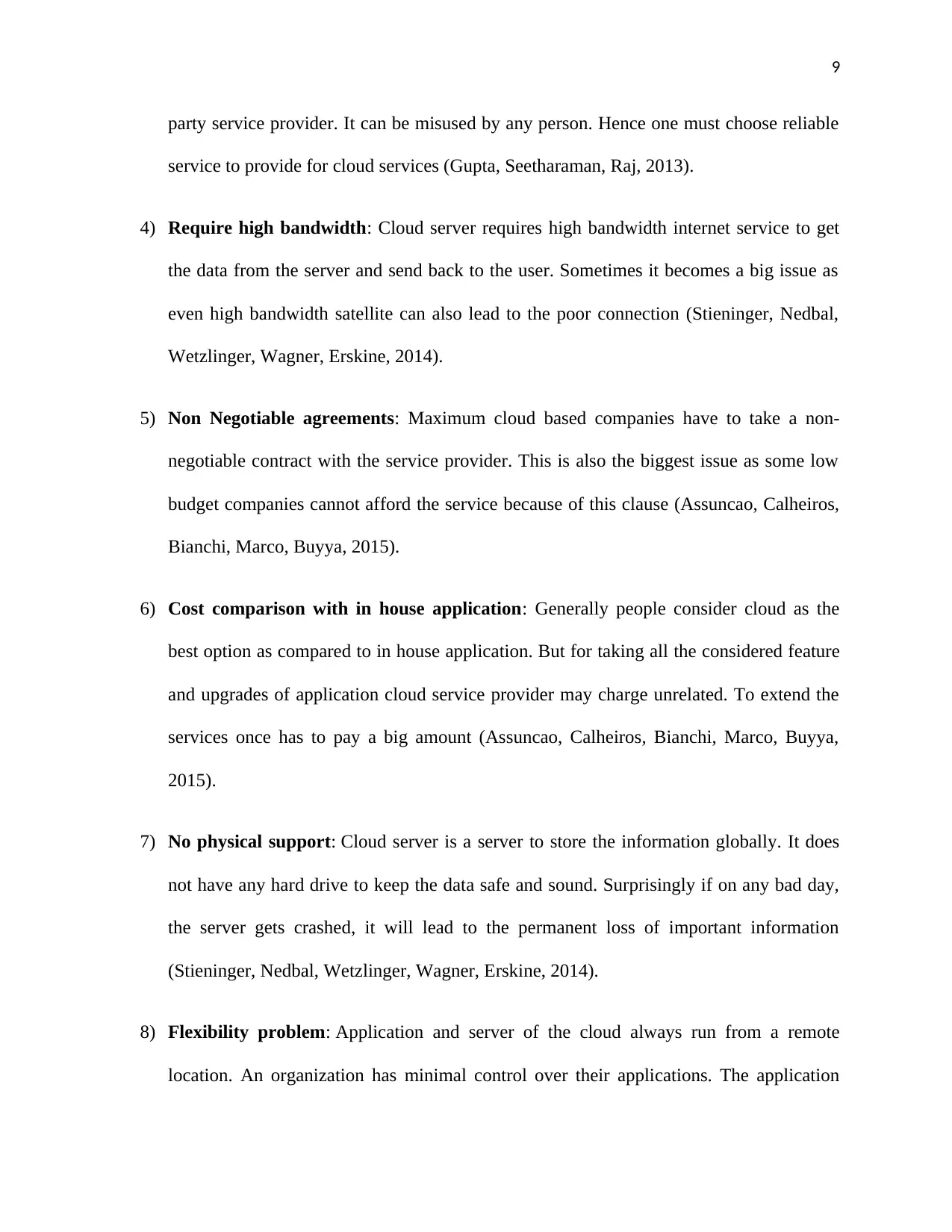
9
party service provider. It can be misused by any person. Hence one must choose reliable
service to provide for cloud services (Gupta, Seetharaman, Raj, 2013).
4) Require high bandwidth: Cloud server requires high bandwidth internet service to get
the data from the server and send back to the user. Sometimes it becomes a big issue as
even high bandwidth satellite can also lead to the poor connection (Stieninger, Nedbal,
Wetzlinger, Wagner, Erskine, 2014).
5) Non Negotiable agreements: Maximum cloud based companies have to take a non-
negotiable contract with the service provider. This is also the biggest issue as some low
budget companies cannot afford the service because of this clause (Assuncao, Calheiros,
Bianchi, Marco, Buyya, 2015).
6) Cost comparison with in house application: Generally people consider cloud as the
best option as compared to in house application. But for taking all the considered feature
and upgrades of application cloud service provider may charge unrelated. To extend the
services once has to pay a big amount (Assuncao, Calheiros, Bianchi, Marco, Buyya,
2015).
7) No physical support: Cloud server is a server to store the information globally. It does
not have any hard drive to keep the data safe and sound. Surprisingly if on any bad day,
the server gets crashed, it will lead to the permanent loss of important information
(Stieninger, Nedbal, Wetzlinger, Wagner, Erskine, 2014).
8) Flexibility problem: Application and server of the cloud always run from a remote
location. An organization has minimal control over their applications. The application
party service provider. It can be misused by any person. Hence one must choose reliable
service to provide for cloud services (Gupta, Seetharaman, Raj, 2013).
4) Require high bandwidth: Cloud server requires high bandwidth internet service to get
the data from the server and send back to the user. Sometimes it becomes a big issue as
even high bandwidth satellite can also lead to the poor connection (Stieninger, Nedbal,
Wetzlinger, Wagner, Erskine, 2014).
5) Non Negotiable agreements: Maximum cloud based companies have to take a non-
negotiable contract with the service provider. This is also the biggest issue as some low
budget companies cannot afford the service because of this clause (Assuncao, Calheiros,
Bianchi, Marco, Buyya, 2015).
6) Cost comparison with in house application: Generally people consider cloud as the
best option as compared to in house application. But for taking all the considered feature
and upgrades of application cloud service provider may charge unrelated. To extend the
services once has to pay a big amount (Assuncao, Calheiros, Bianchi, Marco, Buyya,
2015).
7) No physical support: Cloud server is a server to store the information globally. It does
not have any hard drive to keep the data safe and sound. Surprisingly if on any bad day,
the server gets crashed, it will lead to the permanent loss of important information
(Stieninger, Nedbal, Wetzlinger, Wagner, Erskine, 2014).
8) Flexibility problem: Application and server of the cloud always run from a remote
location. An organization has minimal control over their applications. The application
⊘ This is a preview!⊘
Do you want full access?
Subscribe today to unlock all pages.

Trusted by 1+ million students worldwide
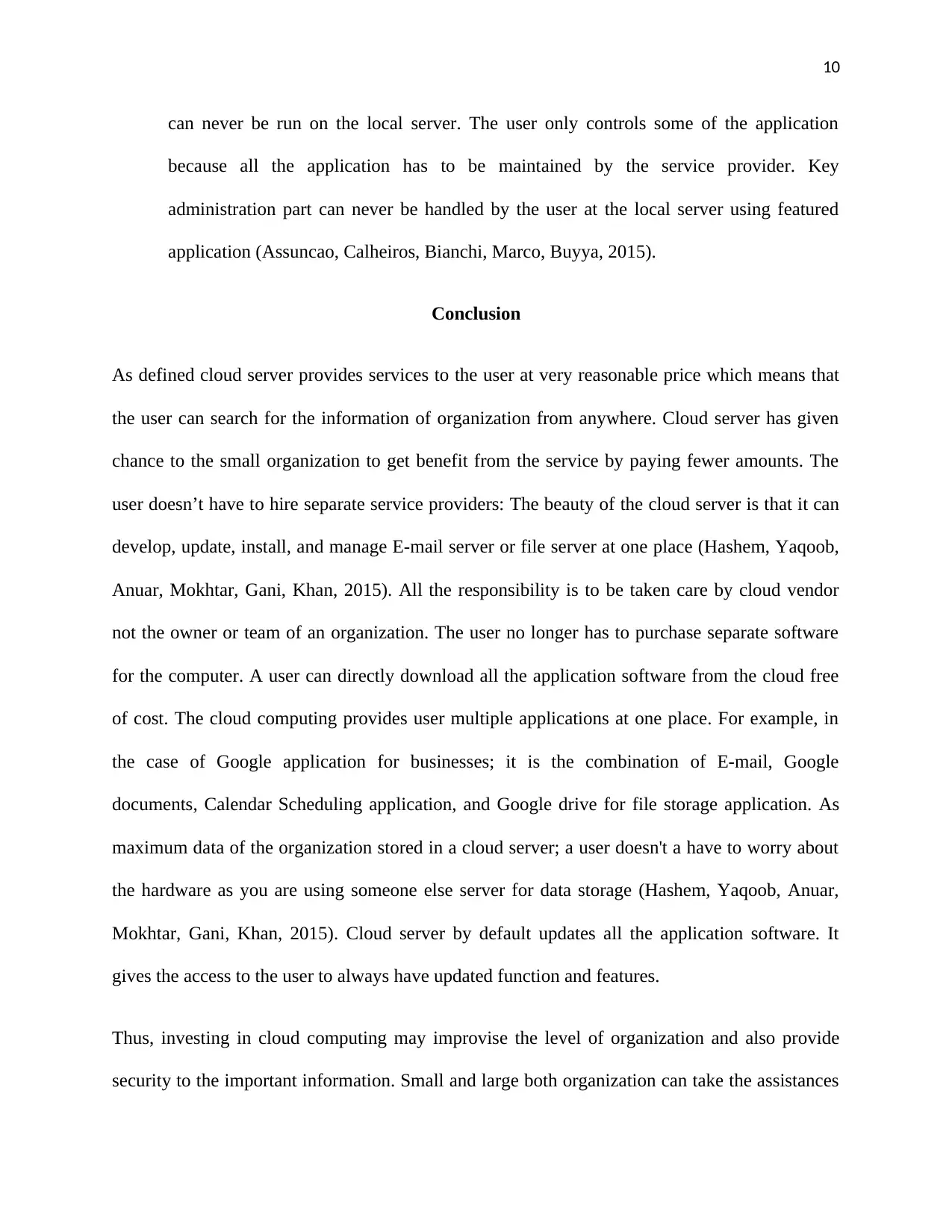
10
can never be run on the local server. The user only controls some of the application
because all the application has to be maintained by the service provider. Key
administration part can never be handled by the user at the local server using featured
application (Assuncao, Calheiros, Bianchi, Marco, Buyya, 2015).
Conclusion
As defined cloud server provides services to the user at very reasonable price which means that
the user can search for the information of organization from anywhere. Cloud server has given
chance to the small organization to get benefit from the service by paying fewer amounts. The
user doesn’t have to hire separate service providers: The beauty of the cloud server is that it can
develop, update, install, and manage E-mail server or file server at one place (Hashem, Yaqoob,
Anuar, Mokhtar, Gani, Khan, 2015). All the responsibility is to be taken care by cloud vendor
not the owner or team of an organization. The user no longer has to purchase separate software
for the computer. A user can directly download all the application software from the cloud free
of cost. The cloud computing provides user multiple applications at one place. For example, in
the case of Google application for businesses; it is the combination of E-mail, Google
documents, Calendar Scheduling application, and Google drive for file storage application. As
maximum data of the organization stored in a cloud server; a user doesn't a have to worry about
the hardware as you are using someone else server for data storage (Hashem, Yaqoob, Anuar,
Mokhtar, Gani, Khan, 2015). Cloud server by default updates all the application software. It
gives the access to the user to always have updated function and features.
Thus, investing in cloud computing may improvise the level of organization and also provide
security to the important information. Small and large both organization can take the assistances
can never be run on the local server. The user only controls some of the application
because all the application has to be maintained by the service provider. Key
administration part can never be handled by the user at the local server using featured
application (Assuncao, Calheiros, Bianchi, Marco, Buyya, 2015).
Conclusion
As defined cloud server provides services to the user at very reasonable price which means that
the user can search for the information of organization from anywhere. Cloud server has given
chance to the small organization to get benefit from the service by paying fewer amounts. The
user doesn’t have to hire separate service providers: The beauty of the cloud server is that it can
develop, update, install, and manage E-mail server or file server at one place (Hashem, Yaqoob,
Anuar, Mokhtar, Gani, Khan, 2015). All the responsibility is to be taken care by cloud vendor
not the owner or team of an organization. The user no longer has to purchase separate software
for the computer. A user can directly download all the application software from the cloud free
of cost. The cloud computing provides user multiple applications at one place. For example, in
the case of Google application for businesses; it is the combination of E-mail, Google
documents, Calendar Scheduling application, and Google drive for file storage application. As
maximum data of the organization stored in a cloud server; a user doesn't a have to worry about
the hardware as you are using someone else server for data storage (Hashem, Yaqoob, Anuar,
Mokhtar, Gani, Khan, 2015). Cloud server by default updates all the application software. It
gives the access to the user to always have updated function and features.
Thus, investing in cloud computing may improvise the level of organization and also provide
security to the important information. Small and large both organization can take the assistances
Paraphrase This Document
Need a fresh take? Get an instant paraphrase of this document with our AI Paraphraser
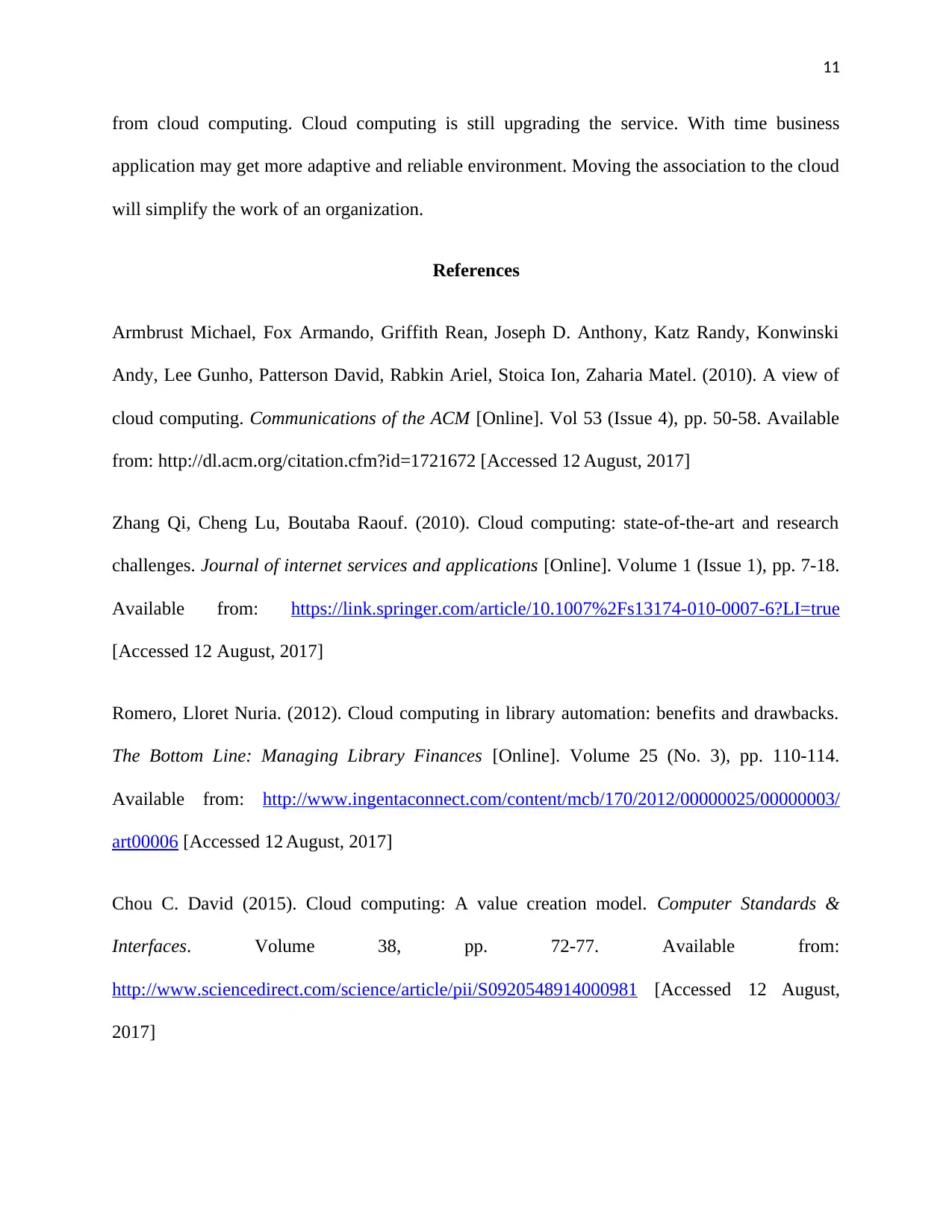
11
from cloud computing. Cloud computing is still upgrading the service. With time business
application may get more adaptive and reliable environment. Moving the association to the cloud
will simplify the work of an organization.
References
Armbrust Michael, Fox Armando, Griffith Rean, Joseph D. Anthony, Katz Randy, Konwinski
Andy, Lee Gunho, Patterson David, Rabkin Ariel, Stoica Ion, Zaharia Matel. (2010). A view of
cloud computing. Communications of the ACM [Online]. Vol 53 (Issue 4), pp. 50-58. Available
from: http://dl.acm.org/citation.cfm?id=1721672 [Accessed 12 August, 2017]
Zhang Qi, Cheng Lu, Boutaba Raouf. (2010). Cloud computing: state-of-the-art and research
challenges. Journal of internet services and applications [Online]. Volume 1 (Issue 1), pp. 7-18.
Available from: https://link.springer.com/article/10.1007%2Fs13174-010-0007-6?LI=true
[Accessed 12 August, 2017]
Romero, Lloret Nuria. (2012). Cloud computing in library automation: benefits and drawbacks.
The Bottom Line: Managing Library Finances [Online]. Volume 25 (No. 3), pp. 110-114.
Available from: http://www.ingentaconnect.com/content/mcb/170/2012/00000025/00000003/
art00006 [Accessed 12 August, 2017]
Chou C. David (2015). Cloud computing: A value creation model. Computer Standards &
Interfaces. Volume 38, pp. 72-77. Available from:
http://www.sciencedirect.com/science/article/pii/S0920548914000981 [Accessed 12 August,
2017]
from cloud computing. Cloud computing is still upgrading the service. With time business
application may get more adaptive and reliable environment. Moving the association to the cloud
will simplify the work of an organization.
References
Armbrust Michael, Fox Armando, Griffith Rean, Joseph D. Anthony, Katz Randy, Konwinski
Andy, Lee Gunho, Patterson David, Rabkin Ariel, Stoica Ion, Zaharia Matel. (2010). A view of
cloud computing. Communications of the ACM [Online]. Vol 53 (Issue 4), pp. 50-58. Available
from: http://dl.acm.org/citation.cfm?id=1721672 [Accessed 12 August, 2017]
Zhang Qi, Cheng Lu, Boutaba Raouf. (2010). Cloud computing: state-of-the-art and research
challenges. Journal of internet services and applications [Online]. Volume 1 (Issue 1), pp. 7-18.
Available from: https://link.springer.com/article/10.1007%2Fs13174-010-0007-6?LI=true
[Accessed 12 August, 2017]
Romero, Lloret Nuria. (2012). Cloud computing in library automation: benefits and drawbacks.
The Bottom Line: Managing Library Finances [Online]. Volume 25 (No. 3), pp. 110-114.
Available from: http://www.ingentaconnect.com/content/mcb/170/2012/00000025/00000003/
art00006 [Accessed 12 August, 2017]
Chou C. David (2015). Cloud computing: A value creation model. Computer Standards &
Interfaces. Volume 38, pp. 72-77. Available from:
http://www.sciencedirect.com/science/article/pii/S0920548914000981 [Accessed 12 August,
2017]
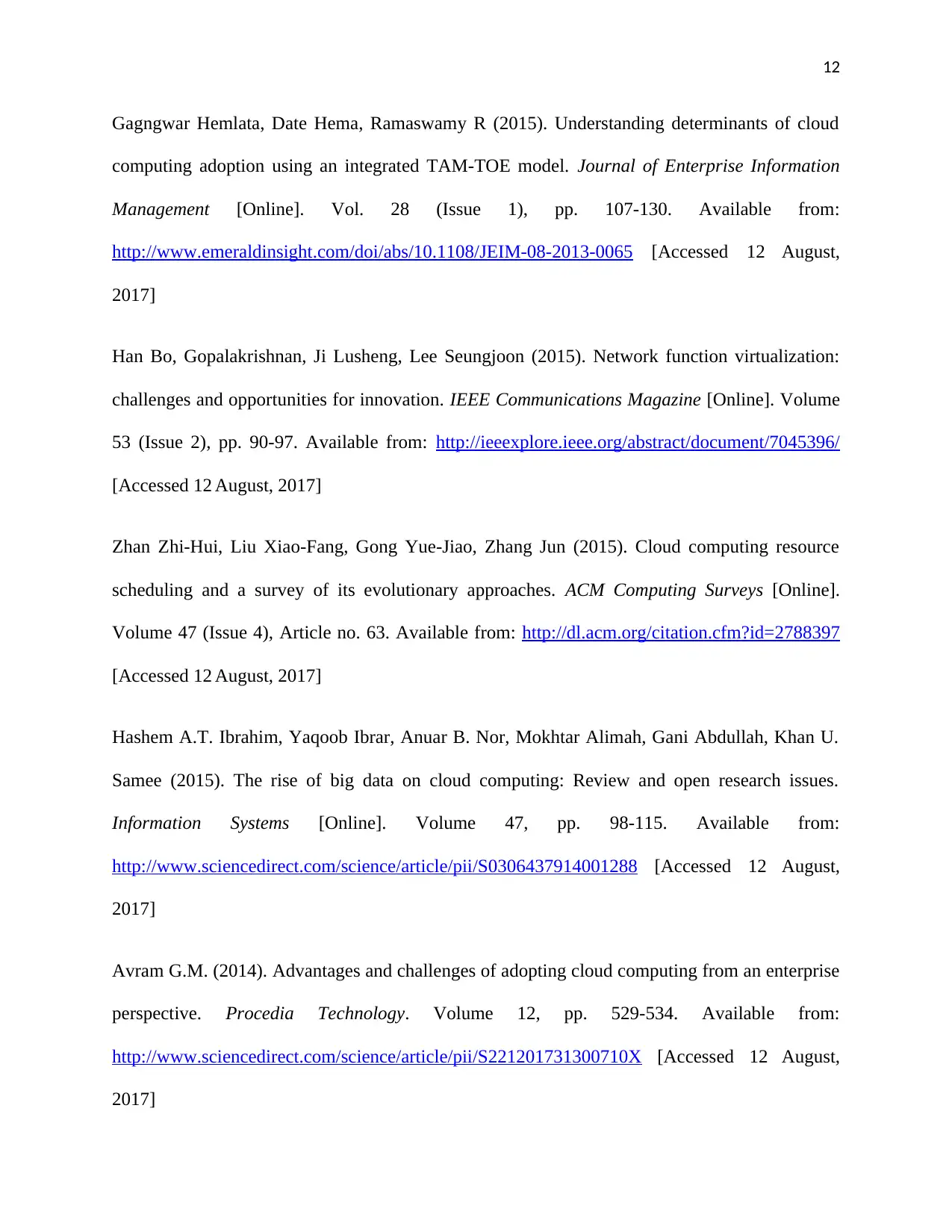
12
Gagngwar Hemlata, Date Hema, Ramaswamy R (2015). Understanding determinants of cloud
computing adoption using an integrated TAM-TOE model. Journal of Enterprise Information
Management [Online]. Vol. 28 (Issue 1), pp. 107-130. Available from:
http://www.emeraldinsight.com/doi/abs/10.1108/JEIM-08-2013-0065 [Accessed 12 August,
2017]
Han Bo, Gopalakrishnan, Ji Lusheng, Lee Seungjoon (2015). Network function virtualization:
challenges and opportunities for innovation. IEEE Communications Magazine [Online]. Volume
53 (Issue 2), pp. 90-97. Available from: http://ieeexplore.ieee.org/abstract/document/7045396/
[Accessed 12 August, 2017]
Zhan Zhi-Hui, Liu Xiao-Fang, Gong Yue-Jiao, Zhang Jun (2015). Cloud computing resource
scheduling and a survey of its evolutionary approaches. ACM Computing Surveys [Online].
Volume 47 (Issue 4), Article no. 63. Available from: http://dl.acm.org/citation.cfm?id=2788397
[Accessed 12 August, 2017]
Hashem A.T. Ibrahim, Yaqoob Ibrar, Anuar B. Nor, Mokhtar Alimah, Gani Abdullah, Khan U.
Samee (2015). The rise of big data on cloud computing: Review and open research issues.
Information Systems [Online]. Volume 47, pp. 98-115. Available from:
http://www.sciencedirect.com/science/article/pii/S0306437914001288 [Accessed 12 August,
2017]
Avram G.M. (2014). Advantages and challenges of adopting cloud computing from an enterprise
perspective. Procedia Technology. Volume 12, pp. 529-534. Available from:
http://www.sciencedirect.com/science/article/pii/S221201731300710X [Accessed 12 August,
2017]
Gagngwar Hemlata, Date Hema, Ramaswamy R (2015). Understanding determinants of cloud
computing adoption using an integrated TAM-TOE model. Journal of Enterprise Information
Management [Online]. Vol. 28 (Issue 1), pp. 107-130. Available from:
http://www.emeraldinsight.com/doi/abs/10.1108/JEIM-08-2013-0065 [Accessed 12 August,
2017]
Han Bo, Gopalakrishnan, Ji Lusheng, Lee Seungjoon (2015). Network function virtualization:
challenges and opportunities for innovation. IEEE Communications Magazine [Online]. Volume
53 (Issue 2), pp. 90-97. Available from: http://ieeexplore.ieee.org/abstract/document/7045396/
[Accessed 12 August, 2017]
Zhan Zhi-Hui, Liu Xiao-Fang, Gong Yue-Jiao, Zhang Jun (2015). Cloud computing resource
scheduling and a survey of its evolutionary approaches. ACM Computing Surveys [Online].
Volume 47 (Issue 4), Article no. 63. Available from: http://dl.acm.org/citation.cfm?id=2788397
[Accessed 12 August, 2017]
Hashem A.T. Ibrahim, Yaqoob Ibrar, Anuar B. Nor, Mokhtar Alimah, Gani Abdullah, Khan U.
Samee (2015). The rise of big data on cloud computing: Review and open research issues.
Information Systems [Online]. Volume 47, pp. 98-115. Available from:
http://www.sciencedirect.com/science/article/pii/S0306437914001288 [Accessed 12 August,
2017]
Avram G.M. (2014). Advantages and challenges of adopting cloud computing from an enterprise
perspective. Procedia Technology. Volume 12, pp. 529-534. Available from:
http://www.sciencedirect.com/science/article/pii/S221201731300710X [Accessed 12 August,
2017]
⊘ This is a preview!⊘
Do you want full access?
Subscribe today to unlock all pages.

Trusted by 1+ million students worldwide
1 out of 15
Related Documents
Your All-in-One AI-Powered Toolkit for Academic Success.
+13062052269
info@desklib.com
Available 24*7 on WhatsApp / Email
![[object Object]](/_next/static/media/star-bottom.7253800d.svg)
Unlock your academic potential
Copyright © 2020–2026 A2Z Services. All Rights Reserved. Developed and managed by ZUCOL.




![Cloud Computing Report: Security and Privacy for NGOs - [University]](/_next/image/?url=https%3A%2F%2Fdesklib.com%2Fmedia%2Fcloud-computing-ngo-privacy-security_page_2.jpg&w=256&q=75)