Youth International University: Cloud Computing and Deployment Models
VerifiedAdded on 2022/03/17
|18
|4818
|63
Report
AI Summary
This report, submitted by Hsu Wai Wai Hlaing from the 11th Batch of Youth International University, Unit 16, delves into the core concepts of cloud computing. It begins by defining cloud computing and its evolution from distributed systems to the current architecture. The report then explores the architectural framework, detailing the front-end and back-end components. A significant portion of the report is dedicated to cloud deployment models, including public, private, hybrid, community, and multi-cloud, providing detailed explanations and examples for each. Furthermore, it examines the cloud service models: Infrastructure as a Service (IaaS), Platform as a Service (PaaS), and Software as a Service (SaaS). The benefits of cloud computing are highlighted, and real-world examples are provided to illustrate the practical applications of different deployment models. Finally, the report touches upon the tools used in cloud computing, offering a comprehensive overview of the subject matter.
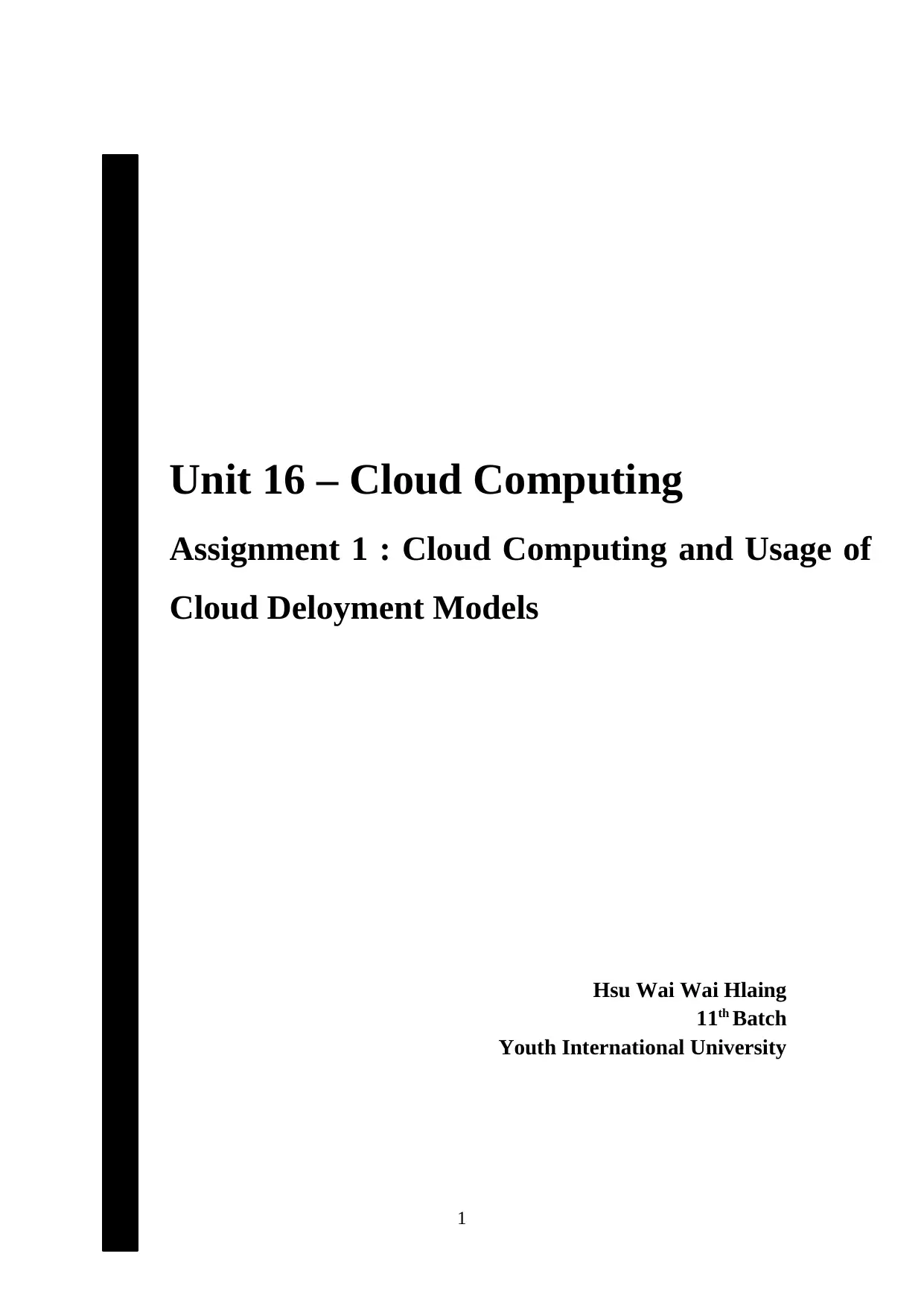
1
Unit 16 – Cloud Computing
Assignment 1 : Cloud Computing and Usage of
Cloud Deloyment Models
Hsu Wai Wai Hlaing
11th Batch
Youth International University
Unit 16 – Cloud Computing
Assignment 1 : Cloud Computing and Usage of
Cloud Deloyment Models
Hsu Wai Wai Hlaing
11th Batch
Youth International University
Paraphrase This Document
Need a fresh take? Get an instant paraphrase of this document with our AI Paraphraser

Table of Contents
The Fundamental Concepts of Cloud Computing......................................................................3
Evolution of Cloud Computing..............................................................................................4
Architectural Cloud Computing Framework.............................................................................5
Developing Models....................................................................................................................6
Public Cloud...........................................................................................................................7
Private Cloud..........................................................................................................................7
Hybrid cloud...........................................................................................................................8
Cloud Service Models..............................................................................................................10
Benefits of Cloud Computing..................................................................................................12
Deployment Models with Real World Examples.....................................................................14
The Tools of Cloud Computing Solution.................................................................................15
References................................................................................................................................18
2
The Fundamental Concepts of Cloud Computing......................................................................3
Evolution of Cloud Computing..............................................................................................4
Architectural Cloud Computing Framework.............................................................................5
Developing Models....................................................................................................................6
Public Cloud...........................................................................................................................7
Private Cloud..........................................................................................................................7
Hybrid cloud...........................................................................................................................8
Cloud Service Models..............................................................................................................10
Benefits of Cloud Computing..................................................................................................12
Deployment Models with Real World Examples.....................................................................14
The Tools of Cloud Computing Solution.................................................................................15
References................................................................................................................................18
2

The Fundamental Concepts of Cloud Computing
Cloud computing is a general term for anything that involves delivering hosted
services over the internet. These services are divided into three main categories or types of
cloud computing: infrastructure as a service (IaaS), platform as a service (PaaS) and software
as a service (SaaS).
A cloud can be private or public. A public cloud sells services to anyone on the
internet. A private cloud is a proprietary network or a data center that supplies hosted services
to a limited number of people, with certain access and permissions settings. Private or public,
the goal of cloud computing is to provide easy, scalable access to computing resources and IT
services.
Cloud infrastructure involves the hardware and software components required for
proper implementation of a cloud computing model. Cloud computing can also be thought of
as utility computing or on-demand computing.
3
Cloud computing is a general term for anything that involves delivering hosted
services over the internet. These services are divided into three main categories or types of
cloud computing: infrastructure as a service (IaaS), platform as a service (PaaS) and software
as a service (SaaS).
A cloud can be private or public. A public cloud sells services to anyone on the
internet. A private cloud is a proprietary network or a data center that supplies hosted services
to a limited number of people, with certain access and permissions settings. Private or public,
the goal of cloud computing is to provide easy, scalable access to computing resources and IT
services.
Cloud infrastructure involves the hardware and software components required for
proper implementation of a cloud computing model. Cloud computing can also be thought of
as utility computing or on-demand computing.
3
⊘ This is a preview!⊘
Do you want full access?
Subscribe today to unlock all pages.

Trusted by 1+ million students worldwide
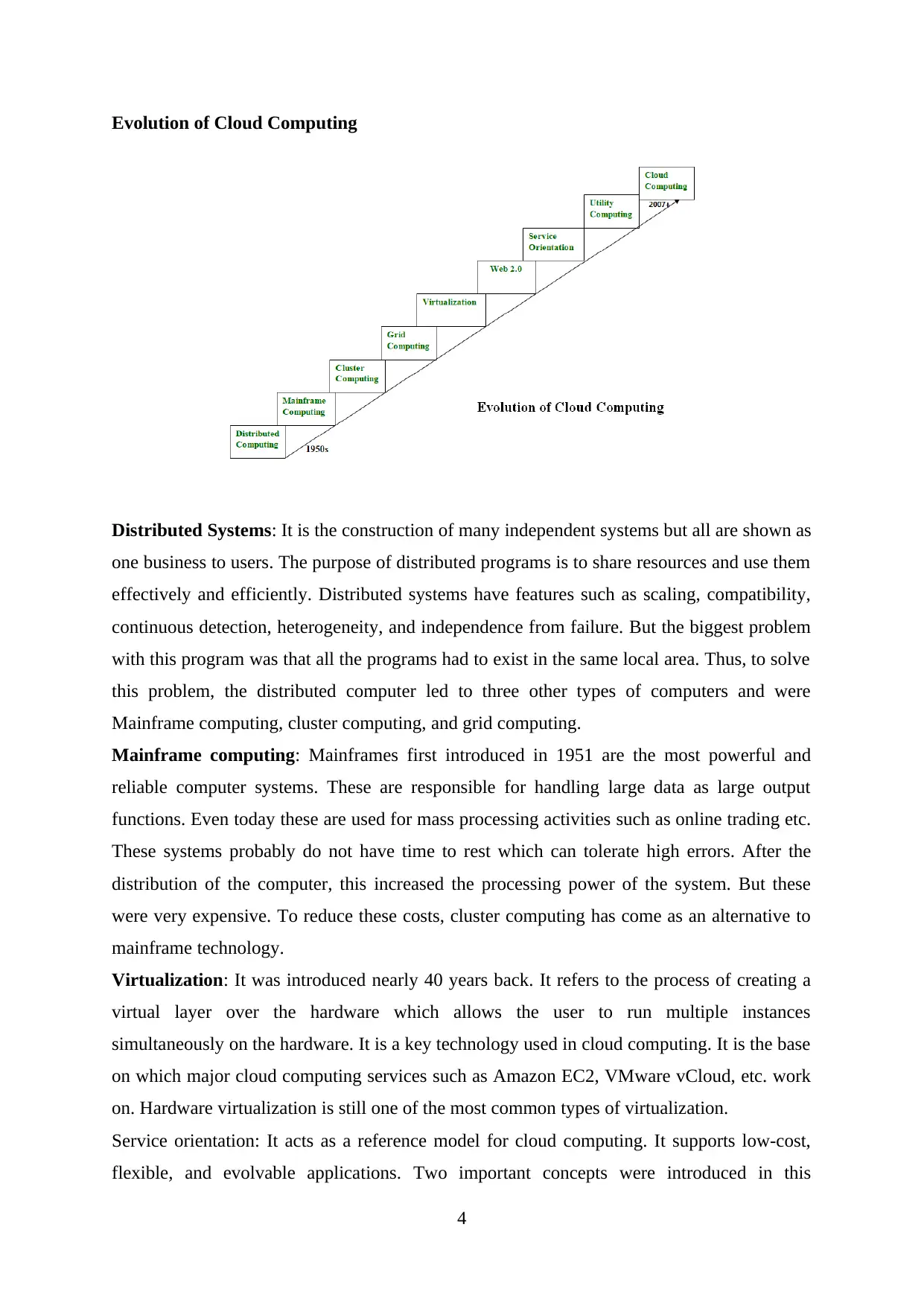
Evolution of Cloud Computing
Distributed Systems: It is the construction of many independent systems but all are shown as
one business to users. The purpose of distributed programs is to share resources and use them
effectively and efficiently. Distributed systems have features such as scaling, compatibility,
continuous detection, heterogeneity, and independence from failure. But the biggest problem
with this program was that all the programs had to exist in the same local area. Thus, to solve
this problem, the distributed computer led to three other types of computers and were
Mainframe computing, cluster computing, and grid computing.
Mainframe computing: Mainframes first introduced in 1951 are the most powerful and
reliable computer systems. These are responsible for handling large data as large output
functions. Even today these are used for mass processing activities such as online trading etc.
These systems probably do not have time to rest which can tolerate high errors. After the
distribution of the computer, this increased the processing power of the system. But these
were very expensive. To reduce these costs, cluster computing has come as an alternative to
mainframe technology.
Virtualization: It was introduced nearly 40 years back. It refers to the process of creating a
virtual layer over the hardware which allows the user to run multiple instances
simultaneously on the hardware. It is a key technology used in cloud computing. It is the base
on which major cloud computing services such as Amazon EC2, VMware vCloud, etc. work
on. Hardware virtualization is still one of the most common types of virtualization.
Service orientation: It acts as a reference model for cloud computing. It supports low-cost,
flexible, and evolvable applications. Two important concepts were introduced in this
4
Distributed Systems: It is the construction of many independent systems but all are shown as
one business to users. The purpose of distributed programs is to share resources and use them
effectively and efficiently. Distributed systems have features such as scaling, compatibility,
continuous detection, heterogeneity, and independence from failure. But the biggest problem
with this program was that all the programs had to exist in the same local area. Thus, to solve
this problem, the distributed computer led to three other types of computers and were
Mainframe computing, cluster computing, and grid computing.
Mainframe computing: Mainframes first introduced in 1951 are the most powerful and
reliable computer systems. These are responsible for handling large data as large output
functions. Even today these are used for mass processing activities such as online trading etc.
These systems probably do not have time to rest which can tolerate high errors. After the
distribution of the computer, this increased the processing power of the system. But these
were very expensive. To reduce these costs, cluster computing has come as an alternative to
mainframe technology.
Virtualization: It was introduced nearly 40 years back. It refers to the process of creating a
virtual layer over the hardware which allows the user to run multiple instances
simultaneously on the hardware. It is a key technology used in cloud computing. It is the base
on which major cloud computing services such as Amazon EC2, VMware vCloud, etc. work
on. Hardware virtualization is still one of the most common types of virtualization.
Service orientation: It acts as a reference model for cloud computing. It supports low-cost,
flexible, and evolvable applications. Two important concepts were introduced in this
4
Paraphrase This Document
Need a fresh take? Get an instant paraphrase of this document with our AI Paraphraser
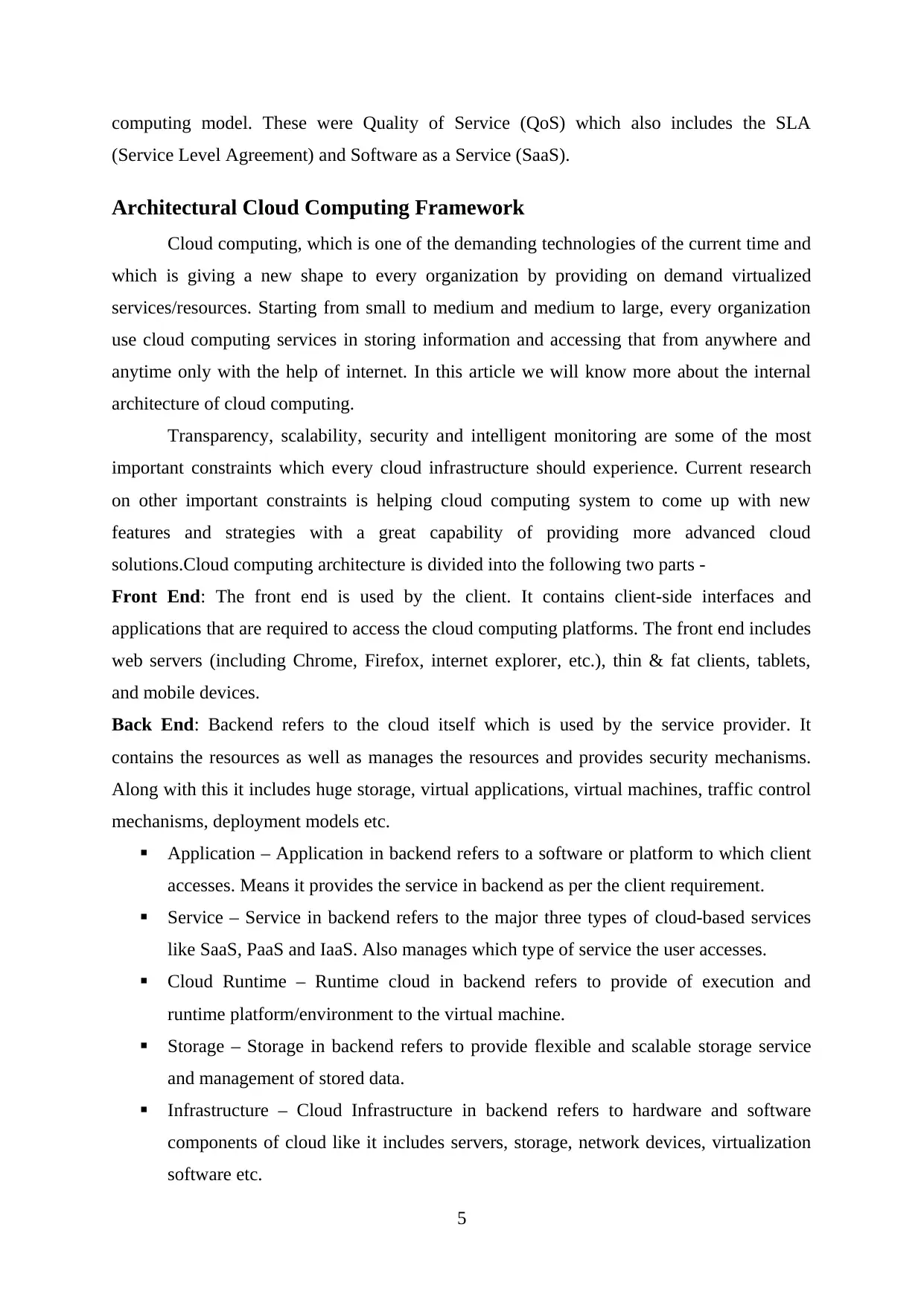
computing model. These were Quality of Service (QoS) which also includes the SLA
(Service Level Agreement) and Software as a Service (SaaS).
Architectural Cloud Computing Framework
Cloud computing, which is one of the demanding technologies of the current time and
which is giving a new shape to every organization by providing on demand virtualized
services/resources. Starting from small to medium and medium to large, every organization
use cloud computing services in storing information and accessing that from anywhere and
anytime only with the help of internet. In this article we will know more about the internal
architecture of cloud computing.
Transparency, scalability, security and intelligent monitoring are some of the most
important constraints which every cloud infrastructure should experience. Current research
on other important constraints is helping cloud computing system to come up with new
features and strategies with a great capability of providing more advanced cloud
solutions.Cloud computing architecture is divided into the following two parts -
Front End: The front end is used by the client. It contains client-side interfaces and
applications that are required to access the cloud computing platforms. The front end includes
web servers (including Chrome, Firefox, internet explorer, etc.), thin & fat clients, tablets,
and mobile devices.
Back End: Backend refers to the cloud itself which is used by the service provider. It
contains the resources as well as manages the resources and provides security mechanisms.
Along with this it includes huge storage, virtual applications, virtual machines, traffic control
mechanisms, deployment models etc.
Application – Application in backend refers to a software or platform to which client
accesses. Means it provides the service in backend as per the client requirement.
Service – Service in backend refers to the major three types of cloud-based services
like SaaS, PaaS and IaaS. Also manages which type of service the user accesses.
Cloud Runtime – Runtime cloud in backend refers to provide of execution and
runtime platform/environment to the virtual machine.
Storage – Storage in backend refers to provide flexible and scalable storage service
and management of stored data.
Infrastructure – Cloud Infrastructure in backend refers to hardware and software
components of cloud like it includes servers, storage, network devices, virtualization
software etc.
5
(Service Level Agreement) and Software as a Service (SaaS).
Architectural Cloud Computing Framework
Cloud computing, which is one of the demanding technologies of the current time and
which is giving a new shape to every organization by providing on demand virtualized
services/resources. Starting from small to medium and medium to large, every organization
use cloud computing services in storing information and accessing that from anywhere and
anytime only with the help of internet. In this article we will know more about the internal
architecture of cloud computing.
Transparency, scalability, security and intelligent monitoring are some of the most
important constraints which every cloud infrastructure should experience. Current research
on other important constraints is helping cloud computing system to come up with new
features and strategies with a great capability of providing more advanced cloud
solutions.Cloud computing architecture is divided into the following two parts -
Front End: The front end is used by the client. It contains client-side interfaces and
applications that are required to access the cloud computing platforms. The front end includes
web servers (including Chrome, Firefox, internet explorer, etc.), thin & fat clients, tablets,
and mobile devices.
Back End: Backend refers to the cloud itself which is used by the service provider. It
contains the resources as well as manages the resources and provides security mechanisms.
Along with this it includes huge storage, virtual applications, virtual machines, traffic control
mechanisms, deployment models etc.
Application – Application in backend refers to a software or platform to which client
accesses. Means it provides the service in backend as per the client requirement.
Service – Service in backend refers to the major three types of cloud-based services
like SaaS, PaaS and IaaS. Also manages which type of service the user accesses.
Cloud Runtime – Runtime cloud in backend refers to provide of execution and
runtime platform/environment to the virtual machine.
Storage – Storage in backend refers to provide flexible and scalable storage service
and management of stored data.
Infrastructure – Cloud Infrastructure in backend refers to hardware and software
components of cloud like it includes servers, storage, network devices, virtualization
software etc.
5
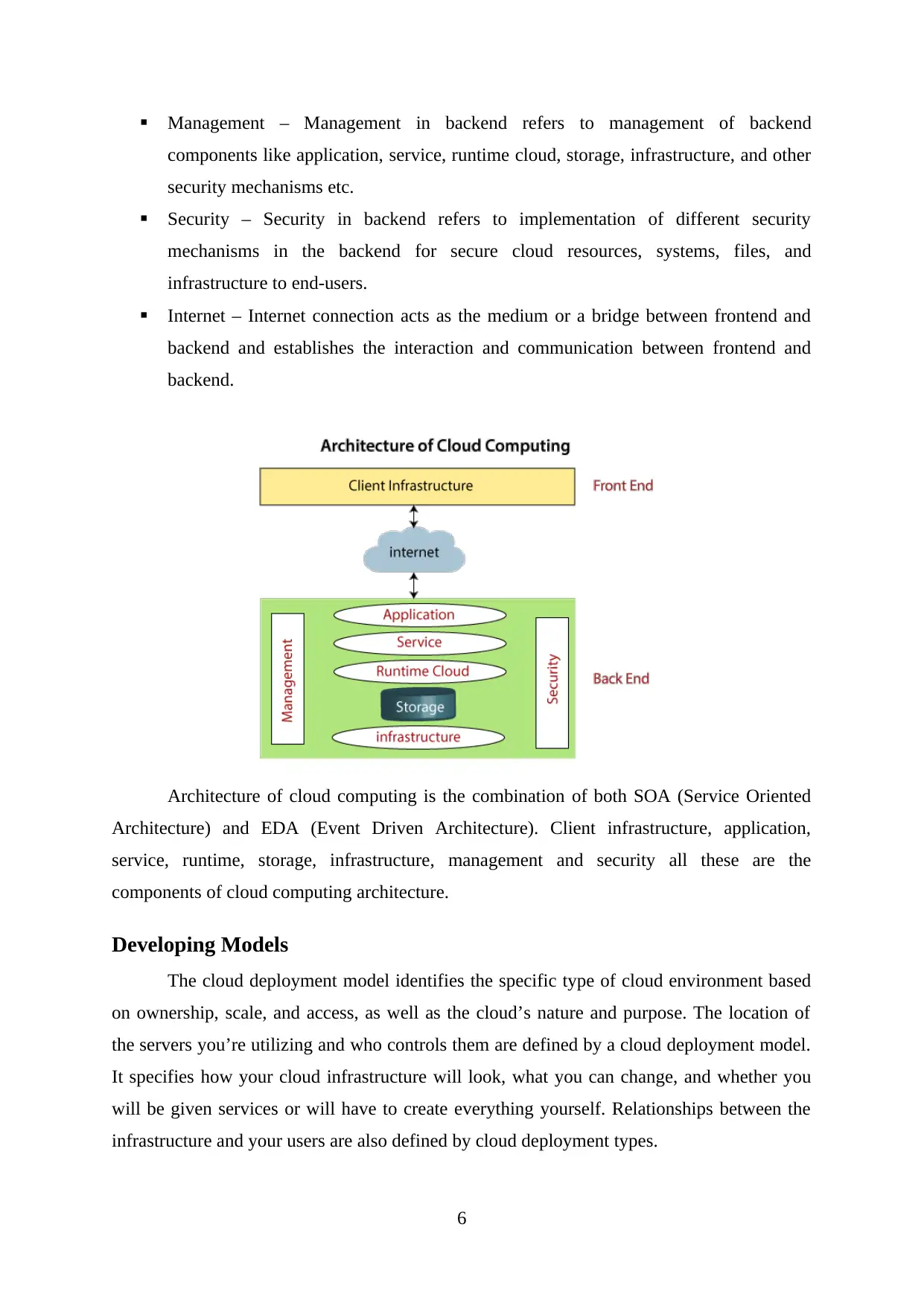
Management – Management in backend refers to management of backend
components like application, service, runtime cloud, storage, infrastructure, and other
security mechanisms etc.
Security – Security in backend refers to implementation of different security
mechanisms in the backend for secure cloud resources, systems, files, and
infrastructure to end-users.
Internet – Internet connection acts as the medium or a bridge between frontend and
backend and establishes the interaction and communication between frontend and
backend.
Architecture of cloud computing is the combination of both SOA (Service Oriented
Architecture) and EDA (Event Driven Architecture). Client infrastructure, application,
service, runtime, storage, infrastructure, management and security all these are the
components of cloud computing architecture.
Developing Models
The cloud deployment model identifies the specific type of cloud environment based
on ownership, scale, and access, as well as the cloud’s nature and purpose. The location of
the servers you’re utilizing and who controls them are defined by a cloud deployment model.
It specifies how your cloud infrastructure will look, what you can change, and whether you
will be given services or will have to create everything yourself. Relationships between the
infrastructure and your users are also defined by cloud deployment types.
6
components like application, service, runtime cloud, storage, infrastructure, and other
security mechanisms etc.
Security – Security in backend refers to implementation of different security
mechanisms in the backend for secure cloud resources, systems, files, and
infrastructure to end-users.
Internet – Internet connection acts as the medium or a bridge between frontend and
backend and establishes the interaction and communication between frontend and
backend.
Architecture of cloud computing is the combination of both SOA (Service Oriented
Architecture) and EDA (Event Driven Architecture). Client infrastructure, application,
service, runtime, storage, infrastructure, management and security all these are the
components of cloud computing architecture.
Developing Models
The cloud deployment model identifies the specific type of cloud environment based
on ownership, scale, and access, as well as the cloud’s nature and purpose. The location of
the servers you’re utilizing and who controls them are defined by a cloud deployment model.
It specifies how your cloud infrastructure will look, what you can change, and whether you
will be given services or will have to create everything yourself. Relationships between the
infrastructure and your users are also defined by cloud deployment types.
6
⊘ This is a preview!⊘
Do you want full access?
Subscribe today to unlock all pages.

Trusted by 1+ million students worldwide
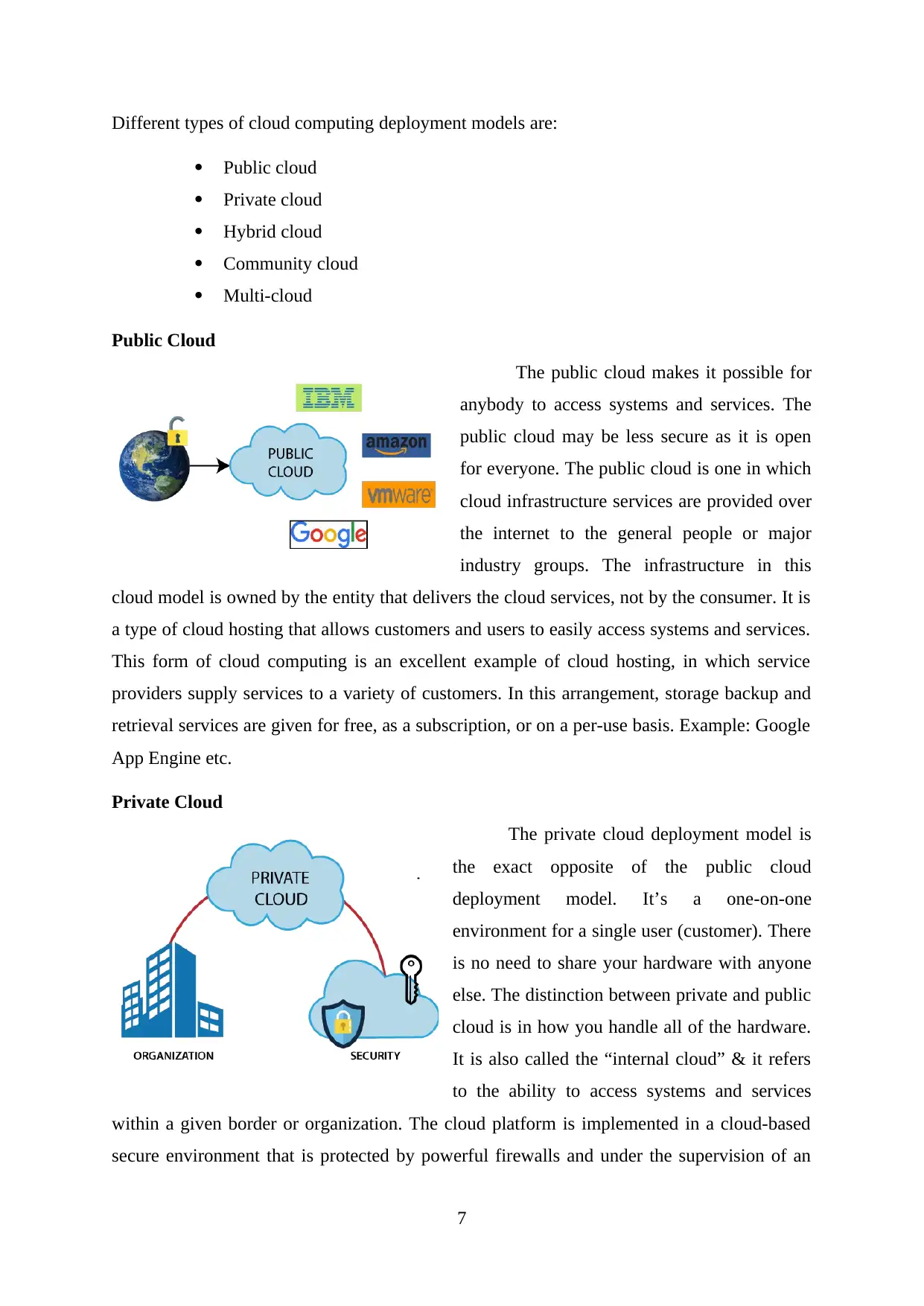
Different types of cloud computing deployment models are:
Public cloud
Private cloud
Hybrid cloud
Community cloud
Multi-cloud
Public Cloud
The public cloud makes it possible for
anybody to access systems and services. The
public cloud may be less secure as it is open
for everyone. The public cloud is one in which
cloud infrastructure services are provided over
the internet to the general people or major
industry groups. The infrastructure in this
cloud model is owned by the entity that delivers the cloud services, not by the consumer. It is
a type of cloud hosting that allows customers and users to easily access systems and services.
This form of cloud computing is an excellent example of cloud hosting, in which service
providers supply services to a variety of customers. In this arrangement, storage backup and
retrieval services are given for free, as a subscription, or on a per-use basis. Example: Google
App Engine etc.
Private Cloud
The private cloud deployment model is
the exact opposite of the public cloud
deployment model. It’s a one-on-one
environment for a single user (customer). There
is no need to share your hardware with anyone
else. The distinction between private and public
cloud is in how you handle all of the hardware.
It is also called the “internal cloud” & it refers
to the ability to access systems and services
within a given border or organization. The cloud platform is implemented in a cloud-based
secure environment that is protected by powerful firewalls and under the supervision of an
7
Public cloud
Private cloud
Hybrid cloud
Community cloud
Multi-cloud
Public Cloud
The public cloud makes it possible for
anybody to access systems and services. The
public cloud may be less secure as it is open
for everyone. The public cloud is one in which
cloud infrastructure services are provided over
the internet to the general people or major
industry groups. The infrastructure in this
cloud model is owned by the entity that delivers the cloud services, not by the consumer. It is
a type of cloud hosting that allows customers and users to easily access systems and services.
This form of cloud computing is an excellent example of cloud hosting, in which service
providers supply services to a variety of customers. In this arrangement, storage backup and
retrieval services are given for free, as a subscription, or on a per-use basis. Example: Google
App Engine etc.
Private Cloud
The private cloud deployment model is
the exact opposite of the public cloud
deployment model. It’s a one-on-one
environment for a single user (customer). There
is no need to share your hardware with anyone
else. The distinction between private and public
cloud is in how you handle all of the hardware.
It is also called the “internal cloud” & it refers
to the ability to access systems and services
within a given border or organization. The cloud platform is implemented in a cloud-based
secure environment that is protected by powerful firewalls and under the supervision of an
7
Paraphrase This Document
Need a fresh take? Get an instant paraphrase of this document with our AI Paraphraser
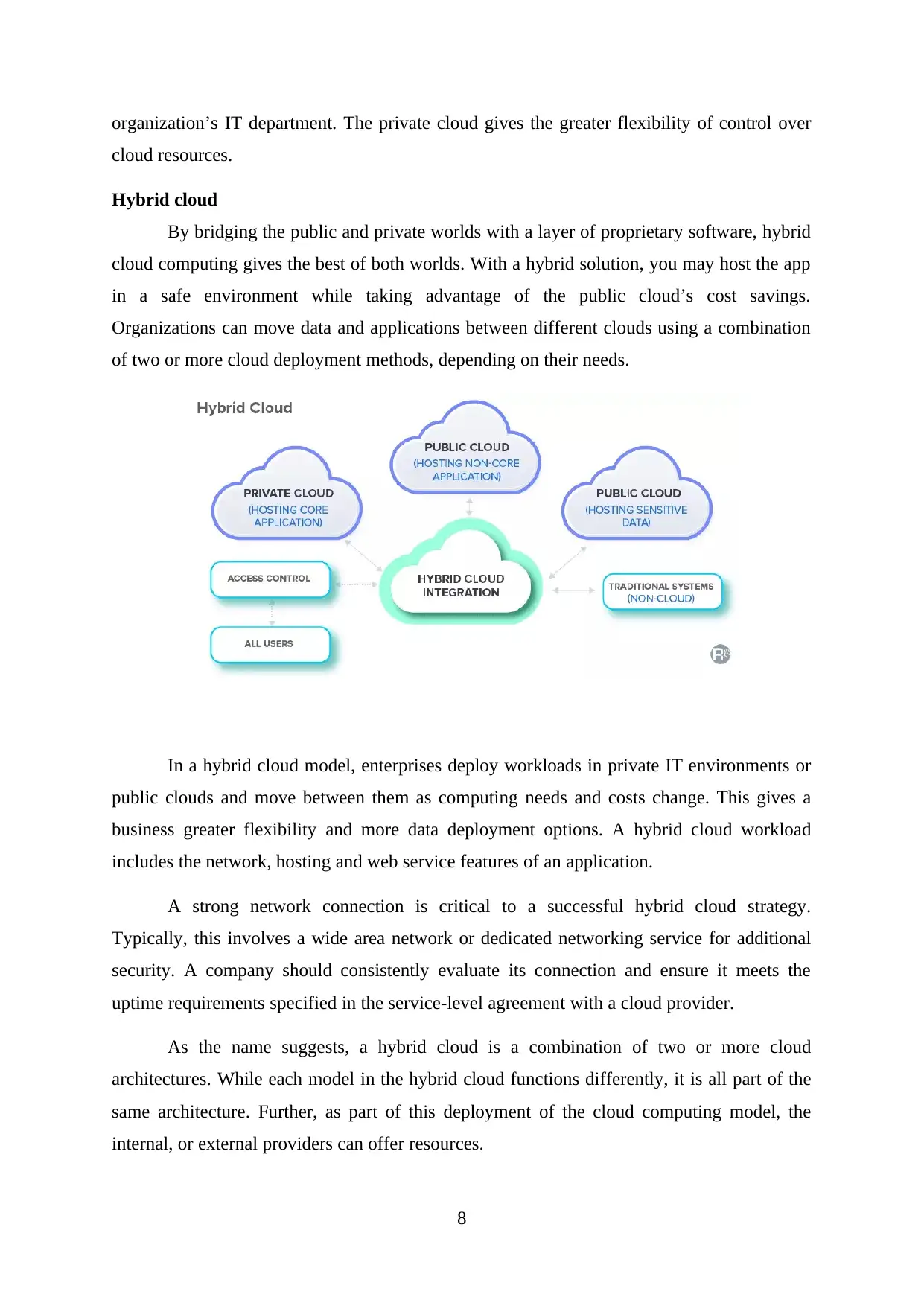
organization’s IT department. The private cloud gives the greater flexibility of control over
cloud resources.
Hybrid cloud
By bridging the public and private worlds with a layer of proprietary software, hybrid
cloud computing gives the best of both worlds. With a hybrid solution, you may host the app
in a safe environment while taking advantage of the public cloud’s cost savings.
Organizations can move data and applications between different clouds using a combination
of two or more cloud deployment methods, depending on their needs.
In a hybrid cloud model, enterprises deploy workloads in private IT environments or
public clouds and move between them as computing needs and costs change. This gives a
business greater flexibility and more data deployment options. A hybrid cloud workload
includes the network, hosting and web service features of an application.
A strong network connection is critical to a successful hybrid cloud strategy.
Typically, this involves a wide area network or dedicated networking service for additional
security. A company should consistently evaluate its connection and ensure it meets the
uptime requirements specified in the service-level agreement with a cloud provider.
As the name suggests, a hybrid cloud is a combination of two or more cloud
architectures. While each model in the hybrid cloud functions differently, it is all part of the
same architecture. Further, as part of this deployment of the cloud computing model, the
internal, or external providers can offer resources.
8
cloud resources.
Hybrid cloud
By bridging the public and private worlds with a layer of proprietary software, hybrid
cloud computing gives the best of both worlds. With a hybrid solution, you may host the app
in a safe environment while taking advantage of the public cloud’s cost savings.
Organizations can move data and applications between different clouds using a combination
of two or more cloud deployment methods, depending on their needs.
In a hybrid cloud model, enterprises deploy workloads in private IT environments or
public clouds and move between them as computing needs and costs change. This gives a
business greater flexibility and more data deployment options. A hybrid cloud workload
includes the network, hosting and web service features of an application.
A strong network connection is critical to a successful hybrid cloud strategy.
Typically, this involves a wide area network or dedicated networking service for additional
security. A company should consistently evaluate its connection and ensure it meets the
uptime requirements specified in the service-level agreement with a cloud provider.
As the name suggests, a hybrid cloud is a combination of two or more cloud
architectures. While each model in the hybrid cloud functions differently, it is all part of the
same architecture. Further, as part of this deployment of the cloud computing model, the
internal, or external providers can offer resources.
8
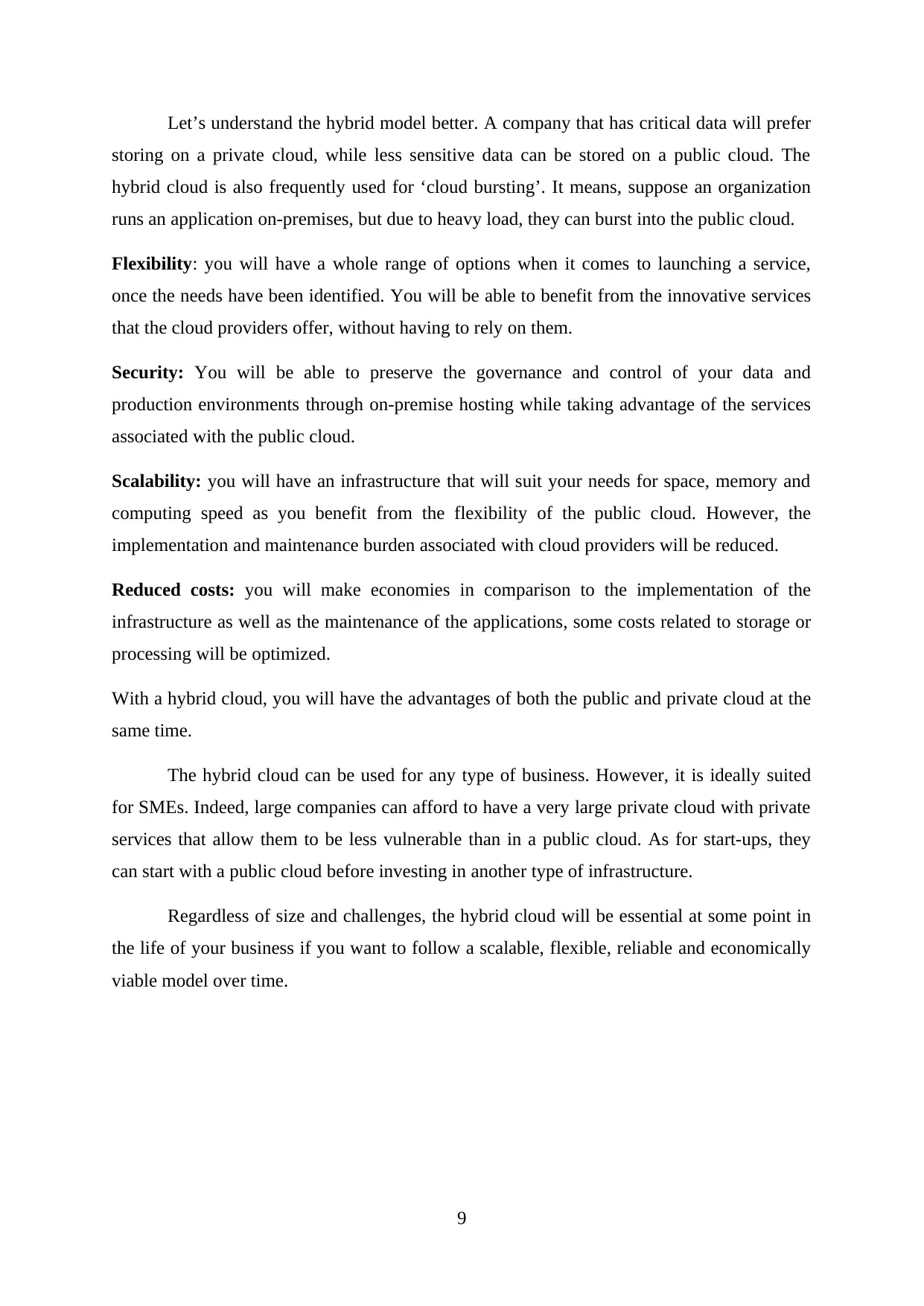
Let’s understand the hybrid model better. A company that has critical data will prefer
storing on a private cloud, while less sensitive data can be stored on a public cloud. The
hybrid cloud is also frequently used for ‘cloud bursting’. It means, suppose an organization
runs an application on-premises, but due to heavy load, they can burst into the public cloud.
Flexibility: you will have a whole range of options when it comes to launching a service,
once the needs have been identified. You will be able to benefit from the innovative services
that the cloud providers offer, without having to rely on them.
Security: You will be able to preserve the governance and control of your data and
production environments through on-premise hosting while taking advantage of the services
associated with the public cloud.
Scalability: you will have an infrastructure that will suit your needs for space, memory and
computing speed as you benefit from the flexibility of the public cloud. However, the
implementation and maintenance burden associated with cloud providers will be reduced.
Reduced costs: you will make economies in comparison to the implementation of the
infrastructure as well as the maintenance of the applications, some costs related to storage or
processing will be optimized.
With a hybrid cloud, you will have the advantages of both the public and private cloud at the
same time.
The hybrid cloud can be used for any type of business. However, it is ideally suited
for SMEs. Indeed, large companies can afford to have a very large private cloud with private
services that allow them to be less vulnerable than in a public cloud. As for start-ups, they
can start with a public cloud before investing in another type of infrastructure.
Regardless of size and challenges, the hybrid cloud will be essential at some point in
the life of your business if you want to follow a scalable, flexible, reliable and economically
viable model over time.
9
storing on a private cloud, while less sensitive data can be stored on a public cloud. The
hybrid cloud is also frequently used for ‘cloud bursting’. It means, suppose an organization
runs an application on-premises, but due to heavy load, they can burst into the public cloud.
Flexibility: you will have a whole range of options when it comes to launching a service,
once the needs have been identified. You will be able to benefit from the innovative services
that the cloud providers offer, without having to rely on them.
Security: You will be able to preserve the governance and control of your data and
production environments through on-premise hosting while taking advantage of the services
associated with the public cloud.
Scalability: you will have an infrastructure that will suit your needs for space, memory and
computing speed as you benefit from the flexibility of the public cloud. However, the
implementation and maintenance burden associated with cloud providers will be reduced.
Reduced costs: you will make economies in comparison to the implementation of the
infrastructure as well as the maintenance of the applications, some costs related to storage or
processing will be optimized.
With a hybrid cloud, you will have the advantages of both the public and private cloud at the
same time.
The hybrid cloud can be used for any type of business. However, it is ideally suited
for SMEs. Indeed, large companies can afford to have a very large private cloud with private
services that allow them to be less vulnerable than in a public cloud. As for start-ups, they
can start with a public cloud before investing in another type of infrastructure.
Regardless of size and challenges, the hybrid cloud will be essential at some point in
the life of your business if you want to follow a scalable, flexible, reliable and economically
viable model over time.
9
⊘ This is a preview!⊘
Do you want full access?
Subscribe today to unlock all pages.

Trusted by 1+ million students worldwide

Cloud Service Models
There are the following three types of cloud service models -
Platform as a Service (PaaS)
Software as a Service (SaaS)
Infrastructure as a Service (IaaS)
Platform as a Service (PaaS)
Platform as a Service is software that provides access to development tools, APIs, and
deployment instruments. Users receive access to virtual development environments and
Cloud storage, where they can build, test, and run applications.
In PaaS, users are billed only for the platforms that they use for the time when the
services were used. There is no need to pay for excessive functionality, like in desktop
solutions.Examples of PaaS are AWS Elastic Beanstalk, Apache Stratos, Magento Commerce
Cloud.
Software as a Service (SaaS)
Software as a Service, also known as SaaS, is essentially a web platform that provides
users access to cloud computing on a subscription basis. Instead of purchasing the solution
one time, as if it would be a product, the software is delivered continuously — like a service.
SaaS services provide companies with data storage and management features. Often,
these are services for process automation, marketing, collaboration, and data organization.
Development environments can also be done as SaaS — software developers receive access
to the platform where they can build, test, and deploy a product, configure its functionality
10
There are the following three types of cloud service models -
Platform as a Service (PaaS)
Software as a Service (SaaS)
Infrastructure as a Service (IaaS)
Platform as a Service (PaaS)
Platform as a Service is software that provides access to development tools, APIs, and
deployment instruments. Users receive access to virtual development environments and
Cloud storage, where they can build, test, and run applications.
In PaaS, users are billed only for the platforms that they use for the time when the
services were used. There is no need to pay for excessive functionality, like in desktop
solutions.Examples of PaaS are AWS Elastic Beanstalk, Apache Stratos, Magento Commerce
Cloud.
Software as a Service (SaaS)
Software as a Service, also known as SaaS, is essentially a web platform that provides
users access to cloud computing on a subscription basis. Instead of purchasing the solution
one time, as if it would be a product, the software is delivered continuously — like a service.
SaaS services provide companies with data storage and management features. Often,
these are services for process automation, marketing, collaboration, and data organization.
Development environments can also be done as SaaS — software developers receive access
to the platform where they can build, test, and deploy a product, configure its functionality
10
Paraphrase This Document
Need a fresh take? Get an instant paraphrase of this document with our AI Paraphraser
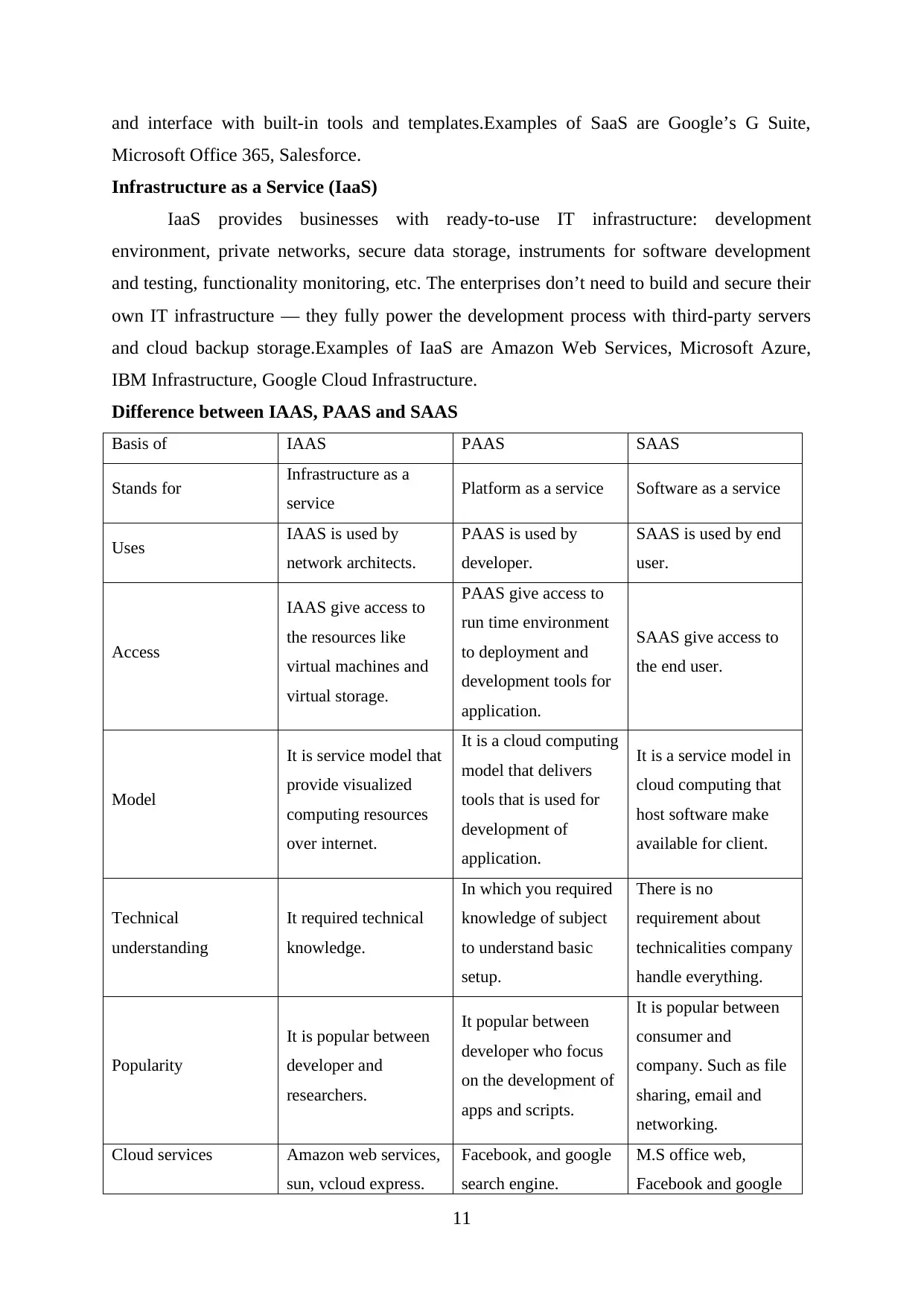
and interface with built-in tools and templates.Examples of SaaS are Google’s G Suite,
Microsoft Office 365, Salesforce.
Infrastructure as a Service (IaaS)
IaaS provides businesses with ready-to-use IT infrastructure: development
environment, private networks, secure data storage, instruments for software development
and testing, functionality monitoring, etc. The enterprises don’t need to build and secure their
own IT infrastructure — they fully power the development process with third-party servers
and cloud backup storage.Examples of IaaS are Amazon Web Services, Microsoft Azure,
IBM Infrastructure, Google Cloud Infrastructure.
Difference between IAAS, PAAS and SAAS
Basis of IAAS PAAS SAAS
Stands for Infrastructure as a
service Platform as a service Software as a service
Uses IAAS is used by
network architects.
PAAS is used by
developer.
SAAS is used by end
user.
Access
IAAS give access to
the resources like
virtual machines and
virtual storage.
PAAS give access to
run time environment
to deployment and
development tools for
application.
SAAS give access to
the end user.
Model
It is service model that
provide visualized
computing resources
over internet.
It is a cloud computing
model that delivers
tools that is used for
development of
application.
It is a service model in
cloud computing that
host software make
available for client.
Technical
understanding
It required technical
knowledge.
In which you required
knowledge of subject
to understand basic
setup.
There is no
requirement about
technicalities company
handle everything.
Popularity
It is popular between
developer and
researchers.
It popular between
developer who focus
on the development of
apps and scripts.
It is popular between
consumer and
company. Such as file
sharing, email and
networking.
Cloud services Amazon web services,
sun, vcloud express.
Facebook, and google
search engine.
M.S office web,
Facebook and google
11
Microsoft Office 365, Salesforce.
Infrastructure as a Service (IaaS)
IaaS provides businesses with ready-to-use IT infrastructure: development
environment, private networks, secure data storage, instruments for software development
and testing, functionality monitoring, etc. The enterprises don’t need to build and secure their
own IT infrastructure — they fully power the development process with third-party servers
and cloud backup storage.Examples of IaaS are Amazon Web Services, Microsoft Azure,
IBM Infrastructure, Google Cloud Infrastructure.
Difference between IAAS, PAAS and SAAS
Basis of IAAS PAAS SAAS
Stands for Infrastructure as a
service Platform as a service Software as a service
Uses IAAS is used by
network architects.
PAAS is used by
developer.
SAAS is used by end
user.
Access
IAAS give access to
the resources like
virtual machines and
virtual storage.
PAAS give access to
run time environment
to deployment and
development tools for
application.
SAAS give access to
the end user.
Model
It is service model that
provide visualized
computing resources
over internet.
It is a cloud computing
model that delivers
tools that is used for
development of
application.
It is a service model in
cloud computing that
host software make
available for client.
Technical
understanding
It required technical
knowledge.
In which you required
knowledge of subject
to understand basic
setup.
There is no
requirement about
technicalities company
handle everything.
Popularity
It is popular between
developer and
researchers.
It popular between
developer who focus
on the development of
apps and scripts.
It is popular between
consumer and
company. Such as file
sharing, email and
networking.
Cloud services Amazon web services,
sun, vcloud express.
Facebook, and google
search engine.
M.S office web,
Facebook and google
11
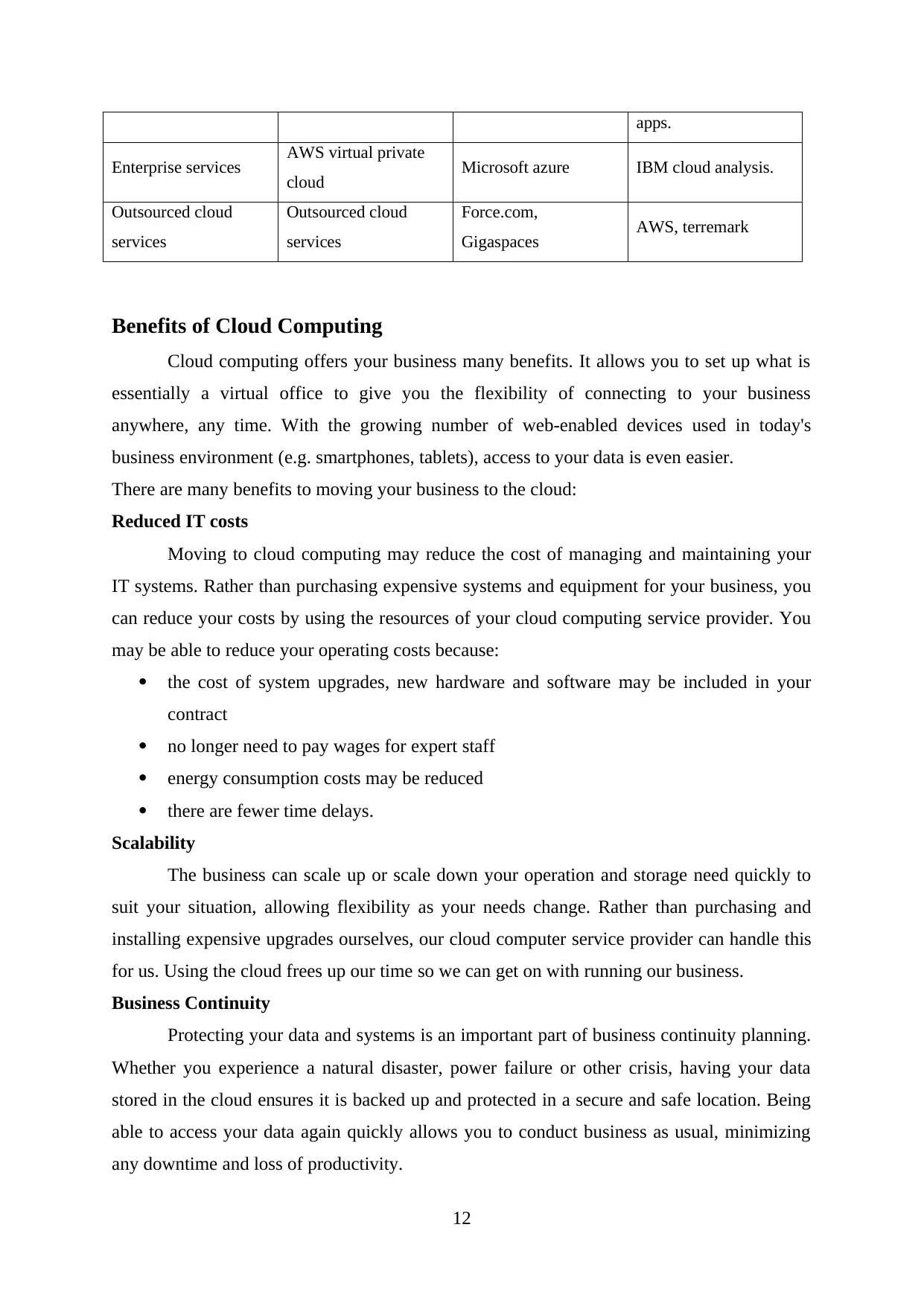
apps.
Enterprise services AWS virtual private
cloud Microsoft azure IBM cloud analysis.
Outsourced cloud
services
Outsourced cloud
services
Force.com,
Gigaspaces AWS, terremark
Benefits of Cloud Computing
Cloud computing offers your business many benefits. It allows you to set up what is
essentially a virtual office to give you the flexibility of connecting to your business
anywhere, any time. With the growing number of web-enabled devices used in today's
business environment (e.g. smartphones, tablets), access to your data is even easier.
There are many benefits to moving your business to the cloud:
Reduced IT costs
Moving to cloud computing may reduce the cost of managing and maintaining your
IT systems. Rather than purchasing expensive systems and equipment for your business, you
can reduce your costs by using the resources of your cloud computing service provider. You
may be able to reduce your operating costs because:
the cost of system upgrades, new hardware and software may be included in your
contract
no longer need to pay wages for expert staff
energy consumption costs may be reduced
there are fewer time delays.
Scalability
The business can scale up or scale down your operation and storage need quickly to
suit your situation, allowing flexibility as your needs change. Rather than purchasing and
installing expensive upgrades ourselves, our cloud computer service provider can handle this
for us. Using the cloud frees up our time so we can get on with running our business.
Business Continuity
Protecting your data and systems is an important part of business continuity planning.
Whether you experience a natural disaster, power failure or other crisis, having your data
stored in the cloud ensures it is backed up and protected in a secure and safe location. Being
able to access your data again quickly allows you to conduct business as usual, minimizing
any downtime and loss of productivity.
12
Enterprise services AWS virtual private
cloud Microsoft azure IBM cloud analysis.
Outsourced cloud
services
Outsourced cloud
services
Force.com,
Gigaspaces AWS, terremark
Benefits of Cloud Computing
Cloud computing offers your business many benefits. It allows you to set up what is
essentially a virtual office to give you the flexibility of connecting to your business
anywhere, any time. With the growing number of web-enabled devices used in today's
business environment (e.g. smartphones, tablets), access to your data is even easier.
There are many benefits to moving your business to the cloud:
Reduced IT costs
Moving to cloud computing may reduce the cost of managing and maintaining your
IT systems. Rather than purchasing expensive systems and equipment for your business, you
can reduce your costs by using the resources of your cloud computing service provider. You
may be able to reduce your operating costs because:
the cost of system upgrades, new hardware and software may be included in your
contract
no longer need to pay wages for expert staff
energy consumption costs may be reduced
there are fewer time delays.
Scalability
The business can scale up or scale down your operation and storage need quickly to
suit your situation, allowing flexibility as your needs change. Rather than purchasing and
installing expensive upgrades ourselves, our cloud computer service provider can handle this
for us. Using the cloud frees up our time so we can get on with running our business.
Business Continuity
Protecting your data and systems is an important part of business continuity planning.
Whether you experience a natural disaster, power failure or other crisis, having your data
stored in the cloud ensures it is backed up and protected in a secure and safe location. Being
able to access your data again quickly allows you to conduct business as usual, minimizing
any downtime and loss of productivity.
12
⊘ This is a preview!⊘
Do you want full access?
Subscribe today to unlock all pages.

Trusted by 1+ million students worldwide
1 out of 18
Related Documents
Your All-in-One AI-Powered Toolkit for Academic Success.
+13062052269
info@desklib.com
Available 24*7 on WhatsApp / Email
![[object Object]](/_next/static/media/star-bottom.7253800d.svg)
Unlock your academic potential
Copyright © 2020–2026 A2Z Services. All Rights Reserved. Developed and managed by ZUCOL.


