Cloud Computing Project: Security and System Management Analysis
VerifiedAdded on 2023/04/23
|46
|6158
|499
Project
AI Summary
This document presents a comprehensive project report on cloud computing, covering various aspects such as the advantages of cloud computing, the differences between private and public cloud models, and methods for implementing a private cloud infrastructure. The report delves into the use of System Center for monitoring and operating a private cloud, including health checks and performance monitors for different components. It also explores security issues in third-party data centers, categories of cloud security controls, and requirements to limit data security. Additionally, the project assesses selection criteria for cloud adoption by an organization and discusses strategies for System Center Virtual Machine Manager (SCVMM). Overall, the document provides a detailed analysis and practical insights into cloud computing concepts, security, and management.
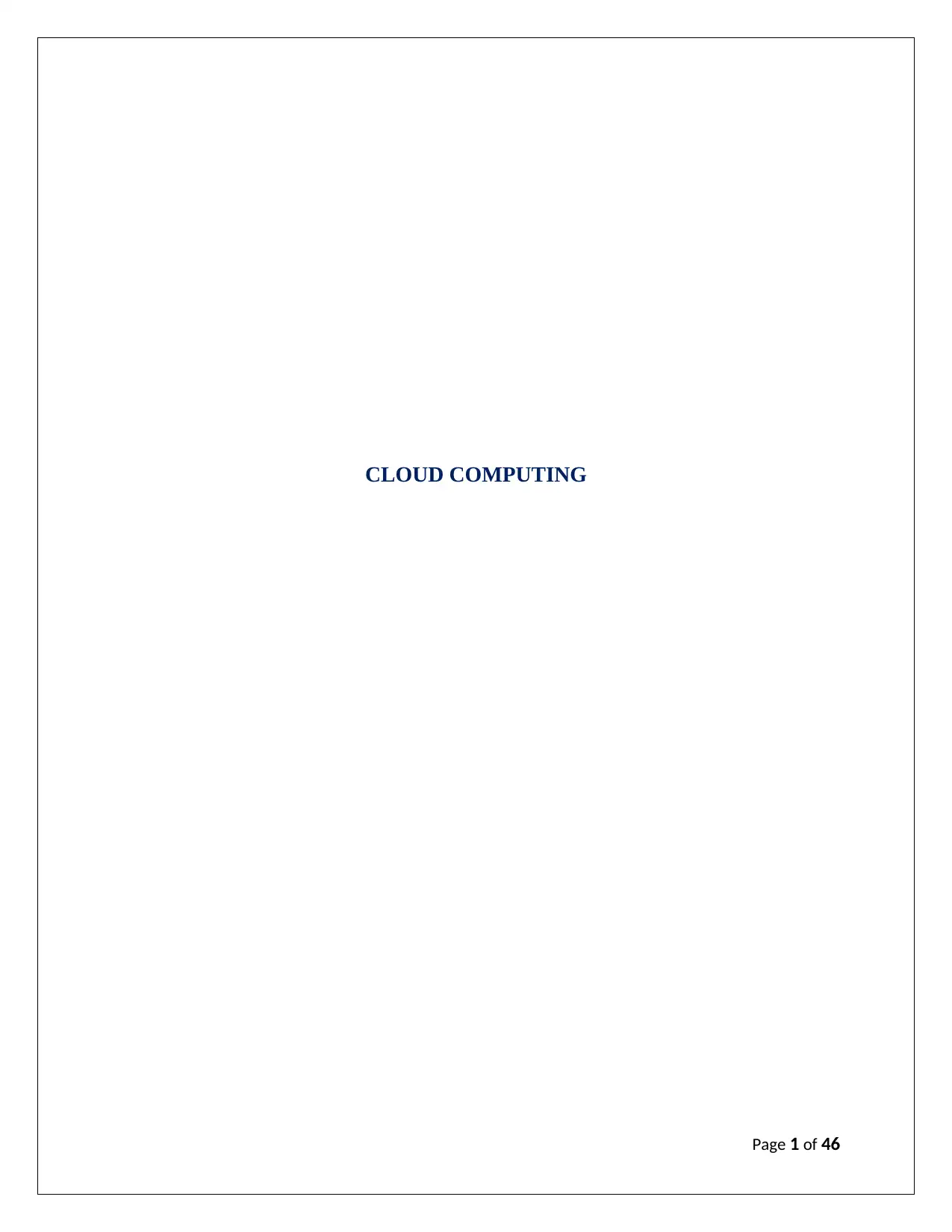
CLOUD COMPUTING
Page 1 of 46
Page 1 of 46
Paraphrase This Document
Need a fresh take? Get an instant paraphrase of this document with our AI Paraphraser
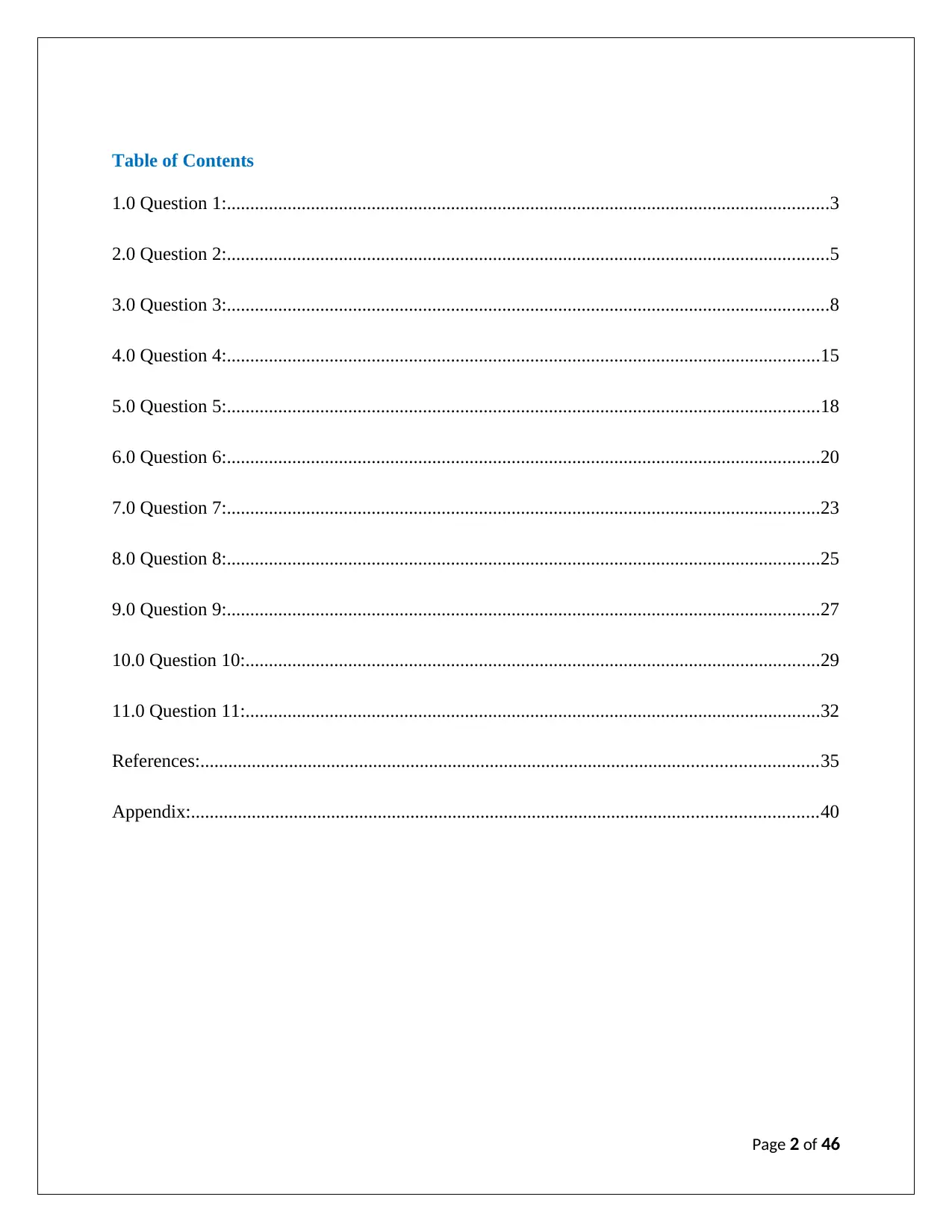
Table of Contents
1.0 Question 1:.................................................................................................................................3
2.0 Question 2:.................................................................................................................................5
3.0 Question 3:.................................................................................................................................8
4.0 Question 4:...............................................................................................................................15
5.0 Question 5:...............................................................................................................................18
6.0 Question 6:...............................................................................................................................20
7.0 Question 7:...............................................................................................................................23
8.0 Question 8:...............................................................................................................................25
9.0 Question 9:...............................................................................................................................27
10.0 Question 10:...........................................................................................................................29
11.0 Question 11:...........................................................................................................................32
References:....................................................................................................................................35
Appendix:......................................................................................................................................40
Page 2 of 46
1.0 Question 1:.................................................................................................................................3
2.0 Question 2:.................................................................................................................................5
3.0 Question 3:.................................................................................................................................8
4.0 Question 4:...............................................................................................................................15
5.0 Question 5:...............................................................................................................................18
6.0 Question 6:...............................................................................................................................20
7.0 Question 7:...............................................................................................................................23
8.0 Question 8:...............................................................................................................................25
9.0 Question 9:...............................................................................................................................27
10.0 Question 10:...........................................................................................................................29
11.0 Question 11:...........................................................................................................................32
References:....................................................................................................................................35
Appendix:......................................................................................................................................40
Page 2 of 46
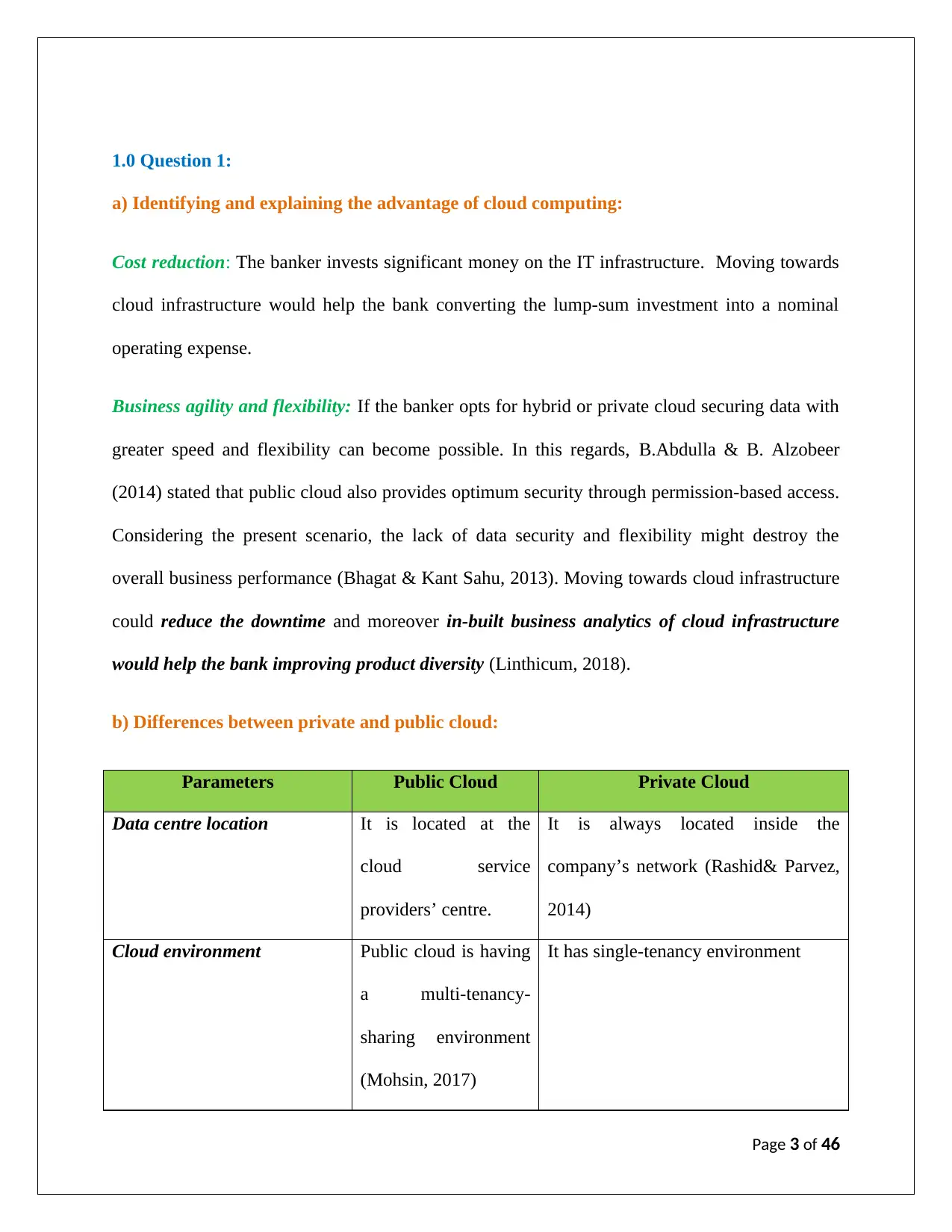
1.0 Question 1:
a) Identifying and explaining the advantage of cloud computing:
Cost reduction: The banker invests significant money on the IT infrastructure. Moving towards
cloud infrastructure would help the bank converting the lump-sum investment into a nominal
operating expense.
Business agility and flexibility: If the banker opts for hybrid or private cloud securing data with
greater speed and flexibility can become possible. In this regards, B.Abdulla & B. Alzobeer
(2014) stated that public cloud also provides optimum security through permission-based access.
Considering the present scenario, the lack of data security and flexibility might destroy the
overall business performance (Bhagat & Kant Sahu, 2013). Moving towards cloud infrastructure
could reduce the downtime and moreover in-built business analytics of cloud infrastructure
would help the bank improving product diversity (Linthicum, 2018).
b) Differences between private and public cloud:
Parameters Public Cloud Private Cloud
Data centre location It is located at the
cloud service
providers’ centre.
It is always located inside the
company’s network (Rashid& Parvez,
2014)
Cloud environment Public cloud is having
a multi-tenancy-
sharing environment
(Mohsin, 2017)
It has single-tenancy environment
Page 3 of 46
a) Identifying and explaining the advantage of cloud computing:
Cost reduction: The banker invests significant money on the IT infrastructure. Moving towards
cloud infrastructure would help the bank converting the lump-sum investment into a nominal
operating expense.
Business agility and flexibility: If the banker opts for hybrid or private cloud securing data with
greater speed and flexibility can become possible. In this regards, B.Abdulla & B. Alzobeer
(2014) stated that public cloud also provides optimum security through permission-based access.
Considering the present scenario, the lack of data security and flexibility might destroy the
overall business performance (Bhagat & Kant Sahu, 2013). Moving towards cloud infrastructure
could reduce the downtime and moreover in-built business analytics of cloud infrastructure
would help the bank improving product diversity (Linthicum, 2018).
b) Differences between private and public cloud:
Parameters Public Cloud Private Cloud
Data centre location It is located at the
cloud service
providers’ centre.
It is always located inside the
company’s network (Rashid& Parvez,
2014)
Cloud environment Public cloud is having
a multi-tenancy-
sharing environment
(Mohsin, 2017)
It has single-tenancy environment
Page 3 of 46
⊘ This is a preview!⊘
Do you want full access?
Subscribe today to unlock all pages.

Trusted by 1+ million students worldwide
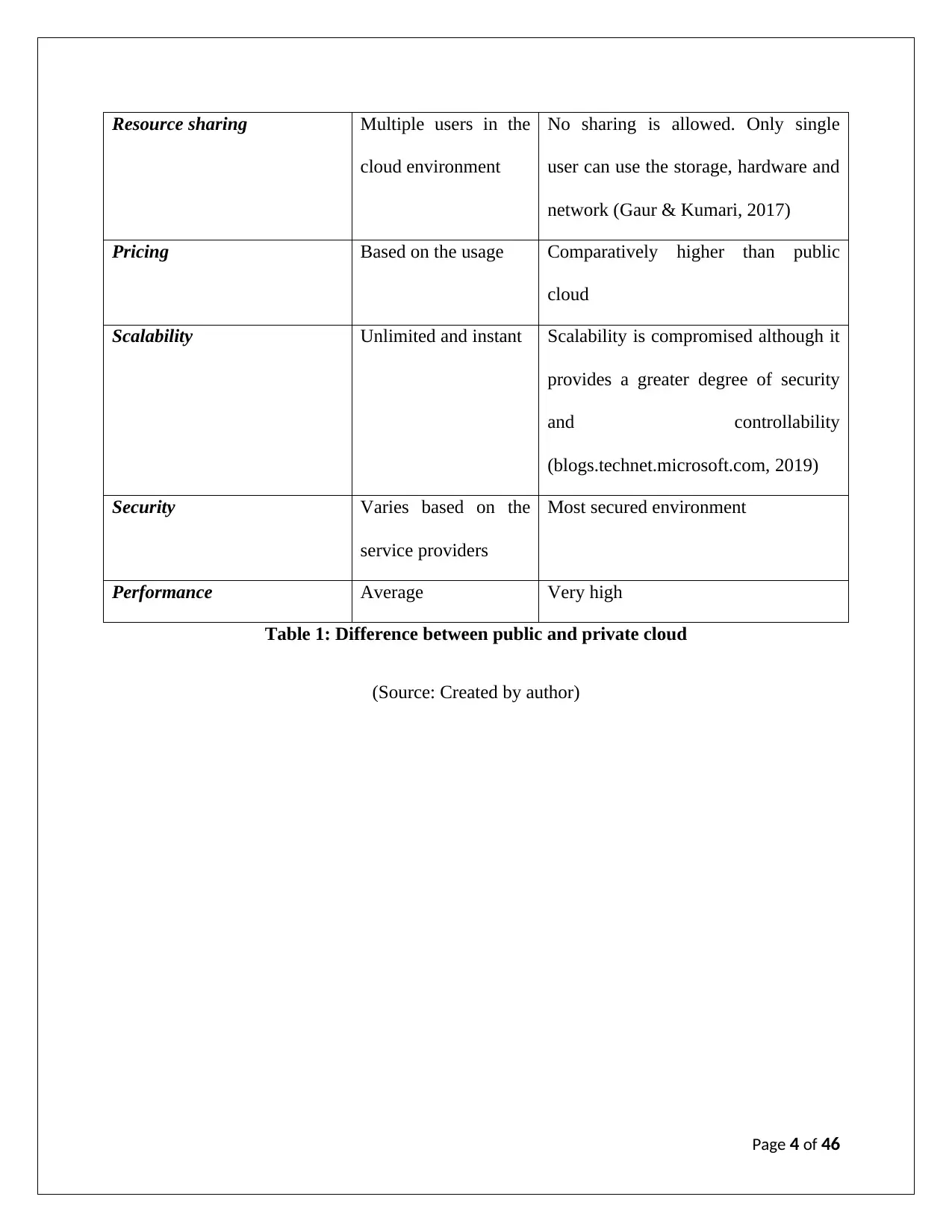
Resource sharing Multiple users in the
cloud environment
No sharing is allowed. Only single
user can use the storage, hardware and
network (Gaur & Kumari, 2017)
Pricing Based on the usage Comparatively higher than public
cloud
Scalability Unlimited and instant Scalability is compromised although it
provides a greater degree of security
and controllability
(blogs.technet.microsoft.com, 2019)
Security Varies based on the
service providers
Most secured environment
Performance Average Very high
Table 1: Difference between public and private cloud
(Source: Created by author)
Page 4 of 46
cloud environment
No sharing is allowed. Only single
user can use the storage, hardware and
network (Gaur & Kumari, 2017)
Pricing Based on the usage Comparatively higher than public
cloud
Scalability Unlimited and instant Scalability is compromised although it
provides a greater degree of security
and controllability
(blogs.technet.microsoft.com, 2019)
Security Varies based on the
service providers
Most secured environment
Performance Average Very high
Table 1: Difference between public and private cloud
(Source: Created by author)
Page 4 of 46
Paraphrase This Document
Need a fresh take? Get an instant paraphrase of this document with our AI Paraphraser
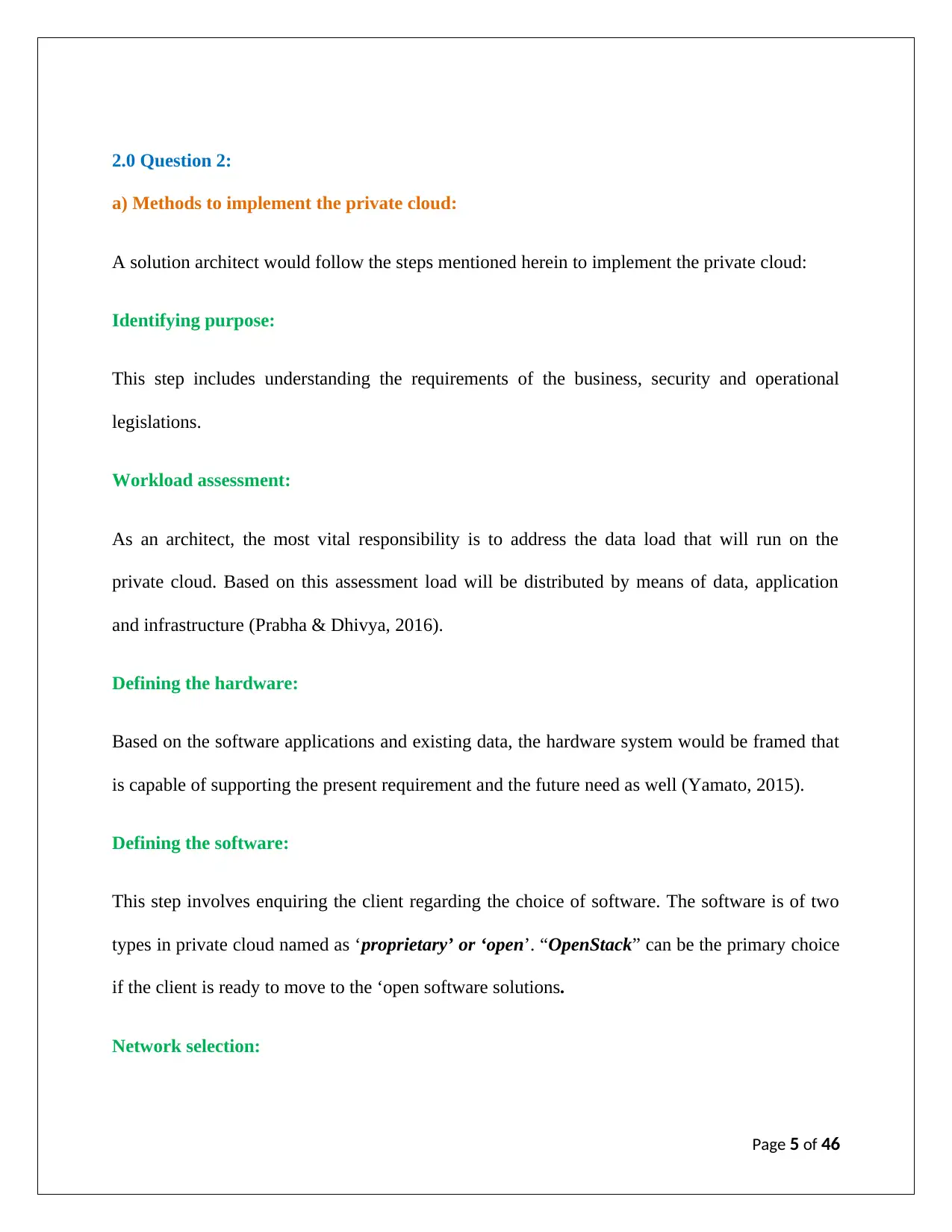
2.0 Question 2:
a) Methods to implement the private cloud:
A solution architect would follow the steps mentioned herein to implement the private cloud:
Identifying purpose:
This step includes understanding the requirements of the business, security and operational
legislations.
Workload assessment:
As an architect, the most vital responsibility is to address the data load that will run on the
private cloud. Based on this assessment load will be distributed by means of data, application
and infrastructure (Prabha & Dhivya, 2016).
Defining the hardware:
Based on the software applications and existing data, the hardware system would be framed that
is capable of supporting the present requirement and the future need as well (Yamato, 2015).
Defining the software:
This step involves enquiring the client regarding the choice of software. The software is of two
types in private cloud named as ‘proprietary’ or ‘open’. “OpenStack” can be the primary choice
if the client is ready to move to the ‘open software solutions.
Network selection:
Page 5 of 46
a) Methods to implement the private cloud:
A solution architect would follow the steps mentioned herein to implement the private cloud:
Identifying purpose:
This step includes understanding the requirements of the business, security and operational
legislations.
Workload assessment:
As an architect, the most vital responsibility is to address the data load that will run on the
private cloud. Based on this assessment load will be distributed by means of data, application
and infrastructure (Prabha & Dhivya, 2016).
Defining the hardware:
Based on the software applications and existing data, the hardware system would be framed that
is capable of supporting the present requirement and the future need as well (Yamato, 2015).
Defining the software:
This step involves enquiring the client regarding the choice of software. The software is of two
types in private cloud named as ‘proprietary’ or ‘open’. “OpenStack” can be the primary choice
if the client is ready to move to the ‘open software solutions.
Network selection:
Page 5 of 46
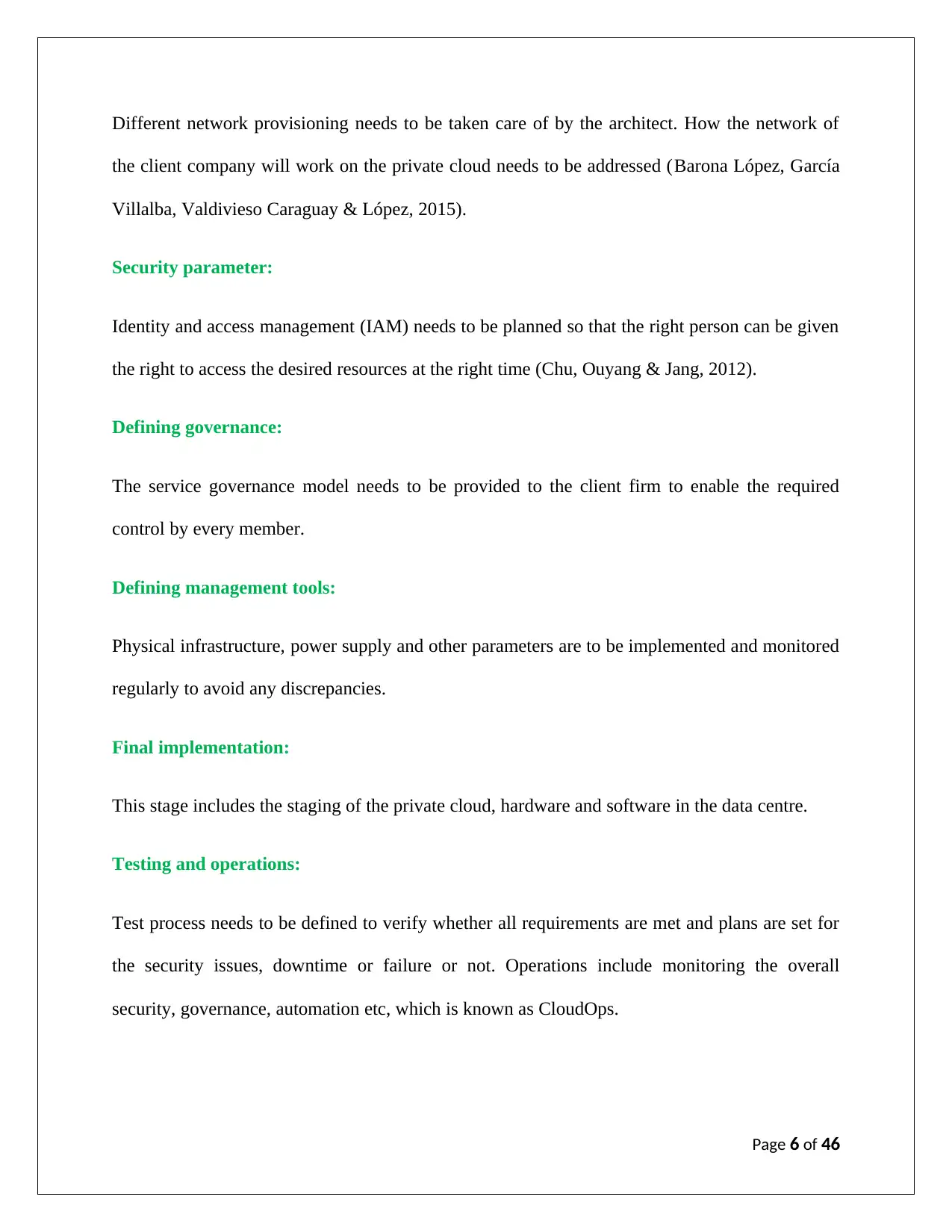
Different network provisioning needs to be taken care of by the architect. How the network of
the client company will work on the private cloud needs to be addressed (Barona López, García
Villalba, Valdivieso Caraguay & López, 2015).
Security parameter:
Identity and access management (IAM) needs to be planned so that the right person can be given
the right to access the desired resources at the right time (Chu, Ouyang & Jang, 2012).
Defining governance:
The service governance model needs to be provided to the client firm to enable the required
control by every member.
Defining management tools:
Physical infrastructure, power supply and other parameters are to be implemented and monitored
regularly to avoid any discrepancies.
Final implementation:
This stage includes the staging of the private cloud, hardware and software in the data centre.
Testing and operations:
Test process needs to be defined to verify whether all requirements are met and plans are set for
the security issues, downtime or failure or not. Operations include monitoring the overall
security, governance, automation etc, which is known as CloudOps.
Page 6 of 46
the client company will work on the private cloud needs to be addressed (Barona López, García
Villalba, Valdivieso Caraguay & López, 2015).
Security parameter:
Identity and access management (IAM) needs to be planned so that the right person can be given
the right to access the desired resources at the right time (Chu, Ouyang & Jang, 2012).
Defining governance:
The service governance model needs to be provided to the client firm to enable the required
control by every member.
Defining management tools:
Physical infrastructure, power supply and other parameters are to be implemented and monitored
regularly to avoid any discrepancies.
Final implementation:
This stage includes the staging of the private cloud, hardware and software in the data centre.
Testing and operations:
Test process needs to be defined to verify whether all requirements are met and plans are set for
the security issues, downtime or failure or not. Operations include monitoring the overall
security, governance, automation etc, which is known as CloudOps.
Page 6 of 46
⊘ This is a preview!⊘
Do you want full access?
Subscribe today to unlock all pages.

Trusted by 1+ million students worldwide

b) Monitoring and operating private cloud in System Centre:
The primary function is to coach the new engineer to get the complete structure of the cloud
computing monitored in the Microsoft system center. The main protocol is to provide high-end
security, a wide network connection in the system center (CHEN, QI & QI, 2013). The
generation of reports that is synchronized with system center will help the new engineer to
produce report fast and smoothly. The other process which will help to grab the new technology
is the easiness of the workflow, end to end configuration, creating different reports and
generation. The system center will help to manage the updates and auto recovery of files and the
implementation of service level management system could be easily understood by the new
engineers (Saha & Hossain, 2015).
Page 7 of 46
The primary function is to coach the new engineer to get the complete structure of the cloud
computing monitored in the Microsoft system center. The main protocol is to provide high-end
security, a wide network connection in the system center (CHEN, QI & QI, 2013). The
generation of reports that is synchronized with system center will help the new engineer to
produce report fast and smoothly. The other process which will help to grab the new technology
is the easiness of the workflow, end to end configuration, creating different reports and
generation. The system center will help to manage the updates and auto recovery of files and the
implementation of service level management system could be easily understood by the new
engineers (Saha & Hossain, 2015).
Page 7 of 46
Paraphrase This Document
Need a fresh take? Get an instant paraphrase of this document with our AI Paraphraser
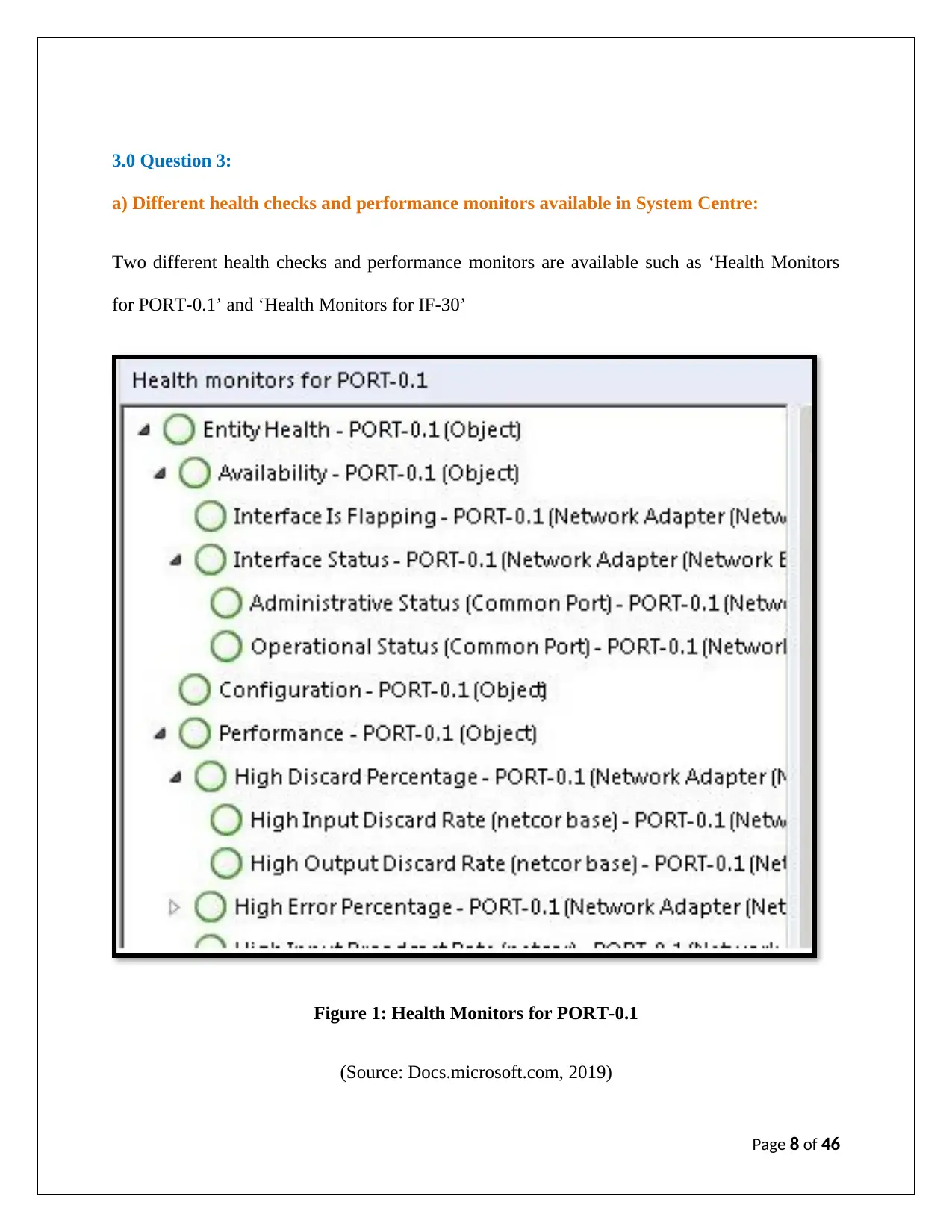
3.0 Question 3:
a) Different health checks and performance monitors available in System Centre:
Two different health checks and performance monitors are available such as ‘Health Monitors
for PORT-0.1’ and ‘Health Monitors for IF-30’
Figure 1: Health Monitors for PORT-0.1
(Source: Docs.microsoft.com, 2019)
Page 8 of 46
a) Different health checks and performance monitors available in System Centre:
Two different health checks and performance monitors are available such as ‘Health Monitors
for PORT-0.1’ and ‘Health Monitors for IF-30’
Figure 1: Health Monitors for PORT-0.1
(Source: Docs.microsoft.com, 2019)
Page 8 of 46
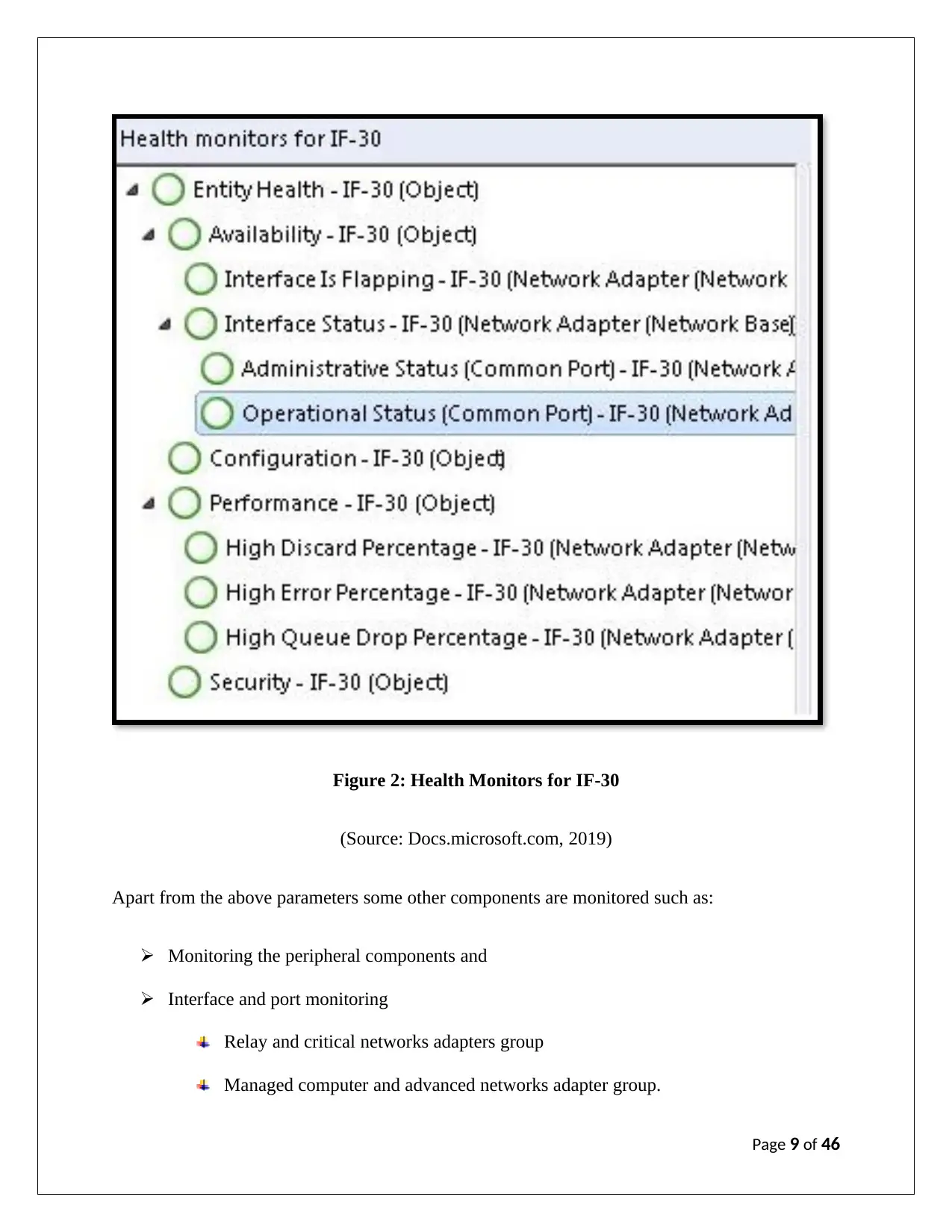
Figure 2: Health Monitors for IF-30
(Source: Docs.microsoft.com, 2019)
Apart from the above parameters some other components are monitored such as:
Monitoring the peripheral components and
Interface and port monitoring
Relay and critical networks adapters group
Managed computer and advanced networks adapter group.
Page 9 of 46
(Source: Docs.microsoft.com, 2019)
Apart from the above parameters some other components are monitored such as:
Monitoring the peripheral components and
Interface and port monitoring
Relay and critical networks adapters group
Managed computer and advanced networks adapter group.
Page 9 of 46
⊘ This is a preview!⊘
Do you want full access?
Subscribe today to unlock all pages.

Trusted by 1+ million students worldwide
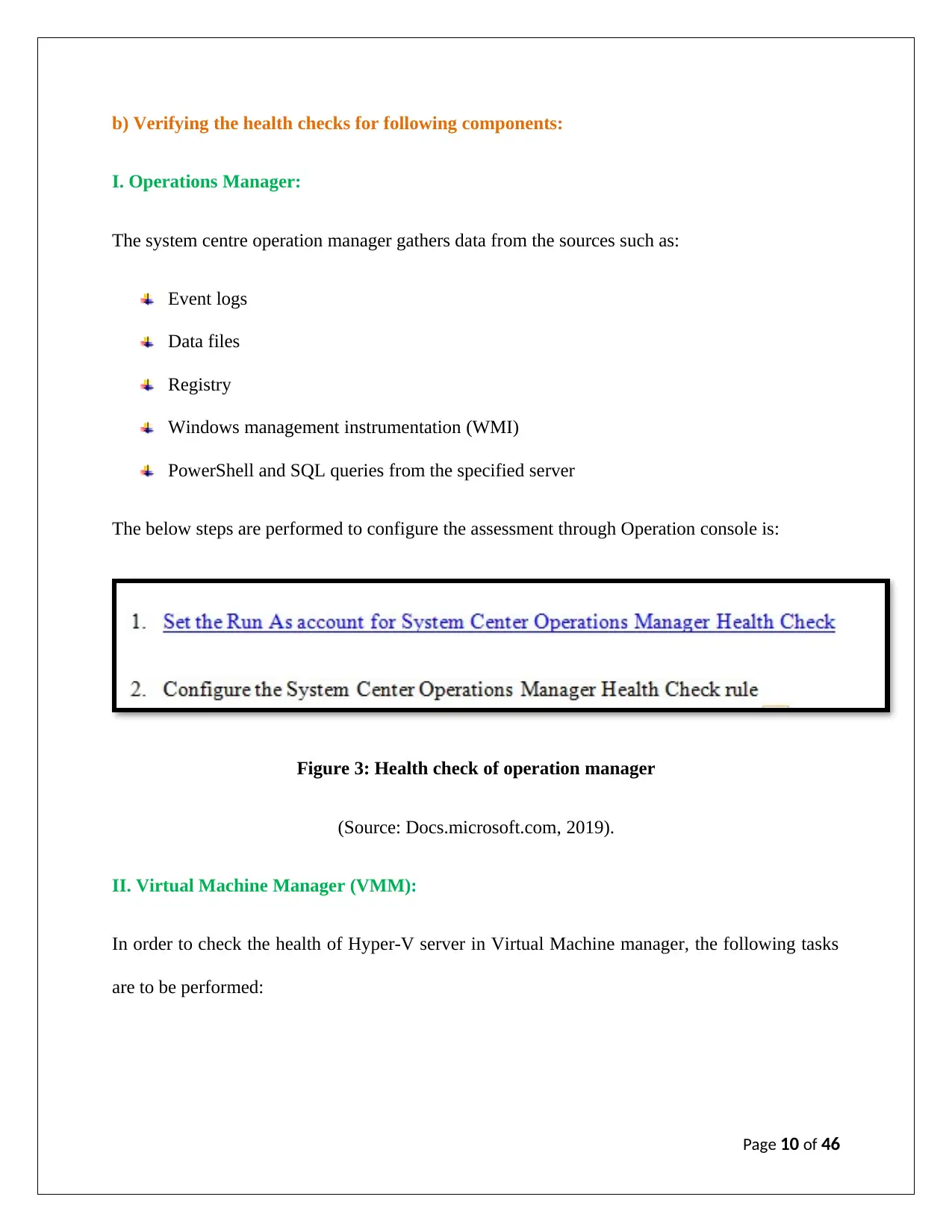
b) Verifying the health checks for following components:
I. Operations Manager:
The system centre operation manager gathers data from the sources such as:
Event logs
Data files
Registry
Windows management instrumentation (WMI)
PowerShell and SQL queries from the specified server
The below steps are performed to configure the assessment through Operation console is:
Figure 3: Health check of operation manager
(Source: Docs.microsoft.com, 2019).
II. Virtual Machine Manager (VMM):
In order to check the health of Hyper-V server in Virtual Machine manager, the following tasks
are to be performed:
Page 10 of 46
I. Operations Manager:
The system centre operation manager gathers data from the sources such as:
Event logs
Data files
Registry
Windows management instrumentation (WMI)
PowerShell and SQL queries from the specified server
The below steps are performed to configure the assessment through Operation console is:
Figure 3: Health check of operation manager
(Source: Docs.microsoft.com, 2019).
II. Virtual Machine Manager (VMM):
In order to check the health of Hyper-V server in Virtual Machine manager, the following tasks
are to be performed:
Page 10 of 46
Paraphrase This Document
Need a fresh take? Get an instant paraphrase of this document with our AI Paraphraser
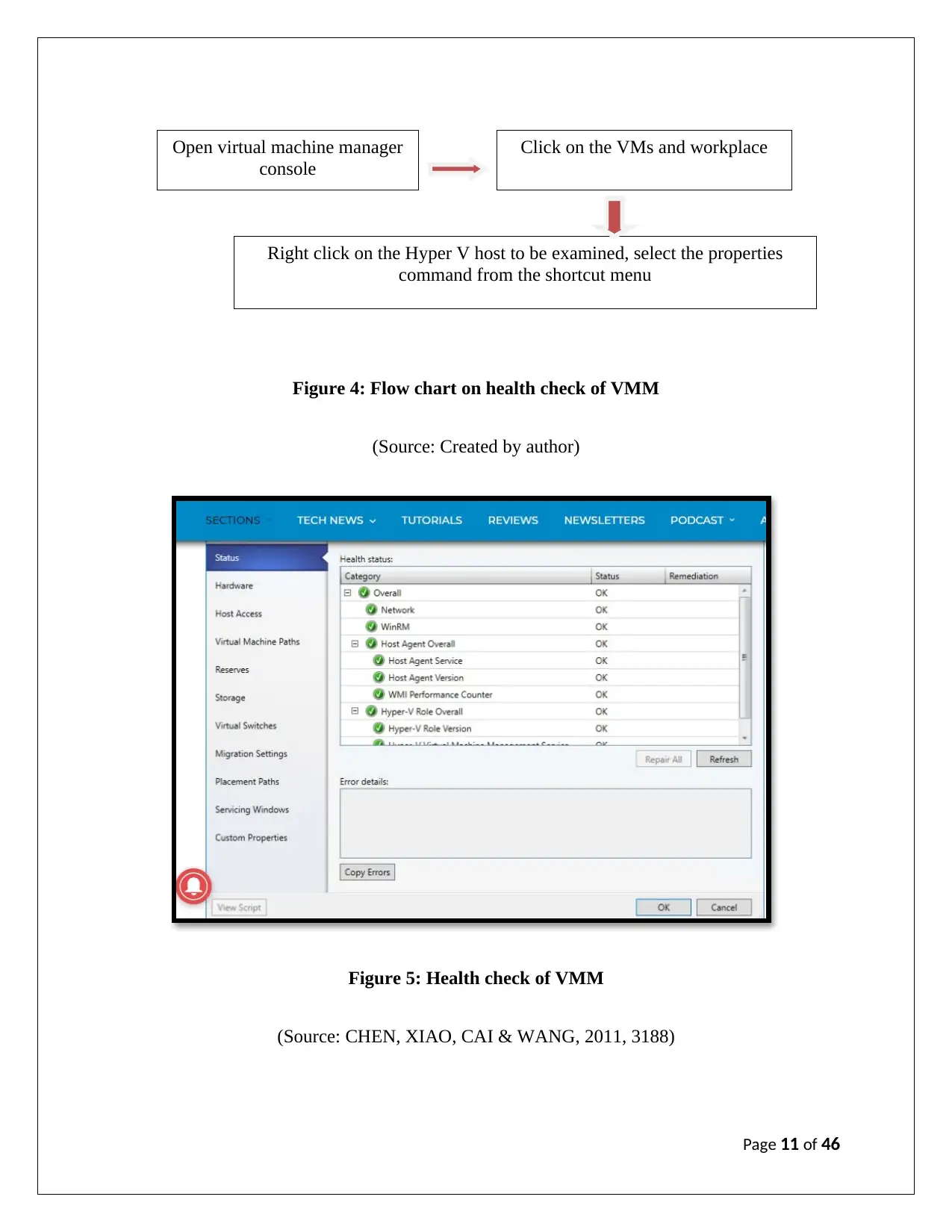
Open virtual machine manager
console
Click on the VMs and workplace
Right click on the Hyper V host to be examined, select the properties
command from the shortcut menu
Figure 4: Flow chart on health check of VMM
(Source: Created by author)
Figure 5: Health check of VMM
(Source: CHEN, XIAO, CAI & WANG, 2011, 3188)
Page 11 of 46
console
Click on the VMs and workplace
Right click on the Hyper V host to be examined, select the properties
command from the shortcut menu
Figure 4: Flow chart on health check of VMM
(Source: Created by author)
Figure 5: Health check of VMM
(Source: CHEN, XIAO, CAI & WANG, 2011, 3188)
Page 11 of 46
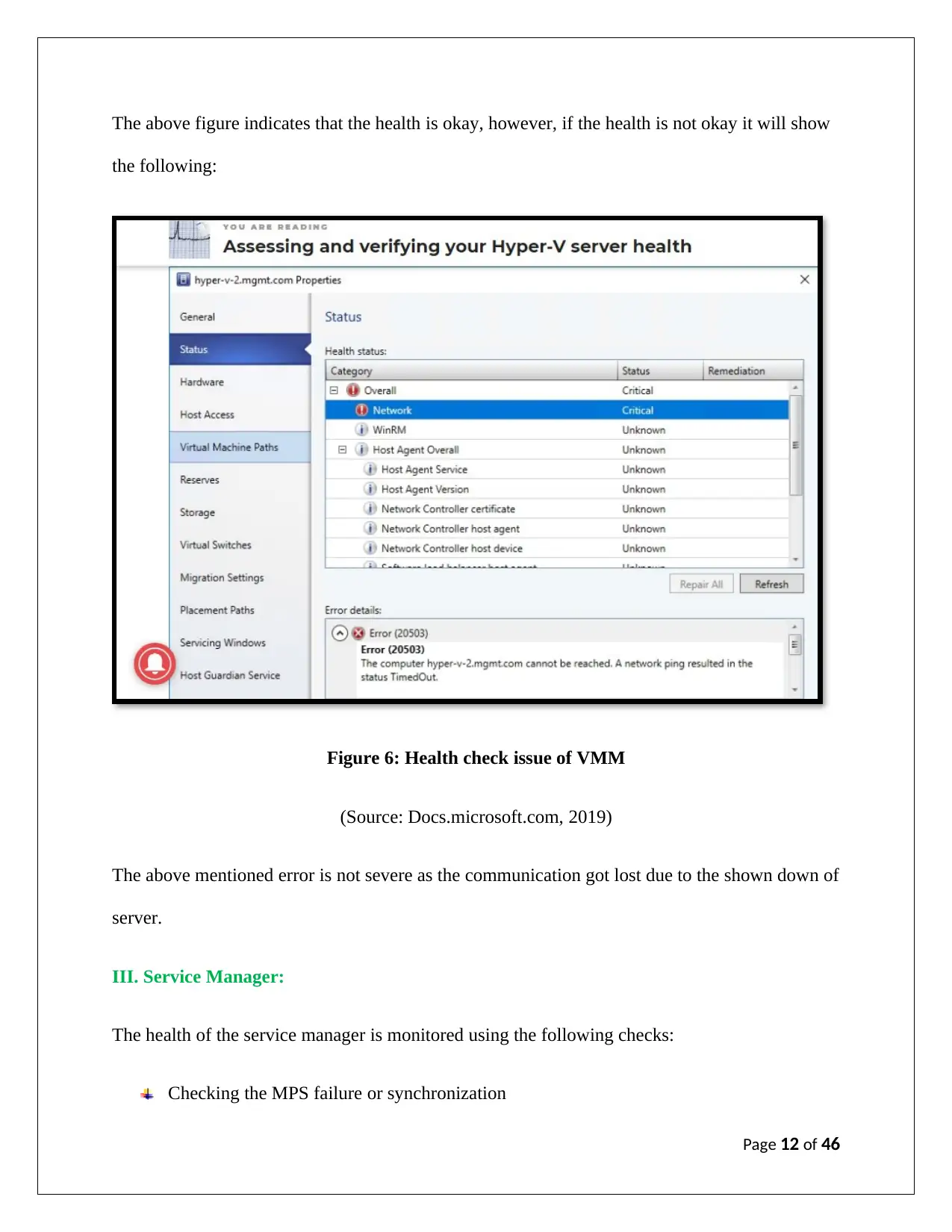
The above figure indicates that the health is okay, however, if the health is not okay it will show
the following:
Figure 6: Health check issue of VMM
(Source: Docs.microsoft.com, 2019)
The above mentioned error is not severe as the communication got lost due to the shown down of
server.
III. Service Manager:
The health of the service manager is monitored using the following checks:
Checking the MPS failure or synchronization
Page 12 of 46
the following:
Figure 6: Health check issue of VMM
(Source: Docs.microsoft.com, 2019)
The above mentioned error is not severe as the communication got lost due to the shown down of
server.
III. Service Manager:
The health of the service manager is monitored using the following checks:
Checking the MPS failure or synchronization
Page 12 of 46
⊘ This is a preview!⊘
Do you want full access?
Subscribe today to unlock all pages.

Trusted by 1+ million students worldwide
1 out of 46
Related Documents
Your All-in-One AI-Powered Toolkit for Academic Success.
+13062052269
info@desklib.com
Available 24*7 on WhatsApp / Email
![[object Object]](/_next/static/media/star-bottom.7253800d.svg)
Unlock your academic potential
Copyright © 2020–2026 A2Z Services. All Rights Reserved. Developed and managed by ZUCOL.


