BTEC Level 5 HND Computing - Cloud Computing Solutions Report
VerifiedAdded on 2023/01/20
|14
|2779
|43
Report
AI Summary
This report analyzes the fundamentals of cloud computing, its evolution, and various architectures, including client-server, peer-to-peer (P2P), and high-performance computing (HPC). It delves into the benefits and drawbacks of each architecture, emphasizing the importance of scalability and elasticity. The report presents a scenario for ATN, a Vietnamese toy company, and proposes a cloud computing solution to address their data management challenges. It covers architectural design, deployment models, service models, and technological choices, justifying the appropriateness of the chosen solution. The report aims to provide a comprehensive understanding of cloud computing concepts and their practical applications, using academic references and real-world examples to support its arguments. It also includes a discussion on why an organization should migrate to a cloud computing solution, offering insights into the tools and technologies involved in realizing a cloud computing framework.
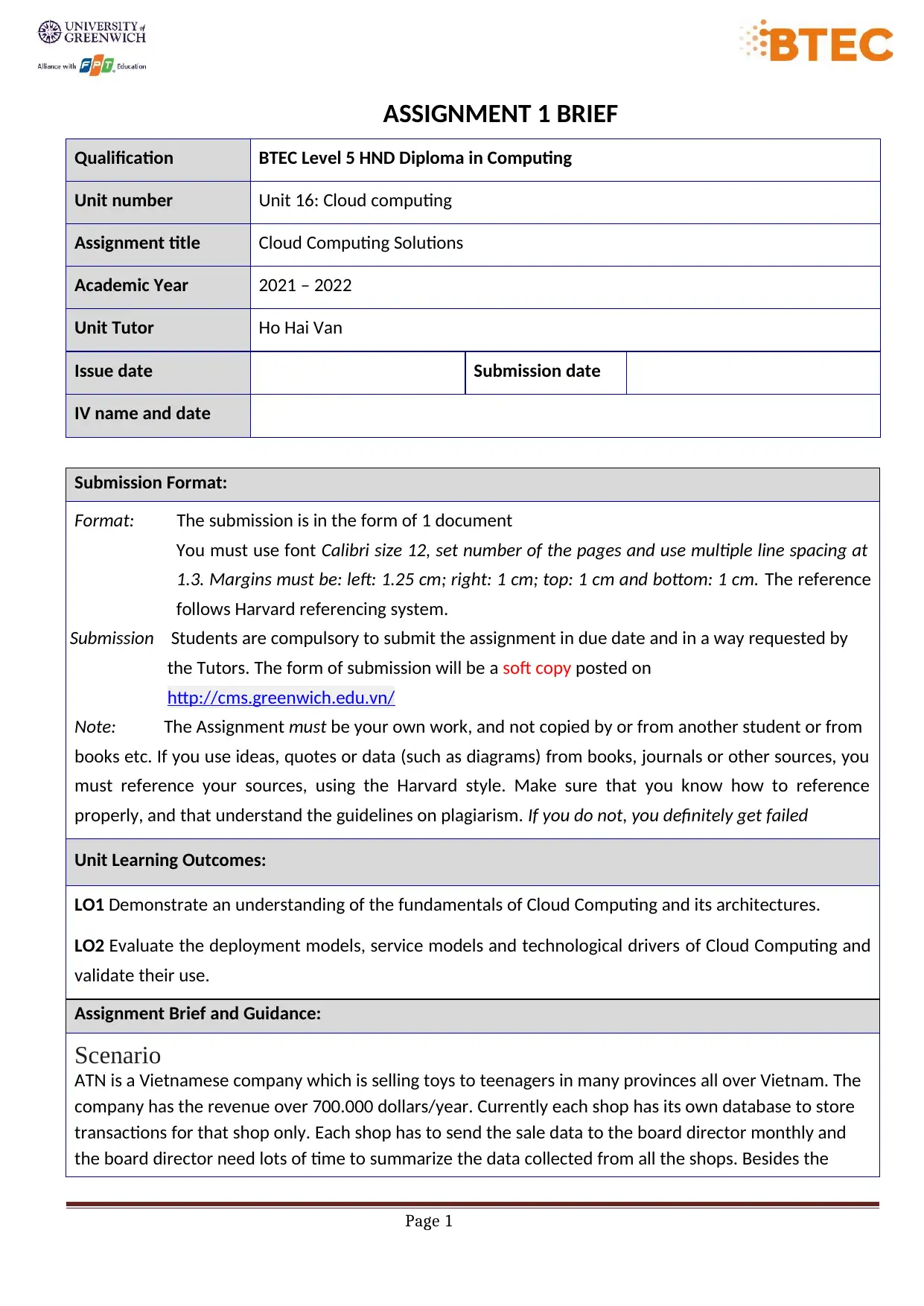
ASSIGNMENT 1 BRIEF
Qualification BTEC Level 5 HND Diploma in Computing
Unit number Unit 16: Cloud computing
Assignment title Cloud Computing Solutions
Academic Year 2021 – 2022
Unit Tutor Ho Hai Van
Issue date Submission date
IV name and date
Submission Format:
Format: The submission is in the form of 1 document
You must use font Calibri size 12, set number of the pages and use multiple line spacing at
1.3. Margins must be: left: 1.25 cm; right: 1 cm; top: 1 cm and bottom: 1 cm. The reference
follows Harvard referencing system.
Submission Students are compulsory to submit the assignment in due date and in a way requested by
the Tutors. The form of submission will be a soft copy posted on
http://cms.greenwich.edu.vn/
Note: The Assignment must be your own work, and not copied by or from another student or from
books etc. If you use ideas, quotes or data (such as diagrams) from books, journals or other sources, you
must reference your sources, using the Harvard style. Make sure that you know how to reference
properly, and that understand the guidelines on plagiarism. If you do not, you definitely get failed
Unit Learning Outcomes:
LO1 Demonstrate an understanding of the fundamentals of Cloud Computing and its architectures.
LO2 Evaluate the deployment models, service models and technological drivers of Cloud Computing and
validate their use.
Assignment Brief and Guidance:
Scenario
ATN is a Vietnamese company which is selling toys to teenagers in many provinces all over Vietnam. The
company has the revenue over 700.000 dollars/year. Currently each shop has its own database to store
transactions for that shop only. Each shop has to send the sale data to the board director monthly and
the board director need lots of time to summarize the data collected from all the shops. Besides the
Page 1
Qualification BTEC Level 5 HND Diploma in Computing
Unit number Unit 16: Cloud computing
Assignment title Cloud Computing Solutions
Academic Year 2021 – 2022
Unit Tutor Ho Hai Van
Issue date Submission date
IV name and date
Submission Format:
Format: The submission is in the form of 1 document
You must use font Calibri size 12, set number of the pages and use multiple line spacing at
1.3. Margins must be: left: 1.25 cm; right: 1 cm; top: 1 cm and bottom: 1 cm. The reference
follows Harvard referencing system.
Submission Students are compulsory to submit the assignment in due date and in a way requested by
the Tutors. The form of submission will be a soft copy posted on
http://cms.greenwich.edu.vn/
Note: The Assignment must be your own work, and not copied by or from another student or from
books etc. If you use ideas, quotes or data (such as diagrams) from books, journals or other sources, you
must reference your sources, using the Harvard style. Make sure that you know how to reference
properly, and that understand the guidelines on plagiarism. If you do not, you definitely get failed
Unit Learning Outcomes:
LO1 Demonstrate an understanding of the fundamentals of Cloud Computing and its architectures.
LO2 Evaluate the deployment models, service models and technological drivers of Cloud Computing and
validate their use.
Assignment Brief and Guidance:
Scenario
ATN is a Vietnamese company which is selling toys to teenagers in many provinces all over Vietnam. The
company has the revenue over 700.000 dollars/year. Currently each shop has its own database to store
transactions for that shop only. Each shop has to send the sale data to the board director monthly and
the board director need lots of time to summarize the data collected from all the shops. Besides the
Page 1
Paraphrase This Document
Need a fresh take? Get an instant paraphrase of this document with our AI Paraphraser
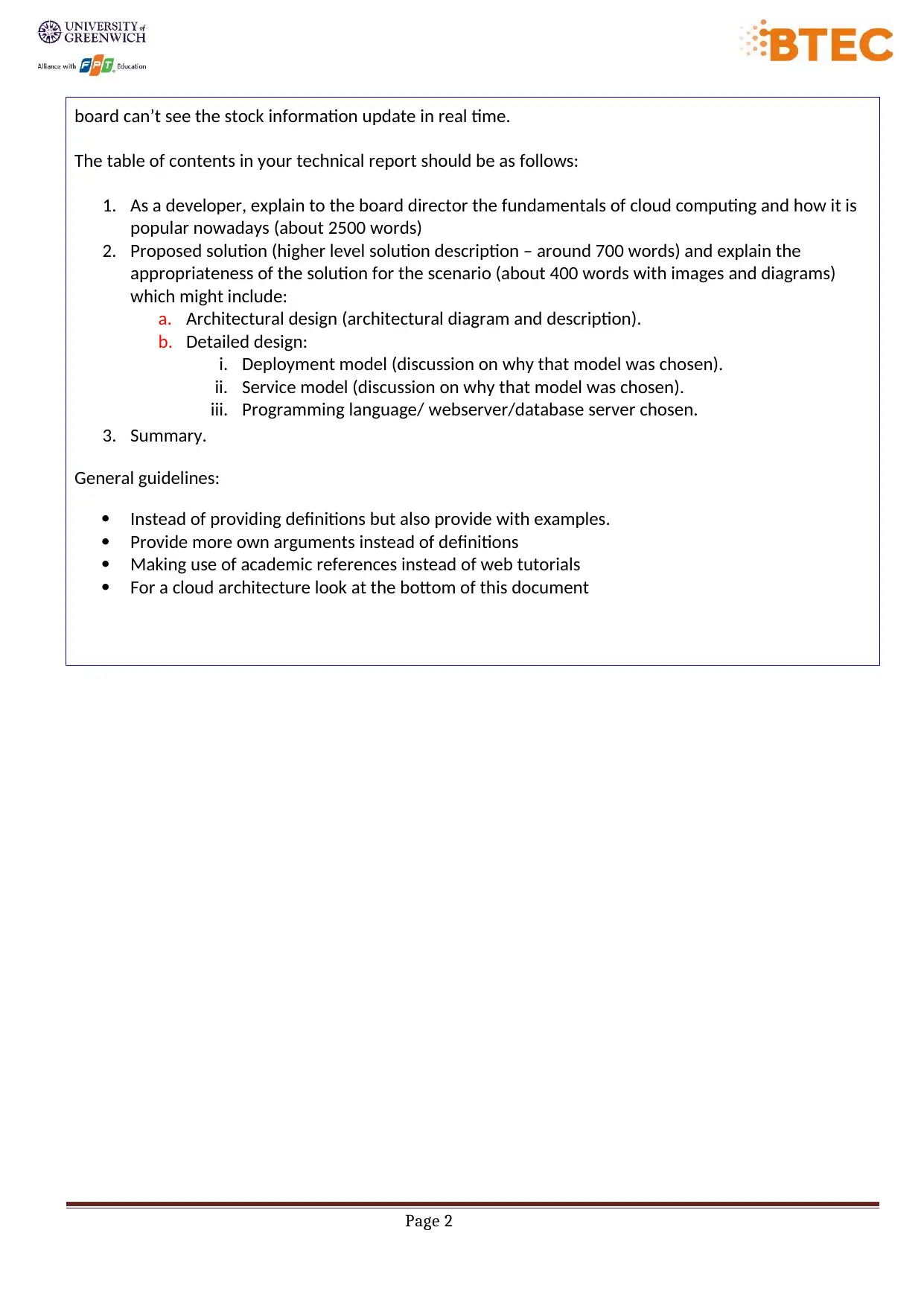
board can’t see the stock information update in real time.
The table of contents in your technical report should be as follows:
1. As a developer, explain to the board director the fundamentals of cloud computing and how it is
popular nowadays (about 2500 words)
2. Proposed solution (higher level solution description – around 700 words) and explain the
appropriateness of the solution for the scenario (about 400 words with images and diagrams)
which might include:
a. Architectural design (architectural diagram and description).
b. Detailed design:
i. Deployment model (discussion on why that model was chosen).
ii. Service model (discussion on why that model was chosen).
iii. Programming language/ webserver/database server chosen.
3. Summary.
General guidelines:
Instead of providing definitions but also provide with examples.
Provide more own arguments instead of definitions
Making use of academic references instead of web tutorials
For a cloud architecture look at the bottom of this document
Page 2
The table of contents in your technical report should be as follows:
1. As a developer, explain to the board director the fundamentals of cloud computing and how it is
popular nowadays (about 2500 words)
2. Proposed solution (higher level solution description – around 700 words) and explain the
appropriateness of the solution for the scenario (about 400 words with images and diagrams)
which might include:
a. Architectural design (architectural diagram and description).
b. Detailed design:
i. Deployment model (discussion on why that model was chosen).
ii. Service model (discussion on why that model was chosen).
iii. Programming language/ webserver/database server chosen.
3. Summary.
General guidelines:
Instead of providing definitions but also provide with examples.
Provide more own arguments instead of definitions
Making use of academic references instead of web tutorials
For a cloud architecture look at the bottom of this document
Page 2
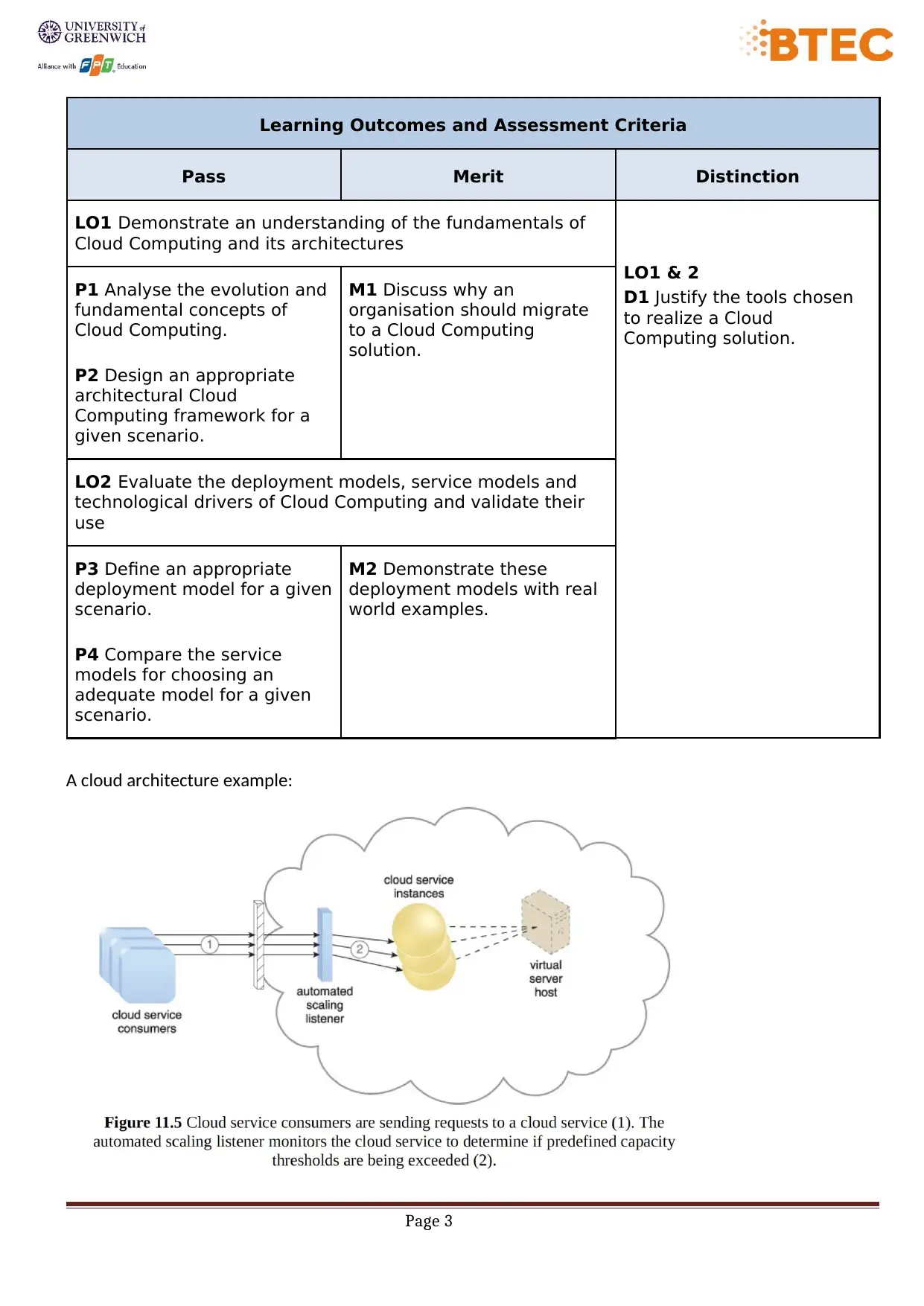
Learning Outcomes and Assessment Criteria
Pass Merit Distinction
LO1 Demonstrate an understanding of the fundamentals of
Cloud Computing and its architectures
LO1 & 2
D1 Justify the tools chosen
to realize a Cloud
Computing solution.
P1 Analyse the evolution and
fundamental concepts of
Cloud Computing.
P2 Design an appropriate
architectural Cloud
Computing framework for a
given scenario.
M1 Discuss why an
organisation should migrate
to a Cloud Computing
solution.
LO2 Evaluate the deployment models, service models and
technological drivers of Cloud Computing and validate their
use
P3 Define an appropriate
deployment model for a given
scenario.
P4 Compare the service
models for choosing an
adequate model for a given
scenario.
M2 Demonstrate these
deployment models with real
world examples.
A cloud architecture example:
Page 3
Pass Merit Distinction
LO1 Demonstrate an understanding of the fundamentals of
Cloud Computing and its architectures
LO1 & 2
D1 Justify the tools chosen
to realize a Cloud
Computing solution.
P1 Analyse the evolution and
fundamental concepts of
Cloud Computing.
P2 Design an appropriate
architectural Cloud
Computing framework for a
given scenario.
M1 Discuss why an
organisation should migrate
to a Cloud Computing
solution.
LO2 Evaluate the deployment models, service models and
technological drivers of Cloud Computing and validate their
use
P3 Define an appropriate
deployment model for a given
scenario.
P4 Compare the service
models for choosing an
adequate model for a given
scenario.
M2 Demonstrate these
deployment models with real
world examples.
A cloud architecture example:
Page 3
⊘ This is a preview!⊘
Do you want full access?
Subscribe today to unlock all pages.

Trusted by 1+ million students worldwide
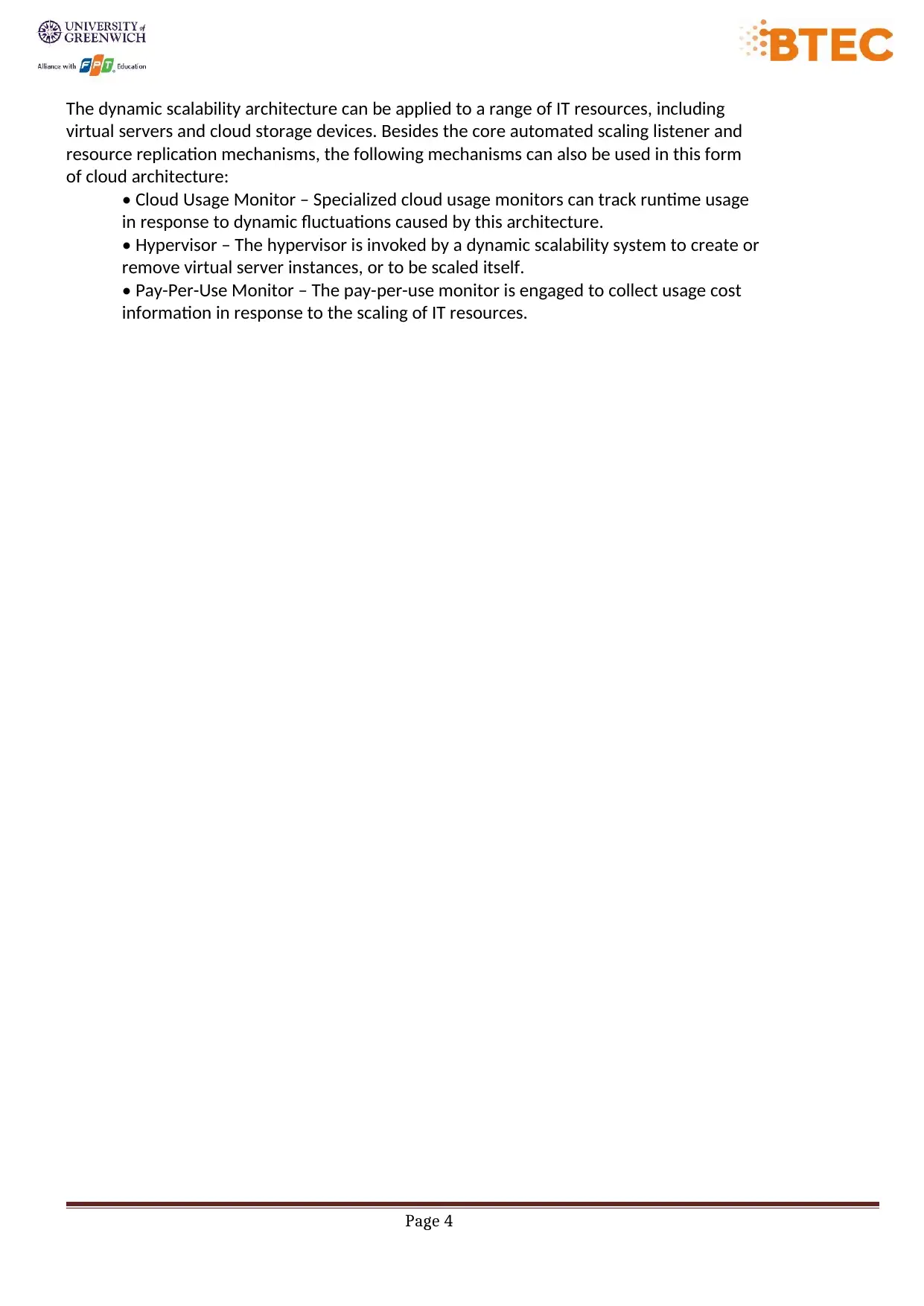
The dynamic scalability architecture can be applied to a range of IT resources, including
virtual servers and cloud storage devices. Besides the core automated scaling listener and
resource replication mechanisms, the following mechanisms can also be used in this form
of cloud architecture:
• Cloud Usage Monitor – Specialized cloud usage monitors can track runtime usage
in response to dynamic fluctuations caused by this architecture.
• Hypervisor – The hypervisor is invoked by a dynamic scalability system to create or
remove virtual server instances, or to be scaled itself.
• Pay-Per-Use Monitor – The pay-per-use monitor is engaged to collect usage cost
information in response to the scaling of IT resources.
Page 4
virtual servers and cloud storage devices. Besides the core automated scaling listener and
resource replication mechanisms, the following mechanisms can also be used in this form
of cloud architecture:
• Cloud Usage Monitor – Specialized cloud usage monitors can track runtime usage
in response to dynamic fluctuations caused by this architecture.
• Hypervisor – The hypervisor is invoked by a dynamic scalability system to create or
remove virtual server instances, or to be scaled itself.
• Pay-Per-Use Monitor – The pay-per-use monitor is engaged to collect usage cost
information in response to the scaling of IT resources.
Page 4
Paraphrase This Document
Need a fresh take? Get an instant paraphrase of this document with our AI Paraphraser

Page 5
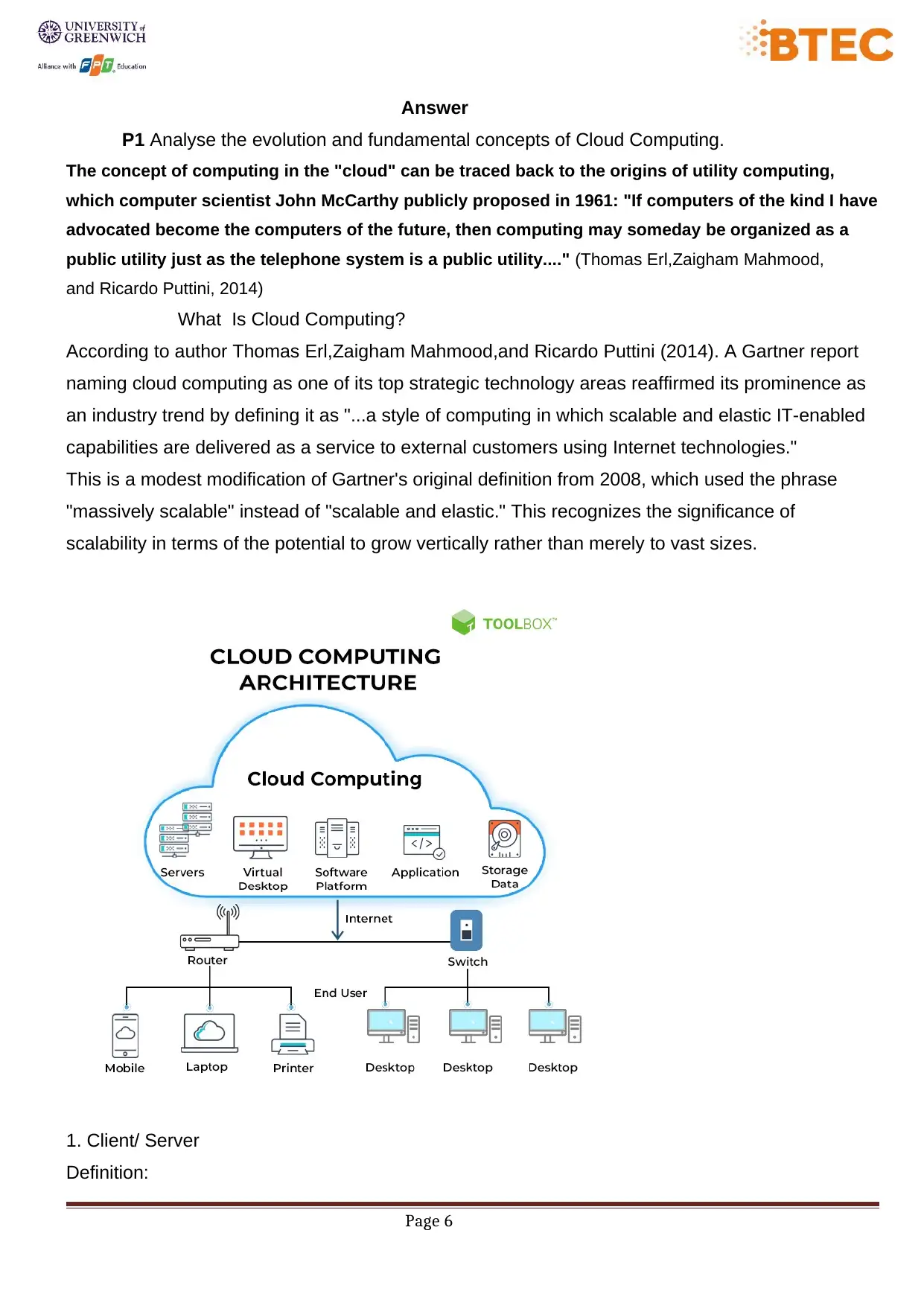
Answer
P1 Analyse the evolution and fundamental concepts of Cloud Computing.
The concept of computing in the "cloud" can be traced back to the origins of utility computing,
which computer scientist John McCarthy publicly proposed in 1961: "If computers of the kind I have
advocated become the computers of the future, then computing may someday be organized as a
public utility just as the telephone system is a public utility...." (Thomas Erl,Zaigham Mahmood,
and Ricardo Puttini, 2014)
What Is Cloud Computing?
According to author Thomas Erl,Zaigham Mahmood,and Ricardo Puttini (2014). A Gartner report
naming cloud computing as one of its top strategic technology areas reaffirmed its prominence as
an industry trend by defining it as "...a style of computing in which scalable and elastic IT-enabled
capabilities are delivered as a service to external customers using Internet technologies."
This is a modest modification of Gartner's original definition from 2008, which used the phrase
"massively scalable" instead of "scalable and elastic." This recognizes the significance of
scalability in terms of the potential to grow vertically rather than merely to vast sizes.
1. Client/ Server
Definition:
Page 6
P1 Analyse the evolution and fundamental concepts of Cloud Computing.
The concept of computing in the "cloud" can be traced back to the origins of utility computing,
which computer scientist John McCarthy publicly proposed in 1961: "If computers of the kind I have
advocated become the computers of the future, then computing may someday be organized as a
public utility just as the telephone system is a public utility...." (Thomas Erl,Zaigham Mahmood,
and Ricardo Puttini, 2014)
What Is Cloud Computing?
According to author Thomas Erl,Zaigham Mahmood,and Ricardo Puttini (2014). A Gartner report
naming cloud computing as one of its top strategic technology areas reaffirmed its prominence as
an industry trend by defining it as "...a style of computing in which scalable and elastic IT-enabled
capabilities are delivered as a service to external customers using Internet technologies."
This is a modest modification of Gartner's original definition from 2008, which used the phrase
"massively scalable" instead of "scalable and elastic." This recognizes the significance of
scalability in terms of the potential to grow vertically rather than merely to vast sizes.
1. Client/ Server
Definition:
Page 6
⊘ This is a preview!⊘
Do you want full access?
Subscribe today to unlock all pages.

Trusted by 1+ million students worldwide
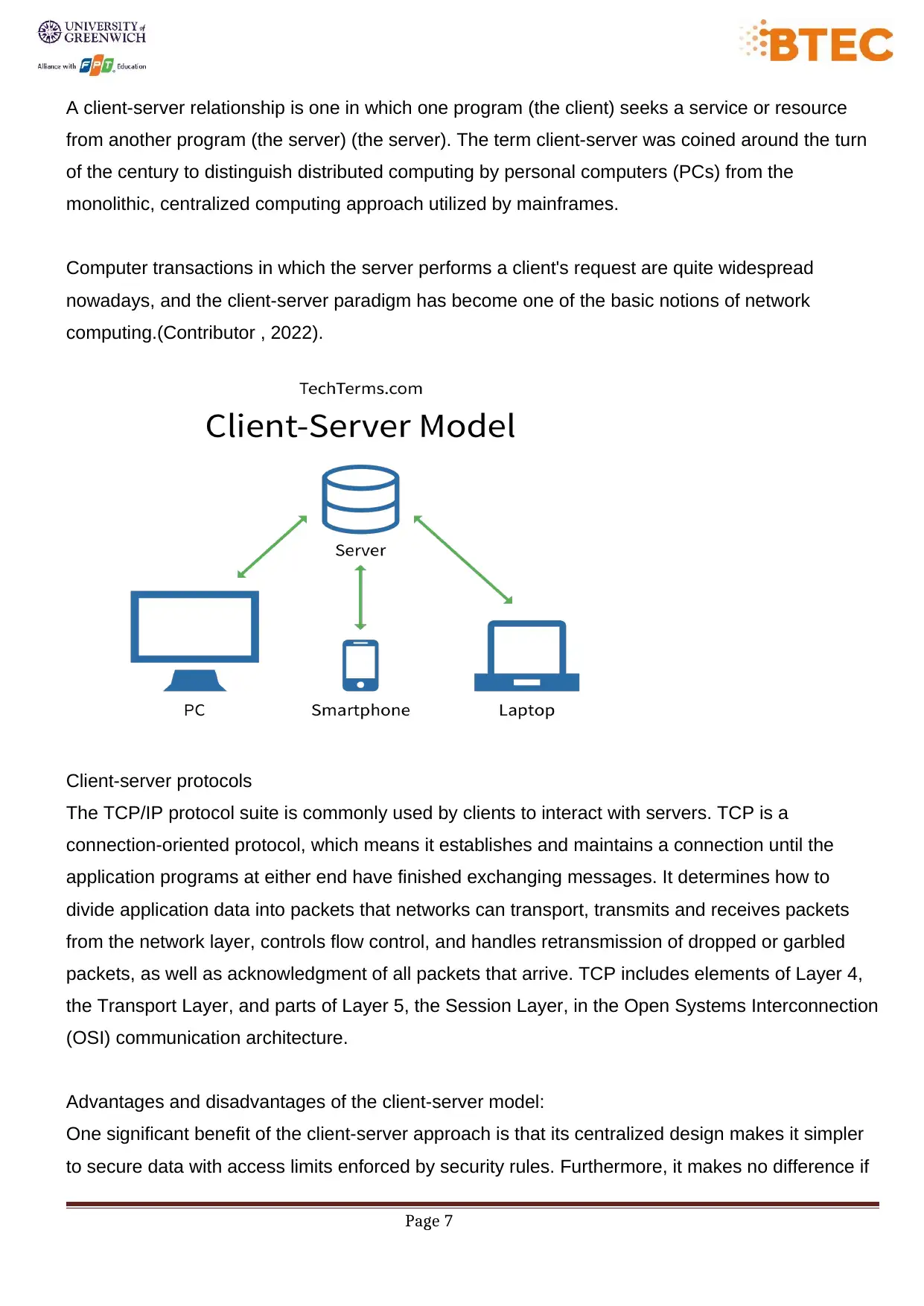
A client-server relationship is one in which one program (the client) seeks a service or resource
from another program (the server) (the server). The term client-server was coined around the turn
of the century to distinguish distributed computing by personal computers (PCs) from the
monolithic, centralized computing approach utilized by mainframes.
Computer transactions in which the server performs a client's request are quite widespread
nowadays, and the client-server paradigm has become one of the basic notions of network
computing.(Contributor , 2022).
Client-server protocols
The TCP/IP protocol suite is commonly used by clients to interact with servers. TCP is a
connection-oriented protocol, which means it establishes and maintains a connection until the
application programs at either end have finished exchanging messages. It determines how to
divide application data into packets that networks can transport, transmits and receives packets
from the network layer, controls flow control, and handles retransmission of dropped or garbled
packets, as well as acknowledgment of all packets that arrive. TCP includes elements of Layer 4,
the Transport Layer, and parts of Layer 5, the Session Layer, in the Open Systems Interconnection
(OSI) communication architecture.
Advantages and disadvantages of the client-server model:
One significant benefit of the client-server approach is that its centralized design makes it simpler
to secure data with access limits enforced by security rules. Furthermore, it makes no difference if
Page 7
from another program (the server) (the server). The term client-server was coined around the turn
of the century to distinguish distributed computing by personal computers (PCs) from the
monolithic, centralized computing approach utilized by mainframes.
Computer transactions in which the server performs a client's request are quite widespread
nowadays, and the client-server paradigm has become one of the basic notions of network
computing.(Contributor , 2022).
Client-server protocols
The TCP/IP protocol suite is commonly used by clients to interact with servers. TCP is a
connection-oriented protocol, which means it establishes and maintains a connection until the
application programs at either end have finished exchanging messages. It determines how to
divide application data into packets that networks can transport, transmits and receives packets
from the network layer, controls flow control, and handles retransmission of dropped or garbled
packets, as well as acknowledgment of all packets that arrive. TCP includes elements of Layer 4,
the Transport Layer, and parts of Layer 5, the Session Layer, in the Open Systems Interconnection
(OSI) communication architecture.
Advantages and disadvantages of the client-server model:
One significant benefit of the client-server approach is that its centralized design makes it simpler
to secure data with access limits enforced by security rules. Furthermore, it makes no difference if
Page 7
Paraphrase This Document
Need a fresh take? Get an instant paraphrase of this document with our AI Paraphraser
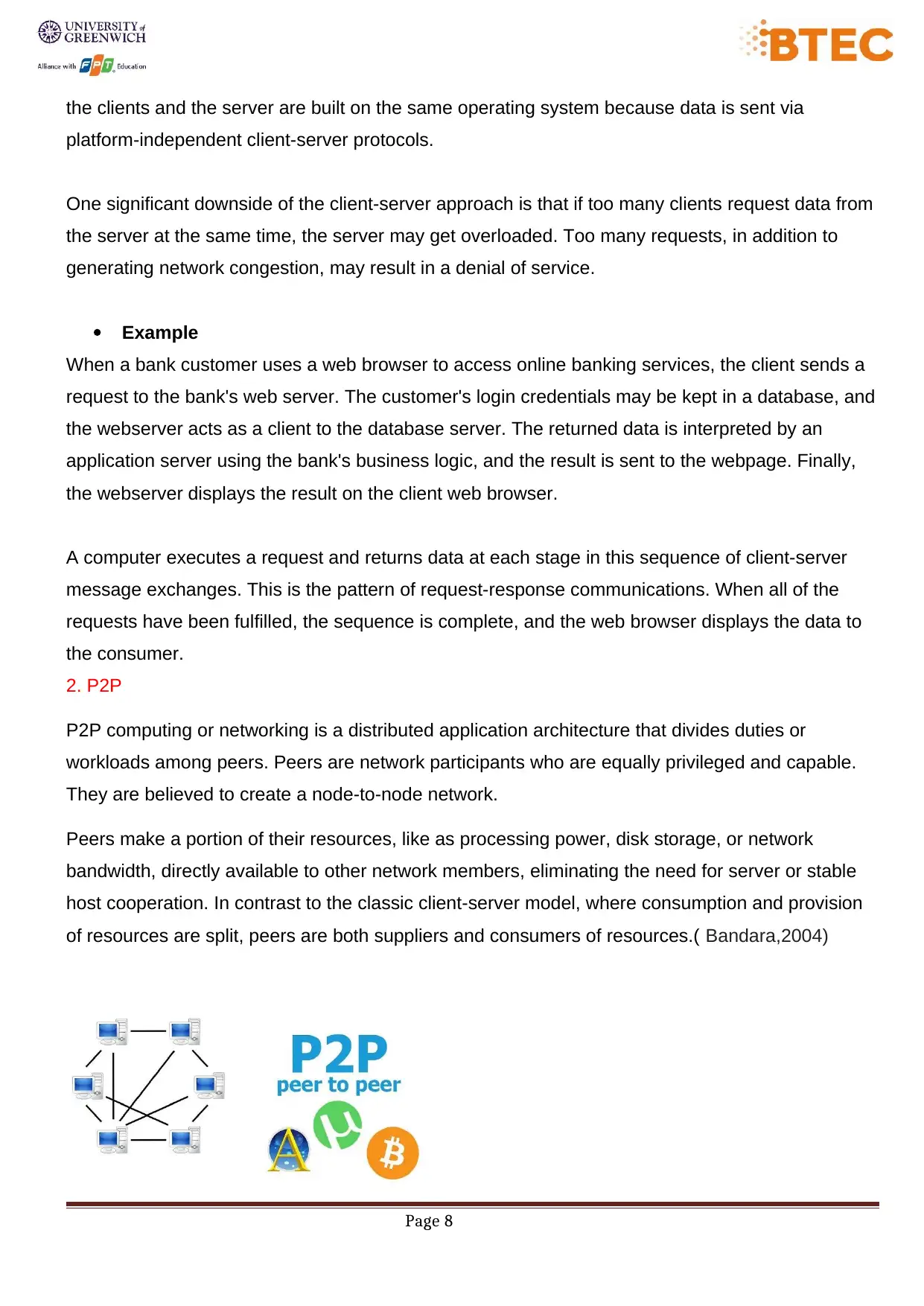
the clients and the server are built on the same operating system because data is sent via
platform-independent client-server protocols.
One significant downside of the client-server approach is that if too many clients request data from
the server at the same time, the server may get overloaded. Too many requests, in addition to
generating network congestion, may result in a denial of service.
Example
When a bank customer uses a web browser to access online banking services, the client sends a
request to the bank's web server. The customer's login credentials may be kept in a database, and
the webserver acts as a client to the database server. The returned data is interpreted by an
application server using the bank's business logic, and the result is sent to the webpage. Finally,
the webserver displays the result on the client web browser.
A computer executes a request and returns data at each stage in this sequence of client-server
message exchanges. This is the pattern of request-response communications. When all of the
requests have been fulfilled, the sequence is complete, and the web browser displays the data to
the consumer.
2. P2P
P2P computing or networking is a distributed application architecture that divides duties or
workloads among peers. Peers are network participants who are equally privileged and capable.
They are believed to create a node-to-node network.
Peers make a portion of their resources, like as processing power, disk storage, or network
bandwidth, directly available to other network members, eliminating the need for server or stable
host cooperation. In contrast to the classic client-server model, where consumption and provision
of resources are split, peers are both suppliers and consumers of resources.( Bandara,2004)
Page 8
platform-independent client-server protocols.
One significant downside of the client-server approach is that if too many clients request data from
the server at the same time, the server may get overloaded. Too many requests, in addition to
generating network congestion, may result in a denial of service.
Example
When a bank customer uses a web browser to access online banking services, the client sends a
request to the bank's web server. The customer's login credentials may be kept in a database, and
the webserver acts as a client to the database server. The returned data is interpreted by an
application server using the bank's business logic, and the result is sent to the webpage. Finally,
the webserver displays the result on the client web browser.
A computer executes a request and returns data at each stage in this sequence of client-server
message exchanges. This is the pattern of request-response communications. When all of the
requests have been fulfilled, the sequence is complete, and the web browser displays the data to
the consumer.
2. P2P
P2P computing or networking is a distributed application architecture that divides duties or
workloads among peers. Peers are network participants who are equally privileged and capable.
They are believed to create a node-to-node network.
Peers make a portion of their resources, like as processing power, disk storage, or network
bandwidth, directly available to other network members, eliminating the need for server or stable
host cooperation. In contrast to the classic client-server model, where consumption and provision
of resources are split, peers are both suppliers and consumers of resources.( Bandara,2004)
Page 8
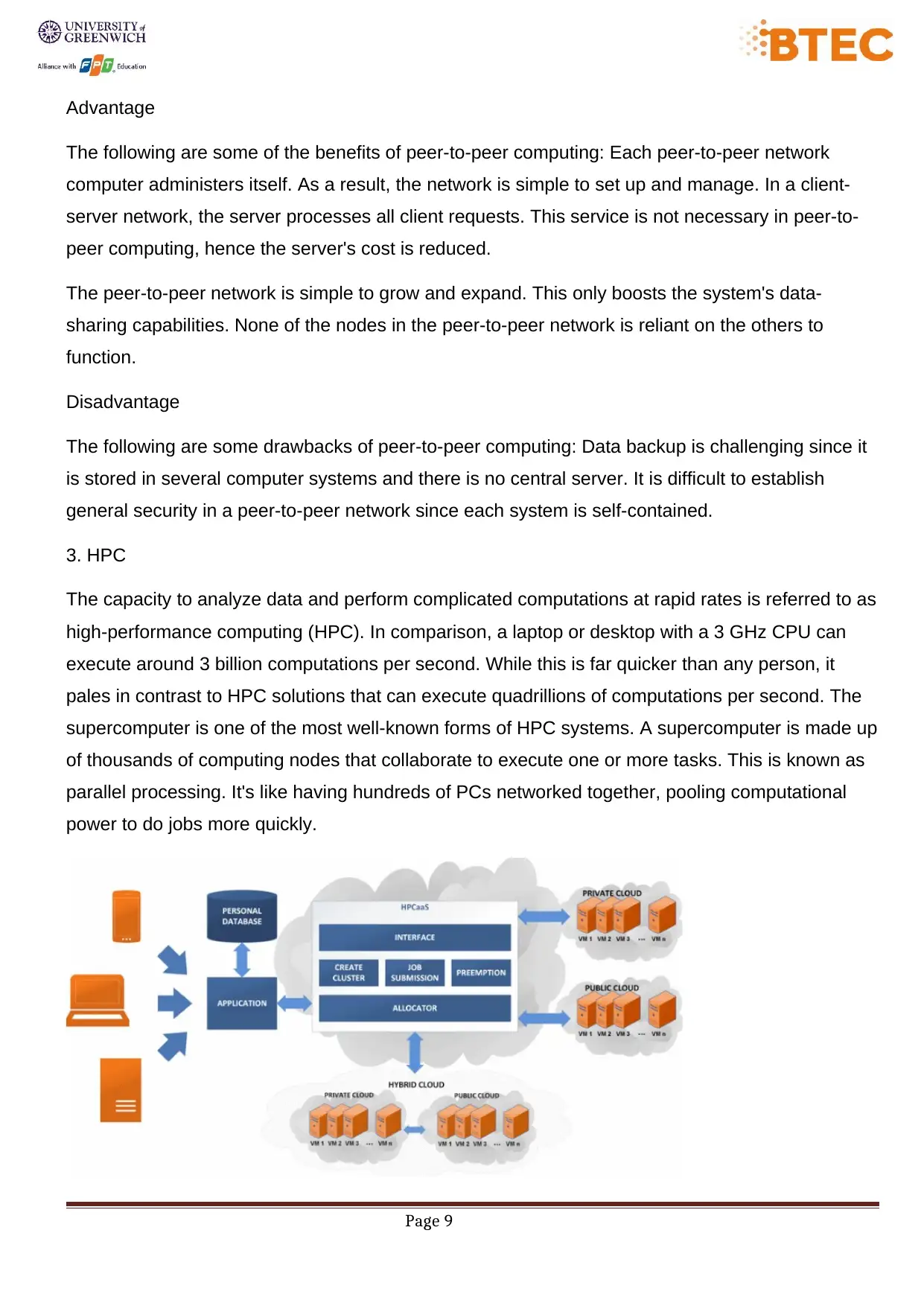
Advantage
The following are some of the benefits of peer-to-peer computing: Each peer-to-peer network
computer administers itself. As a result, the network is simple to set up and manage. In a client-
server network, the server processes all client requests. This service is not necessary in peer-to-
peer computing, hence the server's cost is reduced.
The peer-to-peer network is simple to grow and expand. This only boosts the system's data-
sharing capabilities. None of the nodes in the peer-to-peer network is reliant on the others to
function.
Disadvantage
The following are some drawbacks of peer-to-peer computing: Data backup is challenging since it
is stored in several computer systems and there is no central server. It is difficult to establish
general security in a peer-to-peer network since each system is self-contained.
3. HPC
The capacity to analyze data and perform complicated computations at rapid rates is referred to as
high-performance computing (HPC). In comparison, a laptop or desktop with a 3 GHz CPU can
execute around 3 billion computations per second. While this is far quicker than any person, it
pales in contrast to HPC solutions that can execute quadrillions of computations per second. The
supercomputer is one of the most well-known forms of HPC systems. A supercomputer is made up
of thousands of computing nodes that collaborate to execute one or more tasks. This is known as
parallel processing. It's like having hundreds of PCs networked together, pooling computational
power to do jobs more quickly.
Page 9
The following are some of the benefits of peer-to-peer computing: Each peer-to-peer network
computer administers itself. As a result, the network is simple to set up and manage. In a client-
server network, the server processes all client requests. This service is not necessary in peer-to-
peer computing, hence the server's cost is reduced.
The peer-to-peer network is simple to grow and expand. This only boosts the system's data-
sharing capabilities. None of the nodes in the peer-to-peer network is reliant on the others to
function.
Disadvantage
The following are some drawbacks of peer-to-peer computing: Data backup is challenging since it
is stored in several computer systems and there is no central server. It is difficult to establish
general security in a peer-to-peer network since each system is self-contained.
3. HPC
The capacity to analyze data and perform complicated computations at rapid rates is referred to as
high-performance computing (HPC). In comparison, a laptop or desktop with a 3 GHz CPU can
execute around 3 billion computations per second. While this is far quicker than any person, it
pales in contrast to HPC solutions that can execute quadrillions of computations per second. The
supercomputer is one of the most well-known forms of HPC systems. A supercomputer is made up
of thousands of computing nodes that collaborate to execute one or more tasks. This is known as
parallel processing. It's like having hundreds of PCs networked together, pooling computational
power to do jobs more quickly.
Page 9
⊘ This is a preview!⊘
Do you want full access?
Subscribe today to unlock all pages.

Trusted by 1+ million students worldwide
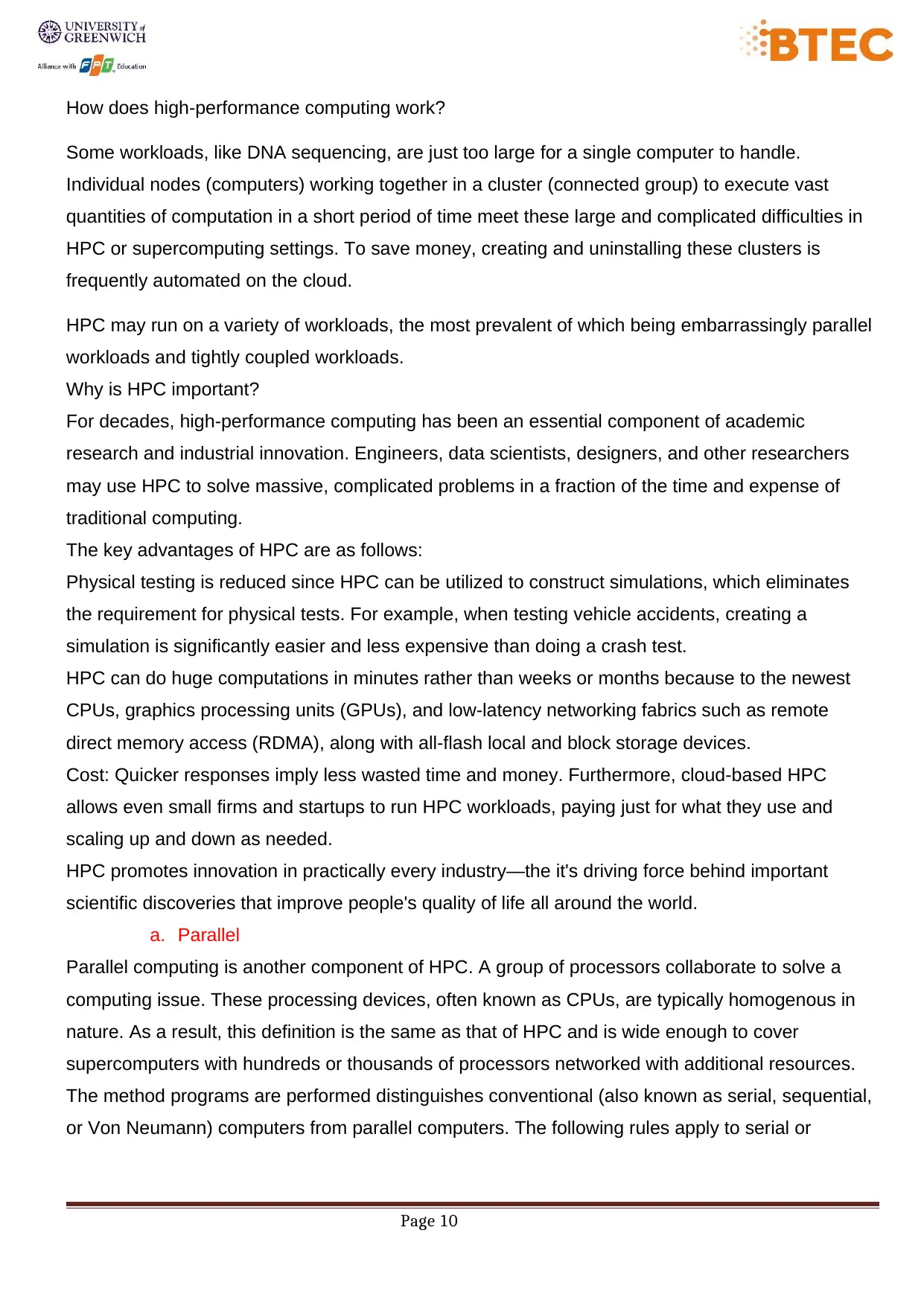
How does high-performance computing work?
Some workloads, like DNA sequencing, are just too large for a single computer to handle.
Individual nodes (computers) working together in a cluster (connected group) to execute vast
quantities of computation in a short period of time meet these large and complicated difficulties in
HPC or supercomputing settings. To save money, creating and uninstalling these clusters is
frequently automated on the cloud.
HPC may run on a variety of workloads, the most prevalent of which being embarrassingly parallel
workloads and tightly coupled workloads.
Why is HPC important?
For decades, high-performance computing has been an essential component of academic
research and industrial innovation. Engineers, data scientists, designers, and other researchers
may use HPC to solve massive, complicated problems in a fraction of the time and expense of
traditional computing.
The key advantages of HPC are as follows:
Physical testing is reduced since HPC can be utilized to construct simulations, which eliminates
the requirement for physical tests. For example, when testing vehicle accidents, creating a
simulation is significantly easier and less expensive than doing a crash test.
HPC can do huge computations in minutes rather than weeks or months because to the newest
CPUs, graphics processing units (GPUs), and low-latency networking fabrics such as remote
direct memory access (RDMA), along with all-flash local and block storage devices.
Cost: Quicker responses imply less wasted time and money. Furthermore, cloud-based HPC
allows even small firms and startups to run HPC workloads, paying just for what they use and
scaling up and down as needed.
HPC promotes innovation in practically every industry—the it's driving force behind important
scientific discoveries that improve people's quality of life all around the world.
a. Parallel
Parallel computing is another component of HPC. A group of processors collaborate to solve a
computing issue. These processing devices, often known as CPUs, are typically homogenous in
nature. As a result, this definition is the same as that of HPC and is wide enough to cover
supercomputers with hundreds or thousands of processors networked with additional resources.
The method programs are performed distinguishes conventional (also known as serial, sequential,
or Von Neumann) computers from parallel computers. The following rules apply to serial or
Page 10
Some workloads, like DNA sequencing, are just too large for a single computer to handle.
Individual nodes (computers) working together in a cluster (connected group) to execute vast
quantities of computation in a short period of time meet these large and complicated difficulties in
HPC or supercomputing settings. To save money, creating and uninstalling these clusters is
frequently automated on the cloud.
HPC may run on a variety of workloads, the most prevalent of which being embarrassingly parallel
workloads and tightly coupled workloads.
Why is HPC important?
For decades, high-performance computing has been an essential component of academic
research and industrial innovation. Engineers, data scientists, designers, and other researchers
may use HPC to solve massive, complicated problems in a fraction of the time and expense of
traditional computing.
The key advantages of HPC are as follows:
Physical testing is reduced since HPC can be utilized to construct simulations, which eliminates
the requirement for physical tests. For example, when testing vehicle accidents, creating a
simulation is significantly easier and less expensive than doing a crash test.
HPC can do huge computations in minutes rather than weeks or months because to the newest
CPUs, graphics processing units (GPUs), and low-latency networking fabrics such as remote
direct memory access (RDMA), along with all-flash local and block storage devices.
Cost: Quicker responses imply less wasted time and money. Furthermore, cloud-based HPC
allows even small firms and startups to run HPC workloads, paying just for what they use and
scaling up and down as needed.
HPC promotes innovation in practically every industry—the it's driving force behind important
scientific discoveries that improve people's quality of life all around the world.
a. Parallel
Parallel computing is another component of HPC. A group of processors collaborate to solve a
computing issue. These processing devices, often known as CPUs, are typically homogenous in
nature. As a result, this definition is the same as that of HPC and is wide enough to cover
supercomputers with hundreds or thousands of processors networked with additional resources.
The method programs are performed distinguishes conventional (also known as serial, sequential,
or Von Neumann) computers from parallel computers. The following rules apply to serial or
Page 10
Paraphrase This Document
Need a fresh take? Get an instant paraphrase of this document with our AI Paraphraser
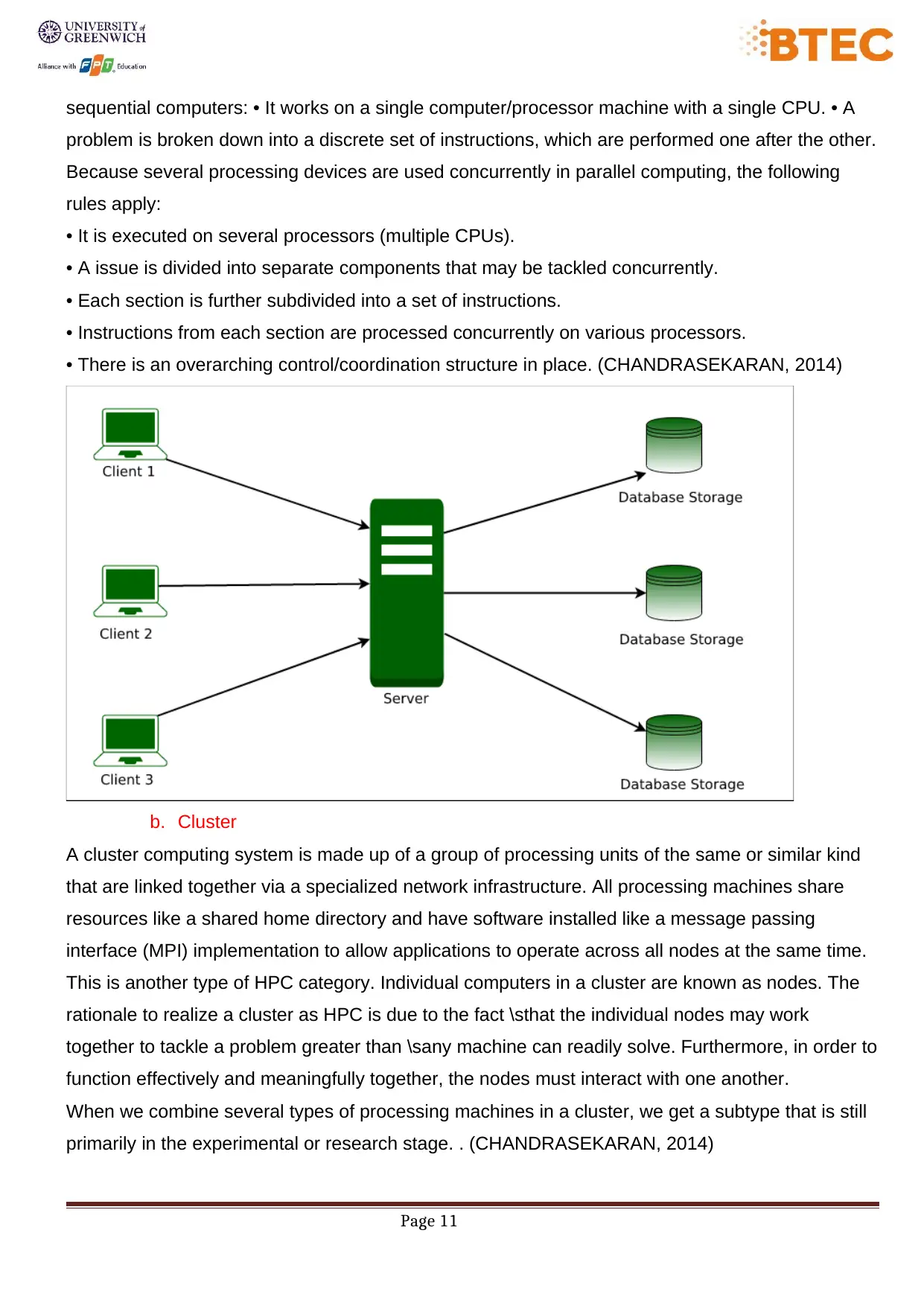
sequential computers: • It works on a single computer/processor machine with a single CPU. • A
problem is broken down into a discrete set of instructions, which are performed one after the other.
Because several processing devices are used concurrently in parallel computing, the following
rules apply:
• It is executed on several processors (multiple CPUs).
• A issue is divided into separate components that may be tackled concurrently.
• Each section is further subdivided into a set of instructions.
• Instructions from each section are processed concurrently on various processors.
• There is an overarching control/coordination structure in place. (CHANDRASEKARAN, 2014)
b. Cluster
A cluster computing system is made up of a group of processing units of the same or similar kind
that are linked together via a specialized network infrastructure. All processing machines share
resources like a shared home directory and have software installed like a message passing
interface (MPI) implementation to allow applications to operate across all nodes at the same time.
This is another type of HPC category. Individual computers in a cluster are known as nodes. The
rationale to realize a cluster as HPC is due to the fact \sthat the individual nodes may work
together to tackle a problem greater than \sany machine can readily solve. Furthermore, in order to
function effectively and meaningfully together, the nodes must interact with one another.
When we combine several types of processing machines in a cluster, we get a subtype that is still
primarily in the experimental or research stage. . (CHANDRASEKARAN, 2014)
Page 11
problem is broken down into a discrete set of instructions, which are performed one after the other.
Because several processing devices are used concurrently in parallel computing, the following
rules apply:
• It is executed on several processors (multiple CPUs).
• A issue is divided into separate components that may be tackled concurrently.
• Each section is further subdivided into a set of instructions.
• Instructions from each section are processed concurrently on various processors.
• There is an overarching control/coordination structure in place. (CHANDRASEKARAN, 2014)
b. Cluster
A cluster computing system is made up of a group of processing units of the same or similar kind
that are linked together via a specialized network infrastructure. All processing machines share
resources like a shared home directory and have software installed like a message passing
interface (MPI) implementation to allow applications to operate across all nodes at the same time.
This is another type of HPC category. Individual computers in a cluster are known as nodes. The
rationale to realize a cluster as HPC is due to the fact \sthat the individual nodes may work
together to tackle a problem greater than \sany machine can readily solve. Furthermore, in order to
function effectively and meaningfully together, the nodes must interact with one another.
When we combine several types of processing machines in a cluster, we get a subtype that is still
primarily in the experimental or research stage. . (CHANDRASEKARAN, 2014)
Page 11
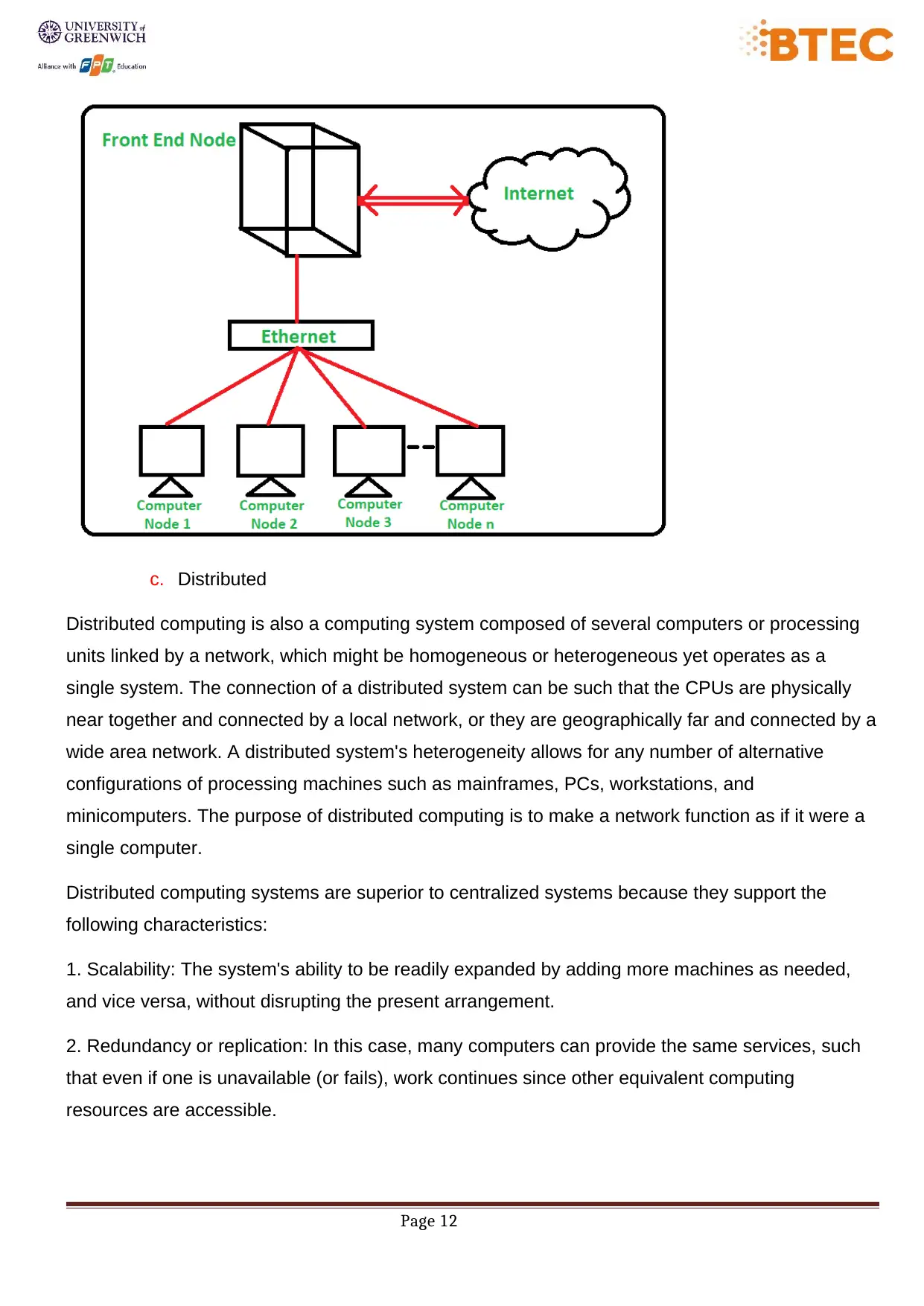
c. Distributed
Distributed computing is also a computing system composed of several computers or processing
units linked by a network, which might be homogeneous or heterogeneous yet operates as a
single system. The connection of a distributed system can be such that the CPUs are physically
near together and connected by a local network, or they are geographically far and connected by a
wide area network. A distributed system's heterogeneity allows for any number of alternative
configurations of processing machines such as mainframes, PCs, workstations, and
minicomputers. The purpose of distributed computing is to make a network function as if it were a
single computer.
Distributed computing systems are superior to centralized systems because they support the
following characteristics:
1. Scalability: The system's ability to be readily expanded by adding more machines as needed,
and vice versa, without disrupting the present arrangement.
2. Redundancy or replication: In this case, many computers can provide the same services, such
that even if one is unavailable (or fails), work continues since other equivalent computing
resources are accessible.
Page 12
Distributed computing is also a computing system composed of several computers or processing
units linked by a network, which might be homogeneous or heterogeneous yet operates as a
single system. The connection of a distributed system can be such that the CPUs are physically
near together and connected by a local network, or they are geographically far and connected by a
wide area network. A distributed system's heterogeneity allows for any number of alternative
configurations of processing machines such as mainframes, PCs, workstations, and
minicomputers. The purpose of distributed computing is to make a network function as if it were a
single computer.
Distributed computing systems are superior to centralized systems because they support the
following characteristics:
1. Scalability: The system's ability to be readily expanded by adding more machines as needed,
and vice versa, without disrupting the present arrangement.
2. Redundancy or replication: In this case, many computers can provide the same services, such
that even if one is unavailable (or fails), work continues since other equivalent computing
resources are accessible.
Page 12
⊘ This is a preview!⊘
Do you want full access?
Subscribe today to unlock all pages.

Trusted by 1+ million students worldwide
1 out of 14
Related Documents
Your All-in-One AI-Powered Toolkit for Academic Success.
+13062052269
info@desklib.com
Available 24*7 on WhatsApp / Email
![[object Object]](/_next/static/media/star-bottom.7253800d.svg)
Unlock your academic potential
Copyright © 2020–2026 A2Z Services. All Rights Reserved. Developed and managed by ZUCOL.





