NIT5160 Cloud Computing Project: Cloud Deployment of Oracle RDS
VerifiedAdded on 2023/04/19
|21
|2254
|453
Project
AI Summary
This cloud computing project details the deployment of an Oracle database on Amazon Web Services (AWS) using Oracle RDS. It covers the creation of an Oracle RDS instance, including selecting the appropriate database management system, version, and license. The project emphasizes the use of the free service options and configuring the database instance for optimal performance and cost-effectiveness. It further explains how to connect to the deployed database using Oracle SQL Developer, providing connection strings and XML configuration. The implementation includes creating and populating tables (Student, Course, and Staff) with sample data, demonstrating the successful deployment and operation of the Oracle database in the AWS cloud. The project also includes screenshots and code snippets to aid in understanding the process.
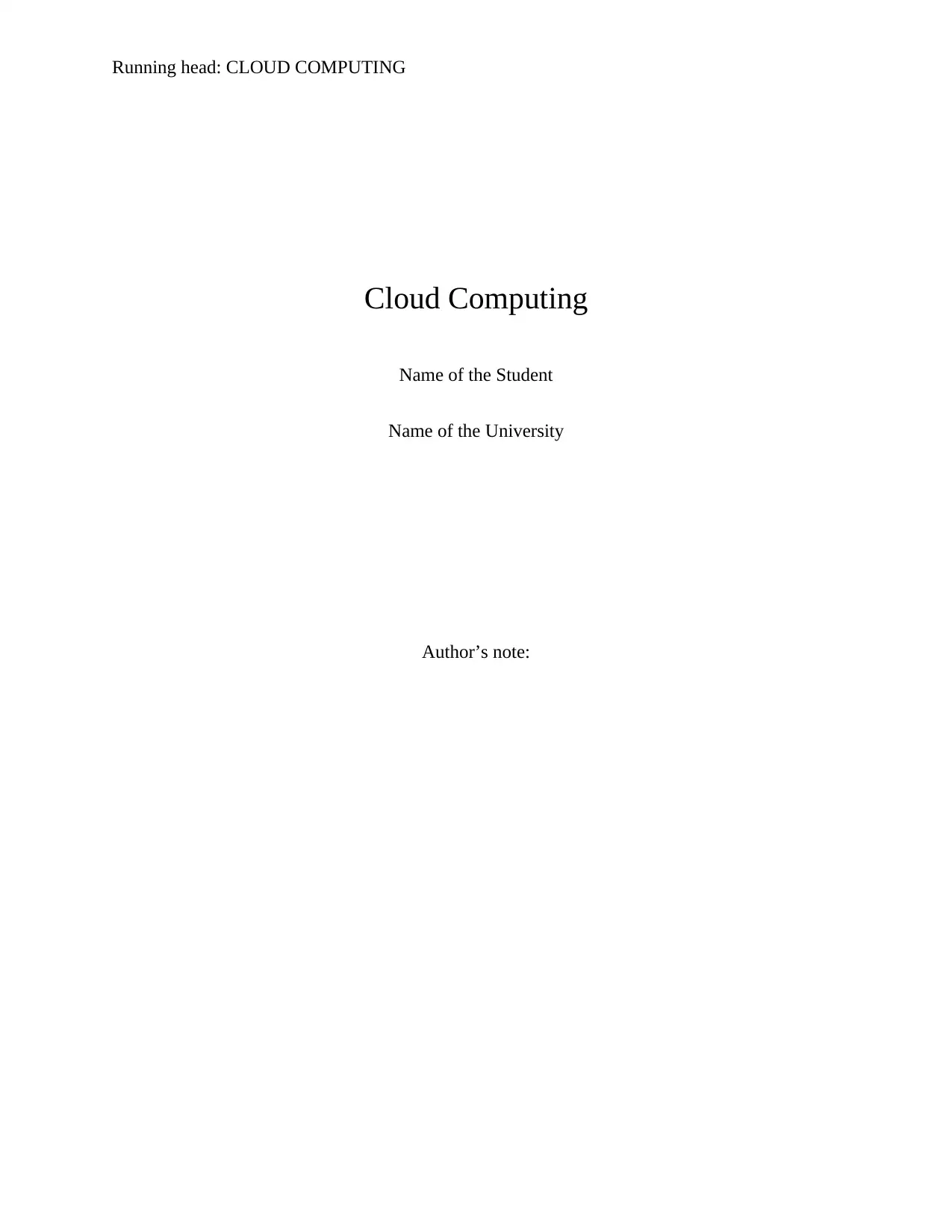
Running head: CLOUD COMPUTING
Cloud Computing
Name of the Student
Name of the University
Author’s note:
Cloud Computing
Name of the Student
Name of the University
Author’s note:
Paraphrase This Document
Need a fresh take? Get an instant paraphrase of this document with our AI Paraphraser
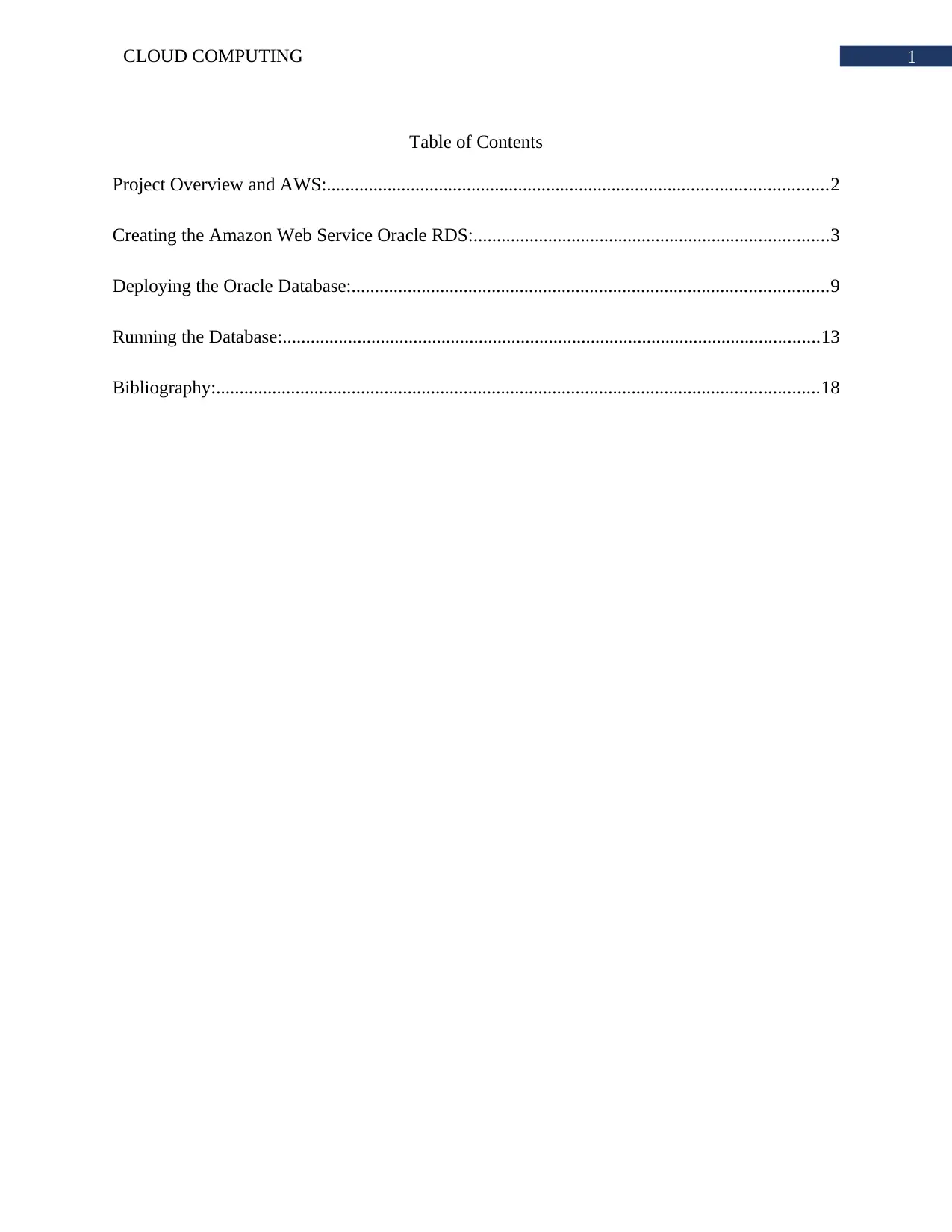
1CLOUD COMPUTING
Table of Contents
Project Overview and AWS:...........................................................................................................2
Creating the Amazon Web Service Oracle RDS:............................................................................3
Deploying the Oracle Database:......................................................................................................9
Running the Database:...................................................................................................................13
Bibliography:.................................................................................................................................18
Table of Contents
Project Overview and AWS:...........................................................................................................2
Creating the Amazon Web Service Oracle RDS:............................................................................3
Deploying the Oracle Database:......................................................................................................9
Running the Database:...................................................................................................................13
Bibliography:.................................................................................................................................18
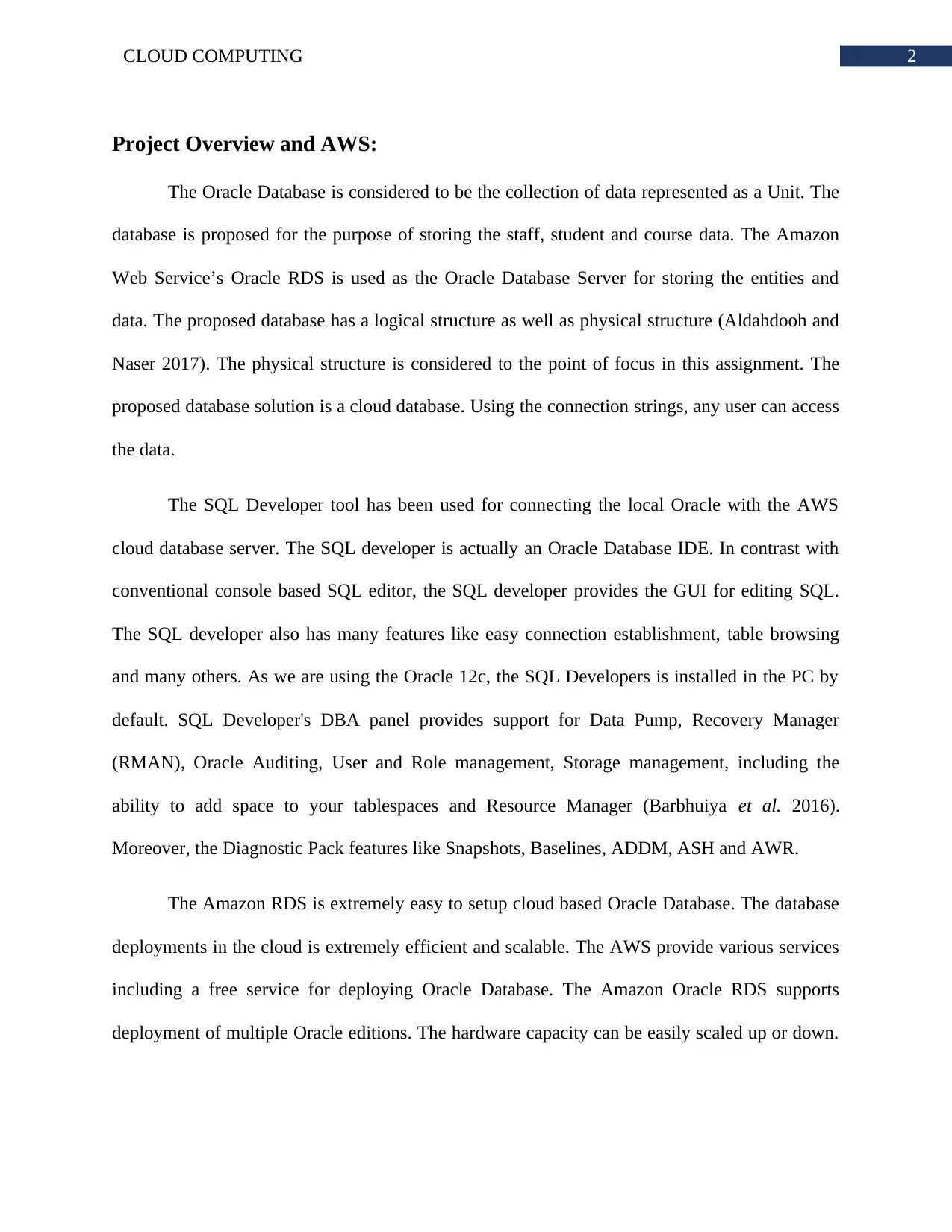
2CLOUD COMPUTING
Project Overview and AWS:
The Oracle Database is considered to be the collection of data represented as a Unit. The
database is proposed for the purpose of storing the staff, student and course data. The Amazon
Web Service’s Oracle RDS is used as the Oracle Database Server for storing the entities and
data. The proposed database has a logical structure as well as physical structure (Aldahdooh and
Naser 2017). The physical structure is considered to the point of focus in this assignment. The
proposed database solution is a cloud database. Using the connection strings, any user can access
the data.
The SQL Developer tool has been used for connecting the local Oracle with the AWS
cloud database server. The SQL developer is actually an Oracle Database IDE. In contrast with
conventional console based SQL editor, the SQL developer provides the GUI for editing SQL.
The SQL developer also has many features like easy connection establishment, table browsing
and many others. As we are using the Oracle 12c, the SQL Developers is installed in the PC by
default. SQL Developer's DBA panel provides support for Data Pump, Recovery Manager
(RMAN), Oracle Auditing, User and Role management, Storage management, including the
ability to add space to your tablespaces and Resource Manager (Barbhuiya et al. 2016).
Moreover, the Diagnostic Pack features like Snapshots, Baselines, ADDM, ASH and AWR.
The Amazon RDS is extremely easy to setup cloud based Oracle Database. The database
deployments in the cloud is extremely efficient and scalable. The AWS provide various services
including a free service for deploying Oracle Database. The Amazon Oracle RDS supports
deployment of multiple Oracle editions. The hardware capacity can be easily scaled up or down.
Project Overview and AWS:
The Oracle Database is considered to be the collection of data represented as a Unit. The
database is proposed for the purpose of storing the staff, student and course data. The Amazon
Web Service’s Oracle RDS is used as the Oracle Database Server for storing the entities and
data. The proposed database has a logical structure as well as physical structure (Aldahdooh and
Naser 2017). The physical structure is considered to the point of focus in this assignment. The
proposed database solution is a cloud database. Using the connection strings, any user can access
the data.
The SQL Developer tool has been used for connecting the local Oracle with the AWS
cloud database server. The SQL developer is actually an Oracle Database IDE. In contrast with
conventional console based SQL editor, the SQL developer provides the GUI for editing SQL.
The SQL developer also has many features like easy connection establishment, table browsing
and many others. As we are using the Oracle 12c, the SQL Developers is installed in the PC by
default. SQL Developer's DBA panel provides support for Data Pump, Recovery Manager
(RMAN), Oracle Auditing, User and Role management, Storage management, including the
ability to add space to your tablespaces and Resource Manager (Barbhuiya et al. 2016).
Moreover, the Diagnostic Pack features like Snapshots, Baselines, ADDM, ASH and AWR.
The Amazon RDS is extremely easy to setup cloud based Oracle Database. The database
deployments in the cloud is extremely efficient and scalable. The AWS provide various services
including a free service for deploying Oracle Database. The Amazon Oracle RDS supports
deployment of multiple Oracle editions. The hardware capacity can be easily scaled up or down.
⊘ This is a preview!⊘
Do you want full access?
Subscribe today to unlock all pages.

Trusted by 1+ million students worldwide
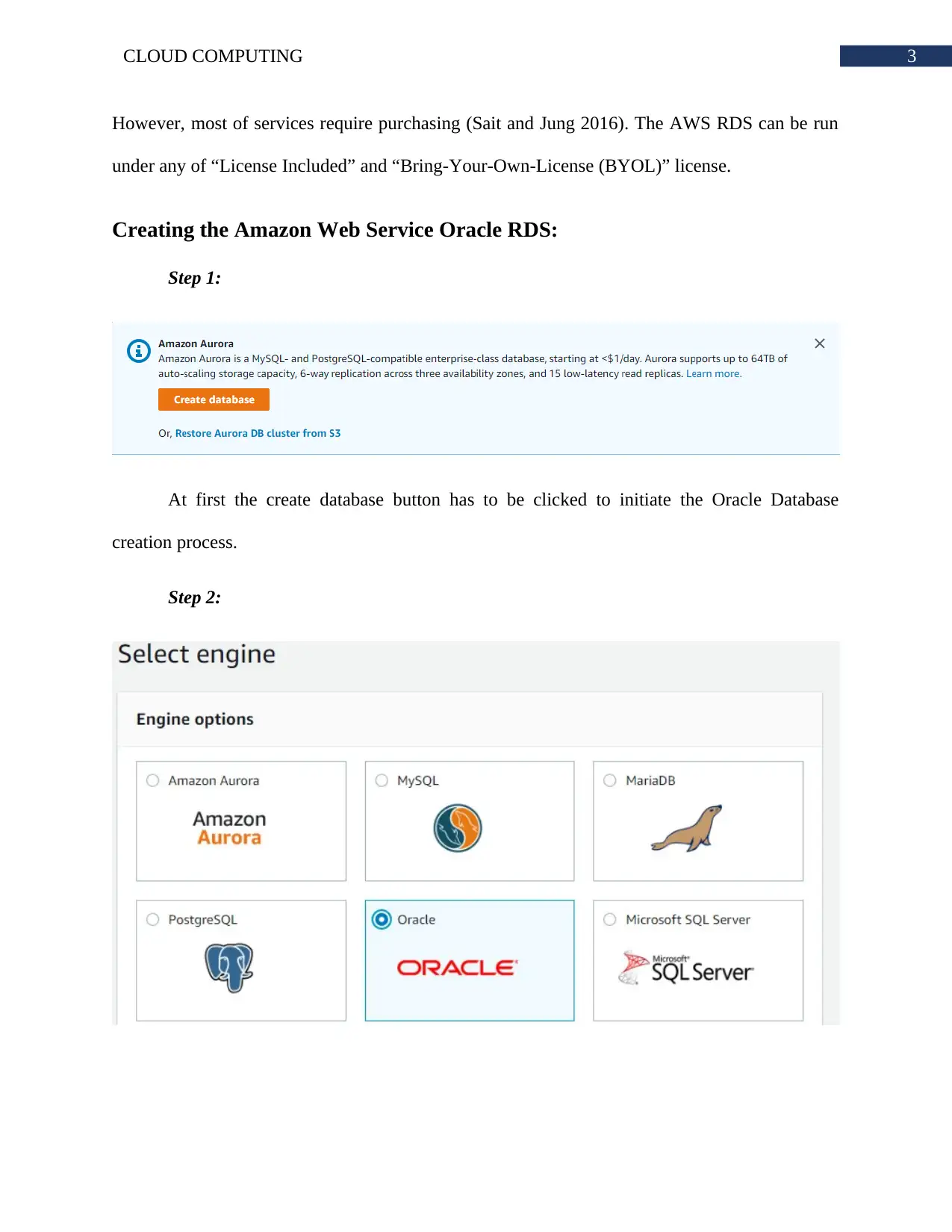
3CLOUD COMPUTING
However, most of services require purchasing (Sait and Jung 2016). The AWS RDS can be run
under any of “License Included” and “Bring-Your-Own-License (BYOL)” license.
Creating the Amazon Web Service Oracle RDS:
Step 1:
At first the create database button has to be clicked to initiate the Oracle Database
creation process.
Step 2:
However, most of services require purchasing (Sait and Jung 2016). The AWS RDS can be run
under any of “License Included” and “Bring-Your-Own-License (BYOL)” license.
Creating the Amazon Web Service Oracle RDS:
Step 1:
At first the create database button has to be clicked to initiate the Oracle Database
creation process.
Step 2:
Paraphrase This Document
Need a fresh take? Get an instant paraphrase of this document with our AI Paraphraser
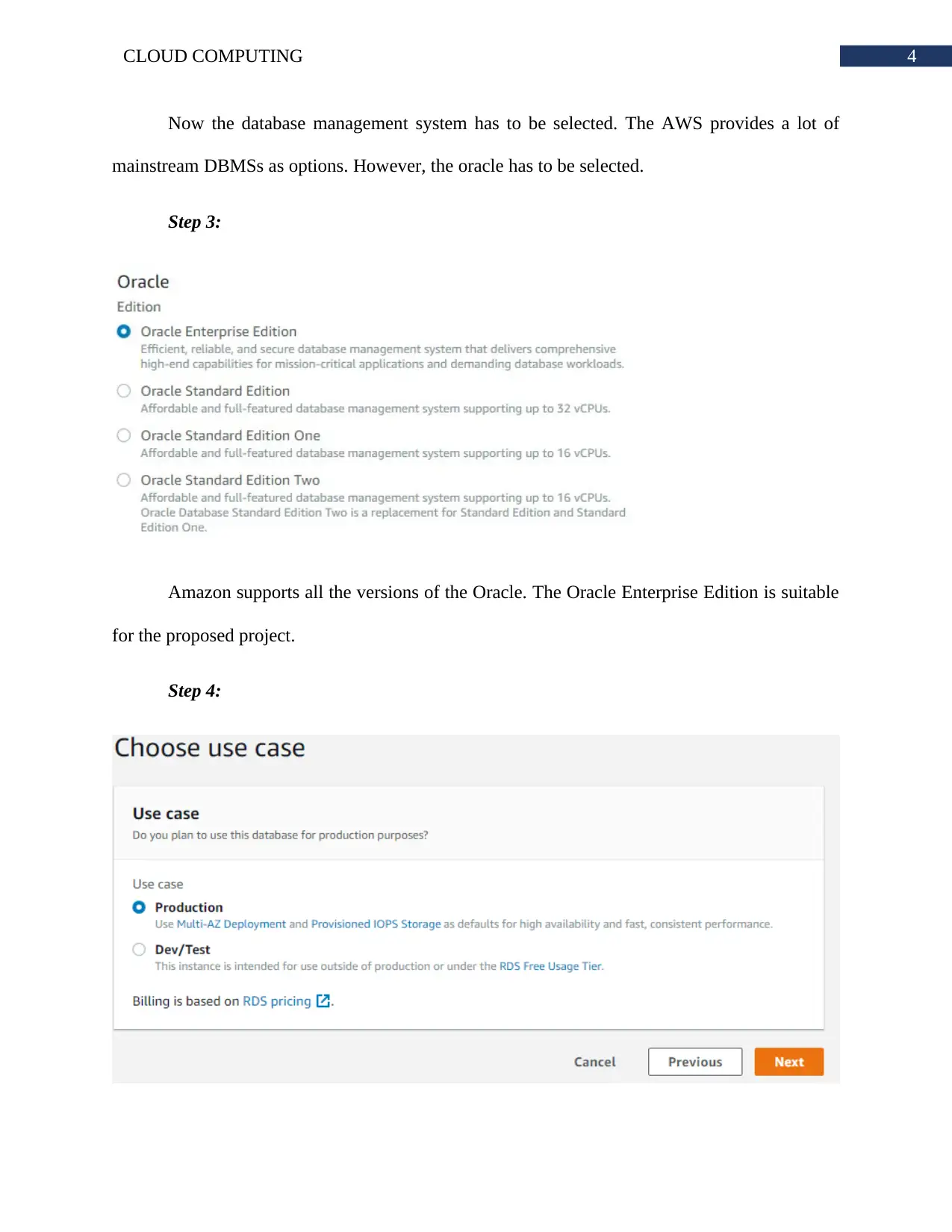
4CLOUD COMPUTING
Now the database management system has to be selected. The AWS provides a lot of
mainstream DBMSs as options. However, the oracle has to be selected.
Step 3:
Amazon supports all the versions of the Oracle. The Oracle Enterprise Edition is suitable
for the proposed project.
Step 4:
Now the database management system has to be selected. The AWS provides a lot of
mainstream DBMSs as options. However, the oracle has to be selected.
Step 3:
Amazon supports all the versions of the Oracle. The Oracle Enterprise Edition is suitable
for the proposed project.
Step 4:
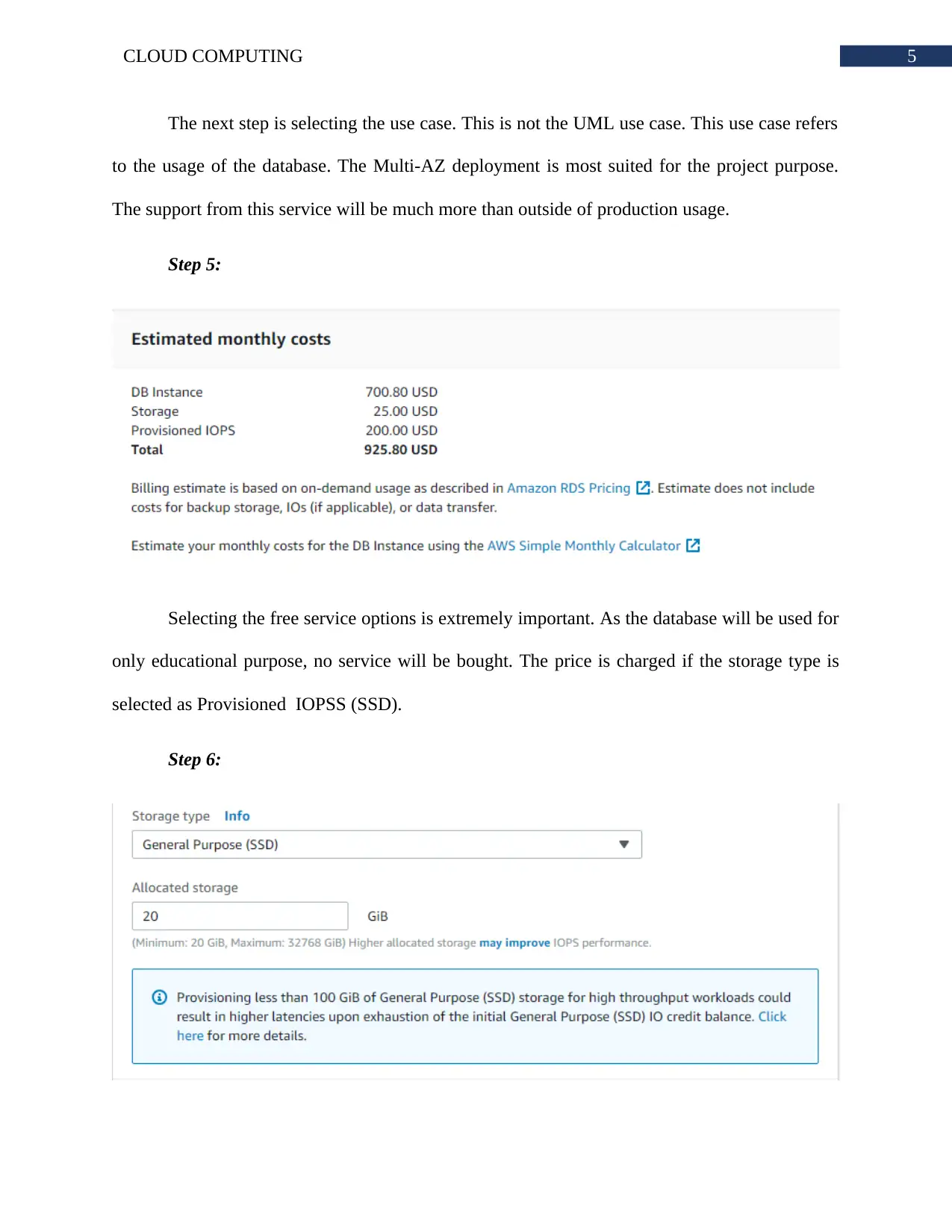
5CLOUD COMPUTING
The next step is selecting the use case. This is not the UML use case. This use case refers
to the usage of the database. The Multi-AZ deployment is most suited for the project purpose.
The support from this service will be much more than outside of production usage.
Step 5:
Selecting the free service options is extremely important. As the database will be used for
only educational purpose, no service will be bought. The price is charged if the storage type is
selected as Provisioned IOPSS (SSD).
Step 6:
The next step is selecting the use case. This is not the UML use case. This use case refers
to the usage of the database. The Multi-AZ deployment is most suited for the project purpose.
The support from this service will be much more than outside of production usage.
Step 5:
Selecting the free service options is extremely important. As the database will be used for
only educational purpose, no service will be bought. The price is charged if the storage type is
selected as Provisioned IOPSS (SSD).
Step 6:
⊘ This is a preview!⊘
Do you want full access?
Subscribe today to unlock all pages.

Trusted by 1+ million students worldwide
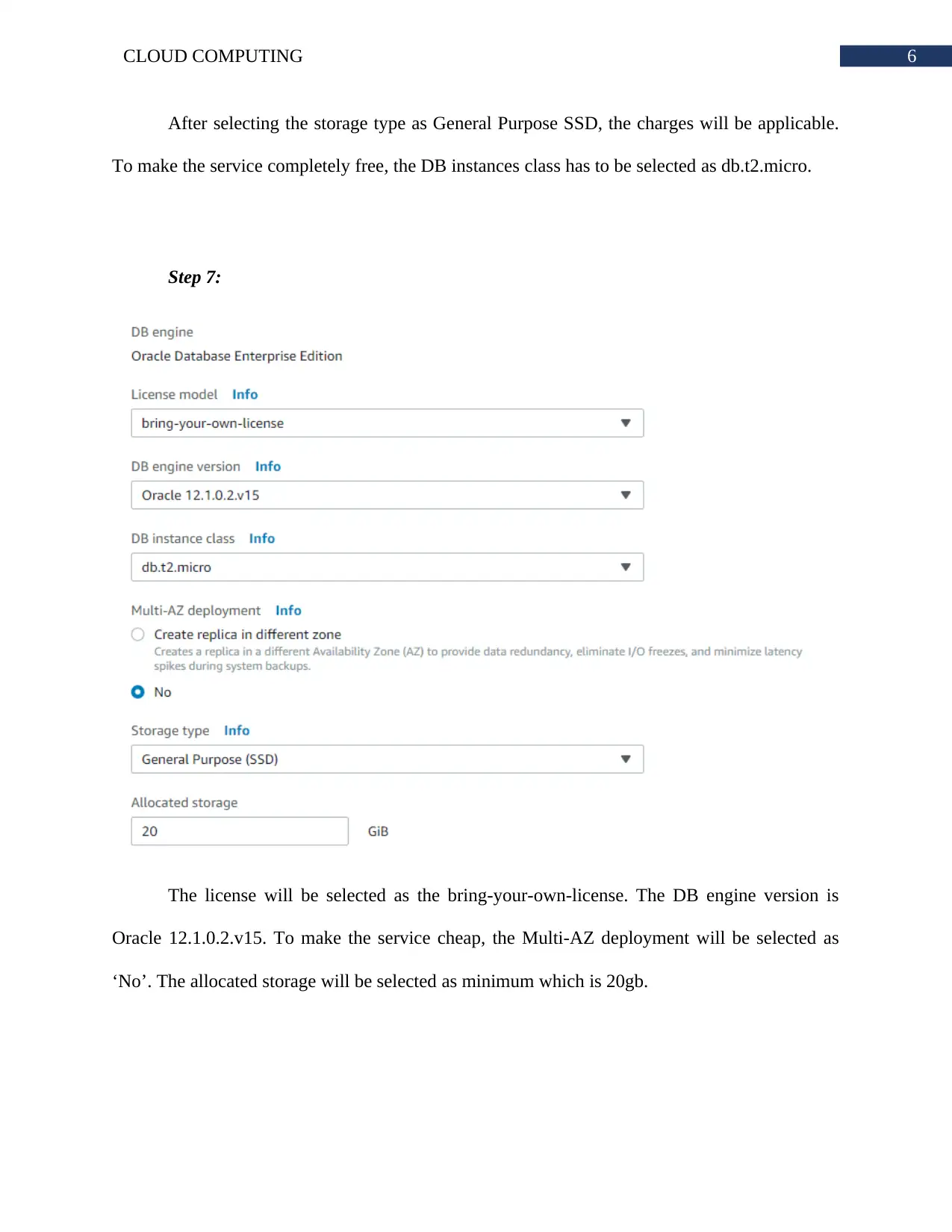
6CLOUD COMPUTING
After selecting the storage type as General Purpose SSD, the charges will be applicable.
To make the service completely free, the DB instances class has to be selected as db.t2.micro.
Step 7:
The license will be selected as the bring-your-own-license. The DB engine version is
Oracle 12.1.0.2.v15. To make the service cheap, the Multi-AZ deployment will be selected as
‘No’. The allocated storage will be selected as minimum which is 20gb.
After selecting the storage type as General Purpose SSD, the charges will be applicable.
To make the service completely free, the DB instances class has to be selected as db.t2.micro.
Step 7:
The license will be selected as the bring-your-own-license. The DB engine version is
Oracle 12.1.0.2.v15. To make the service cheap, the Multi-AZ deployment will be selected as
‘No’. The allocated storage will be selected as minimum which is 20gb.
Paraphrase This Document
Need a fresh take? Get an instant paraphrase of this document with our AI Paraphraser

7CLOUD COMPUTING
Step 8:
Now, the database will be provide few identifying values. Based on these values, the
connection will be established with the local system Oracle SQL Developer. The DB instance
identifier is set to oracleDB. The username is sirishareddychinni07 and the password is same
sirishareddychinni07.
Step 8:
Now, the database will be provide few identifying values. Based on these values, the
connection will be established with the local system Oracle SQL Developer. The DB instance
identifier is set to oracleDB. The username is sirishareddychinni07 and the password is same
sirishareddychinni07.
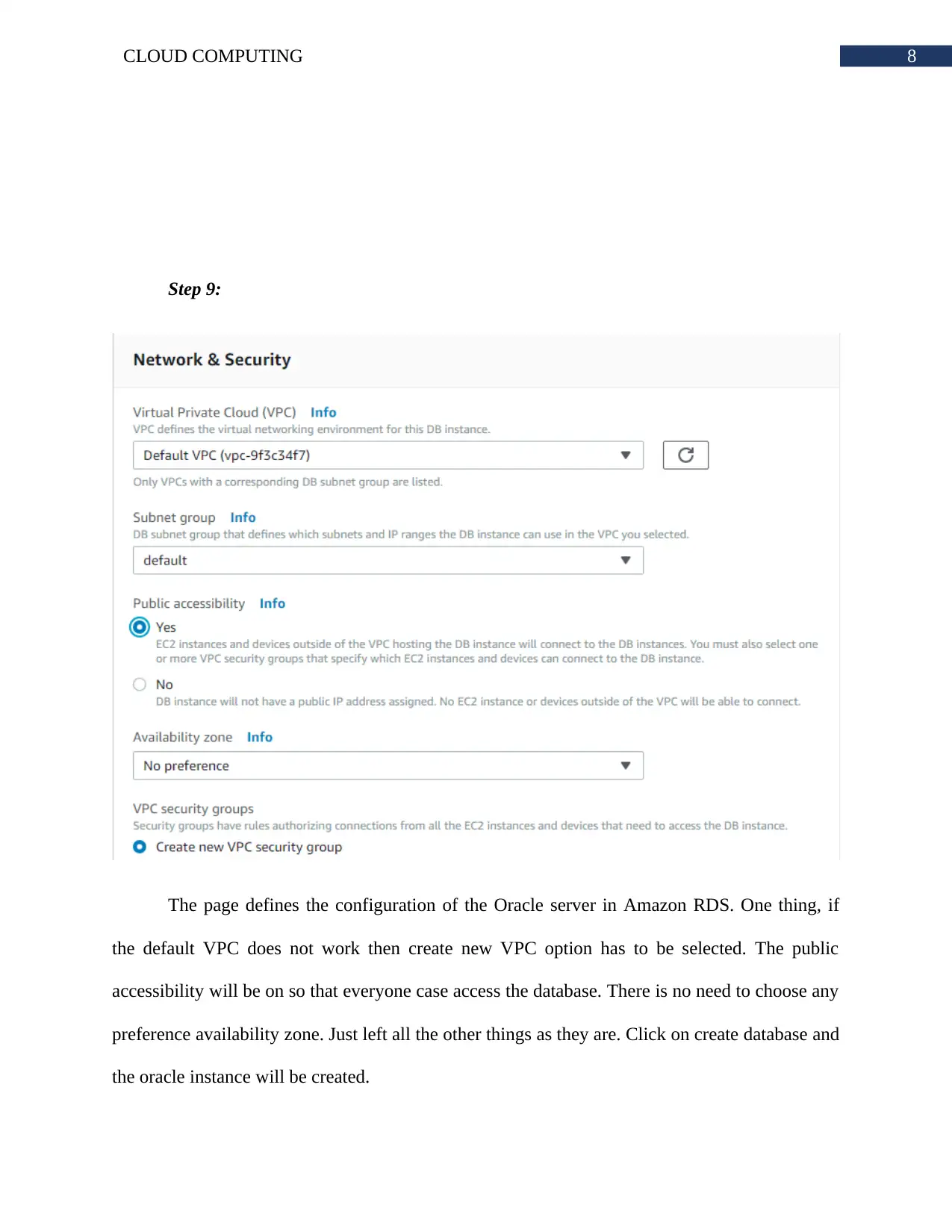
8CLOUD COMPUTING
Step 9:
The page defines the configuration of the Oracle server in Amazon RDS. One thing, if
the default VPC does not work then create new VPC option has to be selected. The public
accessibility will be on so that everyone case access the database. There is no need to choose any
preference availability zone. Just left all the other things as they are. Click on create database and
the oracle instance will be created.
Step 9:
The page defines the configuration of the Oracle server in Amazon RDS. One thing, if
the default VPC does not work then create new VPC option has to be selected. The public
accessibility will be on so that everyone case access the database. There is no need to choose any
preference availability zone. Just left all the other things as they are. Click on create database and
the oracle instance will be created.
⊘ This is a preview!⊘
Do you want full access?
Subscribe today to unlock all pages.

Trusted by 1+ million students worldwide
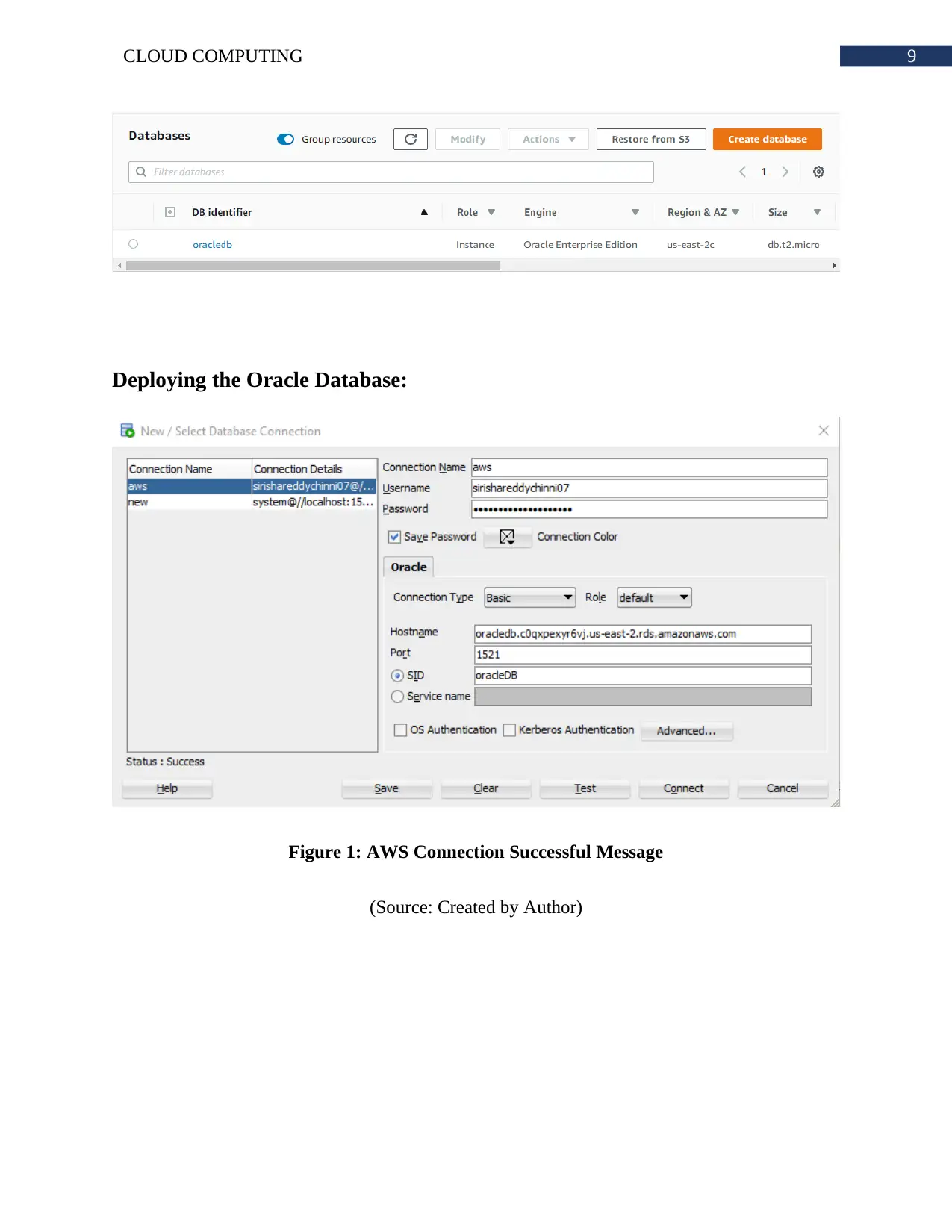
9CLOUD COMPUTING
Deploying the Oracle Database:
Figure 1: AWS Connection Successful Message
(Source: Created by Author)
Deploying the Oracle Database:
Figure 1: AWS Connection Successful Message
(Source: Created by Author)
Paraphrase This Document
Need a fresh take? Get an instant paraphrase of this document with our AI Paraphraser
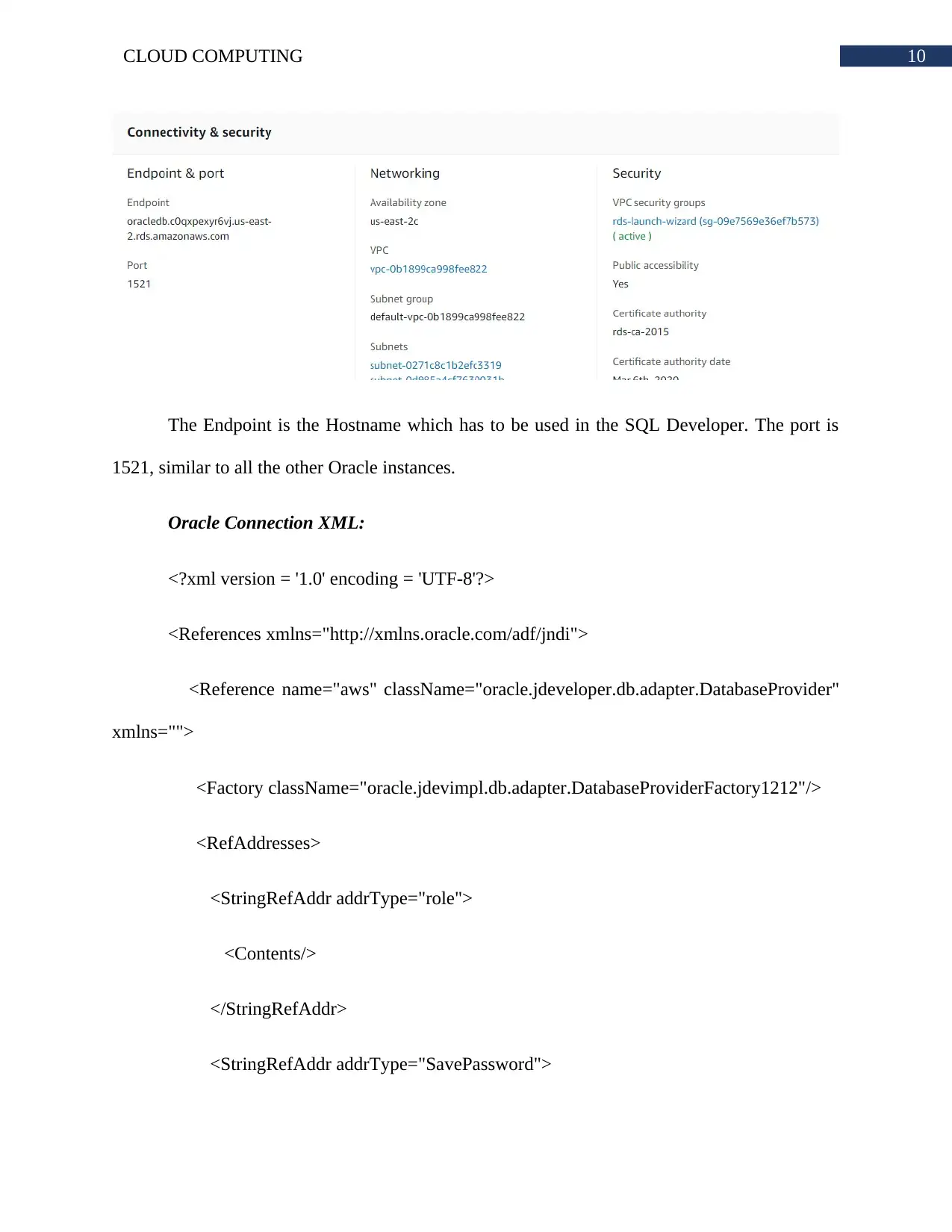
10CLOUD COMPUTING
The Endpoint is the Hostname which has to be used in the SQL Developer. The port is
1521, similar to all the other Oracle instances.
Oracle Connection XML:
<?xml version = '1.0' encoding = 'UTF-8'?>
<References xmlns="http://xmlns.oracle.com/adf/jndi">
<Reference name="aws" className="oracle.jdeveloper.db.adapter.DatabaseProvider"
xmlns="">
<Factory className="oracle.jdevimpl.db.adapter.DatabaseProviderFactory1212"/>
<RefAddresses>
<StringRefAddr addrType="role">
<Contents/>
</StringRefAddr>
<StringRefAddr addrType="SavePassword">
The Endpoint is the Hostname which has to be used in the SQL Developer. The port is
1521, similar to all the other Oracle instances.
Oracle Connection XML:
<?xml version = '1.0' encoding = 'UTF-8'?>
<References xmlns="http://xmlns.oracle.com/adf/jndi">
<Reference name="aws" className="oracle.jdeveloper.db.adapter.DatabaseProvider"
xmlns="">
<Factory className="oracle.jdevimpl.db.adapter.DatabaseProviderFactory1212"/>
<RefAddresses>
<StringRefAddr addrType="role">
<Contents/>
</StringRefAddr>
<StringRefAddr addrType="SavePassword">
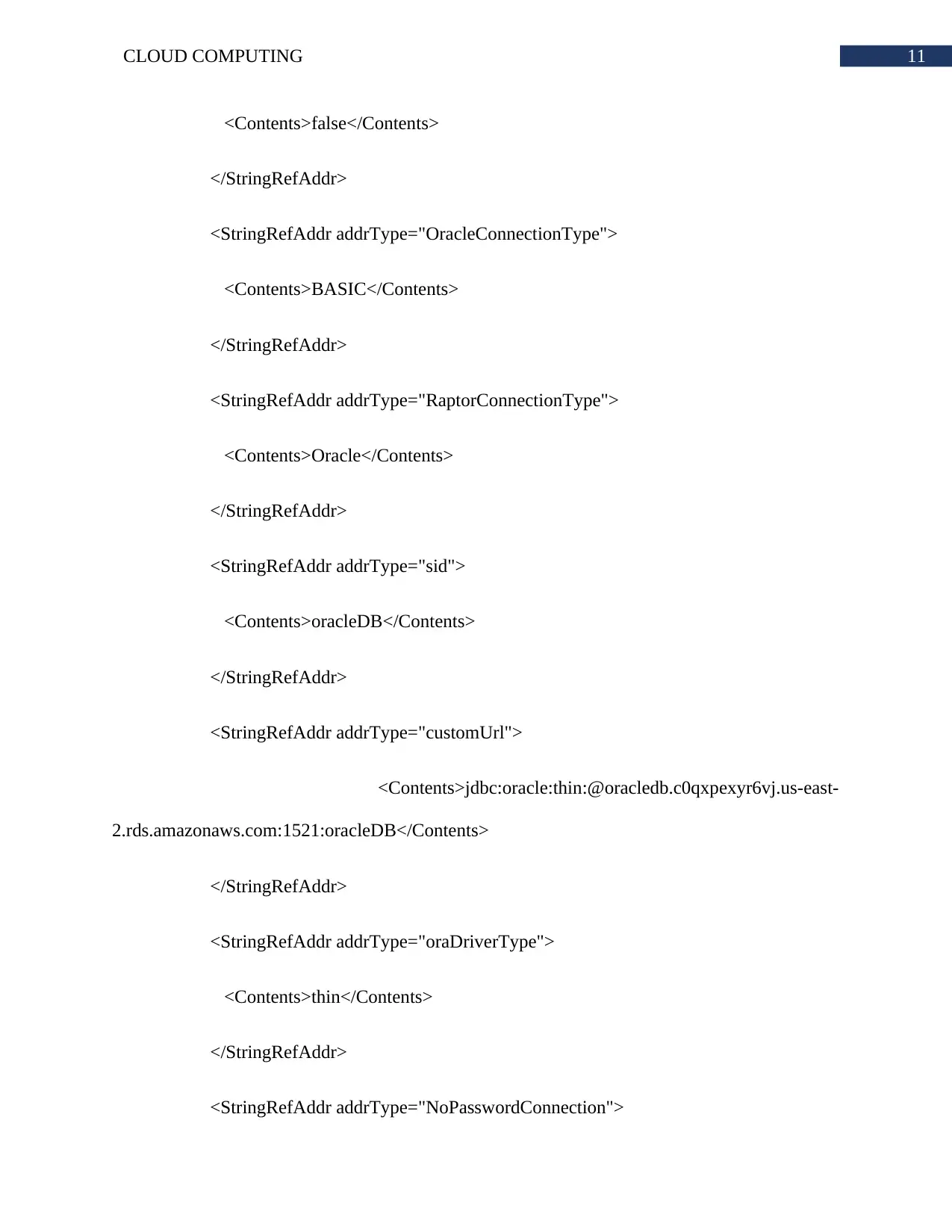
11CLOUD COMPUTING
<Contents>false</Contents>
</StringRefAddr>
<StringRefAddr addrType="OracleConnectionType">
<Contents>BASIC</Contents>
</StringRefAddr>
<StringRefAddr addrType="RaptorConnectionType">
<Contents>Oracle</Contents>
</StringRefAddr>
<StringRefAddr addrType="sid">
<Contents>oracleDB</Contents>
</StringRefAddr>
<StringRefAddr addrType="customUrl">
<Contents>jdbc:oracle:thin:@oracledb.c0qxpexyr6vj.us-east-
2.rds.amazonaws.com:1521:oracleDB</Contents>
</StringRefAddr>
<StringRefAddr addrType="oraDriverType">
<Contents>thin</Contents>
</StringRefAddr>
<StringRefAddr addrType="NoPasswordConnection">
<Contents>false</Contents>
</StringRefAddr>
<StringRefAddr addrType="OracleConnectionType">
<Contents>BASIC</Contents>
</StringRefAddr>
<StringRefAddr addrType="RaptorConnectionType">
<Contents>Oracle</Contents>
</StringRefAddr>
<StringRefAddr addrType="sid">
<Contents>oracleDB</Contents>
</StringRefAddr>
<StringRefAddr addrType="customUrl">
<Contents>jdbc:oracle:thin:@oracledb.c0qxpexyr6vj.us-east-
2.rds.amazonaws.com:1521:oracleDB</Contents>
</StringRefAddr>
<StringRefAddr addrType="oraDriverType">
<Contents>thin</Contents>
</StringRefAddr>
<StringRefAddr addrType="NoPasswordConnection">
⊘ This is a preview!⊘
Do you want full access?
Subscribe today to unlock all pages.

Trusted by 1+ million students worldwide
1 out of 21
Related Documents
Your All-in-One AI-Powered Toolkit for Academic Success.
+13062052269
info@desklib.com
Available 24*7 on WhatsApp / Email
![[object Object]](/_next/static/media/star-bottom.7253800d.svg)
Unlock your academic potential
Copyright © 2020–2026 A2Z Services. All Rights Reserved. Developed and managed by ZUCOL.





