Detailed Analysis of Cloud Computing Models and Their Applications
VerifiedAdded on 2021/04/17
|14
|2883
|66
Report
AI Summary
This report provides a comprehensive overview of cloud computing, exploring various models and their applications. It begins by examining office automation processes, comparing Document Management Systems (DMS) and Enterprise Content Management (ECM), and discussing their respective benefits and drawbacks. The report then delves into Infrastructure as a Service (IaaS) and Platform as a Service (PaaS), highlighting their differences and associated issues. Furthermore, it analyzes the major distinctions between IaaS, PaaS, and Software as a Service (SaaS) models, providing insights into their functionalities and use cases. The report concludes by recommending the PaaS model for SharePoint migration, detailing its advantages, such as cost efficiency and security, while also addressing potential issues and mitigation strategies. This assignment is available on Desklib, a platform offering AI-based study tools for students.

Running head: OVERVIEW OF CLOUD COMPUTING
OVERVIEW OF CLOUD COMPUTING
Name of the student:
Name of the university:
Author note:
OVERVIEW OF CLOUD COMPUTING
Name of the student:
Name of the university:
Author note:
Paraphrase This Document
Need a fresh take? Get an instant paraphrase of this document with our AI Paraphraser
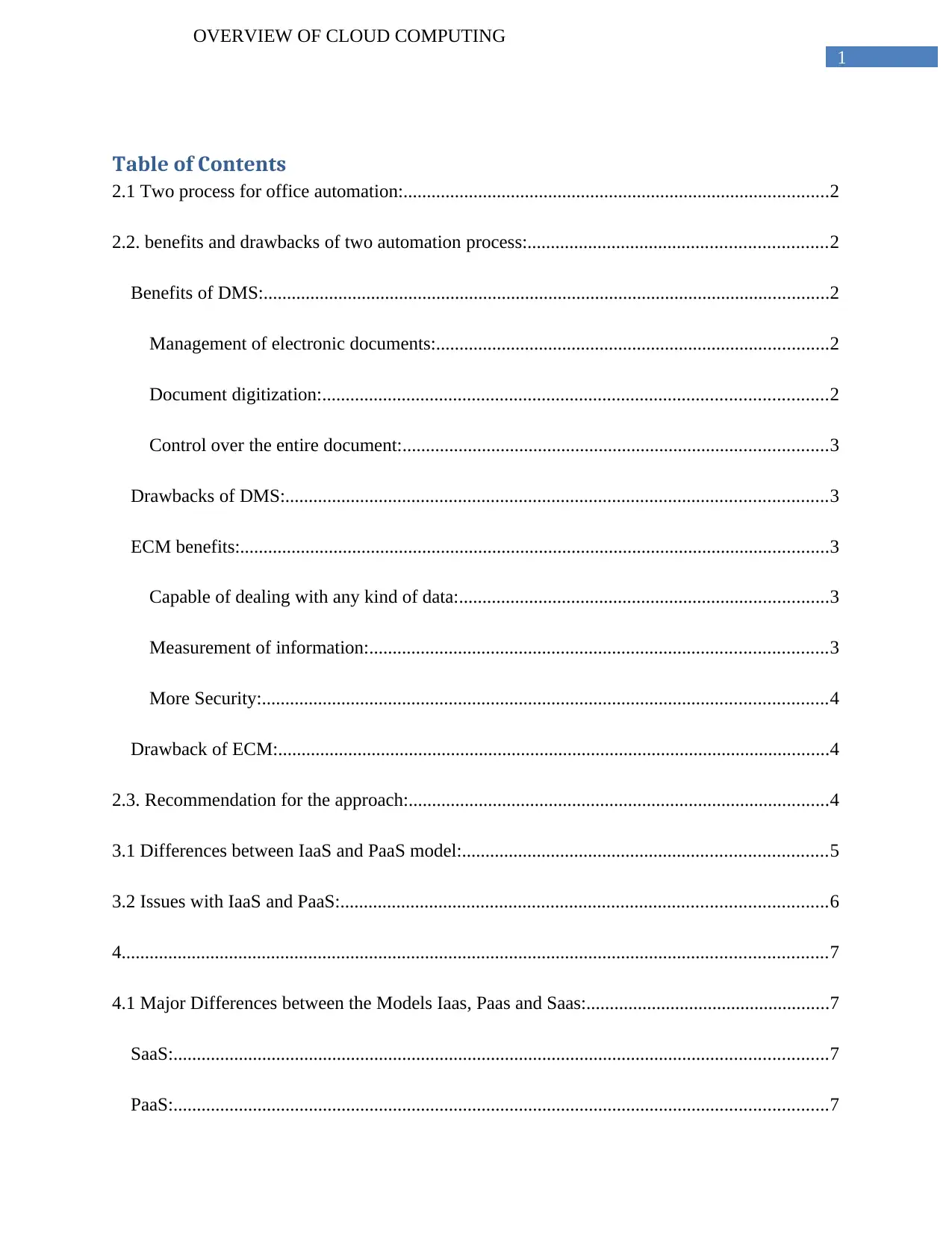
1
OVERVIEW OF CLOUD COMPUTING
Table of Contents
2.1 Two process for office automation:...........................................................................................2
2.2. benefits and drawbacks of two automation process:................................................................2
Benefits of DMS:.........................................................................................................................2
Management of electronic documents:....................................................................................2
Document digitization:............................................................................................................2
Control over the entire document:...........................................................................................3
Drawbacks of DMS:....................................................................................................................3
ECM benefits:..............................................................................................................................3
Capable of dealing with any kind of data:...............................................................................3
Measurement of information:..................................................................................................3
More Security:.........................................................................................................................4
Drawback of ECM:......................................................................................................................4
2.3. Recommendation for the approach:..........................................................................................4
3.1 Differences between IaaS and PaaS model:..............................................................................5
3.2 Issues with IaaS and PaaS:........................................................................................................6
4.......................................................................................................................................................7
4.1 Major Differences between the Models Iaas, Paas and Saas:....................................................7
SaaS:............................................................................................................................................7
PaaS:............................................................................................................................................7
OVERVIEW OF CLOUD COMPUTING
Table of Contents
2.1 Two process for office automation:...........................................................................................2
2.2. benefits and drawbacks of two automation process:................................................................2
Benefits of DMS:.........................................................................................................................2
Management of electronic documents:....................................................................................2
Document digitization:............................................................................................................2
Control over the entire document:...........................................................................................3
Drawbacks of DMS:....................................................................................................................3
ECM benefits:..............................................................................................................................3
Capable of dealing with any kind of data:...............................................................................3
Measurement of information:..................................................................................................3
More Security:.........................................................................................................................4
Drawback of ECM:......................................................................................................................4
2.3. Recommendation for the approach:..........................................................................................4
3.1 Differences between IaaS and PaaS model:..............................................................................5
3.2 Issues with IaaS and PaaS:........................................................................................................6
4.......................................................................................................................................................7
4.1 Major Differences between the Models Iaas, Paas and Saas:....................................................7
SaaS:............................................................................................................................................7
PaaS:............................................................................................................................................7
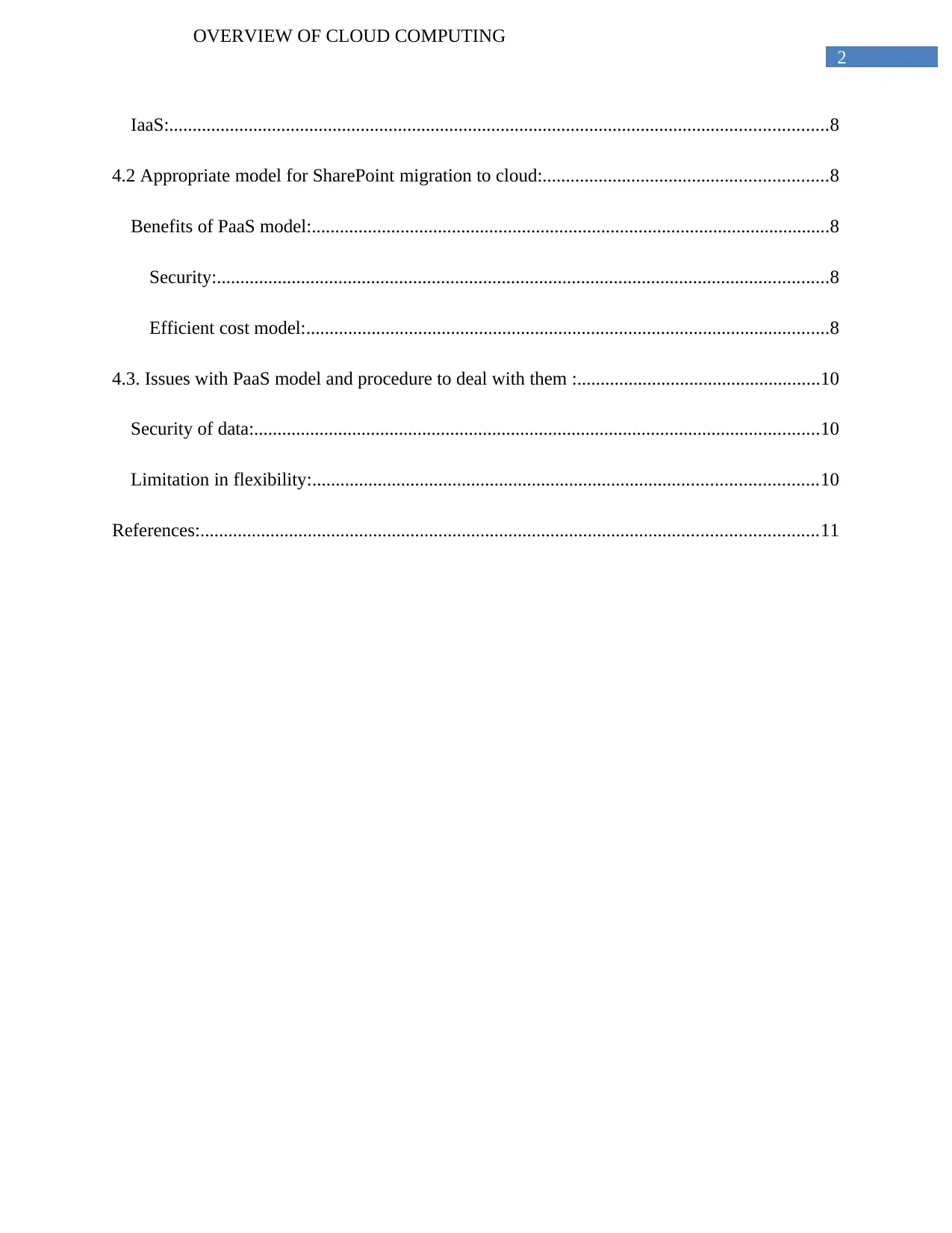
2
OVERVIEW OF CLOUD COMPUTING
IaaS:.............................................................................................................................................8
4.2 Appropriate model for SharePoint migration to cloud:.............................................................8
Benefits of PaaS model:...............................................................................................................8
Security:...................................................................................................................................8
Efficient cost model:................................................................................................................8
4.3. Issues with PaaS model and procedure to deal with them :....................................................10
Security of data:.........................................................................................................................10
Limitation in flexibility:............................................................................................................10
References:....................................................................................................................................11
OVERVIEW OF CLOUD COMPUTING
IaaS:.............................................................................................................................................8
4.2 Appropriate model for SharePoint migration to cloud:.............................................................8
Benefits of PaaS model:...............................................................................................................8
Security:...................................................................................................................................8
Efficient cost model:................................................................................................................8
4.3. Issues with PaaS model and procedure to deal with them :....................................................10
Security of data:.........................................................................................................................10
Limitation in flexibility:............................................................................................................10
References:....................................................................................................................................11
⊘ This is a preview!⊘
Do you want full access?
Subscribe today to unlock all pages.

Trusted by 1+ million students worldwide
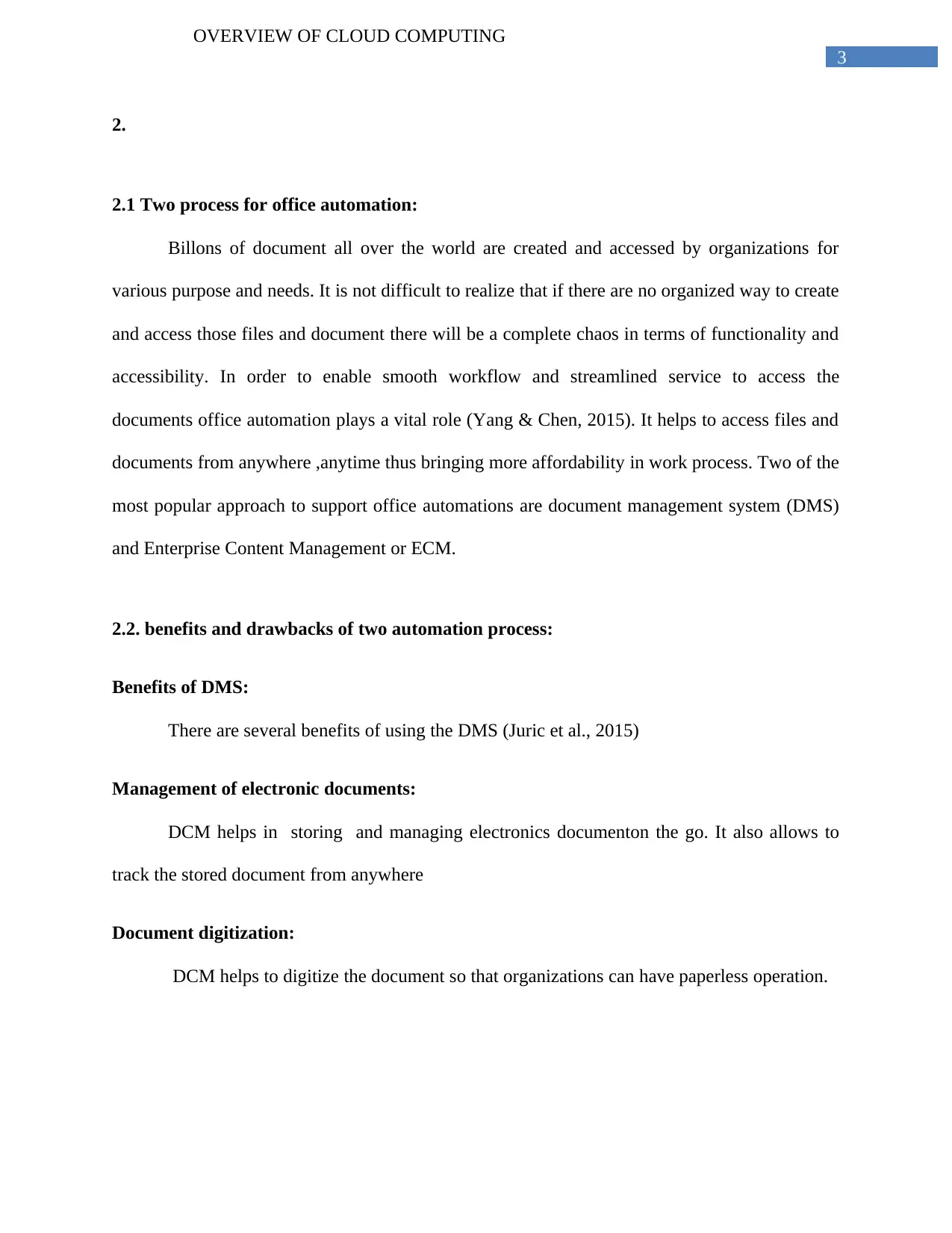
3
OVERVIEW OF CLOUD COMPUTING
2.
2.1 Two process for office automation:
Billons of document all over the world are created and accessed by organizations for
various purpose and needs. It is not difficult to realize that if there are no organized way to create
and access those files and document there will be a complete chaos in terms of functionality and
accessibility. In order to enable smooth workflow and streamlined service to access the
documents office automation plays a vital role (Yang & Chen, 2015). It helps to access files and
documents from anywhere ,anytime thus bringing more affordability in work process. Two of the
most popular approach to support office automations are document management system (DMS)
and Enterprise Content Management or ECM.
2.2. benefits and drawbacks of two automation process:
Benefits of DMS:
There are several benefits of using the DMS (Juric et al., 2015)
Management of electronic documents:
DCM helps in storing and managing electronics documenton the go. It also allows to
track the stored document from anywhere
Document digitization:
DCM helps to digitize the document so that organizations can have paperless operation.
OVERVIEW OF CLOUD COMPUTING
2.
2.1 Two process for office automation:
Billons of document all over the world are created and accessed by organizations for
various purpose and needs. It is not difficult to realize that if there are no organized way to create
and access those files and document there will be a complete chaos in terms of functionality and
accessibility. In order to enable smooth workflow and streamlined service to access the
documents office automation plays a vital role (Yang & Chen, 2015). It helps to access files and
documents from anywhere ,anytime thus bringing more affordability in work process. Two of the
most popular approach to support office automations are document management system (DMS)
and Enterprise Content Management or ECM.
2.2. benefits and drawbacks of two automation process:
Benefits of DMS:
There are several benefits of using the DMS (Juric et al., 2015)
Management of electronic documents:
DCM helps in storing and managing electronics documenton the go. It also allows to
track the stored document from anywhere
Document digitization:
DCM helps to digitize the document so that organizations can have paperless operation.
Paraphrase This Document
Need a fresh take? Get an instant paraphrase of this document with our AI Paraphraser
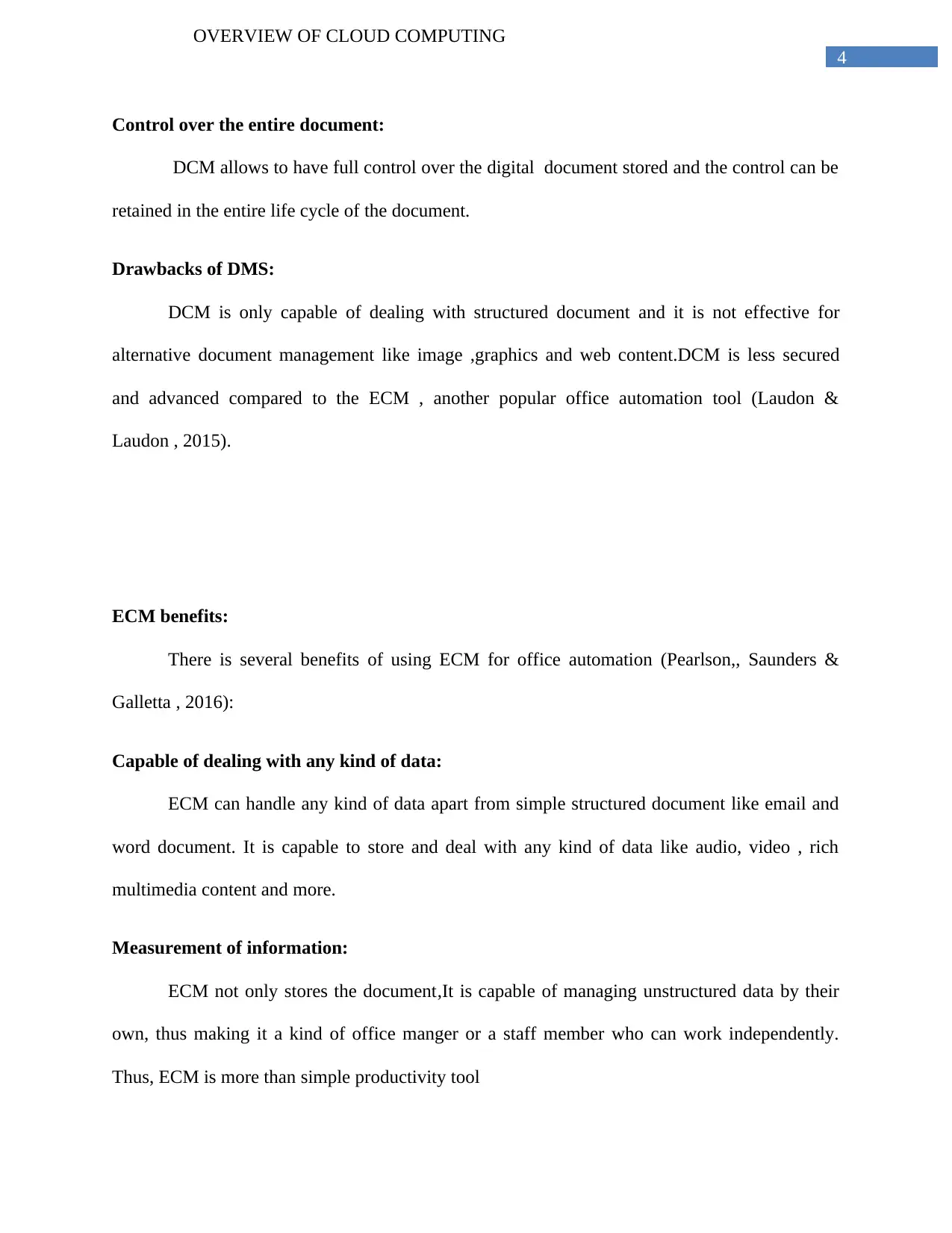
4
OVERVIEW OF CLOUD COMPUTING
Control over the entire document:
DCM allows to have full control over the digital document stored and the control can be
retained in the entire life cycle of the document.
Drawbacks of DMS:
DCM is only capable of dealing with structured document and it is not effective for
alternative document management like image ,graphics and web content.DCM is less secured
and advanced compared to the ECM , another popular office automation tool (Laudon &
Laudon , 2015).
ECM benefits:
There is several benefits of using ECM for office automation (Pearlson,, Saunders &
Galletta , 2016):
Capable of dealing with any kind of data:
ECM can handle any kind of data apart from simple structured document like email and
word document. It is capable to store and deal with any kind of data like audio, video , rich
multimedia content and more.
Measurement of information:
ECM not only stores the document,It is capable of managing unstructured data by their
own, thus making it a kind of office manger or a staff member who can work independently.
Thus, ECM is more than simple productivity tool
OVERVIEW OF CLOUD COMPUTING
Control over the entire document:
DCM allows to have full control over the digital document stored and the control can be
retained in the entire life cycle of the document.
Drawbacks of DMS:
DCM is only capable of dealing with structured document and it is not effective for
alternative document management like image ,graphics and web content.DCM is less secured
and advanced compared to the ECM , another popular office automation tool (Laudon &
Laudon , 2015).
ECM benefits:
There is several benefits of using ECM for office automation (Pearlson,, Saunders &
Galletta , 2016):
Capable of dealing with any kind of data:
ECM can handle any kind of data apart from simple structured document like email and
word document. It is capable to store and deal with any kind of data like audio, video , rich
multimedia content and more.
Measurement of information:
ECM not only stores the document,It is capable of managing unstructured data by their
own, thus making it a kind of office manger or a staff member who can work independently.
Thus, ECM is more than simple productivity tool
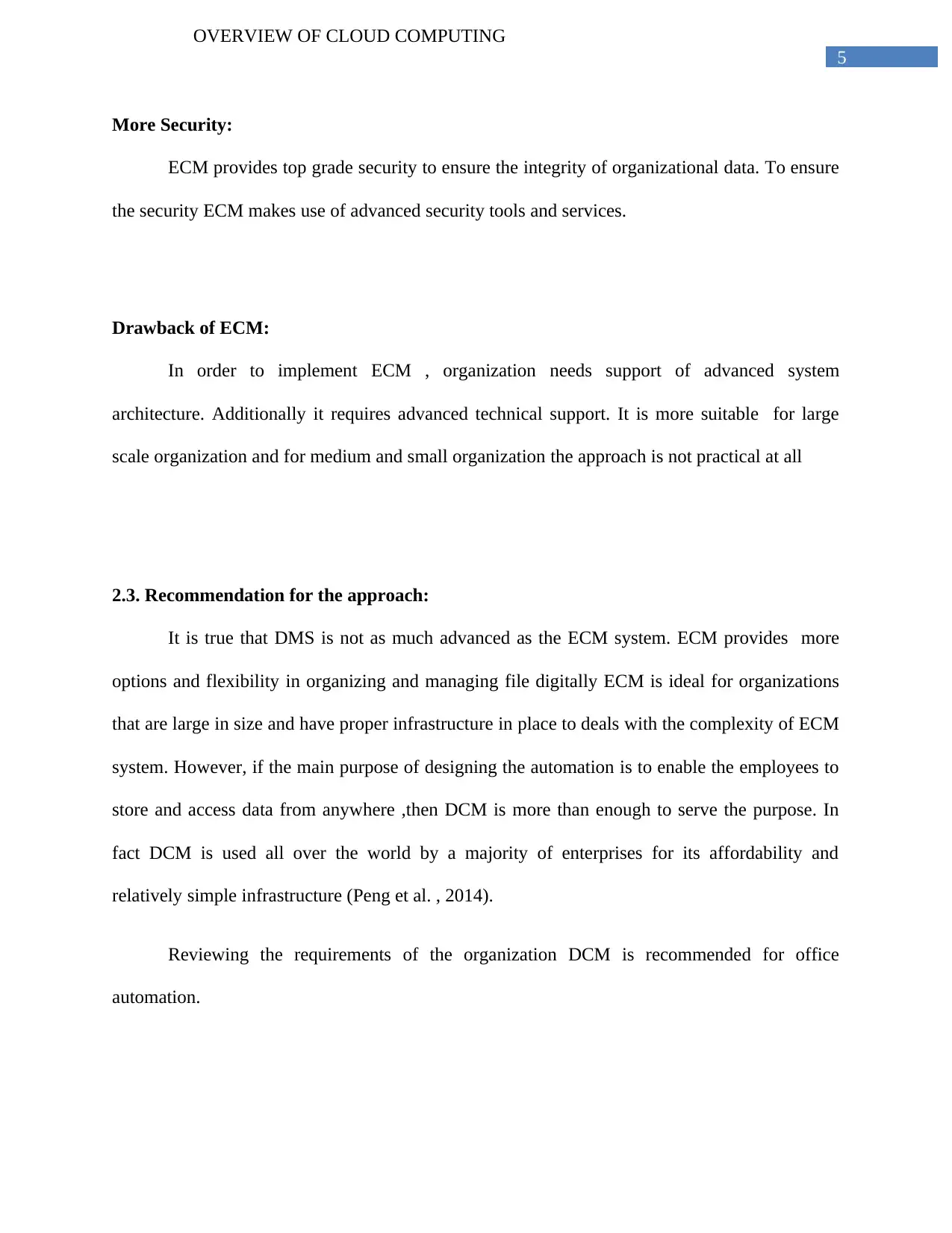
5
OVERVIEW OF CLOUD COMPUTING
More Security:
ECM provides top grade security to ensure the integrity of organizational data. To ensure
the security ECM makes use of advanced security tools and services.
Drawback of ECM:
In order to implement ECM , organization needs support of advanced system
architecture. Additionally it requires advanced technical support. It is more suitable for large
scale organization and for medium and small organization the approach is not practical at all
2.3. Recommendation for the approach:
It is true that DMS is not as much advanced as the ECM system. ECM provides more
options and flexibility in organizing and managing file digitally ECM is ideal for organizations
that are large in size and have proper infrastructure in place to deals with the complexity of ECM
system. However, if the main purpose of designing the automation is to enable the employees to
store and access data from anywhere ,then DCM is more than enough to serve the purpose. In
fact DCM is used all over the world by a majority of enterprises for its affordability and
relatively simple infrastructure (Peng et al. , 2014).
Reviewing the requirements of the organization DCM is recommended for office
automation.
OVERVIEW OF CLOUD COMPUTING
More Security:
ECM provides top grade security to ensure the integrity of organizational data. To ensure
the security ECM makes use of advanced security tools and services.
Drawback of ECM:
In order to implement ECM , organization needs support of advanced system
architecture. Additionally it requires advanced technical support. It is more suitable for large
scale organization and for medium and small organization the approach is not practical at all
2.3. Recommendation for the approach:
It is true that DMS is not as much advanced as the ECM system. ECM provides more
options and flexibility in organizing and managing file digitally ECM is ideal for organizations
that are large in size and have proper infrastructure in place to deals with the complexity of ECM
system. However, if the main purpose of designing the automation is to enable the employees to
store and access data from anywhere ,then DCM is more than enough to serve the purpose. In
fact DCM is used all over the world by a majority of enterprises for its affordability and
relatively simple infrastructure (Peng et al. , 2014).
Reviewing the requirements of the organization DCM is recommended for office
automation.
⊘ This is a preview!⊘
Do you want full access?
Subscribe today to unlock all pages.

Trusted by 1+ million students worldwide
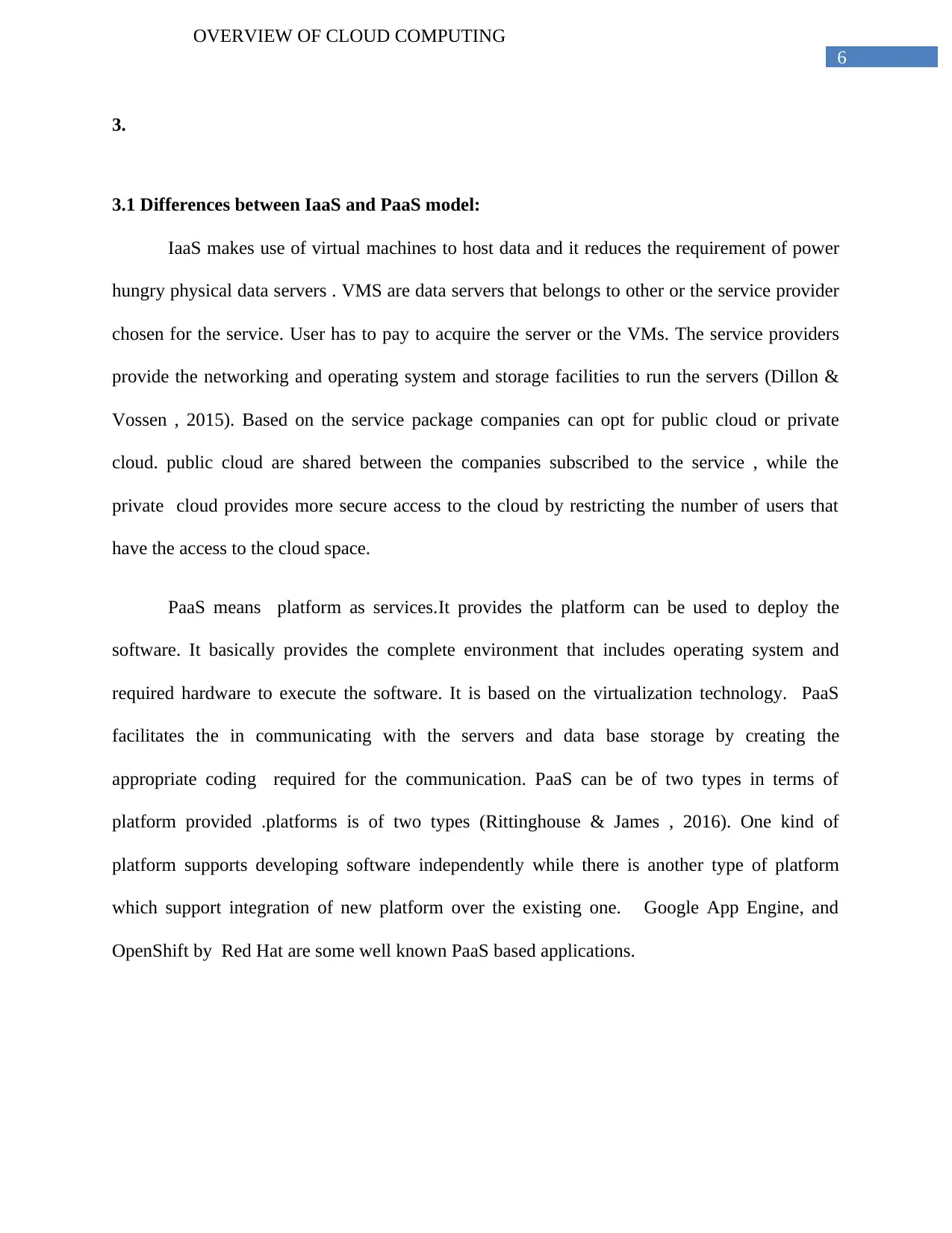
6
OVERVIEW OF CLOUD COMPUTING
3.
3.1 Differences between IaaS and PaaS model:
IaaS makes use of virtual machines to host data and it reduces the requirement of power
hungry physical data servers . VMS are data servers that belongs to other or the service provider
chosen for the service. User has to pay to acquire the server or the VMs. The service providers
provide the networking and operating system and storage facilities to run the servers (Dillon &
Vossen , 2015). Based on the service package companies can opt for public cloud or private
cloud. public cloud are shared between the companies subscribed to the service , while the
private cloud provides more secure access to the cloud by restricting the number of users that
have the access to the cloud space.
PaaS means platform as services.It provides the platform can be used to deploy the
software. It basically provides the complete environment that includes operating system and
required hardware to execute the software. It is based on the virtualization technology. PaaS
facilitates the in communicating with the servers and data base storage by creating the
appropriate coding required for the communication. PaaS can be of two types in terms of
platform provided .platforms is of two types (Rittinghouse & James , 2016). One kind of
platform supports developing software independently while there is another type of platform
which support integration of new platform over the existing one. Google App Engine, and
OpenShift by Red Hat are some well known PaaS based applications.
OVERVIEW OF CLOUD COMPUTING
3.
3.1 Differences between IaaS and PaaS model:
IaaS makes use of virtual machines to host data and it reduces the requirement of power
hungry physical data servers . VMS are data servers that belongs to other or the service provider
chosen for the service. User has to pay to acquire the server or the VMs. The service providers
provide the networking and operating system and storage facilities to run the servers (Dillon &
Vossen , 2015). Based on the service package companies can opt for public cloud or private
cloud. public cloud are shared between the companies subscribed to the service , while the
private cloud provides more secure access to the cloud by restricting the number of users that
have the access to the cloud space.
PaaS means platform as services.It provides the platform can be used to deploy the
software. It basically provides the complete environment that includes operating system and
required hardware to execute the software. It is based on the virtualization technology. PaaS
facilitates the in communicating with the servers and data base storage by creating the
appropriate coding required for the communication. PaaS can be of two types in terms of
platform provided .platforms is of two types (Rittinghouse & James , 2016). One kind of
platform supports developing software independently while there is another type of platform
which support integration of new platform over the existing one. Google App Engine, and
OpenShift by Red Hat are some well known PaaS based applications.
Paraphrase This Document
Need a fresh take? Get an instant paraphrase of this document with our AI Paraphraser
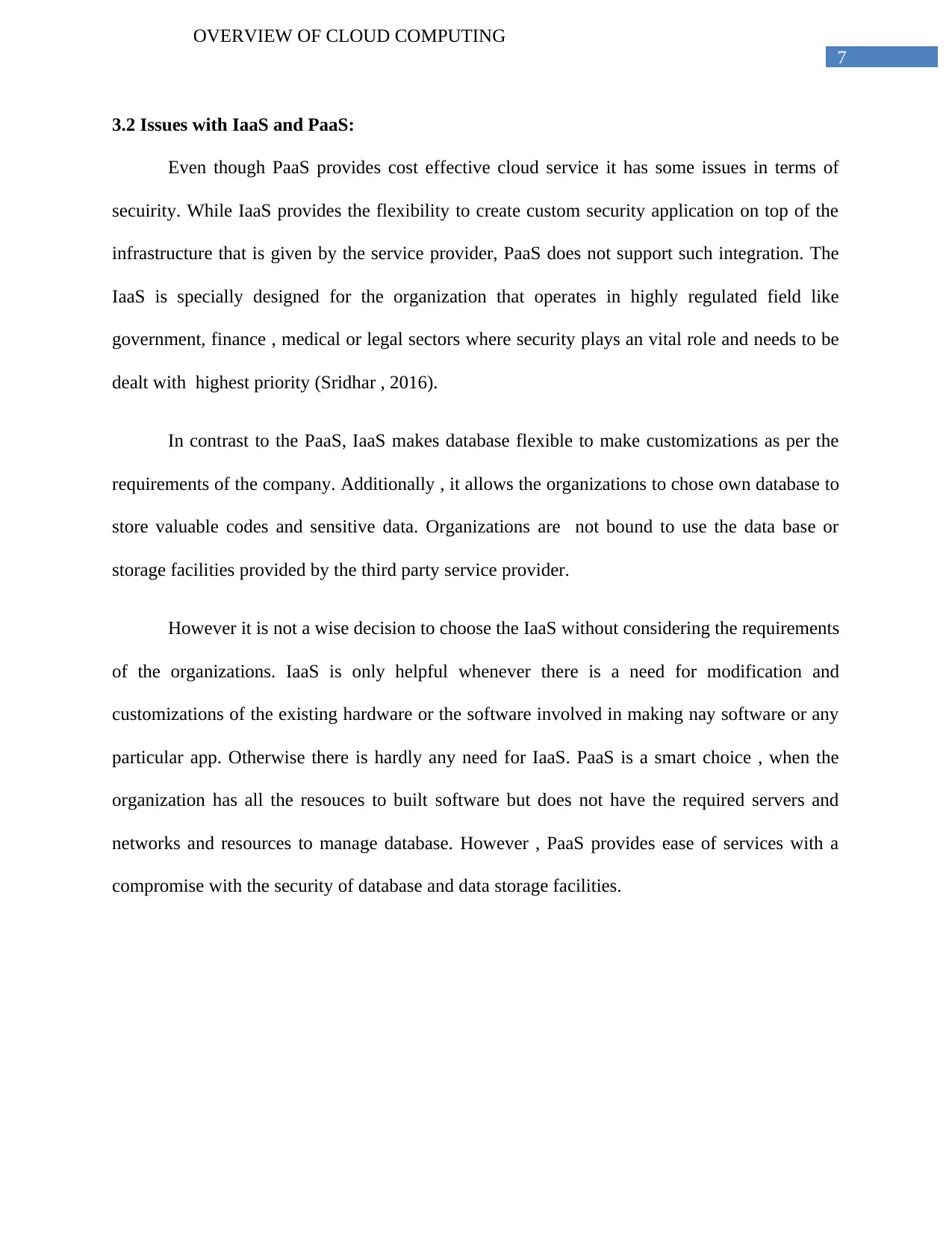
7
OVERVIEW OF CLOUD COMPUTING
3.2 Issues with IaaS and PaaS:
Even though PaaS provides cost effective cloud service it has some issues in terms of
secuirity. While IaaS provides the flexibility to create custom security application on top of the
infrastructure that is given by the service provider, PaaS does not support such integration. The
IaaS is specially designed for the organization that operates in highly regulated field like
government, finance , medical or legal sectors where security plays an vital role and needs to be
dealt with highest priority (Sridhar , 2016).
In contrast to the PaaS, IaaS makes database flexible to make customizations as per the
requirements of the company. Additionally , it allows the organizations to chose own database to
store valuable codes and sensitive data. Organizations are not bound to use the data base or
storage facilities provided by the third party service provider.
However it is not a wise decision to choose the IaaS without considering the requirements
of the organizations. IaaS is only helpful whenever there is a need for modification and
customizations of the existing hardware or the software involved in making nay software or any
particular app. Otherwise there is hardly any need for IaaS. PaaS is a smart choice , when the
organization has all the resouces to built software but does not have the required servers and
networks and resources to manage database. However , PaaS provides ease of services with a
compromise with the security of database and data storage facilities.
OVERVIEW OF CLOUD COMPUTING
3.2 Issues with IaaS and PaaS:
Even though PaaS provides cost effective cloud service it has some issues in terms of
secuirity. While IaaS provides the flexibility to create custom security application on top of the
infrastructure that is given by the service provider, PaaS does not support such integration. The
IaaS is specially designed for the organization that operates in highly regulated field like
government, finance , medical or legal sectors where security plays an vital role and needs to be
dealt with highest priority (Sridhar , 2016).
In contrast to the PaaS, IaaS makes database flexible to make customizations as per the
requirements of the company. Additionally , it allows the organizations to chose own database to
store valuable codes and sensitive data. Organizations are not bound to use the data base or
storage facilities provided by the third party service provider.
However it is not a wise decision to choose the IaaS without considering the requirements
of the organizations. IaaS is only helpful whenever there is a need for modification and
customizations of the existing hardware or the software involved in making nay software or any
particular app. Otherwise there is hardly any need for IaaS. PaaS is a smart choice , when the
organization has all the resouces to built software but does not have the required servers and
networks and resources to manage database. However , PaaS provides ease of services with a
compromise with the security of database and data storage facilities.
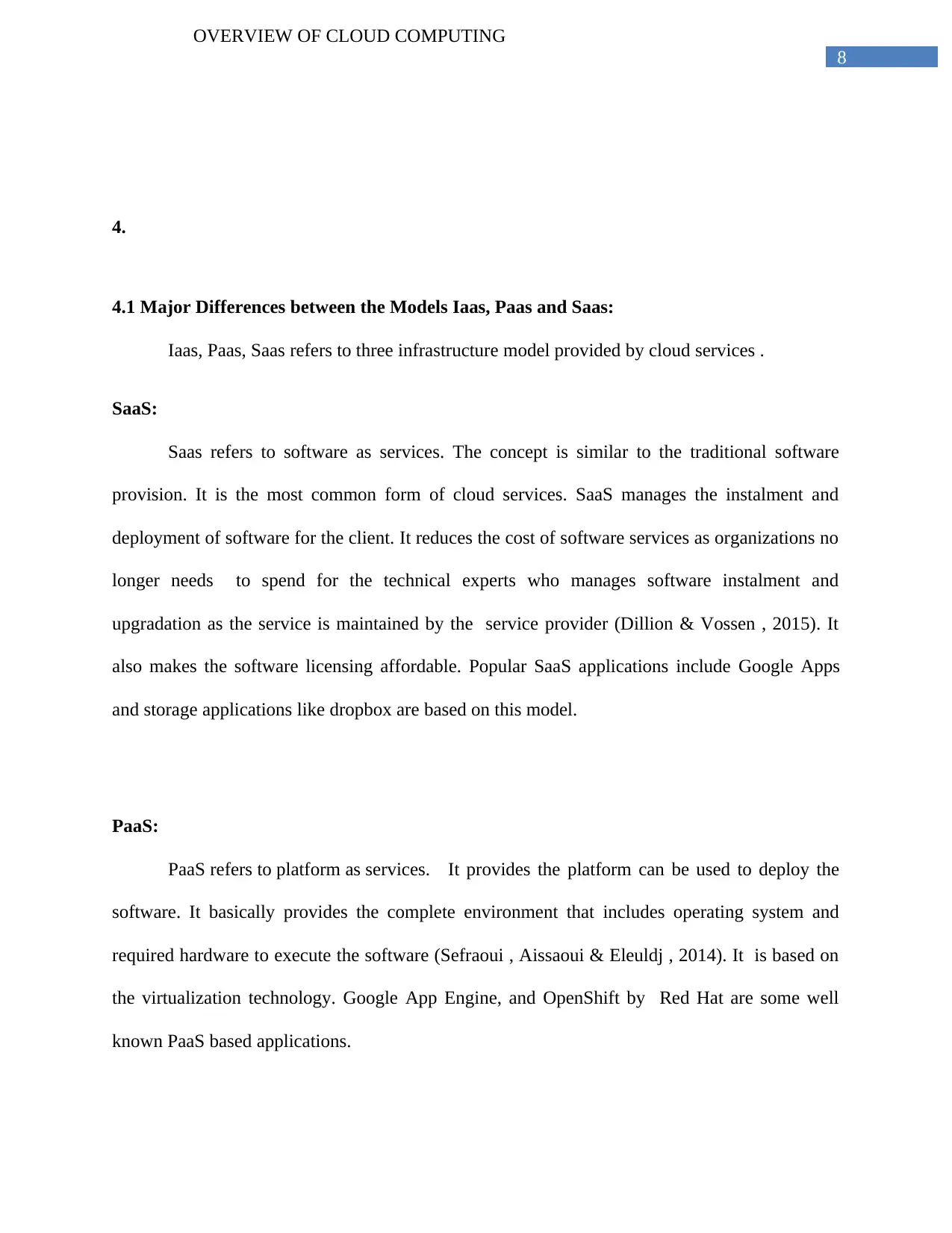
8
OVERVIEW OF CLOUD COMPUTING
4.
4.1 Major Differences between the Models Iaas, Paas and Saas:
Iaas, Paas, Saas refers to three infrastructure model provided by cloud services .
SaaS:
Saas refers to software as services. The concept is similar to the traditional software
provision. It is the most common form of cloud services. SaaS manages the instalment and
deployment of software for the client. It reduces the cost of software services as organizations no
longer needs to spend for the technical experts who manages software instalment and
upgradation as the service is maintained by the service provider (Dillion & Vossen , 2015). It
also makes the software licensing affordable. Popular SaaS applications include Google Apps
and storage applications like dropbox are based on this model.
PaaS:
PaaS refers to platform as services. It provides the platform can be used to deploy the
software. It basically provides the complete environment that includes operating system and
required hardware to execute the software (Sefraoui , Aissaoui & Eleuldj , 2014). It is based on
the virtualization technology. Google App Engine, and OpenShift by Red Hat are some well
known PaaS based applications.
OVERVIEW OF CLOUD COMPUTING
4.
4.1 Major Differences between the Models Iaas, Paas and Saas:
Iaas, Paas, Saas refers to three infrastructure model provided by cloud services .
SaaS:
Saas refers to software as services. The concept is similar to the traditional software
provision. It is the most common form of cloud services. SaaS manages the instalment and
deployment of software for the client. It reduces the cost of software services as organizations no
longer needs to spend for the technical experts who manages software instalment and
upgradation as the service is maintained by the service provider (Dillion & Vossen , 2015). It
also makes the software licensing affordable. Popular SaaS applications include Google Apps
and storage applications like dropbox are based on this model.
PaaS:
PaaS refers to platform as services. It provides the platform can be used to deploy the
software. It basically provides the complete environment that includes operating system and
required hardware to execute the software (Sefraoui , Aissaoui & Eleuldj , 2014). It is based on
the virtualization technology. Google App Engine, and OpenShift by Red Hat are some well
known PaaS based applications.
⊘ This is a preview!⊘
Do you want full access?
Subscribe today to unlock all pages.

Trusted by 1+ million students worldwide
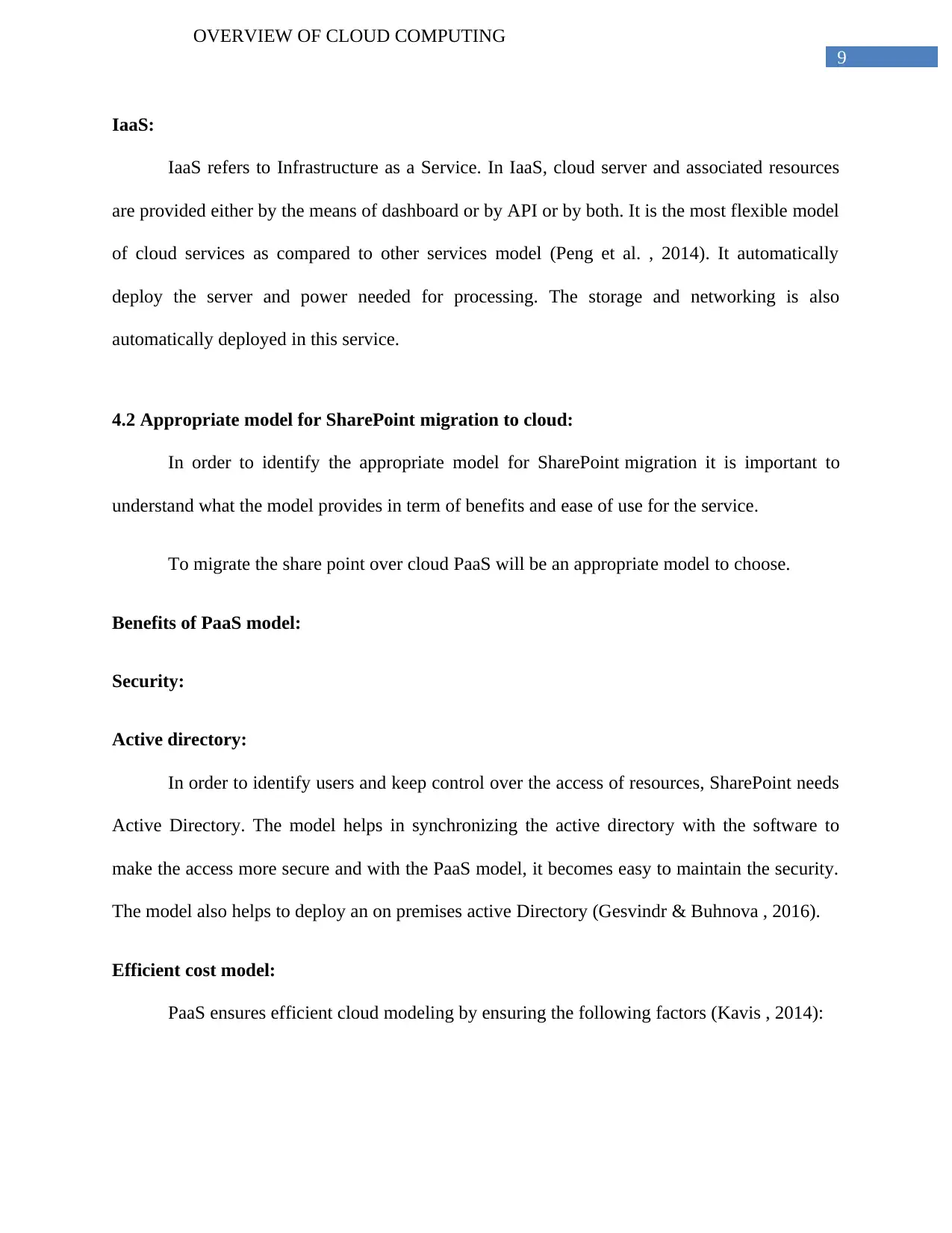
9
OVERVIEW OF CLOUD COMPUTING
IaaS:
IaaS refers to Infrastructure as a Service. In IaaS, cloud server and associated resources
are provided either by the means of dashboard or by API or by both. It is the most flexible model
of cloud services as compared to other services model (Peng et al. , 2014). It automatically
deploy the server and power needed for processing. The storage and networking is also
automatically deployed in this service.
4.2 Appropriate model for SharePoint migration to cloud:
In order to identify the appropriate model for SharePoint migration it is important to
understand what the model provides in term of benefits and ease of use for the service.
To migrate the share point over cloud PaaS will be an appropriate model to choose.
Benefits of PaaS model:
Security:
Active directory:
In order to identify users and keep control over the access of resources, SharePoint needs
Active Directory. The model helps in synchronizing the active directory with the software to
make the access more secure and with the PaaS model, it becomes easy to maintain the security.
The model also helps to deploy an on premises active Directory (Gesvindr & Buhnova , 2016).
Efficient cost model:
PaaS ensures efficient cloud modeling by ensuring the following factors (Kavis , 2014):
OVERVIEW OF CLOUD COMPUTING
IaaS:
IaaS refers to Infrastructure as a Service. In IaaS, cloud server and associated resources
are provided either by the means of dashboard or by API or by both. It is the most flexible model
of cloud services as compared to other services model (Peng et al. , 2014). It automatically
deploy the server and power needed for processing. The storage and networking is also
automatically deployed in this service.
4.2 Appropriate model for SharePoint migration to cloud:
In order to identify the appropriate model for SharePoint migration it is important to
understand what the model provides in term of benefits and ease of use for the service.
To migrate the share point over cloud PaaS will be an appropriate model to choose.
Benefits of PaaS model:
Security:
Active directory:
In order to identify users and keep control over the access of resources, SharePoint needs
Active Directory. The model helps in synchronizing the active directory with the software to
make the access more secure and with the PaaS model, it becomes easy to maintain the security.
The model also helps to deploy an on premises active Directory (Gesvindr & Buhnova , 2016).
Efficient cost model:
PaaS ensures efficient cloud modeling by ensuring the following factors (Kavis , 2014):
Paraphrase This Document
Need a fresh take? Get an instant paraphrase of this document with our AI Paraphraser
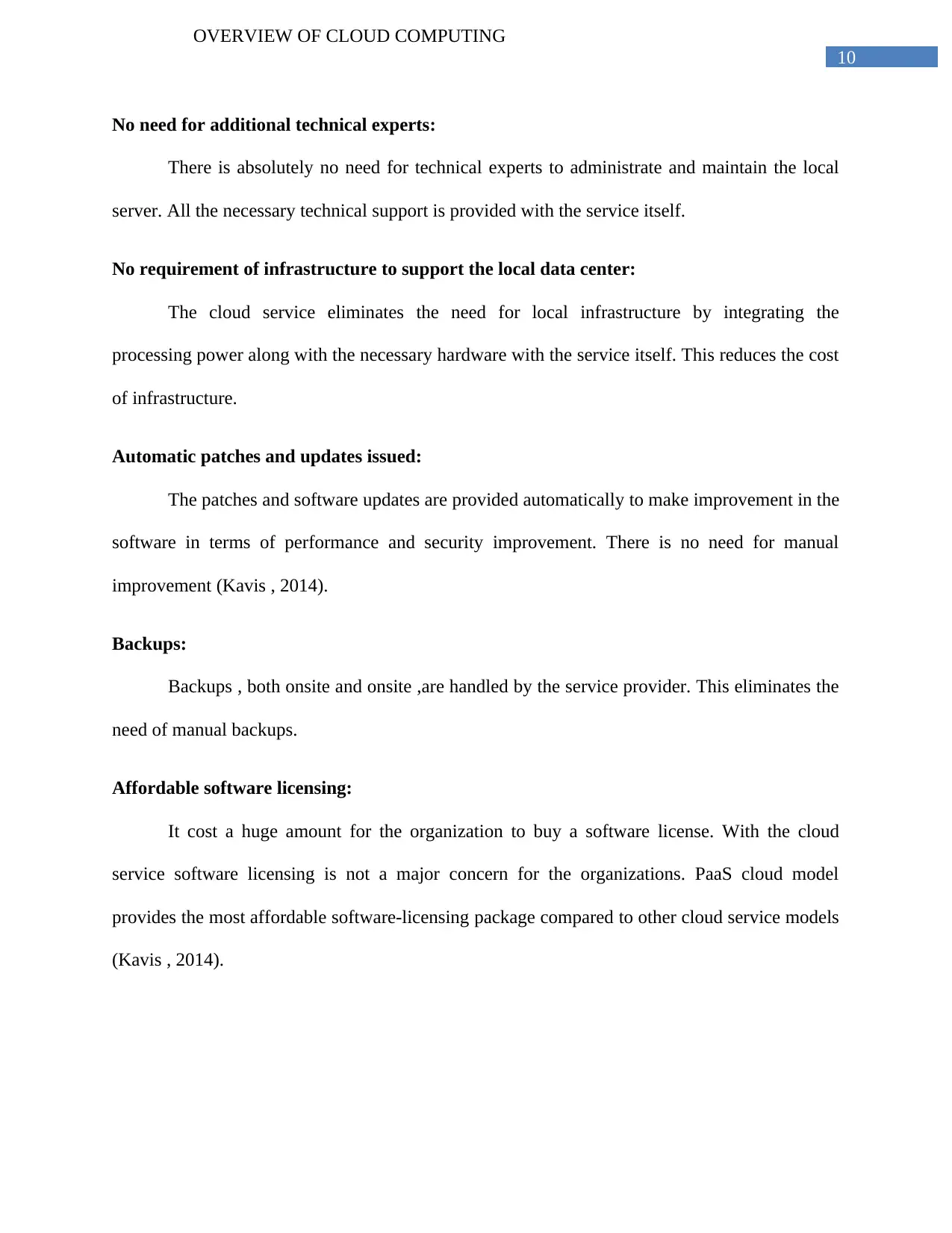
10
OVERVIEW OF CLOUD COMPUTING
No need for additional technical experts:
There is absolutely no need for technical experts to administrate and maintain the local
server. All the necessary technical support is provided with the service itself.
No requirement of infrastructure to support the local data center:
The cloud service eliminates the need for local infrastructure by integrating the
processing power along with the necessary hardware with the service itself. This reduces the cost
of infrastructure.
Automatic patches and updates issued:
The patches and software updates are provided automatically to make improvement in the
software in terms of performance and security improvement. There is no need for manual
improvement (Kavis , 2014).
Backups:
Backups , both onsite and onsite ,are handled by the service provider. This eliminates the
need of manual backups.
Affordable software licensing:
It cost a huge amount for the organization to buy a software license. With the cloud
service software licensing is not a major concern for the organizations. PaaS cloud model
provides the most affordable software-licensing package compared to other cloud service models
(Kavis , 2014).
OVERVIEW OF CLOUD COMPUTING
No need for additional technical experts:
There is absolutely no need for technical experts to administrate and maintain the local
server. All the necessary technical support is provided with the service itself.
No requirement of infrastructure to support the local data center:
The cloud service eliminates the need for local infrastructure by integrating the
processing power along with the necessary hardware with the service itself. This reduces the cost
of infrastructure.
Automatic patches and updates issued:
The patches and software updates are provided automatically to make improvement in the
software in terms of performance and security improvement. There is no need for manual
improvement (Kavis , 2014).
Backups:
Backups , both onsite and onsite ,are handled by the service provider. This eliminates the
need of manual backups.
Affordable software licensing:
It cost a huge amount for the organization to buy a software license. With the cloud
service software licensing is not a major concern for the organizations. PaaS cloud model
provides the most affordable software-licensing package compared to other cloud service models
(Kavis , 2014).
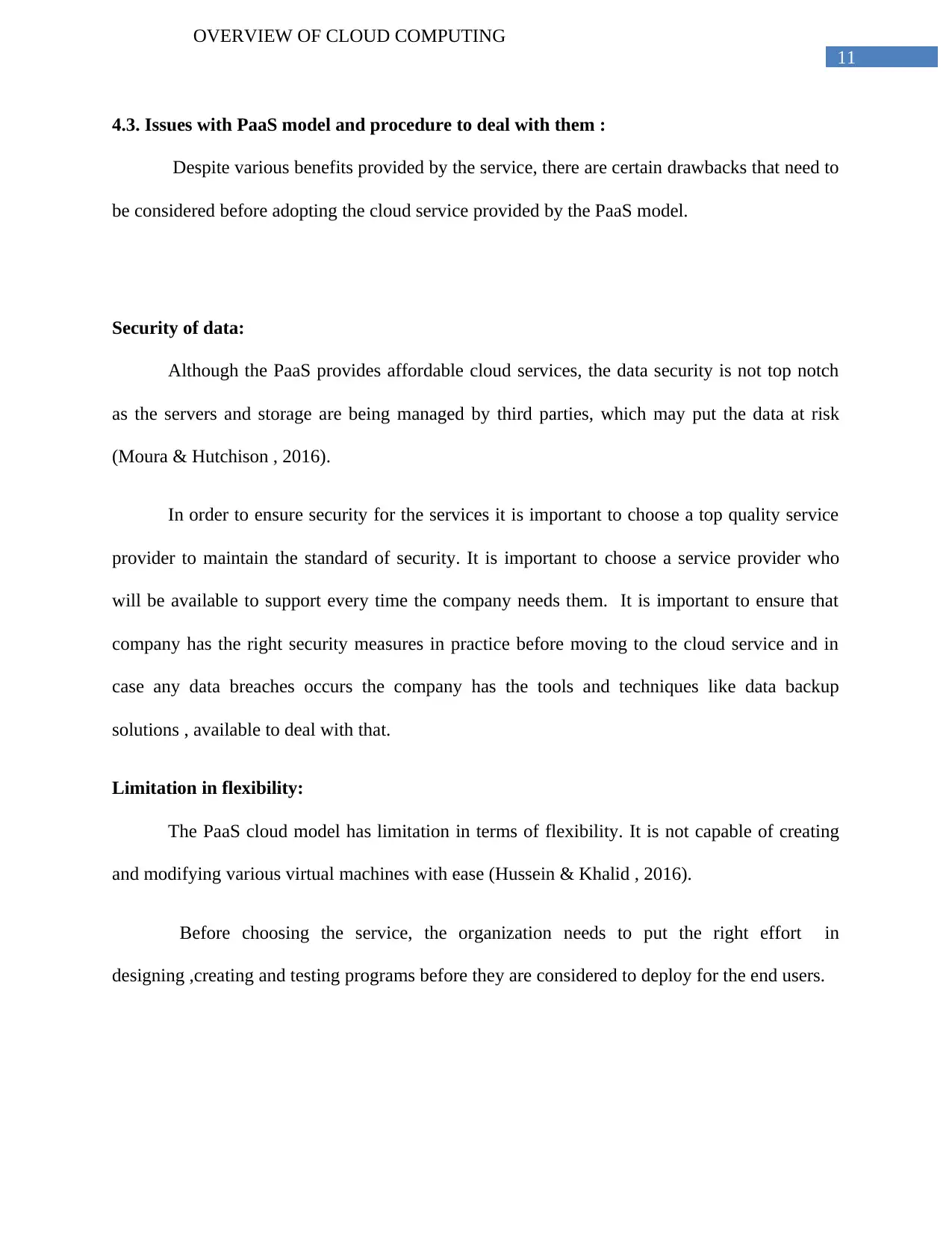
11
OVERVIEW OF CLOUD COMPUTING
4.3. Issues with PaaS model and procedure to deal with them :
Despite various benefits provided by the service, there are certain drawbacks that need to
be considered before adopting the cloud service provided by the PaaS model.
Security of data:
Although the PaaS provides affordable cloud services, the data security is not top notch
as the servers and storage are being managed by third parties, which may put the data at risk
(Moura & Hutchison , 2016).
In order to ensure security for the services it is important to choose a top quality service
provider to maintain the standard of security. It is important to choose a service provider who
will be available to support every time the company needs them. It is important to ensure that
company has the right security measures in practice before moving to the cloud service and in
case any data breaches occurs the company has the tools and techniques like data backup
solutions , available to deal with that.
Limitation in flexibility:
The PaaS cloud model has limitation in terms of flexibility. It is not capable of creating
and modifying various virtual machines with ease (Hussein & Khalid , 2016).
Before choosing the service, the organization needs to put the right effort in
designing ,creating and testing programs before they are considered to deploy for the end users.
OVERVIEW OF CLOUD COMPUTING
4.3. Issues with PaaS model and procedure to deal with them :
Despite various benefits provided by the service, there are certain drawbacks that need to
be considered before adopting the cloud service provided by the PaaS model.
Security of data:
Although the PaaS provides affordable cloud services, the data security is not top notch
as the servers and storage are being managed by third parties, which may put the data at risk
(Moura & Hutchison , 2016).
In order to ensure security for the services it is important to choose a top quality service
provider to maintain the standard of security. It is important to choose a service provider who
will be available to support every time the company needs them. It is important to ensure that
company has the right security measures in practice before moving to the cloud service and in
case any data breaches occurs the company has the tools and techniques like data backup
solutions , available to deal with that.
Limitation in flexibility:
The PaaS cloud model has limitation in terms of flexibility. It is not capable of creating
and modifying various virtual machines with ease (Hussein & Khalid , 2016).
Before choosing the service, the organization needs to put the right effort in
designing ,creating and testing programs before they are considered to deploy for the end users.
⊘ This is a preview!⊘
Do you want full access?
Subscribe today to unlock all pages.

Trusted by 1+ million students worldwide
1 out of 14
Related Documents
Your All-in-One AI-Powered Toolkit for Academic Success.
+13062052269
info@desklib.com
Available 24*7 on WhatsApp / Email
![[object Object]](/_next/static/media/star-bottom.7253800d.svg)
Unlock your academic potential
Copyright © 2020–2026 A2Z Services. All Rights Reserved. Developed and managed by ZUCOL.



