Oracle DBaaS: Web Database Implementation, Security & Development
VerifiedAdded on 2024/07/01
|3
|879
|387
Report
AI Summary
This report explores the implementation of web databases in cloud instances, specifically focusing on Oracle Database Cloud Service (DBaaS). It details the process of creating a database on an Oracle cloud instance, highlighting the steps involved in instance creation, subscription details, service configuration, and backup/recovery setup. The report includes a case study for creating a football training session database with schemas for Player, Performance, and Training_Session entities. It also discusses recent developments in Oracle cloud services, such as open-source collaboration, project creation, Git repository setup, and the Oracle developer cloud service. Furthermore, the report addresses security issues related to data migration to the cloud, authorization management, third-party data access, data integration challenges, and overall data security considerations. References to Oracle documentation and cloud resources are provided to support the analysis.
1 out of 3
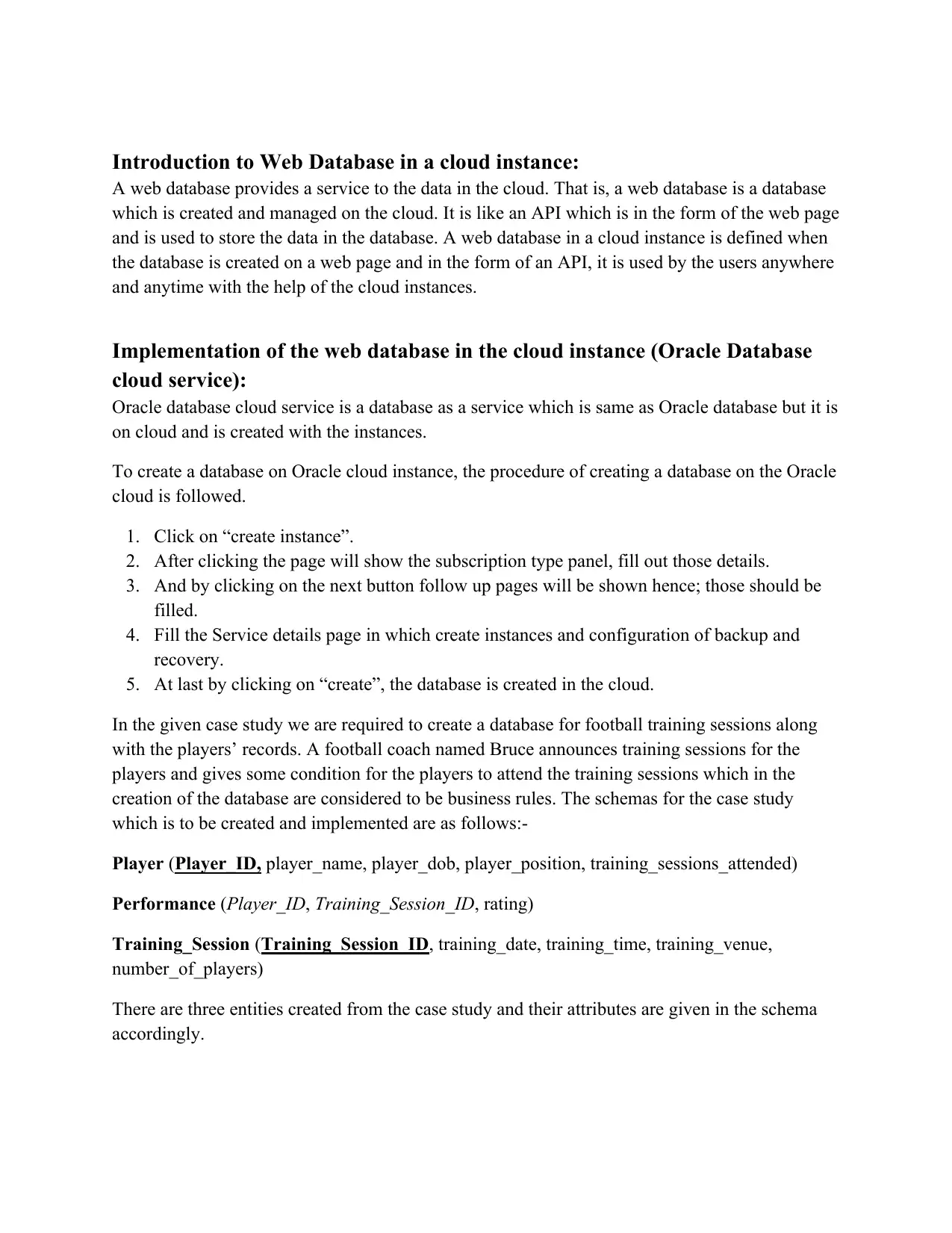
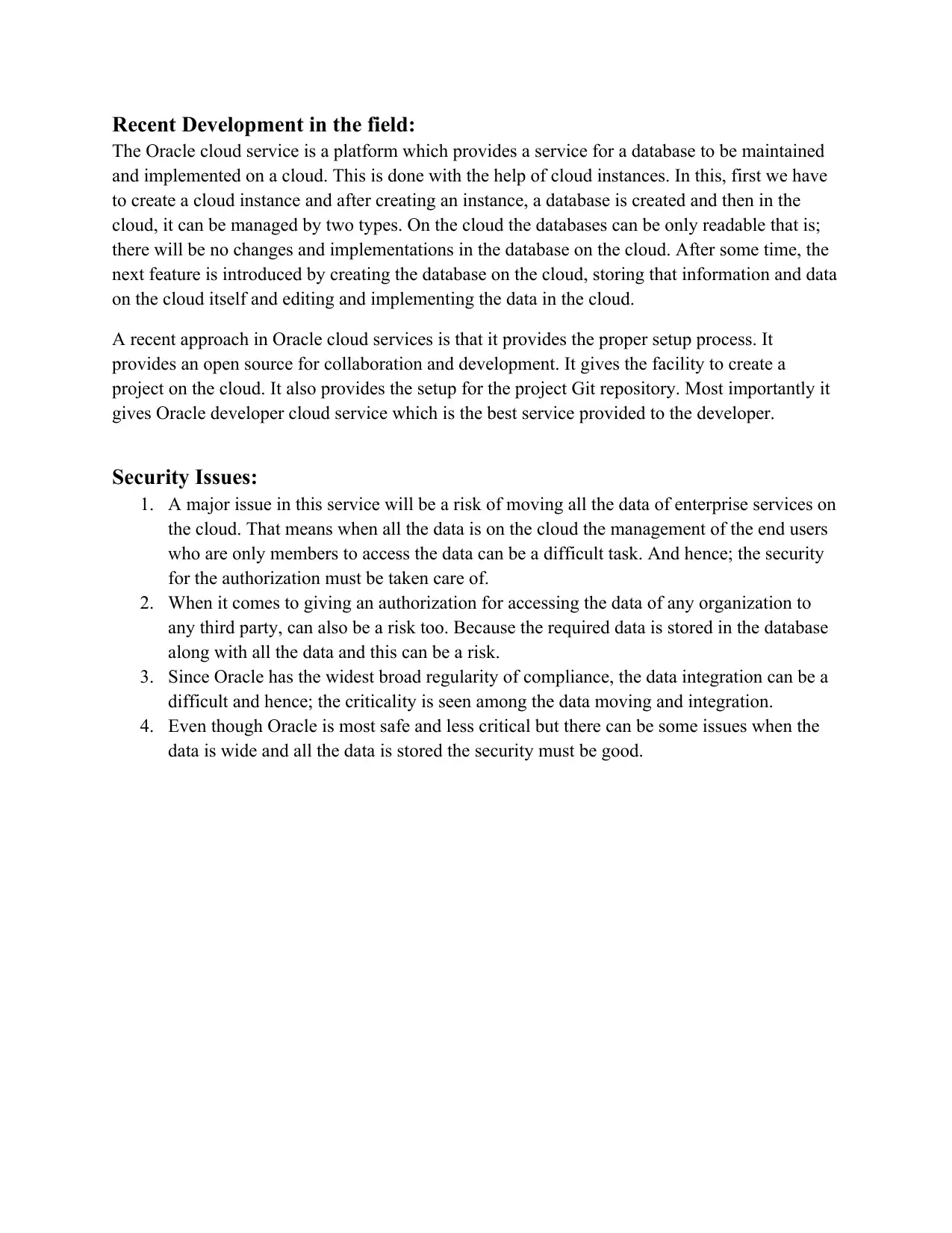
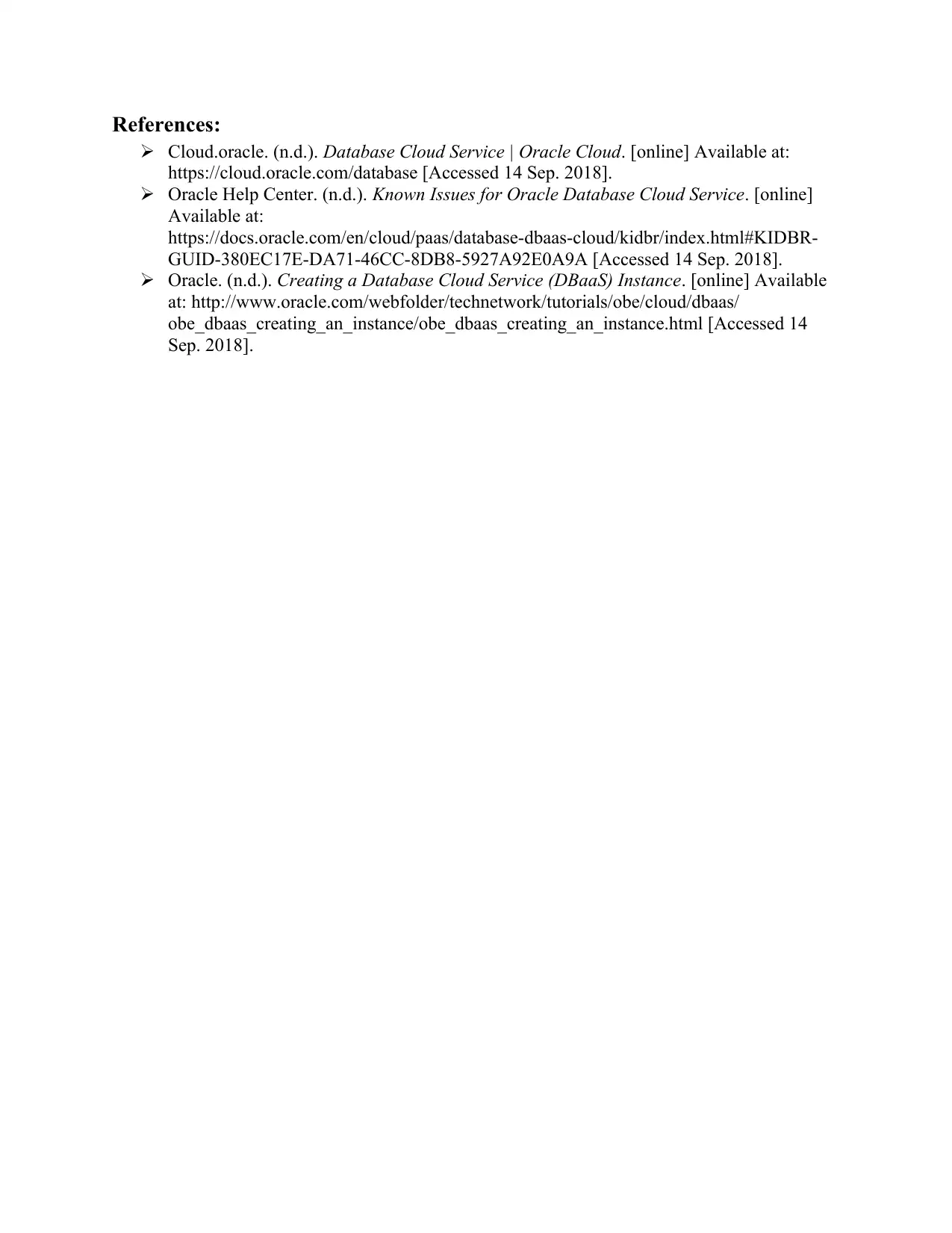






![[object Object]](/_next/static/media/star-bottom.7253800d.svg)